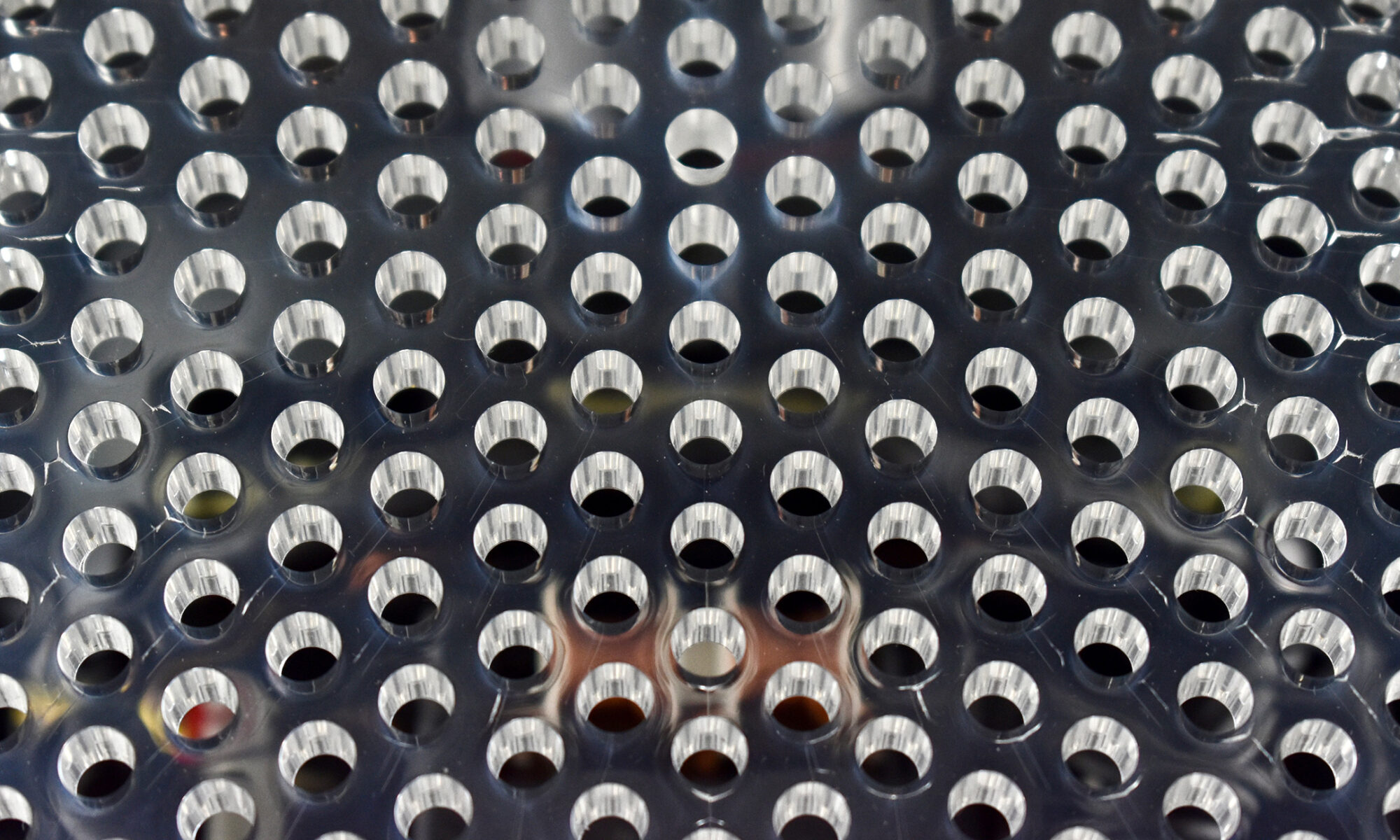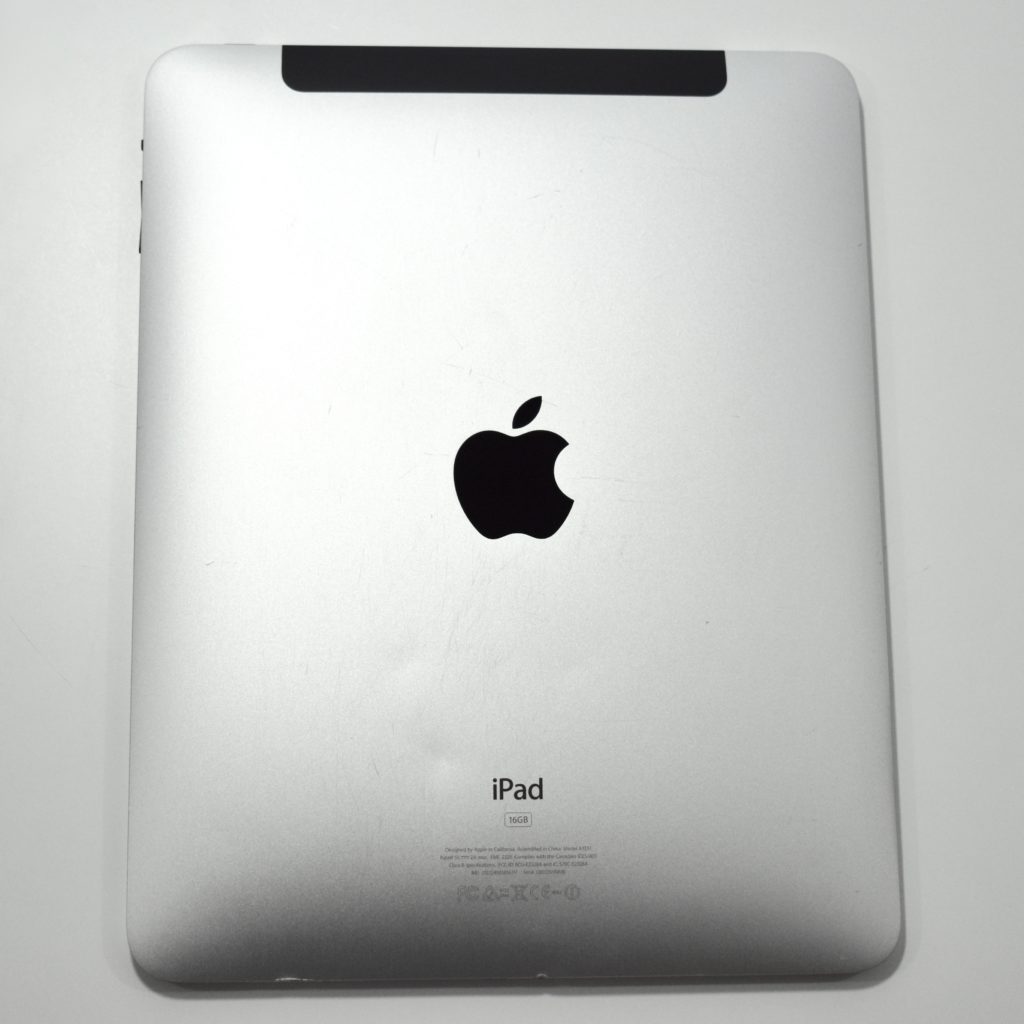In a January 27, 2010 press release issued by Apple, the company announced the iPad and described it as, “a revolutionary device for browsing the web, reading and sending email, enjoying photos, watching videos, listening to music, playing games, reading e-books and much more.” It was described by Steve Jobs as, “a magical and revolutionary device at an unbelievable price” that “defines an entirely new category of devices that will connect users with their apps and content in a much more intimate, intuitive and fun way than ever before.”
At the time of its release, the iPad could run the 140,000 apps on the App Store and iTunes content including 11 million songs, 50,000 TV episodes, and over 8,000 films. Apple had also recently announced the iBookstore (now called Apple Books) and a new version of iWork for iPad (including Pages, Keynote, and Numbers).
The original iPad used a 9.7-inch multitouch display (1024×768 at 132 ppi) and ran the same operating system as iPhone, which at the time was referred to as iPhone OS 3.2.
Internally, the original iPad had a 1 GHz Apple A4 processor; 16, 32, or 64 GB of storage; 802.11a/b/g/n Wi-Fi; an accelerometer; an ambient light sensor; a digital compass; GPS; two mono speakers; and a built-in microphone. The iPad was 0.5 inches thick and weighed 1.6 pounds.
This iPad model also had 3G wireless data support. The Wi-Fi version of the iPad was released in March 2010, and this 3G wireless data version was released a month later in April 2010.
The keyboard on the iPad Keyboard Dock measures 11 inches wide, 4.5 inches deep, and stands 0.65 inch tall toward the back, sloping to 0.25 inch at the spacebar. A white plastic dock is fused to the back of the keyboard making the device a total depth of 7.25 inches and 2 inches tall. The dock weighs 1.4 pounds.
Although the keyboard resembles the Mac keyboards of the time, the escape and function buttons found at the top of a Mac keyboard were replaced with 13 keys that control iPad-specific features, including: home screen, search, brightness, picture frame, onscreen keyboard toggle, music track control, volume, and screen lock. Each function is represented by an icon.
Sources: EveryMac.com, Apple.com, Cnet.com