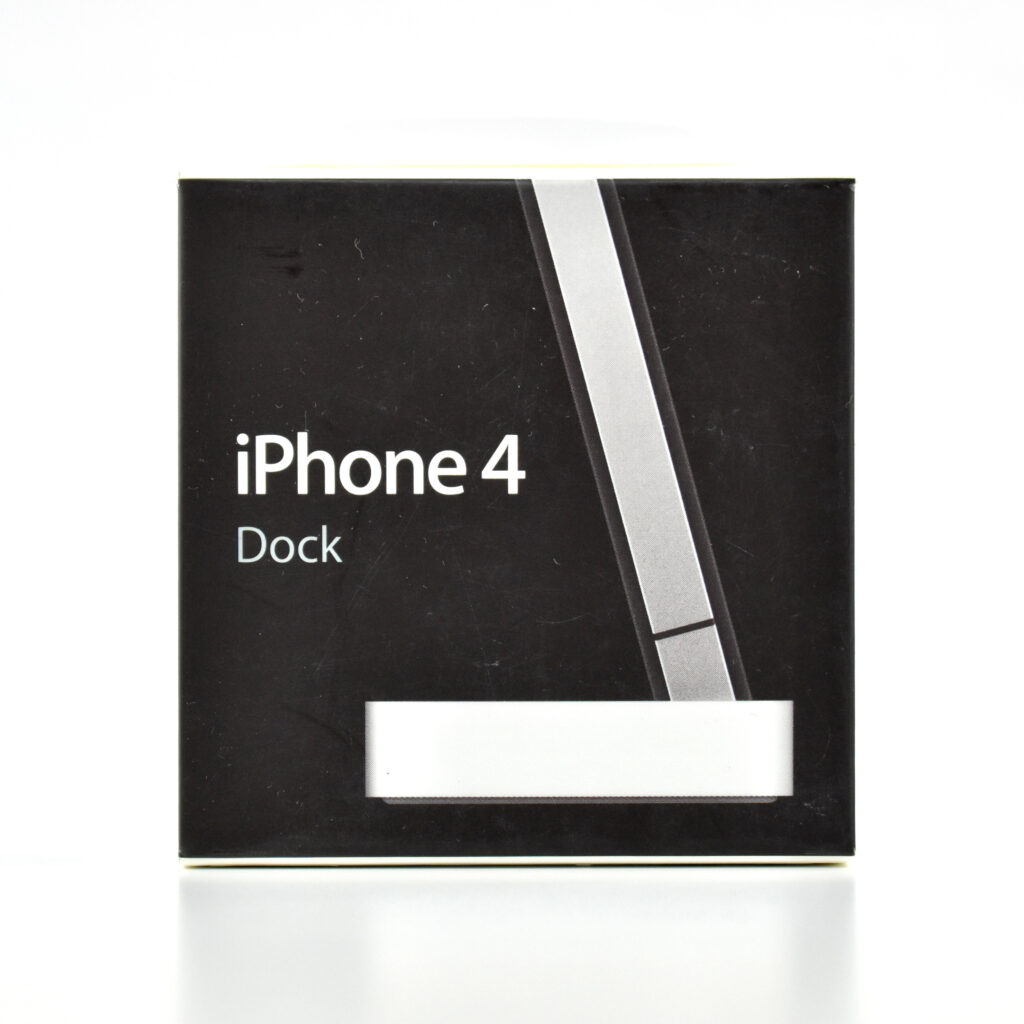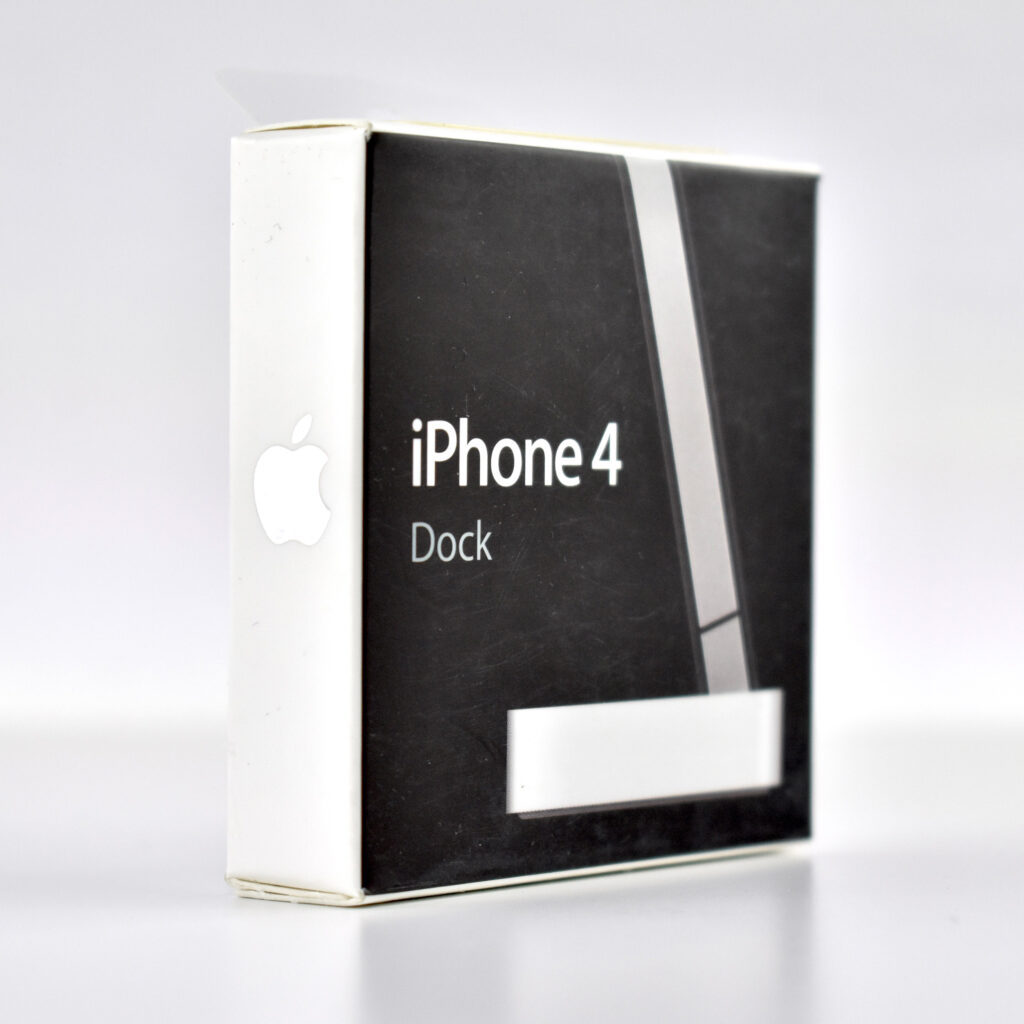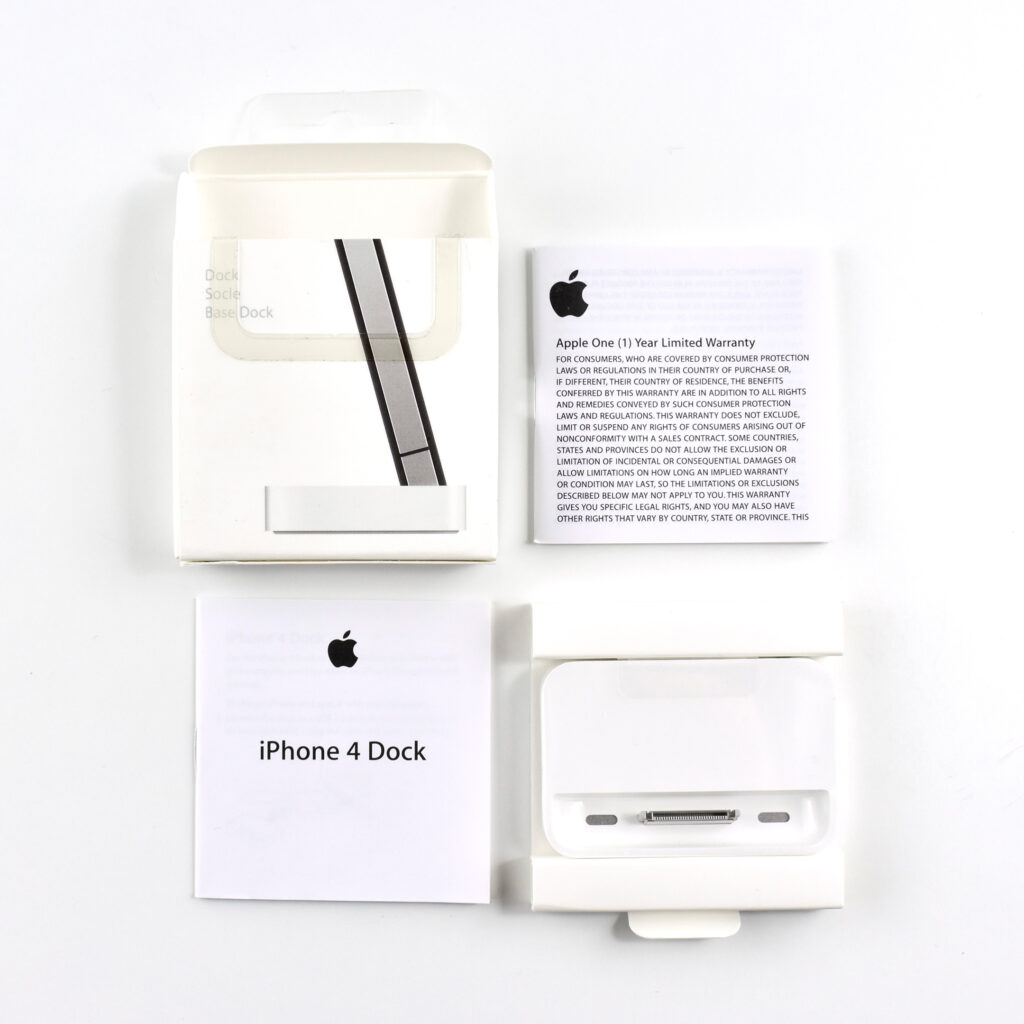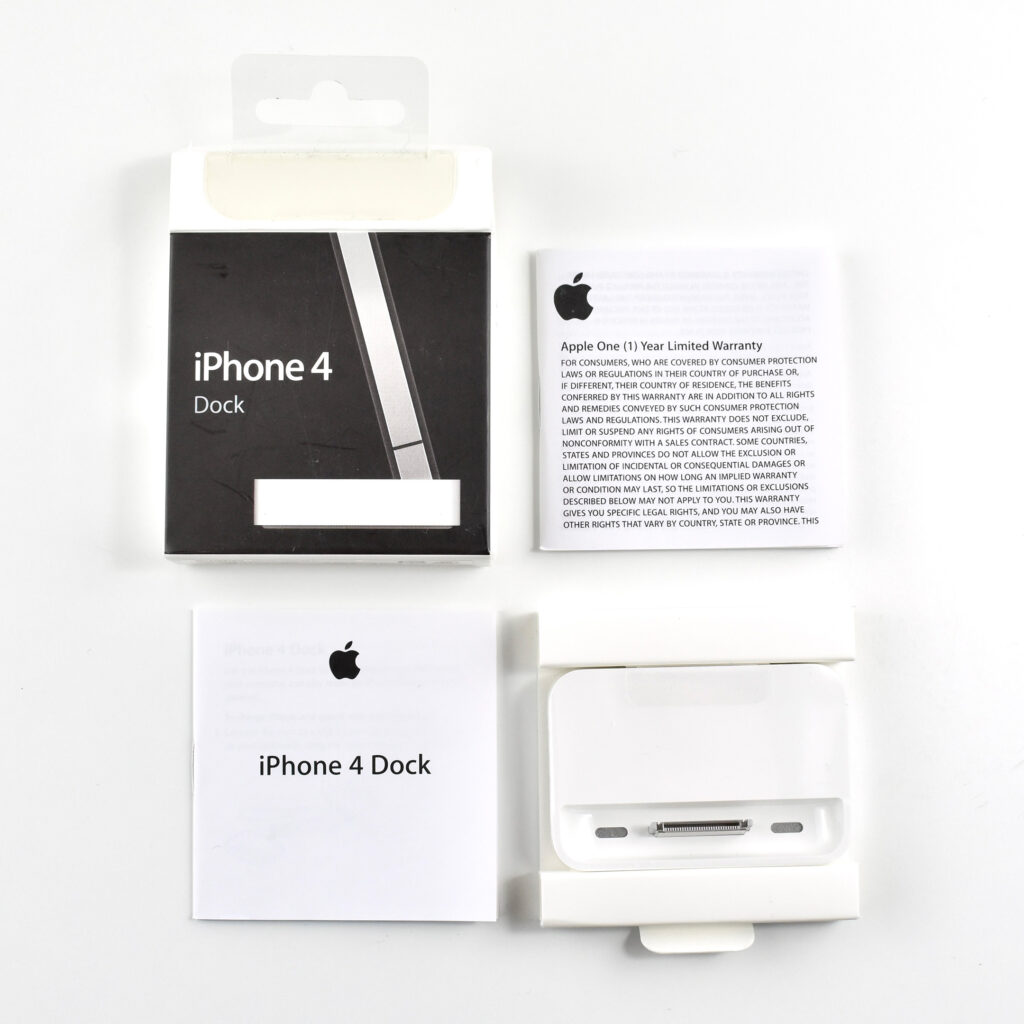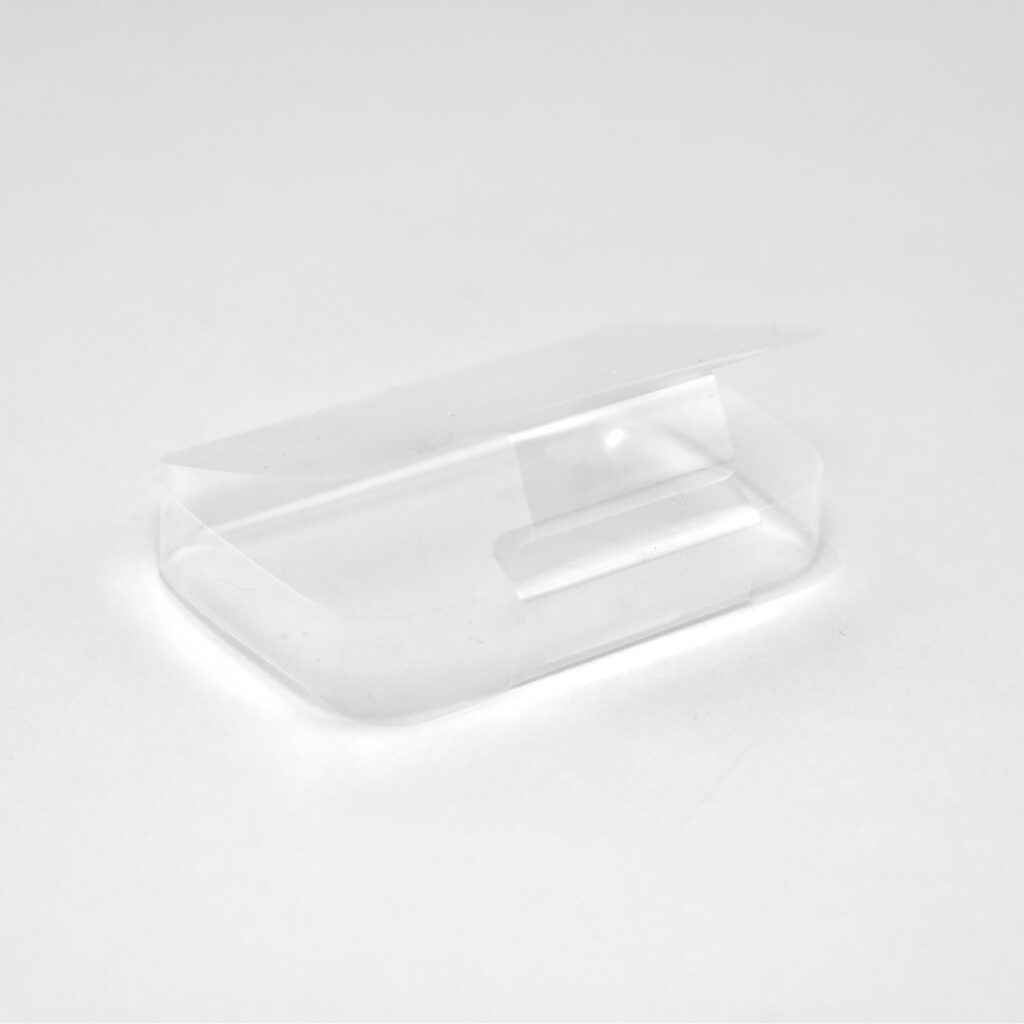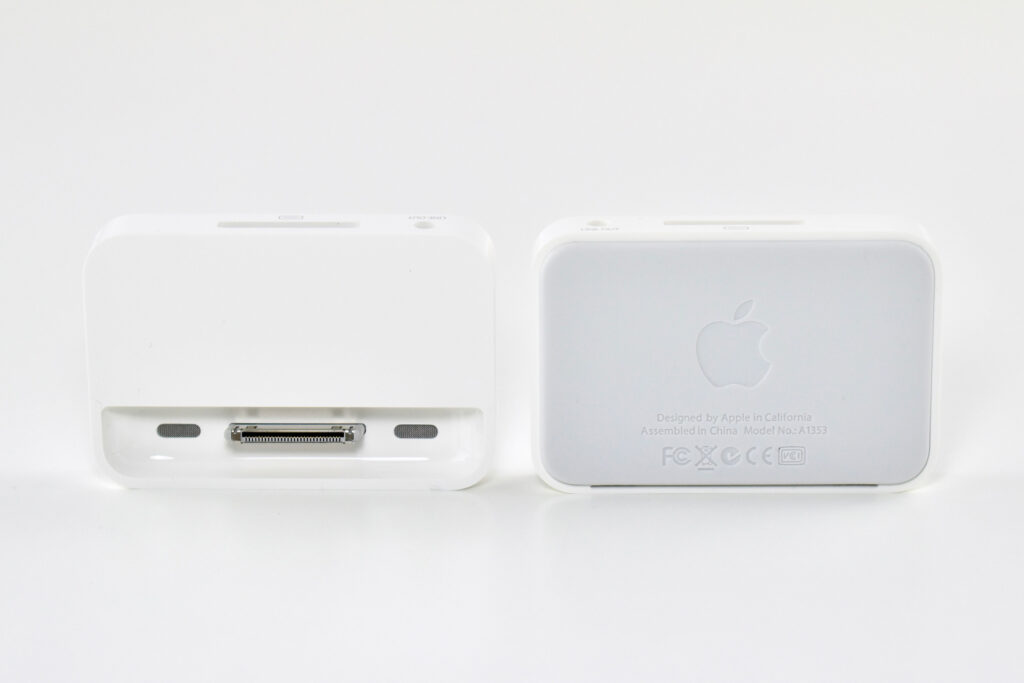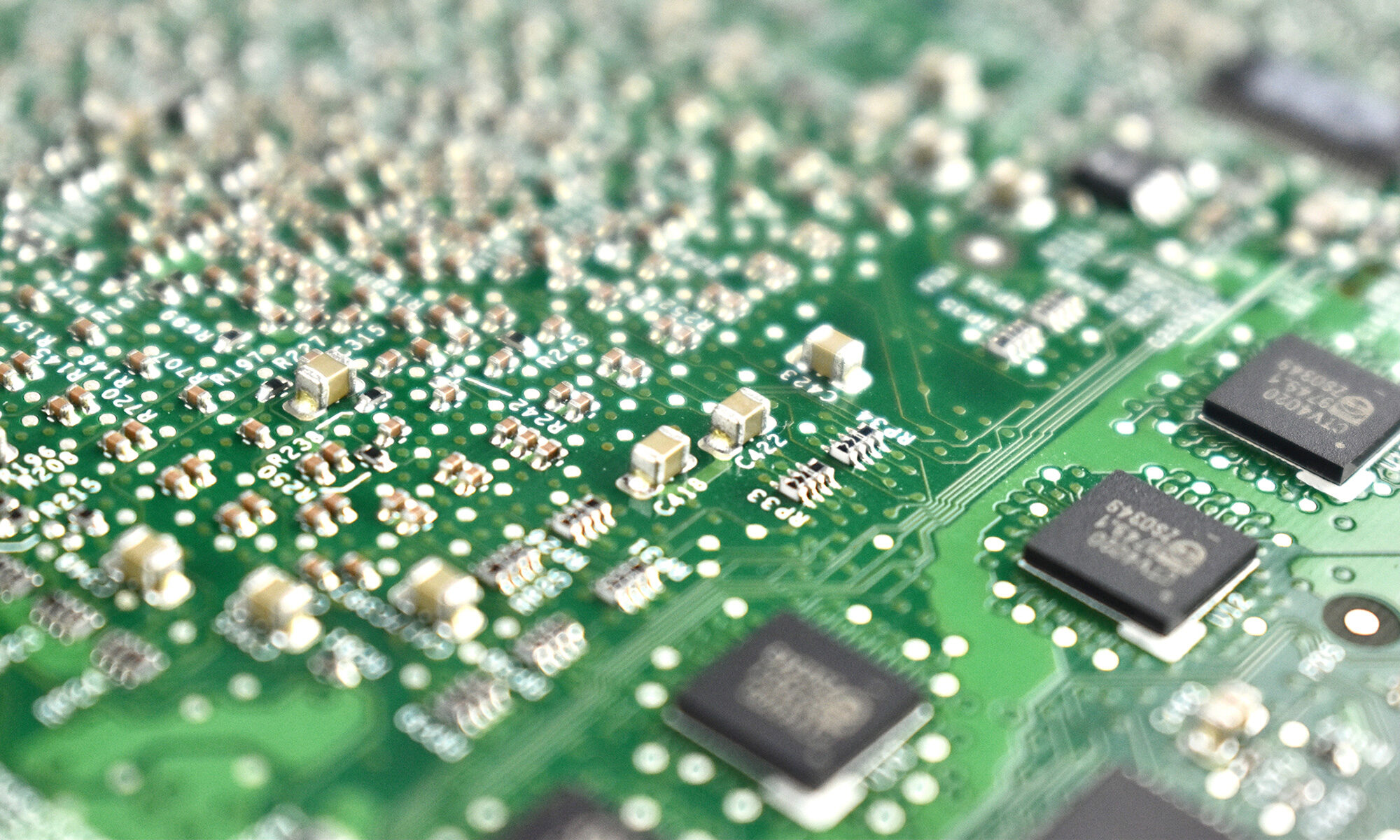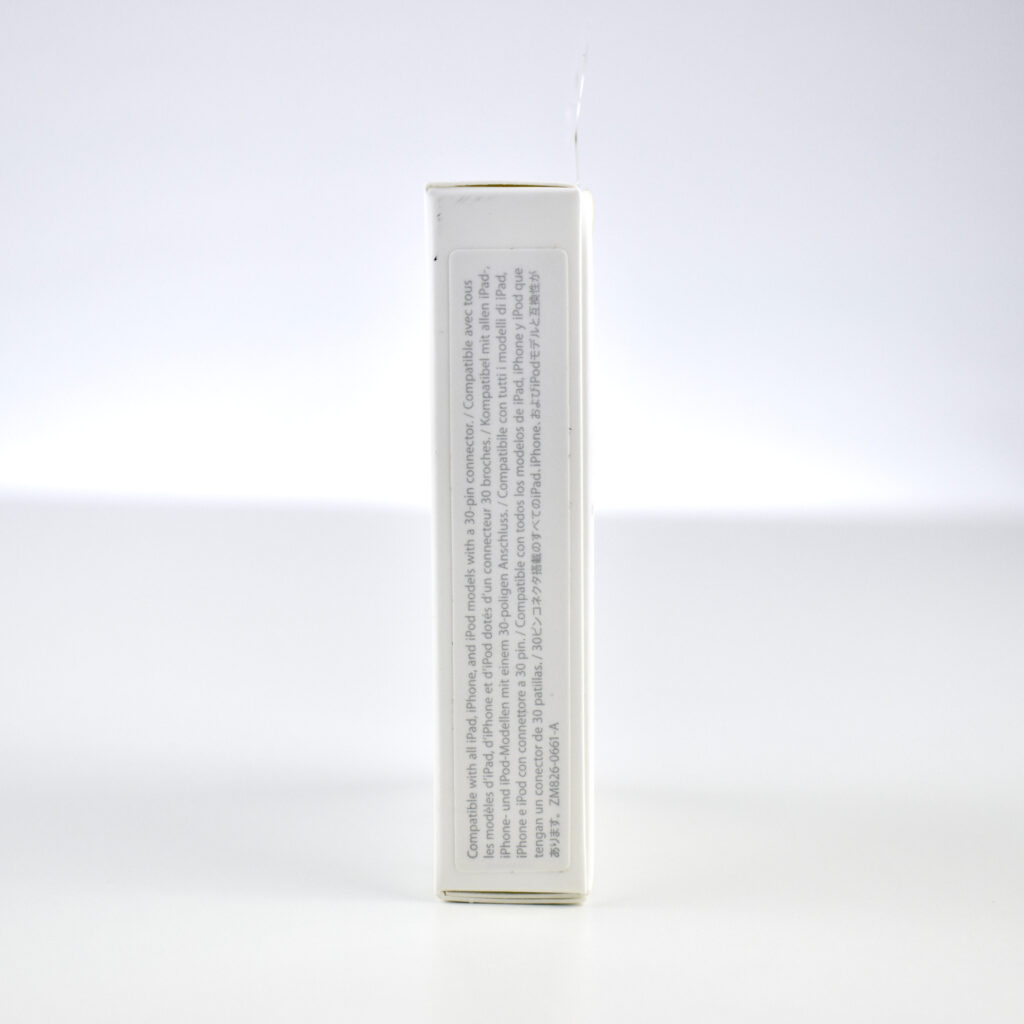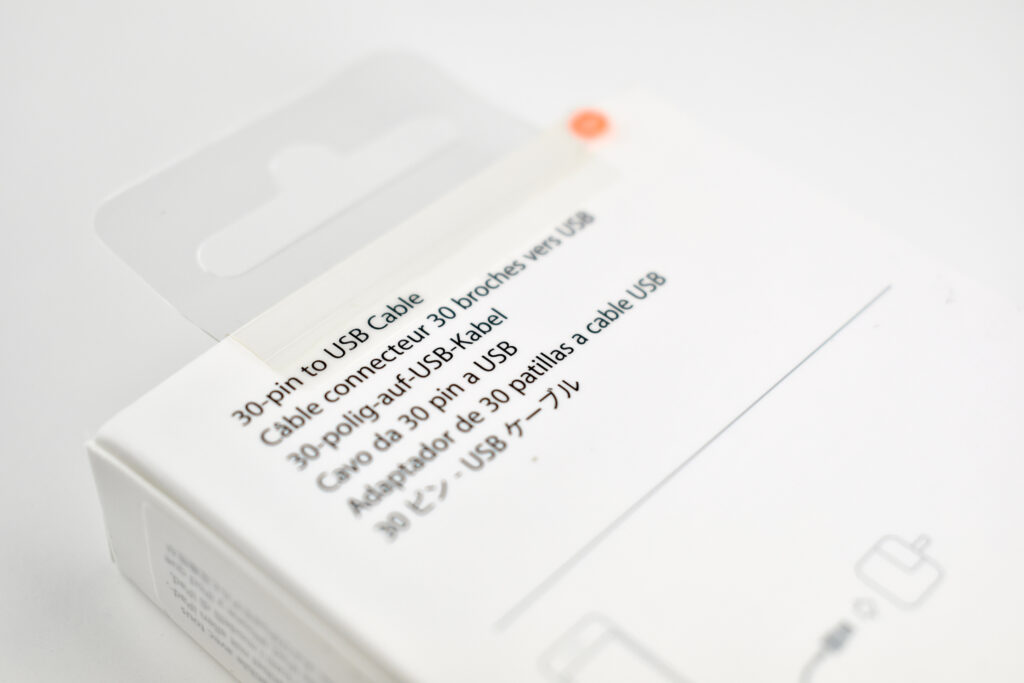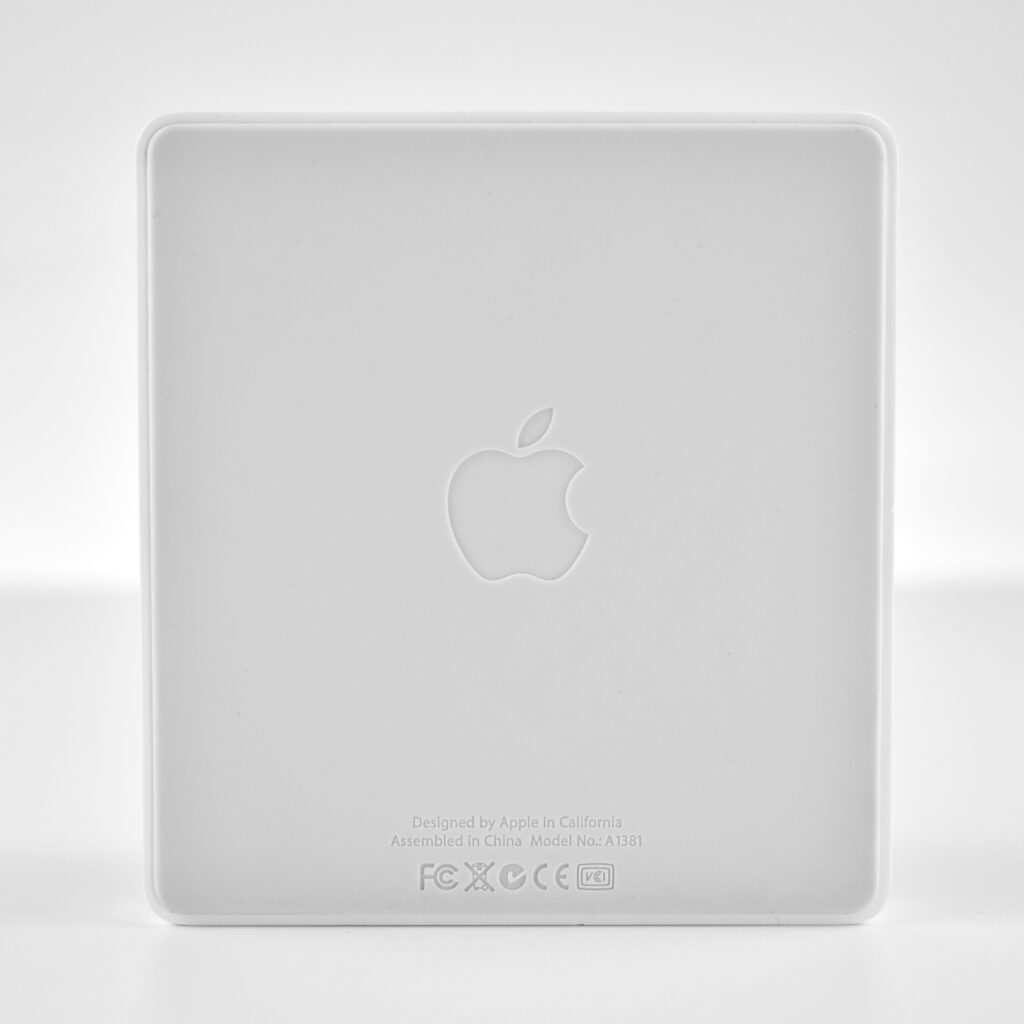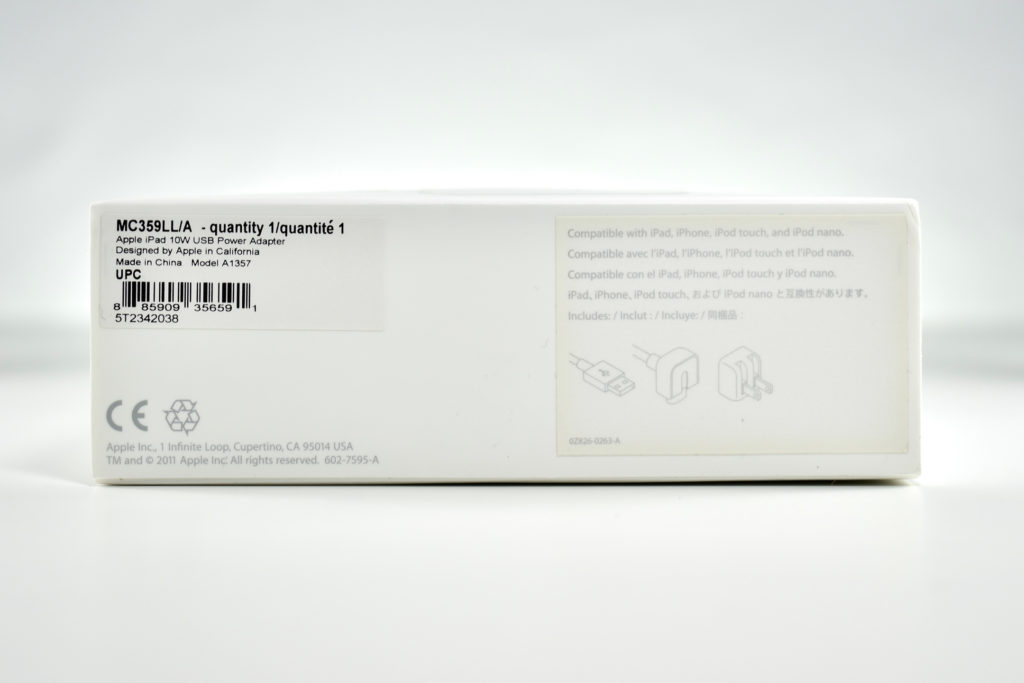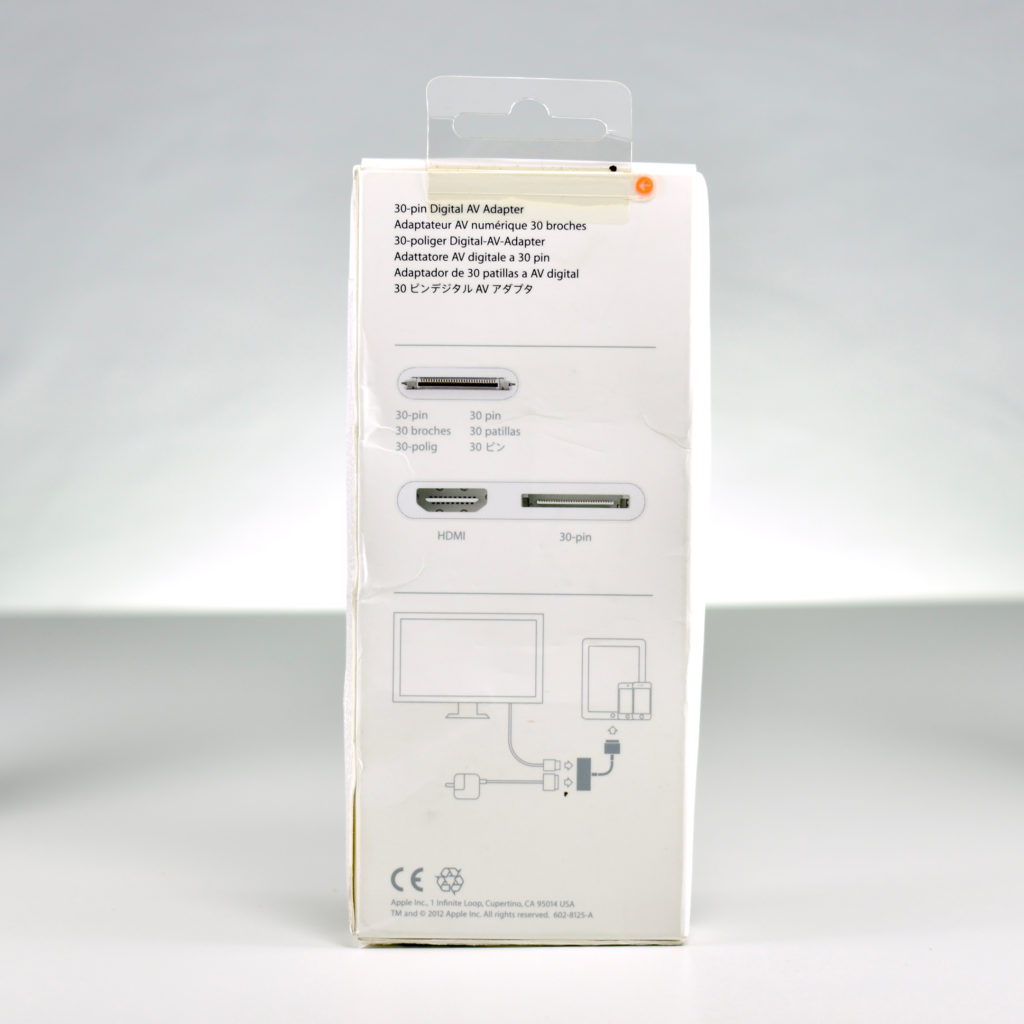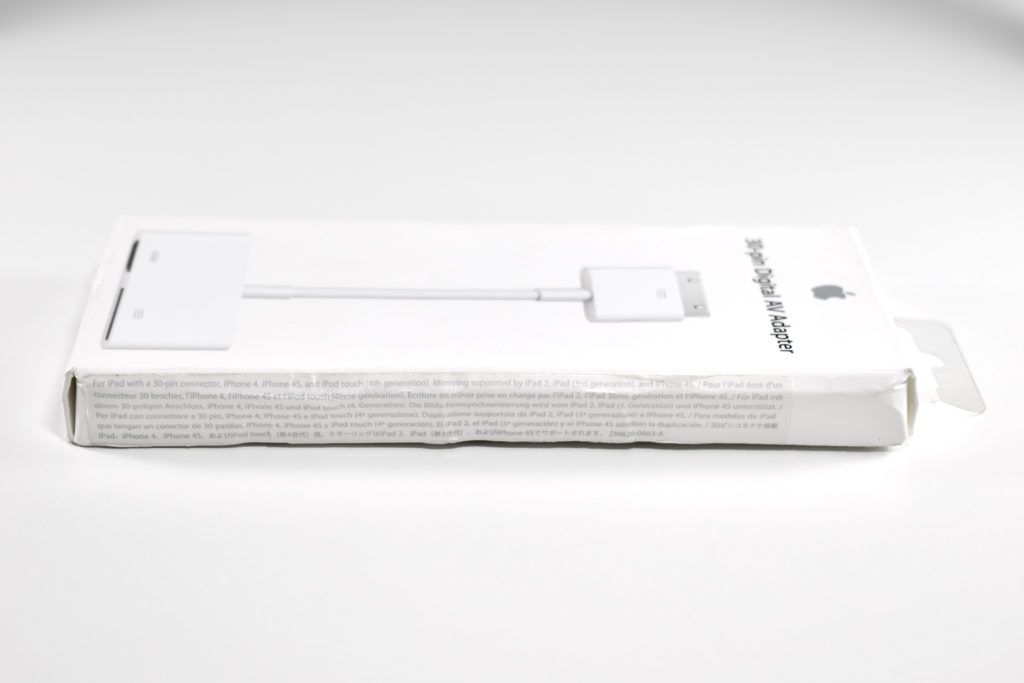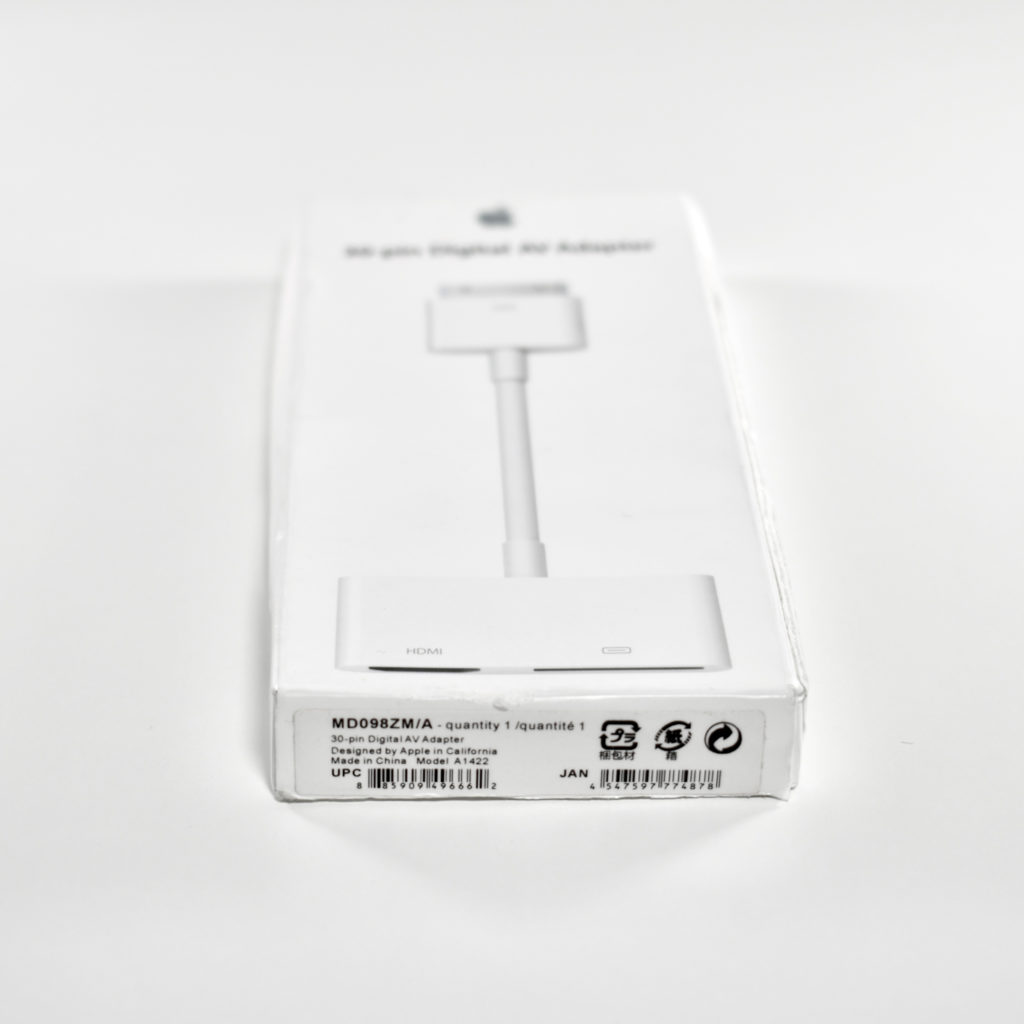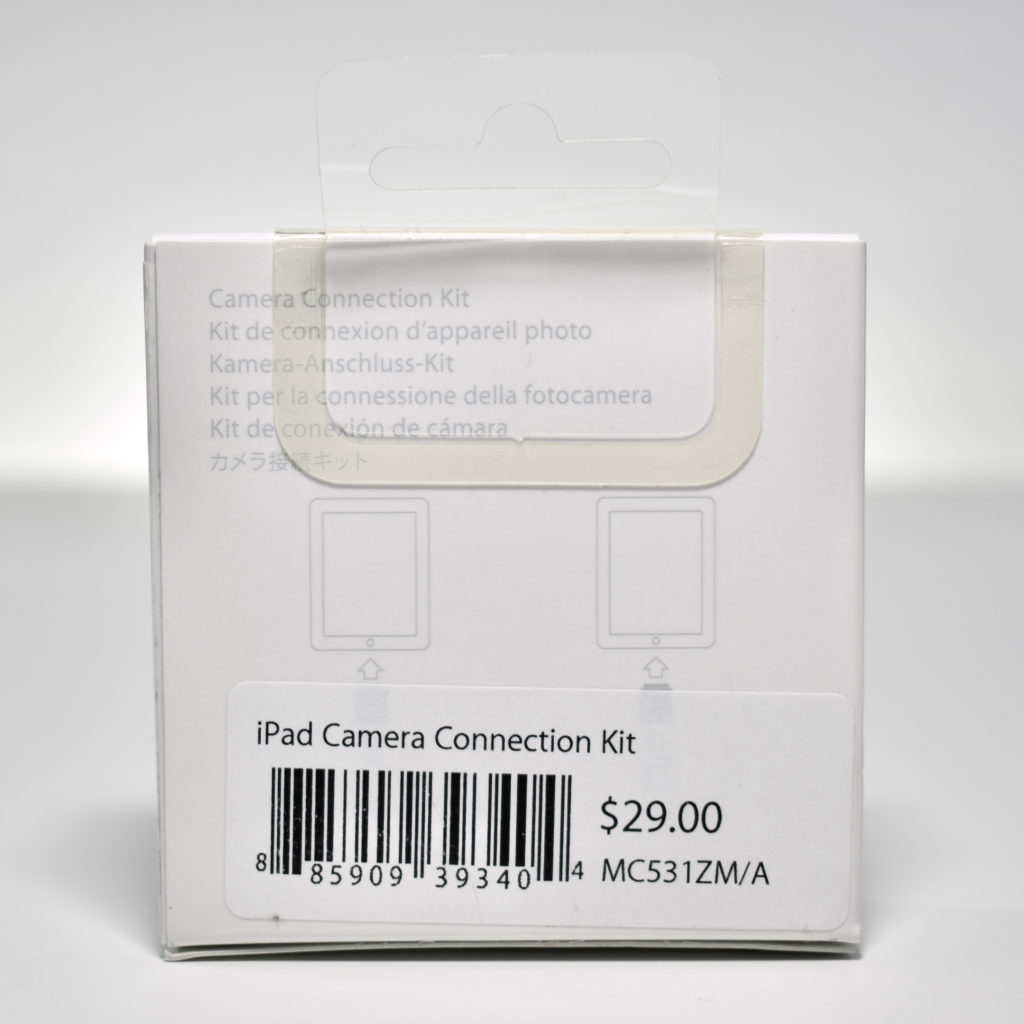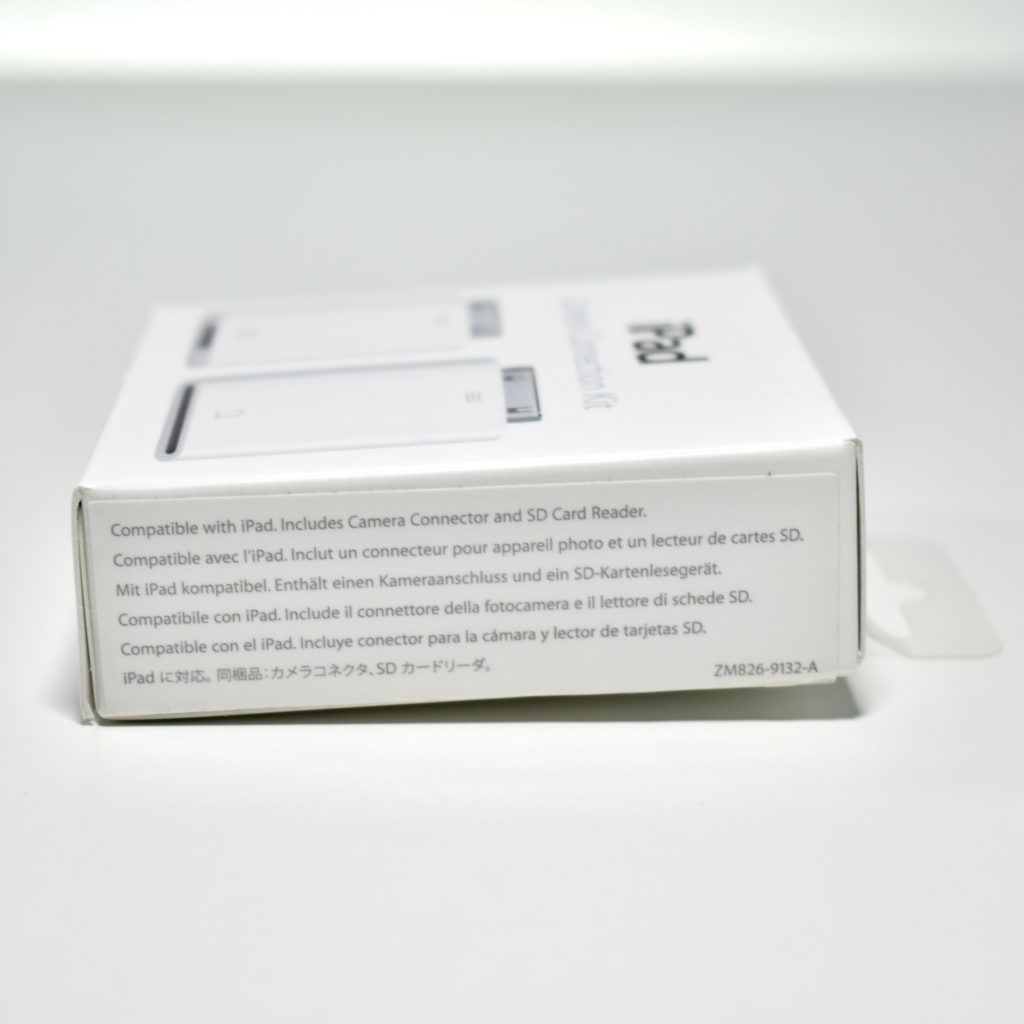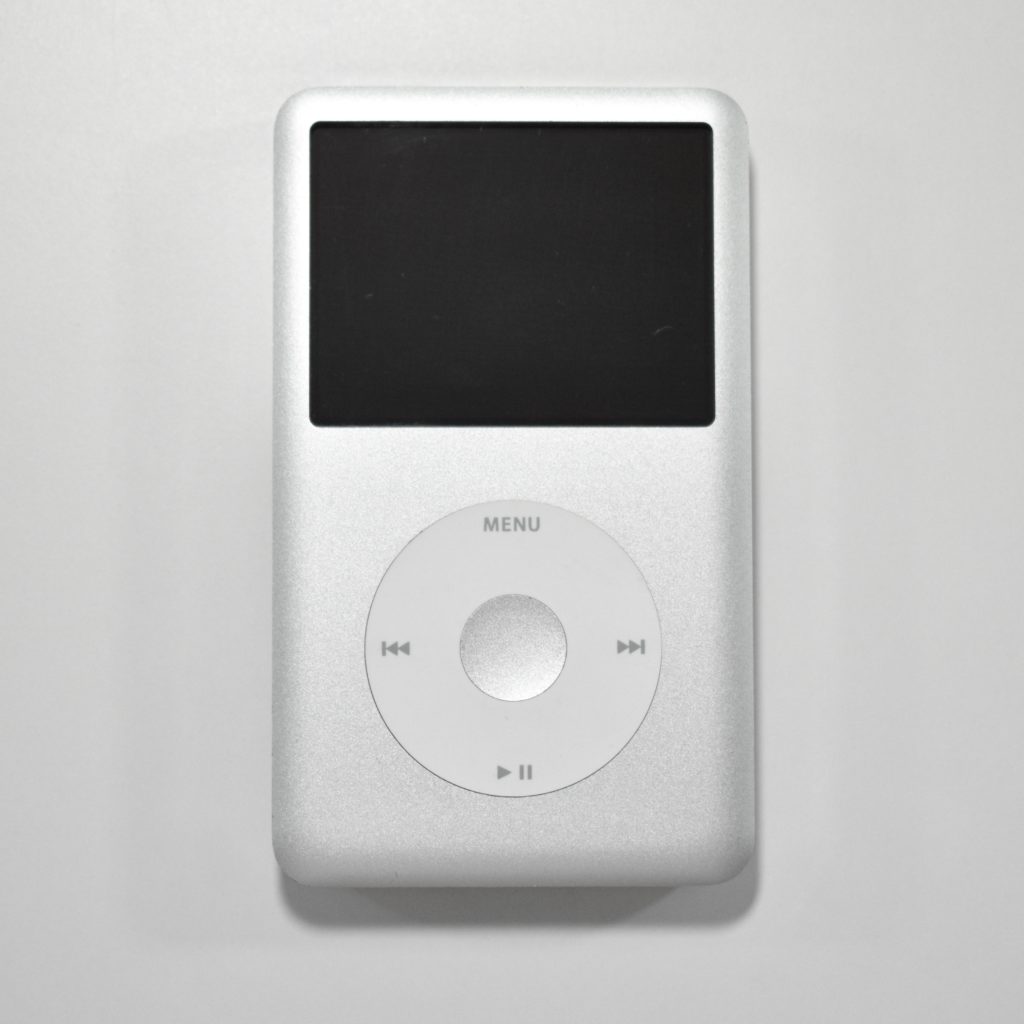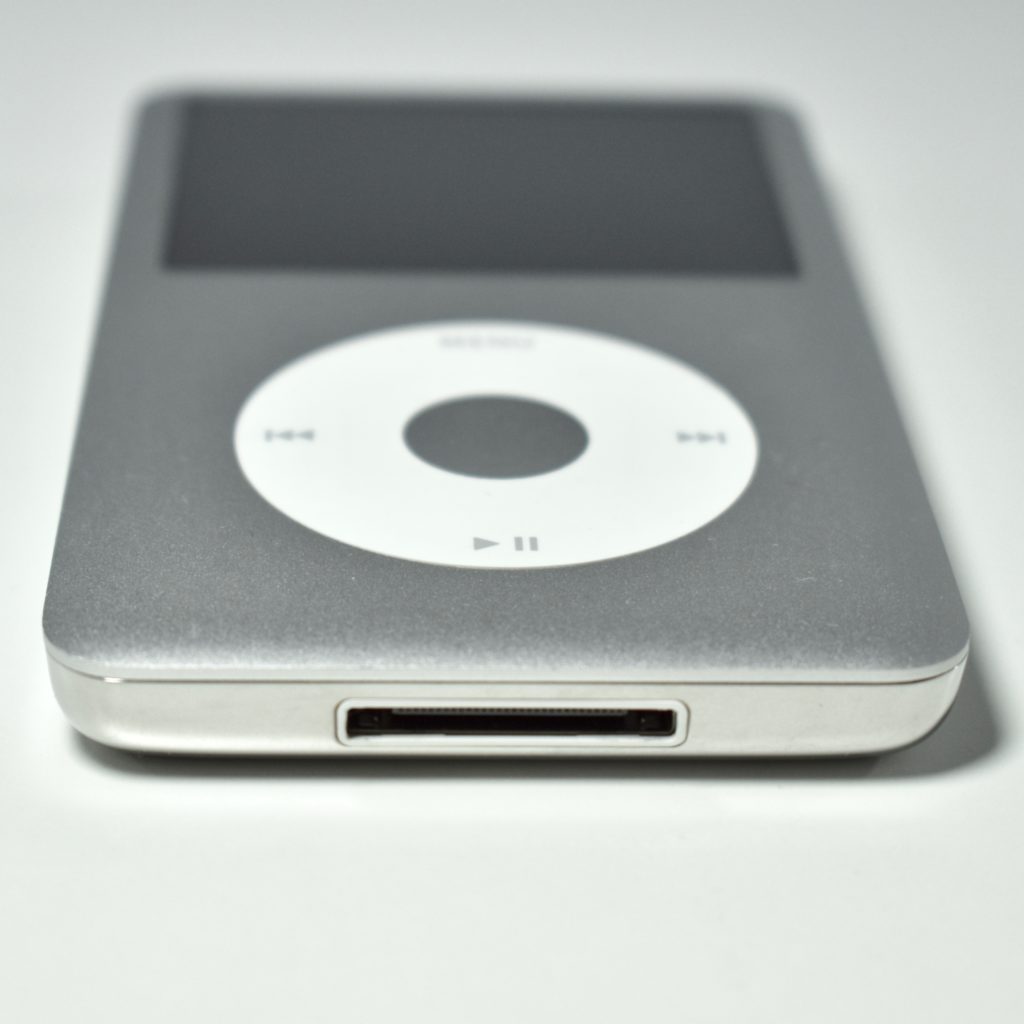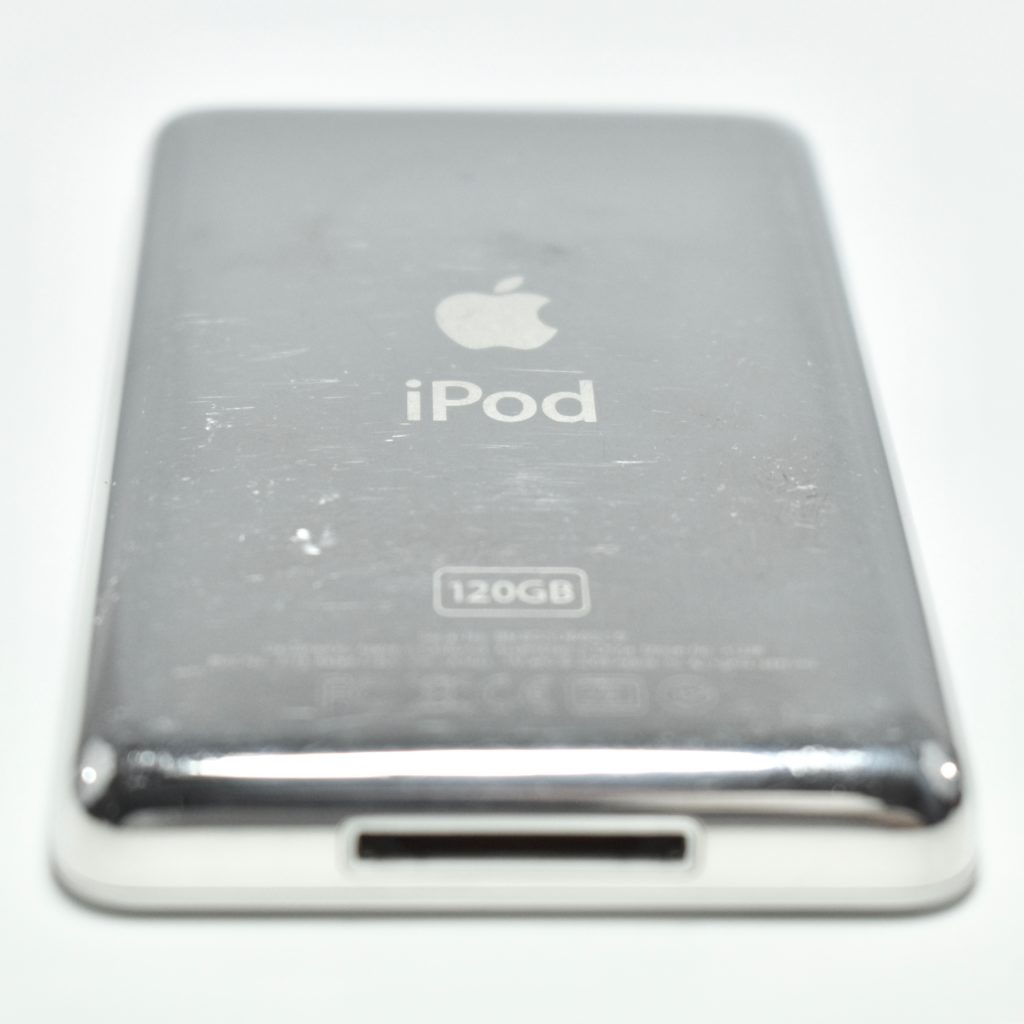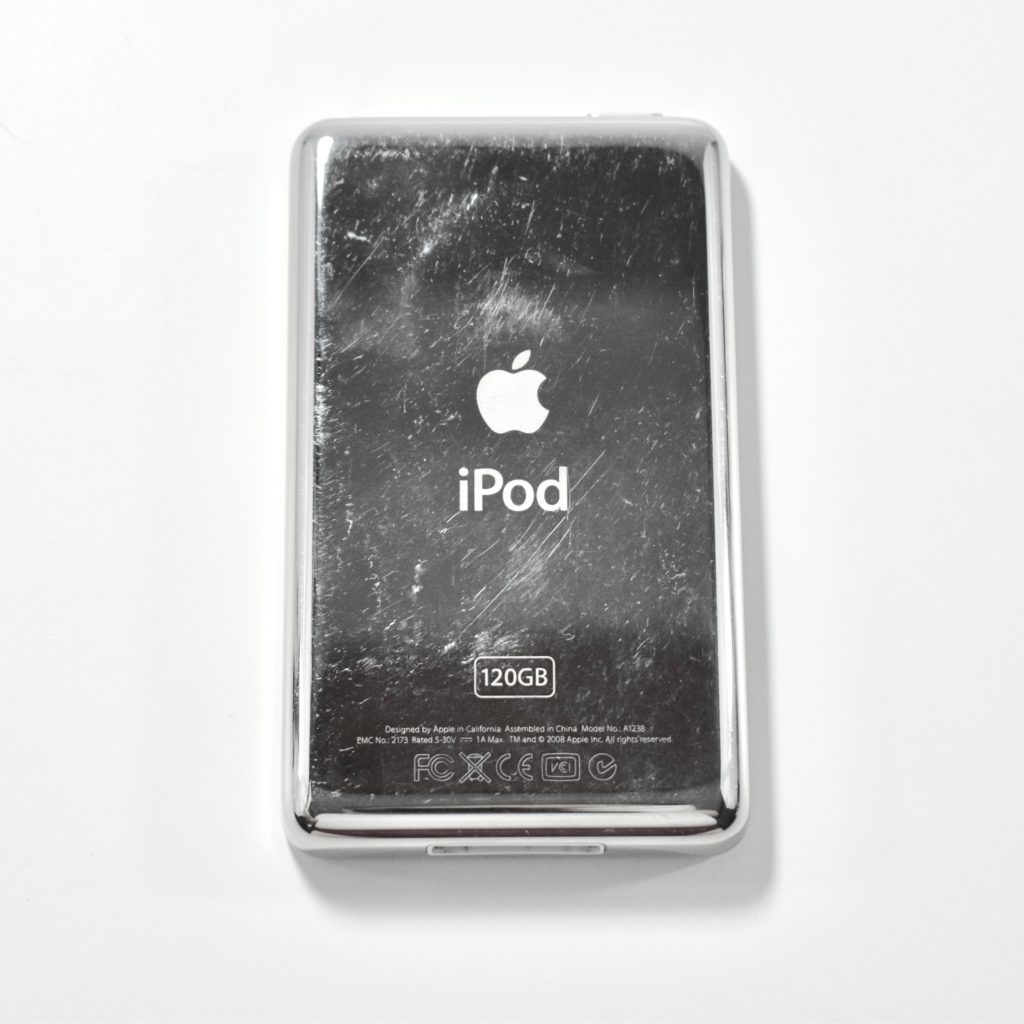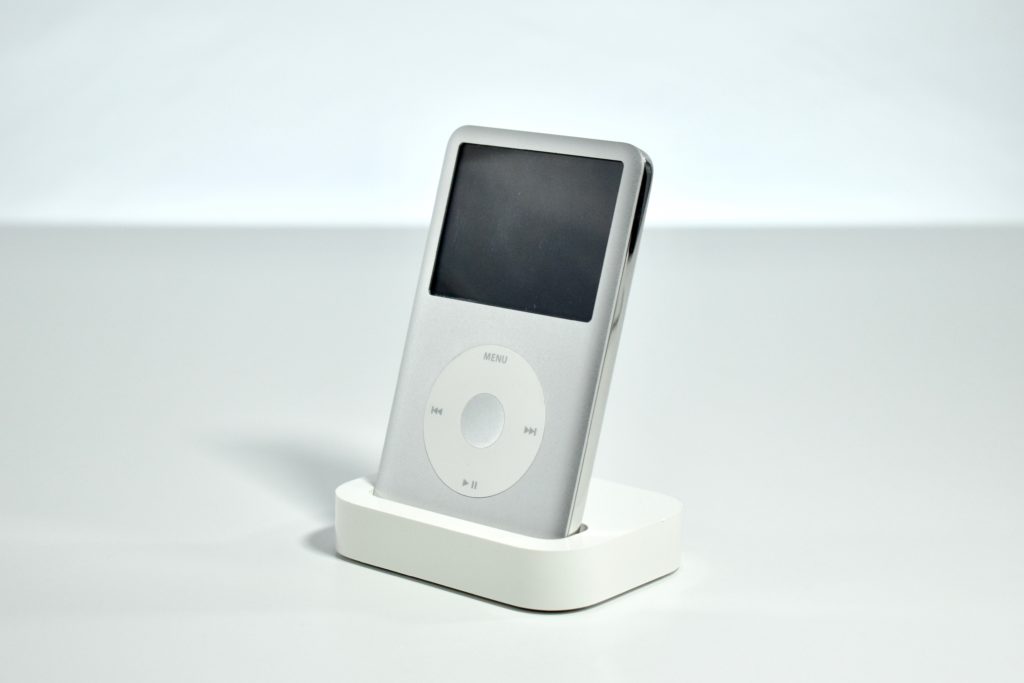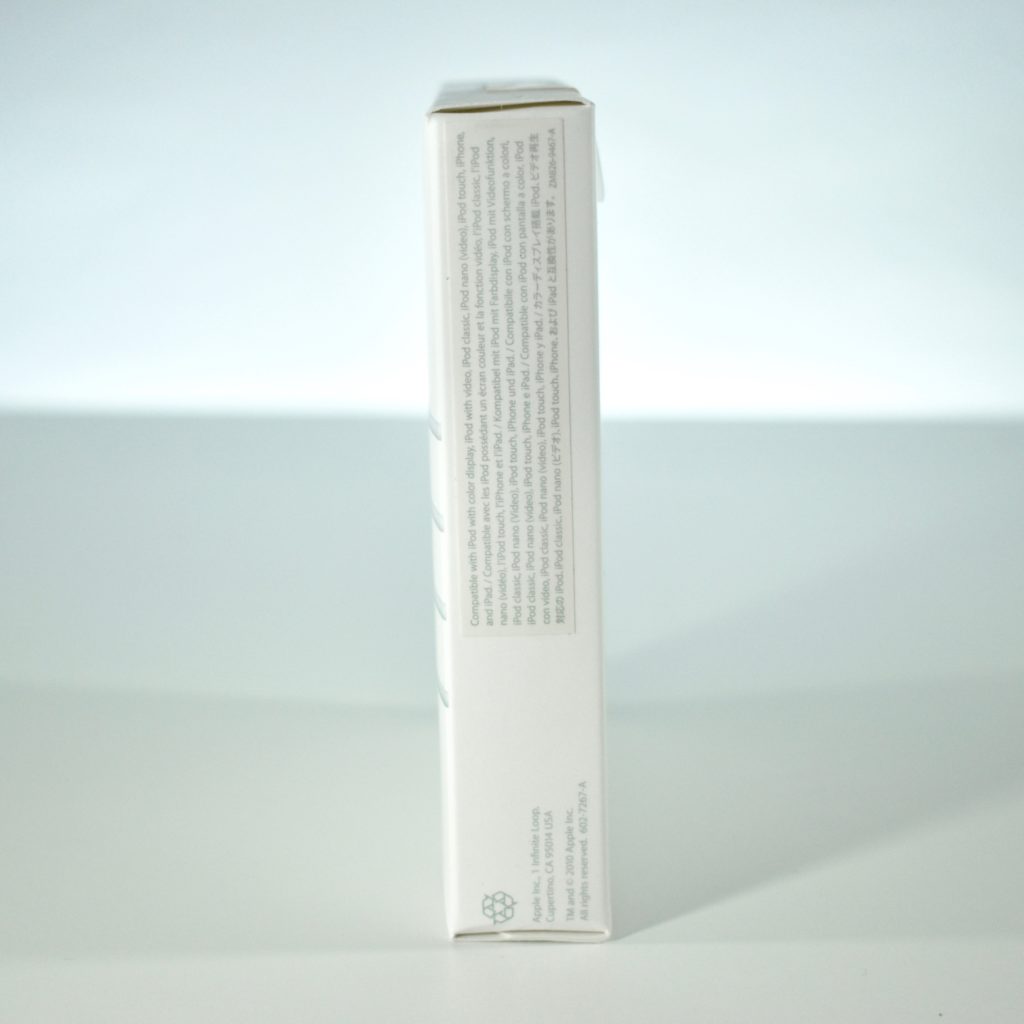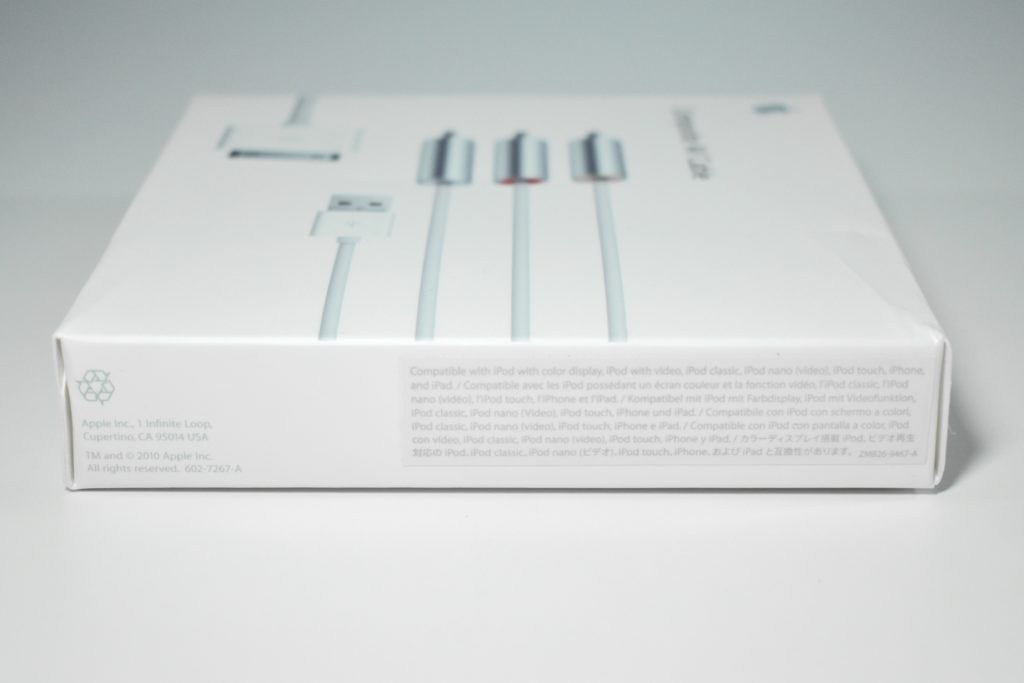The iPhone 4 Dock was a charging dock with audio-out capabilities for the iPhone 4 and iPhone 4S. It was made of white plastic, measured 2.38 x 1.68 inches, and allowed the iPhone 4 to sit upright while charging while allowing a simultaneous connection to a stereo to play music via a 3.5mm plug.
The Dock used Apple’s 30-pin connector. However, it did not ship with a cable or power adapter.
iLounge pointed out that the iPhone 4’s “need for a case—unfortunately reduces the Dock’s appeal.” They go on to say that “due to the iPhone 4’s new shatter-prone glass body and antenna attenuation issues, many users now feel that cases are necessary to keep the new device working right and feeling safe, and even Apple CEO Steve Jobs has suggested as much in recent communications to end users.”