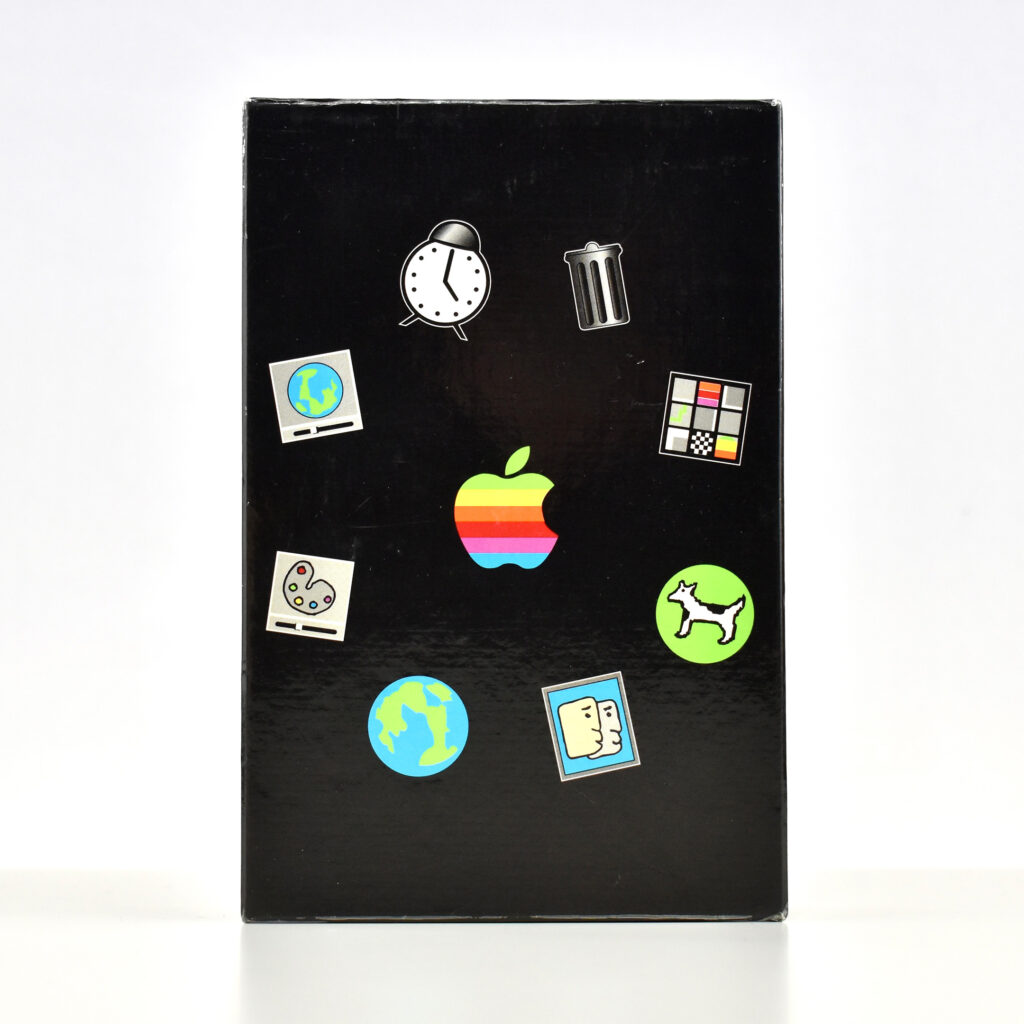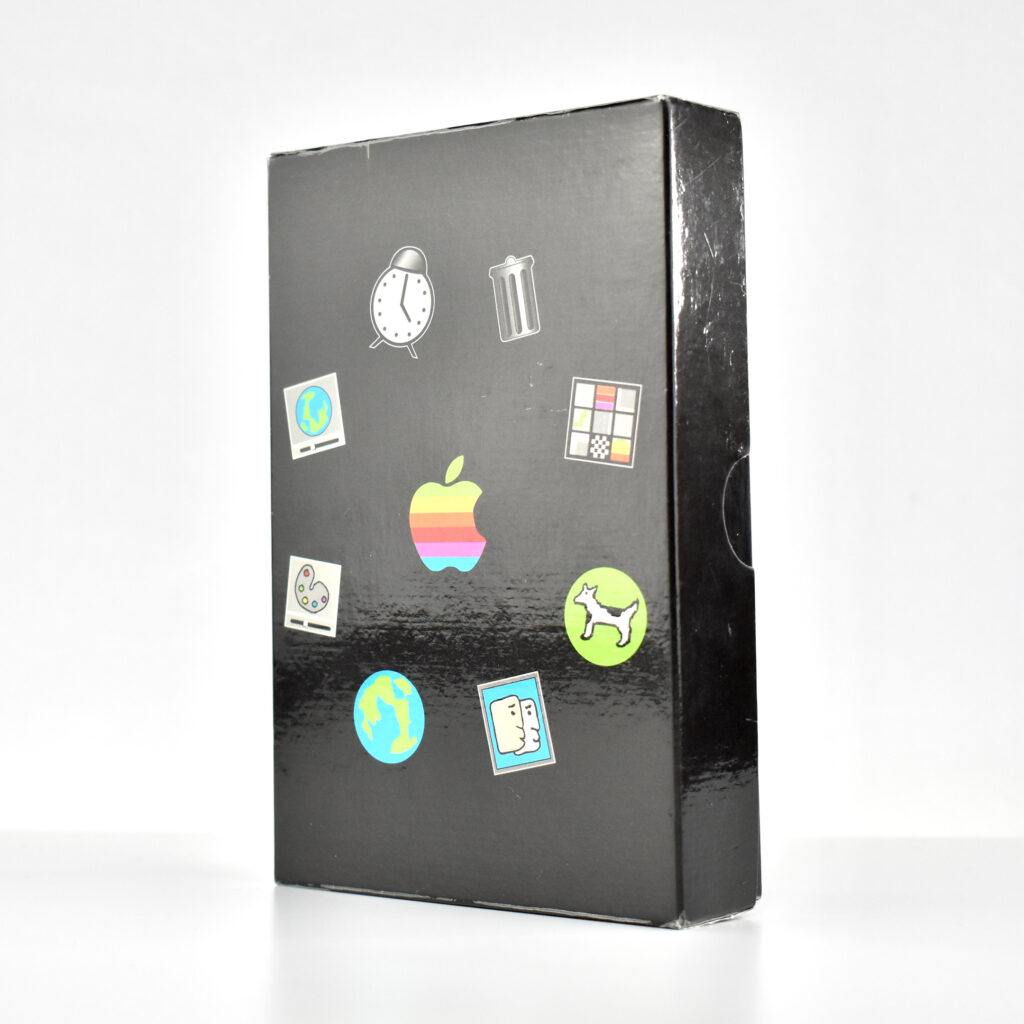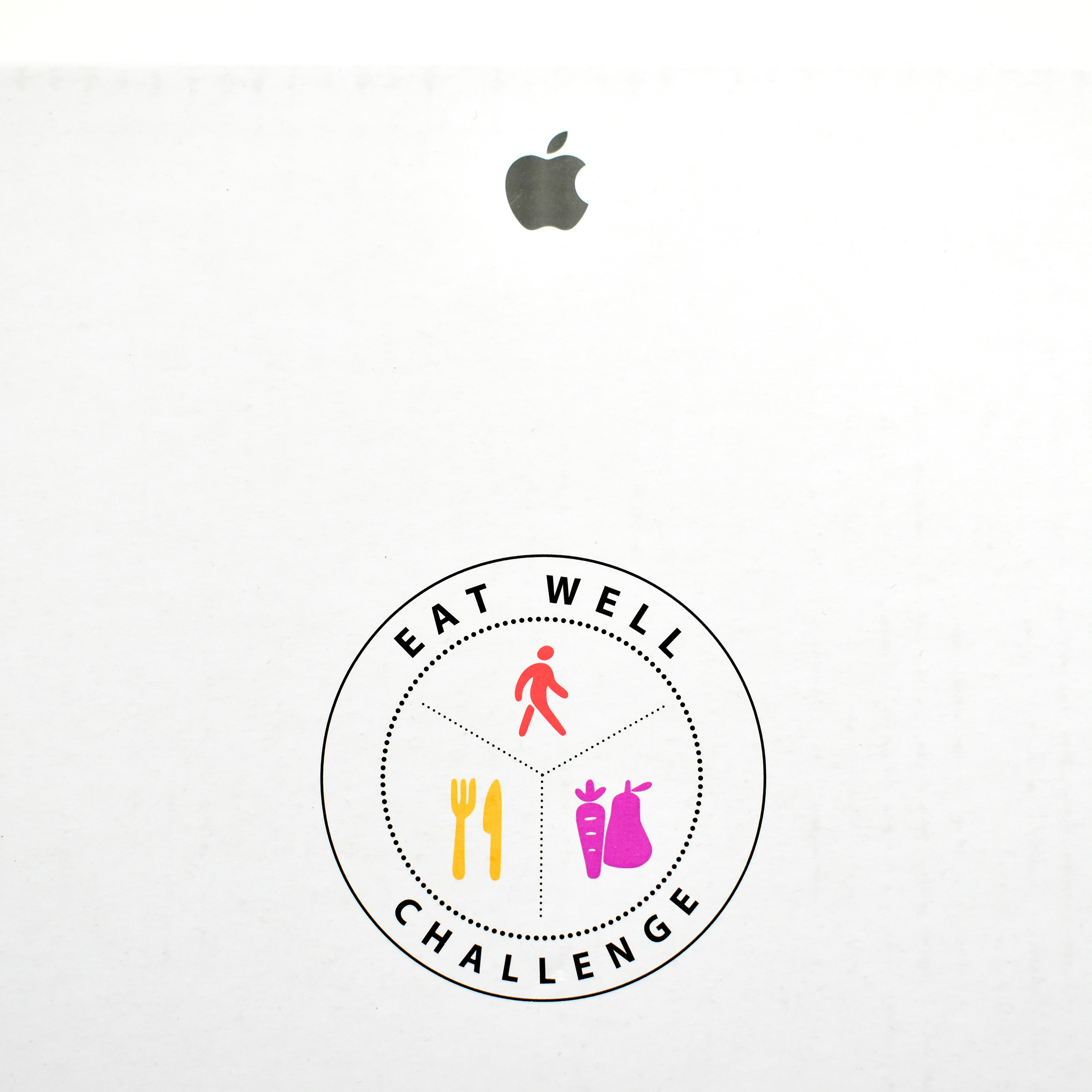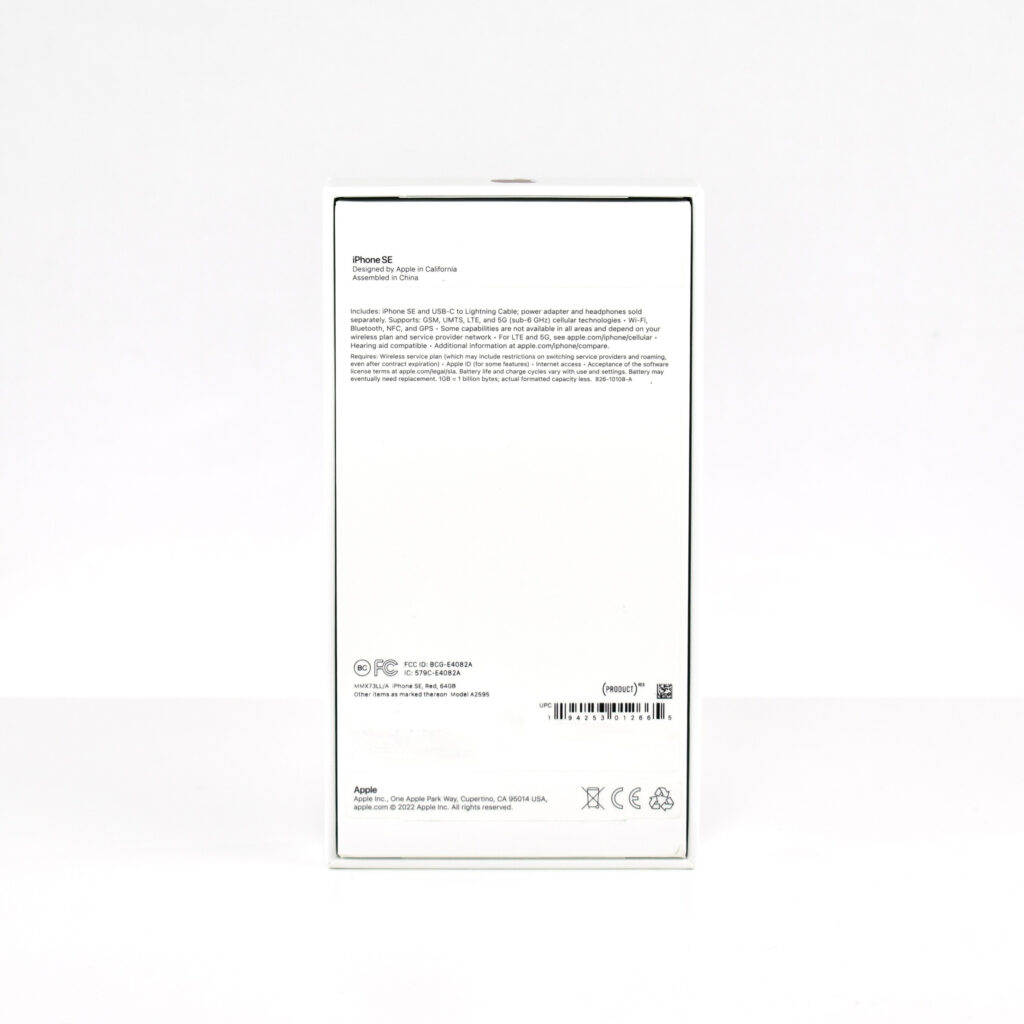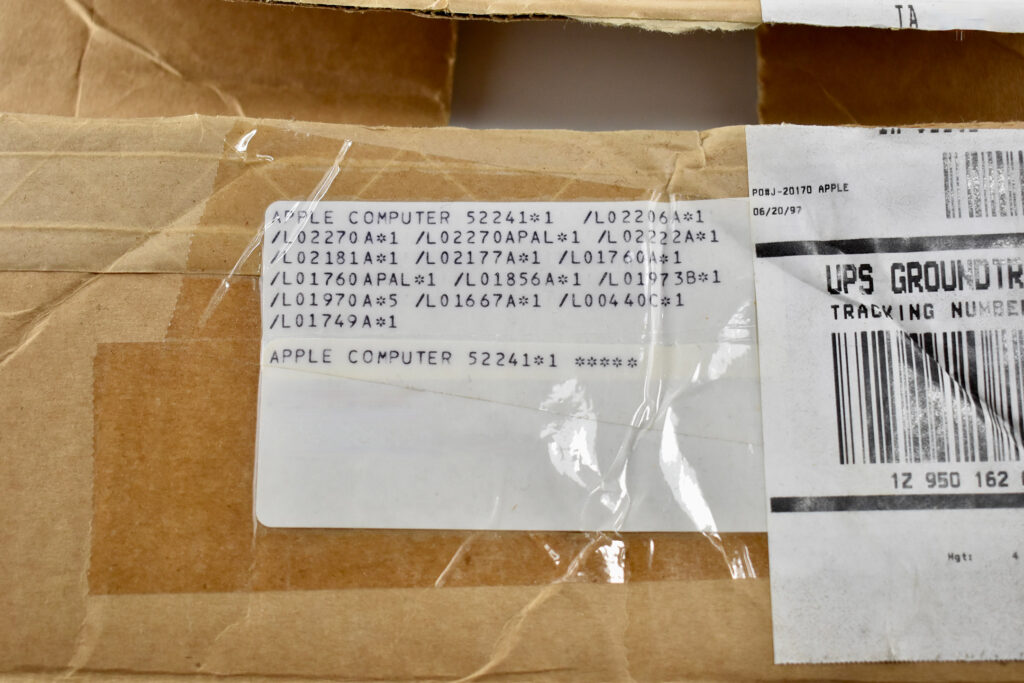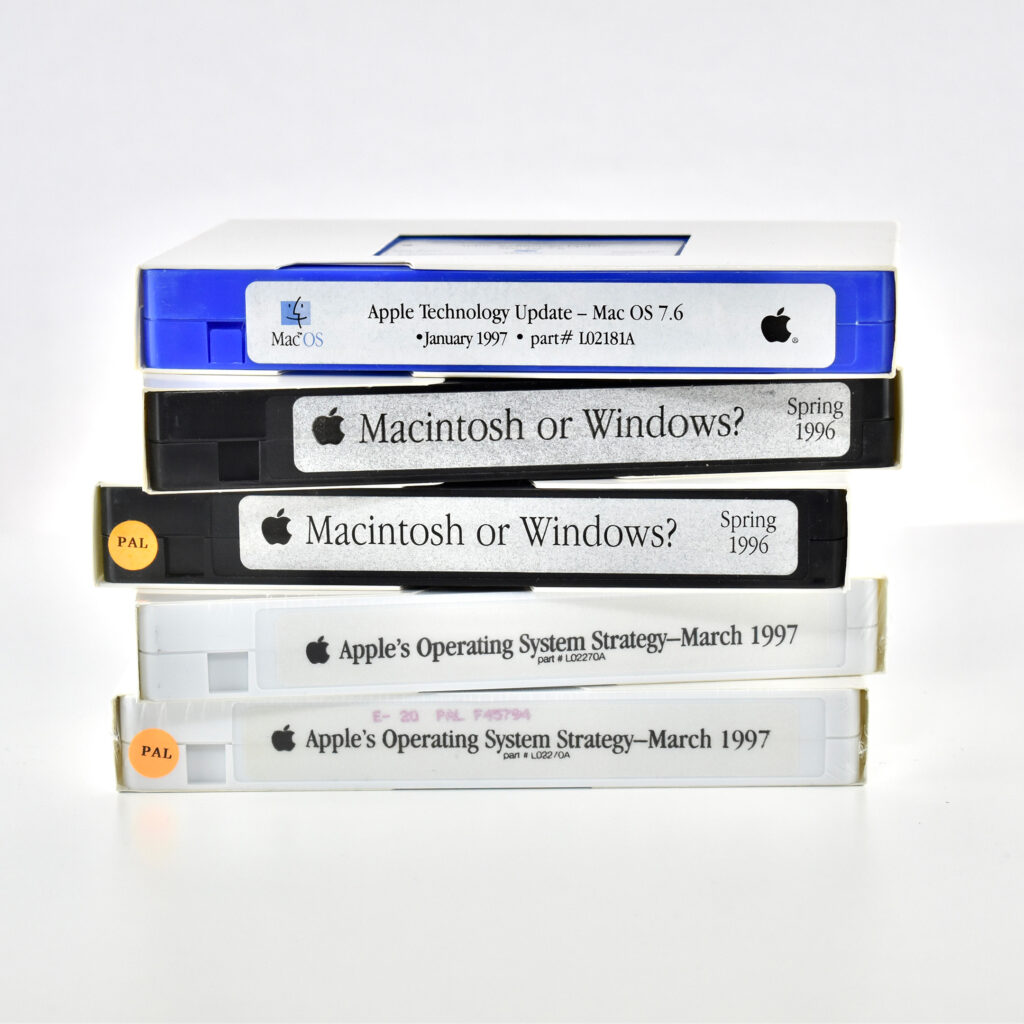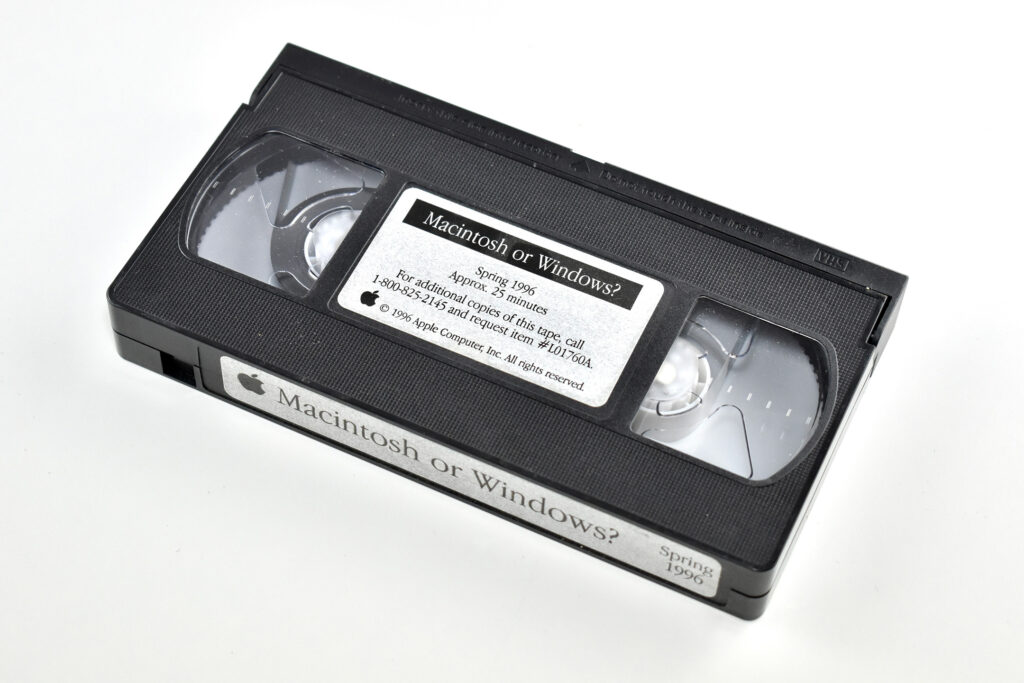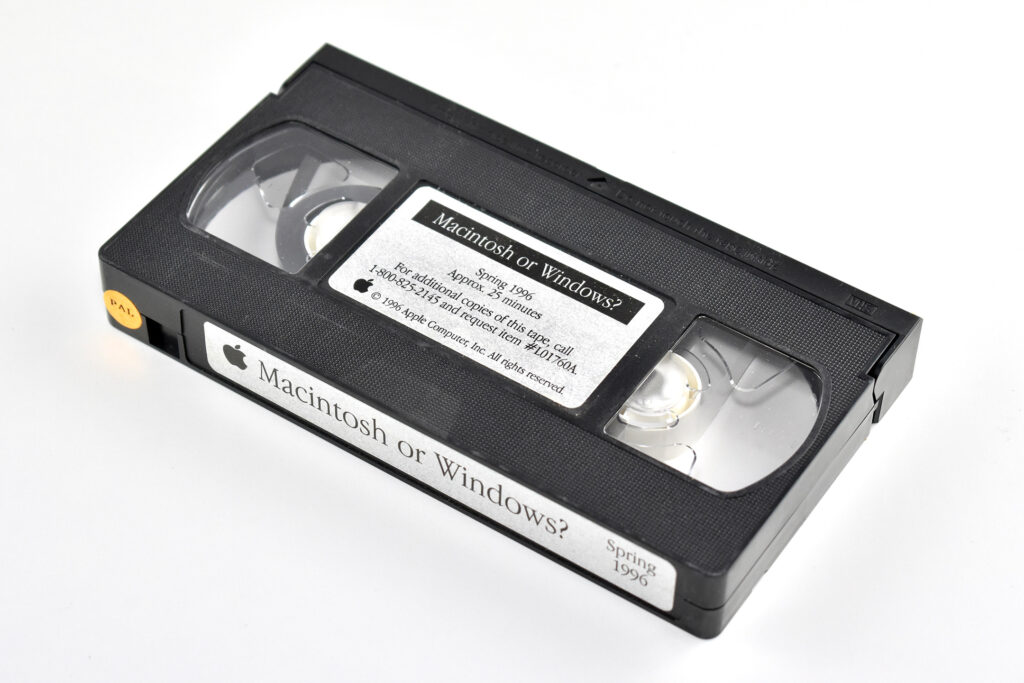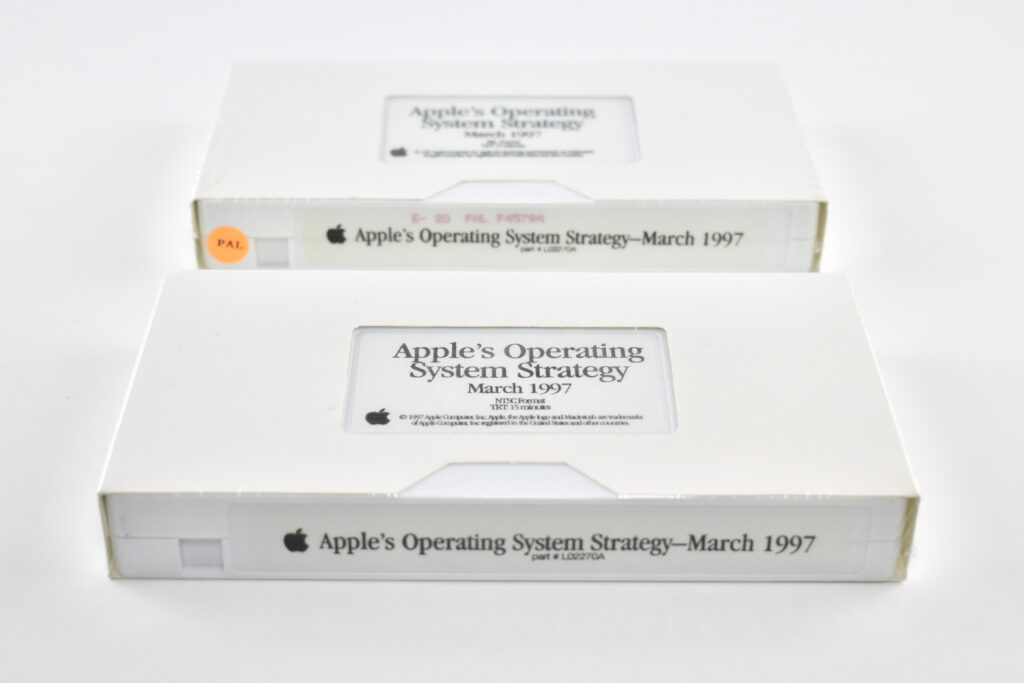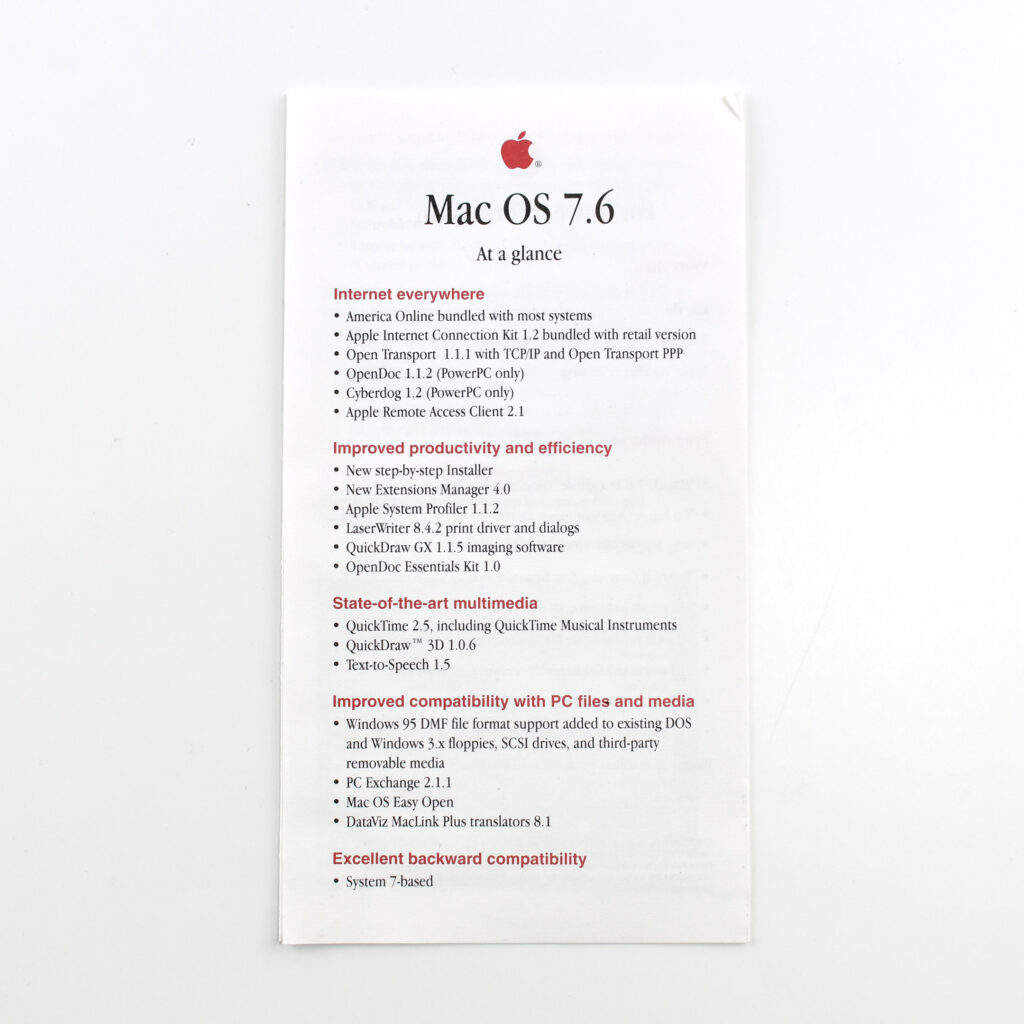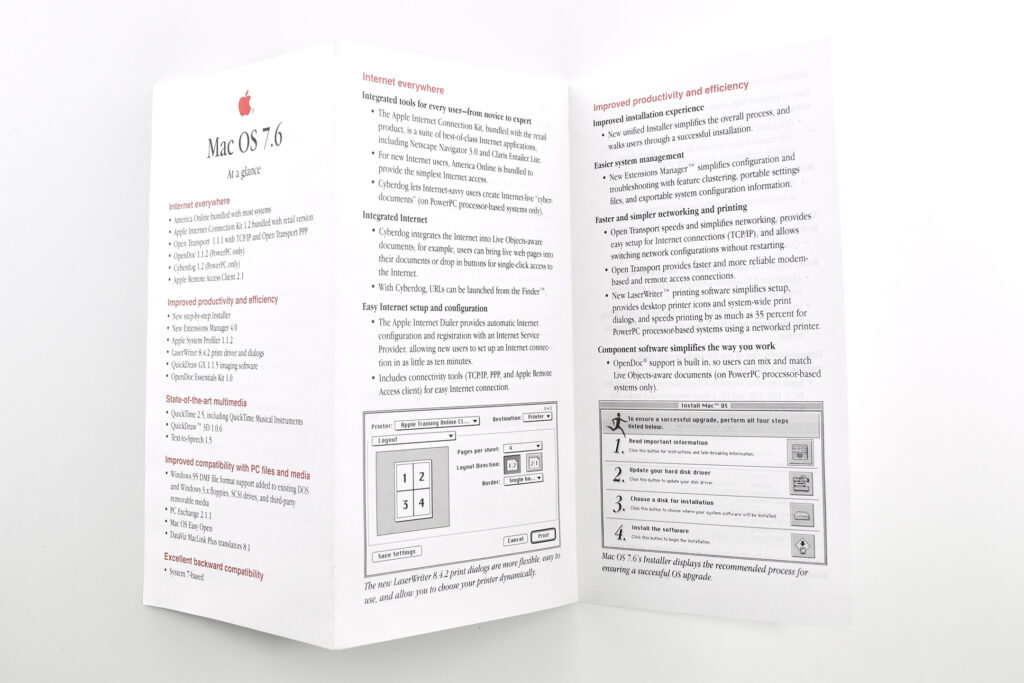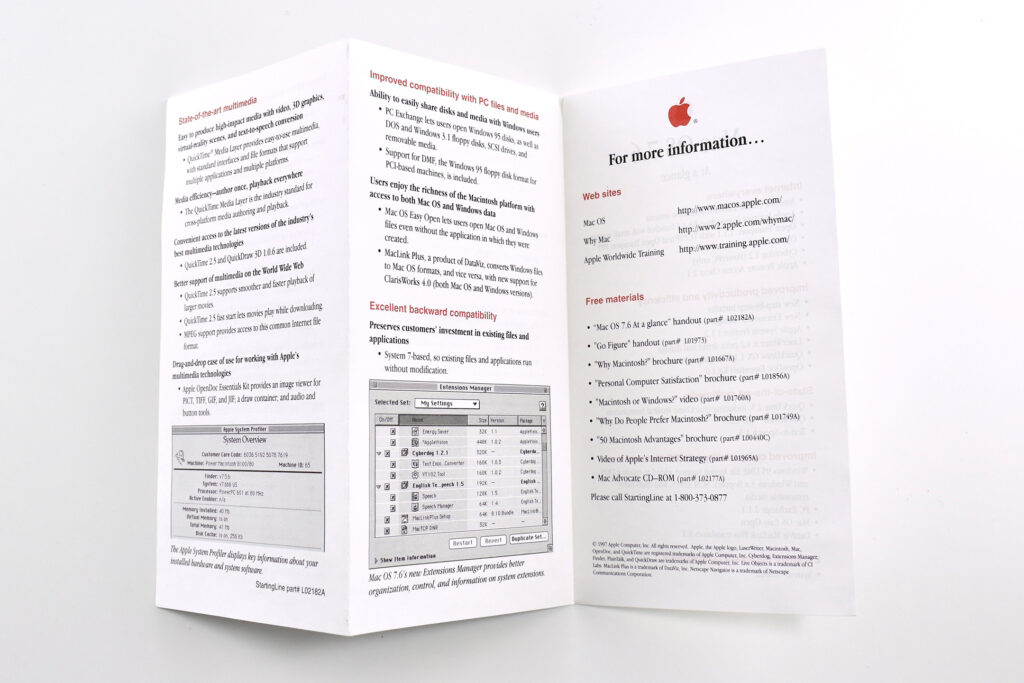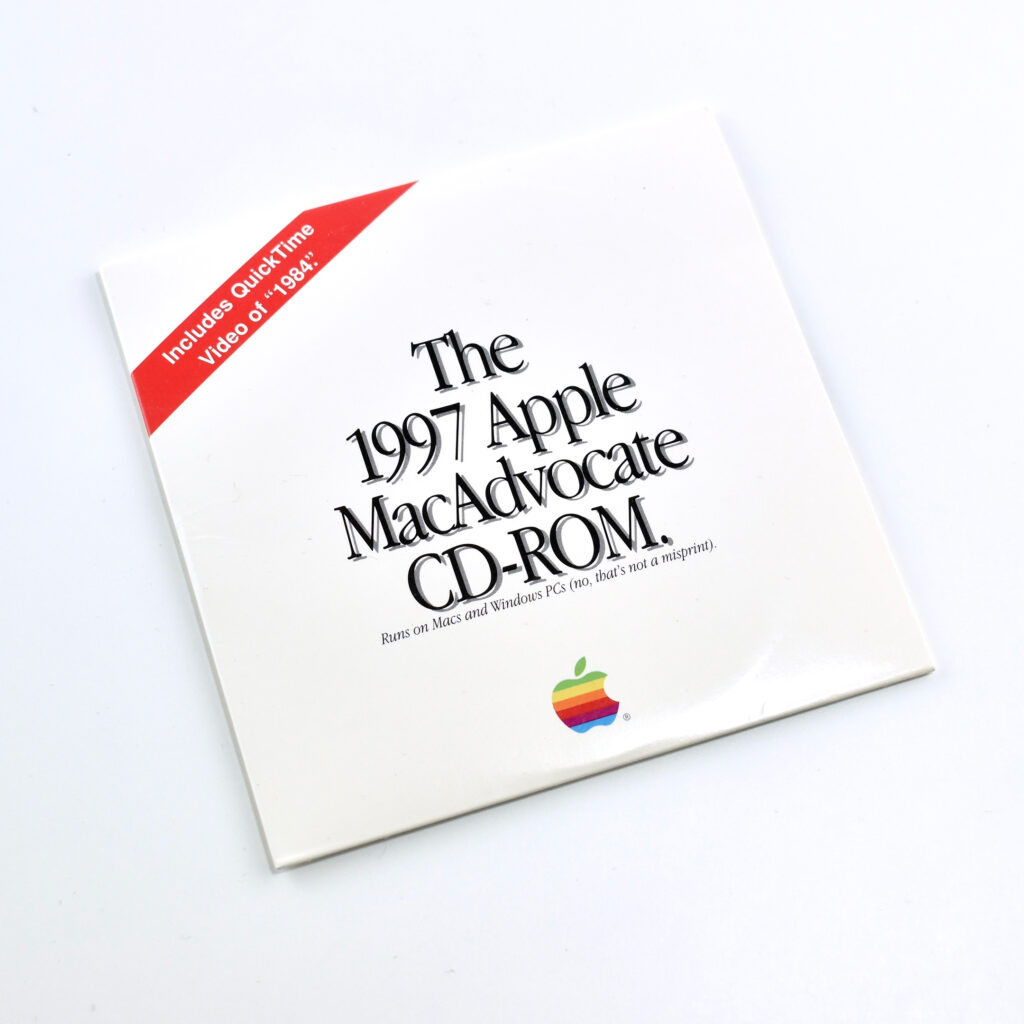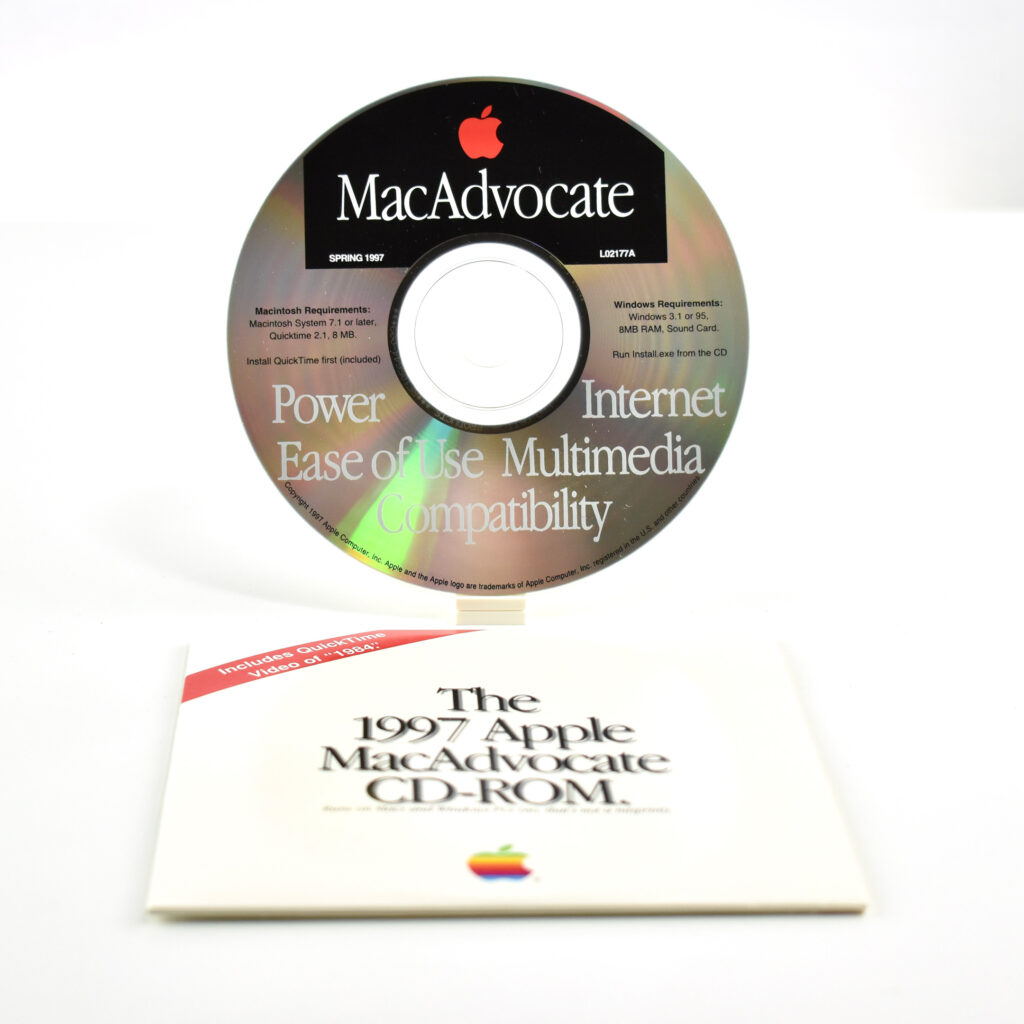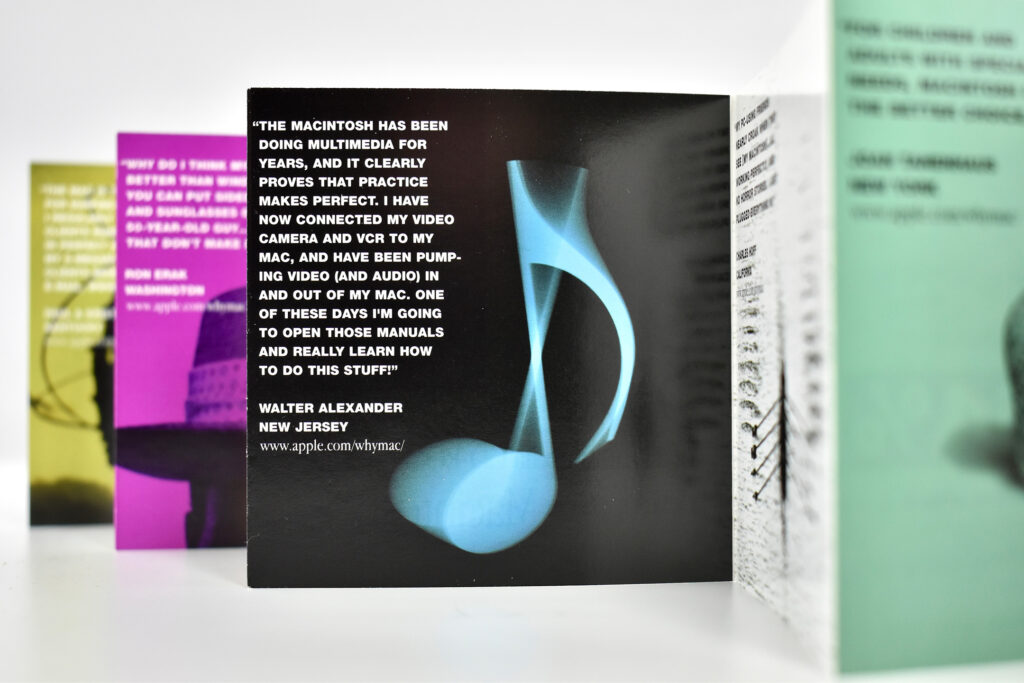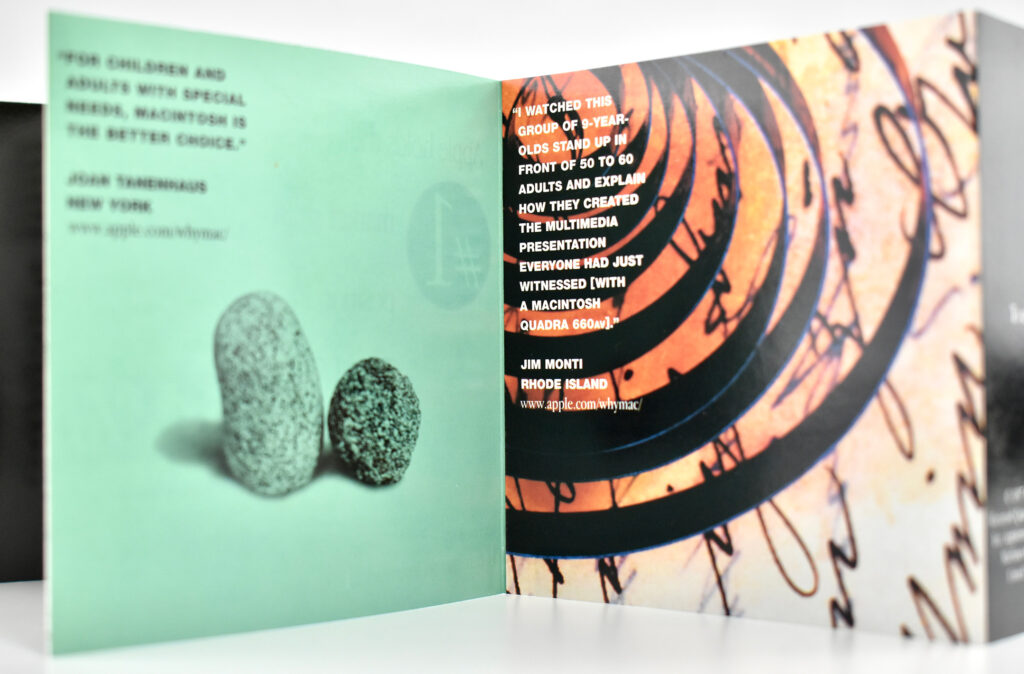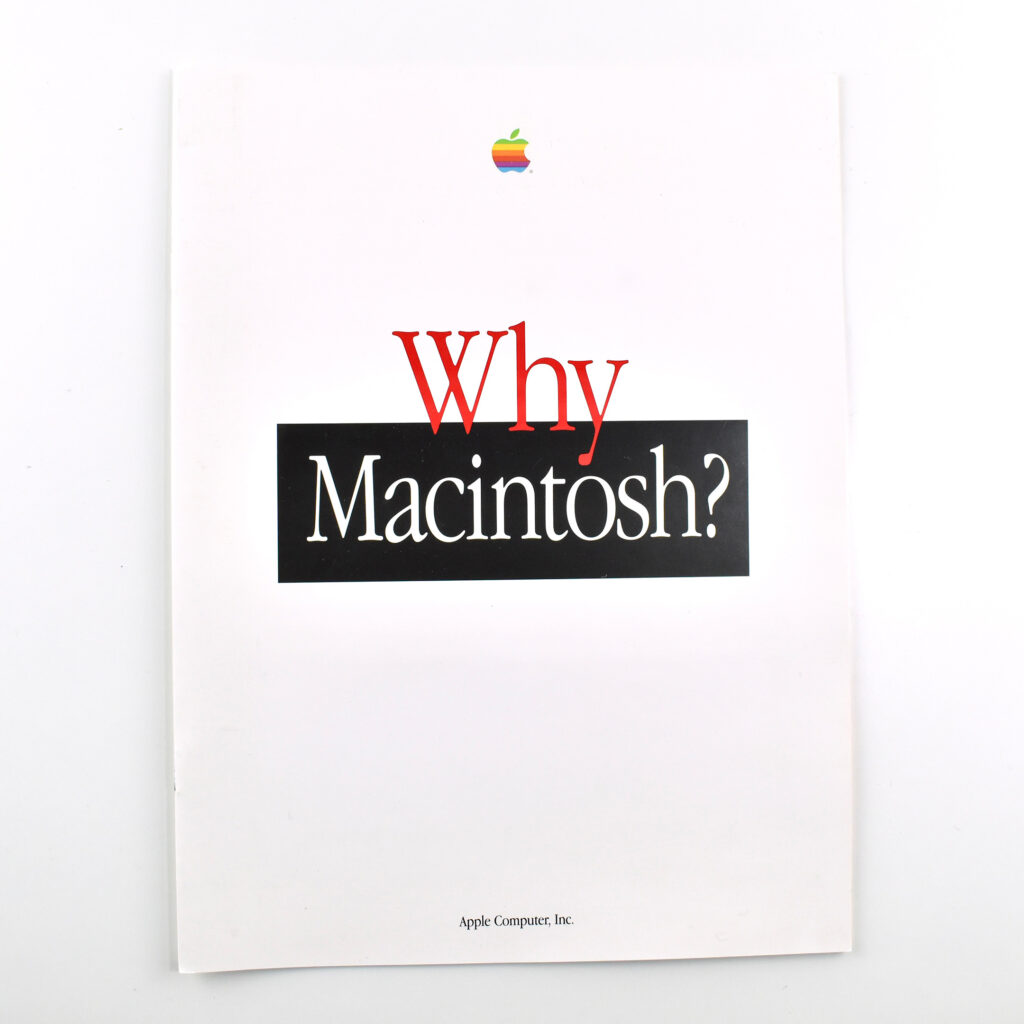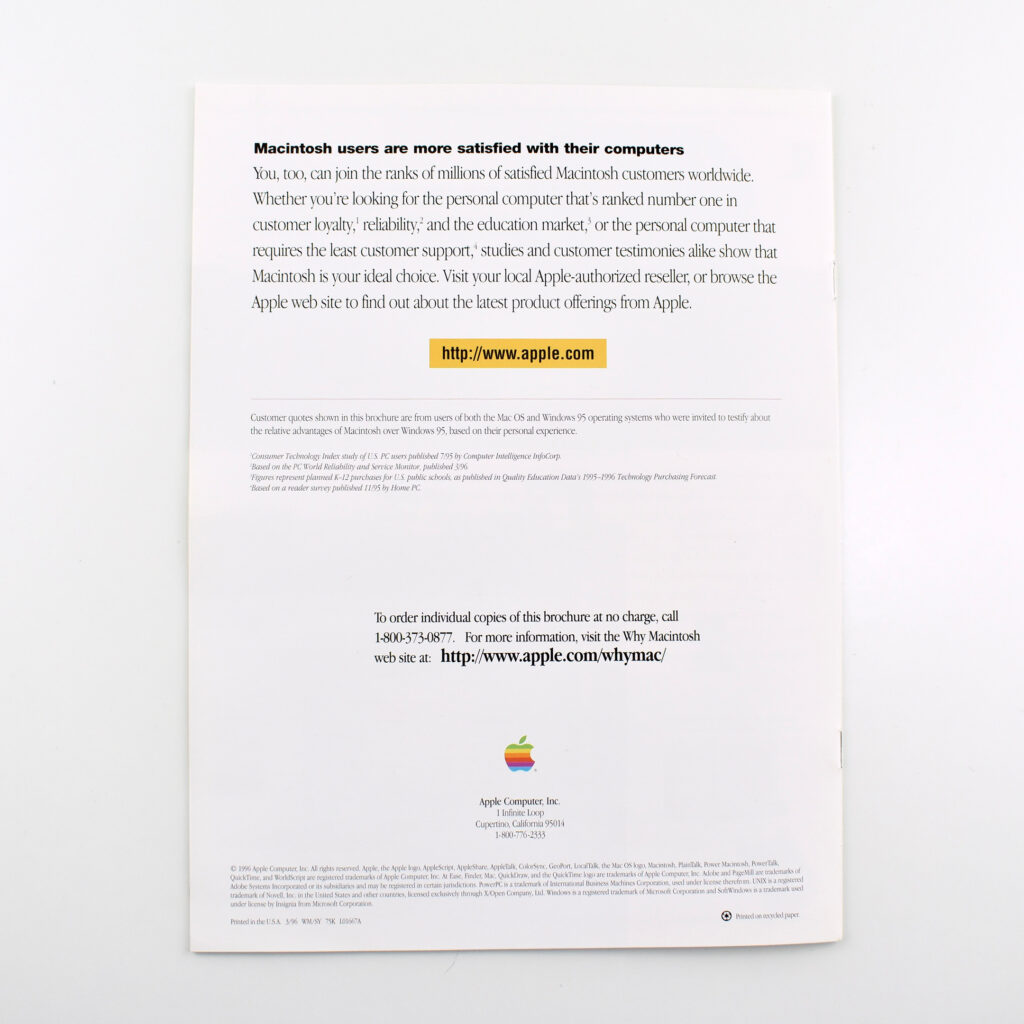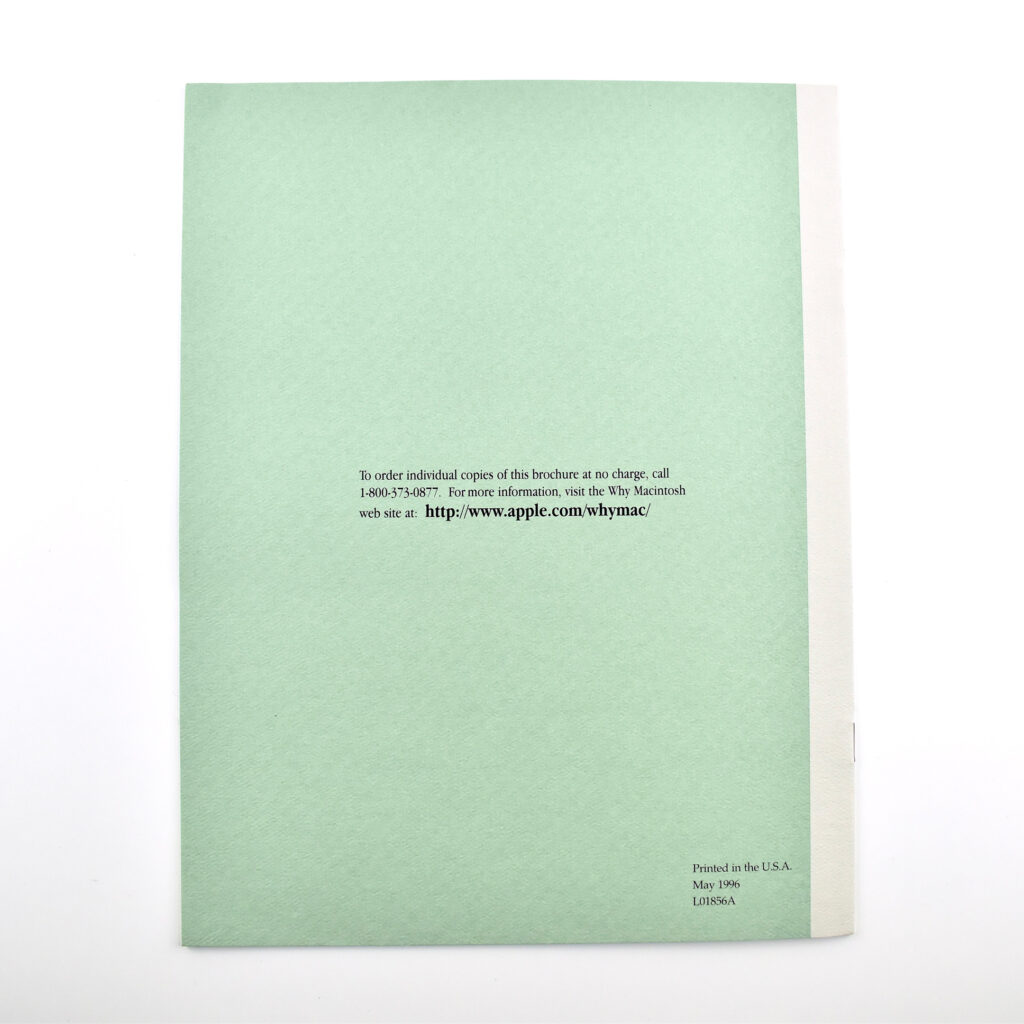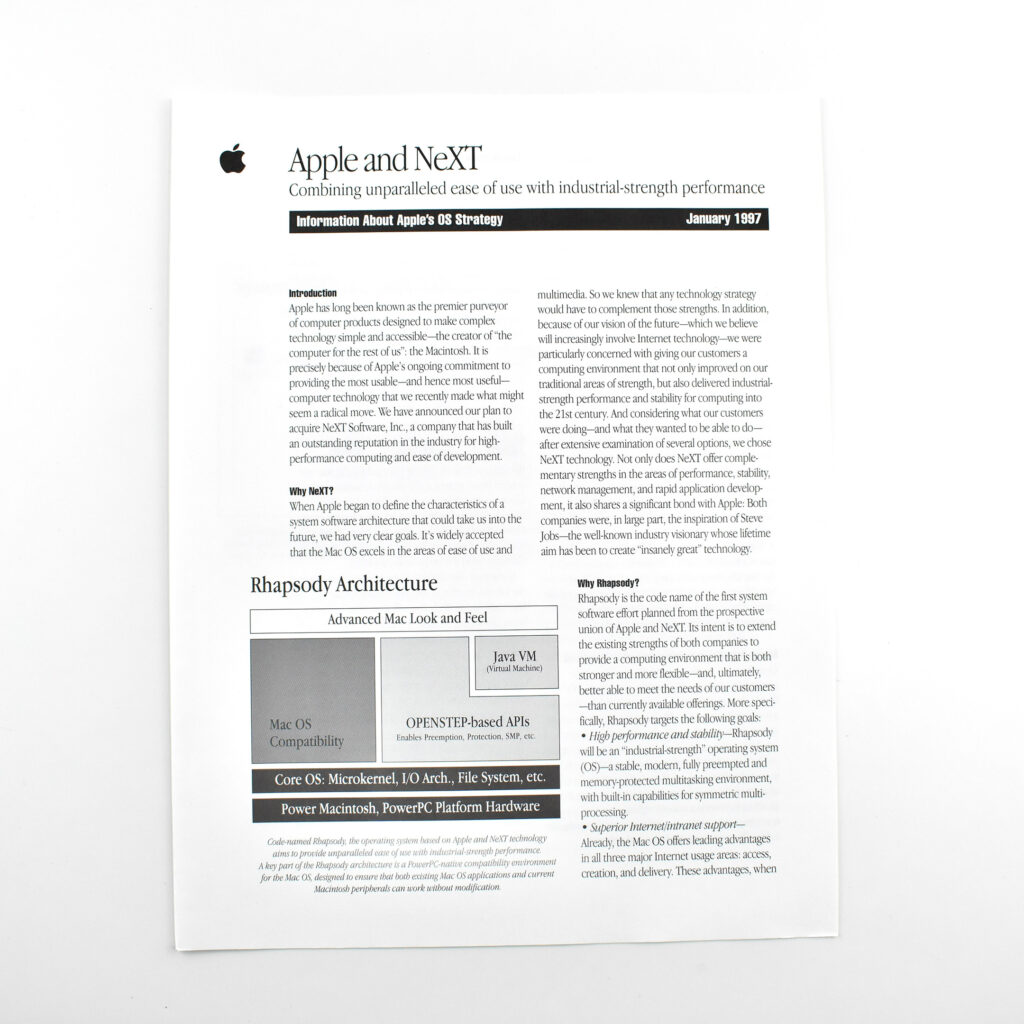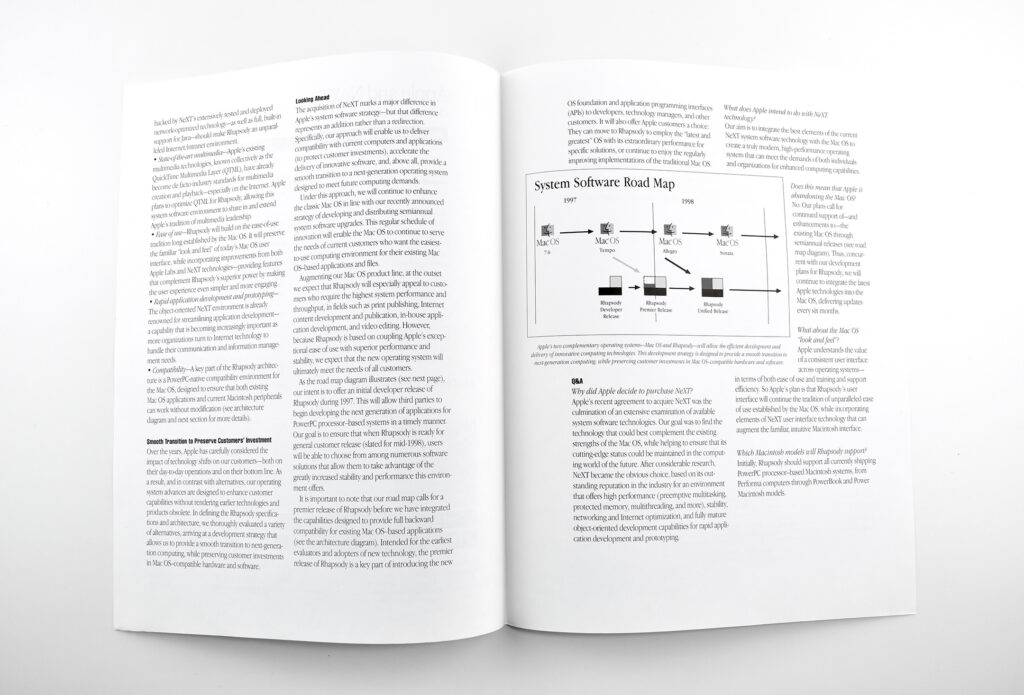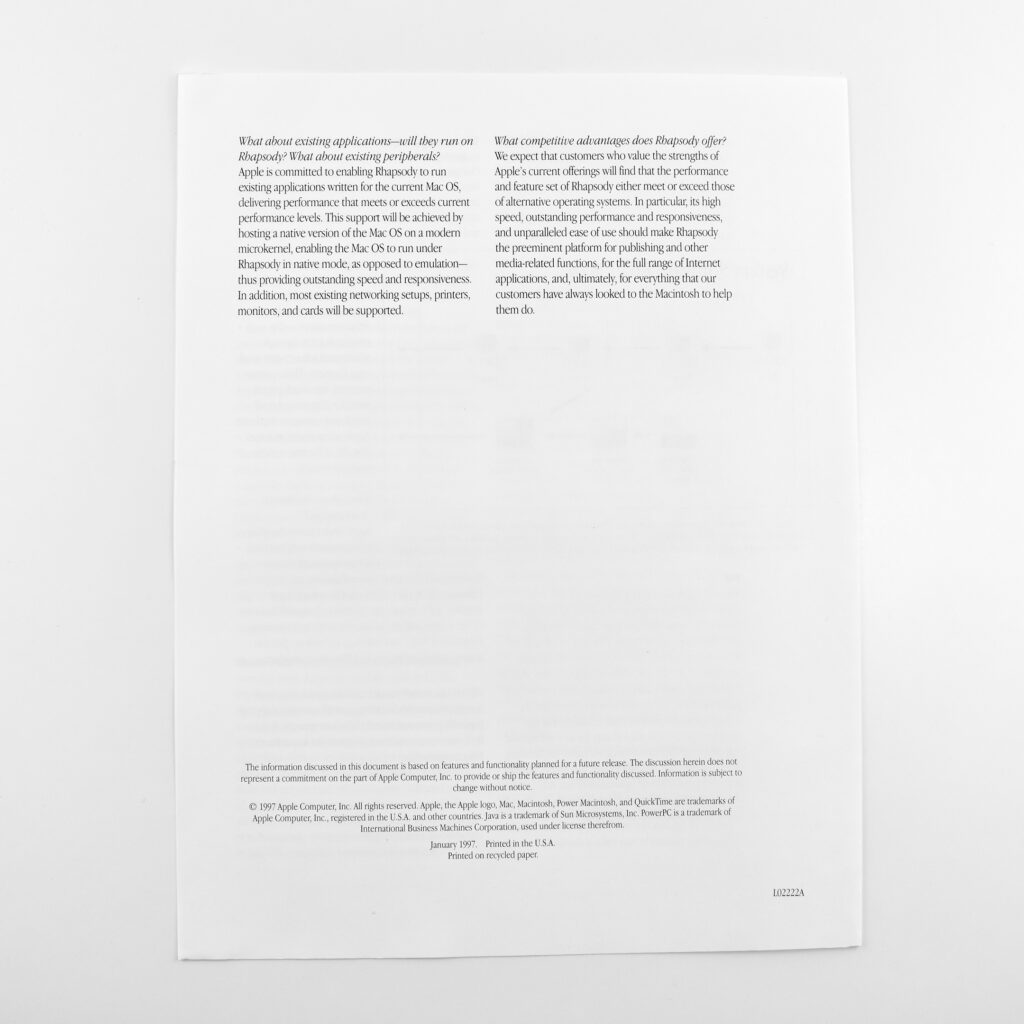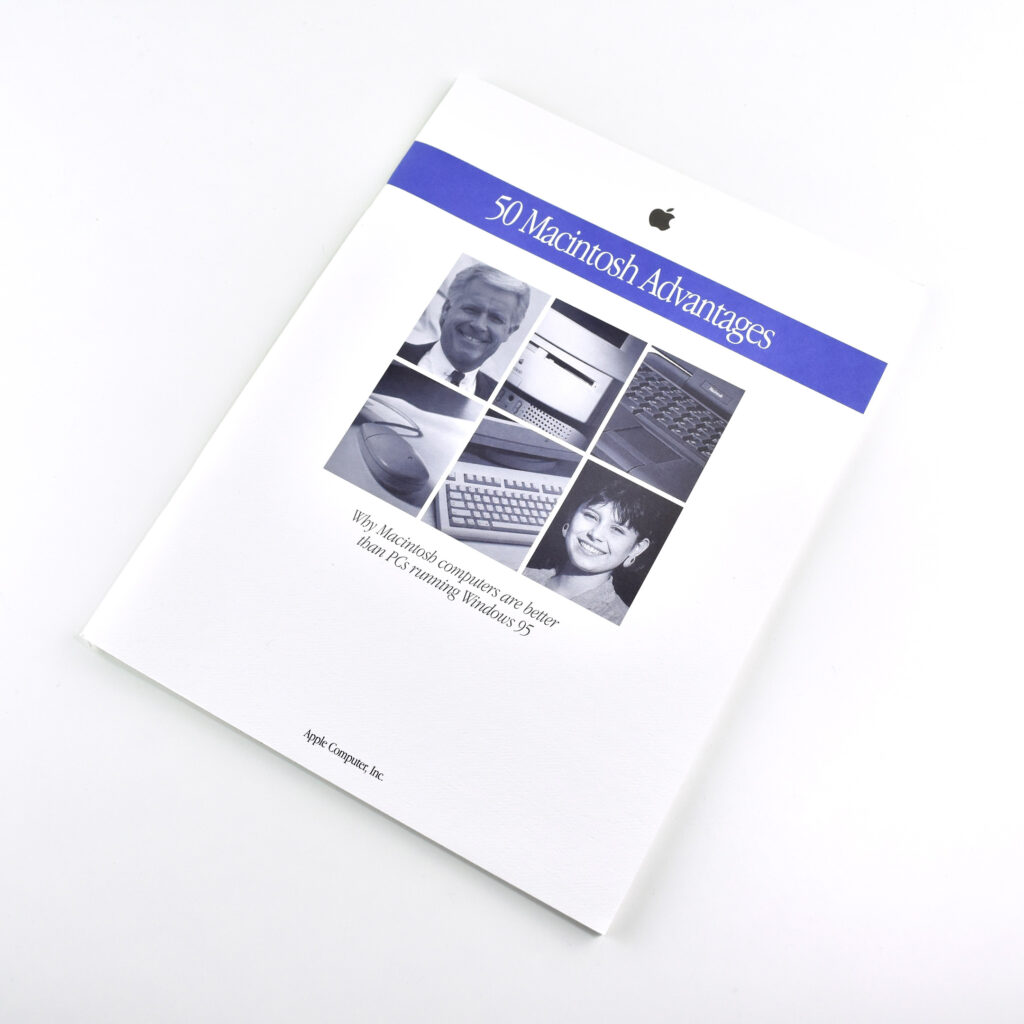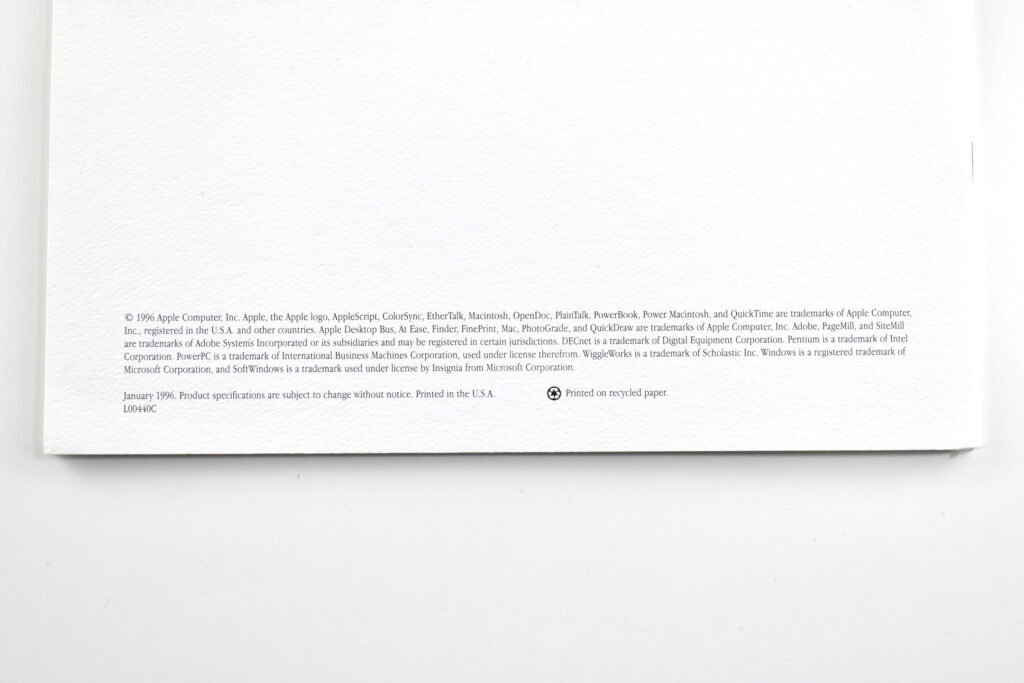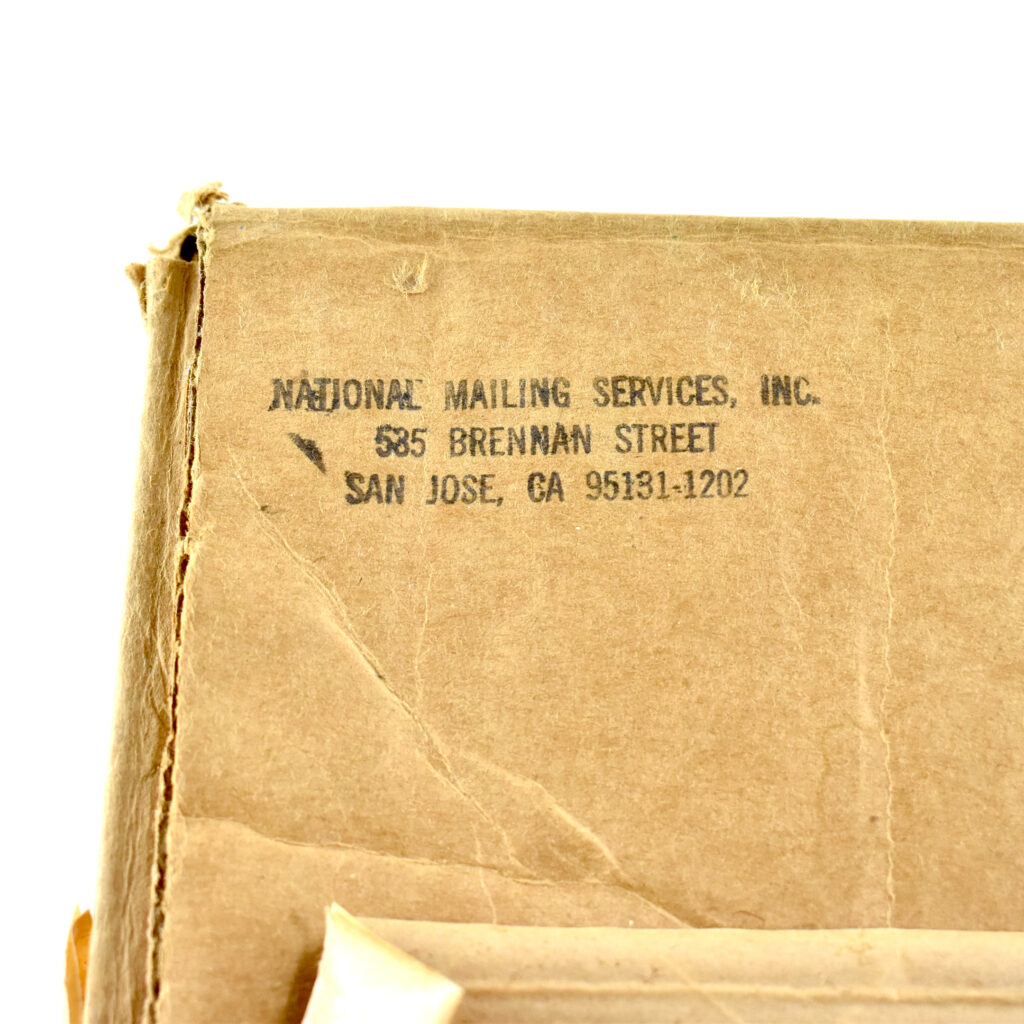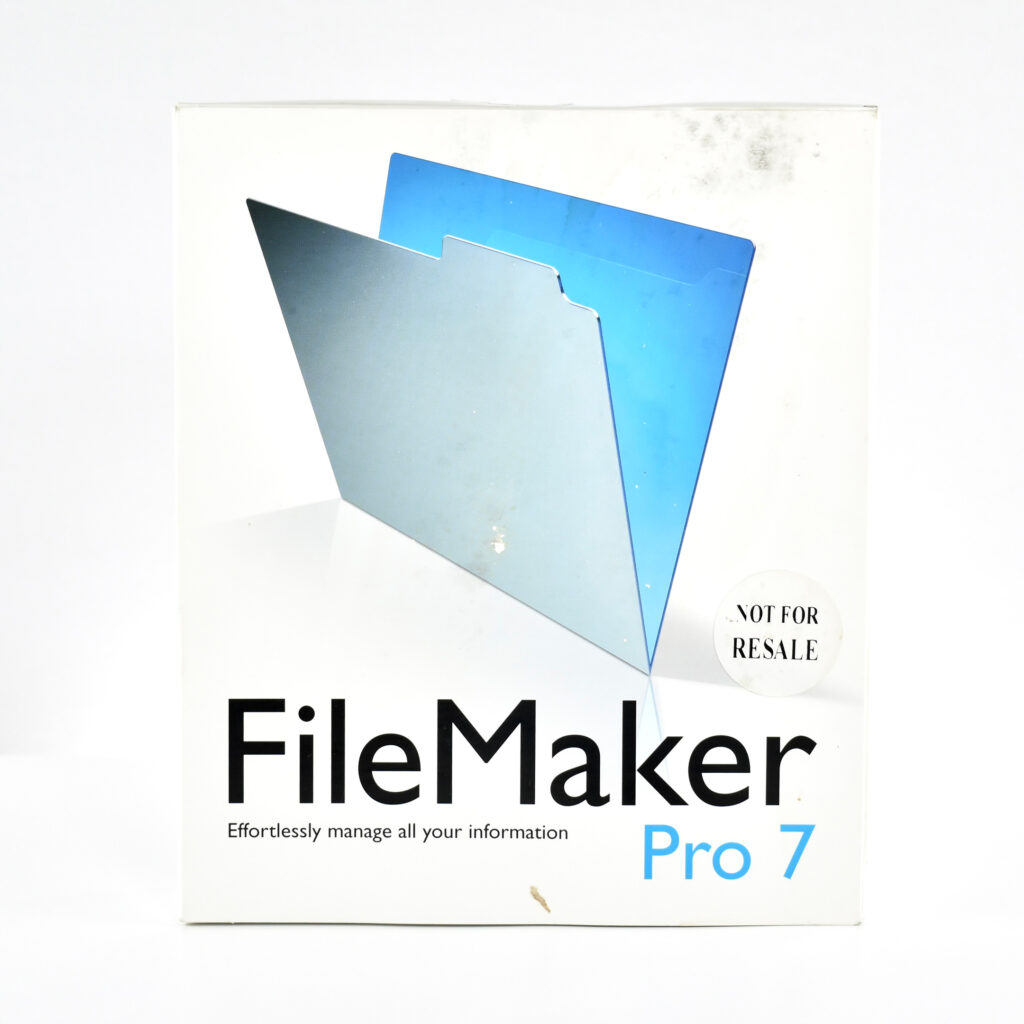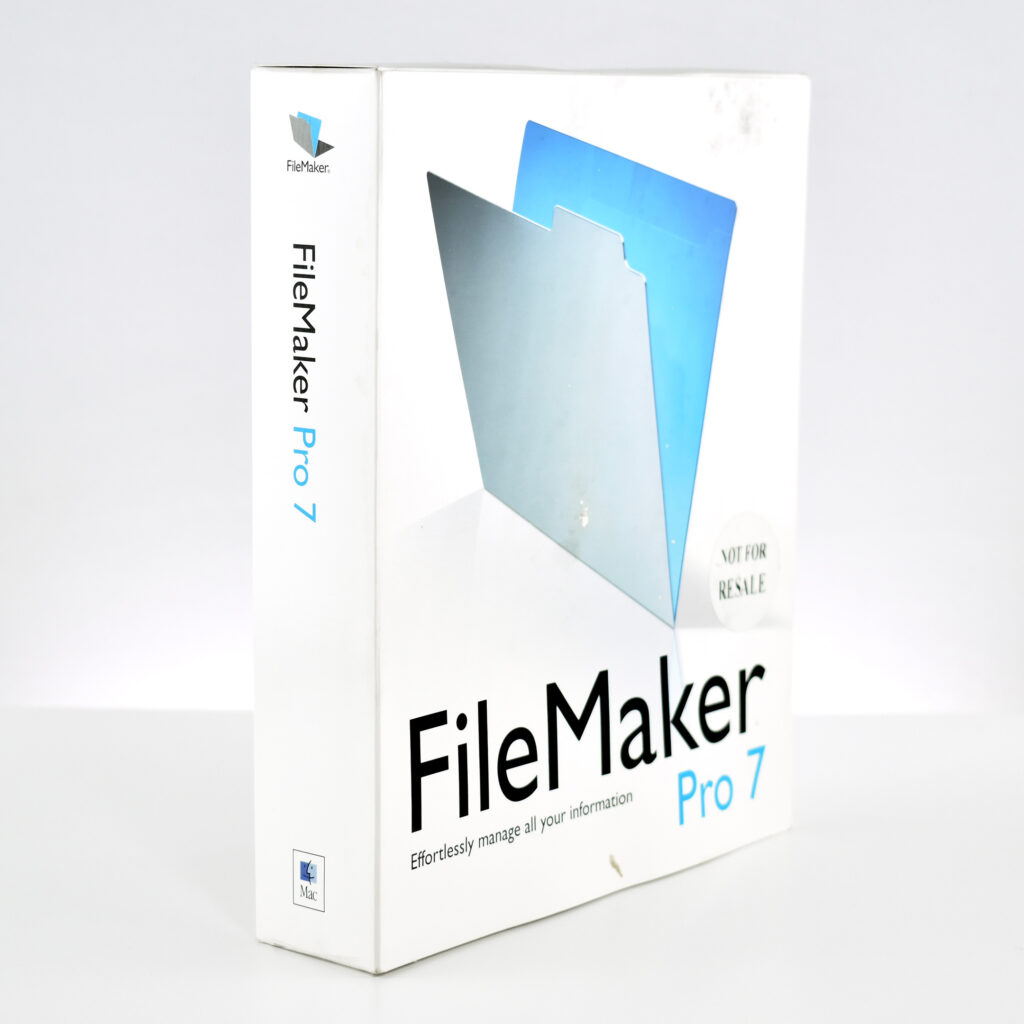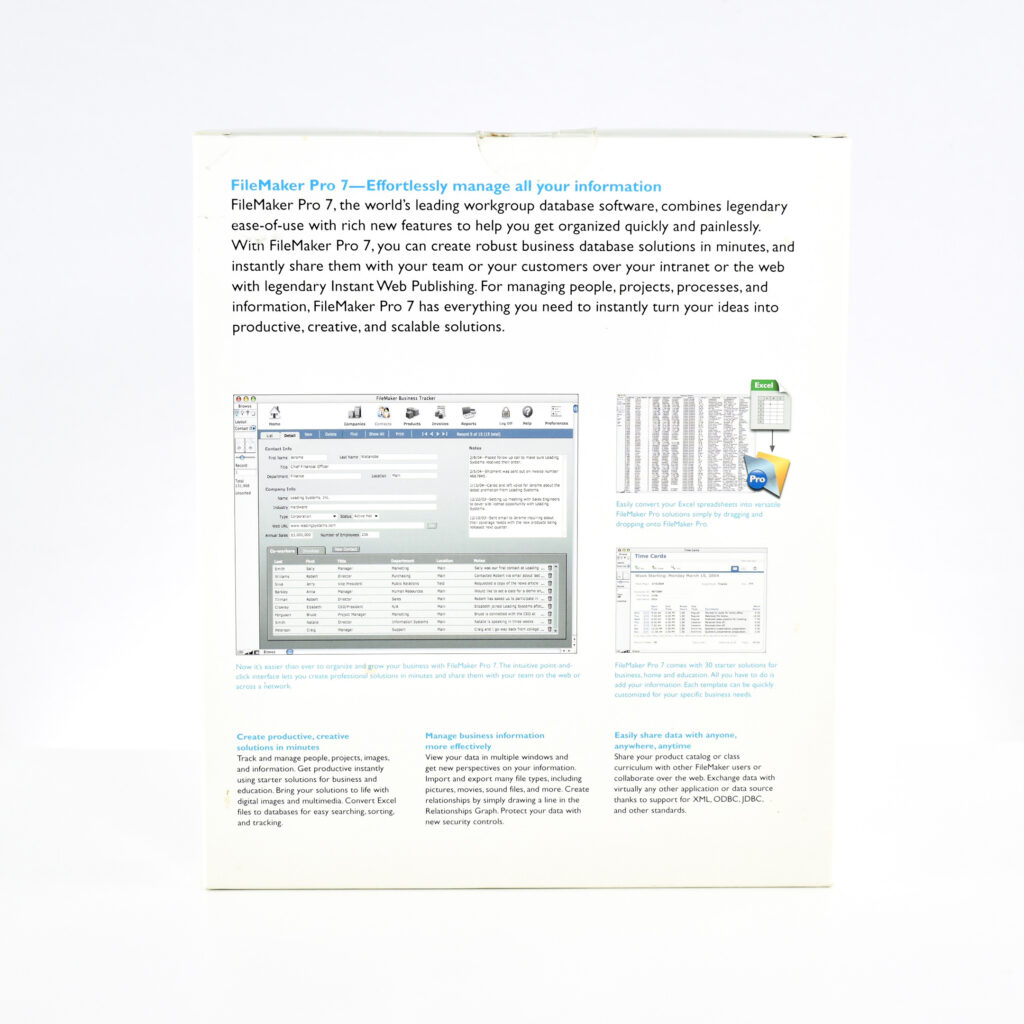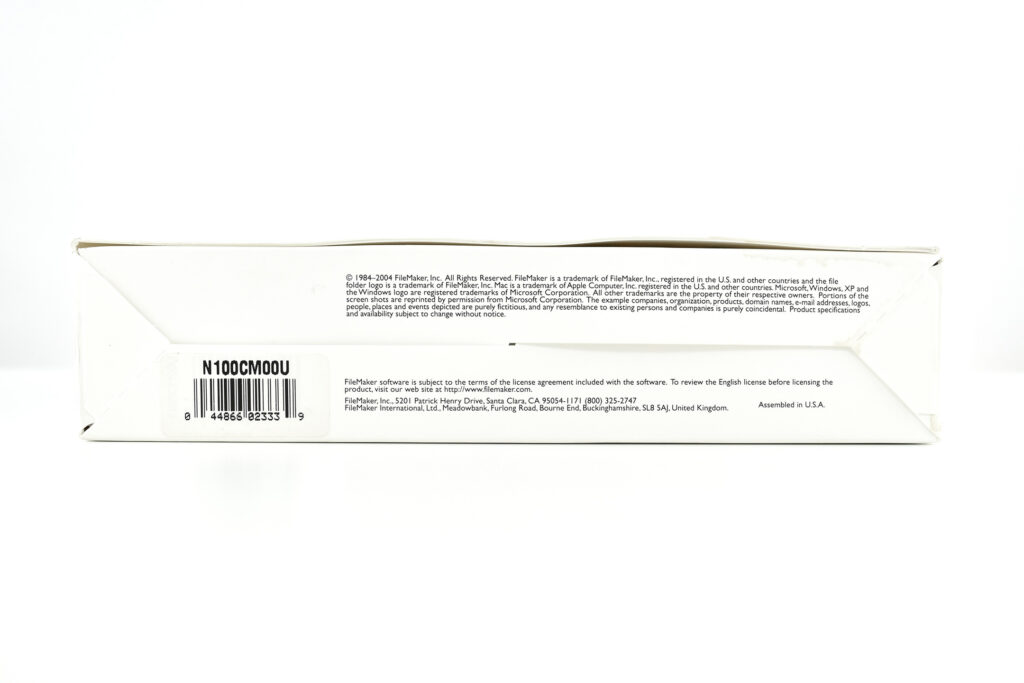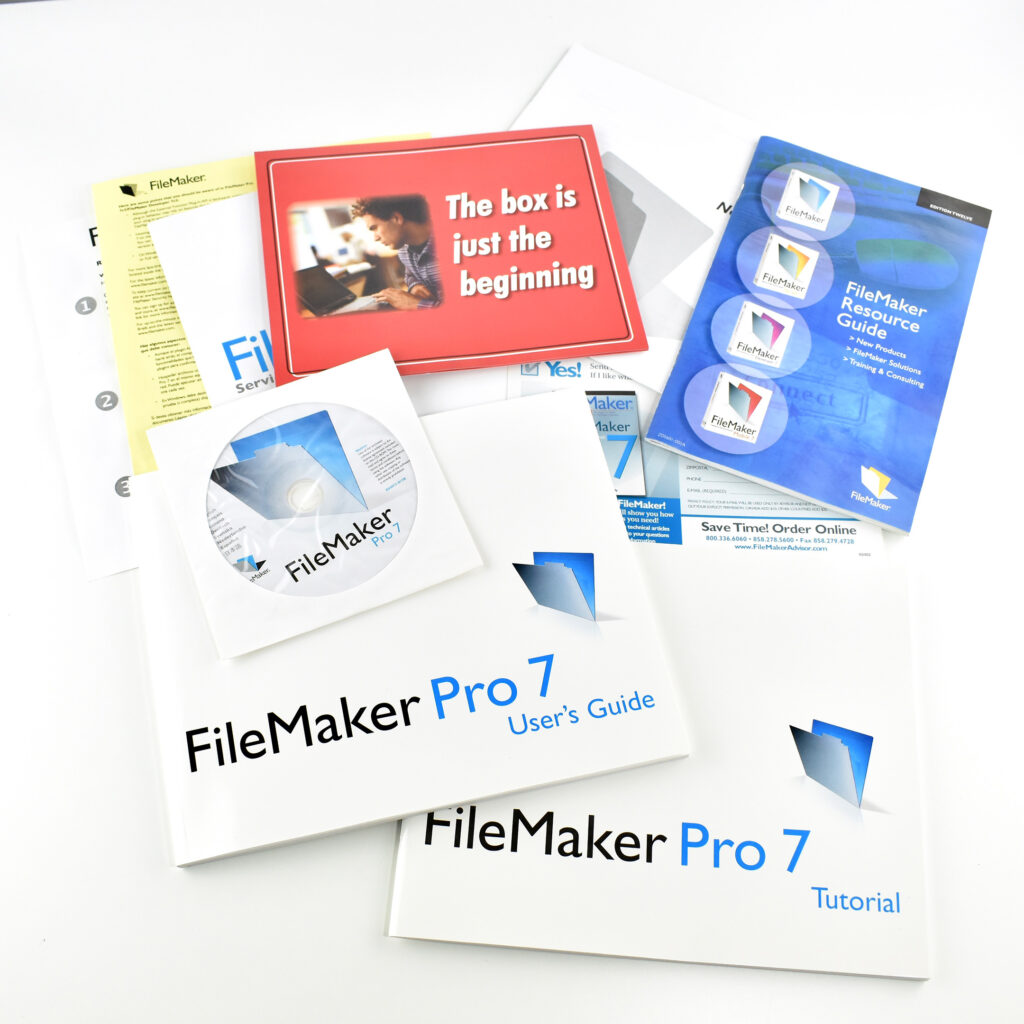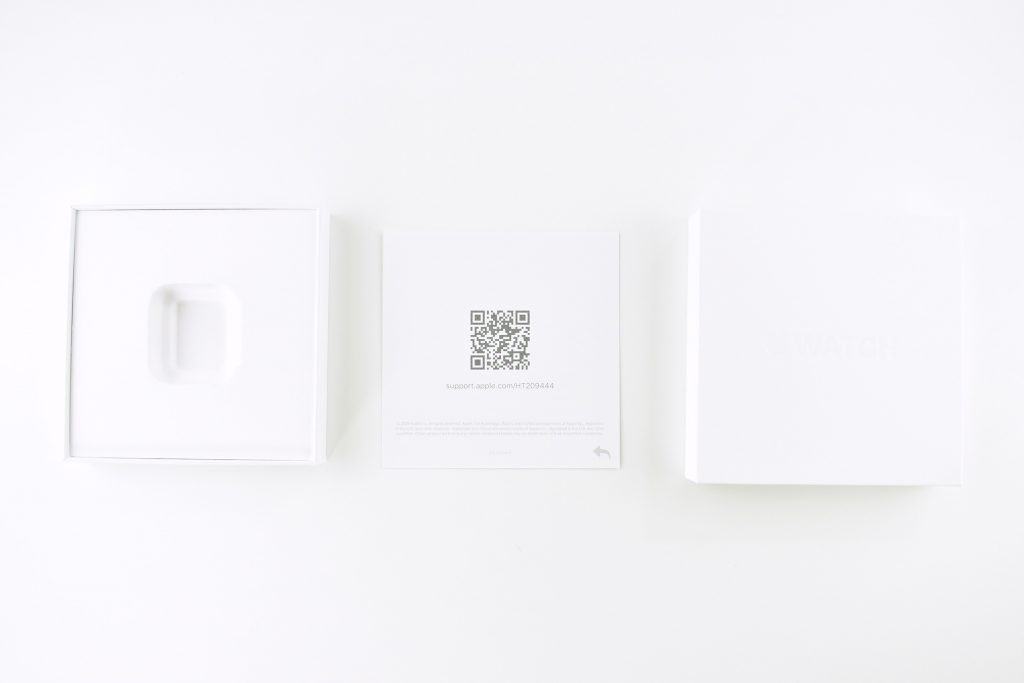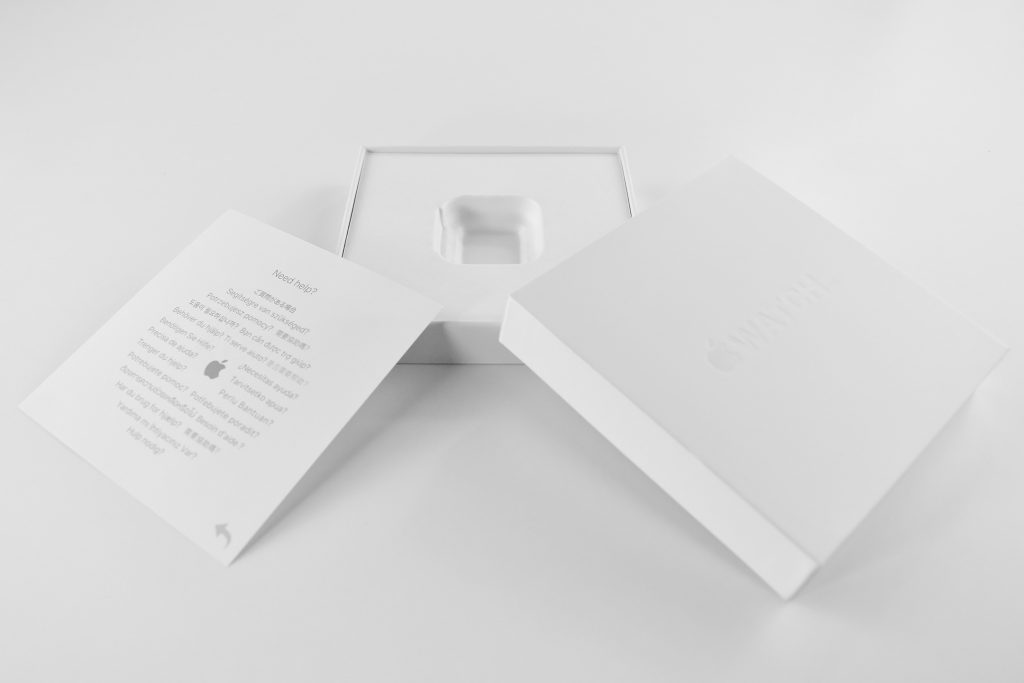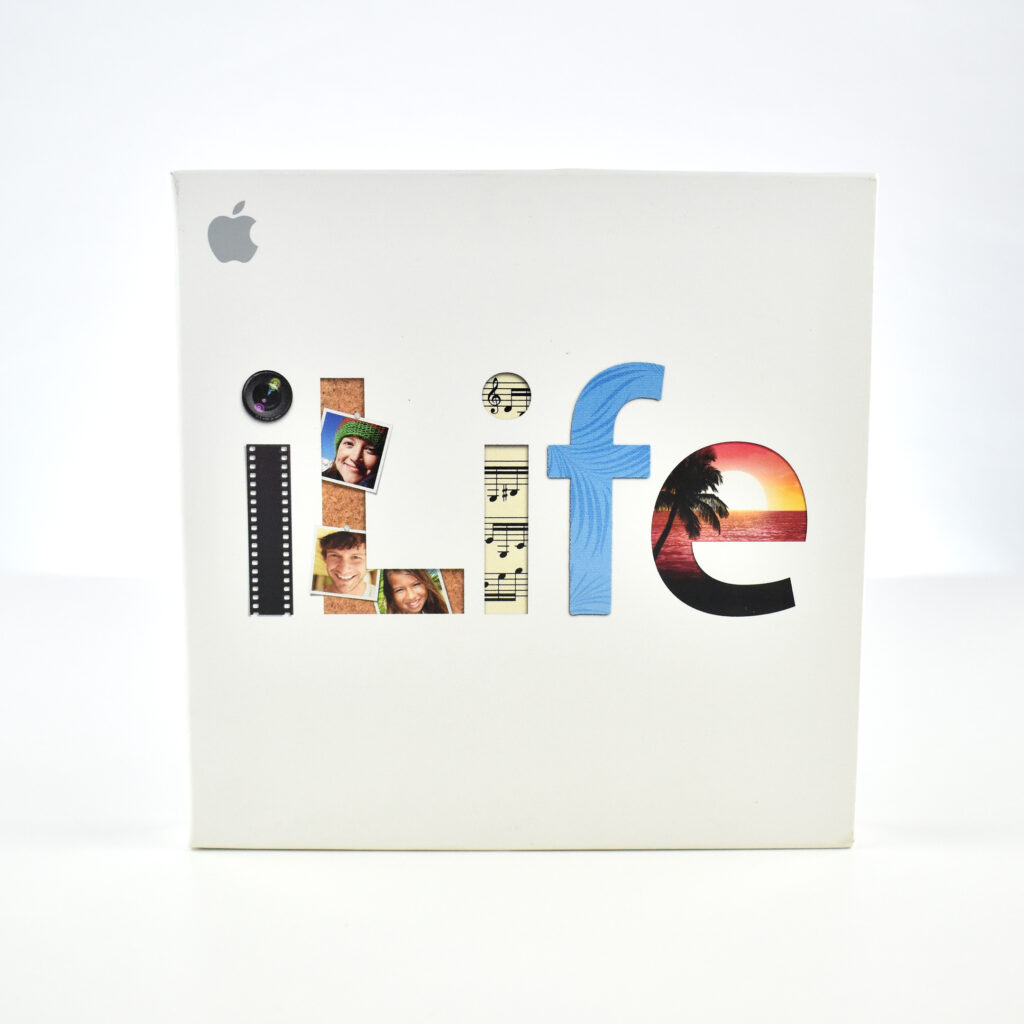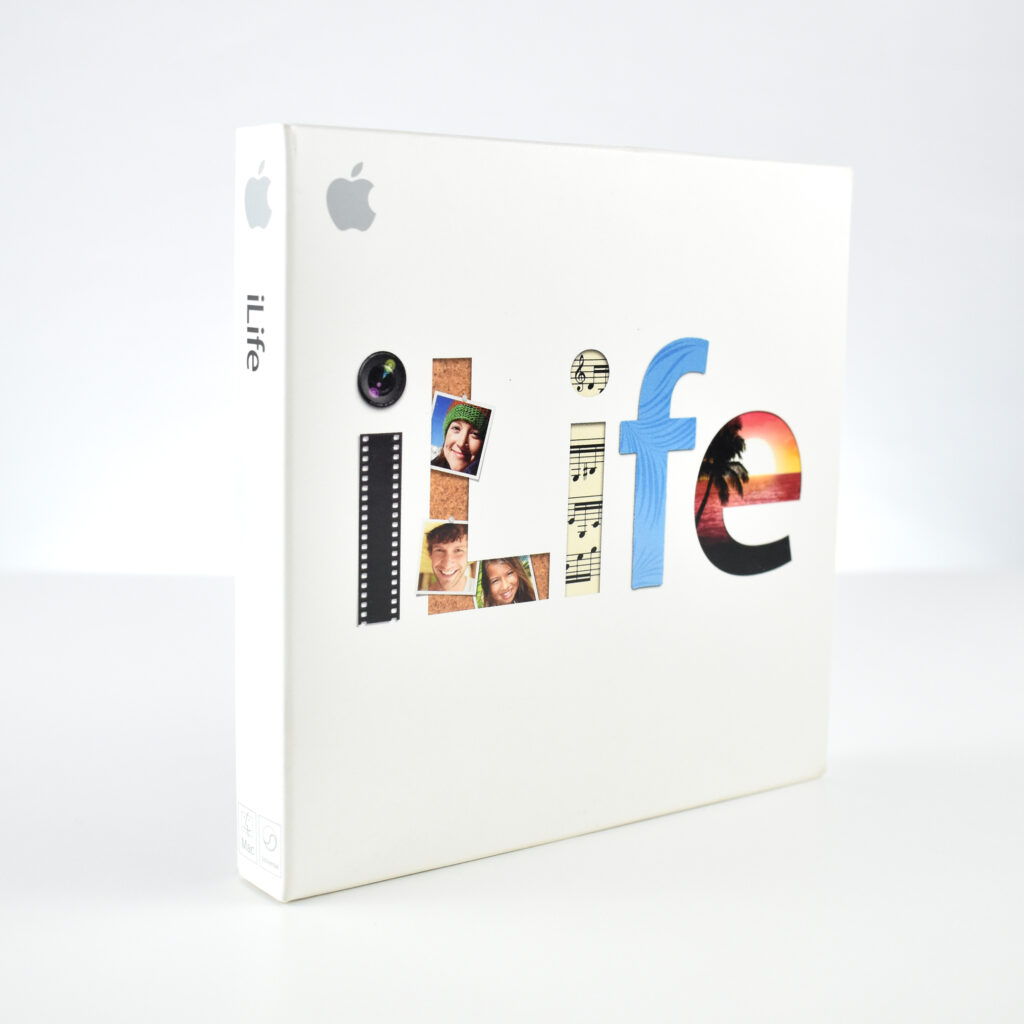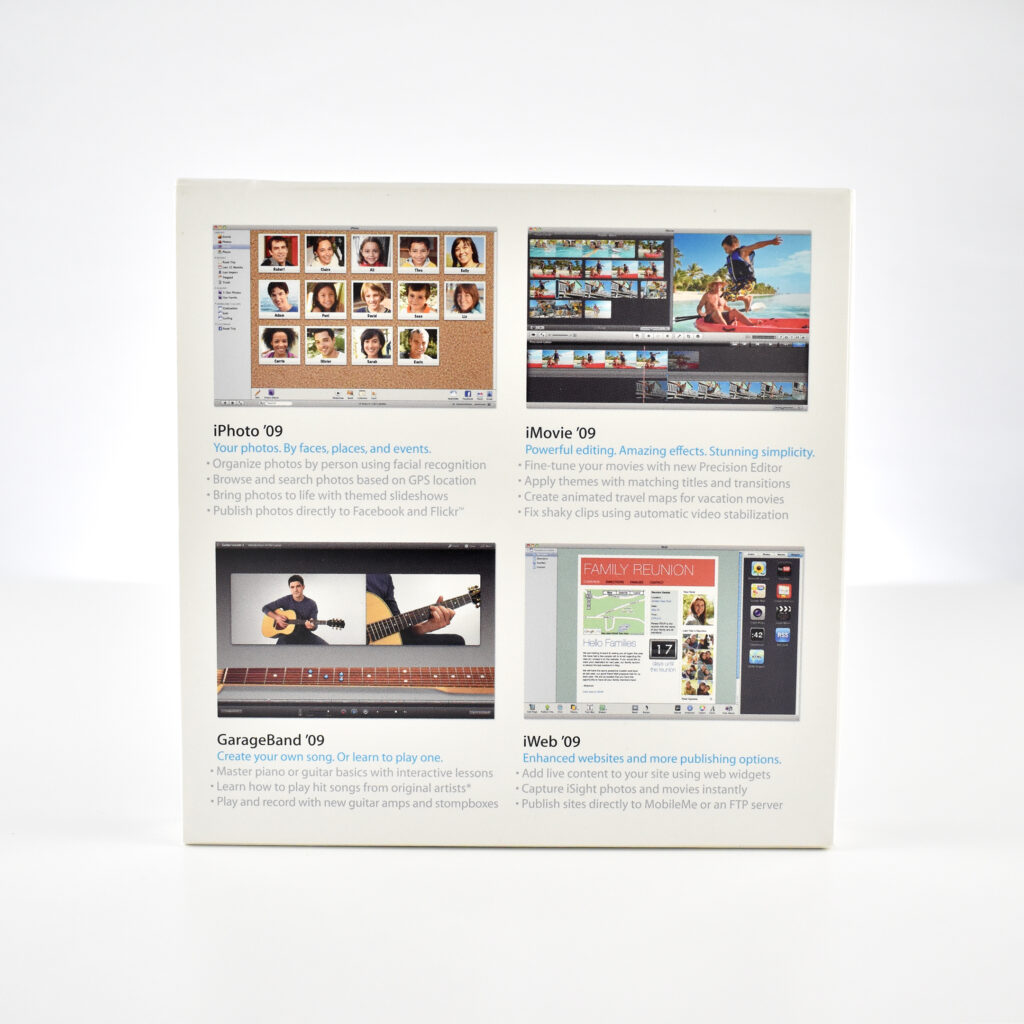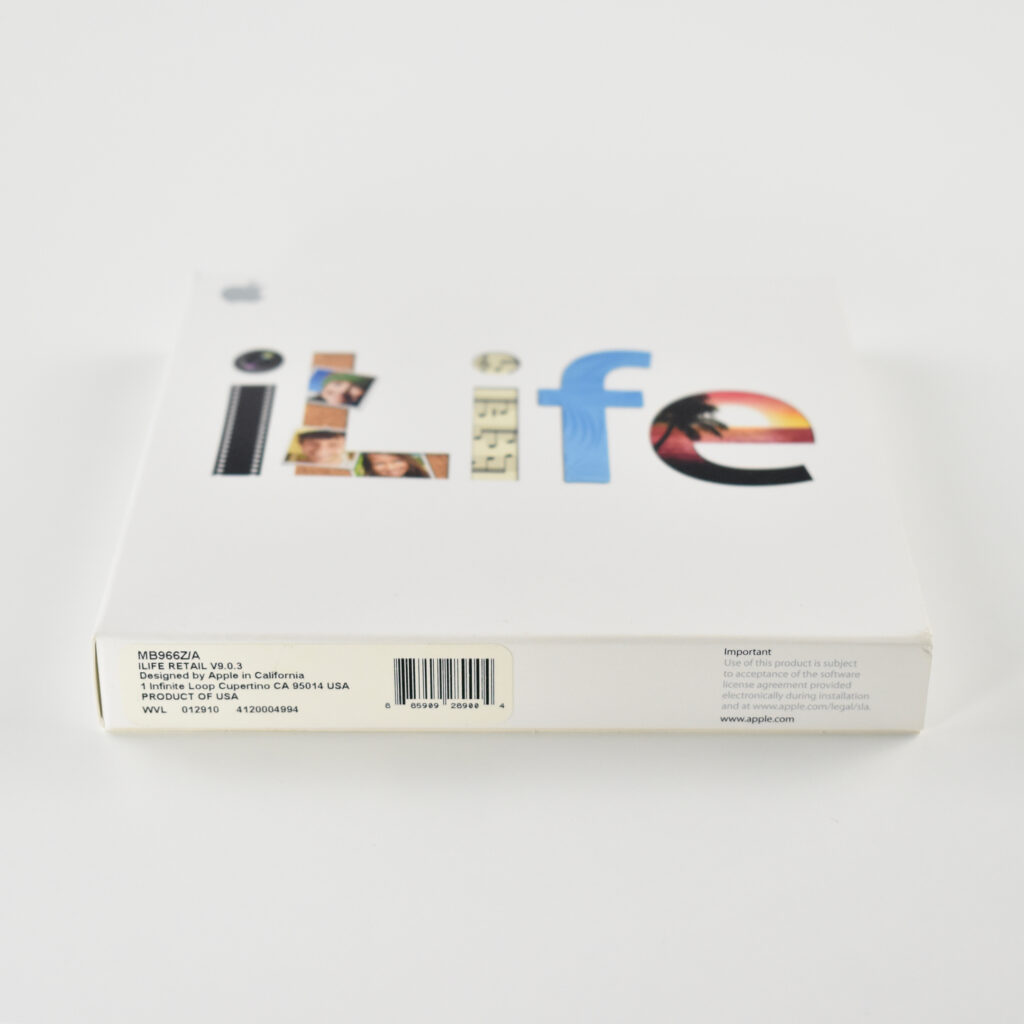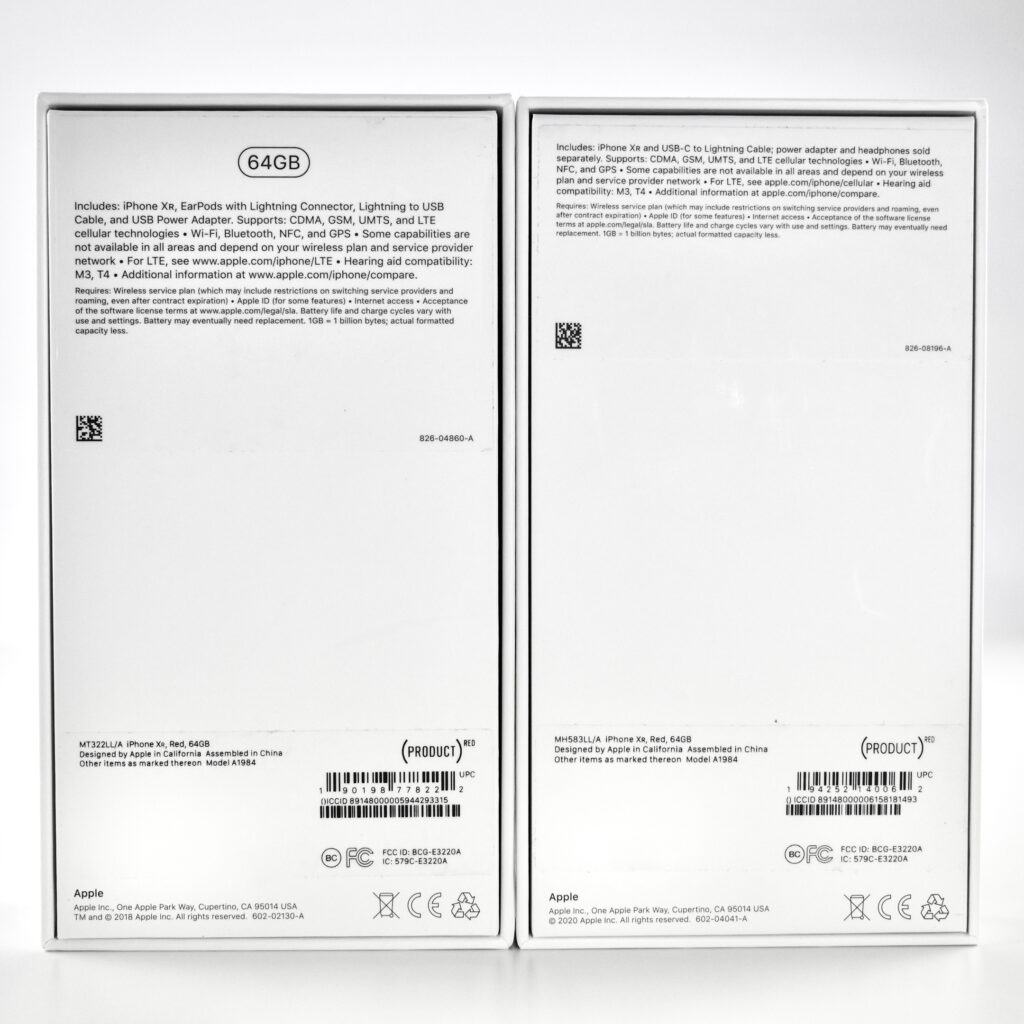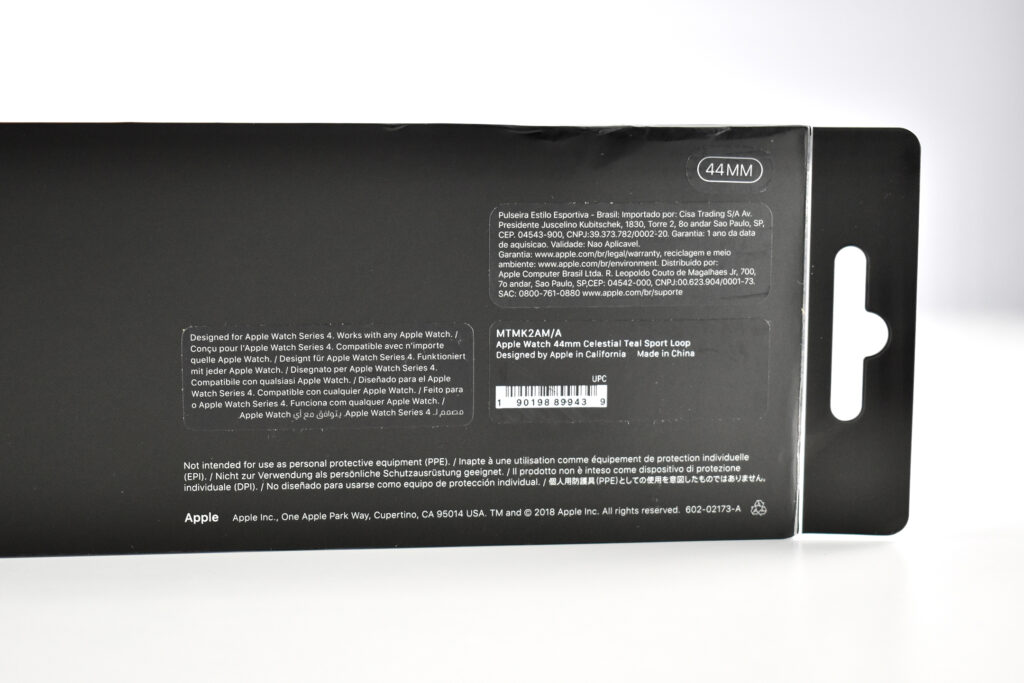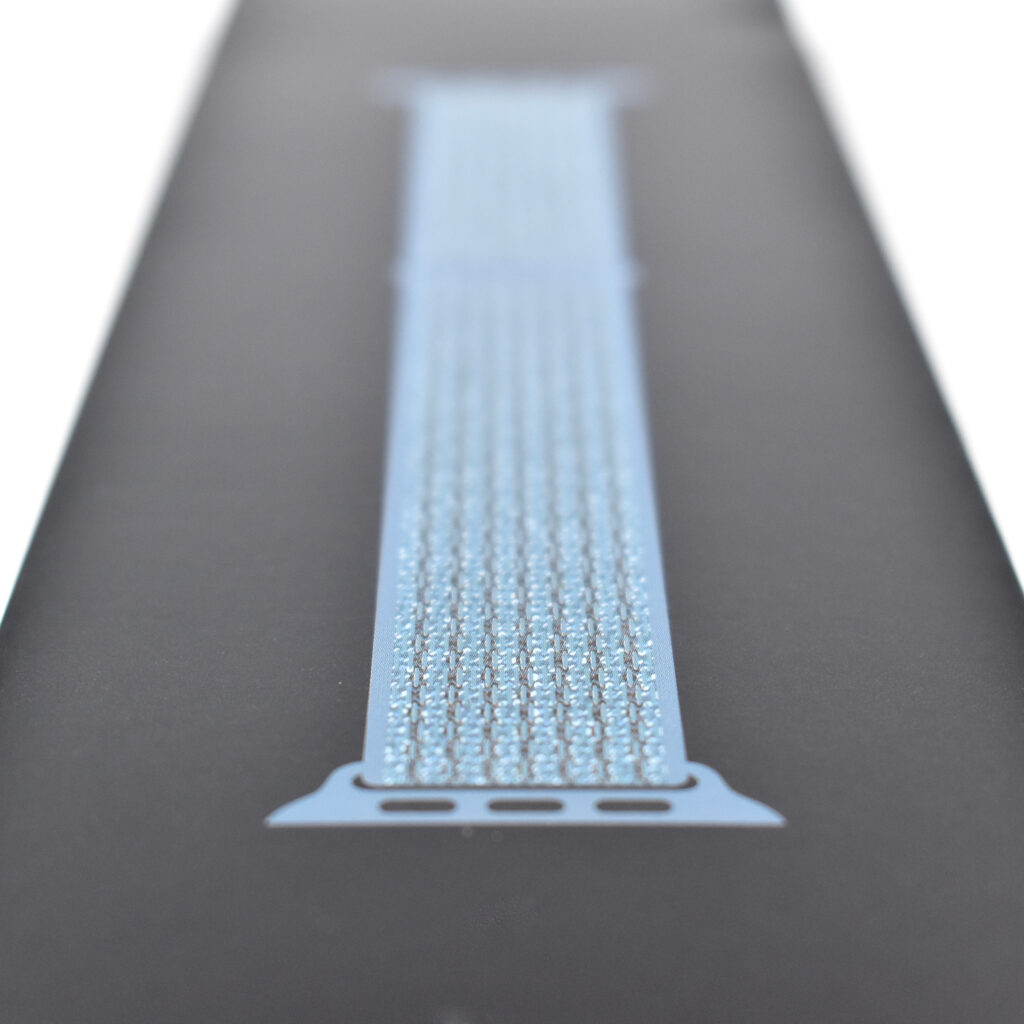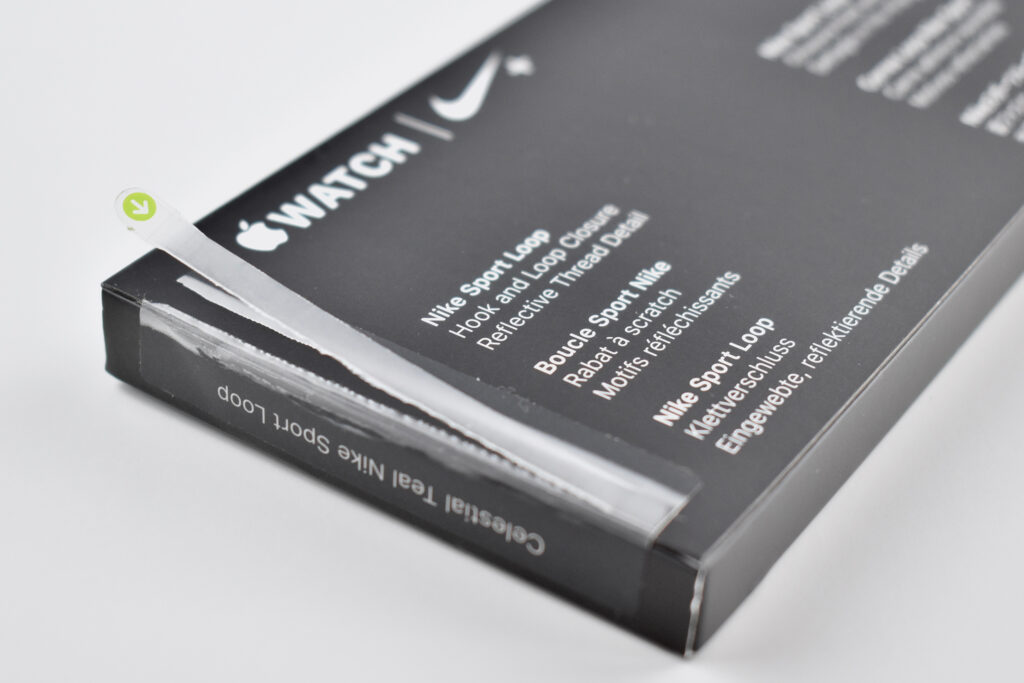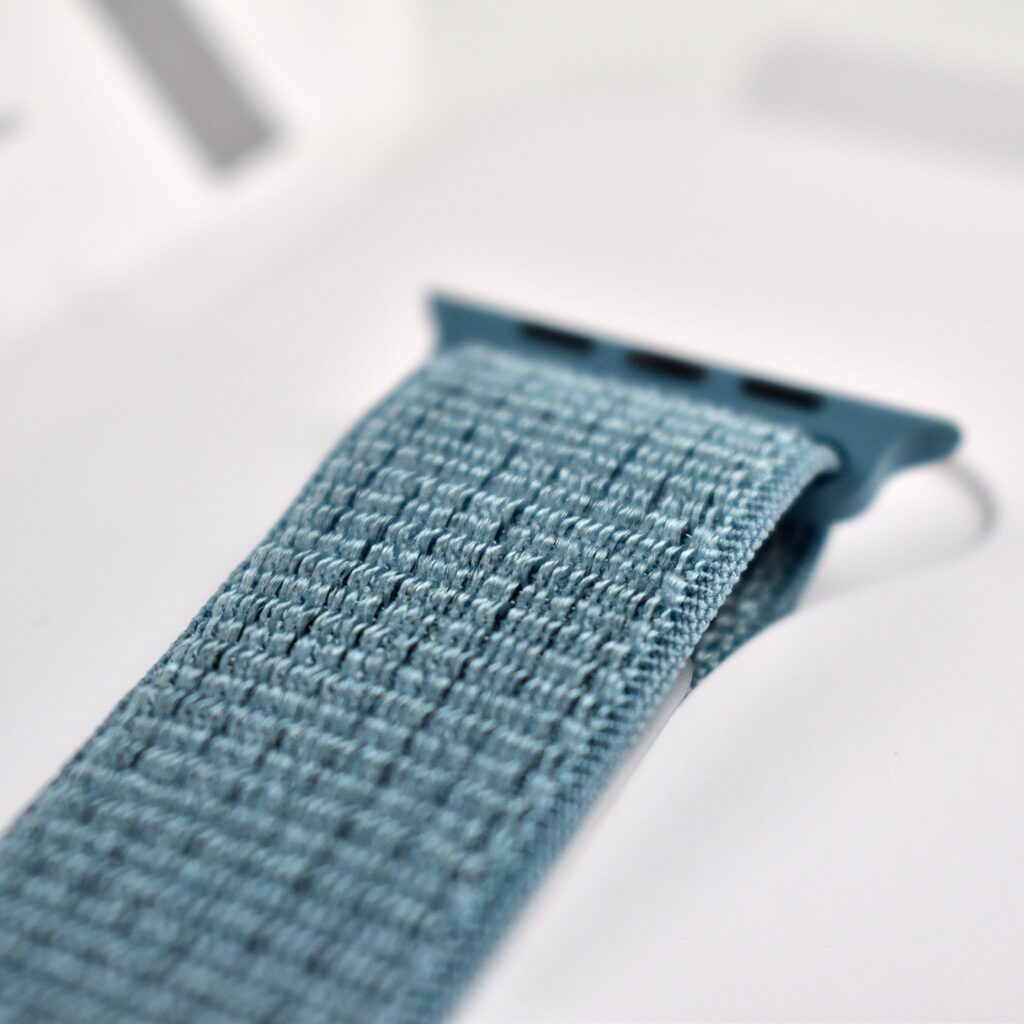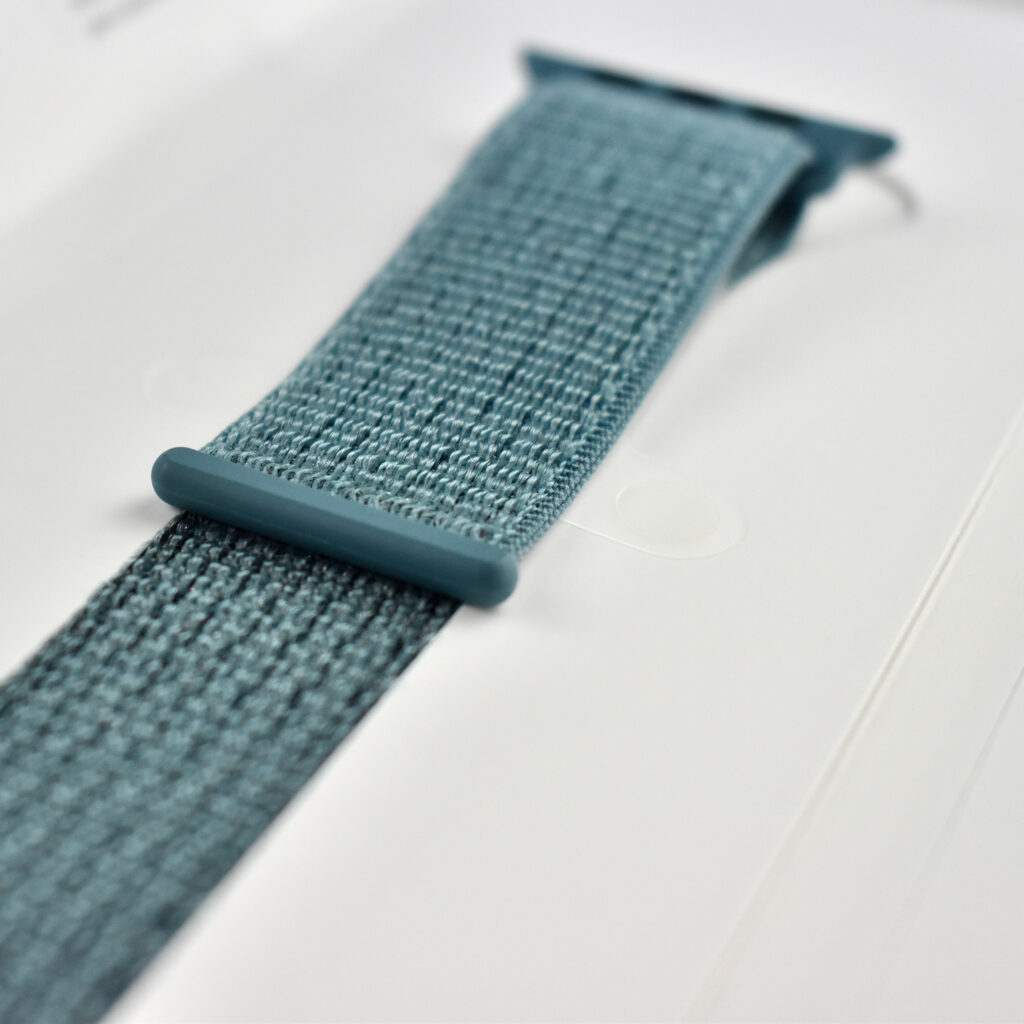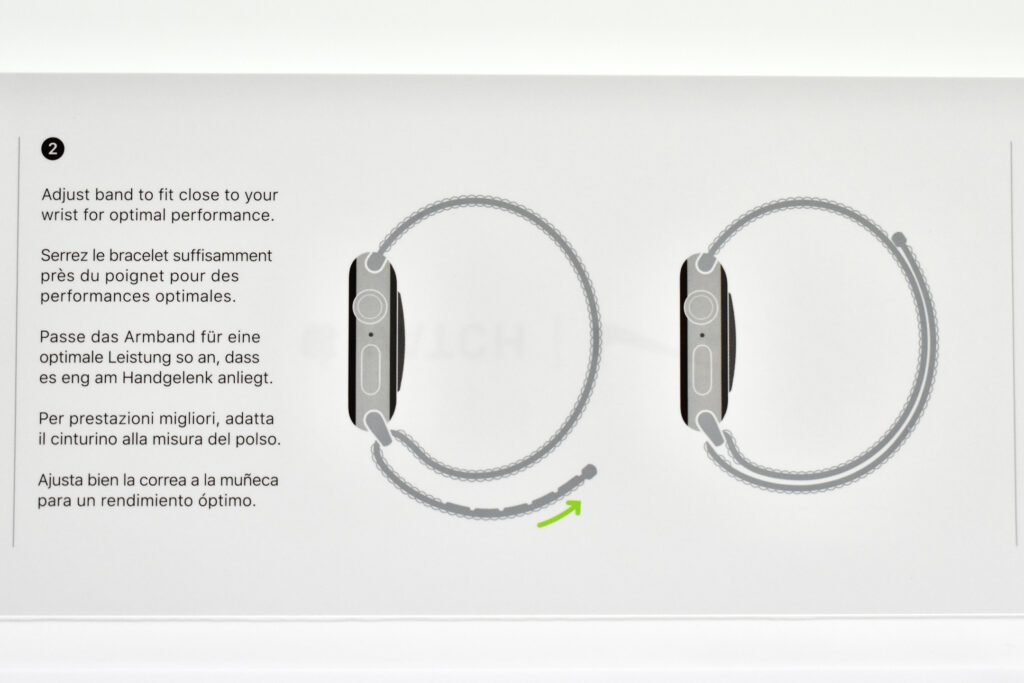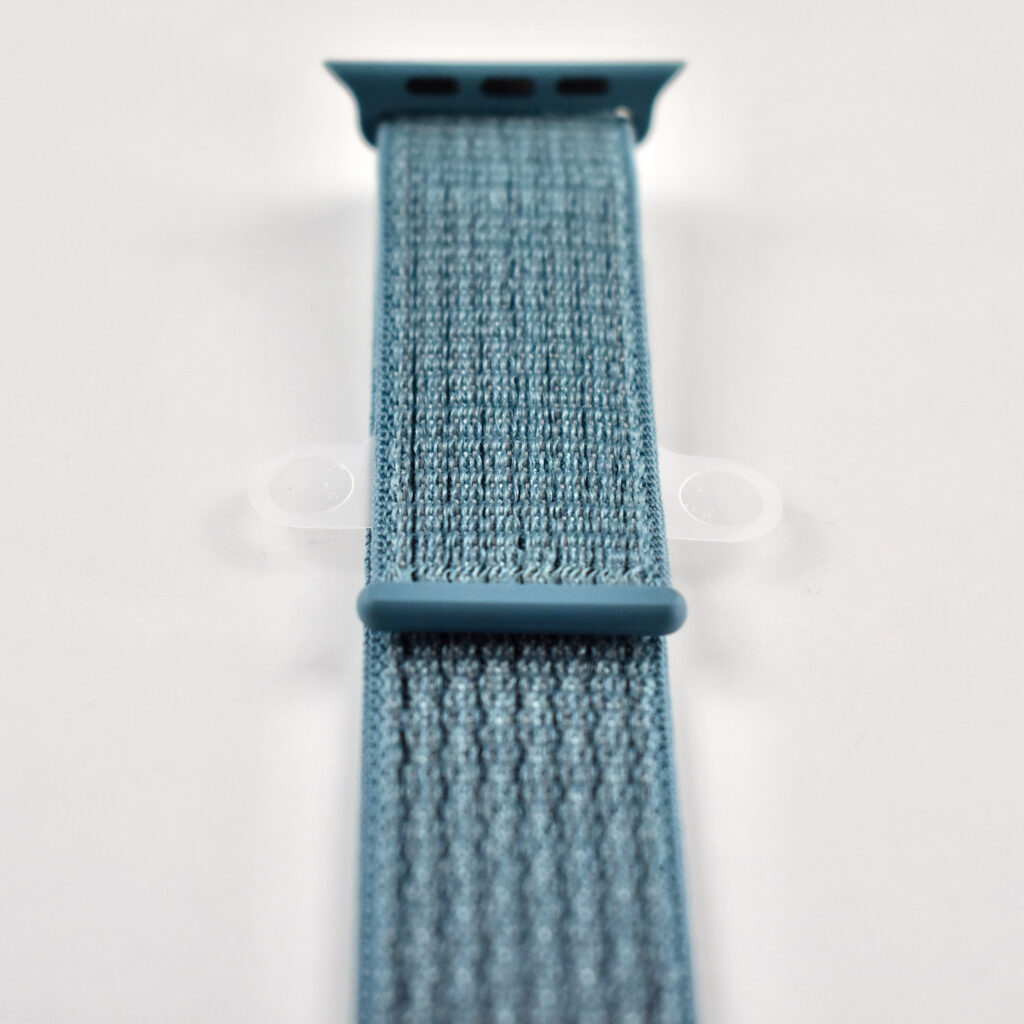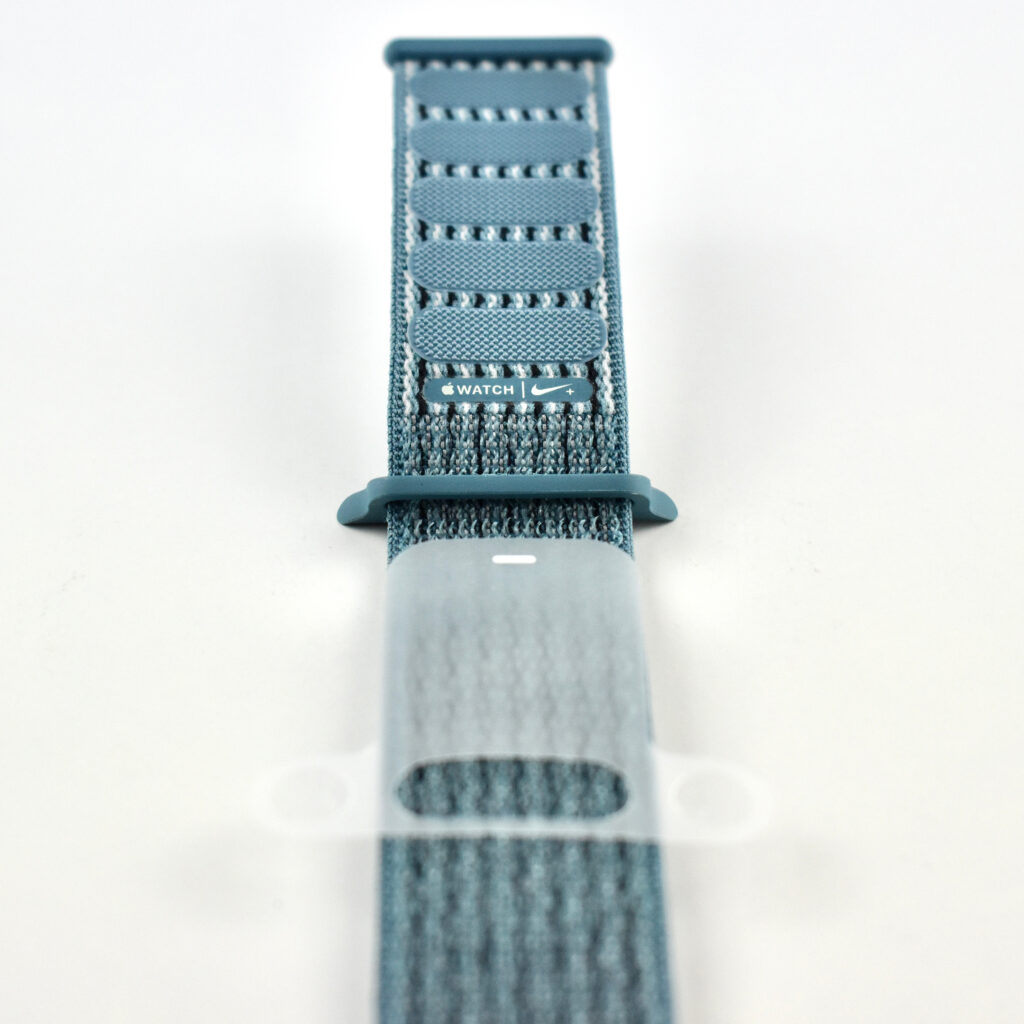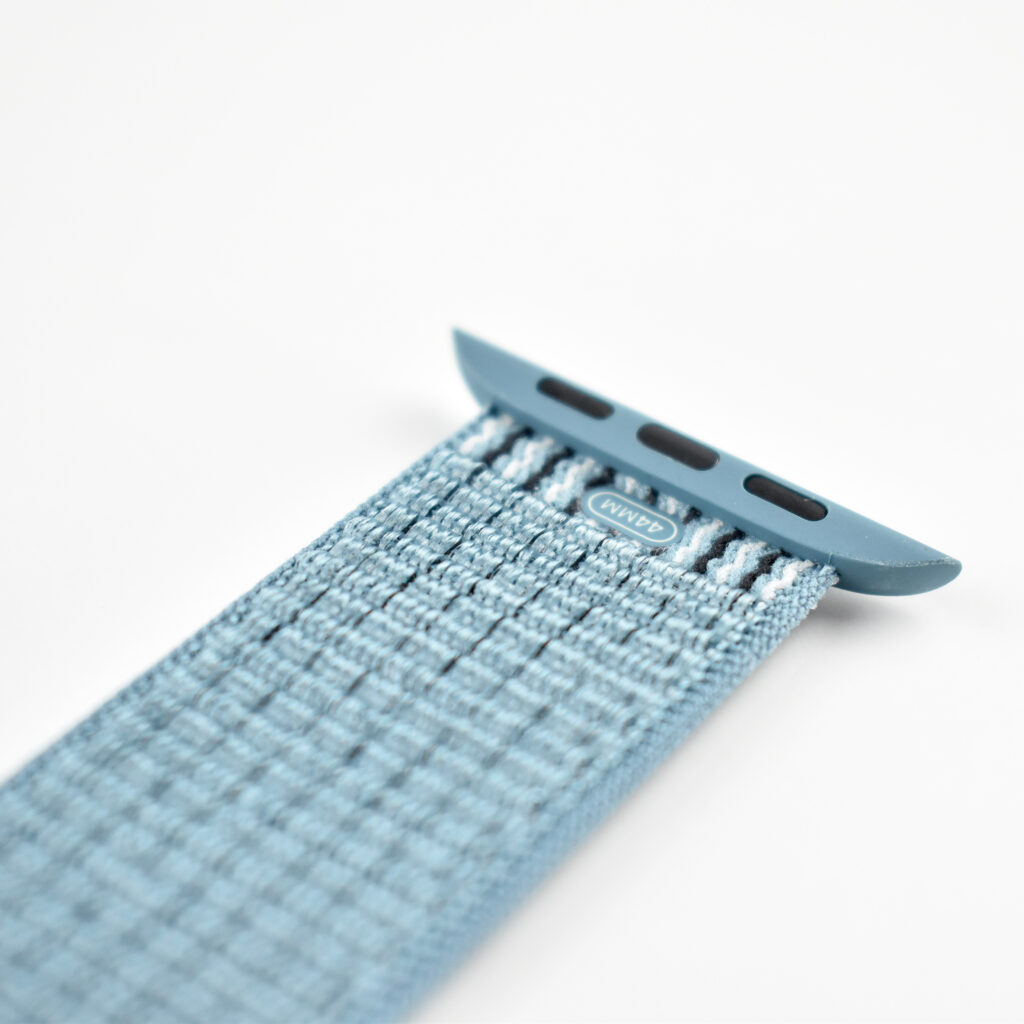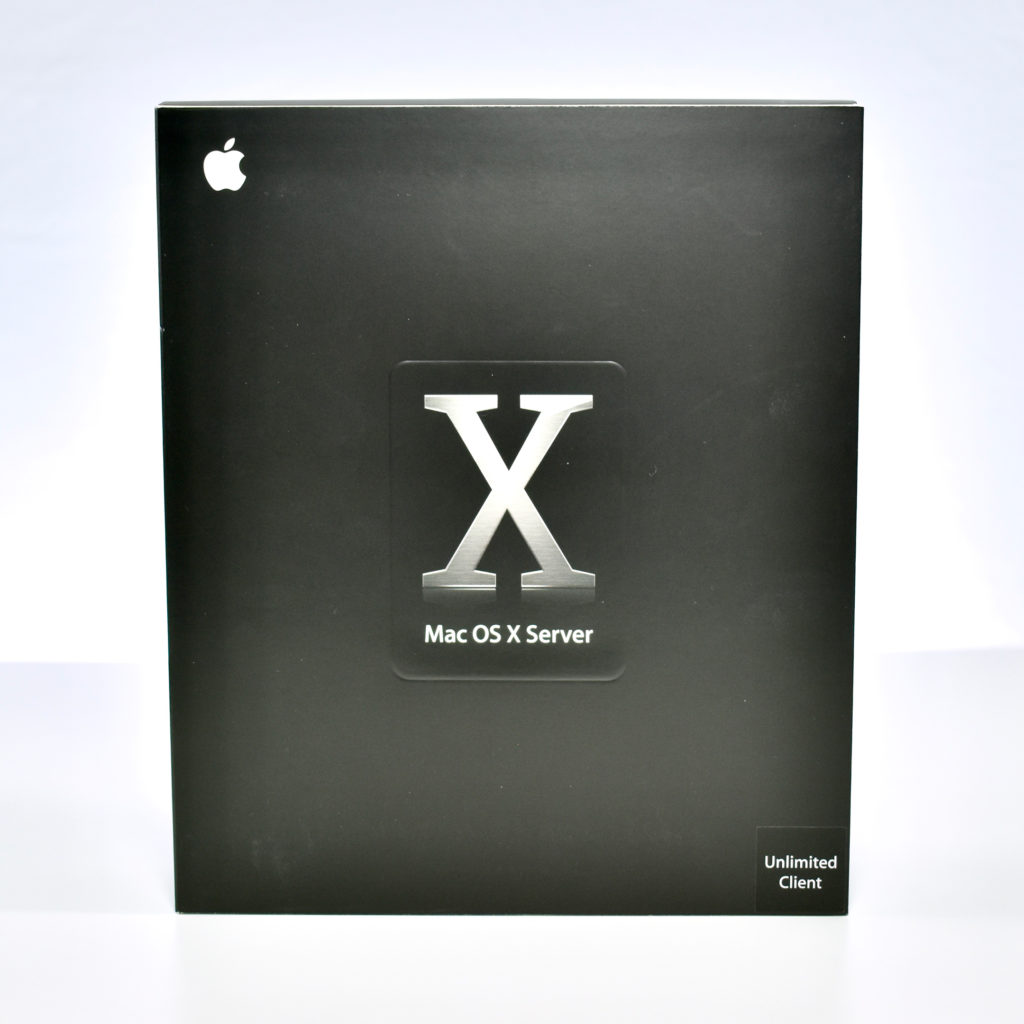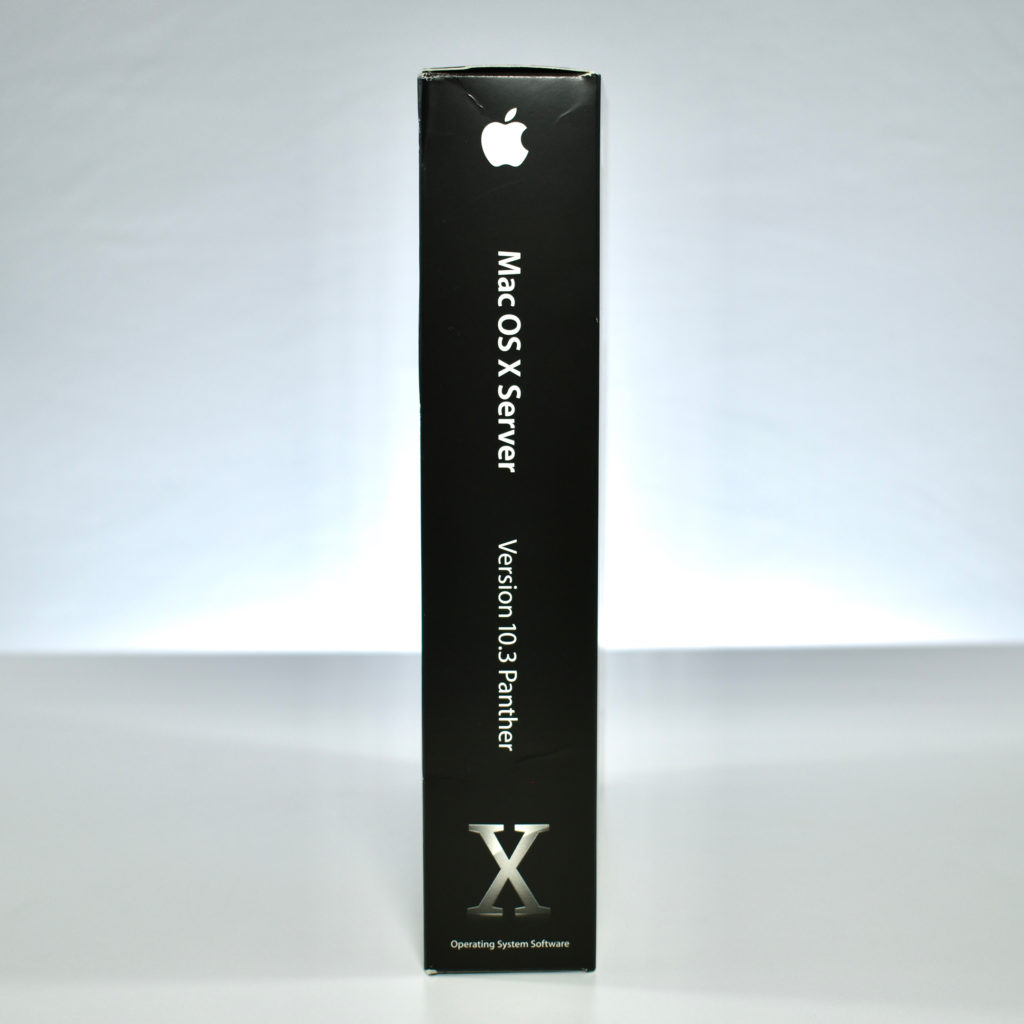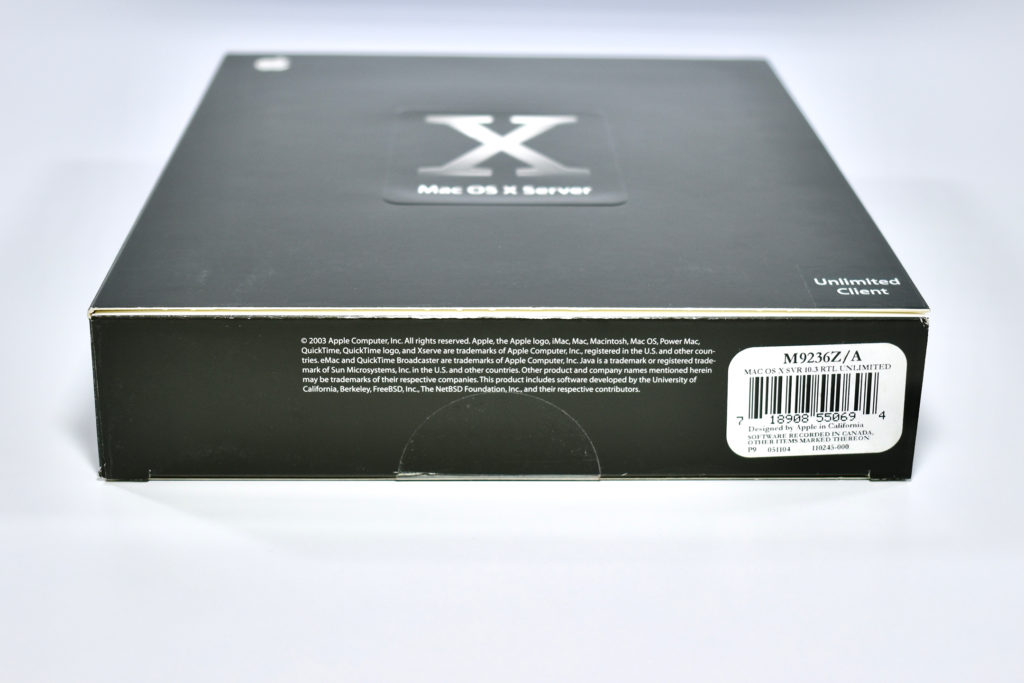This rare boxed watch was offered by Apple as a marketing piece, likely for Apple’s System 7.5 operating system that was released in 1997. The watch body is made from a matte-finished silver metal and has a black leather band. The watch face is white with red dots in the 12, 3, 6, and 9 positions; has red hour and minute hands; and is printed across the top with www.apple.com with the six-color logo printed at the bottom. Instead of a second hand, the watch has a transparent disc printed with eight color icons. The icons resemble System 7.5 color icons, but they do not match.
The icons are are printed top-to-bottom so the disc is only aligned at 0º once per minute—as opposed to having the icons printed at angles so the topmost icon is aligned to the 12 position. The icons resemble the following System 7.5 icons:
- Puzzle (Application)—located under the Apple Menu
- Dogcow—icon located on the Print screen to indicate the layout of the printed page
- Color—Control Panel
- Trash
- Map—Control Panel
- Users & Groups—Control Panel
- Alarm Clock (Application)—located under the Apple Menu
- Globe—similar to the Map Control panel
The watch measures 9 3/8 inches long from tip of the black leather band to the metal buckle. The metal watch case is 1 5/8 inches tall by 1 1/4 inches wide.
Another design inconsistency is that the www.apple.com URL printed in black on the watch face is not in Apple Garamond, Apple’s corporate font of the time. Rather, the font used appears to be a version of Times.
The original box shares many of the design quirks of the watch itself. The box measures 3 7/8 inches wide x 5 7/8 inches tall x 1 1/8 inches deep. Its base is glossy black, and it opens like a jewel box along the short edge.
The top exterior of the box has the six-color Apple logo printed in the center, and it is surrounded by a slightly different version of the eight icons shown on the watch. Although the box icons are slightly more realistic than the smaller watch versions, they also do not match the System 7.5 icons.
When opened, the interior of the box is primarily glossy black and uses a pop-up cardboard effect (similar to a “pop-up book”). The pop-up is a stylized globe in bright blue and bright green that is oriented upside-down (with the northern and southern hemispheres rotated and drawn in a manner inconsistent with an actual globe). The URL www.apple.com is printed in white in a quarter-rounded path around the globe in the same font as the watch face.
The box-bottom repeats the URL www.apple.com in bright blue across the top. A slot near the bottom and six-color Apple logo tab near the top are used to secure the watch at an angle on an in insert inside the box.
A Cult of Mac article was still available online at the time of this writing that featured this “Apple Watch” as the world waited for the release of the Apple Watch—referred to in the article as the “iWatch.” At the time, Cult of Mac (and other news sources) were incorrectly assuming Apple’s rumored smart watch would be called “iWatch.” The headline reads, “Forget The iWatch, Here Are 11 Apple Watches You Can Buy Right Now.” The article reads, in part:
“When rumors of the iWatch first surfaced, most insiders pegged its launch date for somewhere around the end of 2013 and everyone got super excited that our wrists are going to get blinged out by Apple really soon. However, lately we’ve been hearing that that might not be the case, and we won’t be able to slap Apple’s magical wrist watch on until 2014.”
I consider myself privileged to have this unusual and classic watch in my collection.
Sources: CultOfMac, GUIdebook (Graphical User Interface Gallery), Wikipedia