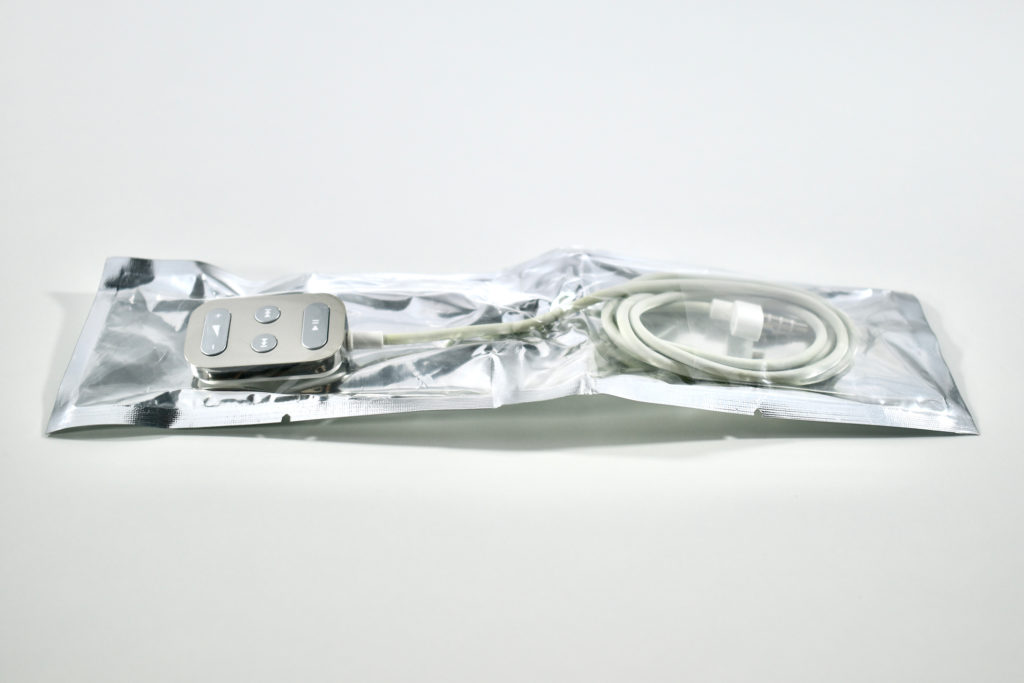According to the iPod User’s Guide (for iPod Generation 3), “Your iPod includes the following components: iPod, 6-pin–to–4-pin FireWire adapter, iPod Dock (with some models), iPod Dock Connector to FireWire Cable, Apple Earphones, iPod Remote (with some models), iPod Power Adapter.”
Thus, this iPod Remote was included with some models of the iPod Generation 3. The iPod Remote uses a two-sided port that includes the headphone port and the iPod Remote port. With the iPod Remote’s dual plugs connected, you must plug your headphones into a second headphone port located on the remote.
The iPod User’s Guide explains: “To use the iPod Remote, connect it to the iPod Remote port, then connect the Apple Earphones (or another set of headphones) to the remote. Use the buttons on the remote just as you would use the iPod buttons.”
The iPod Remote includes a “rocker”-style (side-by-side) button for volume up/down, a play/pause button, a forward button, and a back button. The iPod Remote also includes a clip (to attach the remote to clothing), and Hold slider on the side.
Source: Apple