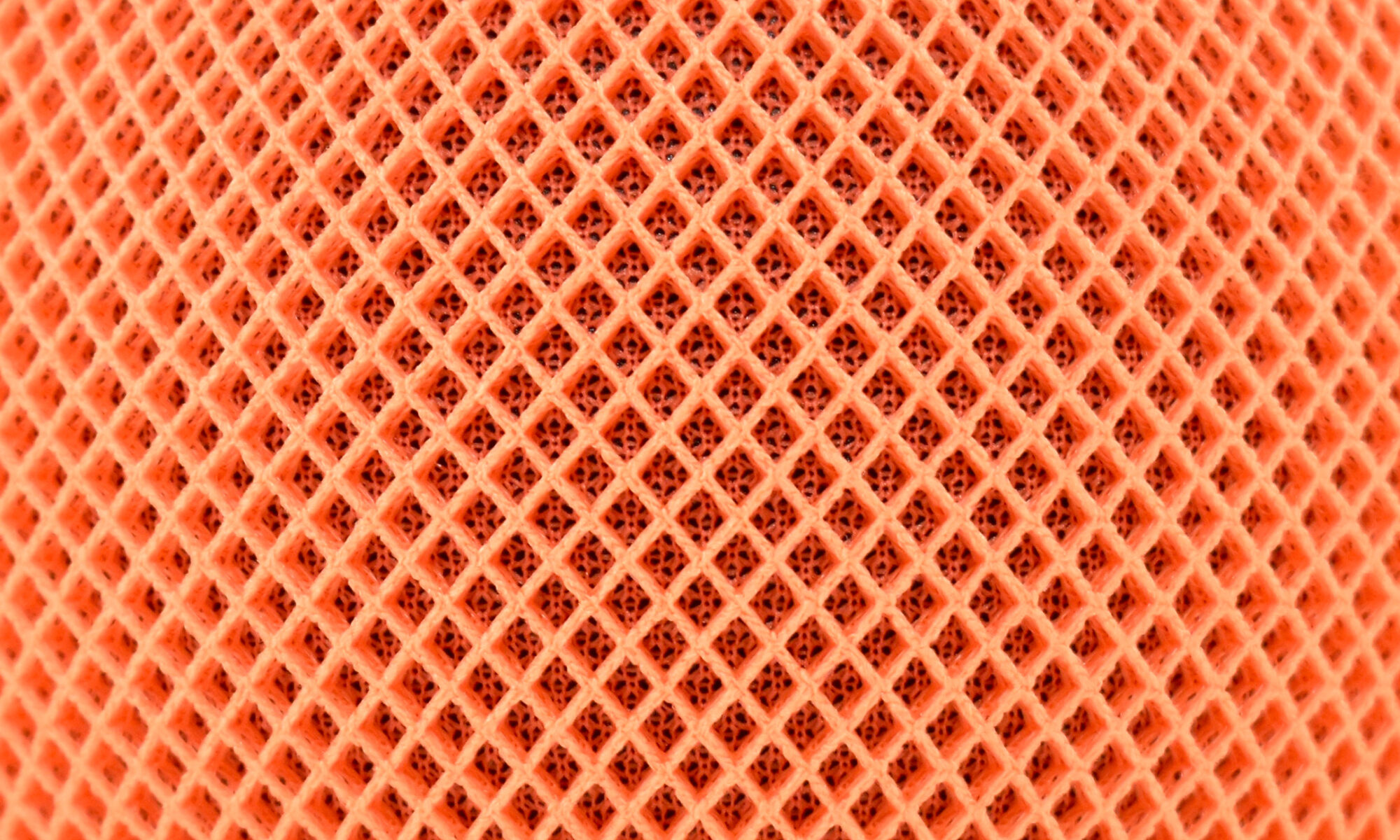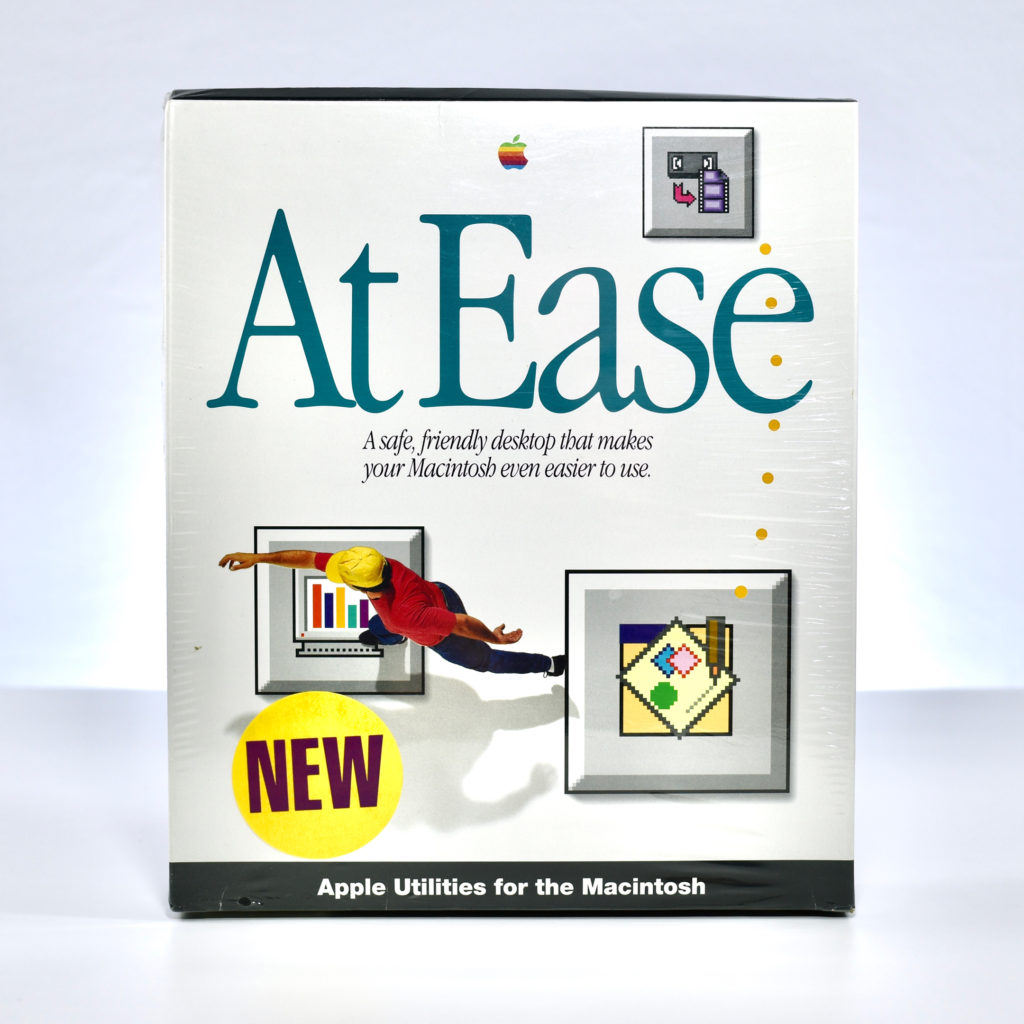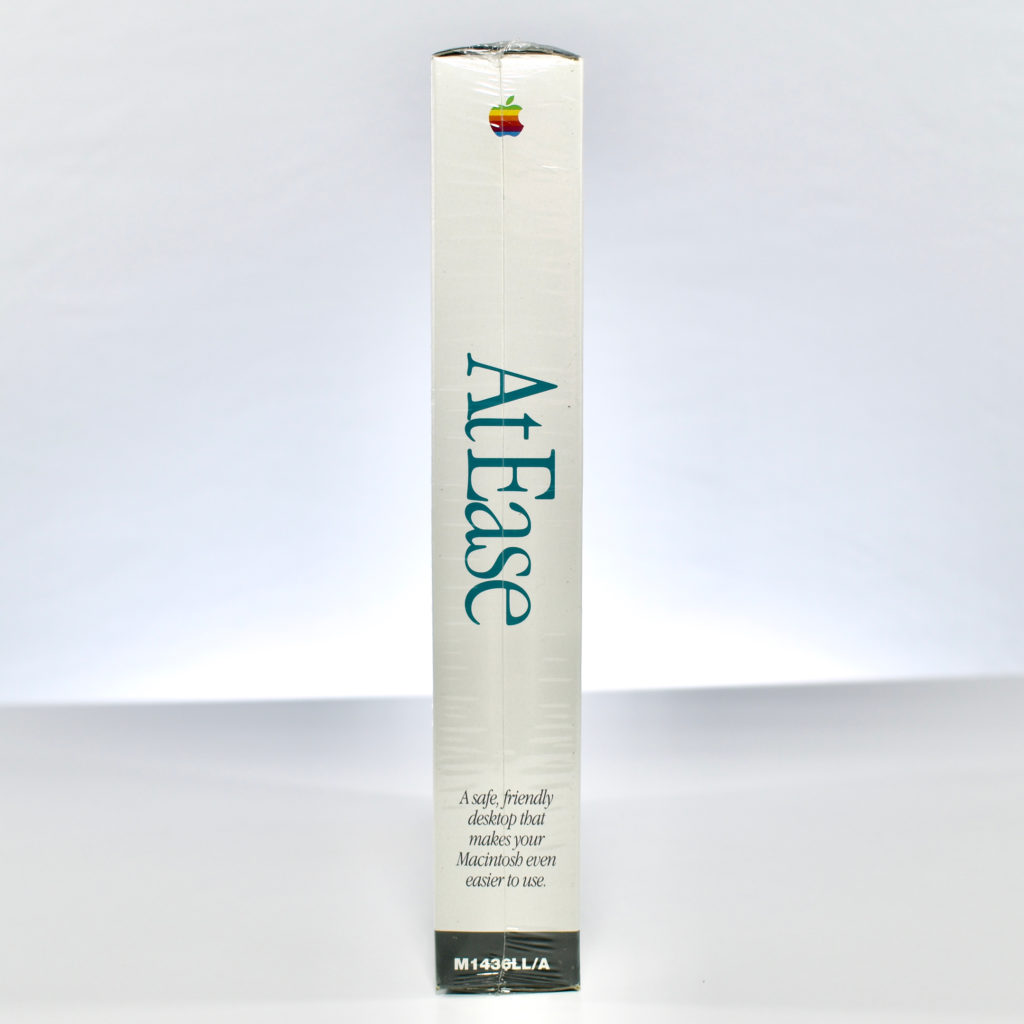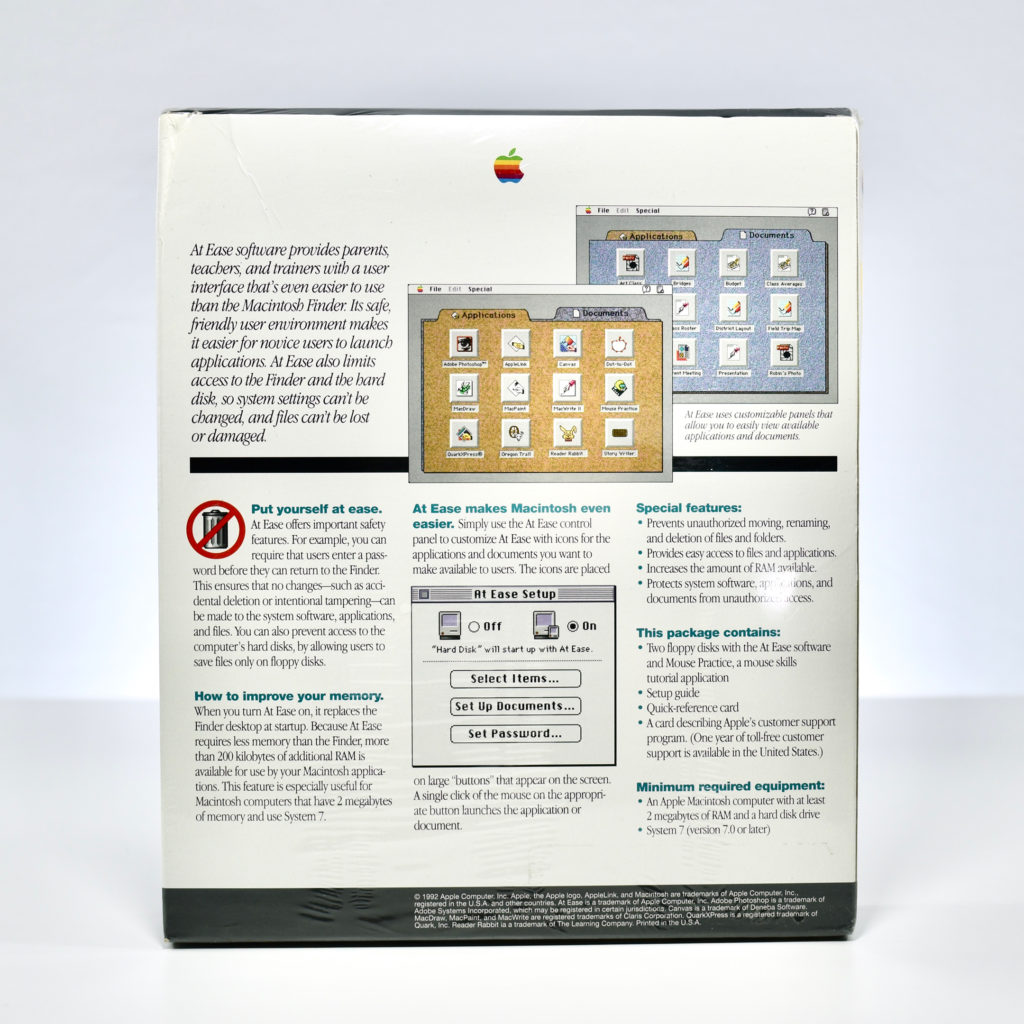Although the Mac has always been touted as the computer platform that’s easy to use, At Ease was Apple’s even more simplified version of an operating environment for users. At Ease removed the Desktop and Finder environment and replaced it with an all-graphical interface with two tabs and large icons.
At Ease used two Panels (tabs) as the primary interface. A brown tab displayed Applications, and a blue tab displayed a user’s documents. All Applications and Documents were shown as icons on a grid.
Although the early Macintosh in System 7 and before did not support multiple users, At Ease added the ability for multiple users to use the same computer and protect their files from other users. At Ease also allowed those files to be shared among users at that computer.
At Ease was controlled by the Administrator or Owner of the computer who set which Applications could be accessed by users. User security was accomplished through passwords set by the Administrator/Owner for each user.
At Ease was used extensively in the schools where I worked in the early- to mid-1990s. This example is a shrink-wrapped, never-opened At Ease box from 1992. The box also contains a Mouse Practice mouse skills tutorial application.
Sources: Wikipedia, Macintosh Garden