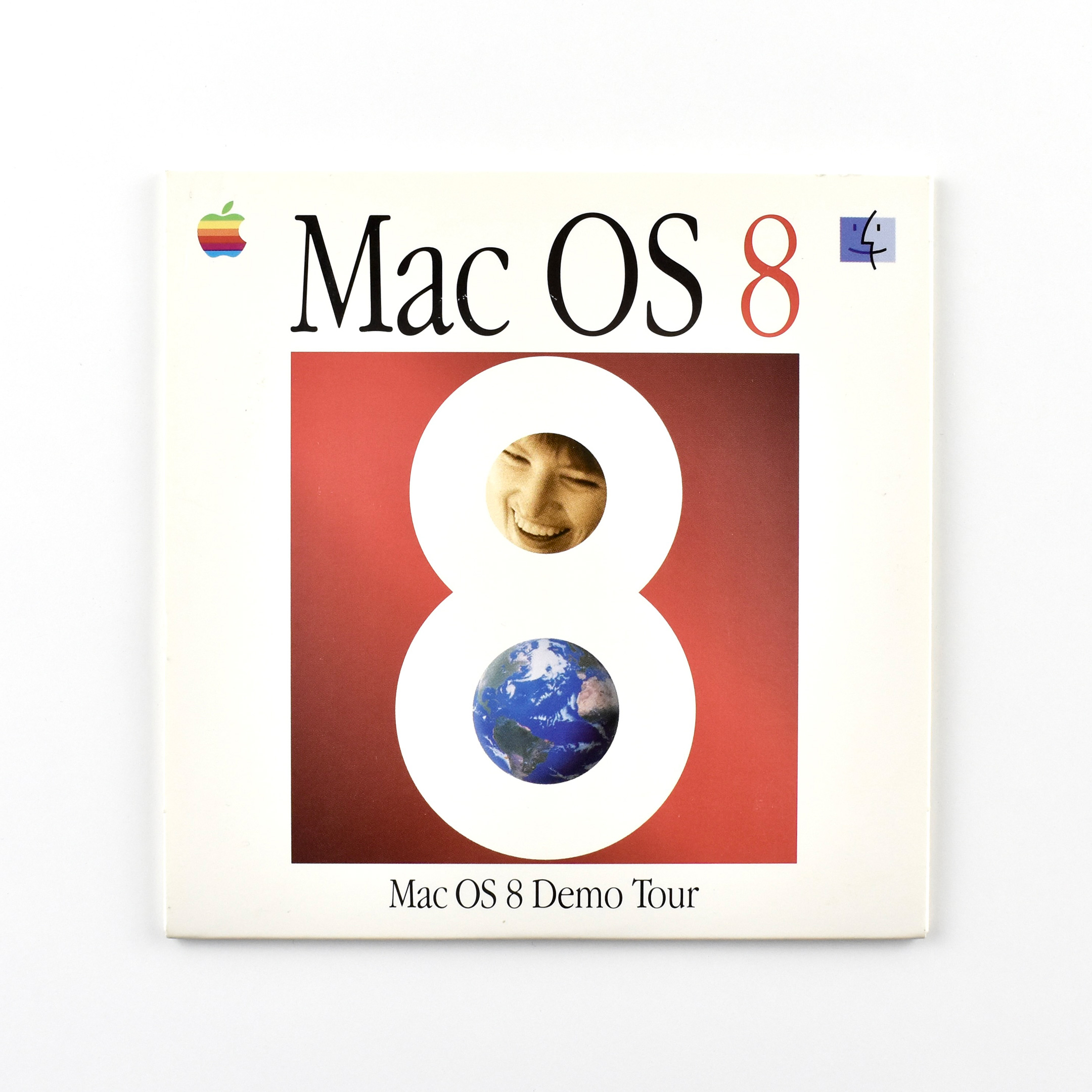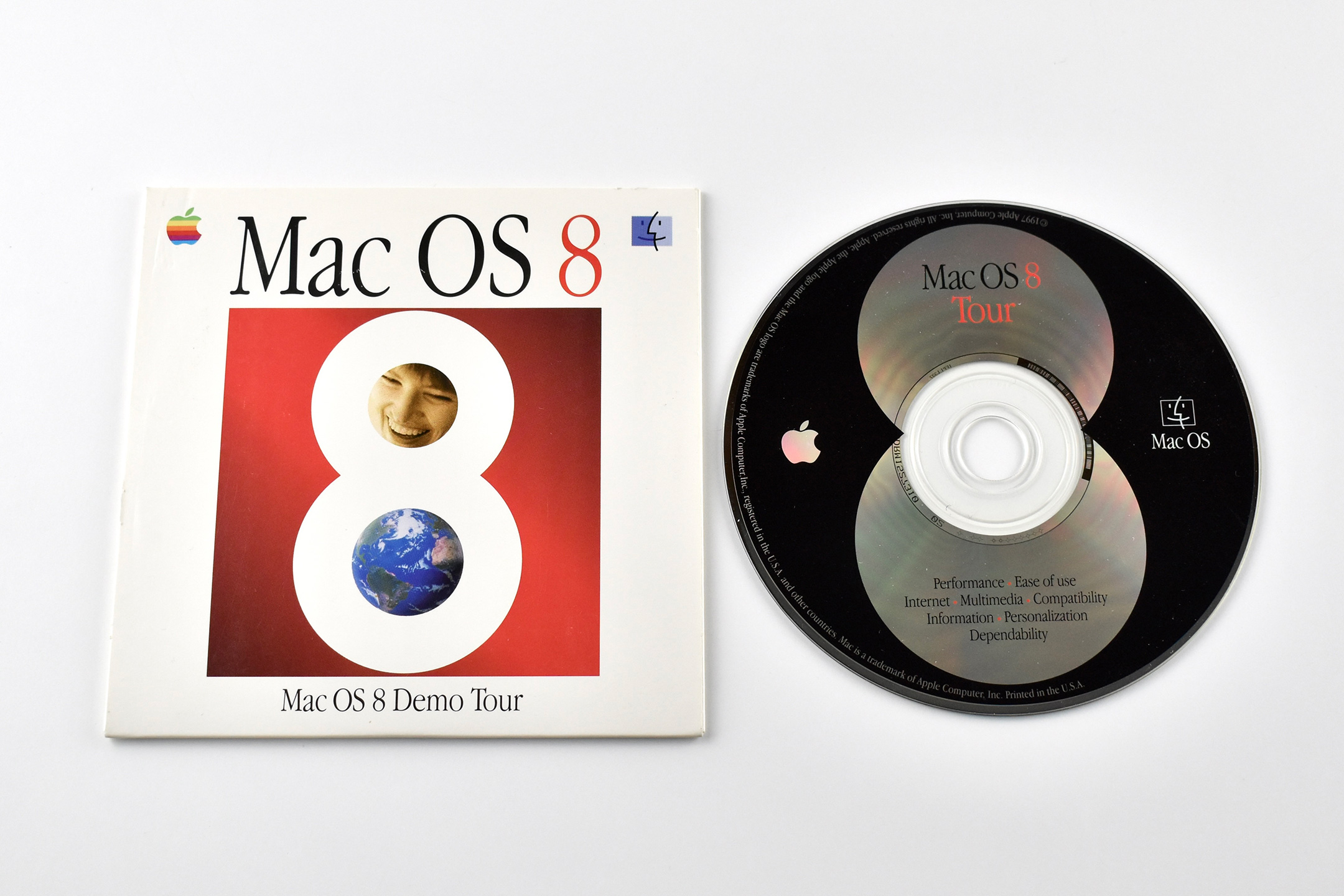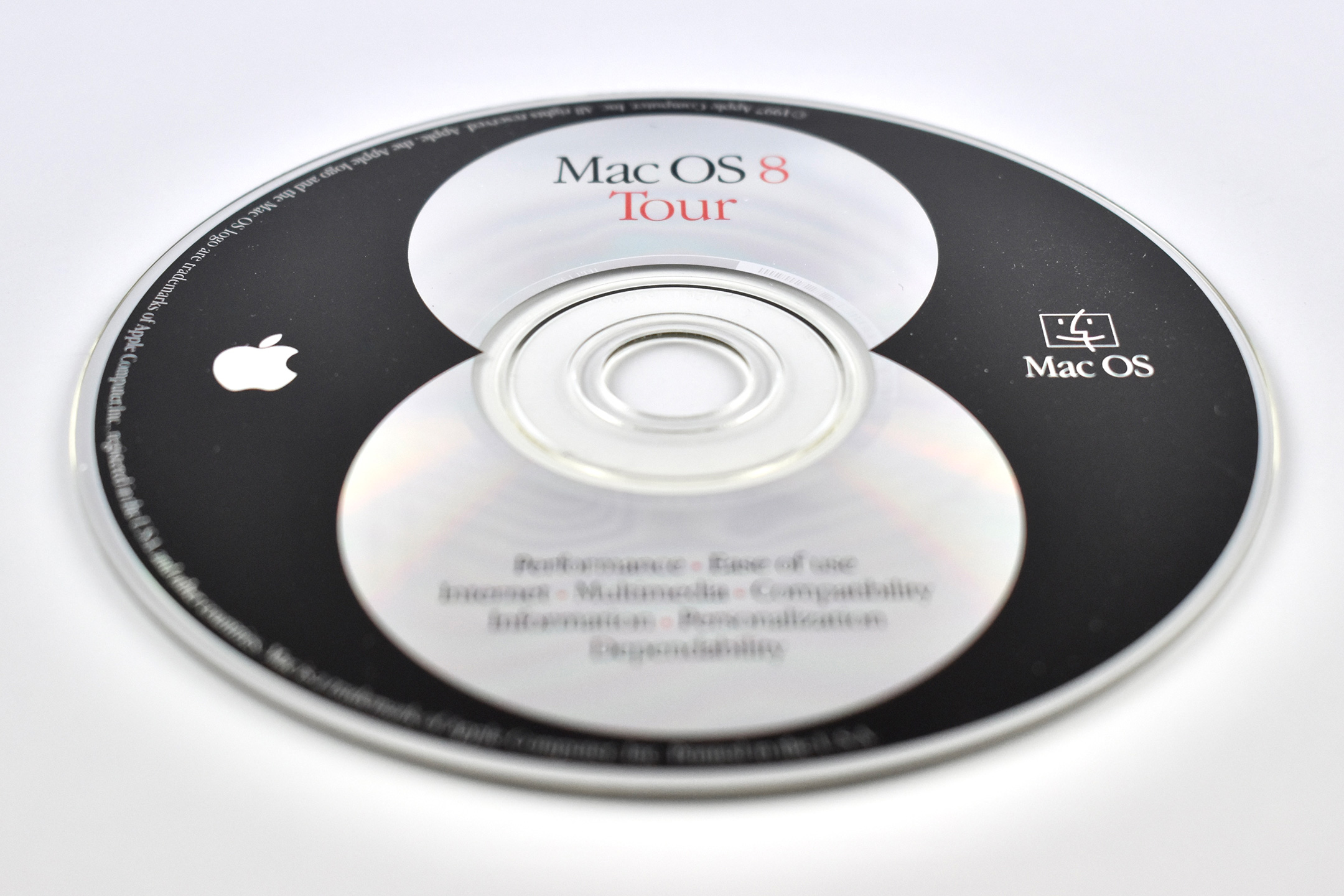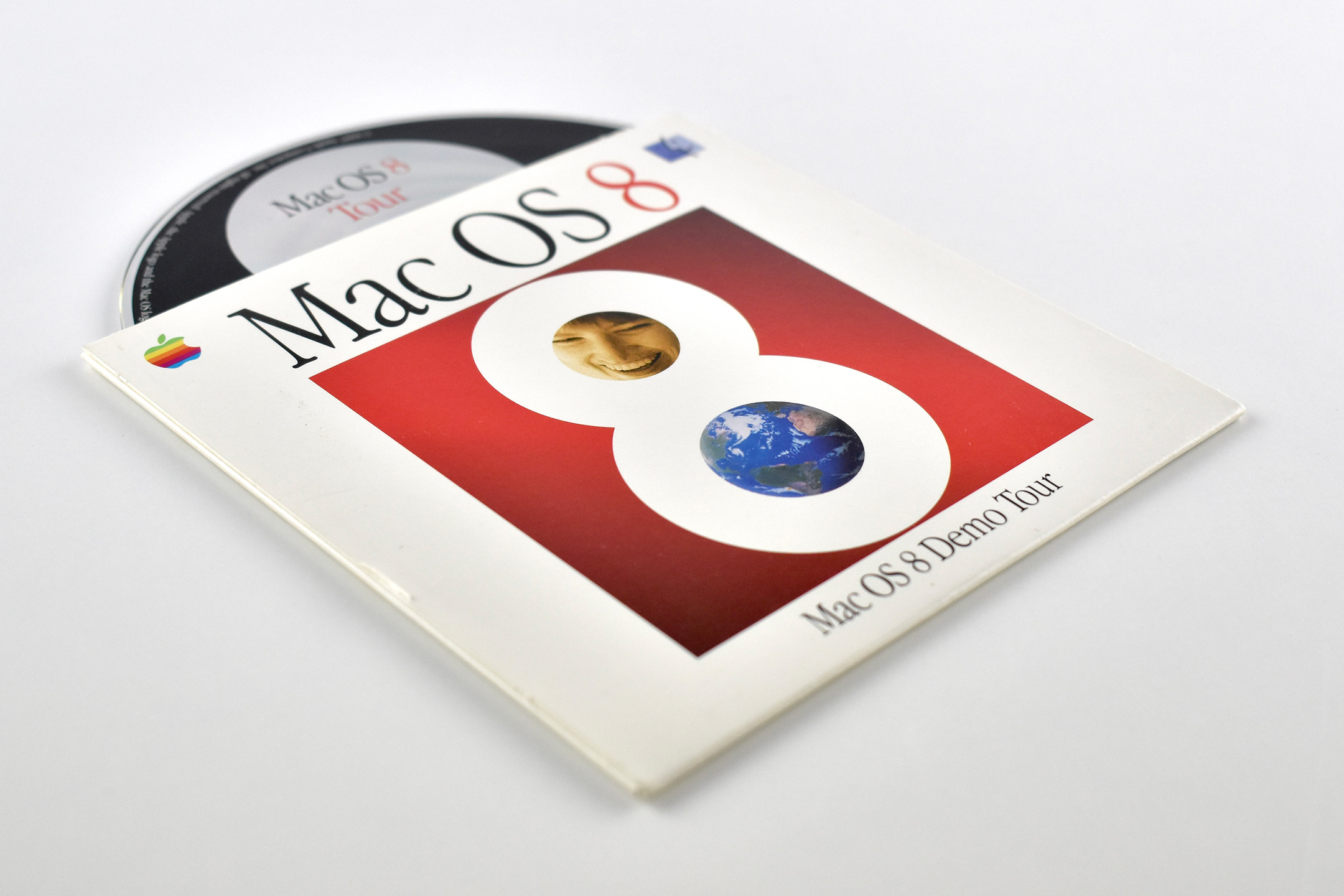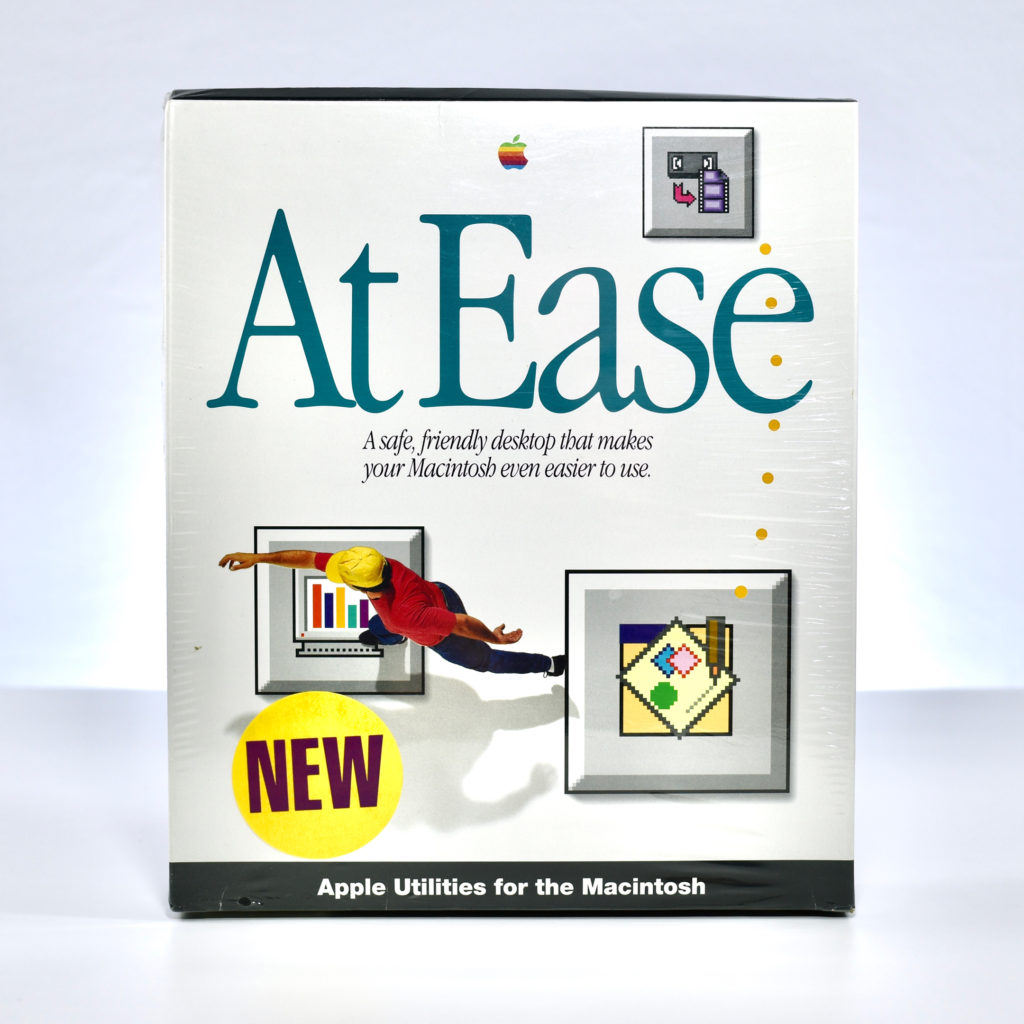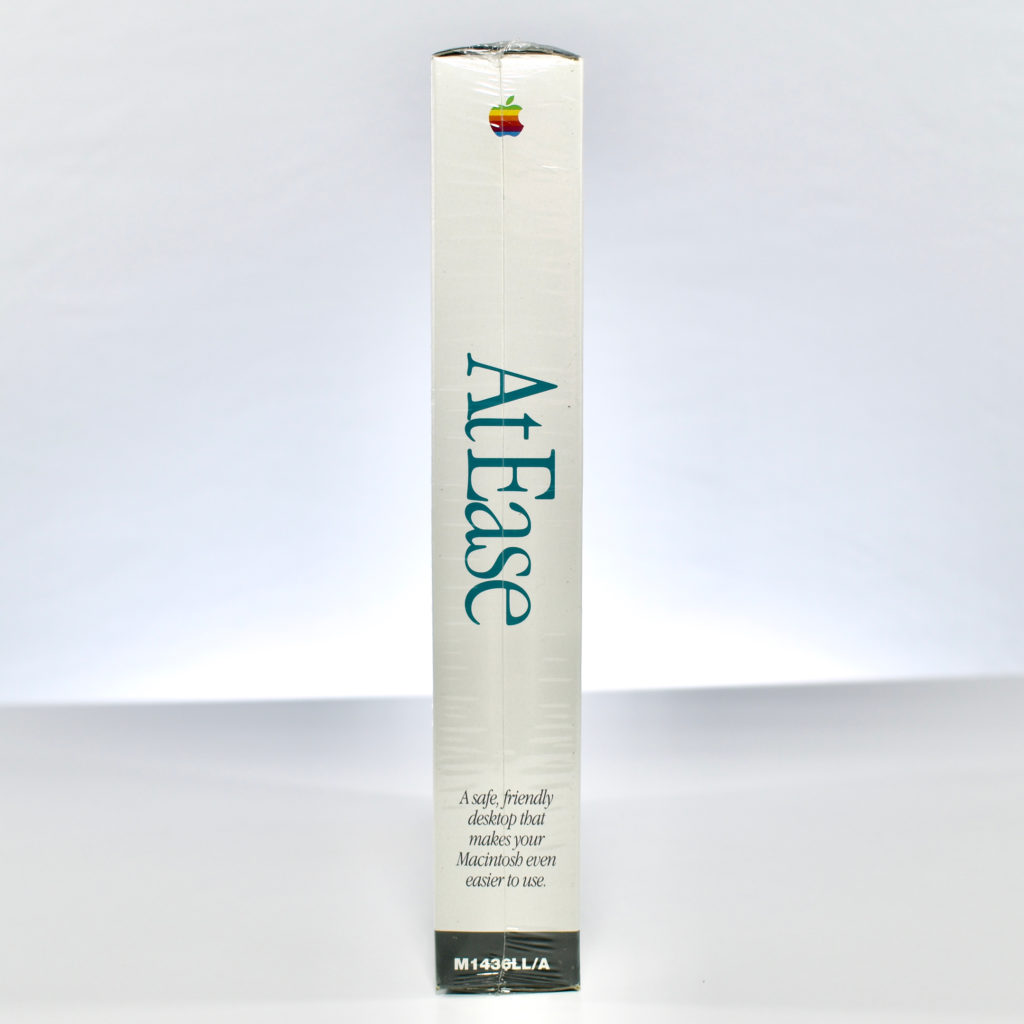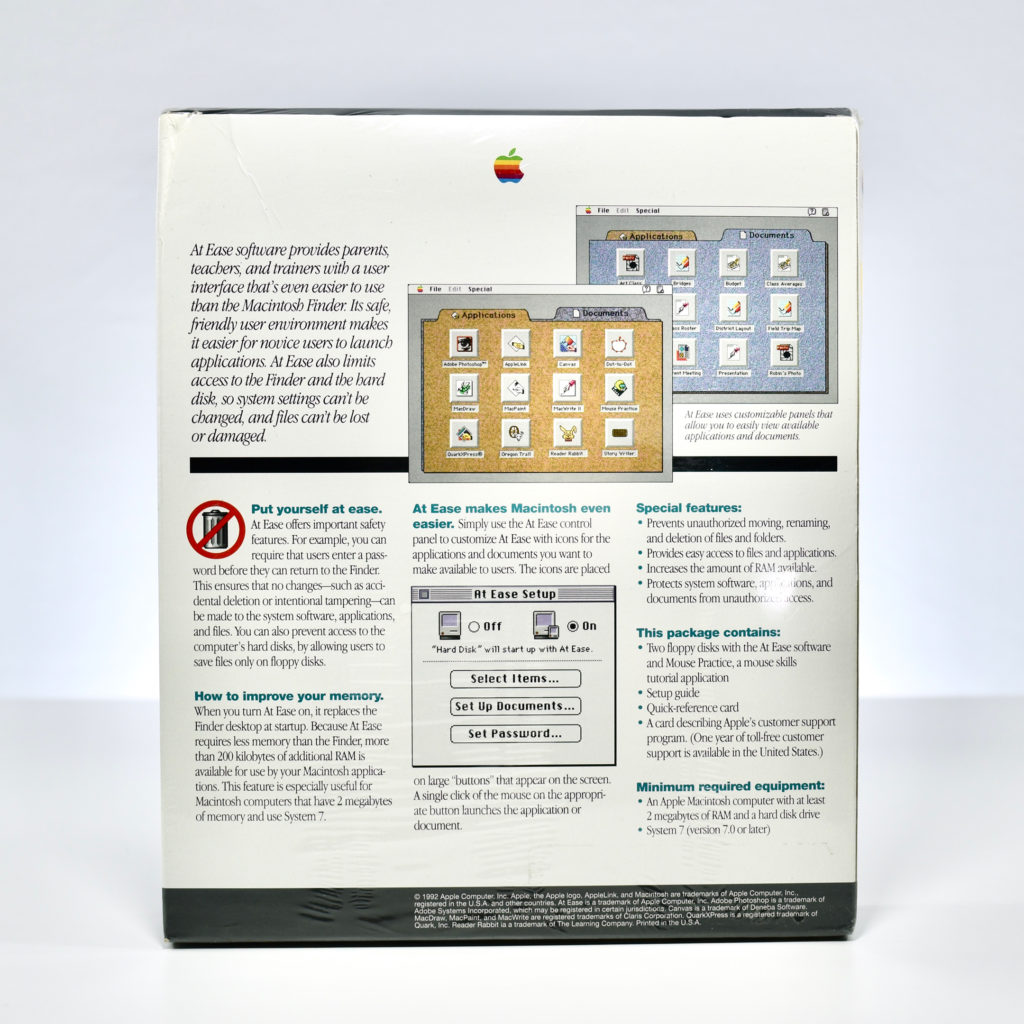This Mac OS 8 Demo Tour CD is in its original cardboard envelope packaging. It contains a single CD that touts Mac OS 8’s “Performance, Ease of use, Internet, Multimedia, Compatibility, Information, Personalization, and Dependability.”
This CD Contains all the files and applications to deliver a Mac OS 8 Demo experience. Upon inserting the CD-ROM, the user is presented with a Mac OS 8 graphic and three icons:
Mac OS 8 Demo
Read me
QuickTime 2.5
Double-clicking the Mac OS 8 Demo icon would launch the demo file. Double-clicking “Read me” would open the SimpleText application and provide directions on how to use the Demo application and list the system requirements of the Demo. The QuickTime 2.5 folder contained an installer for QuickTime 2.5, in case the Macintosh had an earlier version installed. Created in 1991, QuickTime is the multimedia framework developed by Apple to handle various formats of digital video, picture, sound, panoramic images, and interactivity.
Sources: Apple, Internet Archive, Wikipedia