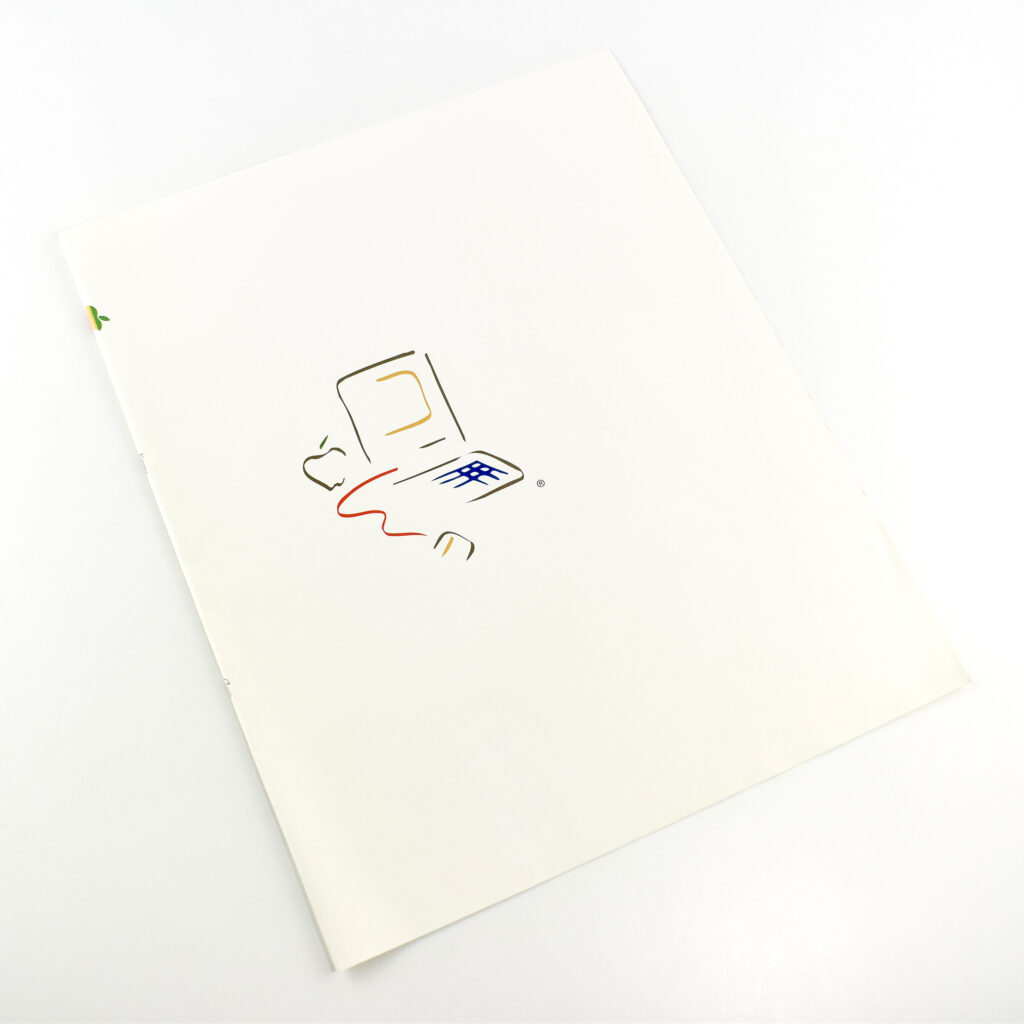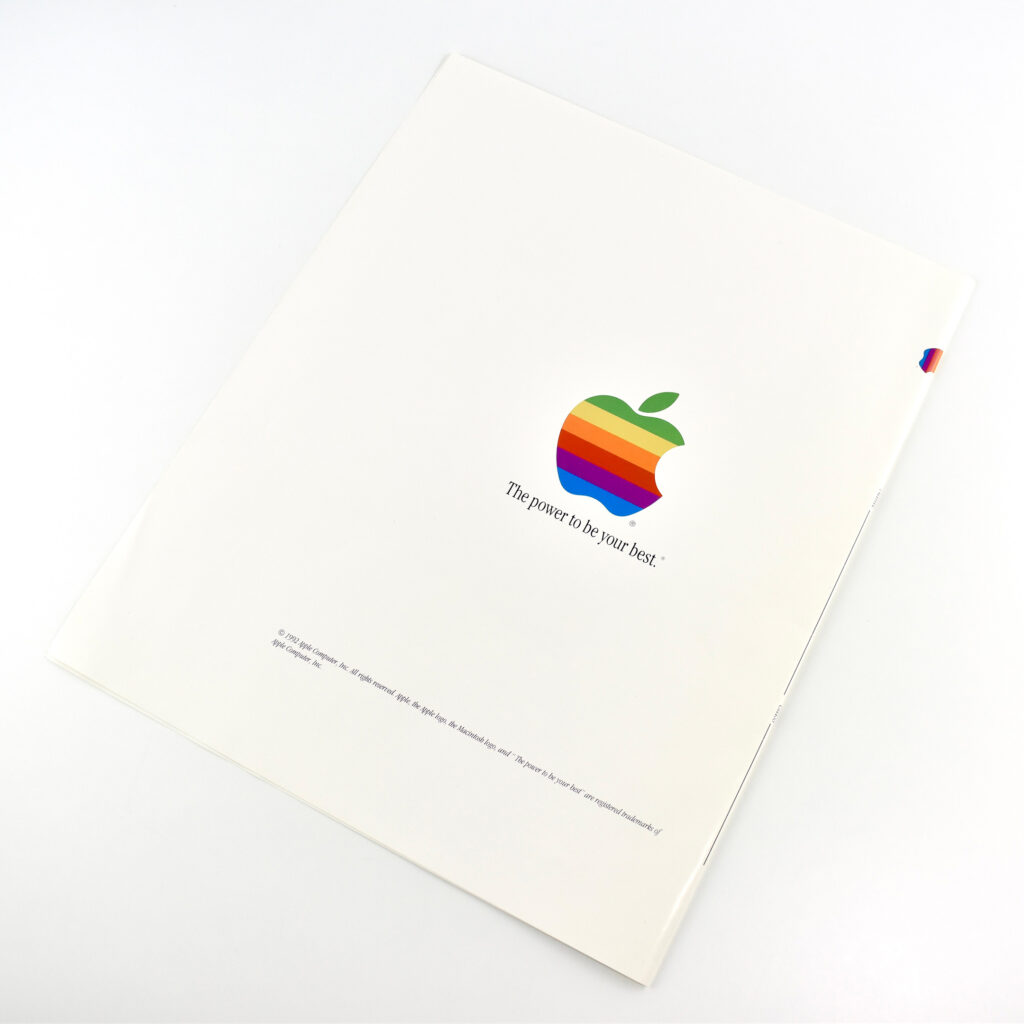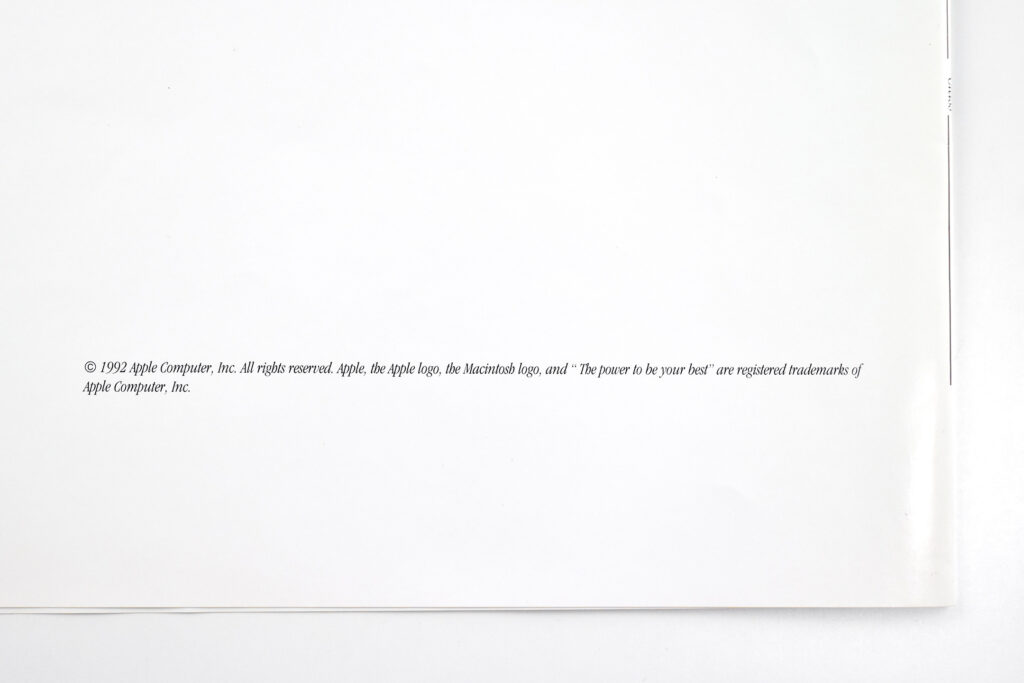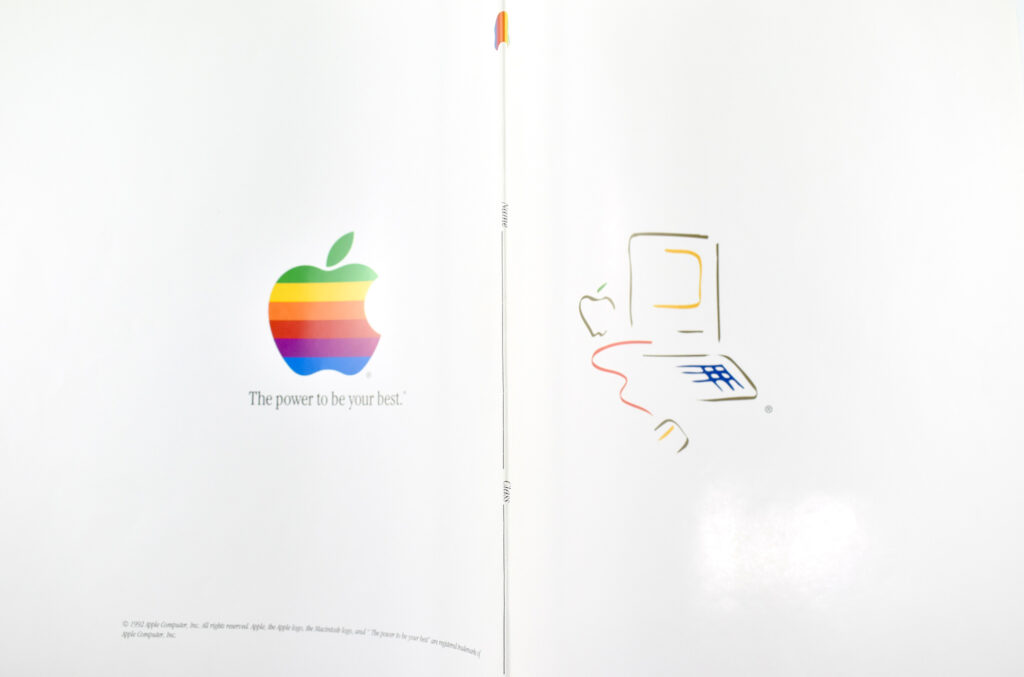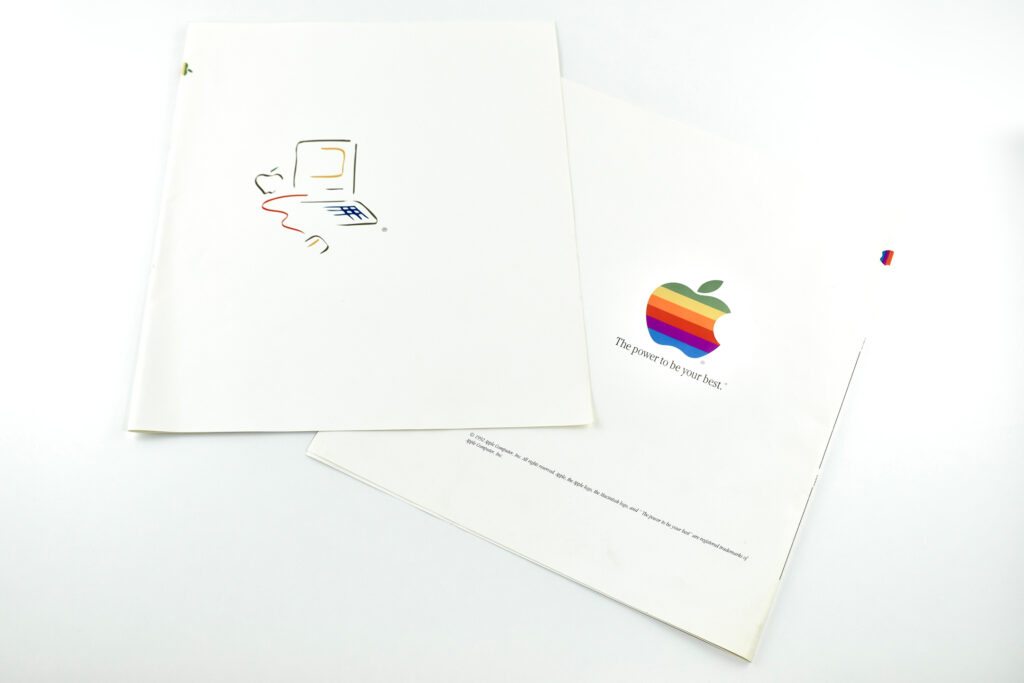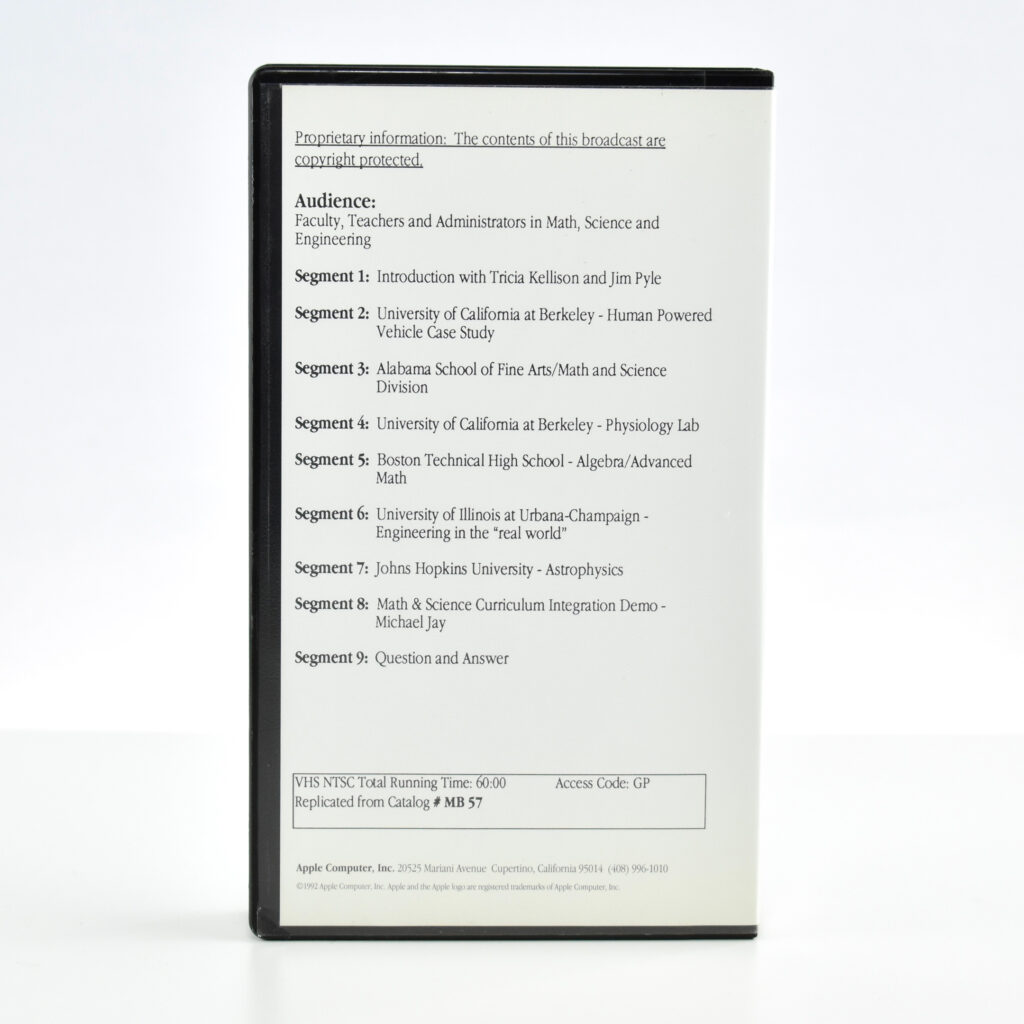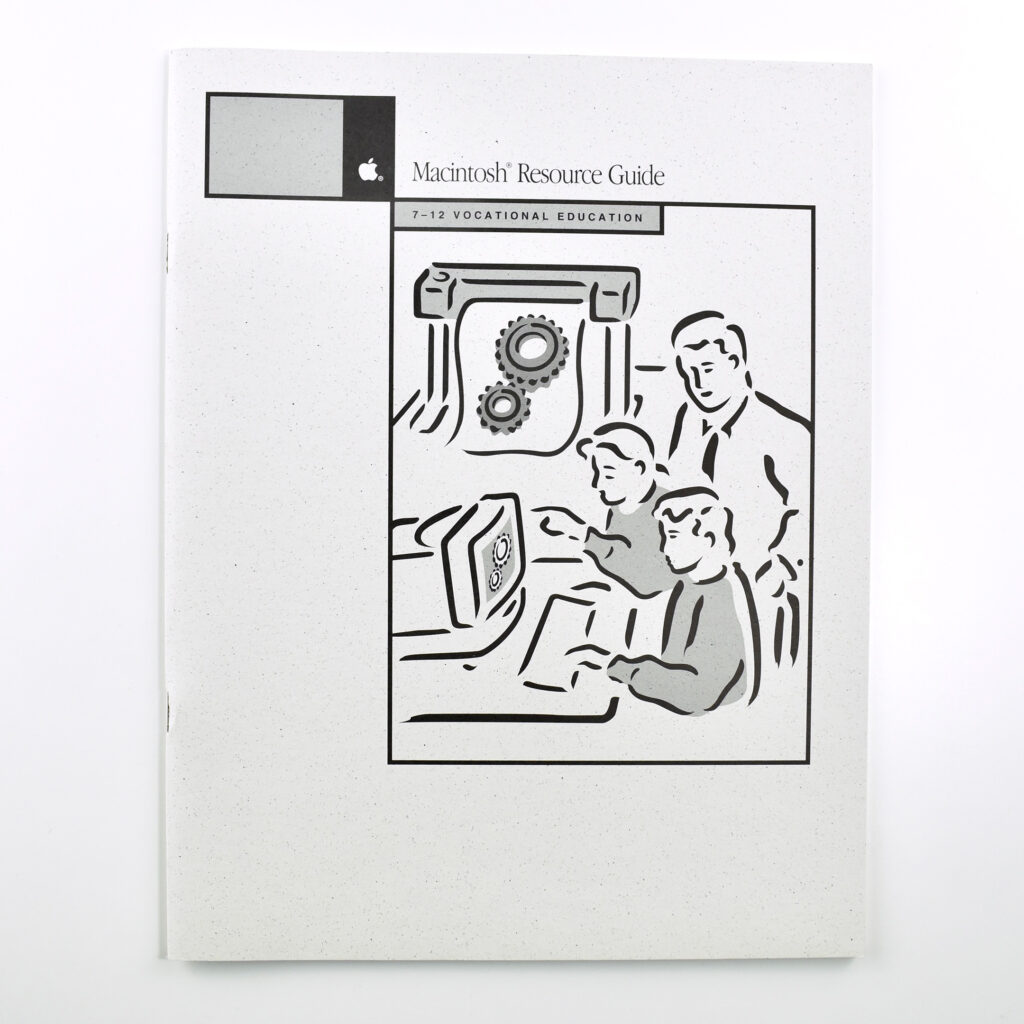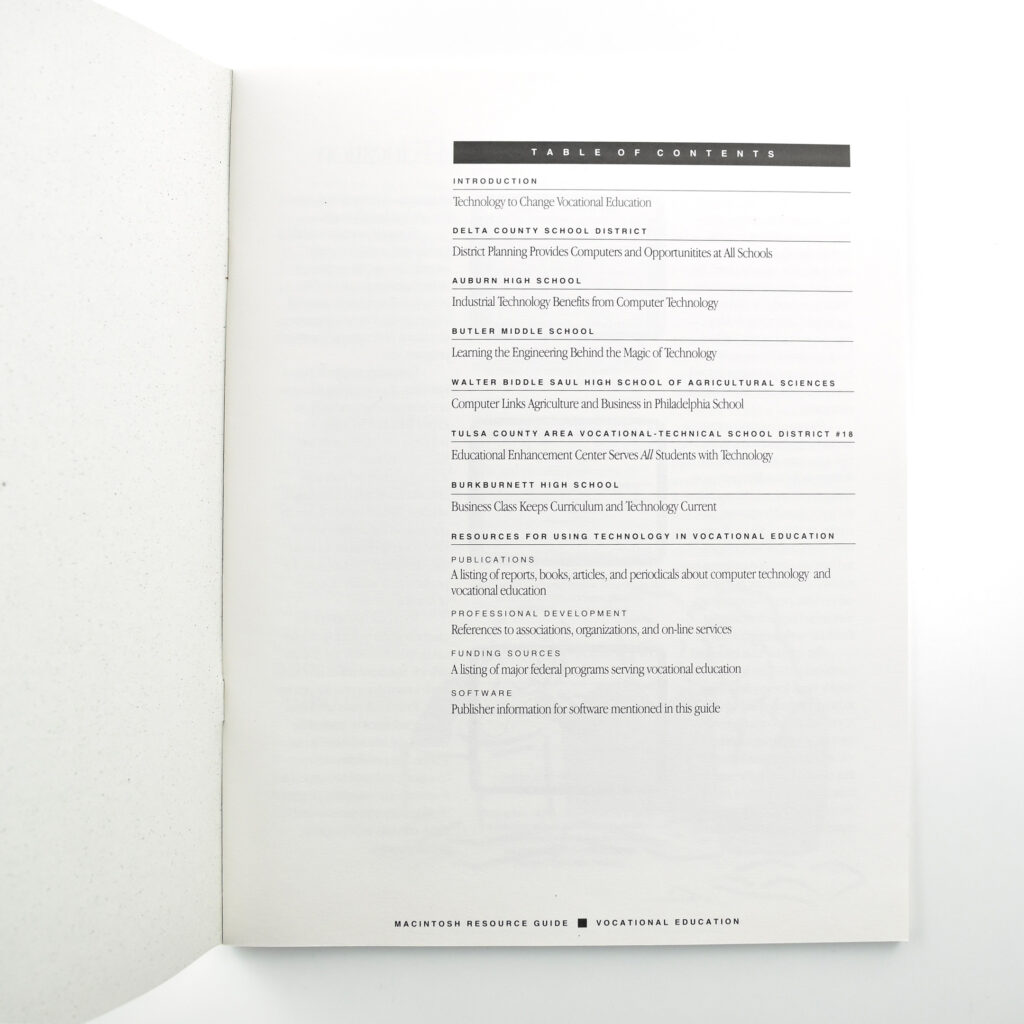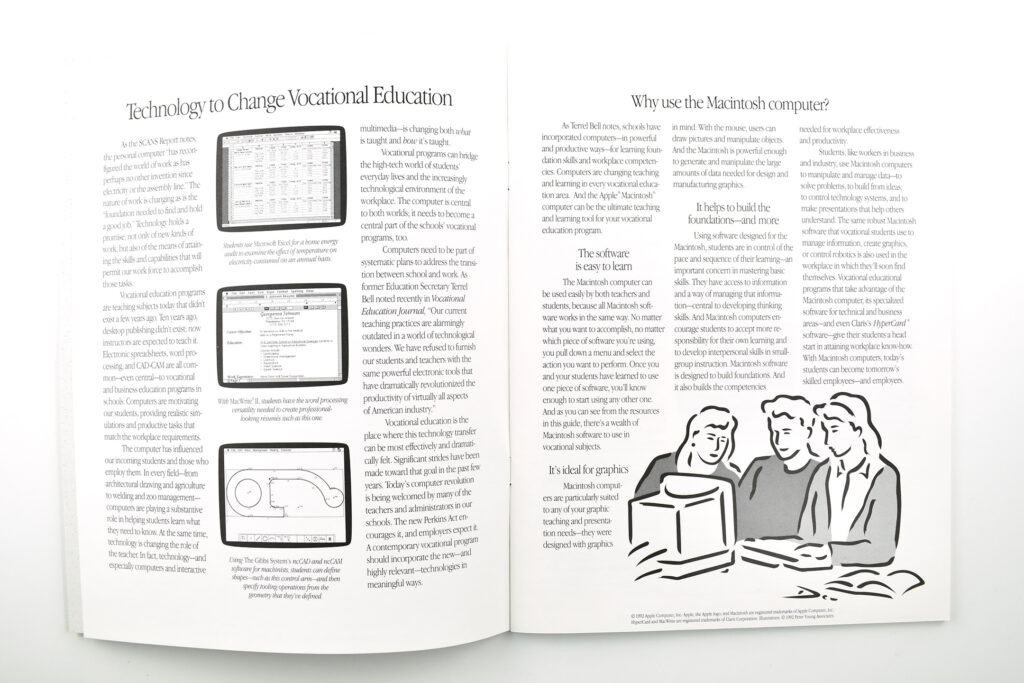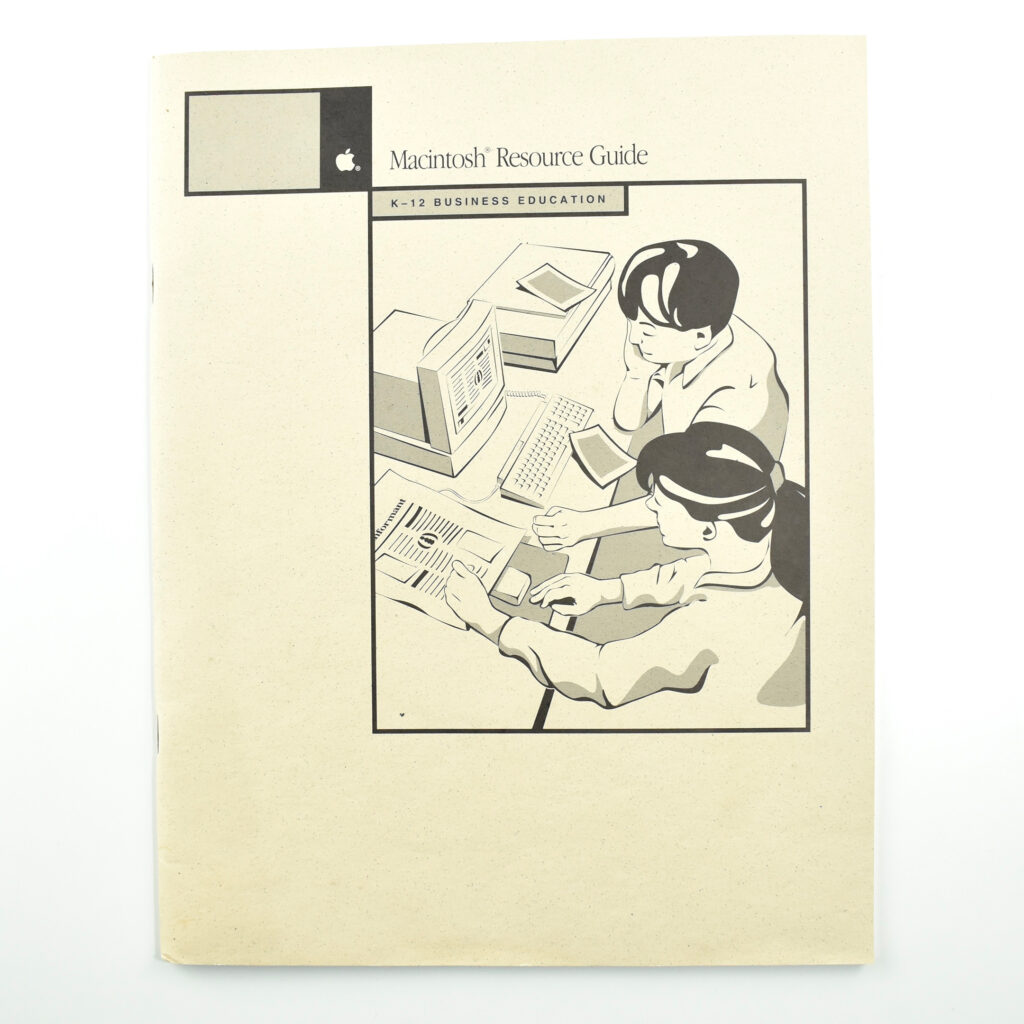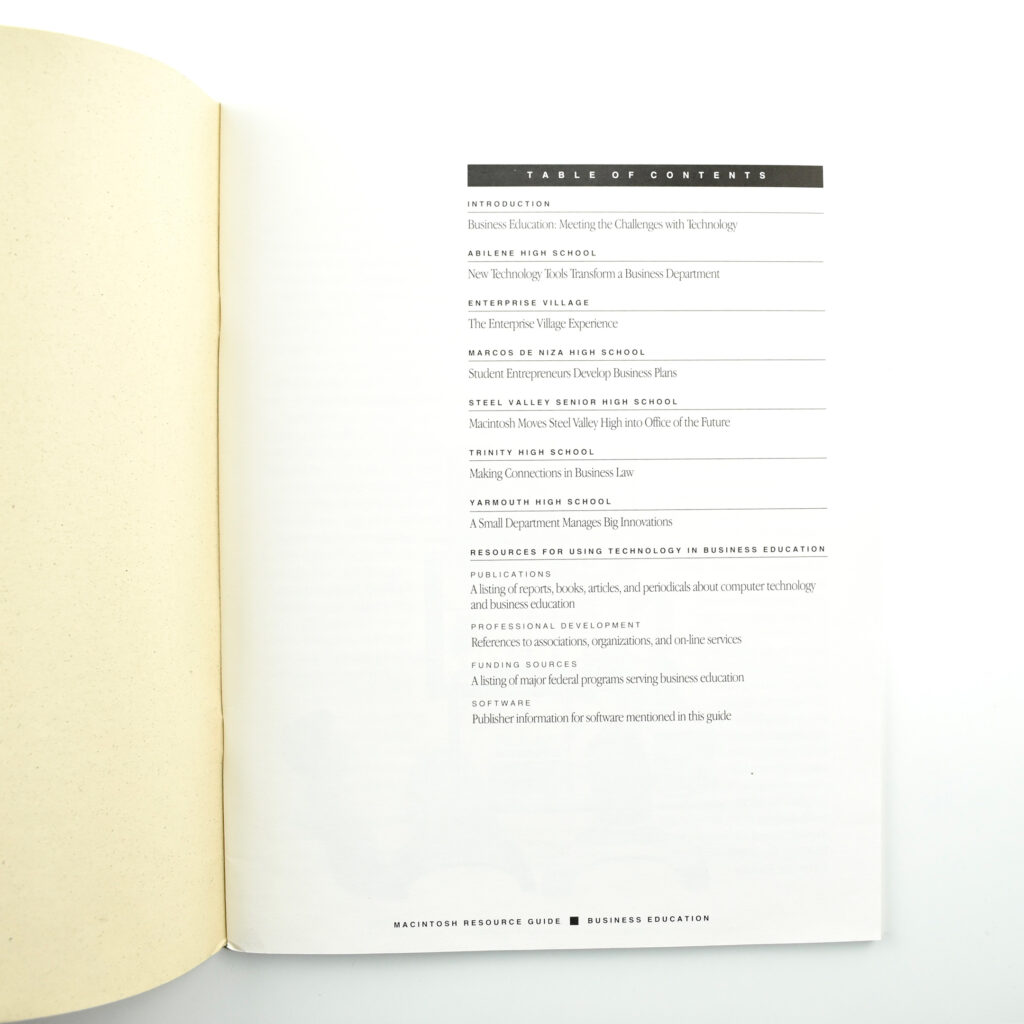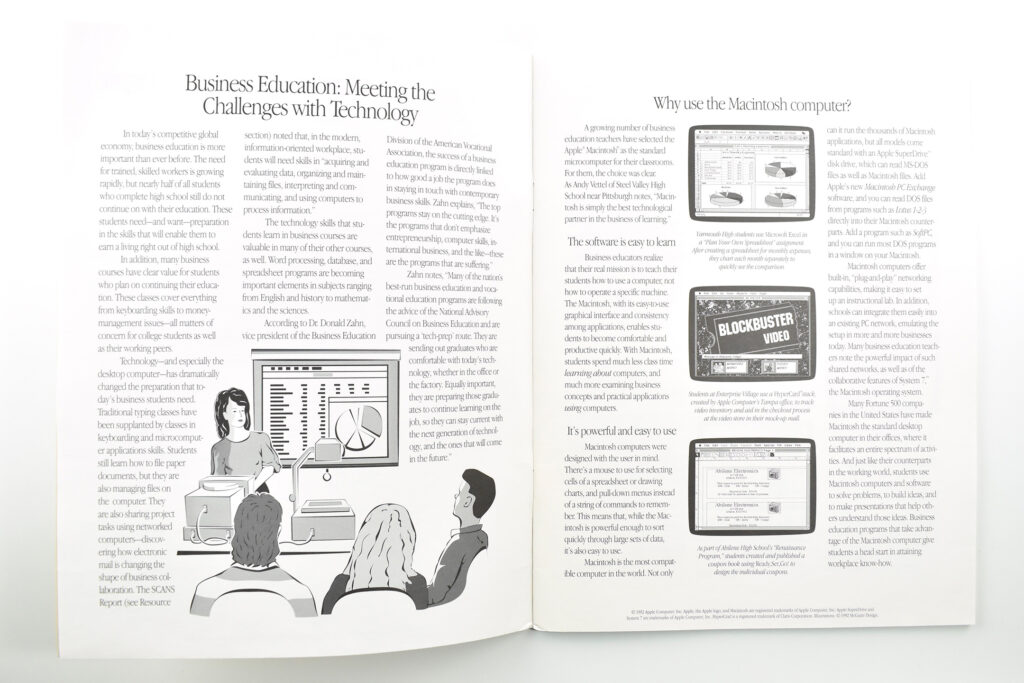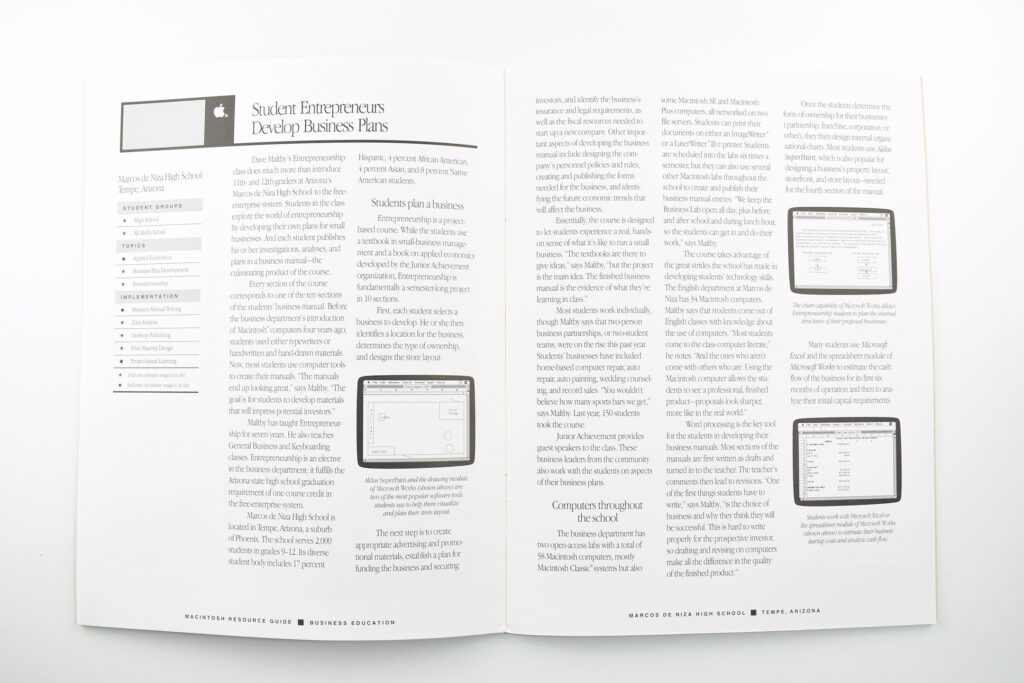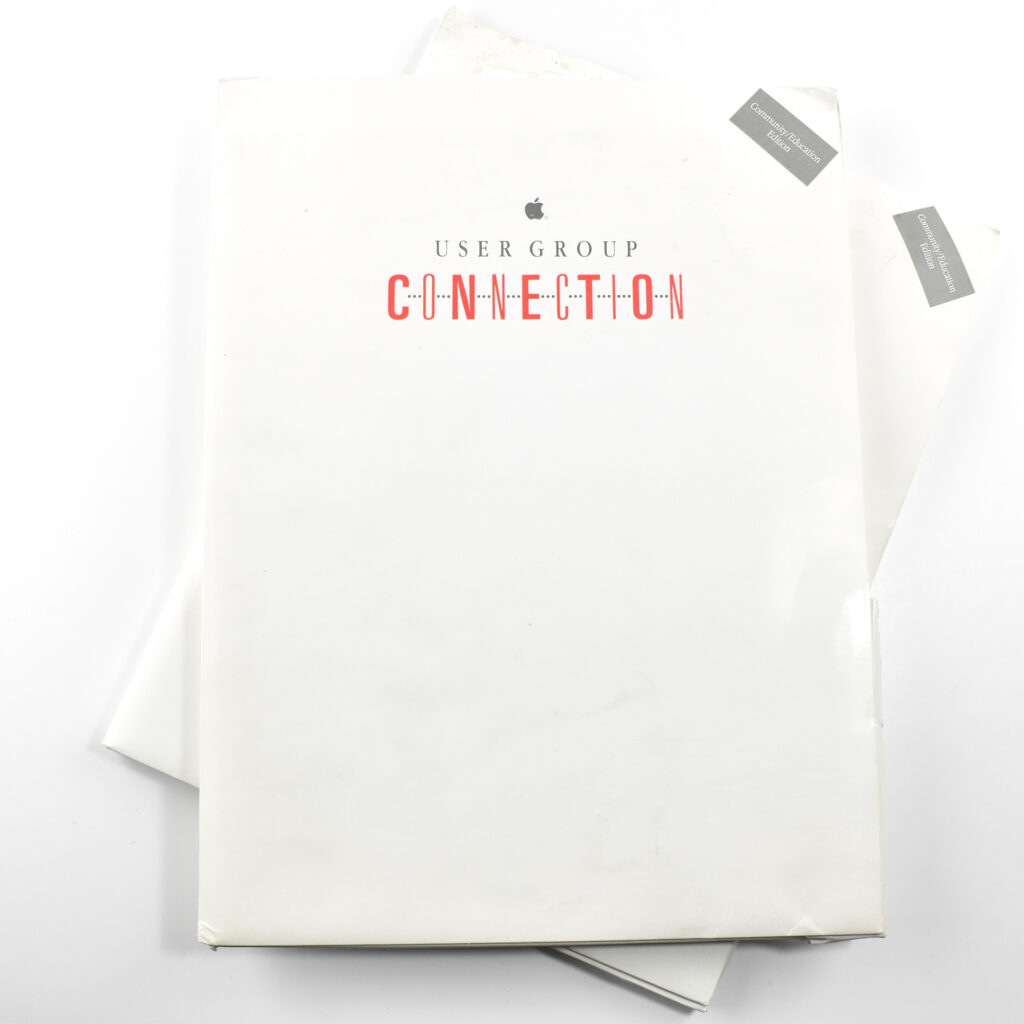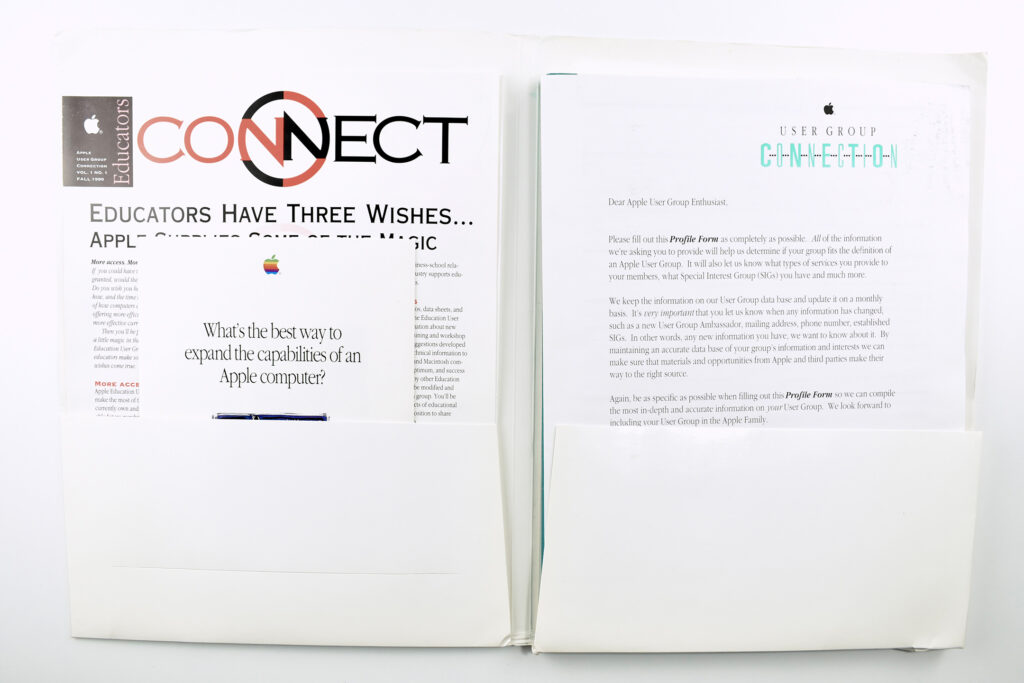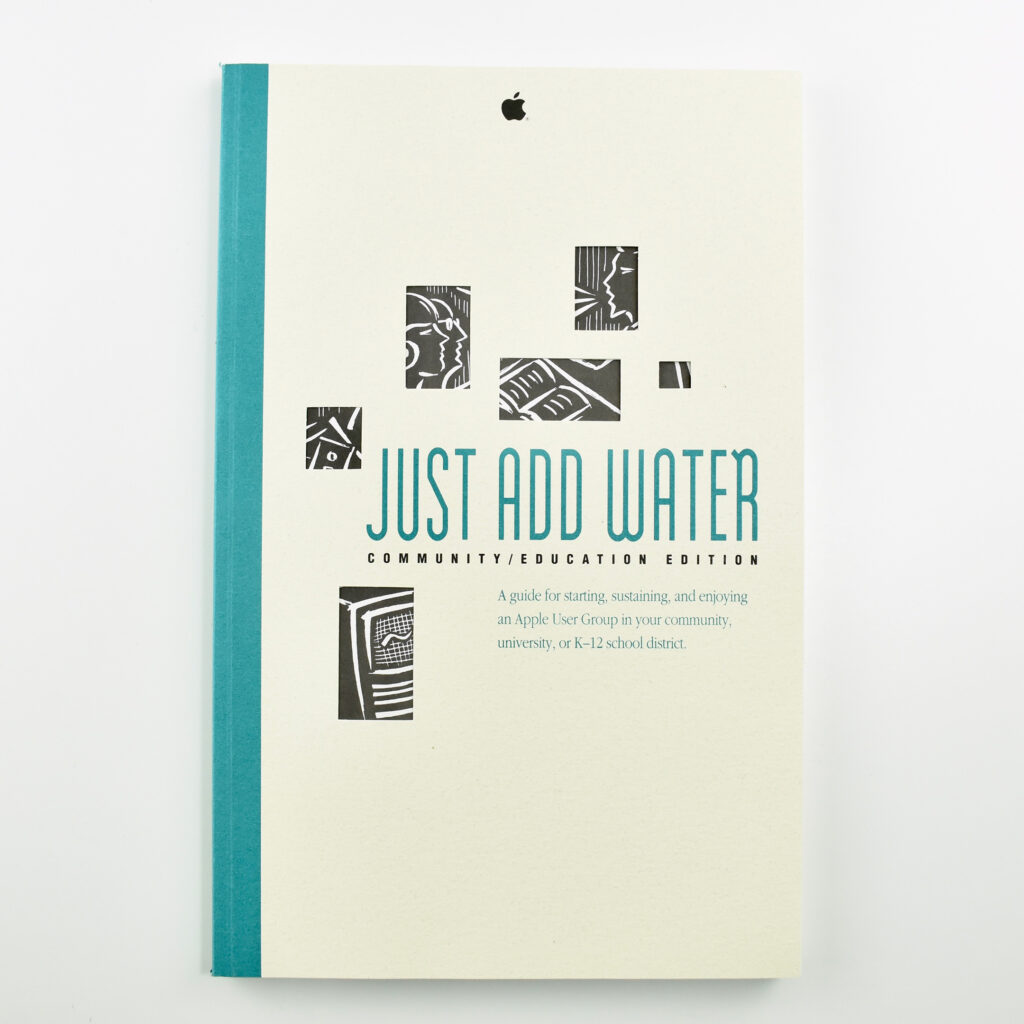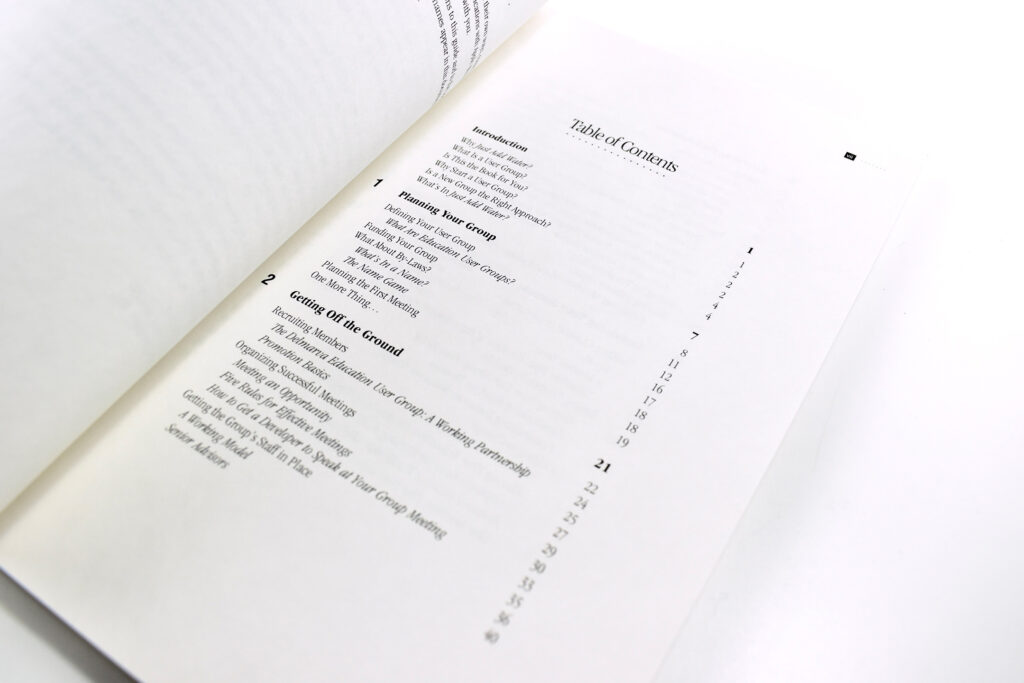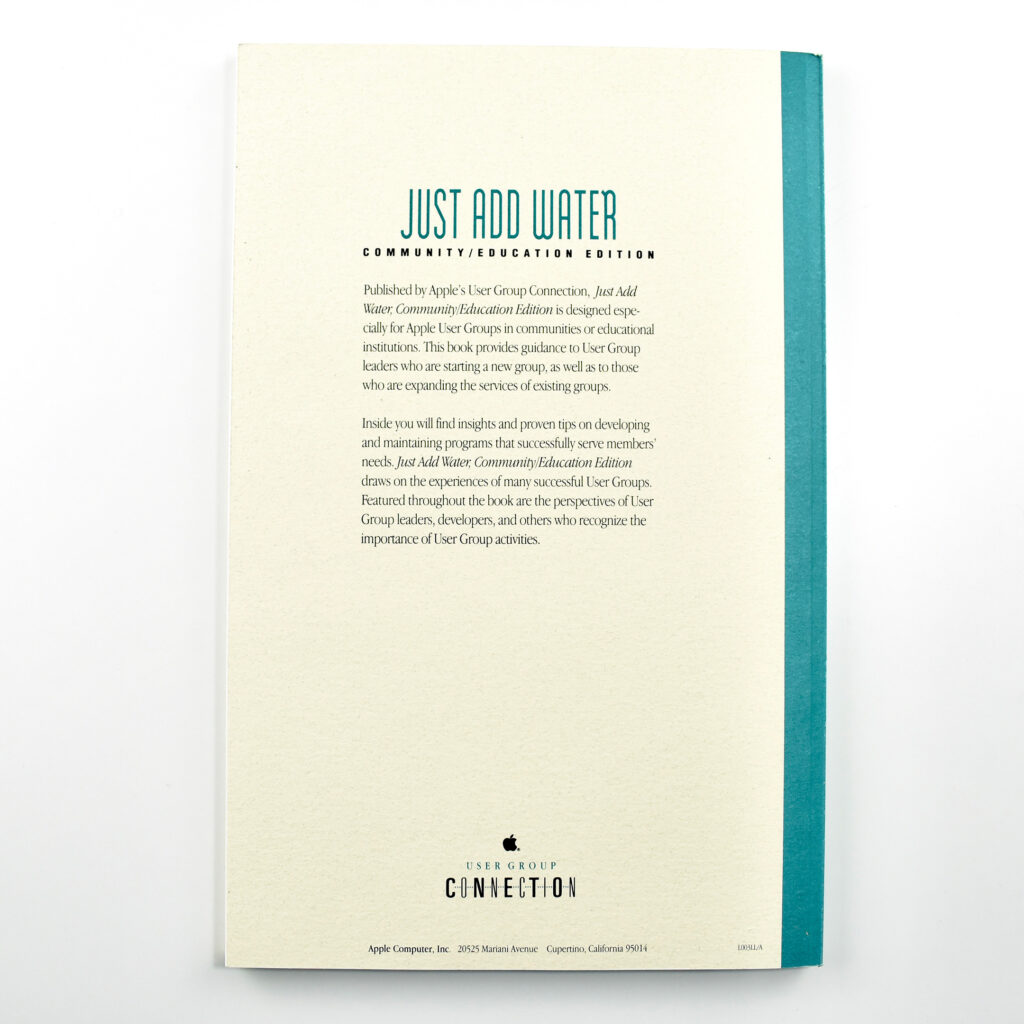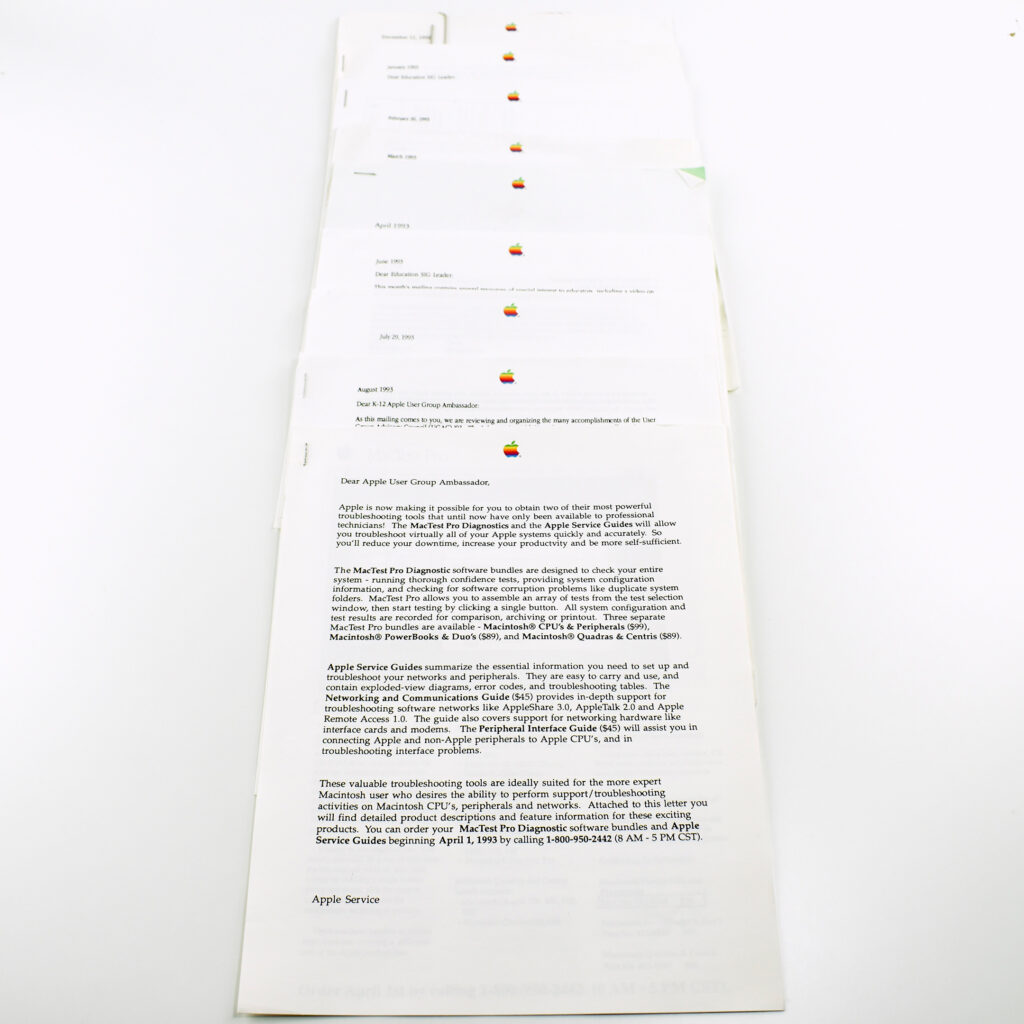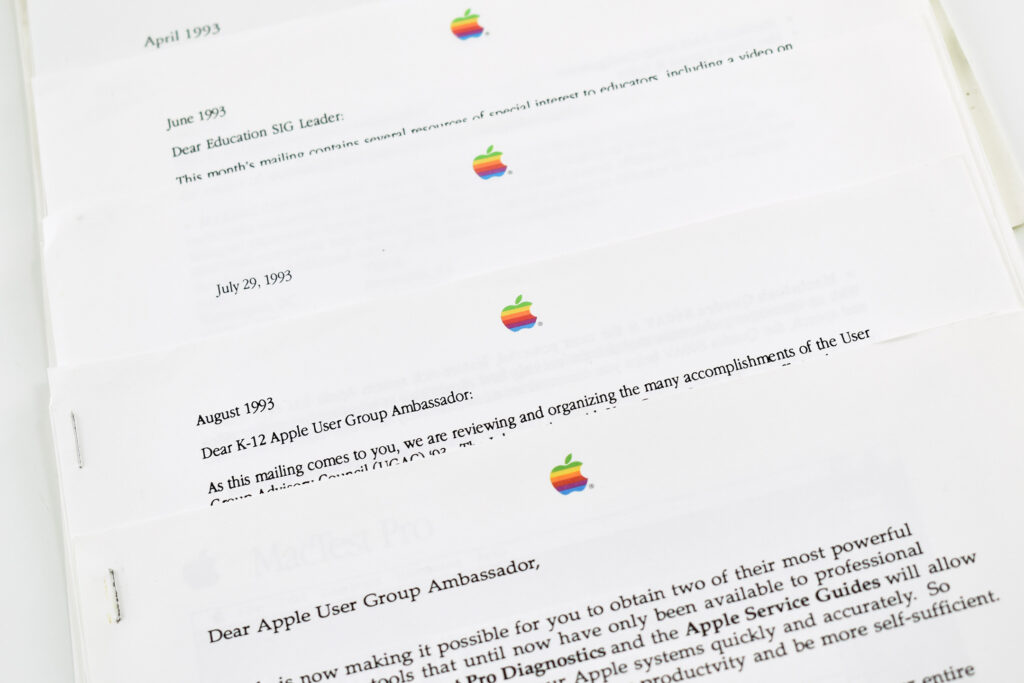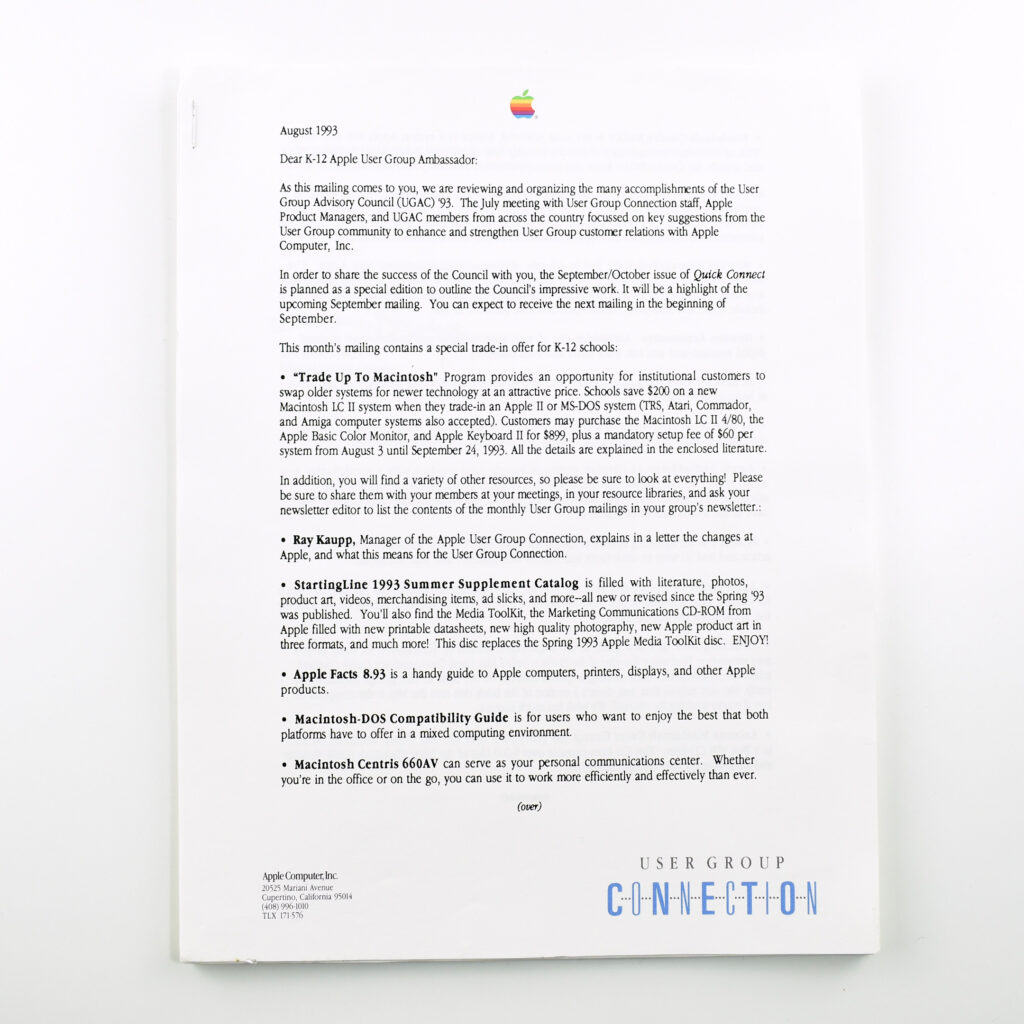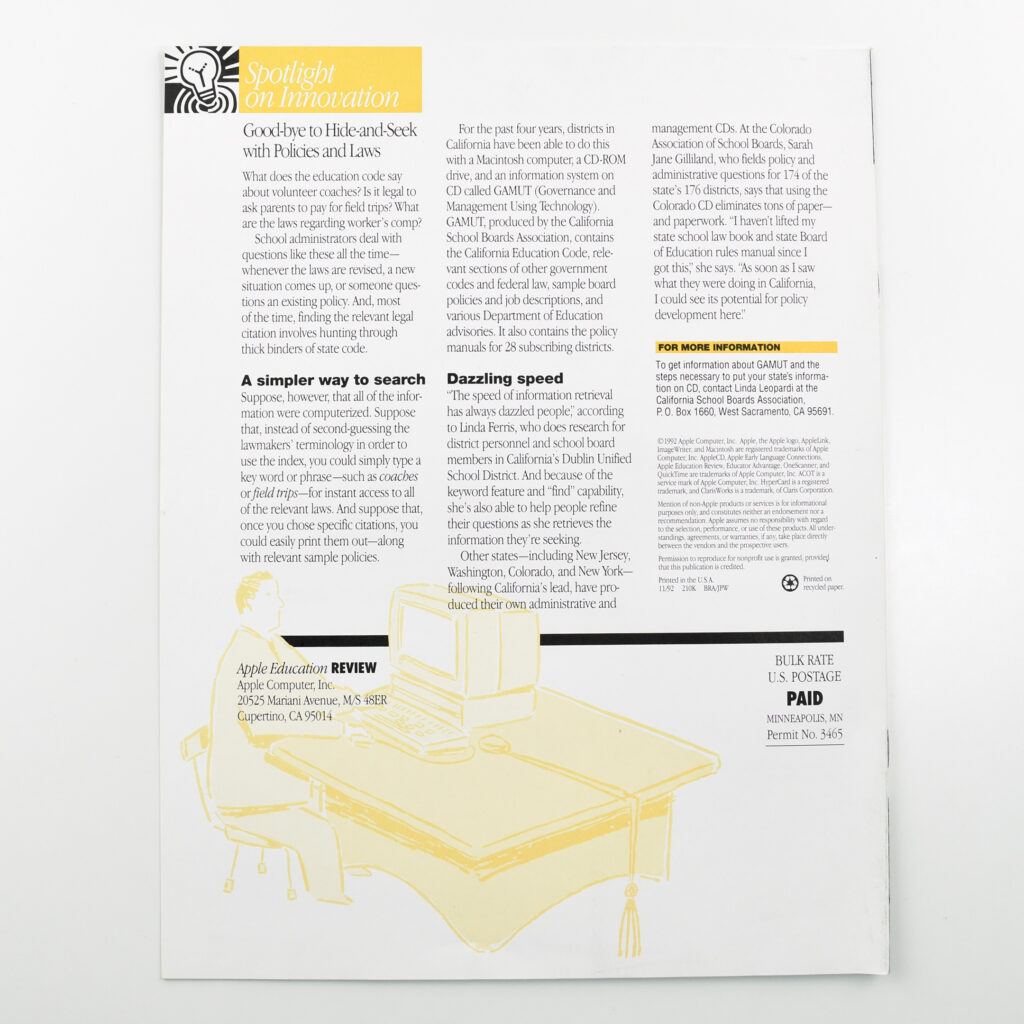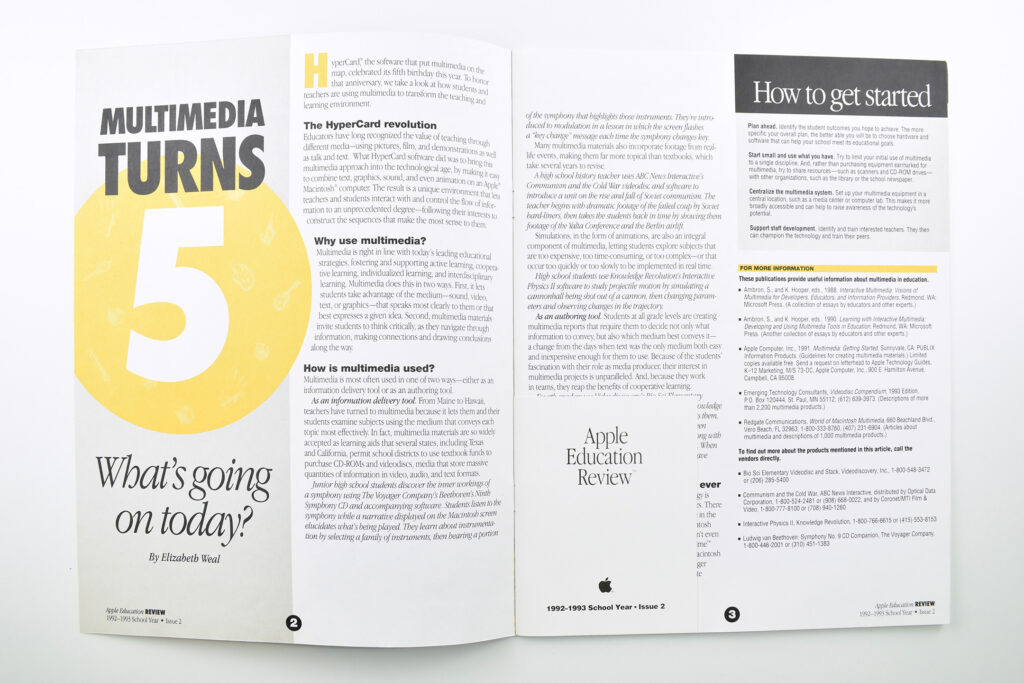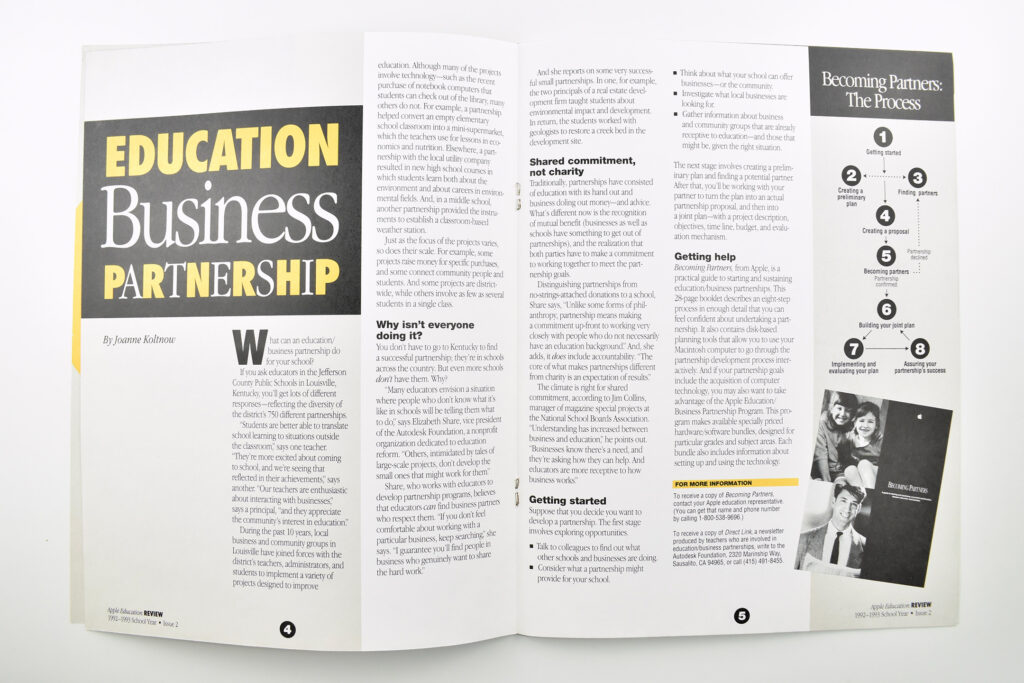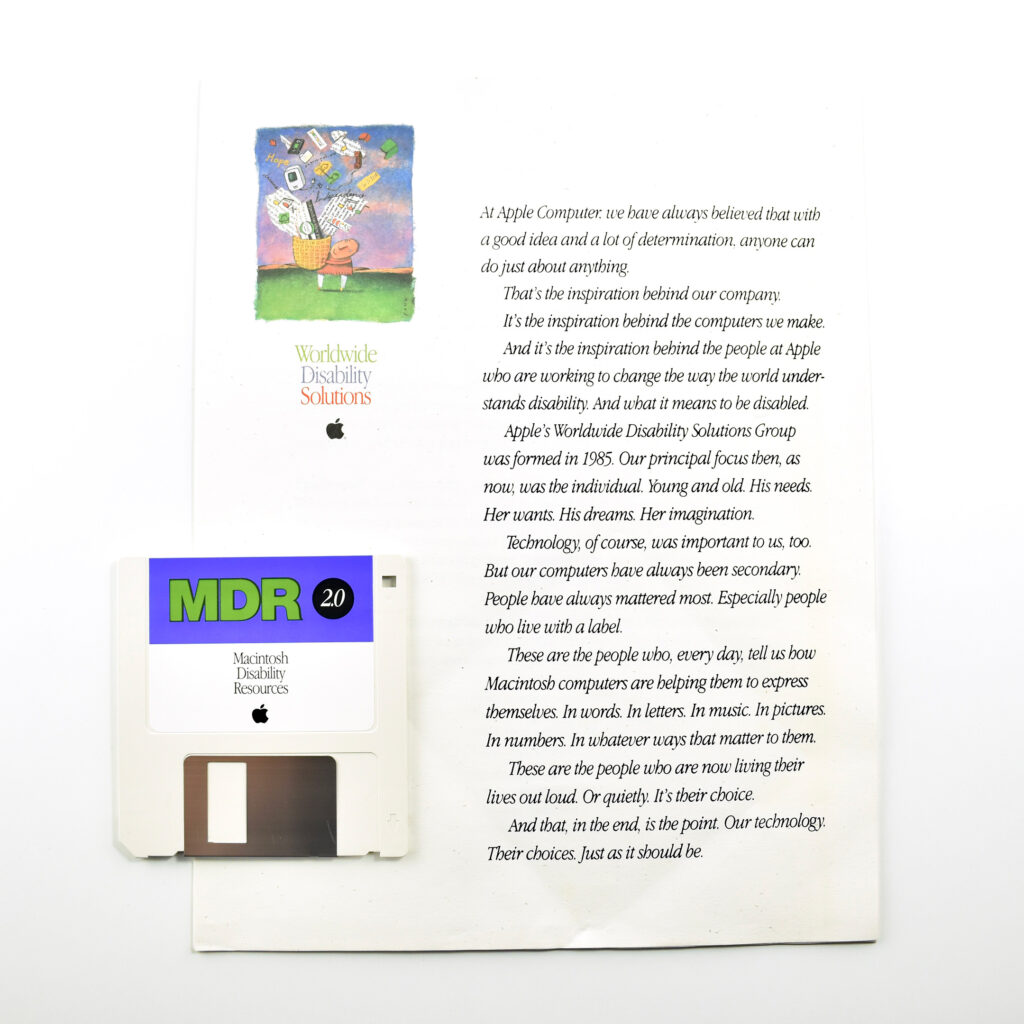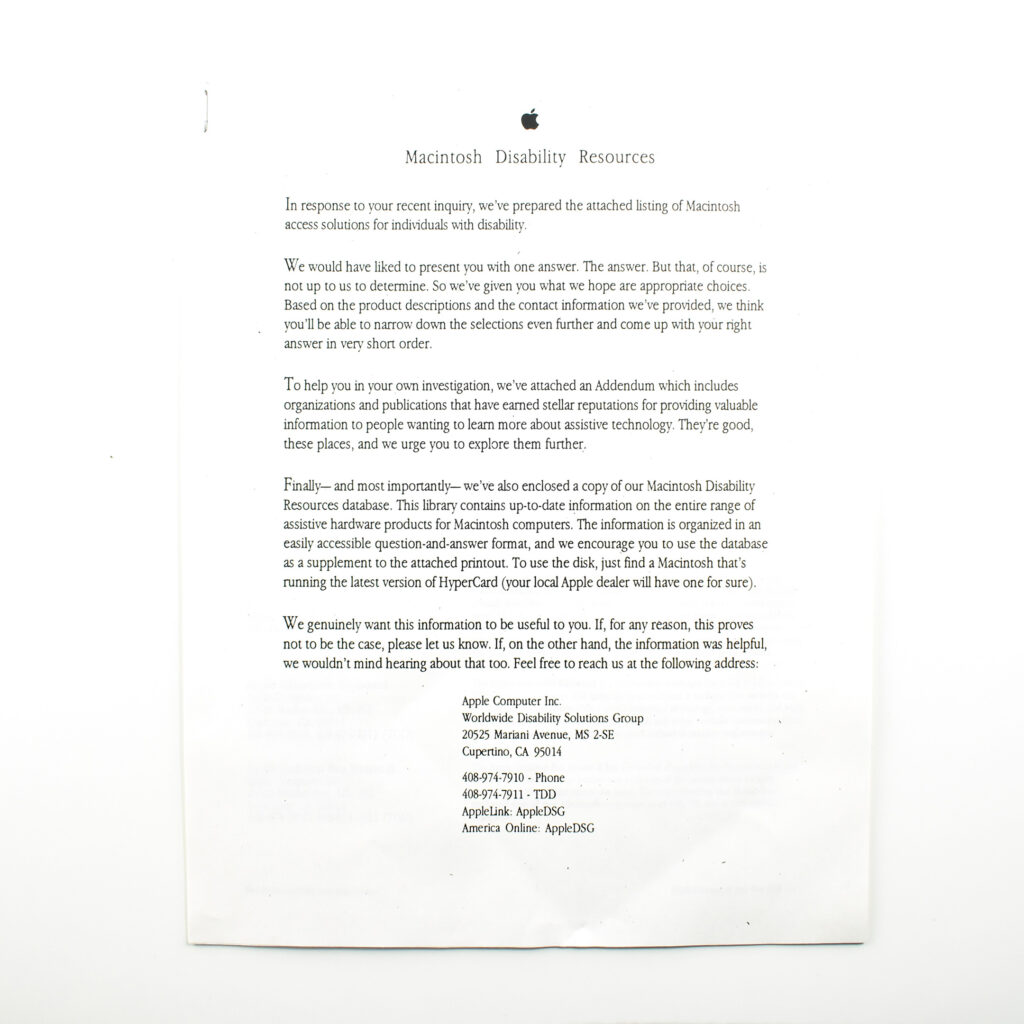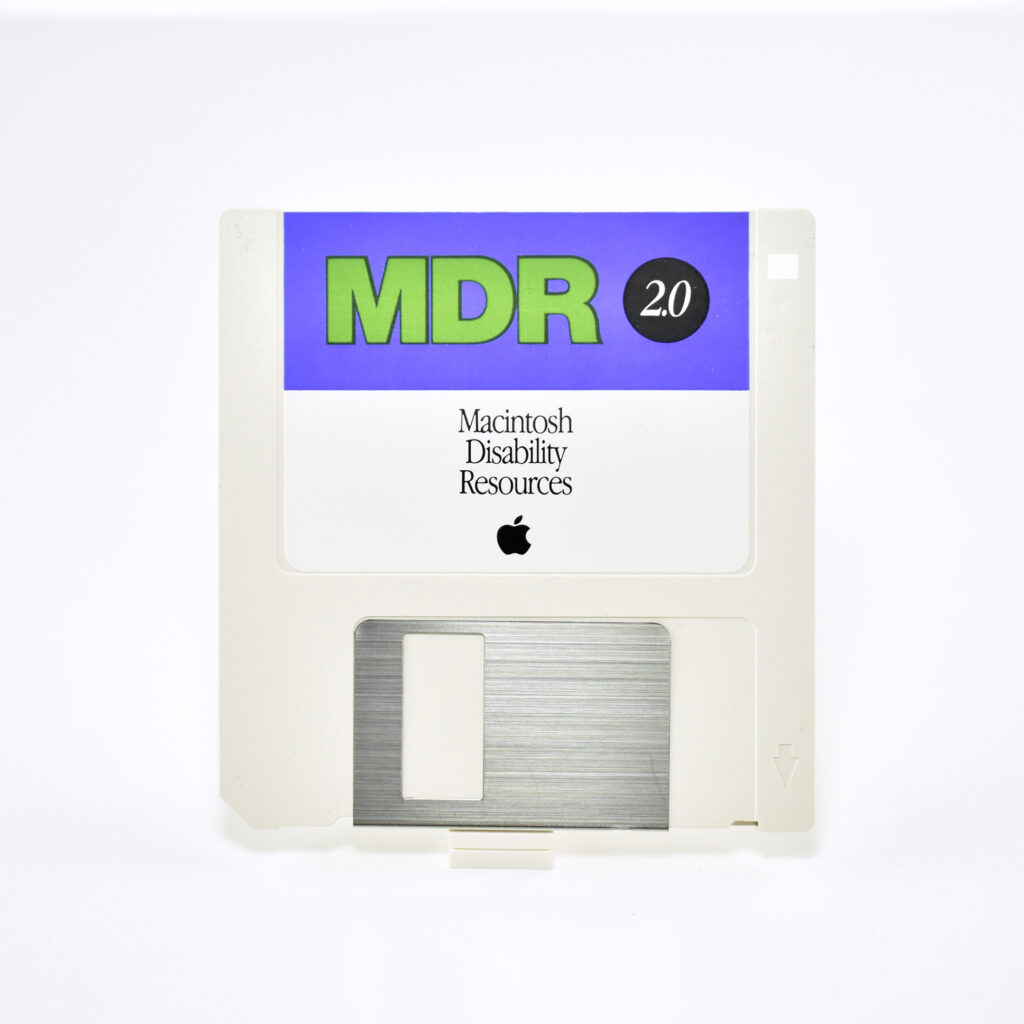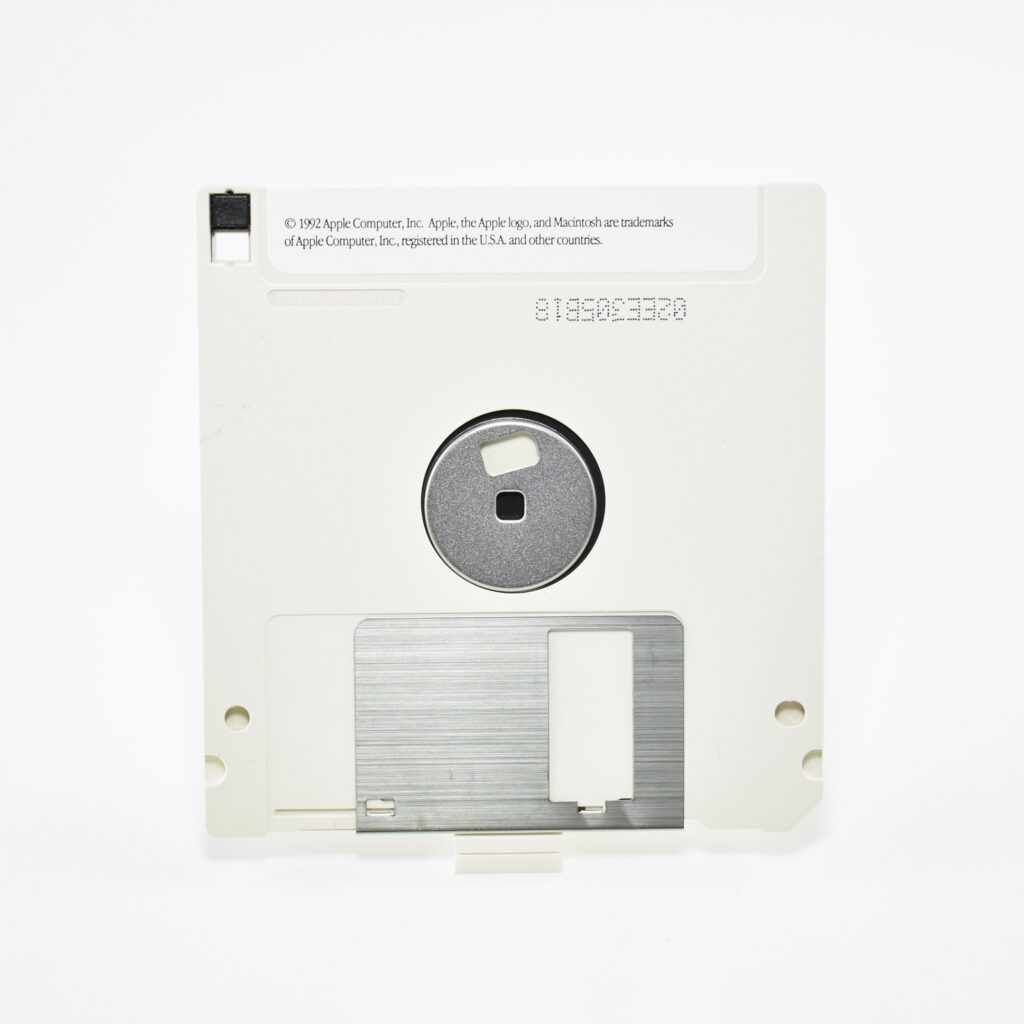Shortly after Steve Jobs was ousted from Apple in 1985, he founded the company NExT, Inc. With headquarters in Redwood City, California, NeXT created computer workstations and software that was originally intended for education markets. Notably, a NeXT computer was used by Tim Berners-Lee and Robert Cailliau at CERN to develop the world’s first web server and web browser on the then-new World Wide Web. When NeXT was purchased by Apple in 1996 its core technologies were later used in future Apple products, including as a foundation for Mac OS X.
During its 11-years, NExT only developed a few hardware products, including the NExT Computer (later renamed the NExTcube), the Next Workstation, and several peripheral devices including the following:
- NeXT Color Printer
- NeXT External CD-ROM Drive
- NeXT Keyboard
- NeXT Laser Printer
- NeXT MegaPixel Display
- NeXT MegaPixel Color Display
- NeXT Mouse
- NeXTdimension color board
Sources report that NeXT only sold a total of 50,000 units among all its products combined. Thus, working NeXT computers are considered somewhat rare.
The story of the distinctive NeXT logo is intriguing. Steve Jobs asked well known designer Paul Rand to create options for him. Rand reportedly told Jobs “no,” and said “I will solve your problem for you and you will pay me.” Rand presented Jobs with a 20-page book that detailed the logo (tilted at 28º), branding, and the new stylized spelling, “NeXT.”
This NeXT MegaPixel Display 17-inch monitor shipped with a NeXTstation. It has built-in speakers to power the built-in audio support that was designed for the computer and NeXTSTEP operating system. Its industrial design includes an innovative metal tilting base and two rubber-coated rollers that allow it to easily move back and forth on a desktop or on the NeXTstation, despite the monitor’s 50-pound weight.
This display gets its signal from the NeXTstation’s 256 KB VRAM and can display 4 colors—black, white, and two shades of gray. It is 16 inches wide, by 17.3 inches tall, by 14 inches deep.
The NeXT MegaPixel Display 17-inch monitor has multiple ports. Inputs include a keyboard jack; 8-bit, 8012.8 Hz analog-to-digital (via mono microphone miniphone jack; and 16-bit, 44.1 kHz stereo digital-to-analog converter. Outputs include a stereo headphone miniphone jack; gold-plated stereo RCA line-out jacks, and an integrated mono speaker.
Wikipedia reports:
“A severe problem with this setup was that the monitor could not be switched off completely while the computer was powered on. The screen could be switched black but the cathode heater always remained on. This led to extreme screen dimming after some years of use, especially when the computer was not turned off overnight as in a server setup or in a busy software lab.”
This monitor, in fact, suffers from the dimming problem described above. Although it is still functional, the monitor needs to be repaired for the CRT to work properly again.
Sources: Wikipedia (NeXTstation, company, monitor); Internet Archive (Rand)