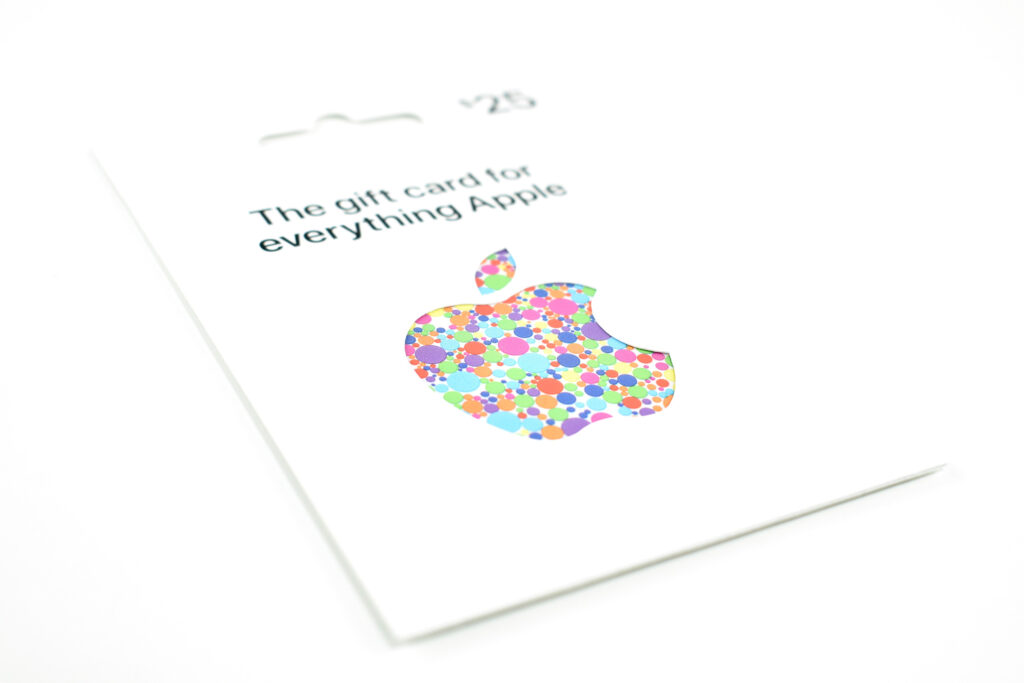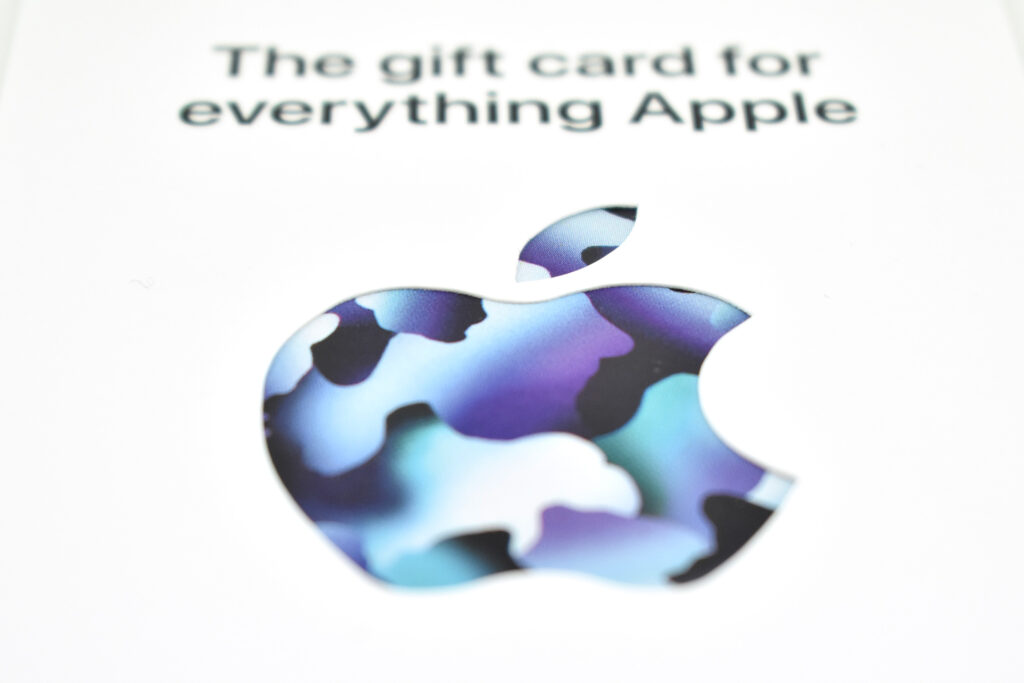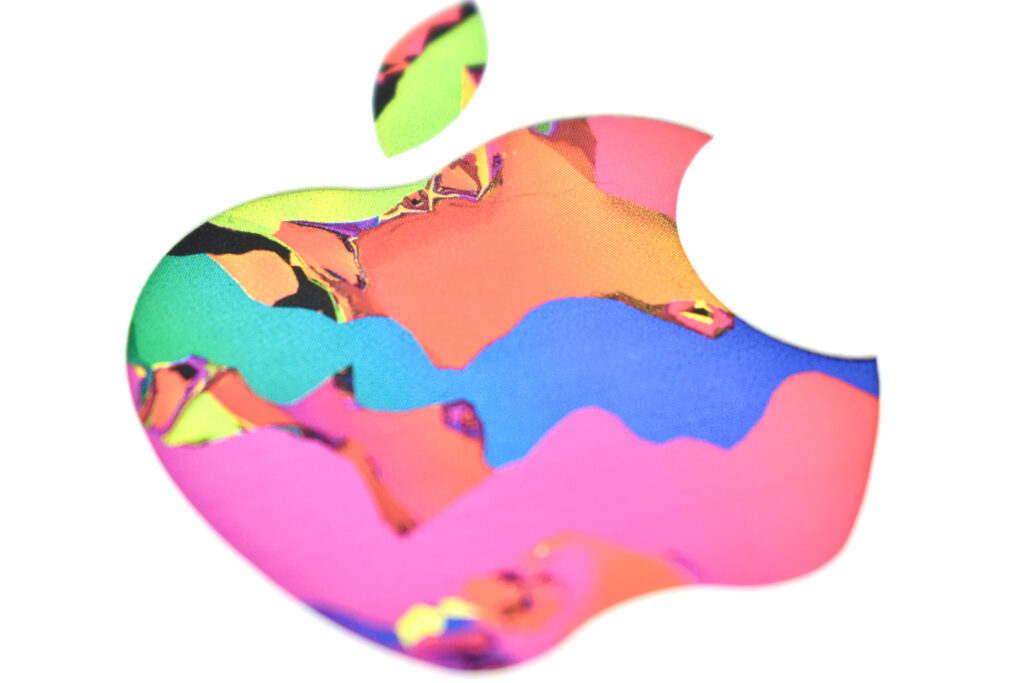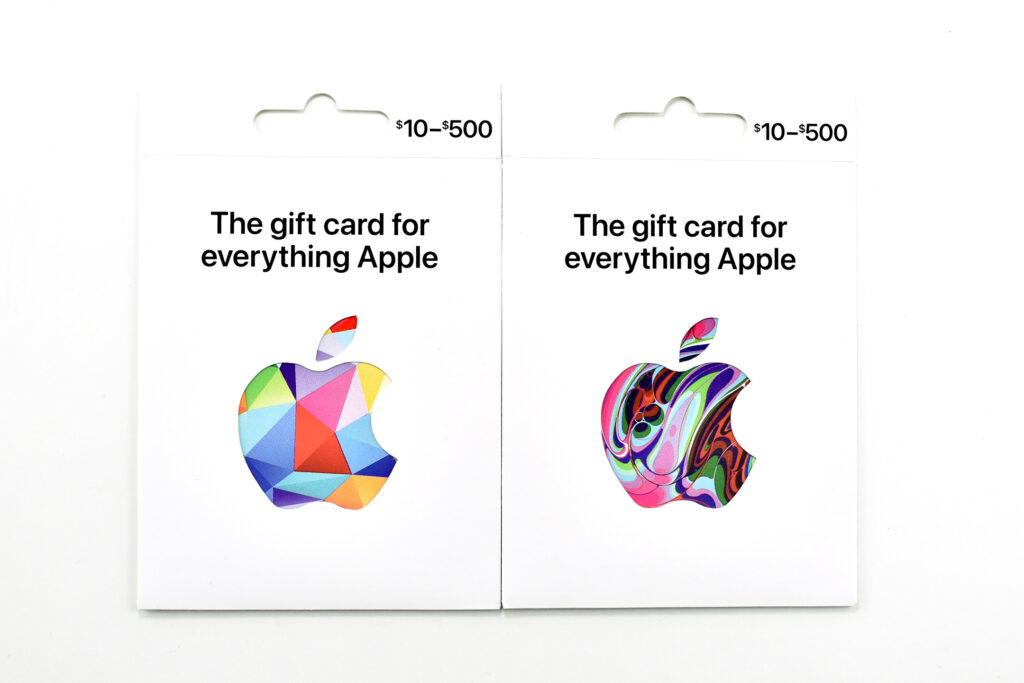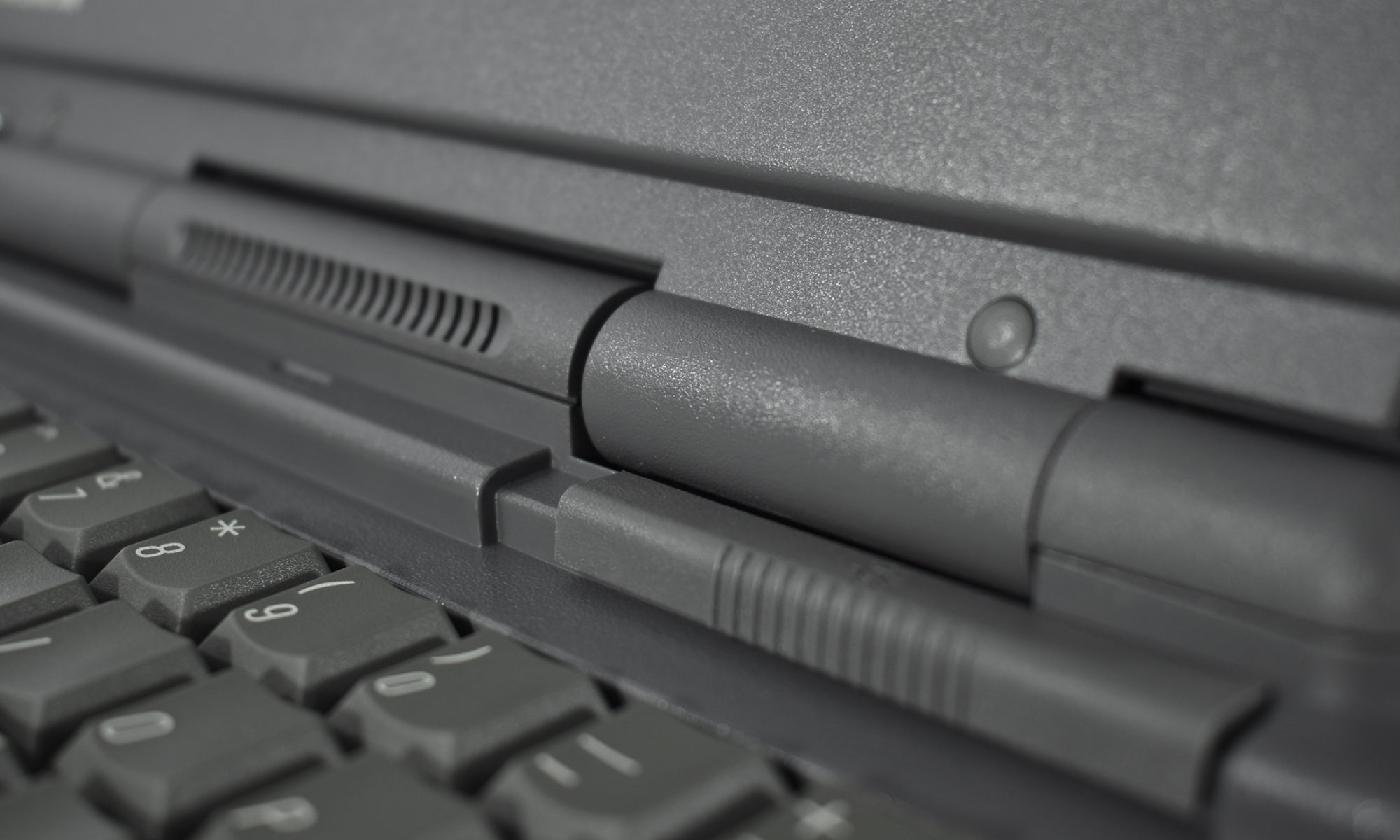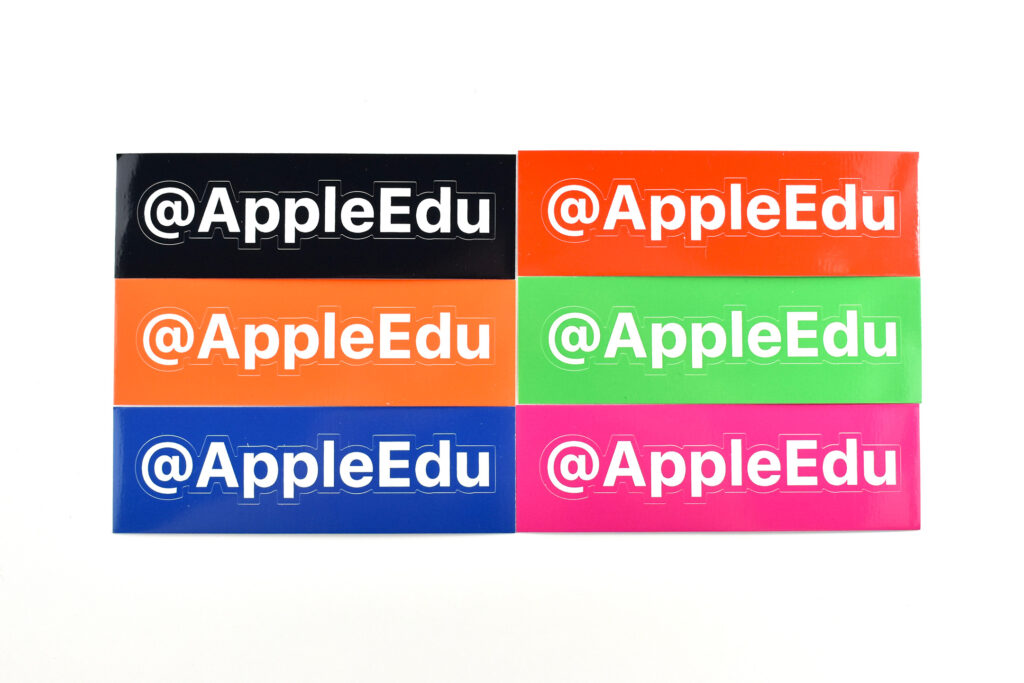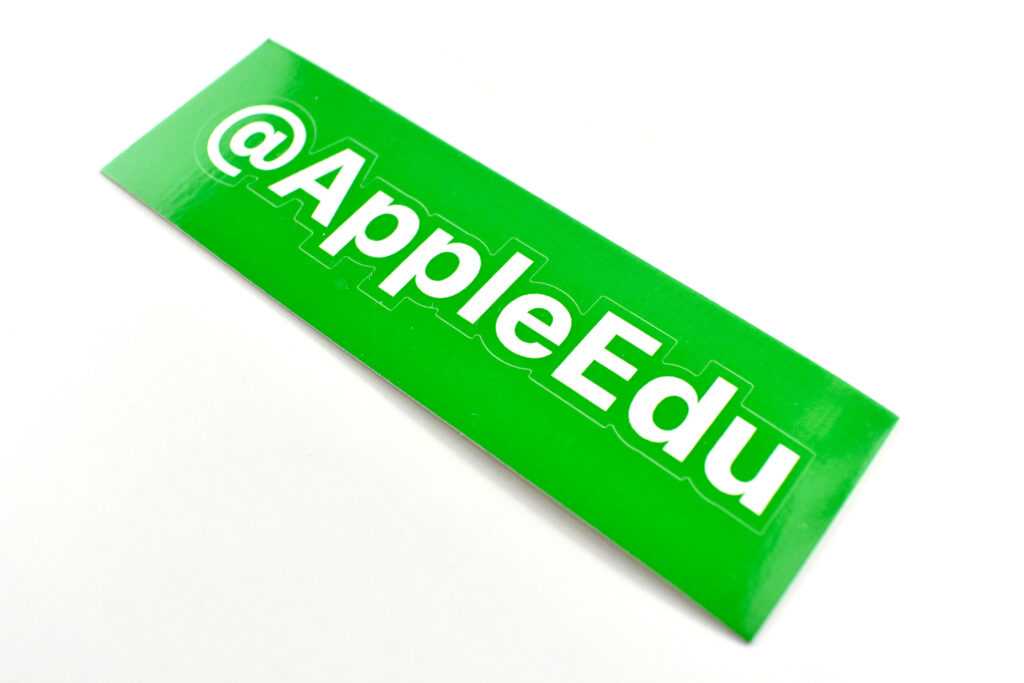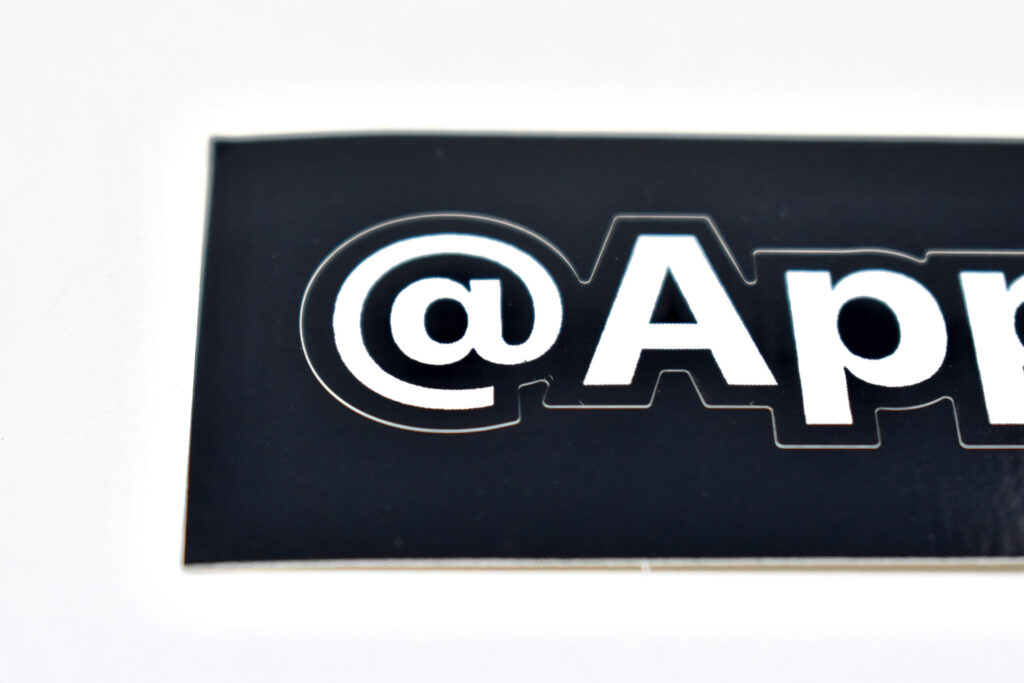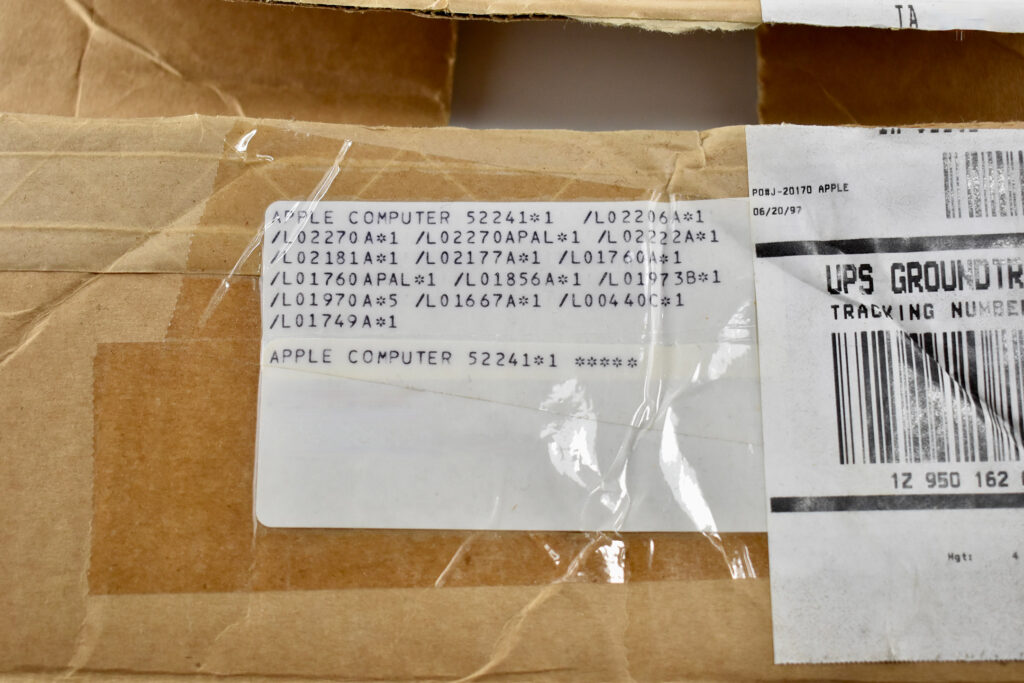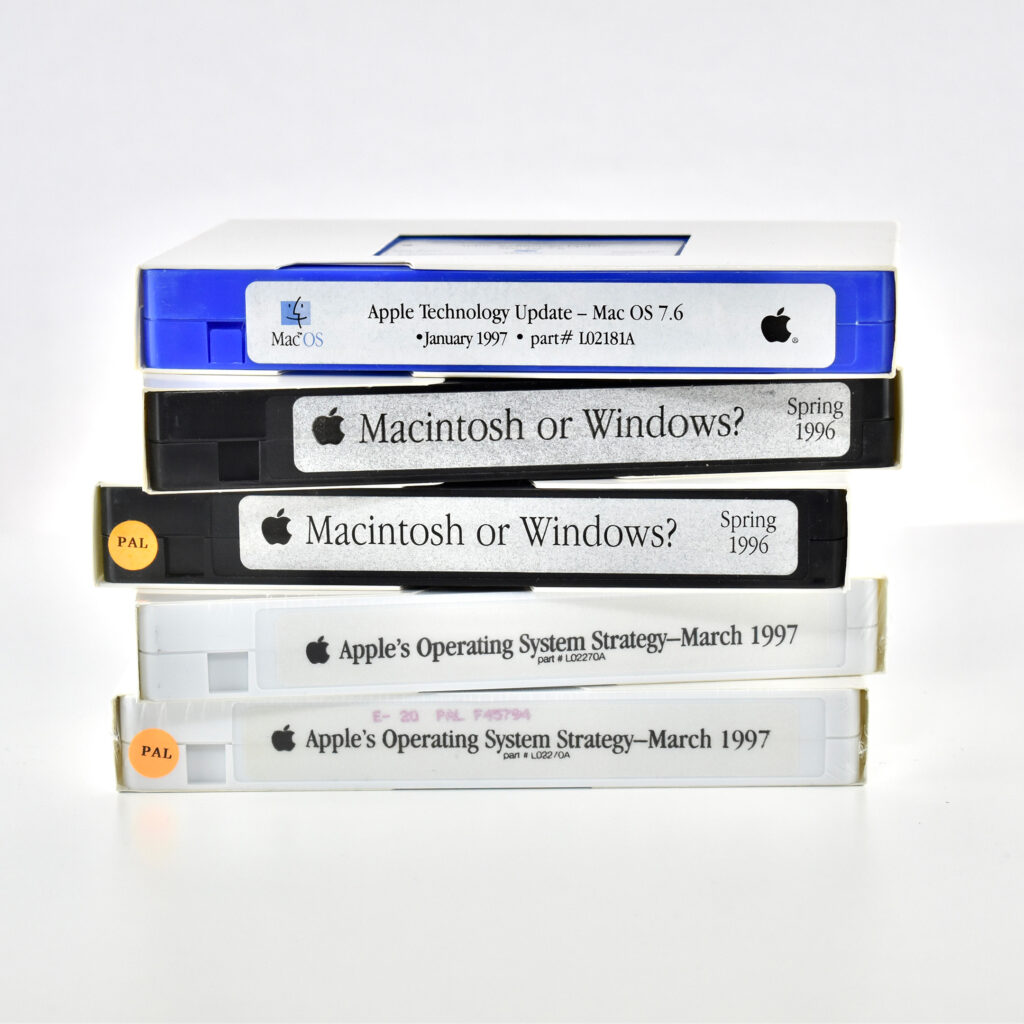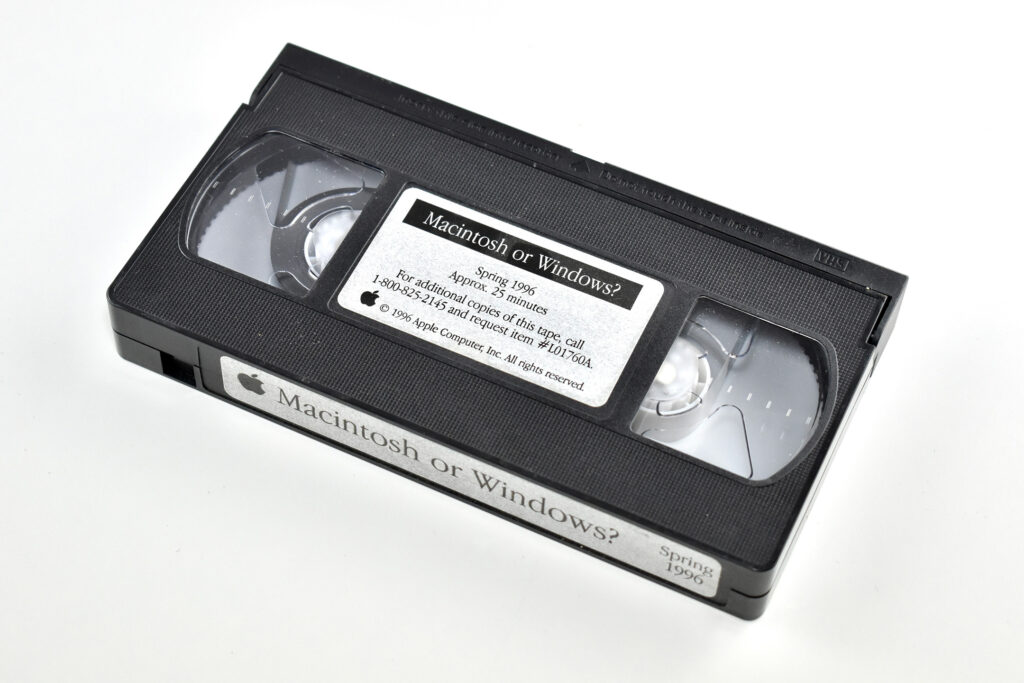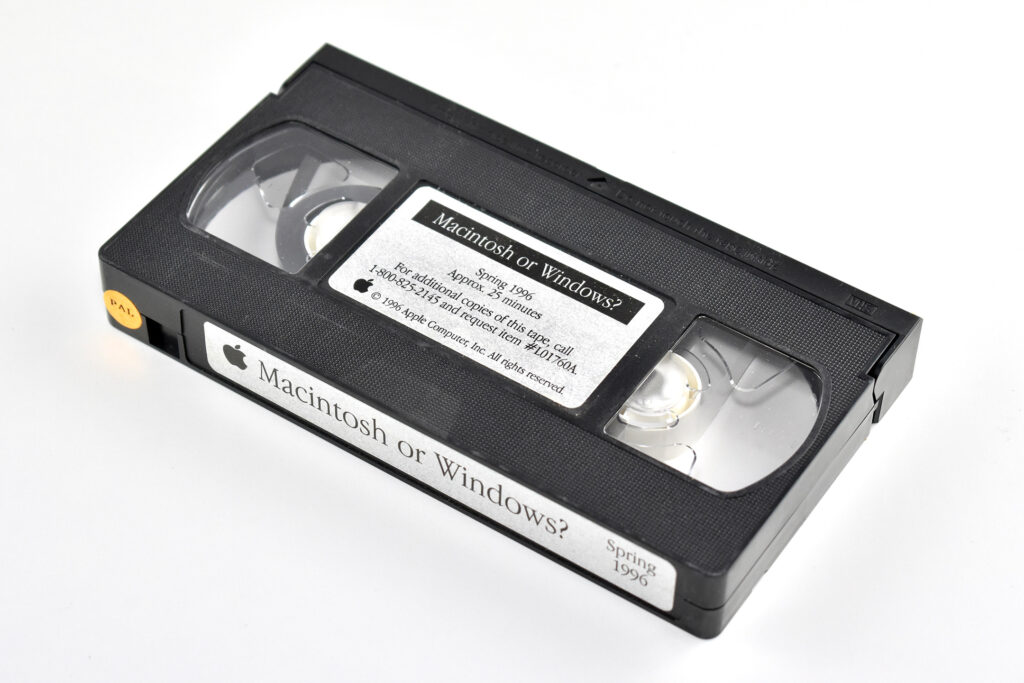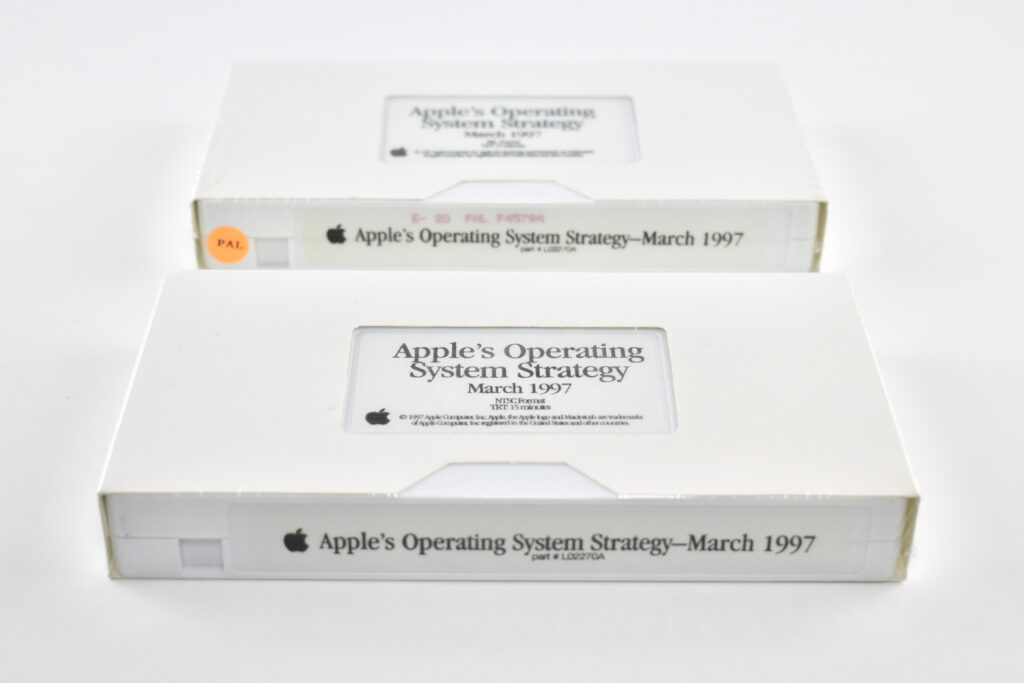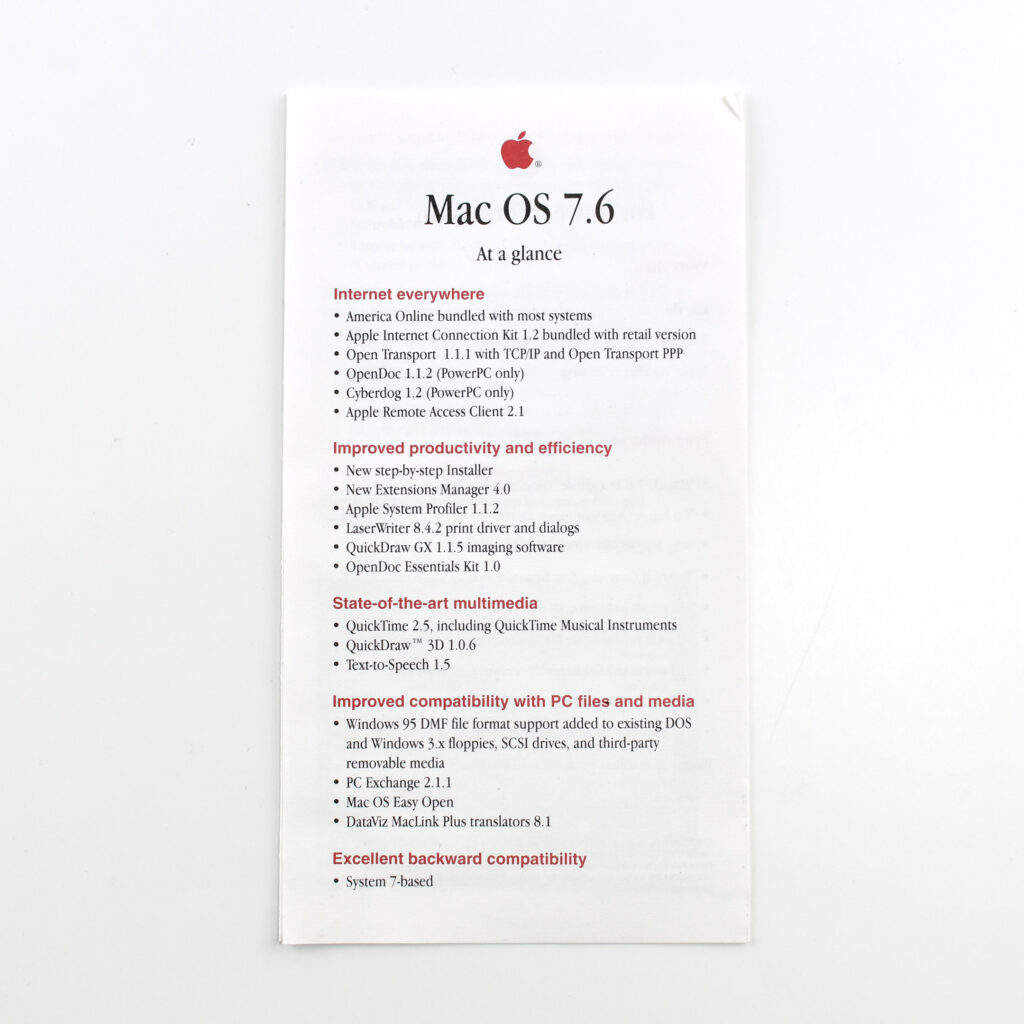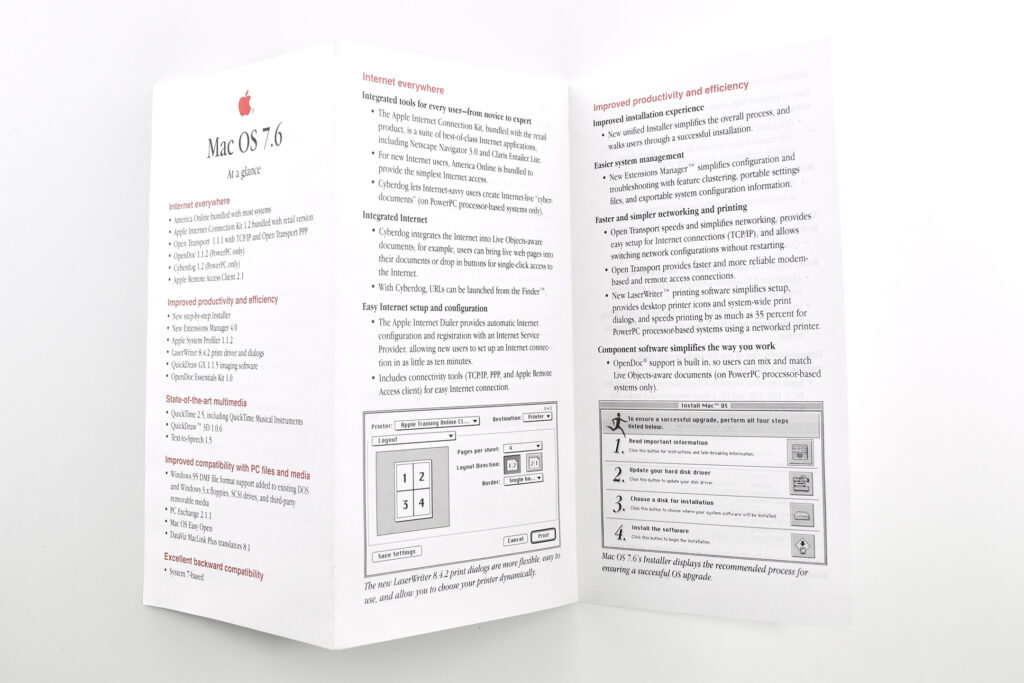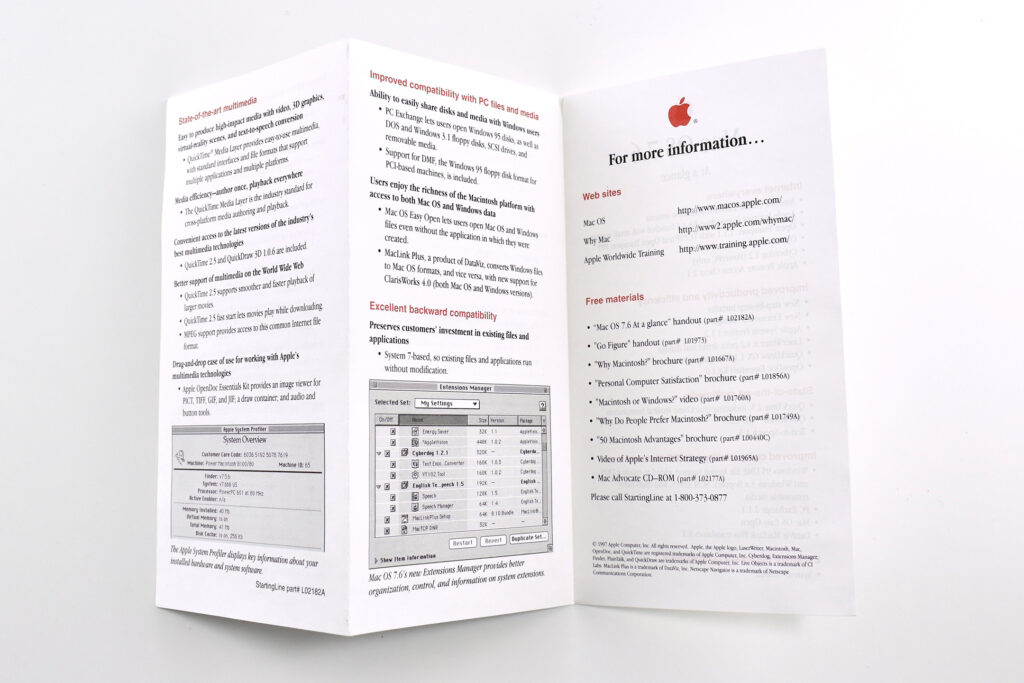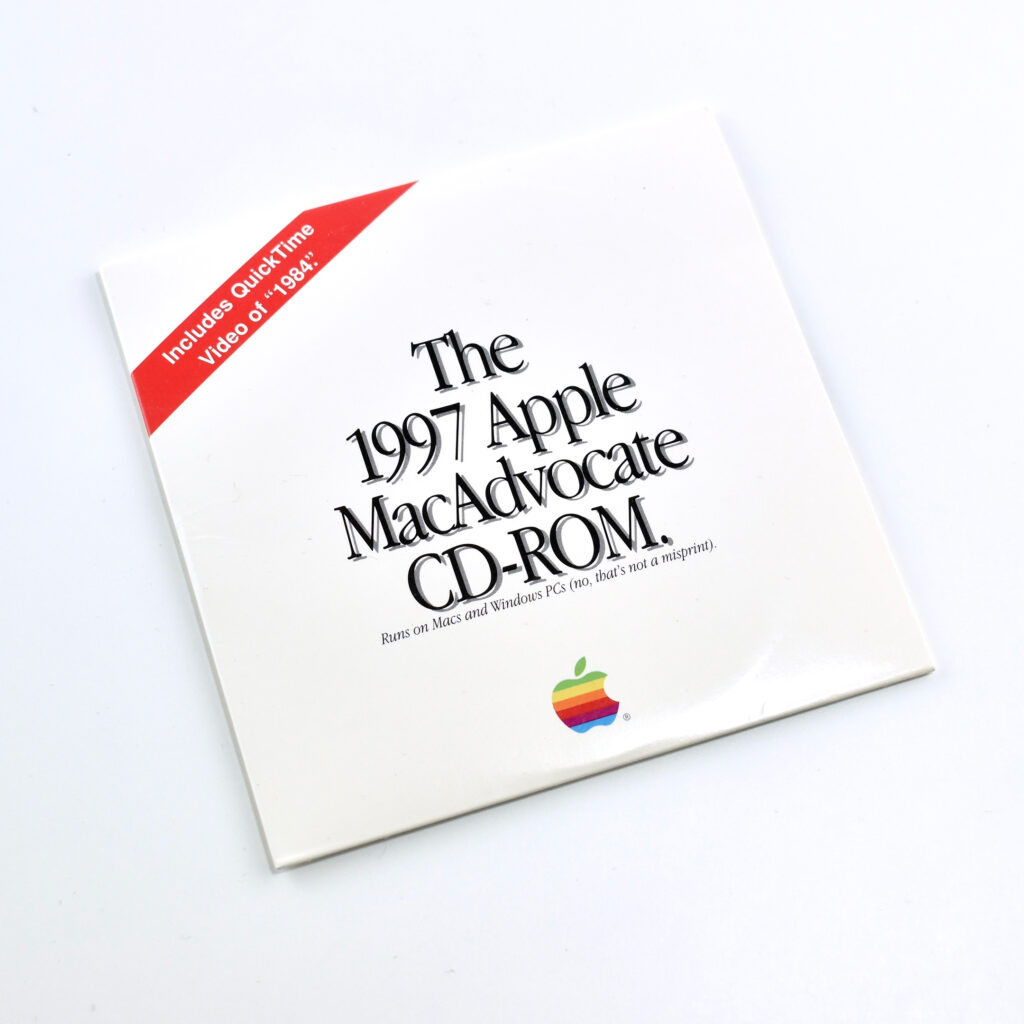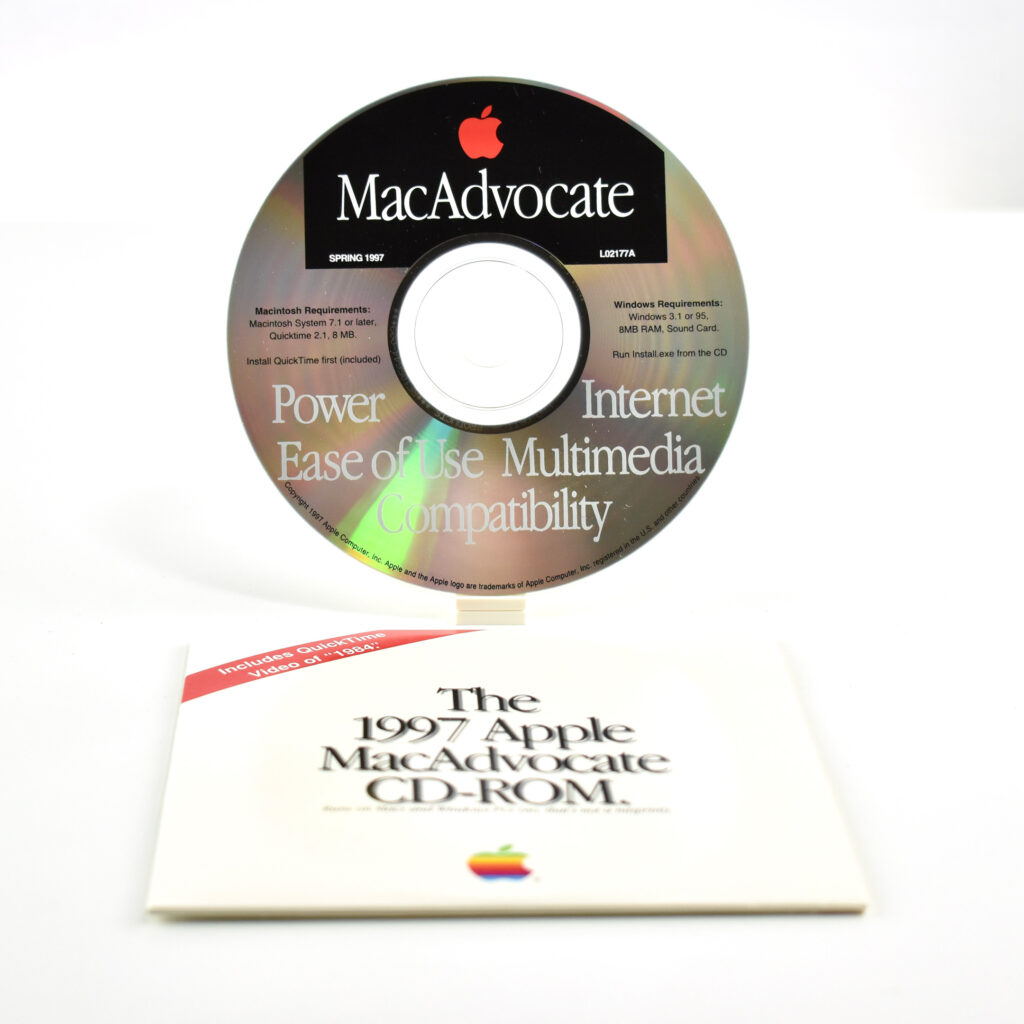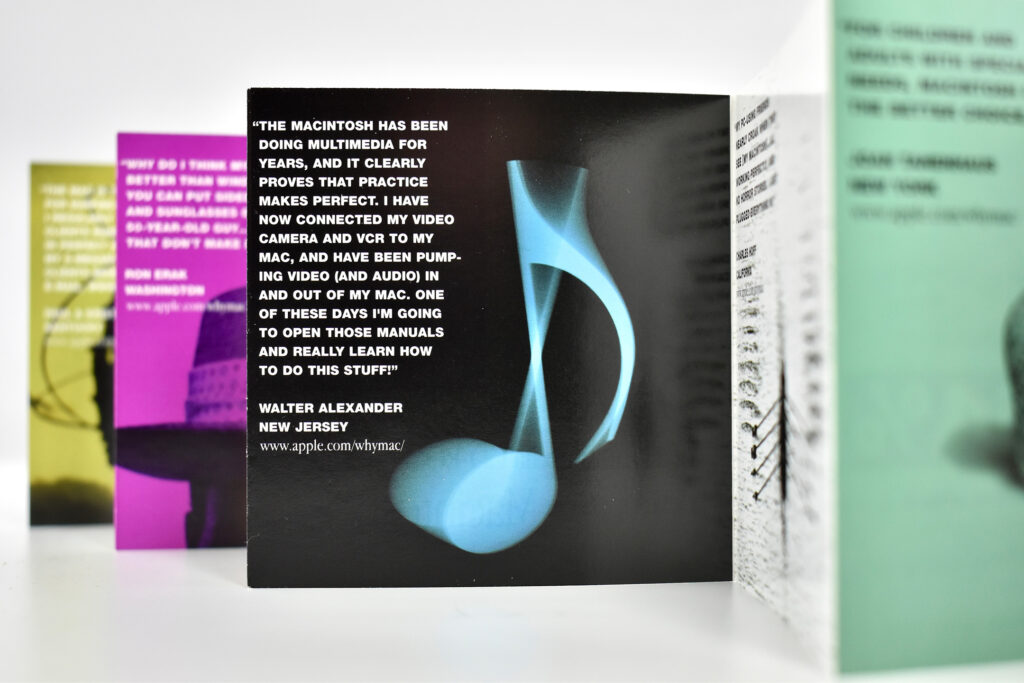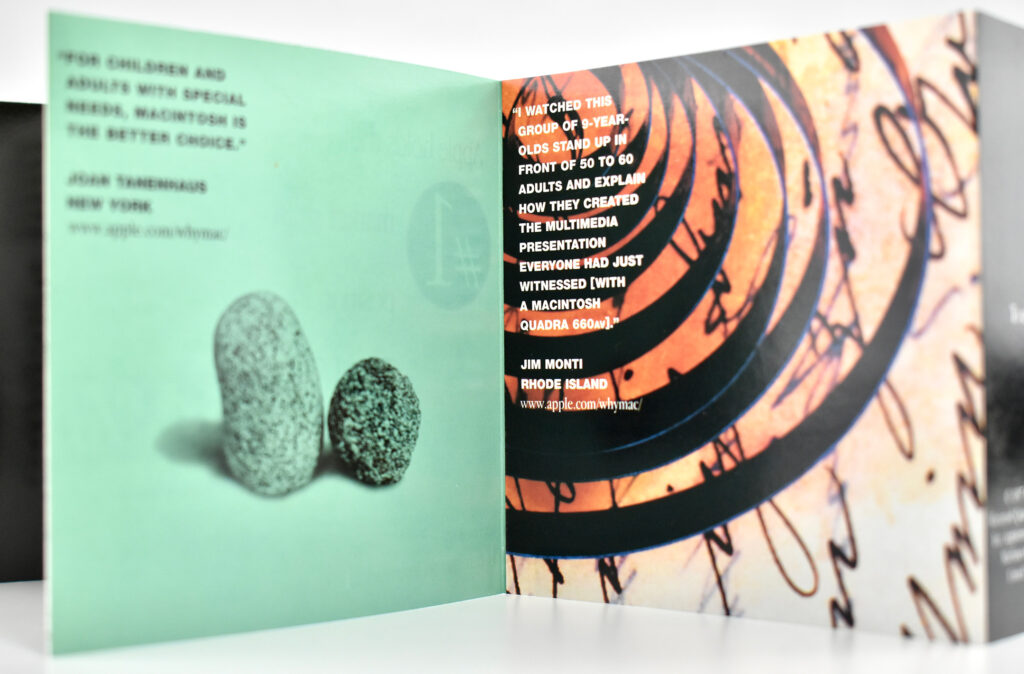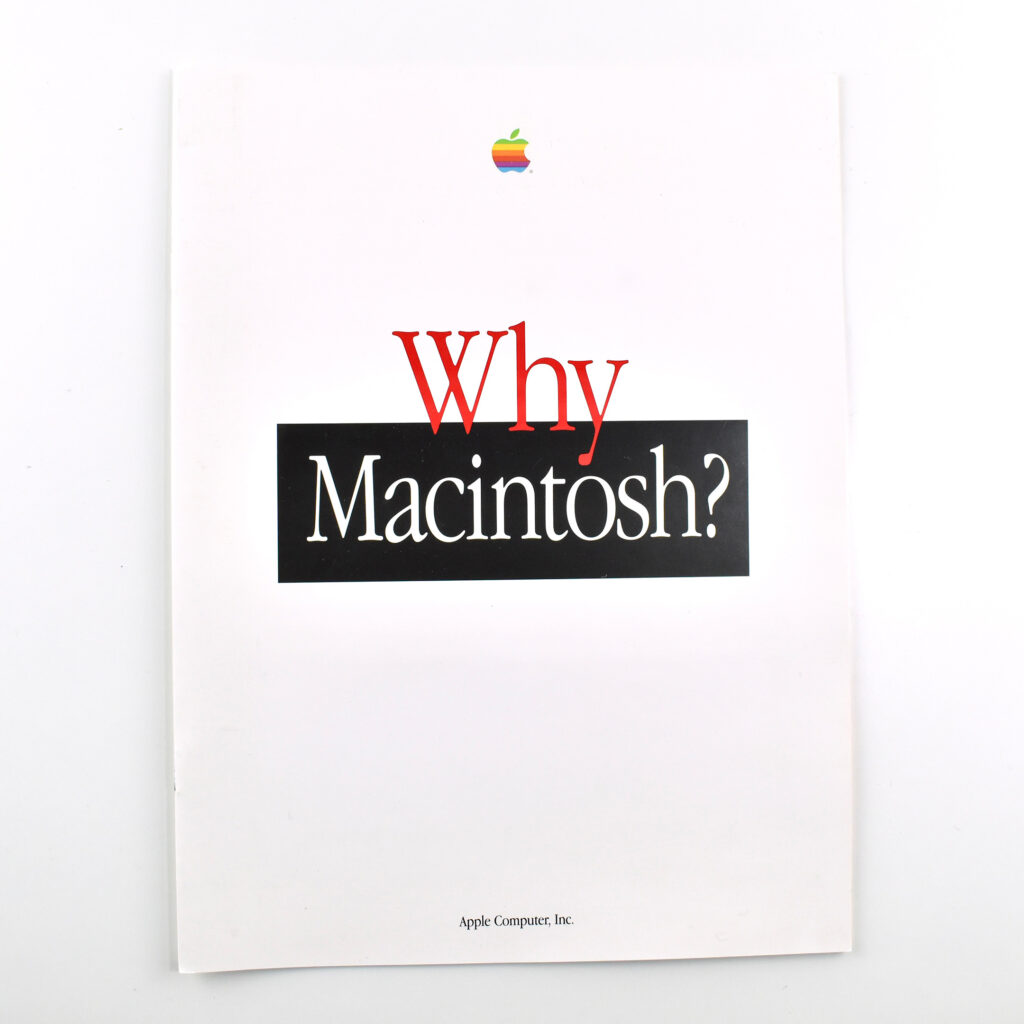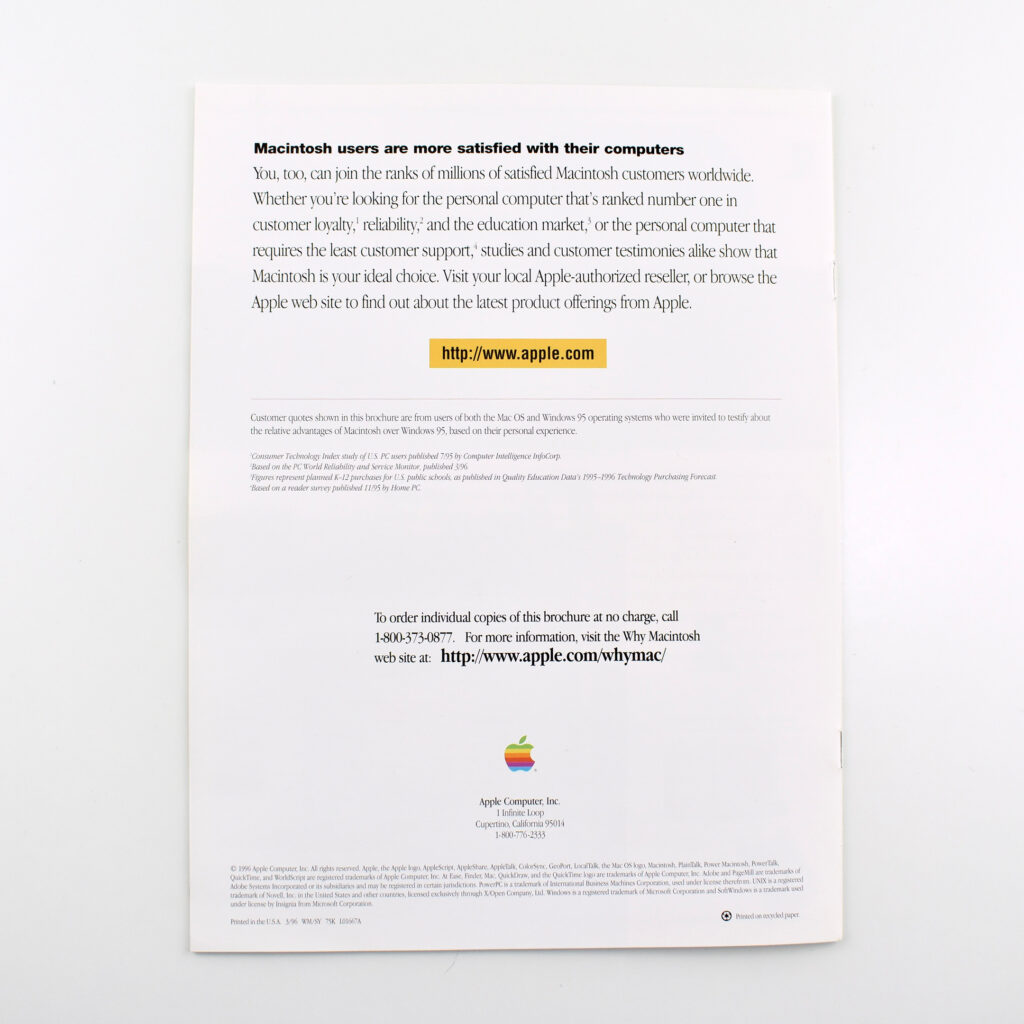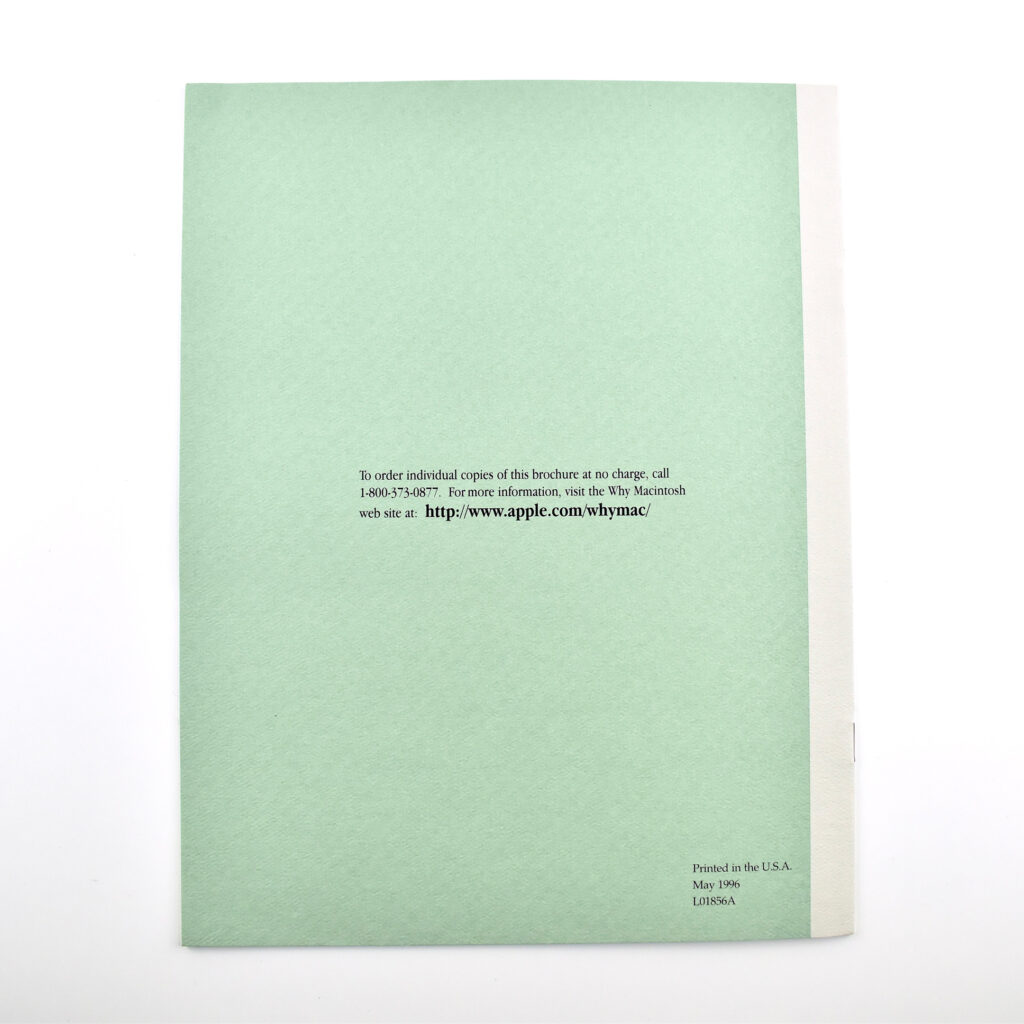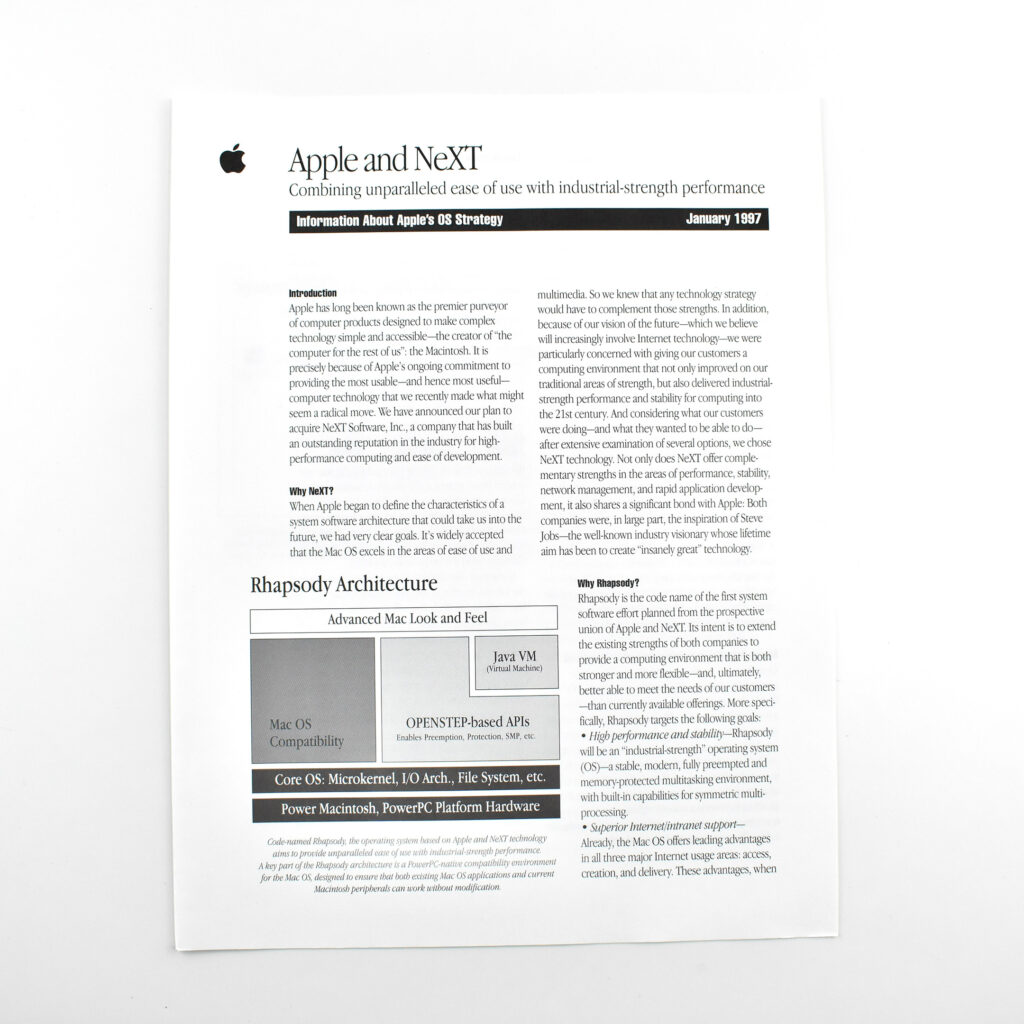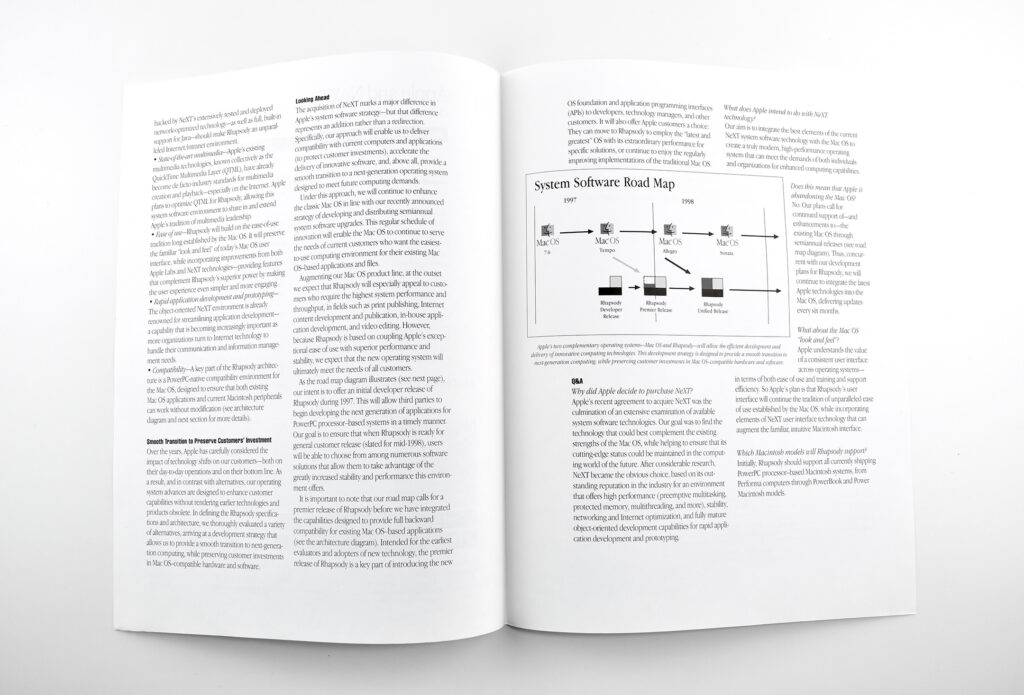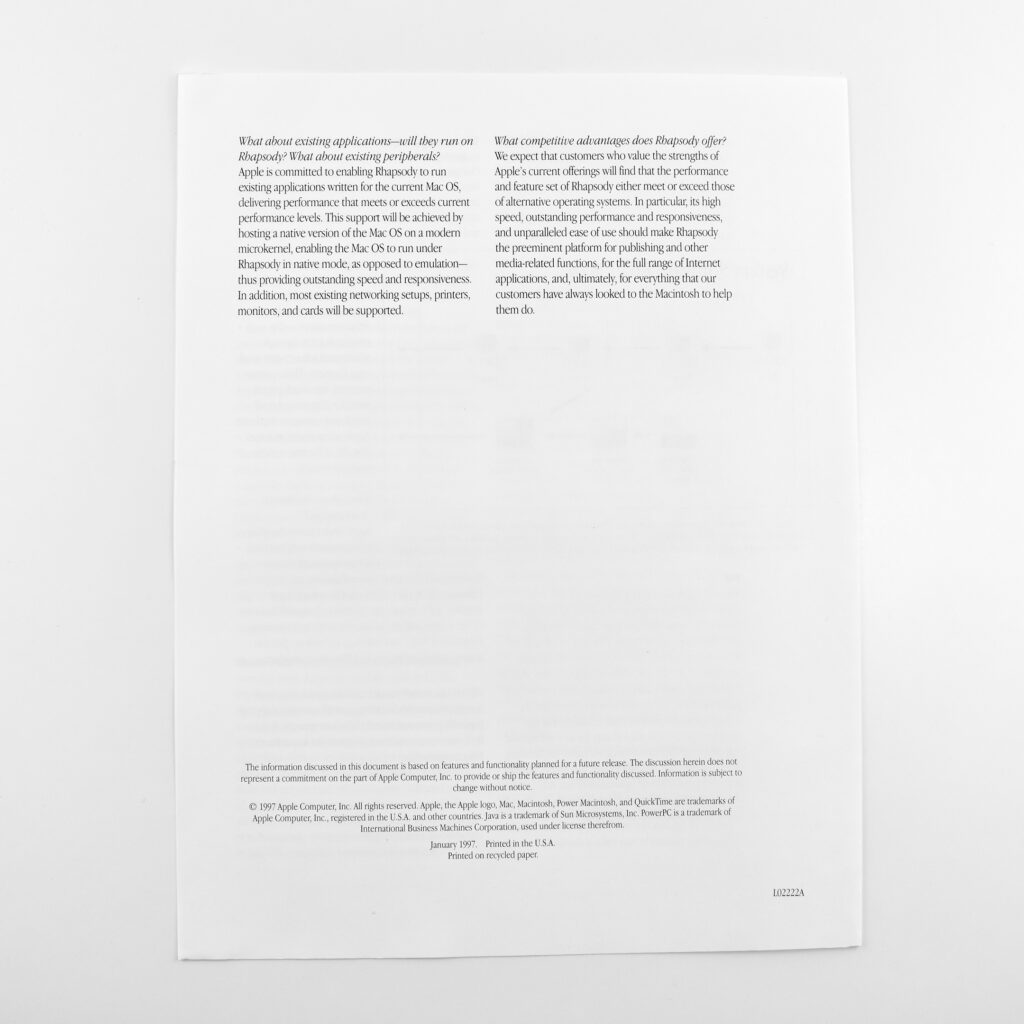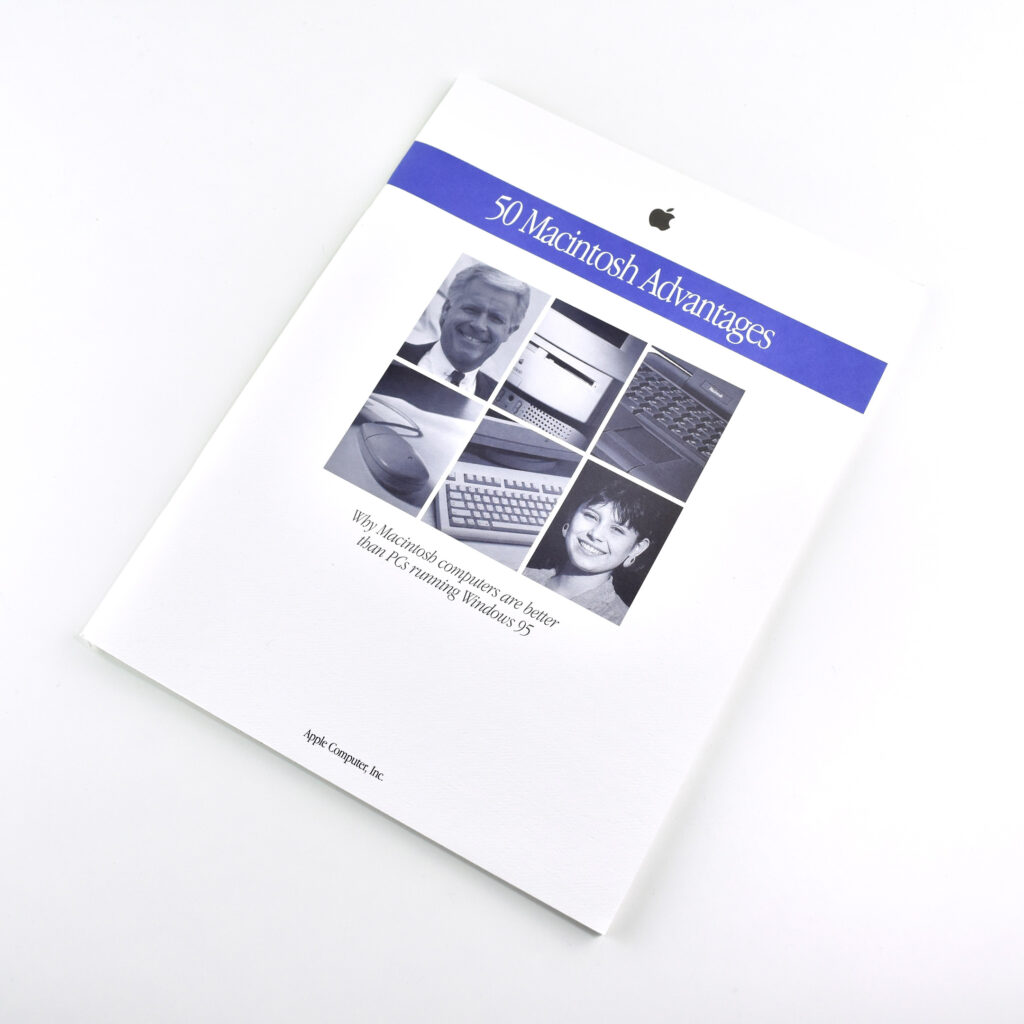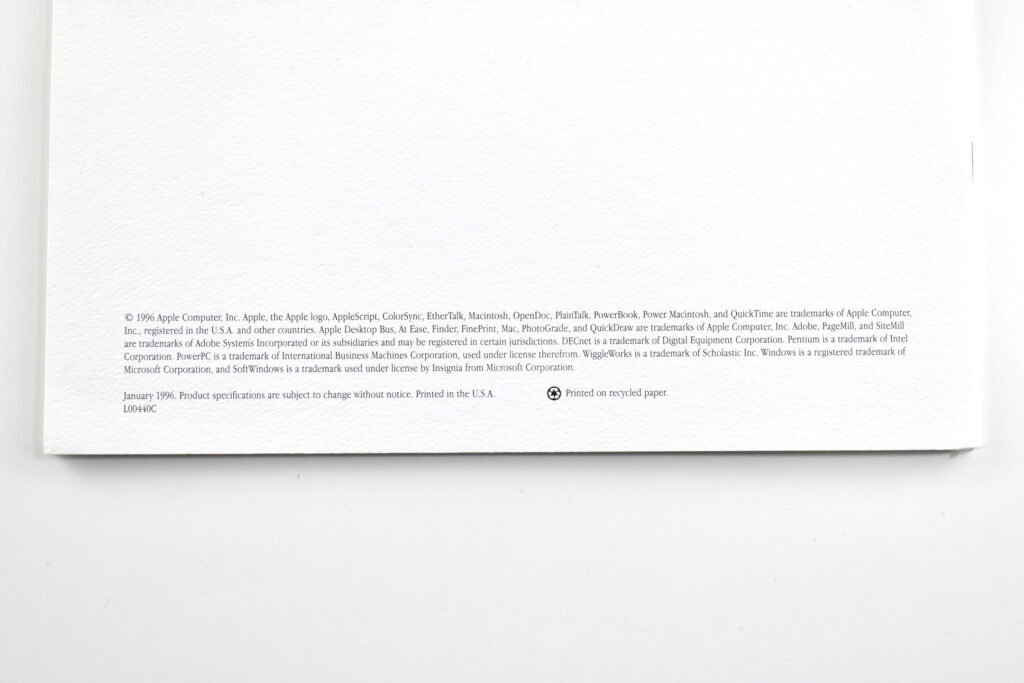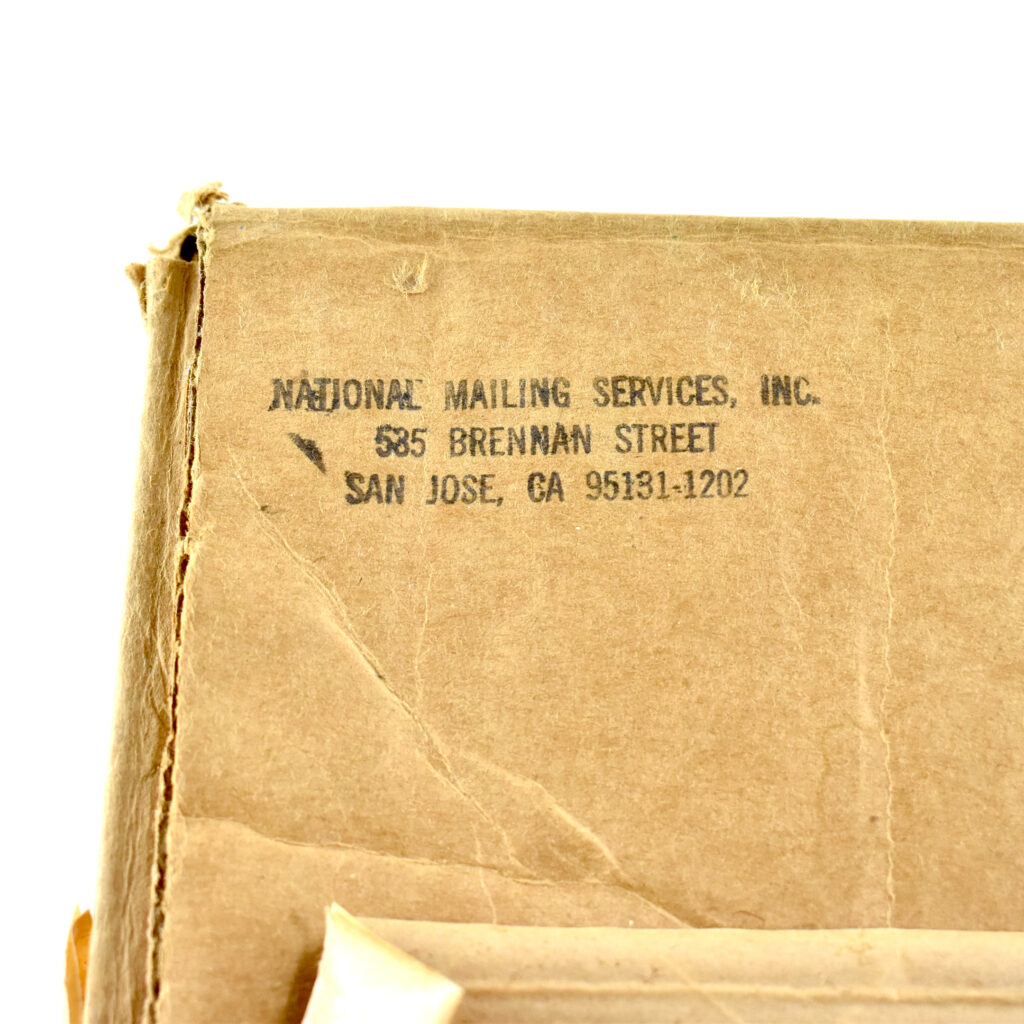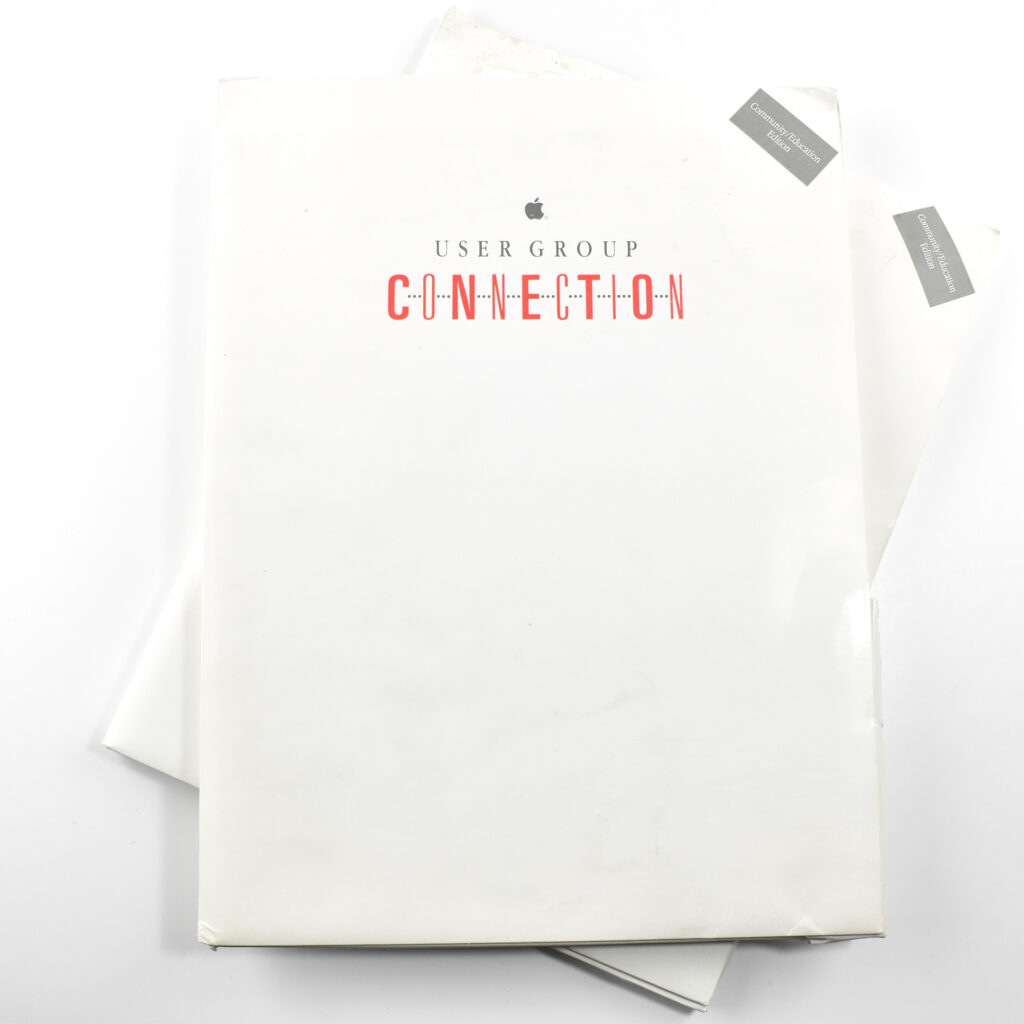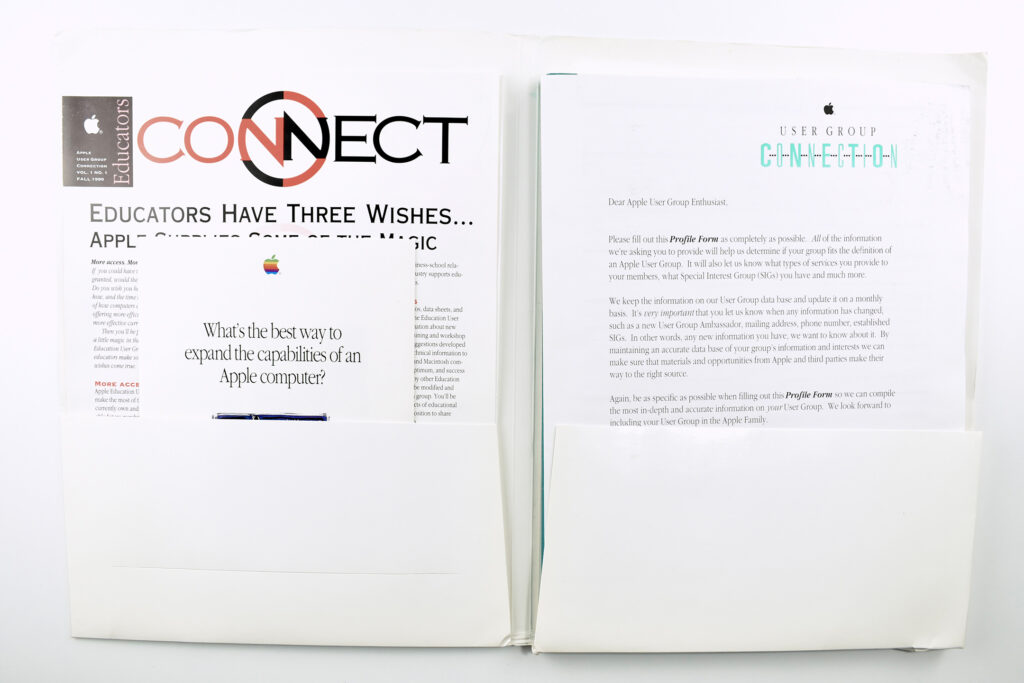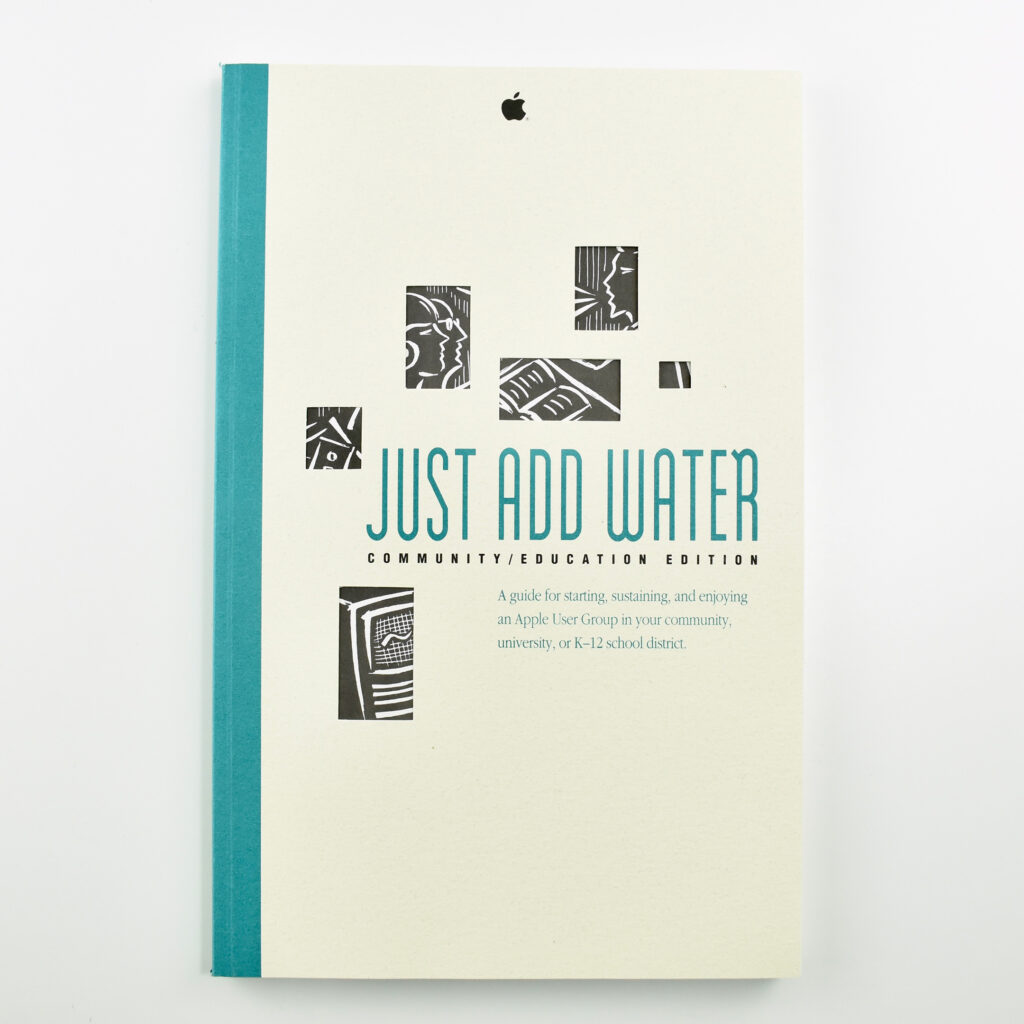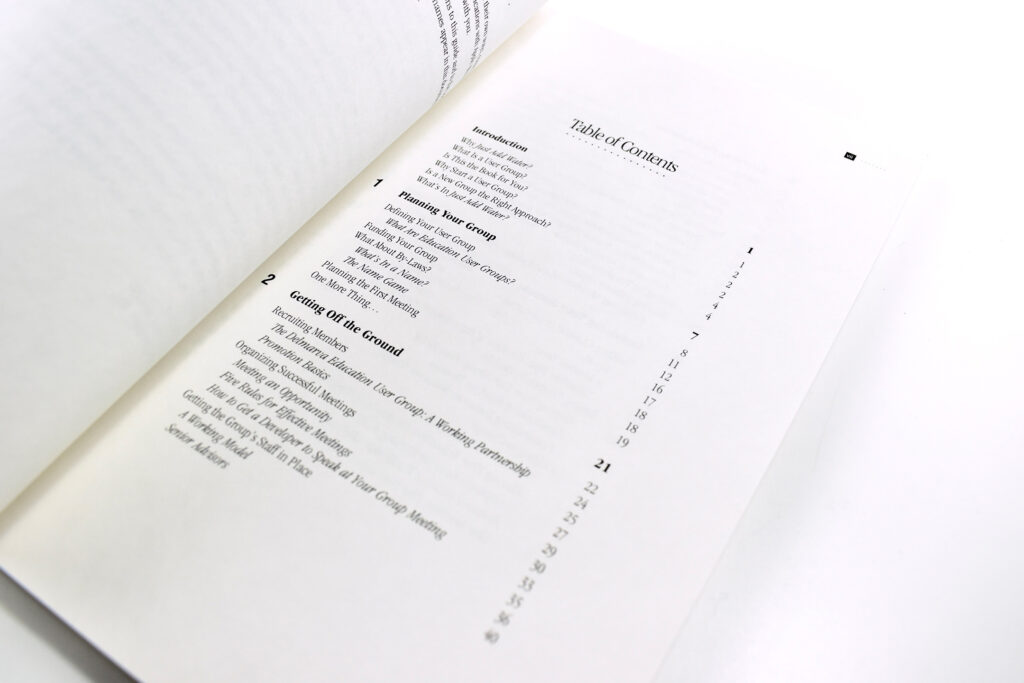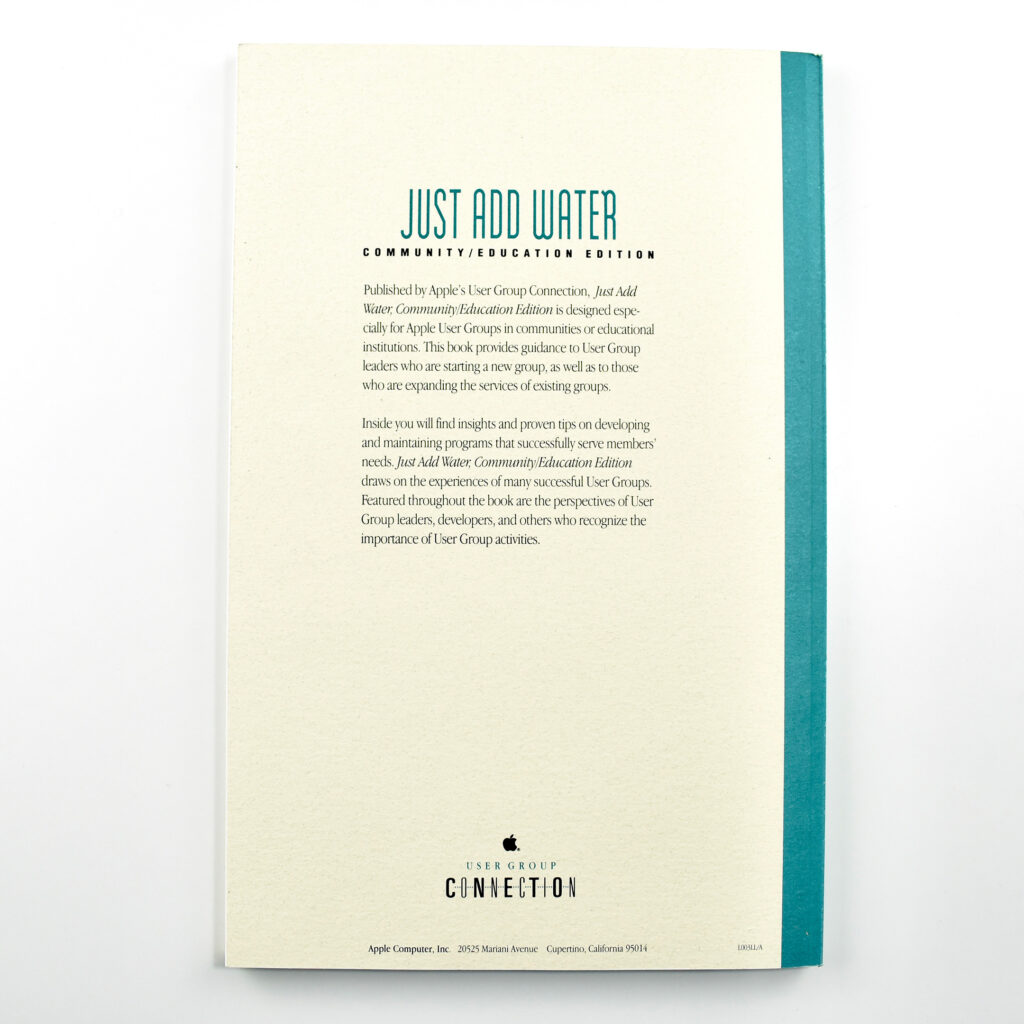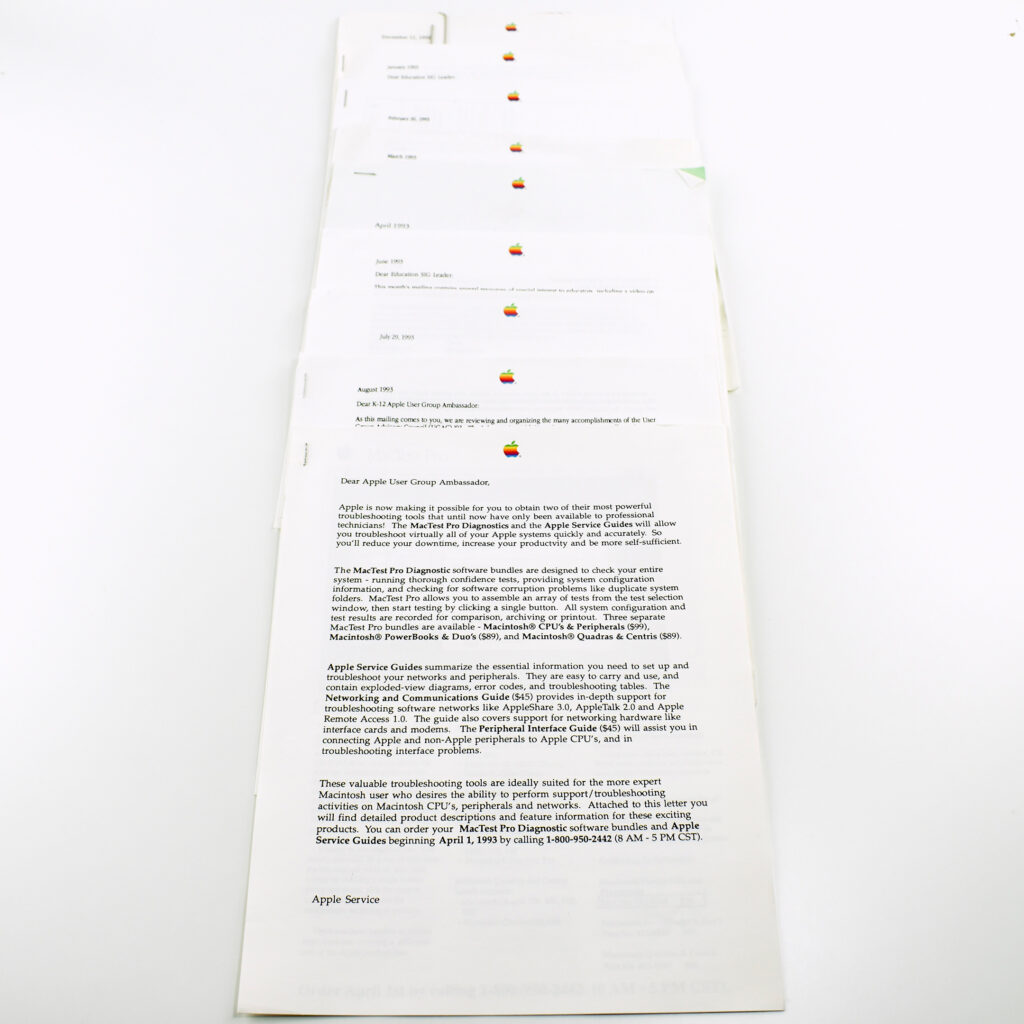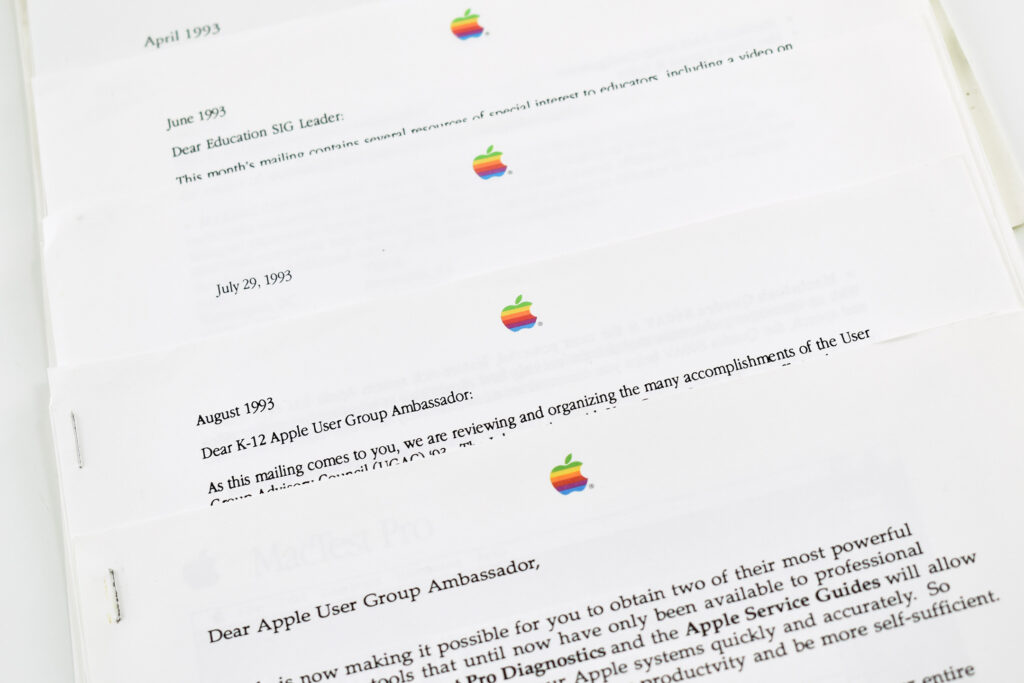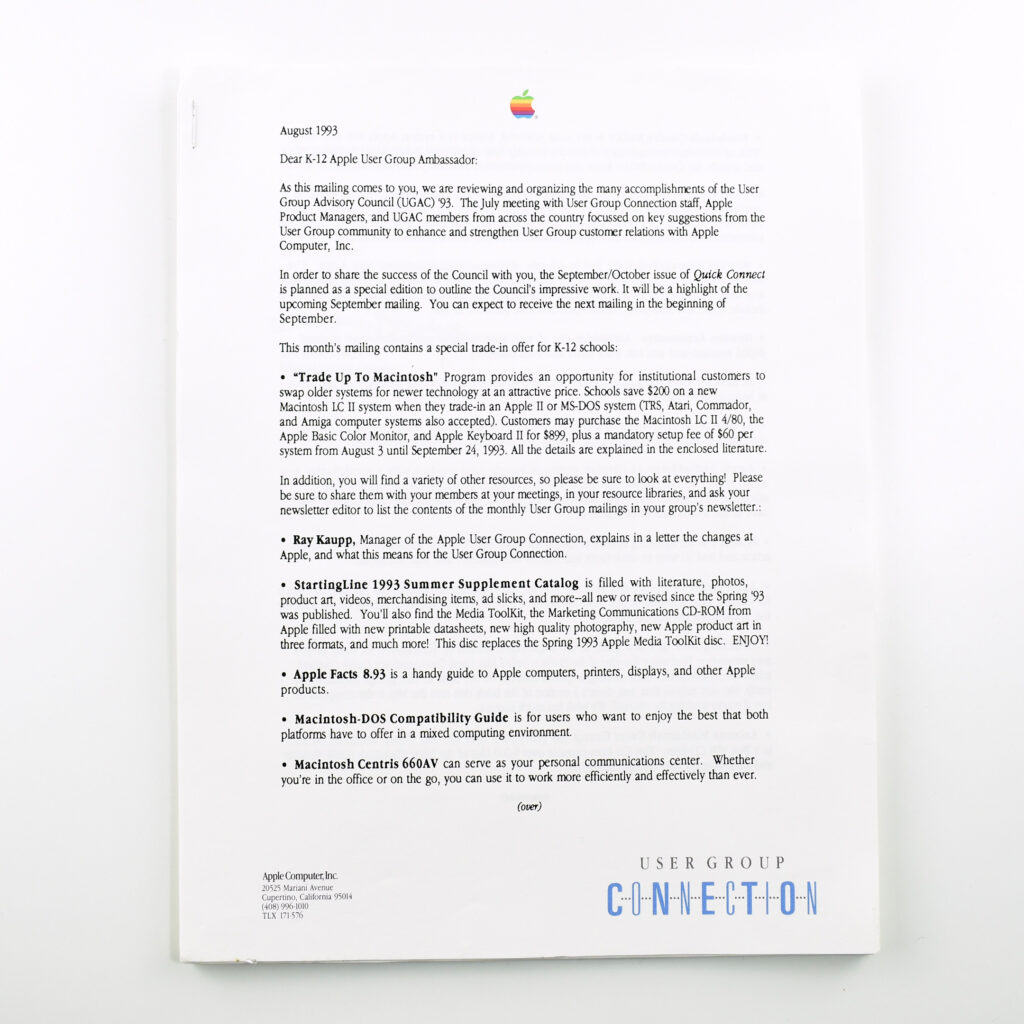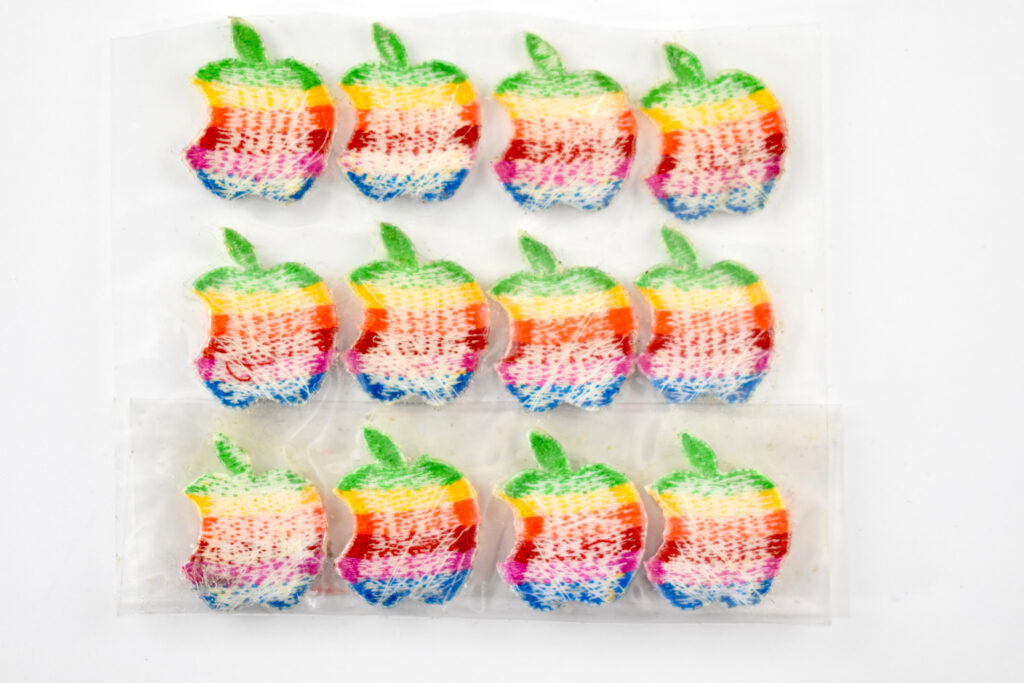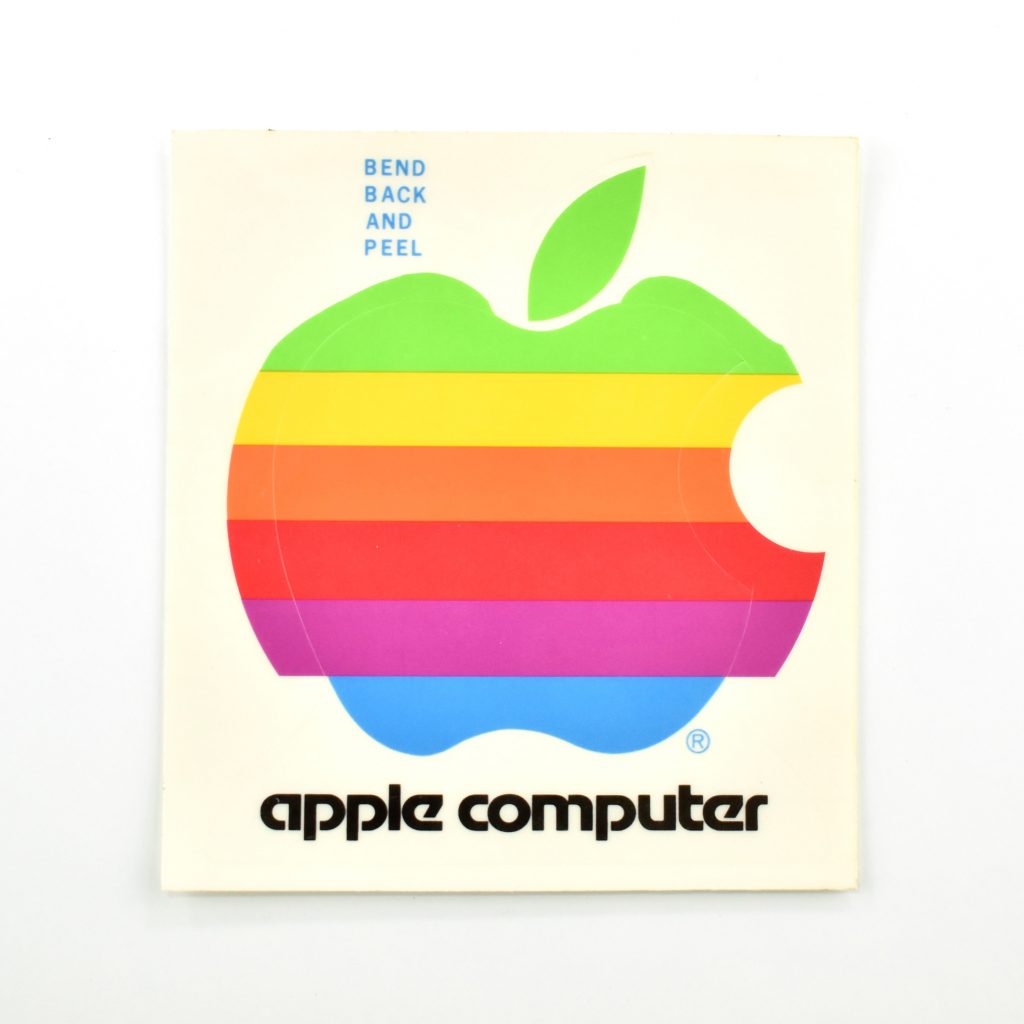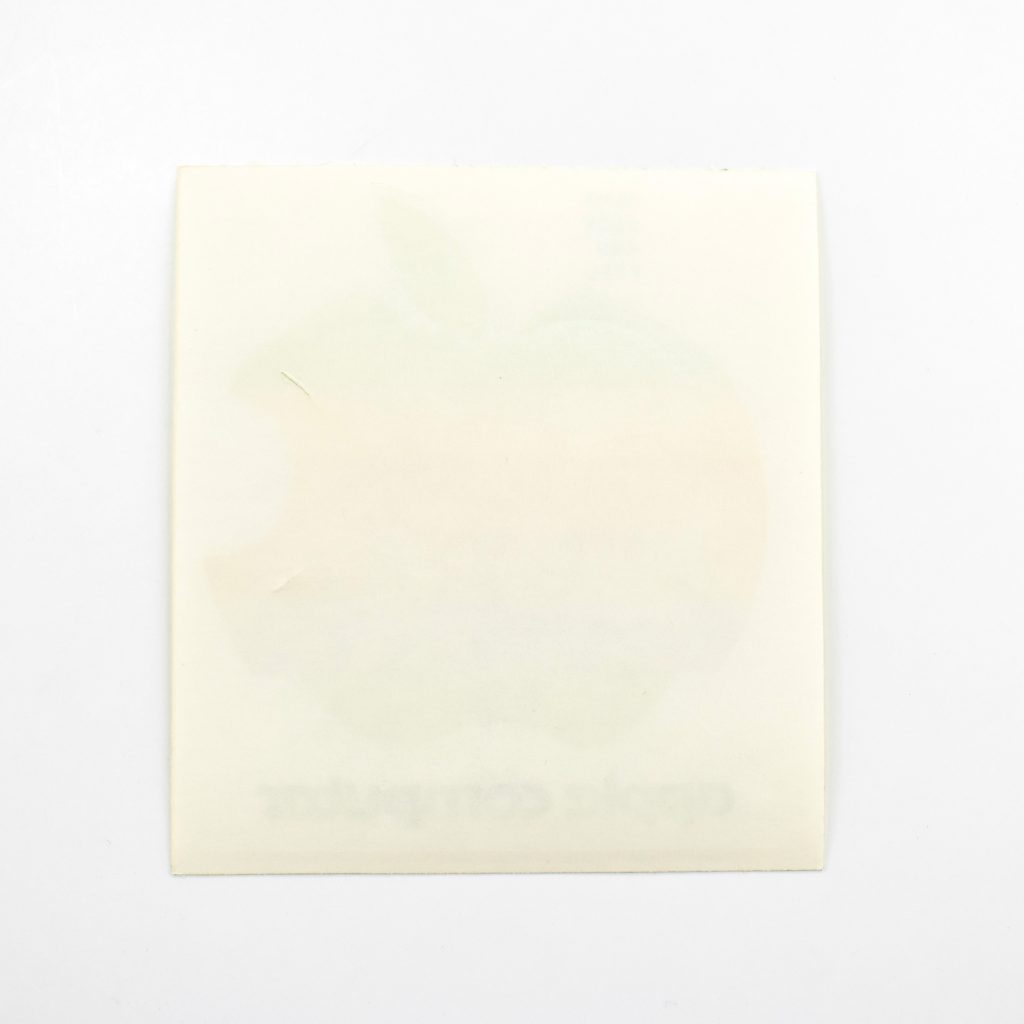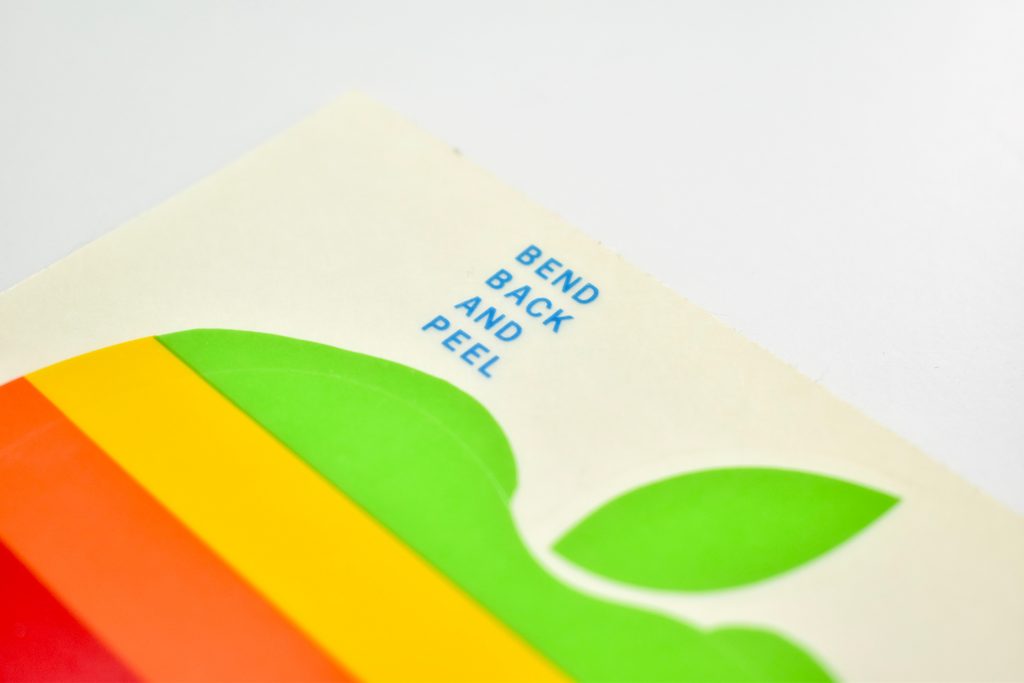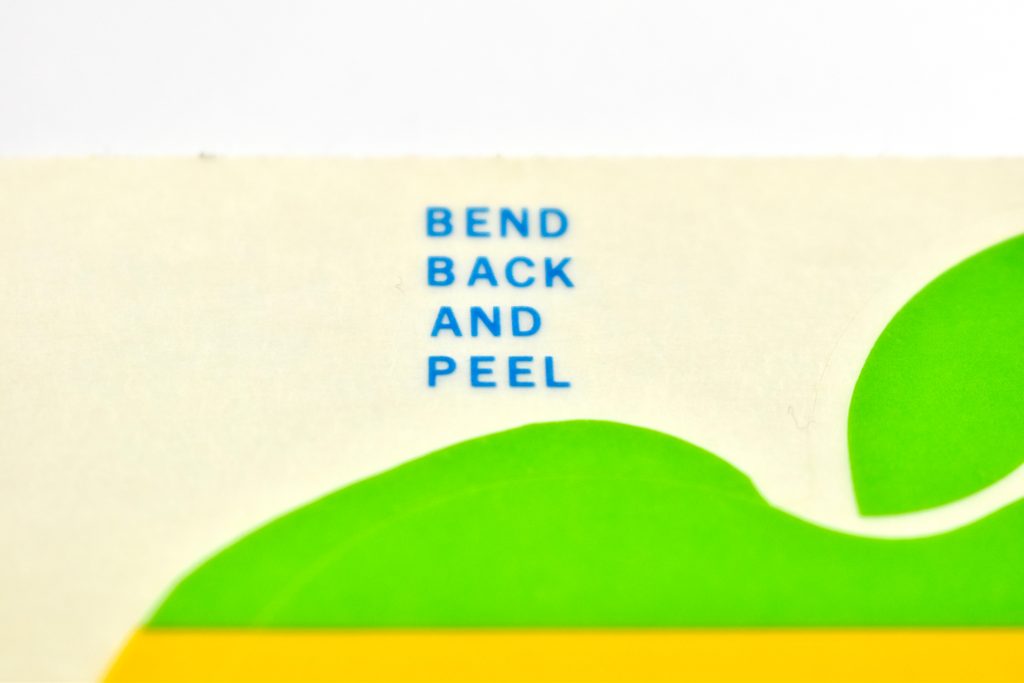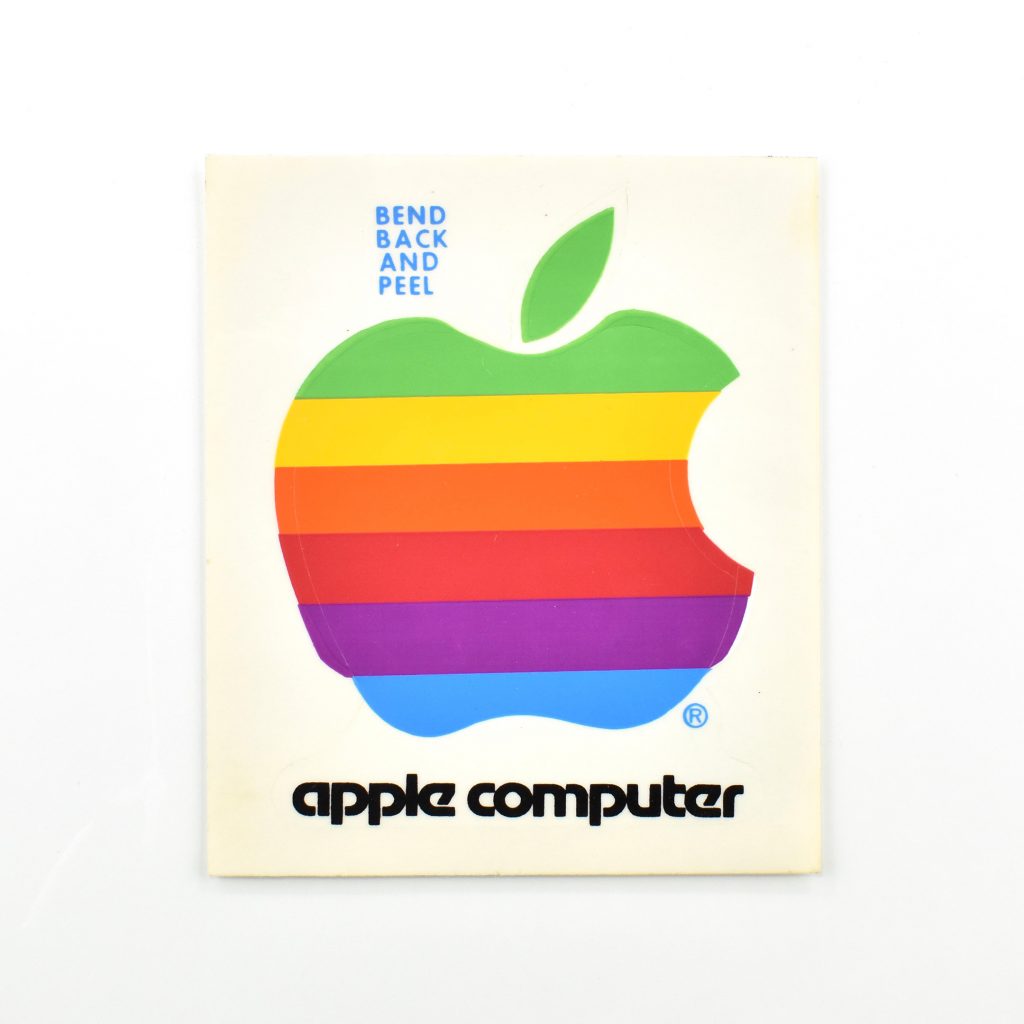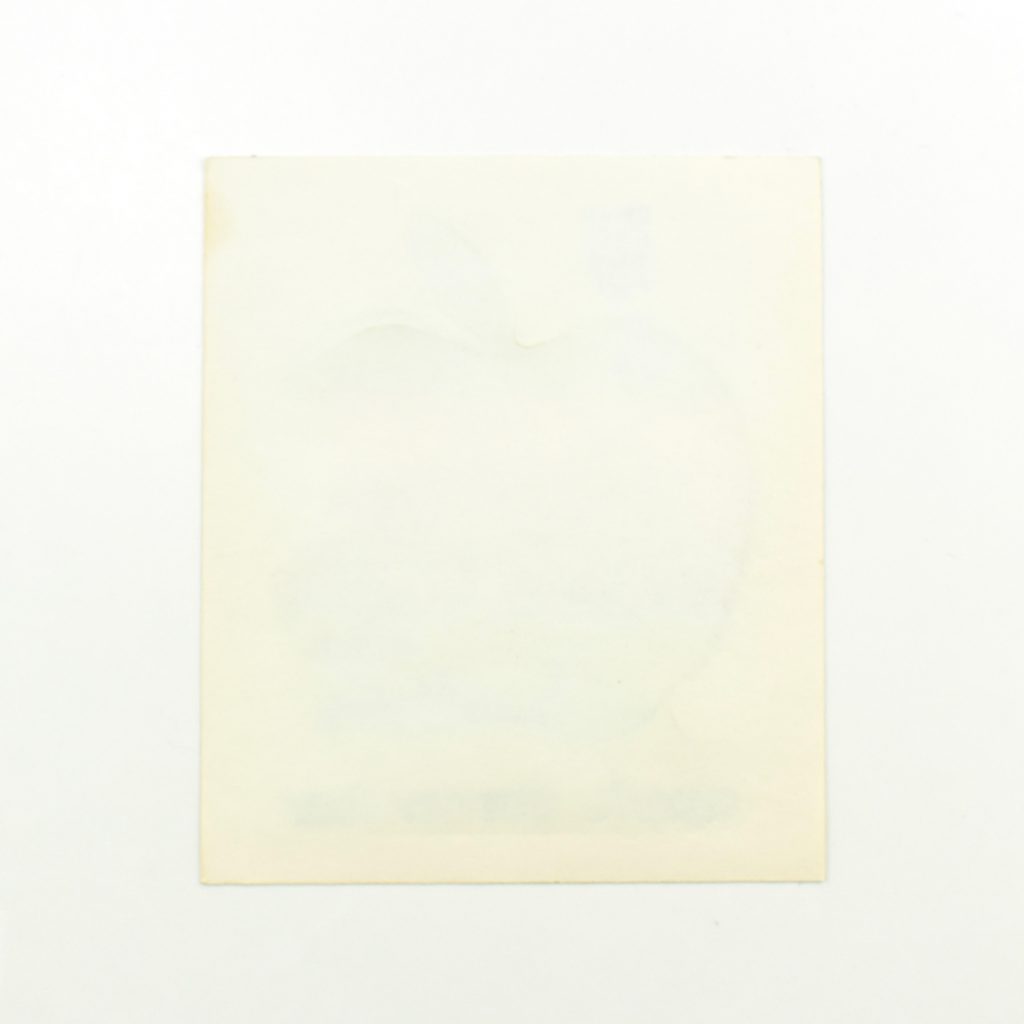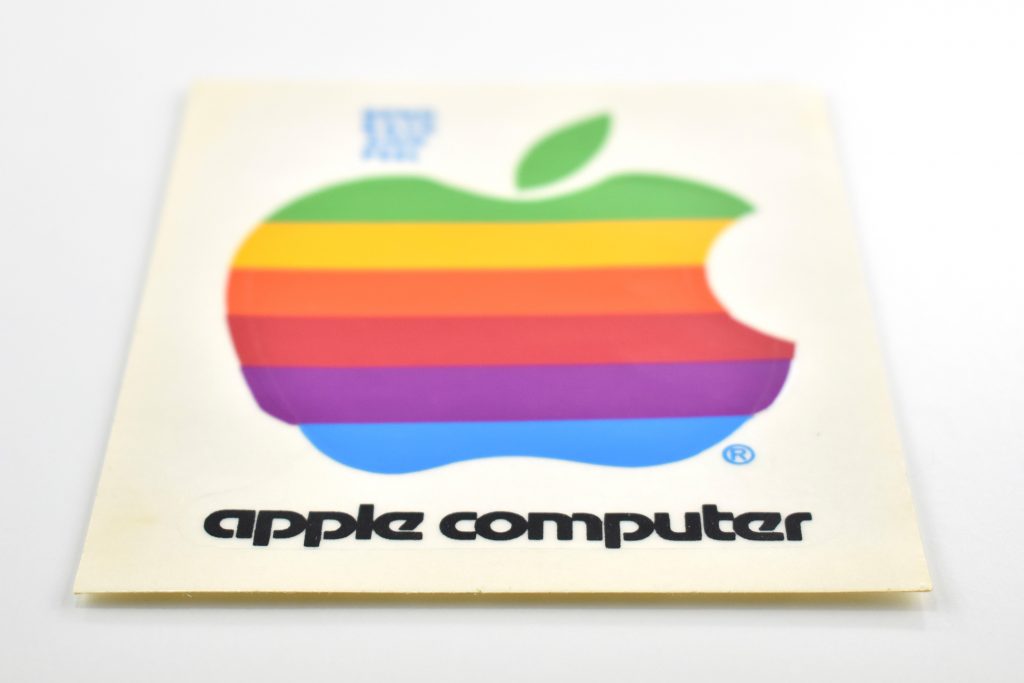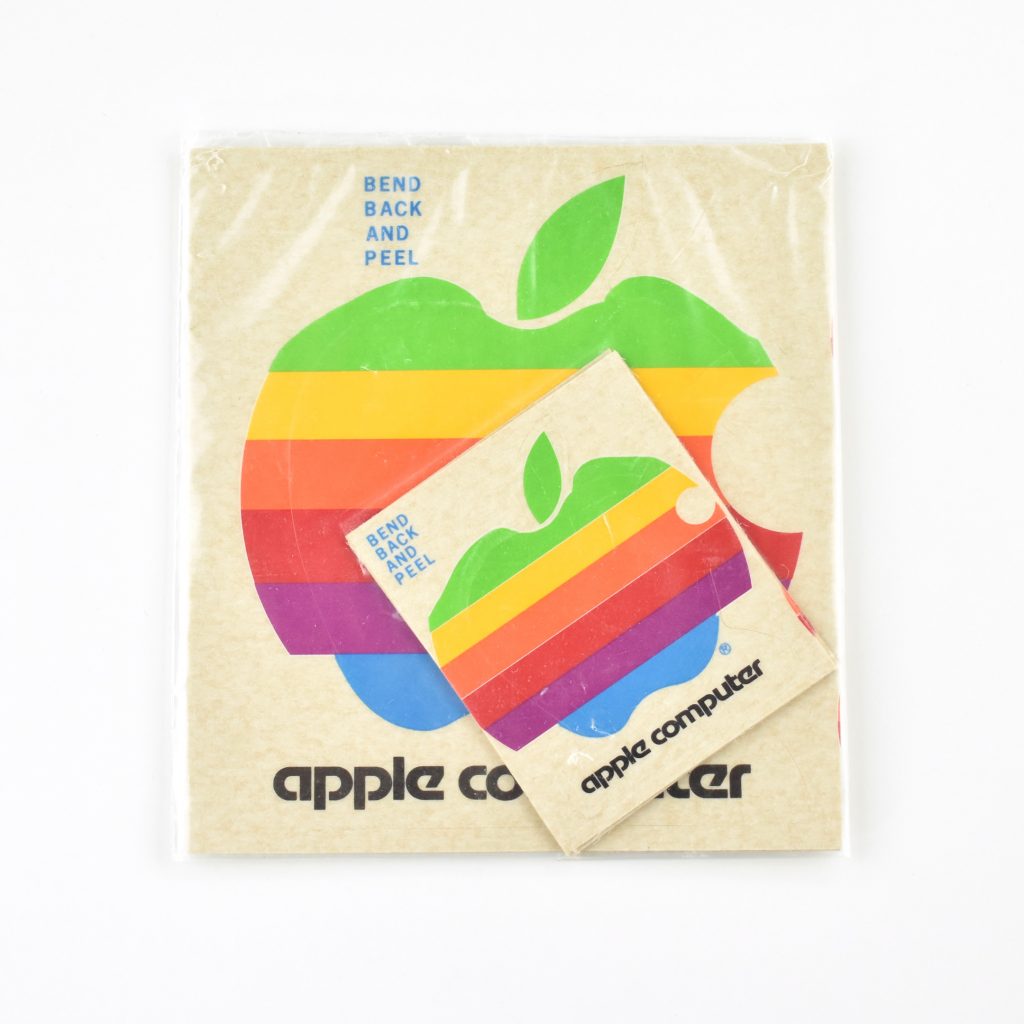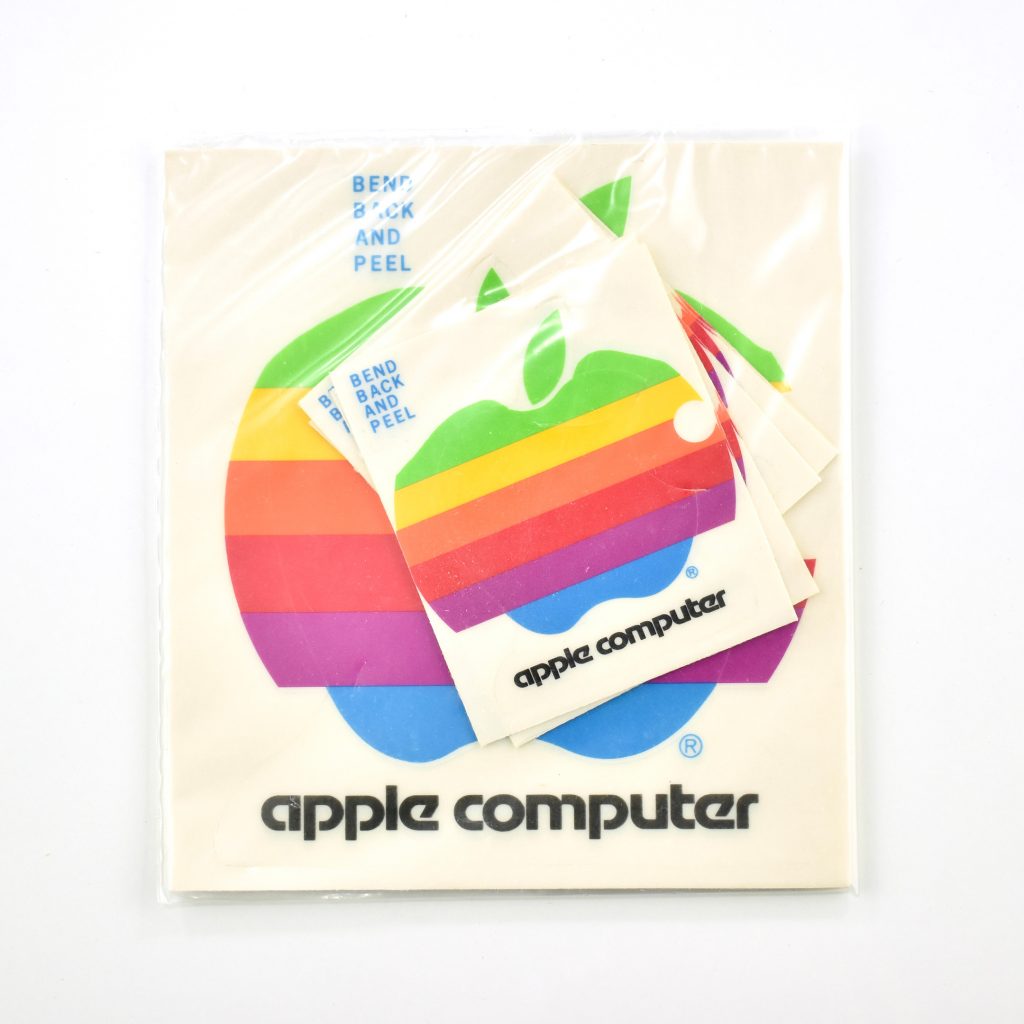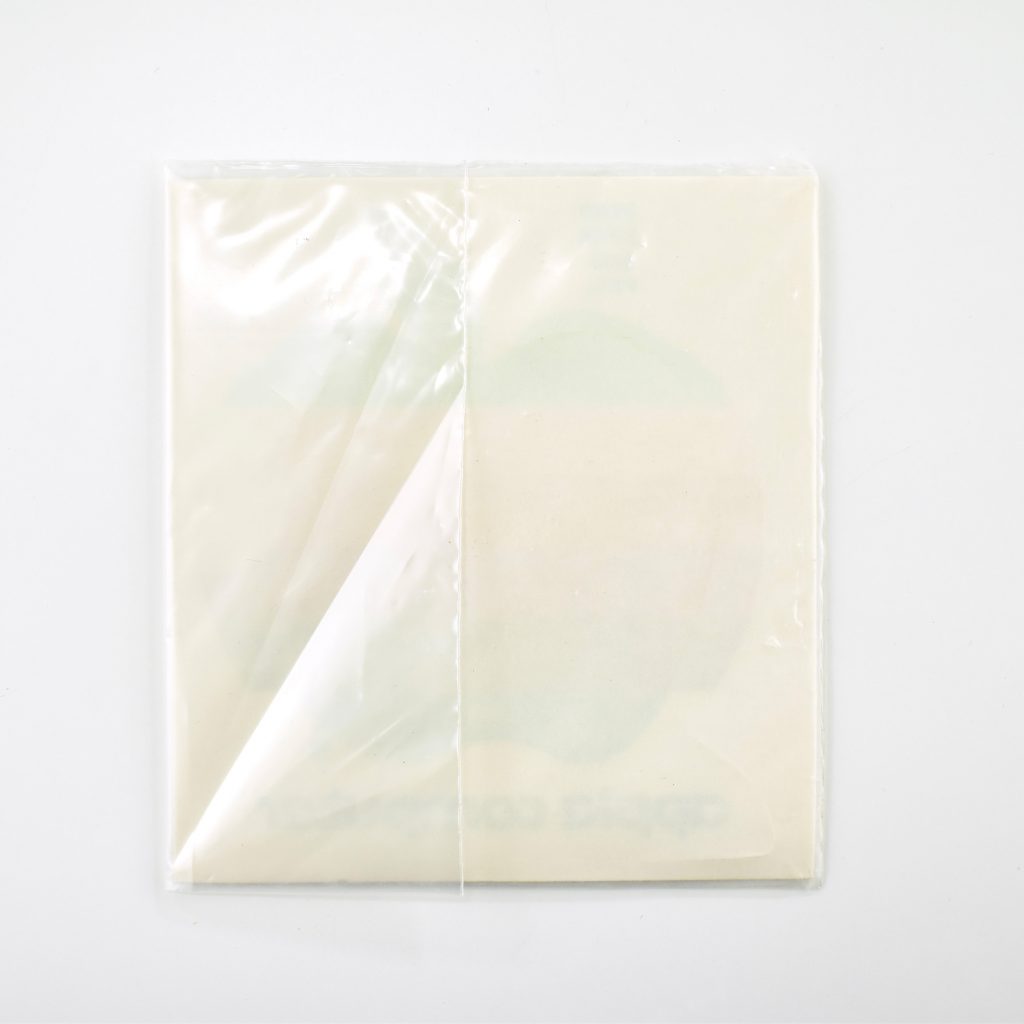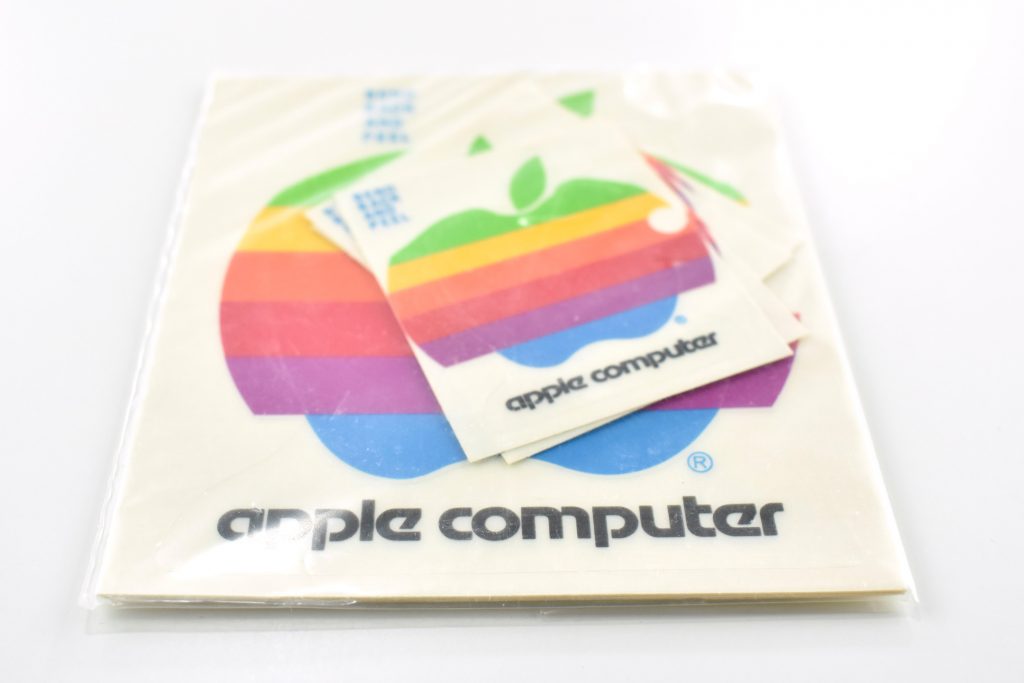This set of Apple Gift Cards each features a different design. According to Apple, gift cards can be used for:
“Products, accessories, apps, games, music, movies, TV shows, iCloud+, and more. This gift card does it all. And then some.”
Beginning in 2021, this style of Apple Gift Card was sold with an included “collectible sticker.” According to an Apple Support article:
“The front of your Apple Gift Card shows a colorful Apple logo on a white background. The gift card is inside a sleeve, and the Apple logo is a collectible sticker. The pattern might look different from the image that you see here, because Apple Gift Cards are available with a range of designs. Use your Apple Gift Card at an Apple Store to buy products and accessories. Or redeem it in the App Store and use it for apps, subscriptions like Apple Music or iCloud+, purchases from apple.com, and more.”
In the early 2020s, Apple Gift Card scams were somewhat common. In 2022, 9to5Mac described a common pattern for such a scam:
“A victim receives a phone call from someone claiming to work for the Internal Revenue Service (IRS). They are told that there is a problem with their tax filing, and that unless the matter is resolved immediately, they face arrest. When asked how to arrange payment, victims are asked to buy Apple gift cards…and then pass the details to the caller.”
As of March 2023, Apple’s Gift Card website includes multiple references to potential scams. Apple also had a page describing gift card scams: “Be aware of scams involving Apple Gift Cards, App Store & iTunes Gift Cards, and Apple Store Gift Cards.” Further, each printed gift card includes the warning: “Beware of gift card scams. Do not share your code.”
Source: Apple (gift cards, support, scams), 9to5Mac