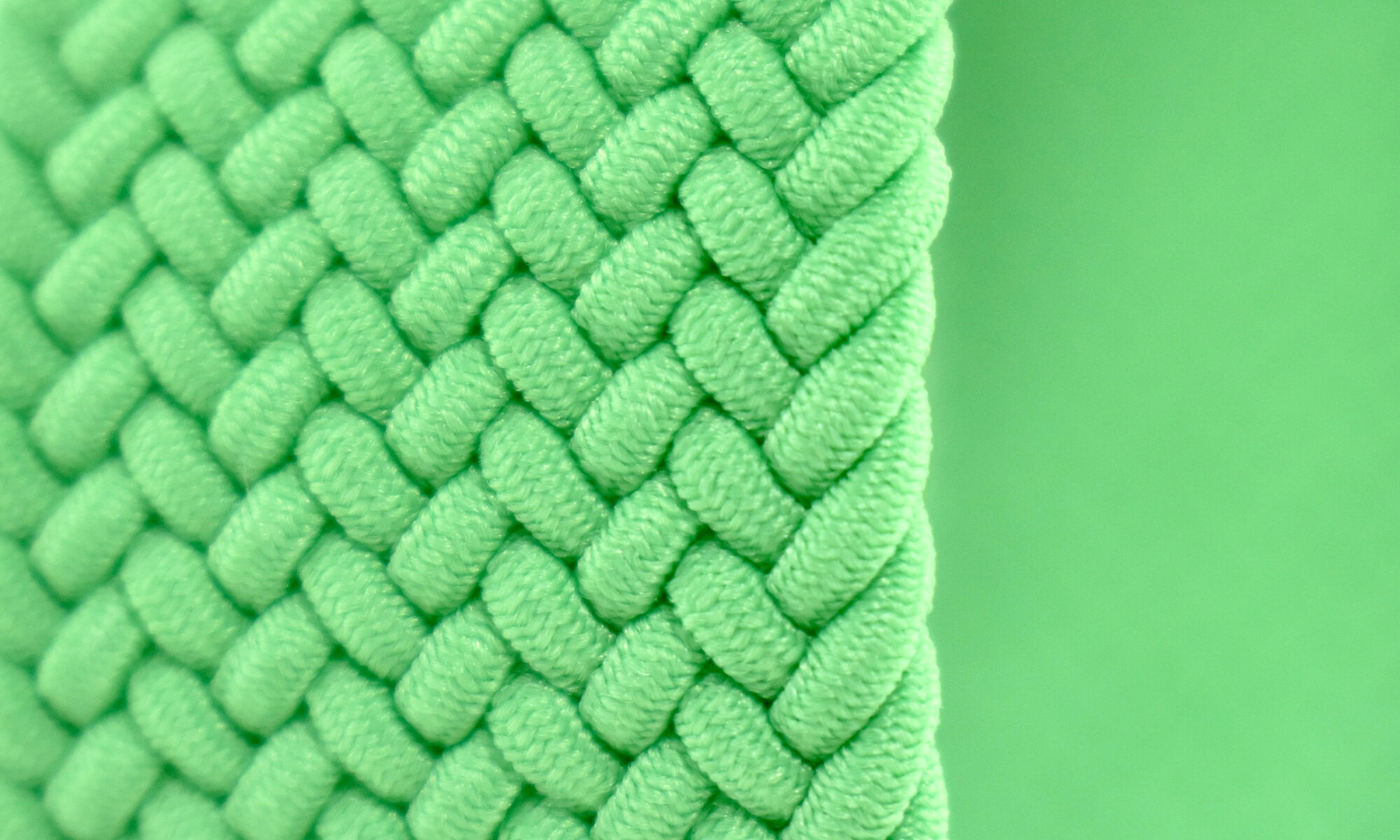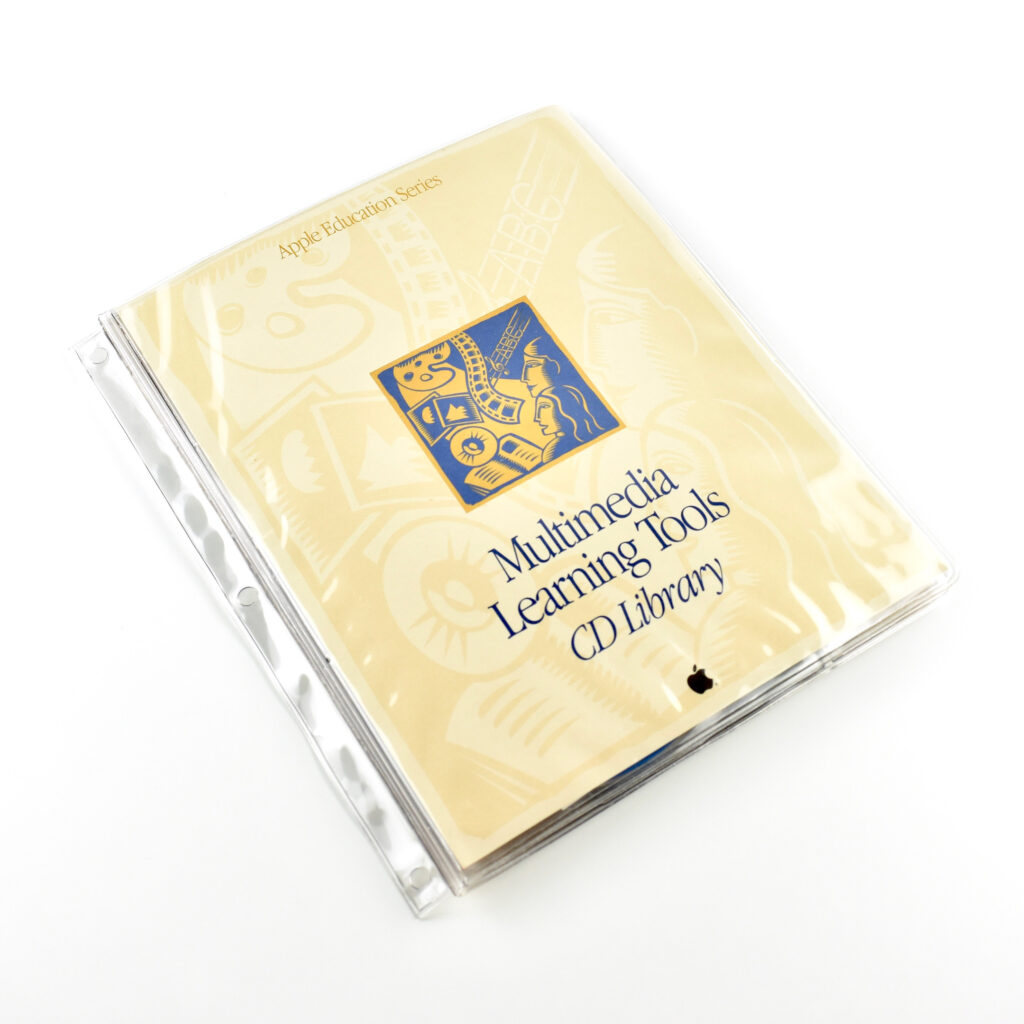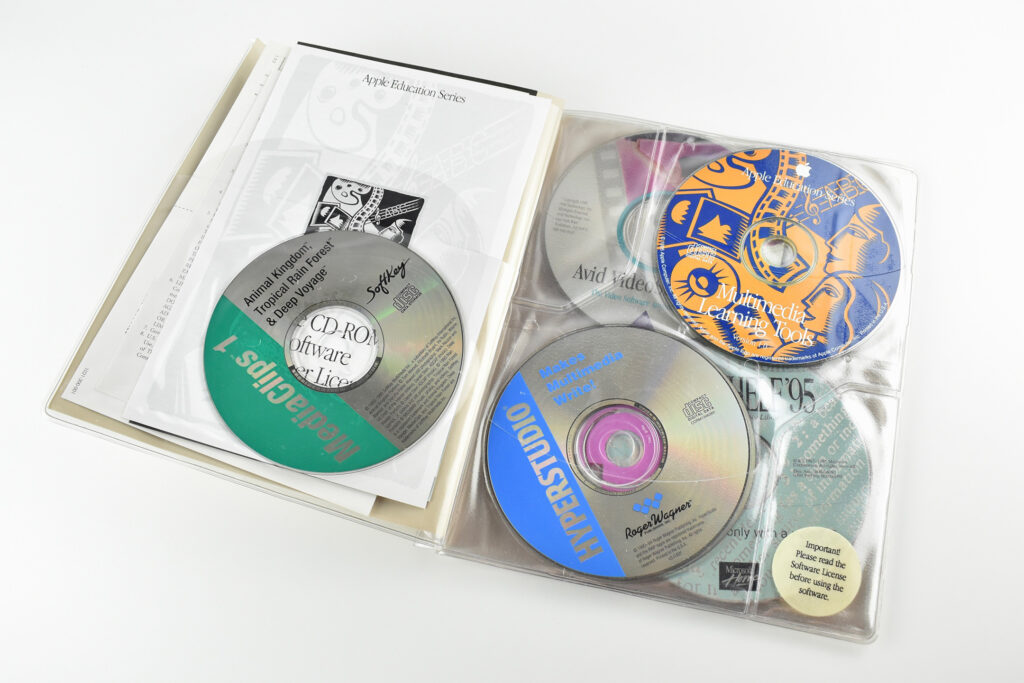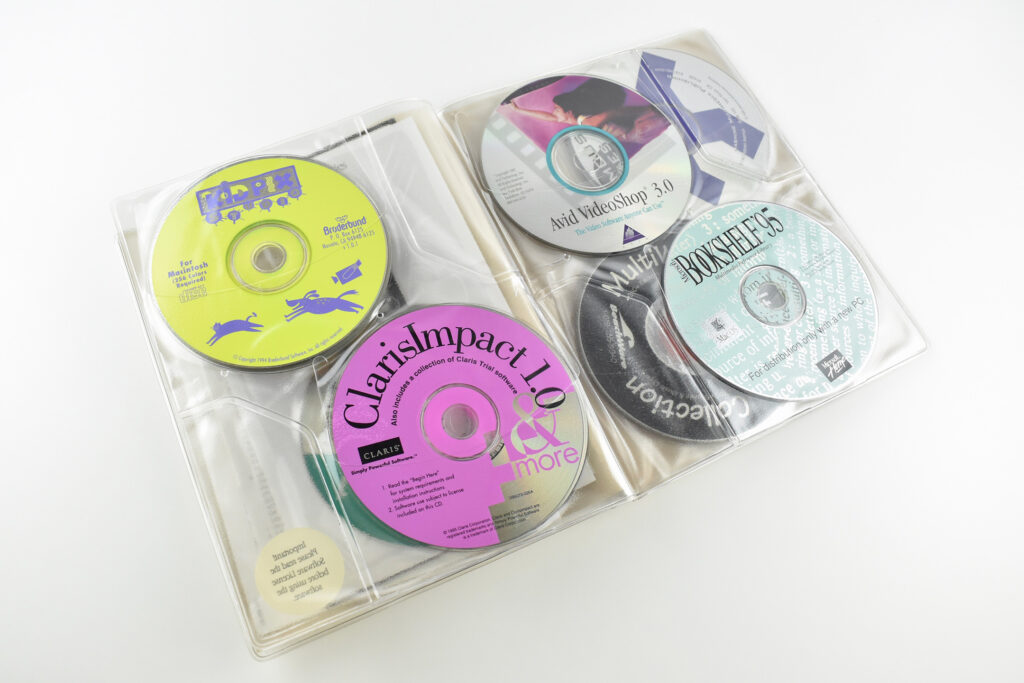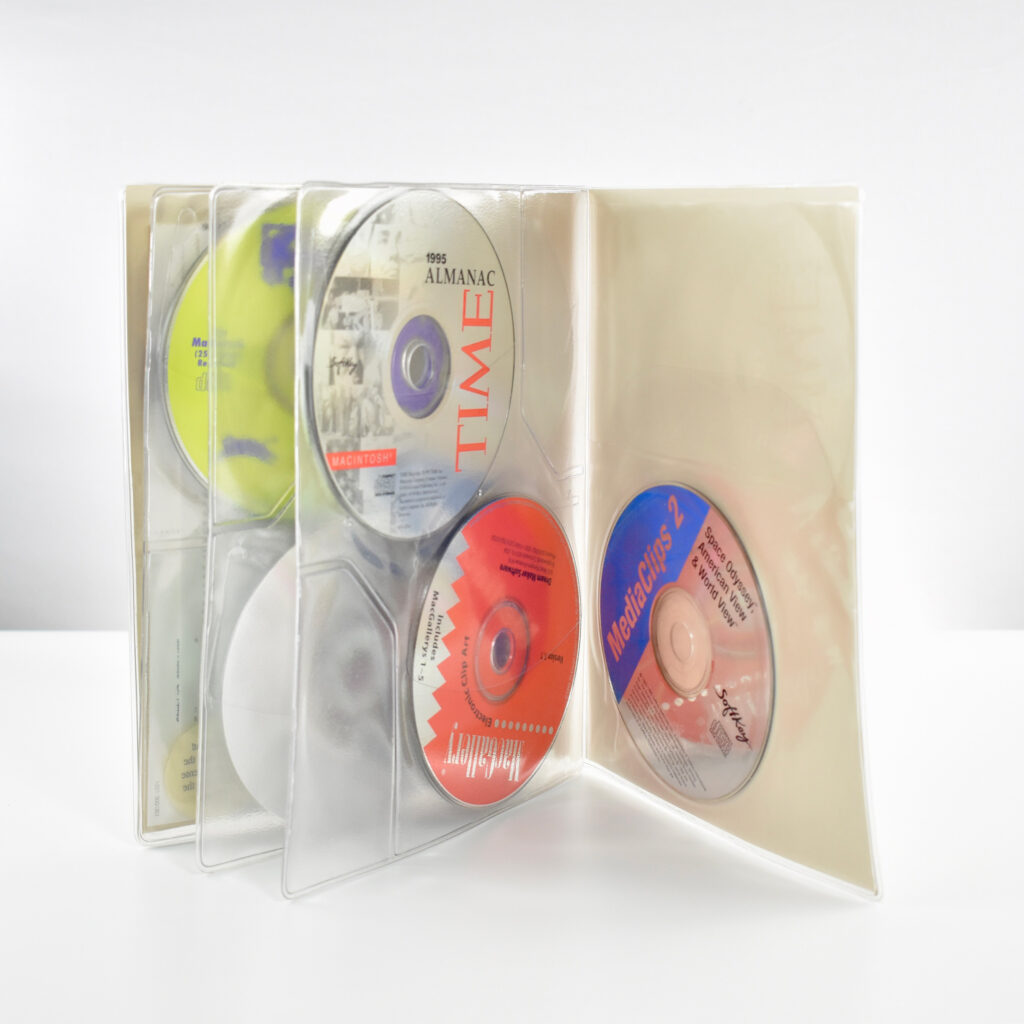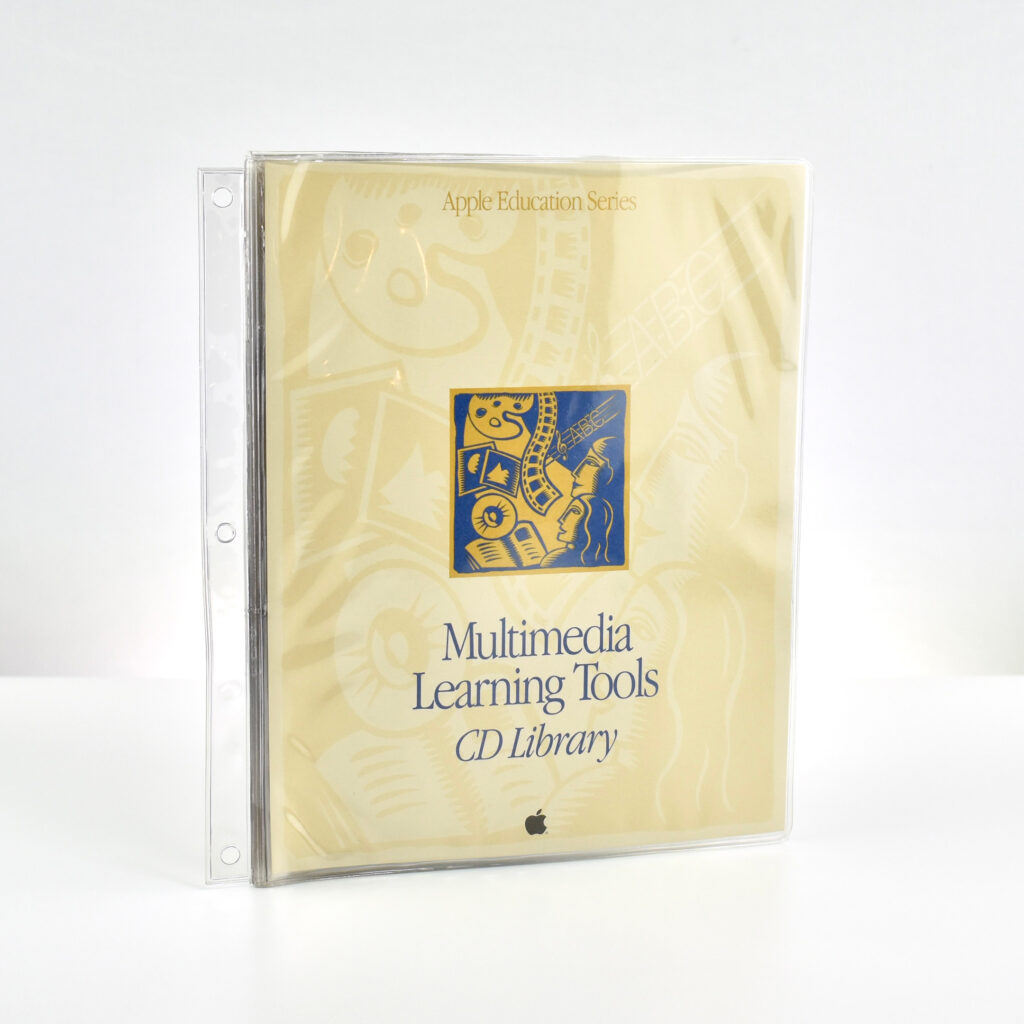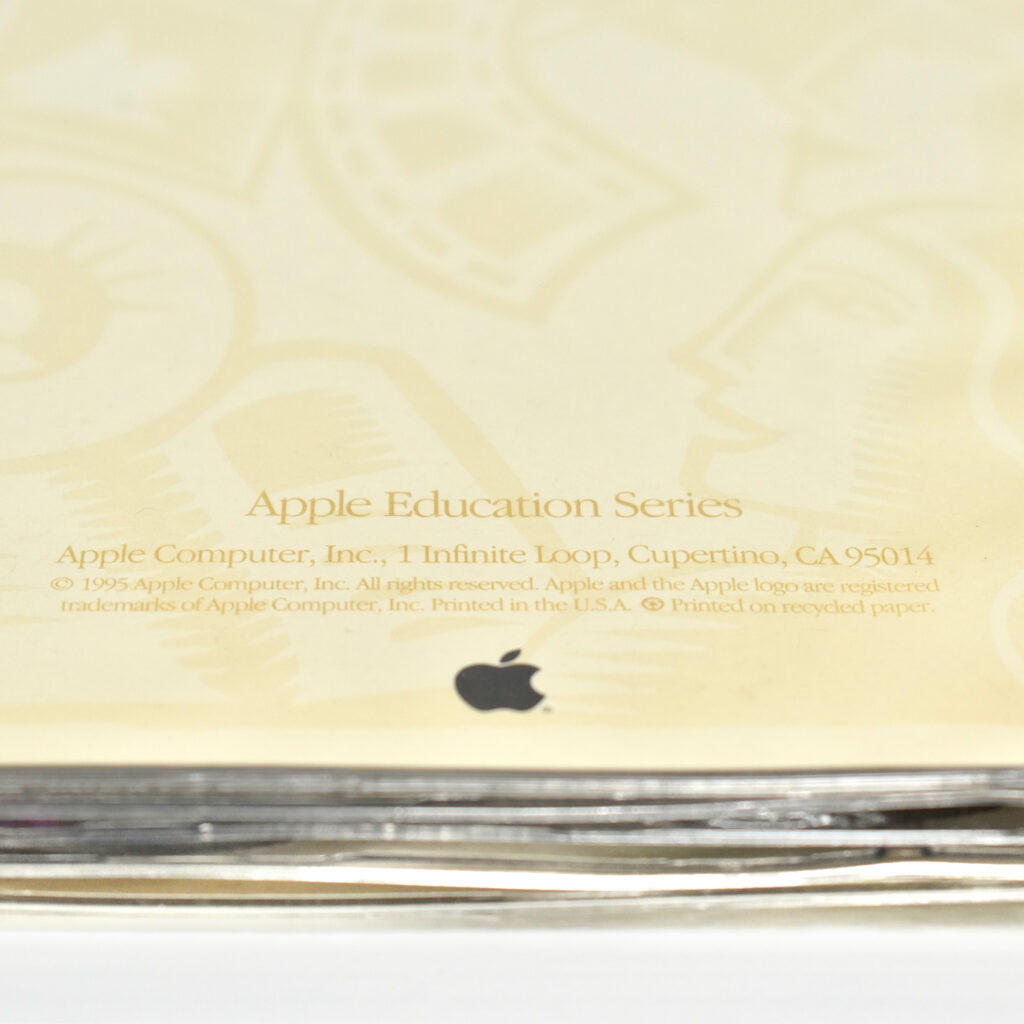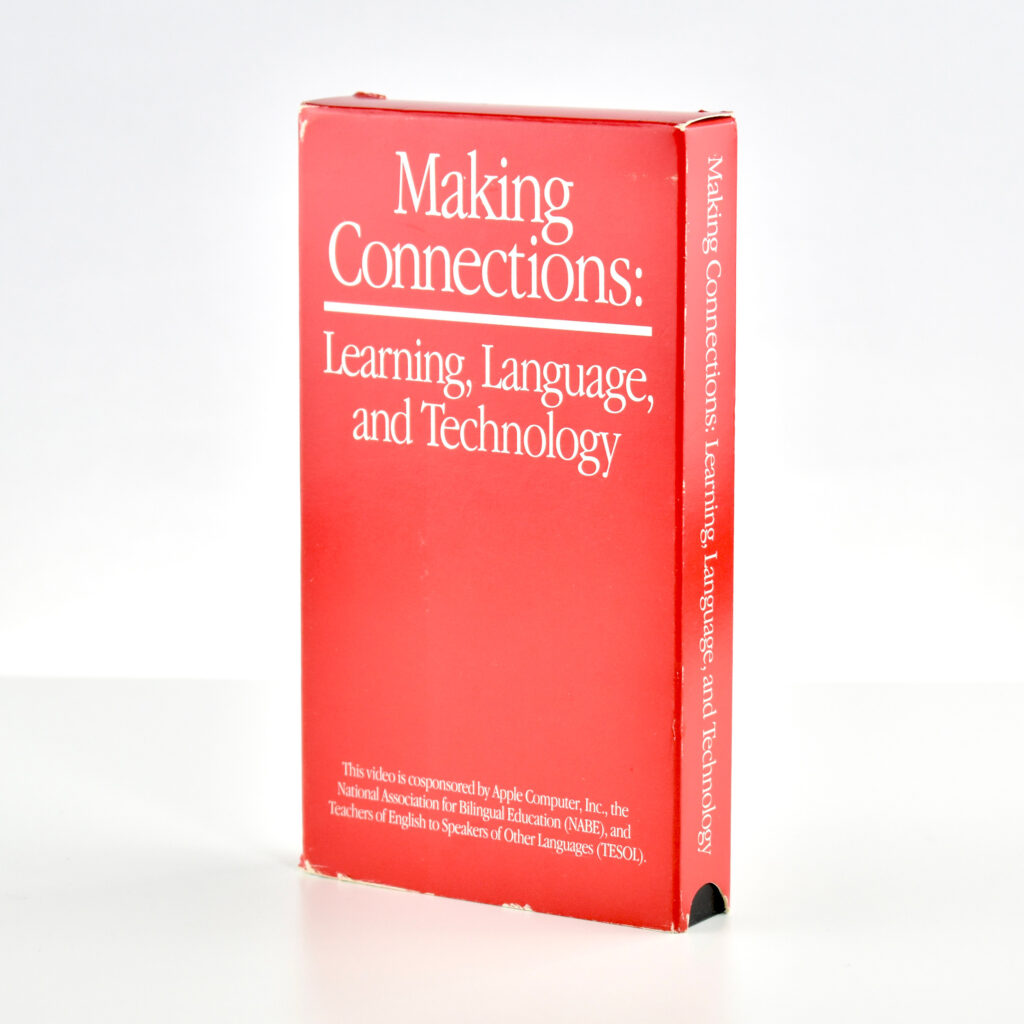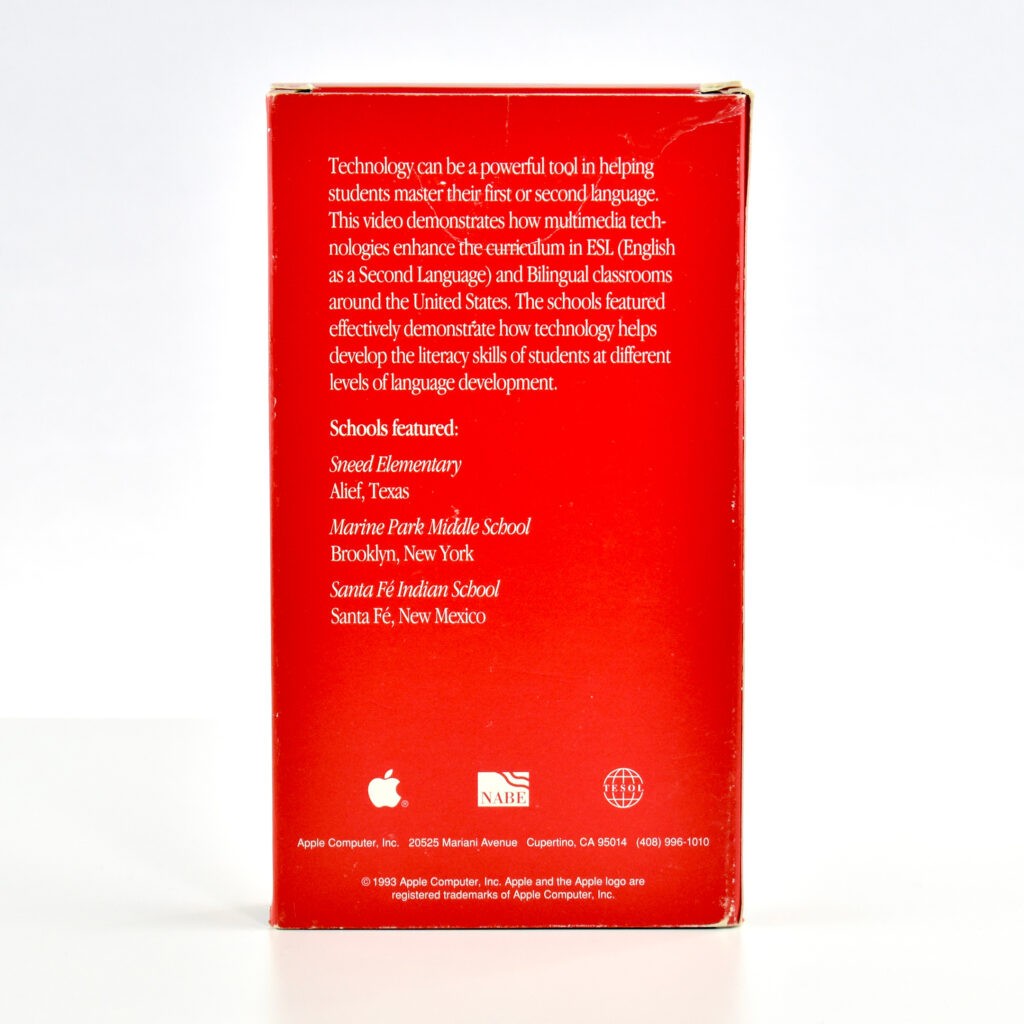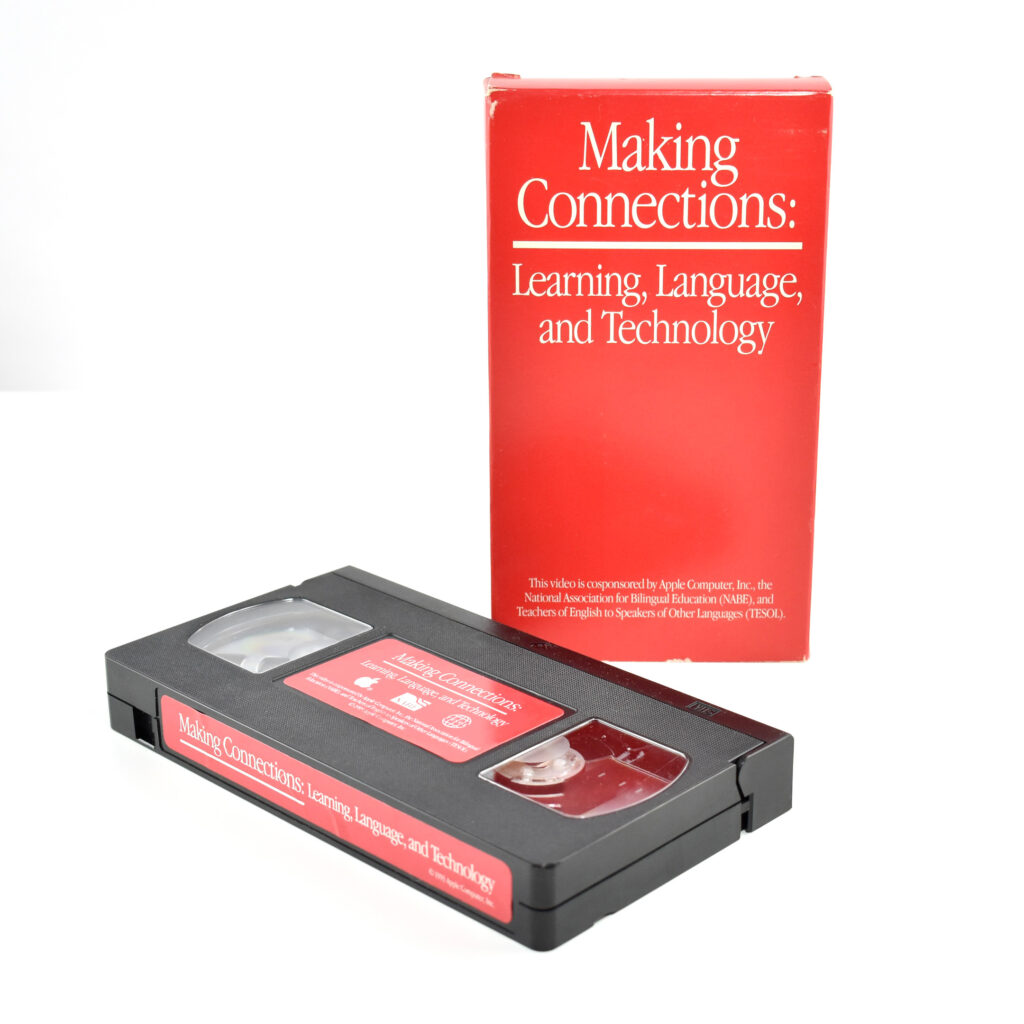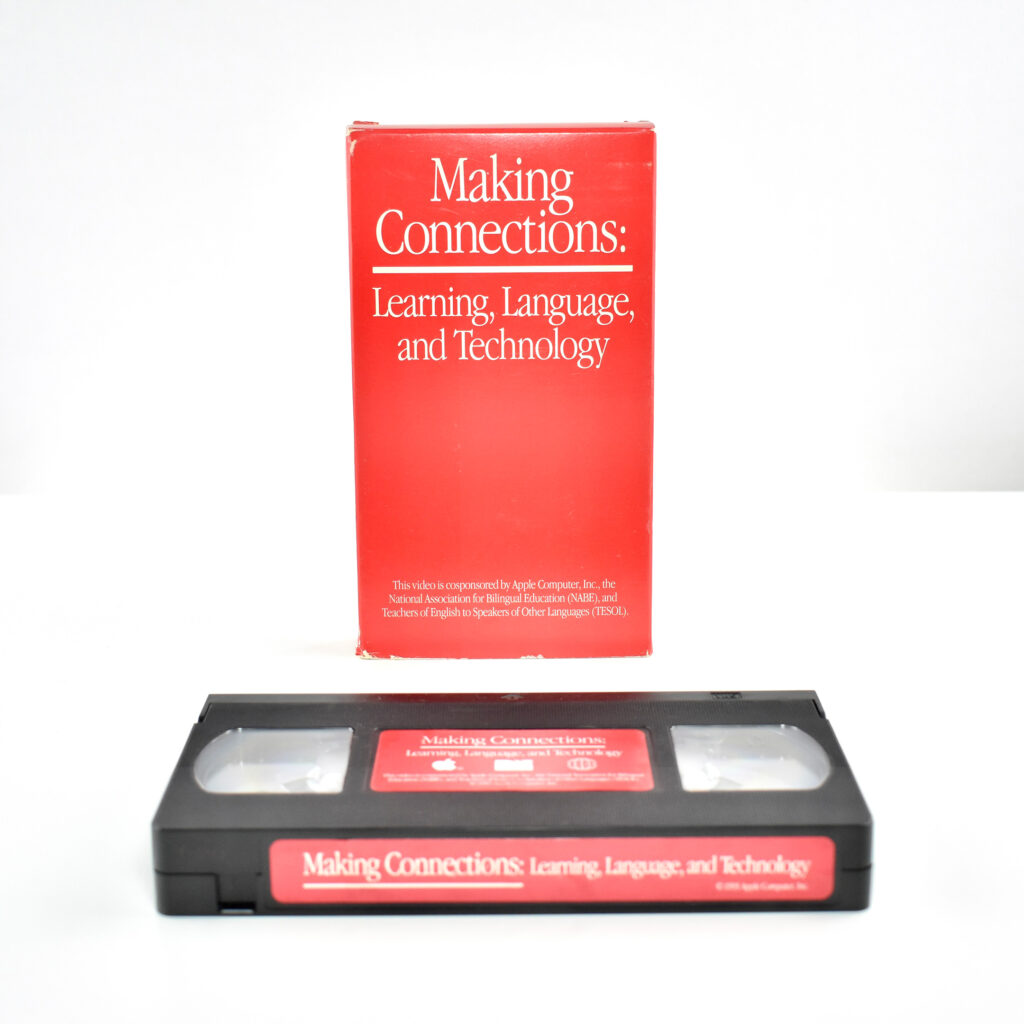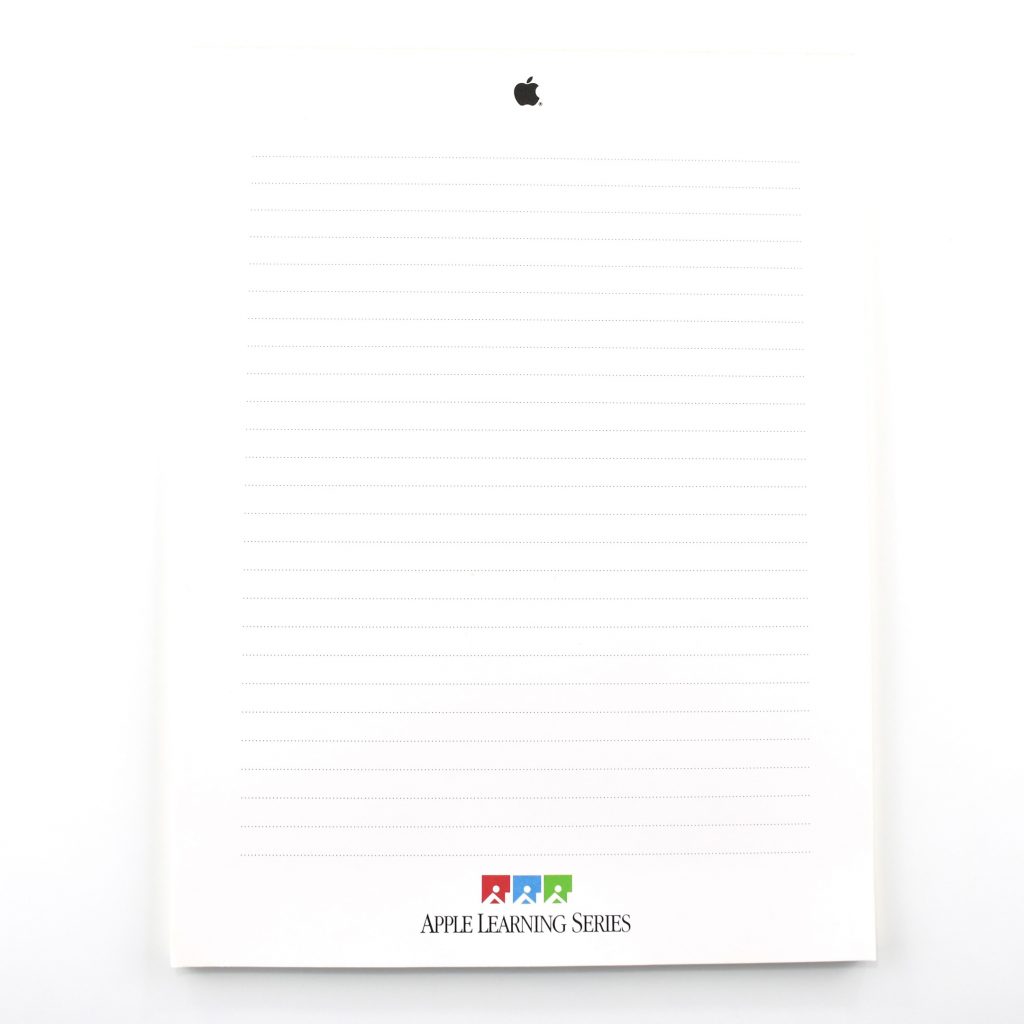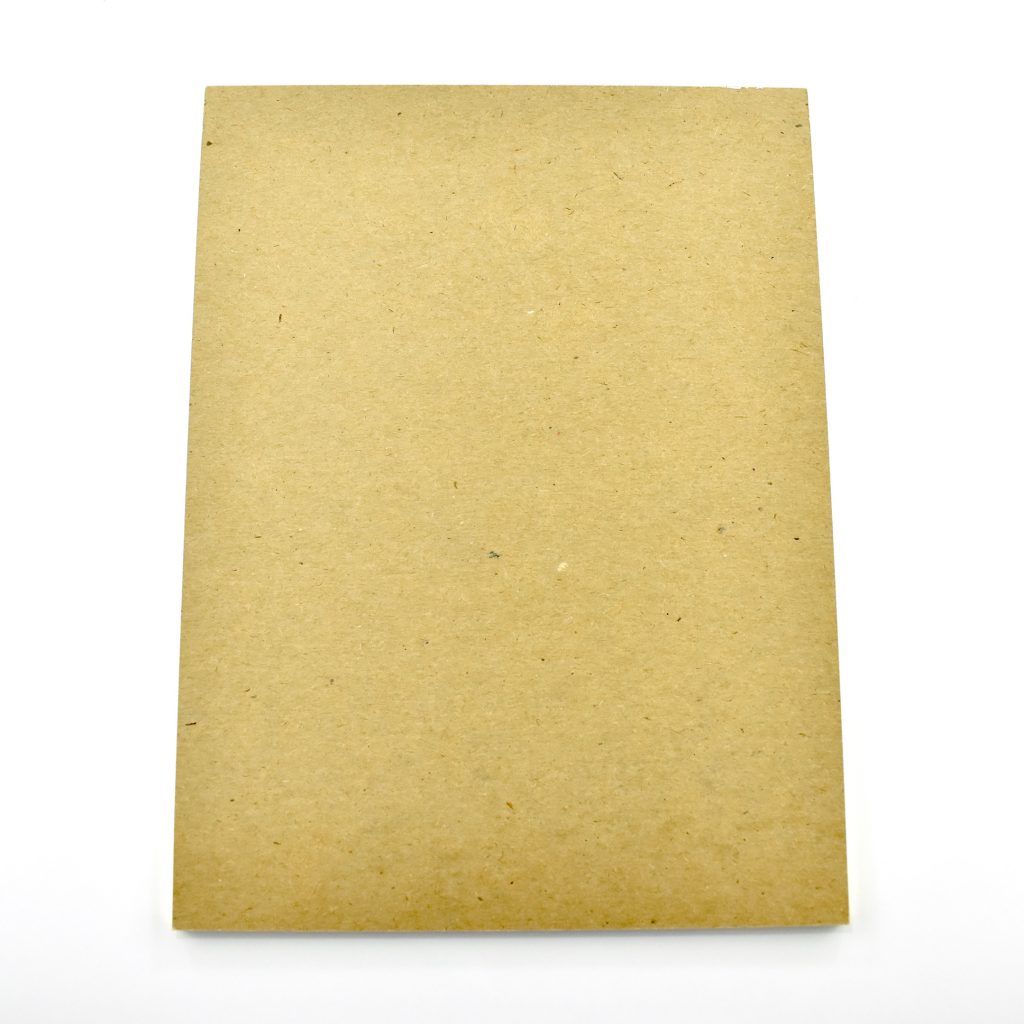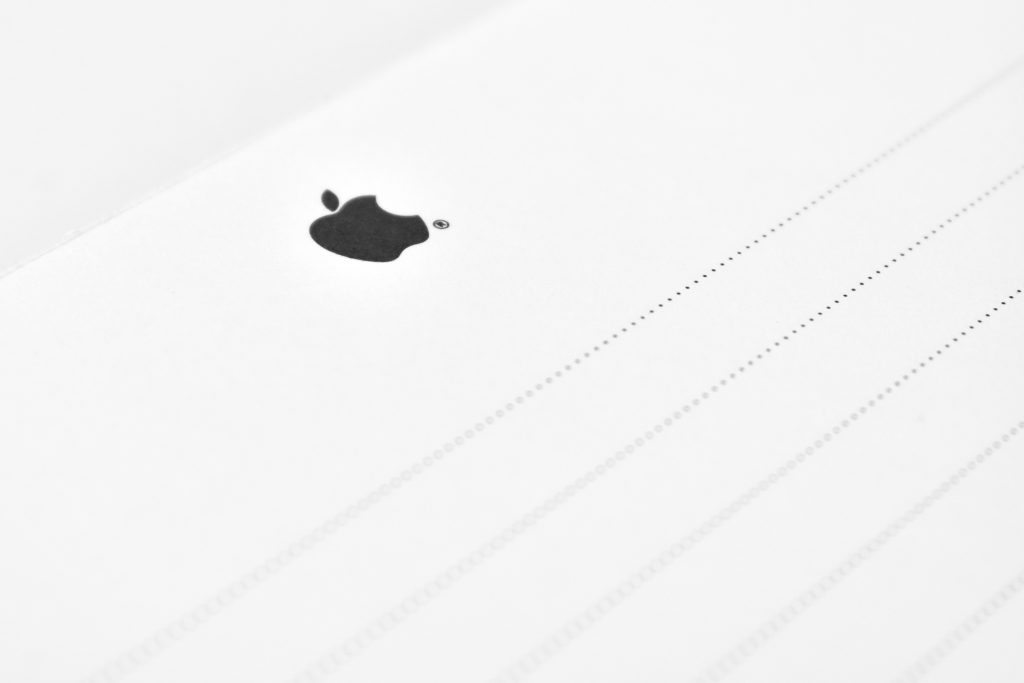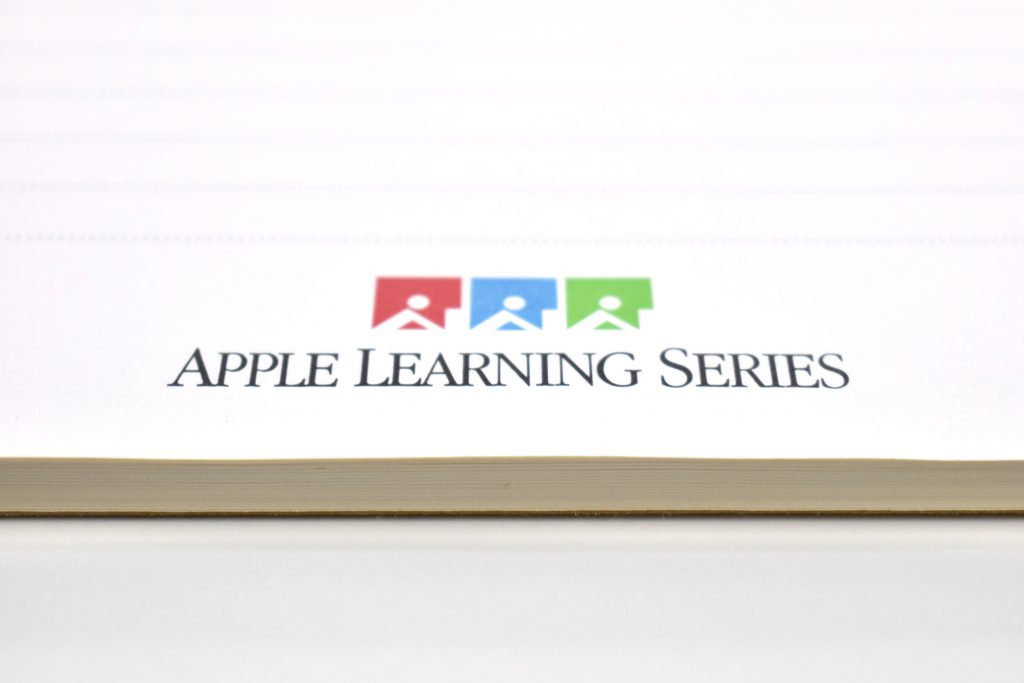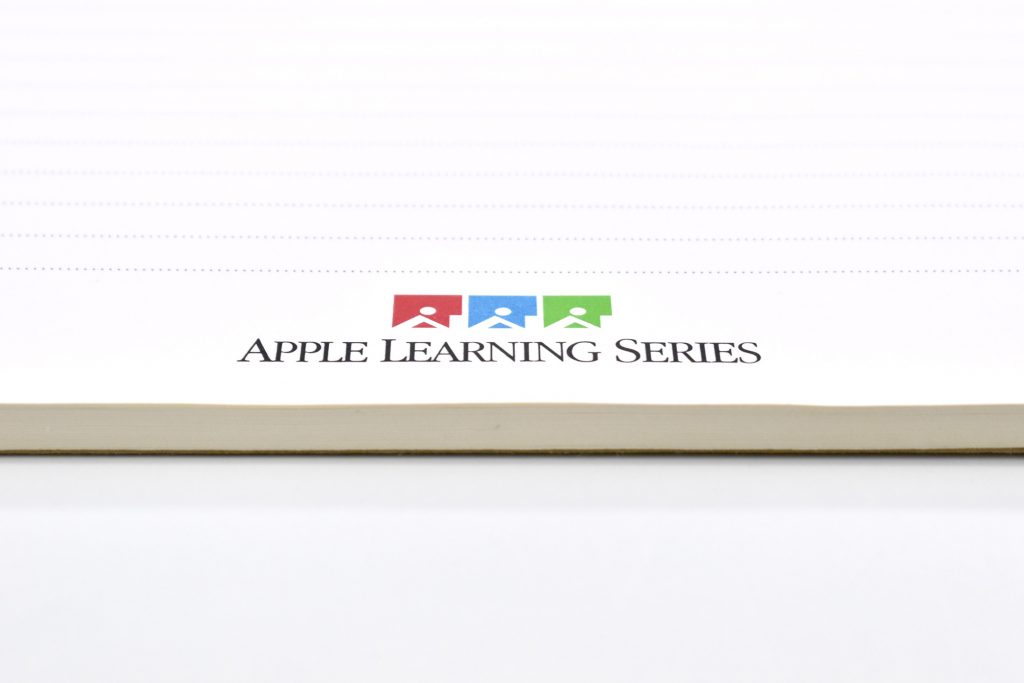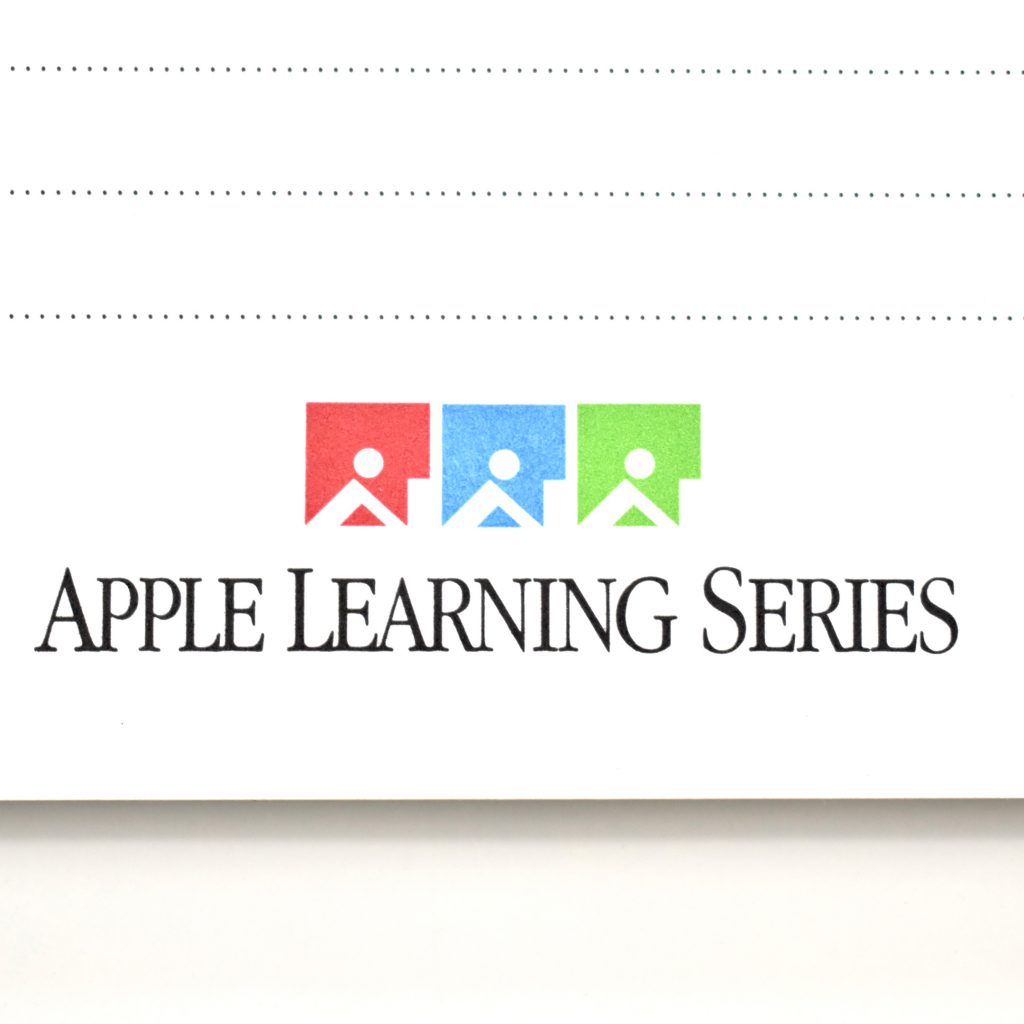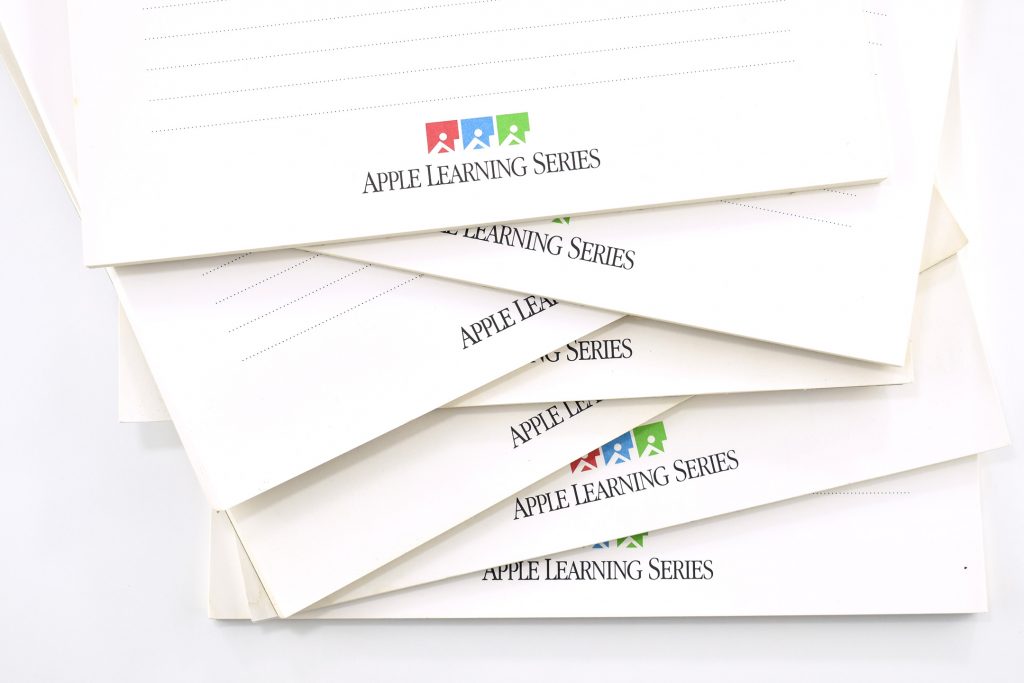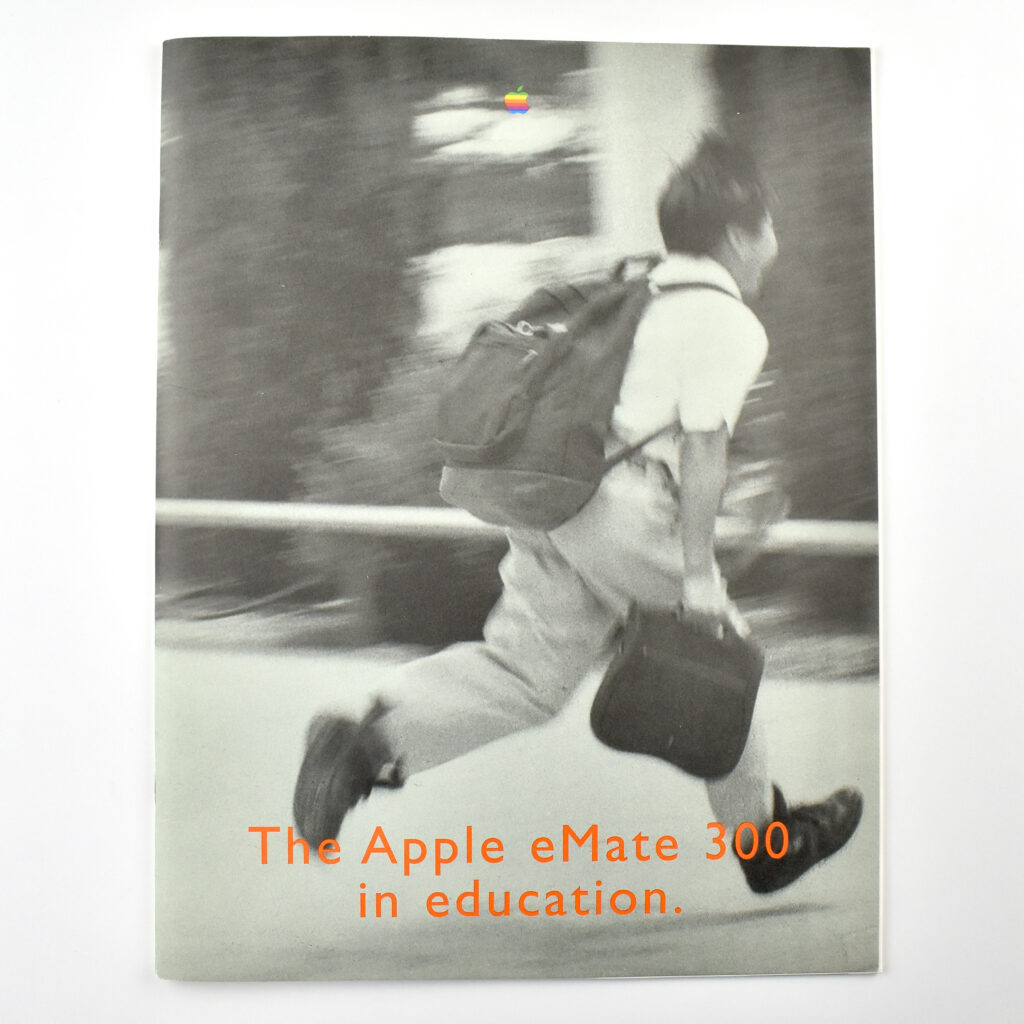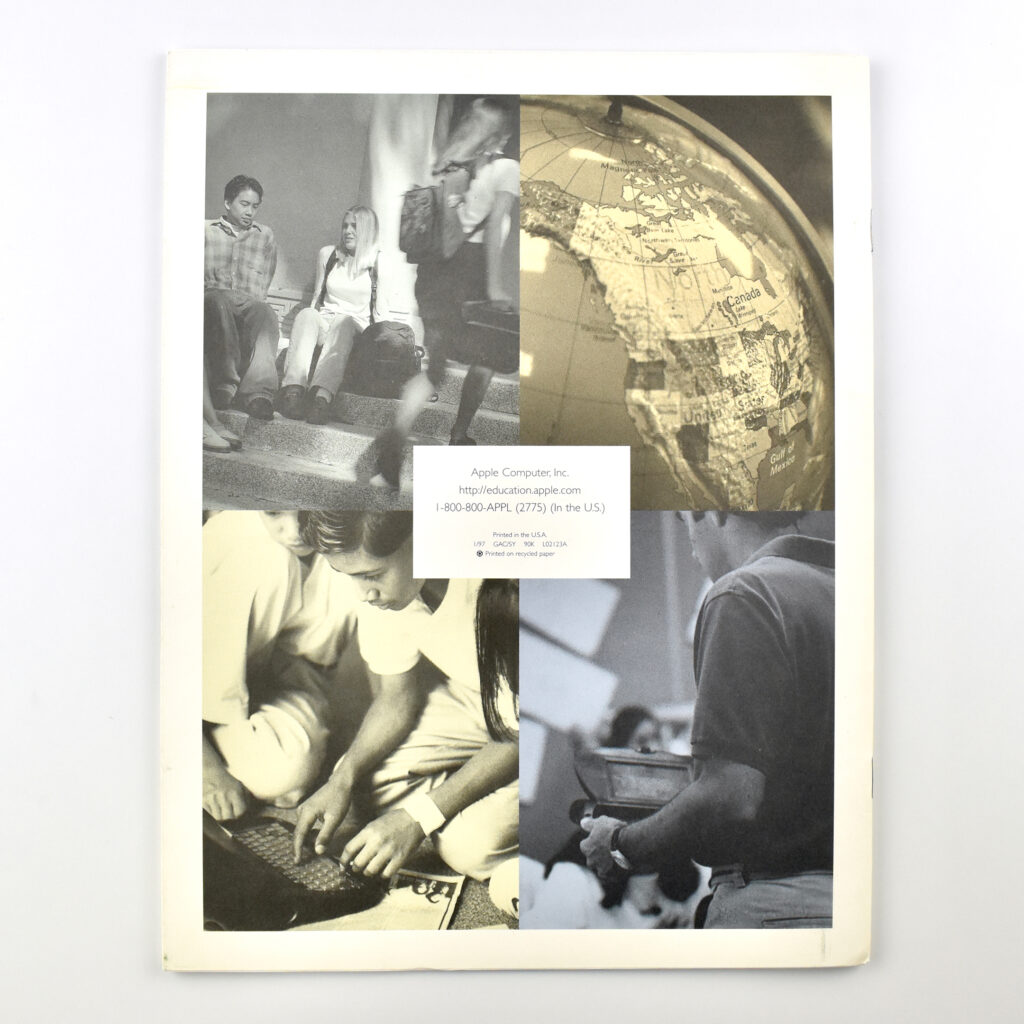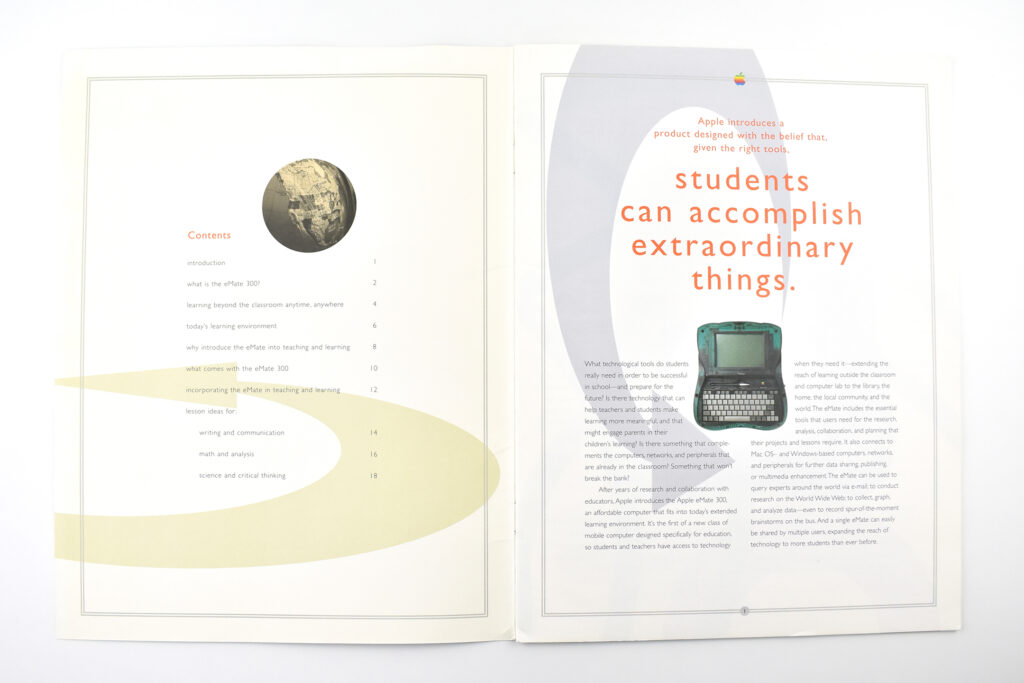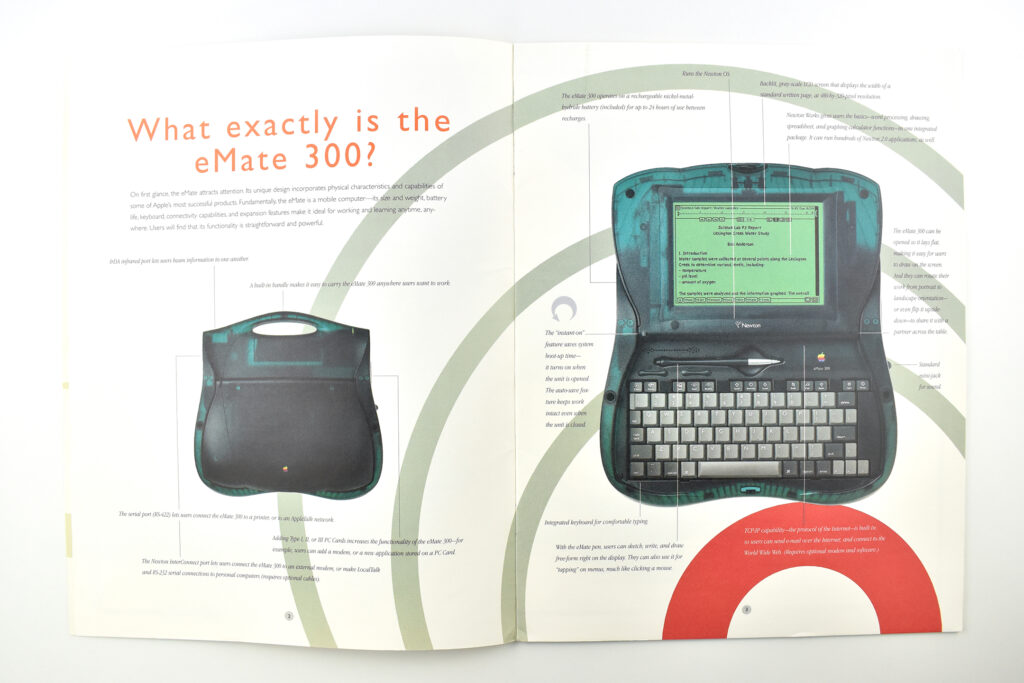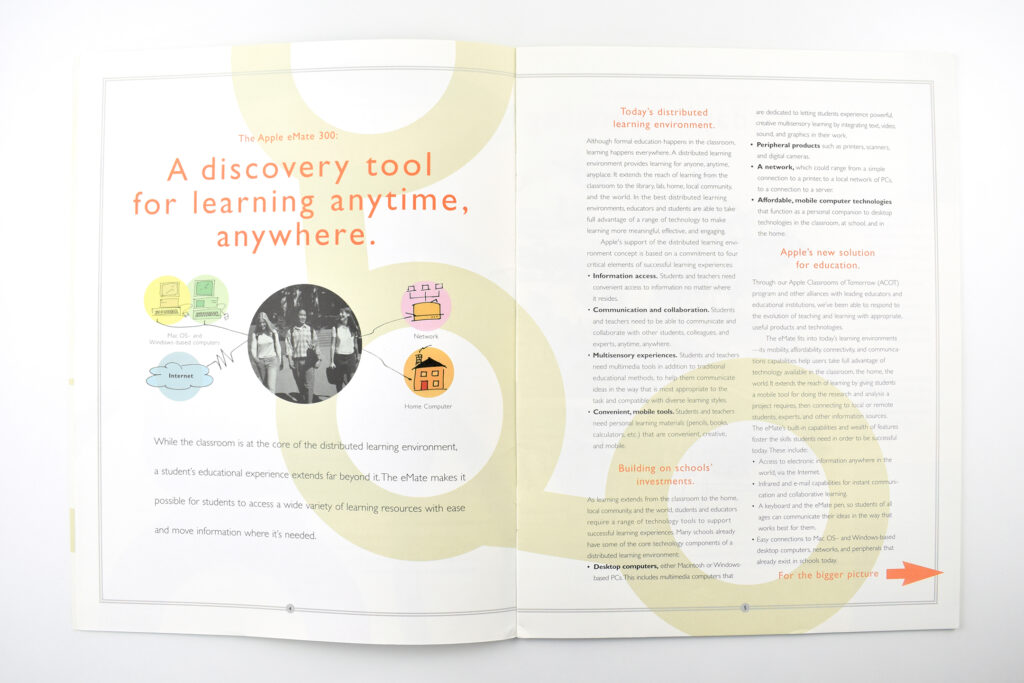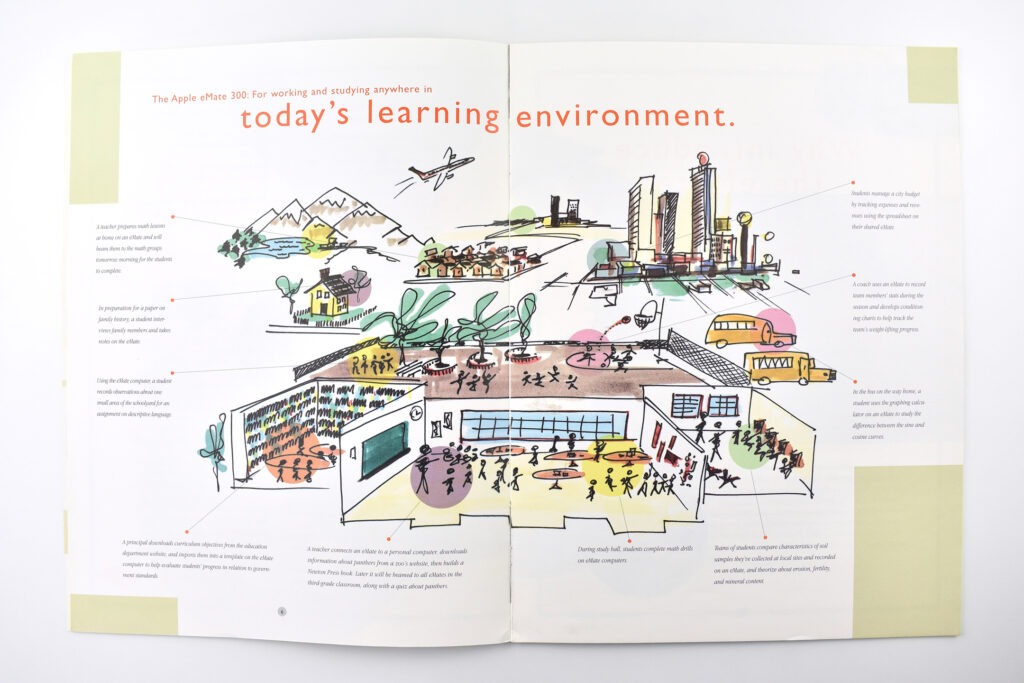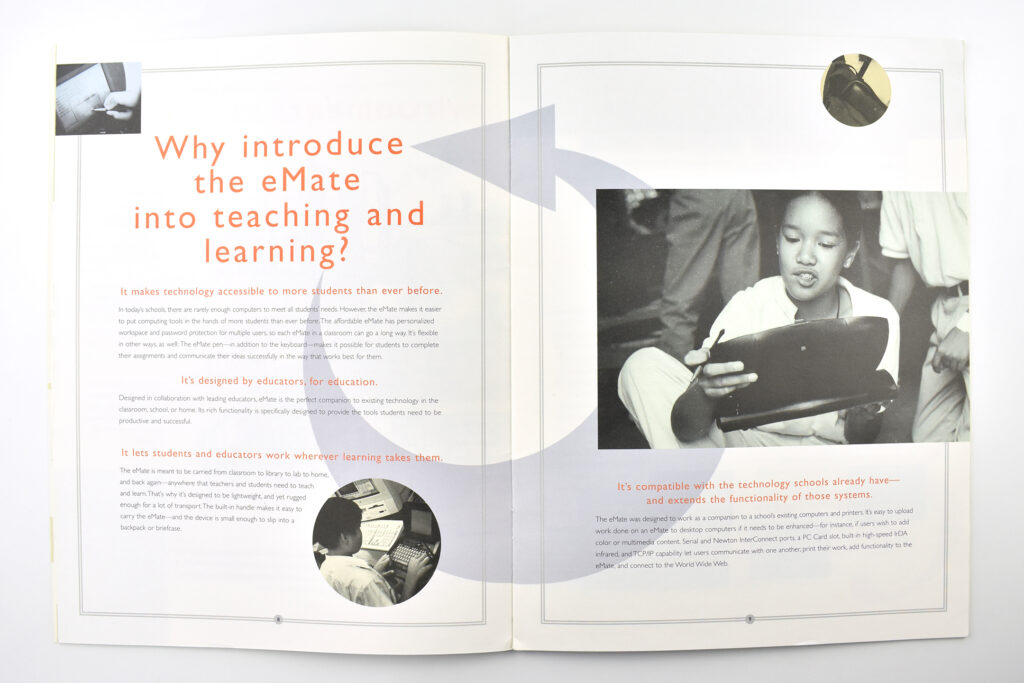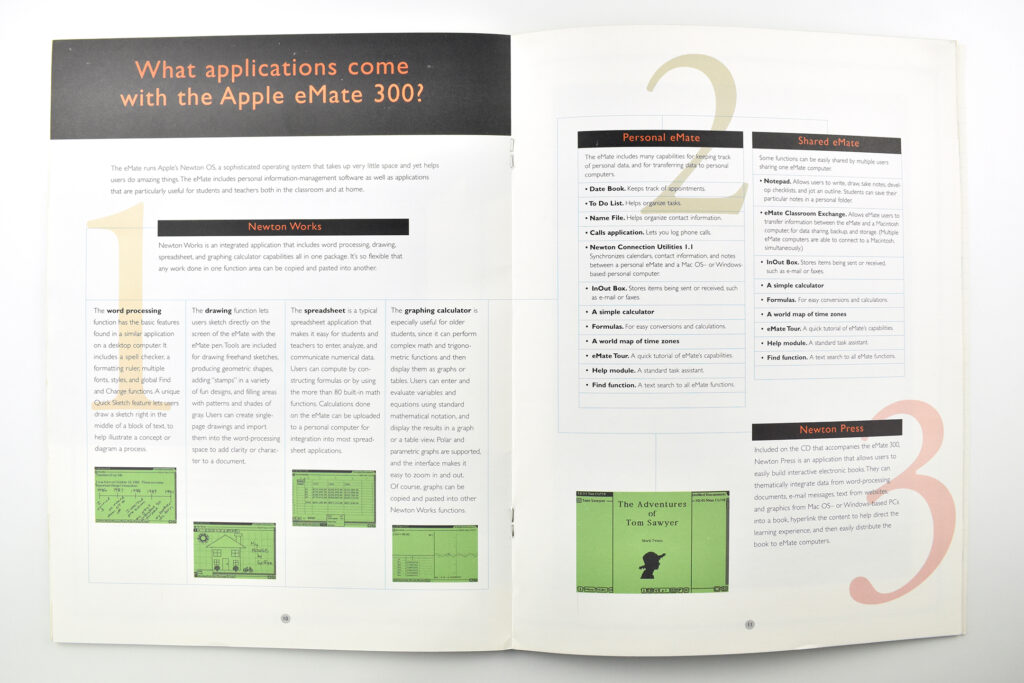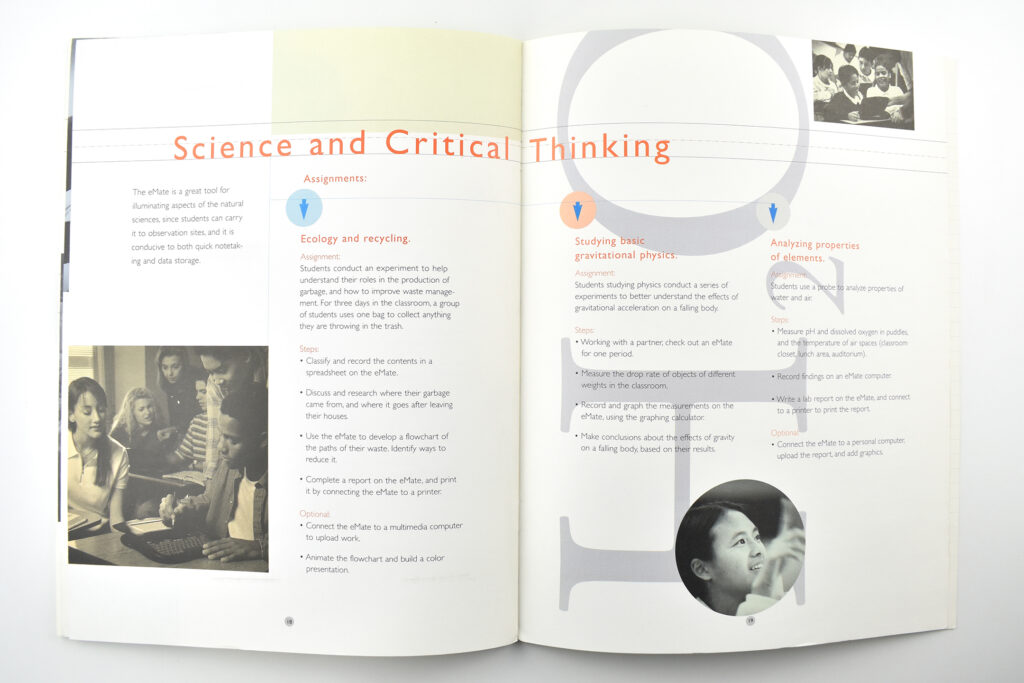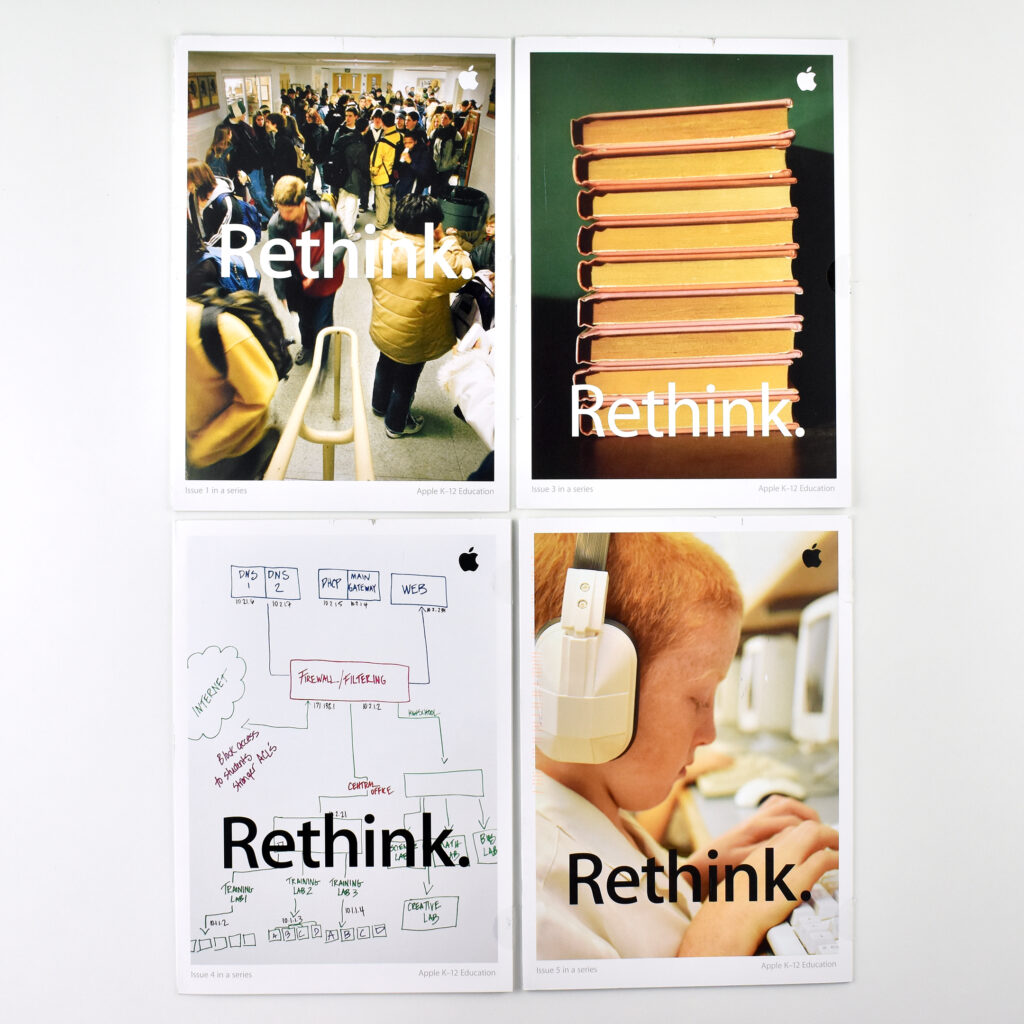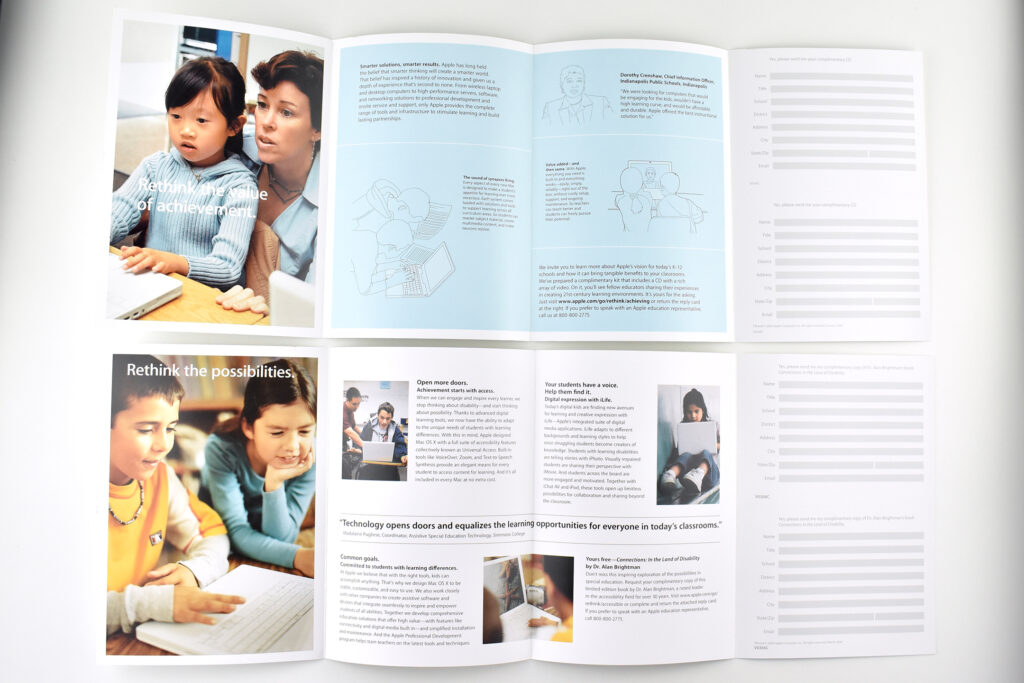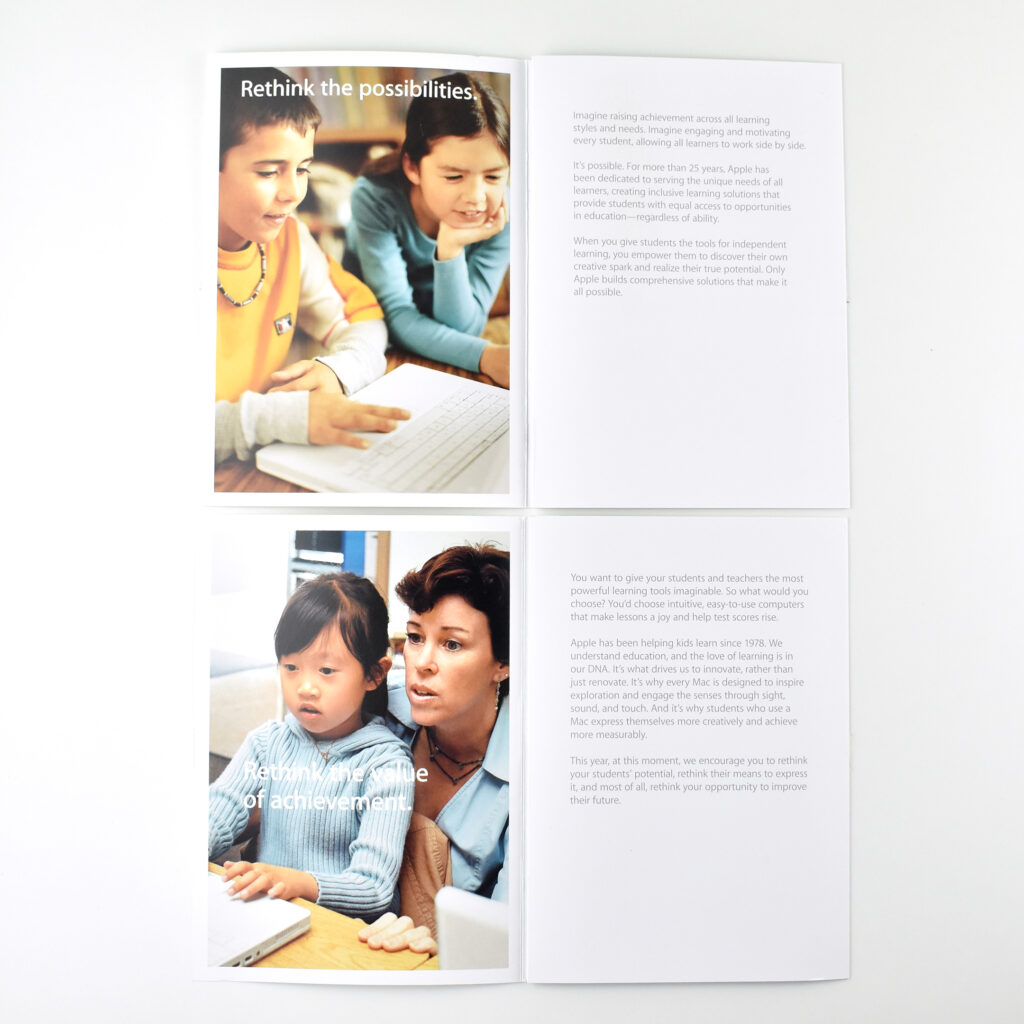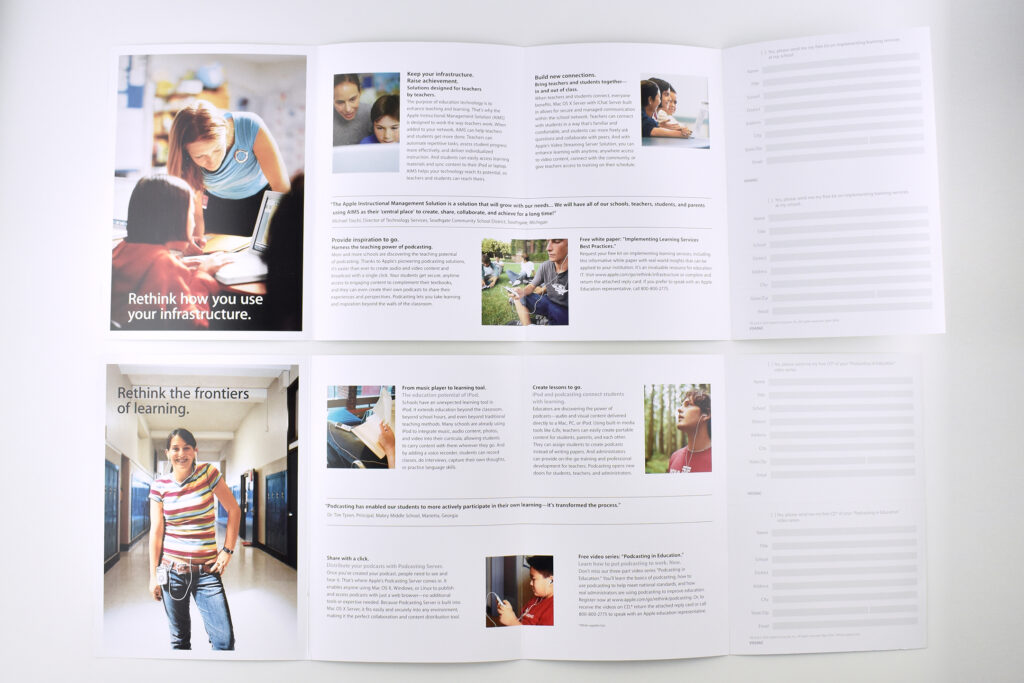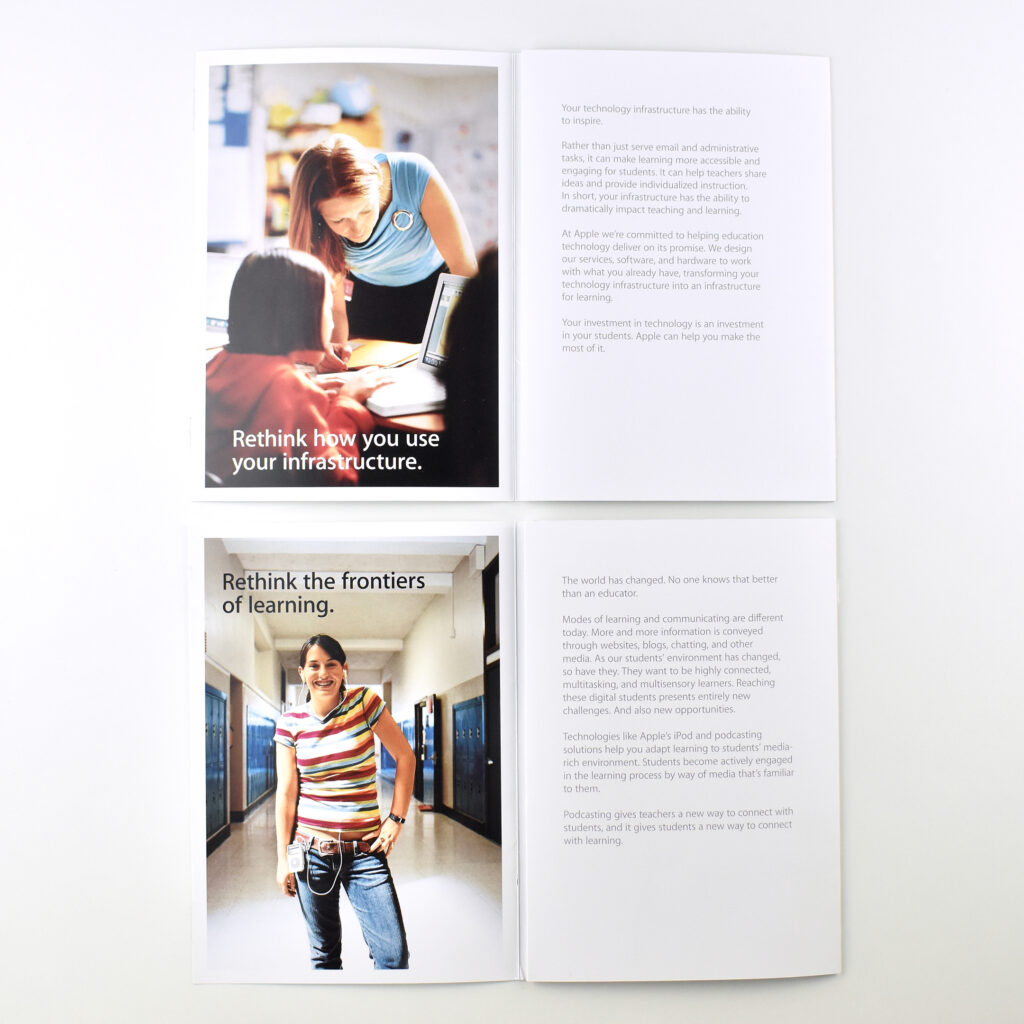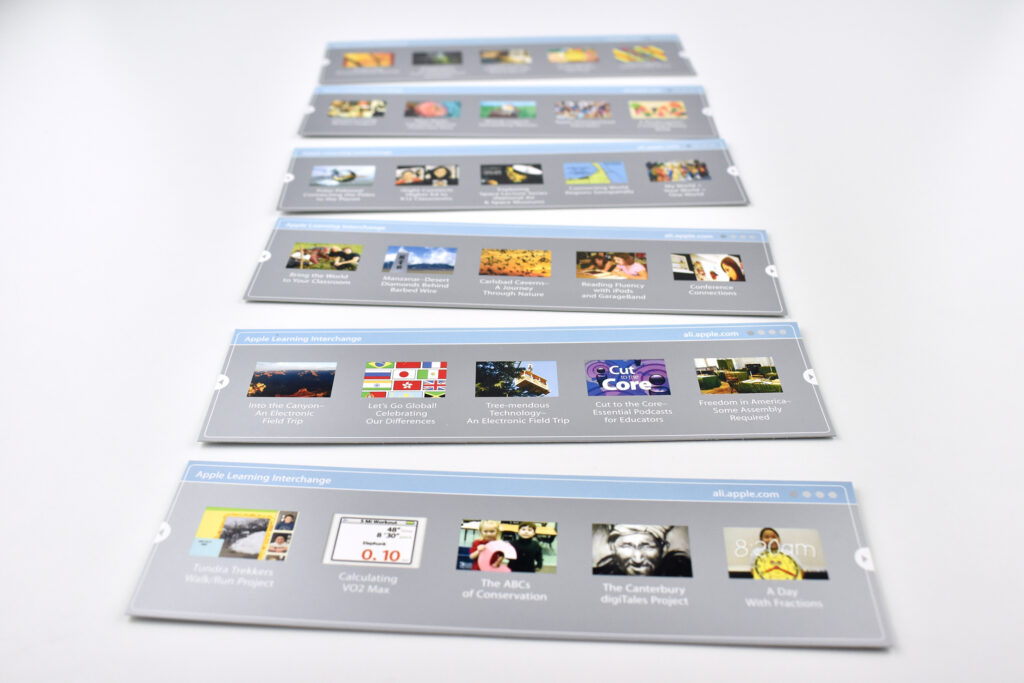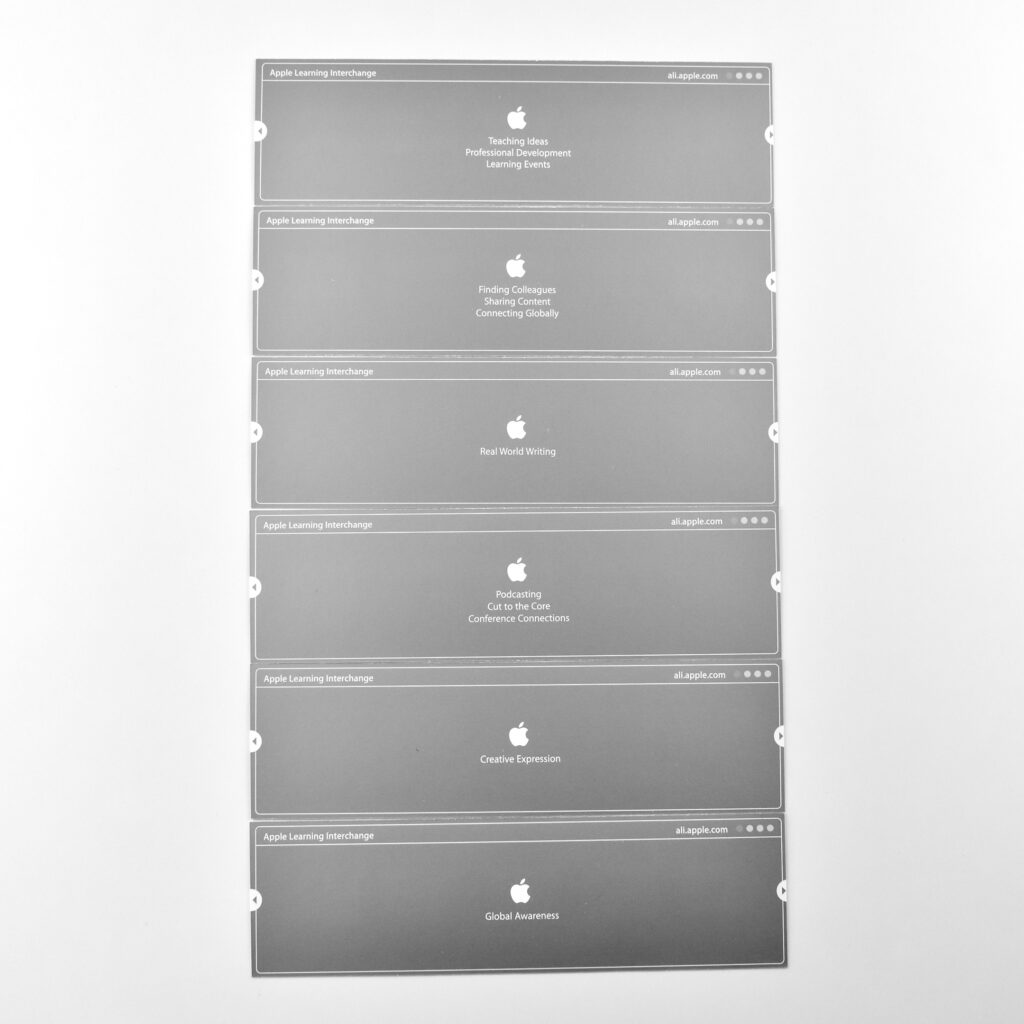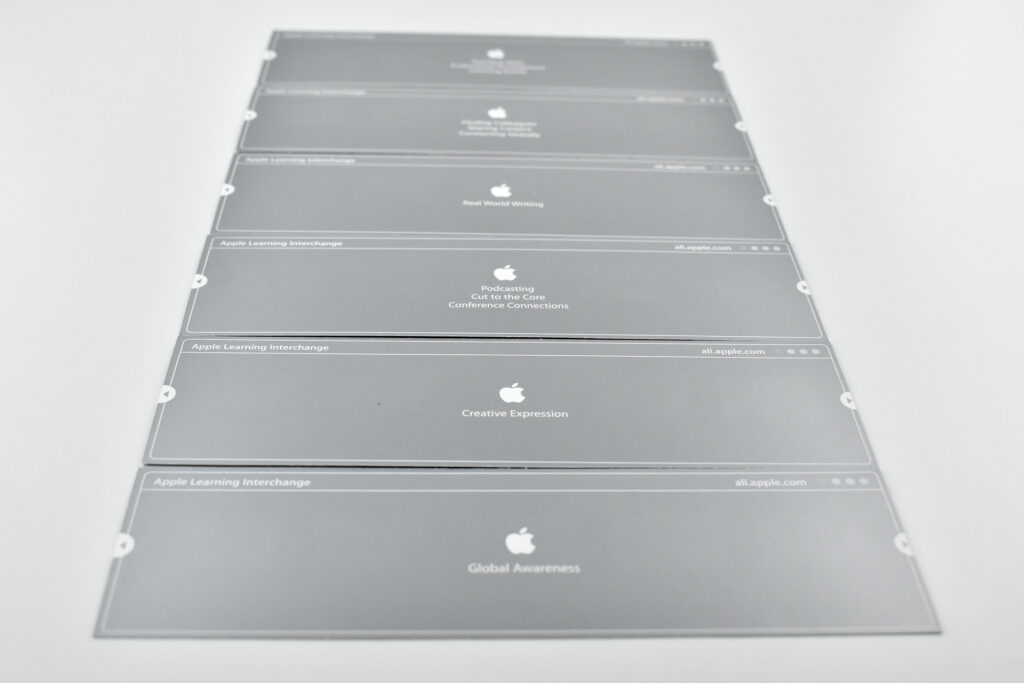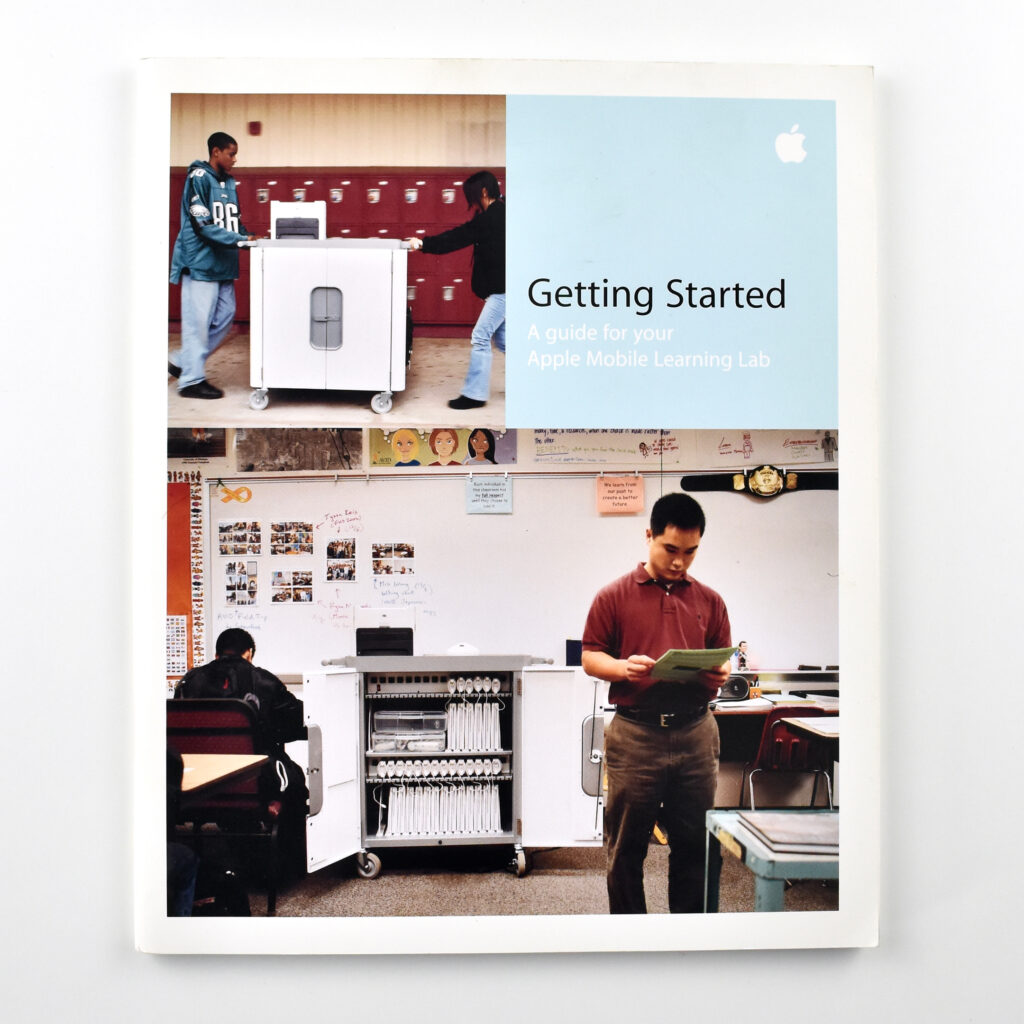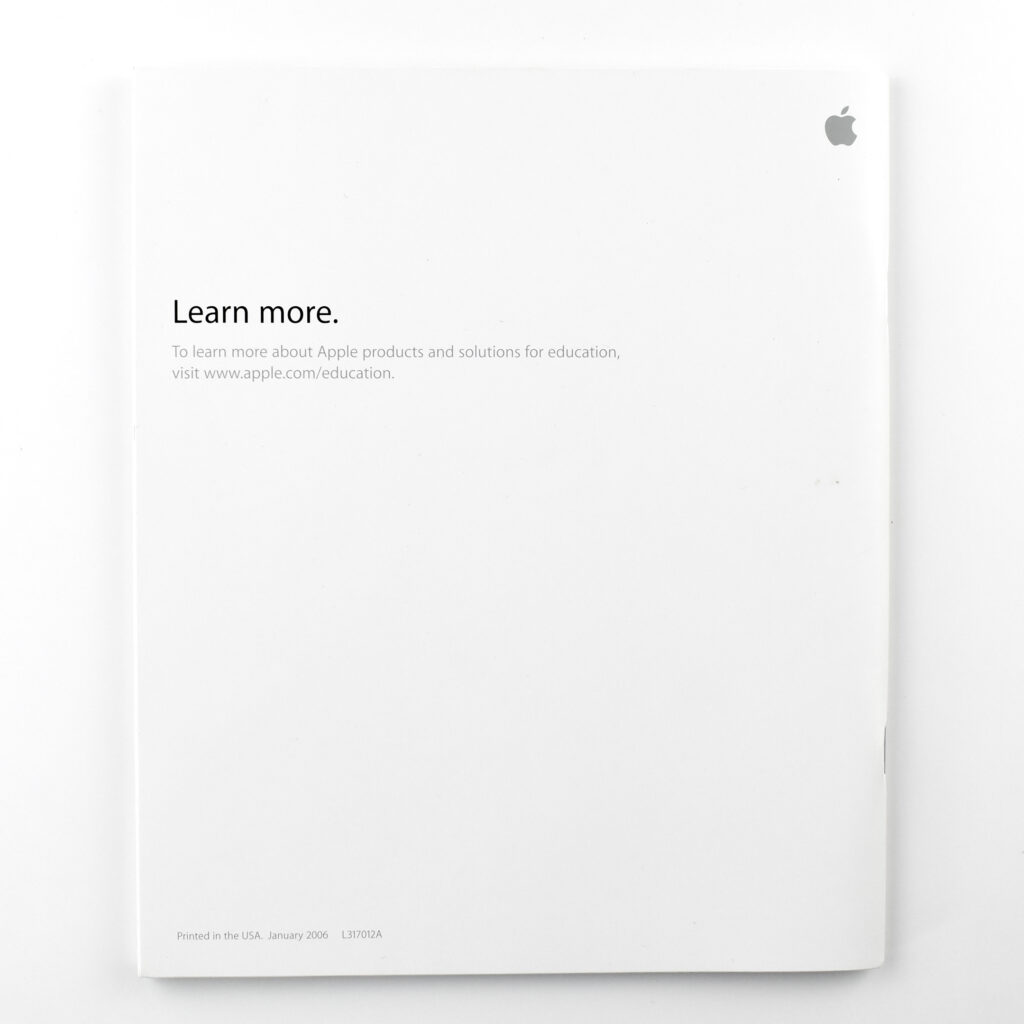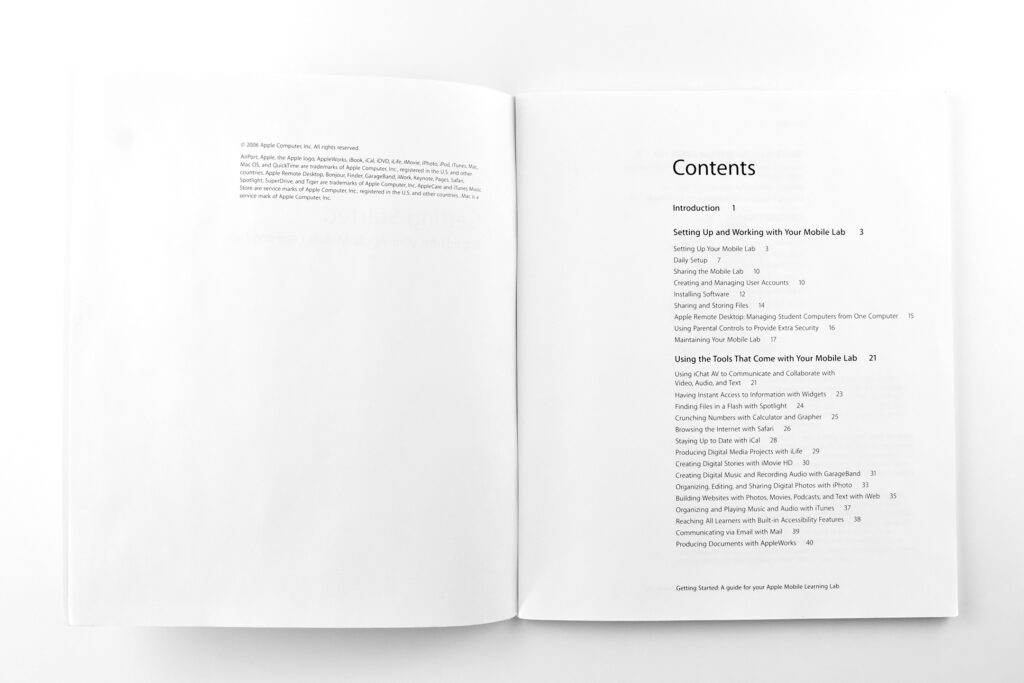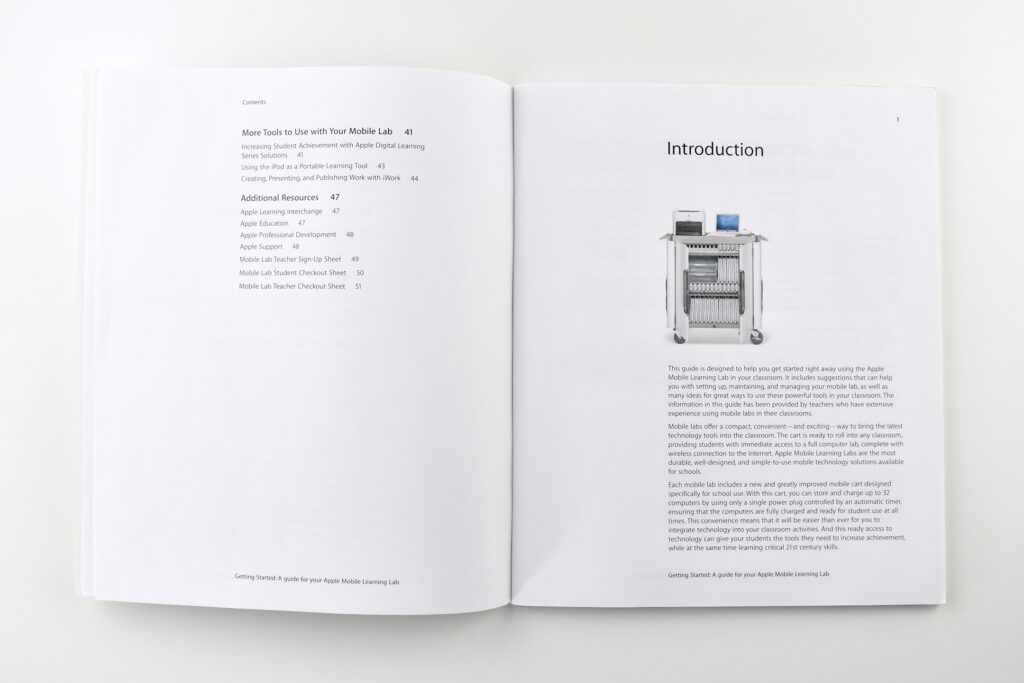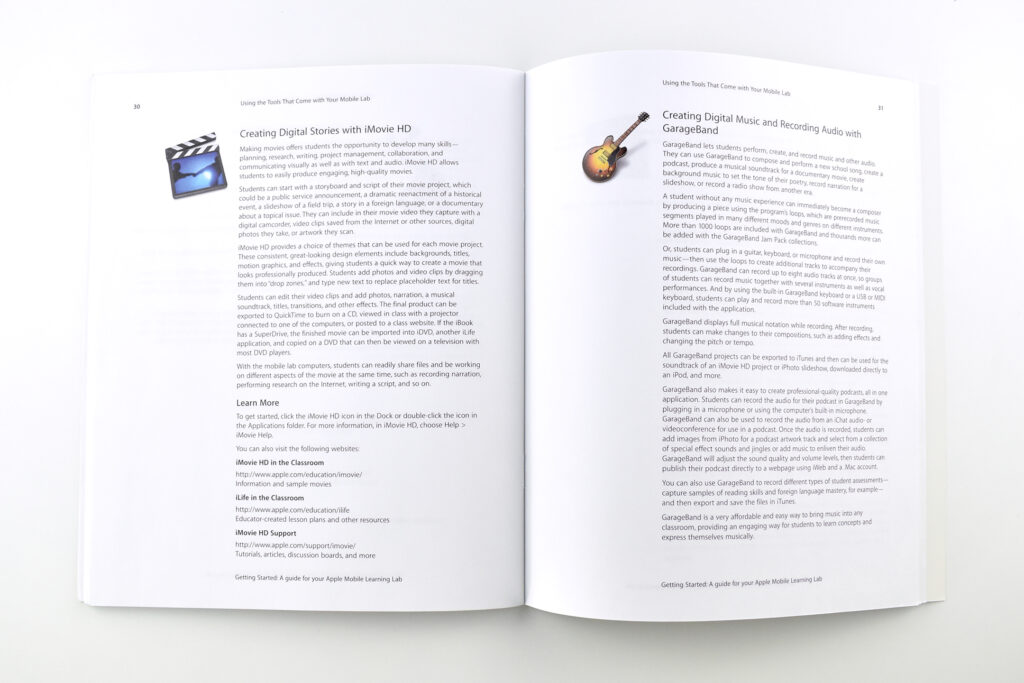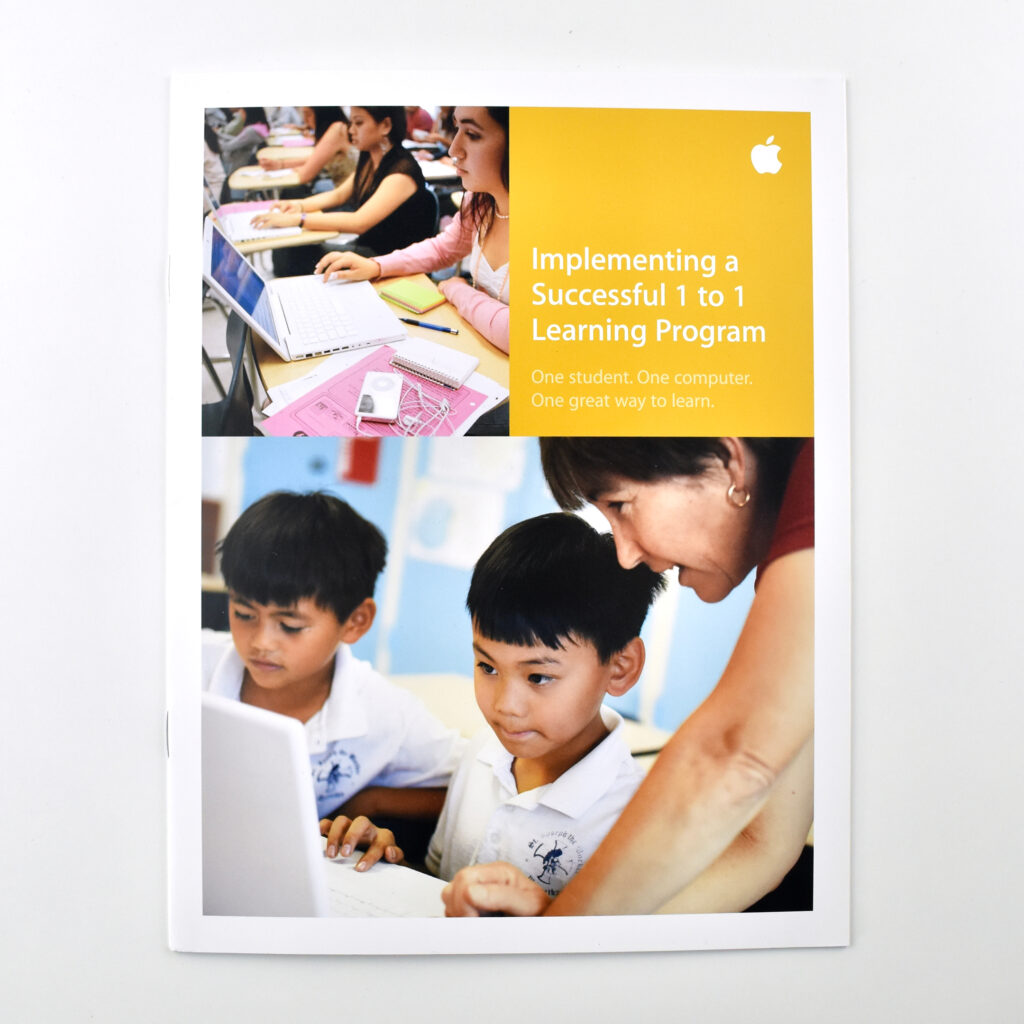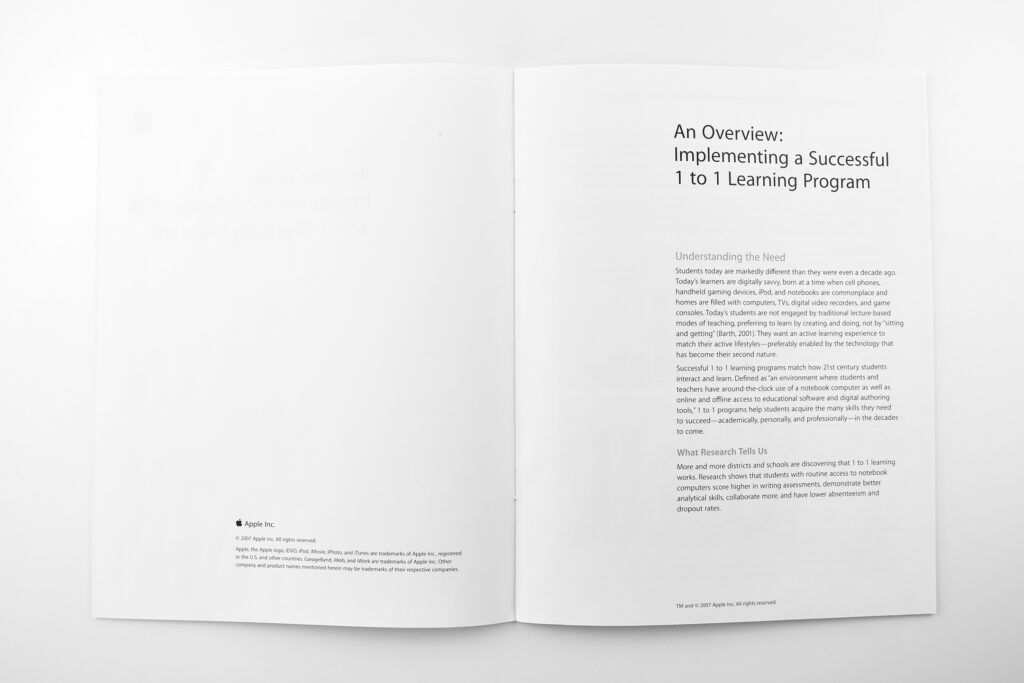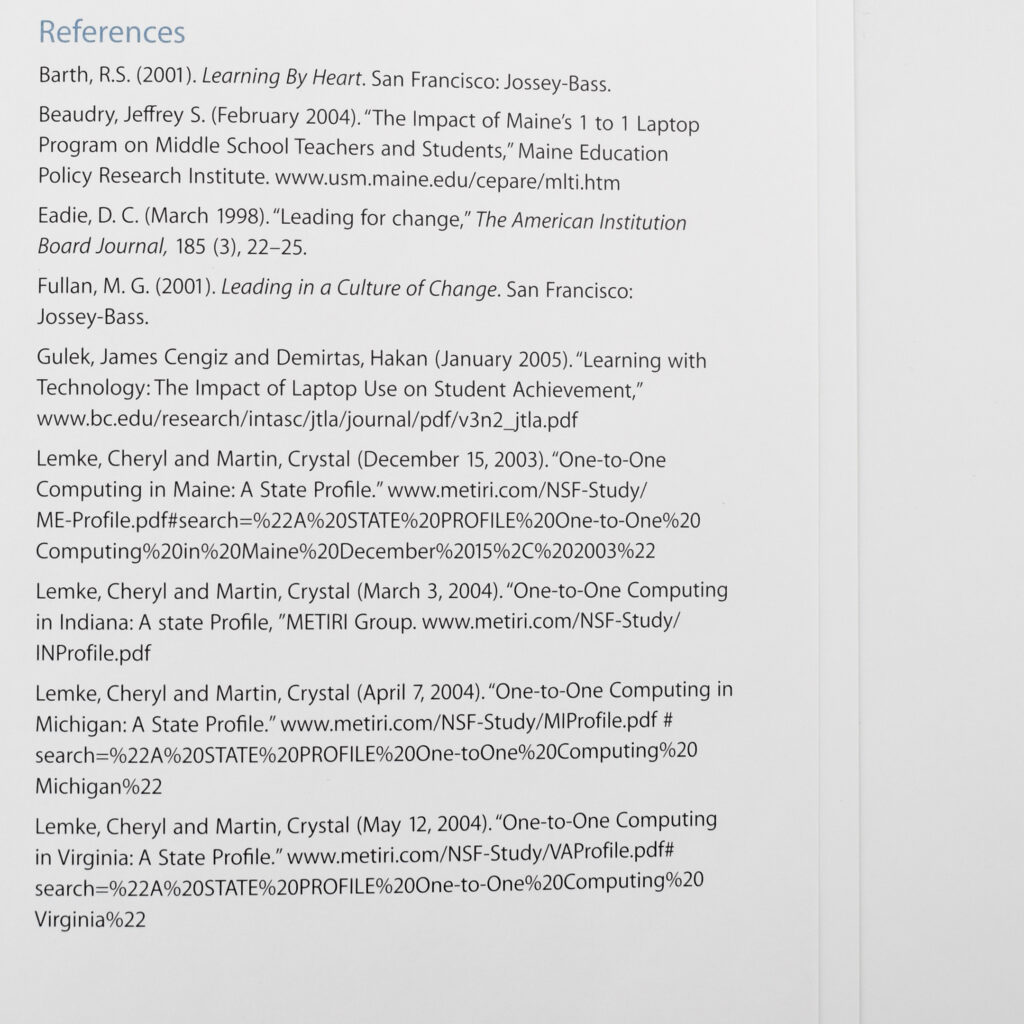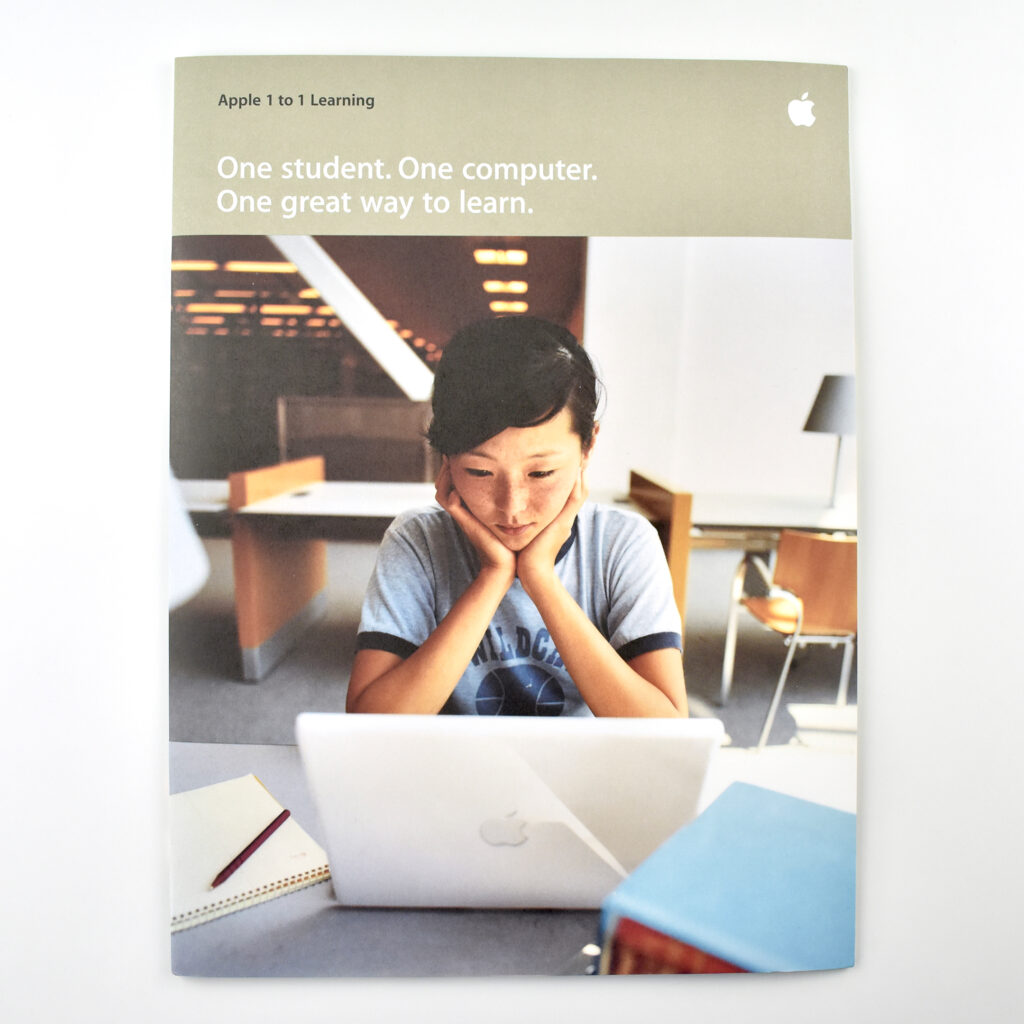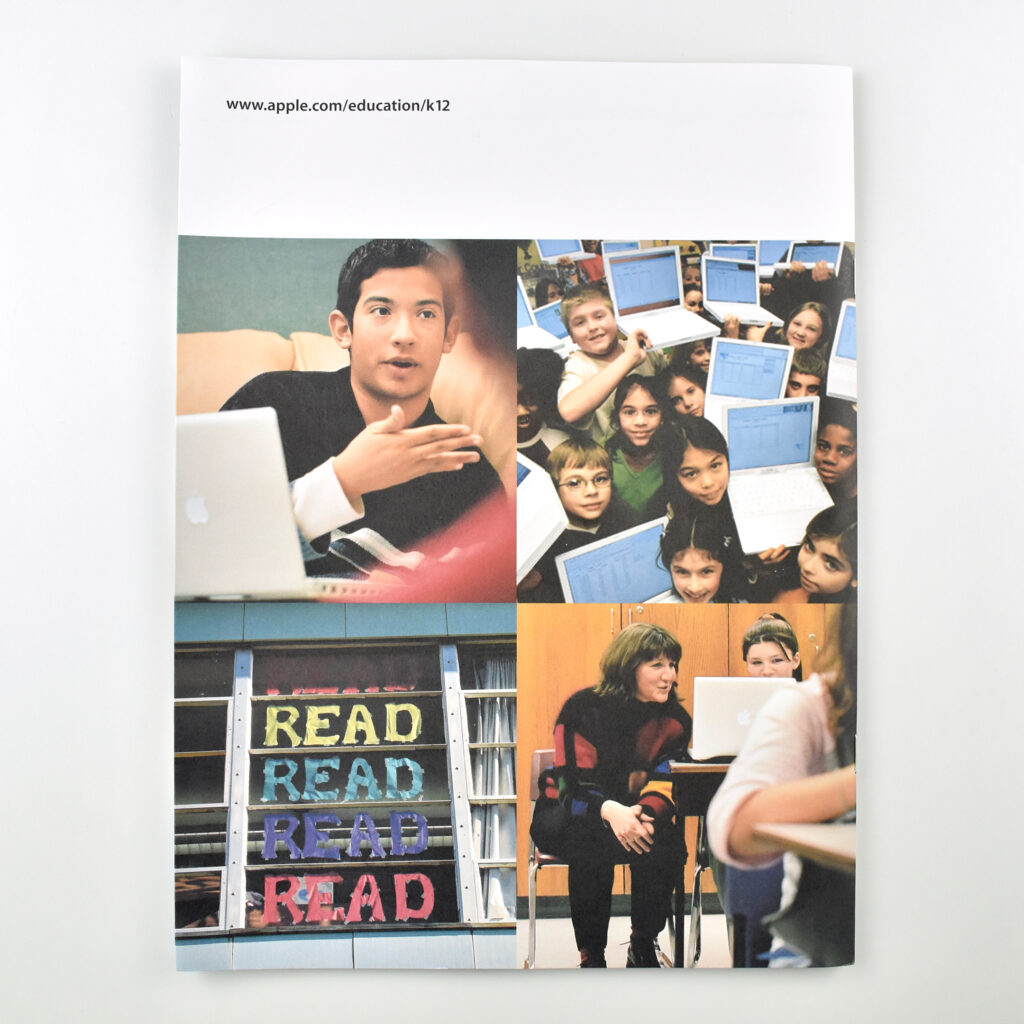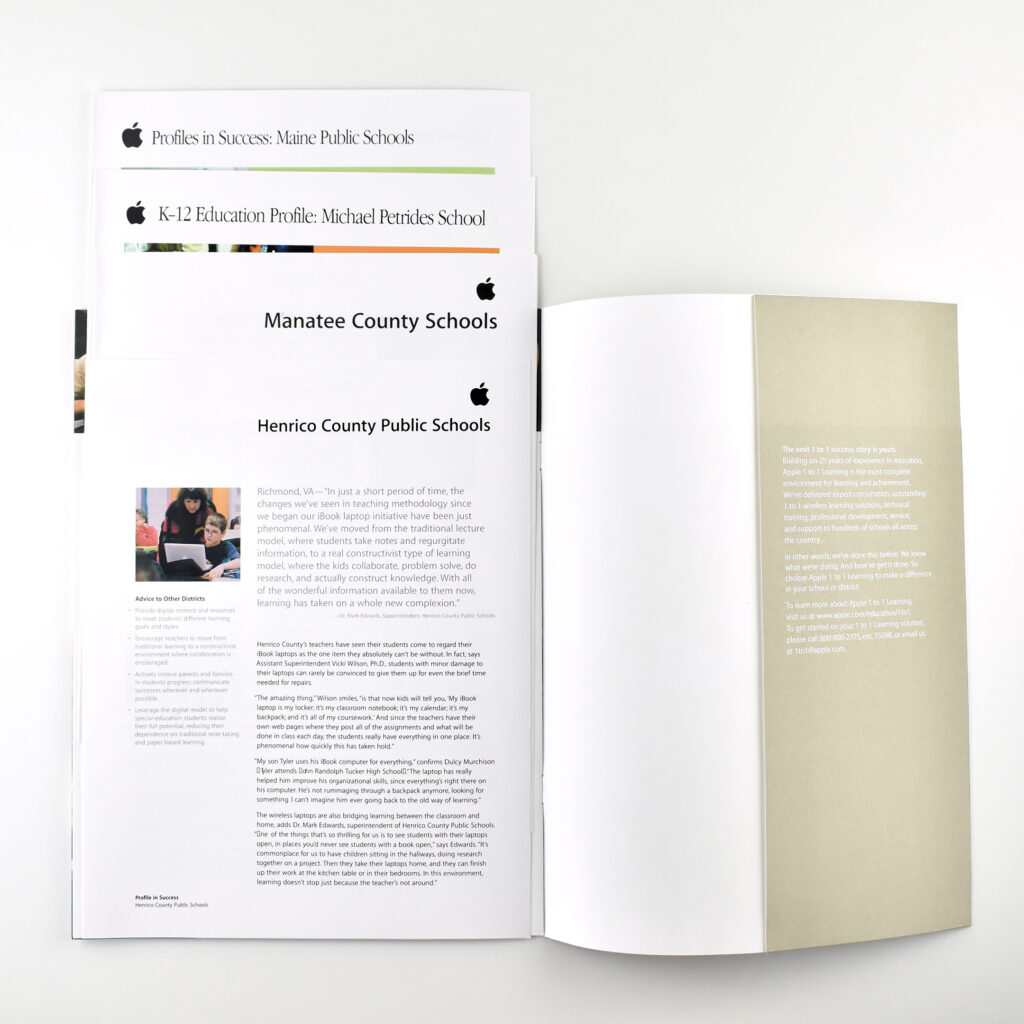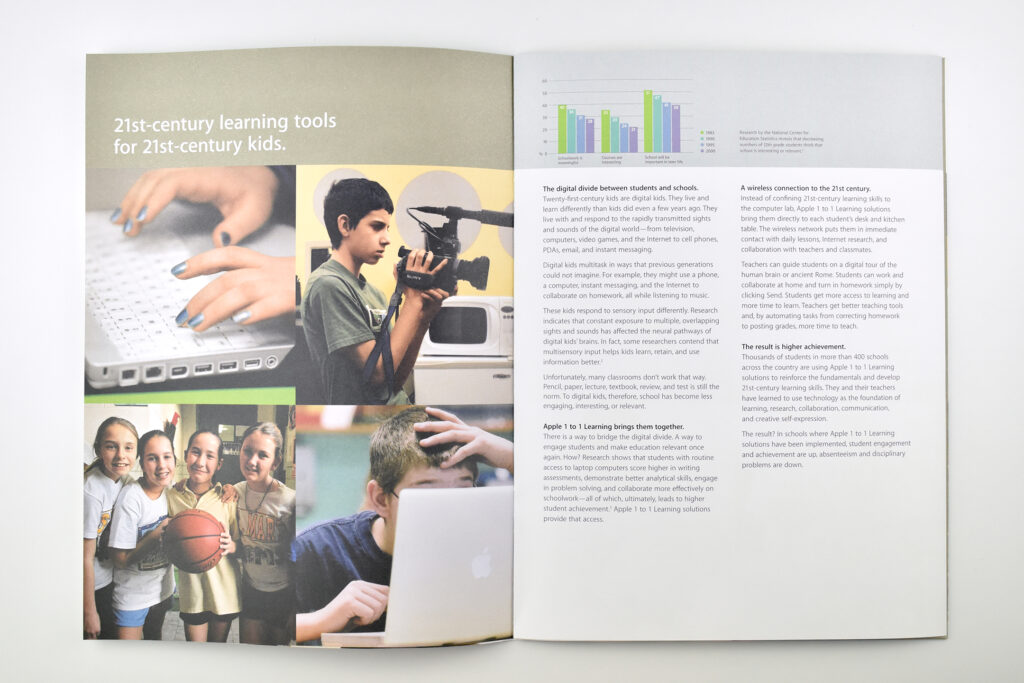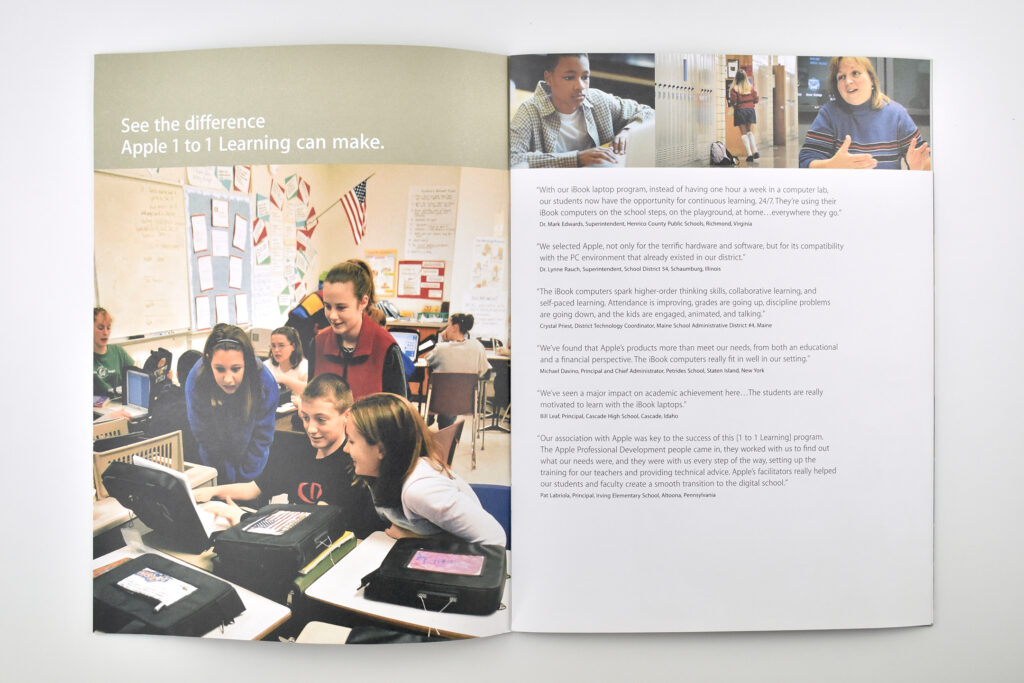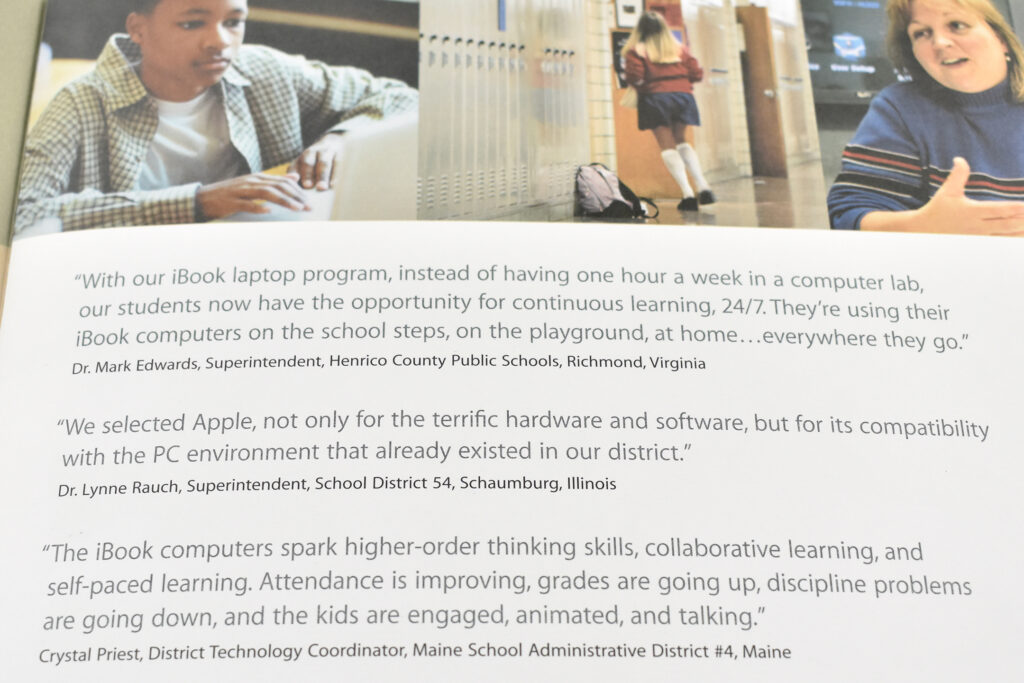The Apple Catalog opens with the description:
“In this catalog, you’ll read about a lot of tremendously useful products. Products that could change your life. You’ll also read about the way some people really did change their lives—and a lot of other peoples’ lives—in significant ways.”
The Table of Contents includes:
- Color Classic—Introducing the Macintosh Color Classic computer
- Color made easy—Scan it, display it, and print it—all in color
- PowerBook computers—Macintosh power in a notebook size
- PowerBook accessories—Carrying cases, batteries, rechargers, and more
- Printers—StyleWriter and ImageWriter printers and accessories
- Laser printers—Personal LaserWriter NTR and LS printers and accessories
- Desktop publishing—New tools for the black-and-white publisher
- Multimedia—Bring full-color video, sound, and animation to your Macintosh screen
- Disability solutions—Tools for people with disabilities
- Software—Word processing, drawing, page layout, presentations, and more
- Learning and communicating—Self-paced training, technical support, and communications software
- Networks—Networking software and cables
- Compatibility—How Macintosh works with other systems: AUX, SNA•ps, and MacX
- Macintosh security—Anti-glare filters, security kits, and system savers
- Macintosh add-ons—Keyboards, mice, and disk holders
- Desk accessories—Accents for the well-appointed office
- Apple wear—Apple clothing and accessories
- Apple II, too—Products and accessories for Apple II computers
- The Apple II on Macintosh—Plus a library of useful manuals
The Apple Catalog from Spring 1993 measures 9.125 x 11 inches and is printed in full color on a matte finish paper.
Source: Apple