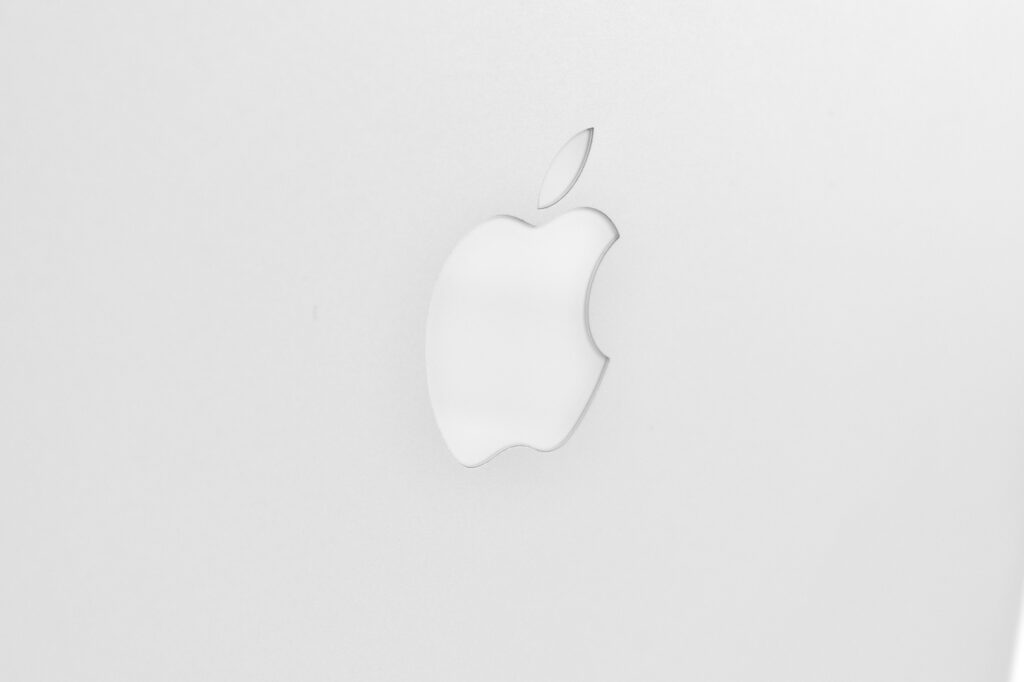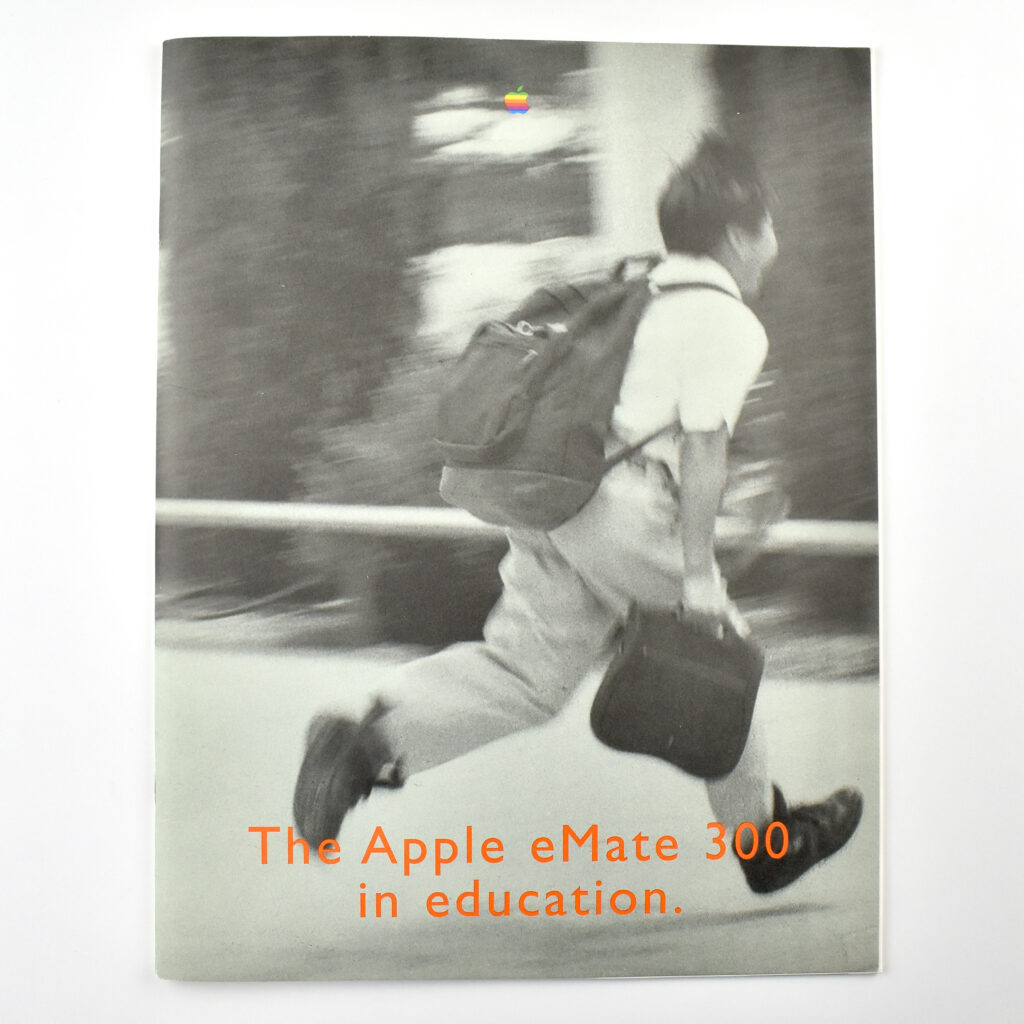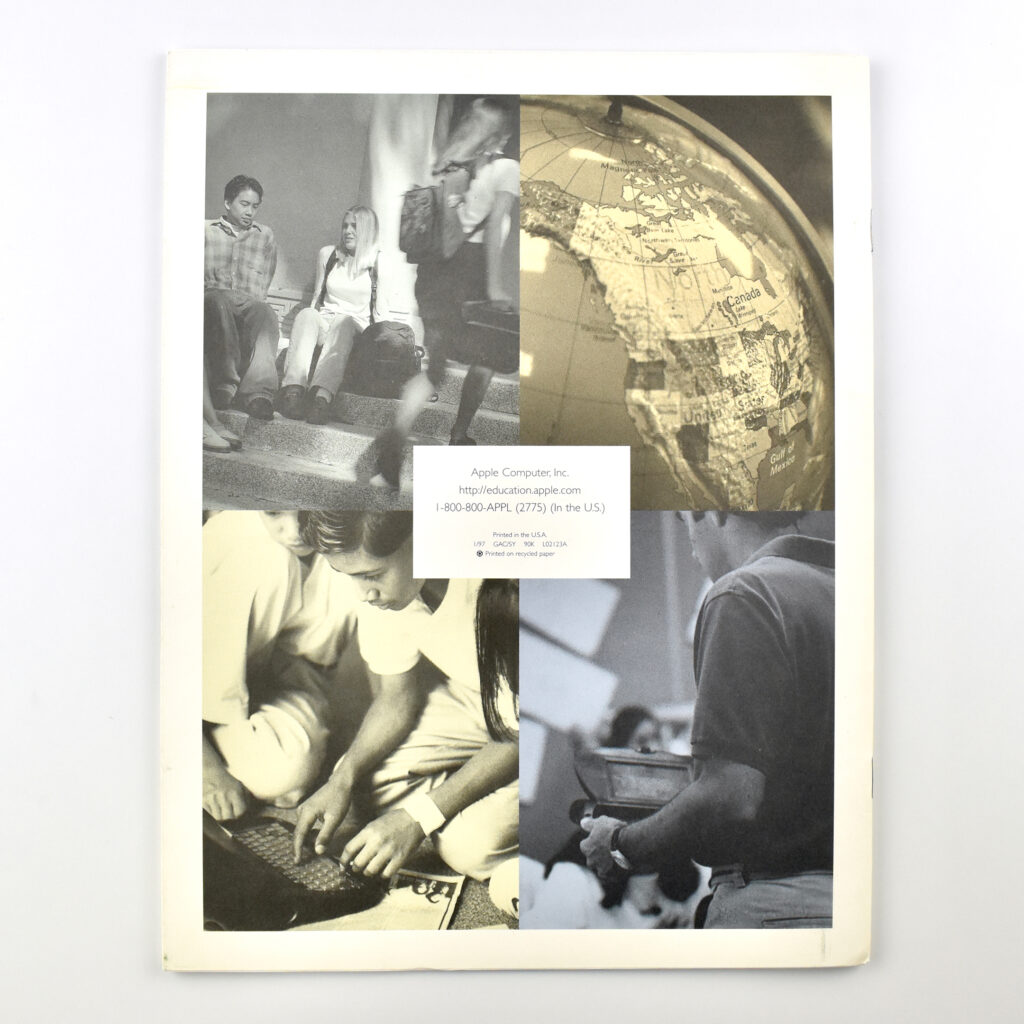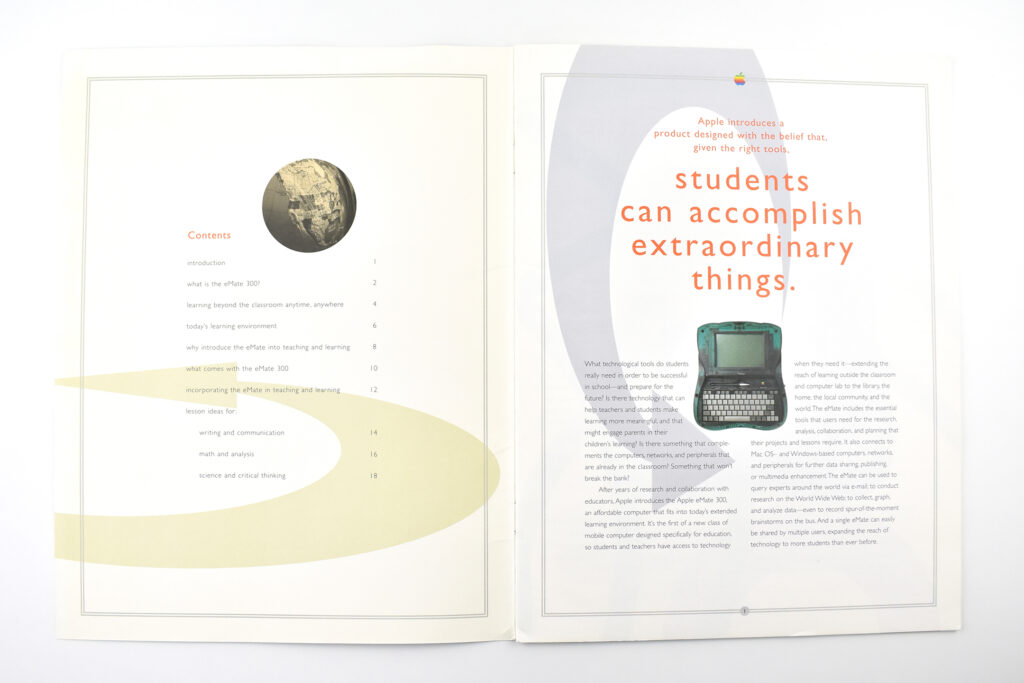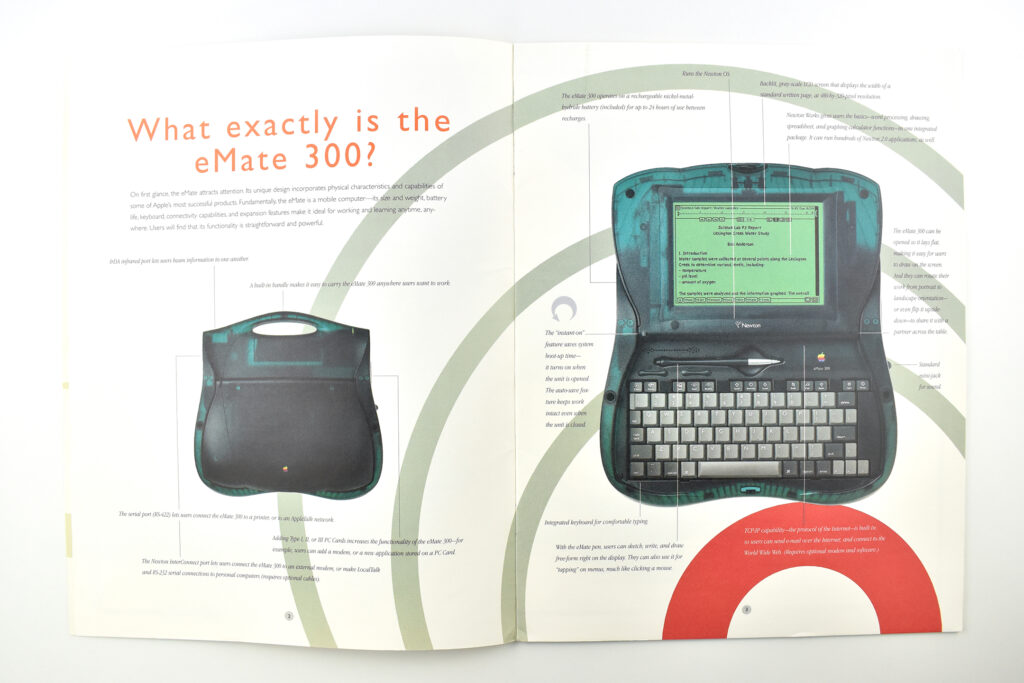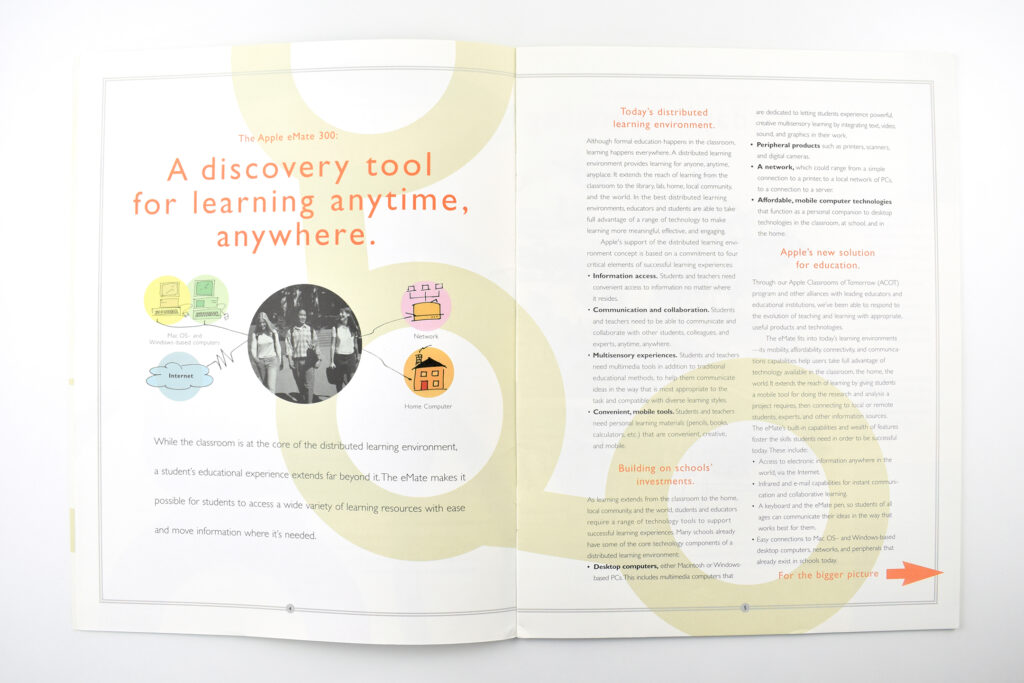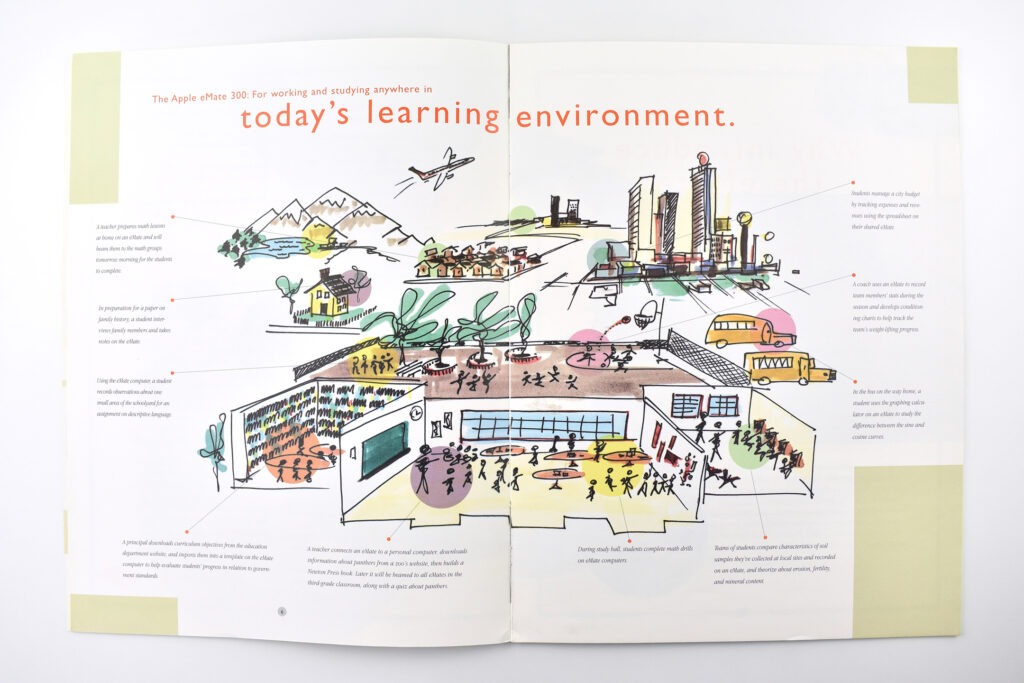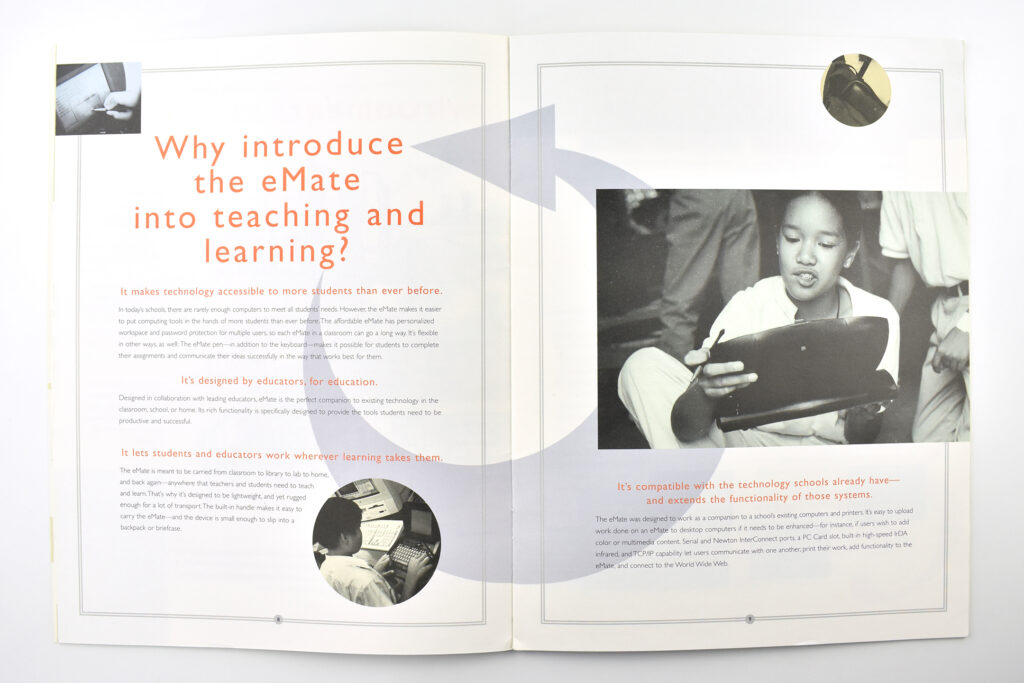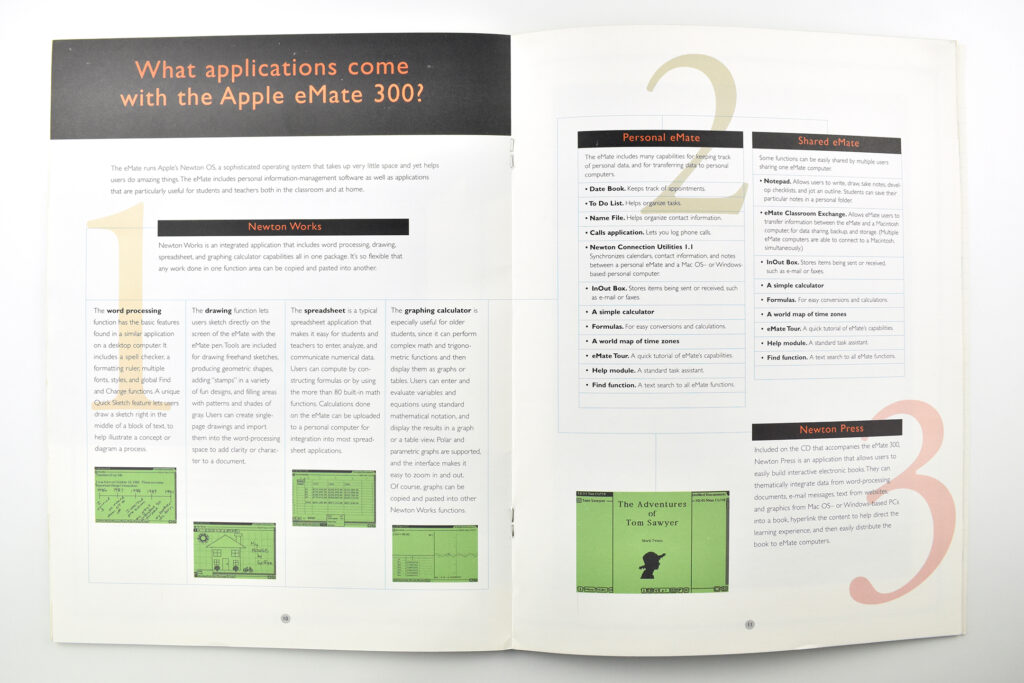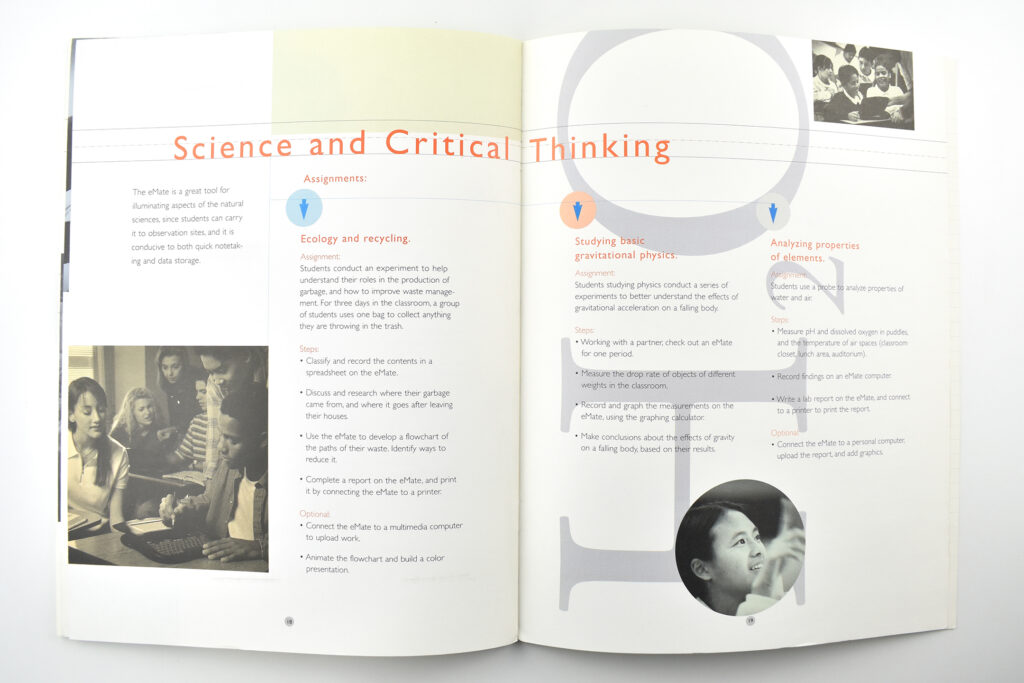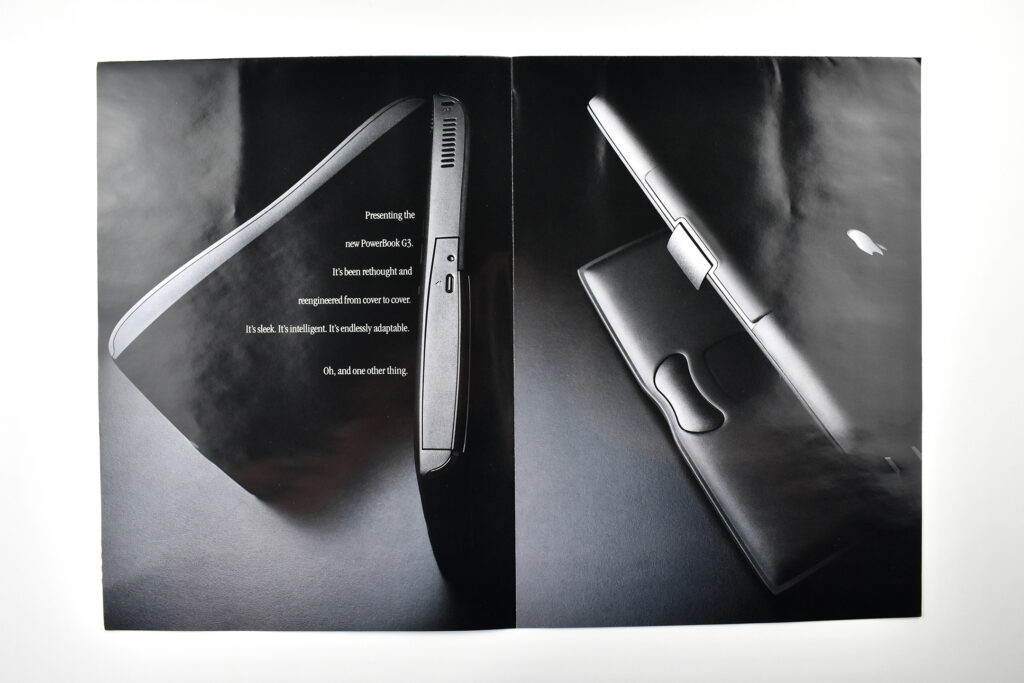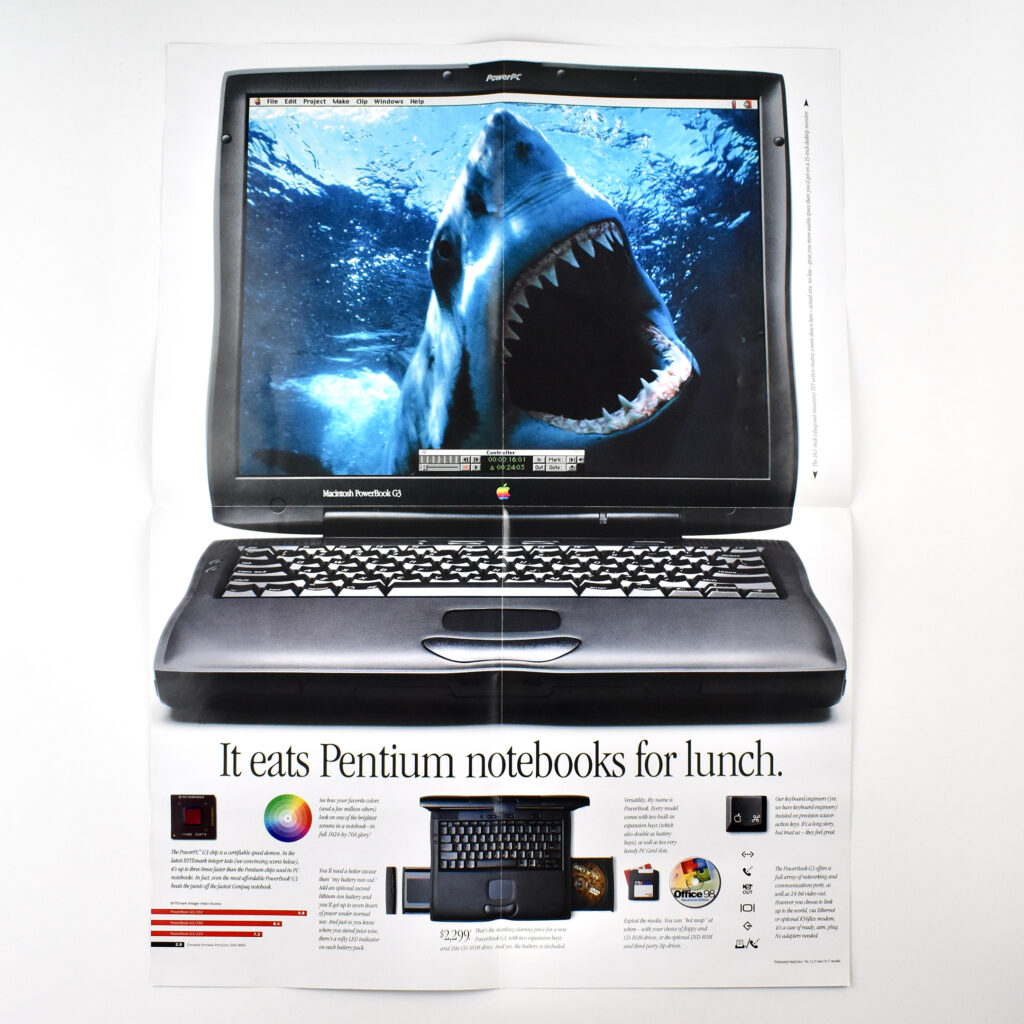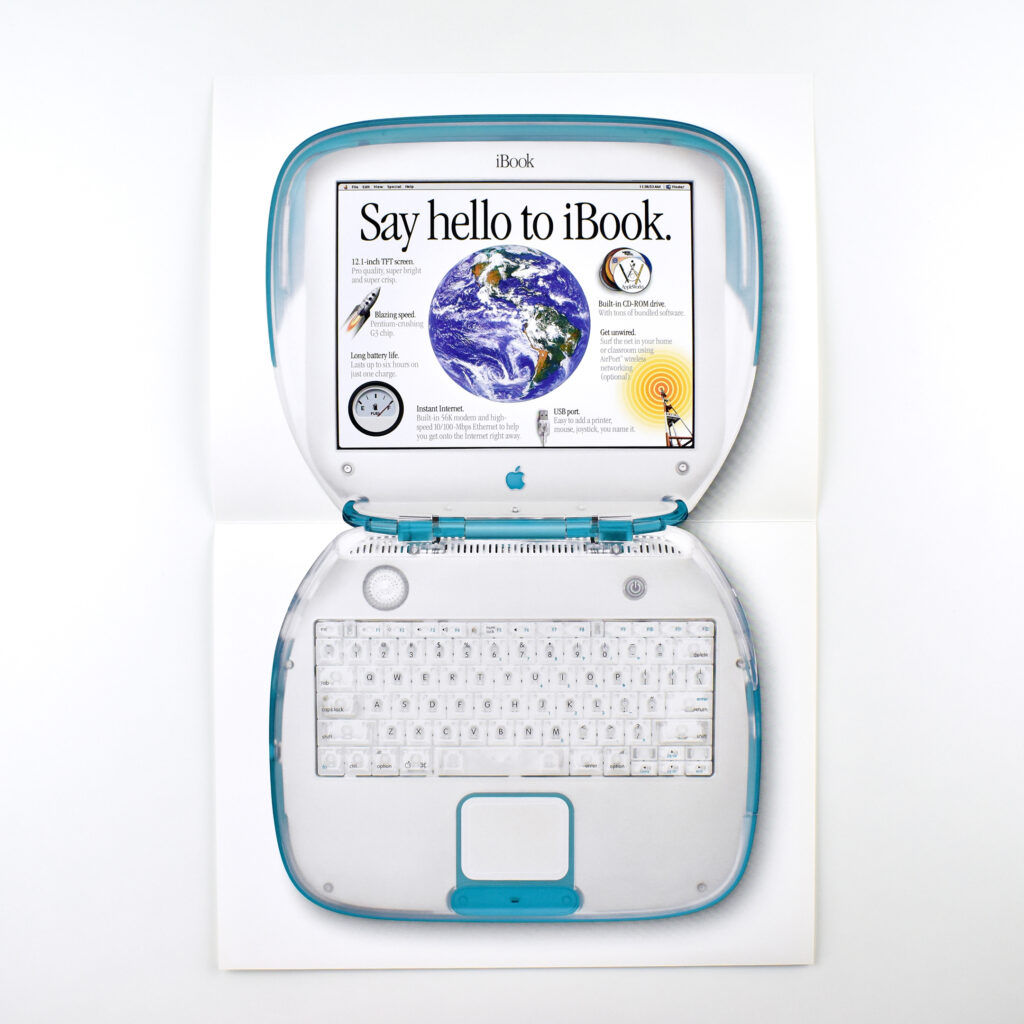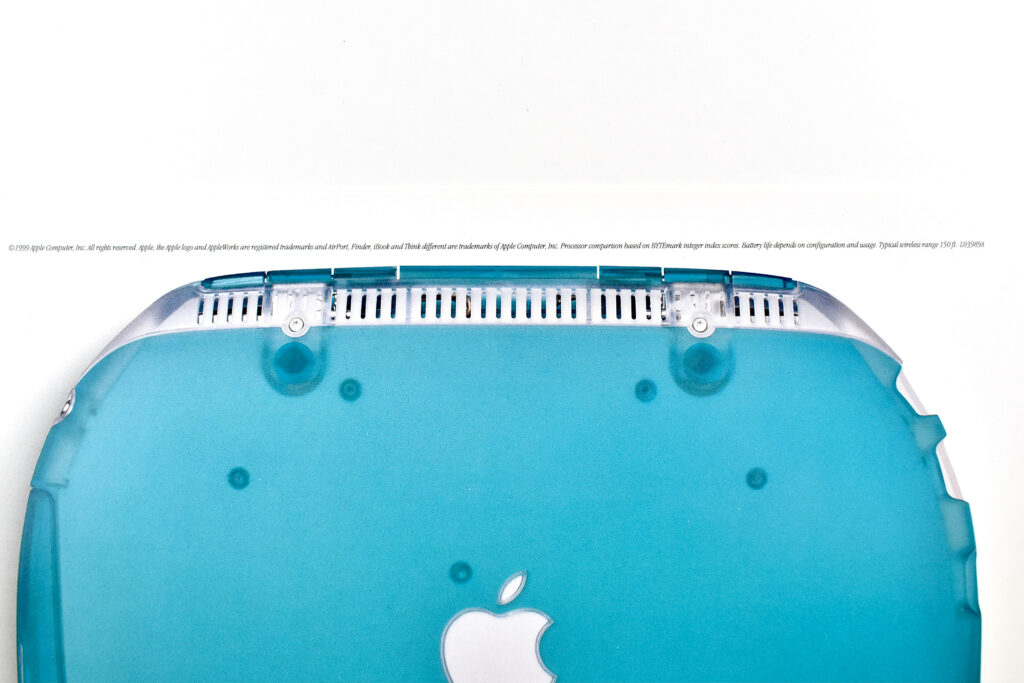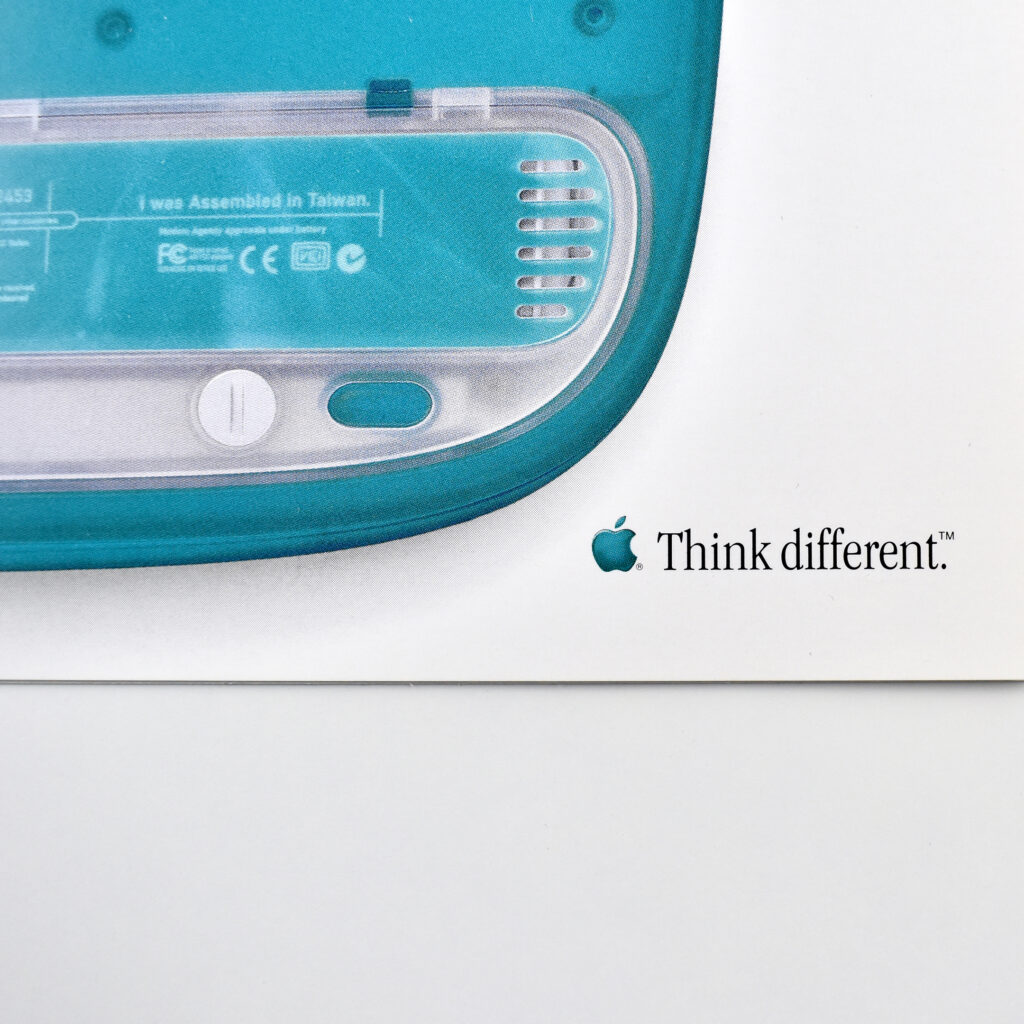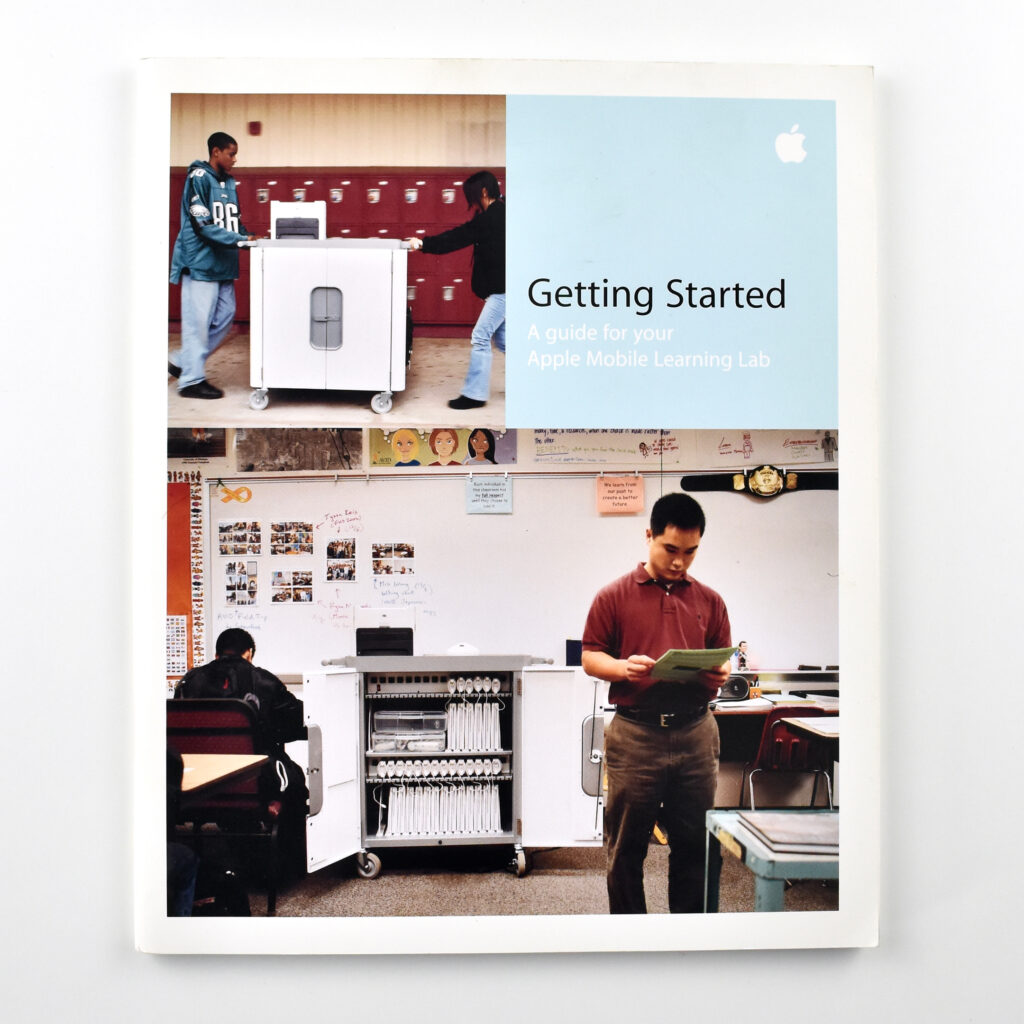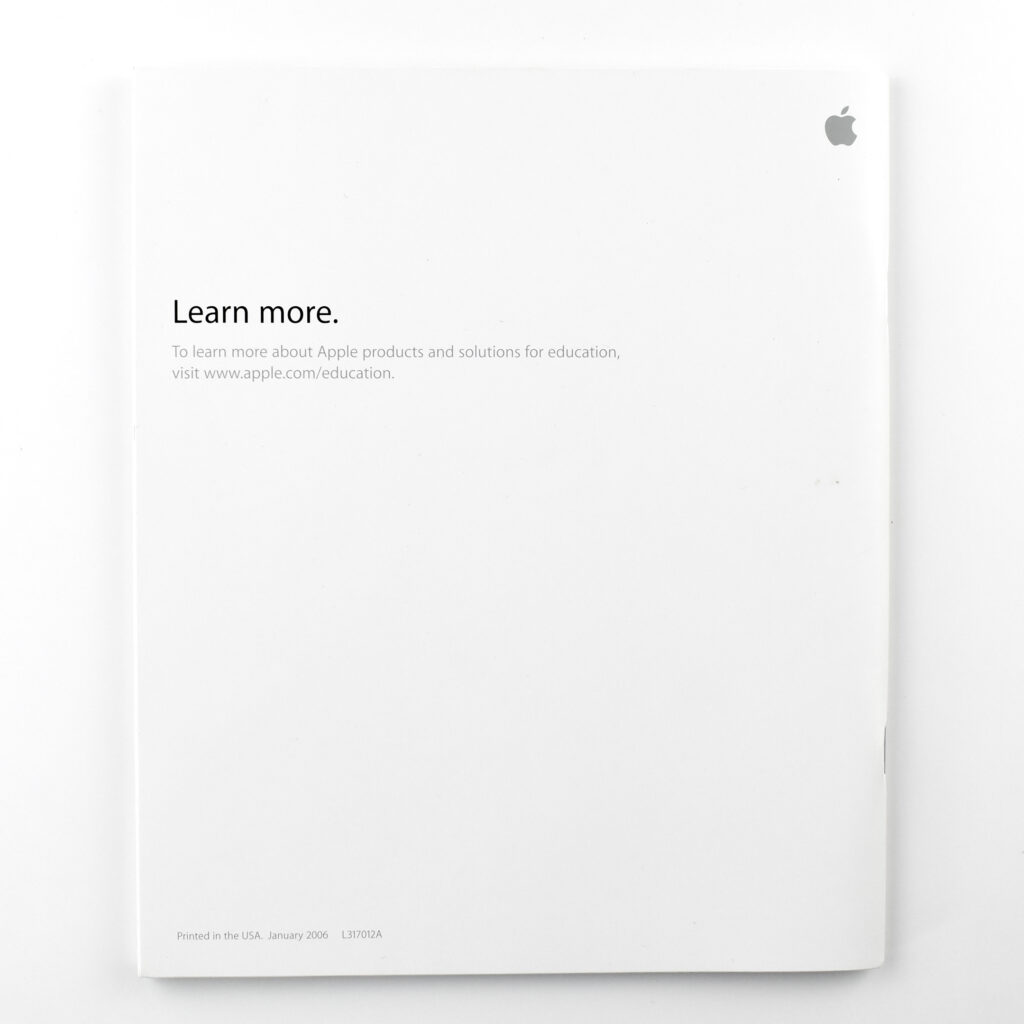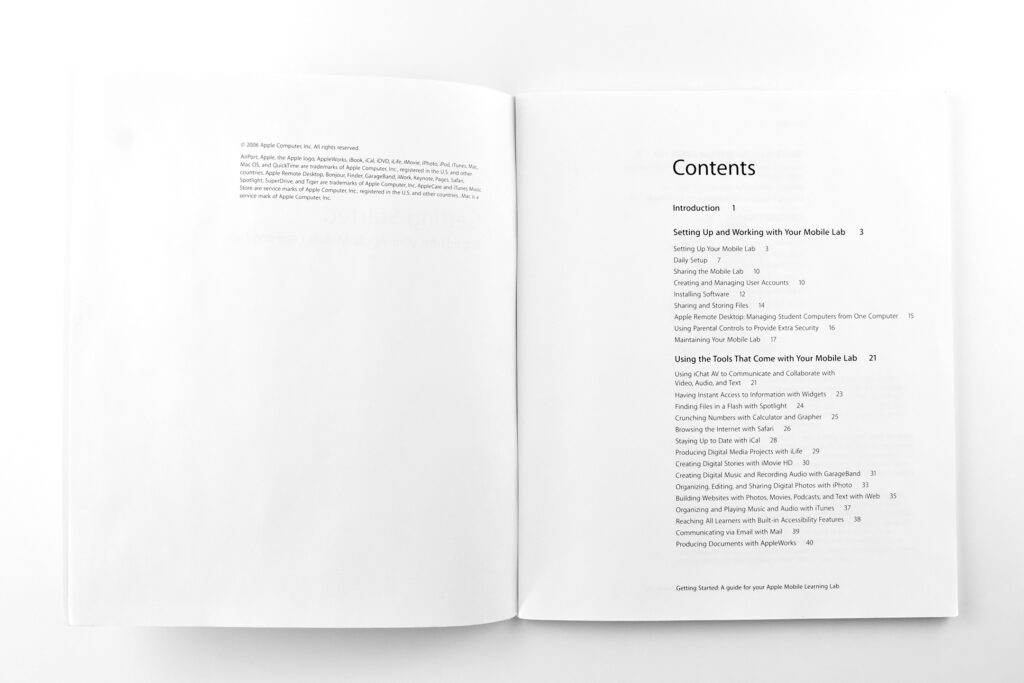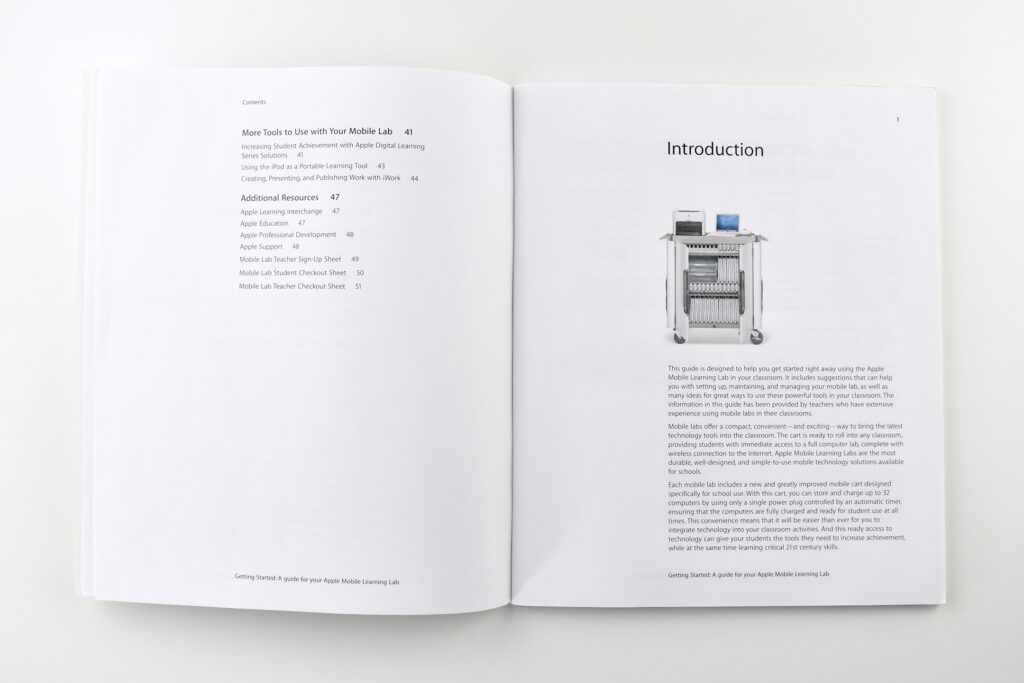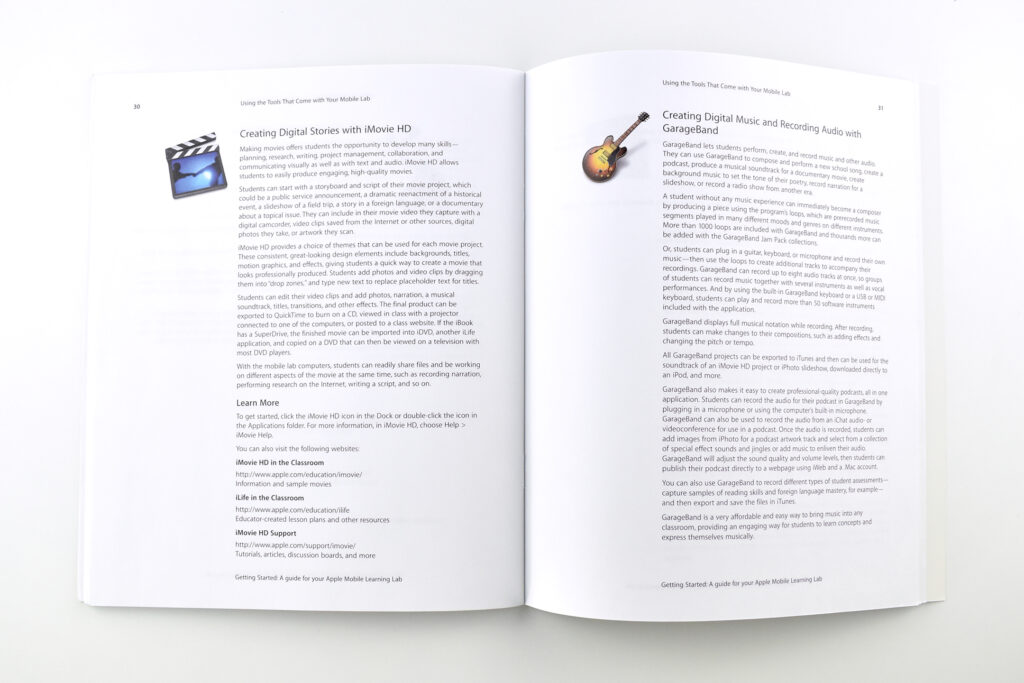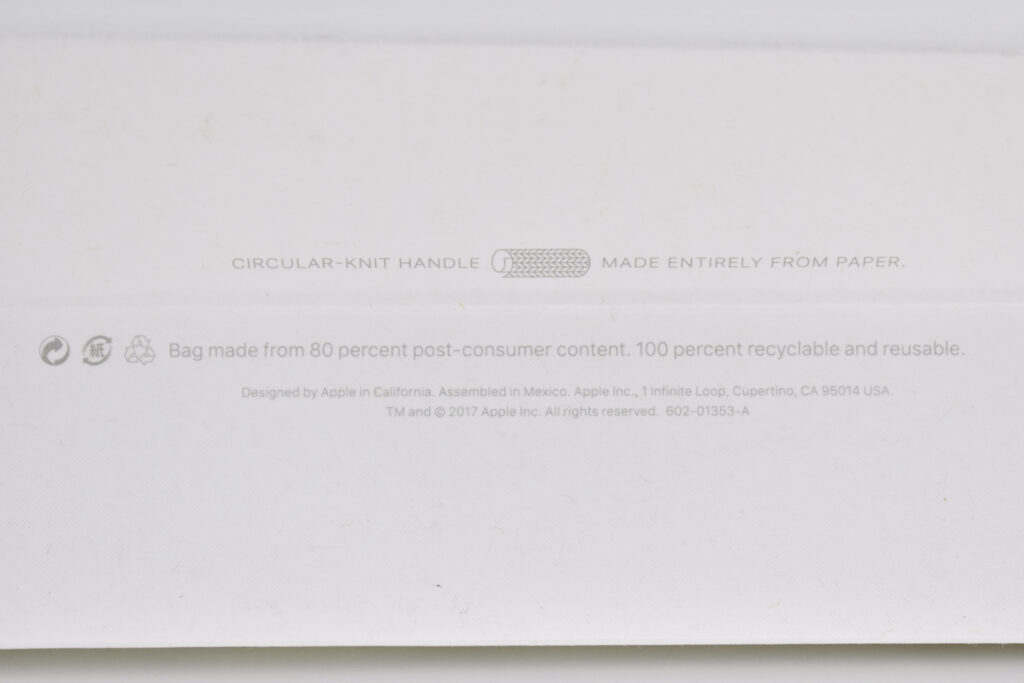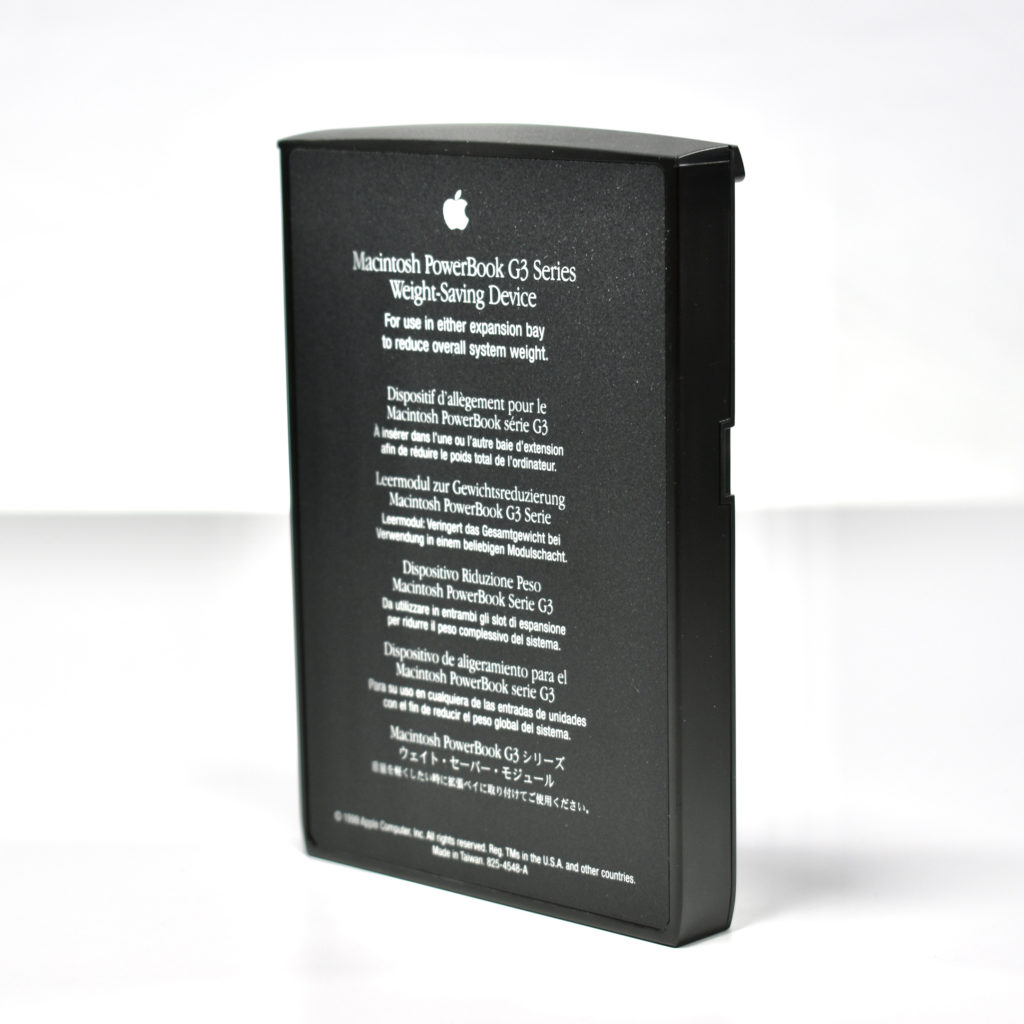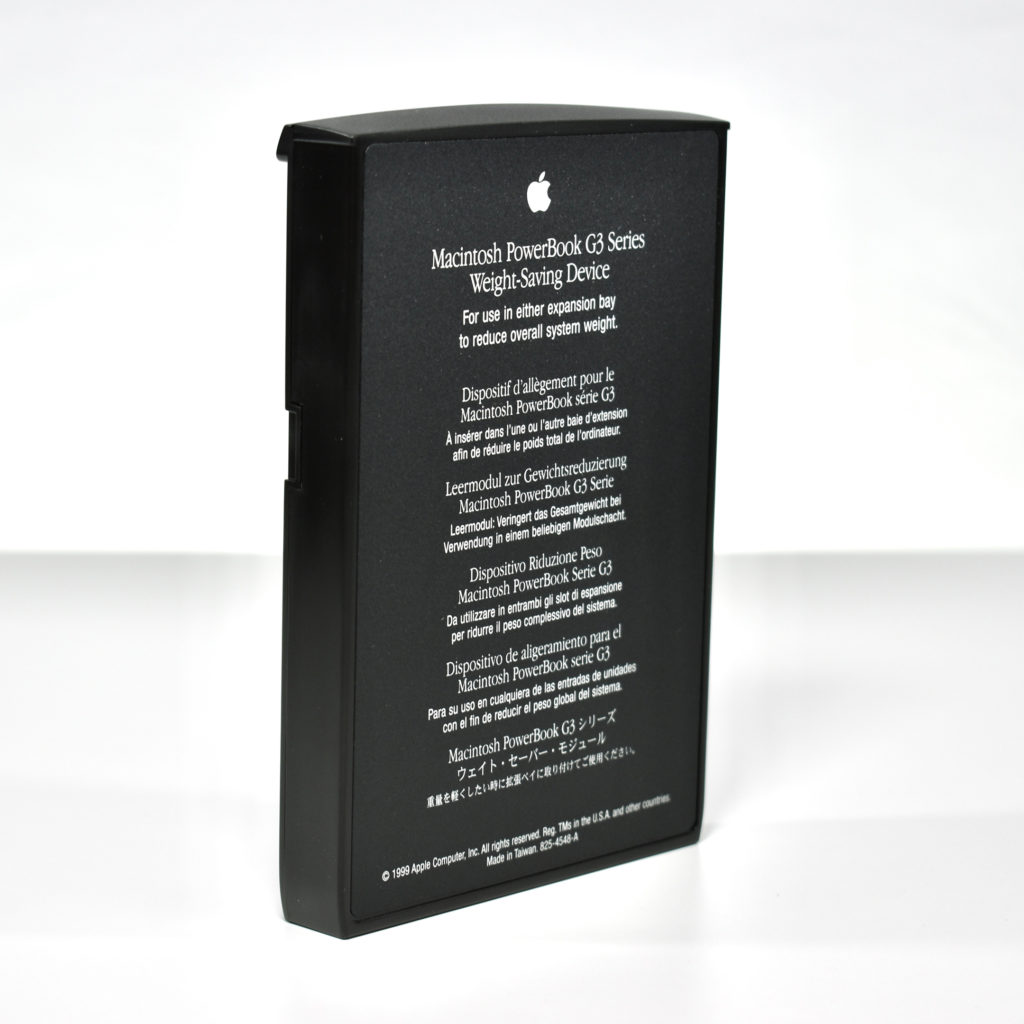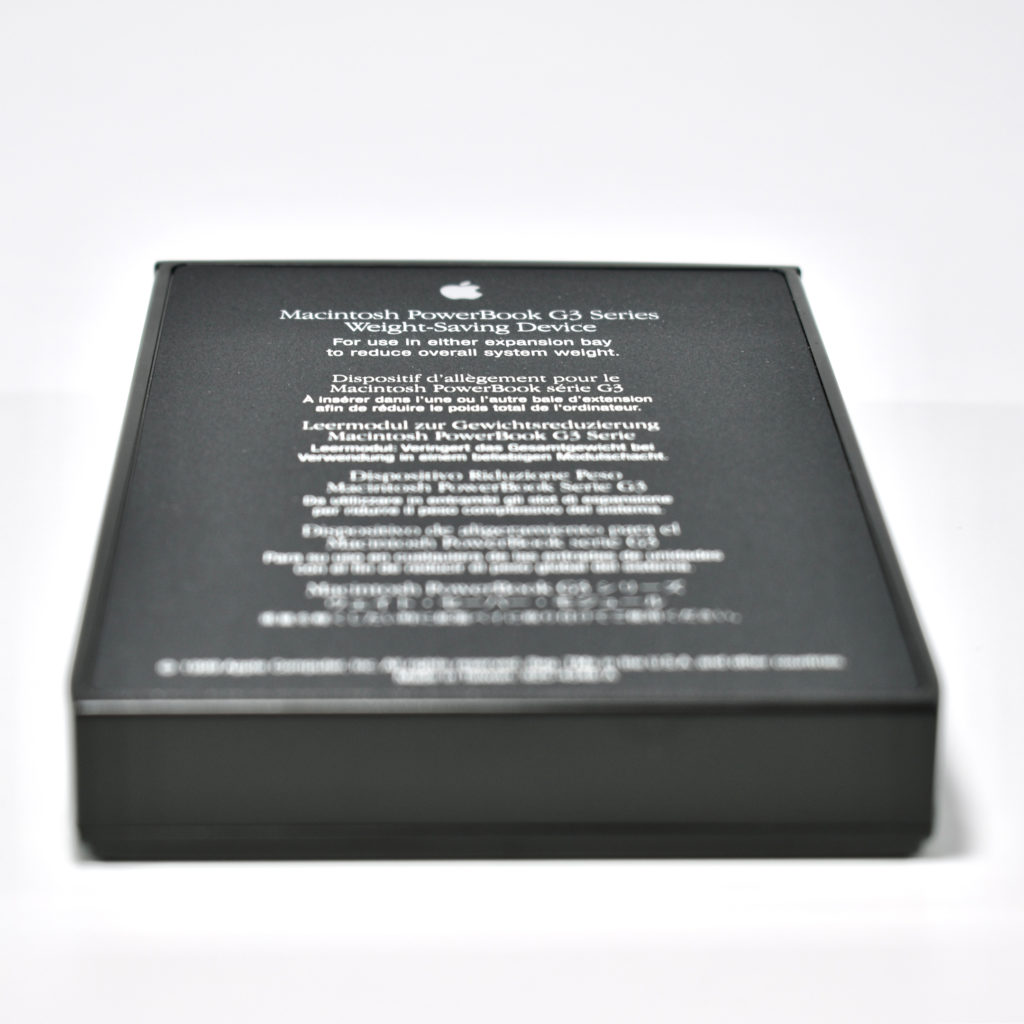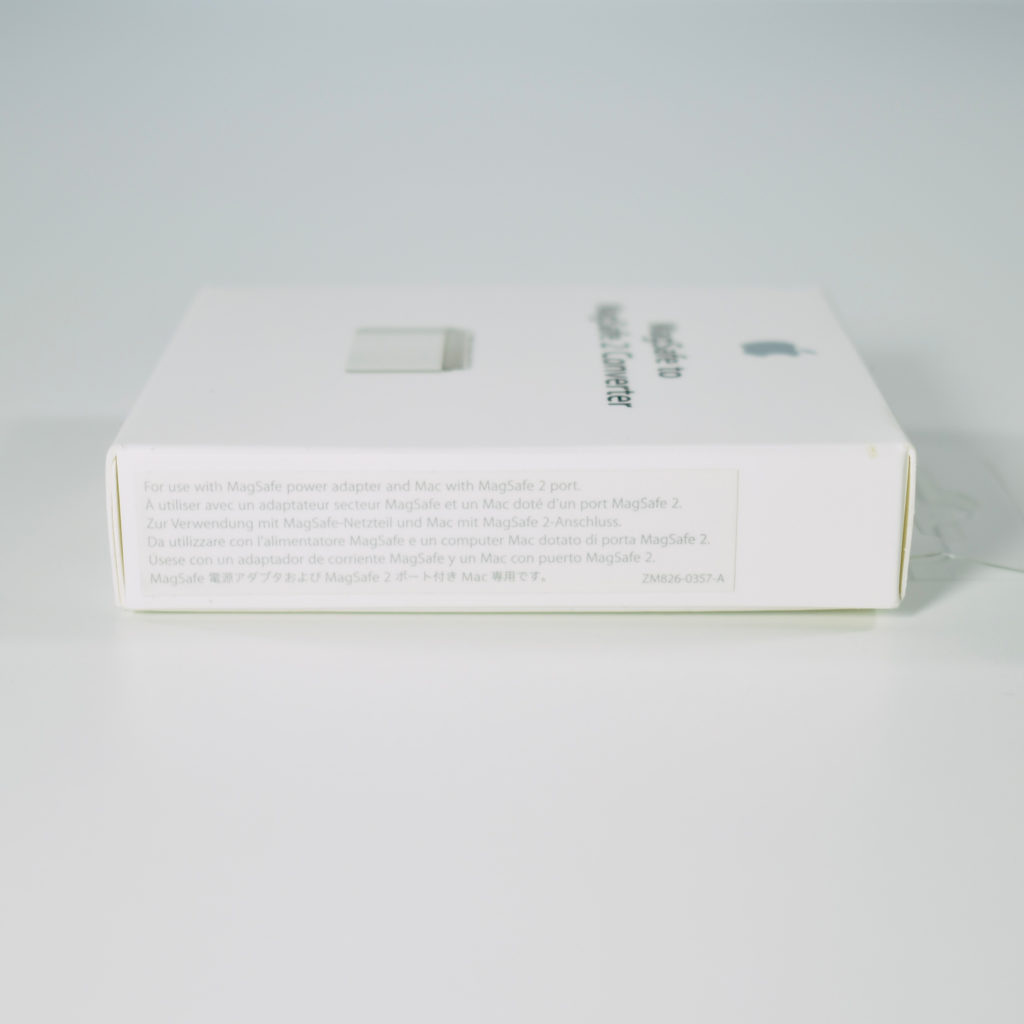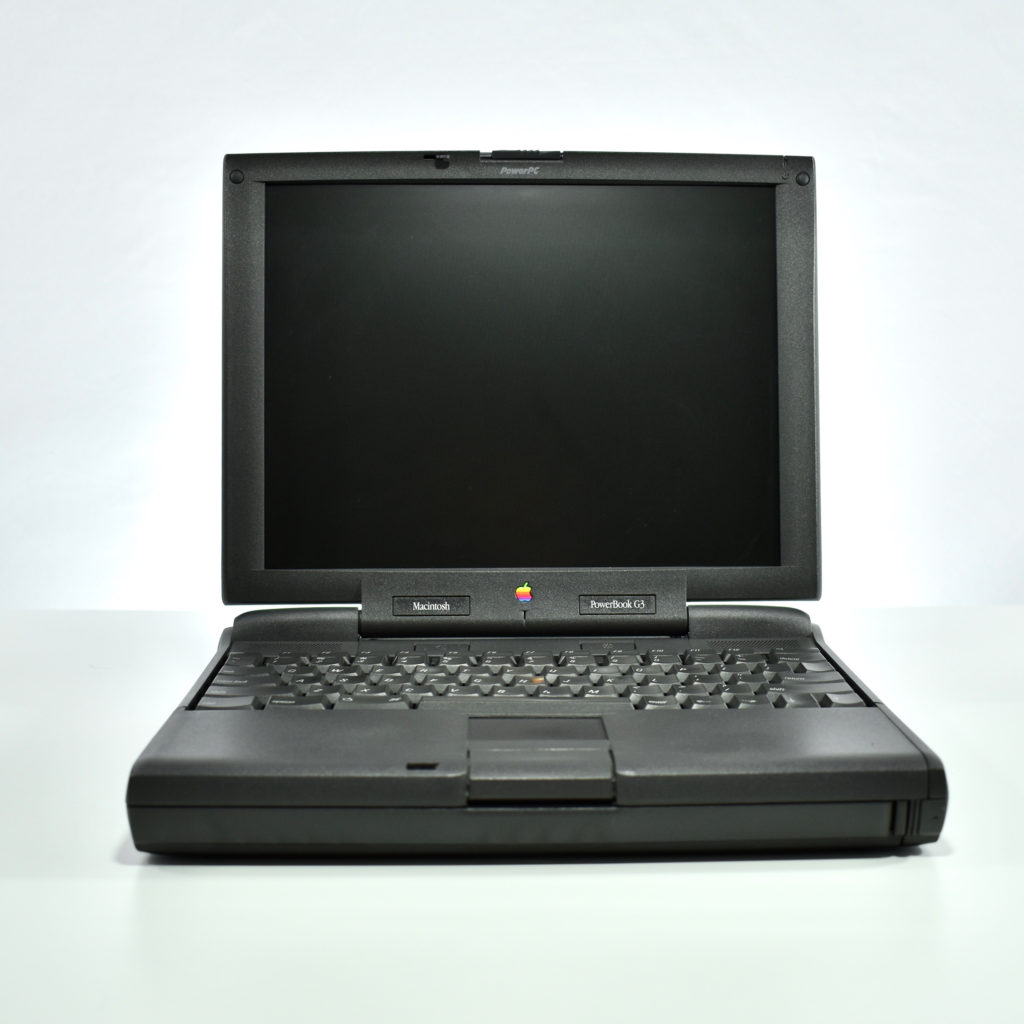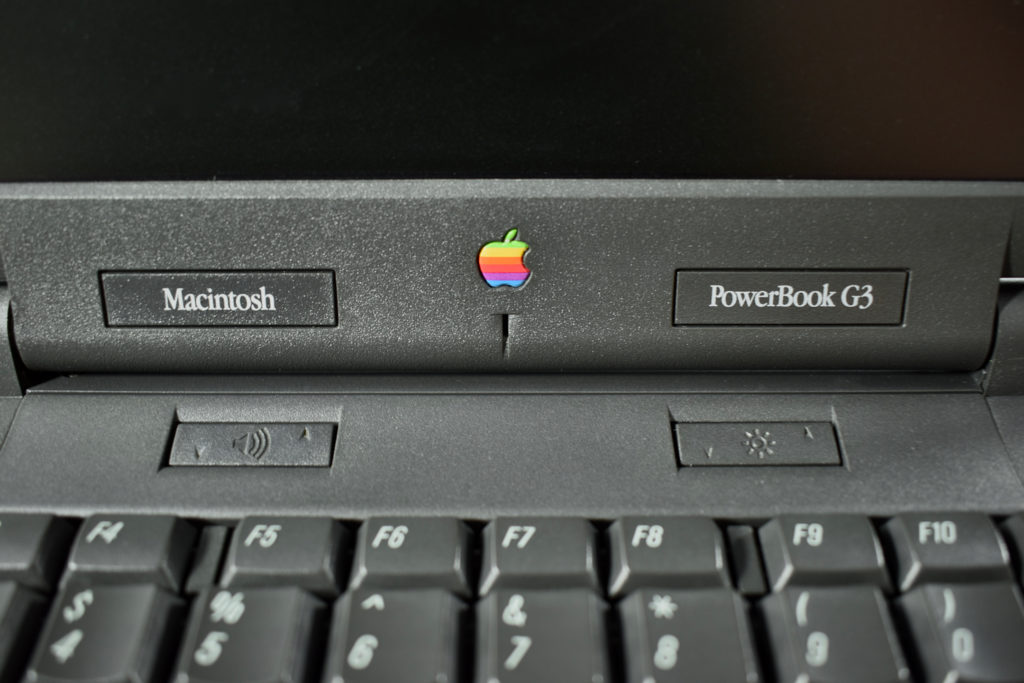The 13-inch MacBook Air, Early-2015 model, used the 1.6GHz dual-core Intel Core i5 and was also available with a 2.2GHz dual-core Intel Core i7. It shipped with 4GB or 8GB RAM. This model uses the Core i5 with 4GB of RAM and has 128GB of flash storage.
When it was released on March 9, 2015, Apple reported:
“The updated 11-inch and 13-inch MacBook Air now feature fifth generation Intel Core processors up to 2.2 GHz, with Turbo Boost speeds up to 3.2 GHz, integrated Intel HD Graphics 6000, and Thunderbolt 2, delivering up to 20Gbps, twice the bandwidth of the previous generation. The 13-inch MacBook Air also features faster flash storage that is up to two times faster than the previous generation.”
This MacBook Air used a 13.3-inch LED-backlit glossy widescreen display at 1440 x 900.
Apple reported that this laptop had a 12-hour battery. Its physical ports included 2 USB 3 ports, a Thunderbolt 2 port, a MagSafe 2 power port, a SDXC card slot, and a 3.5 mm headphone jack. Wireless technologies included 802.11ac and Bluetooth 4.0. It also had a front-facing 720p FaceTime HD camera.
The full-size keyboard was backlit and with an ambient light sensor, and it used Apple’s Multi-Touch trackpad.
This MacBook Air used the tapered design of previous MAcBook Air models, measuring 0.11 to 0.68 inch (0.3-1.7 cm) thick, 12.8 inches (32.5 cm) wide, and 8.94 inches (22.7 cm) deep. It weighed 2.96 pounds (1.35 kg).
According to EveryMac:
“Compared to its predecessor, this model looks effectively identical, but has a more advanced processor and architecture, more advanced graphics, twice as fast 4x PCIe storage, and Thunderbolt 2 support.”
Source: Apple (Tech Specs, Newsroom), EveryMac