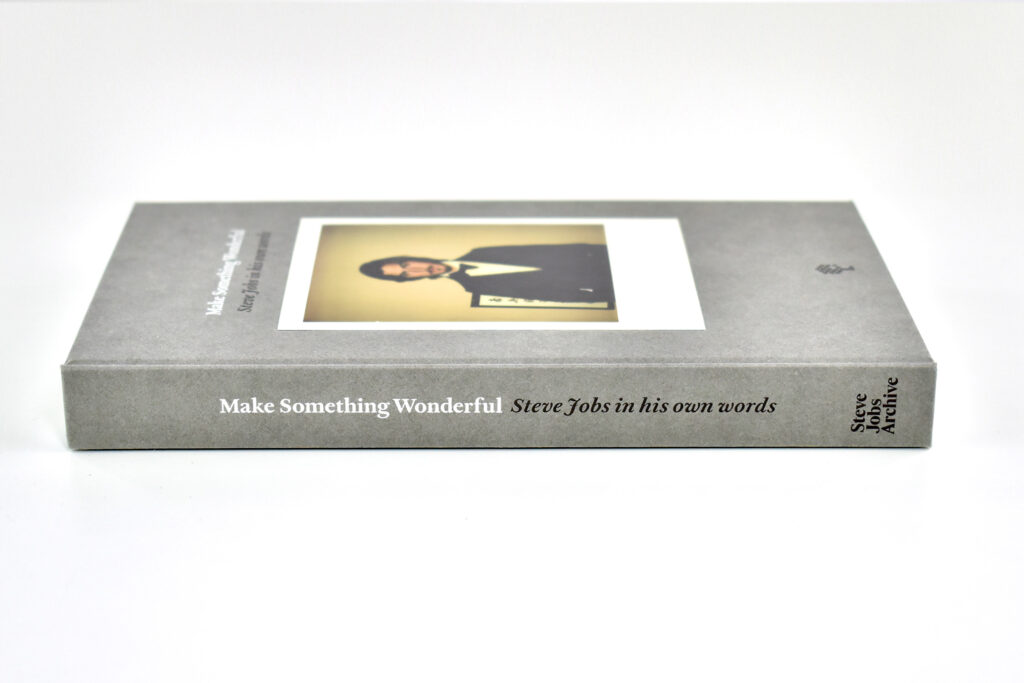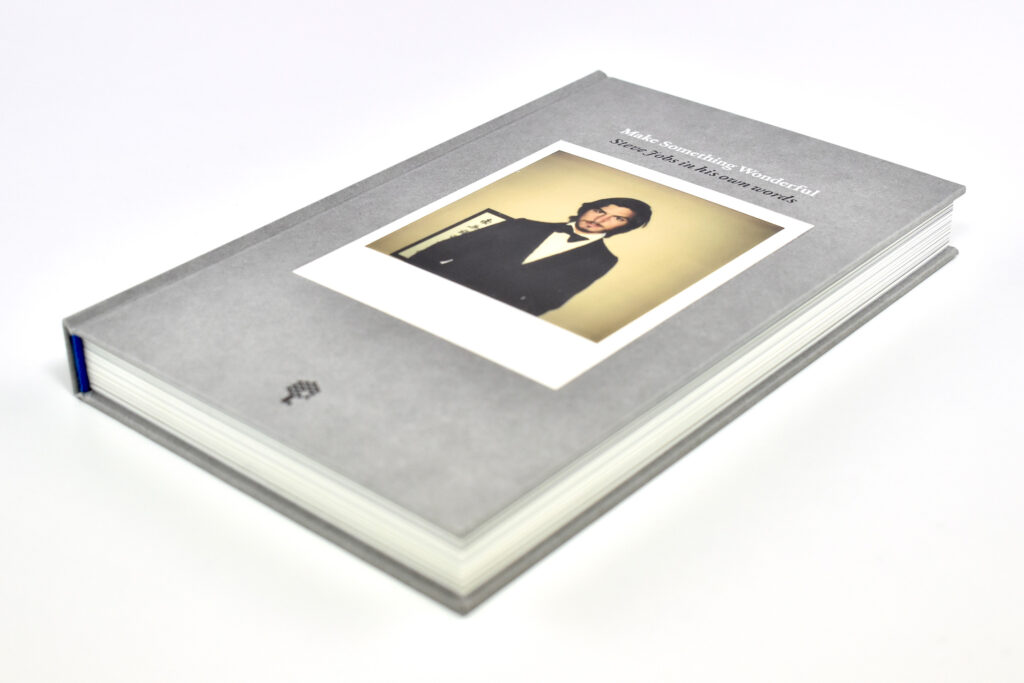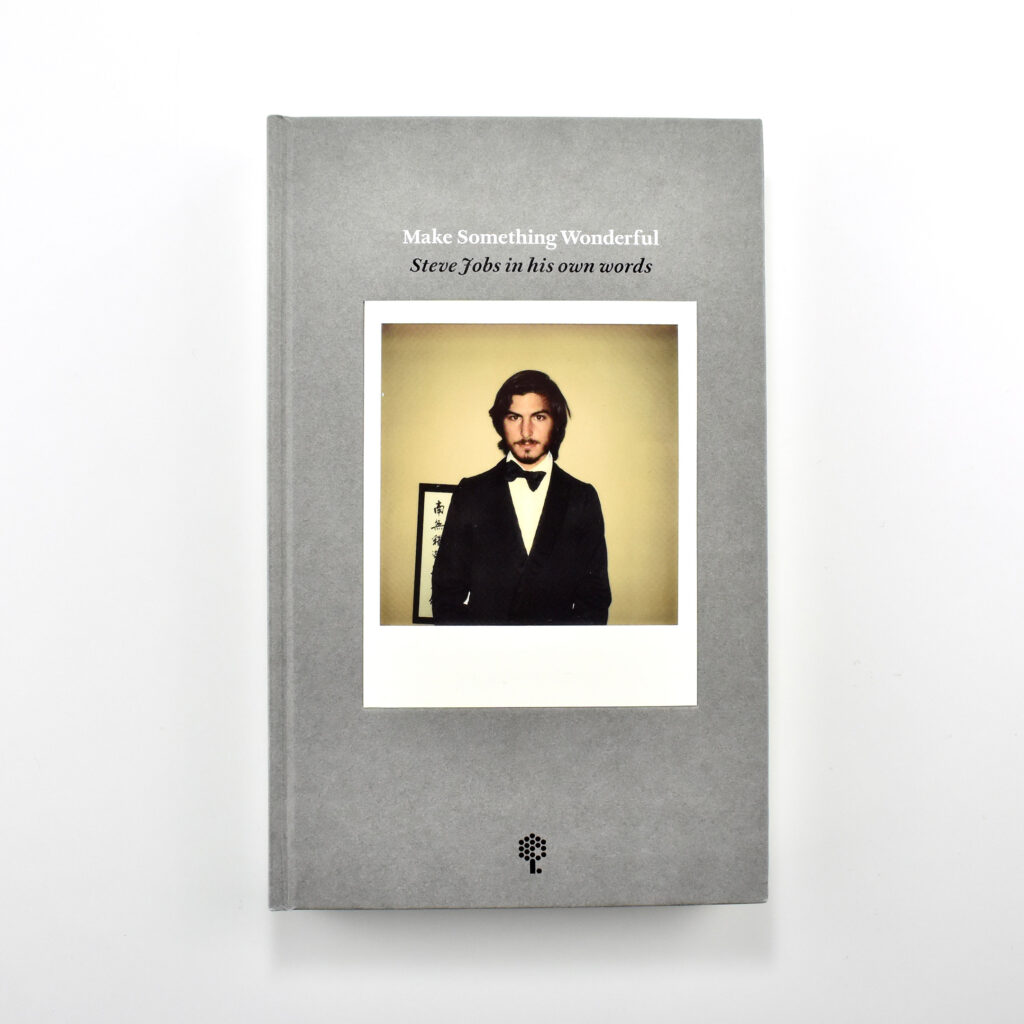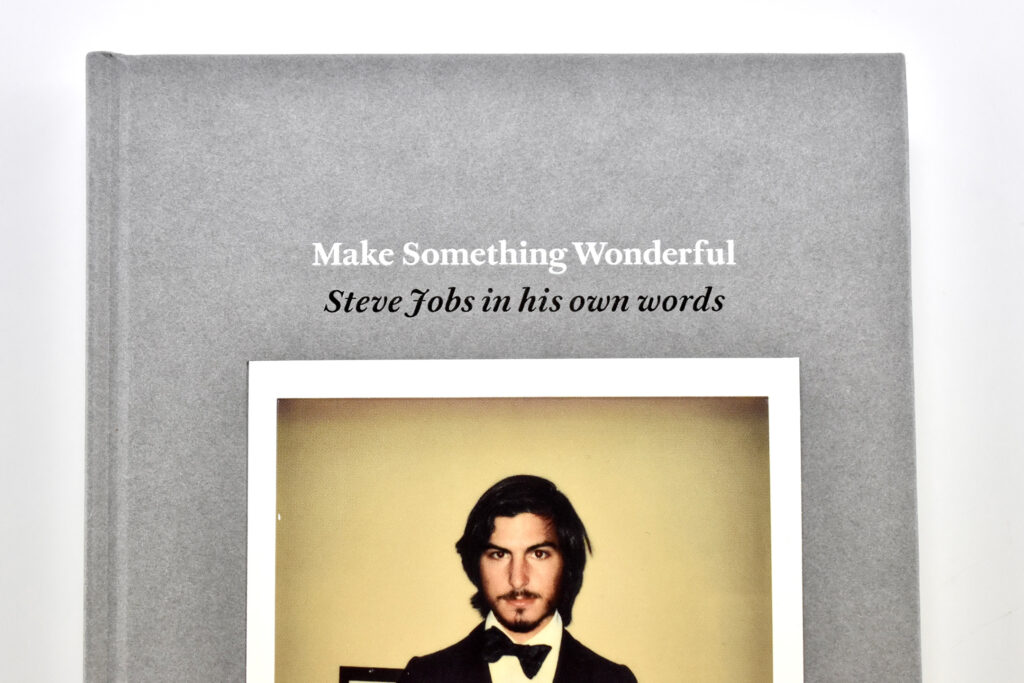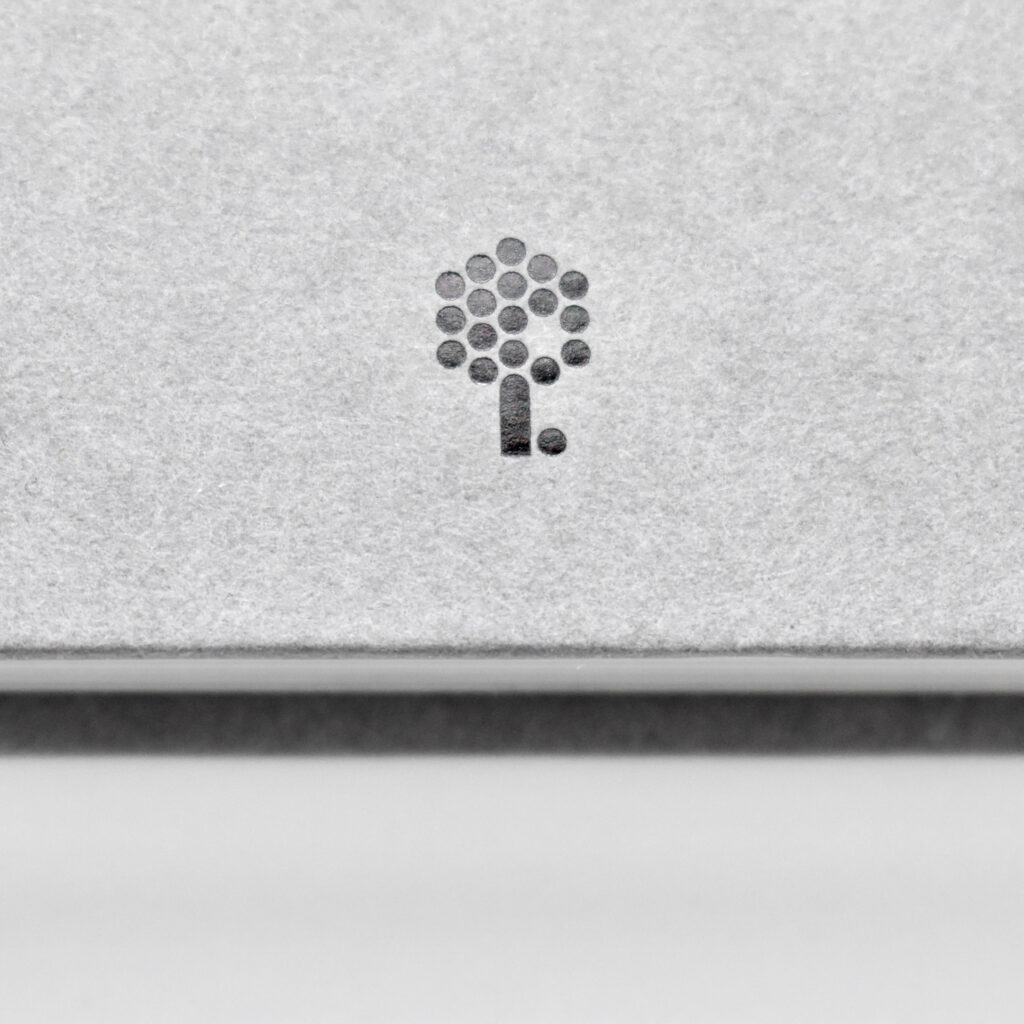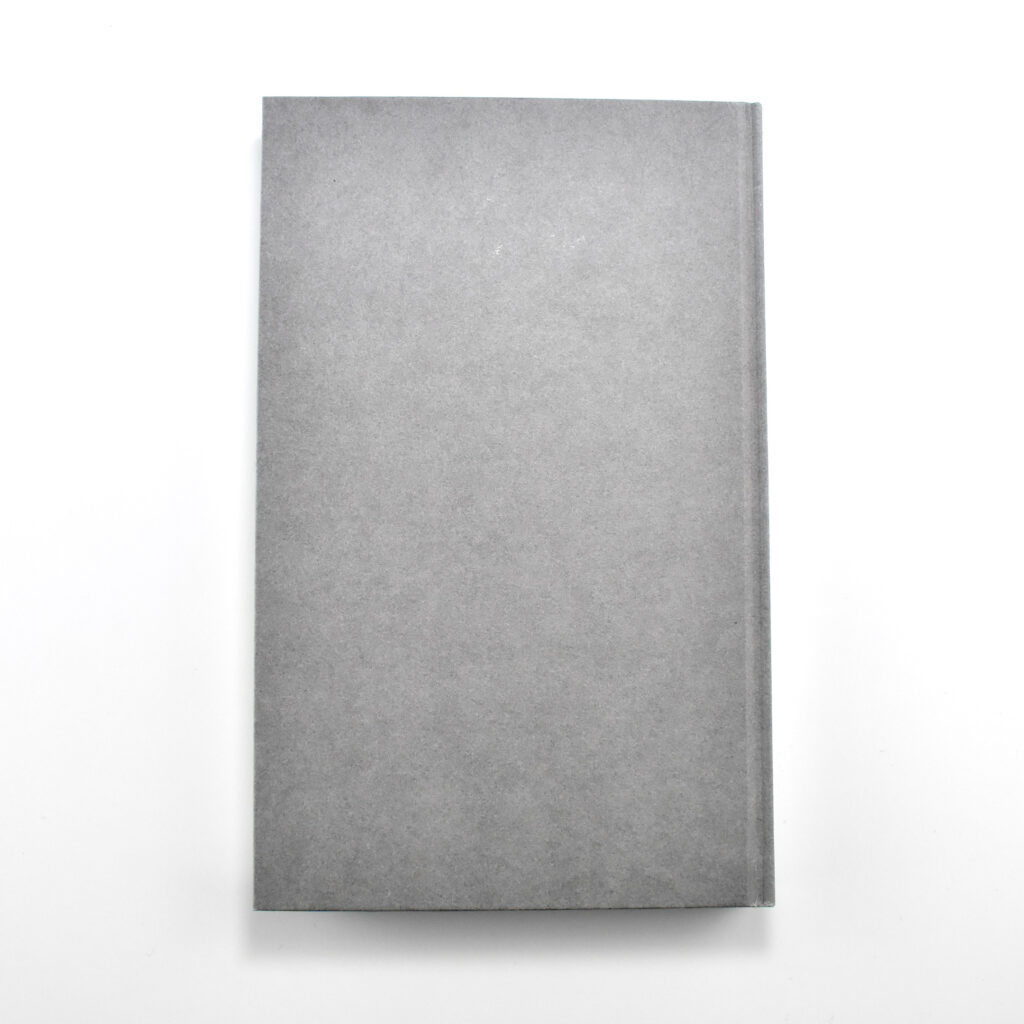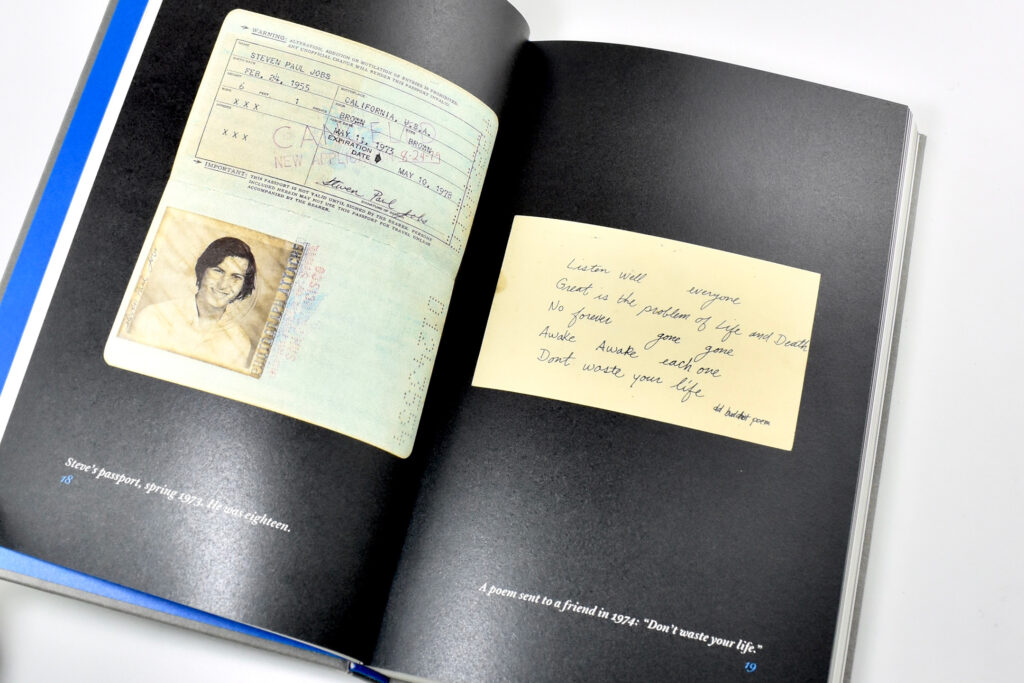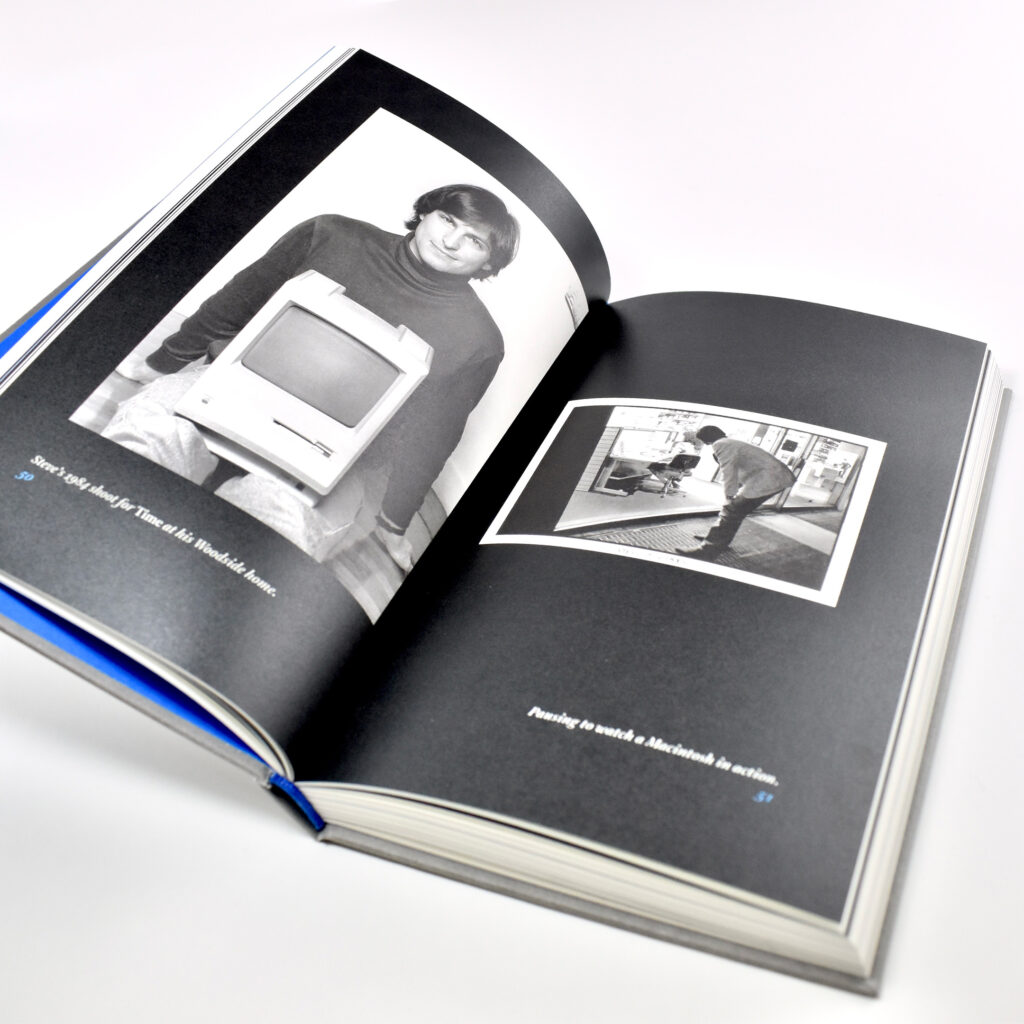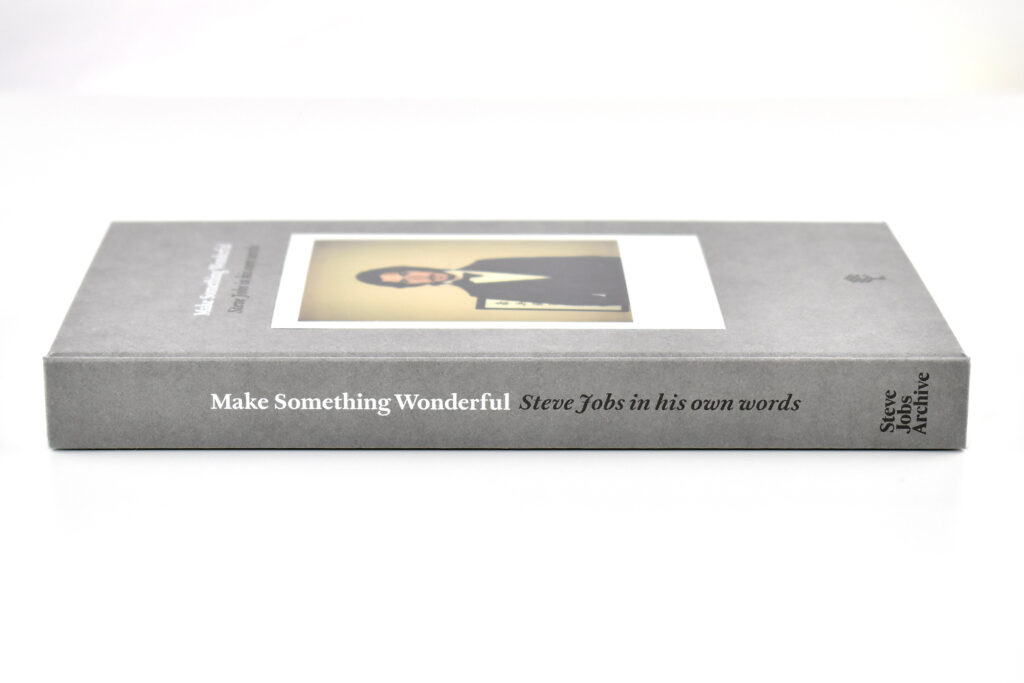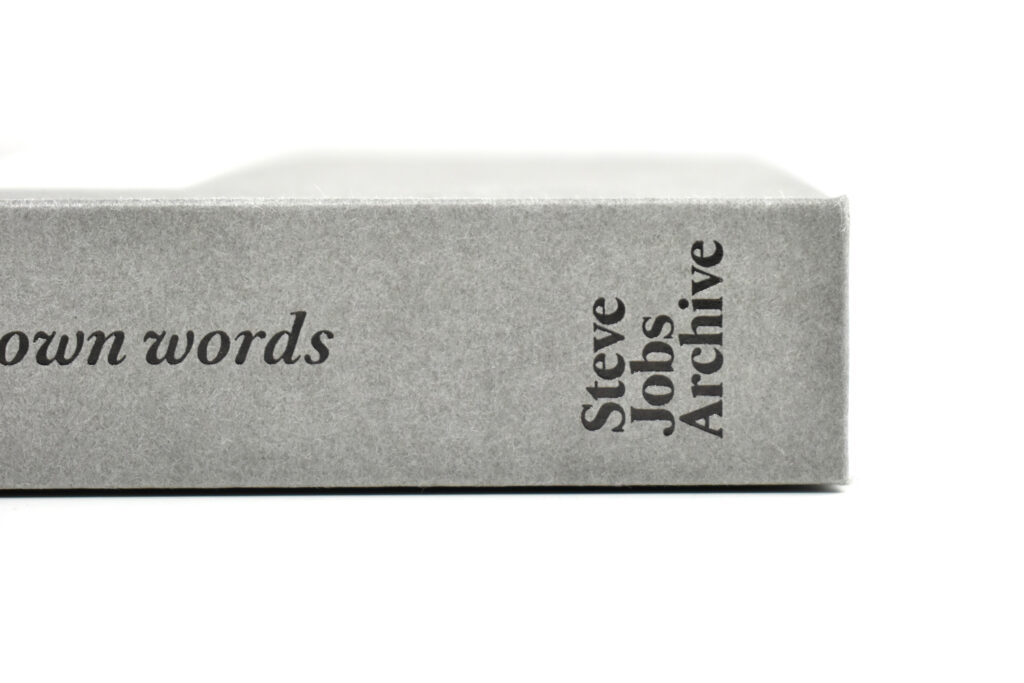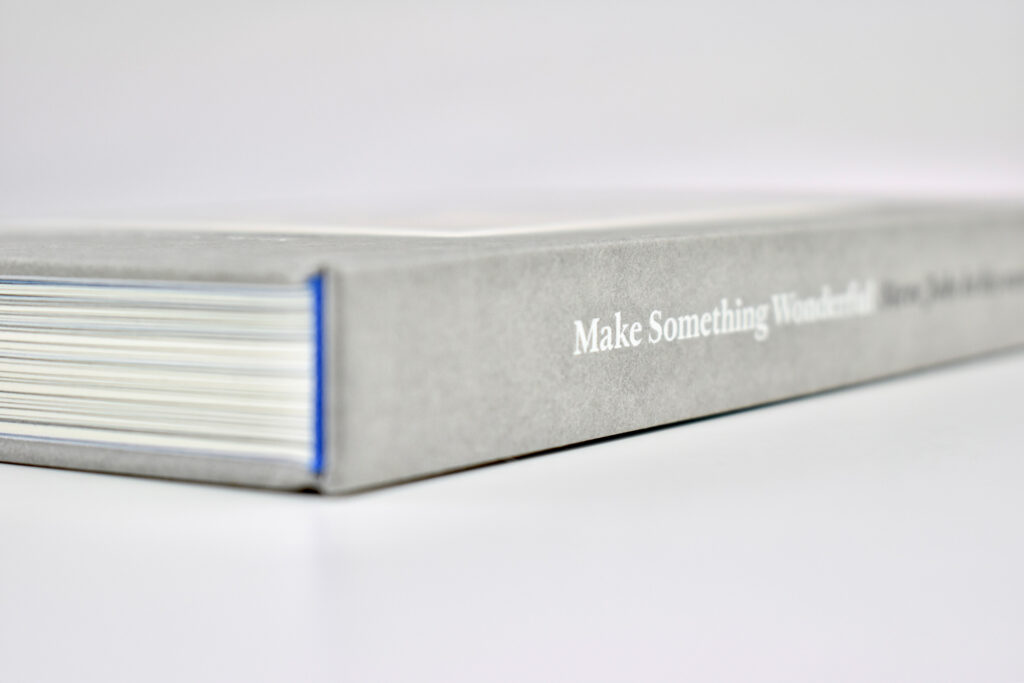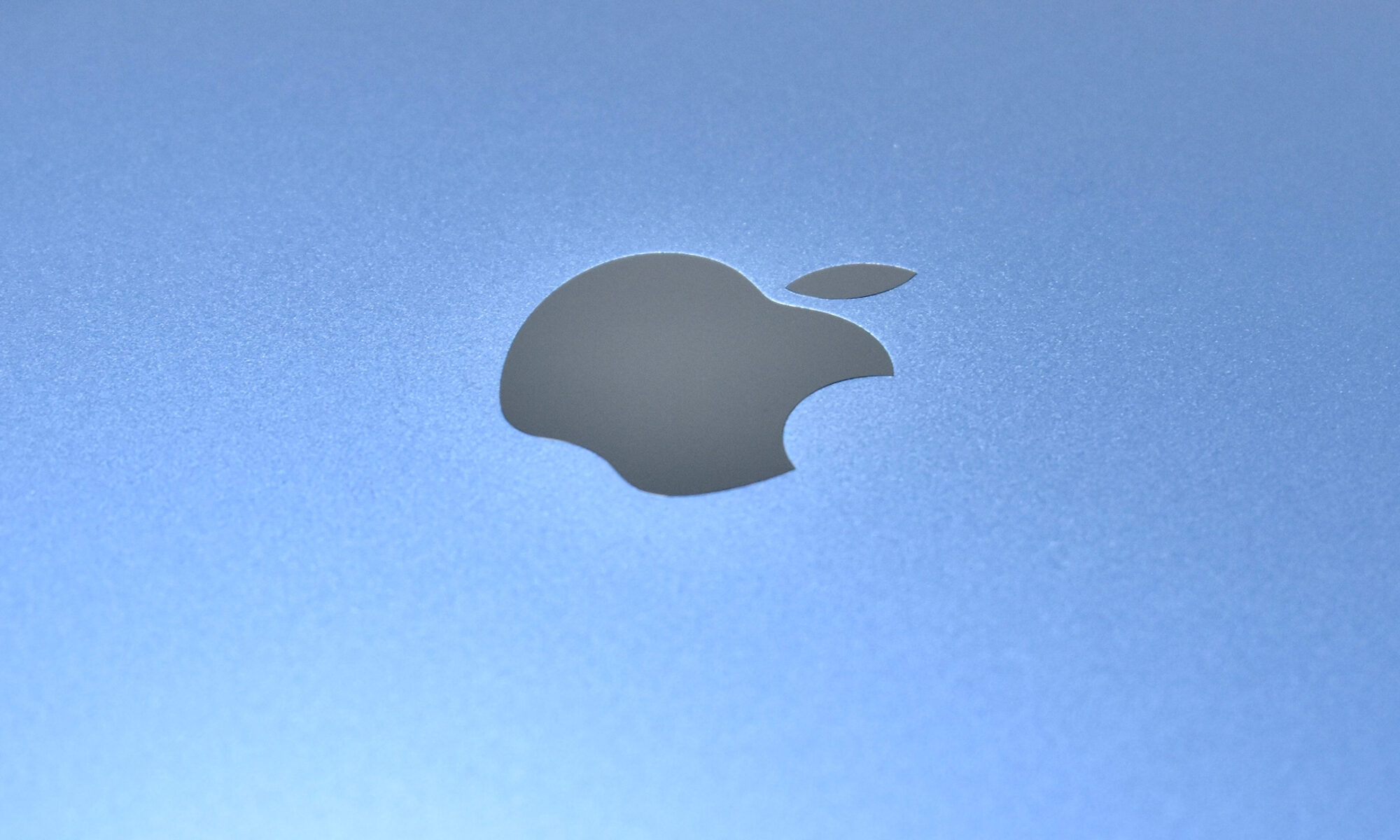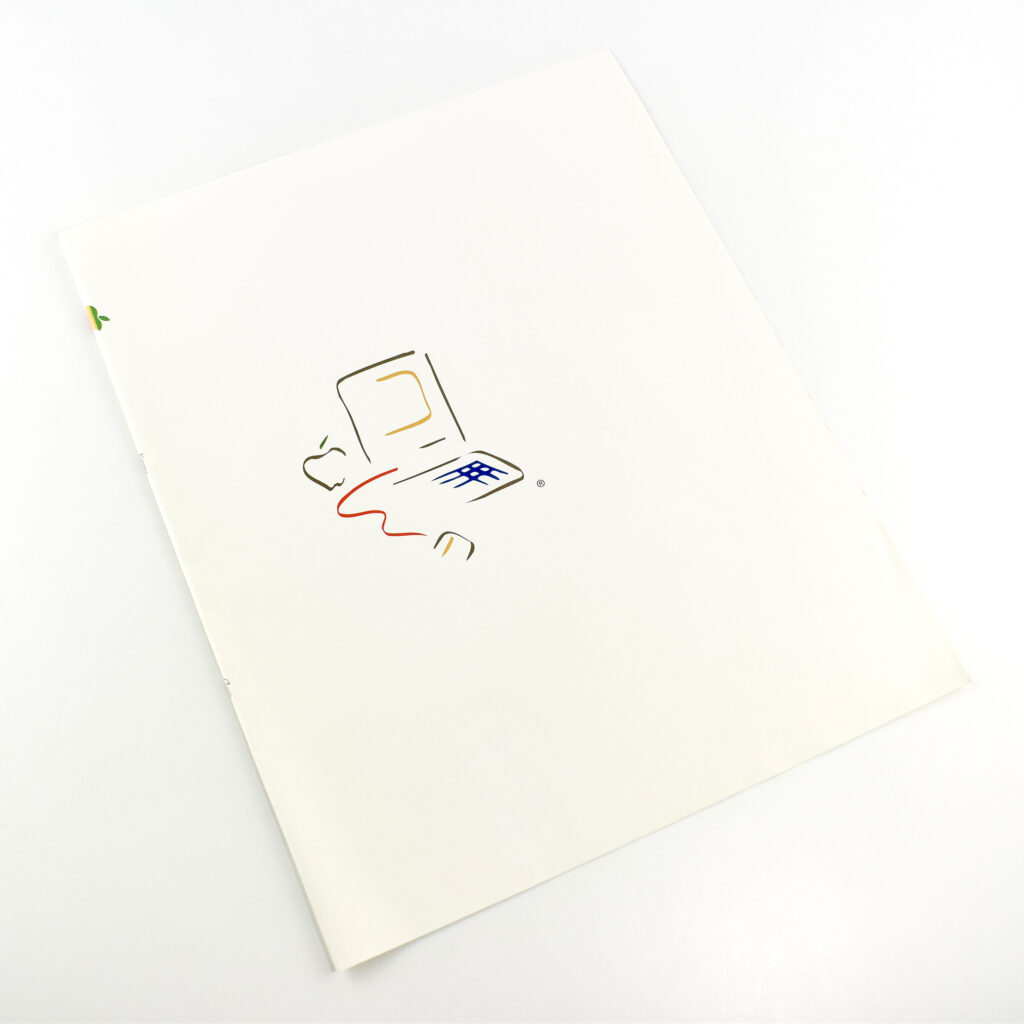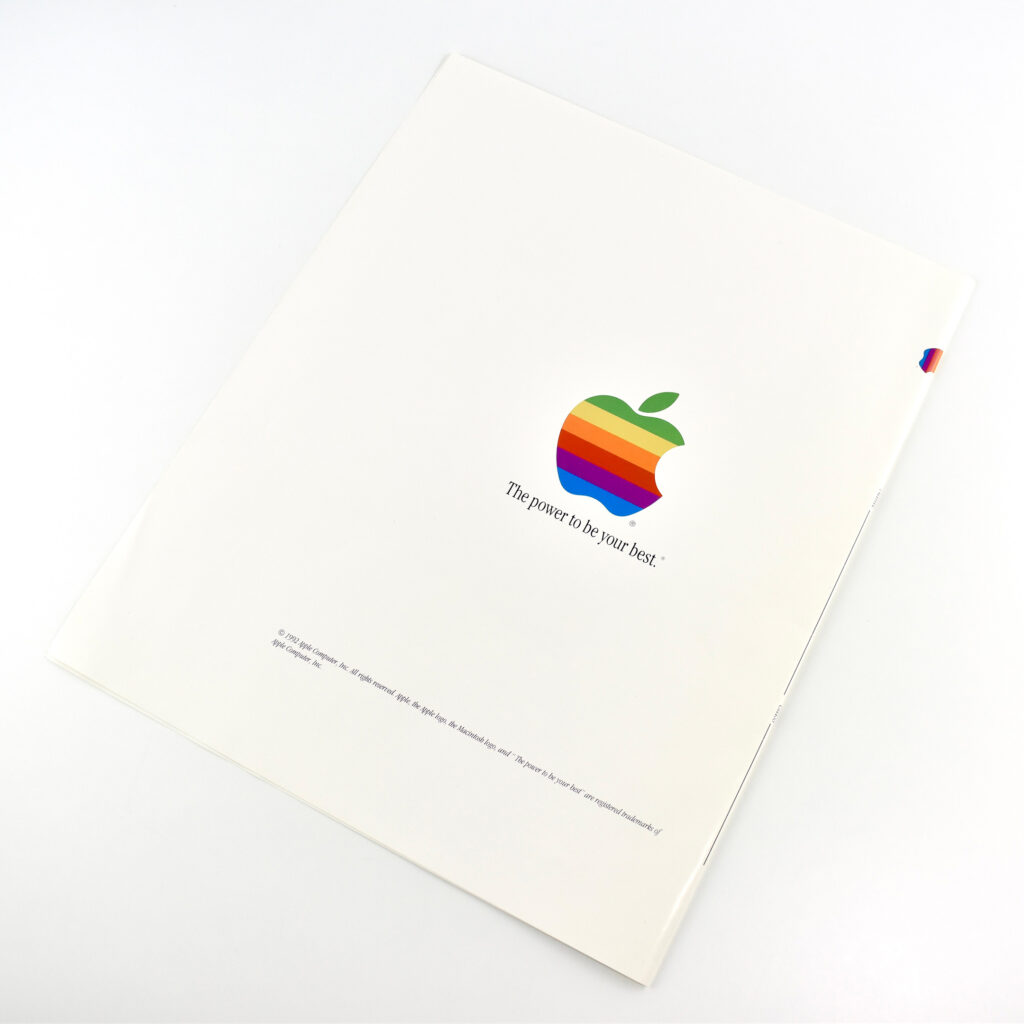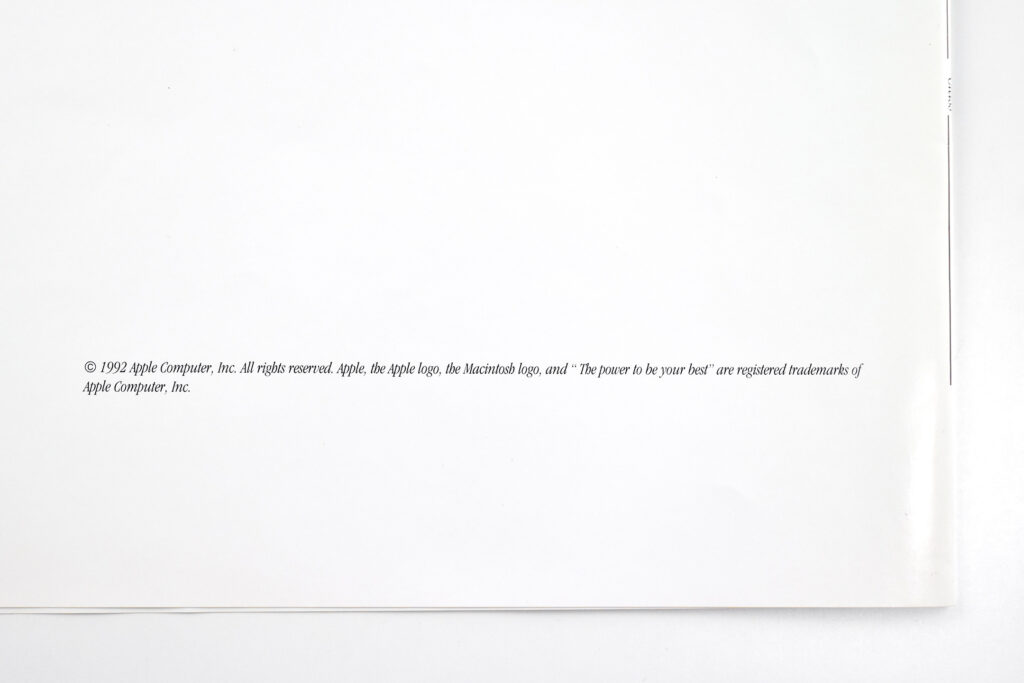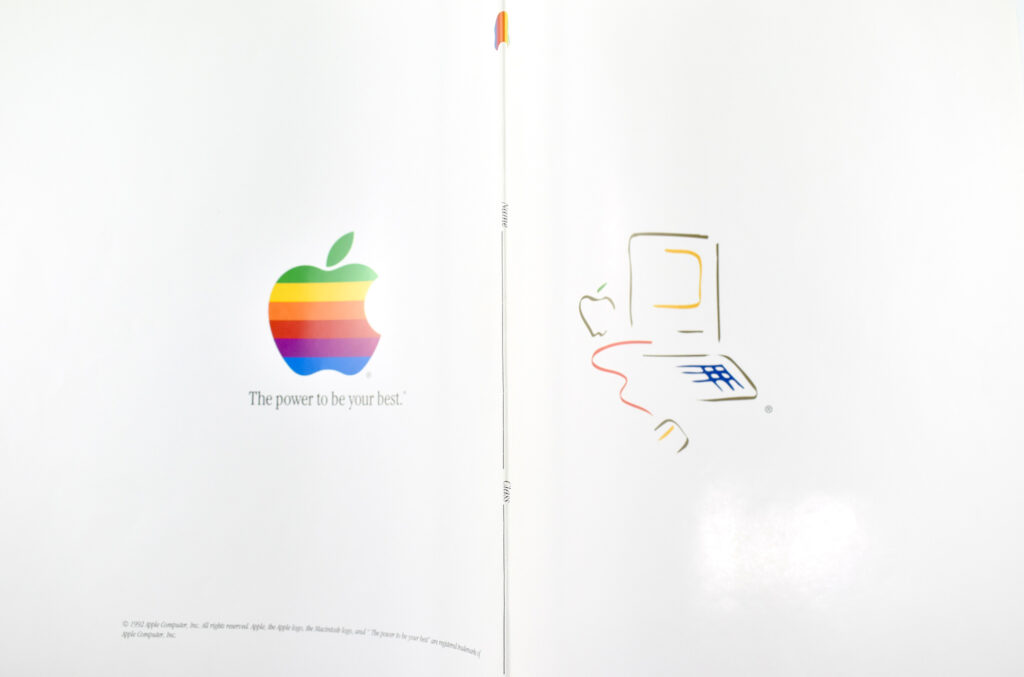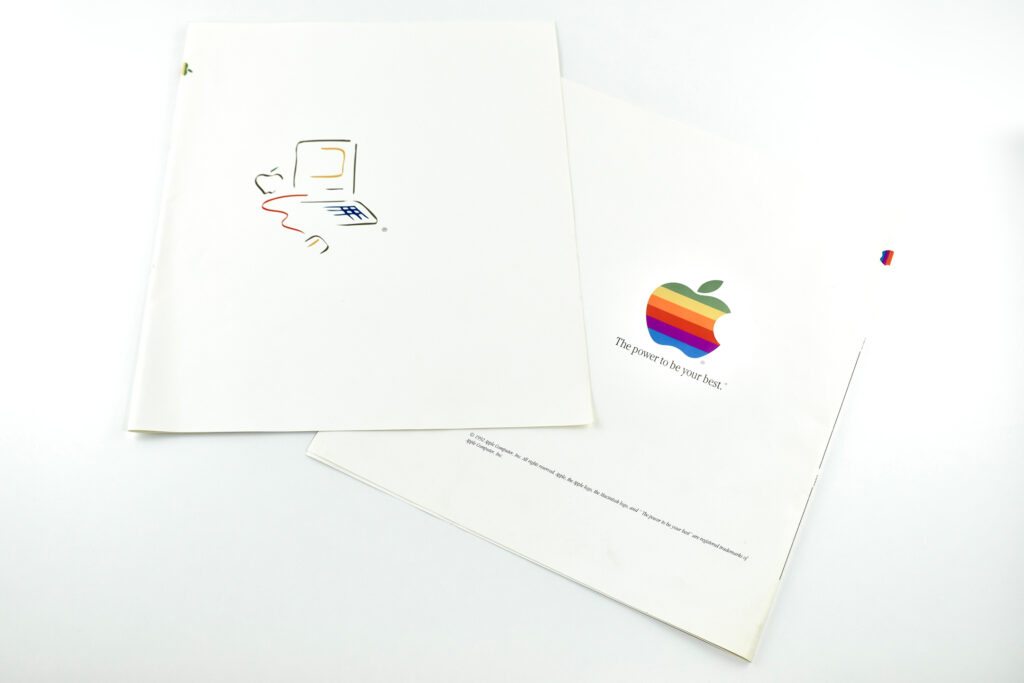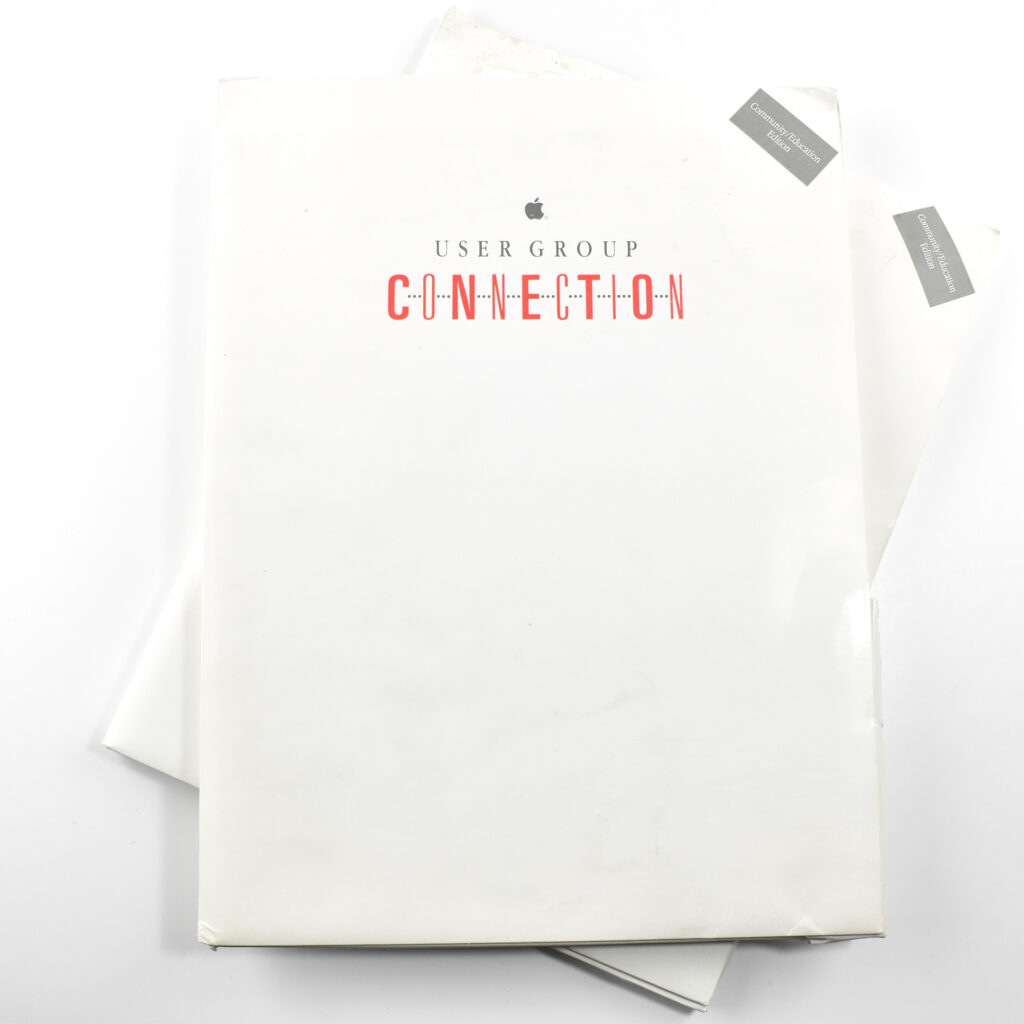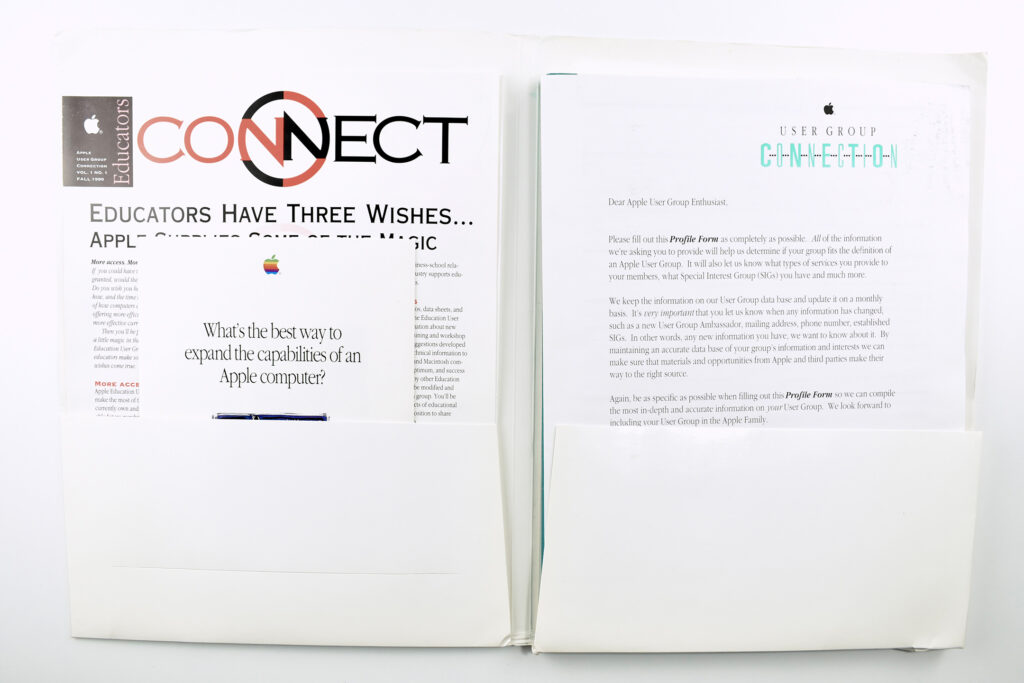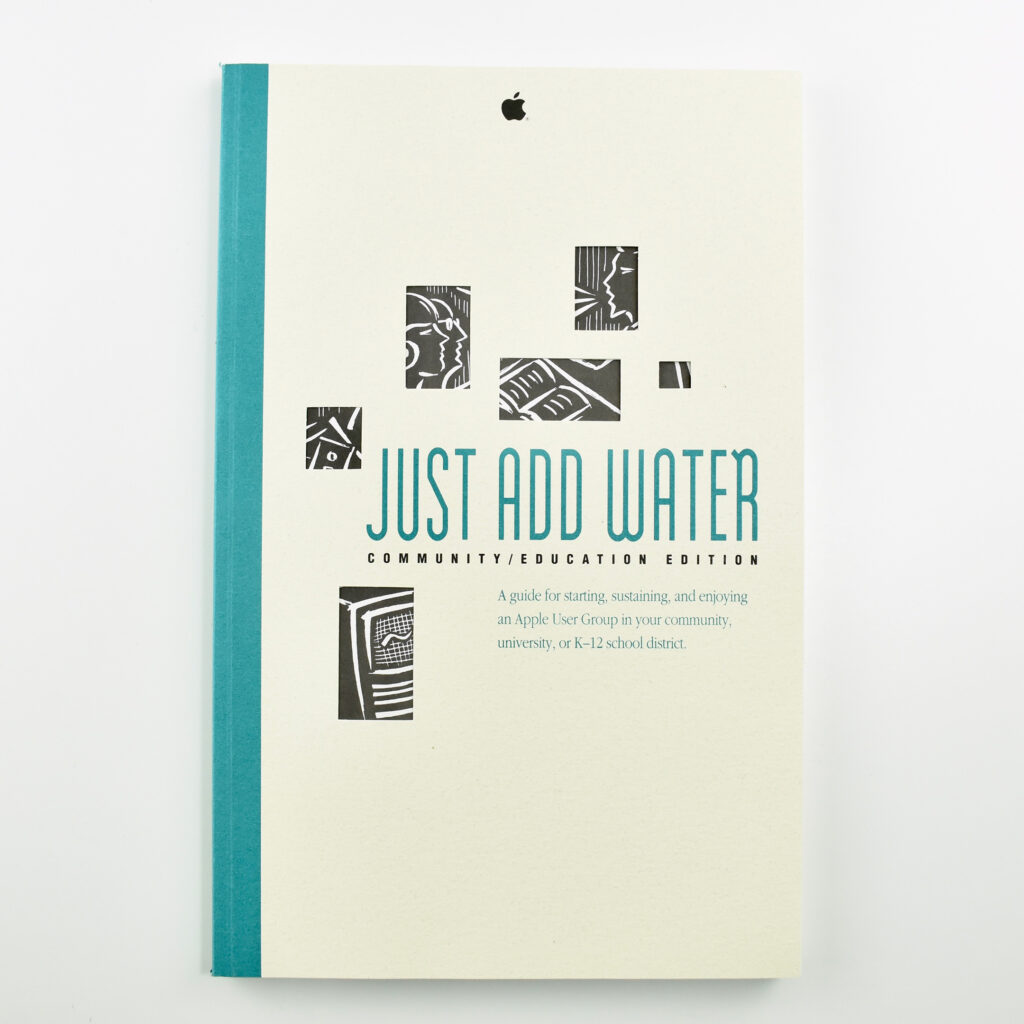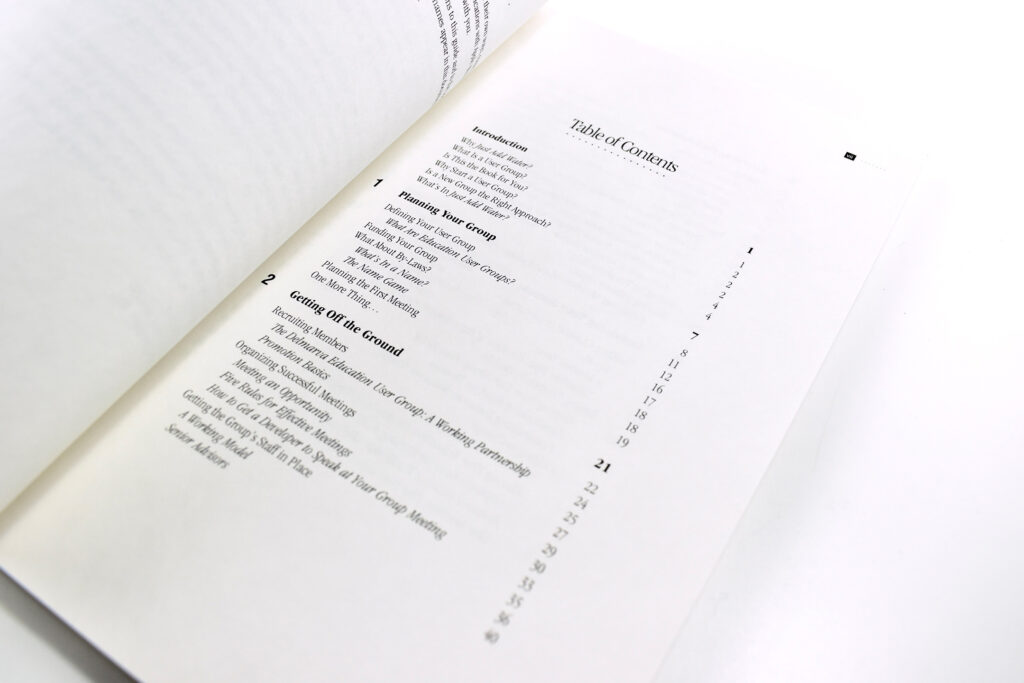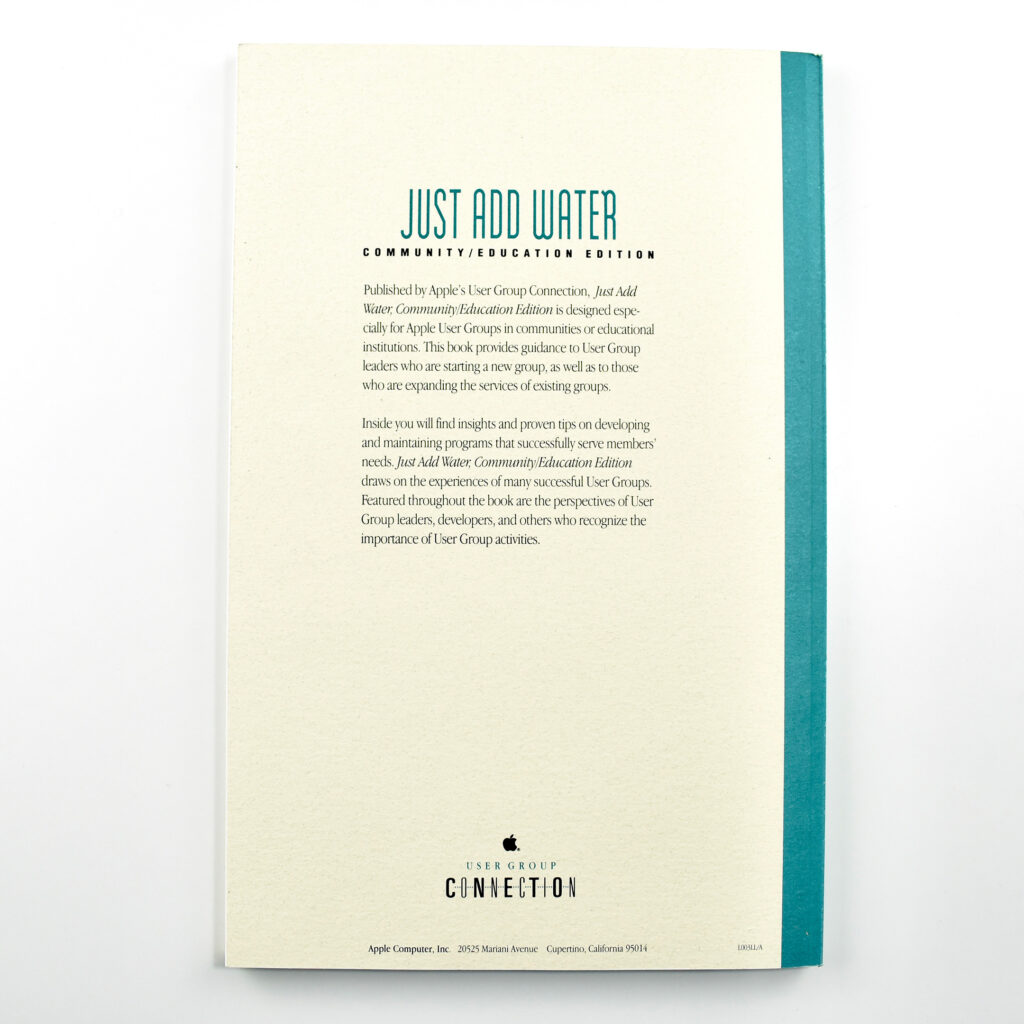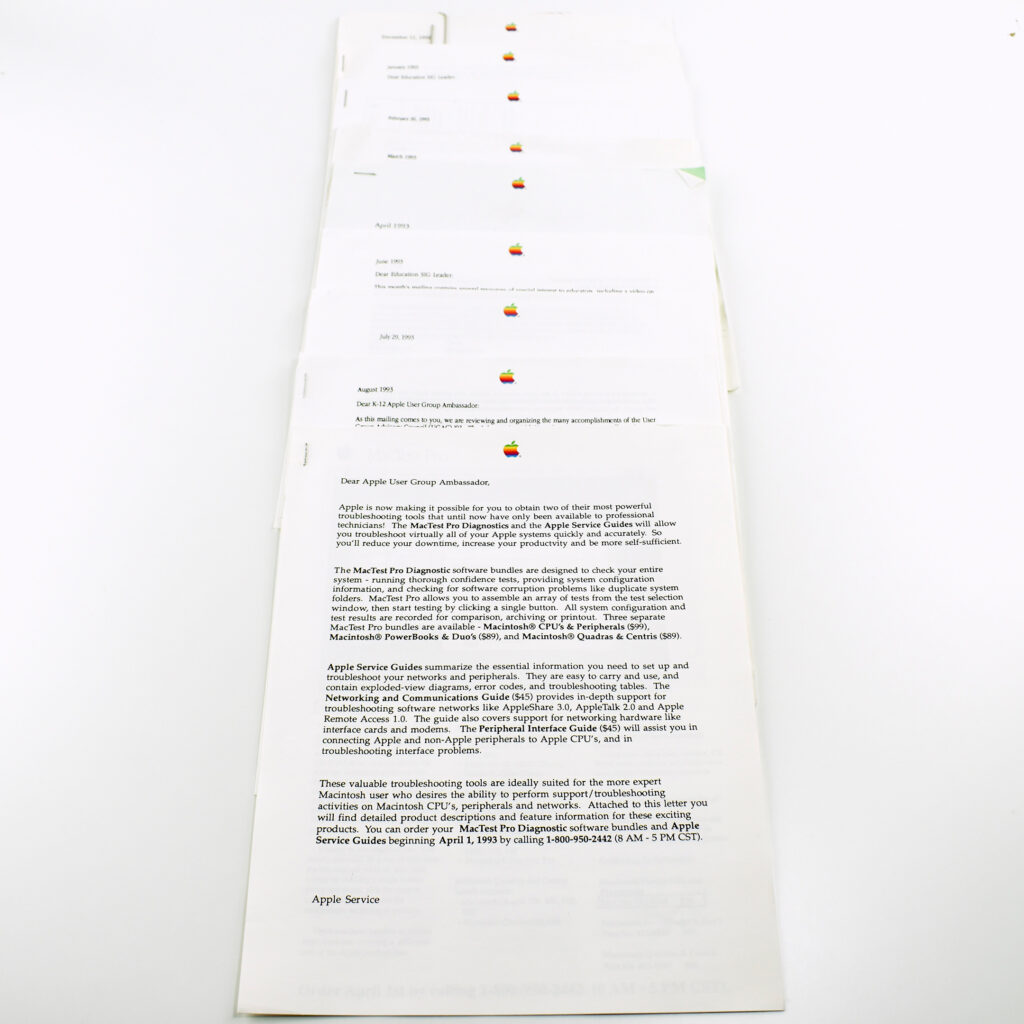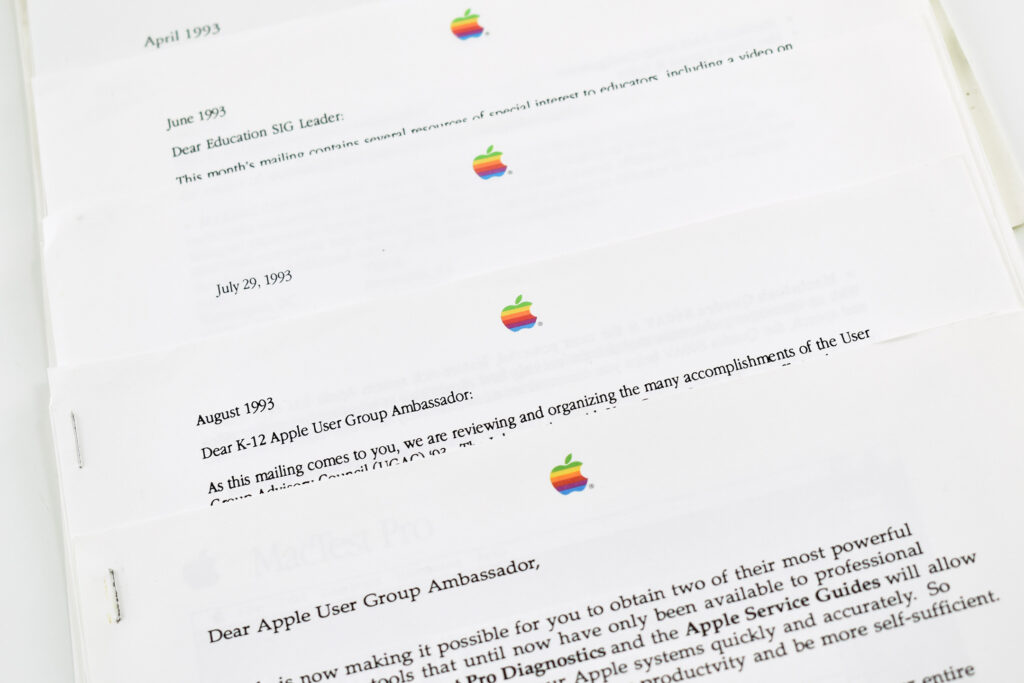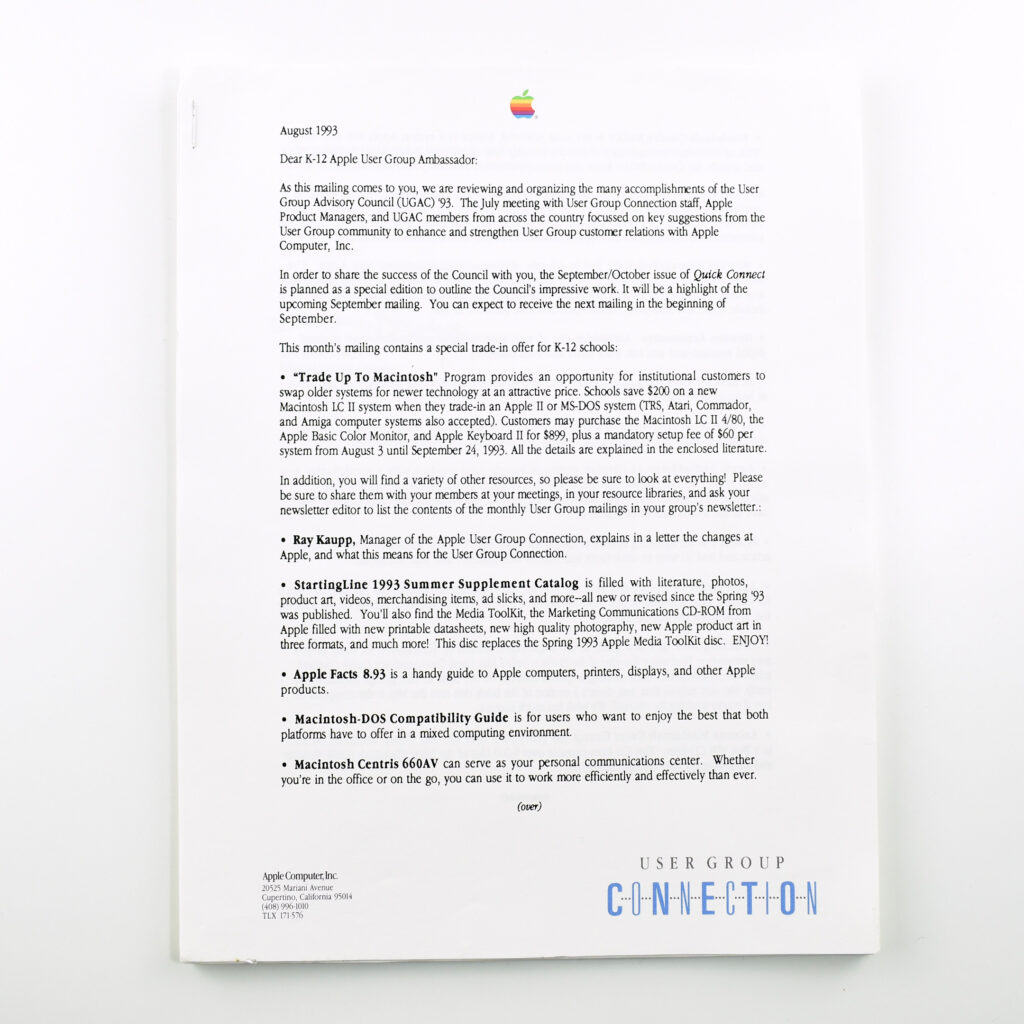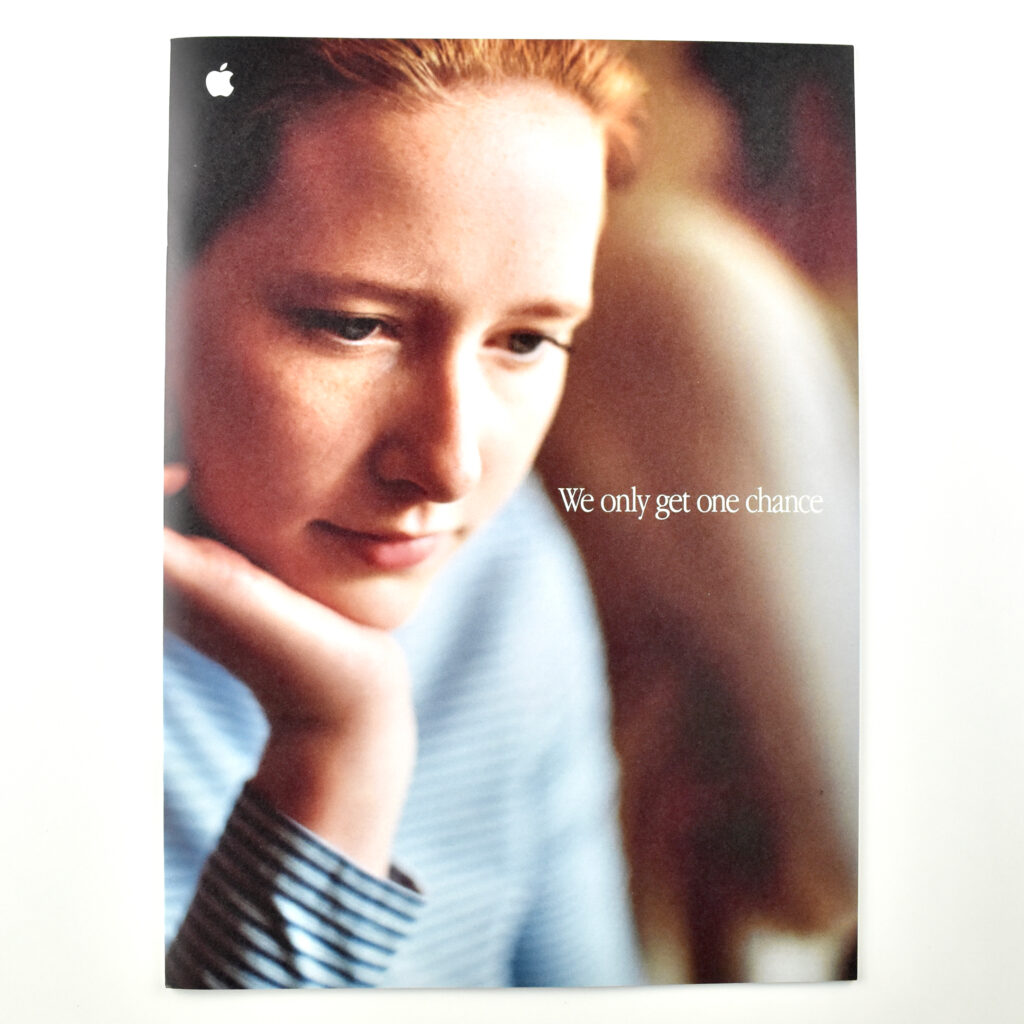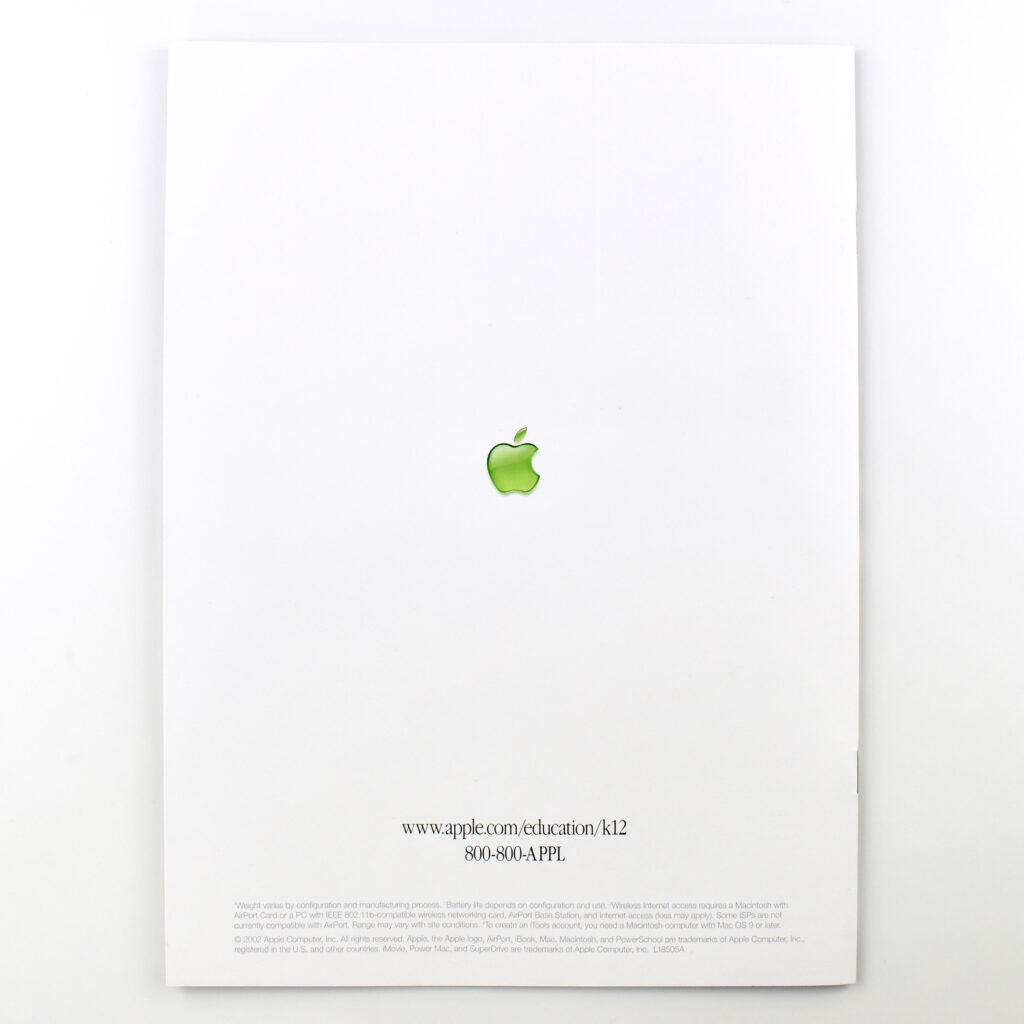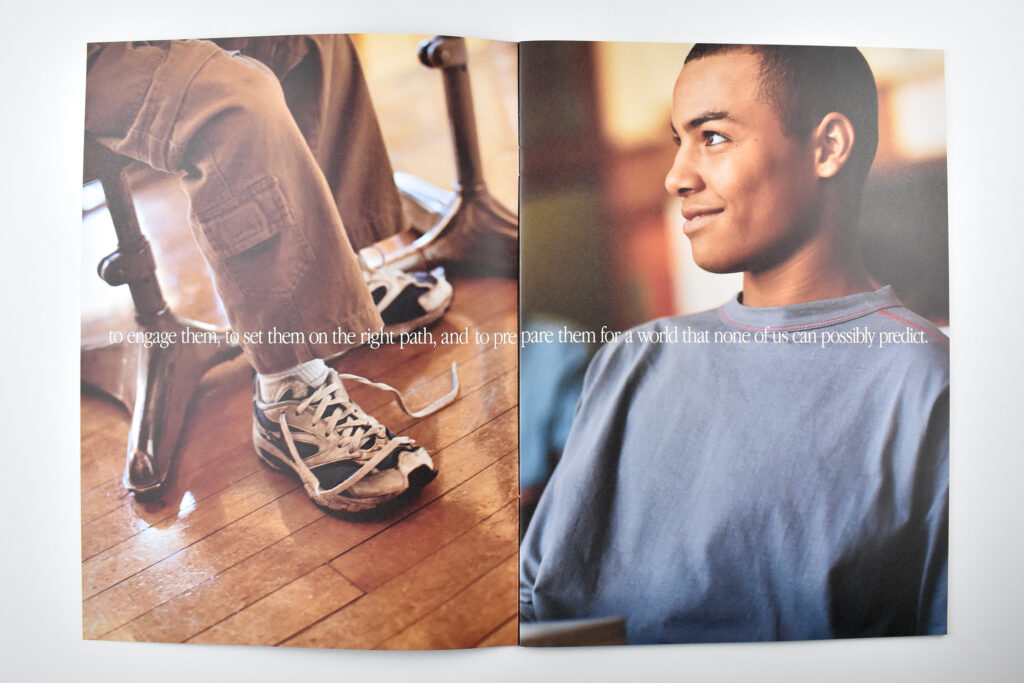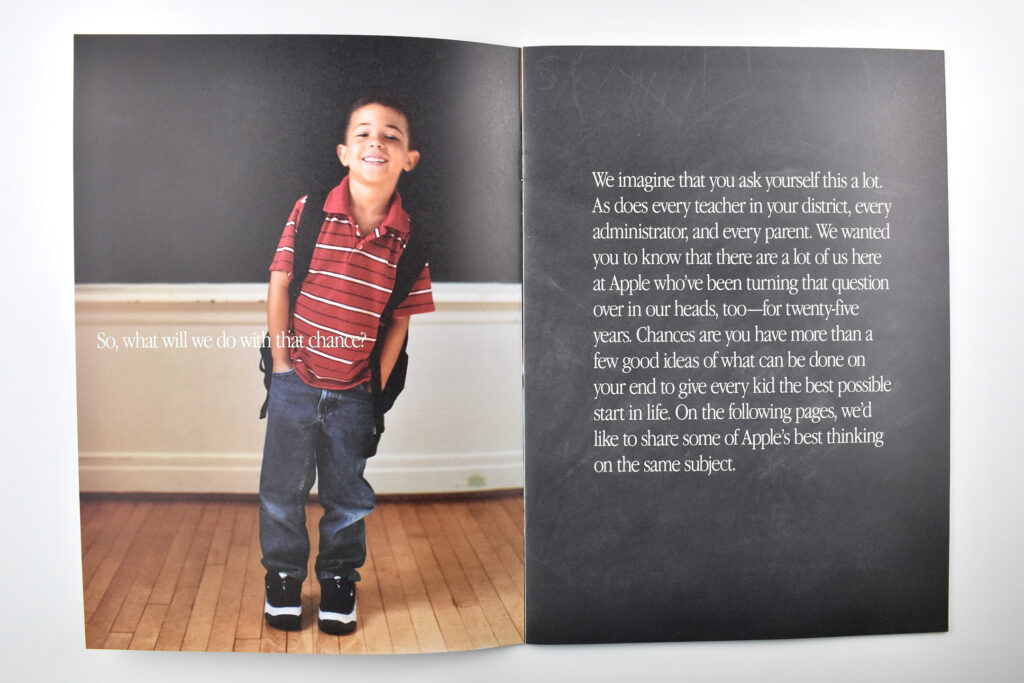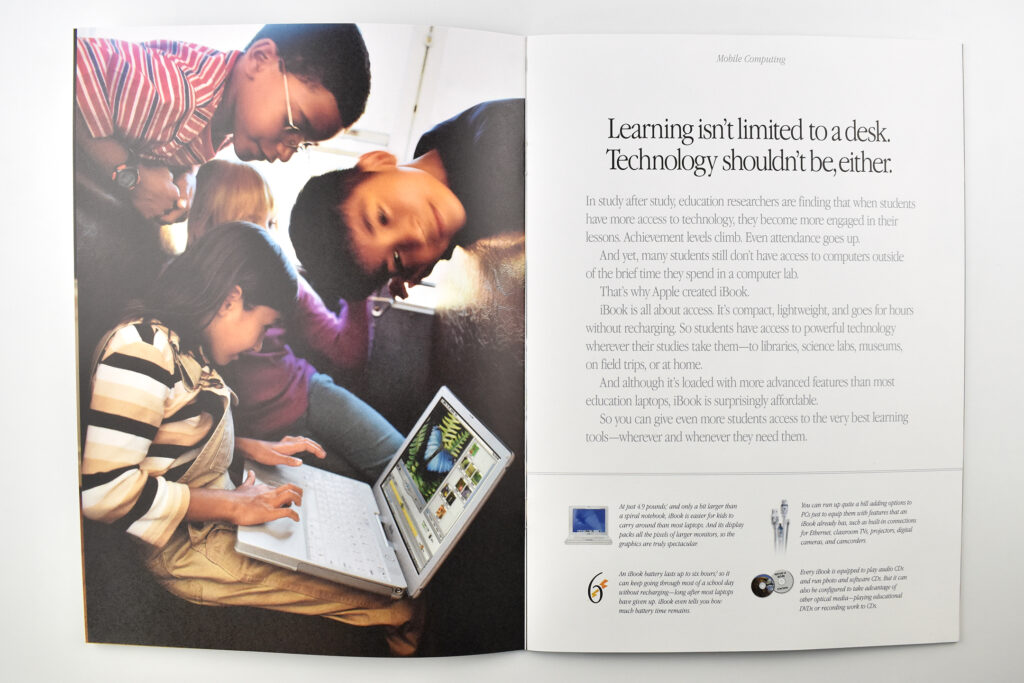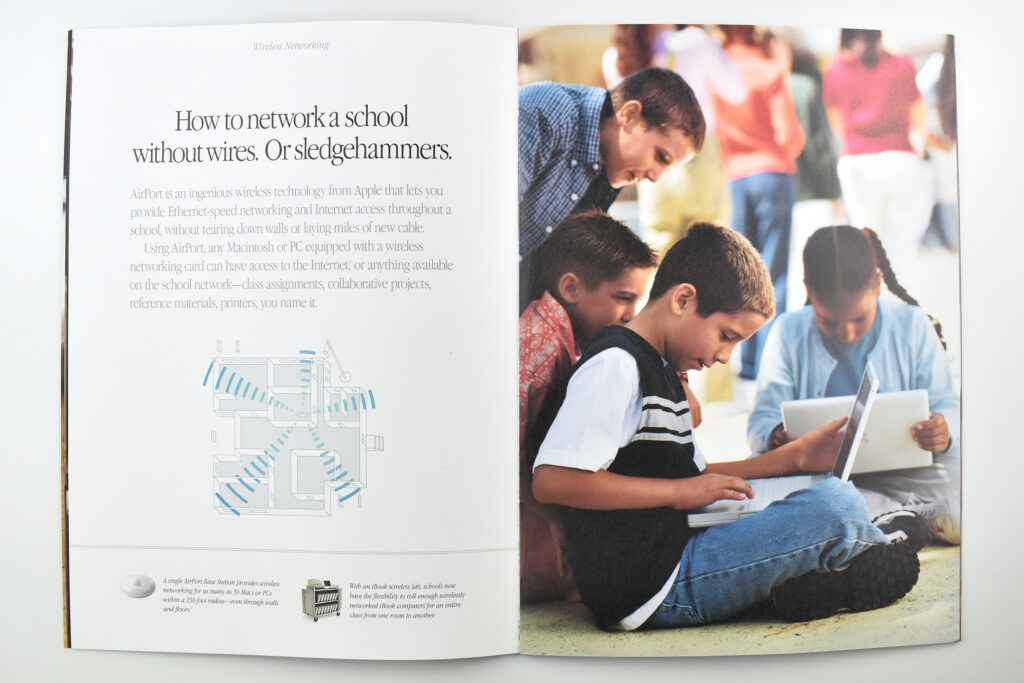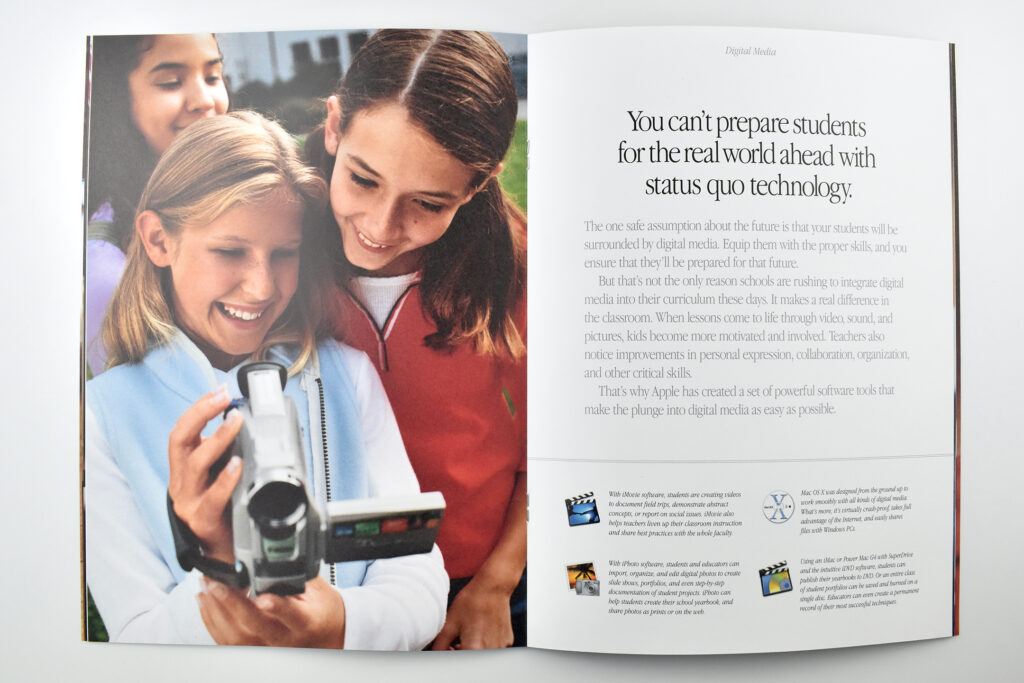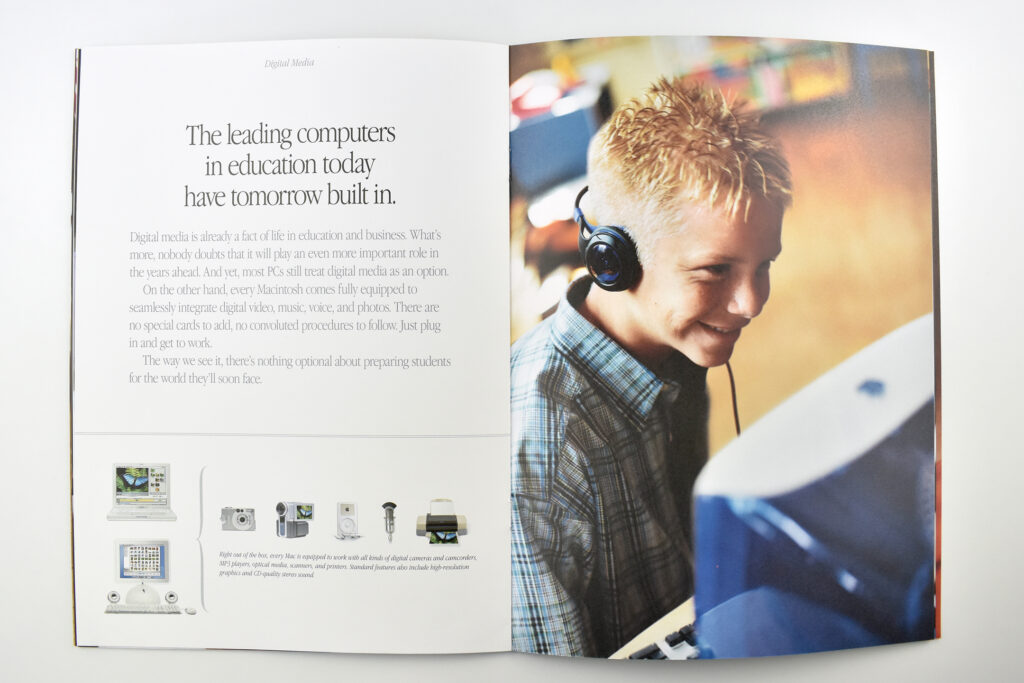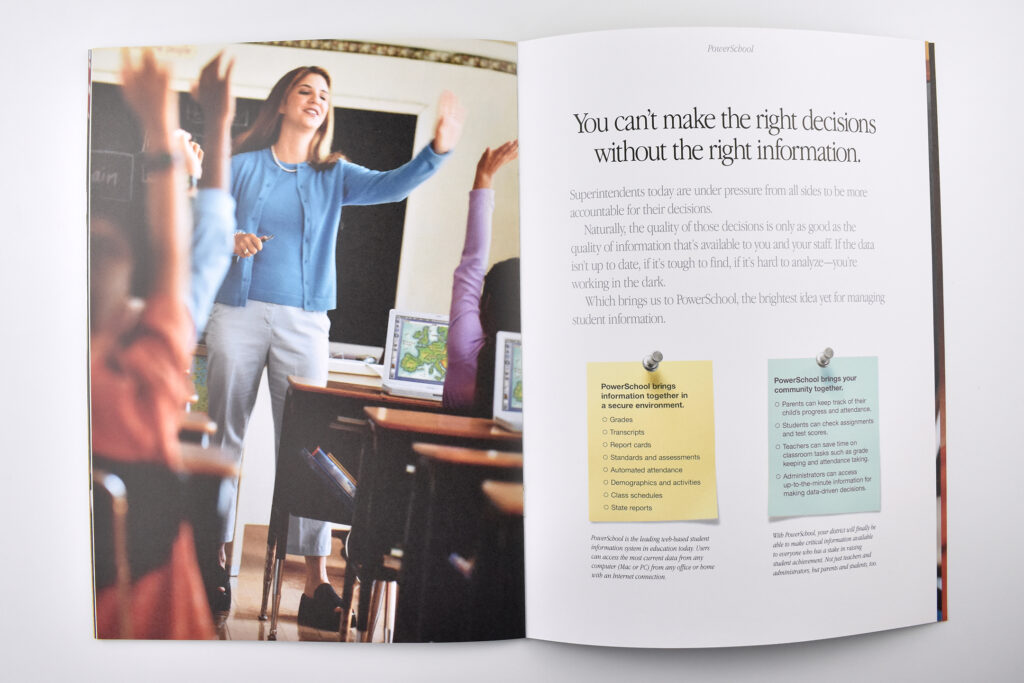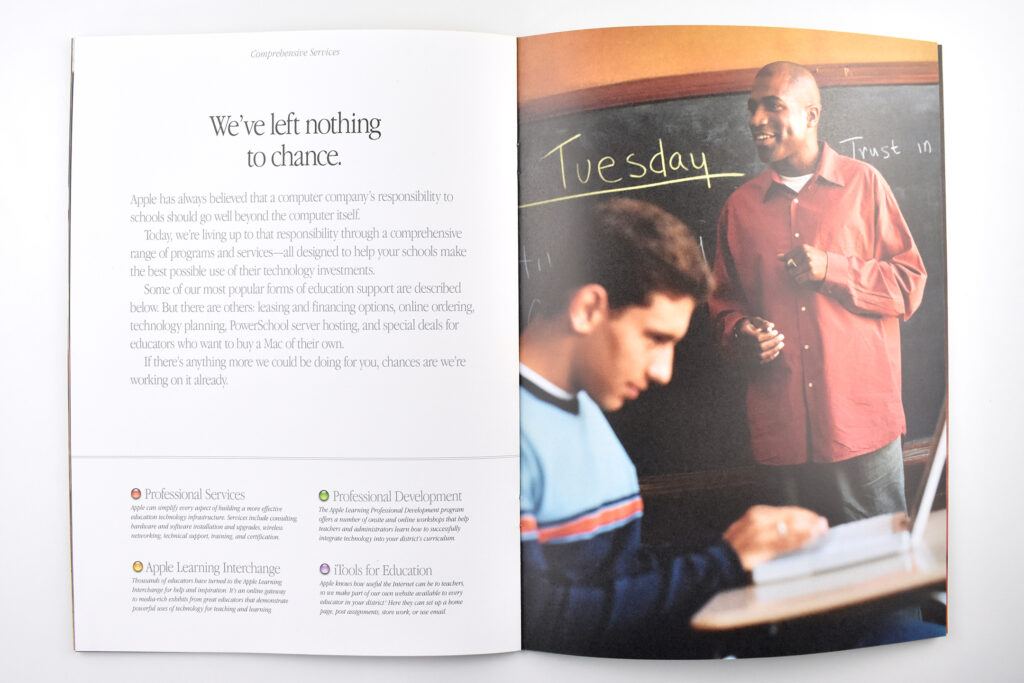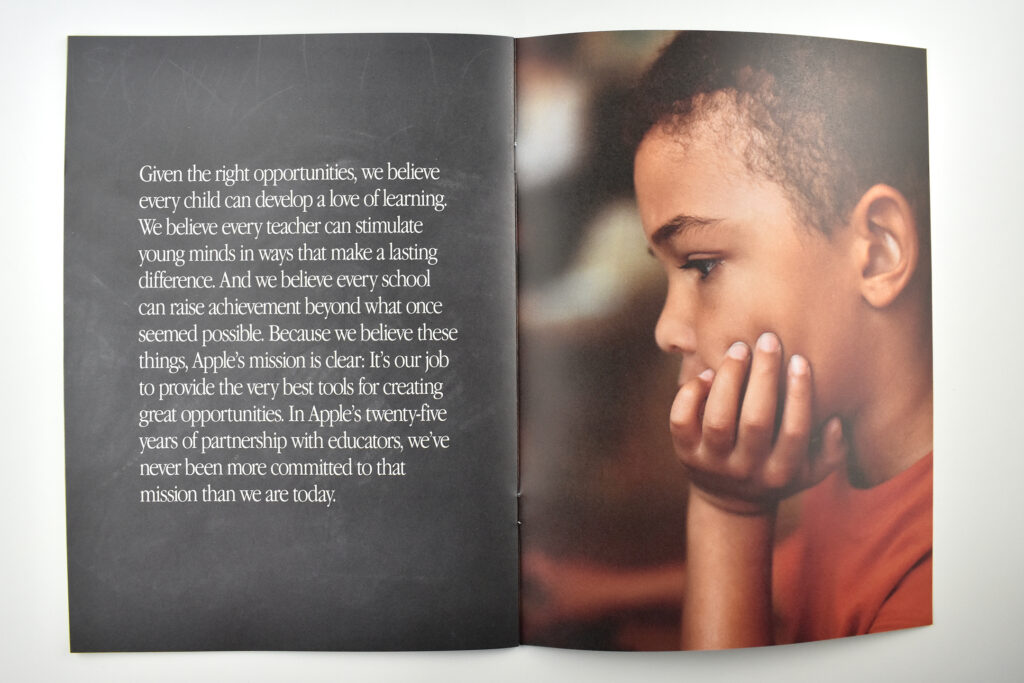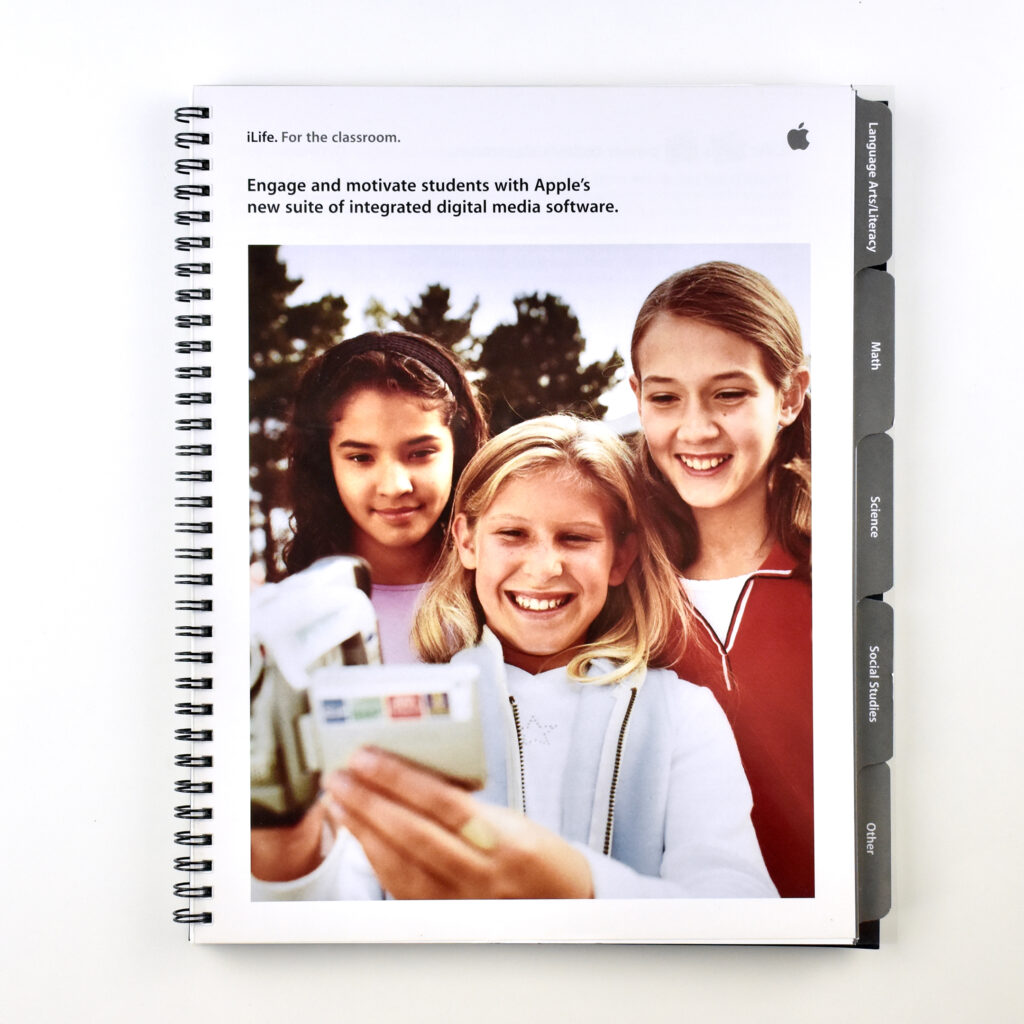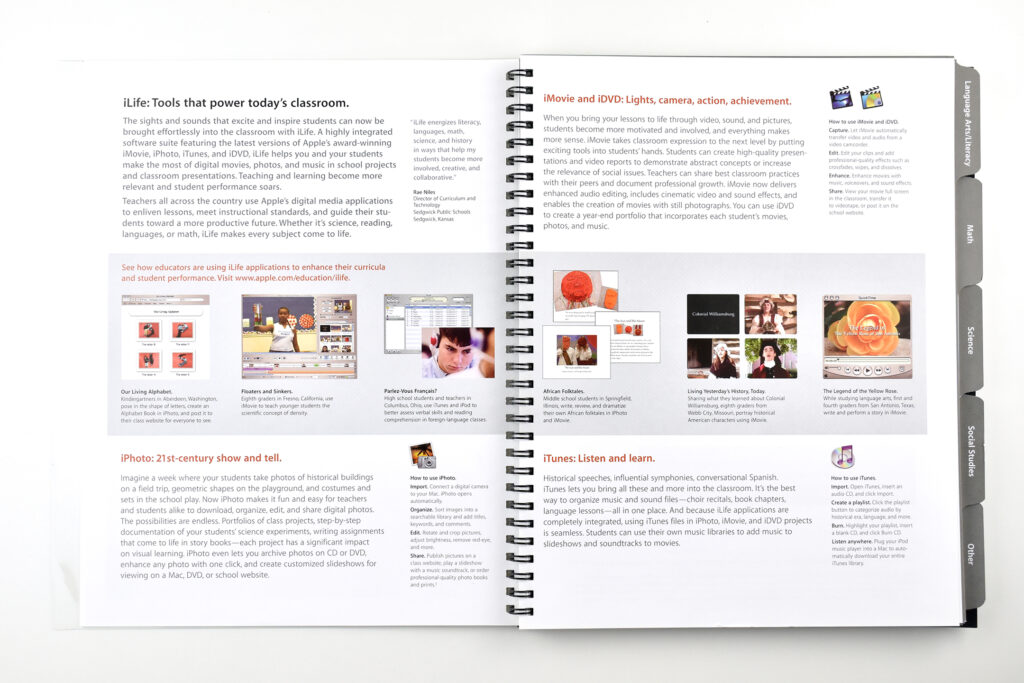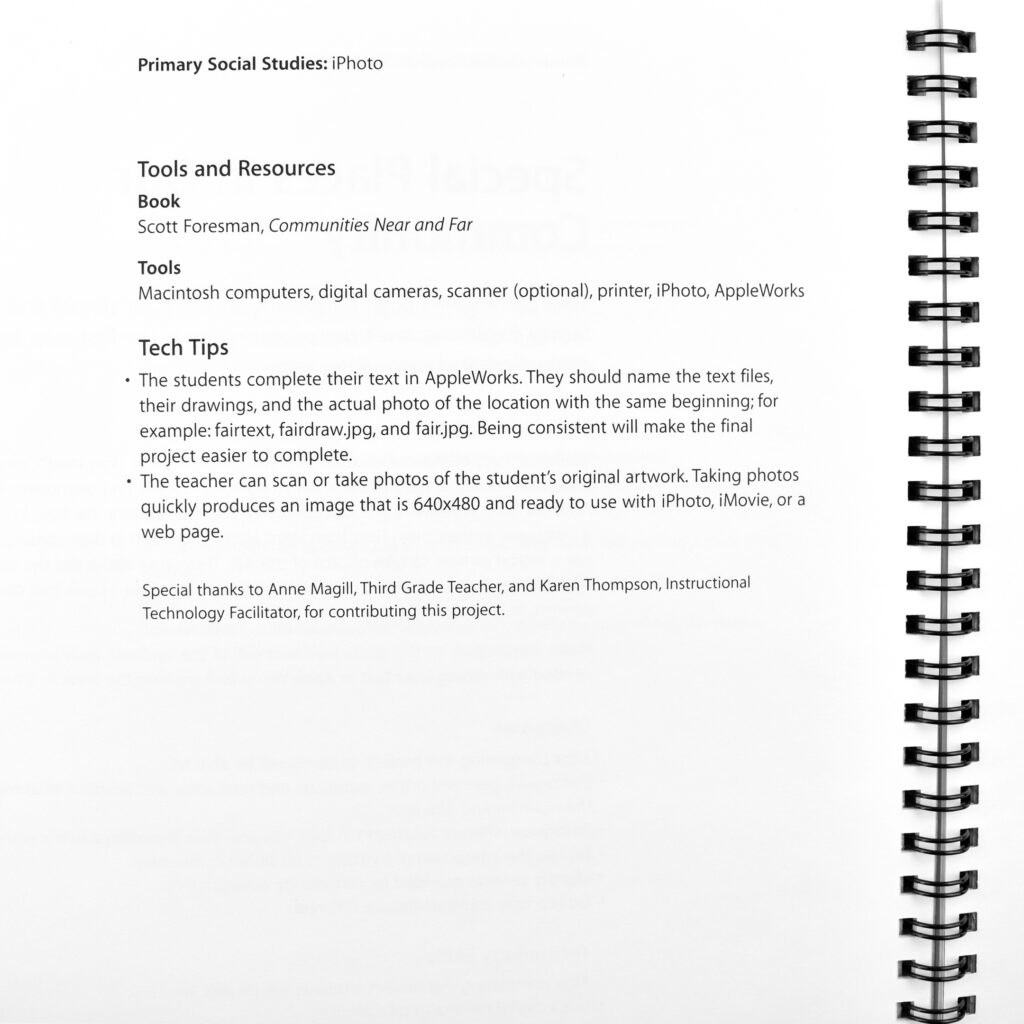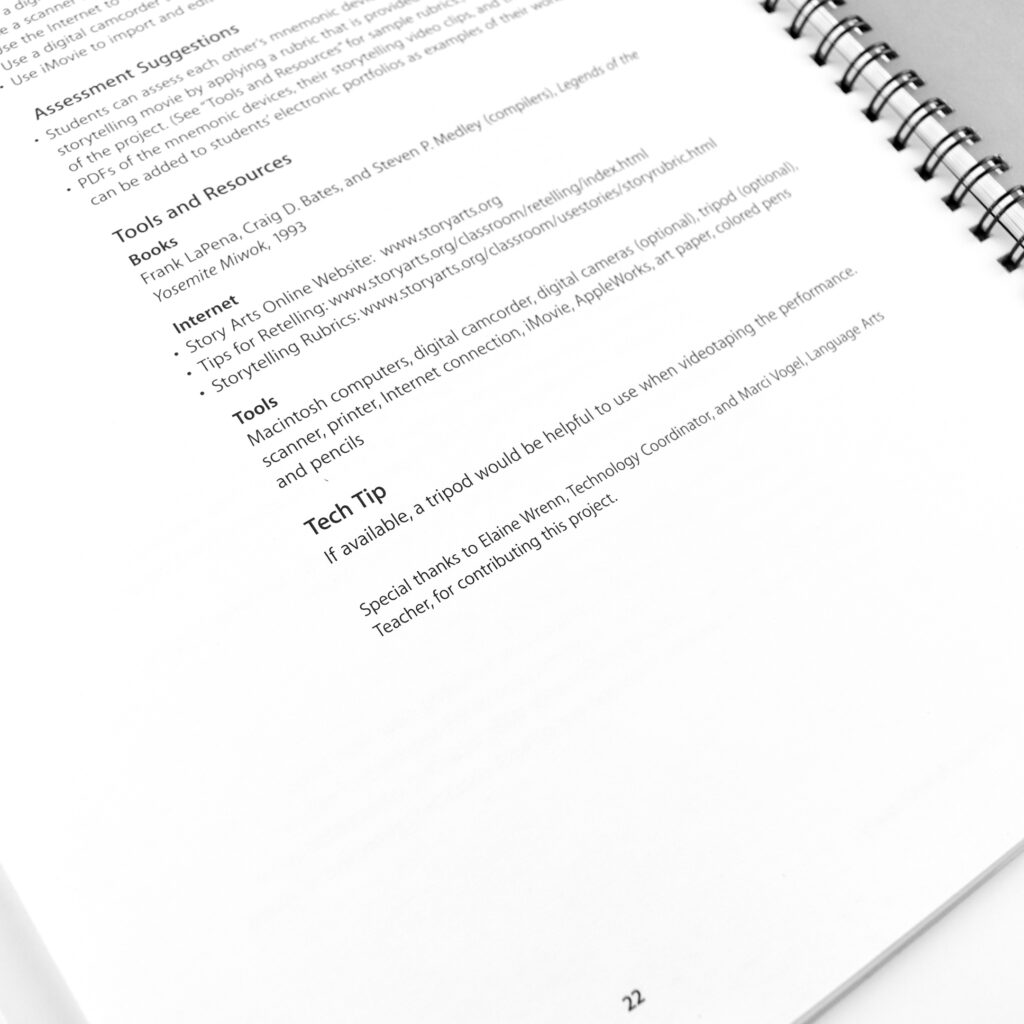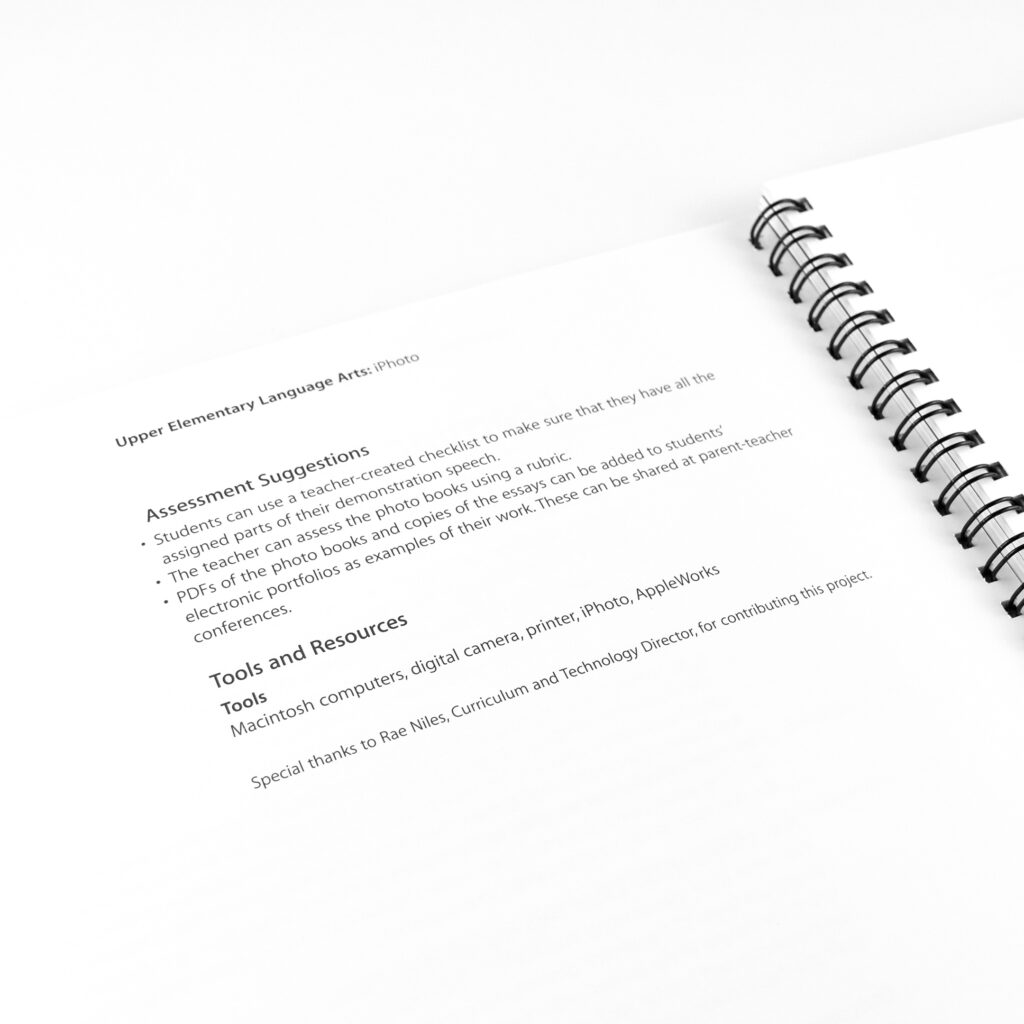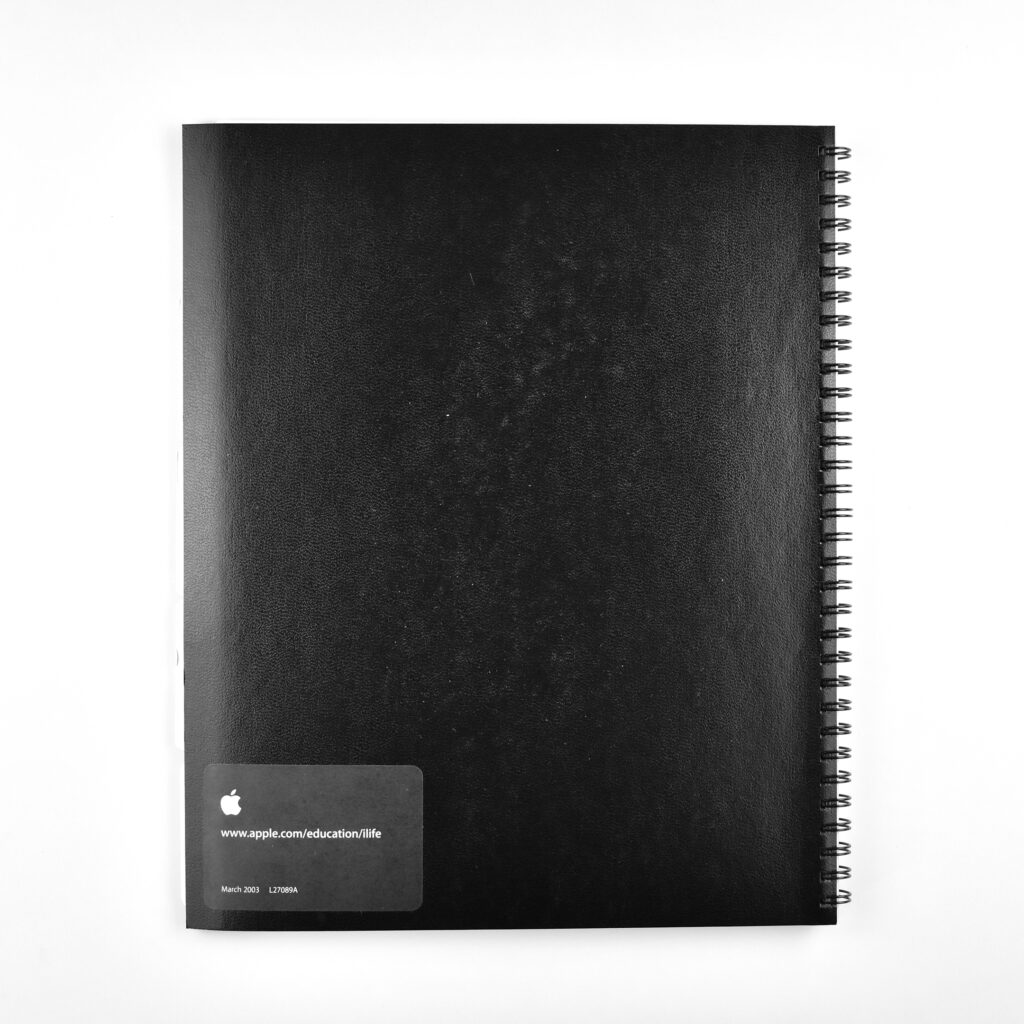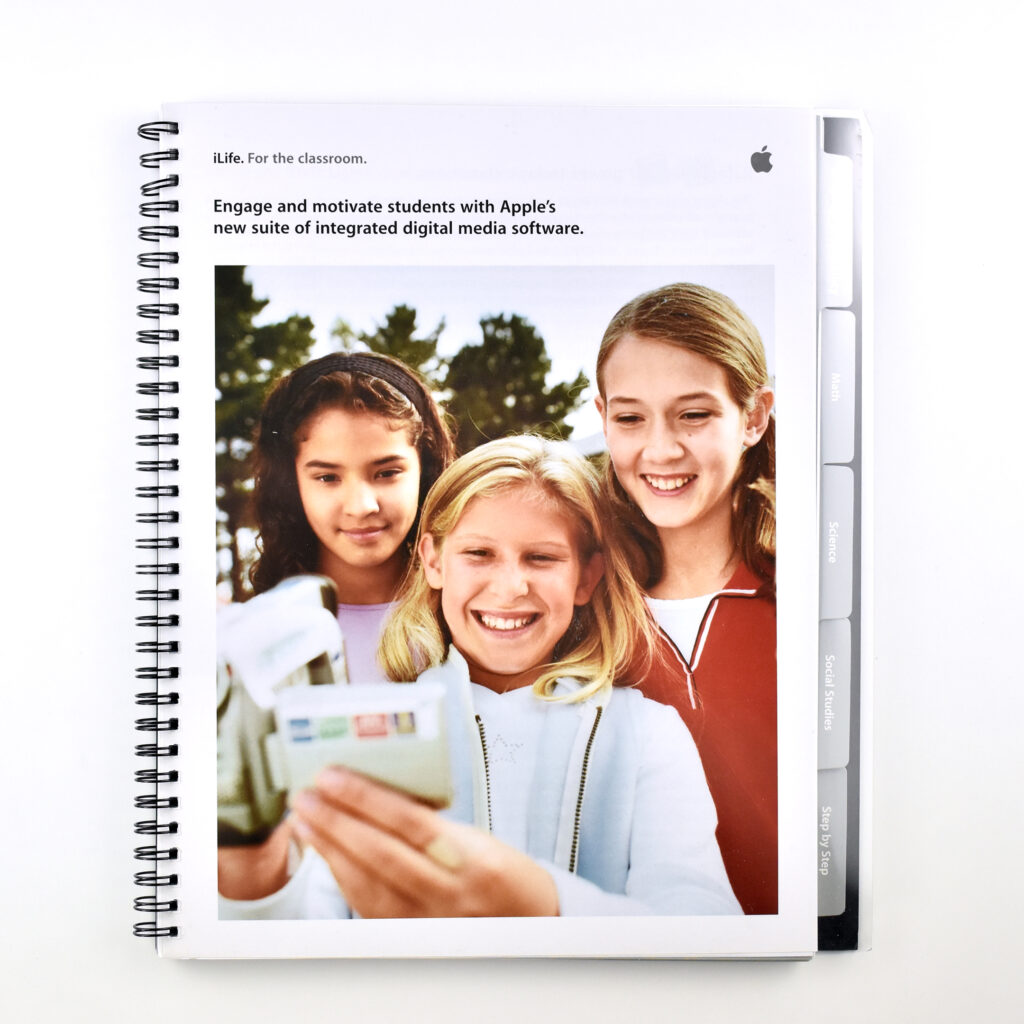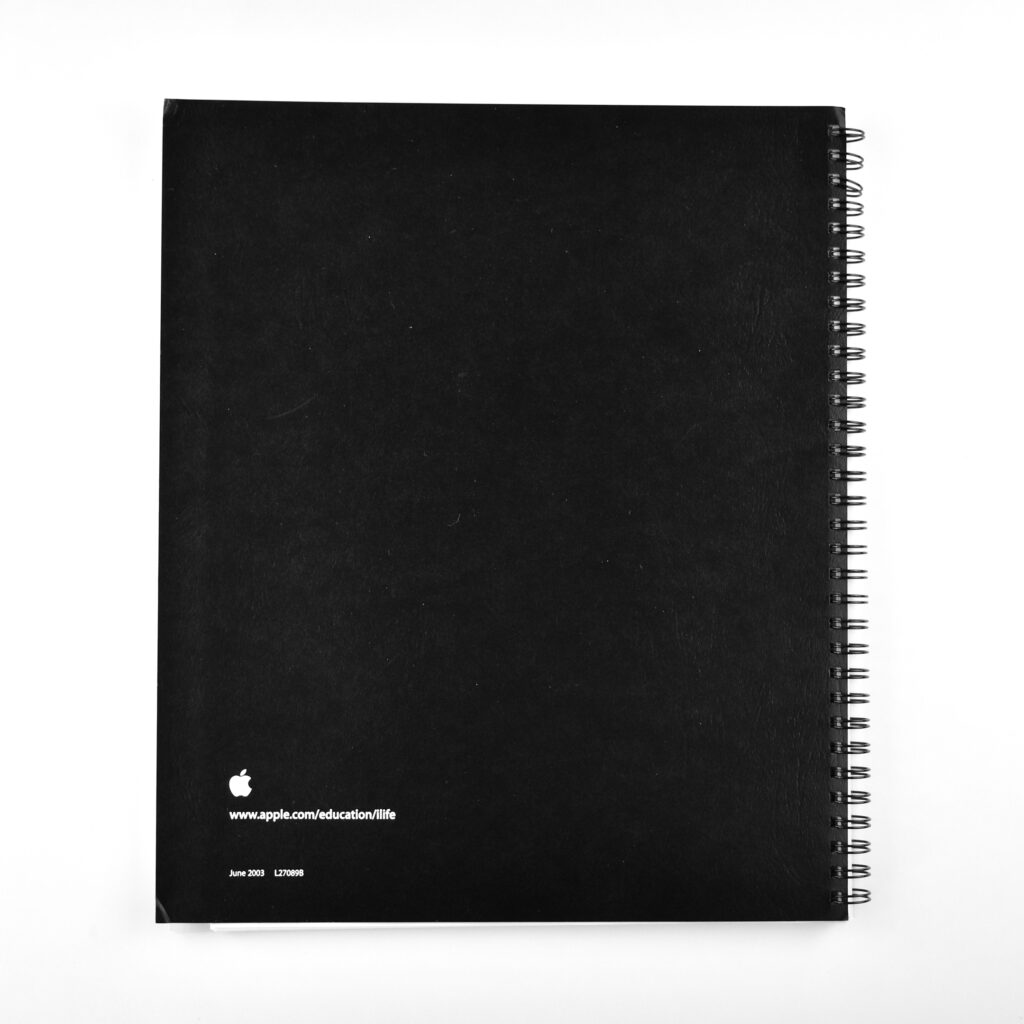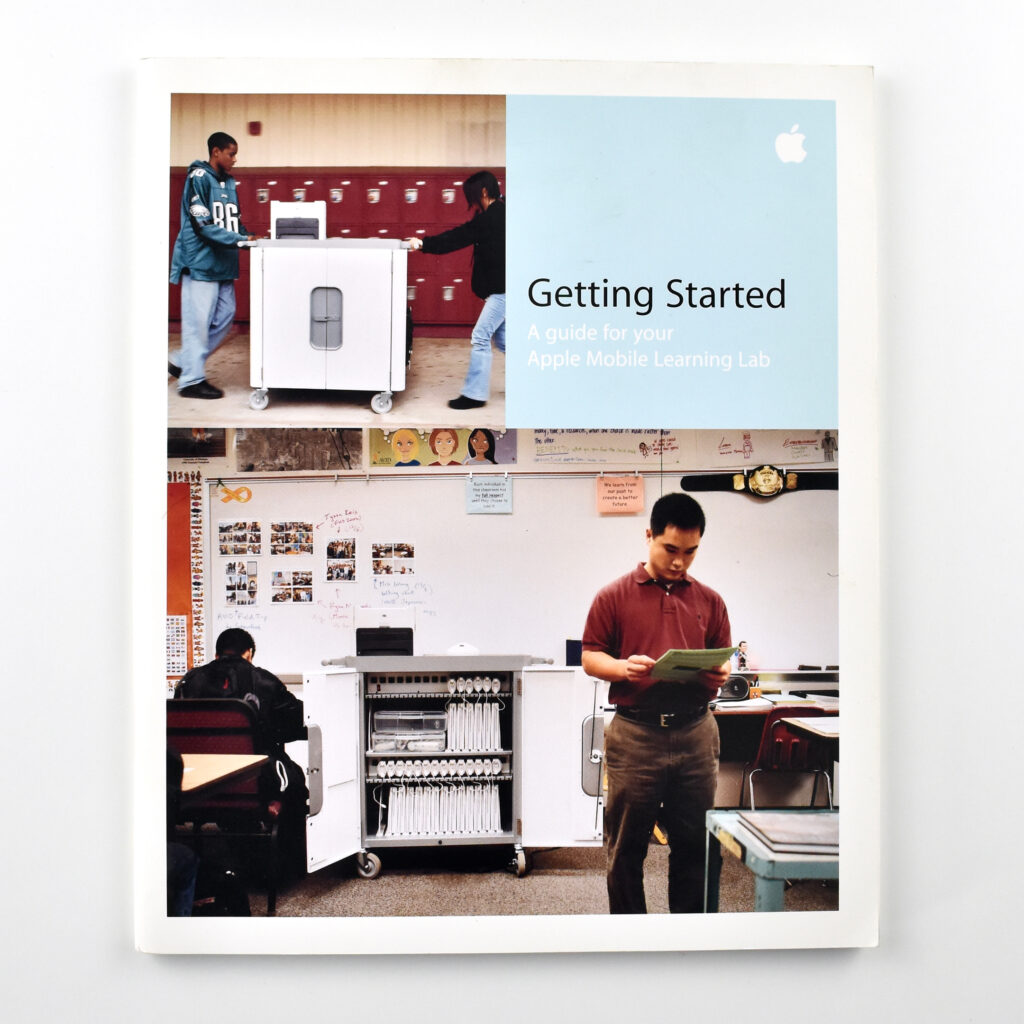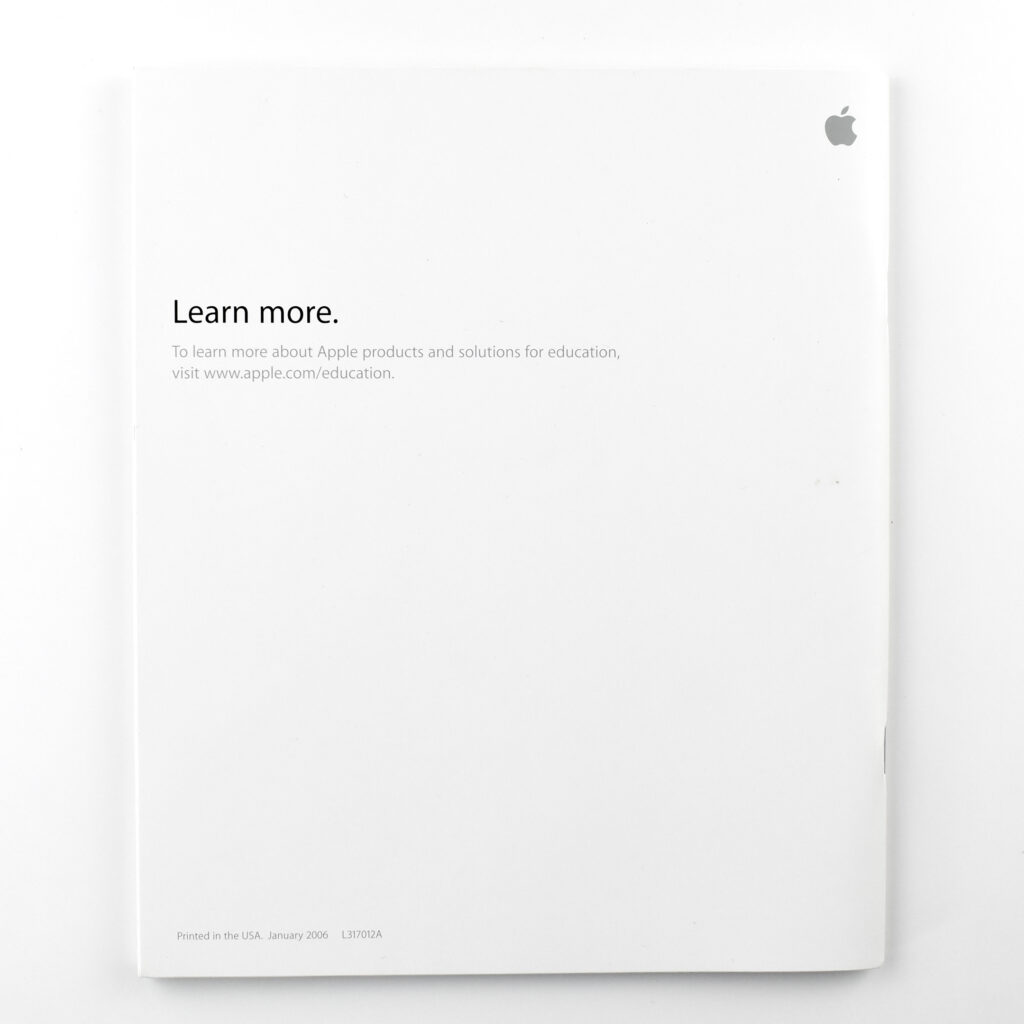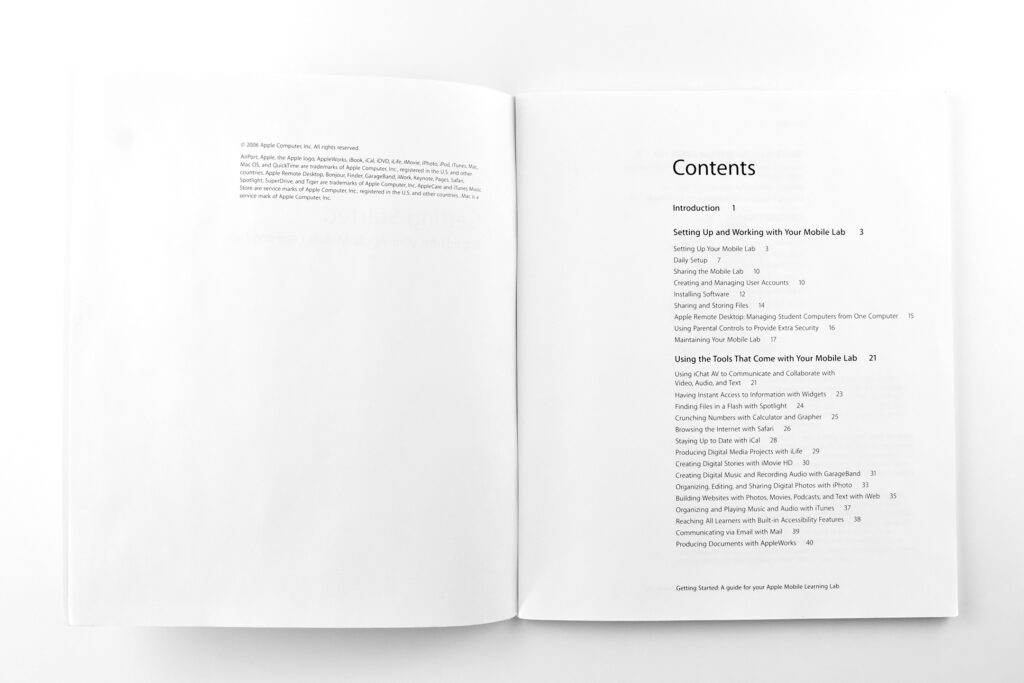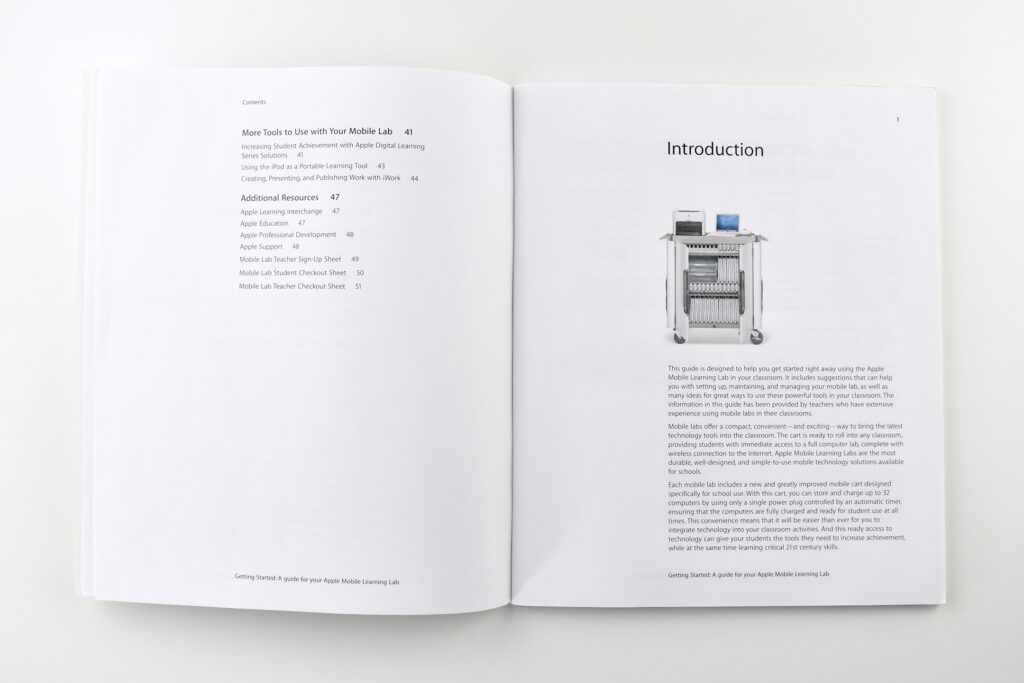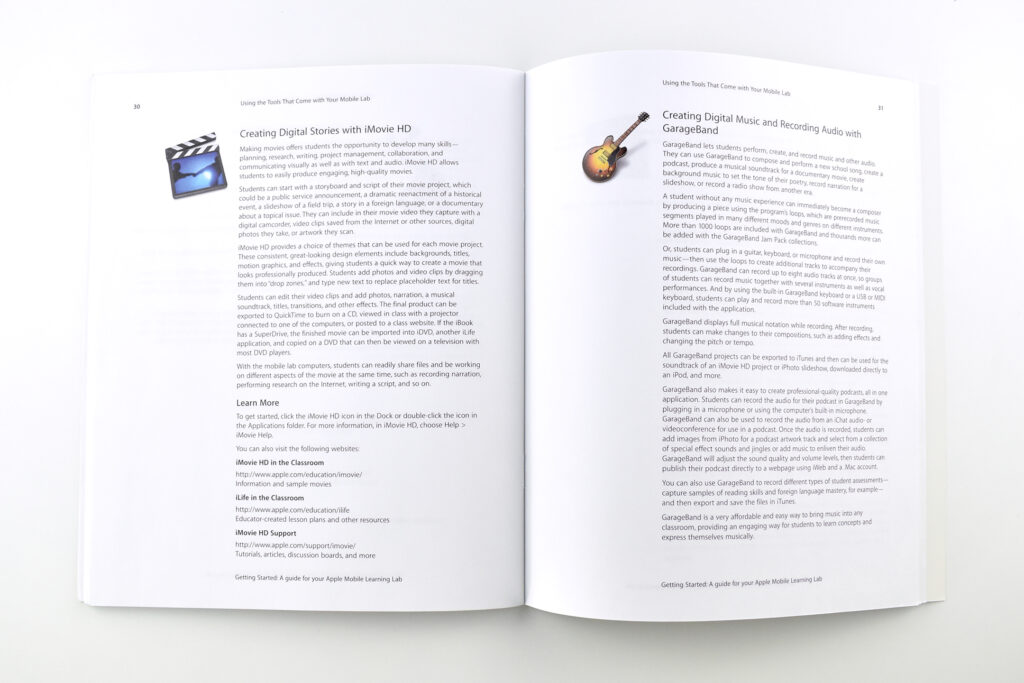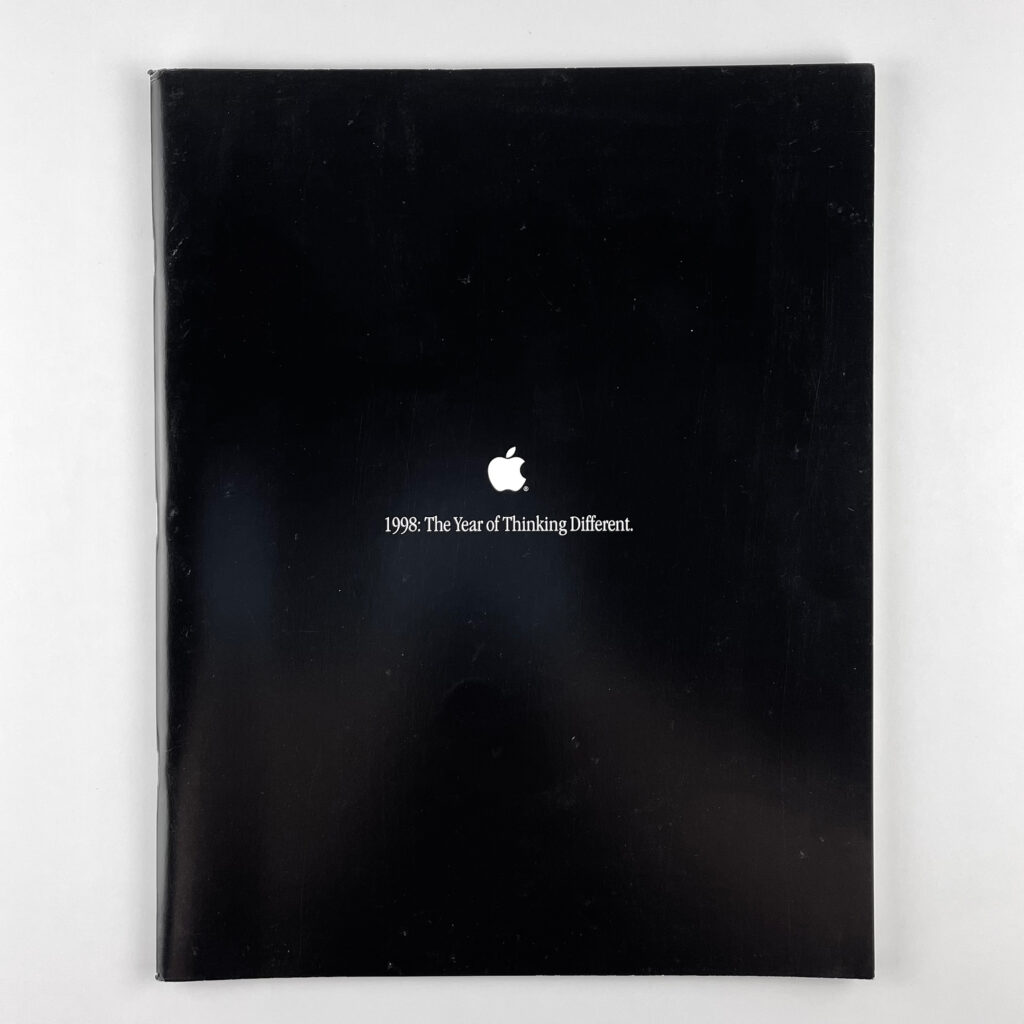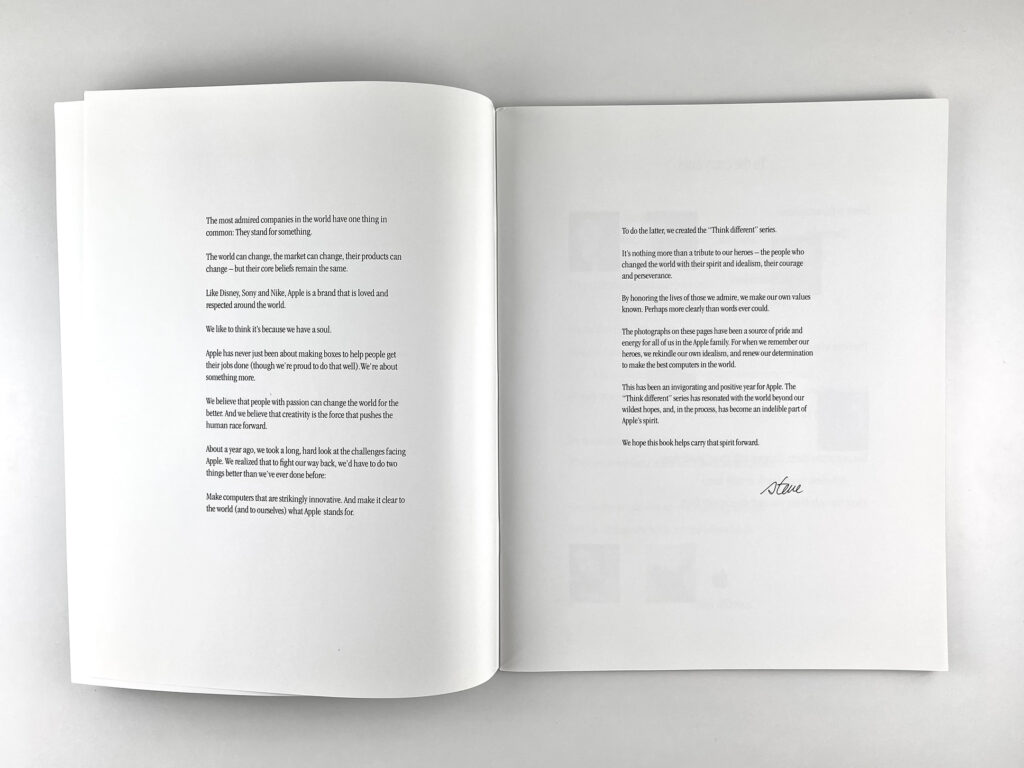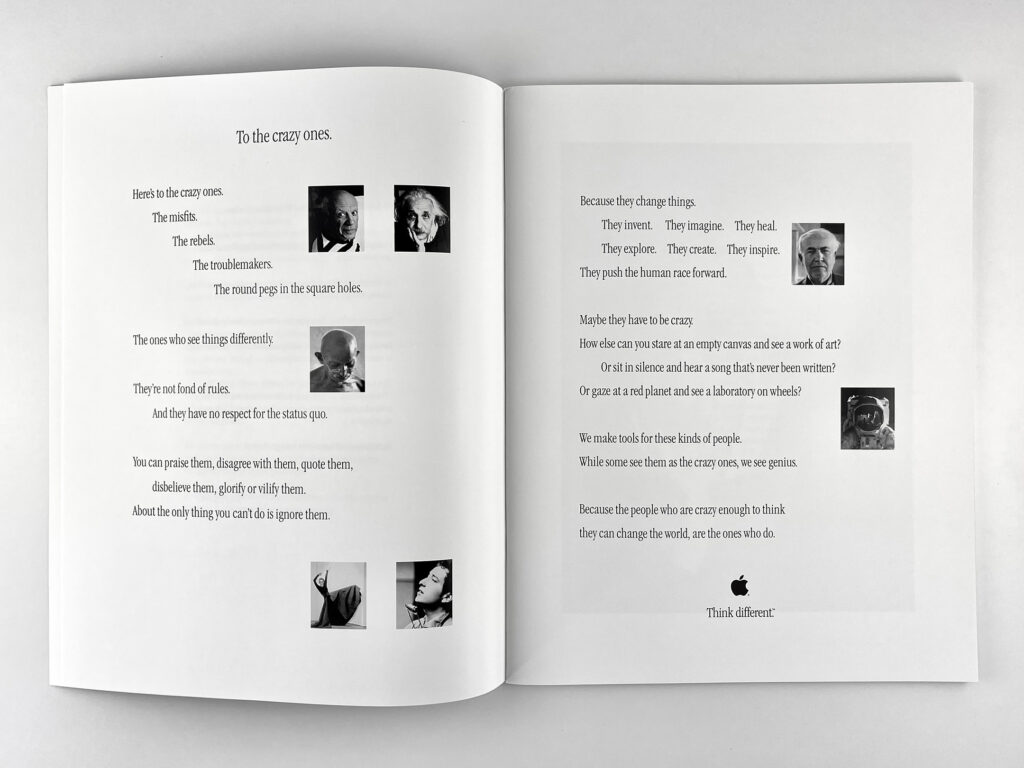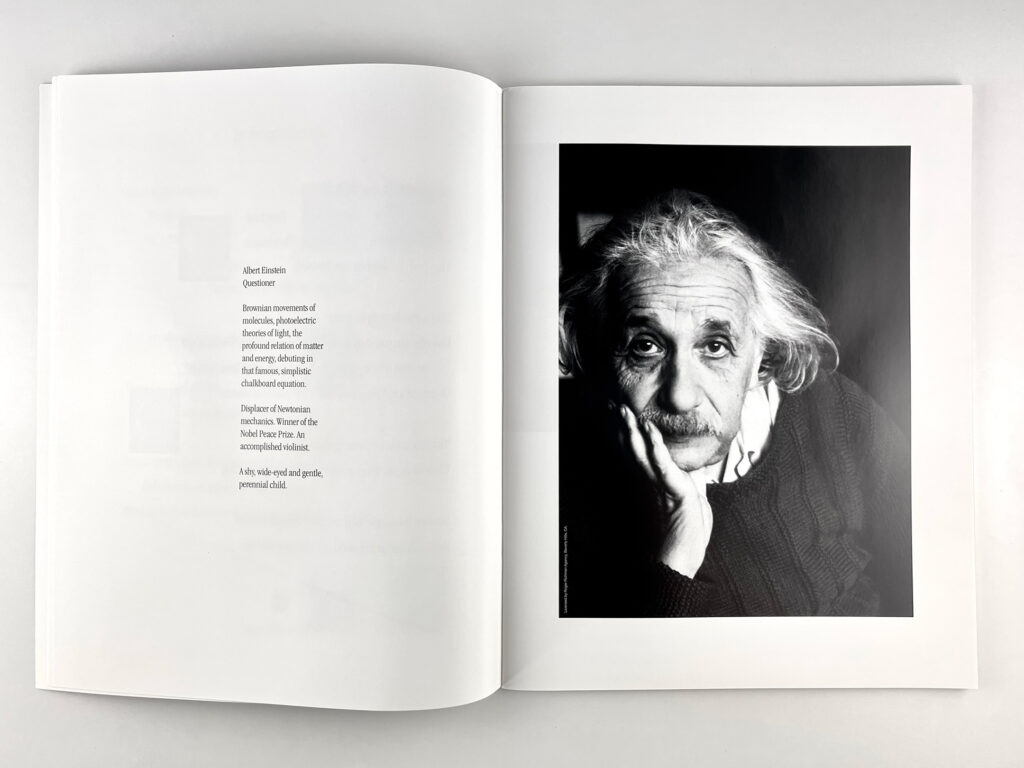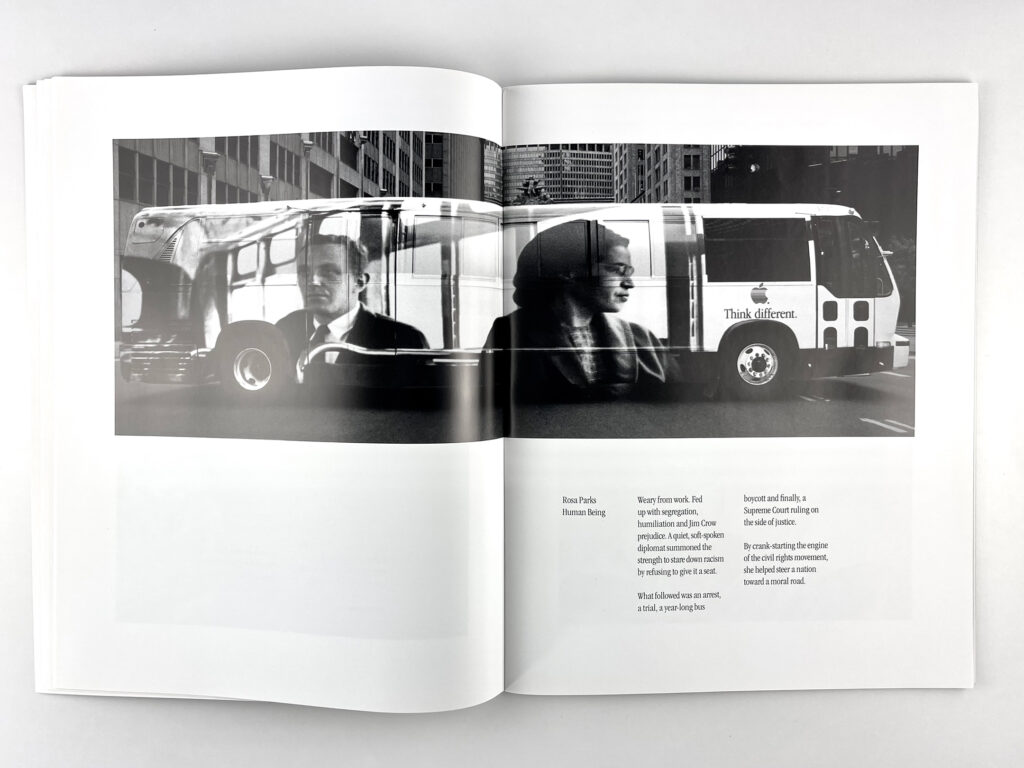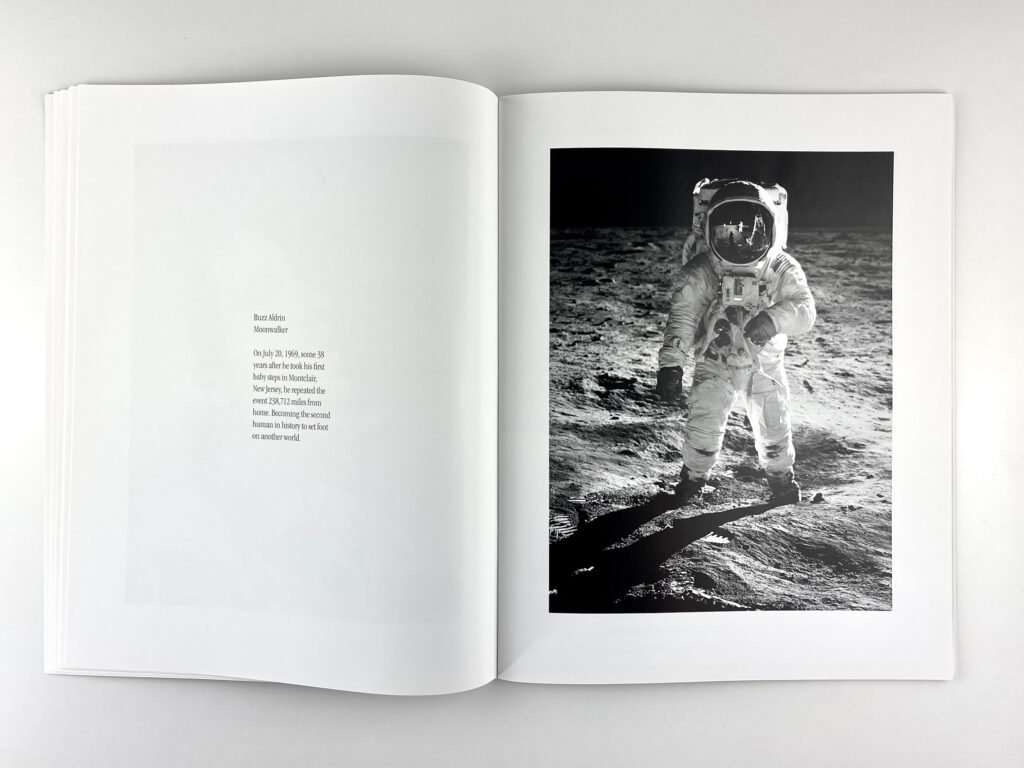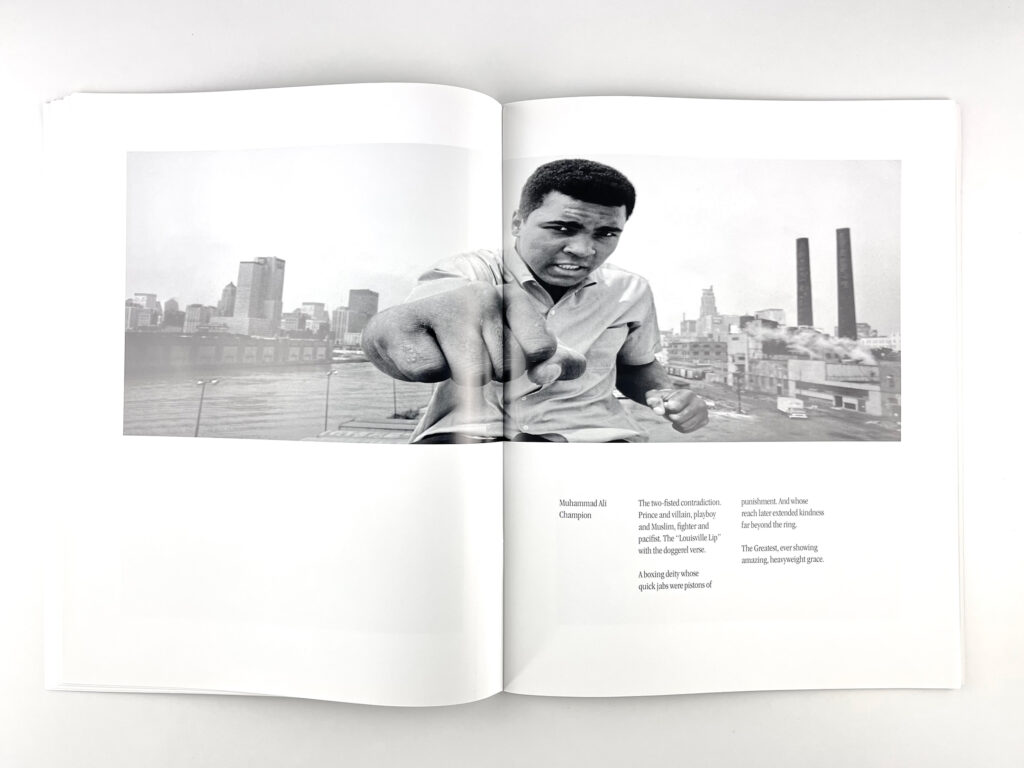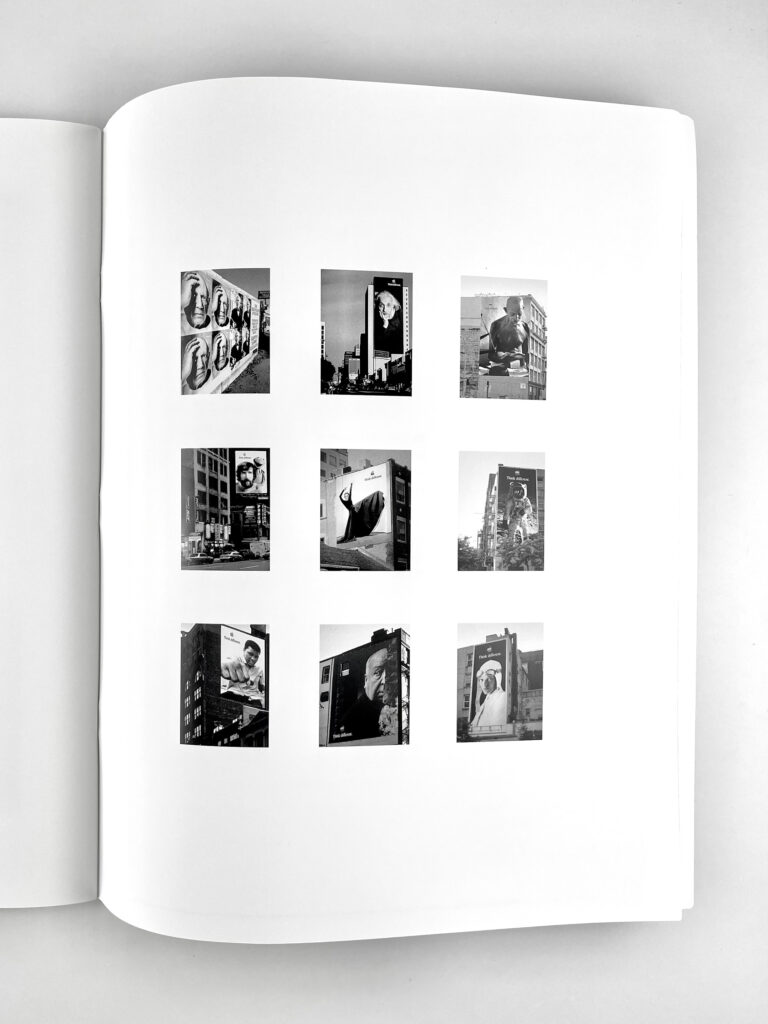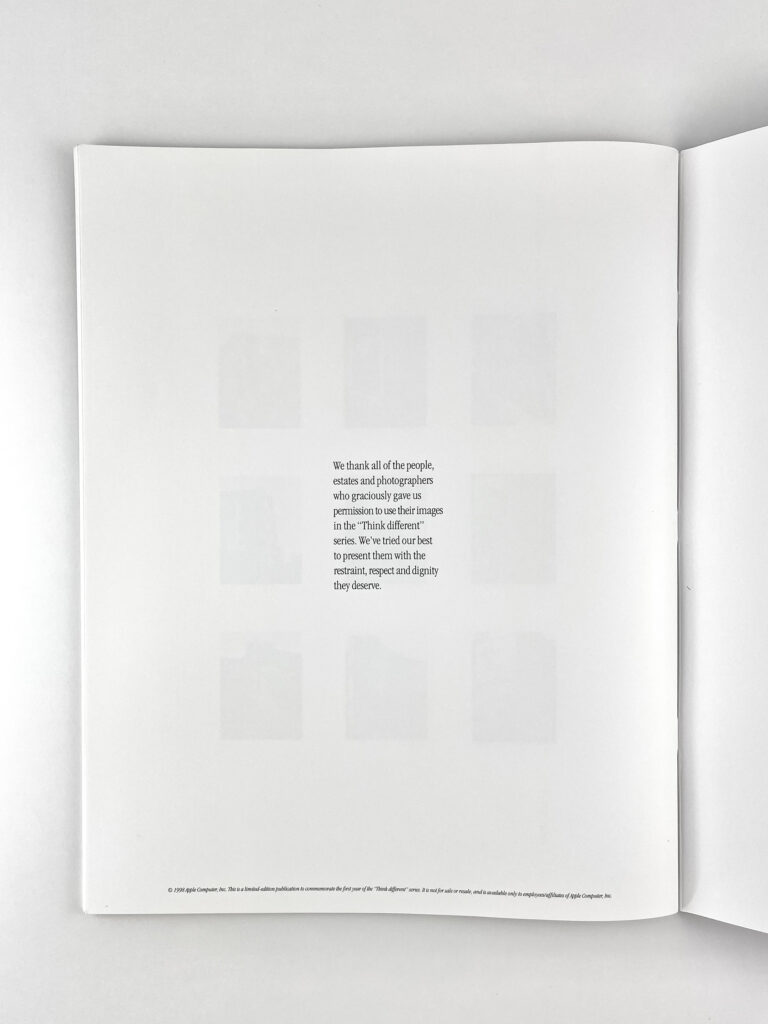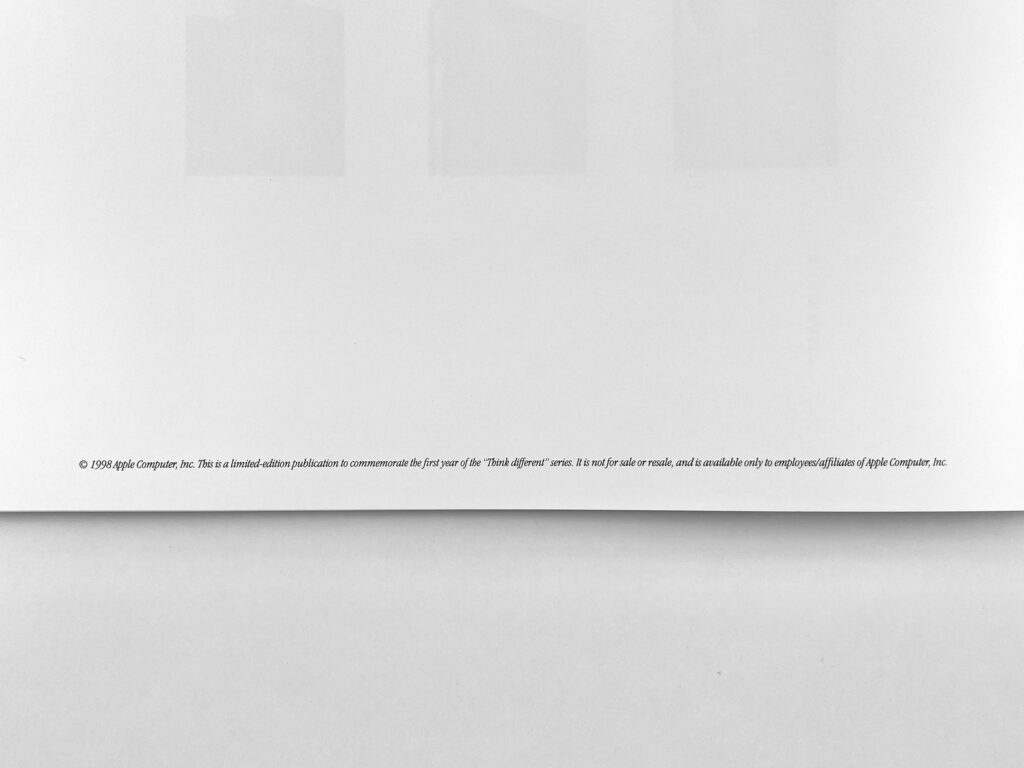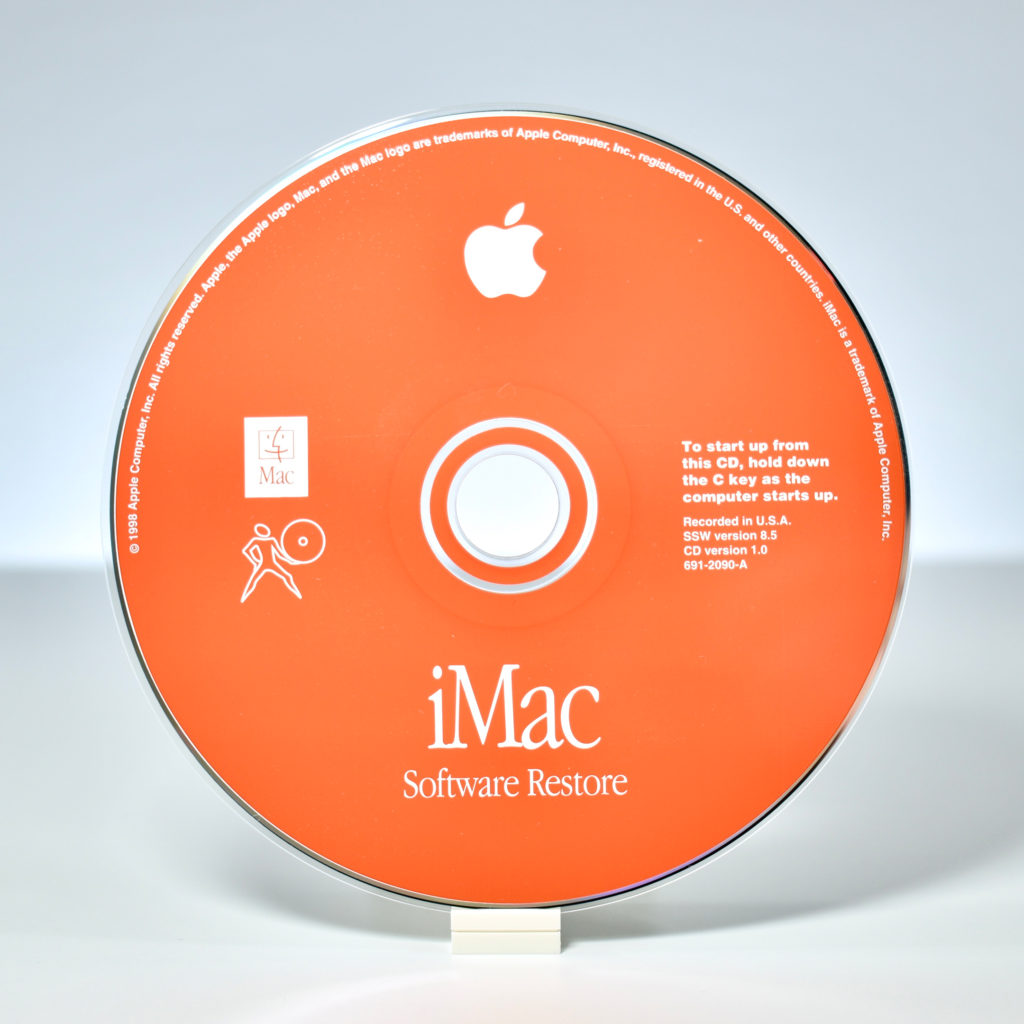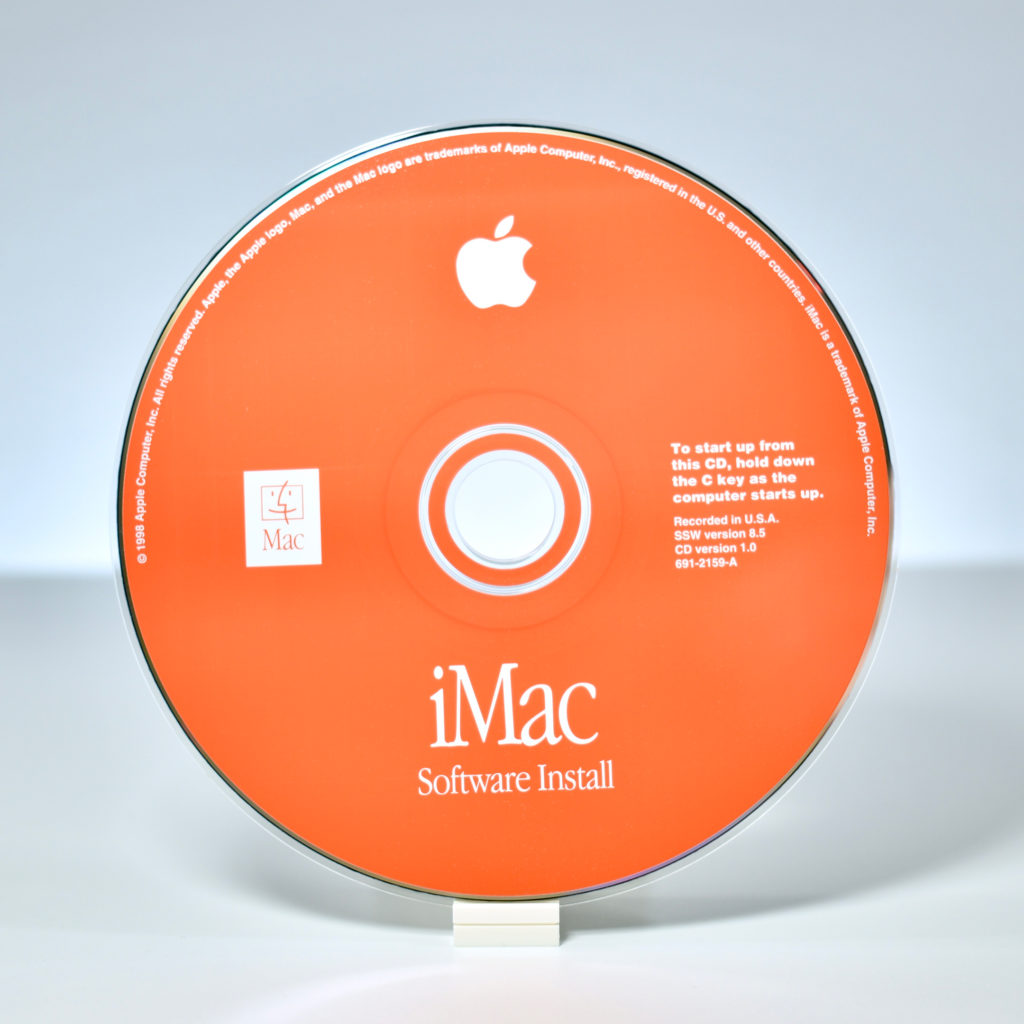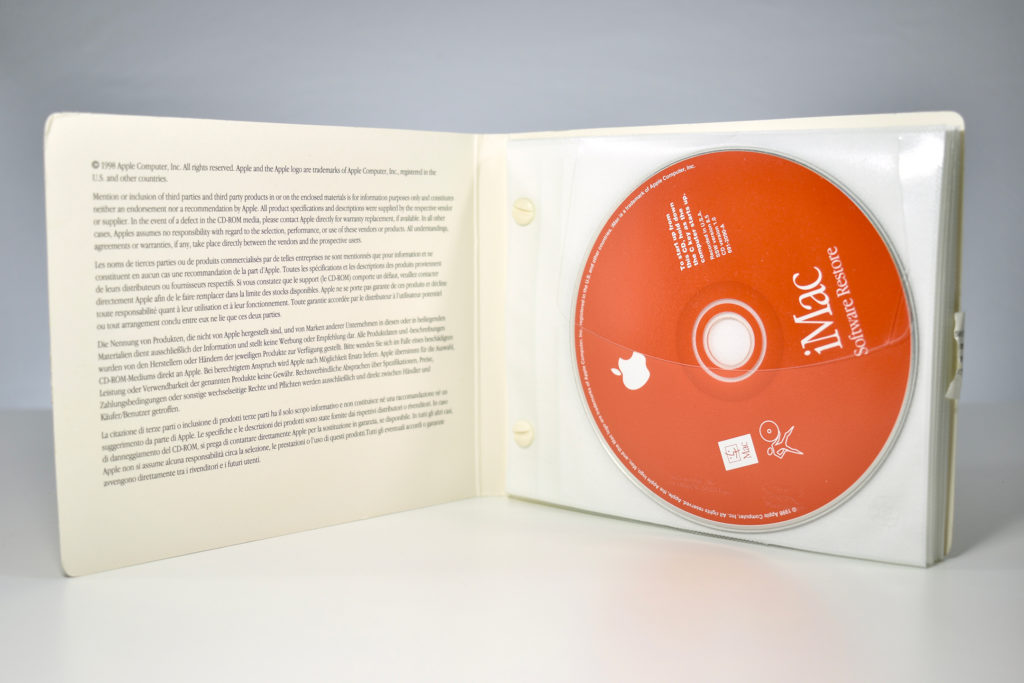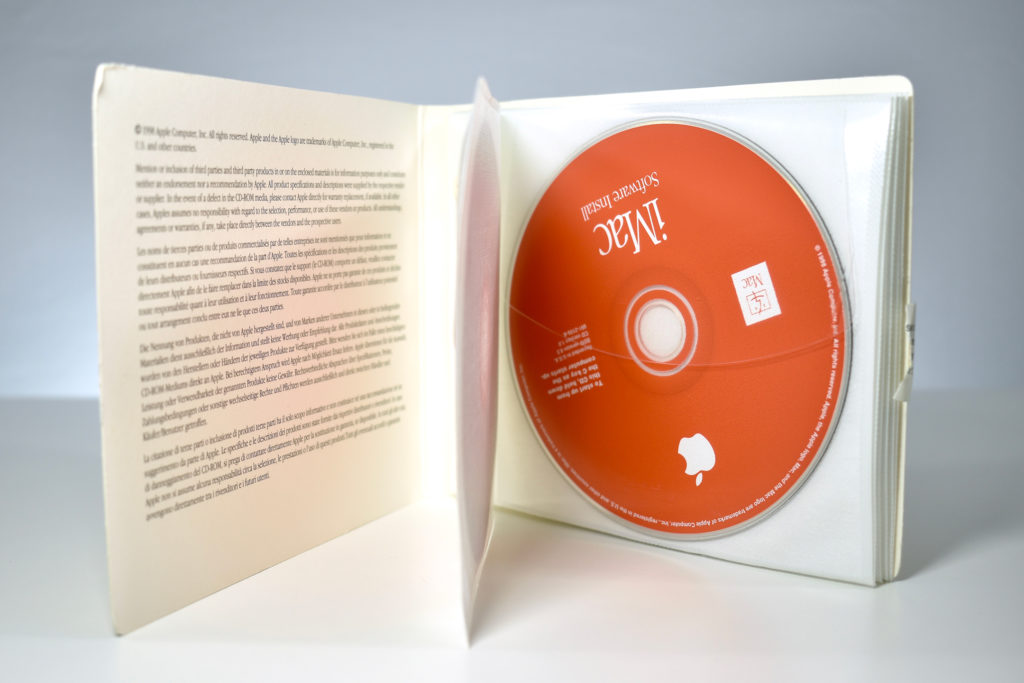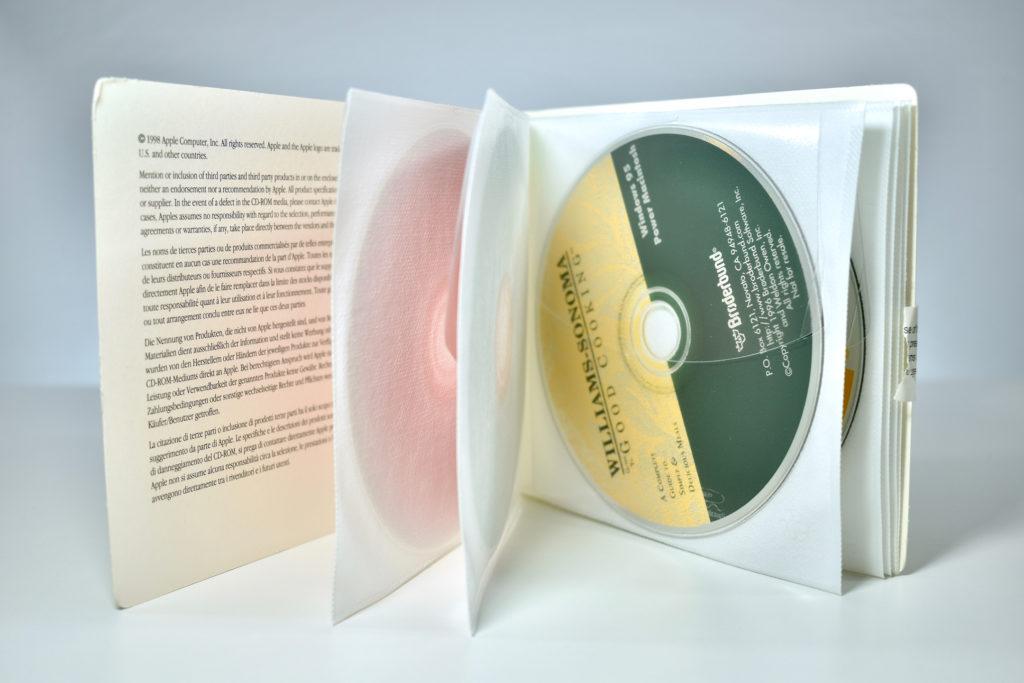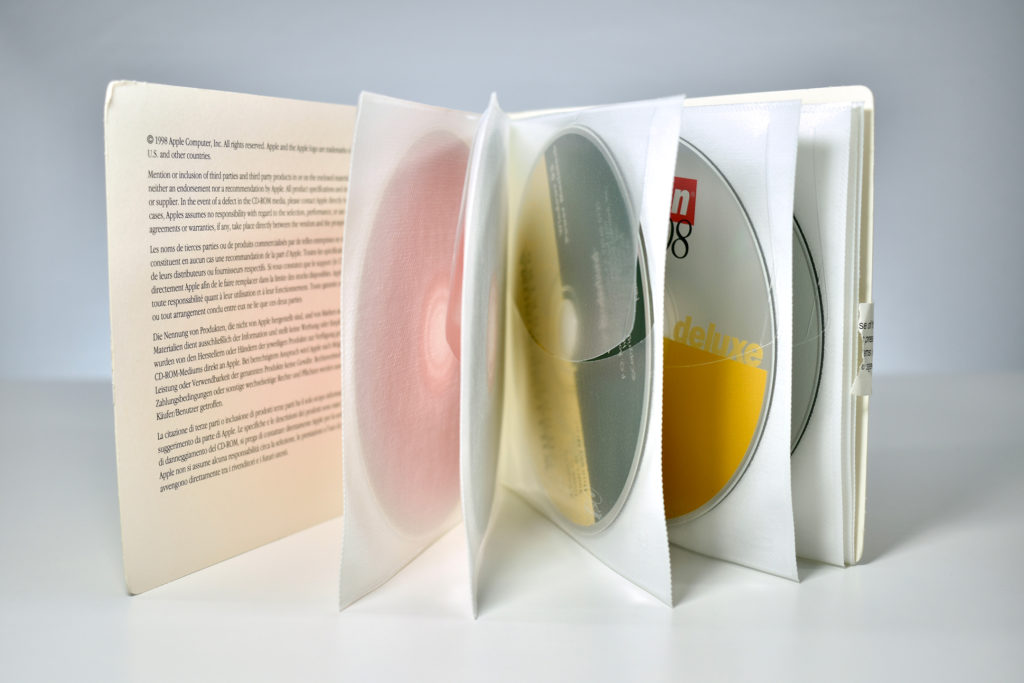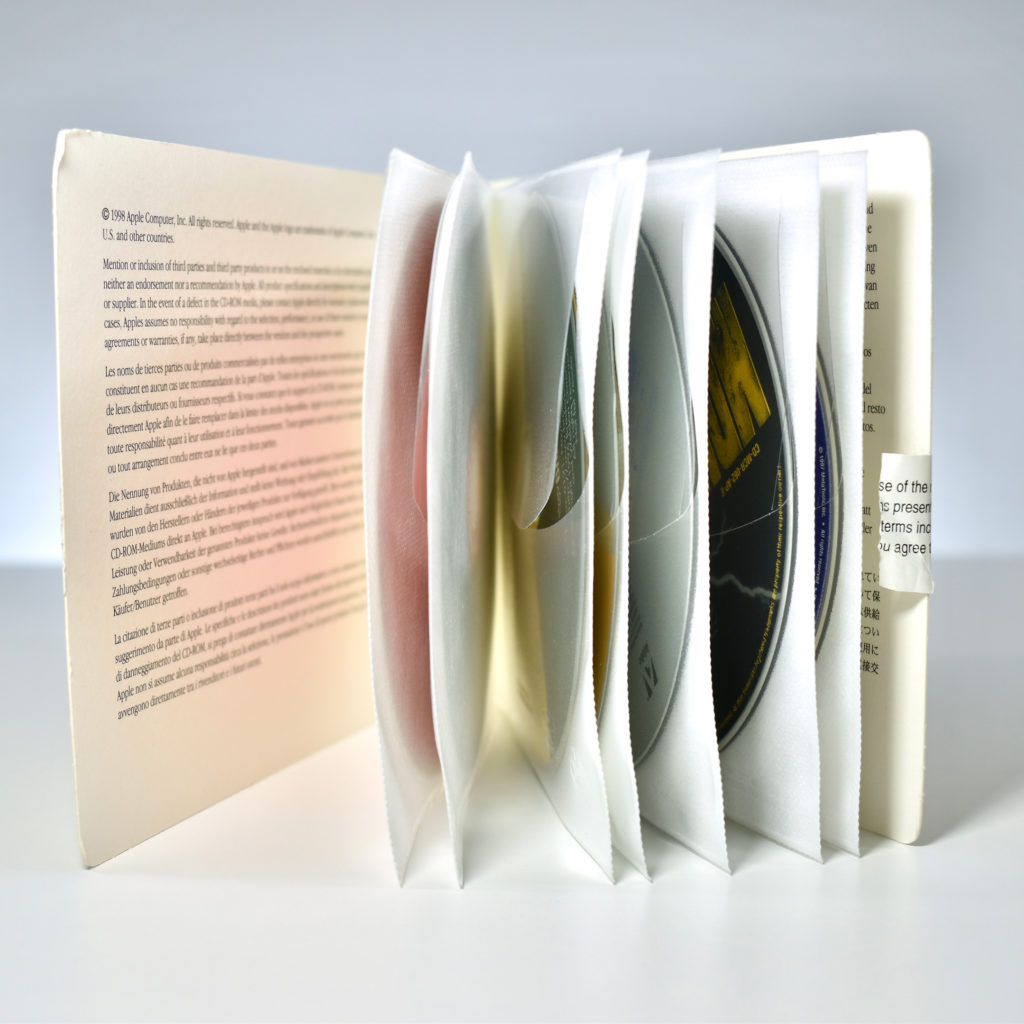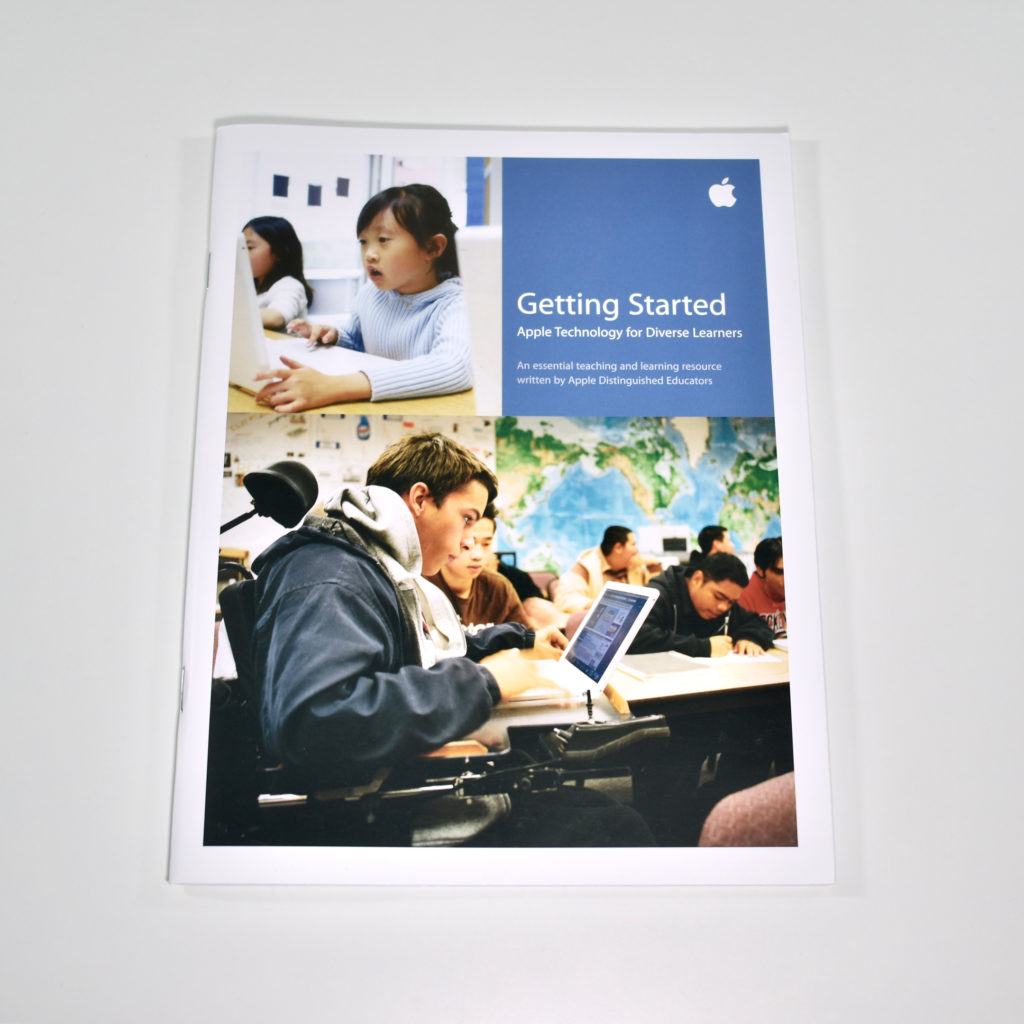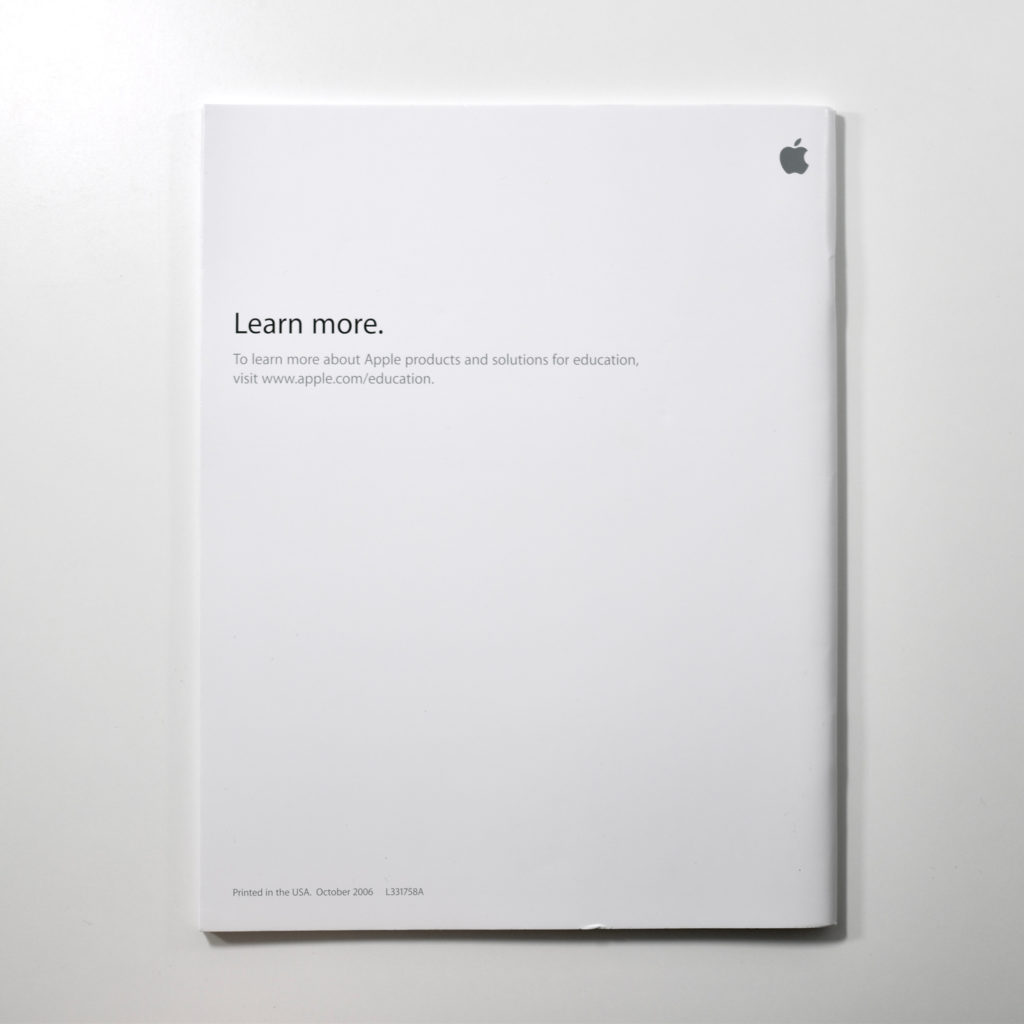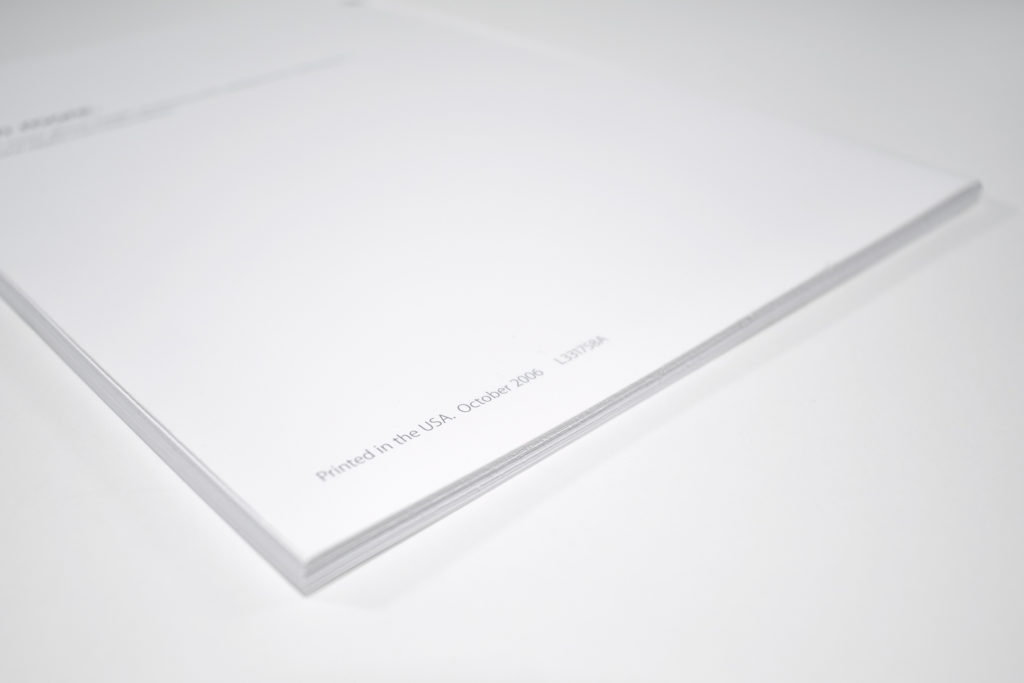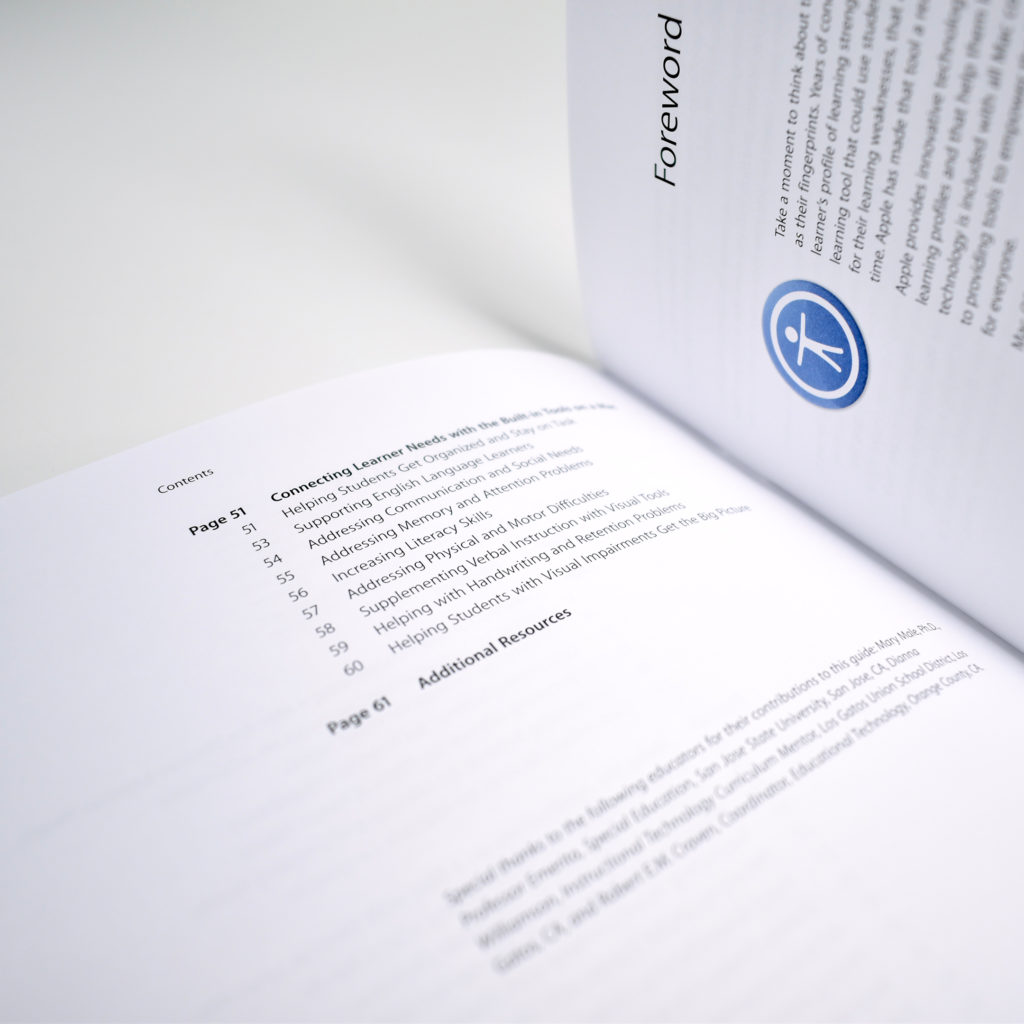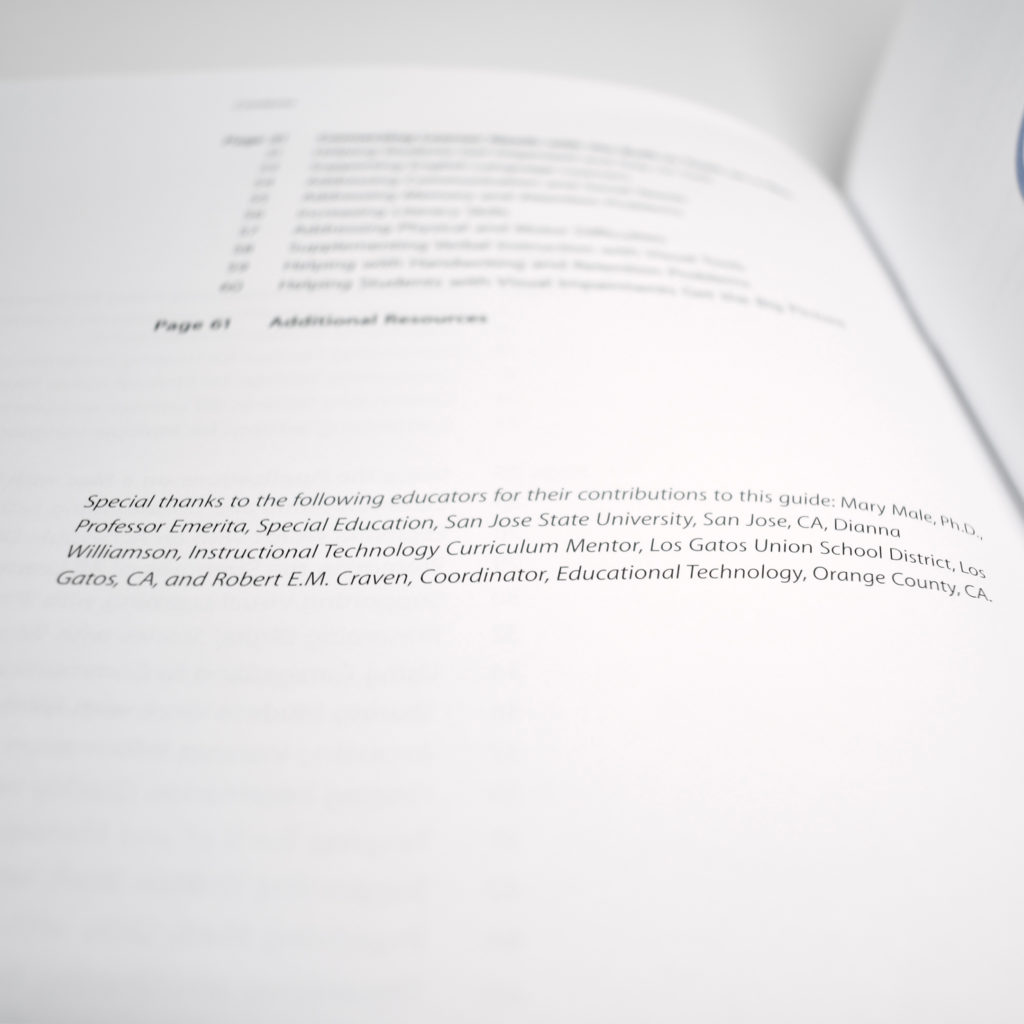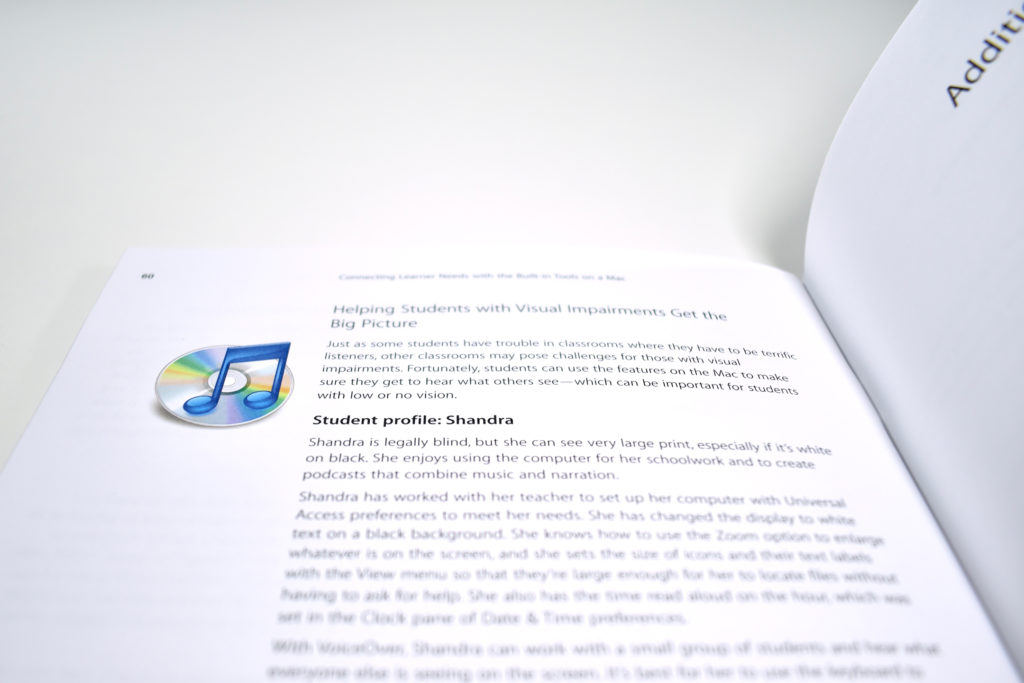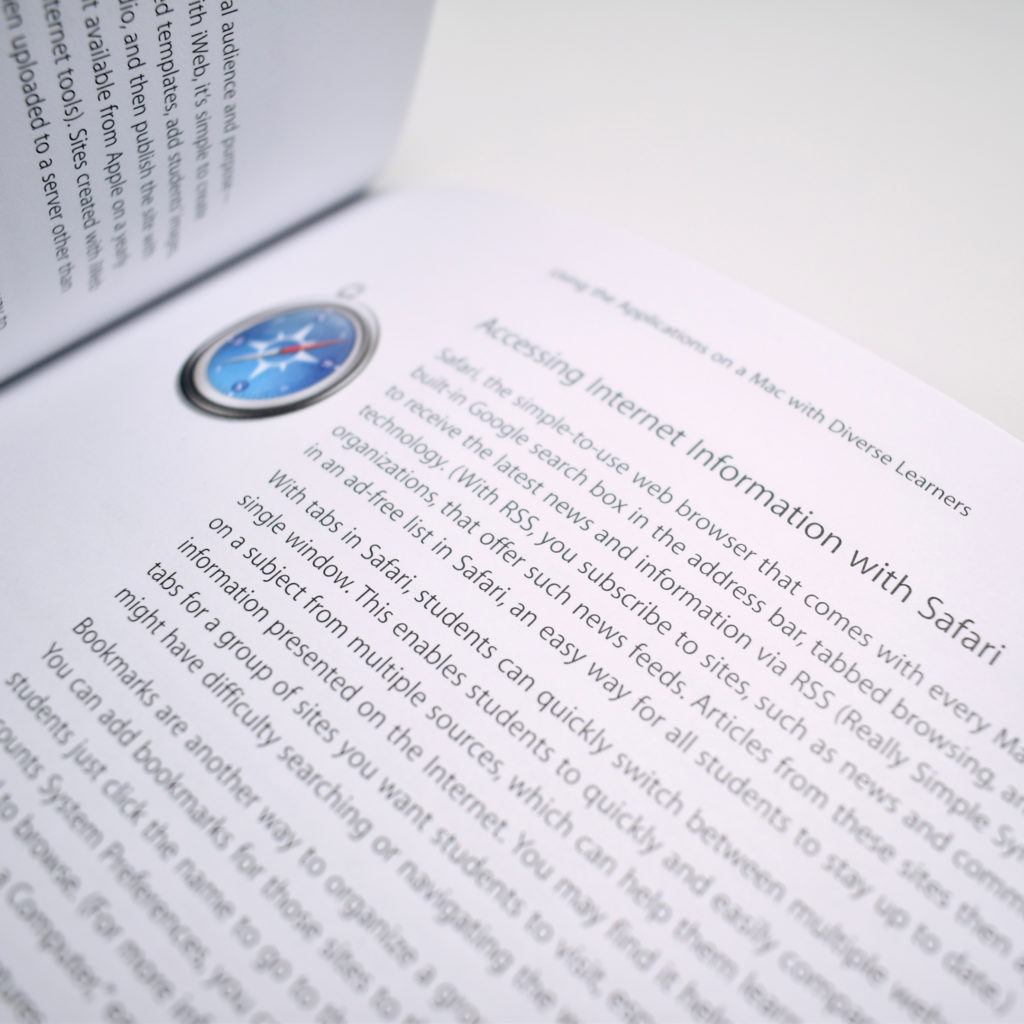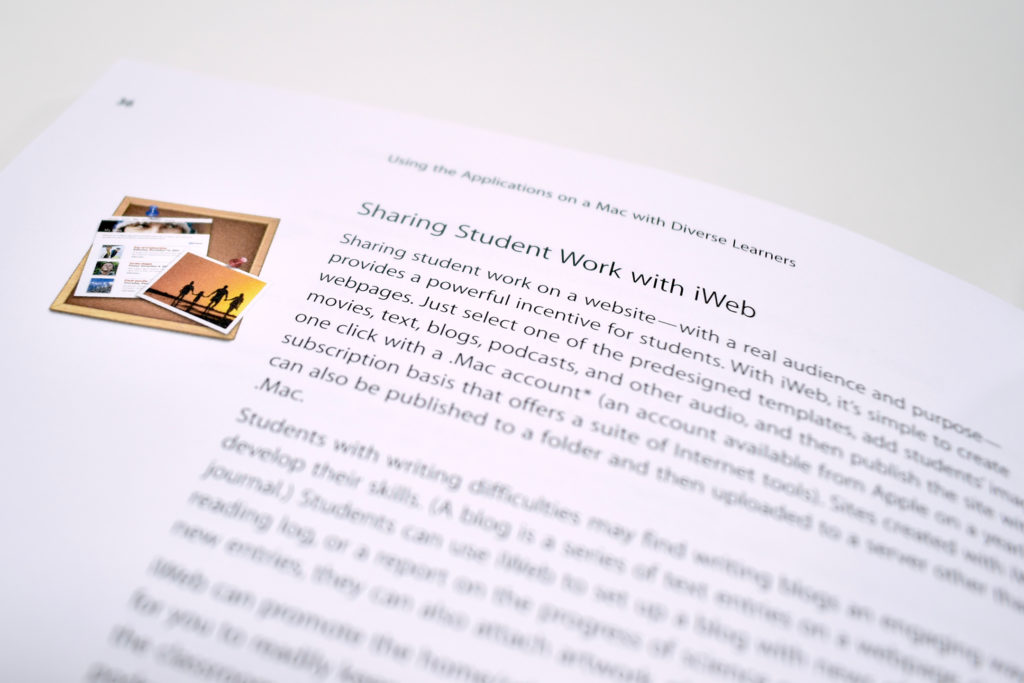Make Something Wonderful: Steve Jobs in his own words is a book created by the Steve Jobs Archive. The book was offered as a free download on the Steve Jobs Archive and a hardcover edition was sent to Apple and Disney employees.
According to an article about the book at 9to5mac, the phrase “make something wonderful” was used by Steve Jobs at an internal meeting at Apple:
“One of the ways that I believe people express their appreciation to the rest of humanity is to make something wonderful and put it out there.”
The Steve Jobs Archive described the book as:
“A curated collection of Steve’s speeches, interviews and correspondence, Make Something Wonderful offers an unparalleled window into how one of the world’s most creative entrepreneurs approached his life and work. In these pages, Steve shares his perspective on his childhood, on launching and being pushed out of Apple, on his time with Pixar and NeXT, and on his ultimate return to the company that started it all.”
Featuring an introduction by Laurene Powell Jobs and edited by Leslie Berlin, this beautiful handbook is designed to inspire readers to make their own ‘wonderful somethings’ that move the world forward.”
The physical book measures 21.1 cm x 13.3 cm, and is 2.2 cm thick. The dark gray hard cover has an uncoated paper texture and an embossed title. The front cover features a glossy Polaroid-style photo of Steve Jobs wearing a tuxedo with a crooked bow tie.
The digital book can be read online at https://book.stevejobsarchive.com and downloaded at https://stevejobsarchive.com/book/download.
Sources: Steve Jobs Archive, 9to5mac