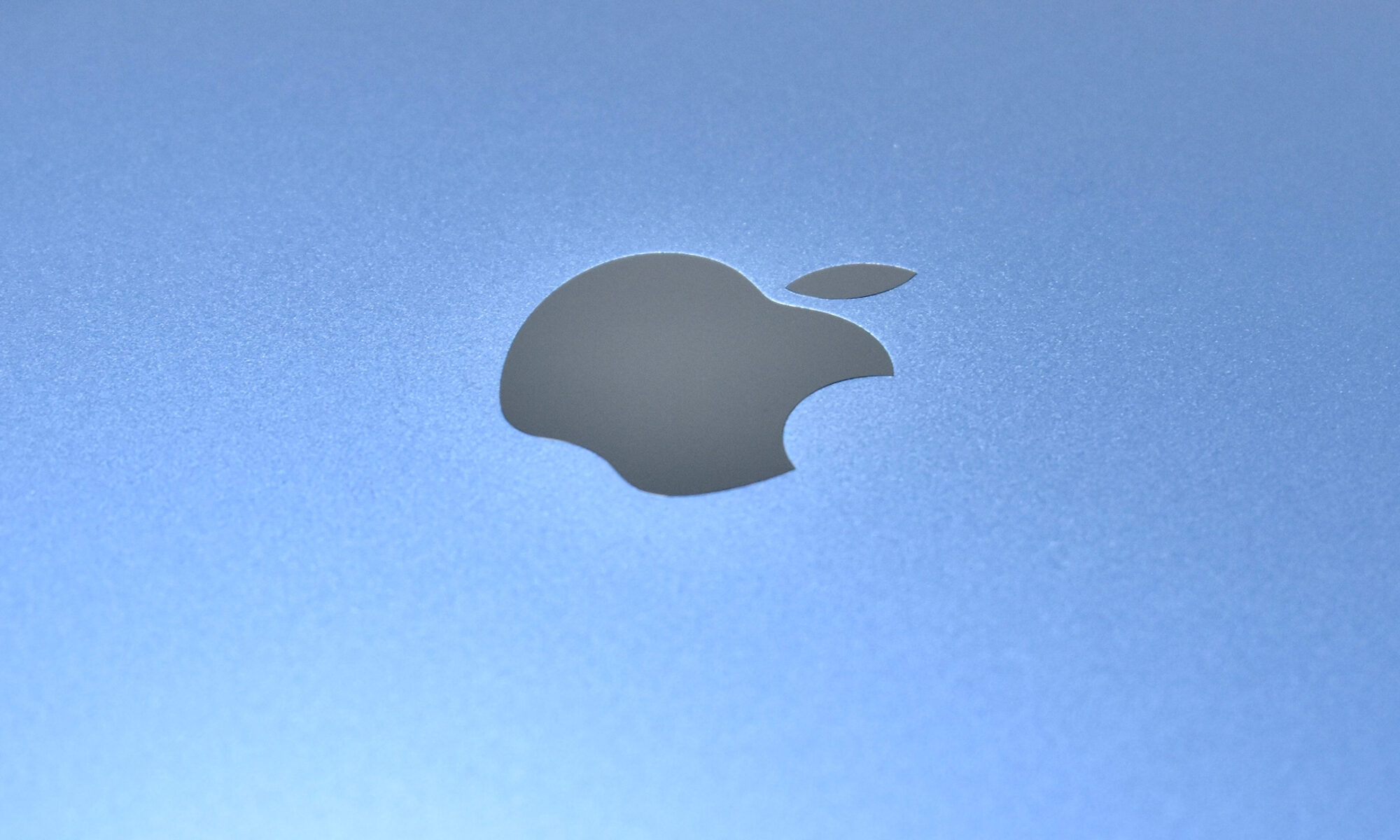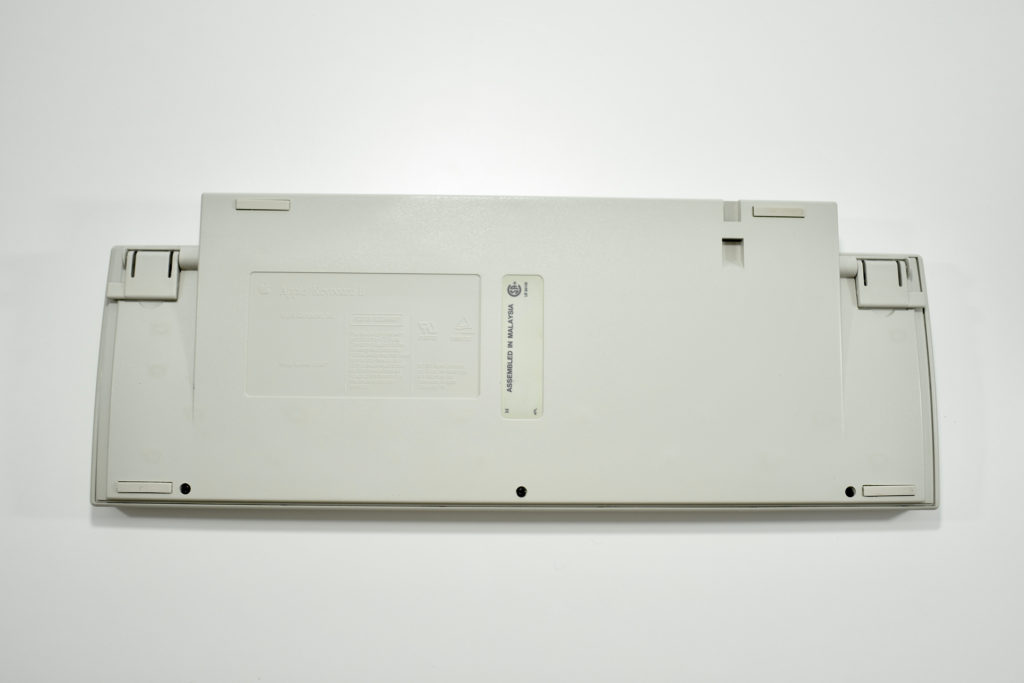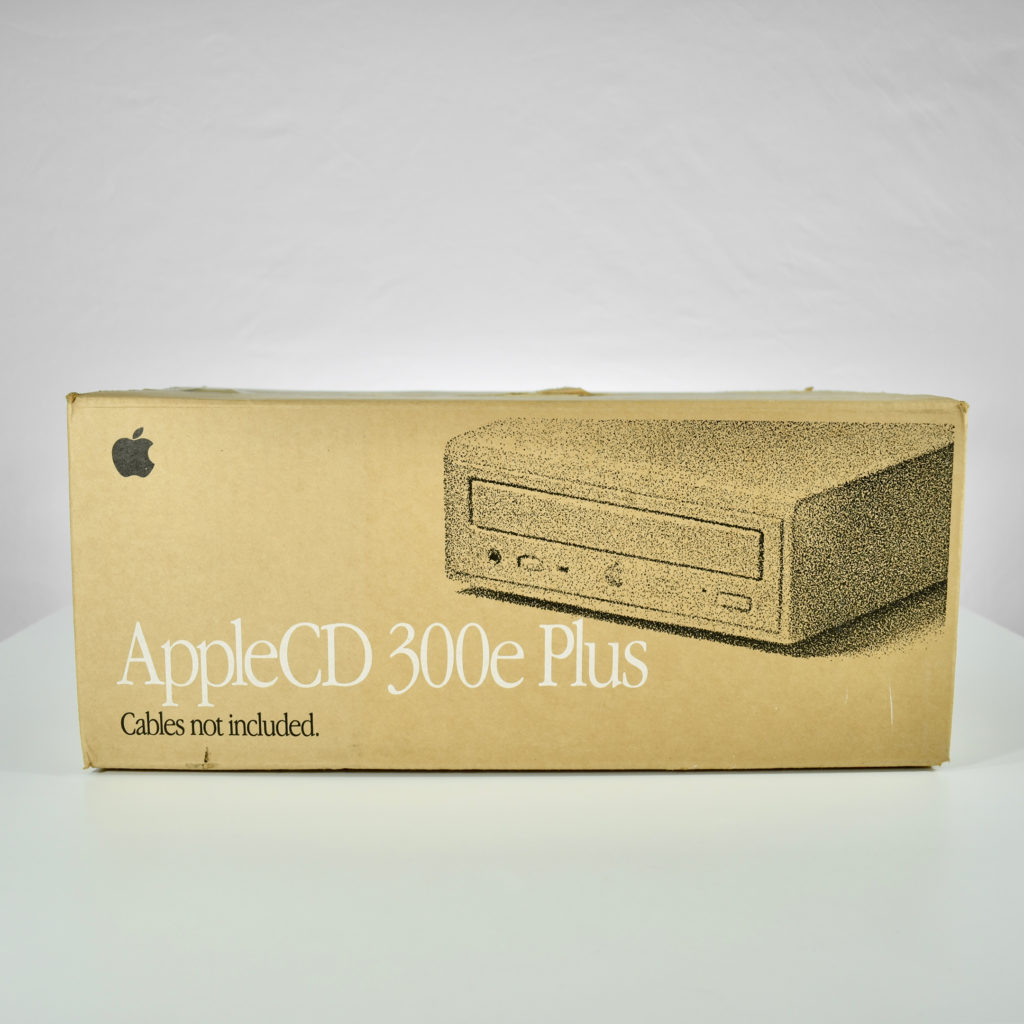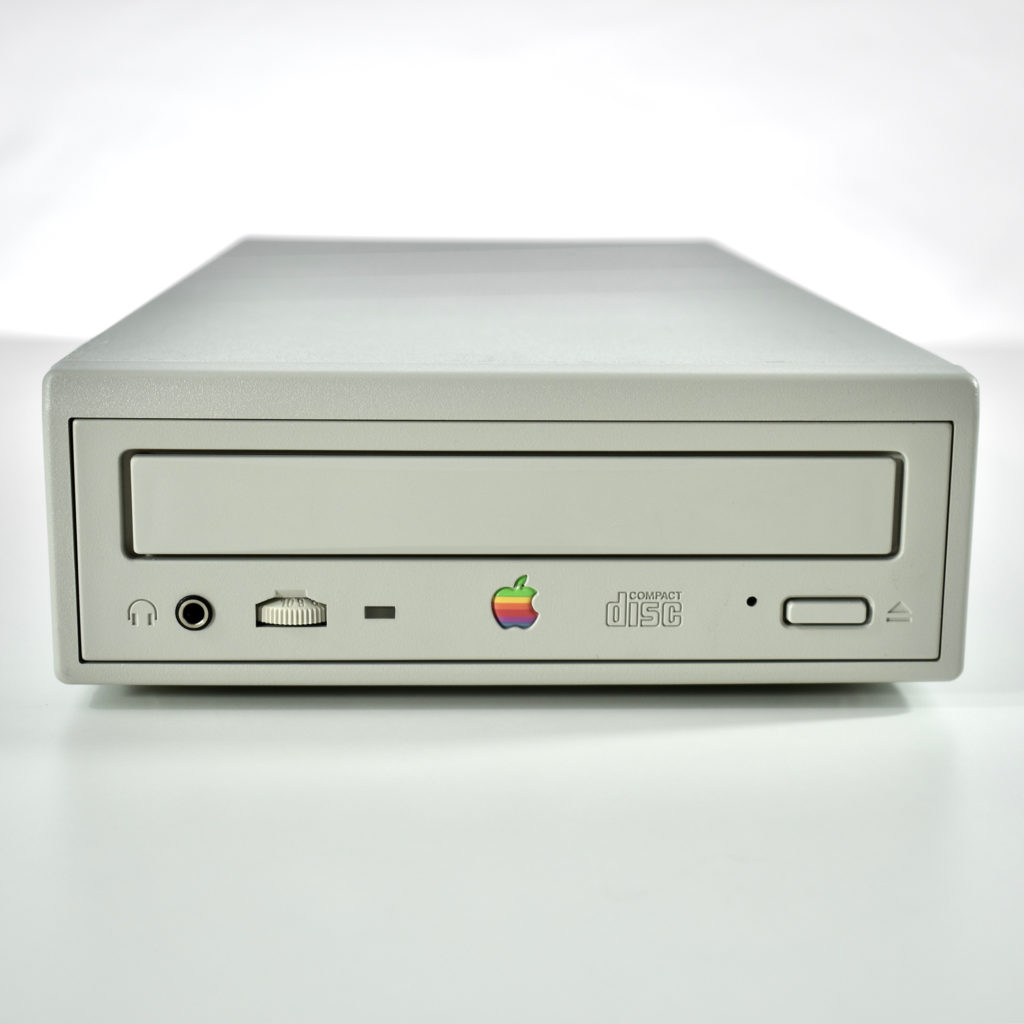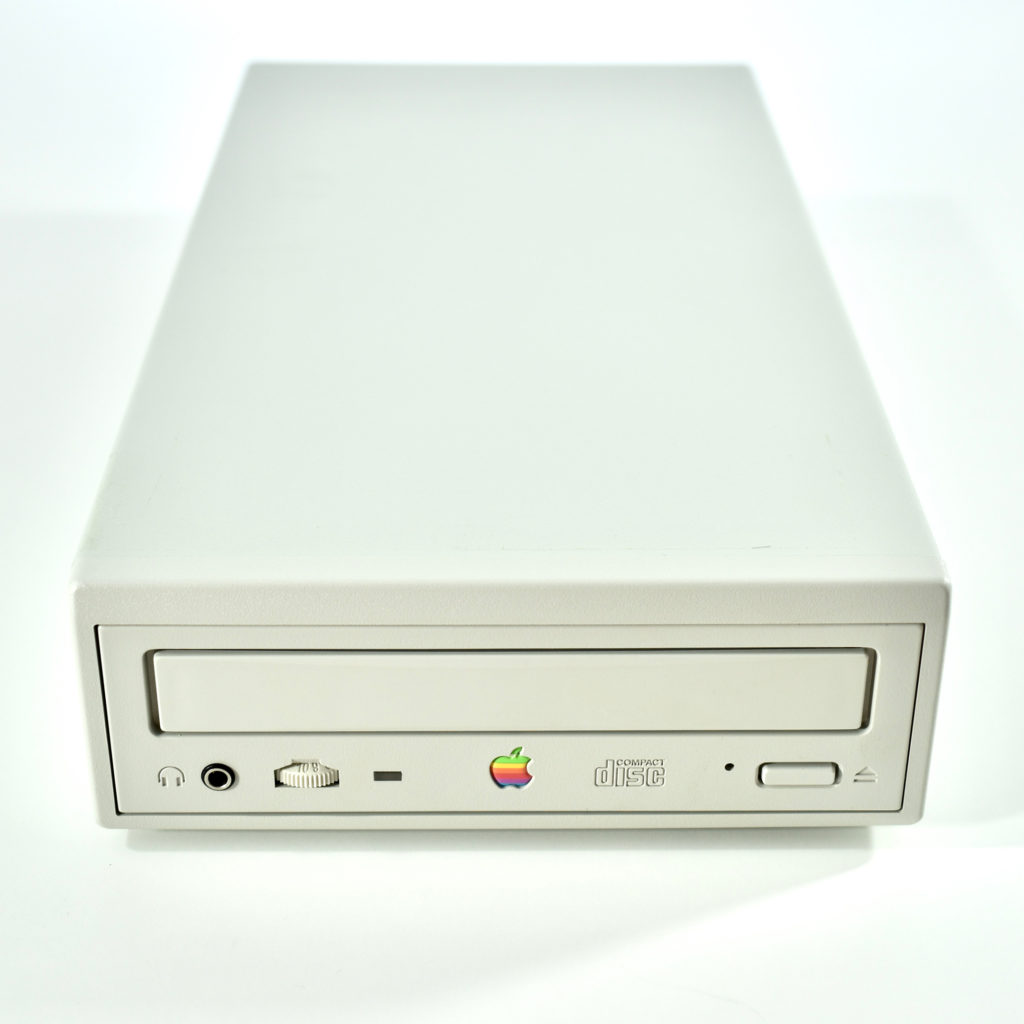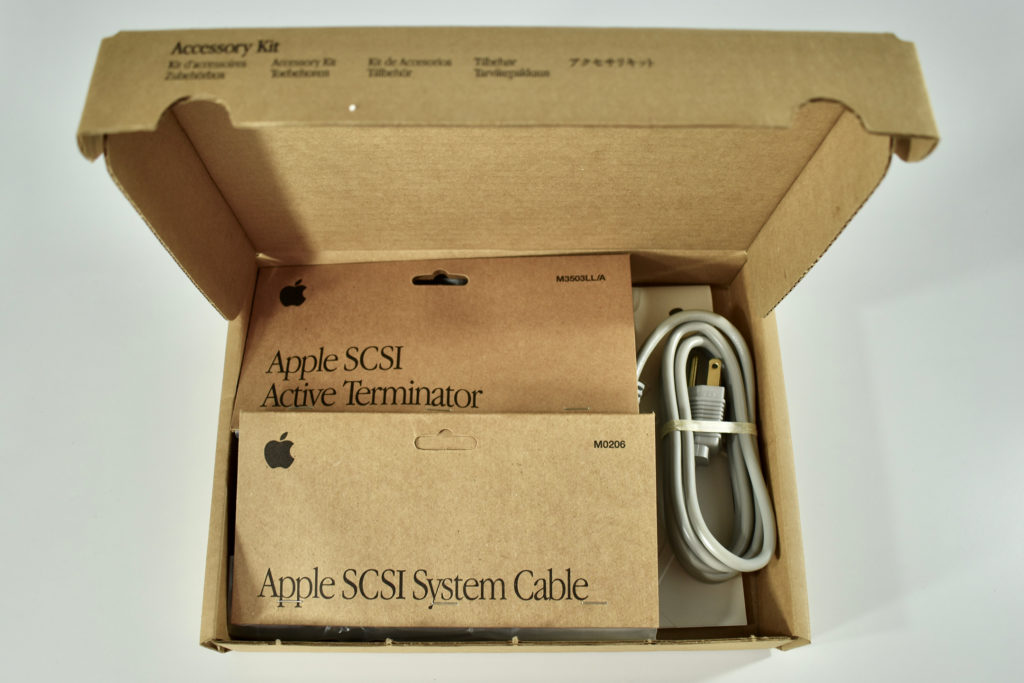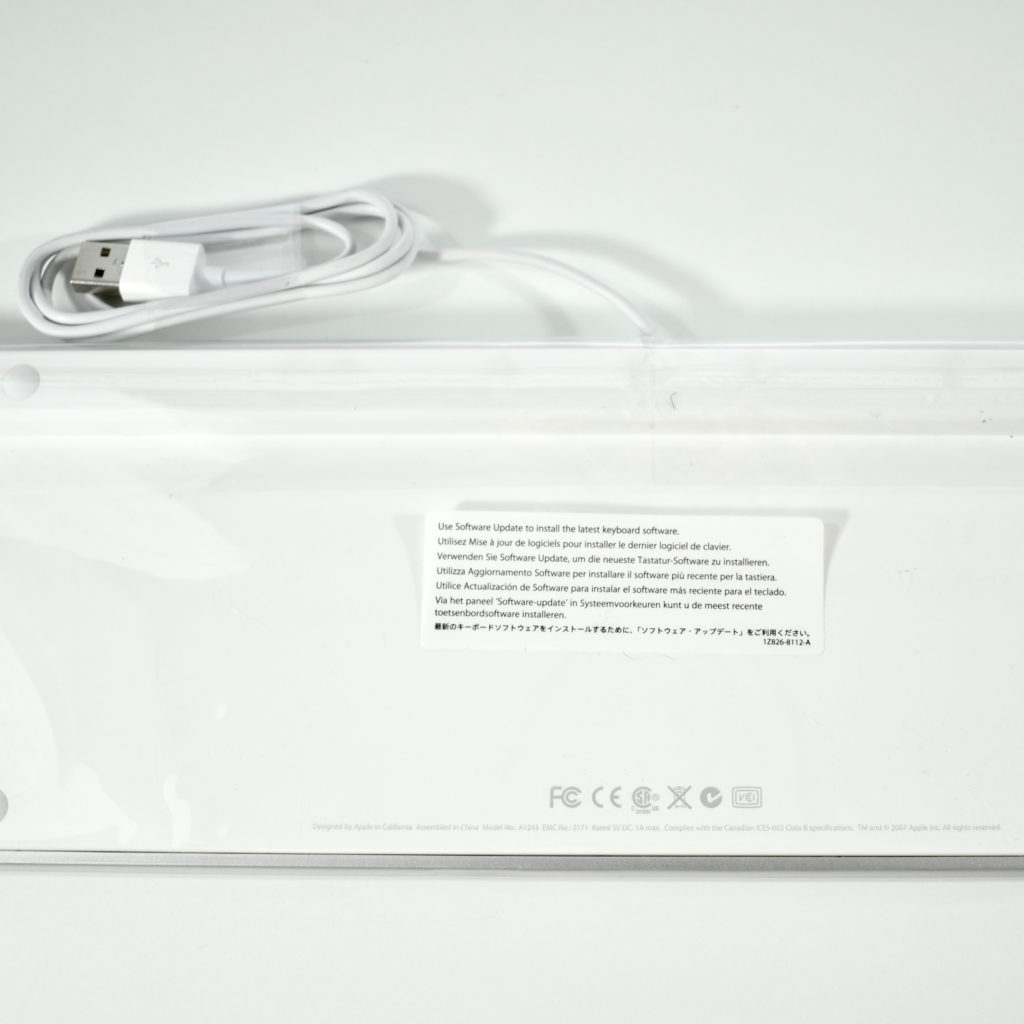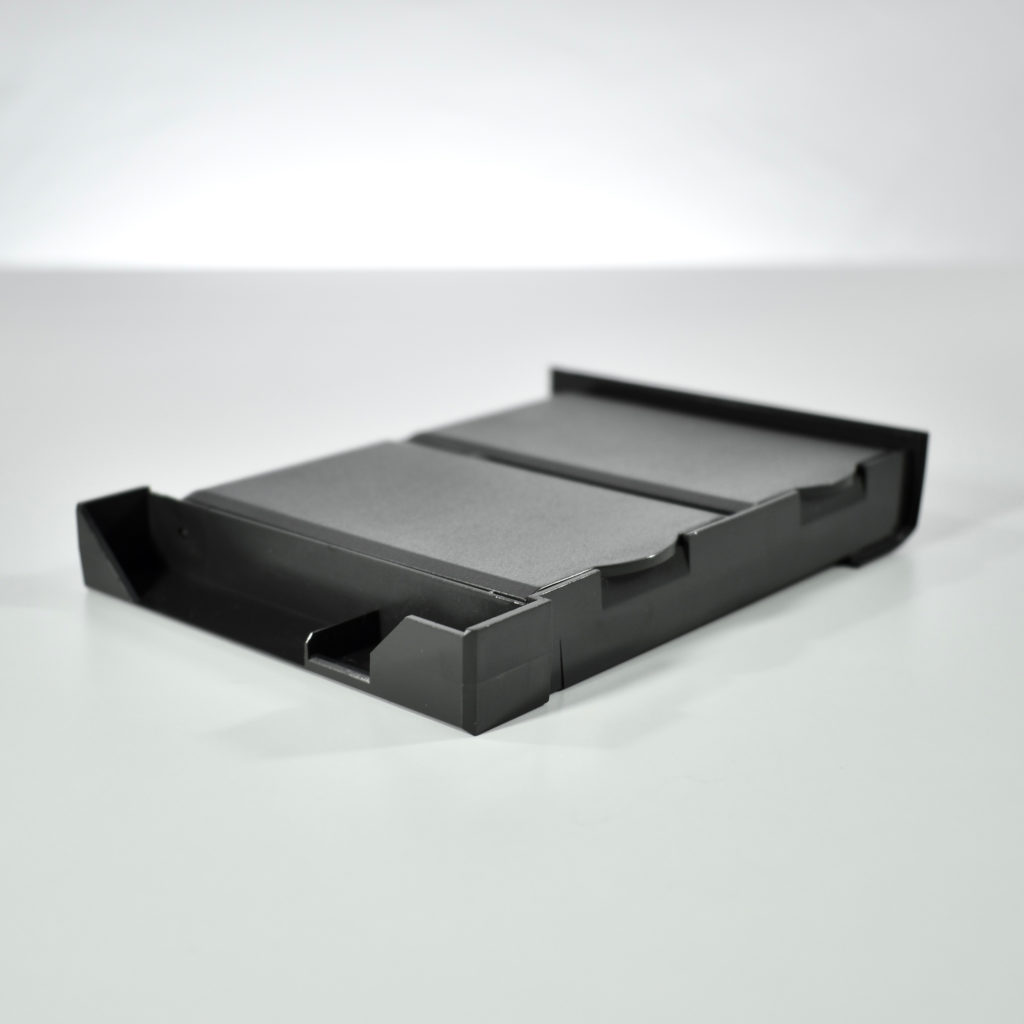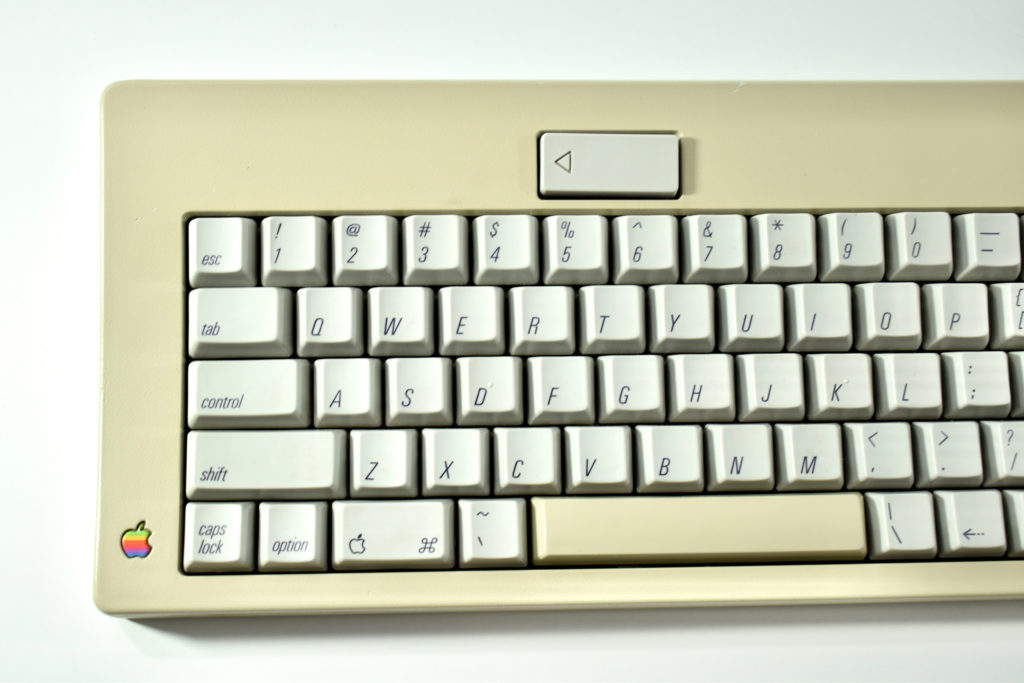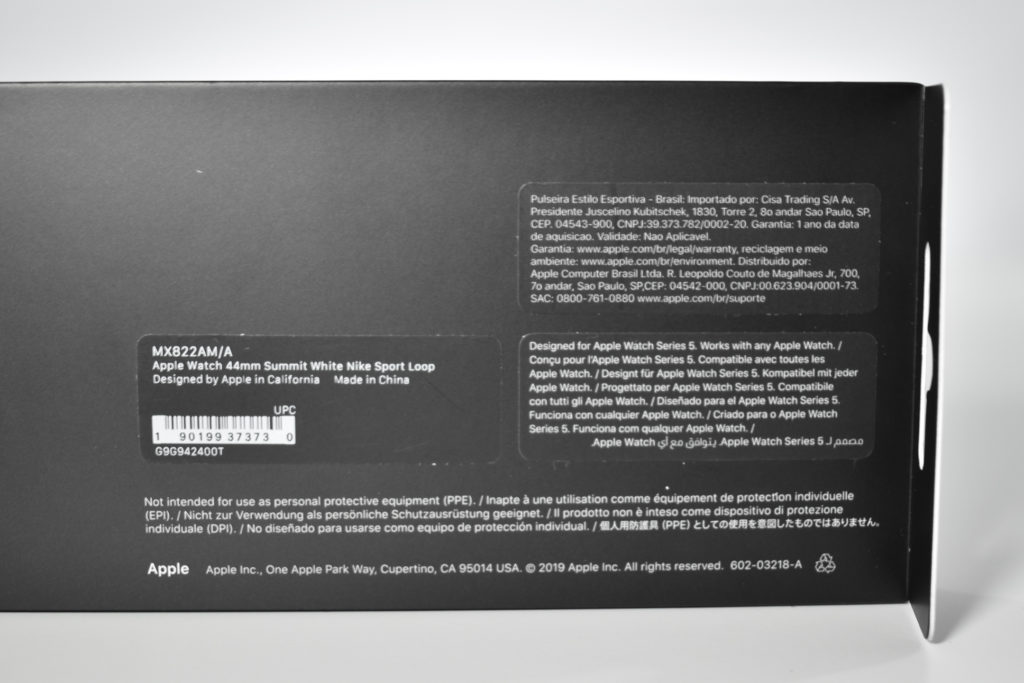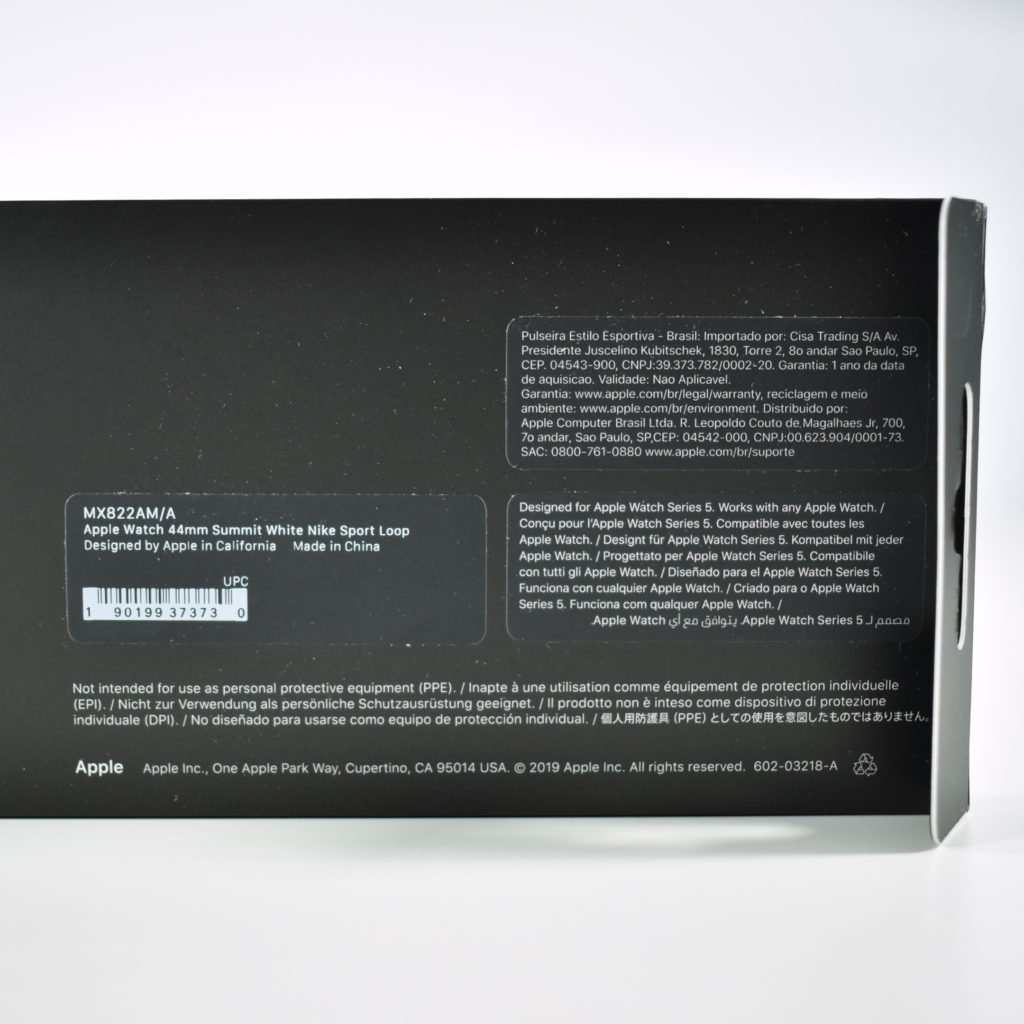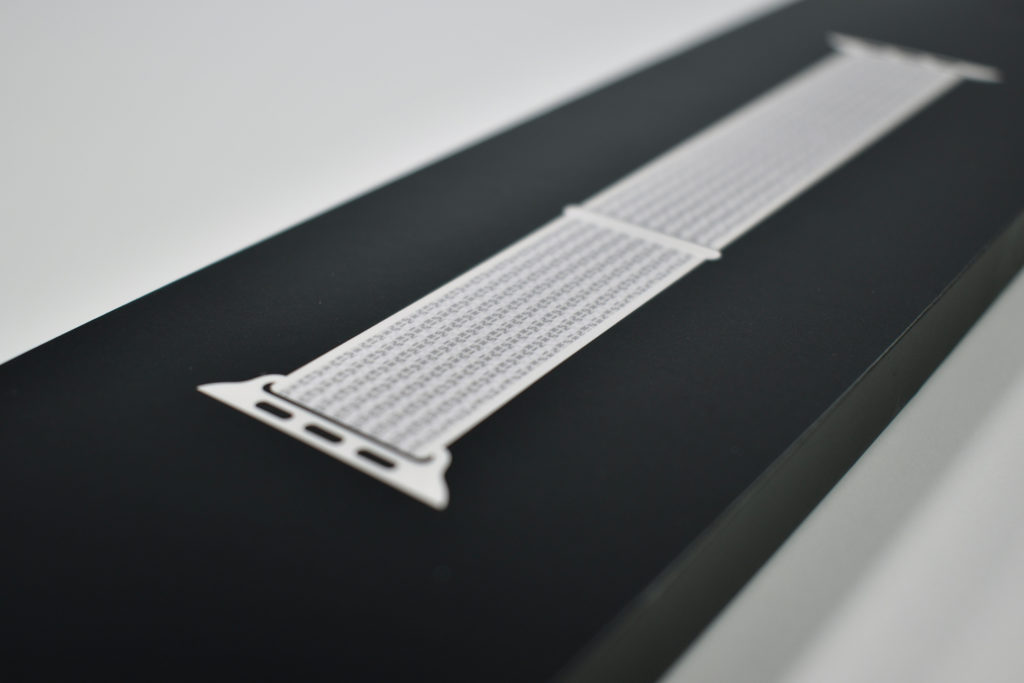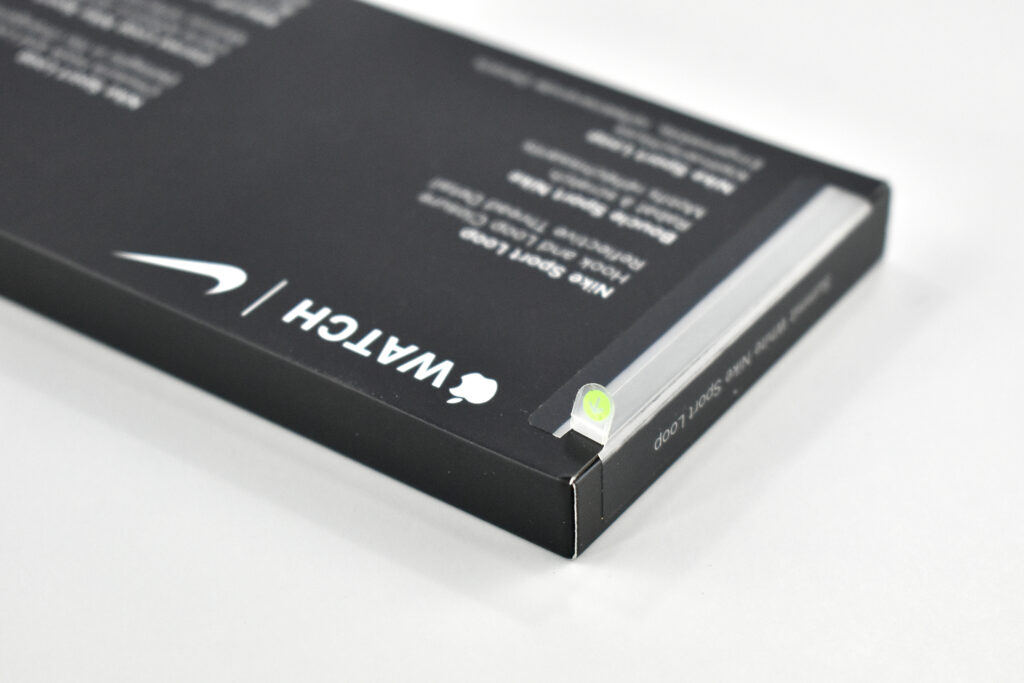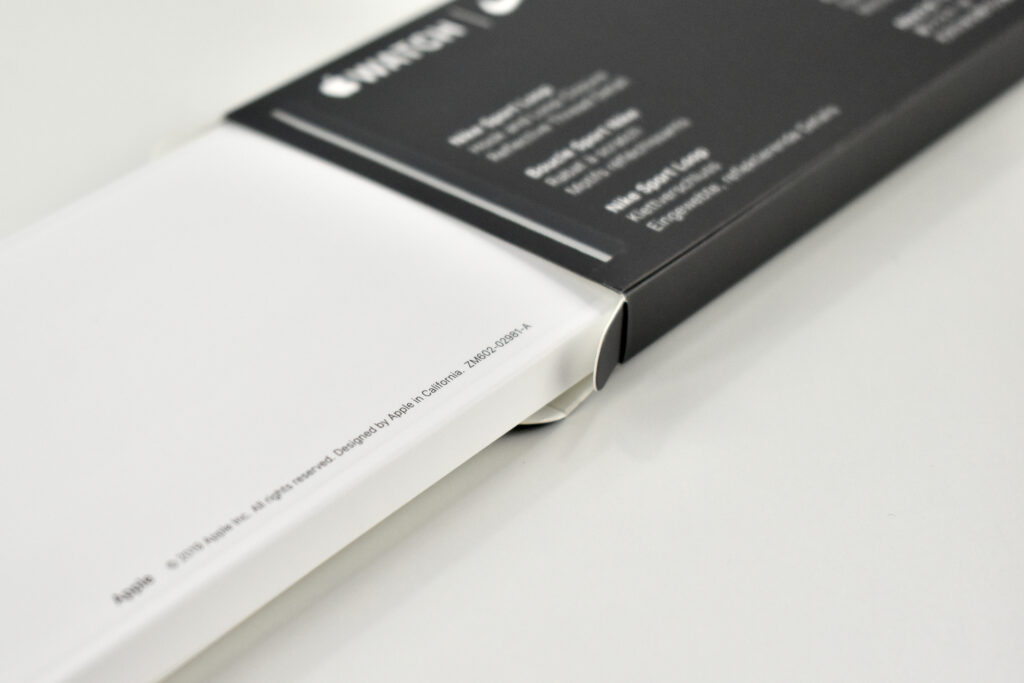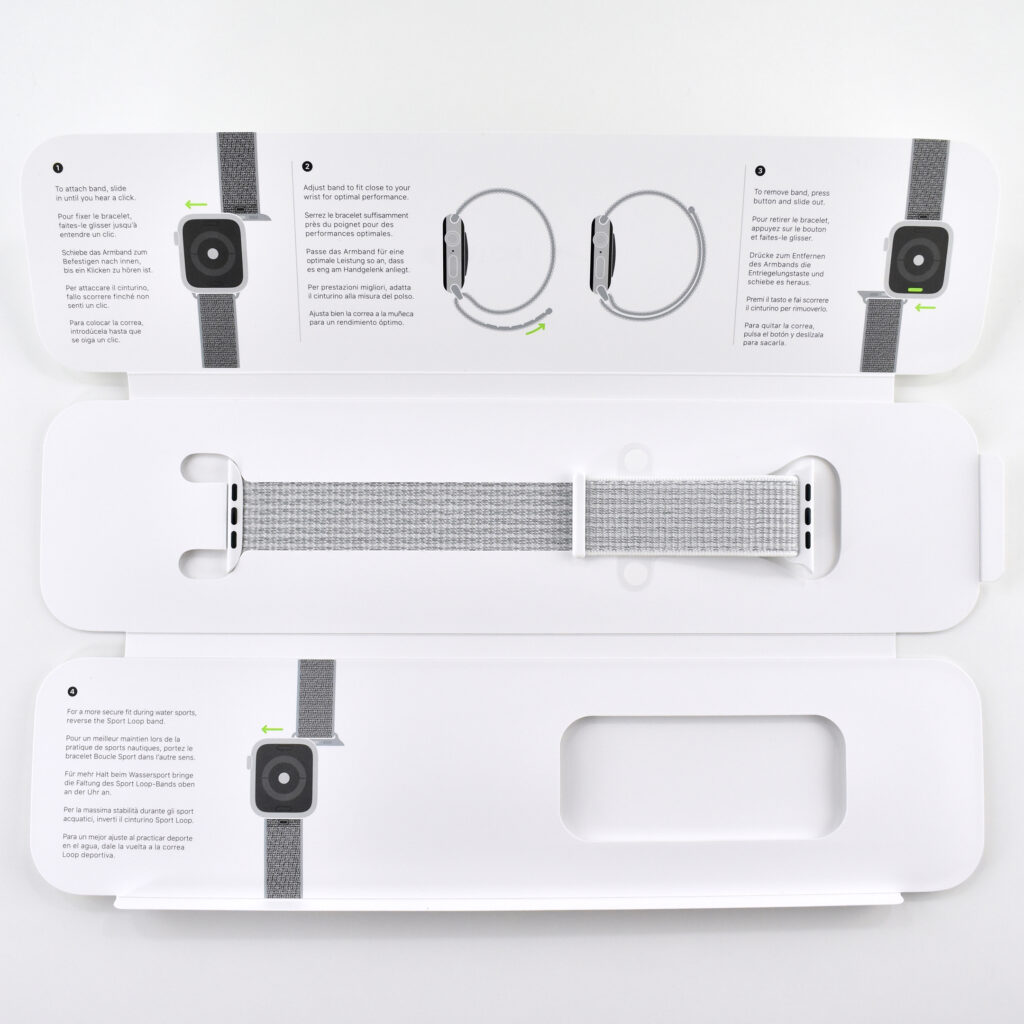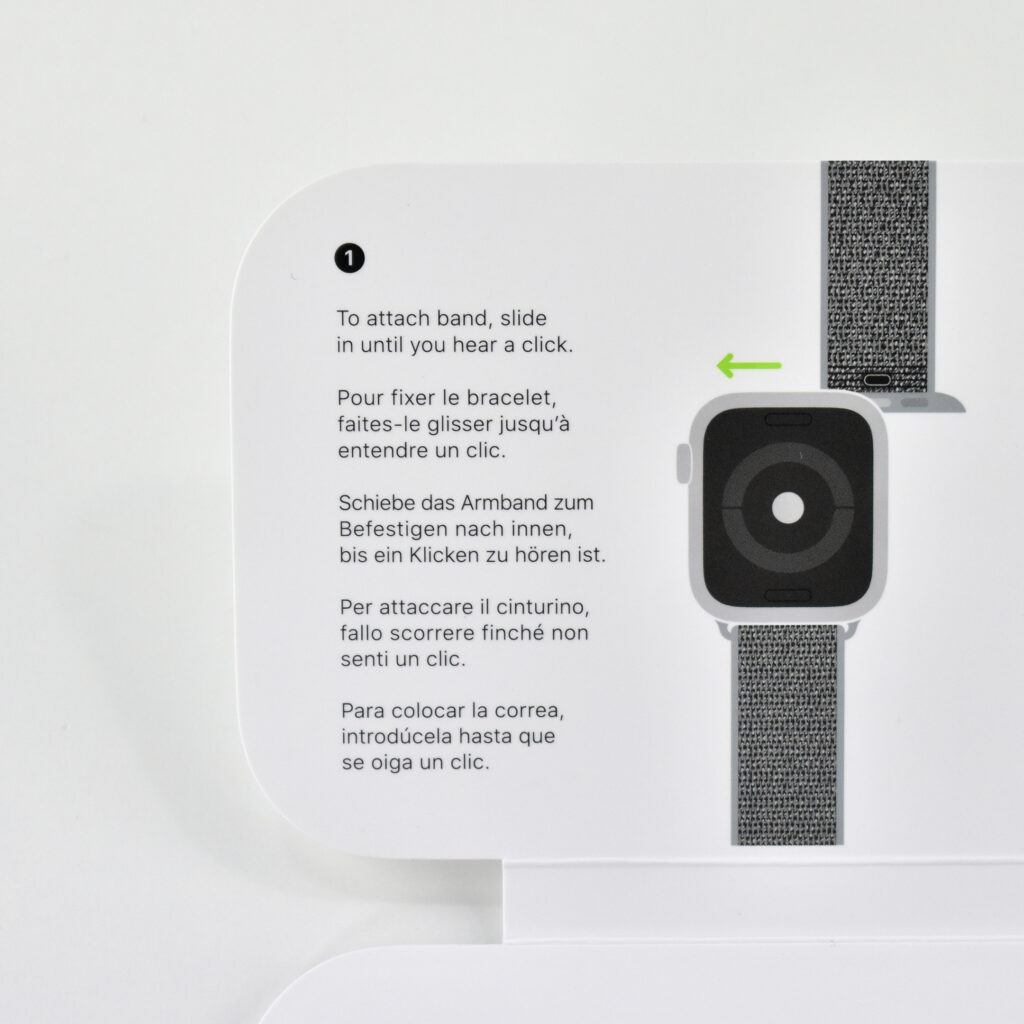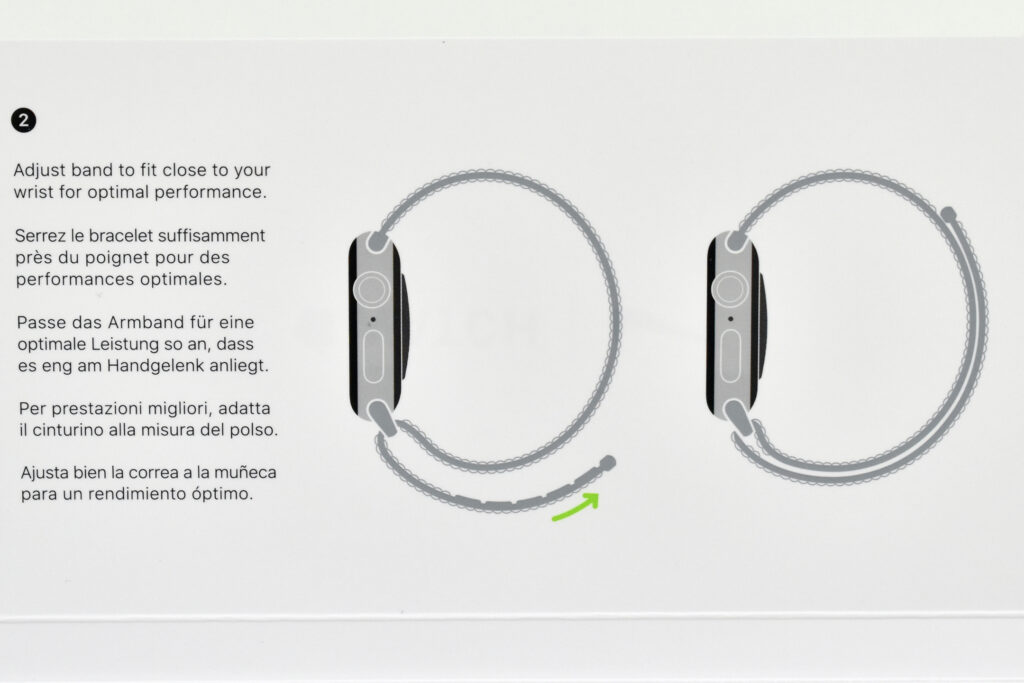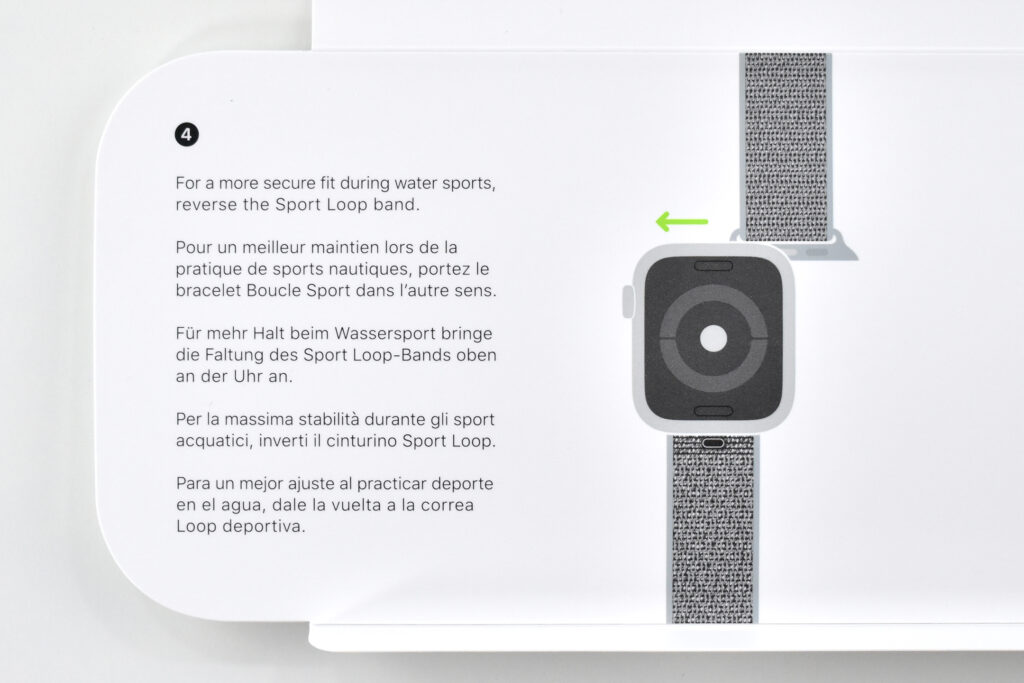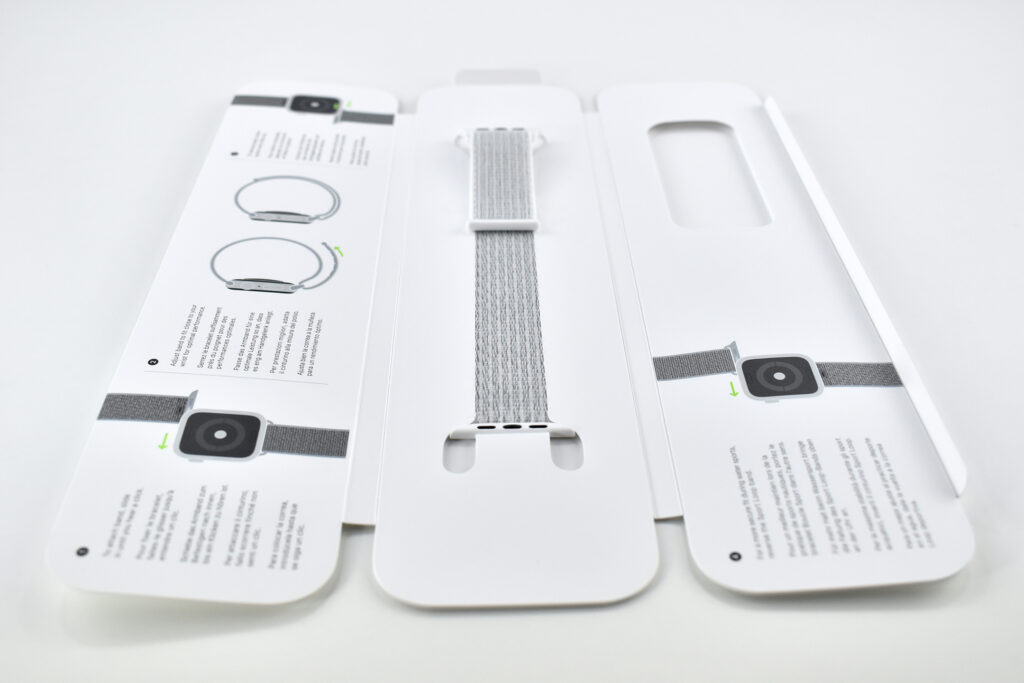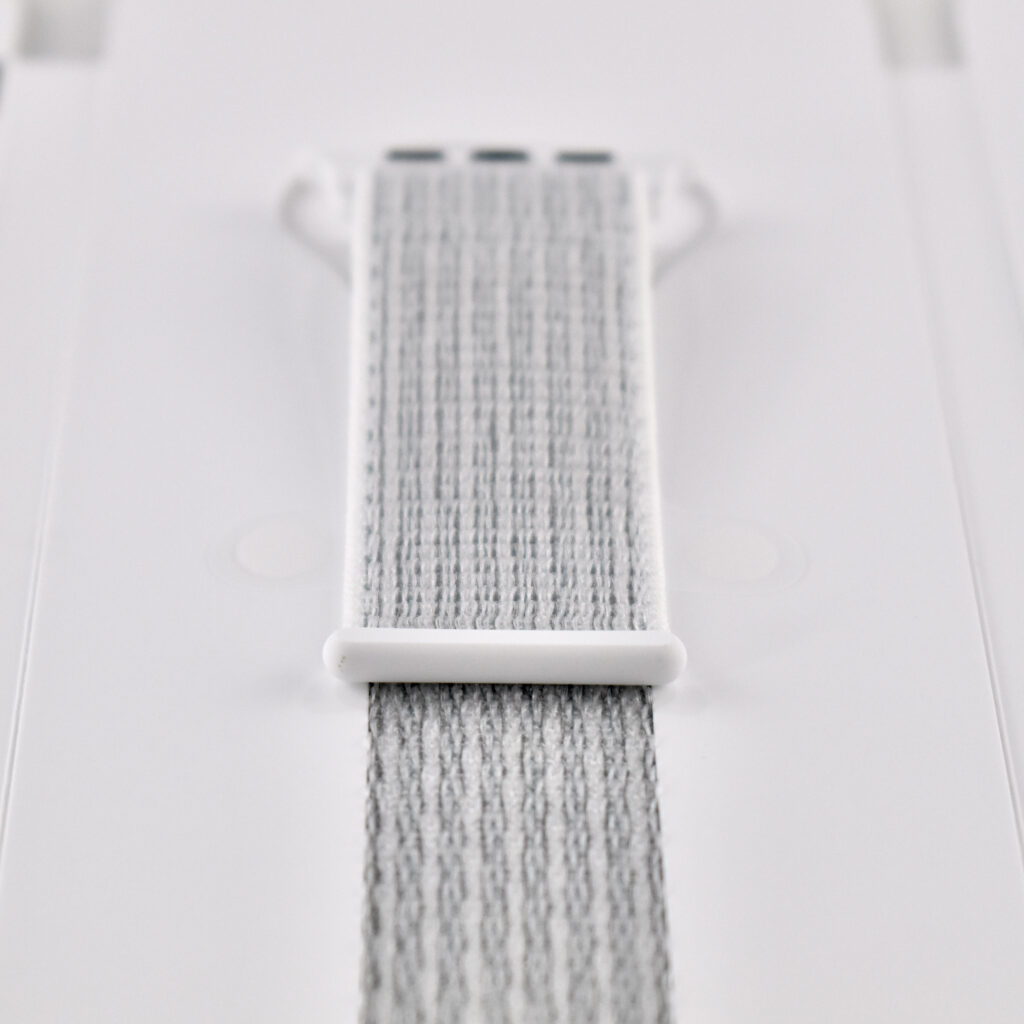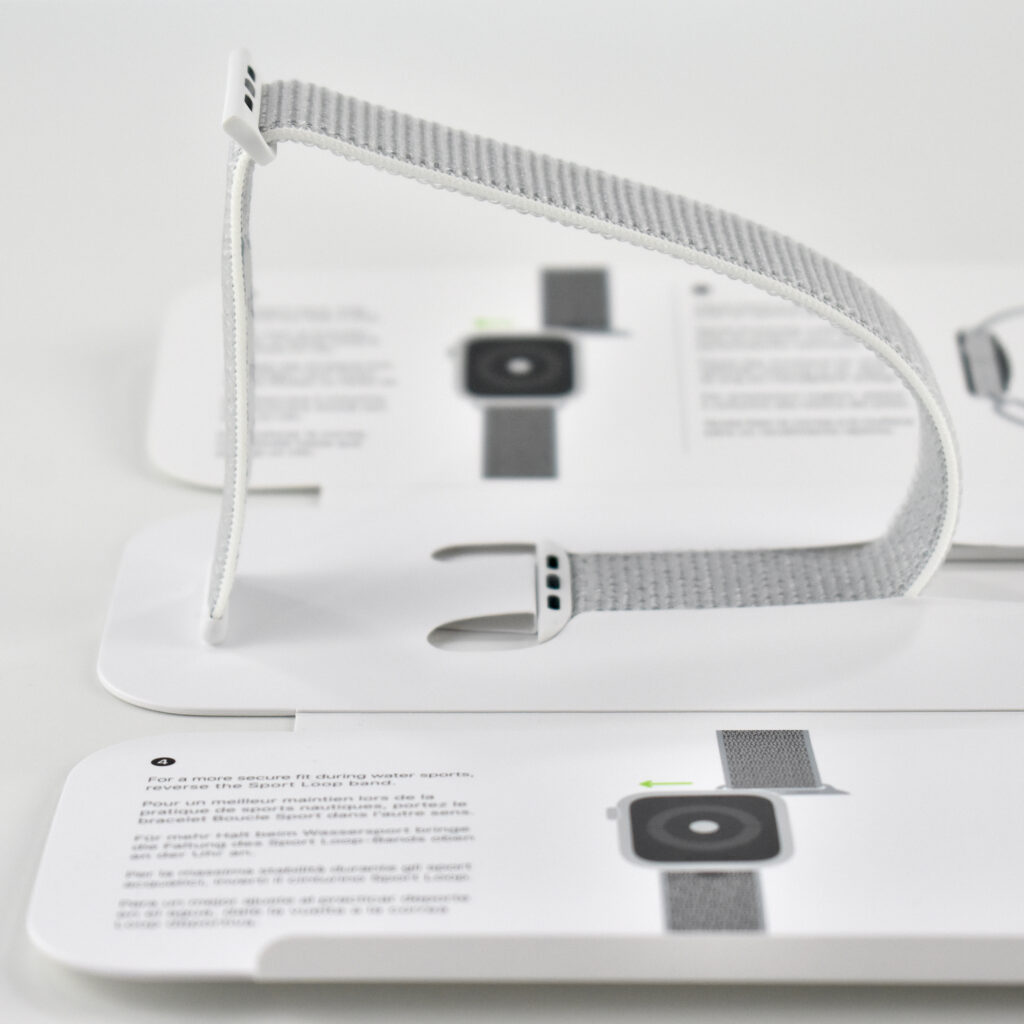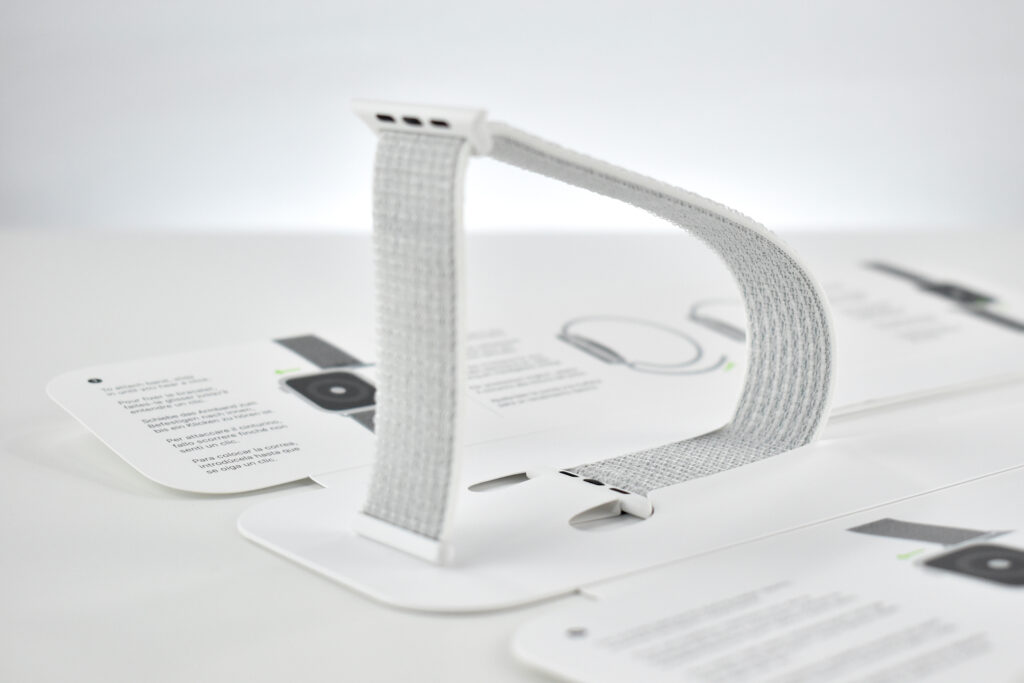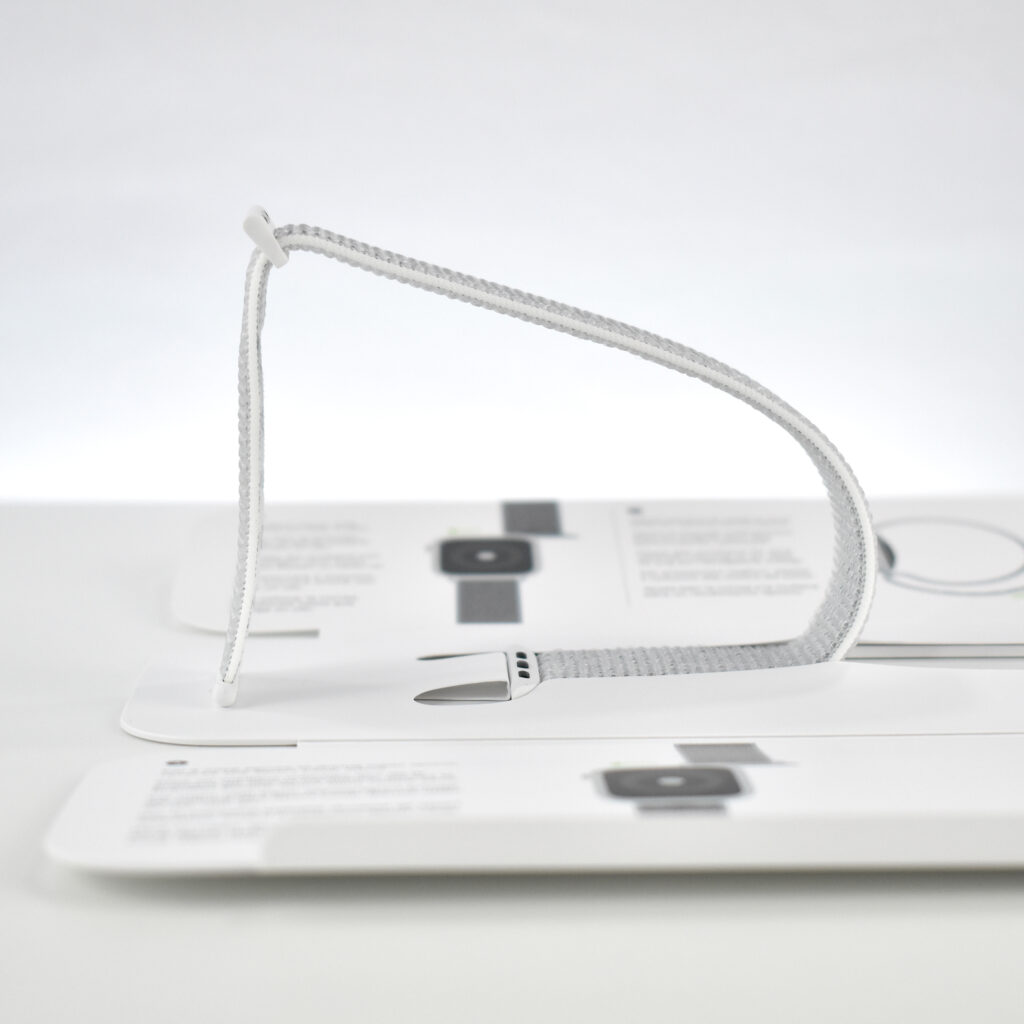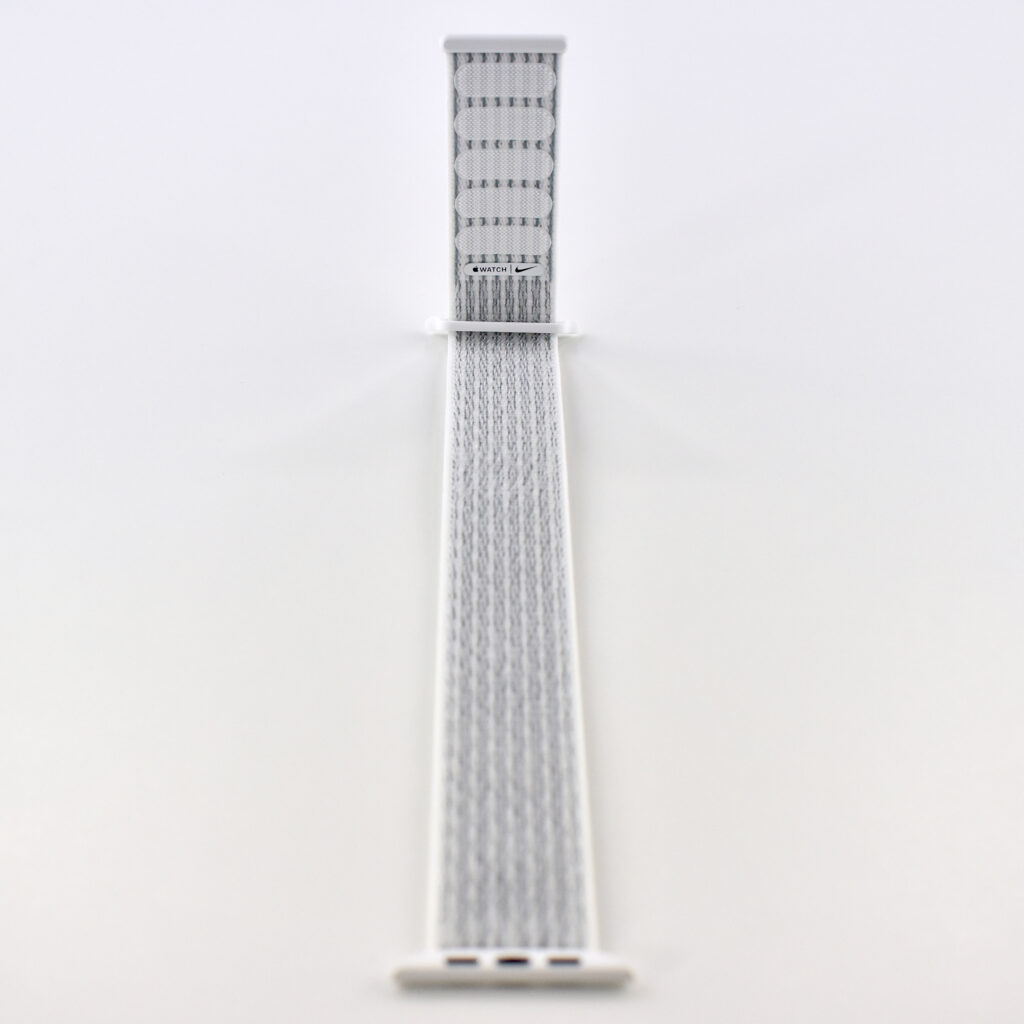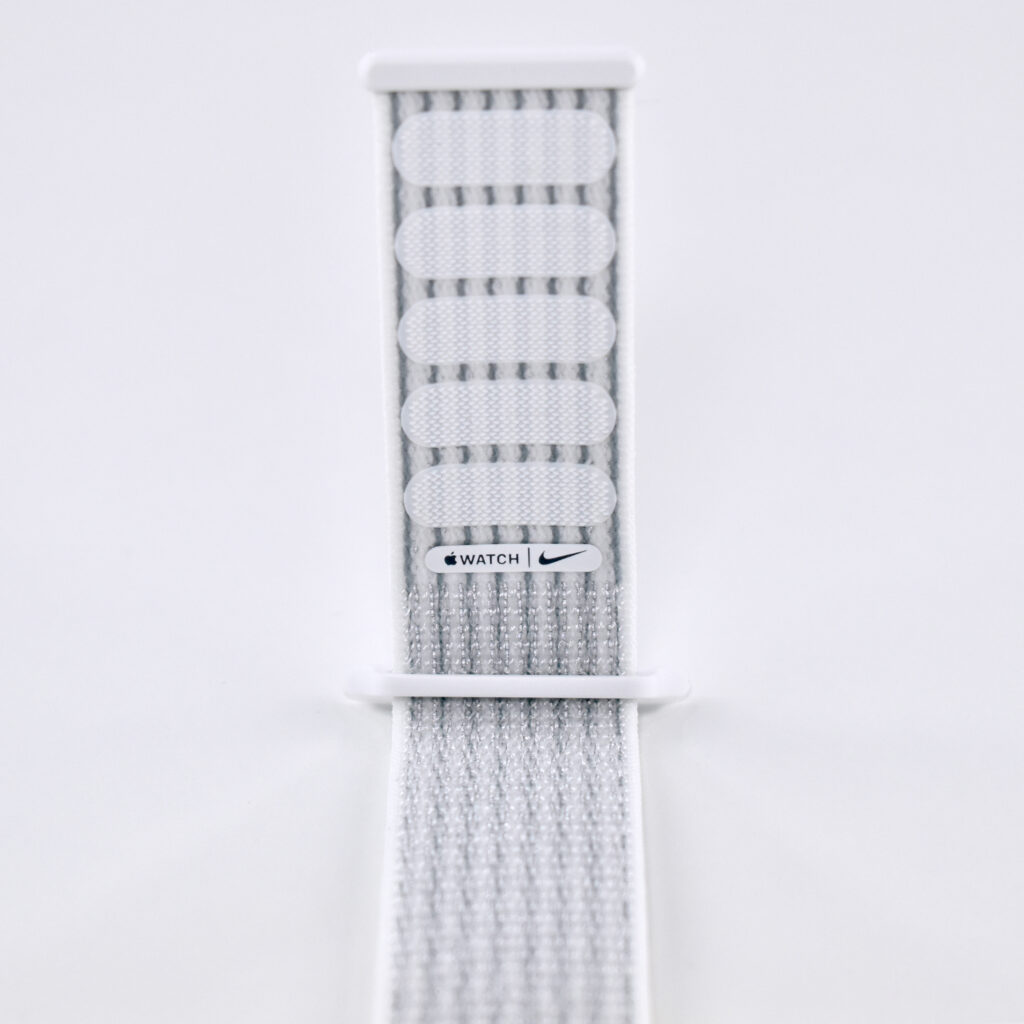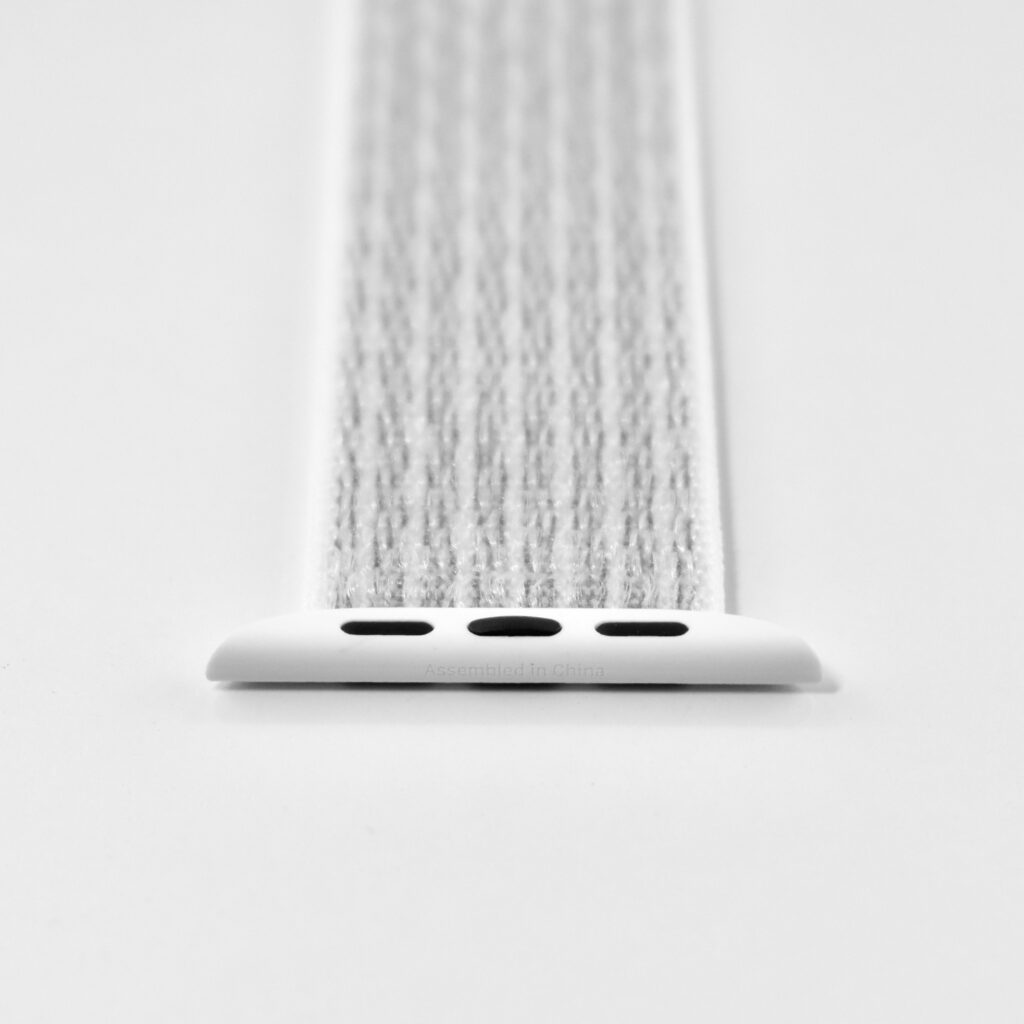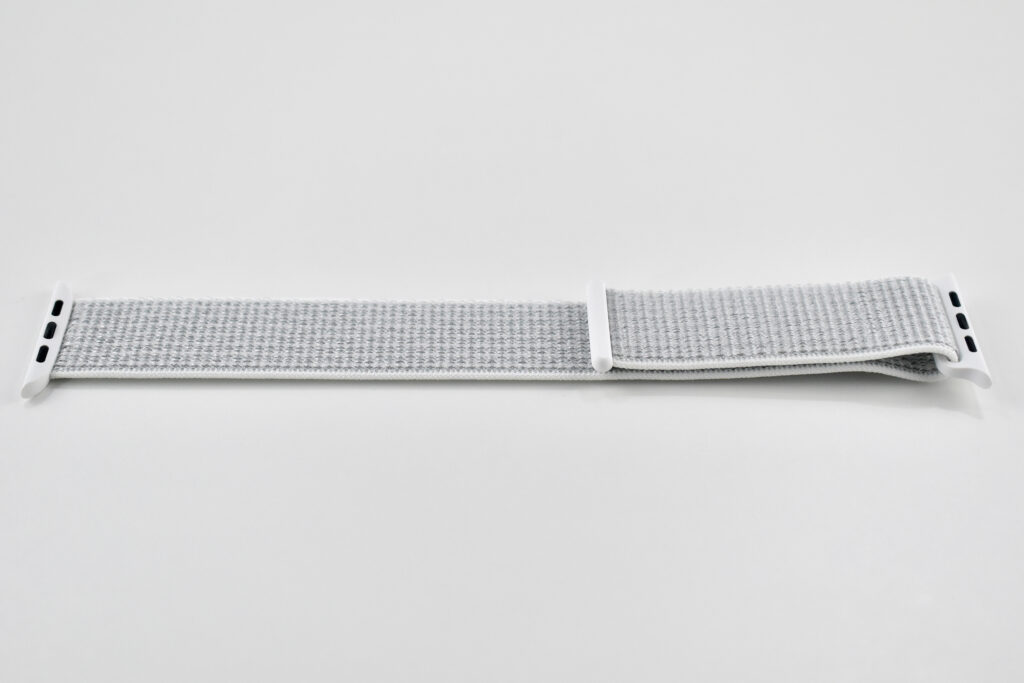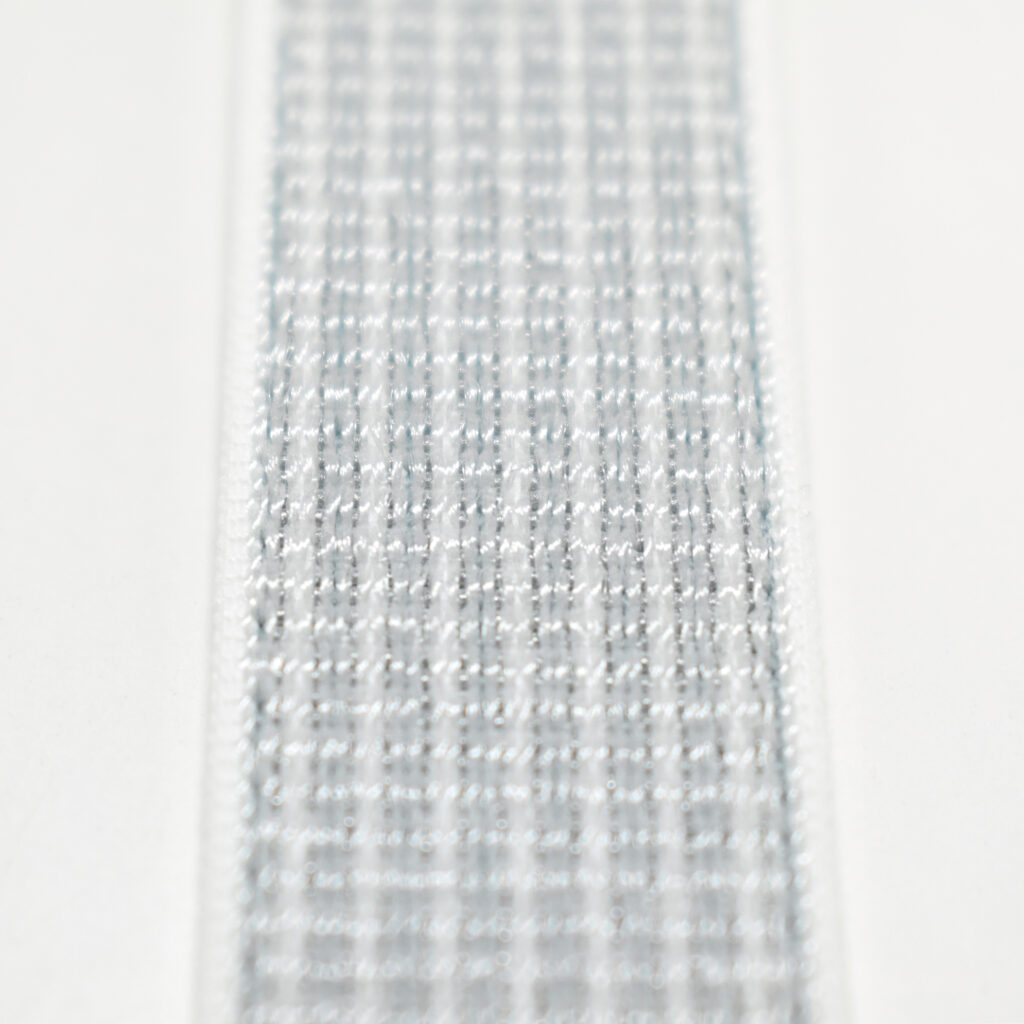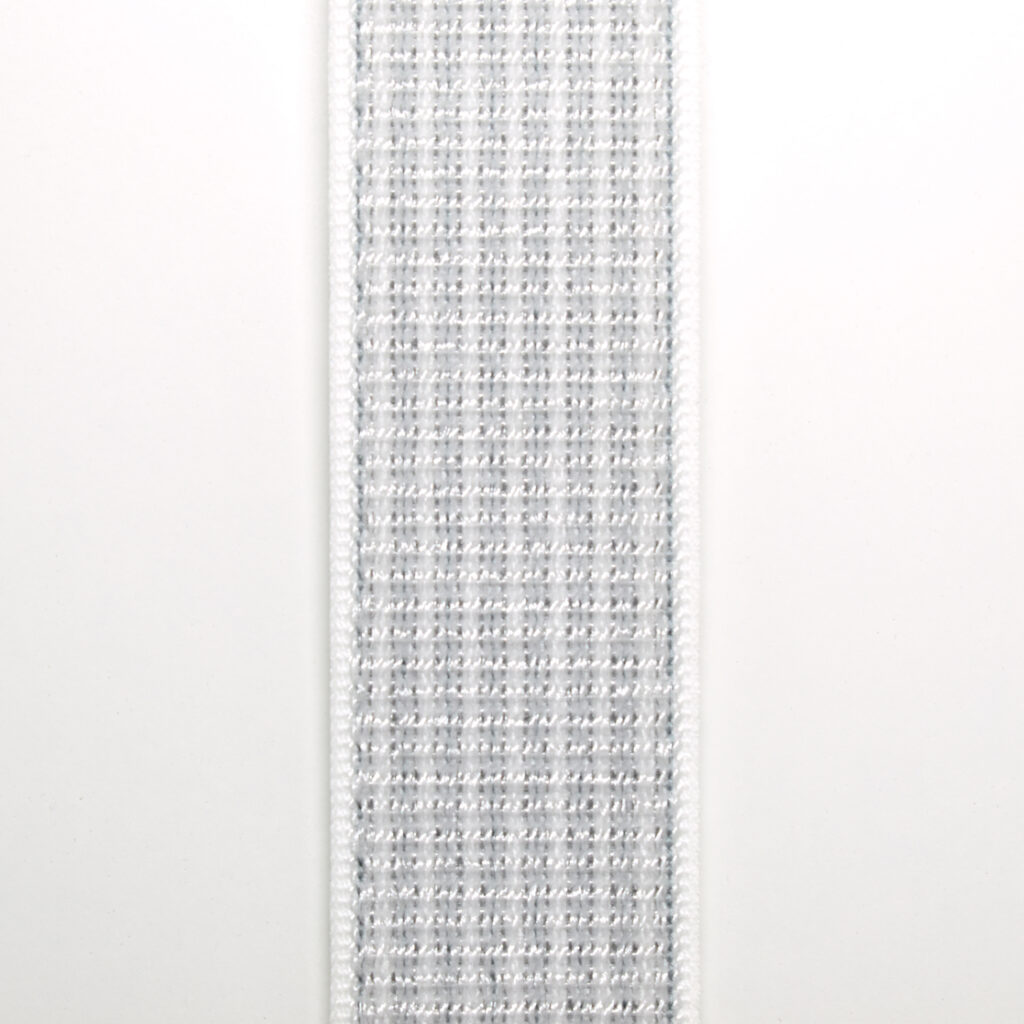The Apple USB Keyboard design was the first Apple keyboard available in translucent plastic and was released with the original iMac in matching Bondi blue. As the name implies, it connected to the computer using USB and included two additional USB ports on the right and left rear of the keyboard. This keyboard removed the “extended” keys, but retained the right-side numeric keypad. The Apple USB Keyboard includes a single support leg spanning the entire width of the keyboard to slightly elevate the back of the keyboard. This was the last Apple keyboard design to include a power button.
This example is strawberry (dark pink) and was shipped with a strawberry iMac. In addition to strawberry, this keyboard was also available in Bondi blue, graphite, tangerine, lime, blueberry, and grape.
As of 2020 Apple has released approximately 20 external keyboard designs. In general, Apple Macintosh keyboards are different from standard keyboards because they include a Command key (⌘) for shortcuts; an Option key (⌥) for entering diacritical marks and special characters; and a Help or fn (function) key. Earlier Apple keyboards also included a power key (◁), while newer keyboards include eject (⏏).
Source: Wikipedia