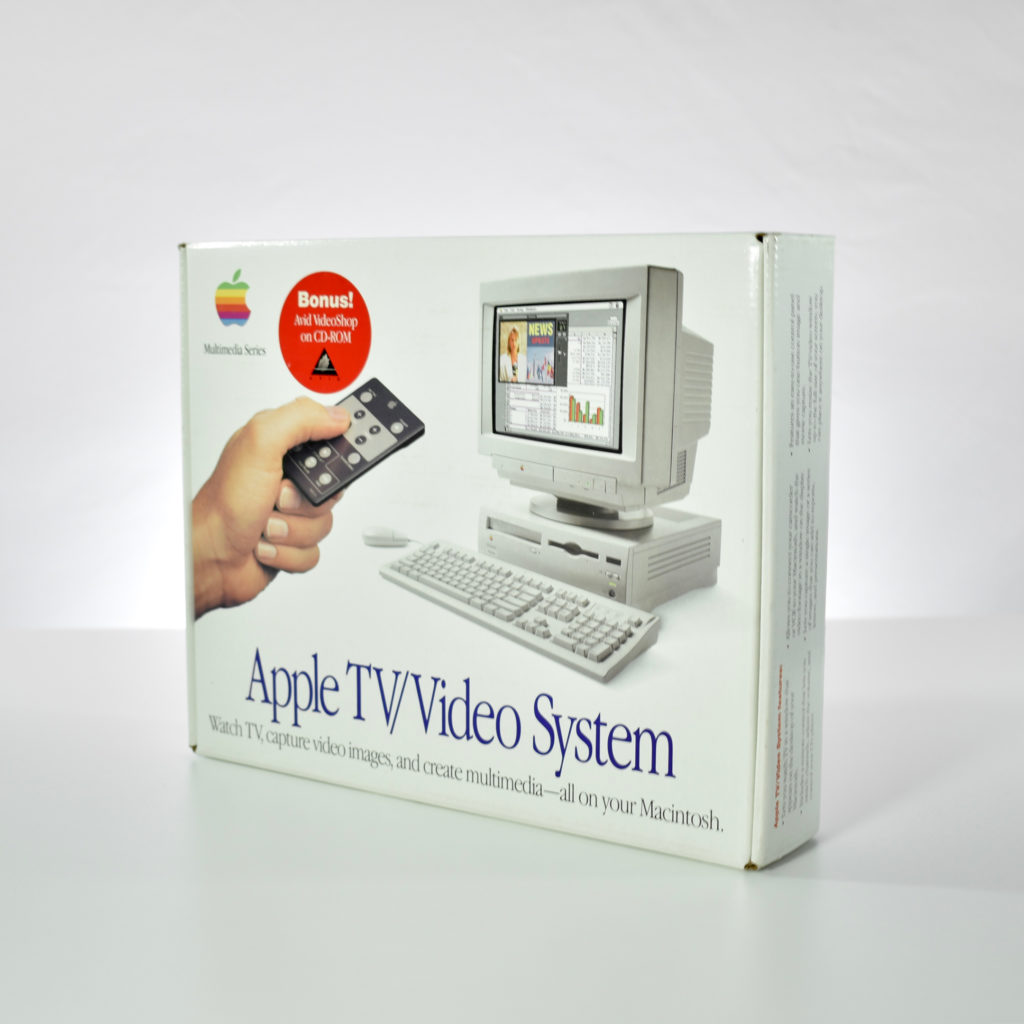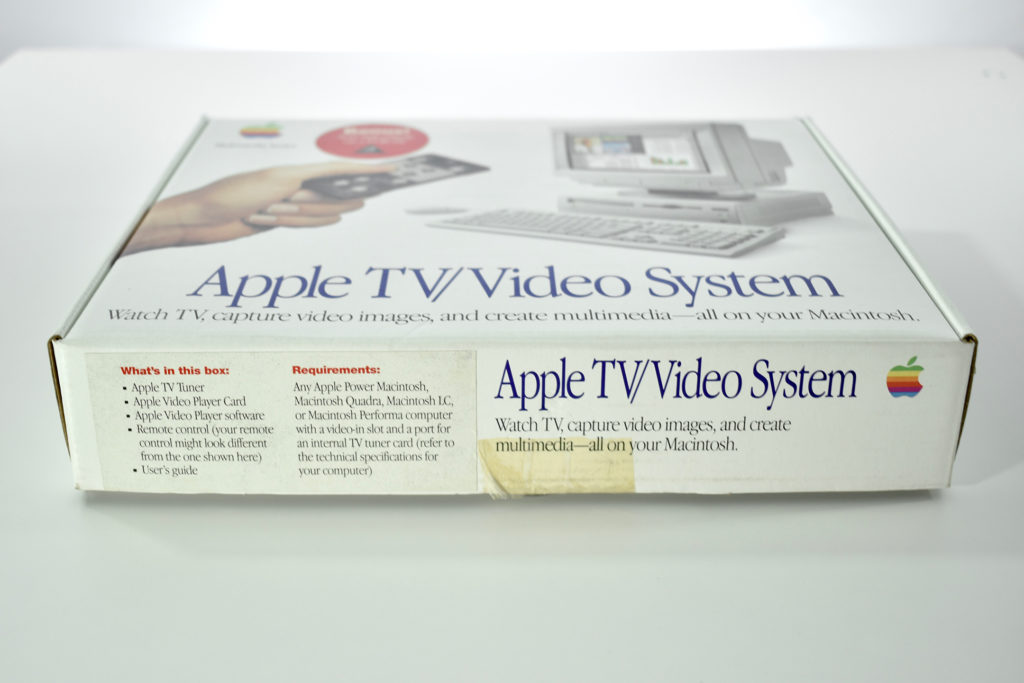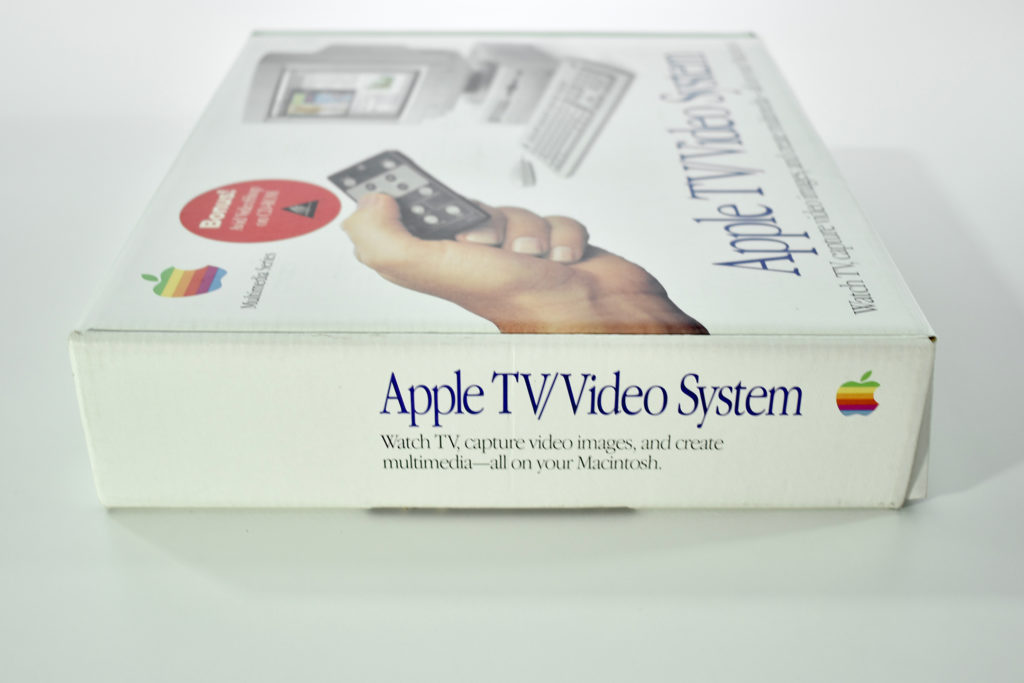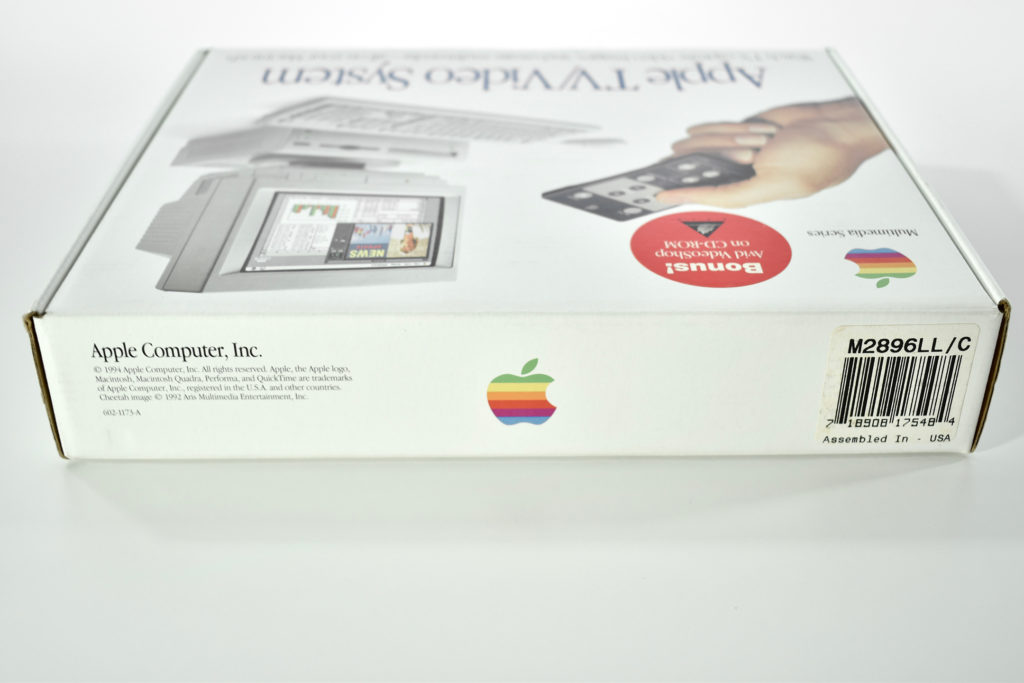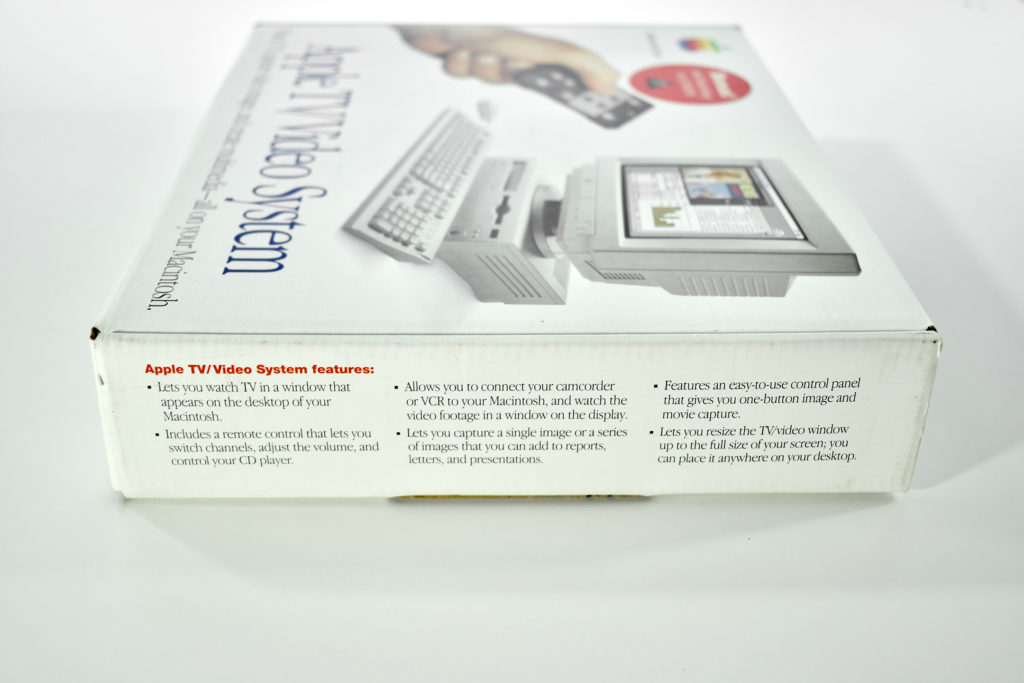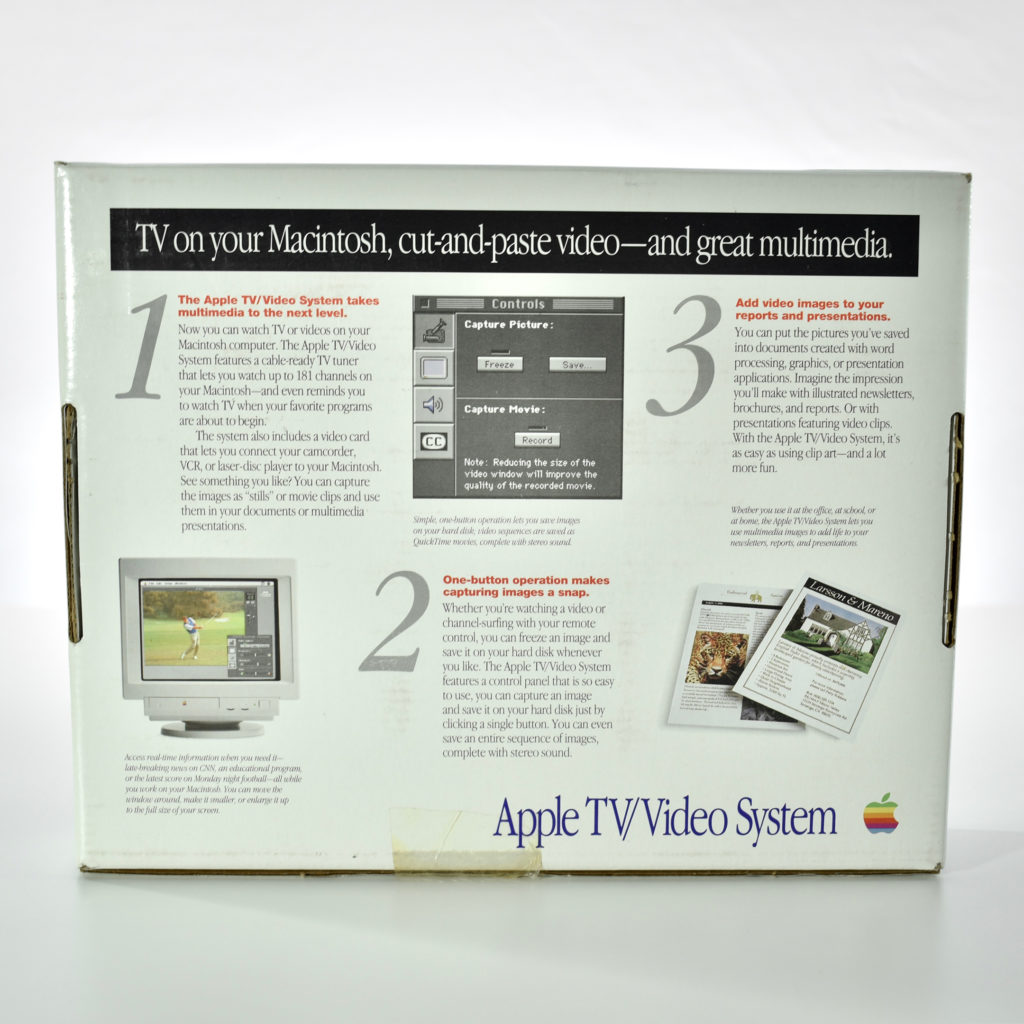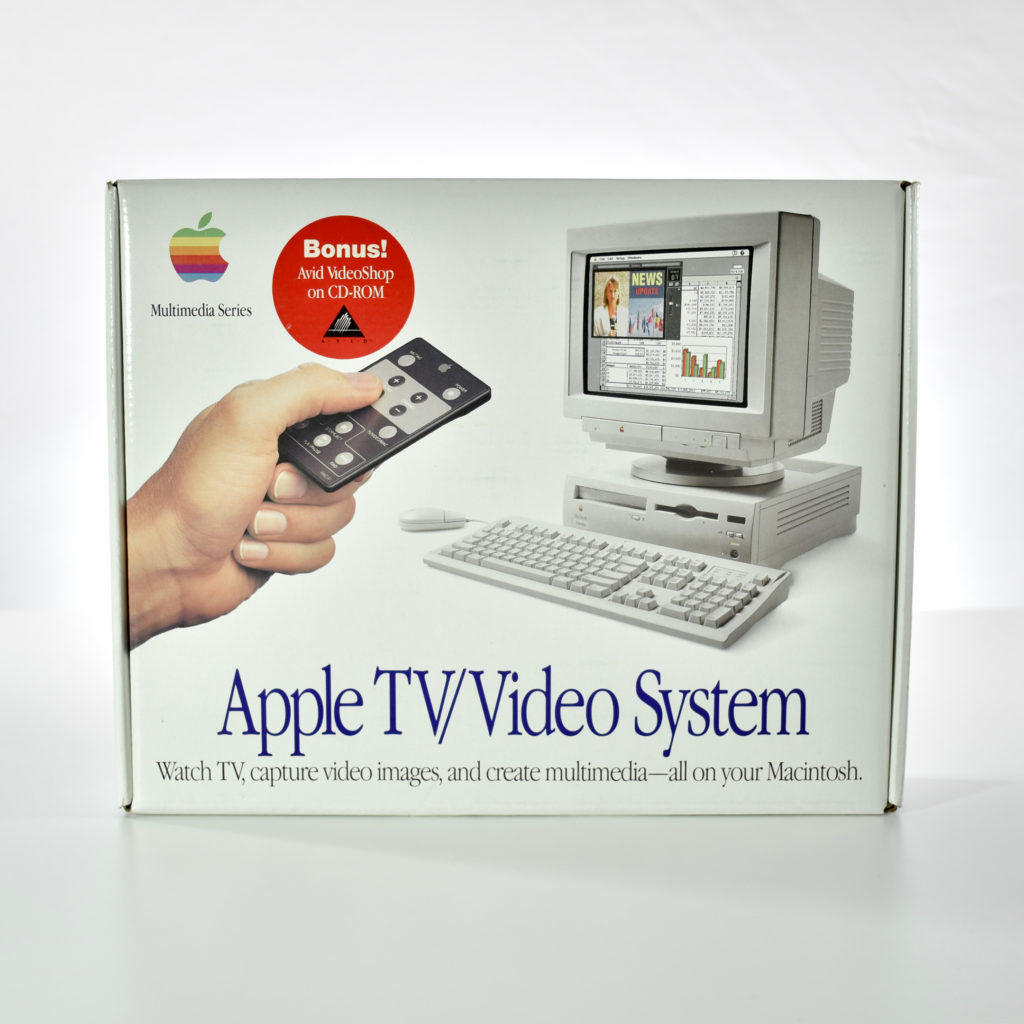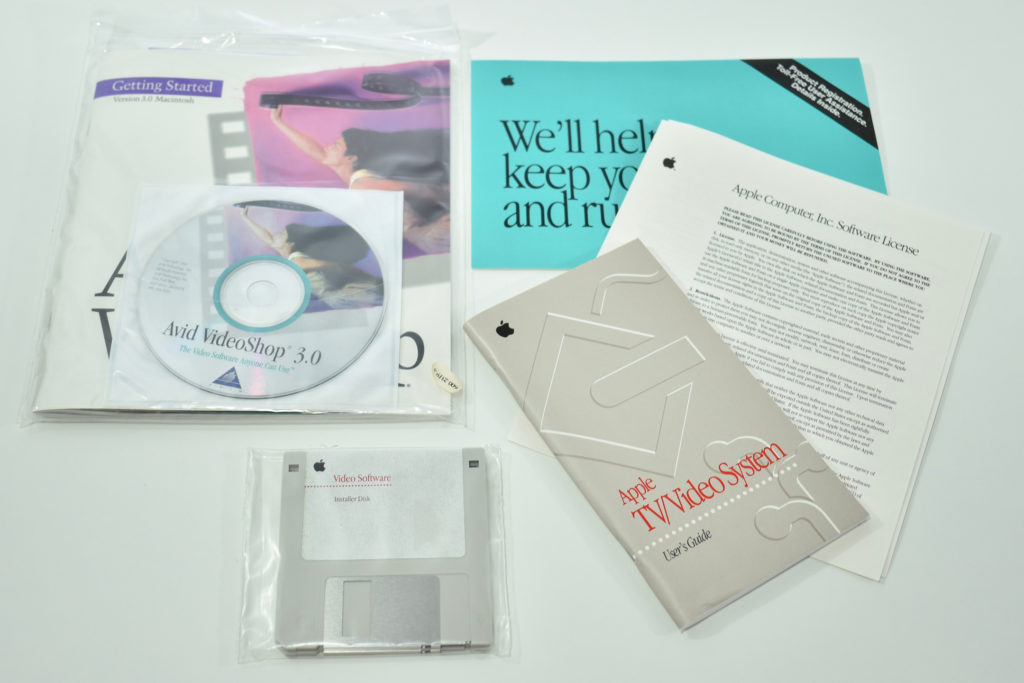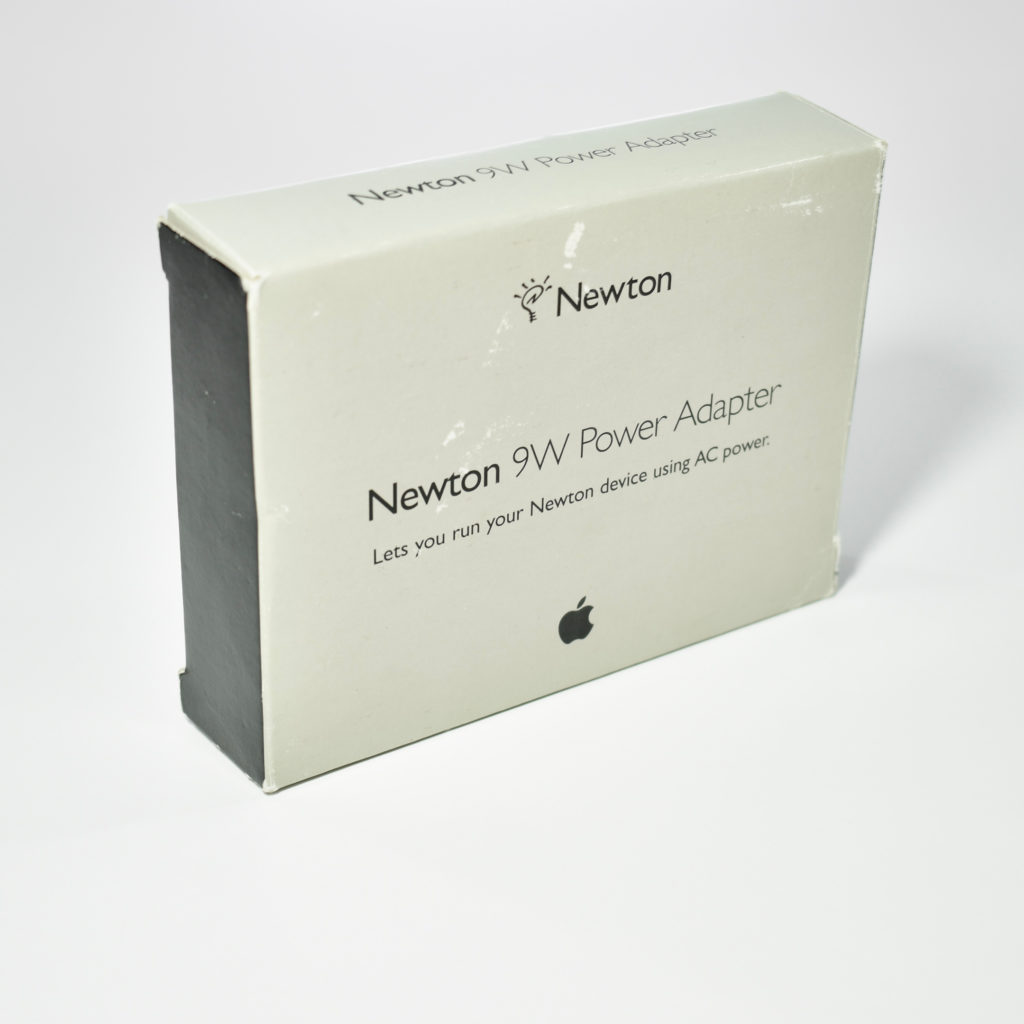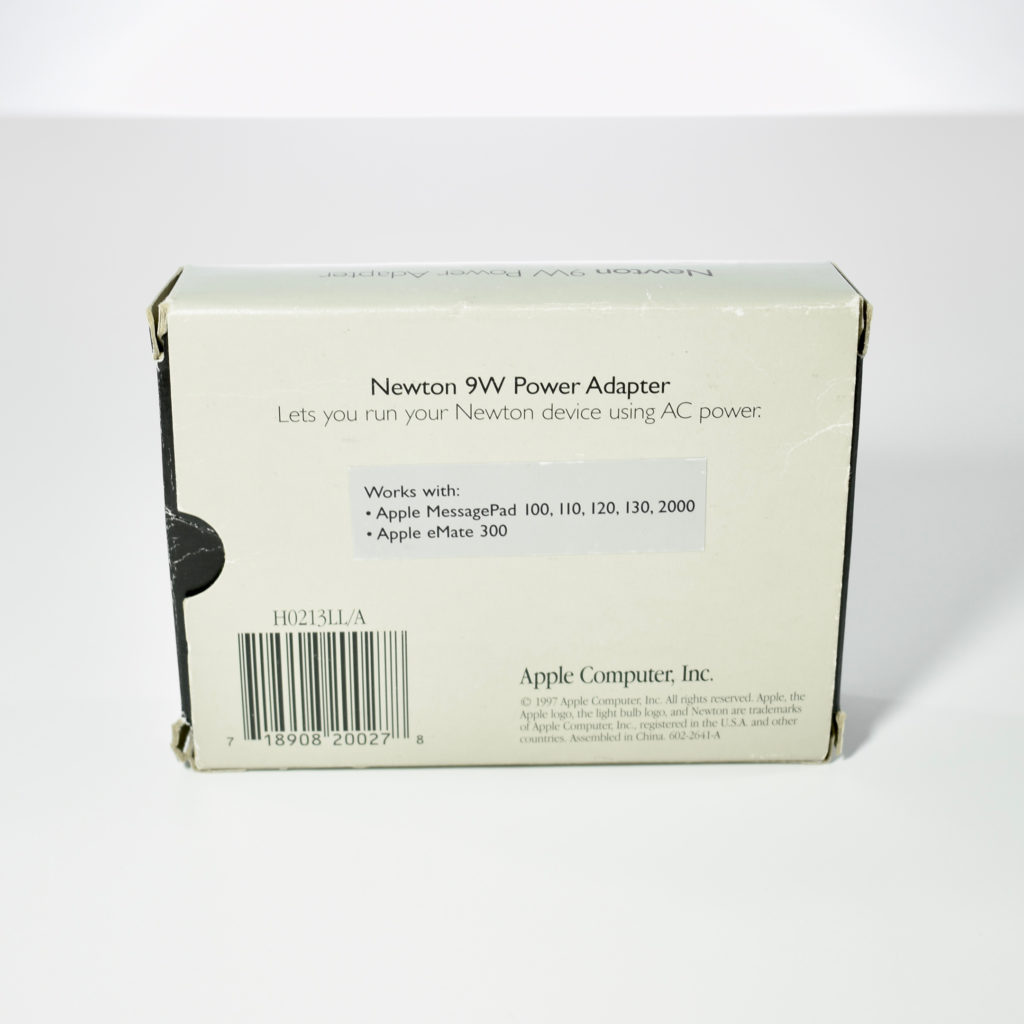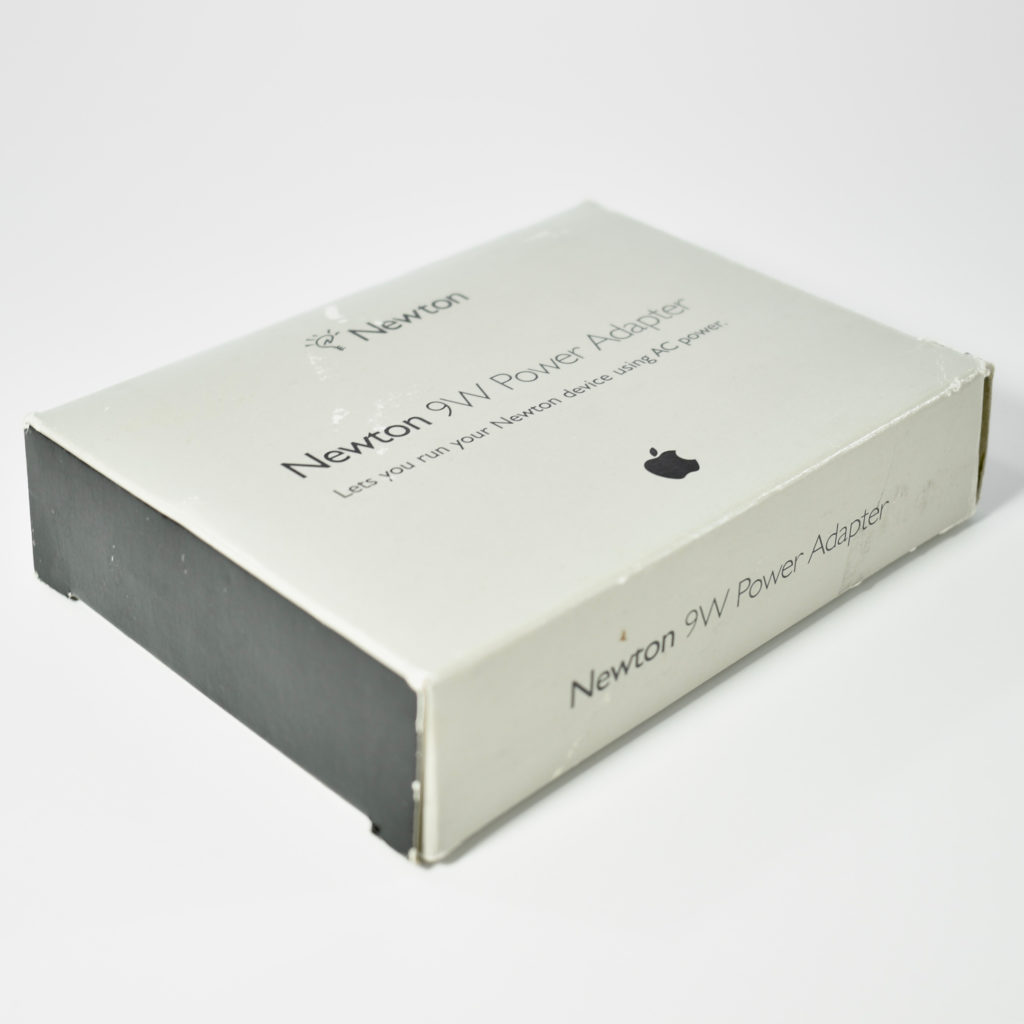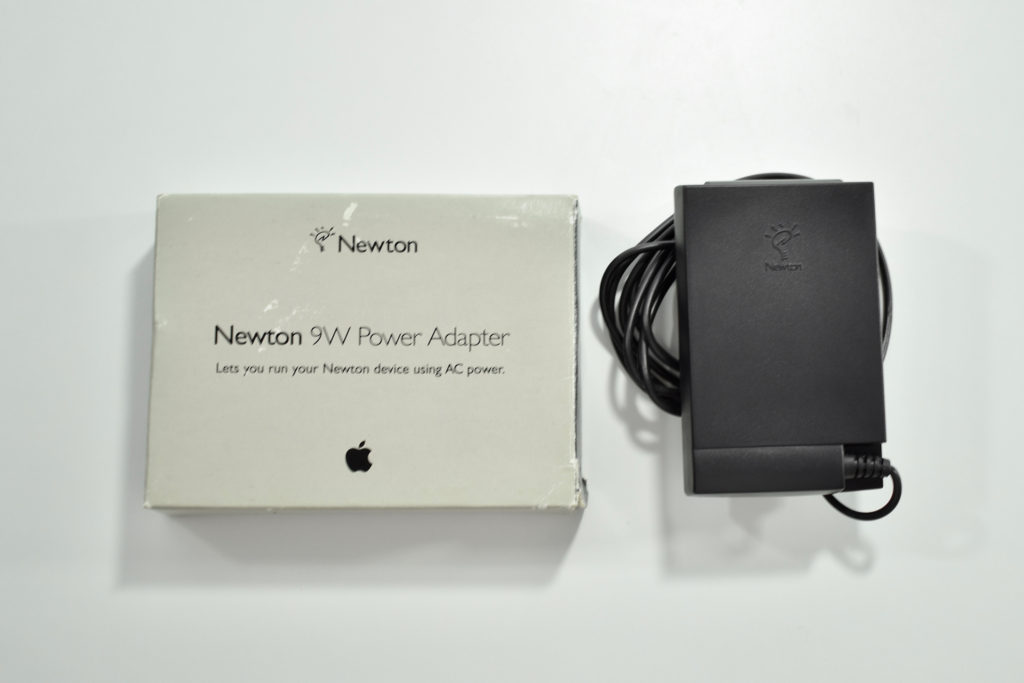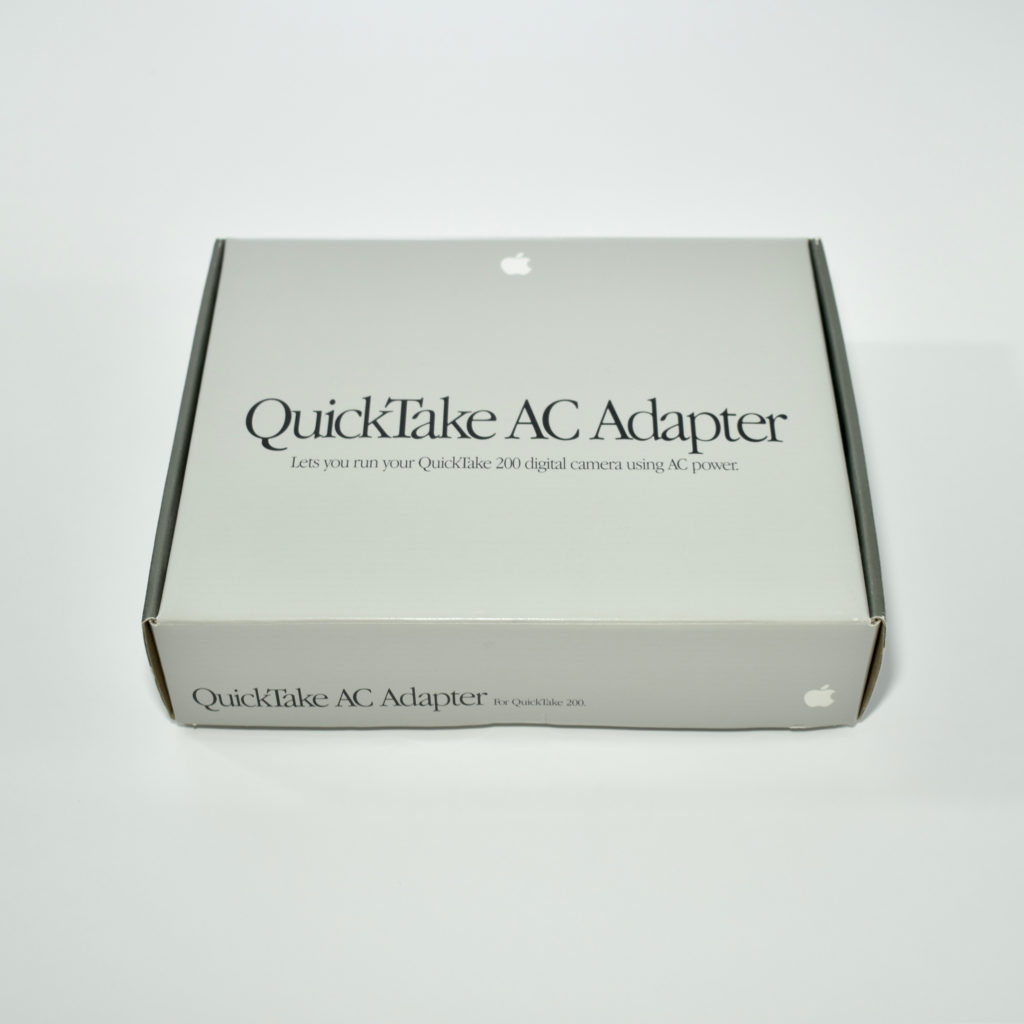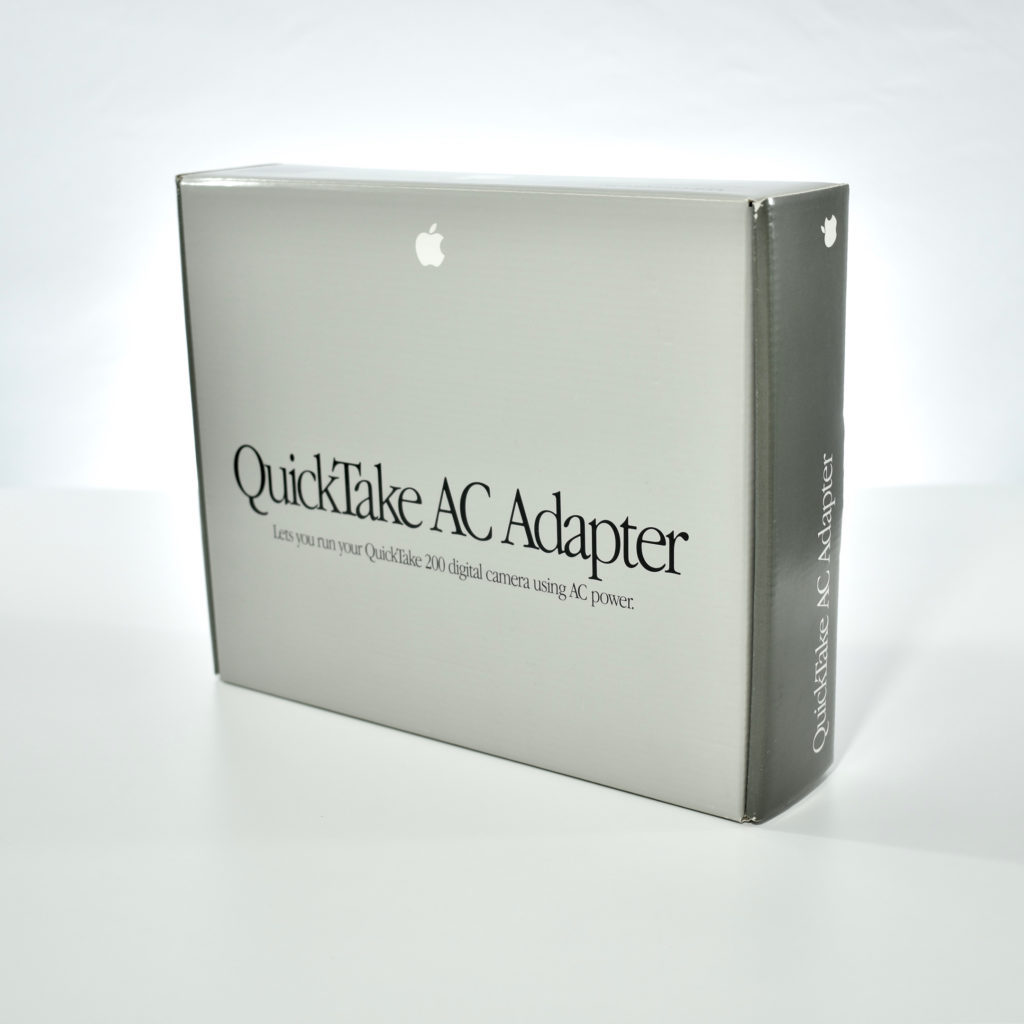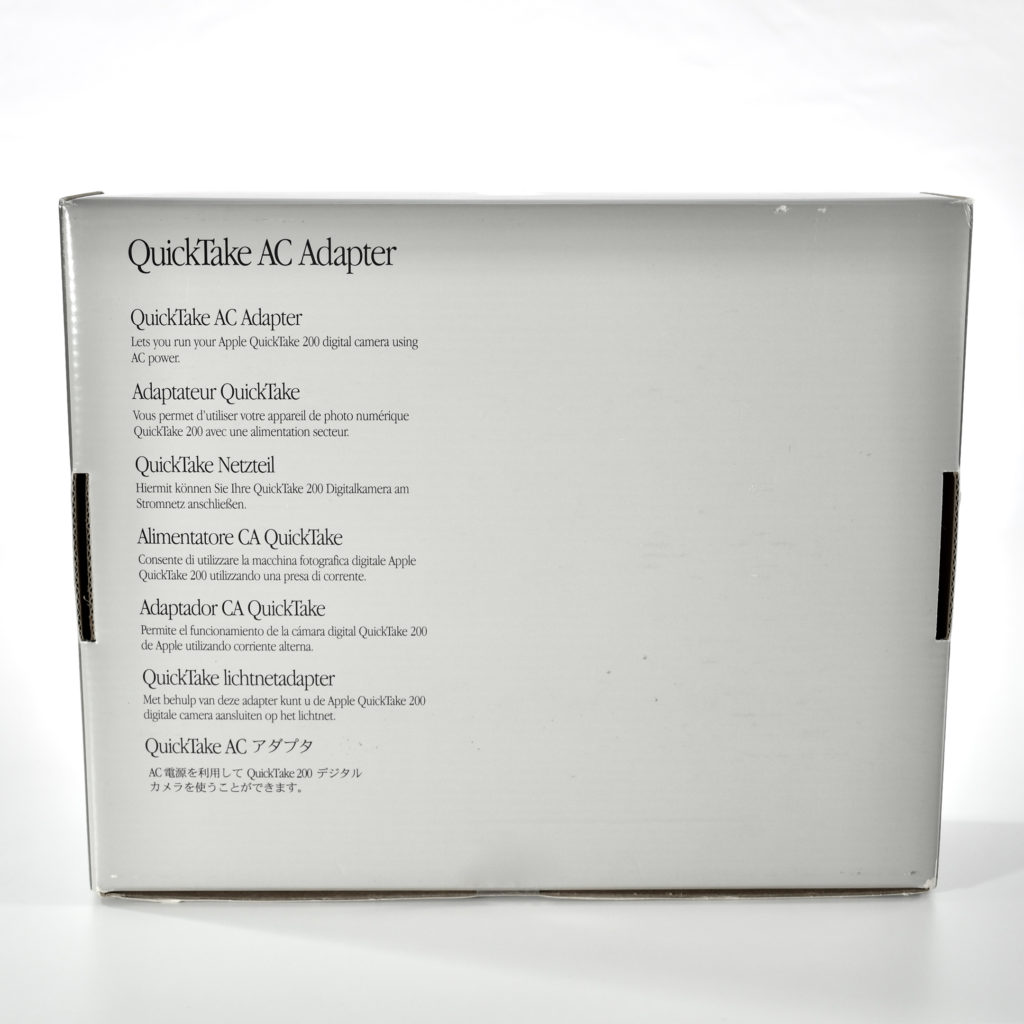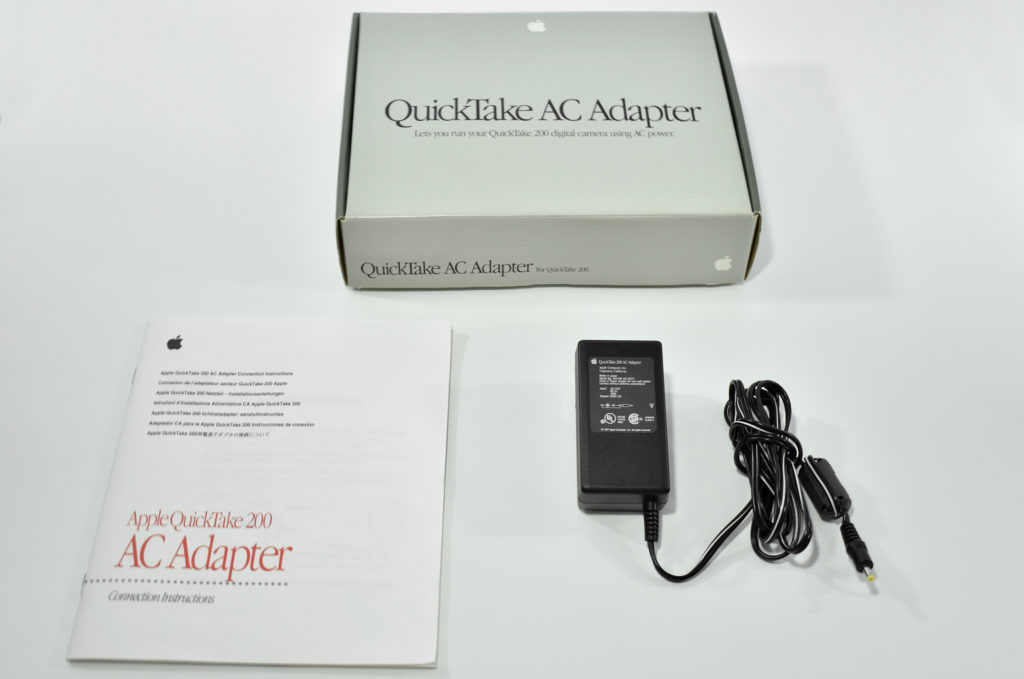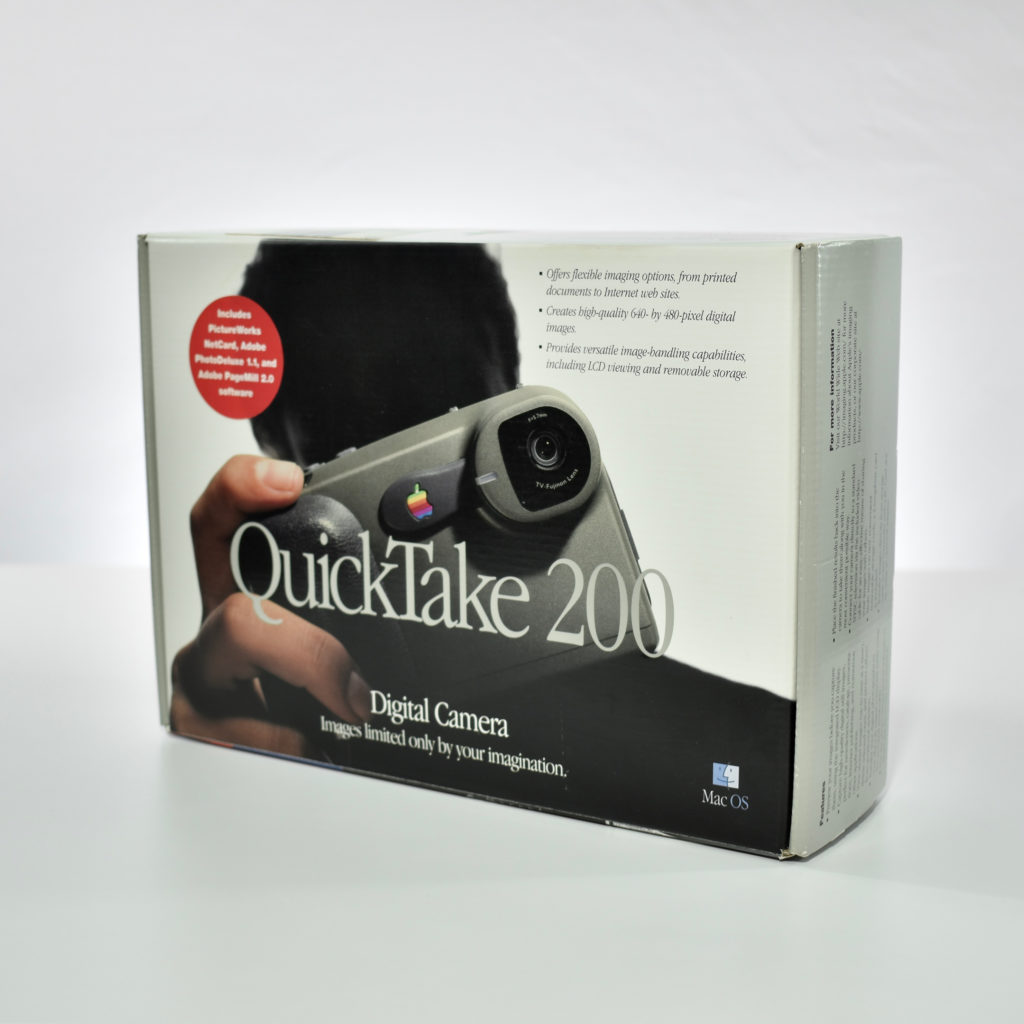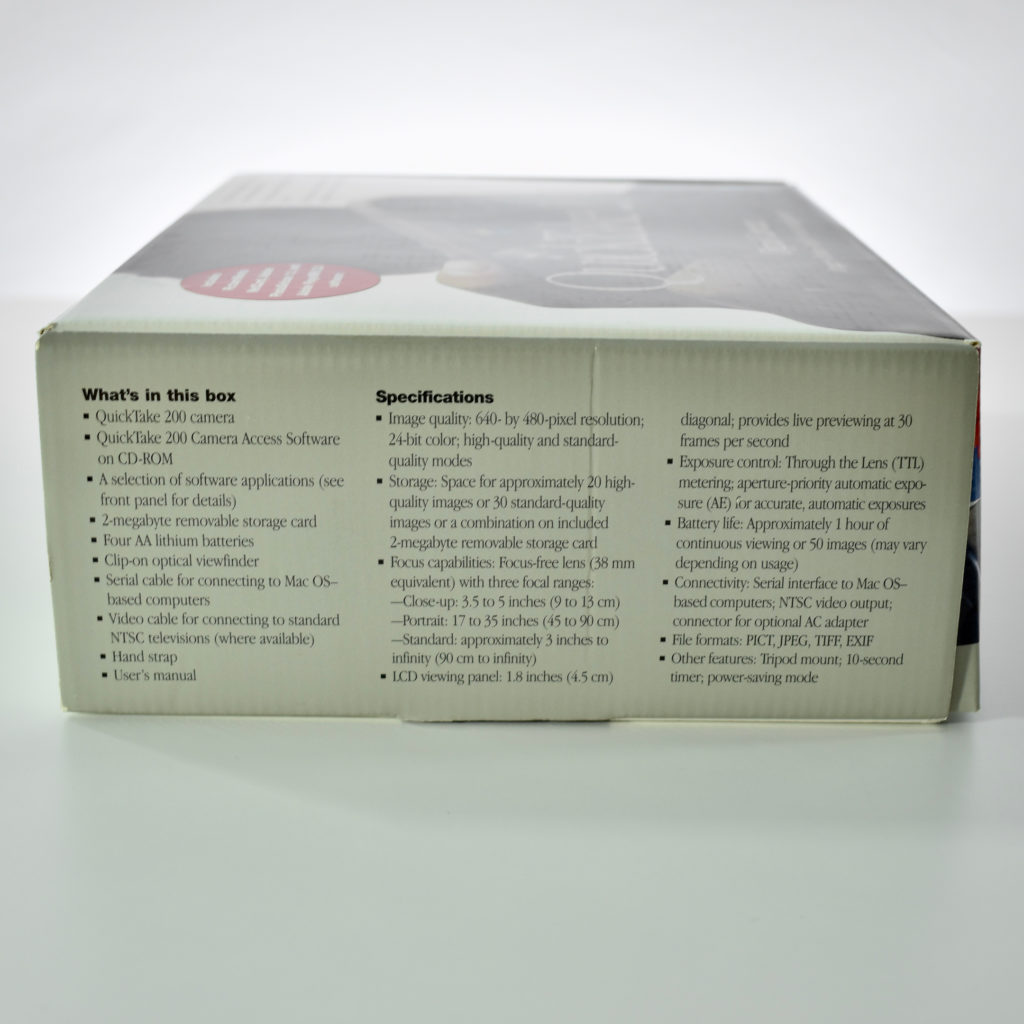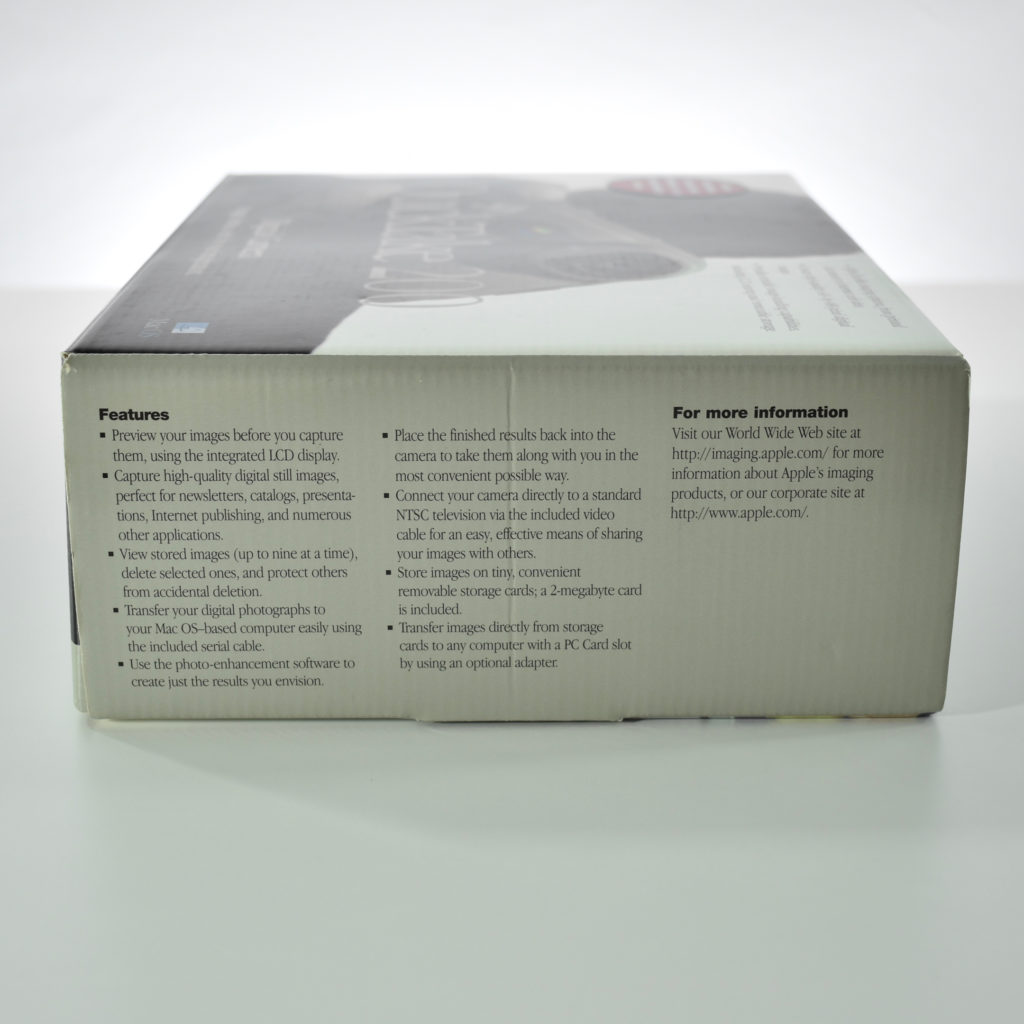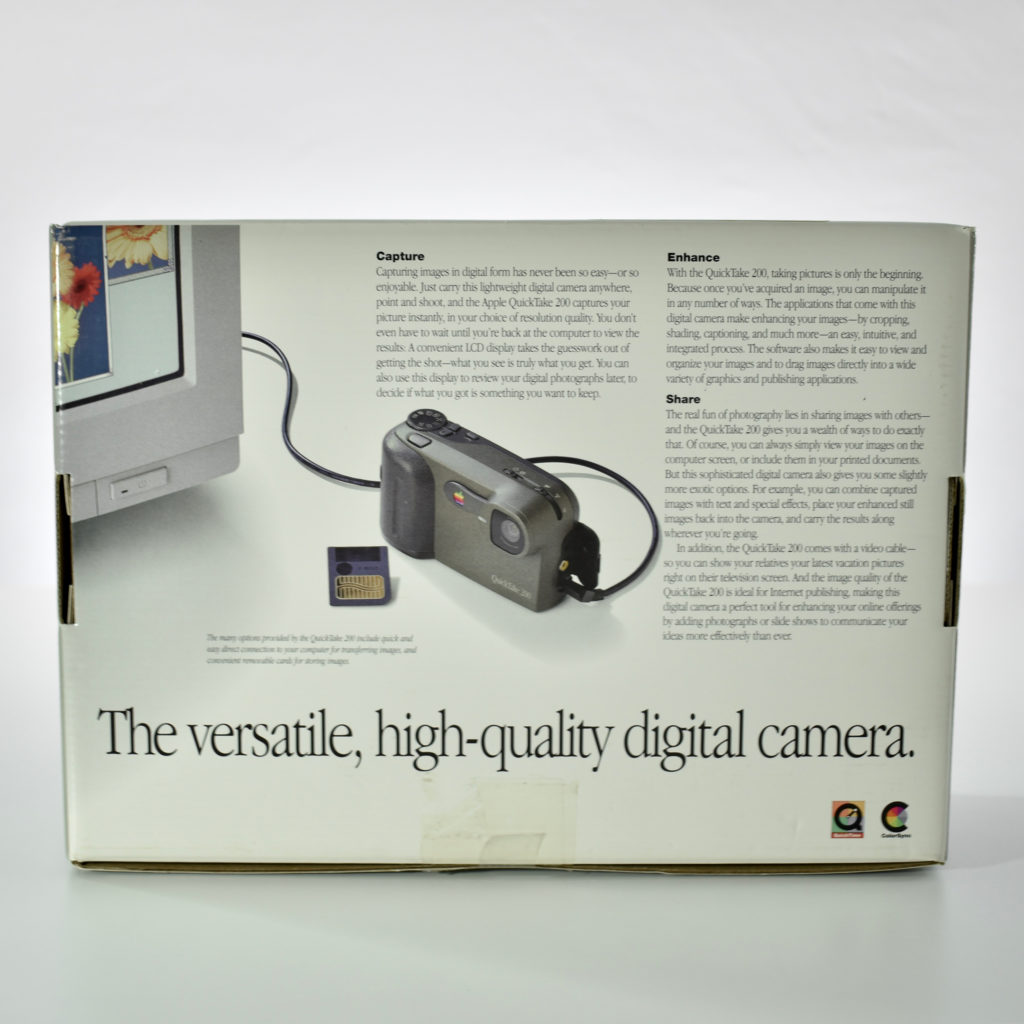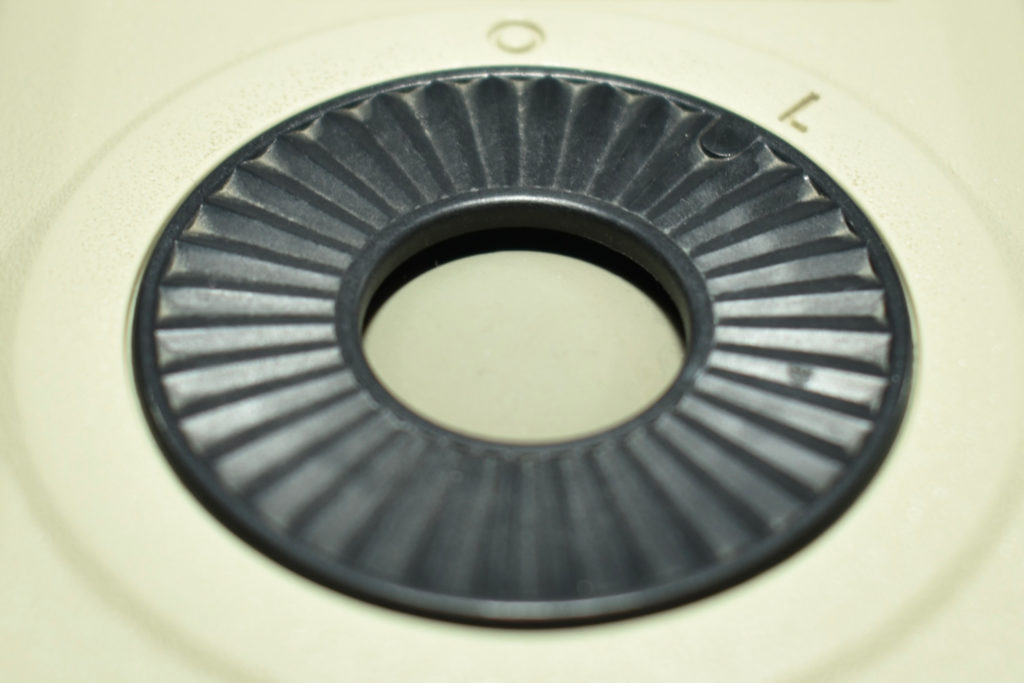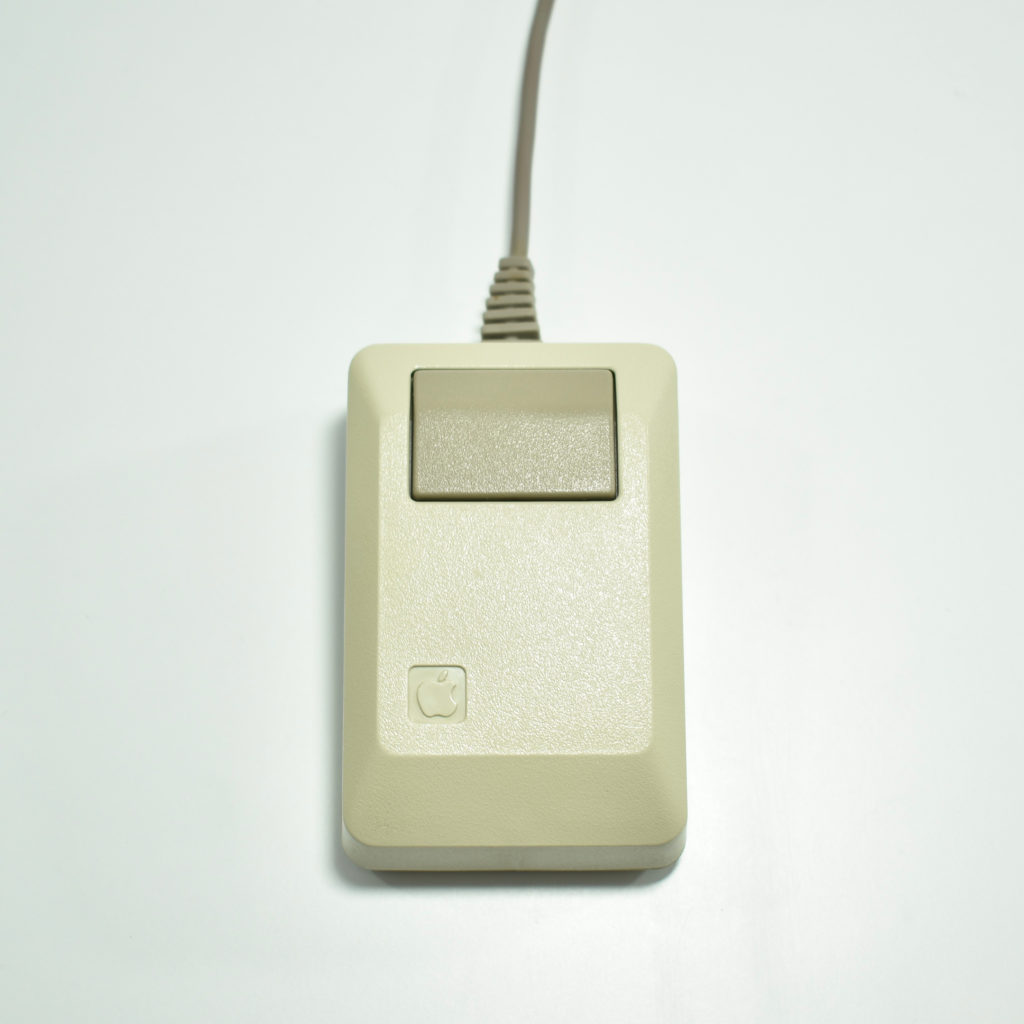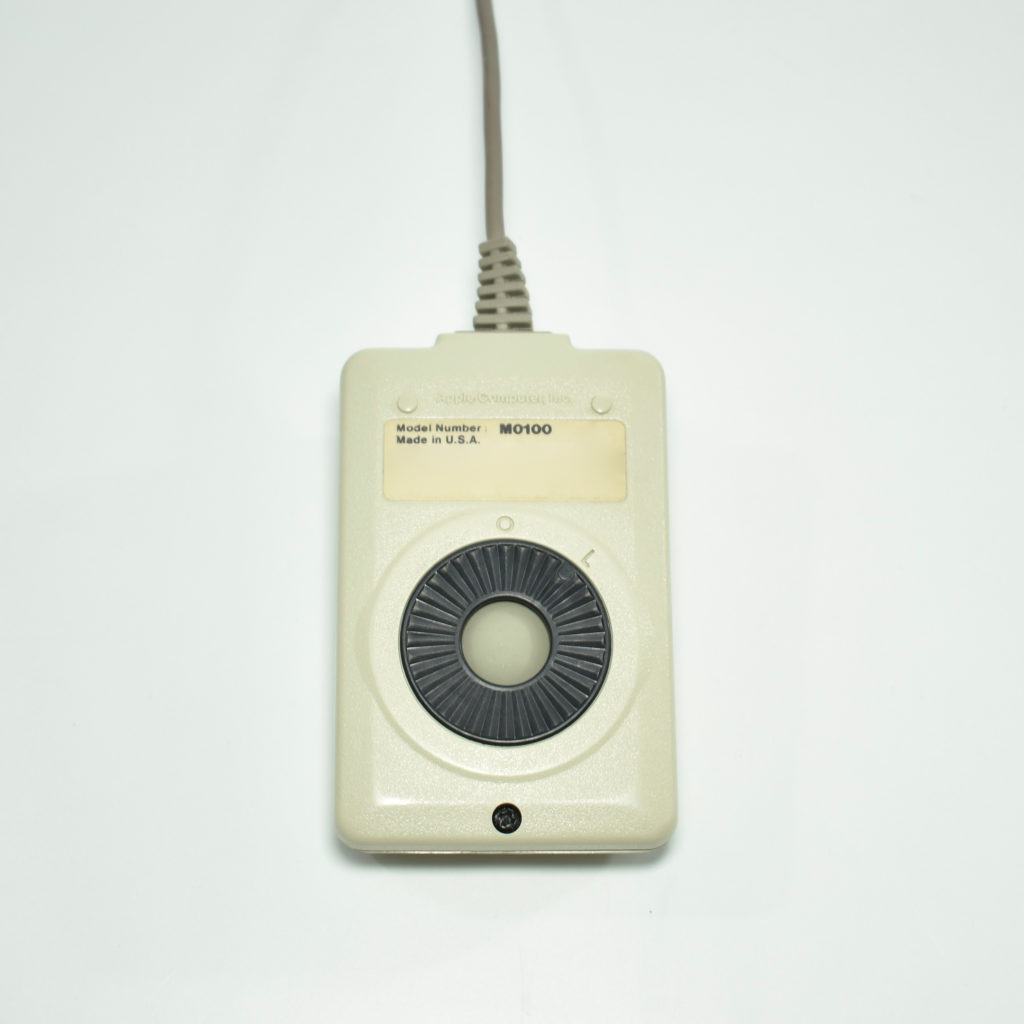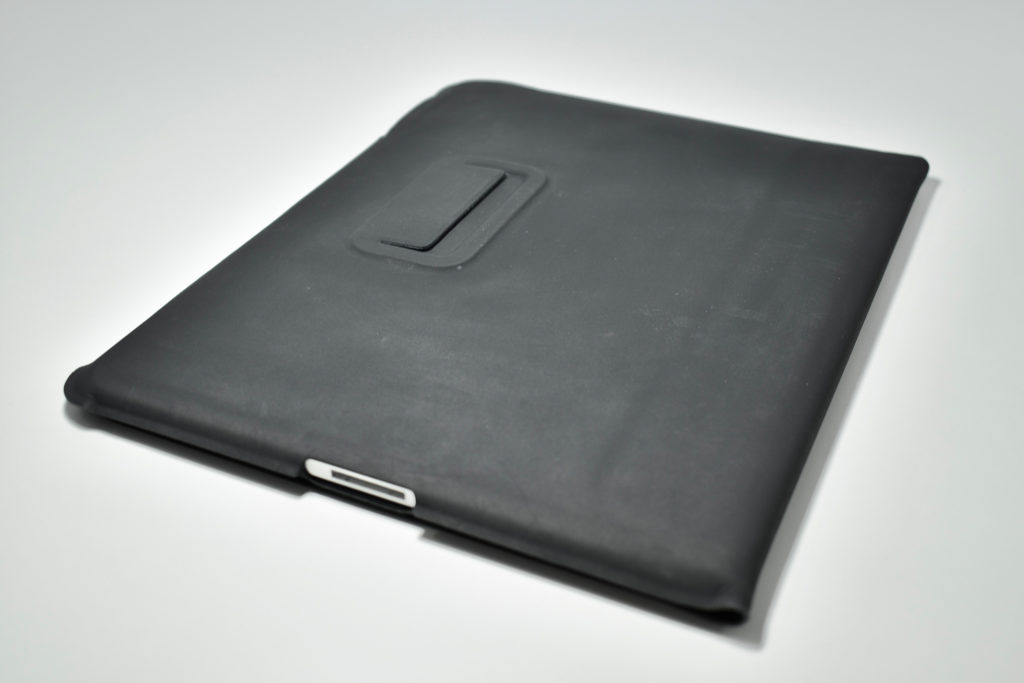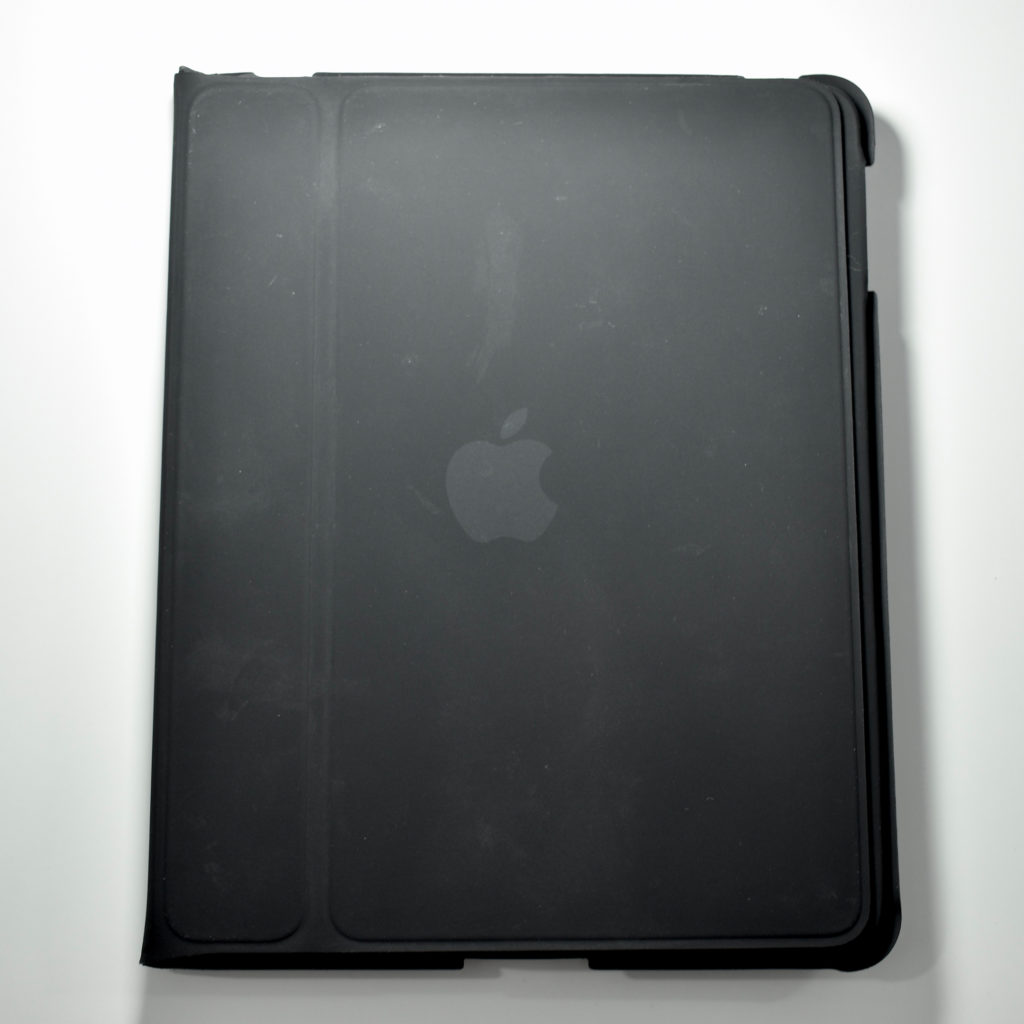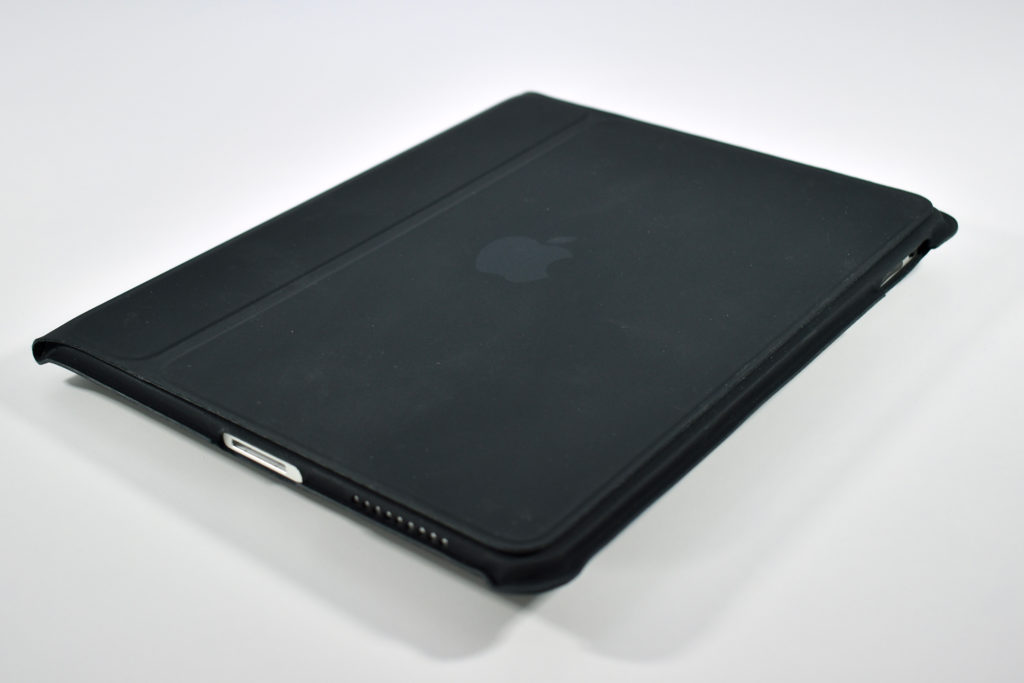The Apple TV/Video System was a kit consisting of two hardware components, software, a handheld remote, and user manuals. The system allowed any Apple Power Macintosh, Macintosh Quadra, Macintosh LC, or Macintosh Performa to “Watch TV, capture video images, and create multimedia—all on your Macintosh.”
The specific components in the box included: Apple TV Tuner, Apple Video Player Card, Apple Video Player software, Remote control, and a User’s guide. The box also indicated that “your remote control might look different from the one shown here.” Indeed, the remote pictured on the box is not the one that shipped with any of the systems I have ever seen.
The box also lists the system’s features (in a bulleted list): “Lets you watch TV in a window that appears on the desktop of your Macintosh. Includes a remote control that lets you switch channels, adjust the volume, and control your CD player. Allows you to connect your camcorder or VCR to your Macintosh, and watch the video footage in a window on the display. Lets you capture a single image or a series of images that you can add to reports, letters, and presentations. Features an easy-to-use control panel that gives you one-button image and movie capture. Lets you resize the TV/video window up to the full size of your screen; you can place it anywhere on your desktop.”
Since this system was released before iMovie was created, it also included the Avid VideoShop 3.0 software on CD. At the time, this system was the easiest method for watching TV/video on a Macintosh, and it introduced a low-cost way to edit videos.
I remember that these systems were offered at no additional cost to education with certain Macintosh and Power Macintosh purchases.
Source: Apple