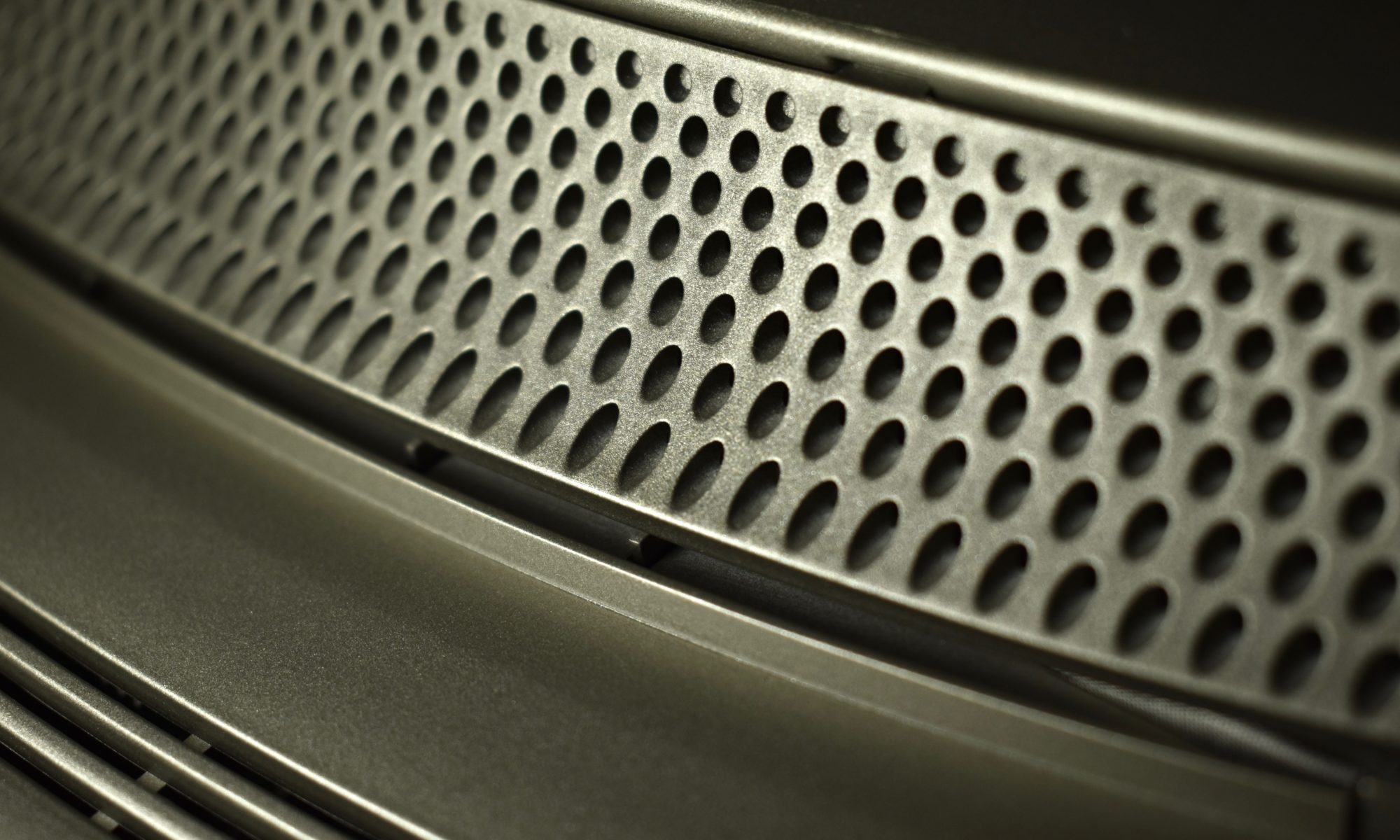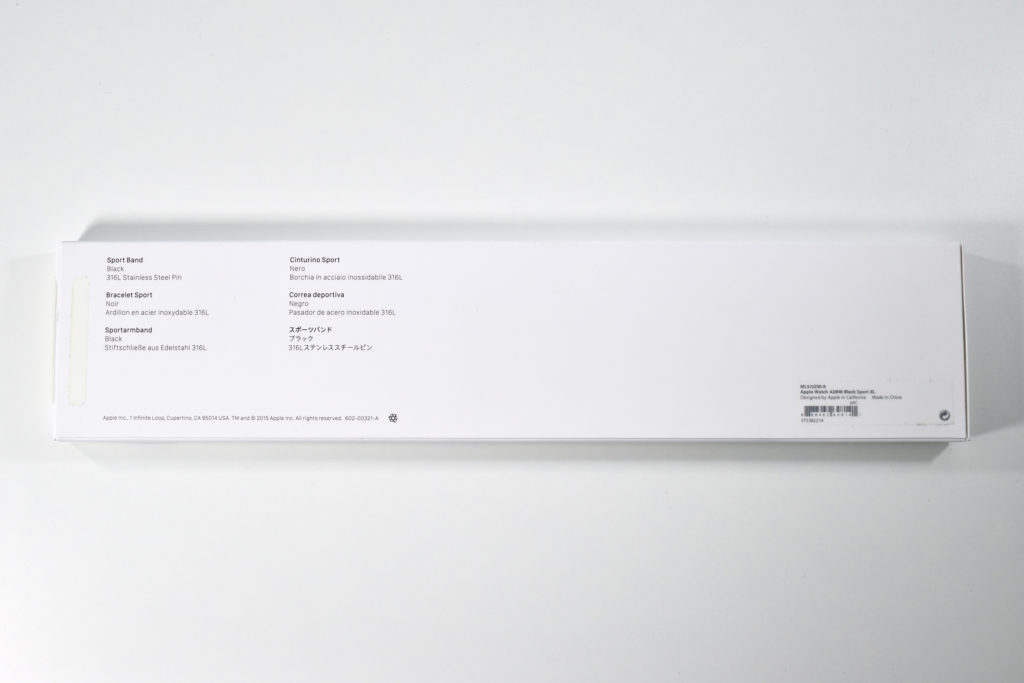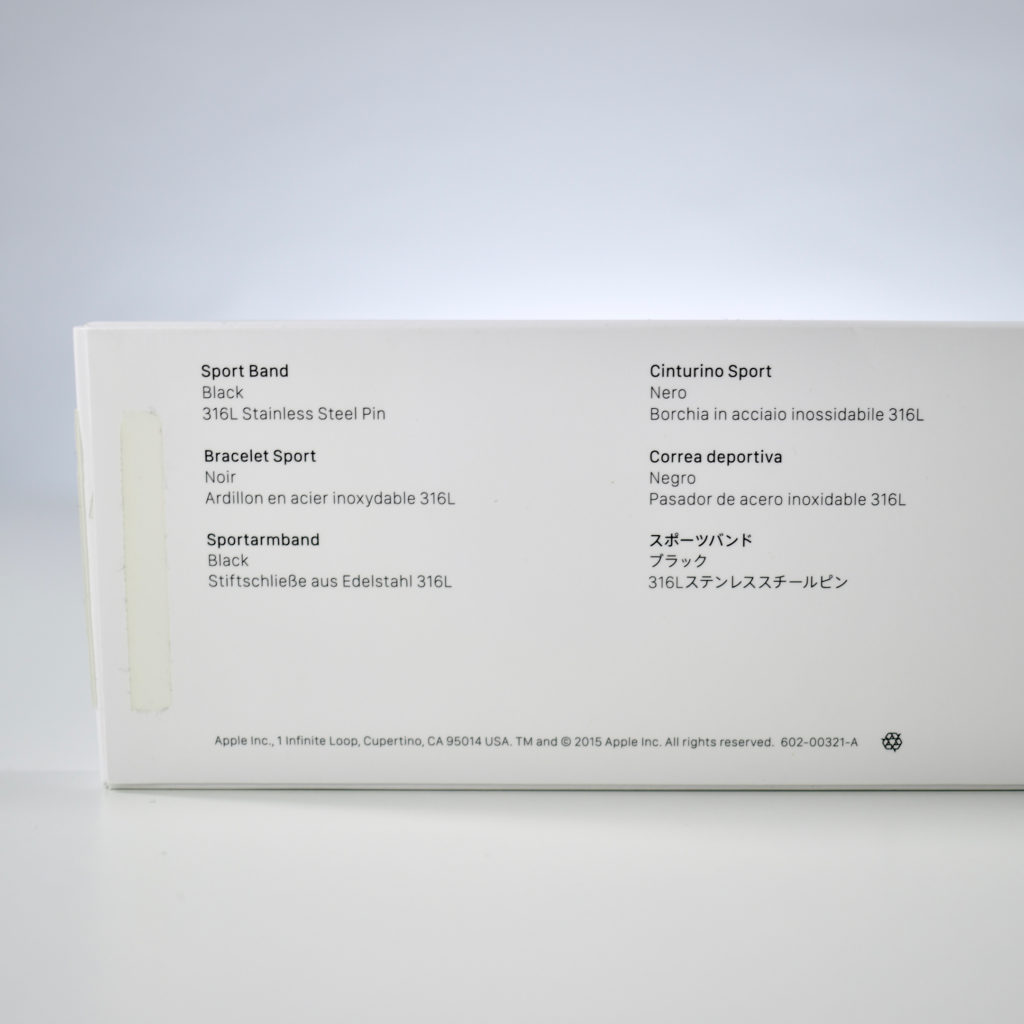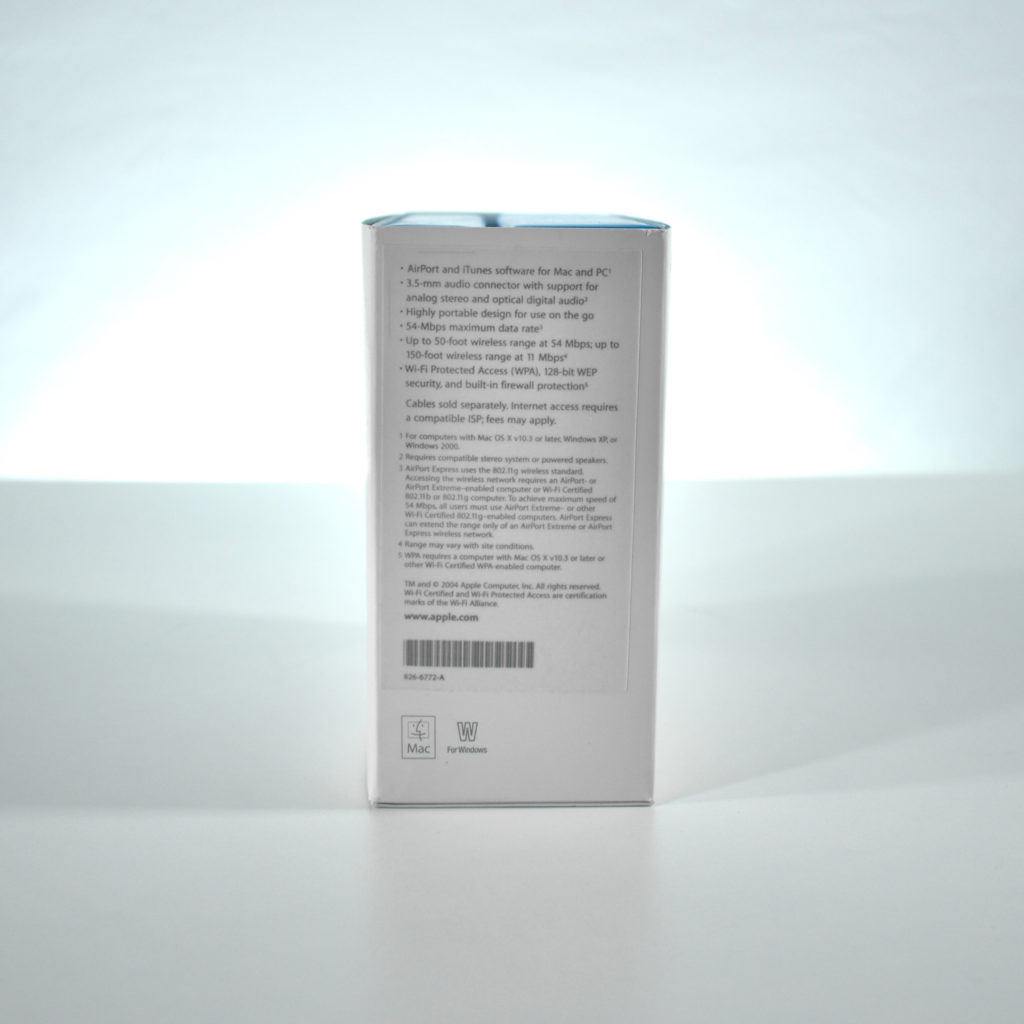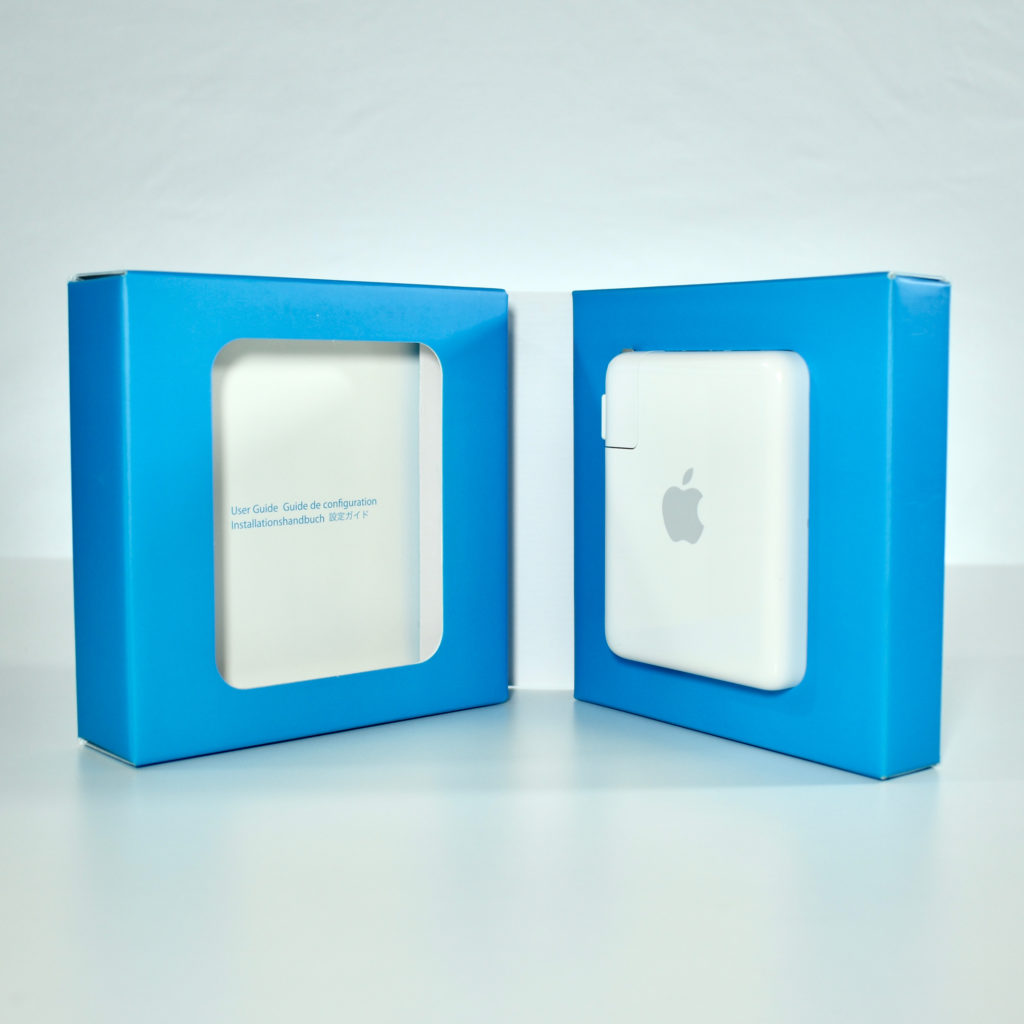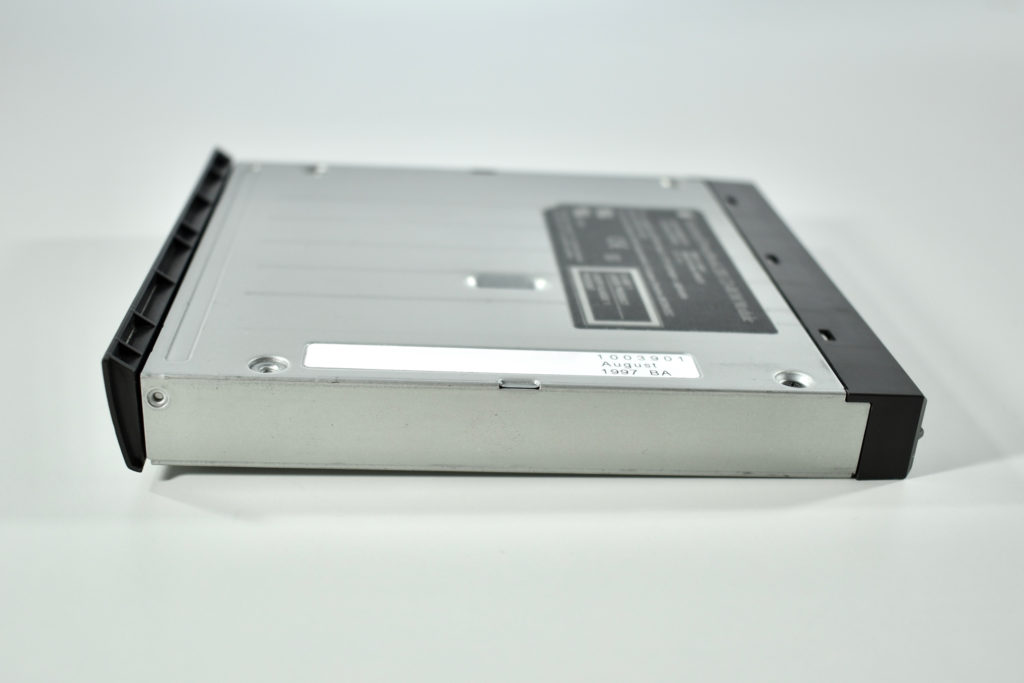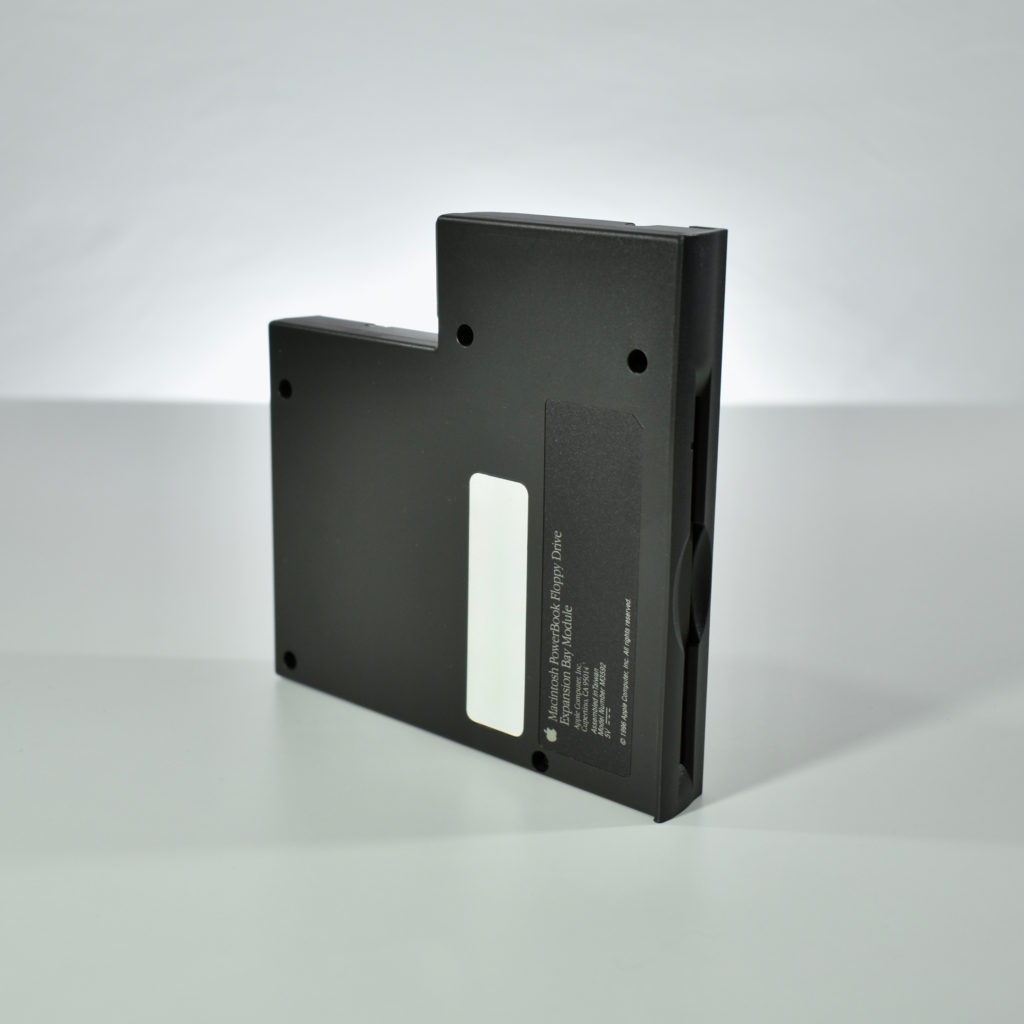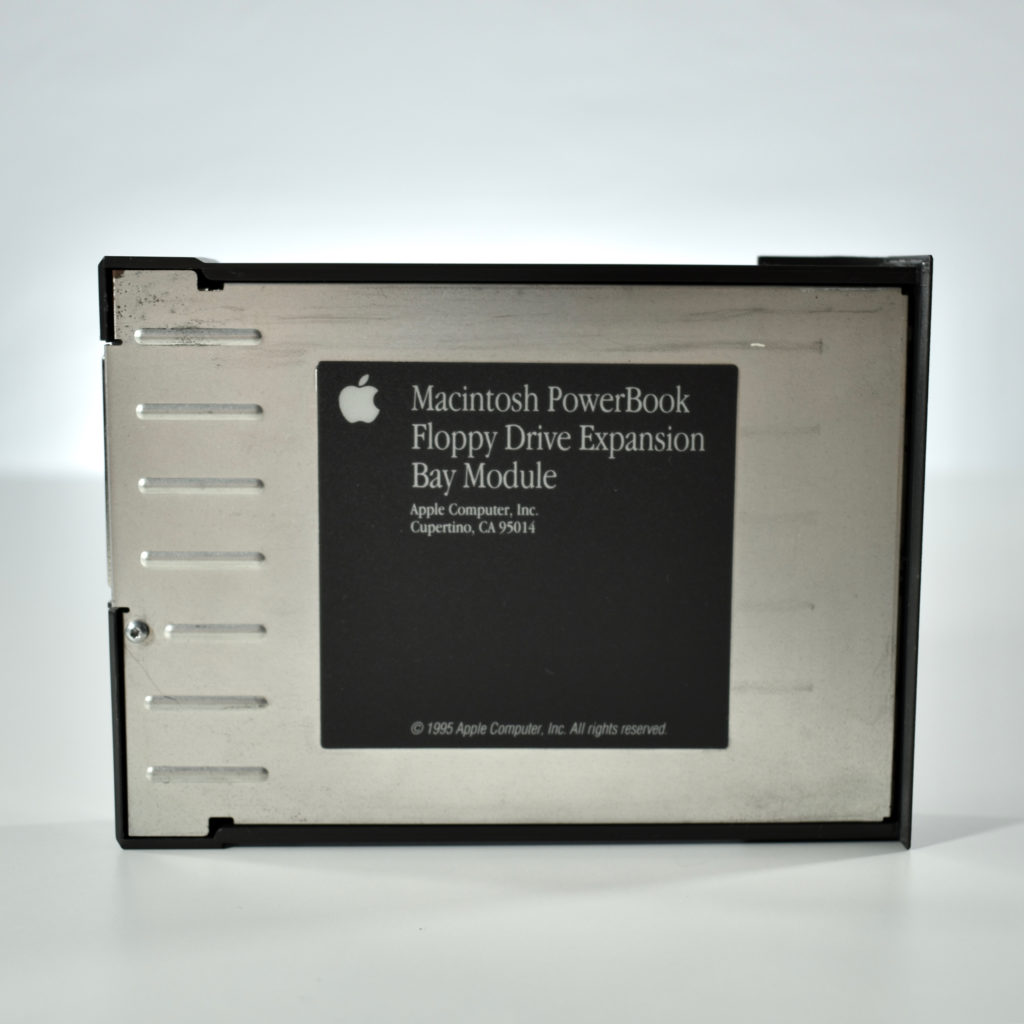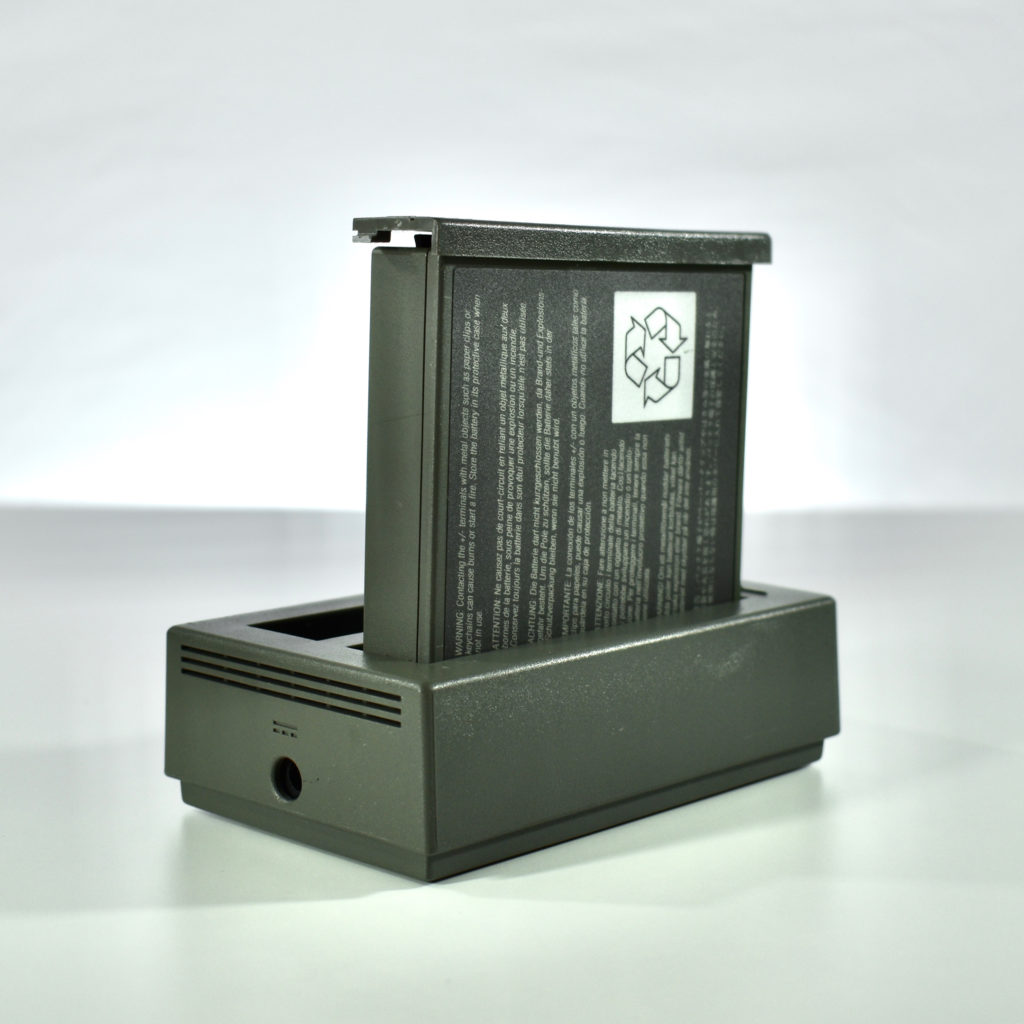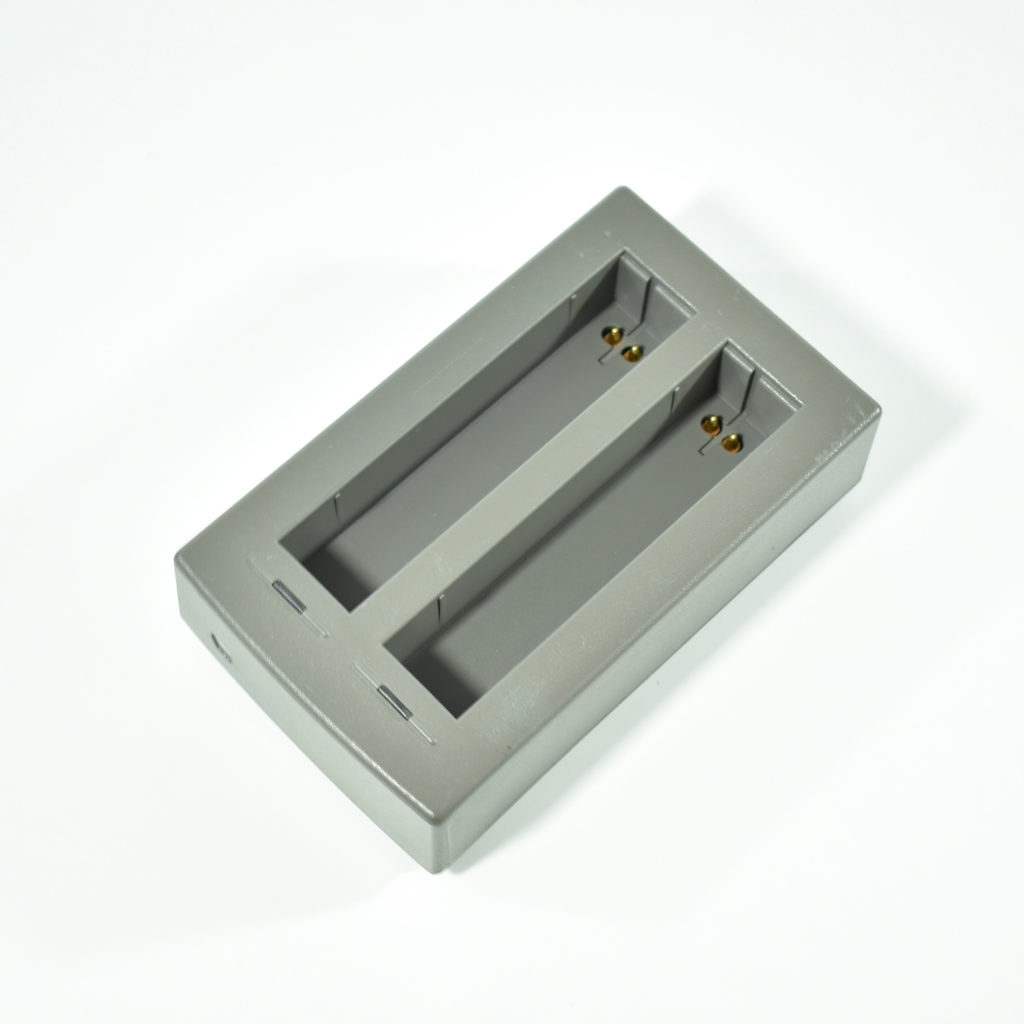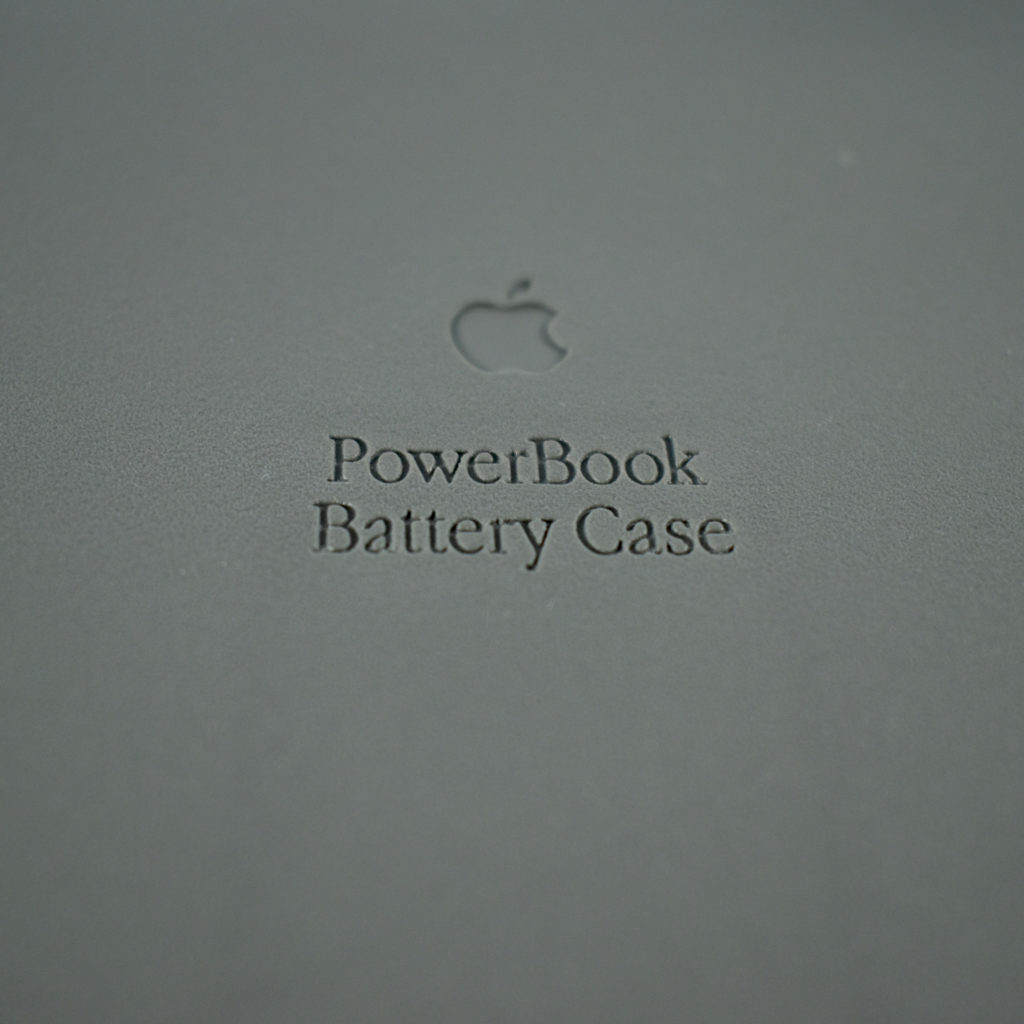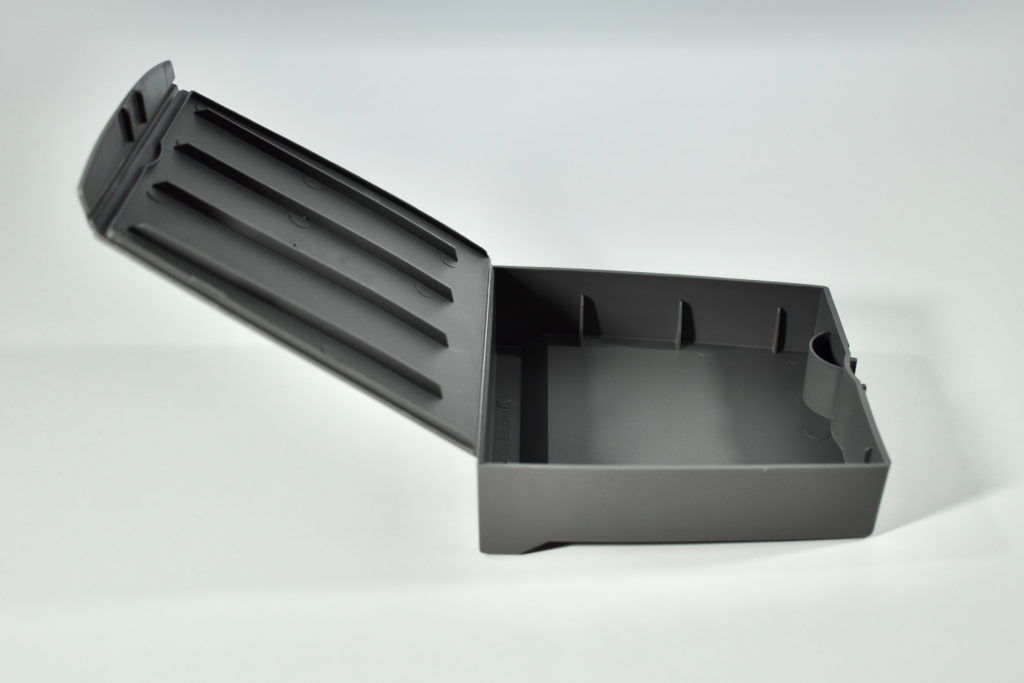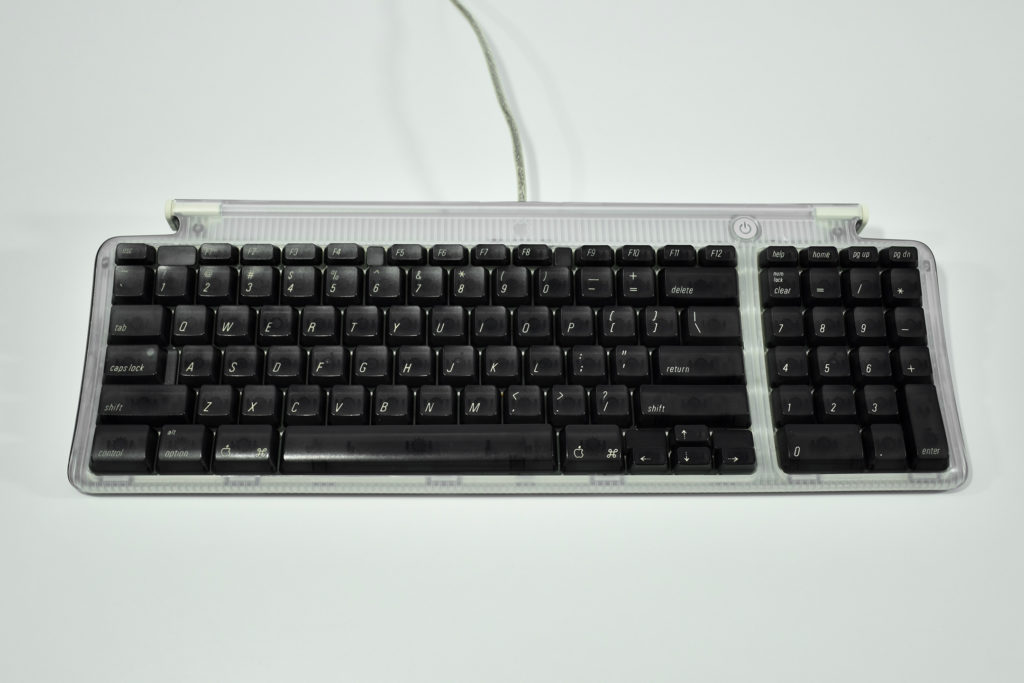The Apple Watch Sport Band is made from a flexible rubber material called fluoroelastomer with a metal pin closure. Sizes range from S/M, M/L, or L/XL. When purchasing an Apple Watch Sport Band, the S/M and M/L sizes are included in the box, allowing the band to fit wrists 140–210 mm. The XL size fits wrists 160–245 mm and so far the L/XL bands have only been available in black and white.
Apple describes the Apple Watch Sport band:
“Made from a custom high-performance fluoroelastomer, the Sport Band is durable and strong, yet surprisingly soft. The smooth, dense material drapes elegantly across your wrist and feels comfortable next to your skin. An innovative pin-and-tuck closure ensures a clean fit.”
The Apple Watch Sport band has been available in the most colors so far, including, Rose Red, Orange, Spicy Orange, Nectarine, Apricot, Hermès Orange, Yellow, Pollen, Mellow Yellow, Lemonade, Flash, Green, Mint, Dark Teal, Pacific Green, Marine Green, Turquoise, Mist Blue, Sky Blue, Blue, Royal Blue, Lilac, Azure, Denim Blue, Blue Horizon, Ocean Blue, Blue Cobalt, Midnight Blue, Ultra Violet, Lavender Gray, Lavender, Vintage Rose, Light Pink, Pink, Red Raspberry, Hibiscus, Camellia, Peach, Flamingo, Walnut, Pebble, Antique White, Soft White/Pebble (White Ceramic Pin), Soft White, Cloud (White Ceramic Pin), Concrete, Dark Olive, Cocoa, Black (Stainless Steel Pin), Black (Black Pin), Gray/Black (Gray Ceramic Pin), Gray (Black Pin), Fog, White, Pomegranate, Beryl, Khaki, Lemon Cream, Clementine, Pine Green, Alaskan Blue, Stone, Pink Sand, Black, White, (PRODUCT)RED Generation 1, and (PRODUCT)RED Generation 2.
This version of the Black Apple Watch Sport Band includes a 316L Stainless Steel Pin to match the aluminum and stainless steel Apple Watch models. An alternate version of the same band shipped with a black pin to match the Space Gray Apple Watch. Incidentally, the 316L Stainless Steel designation refers to the grade of stainless steel used for the pin (also referred to as “marine grade stainless steel”). This example is an XL size, Black Sport band for the 42/44 mm Apple Watch. Although I find these bands very comfortable to wear, the metal pin is positioned at the base of the wrist and tends to make contact with the laptop surface as you type.
Source: Apple