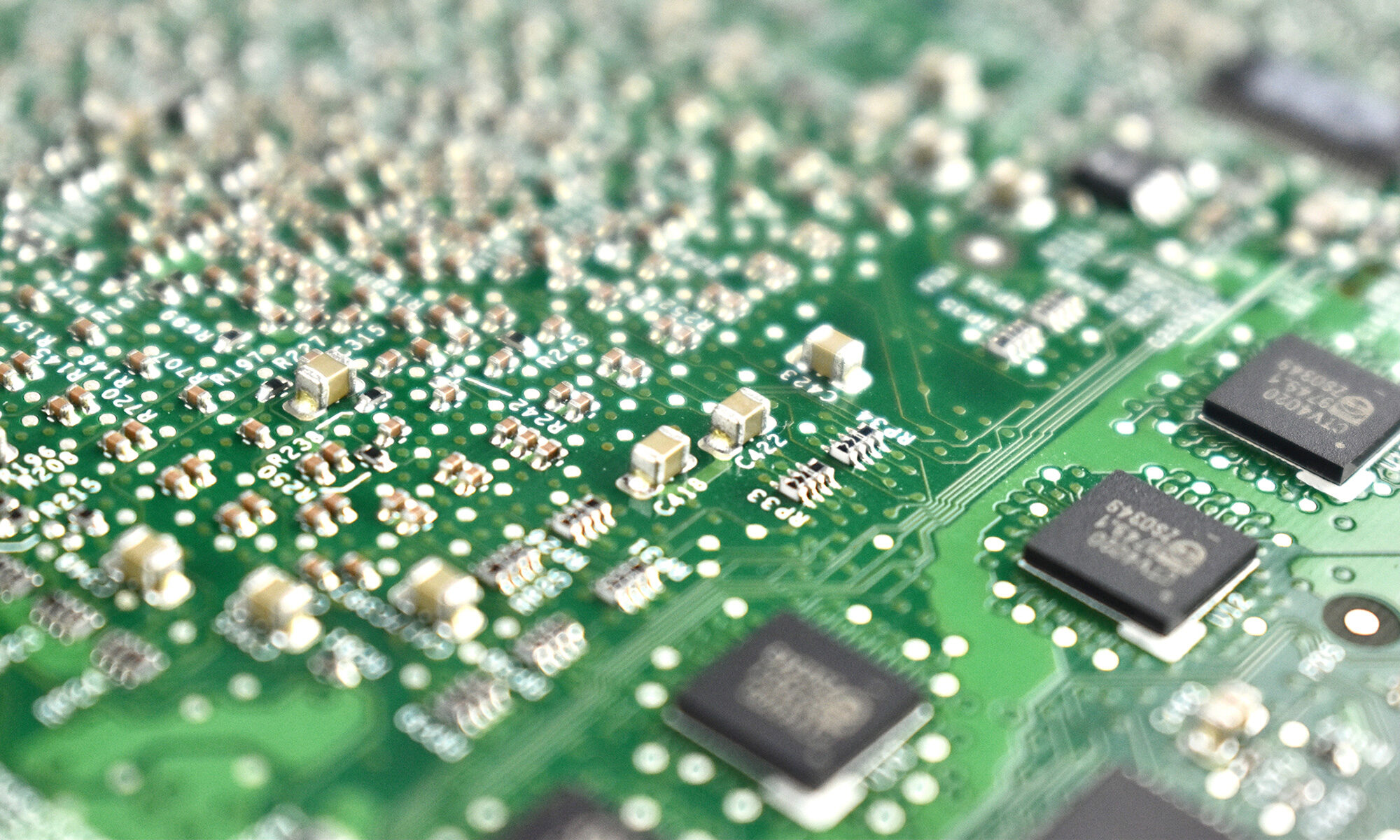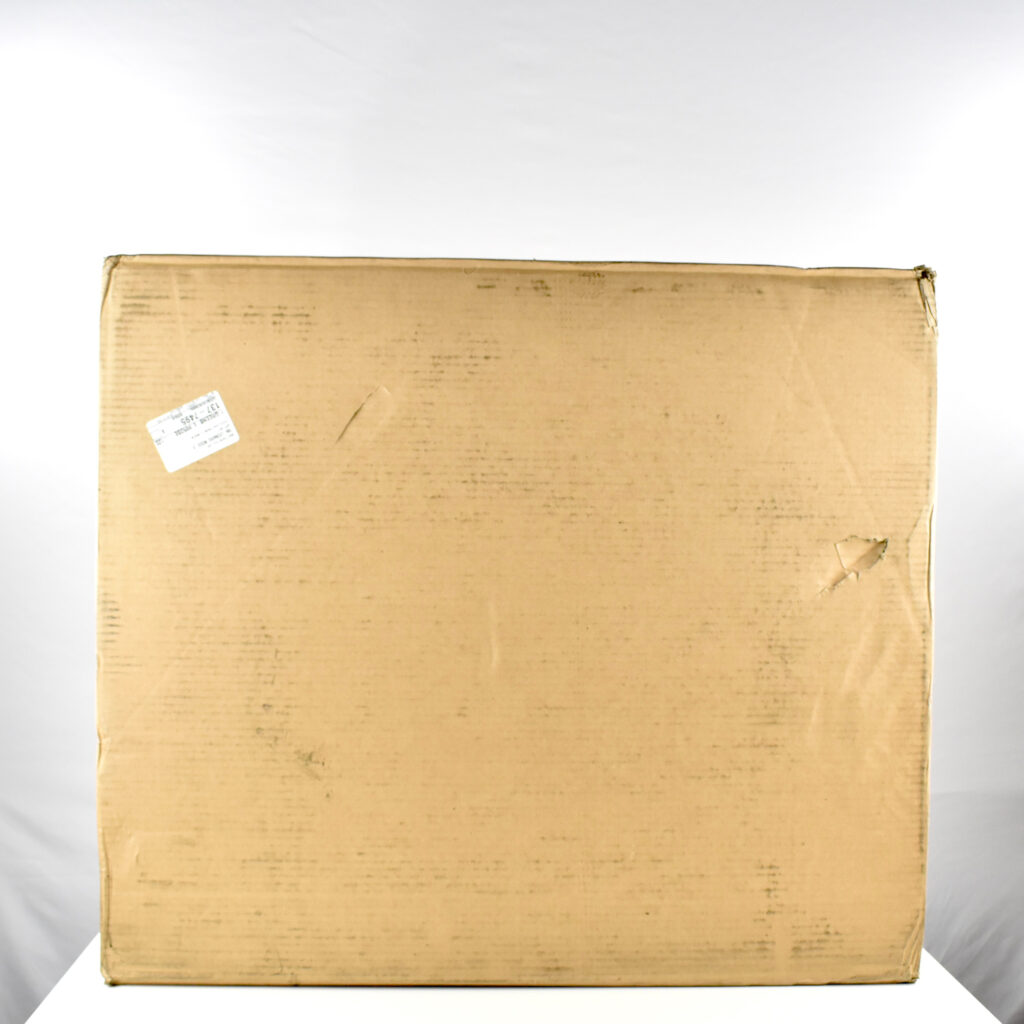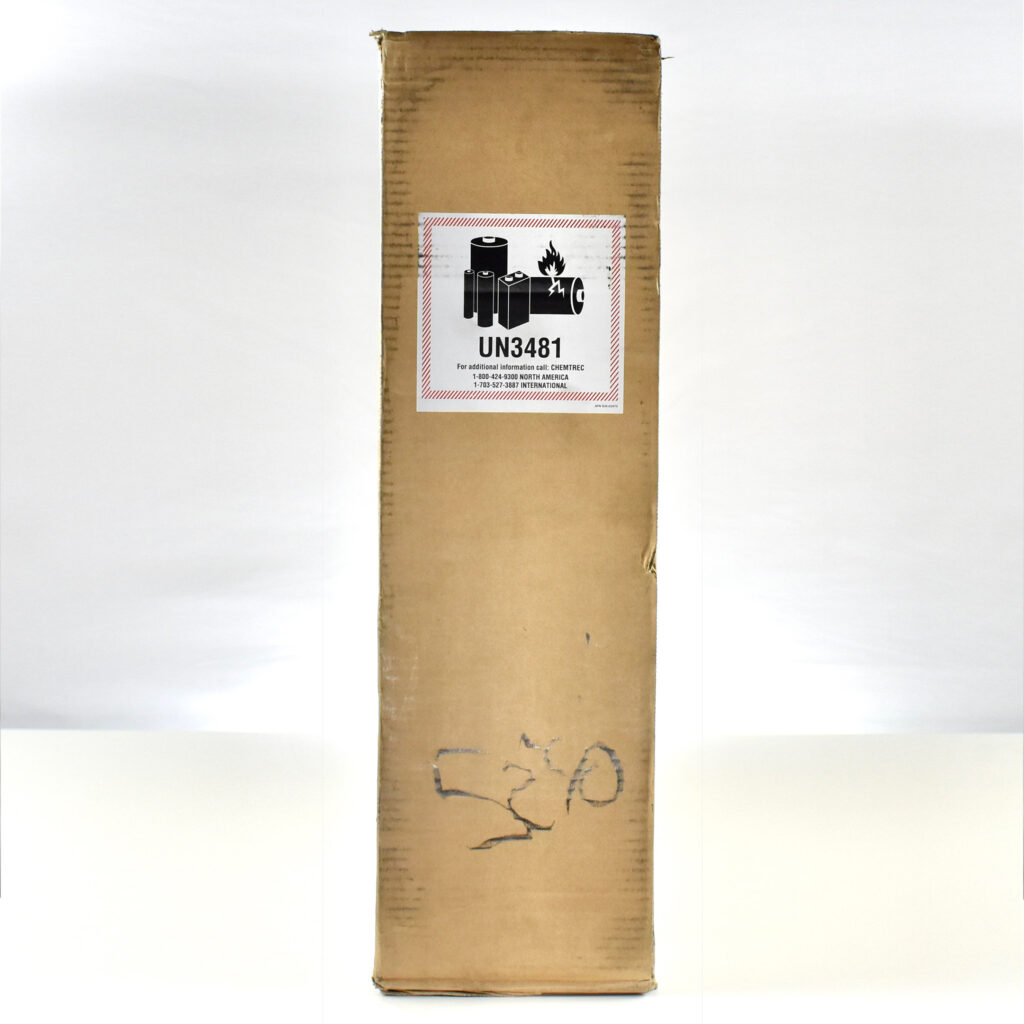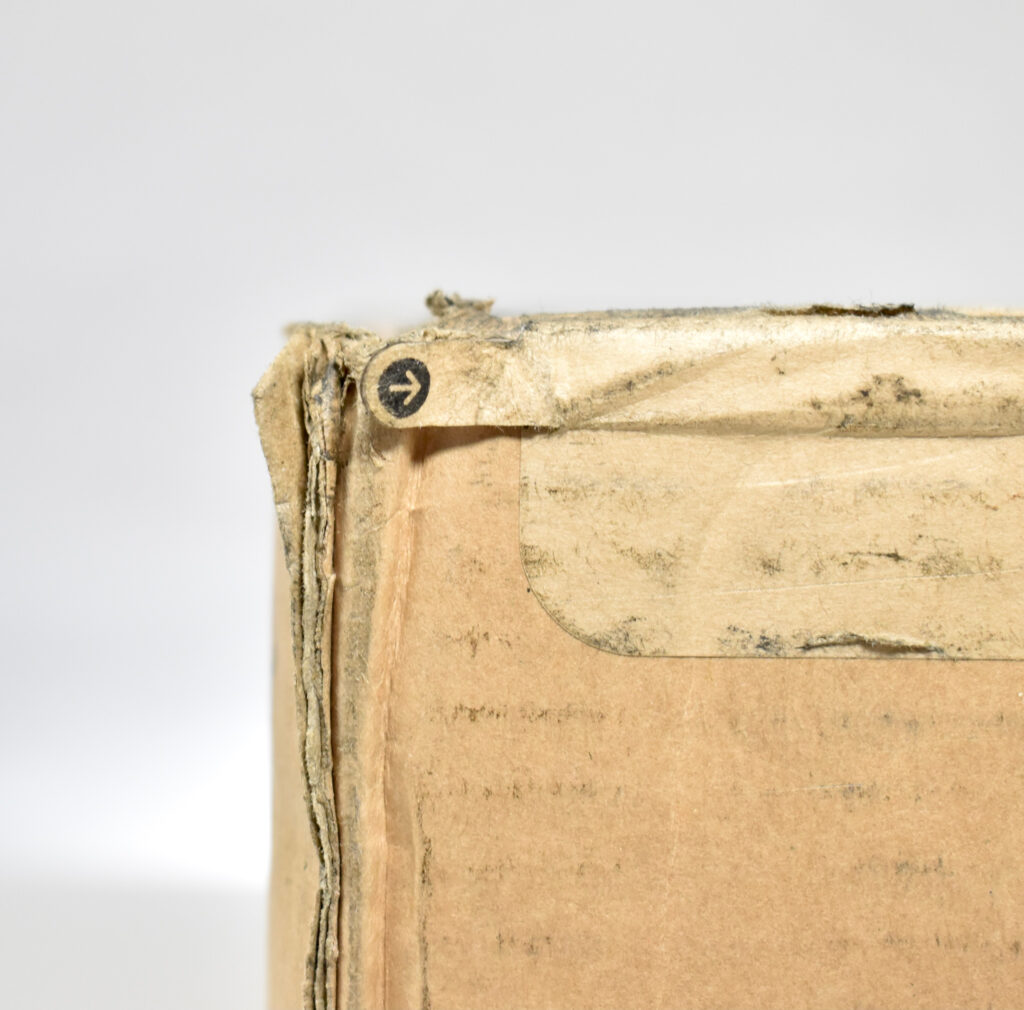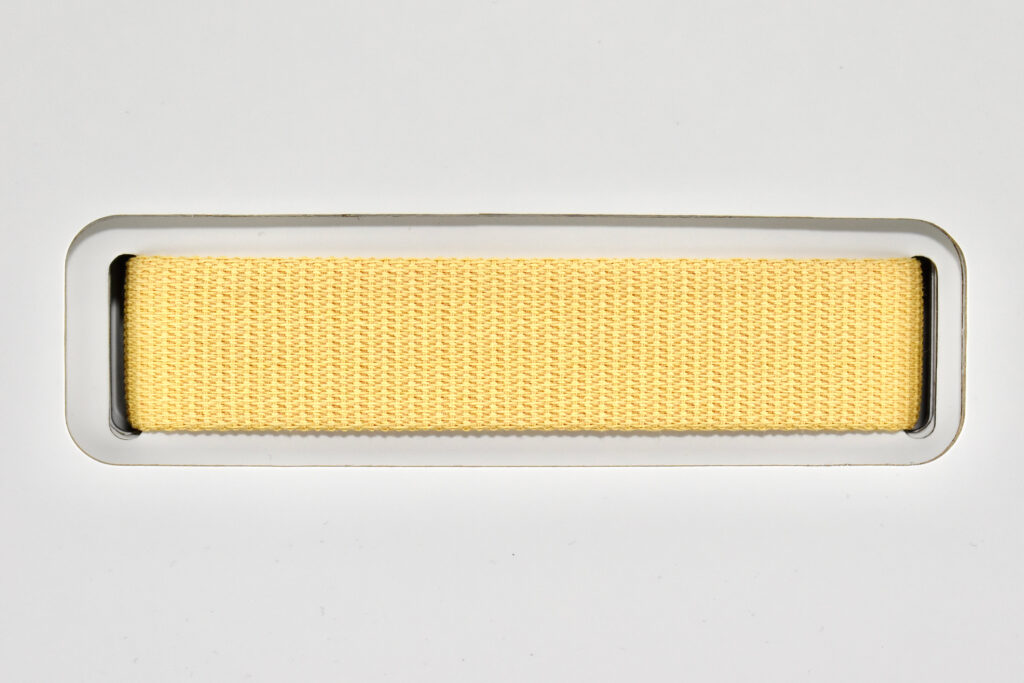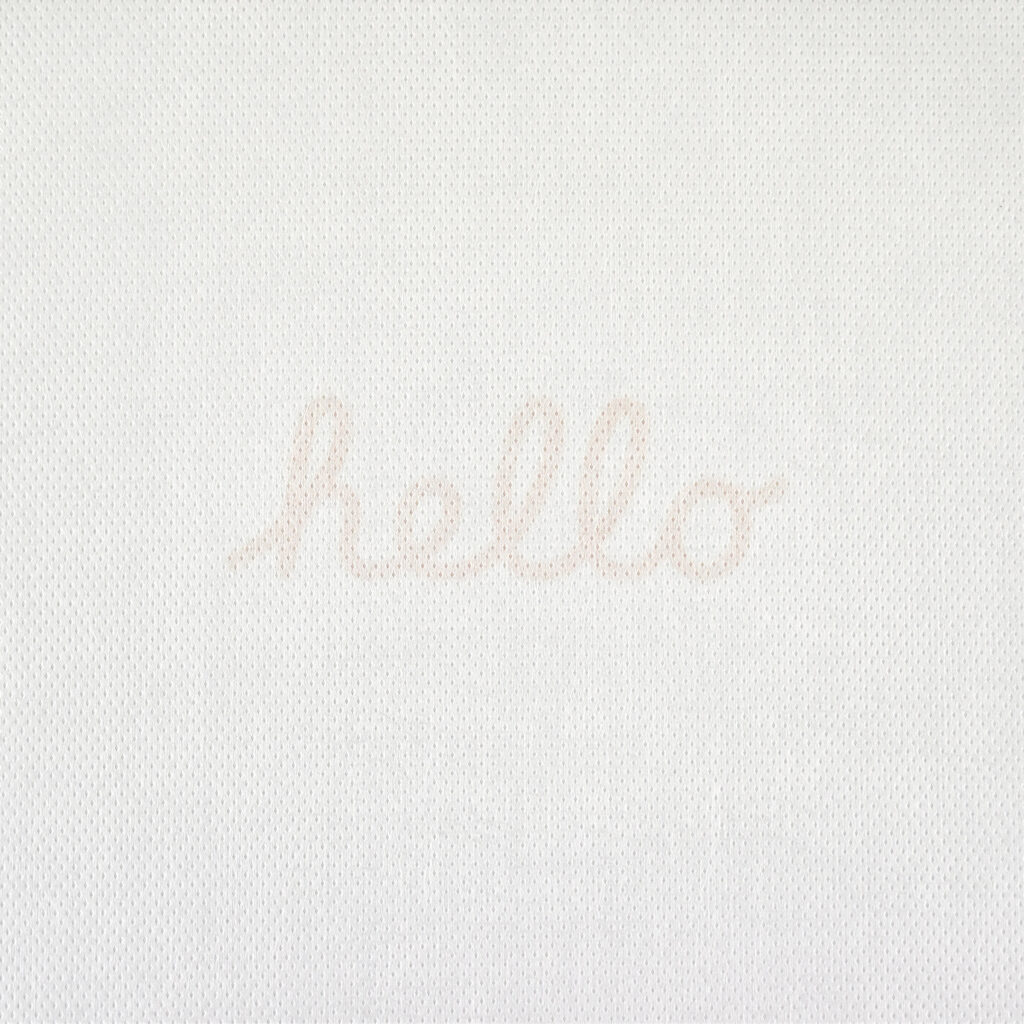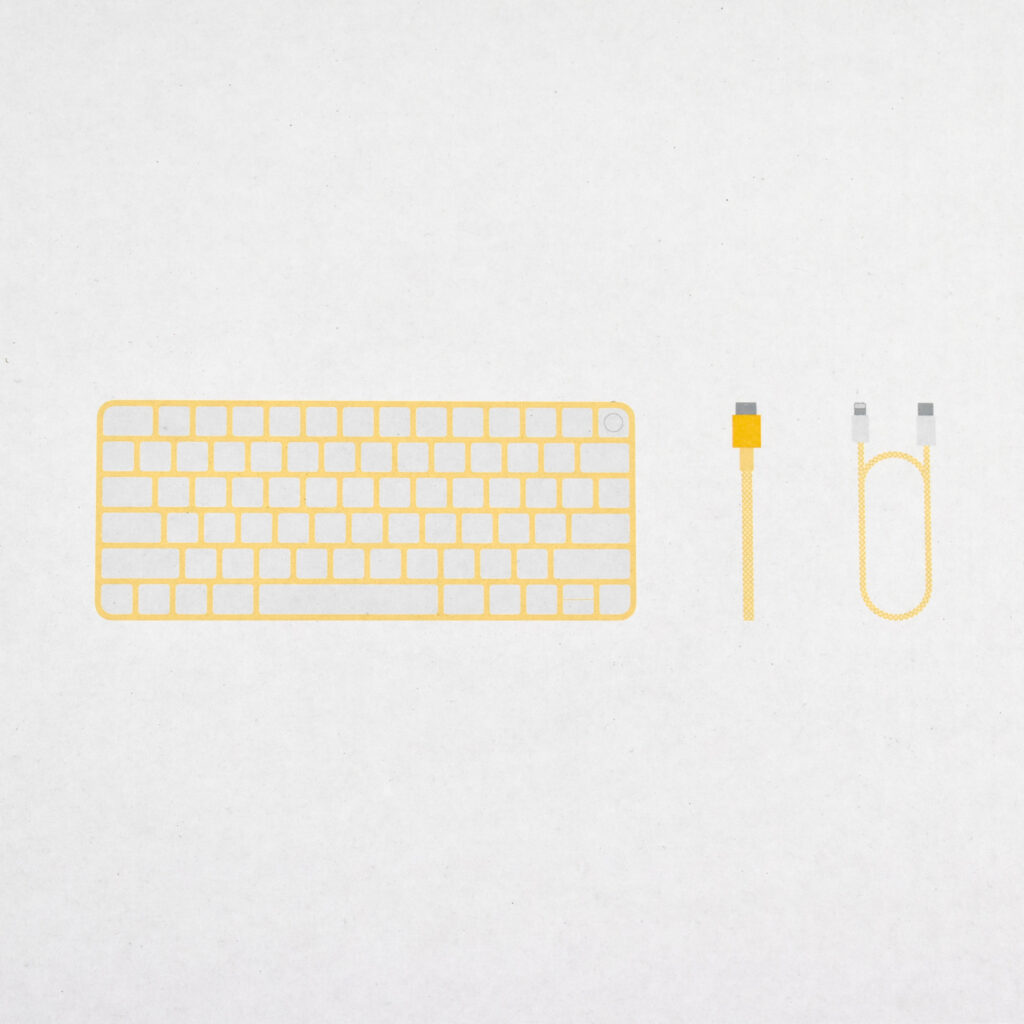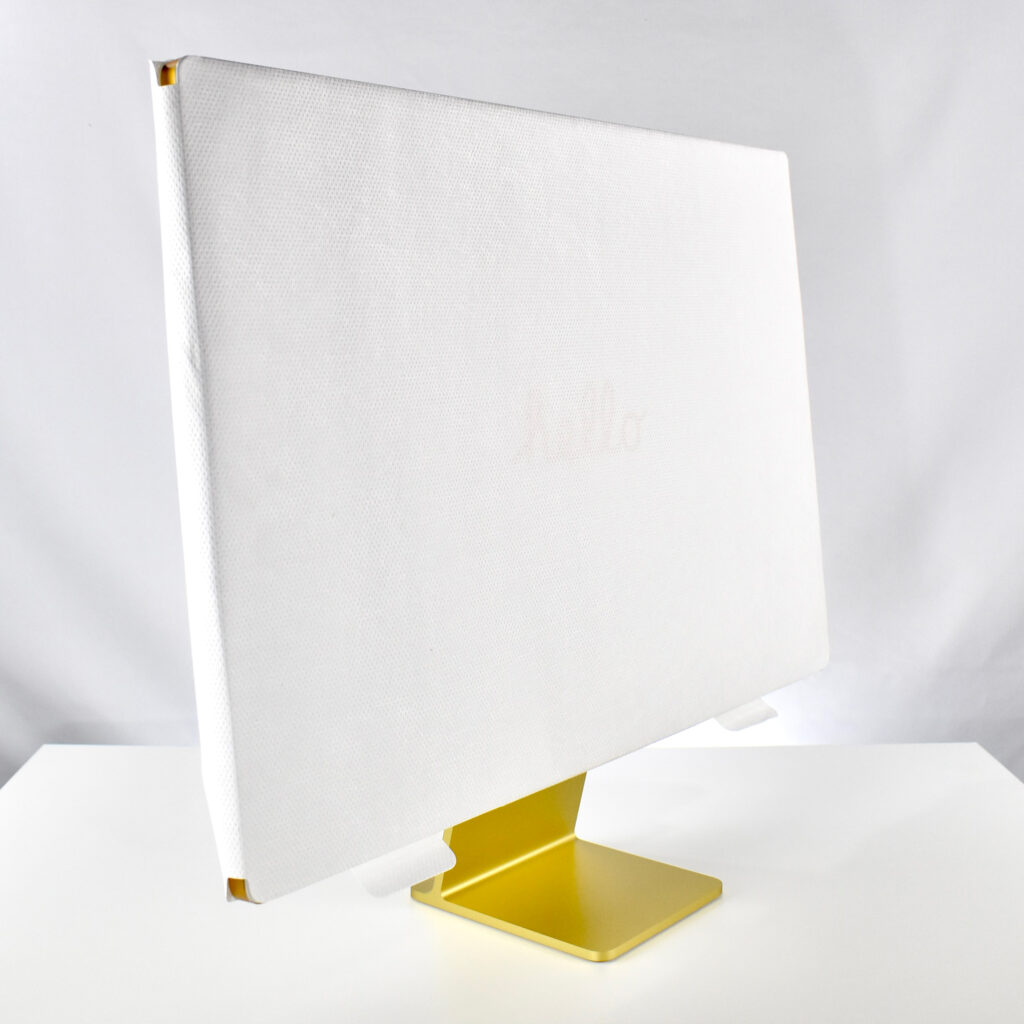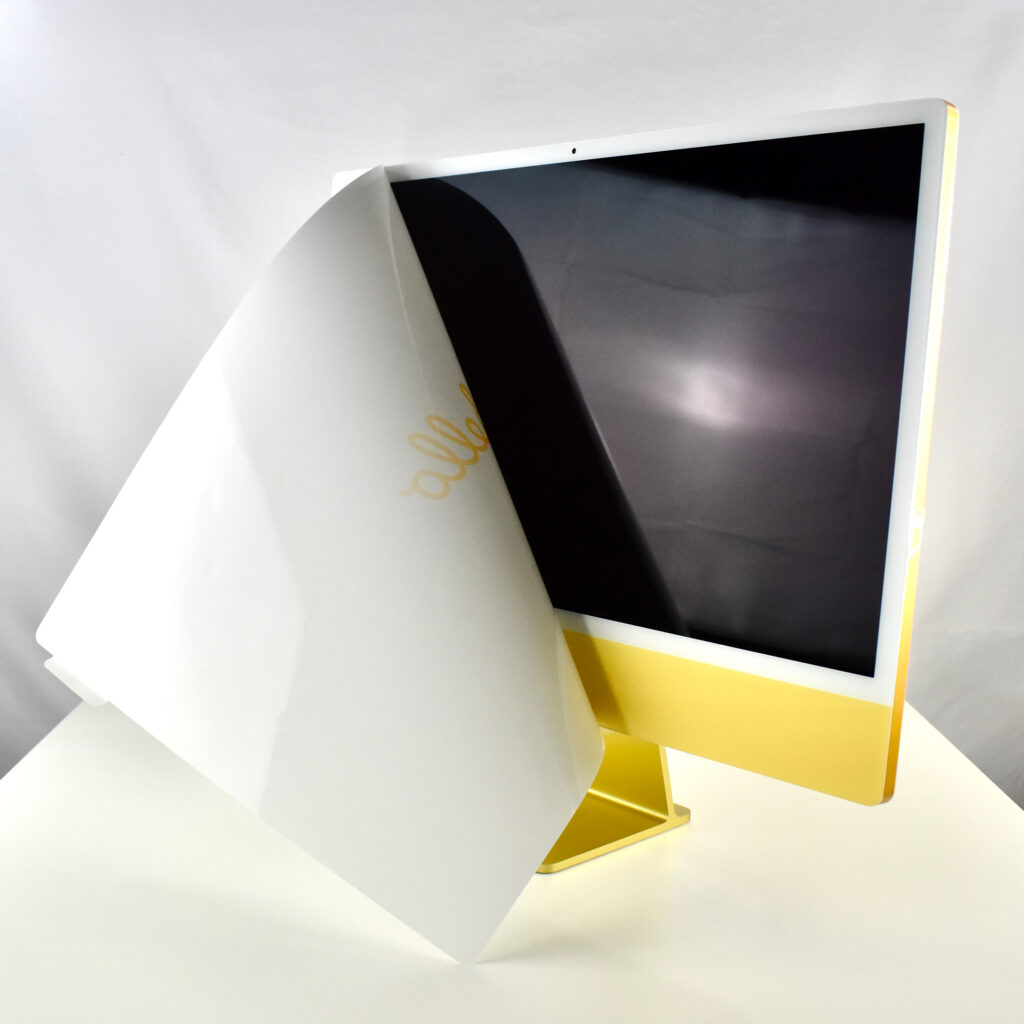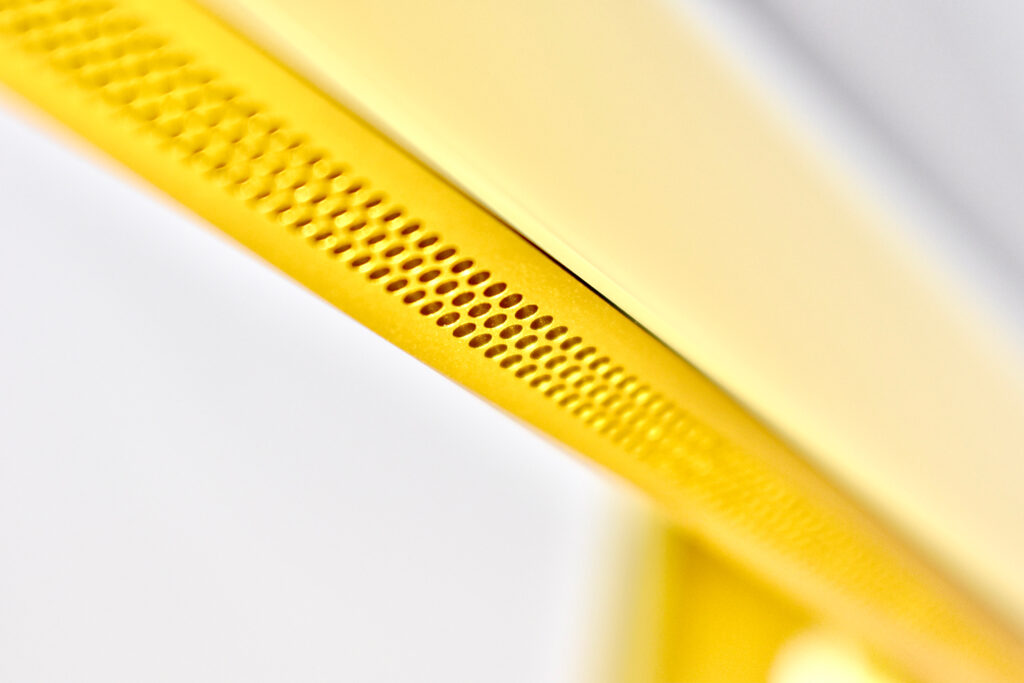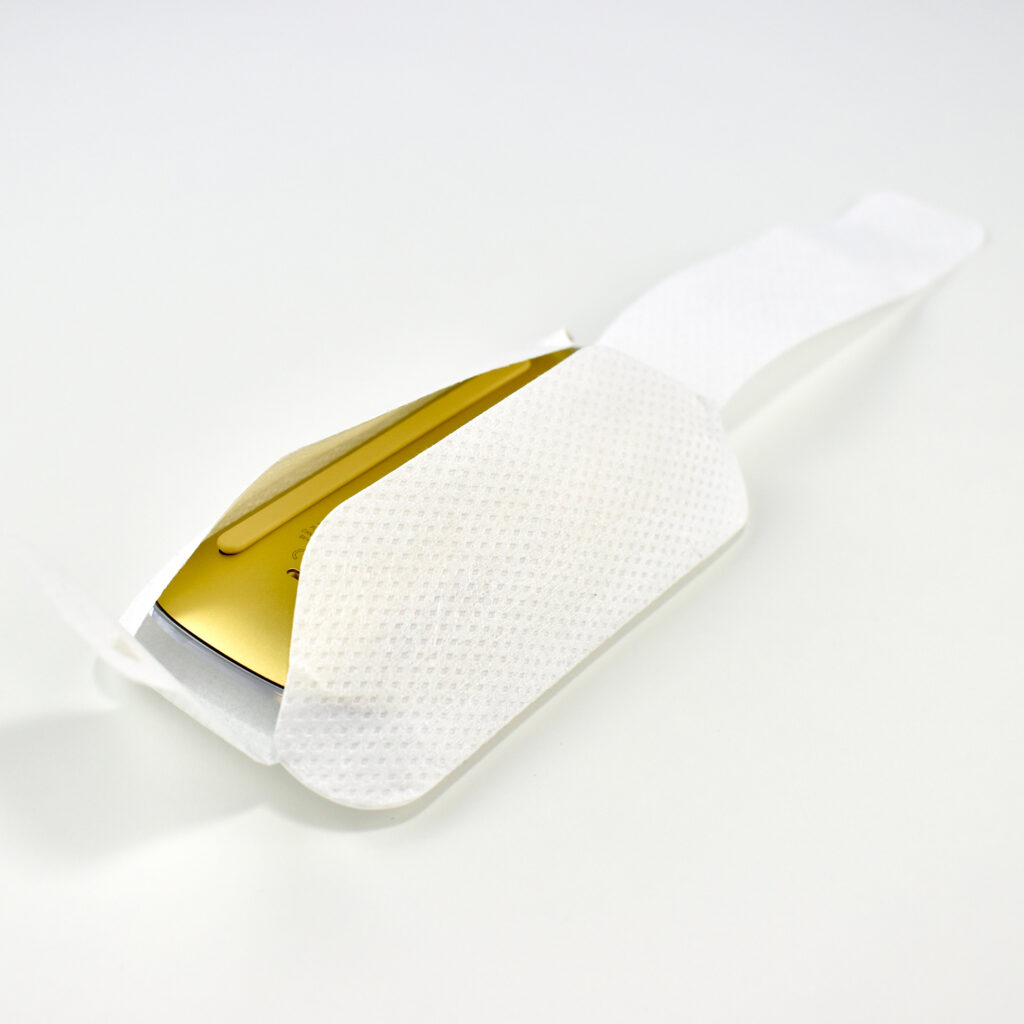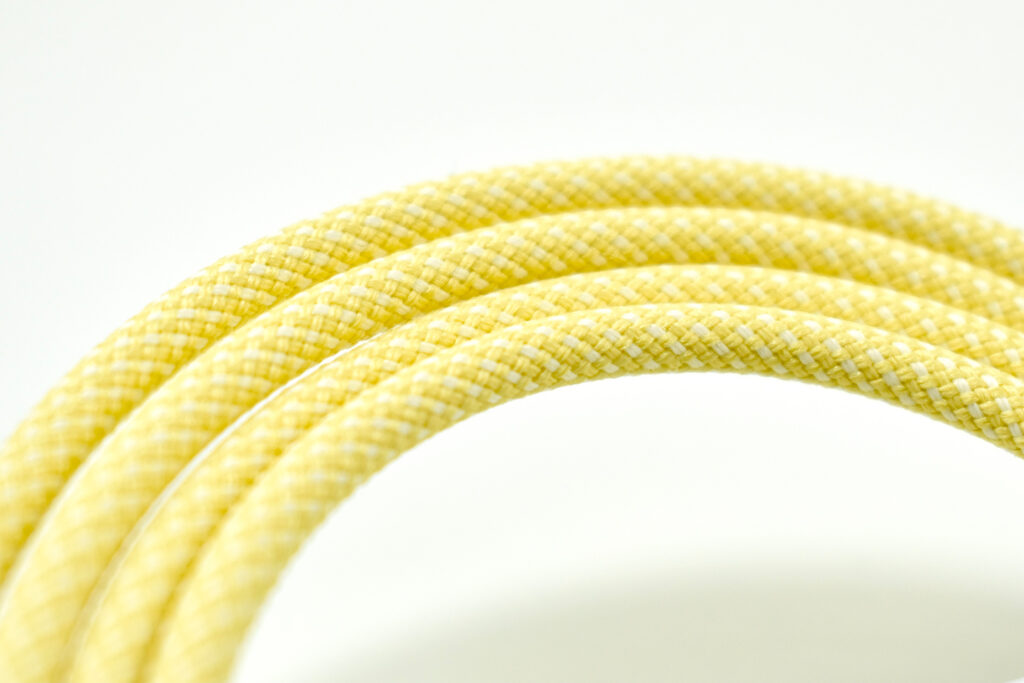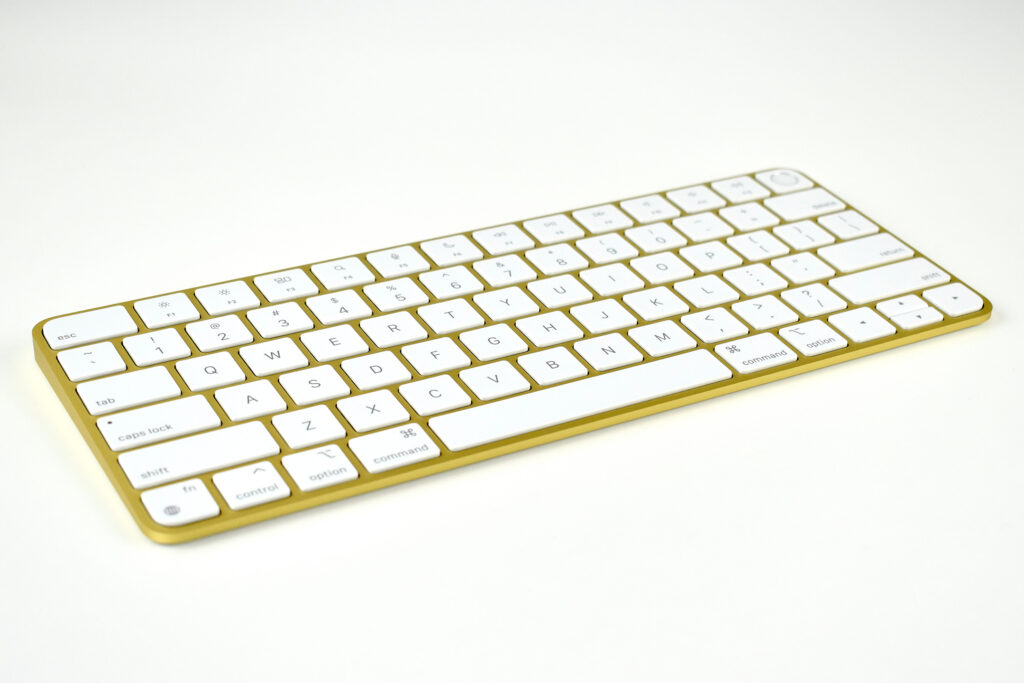The M1 iMac was the first iMac to offer Apple’s M1 chip. It was introduced on April 20, 2021, at Apple’s Spring event that also introduced AirTags, AirTag accessories, the purple iPhone 12, and a new Apple TV 4K with a redesigned remote.
This higher-end version of the M1 iMac uses an 8-Core CPU with an 8-Core GPU. It also has 4 USB-C ports with 2 of 4 ports supporting Thunderbolt (USB 4). The Retina display is a 24-inch (23.5-inch) 4.5K LED (4480 x 2520 at 218 PPI). The display and computer measure just 11.5mm thick and is attached to an aluminum stand that pivots on a hinge. This model has 8GB RAM and a 2TB hard drive. Wireless connectivity includes Wi-Fi 6 (802.11ax) and Bluetooth 5.0. A gigabit ethernet port is built into the power brick (not included in the lower-end iMac M1 models).
The built-in camera and microphones are greatly enhanced compared to all other previous Mac cameras with its “Best Camera, Mics, and Speakers Ever in a Mac.” It included a 1080p FaceTime HD camera, a “studio-quality three-microphone array for clearer calls and voice recordings” and a “six-speaker sound system that produces a massive sound stage with strong, articulate bass and crystal-clear mids and highs.” The standard 3.5mm headphone jack is located on the lower-left corner of the display on the side.
This iMac shipped with a matching Magic Keyboard with Touch ID and a matching wireless Magic Mouse. A matching Magic Trackpad is also available and a wider Magic Keyboard with Touch ID and Numeric Keypad.
I consider the M1 iMac my longest-awaited Apple product. Before the M1, my last personal iMac was back in 2015 when I purchased the iMac 5K, 27-inch with an Intel Core i7 processor. Except for what I would consider modest speed enhancements, the iMac did not change much until the iMac Pro was released in 2017, but I never considered a $5,000+ iMac realistic for my own home use. So I waited.
When the M1 Mac chips were introduced in 2020 I knew it was only a matter of time before the M1 (or another Apple silicon chip) would appear in an iMac. The first M1 chips were put into the Mac mini, the MacBook Air, and the MacBook—all excellent computers, but the previous computer design was adopted instead of Apple offering a redesign. I almost immediately started testing the (original) M1 MacBook Air for use in the school district where I work and found its performance to not only live up to hype at the time, but exceed all expectations I had.
Meanwhile, I waited for an iMac announcement and finally got it on April 20, 2021. I ordered it the moment it was available and it arrived on June 3, 2021.
My setup commenced immediately after arrival, and I started by moving my over-800GB Photos Library to the M1. The library consists of my entire Apple Collection and is not on iCloud. The Photos app began processing the library and I was able to begin photo editing. The difference in speed was striking. Even though the processing was happening in the background, absolutely no waiting, stuttering, or sluggishness was apparent during two hours of photo editing. My previous iMac paused for the beach ball every few minutes and Photos crashed every 30 minutes or so.
While performance is a non-issue, the design and color of the iMac has been unexpected.
When the iMac M1 models were introduced, I thought for a long time about my color selection. Since the “vibrant” color is only on the back and sides, I’d never see it. I’m no fan of pastels so I needed to make a selection among options I dislike least, rather than selecting what I like most. While silver was always an option, the collector in me didn’t want to waste the opportunity to own one of six new colors. And silver is boring. After a long deliberation, I went with yellow.
I selected yellow because it is a color that Apple had never offered an an iMac, and yellow is relatively rare in other Apple devices. Other yellow devices offered by Apple have included two iPod nano models (Generations 4 and 5), iPhone 5c, iPhone XR, and iPhone 11. Apple also offered the iPod touch (Generation 5) in yellow, but this shade of yellow is more lime green than yellow.
The shades of yellow shown on Apple’s website are to my eye, very far off from the actual color. Further, the iMac M1 uses three different shades of yellow. The “chin” of the device is a pale yellow; the back and sides is a rich yellow-orange; and the aluminum base is gold with hint of yellow. The aluminum parts of the mouse and keyboard use the exact same shade of gold as the iMac base. Other yellow parts include the magnetic power plug (an exact match of the back and sides color); the braided power cord (yellow braided with white); and the braided USB-C-to-Lightning charging cable (yellow braided with white matching the power cable). The plastic glides on the bottom of the mouse introduce a fourth shade of dark yellow.
The packaging also includes several yellow accents. The photos of the iMac on the front, back, and sides of the box are all yellow, but they do not match the actual color of the iMac. To be fair, the box photos match the iMac far better than the web versions of the colors. The box contains an internal container with the accessories that is printed in yellow. The M1 iMacs each include two Apple-logo stickers, a matching light and dark version of the iMac colors (except silver which only contains one silver sticker). Finally, the three-panel “Getting Started” guide is printed in the color that matches the iMac.
I’m not bothered by these color issues, but I do find them surprising. I am no fan of the gold base, mouse, and keyboard, of my yellow iMac—I ordered yellow, not gold—but as a collector I appreciate the design and many details.
Sources: Apple, EveryMac (iMac systems, iMac core i7, iMac M1)