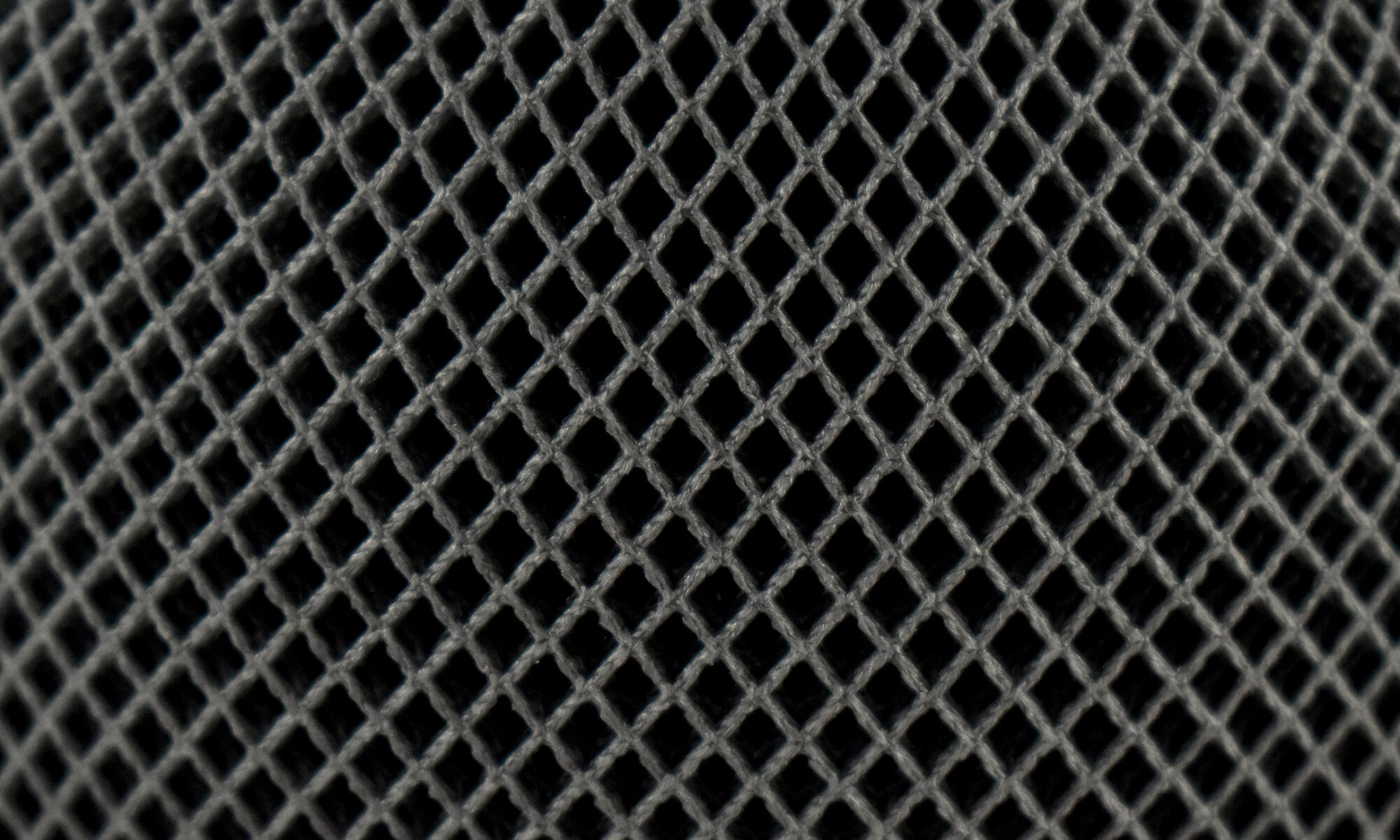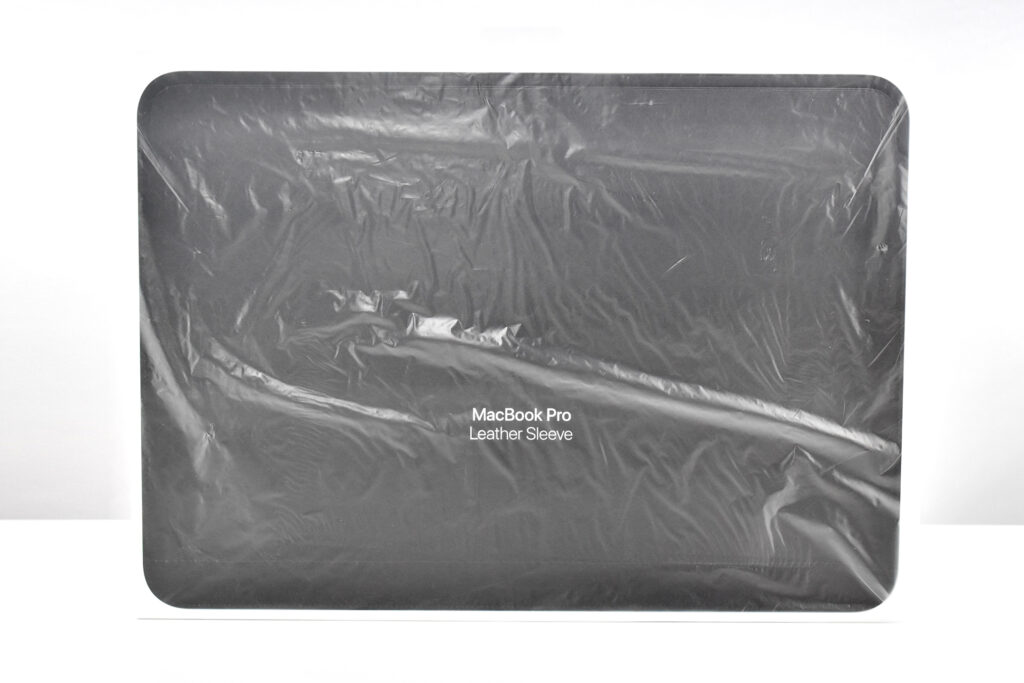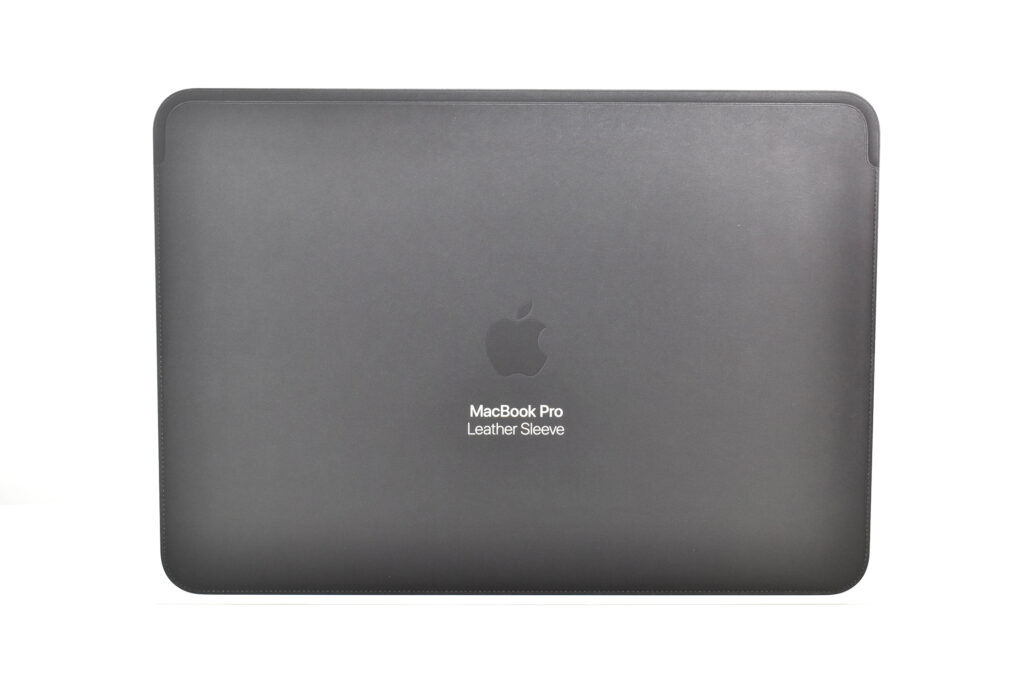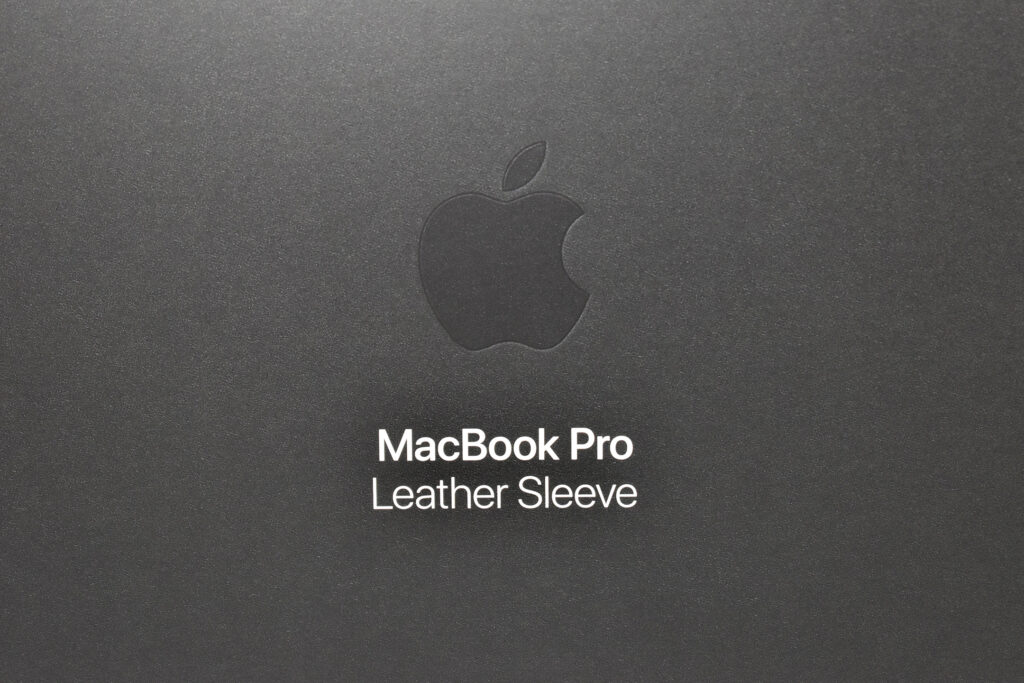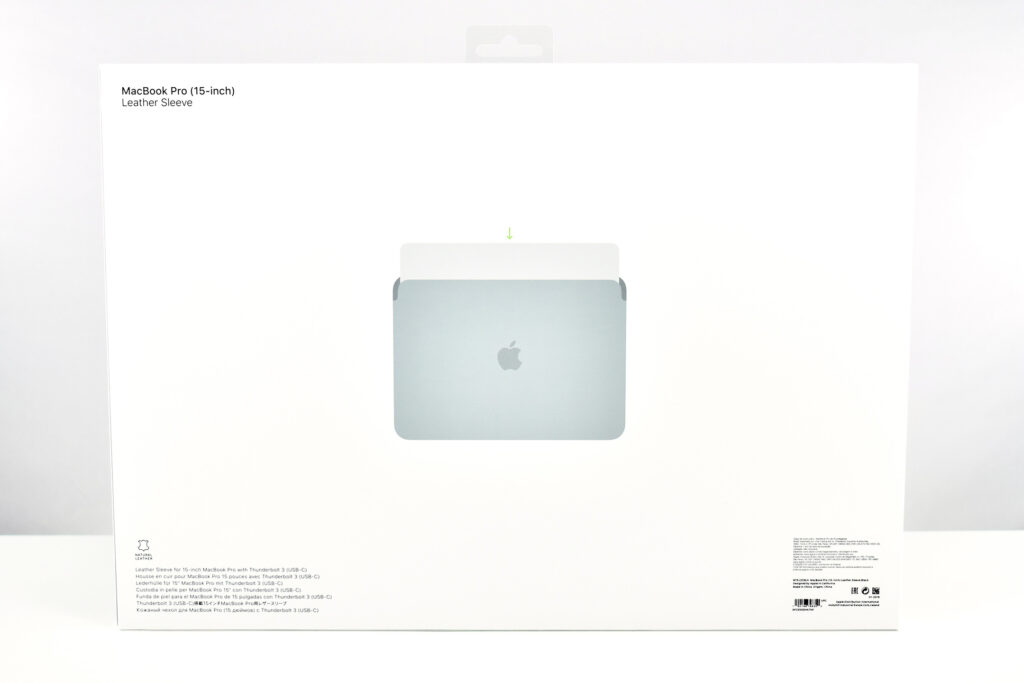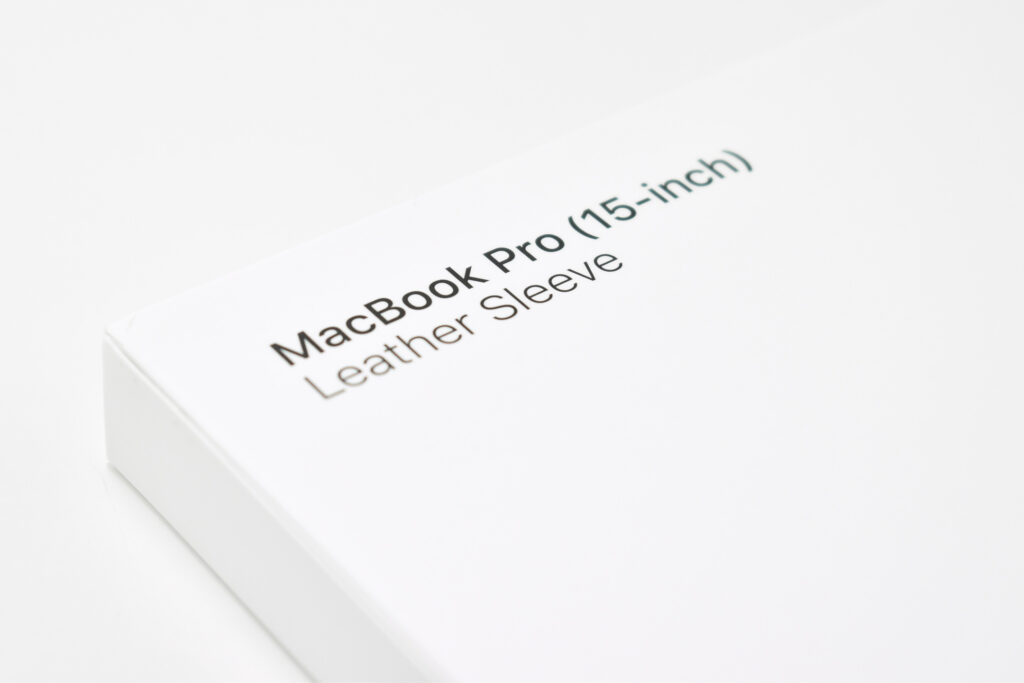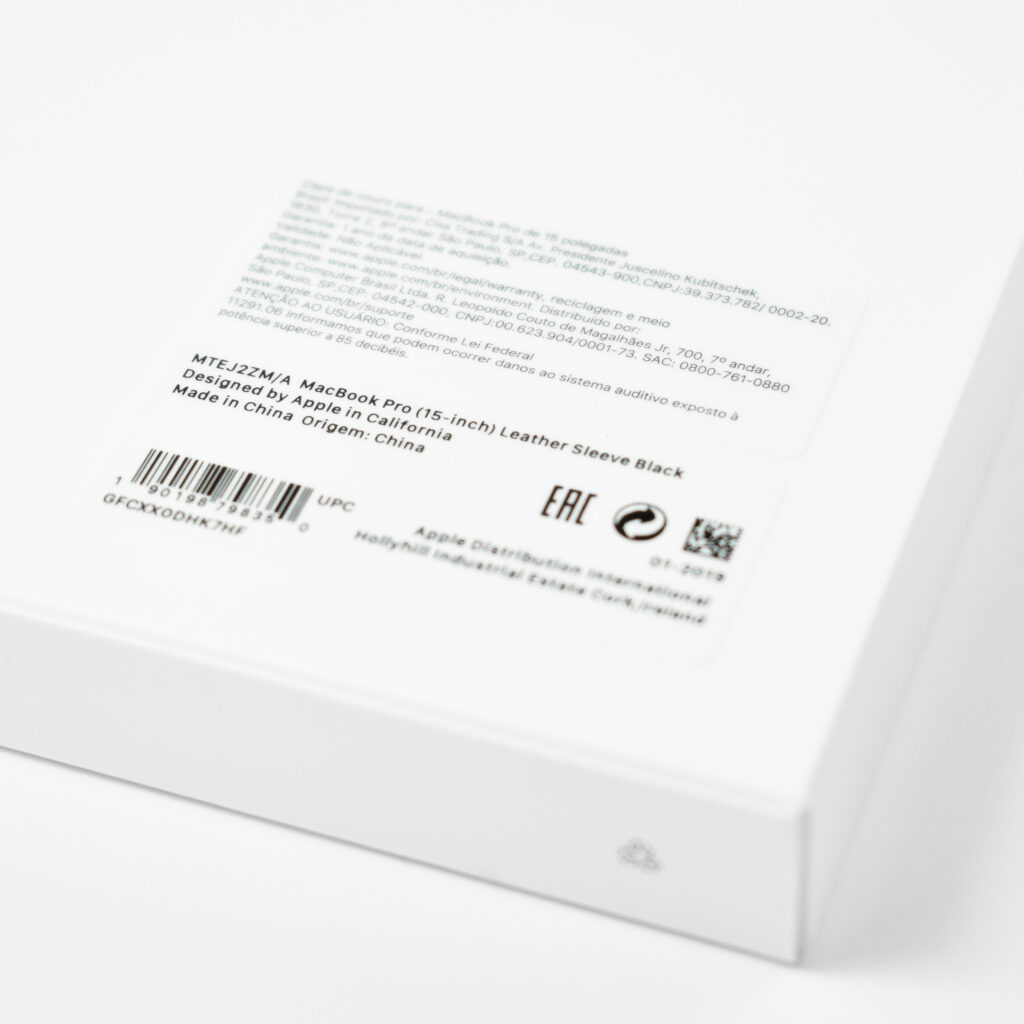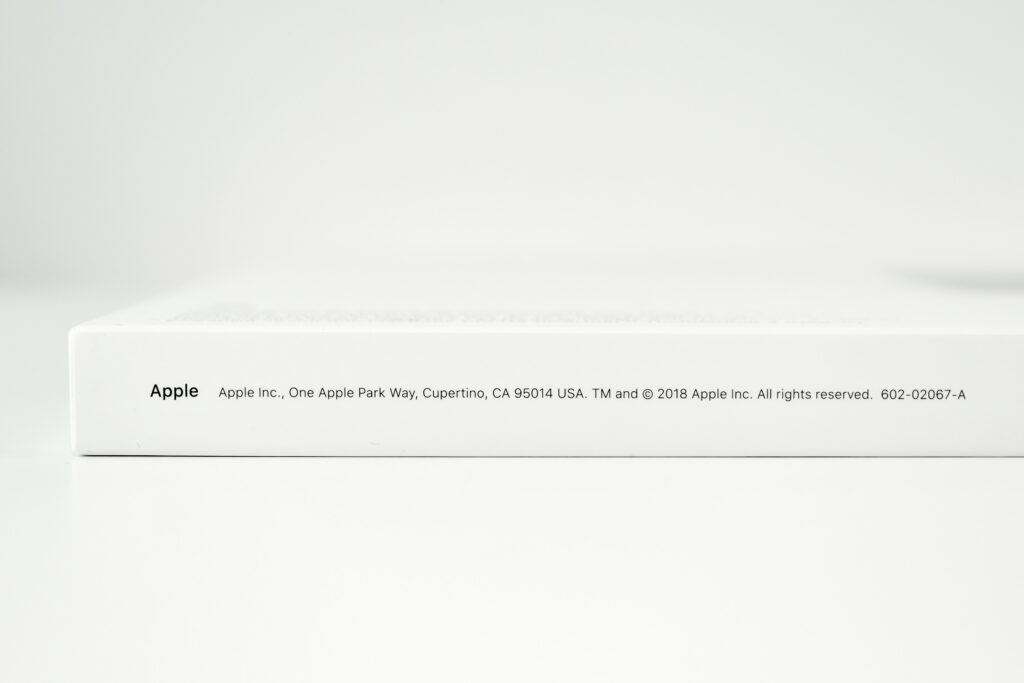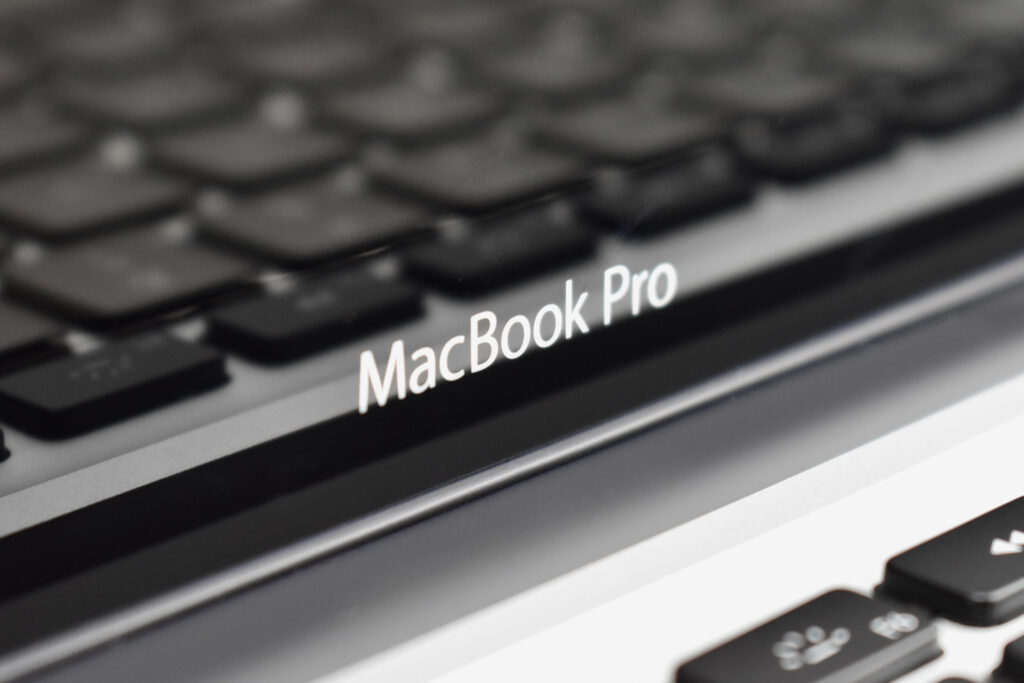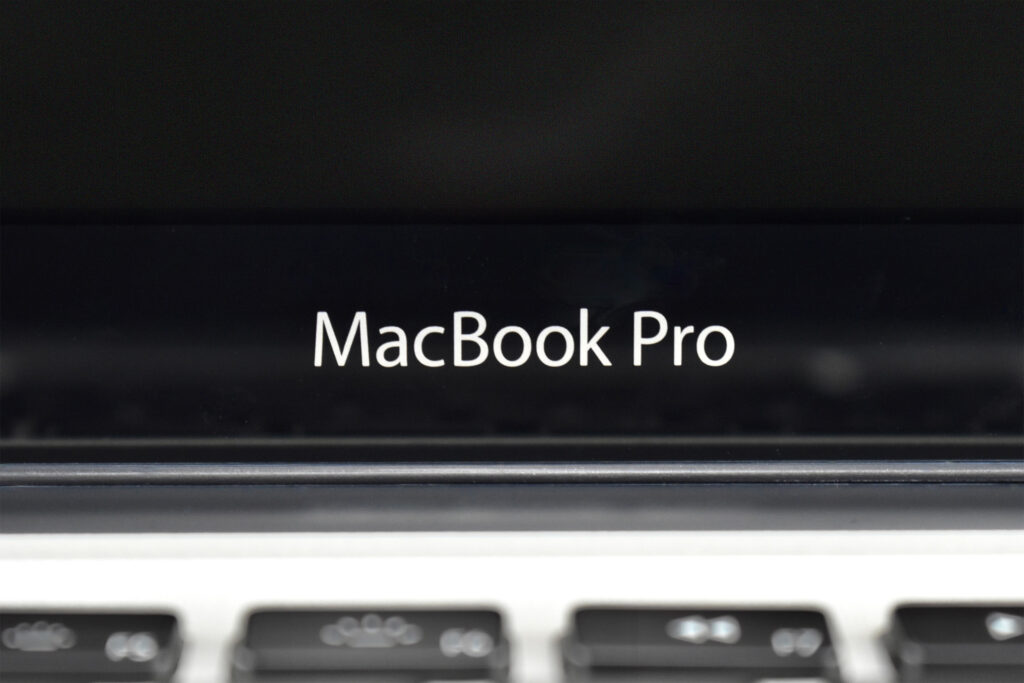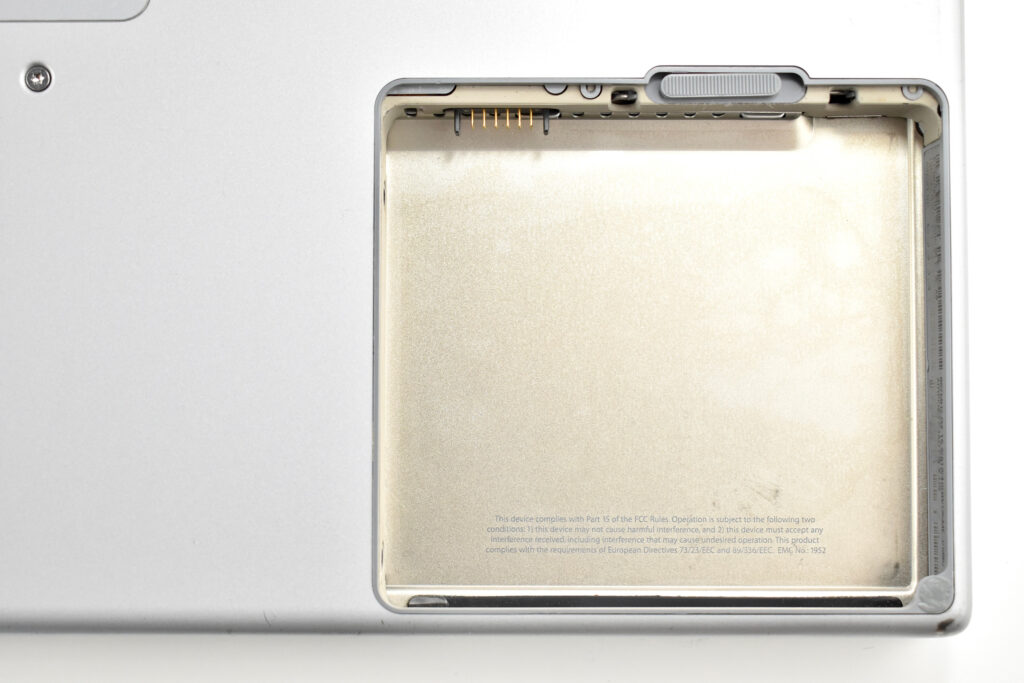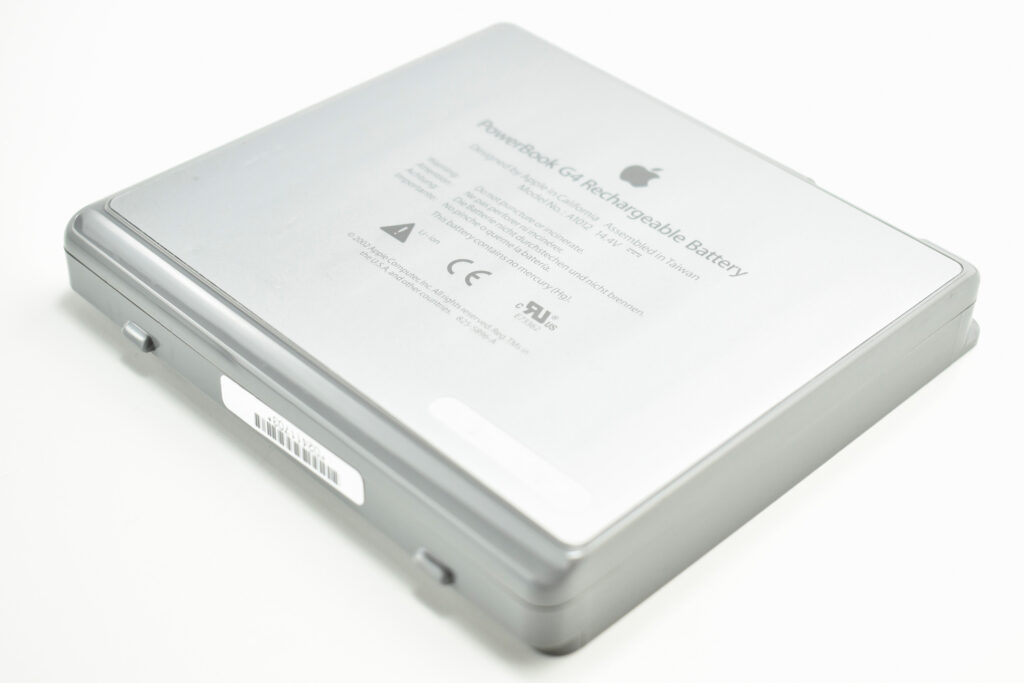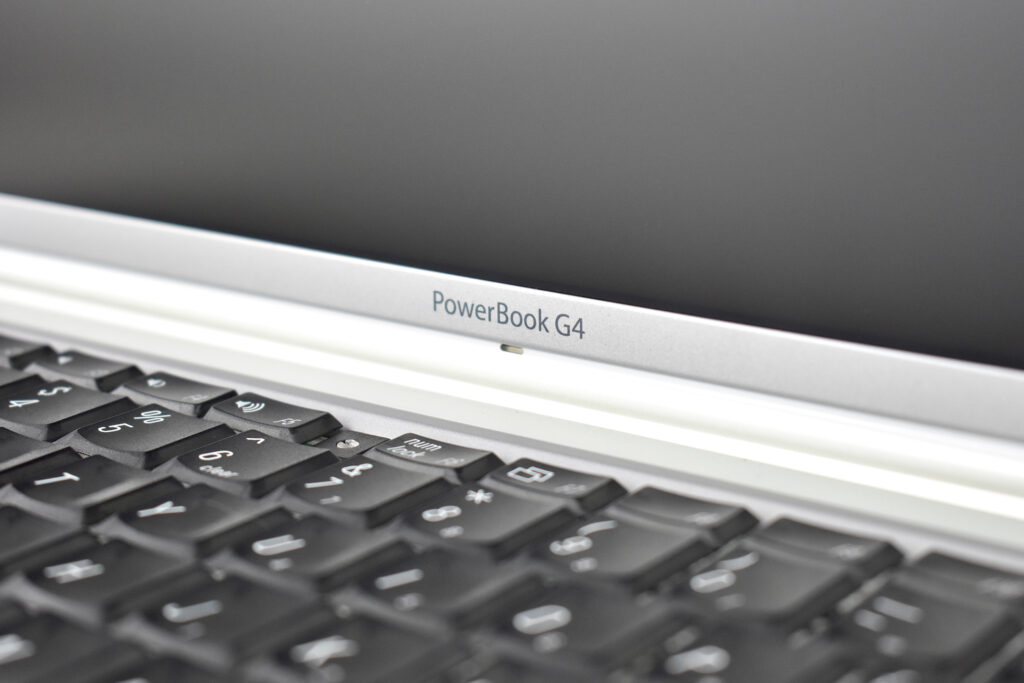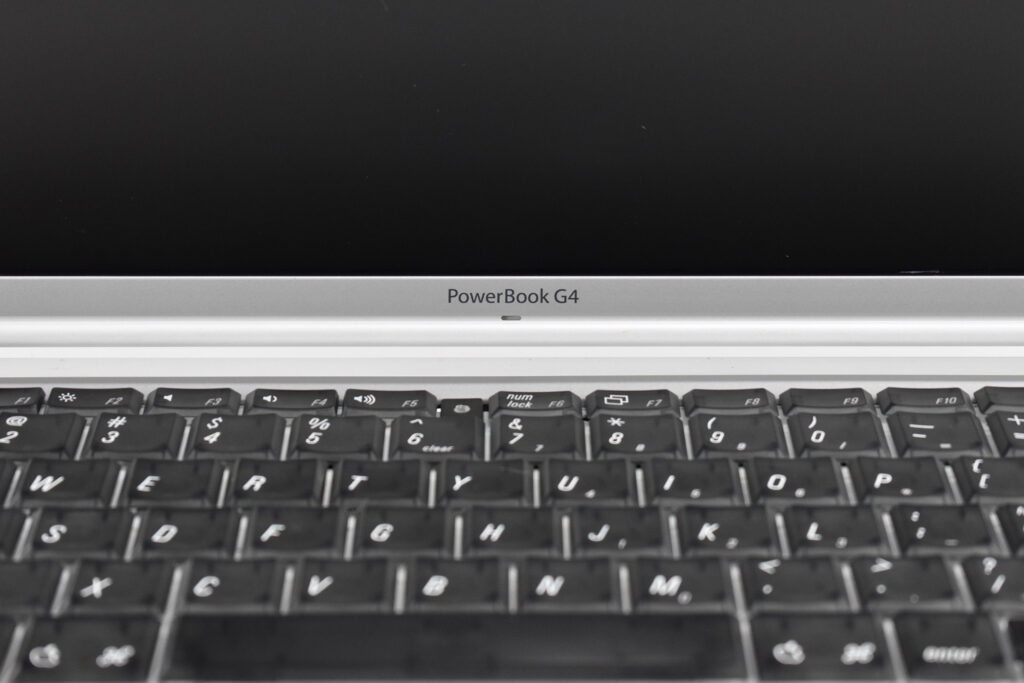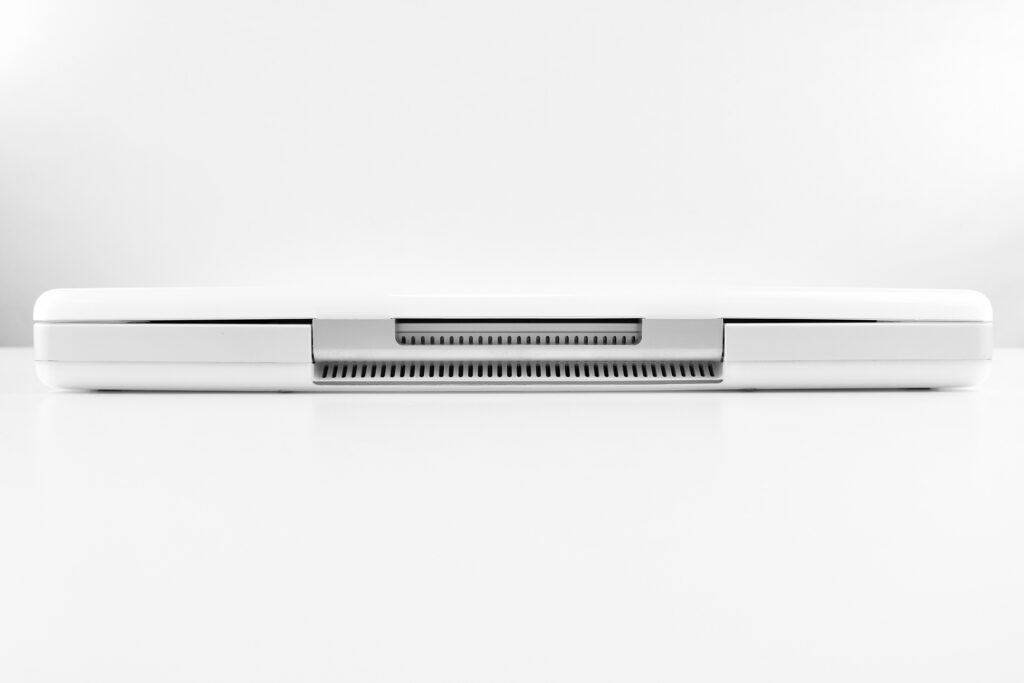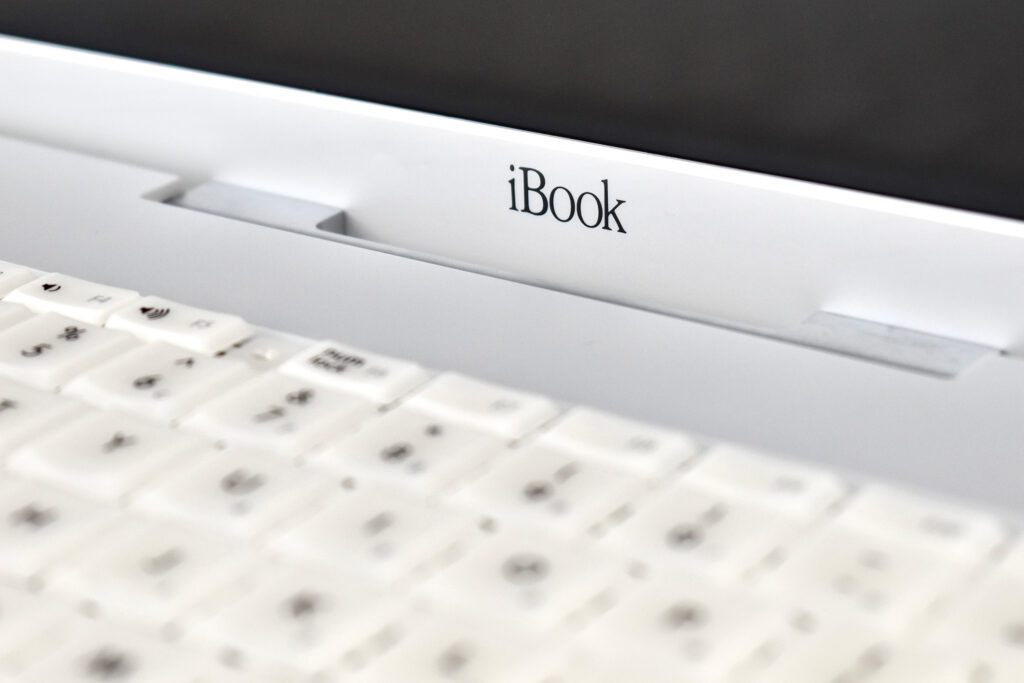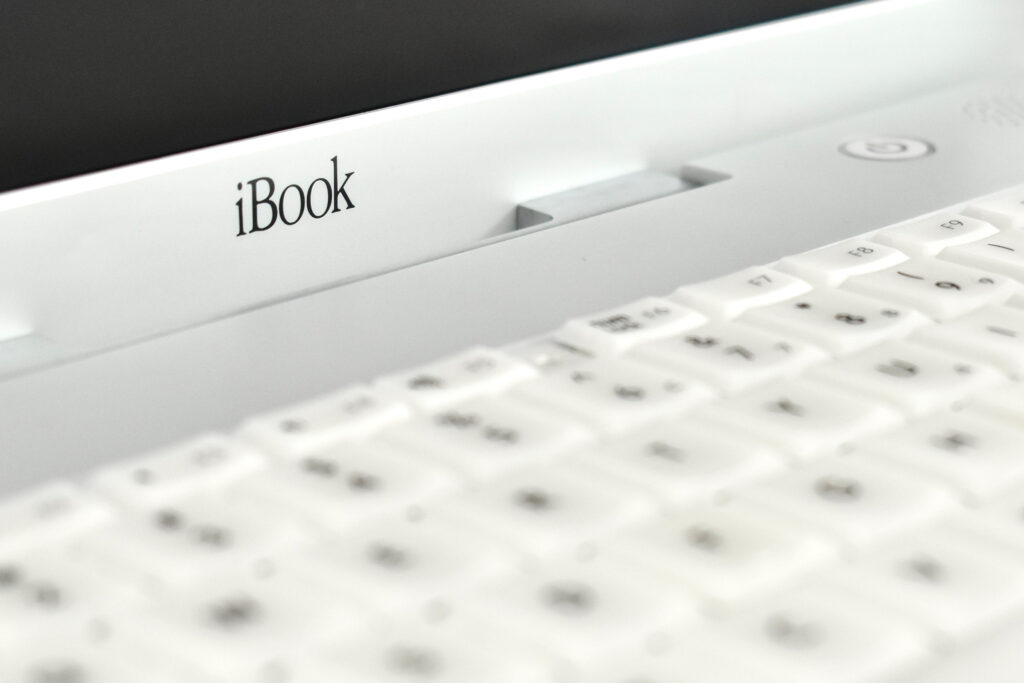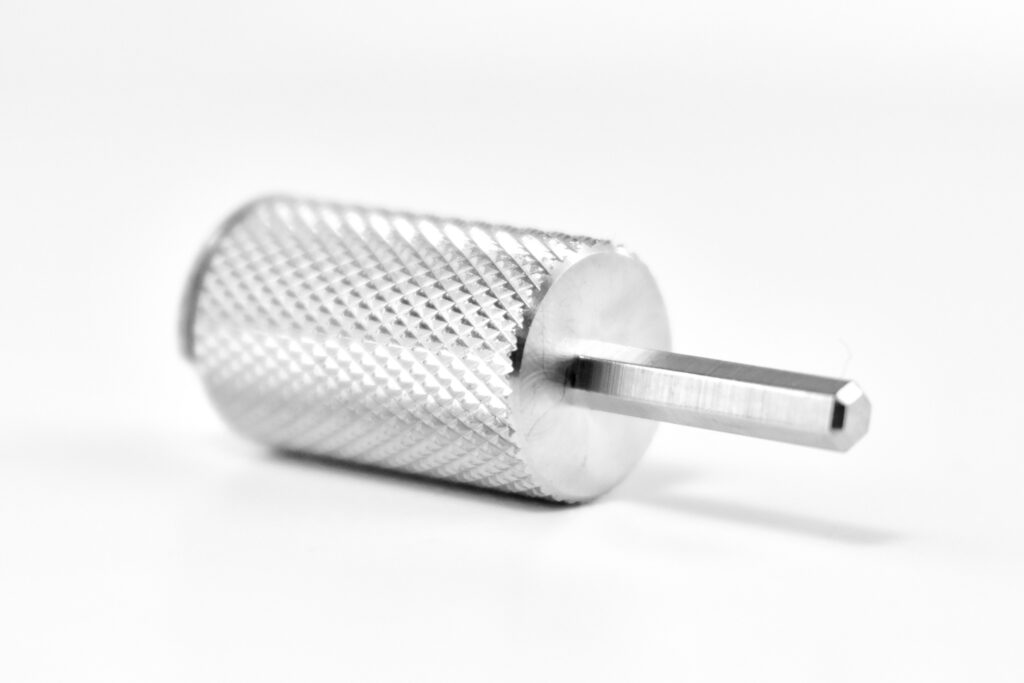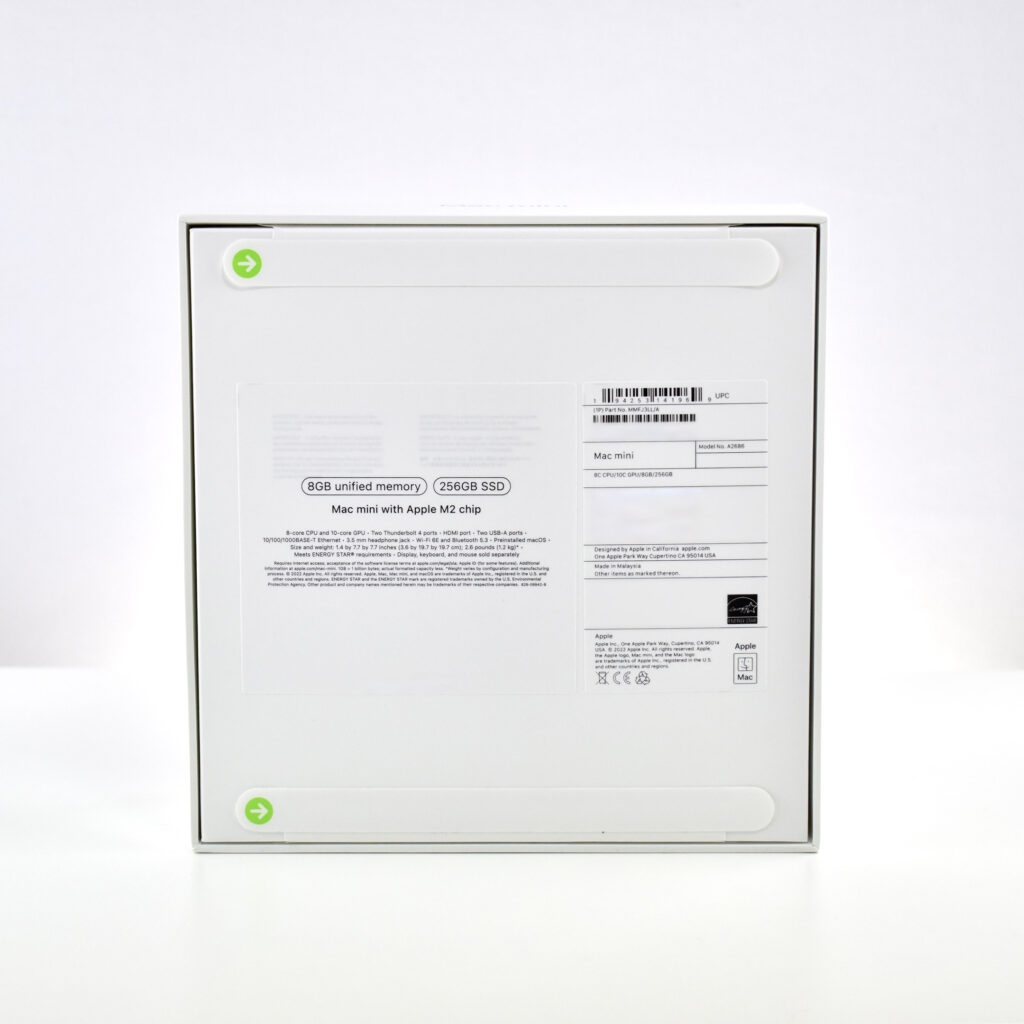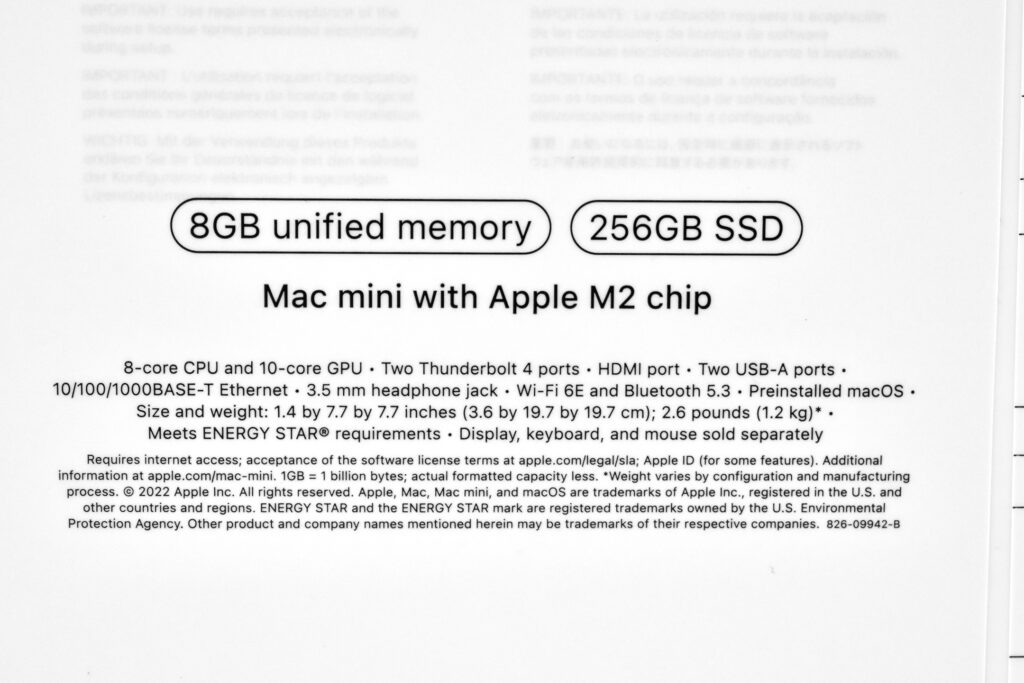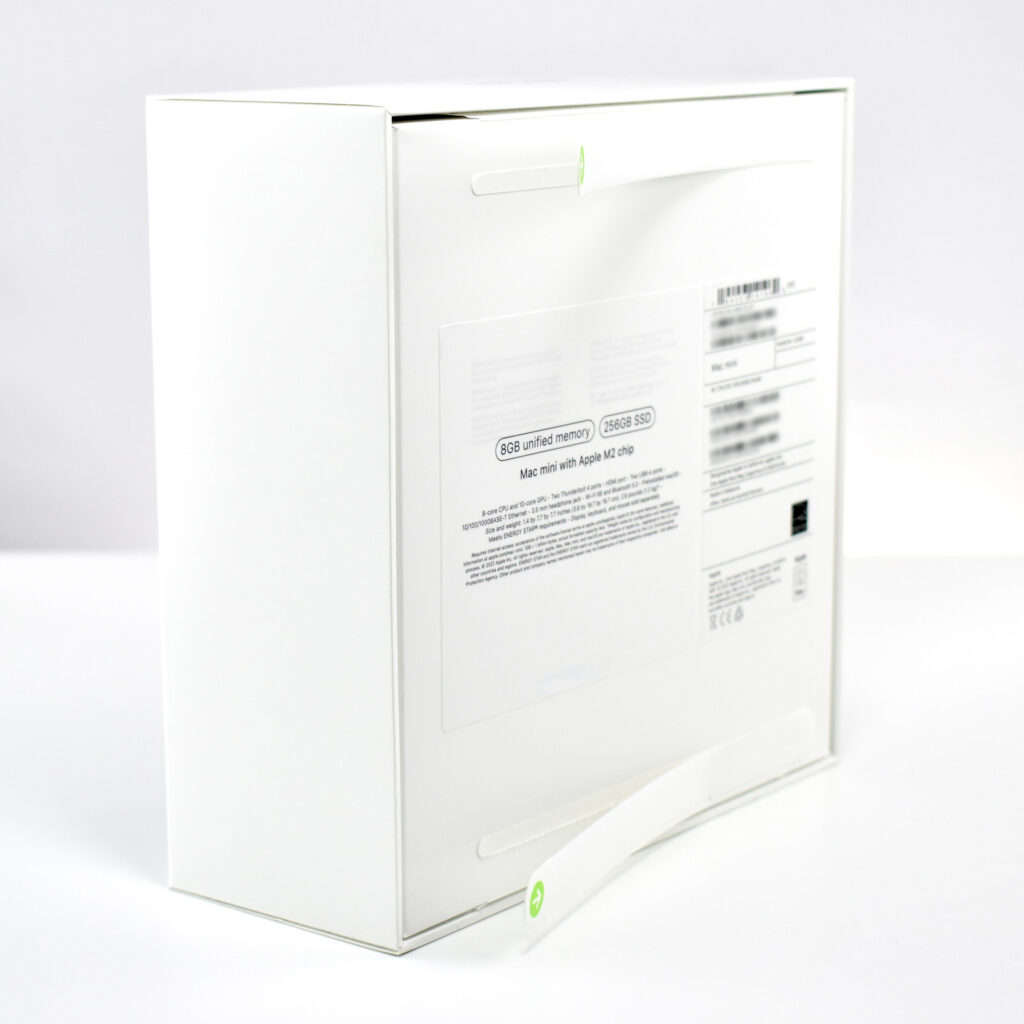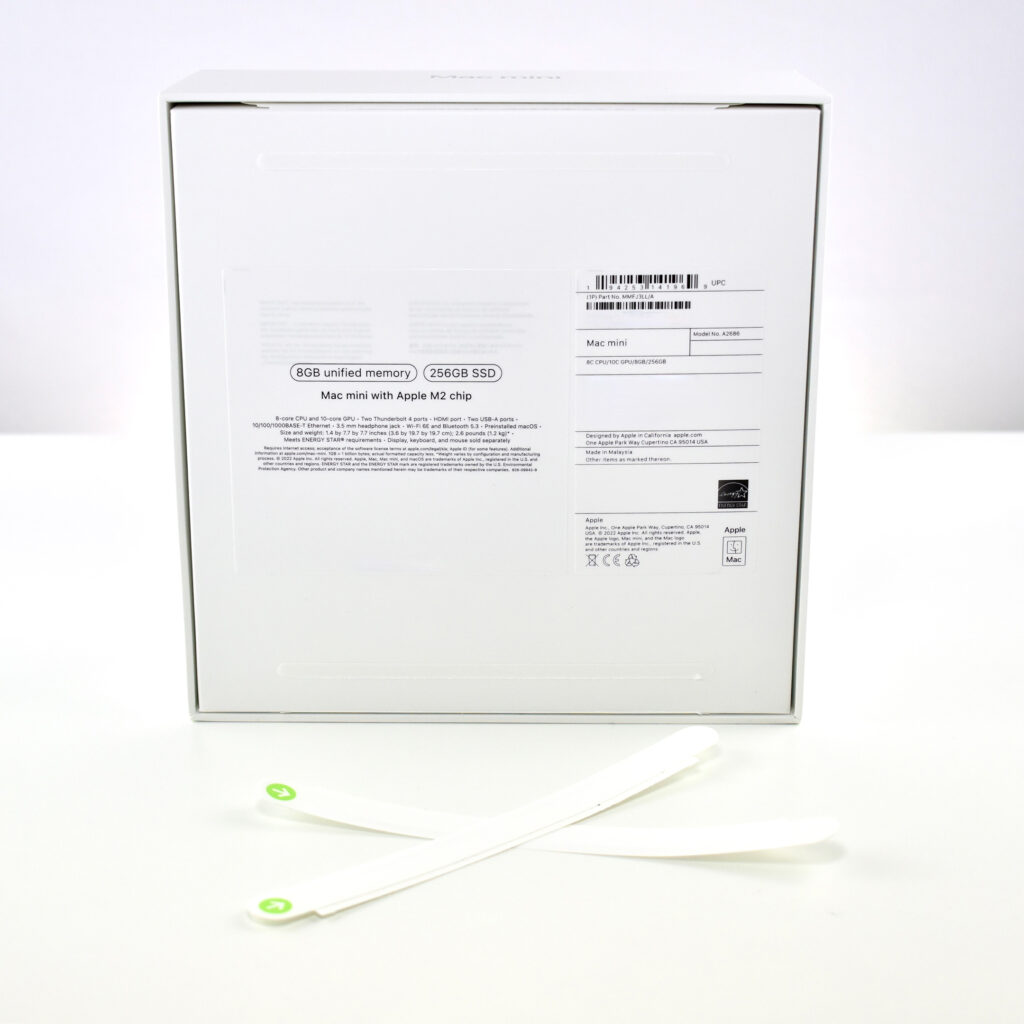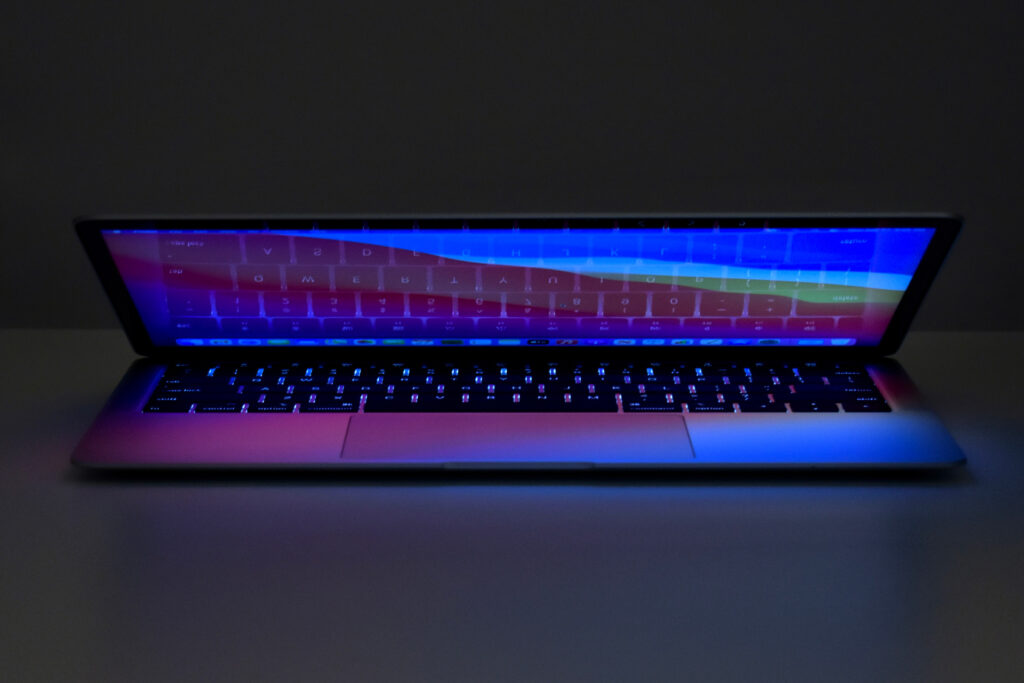Shortly after Steve Jobs was ousted from Apple in 1985, he founded the company NExT, Inc. With headquarters in Redwood City, California, NeXT created computer workstations and software that was originally intended for education markets. Notably, a NeXT computer was used by Tim Berners-Lee and Robert Cailliau at CERN to develop the world’s first web server and web browser on the then-new World Wide Web. When NeXT was purchased by Apple in 1996 its core technologies were later used in future Apple products, including as a foundation for Mac OS X.
During its 11 years, NExT only developed a few hardware products, including the NExT Computer (later renamed the NExTcube), the Next Workstation, and several peripheral devices including the following:
- NeXT Color Printer
- NeXT External CD-ROM Drive
- NeXT Keyboard
- NeXT Laser Printer
- NeXT MegaPixel Display
- NeXT MegaPixel Color Display
- NeXT Mouse
- NeXTdimension color board
Sources report that NeXT only sold a total of 50,000 units among all its products combined. Thus, working NeXT computers are considered somewhat rare.
NEXT software began with its operating system, NeXTSTEP. The website 512 Pixels compared the operating system to the Macintosh OS of the time: “NeXTStep looked like the future. It had full-color icons and modern typography and included technologies like protected memory and multitasking.” The user interface also included the Dock, allowed unused applications to be hidden while still running, included smooth scrolling, drag-and-drop functionality, full audio support, and more. NeXT also developed WebObjects, a “set of tools for making huge, complex web sites.”
The story of the distinctive NeXT logo is intriguing. Steve Jobs asked well known designer Paul Rand to create options for him. Rand reportedly told Jobs “no,” and said “I will solve your problem for you and you will pay me.” Rand presented Jobs with a 20-page book that detailed the logo (tilted at 28º), branding, and the new stylized spelling, “NeXT.”
The first NeXT computer (using the cube design) was released in 1990 for $9,999 (equivalent to over $23,000 adjusted for inflation). A second generation of NeXT computers were released later that year that included a revised original cube design, renamed the NeXTcube, and the NeXTstation, a version of this computer.
The NeXTstation was nicknamed the “slab.” It was created as a lower-cost alternative to the original NeXTcube and sold at the time for about half the price at $4,995. Several versions were produced:
- NeXTstation (25 MHz)
- NeXTstation Turbo (33 MHz)
- NeXTstation Color (25 MHz)
- NeXTstation Turbo Color (33 MHz)
This NeXTstation is the 25 MHz version, and it shipped with a NeXT MegaPixel Display 17-inch monitor that has with built-in speakers. It also has its own custom keyboard and mouse designs.
The processor is a Motorola 68040 (at 25 MHz or 33 MHz in the Turbo model) and included 8 MB RAM (Turbo and color versions could handle up to 128 MB). This NeXTstation has 256 KB VRAM and can display 4 colors—black, white, and two shades of gray. While the computer fully supports audio, the speaker is built into the monitor.
Input and output ports include the following:
- Floppy internal connector
- SCSI internal connector
- SCSI-2 external connector (MD50)
- DSP port (DA-15)
- NeXTstation/Turbo: MegaPixel Display port (DB-19)
- Proprietary NeXT Laser Printer port (DE-9)
- Two RS-423 serial ports (Mini-DIN 8)
- 10BASE-T and 10BASE-2 Ethernet
- 3.5-inch 2.88 MB floppy disk drive
The NeXTstation’s internal storage originally used a hard drive available in capacities of 105 MB, 250 MB, 340 MB, 400 MB, and could support up to 4 GB. However, the operating system cannot use partitions larger than 4 GB. This NeXTstation’s mechanical hard drive has been replaced by a rig that allows an SD card to run the operating system.
The custom NeXTstation keyboard matches the color of the computer and has 85 full-stroke mechanical keys. The custom mouse is also color-matched, has 2 buttons, and uses opto-mechanical tracking.
The NeXTstation measures 39.8 cm wide, by 36.5 cm deep, and 6.4cm tall. It weighs 13 pounds.
Sources: Wikipedia (NeXTstation, company); Internet Archive (Rand); Fandom (products); Kevin Ford (WebObjects/software)