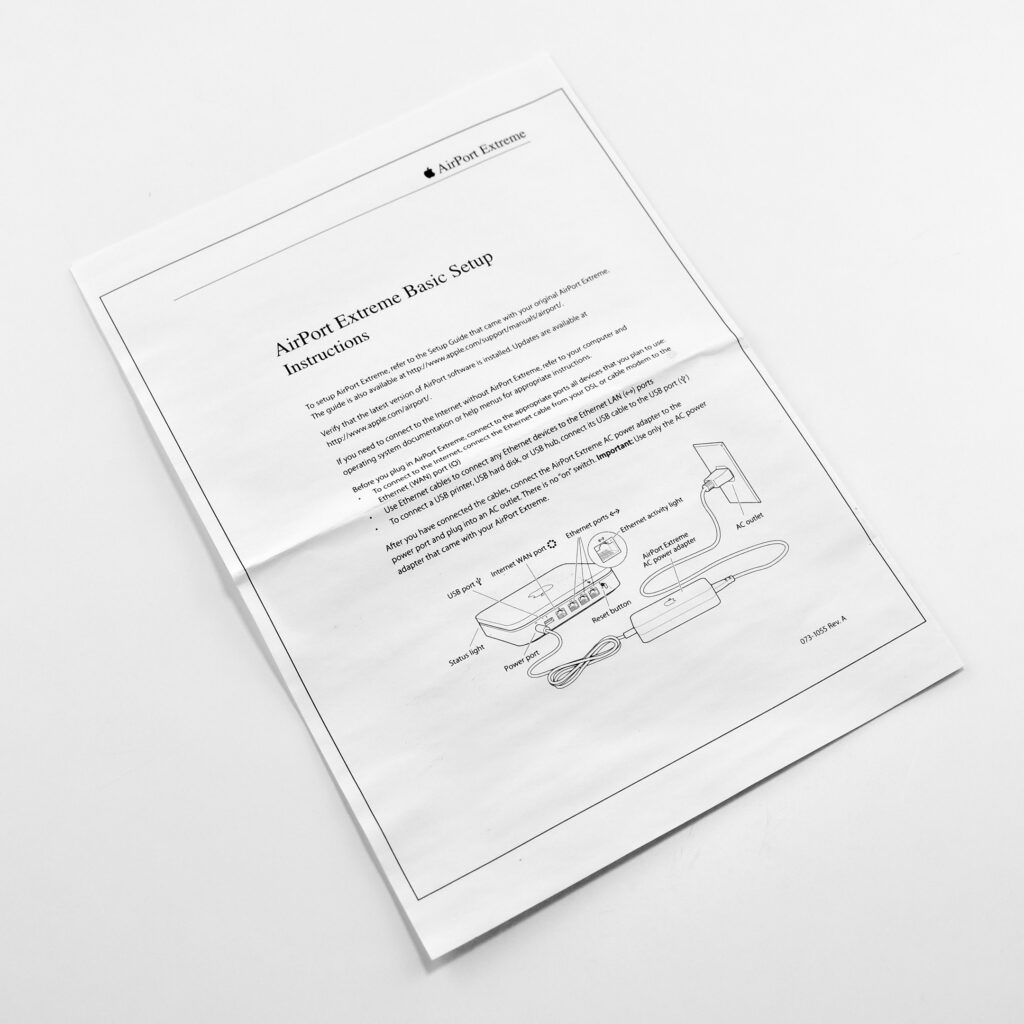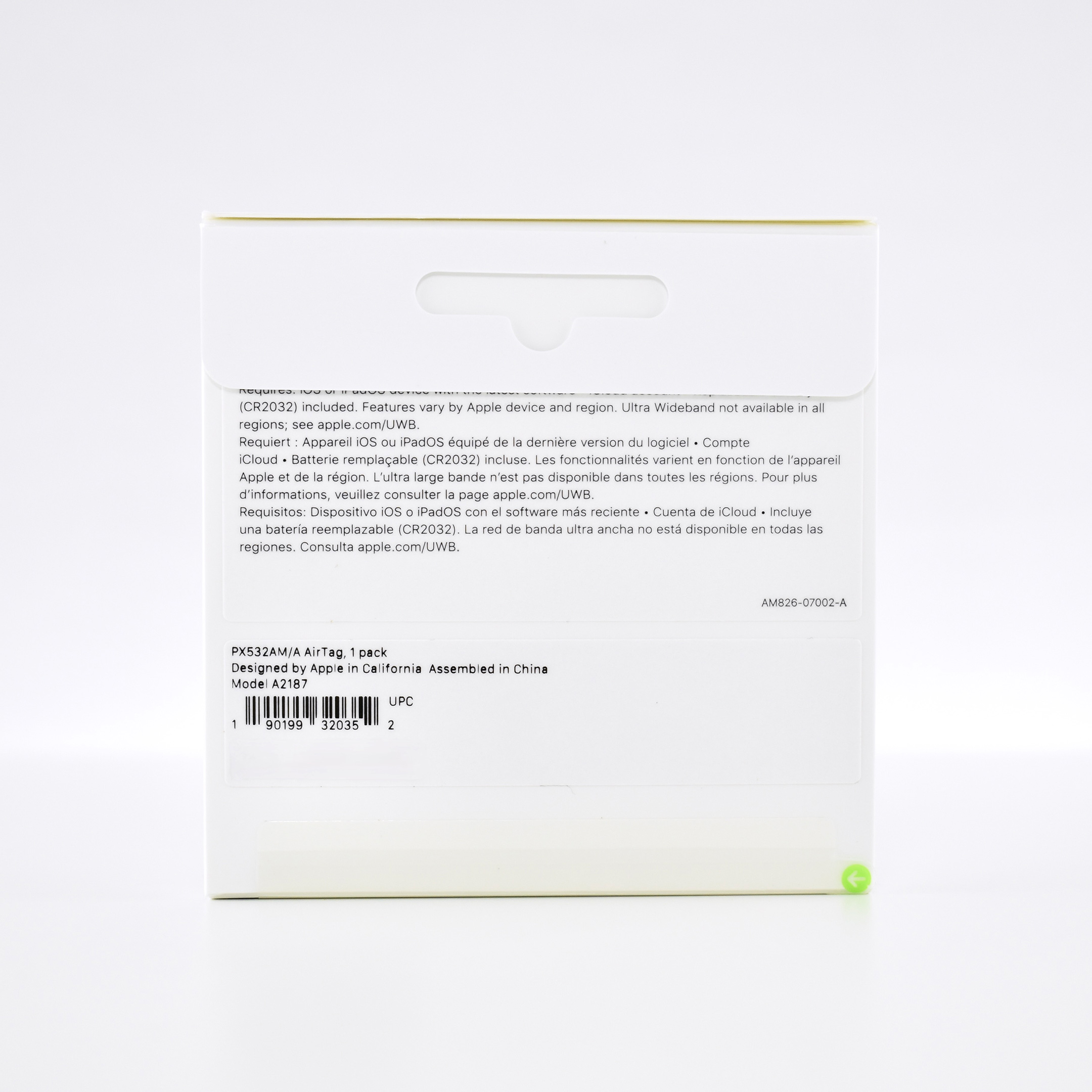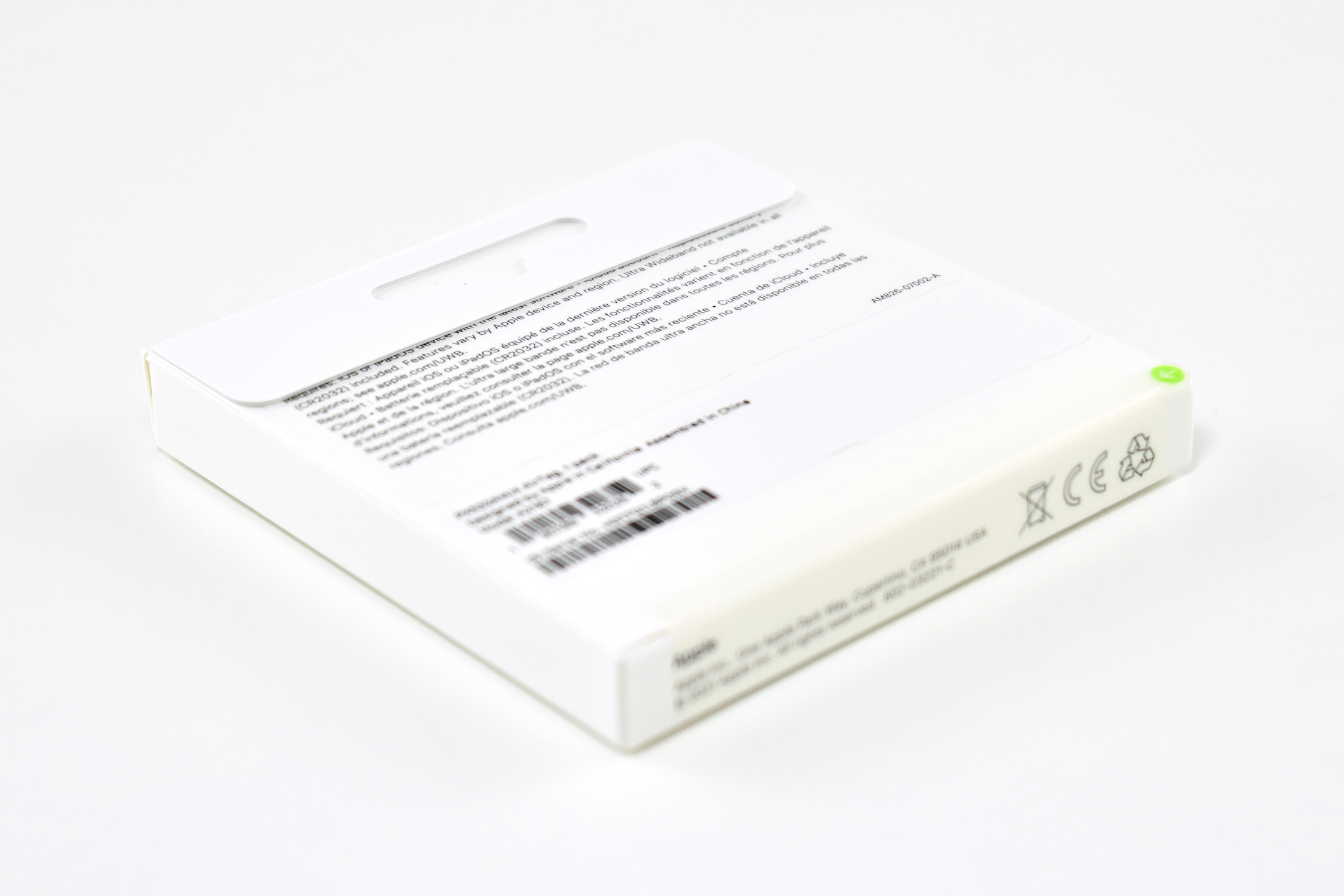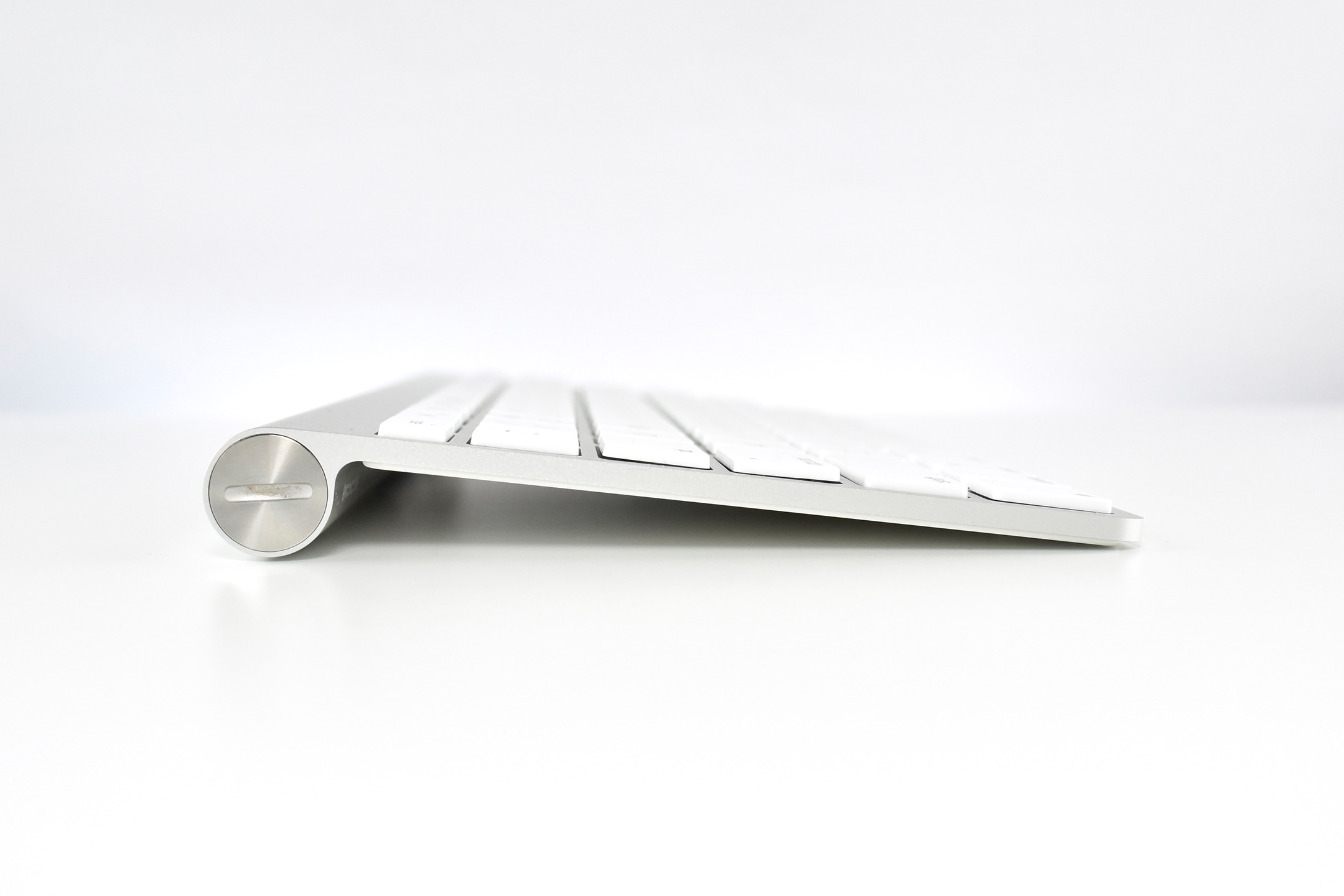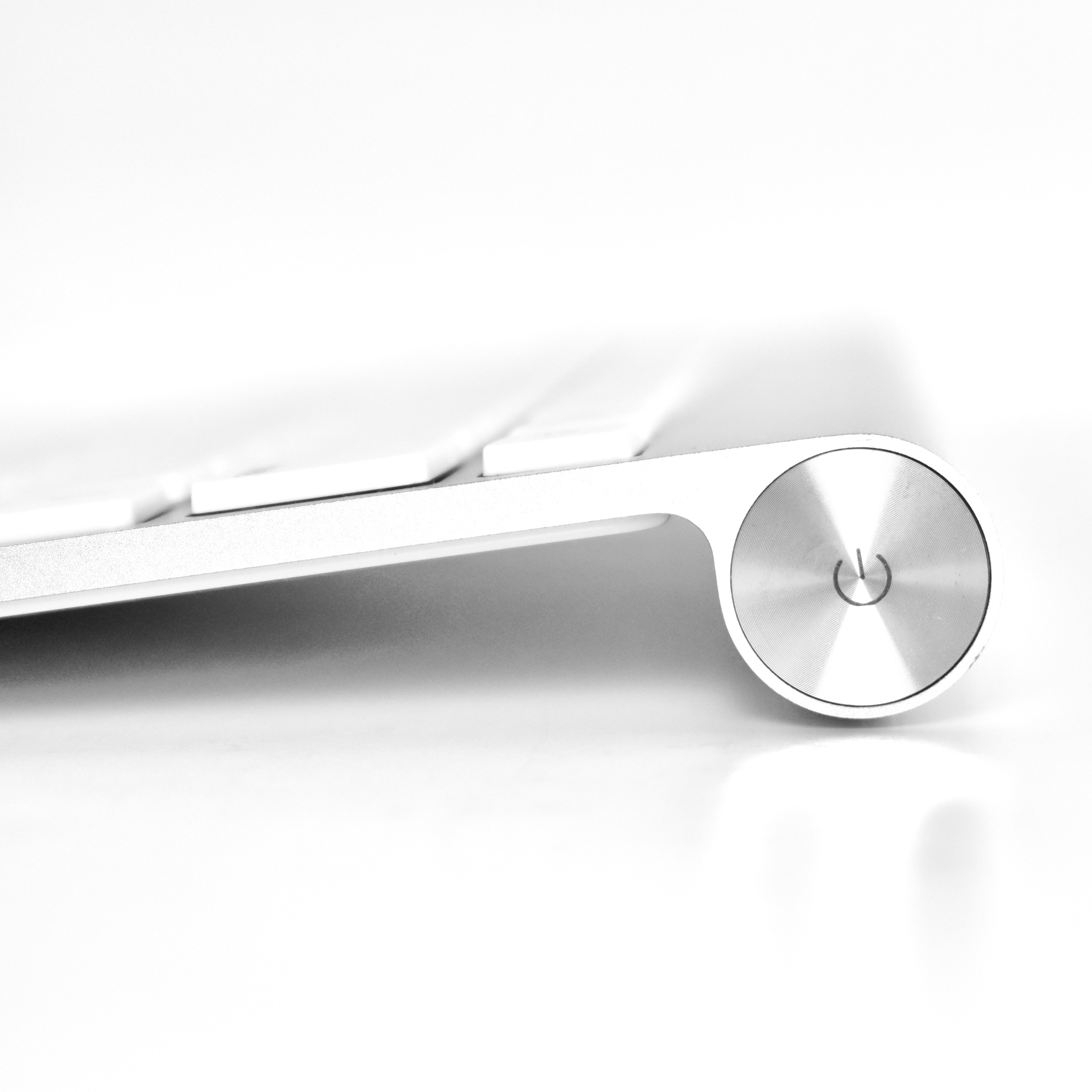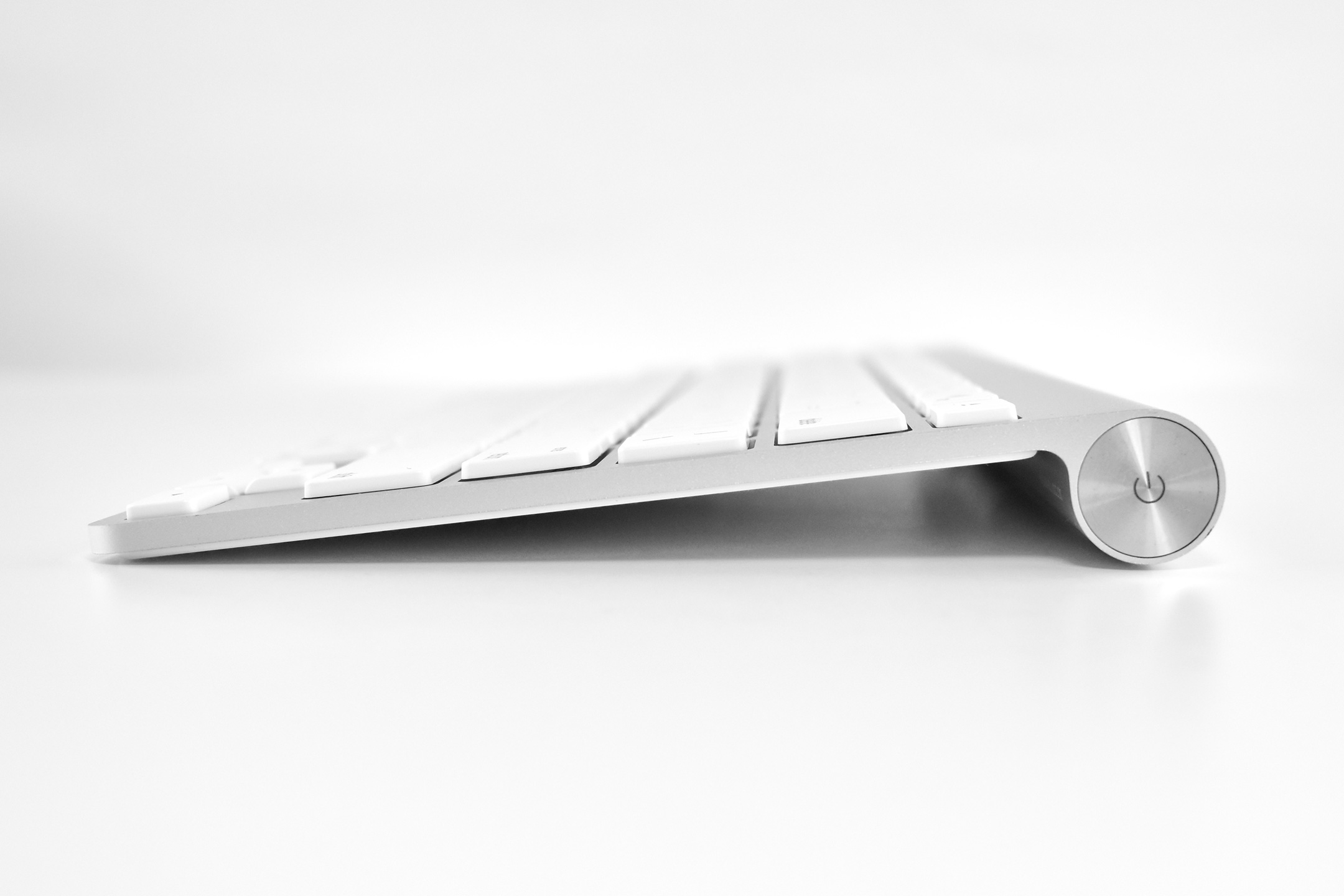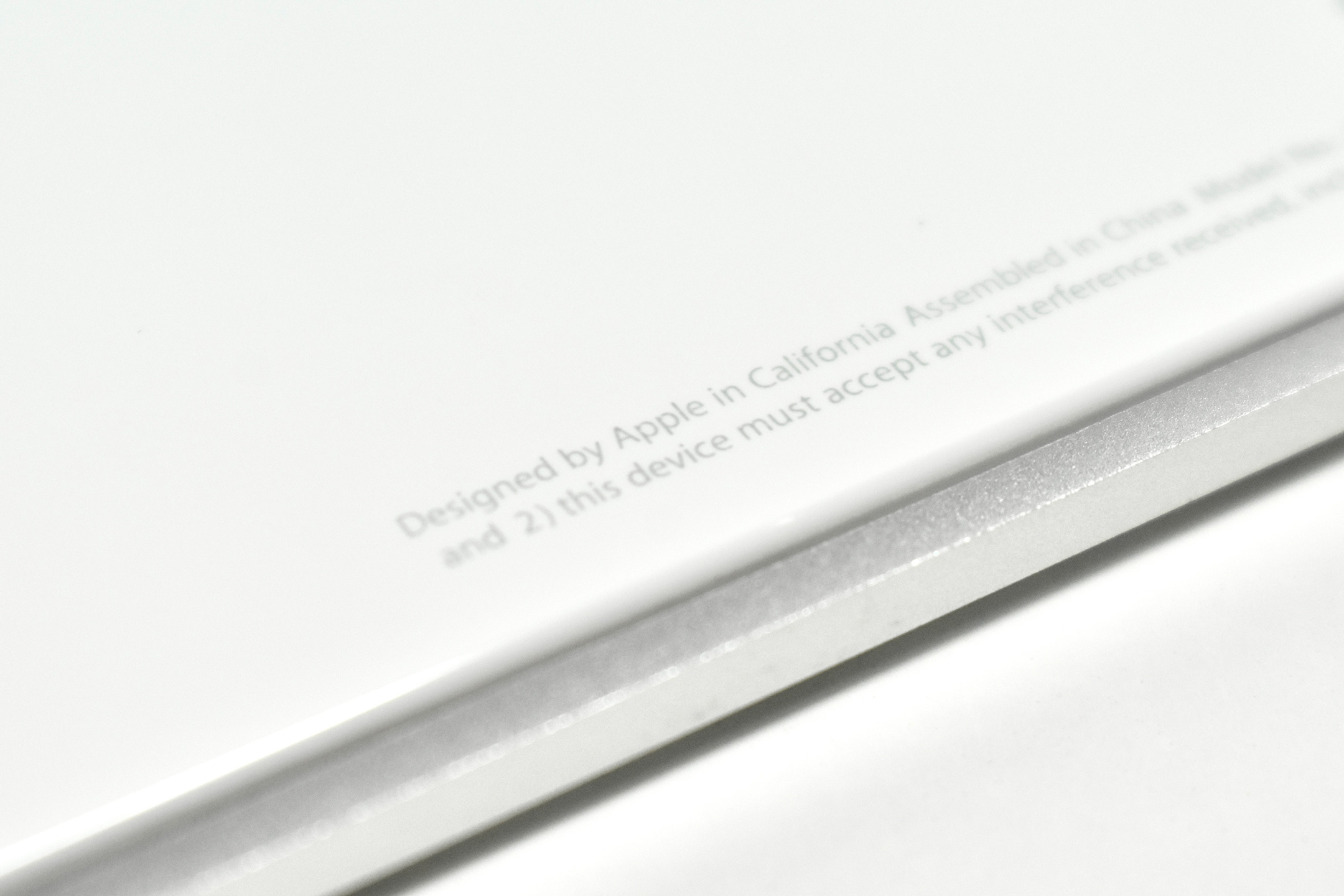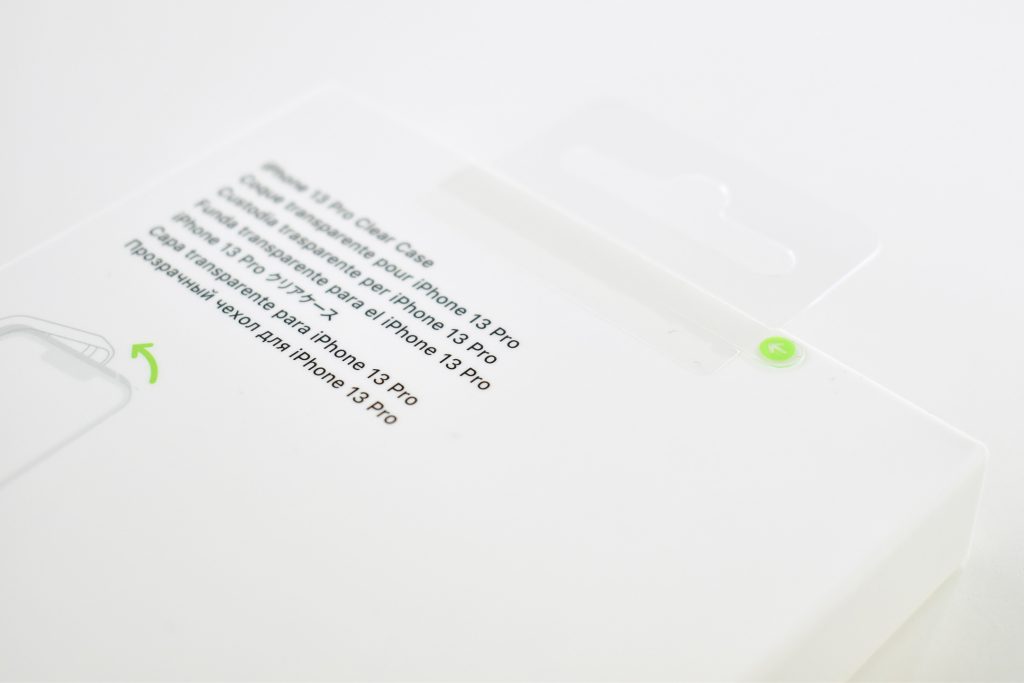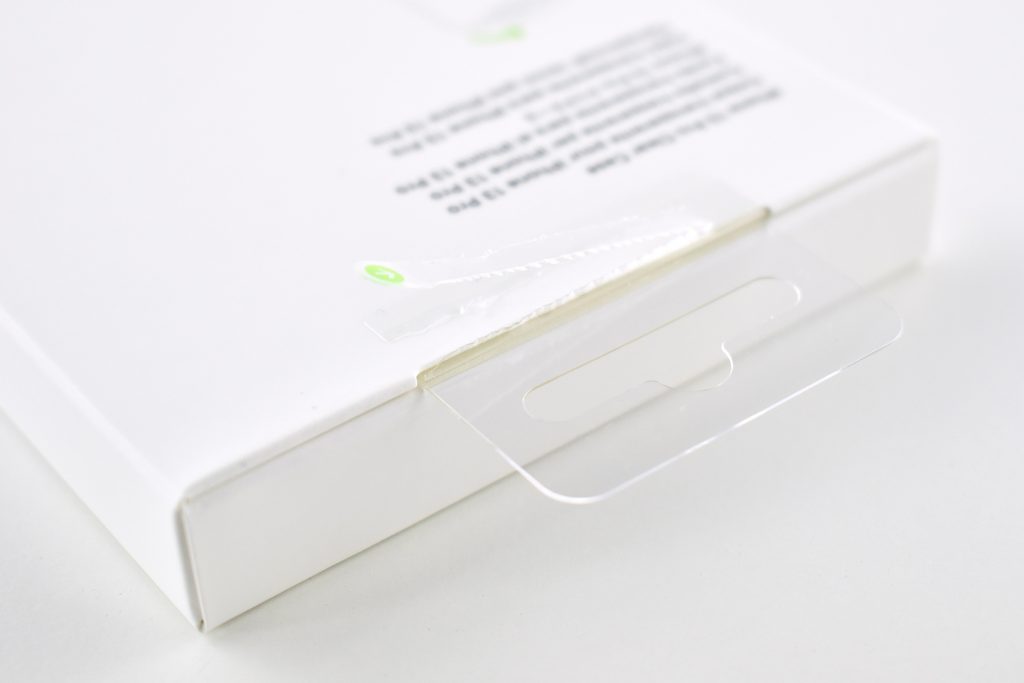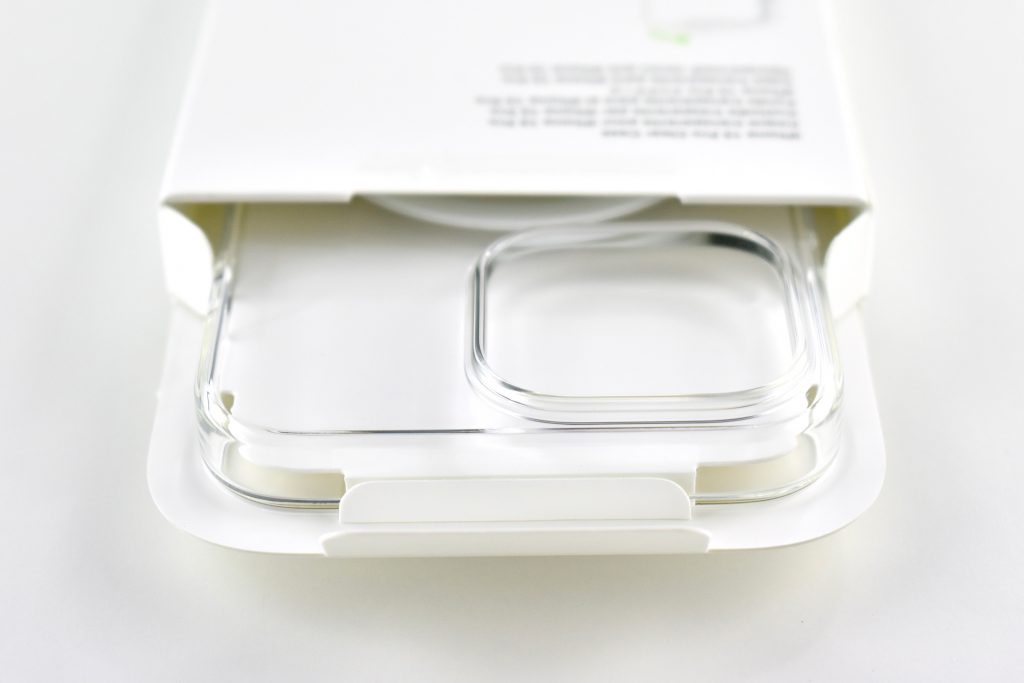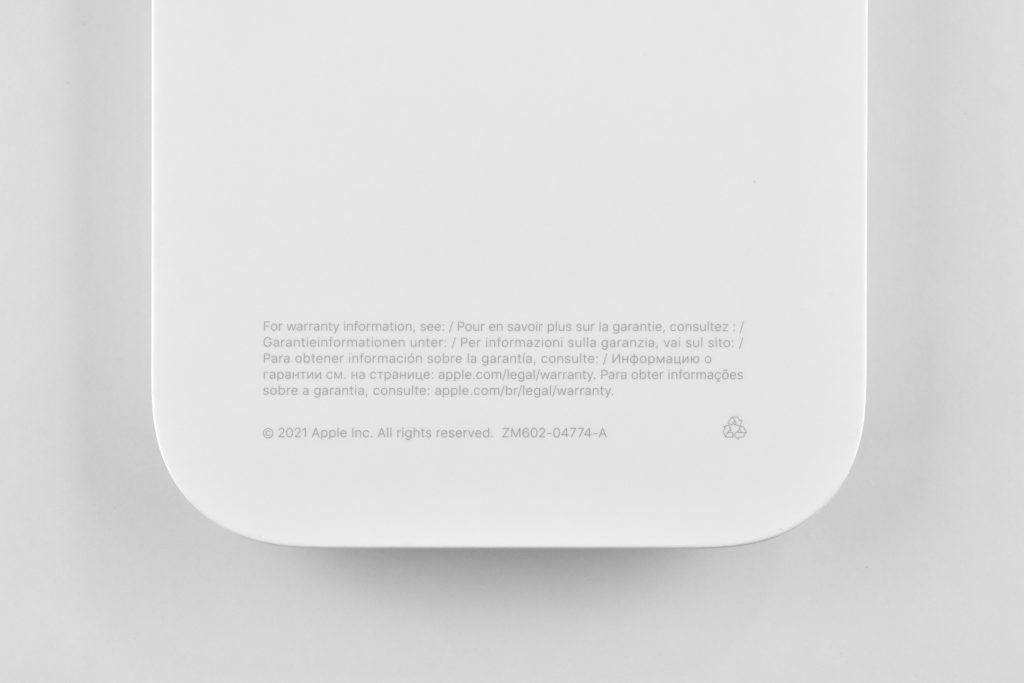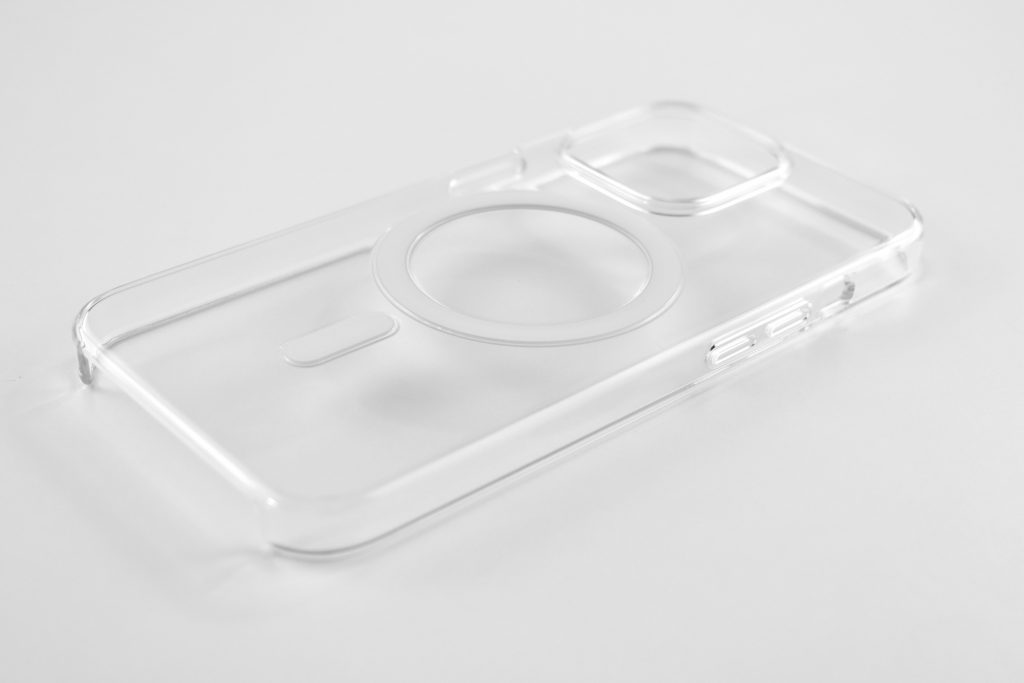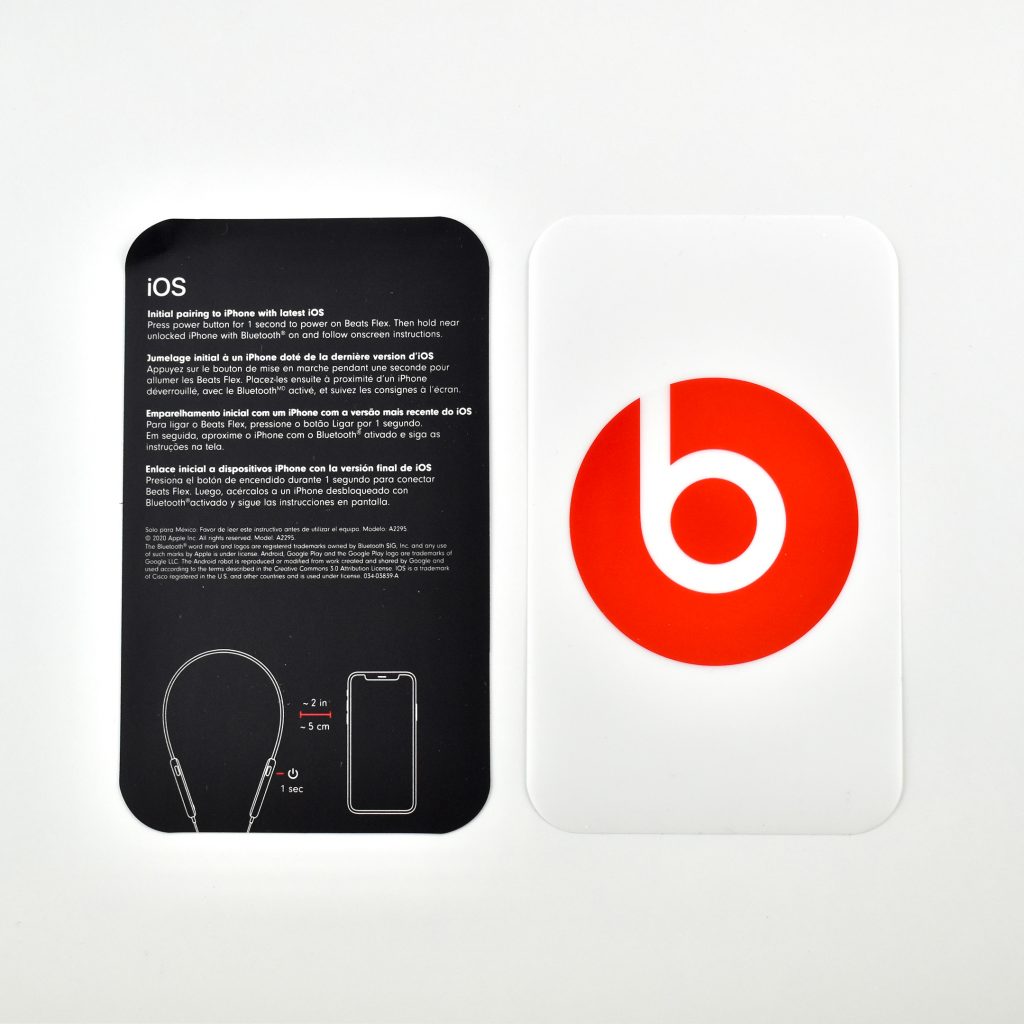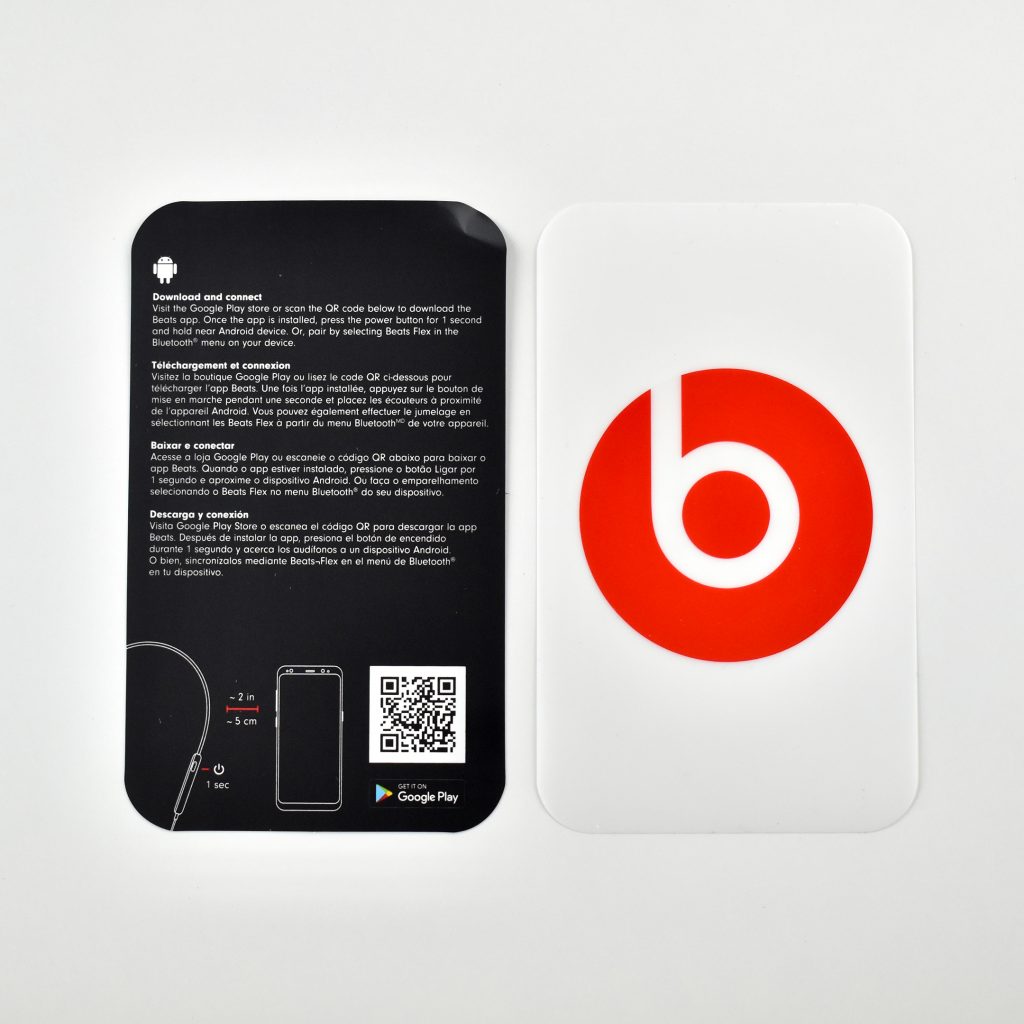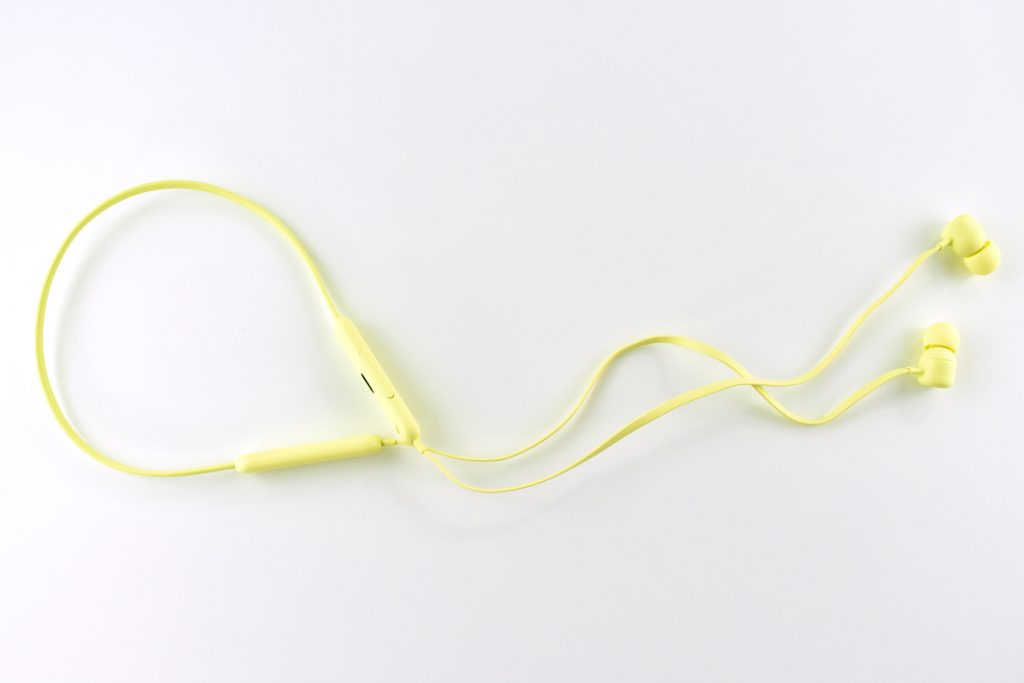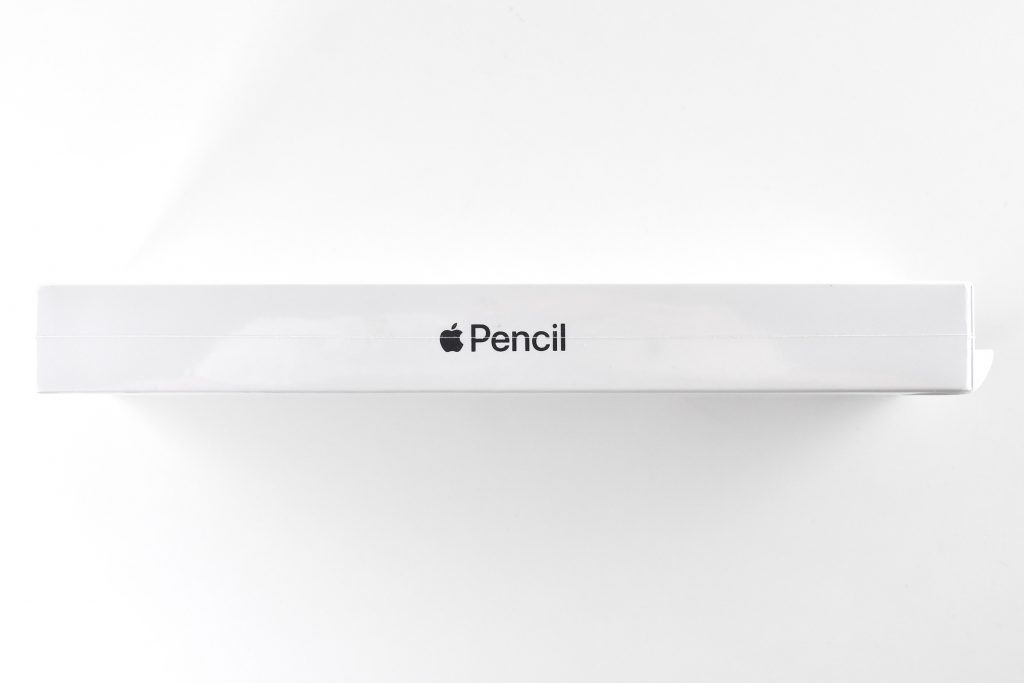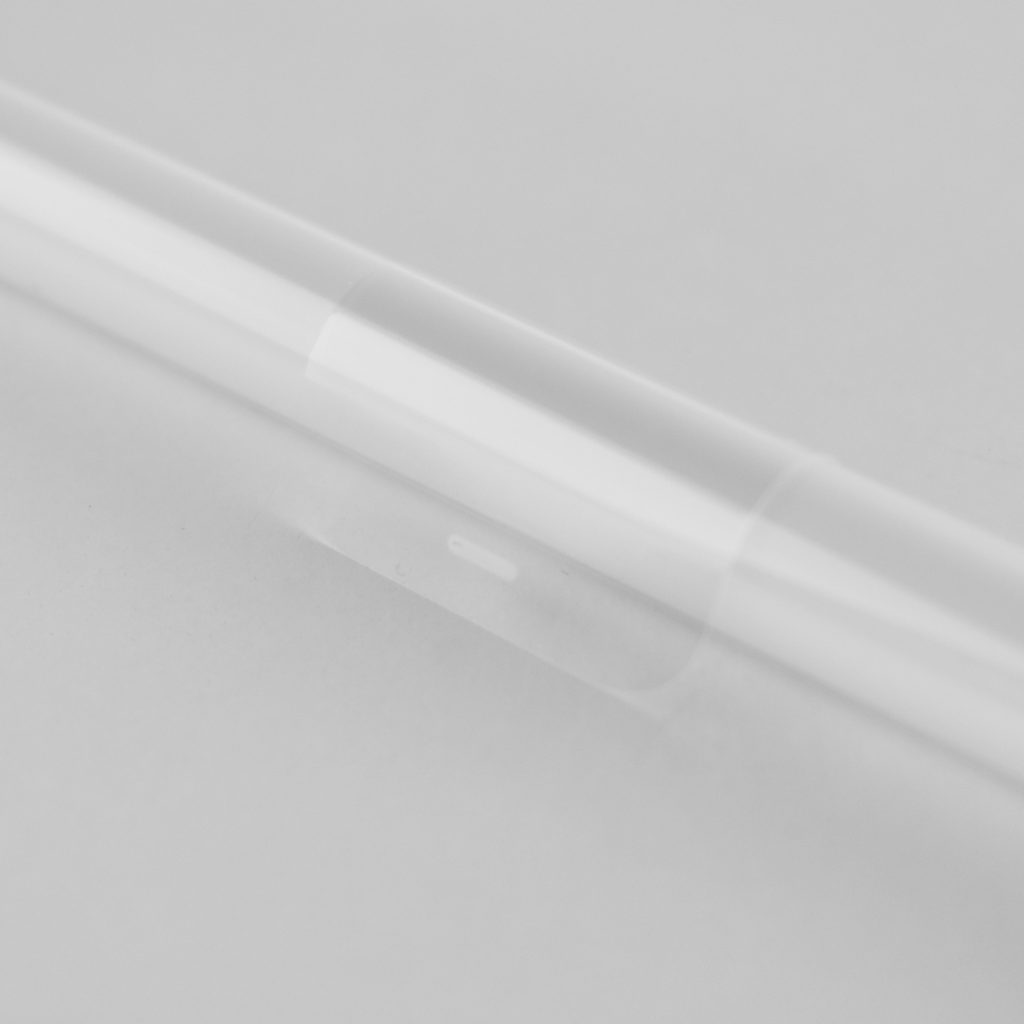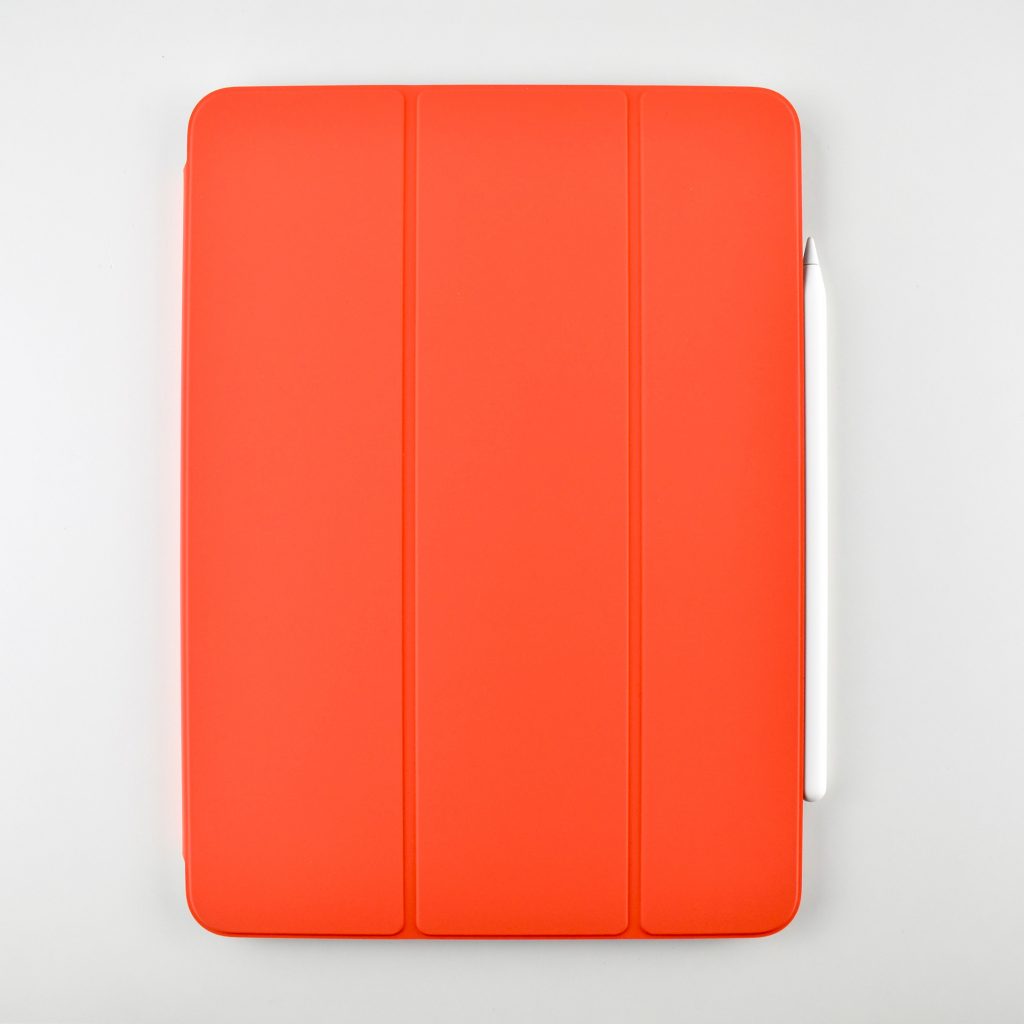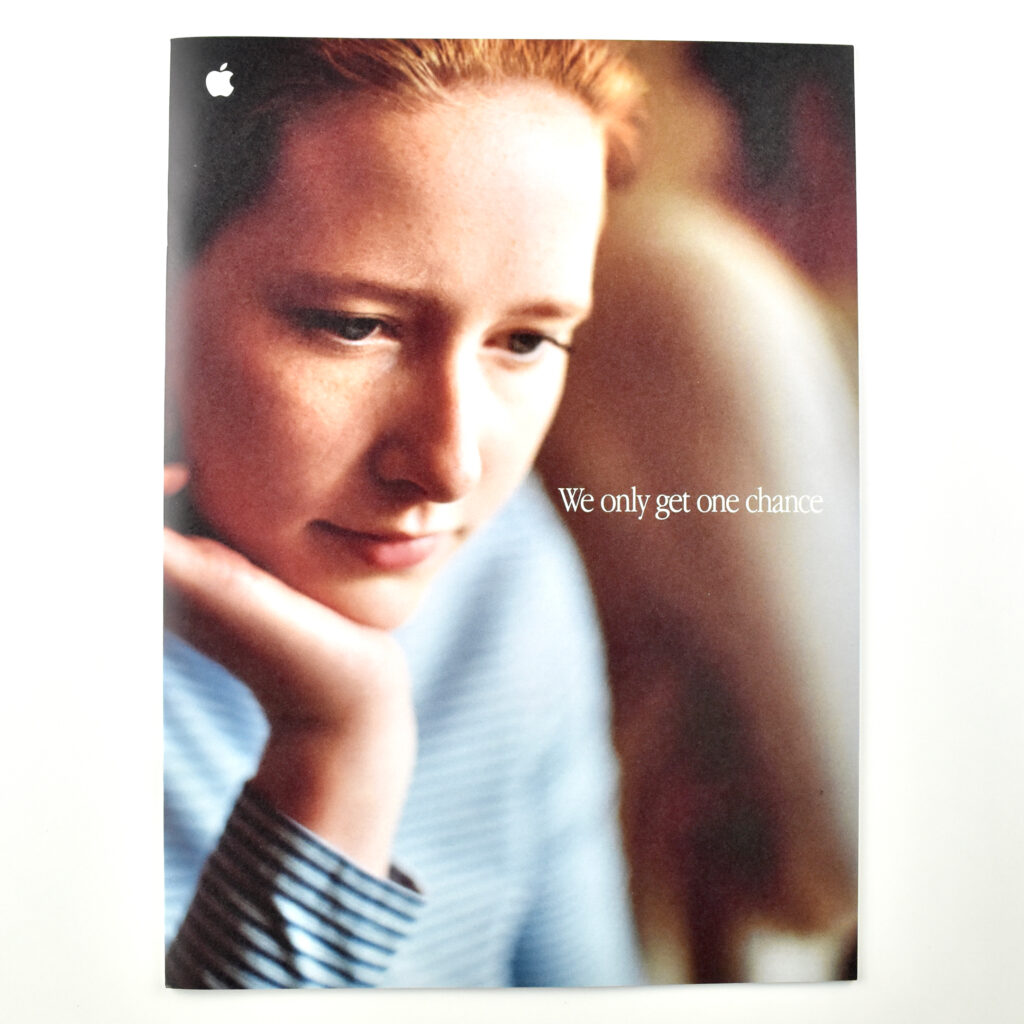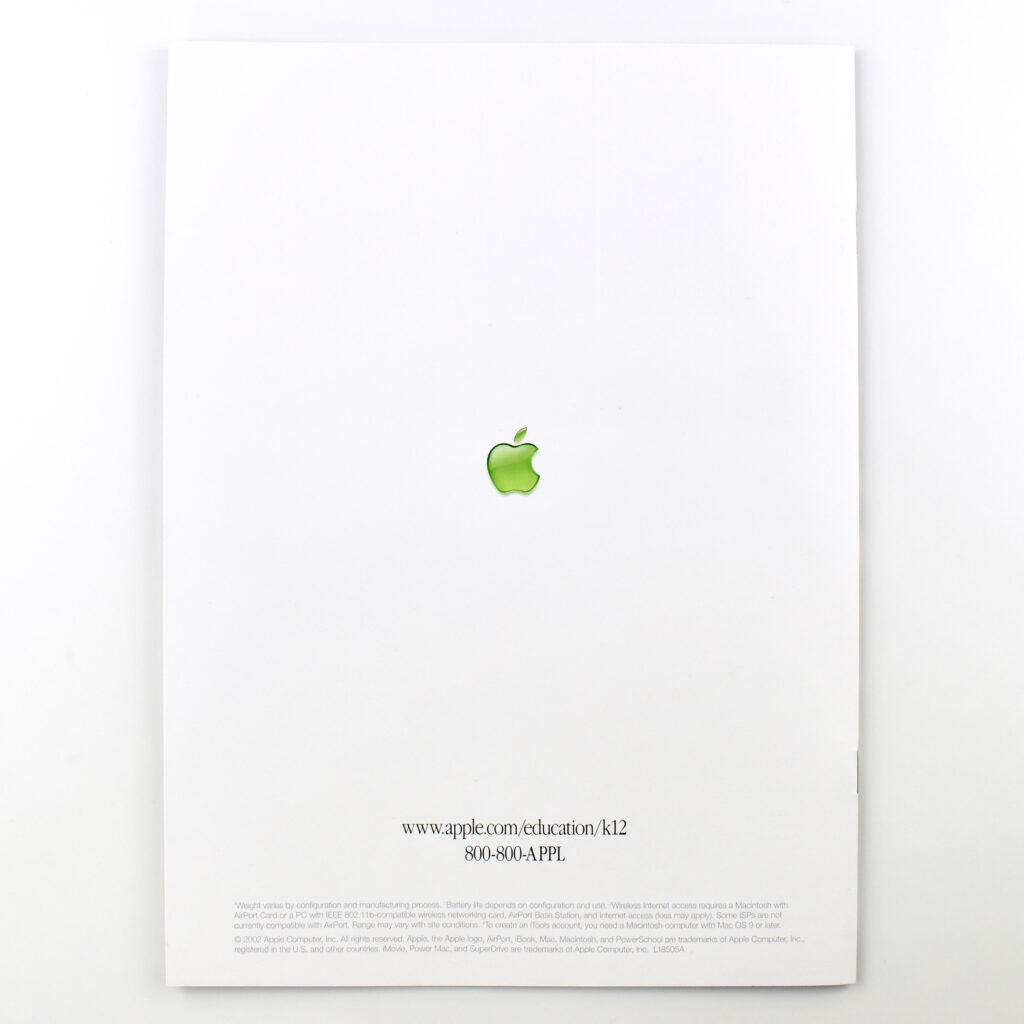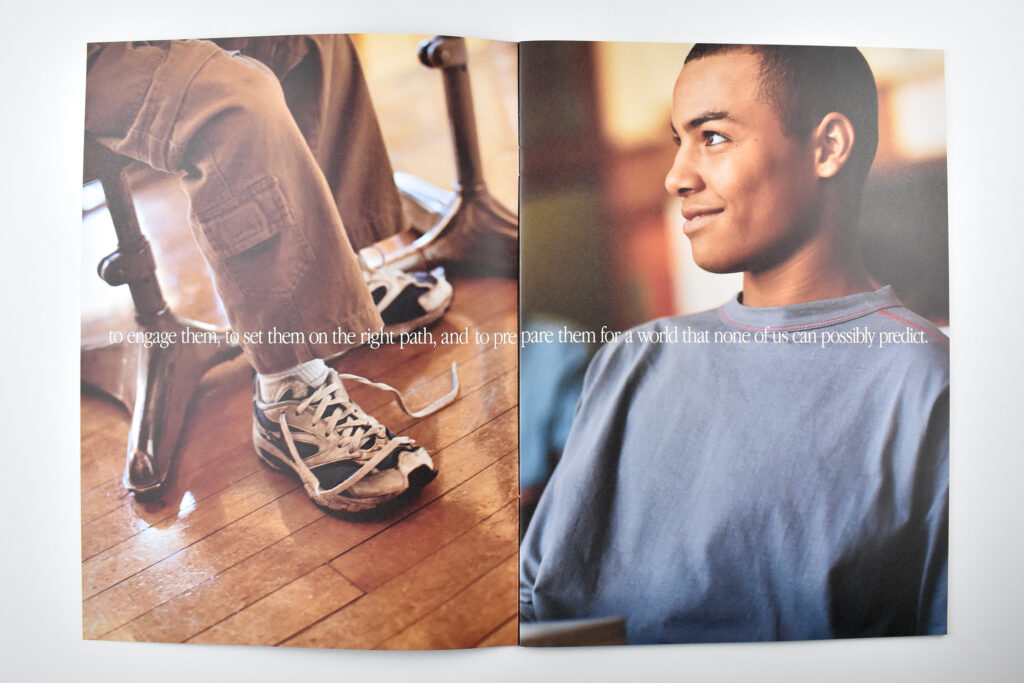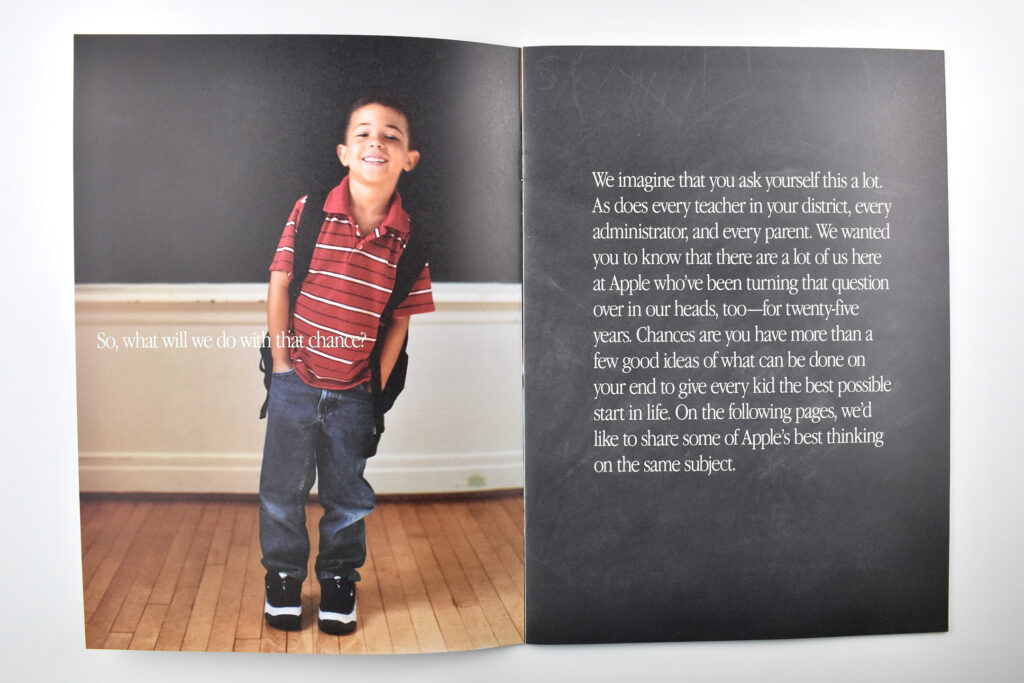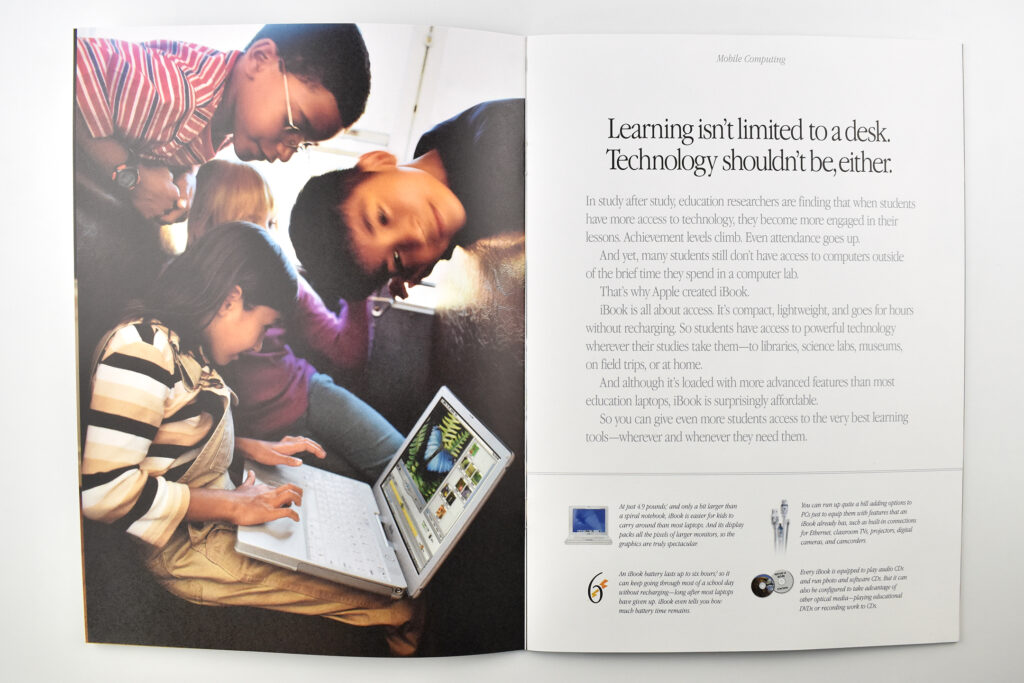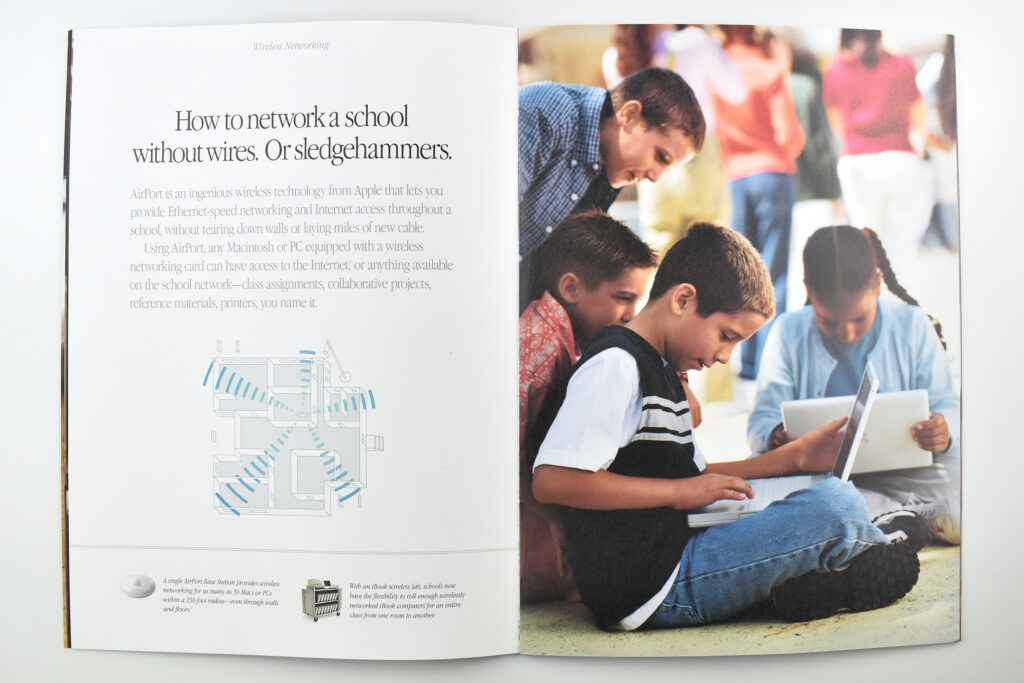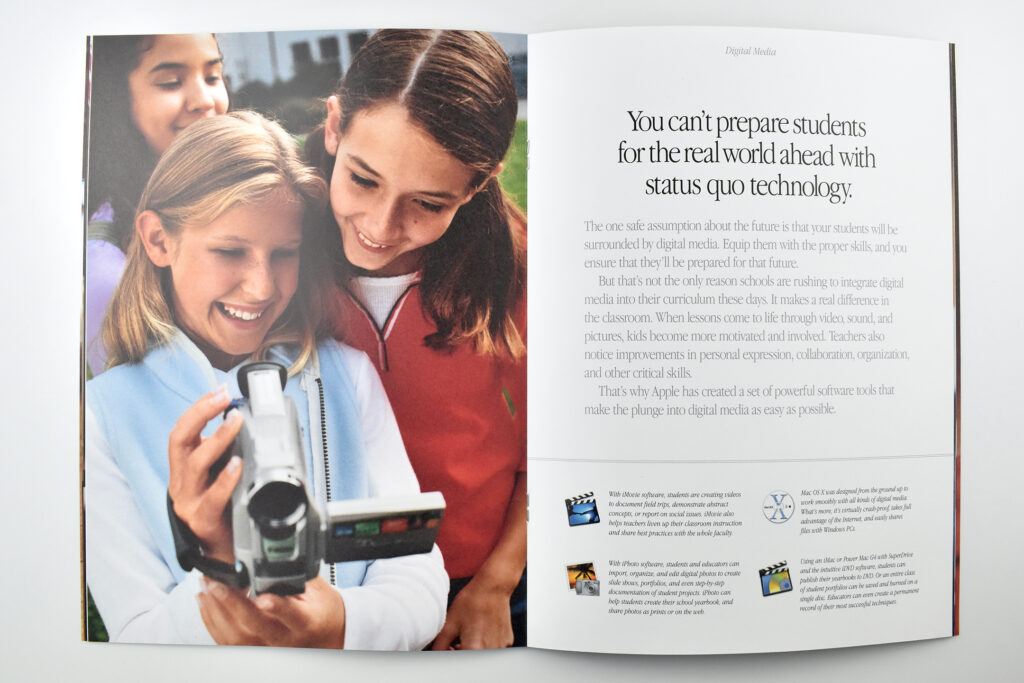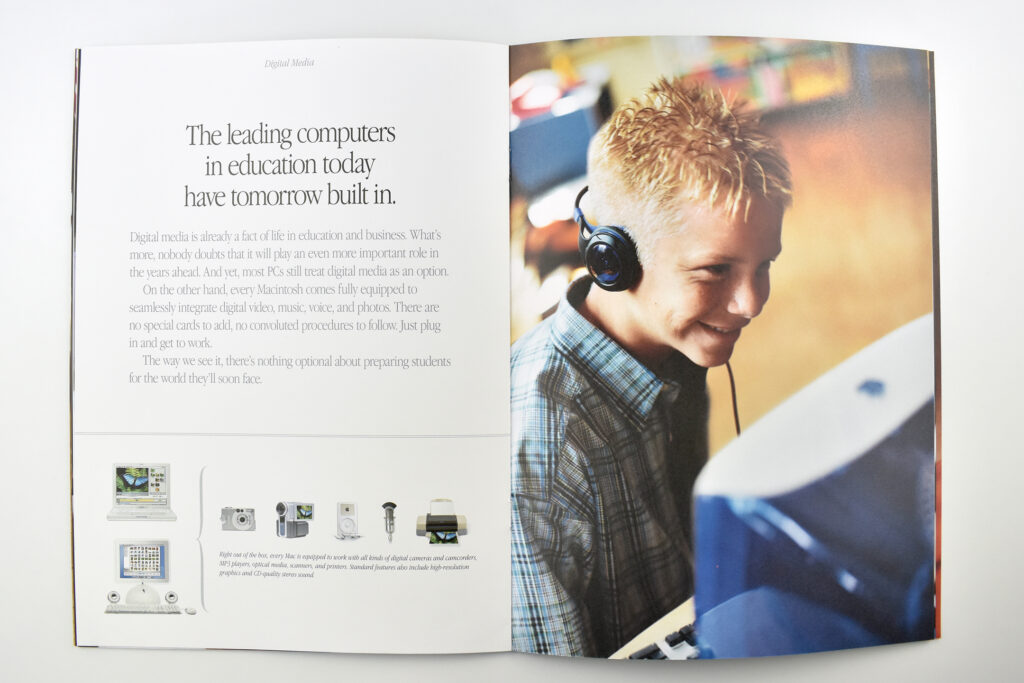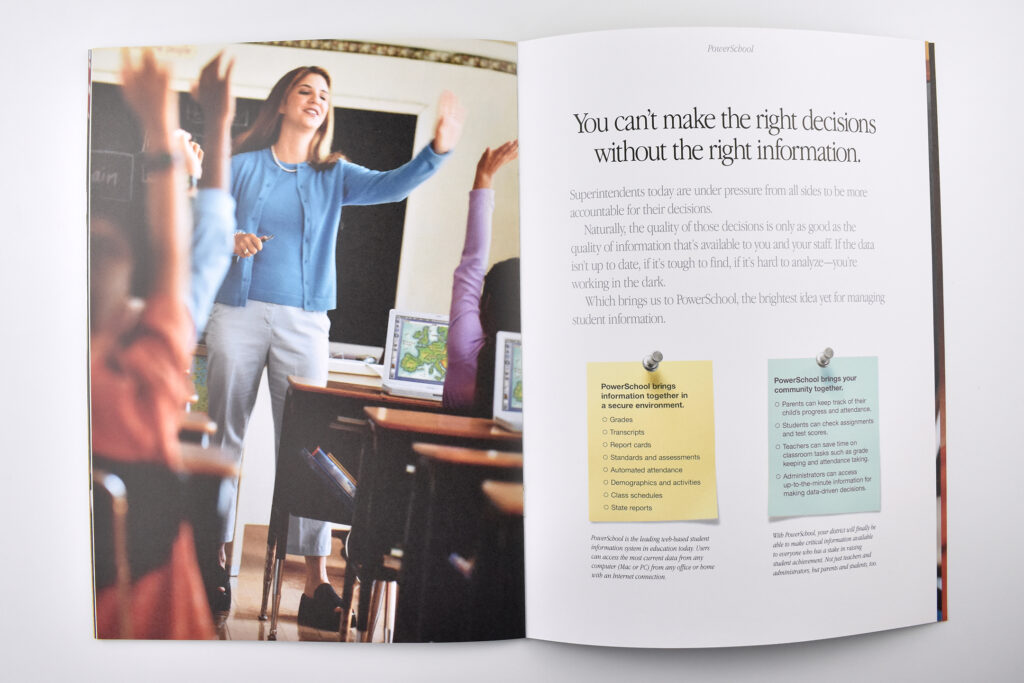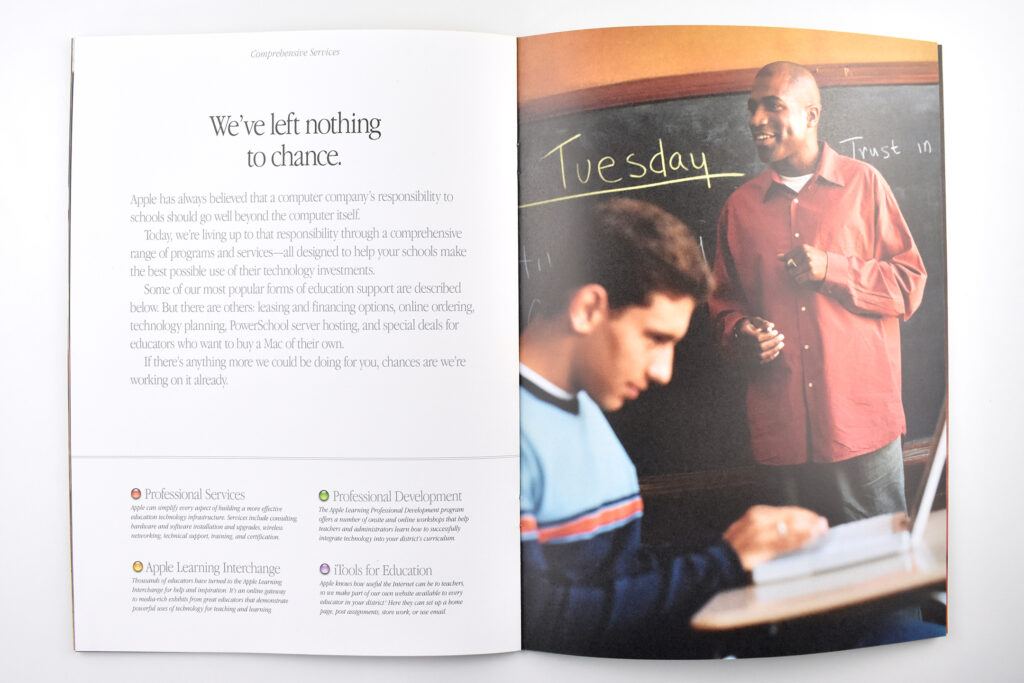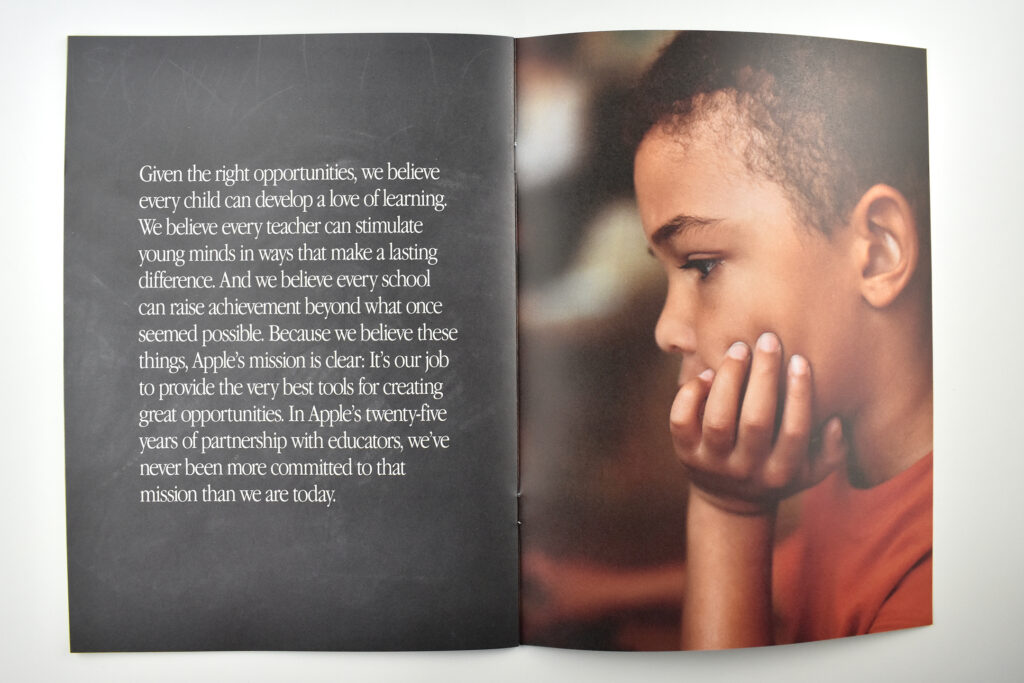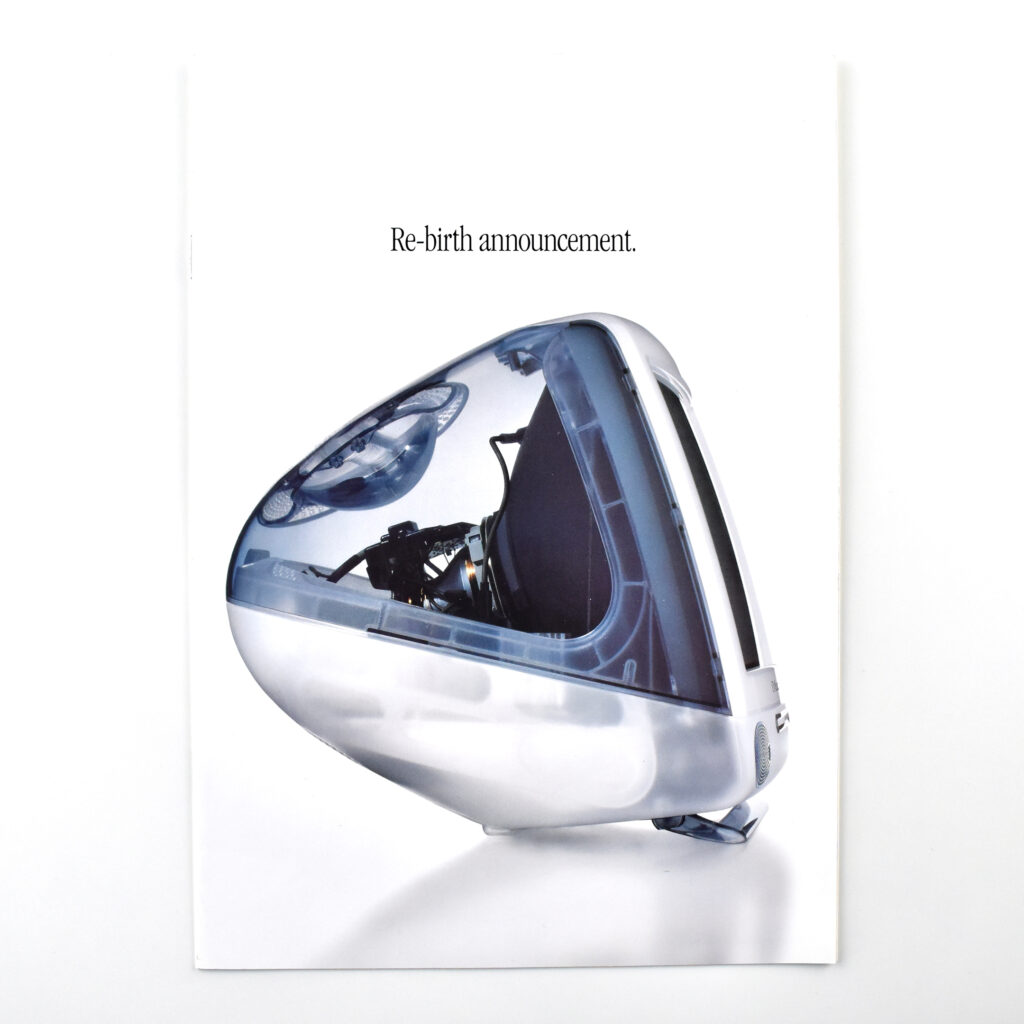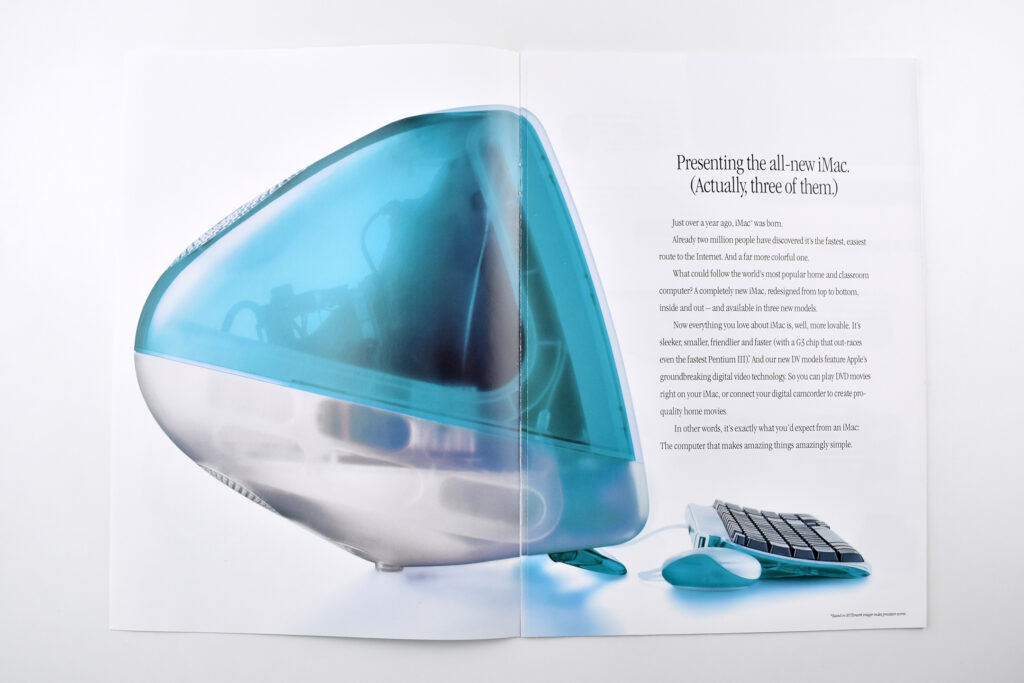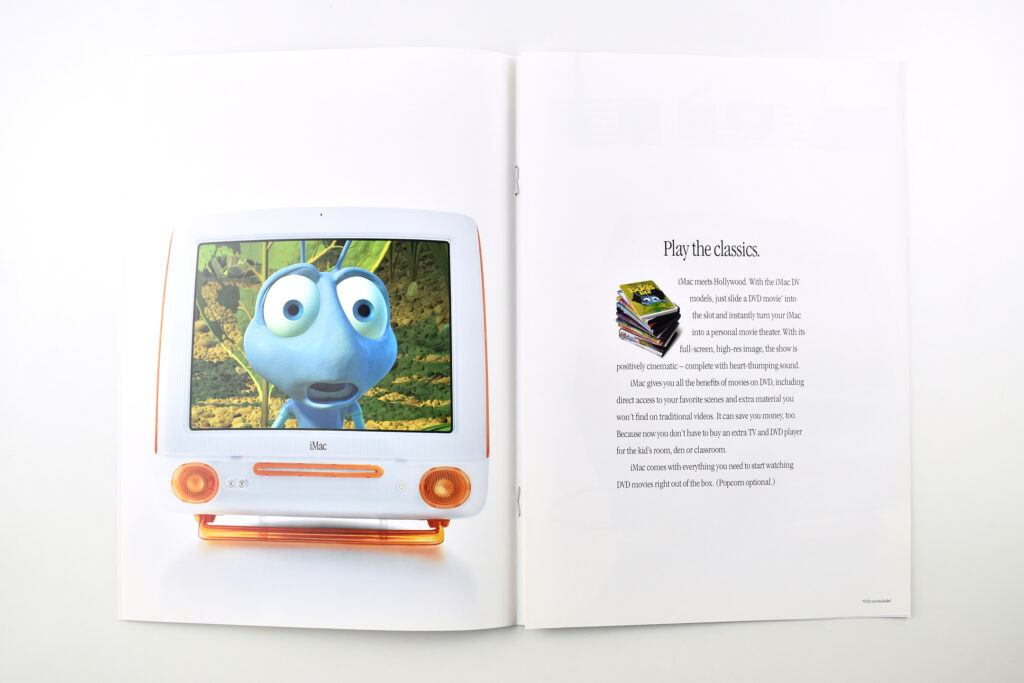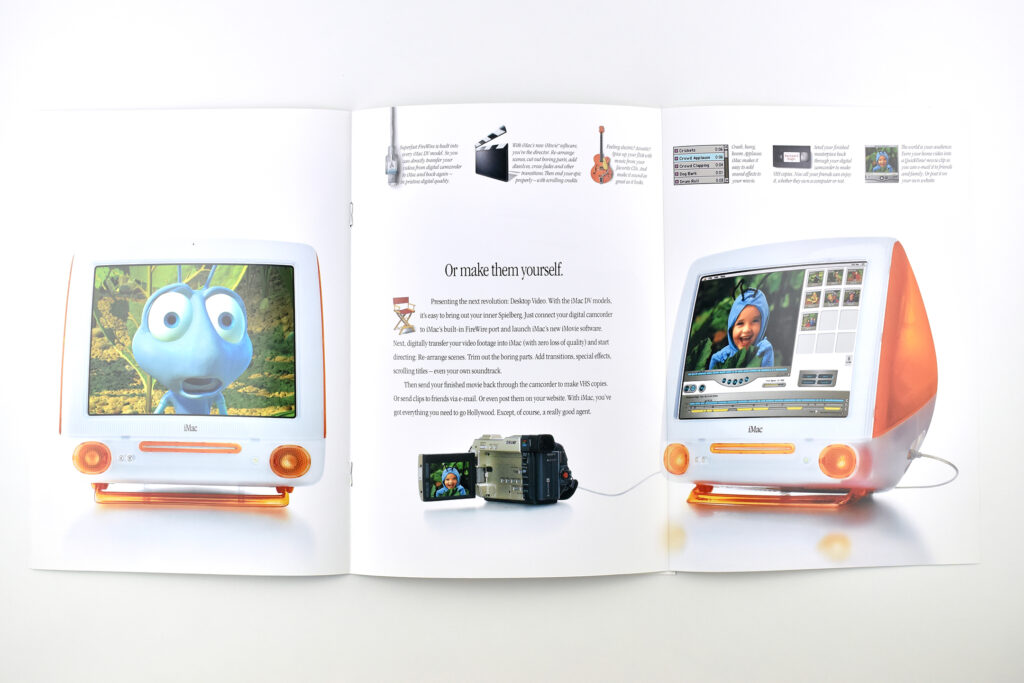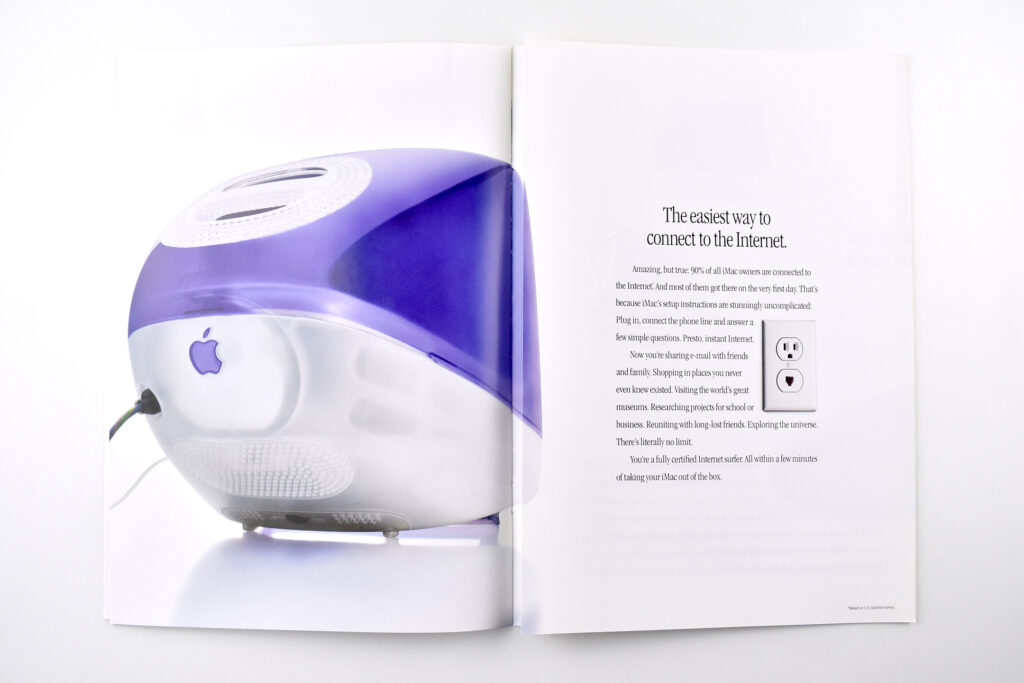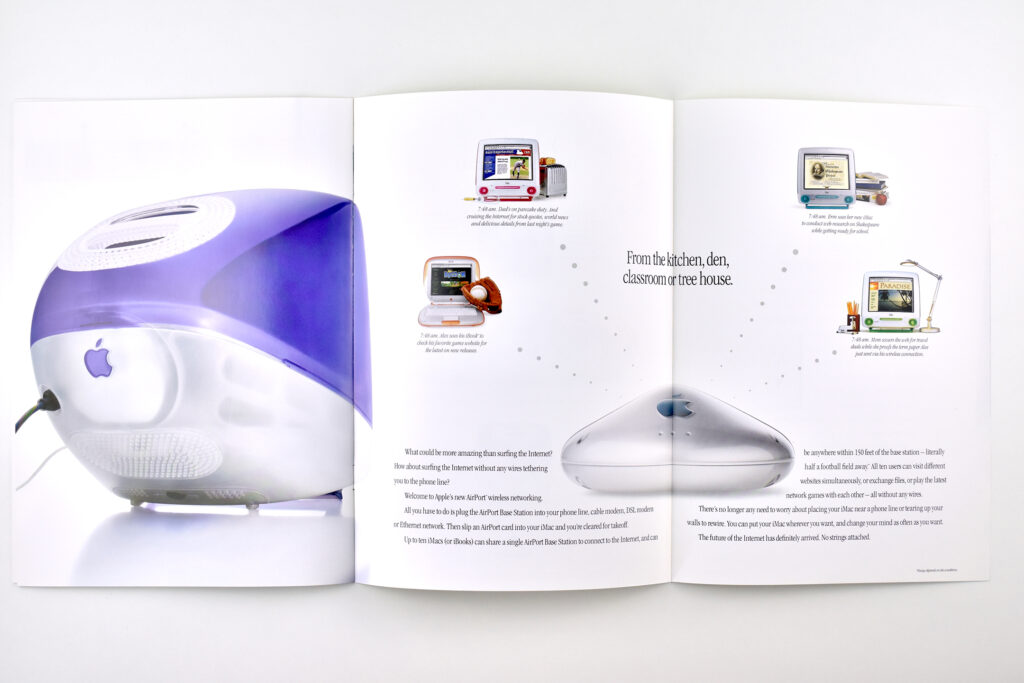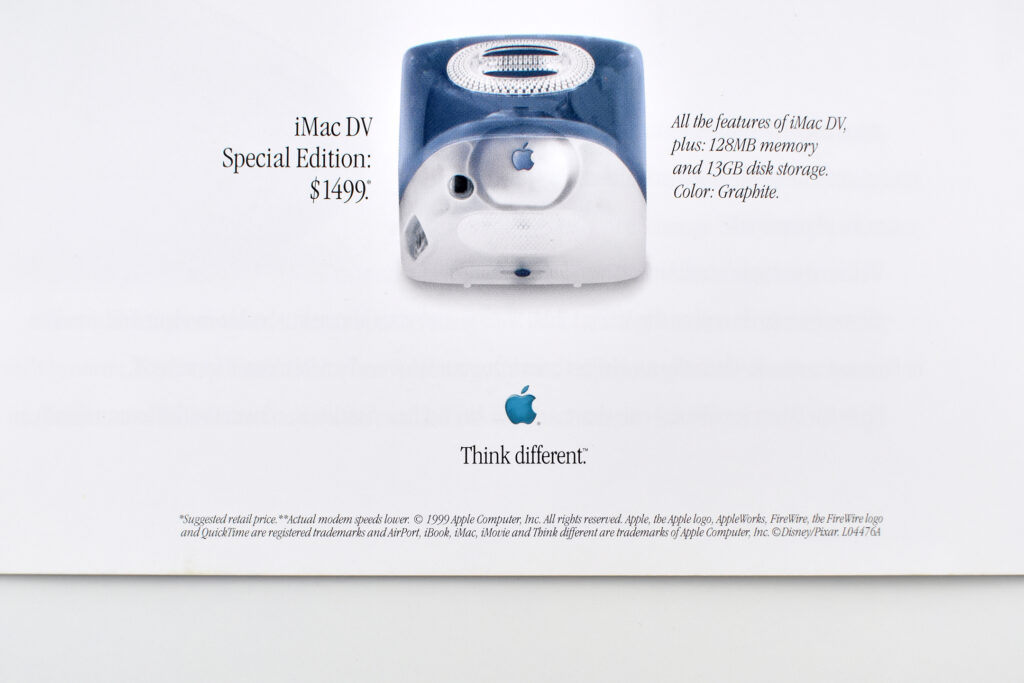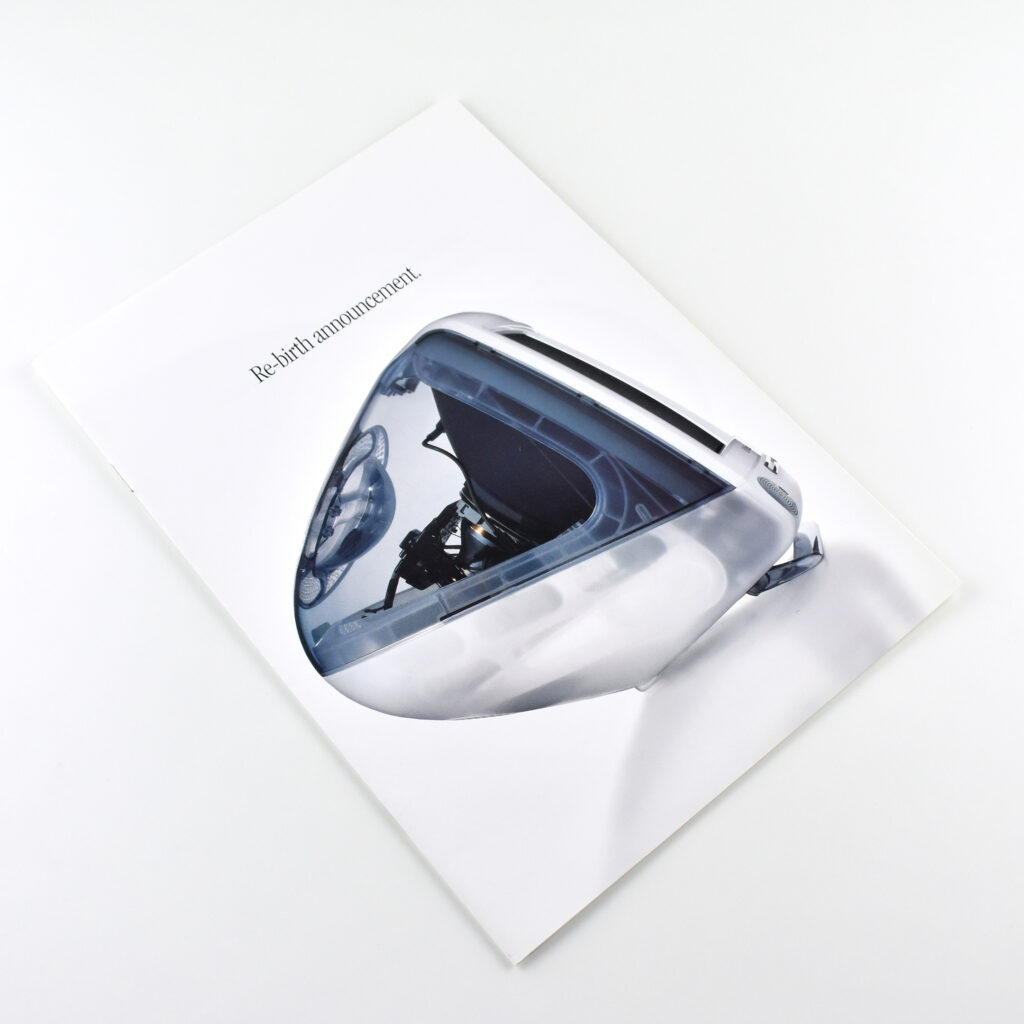In October 2023, Apple released this new Apple Pencil USB-C model. At the time, this was the third Apple Pencil in the lineup. Apple described the Apple Pencil USB-C:
“Today, Apple is bringing more choice to iPad users with a new, more affordable Apple Pencil. With pixel-perfect accuracy, low latency, and tilt sensitivity, the new Apple Pencil is ideal for note taking, sketching, annotating, journaling, and more. Designed with a matte finish and a flat side that magnetically attaches to the side of iPad for storage, the new Apple Pencil pairs and charges with a USB-C cable.”
This Apple Pencil added the hover feature on M2 iPad models, “allowing users to sketch and illustrate with even greater precision.” The USB-C version of the Apple Pencil also added a new charging method to the Apple Pencil family—this time by sliding the end of the Pencil to reveal a USB-C charging port that both charges and pairs the Pencil.
The original Apple Pencil also used wired charging/pairing via Lightning port, while the Apple Pencil 2 used magnetic wireless charging/pairing. This Apple Pencil USB-C uses magnets to attach to the side of compatible iPad models for storage (like the Apple Pencil 2), but it does not charge.
As of June 2024, this Apple Pencil USB-C was compatible with the following iPad models:
- iPad Pro 13-inch (M4)
- iPad Pro 11-inch (M4)
- iPad Air 13-inch (M2)
- iPad Air 11-inch (M2)
- iPad (10th generation)
- iPad mini (6th generation)
- iPad Air (4th or 5th generation)
- iPad Pro 11-inch (1st, 2nd, 3rd, or 4th generation)
- iPad Pro 12.9-inch (3rd, 4th, 5th or 6th generation)
Sources: Apple (Newsroom, Product, Compatibility)