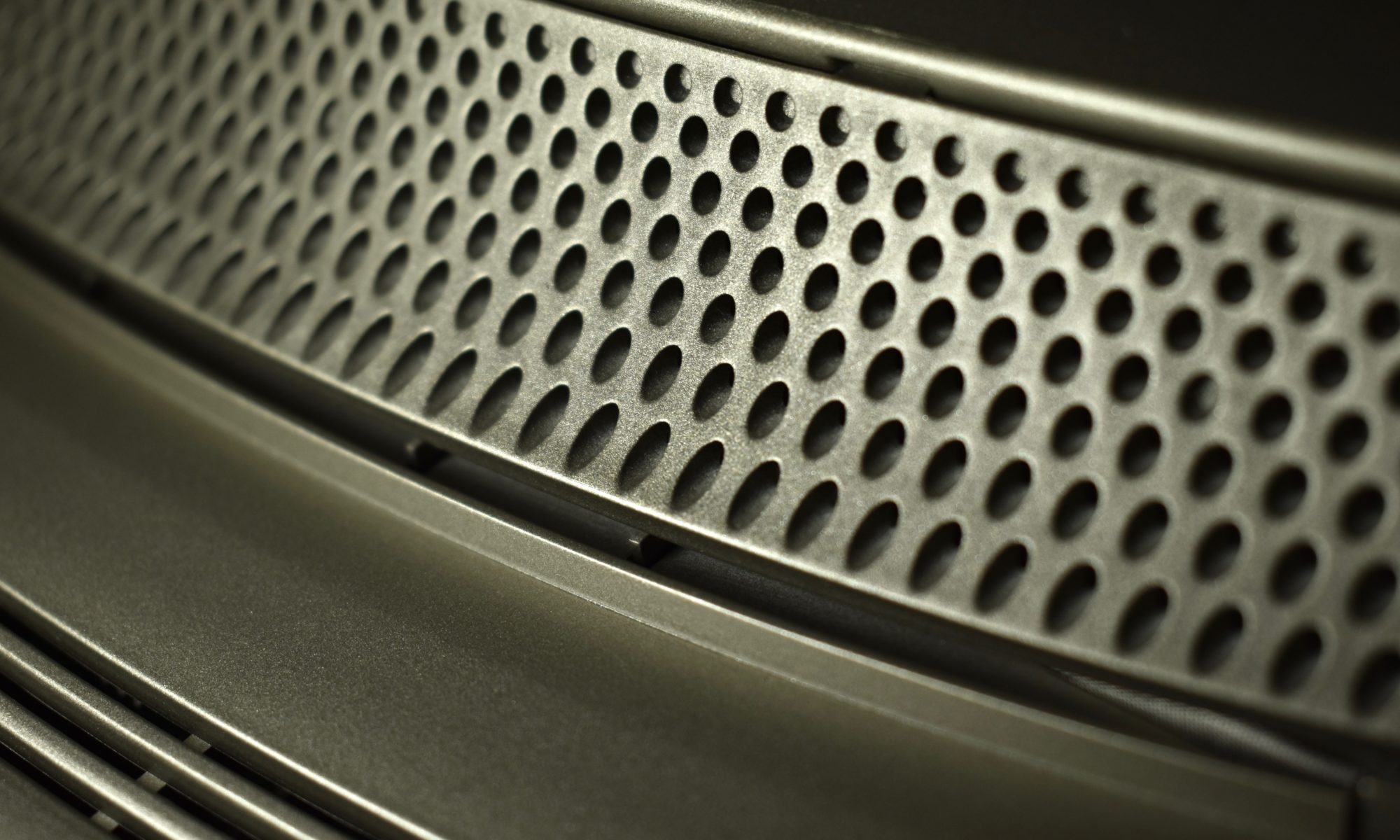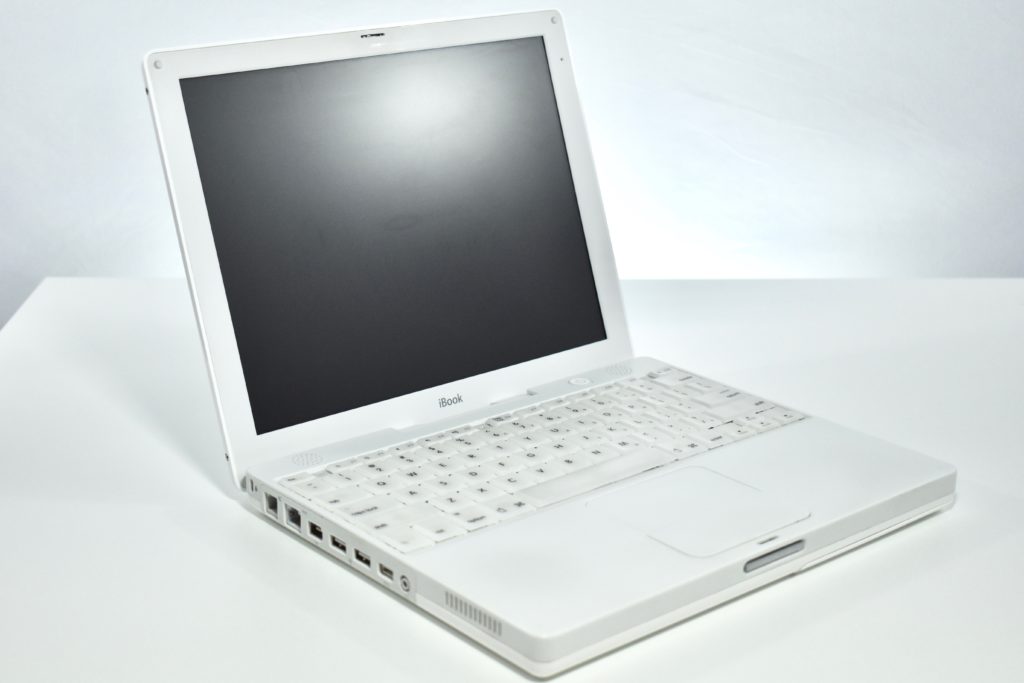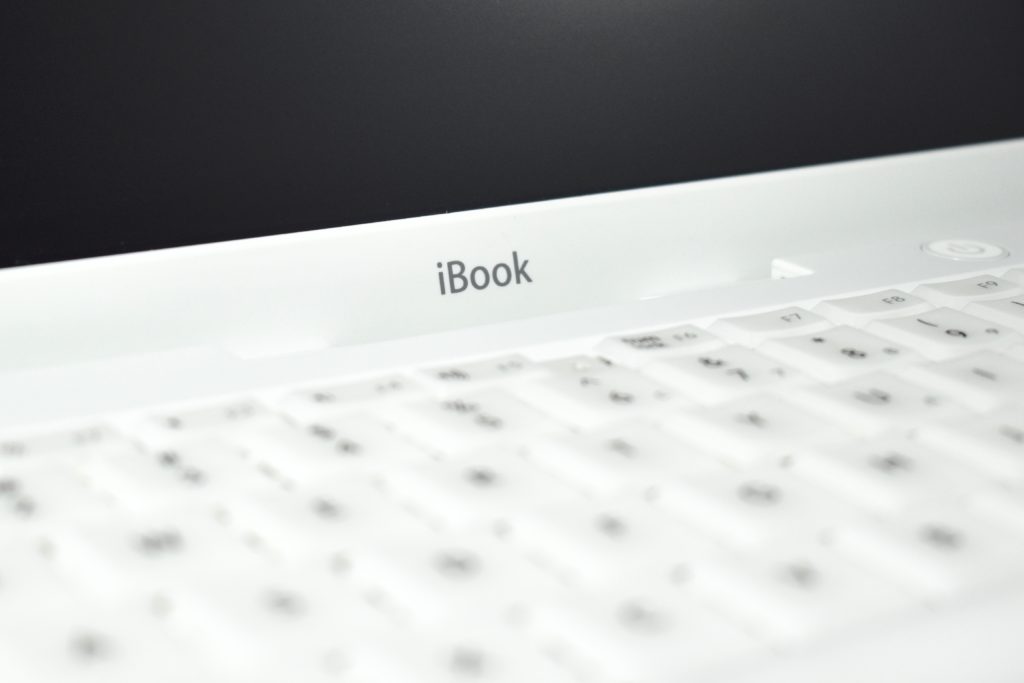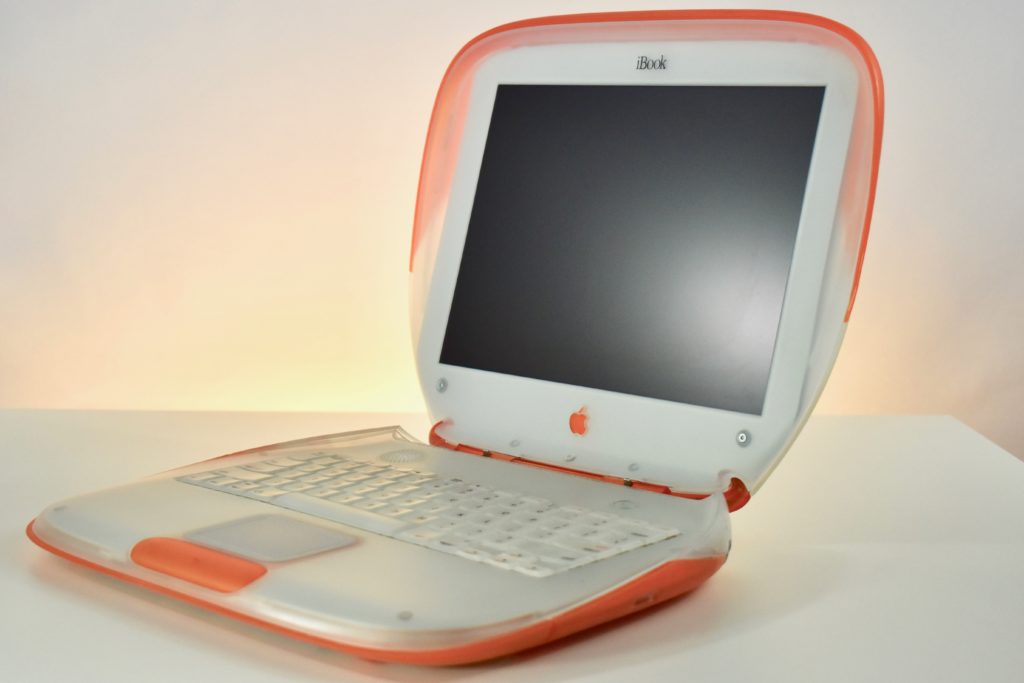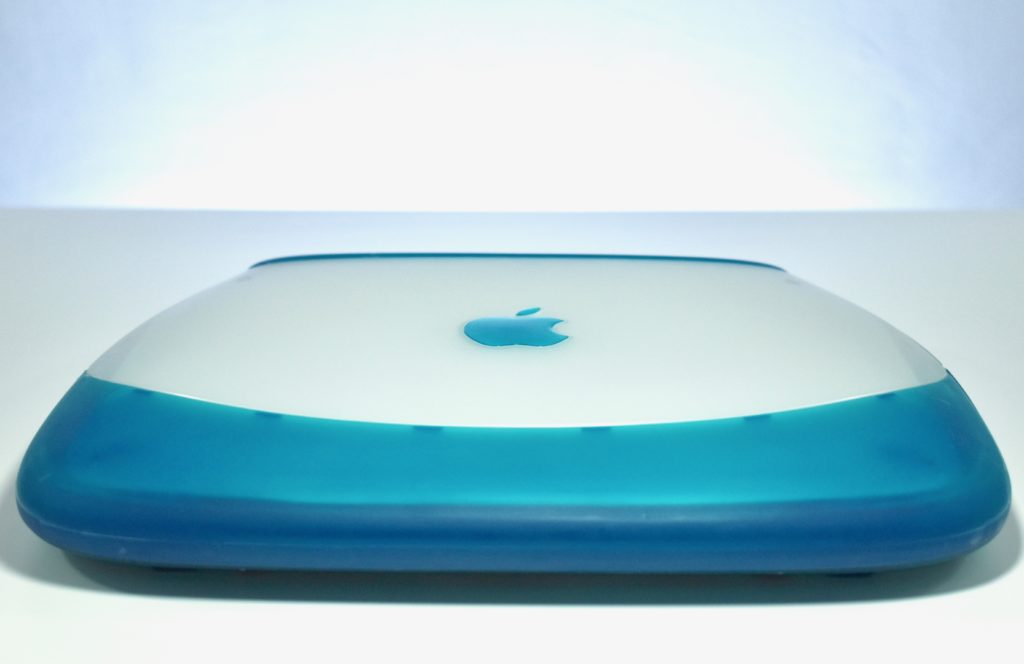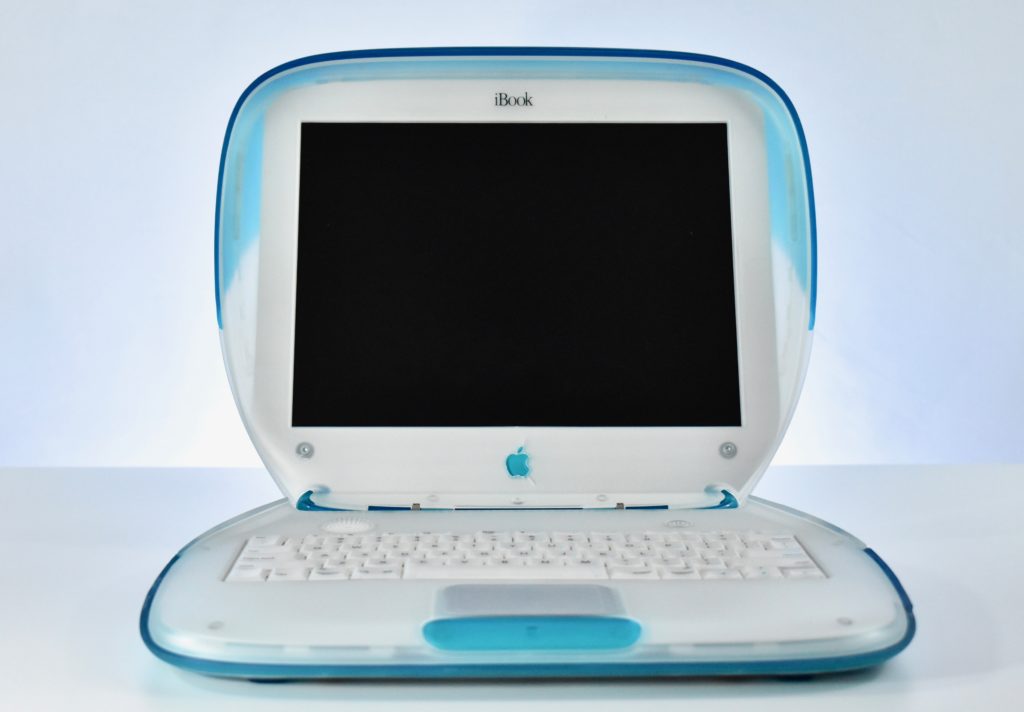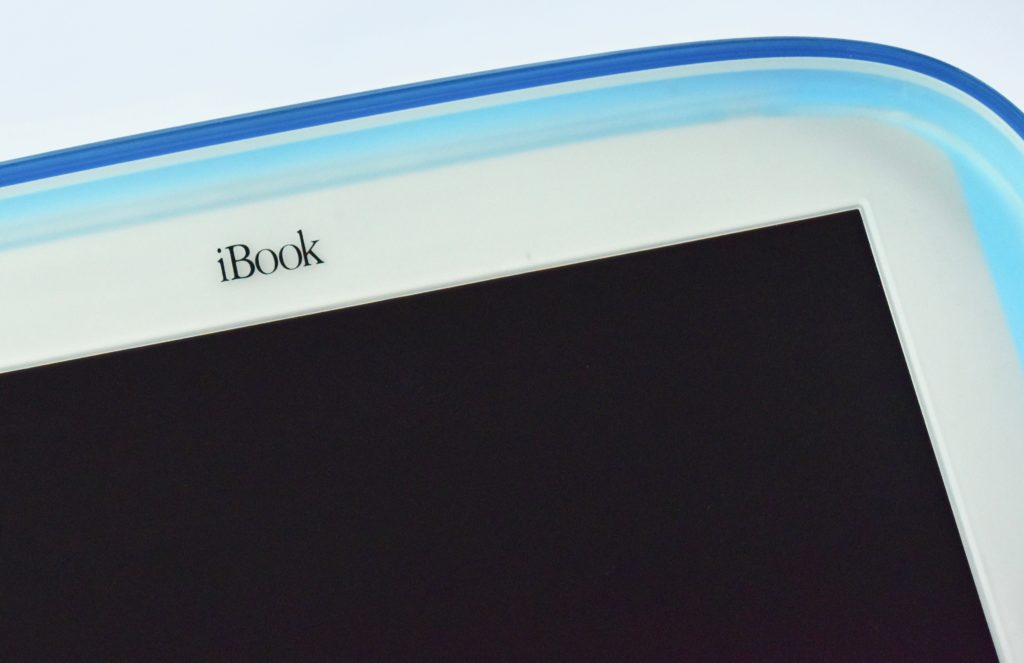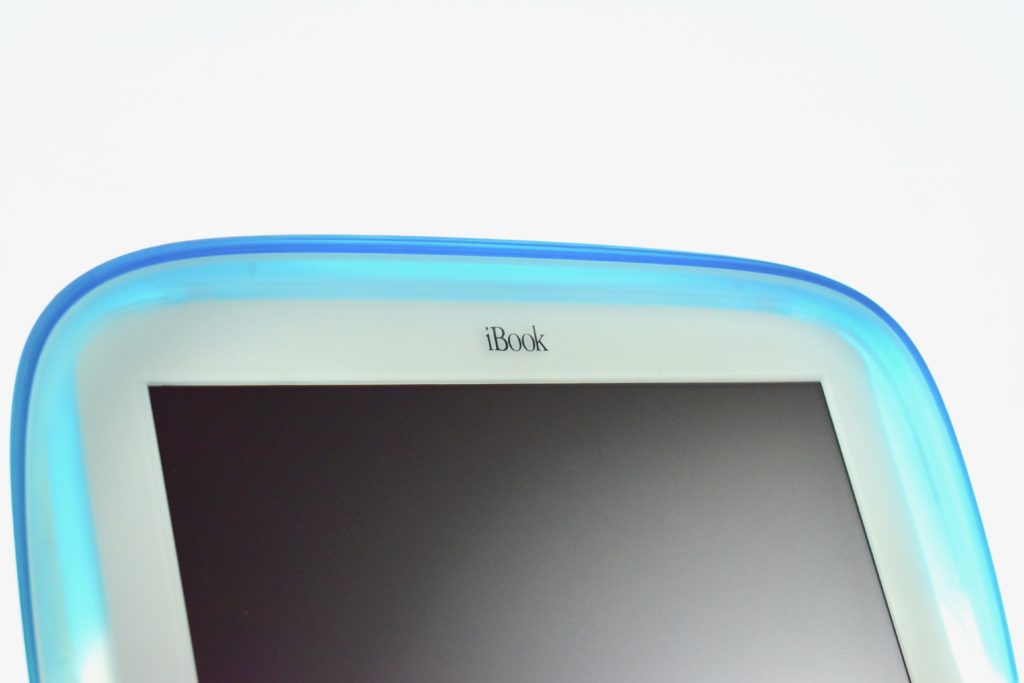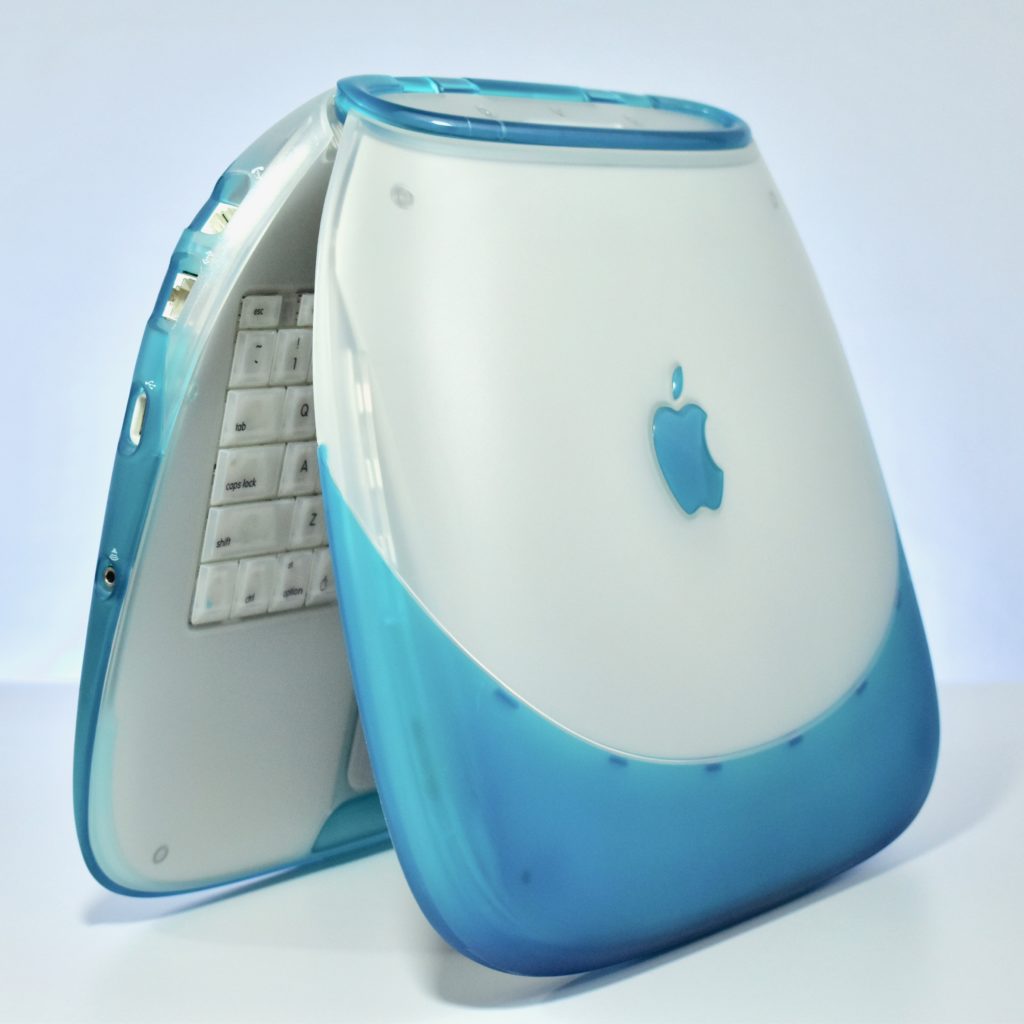Apple described the HomePod a “breakthrough wireless speaker for the home that delivers amazing audio quality.” HomePod can be controlled using Siri, “with an array of six microphones…users can interact with it from across the room, even while loud music is playing.”
HomePod’s features include an upward-facing woofer, a custom A8 chip, seven beam-forming tweeters (each with an independent amplifier), automatic room-sensing technology to optimize sound, and a six-microphone array with advanced echo cancellation. When Siri is in use, a multicolor waveform appears on the top of the HomePod using a round 272×340 display. In addition, touch controls are also available on the top of the HomePod.
The HomePod was available in white and space gray. Inside, the HomePod was powered by a 1.4 GHz Apple A8 processor and used 1 GB of RAM, 16 GB of storage, 802.11ac Wi-Fi, and Bluetooth 5.0.
The device runs an operating system that Apple refers to as audioOS (based upon iOS). The audioOS is specifically designed for the HomePod to play audio, run Siri, and control the custom round screen.
When the HomePod was announced in February 2018, multi-speaker support was demonstrated, but the feature was not released until September 2018 along with AirPlay 2. The September 2018 update also added support for multiple timers, Find my Phone, Siri short-cuts, phone calls (while in proximity to iPhone), and music search by lyrics.
I am a fan of the HomePod. I use two in my living room as my primary way of accessing Apple Music and controlling smart home devices. I also added a single HomePod to my bedroom.
Sources: EveryMac.com, Apple.com, Wikipedia.com