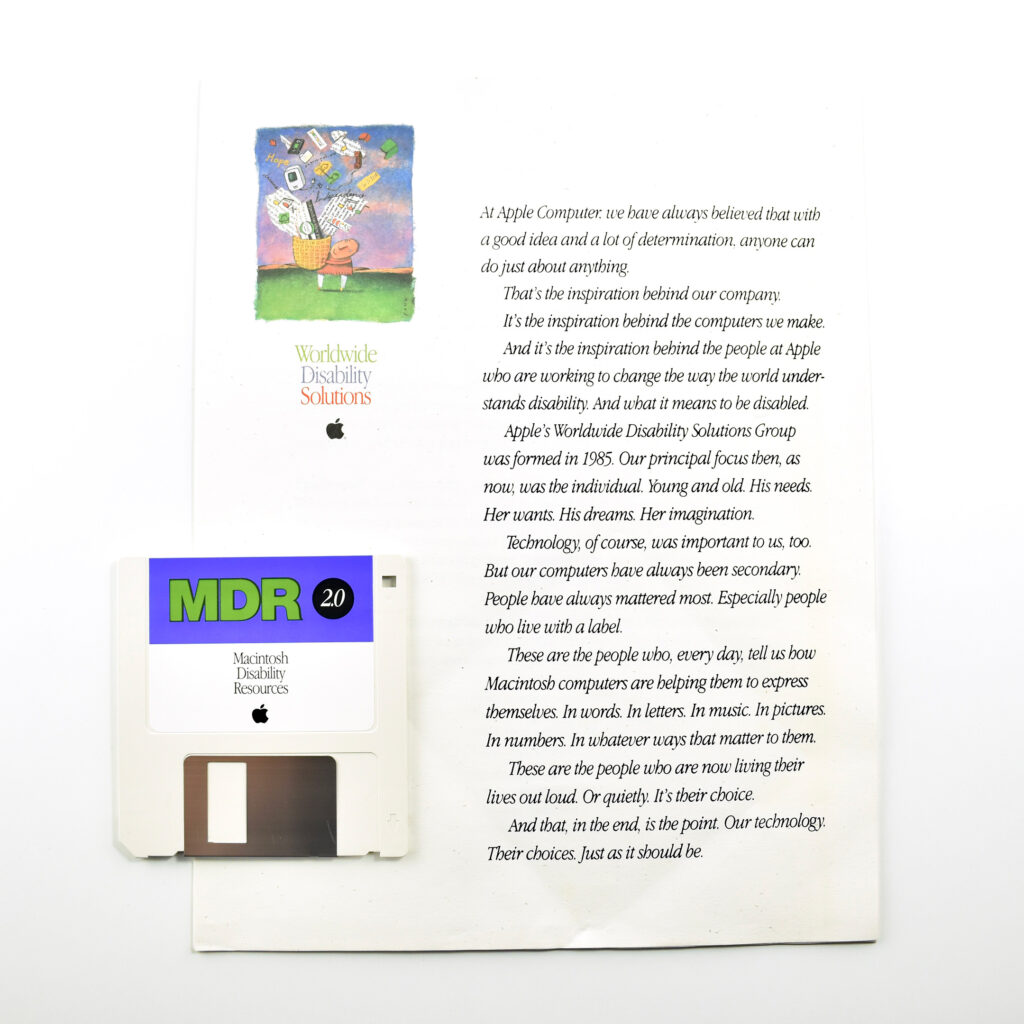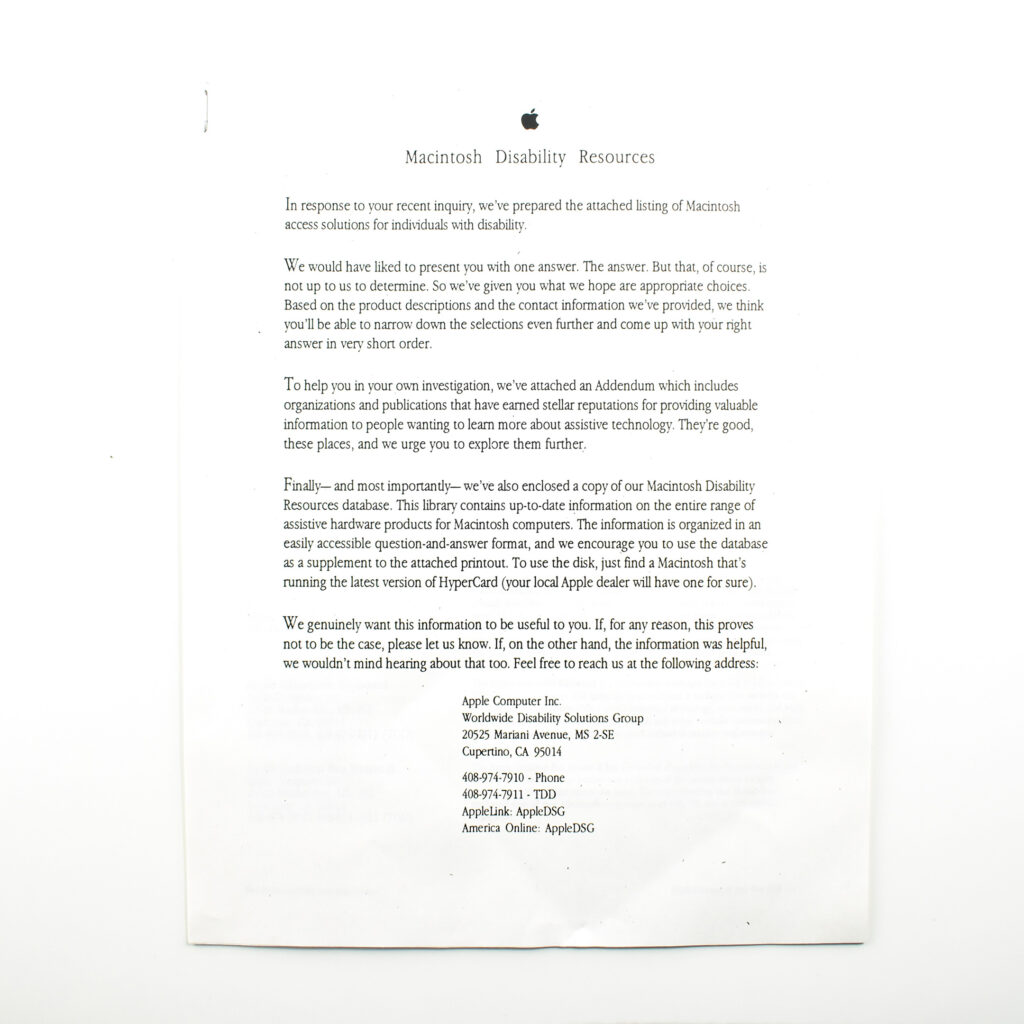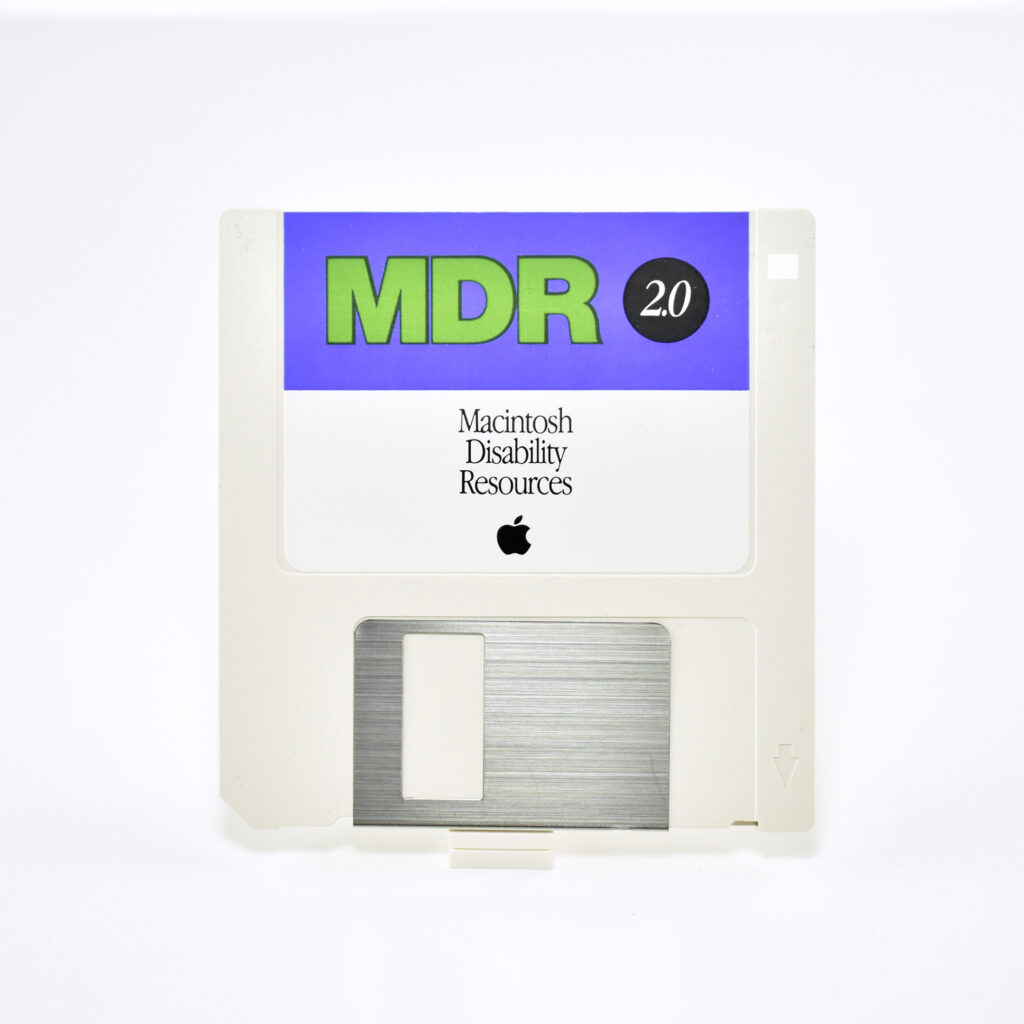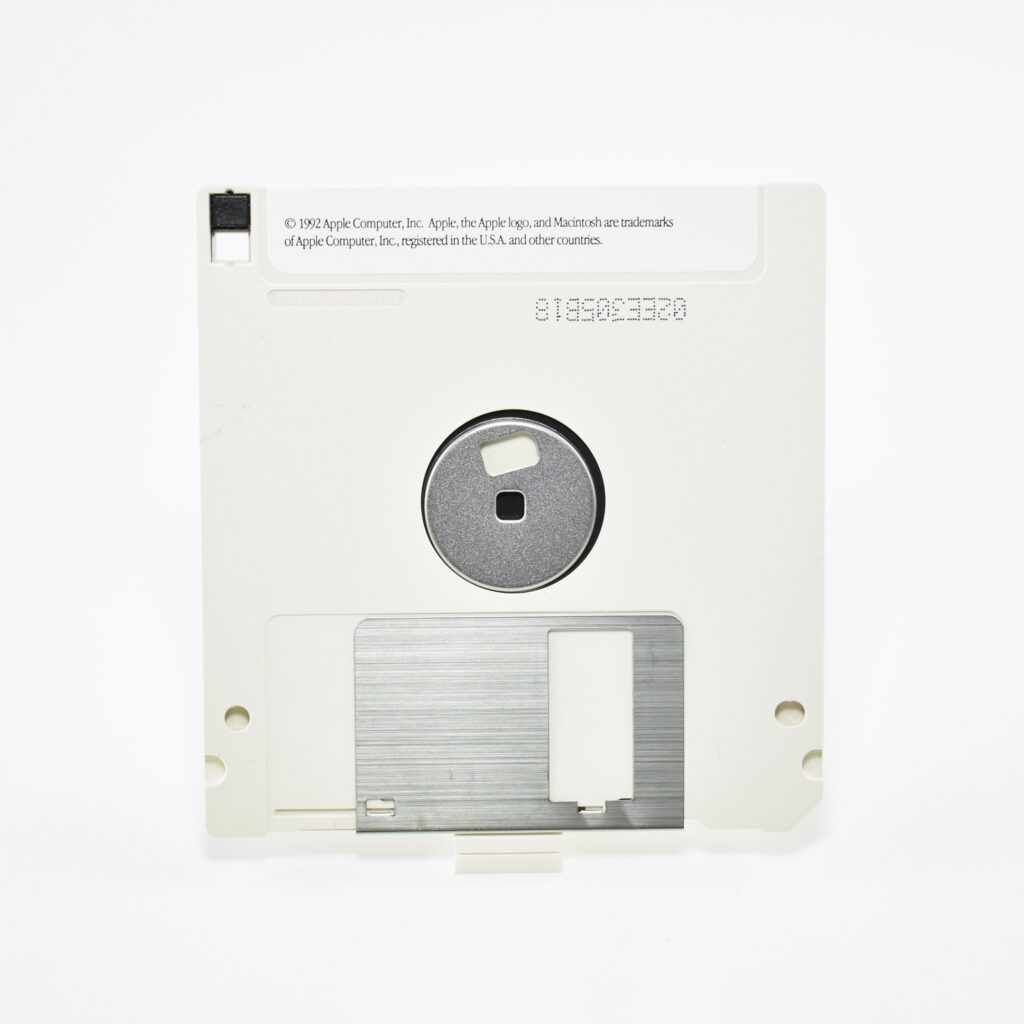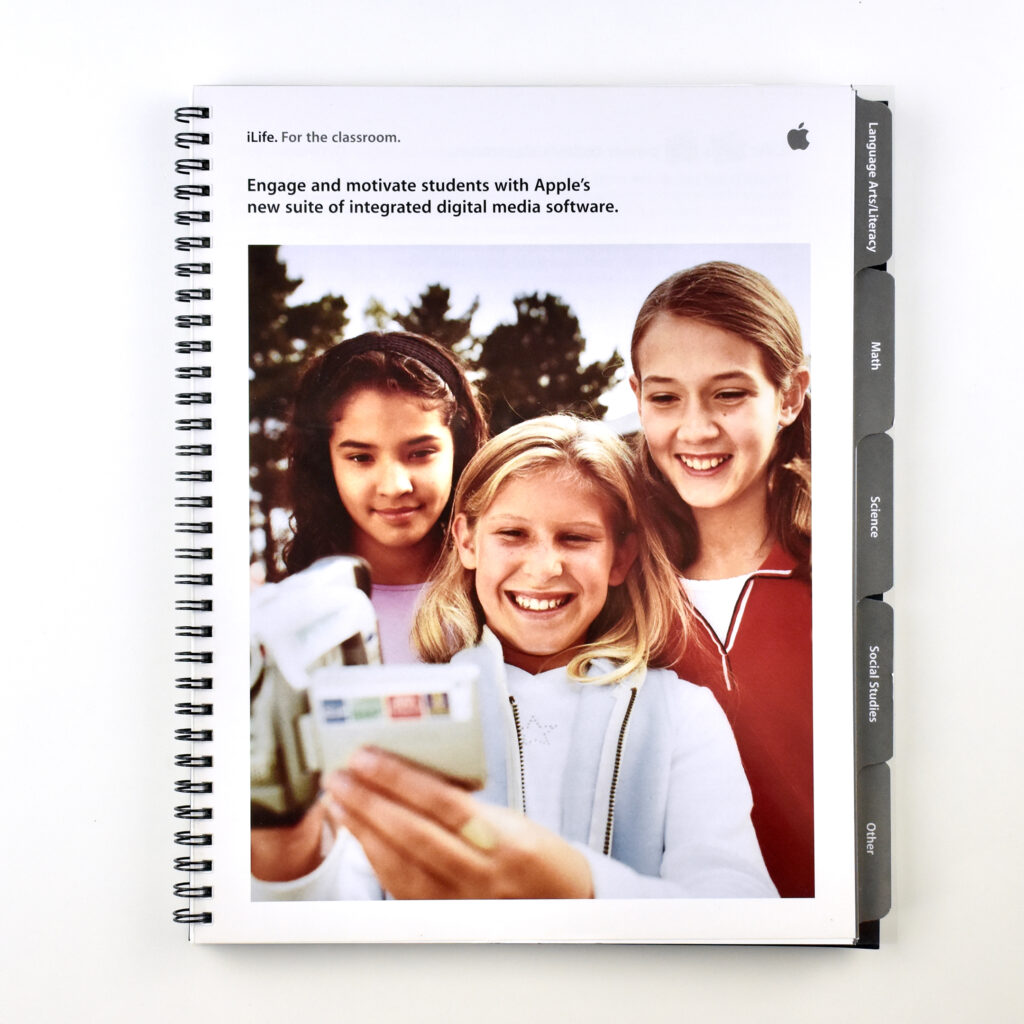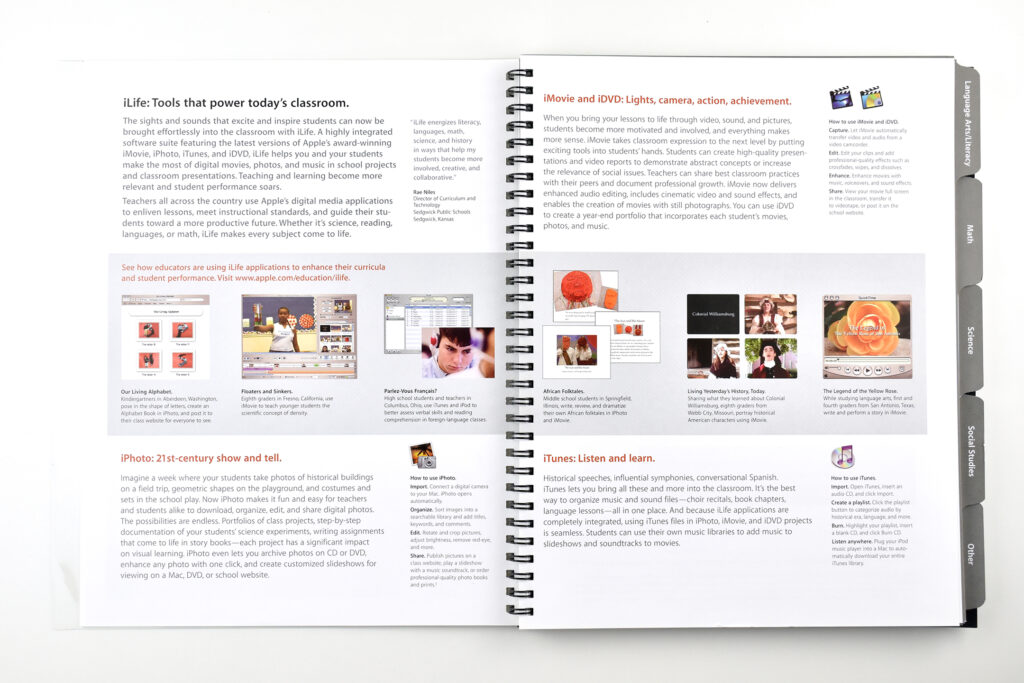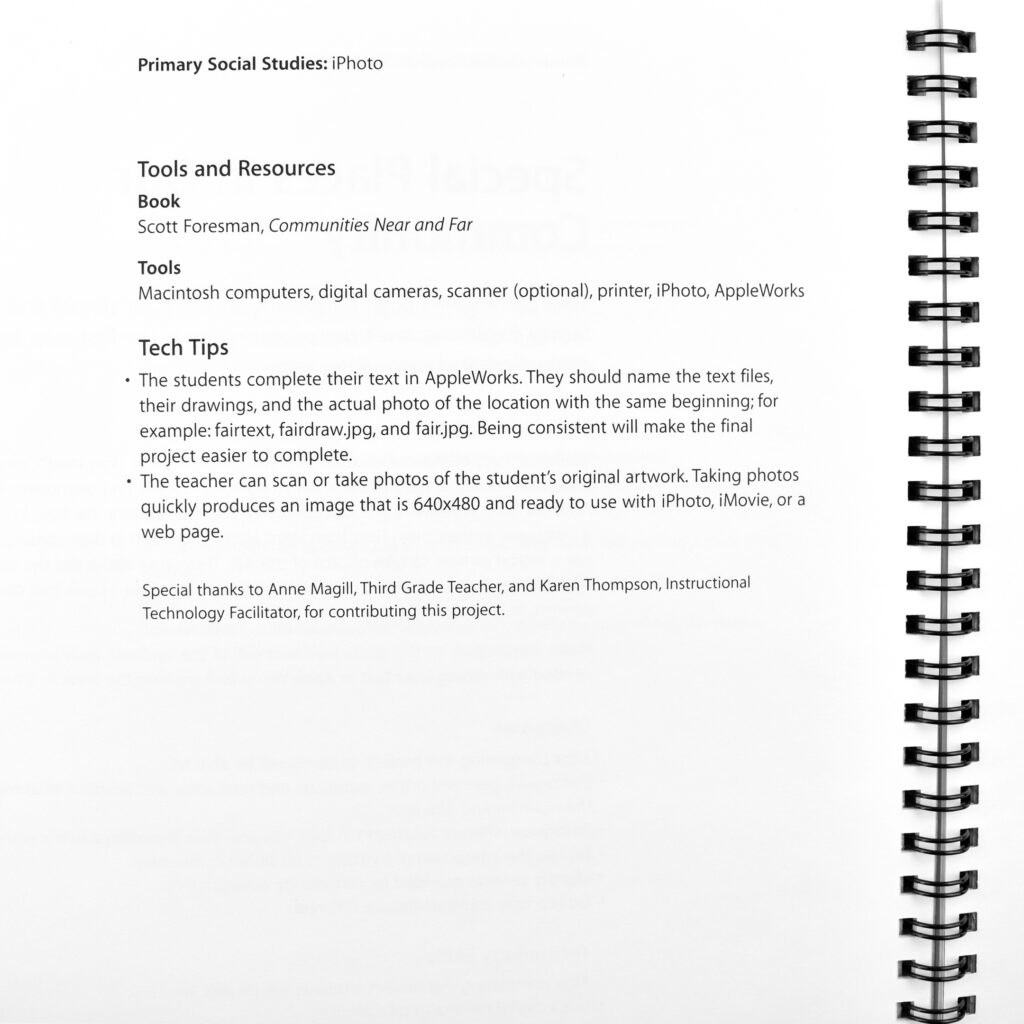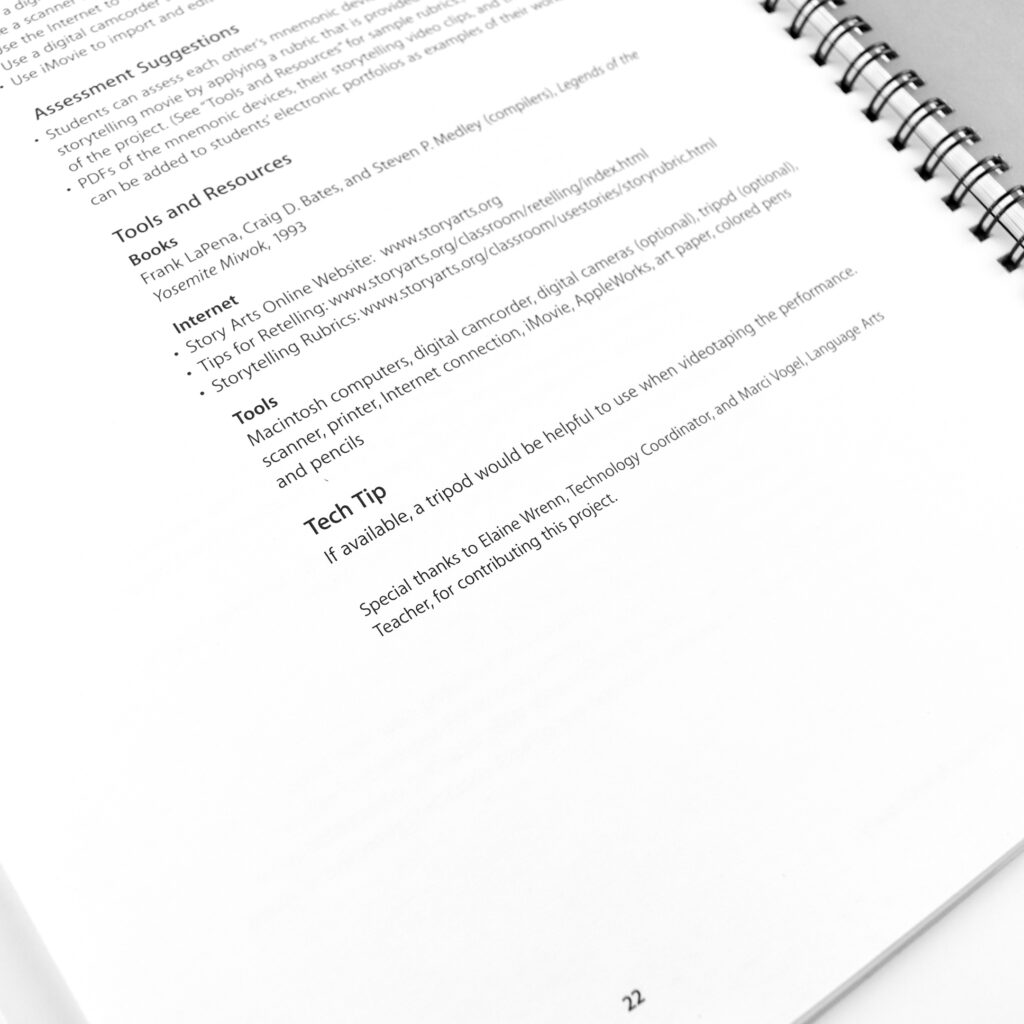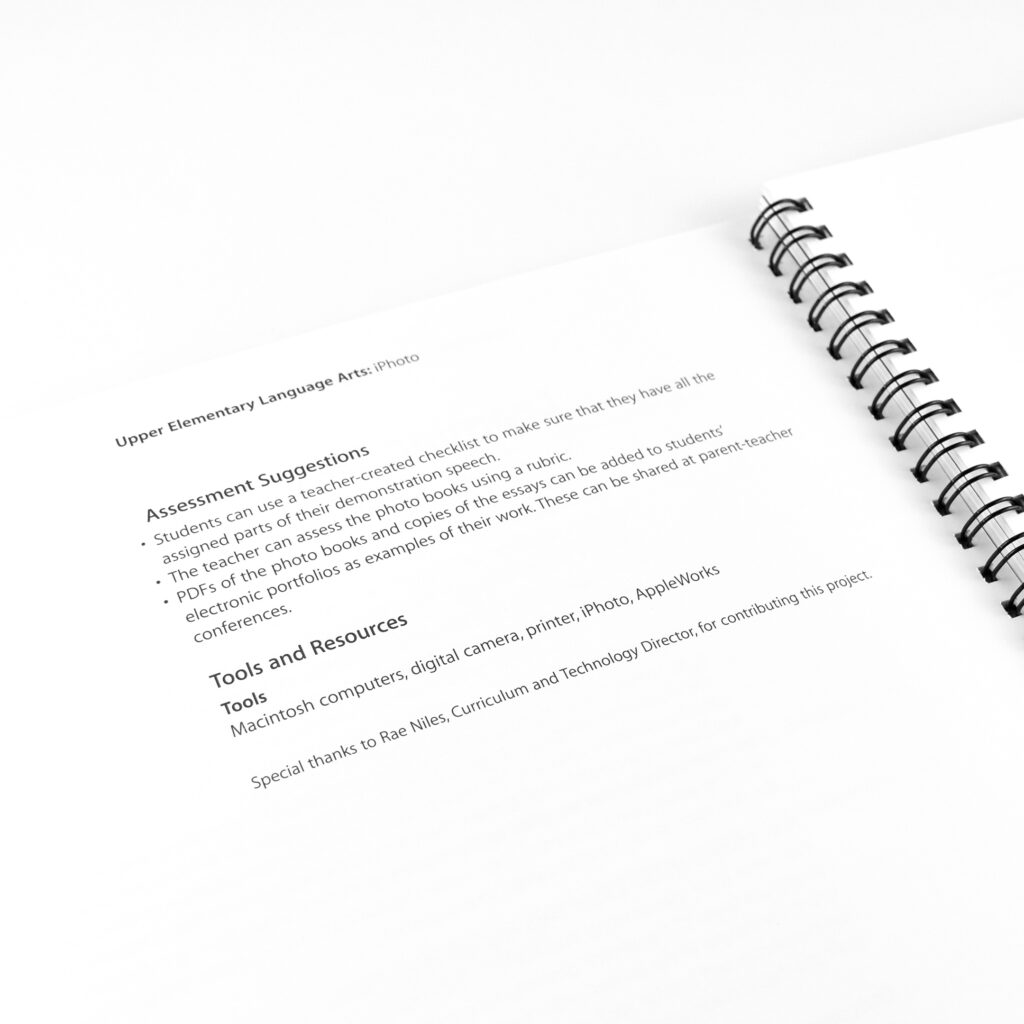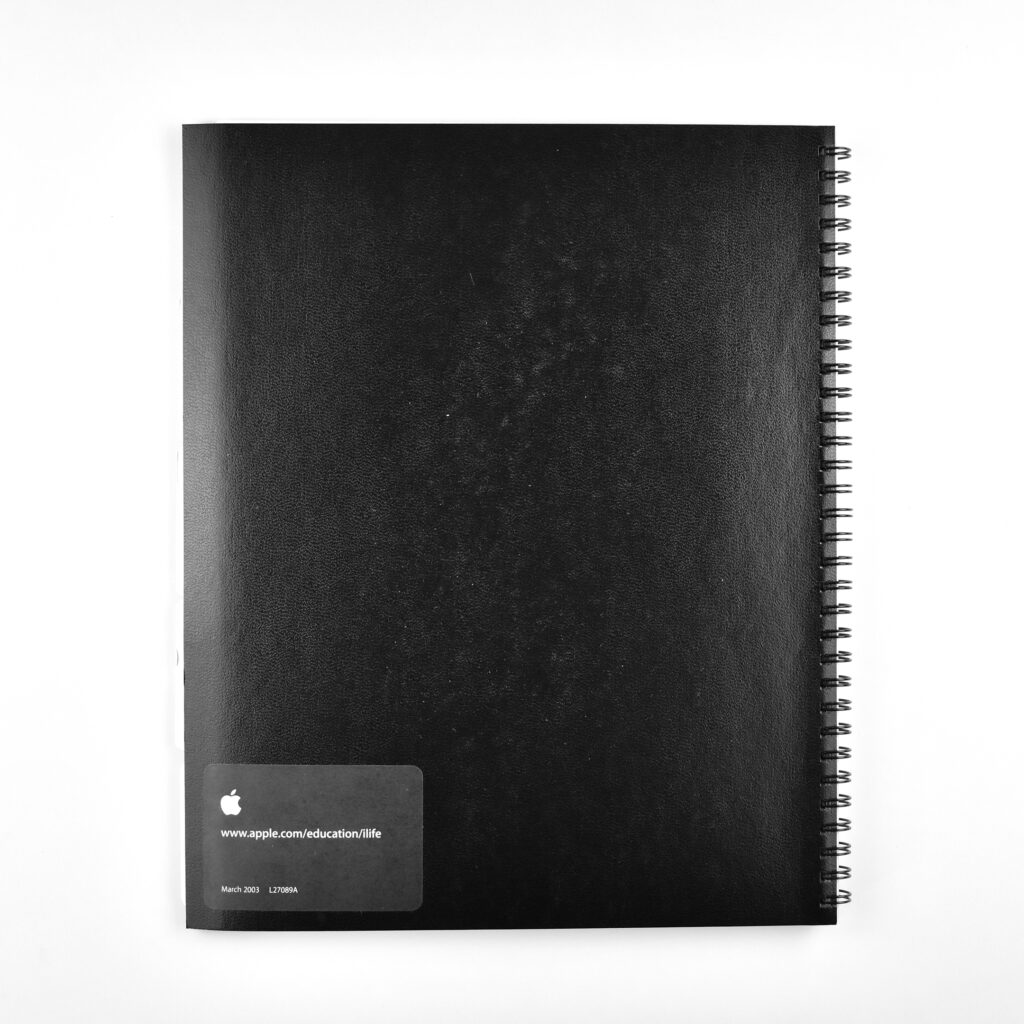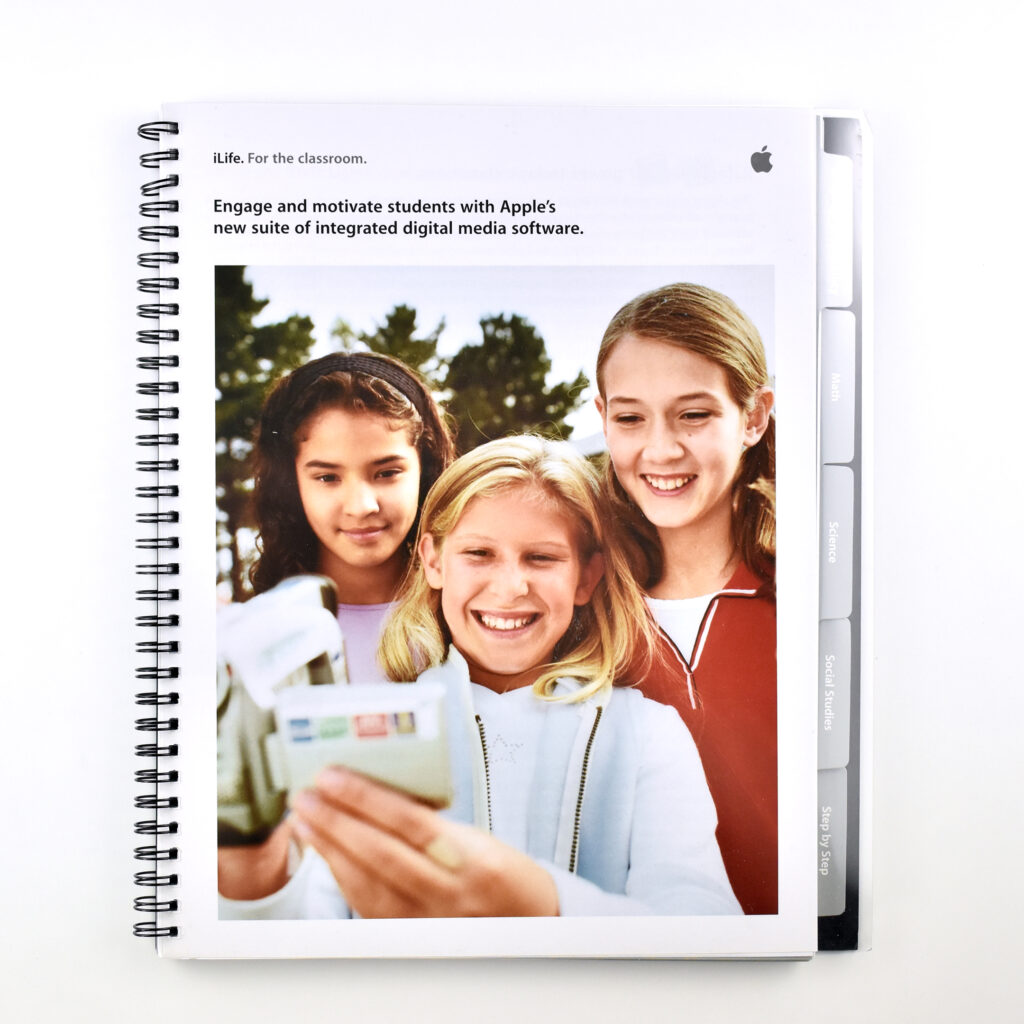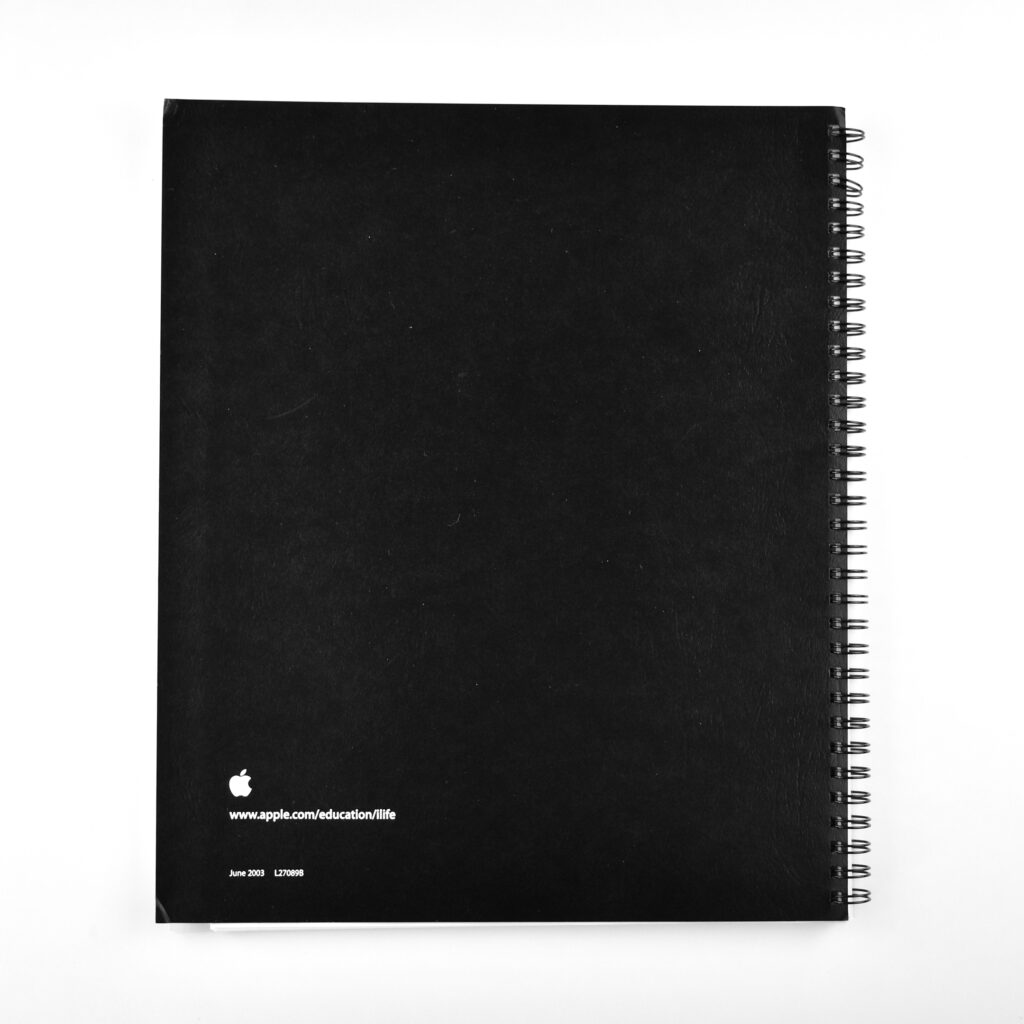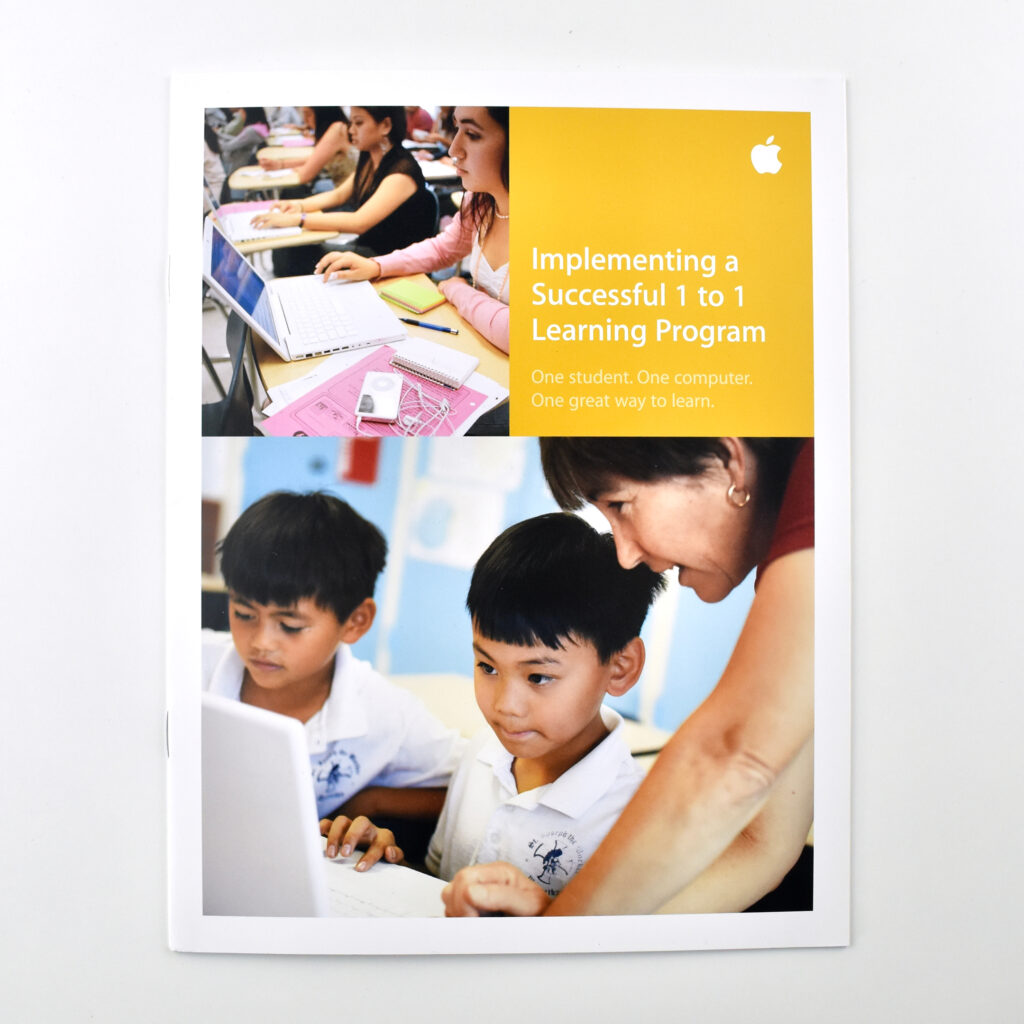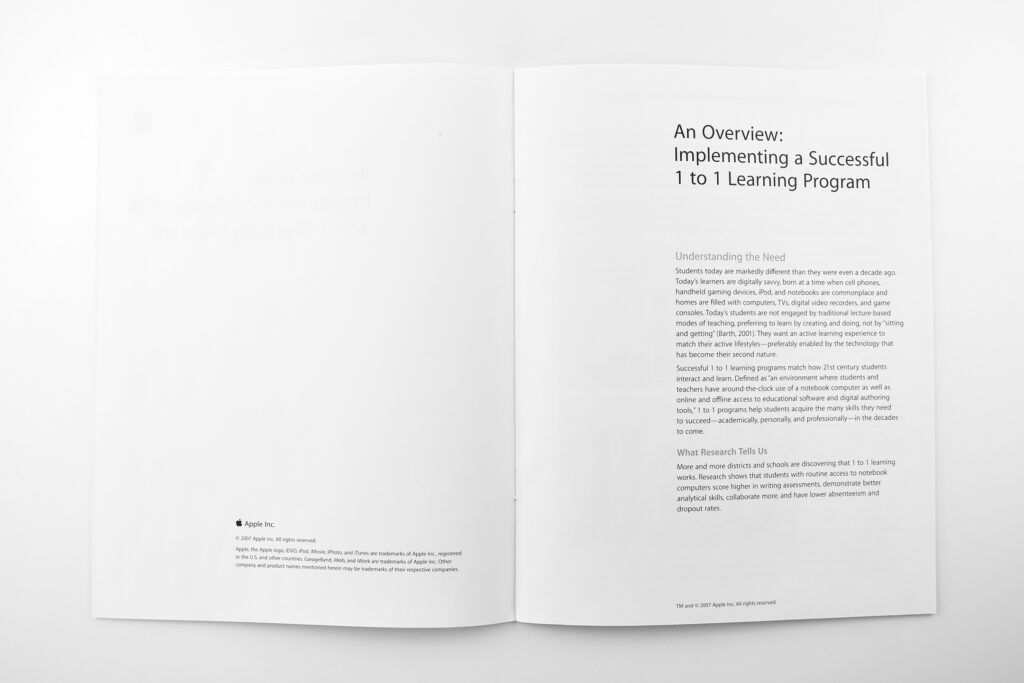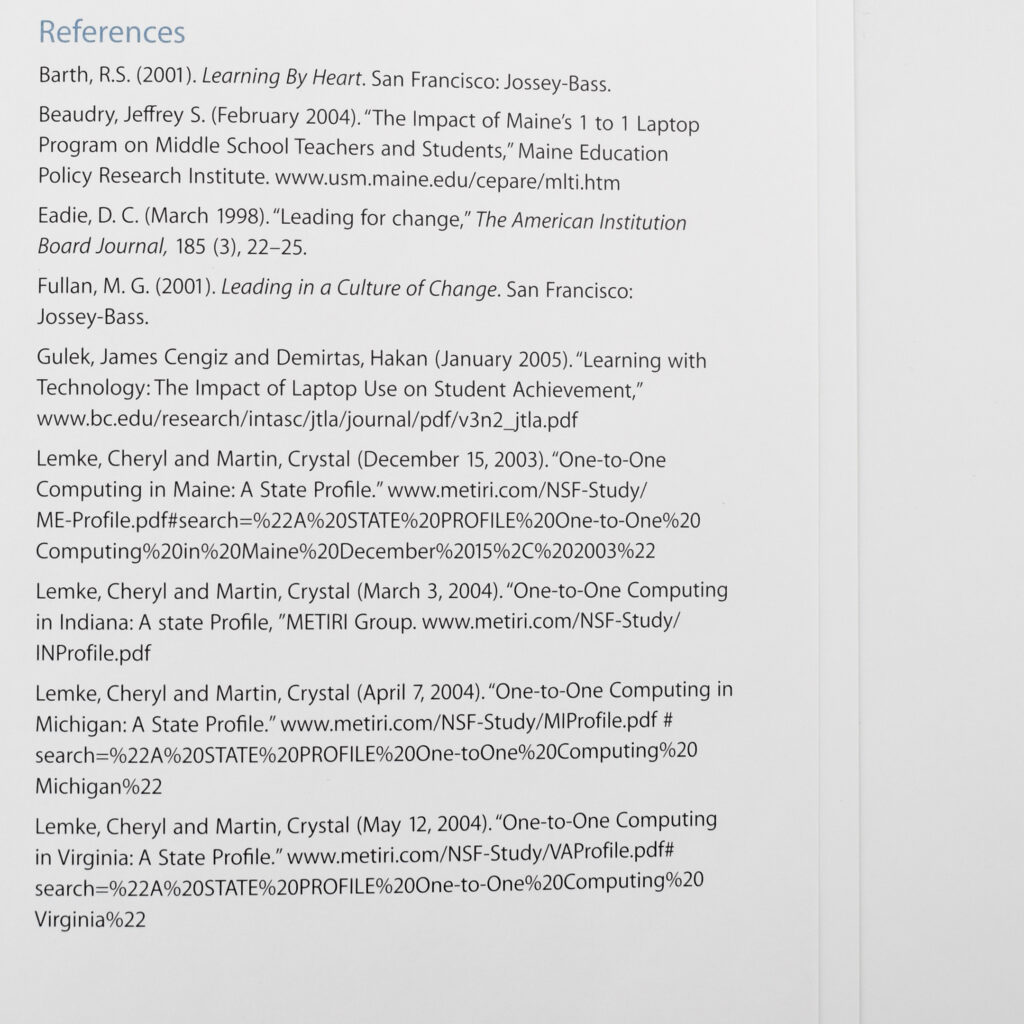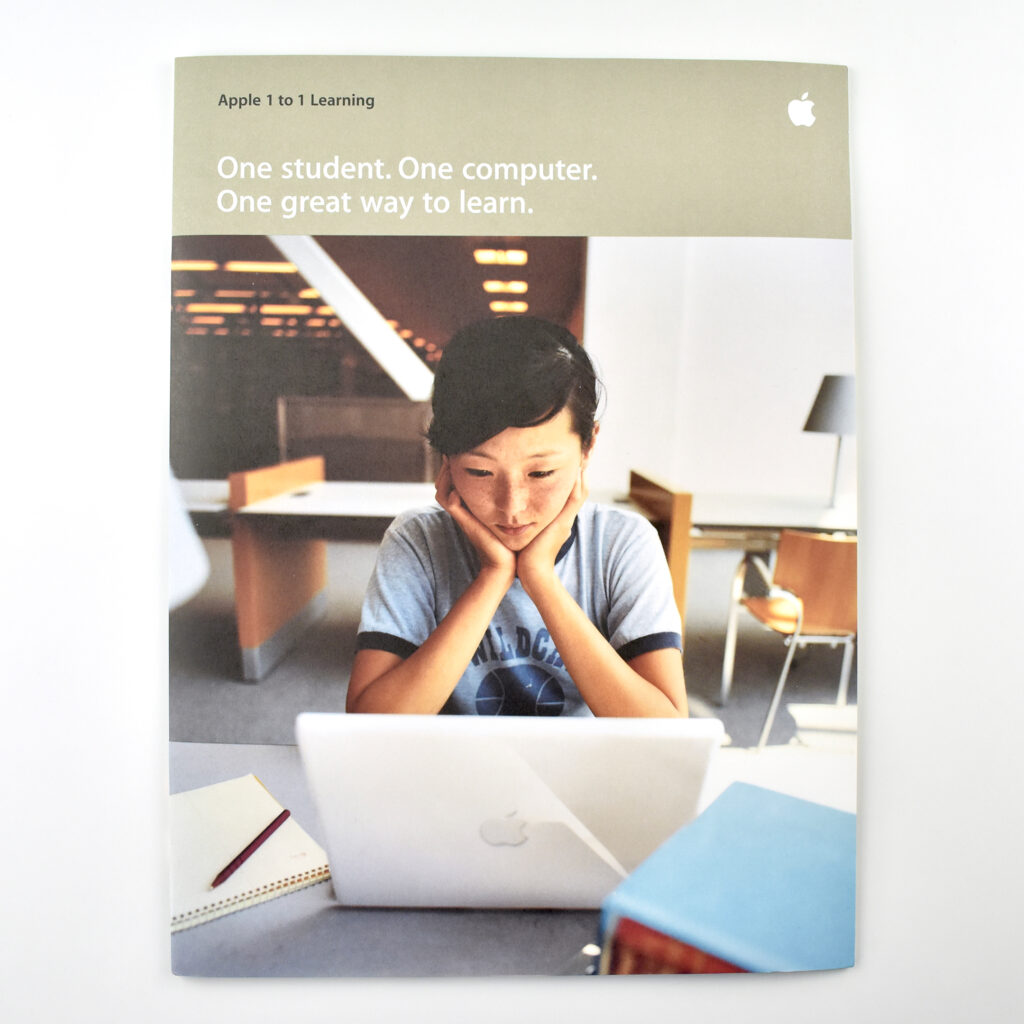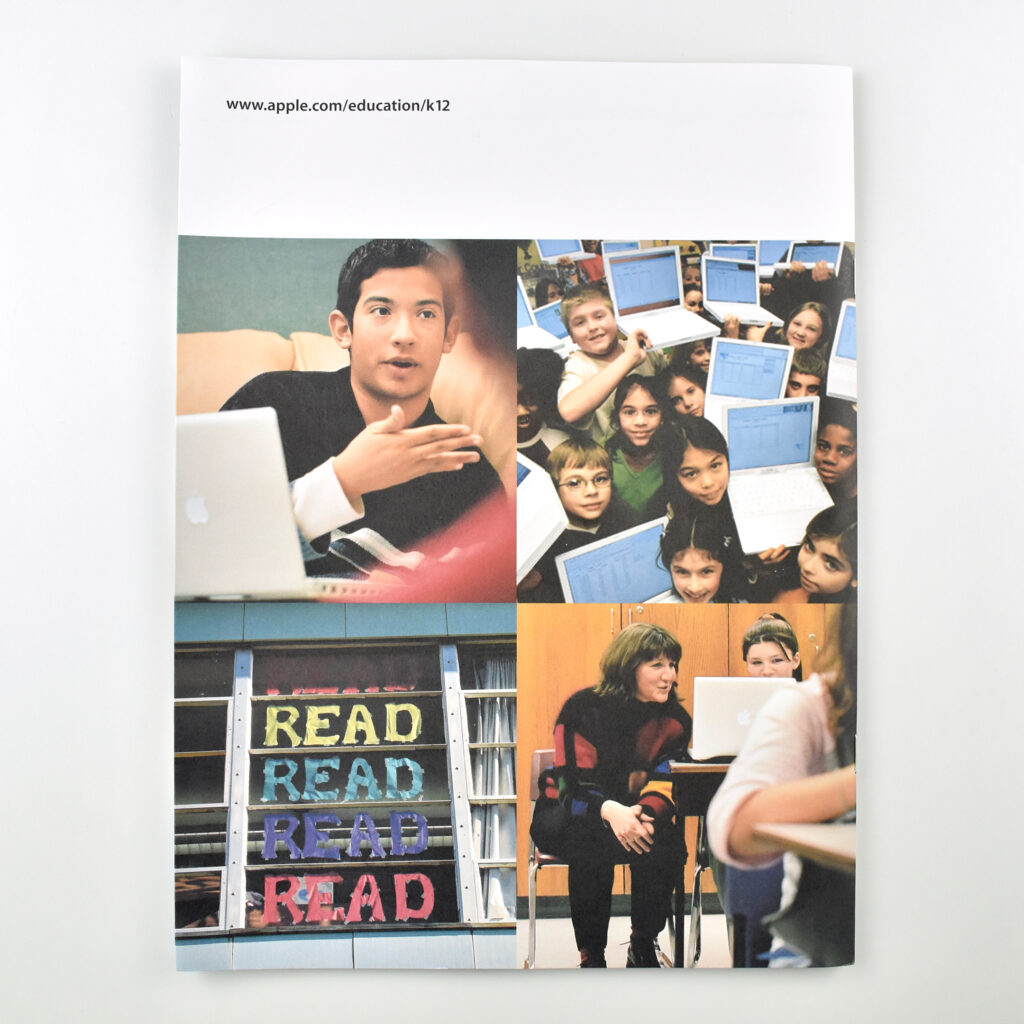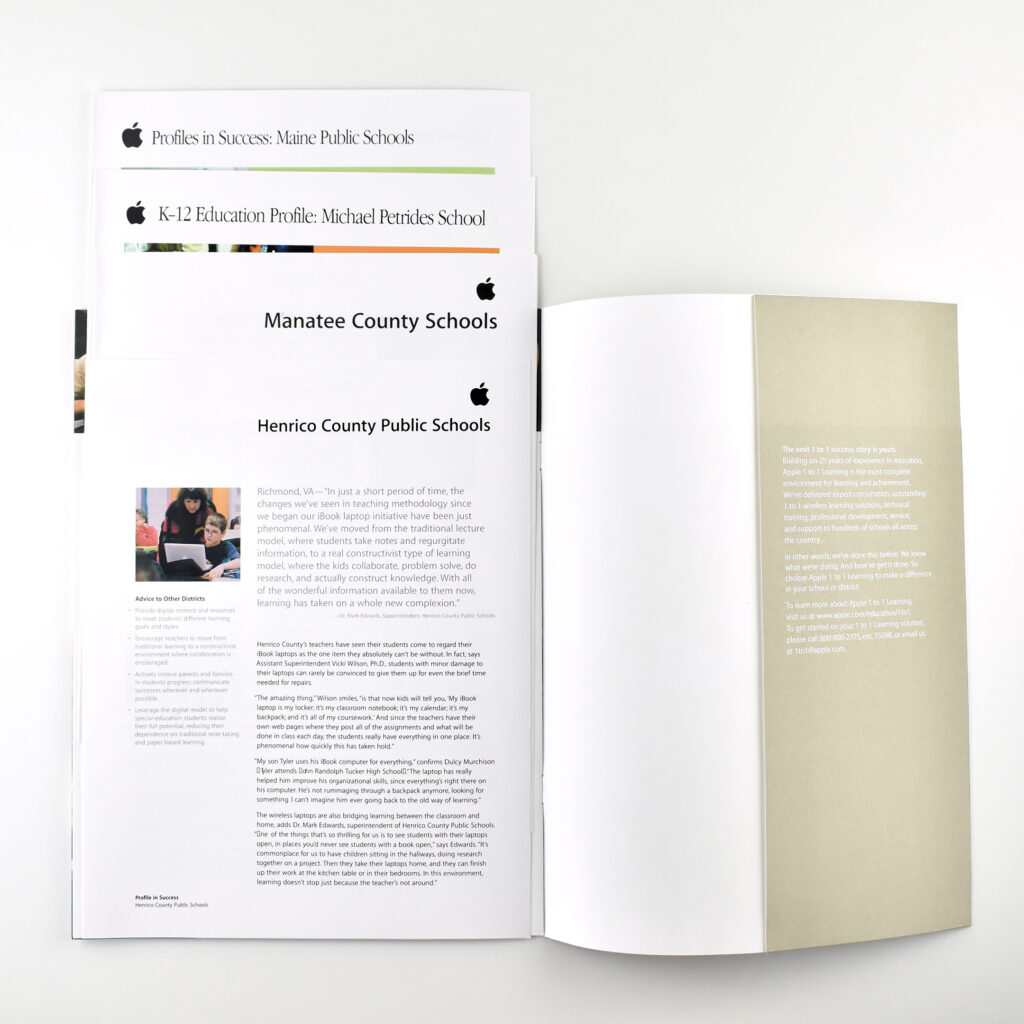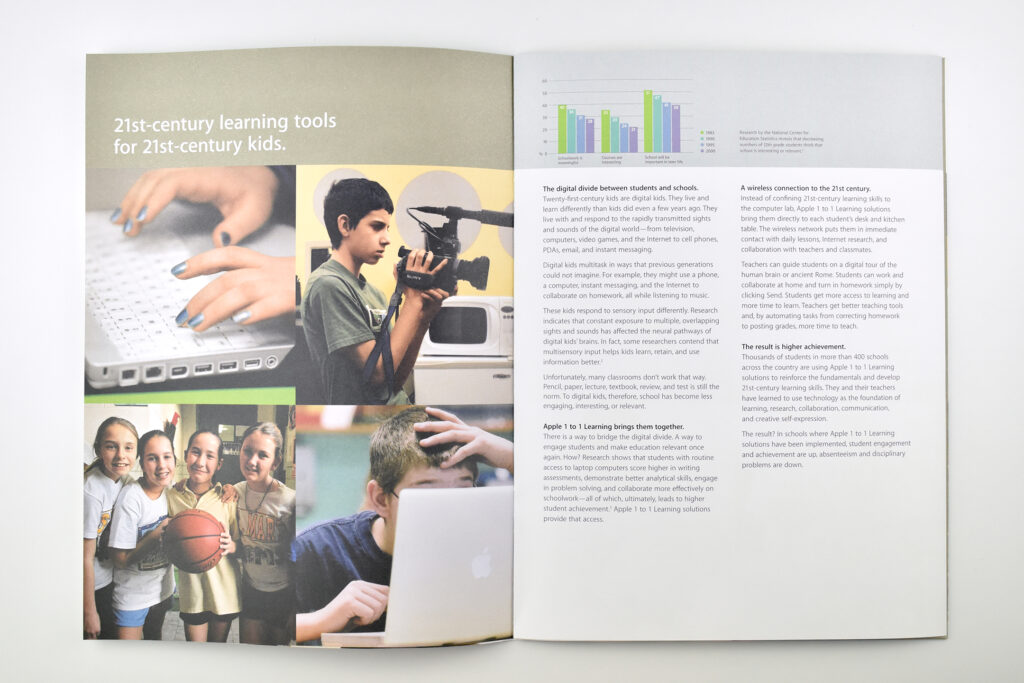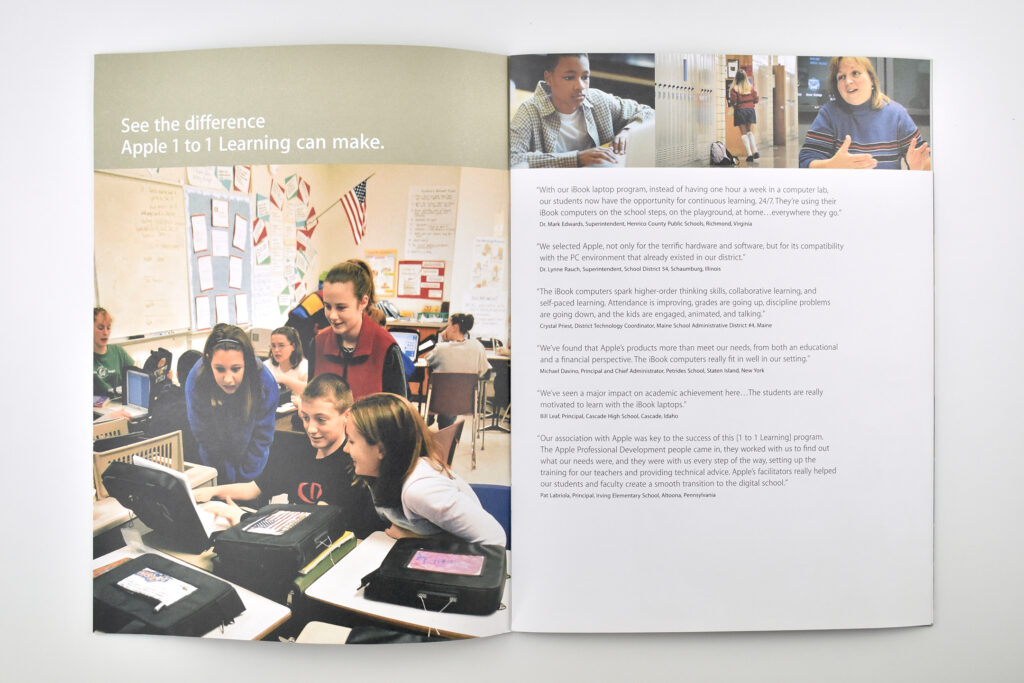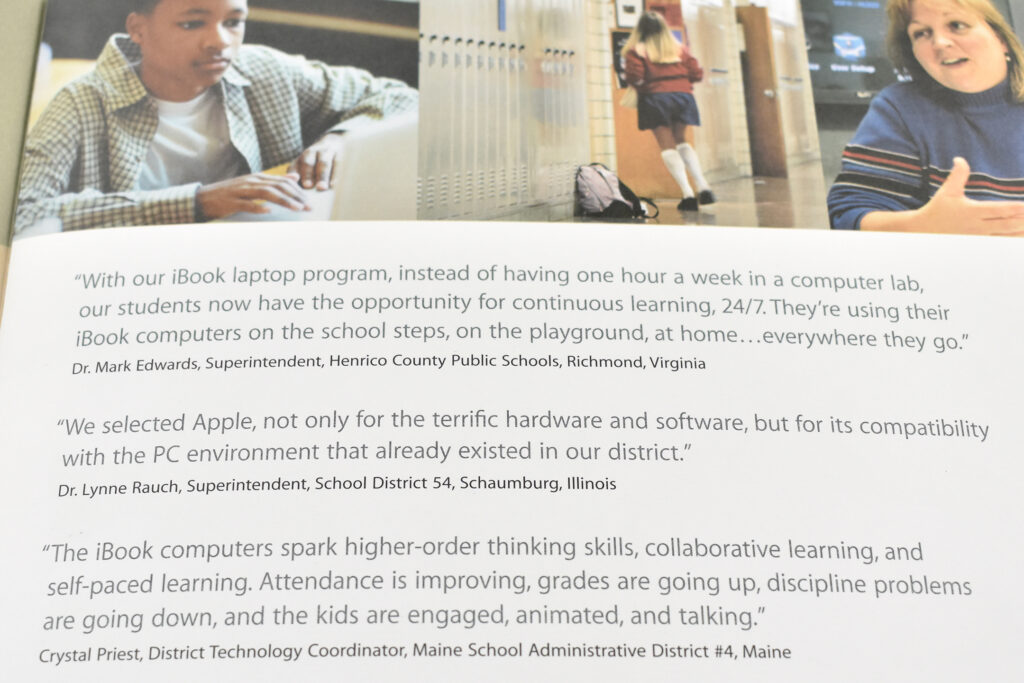As a company, Apple has historically focused upon making hardware and software that is accessible to all people. As of this writing in January 2023, Apple’s Accessibility features are available in categories of Vision, Hearing, Mobility, and Cognitive.
Apple’s Developer site provides a comprehensive set of tools for developers to use their Accessibility guidelines to create software, stating, “Apple operating systems provide extraordinary opportunities to deliver high-quality experiences to everyone, including people with disabilities.”
This letter, packet, and disk—now over 30 years old—attests to Apple’s long-time commitment to accessibility. Back in 1992, Apple called this division “Worldwide Disability Solutions.” This mailing was sent to education customers with a welcome letter, an information packet, and a 3.5-inch disk with a database of “Macintosh Disability Resources.” The disk contains “up-to-date information on the entire range of assistive hardware products for Macintosh computers.”
The aspirational welcome letter reads:
At Apple Computer, we have always believed that with a good idea and a lot of determination, anyone can do just about anything.
That’s the inspiration behind our company.
It’s the inspiration behind the computers we make.
And it’s the inspiration behind the people at Apple who are working to change the way the world understands disability. And what it means to be disabled.
Apple’s Worldwide Disability Solutions Group was formed in 1985. Our principal focus then, as now, was the individual. Young and old. His needs. Her wants. His dreams. Her imagination.
Technology, of course, was important to us, too. But our computers have always been secondary. People have always mattered most. Especially people who live with a label.
These are the people who, every day, tell us how Macintosh computers are helping them to express themselves. In words. In letters. In music. In pictures. In numbers. In whatever ways that matter to them.
These are the people who are now living their lives out loud. Or quietly. It’s their choice.
And that, in the end, is the point. Our technology. Their choices. Just as it should be.
Sources: Apple (Accessibility, Developer)