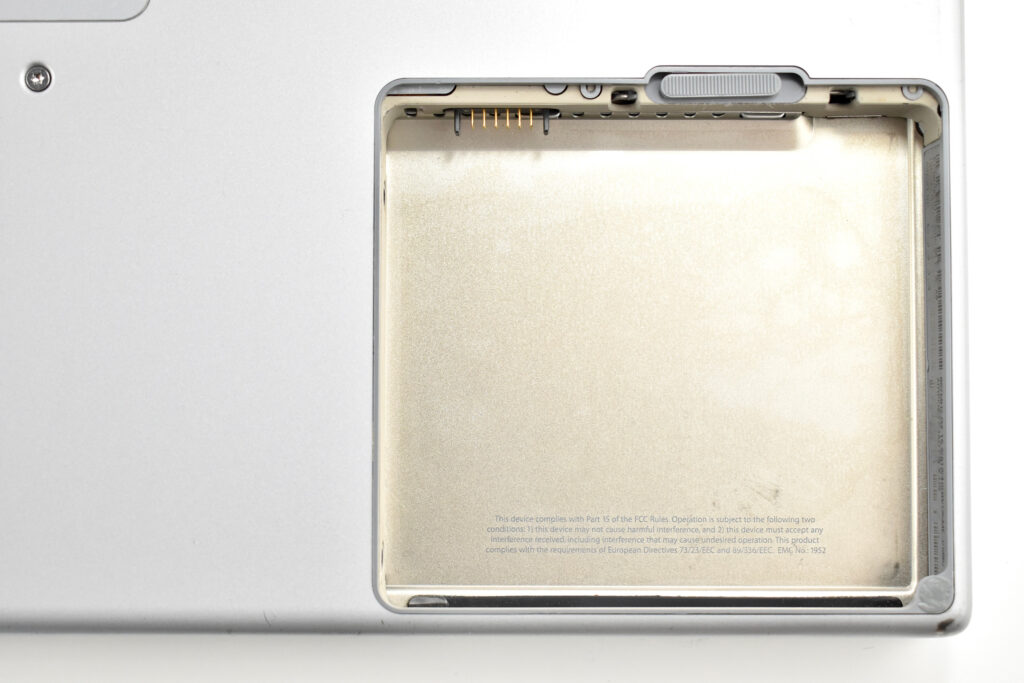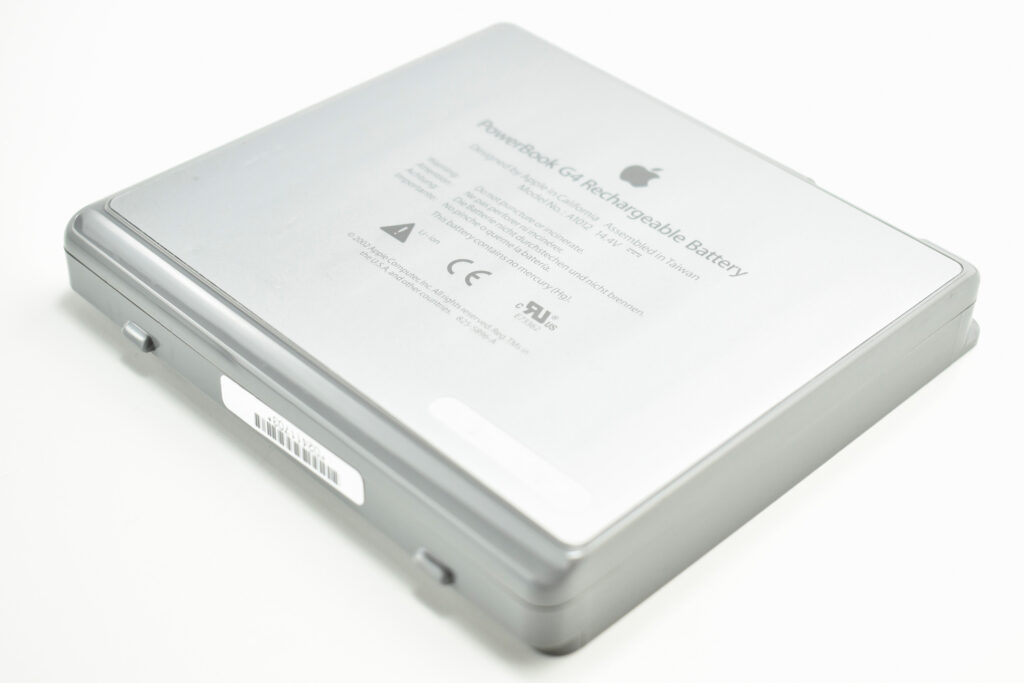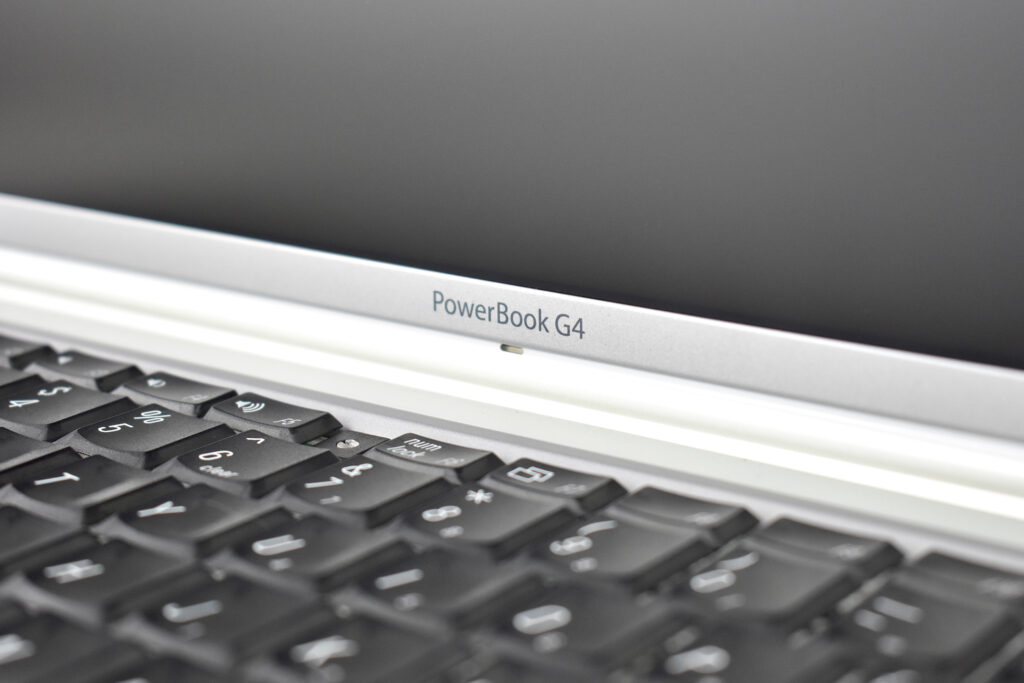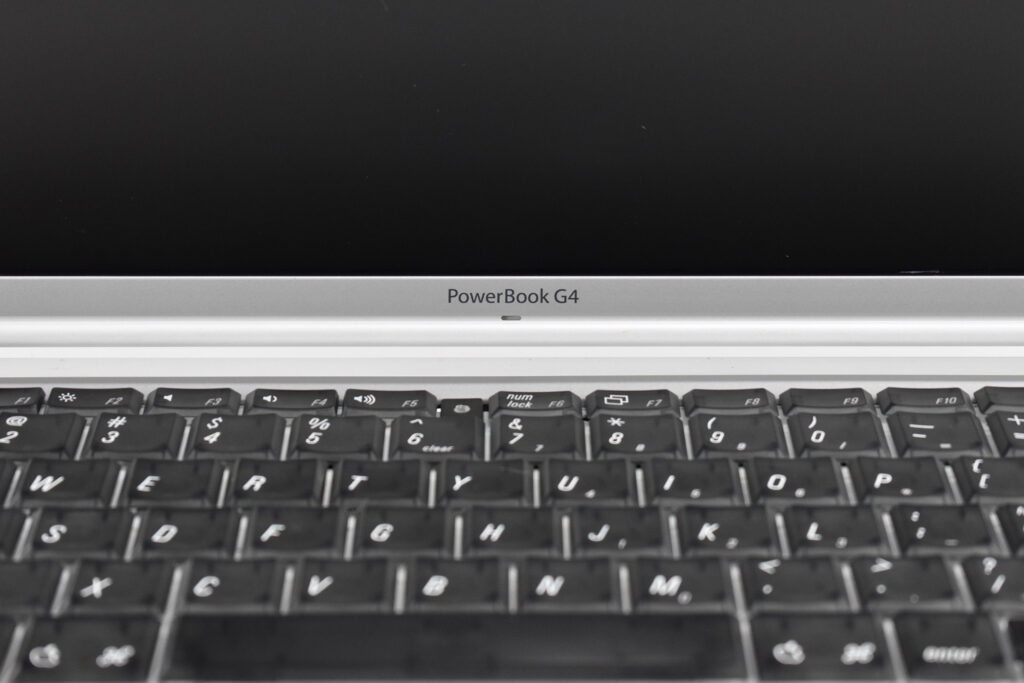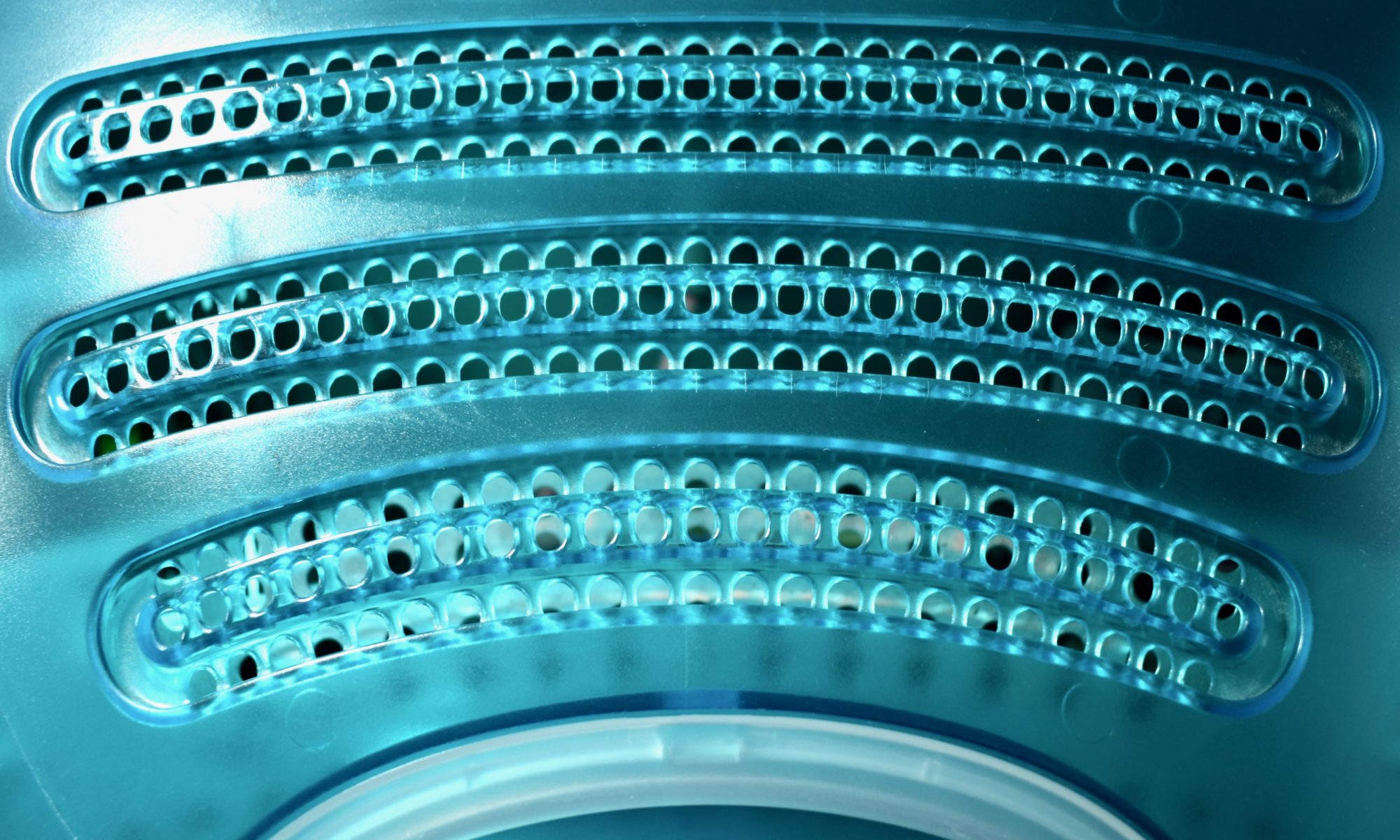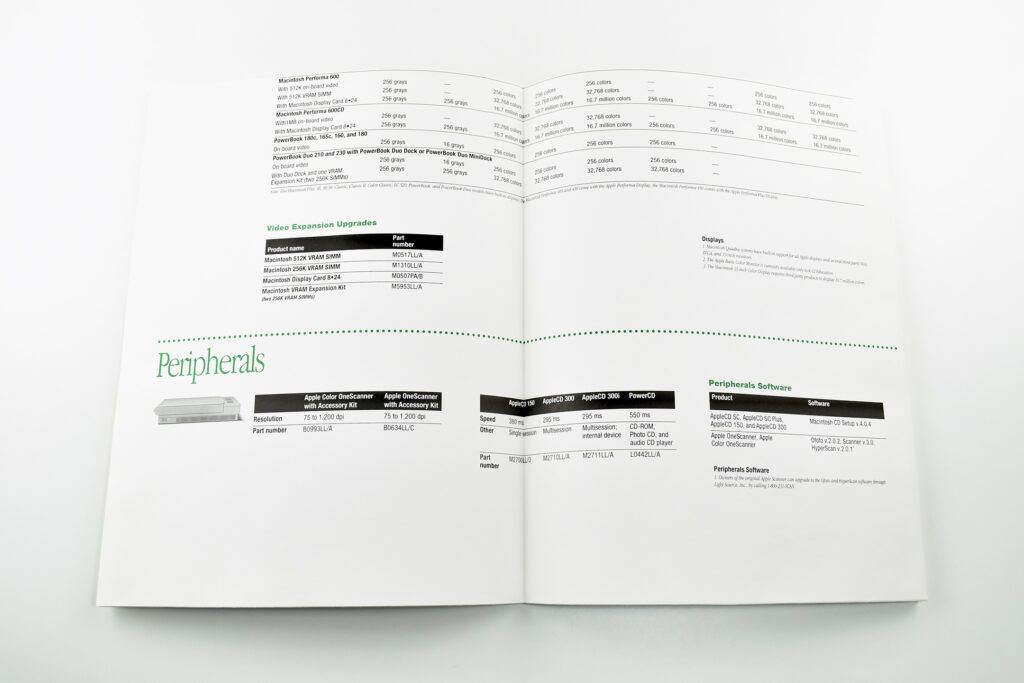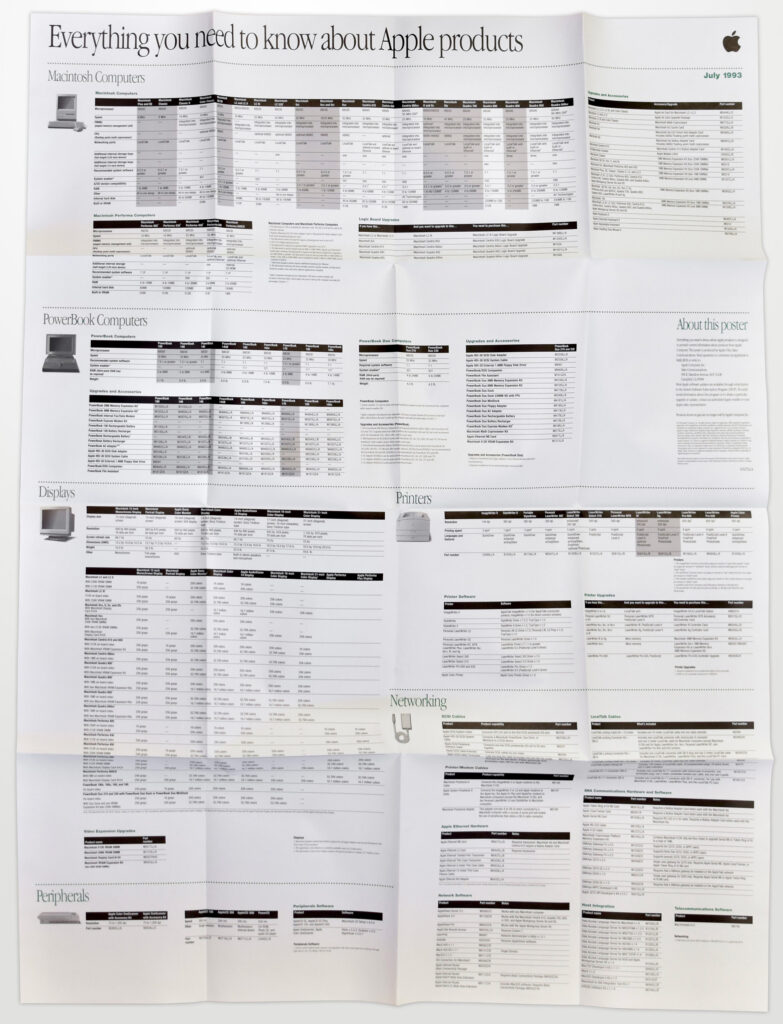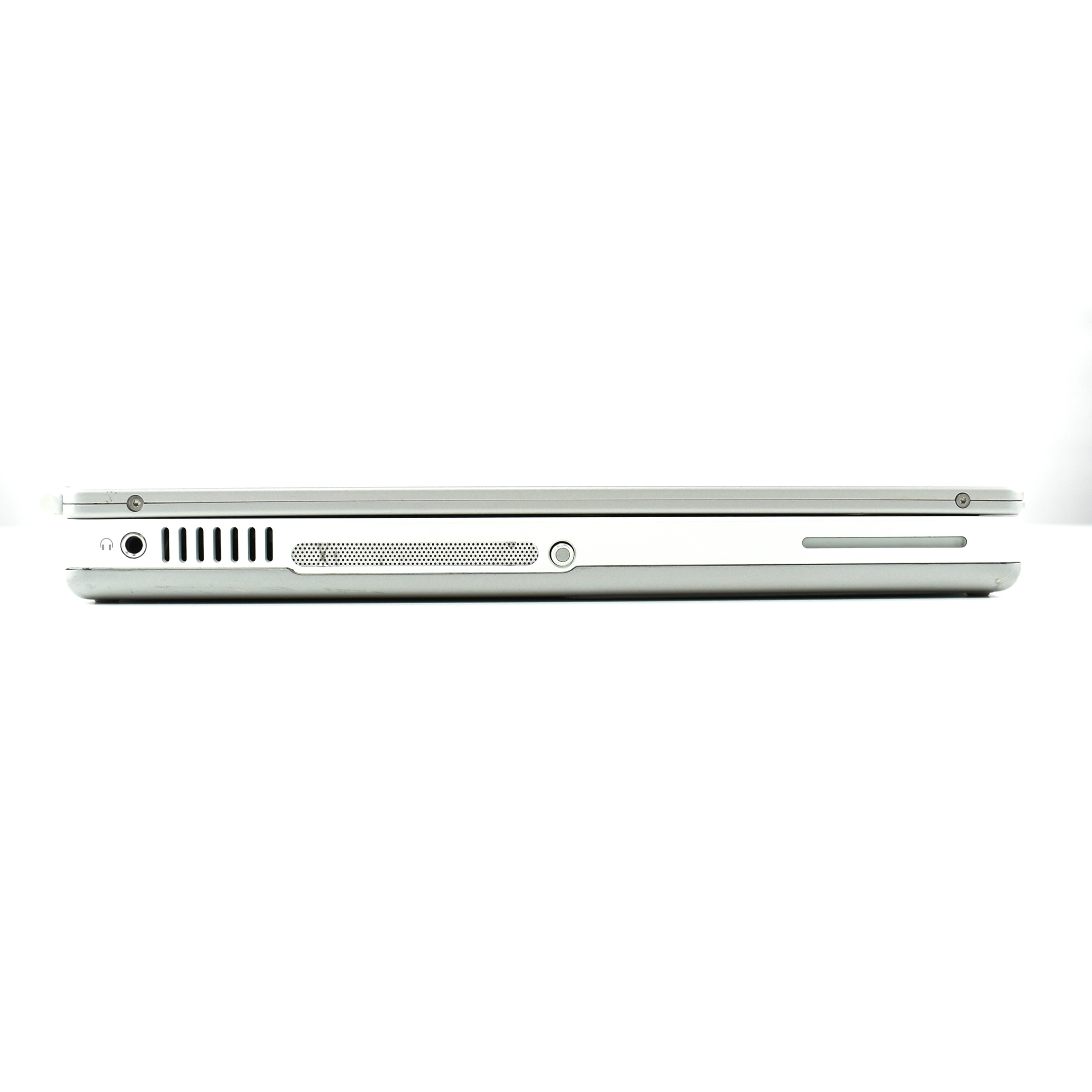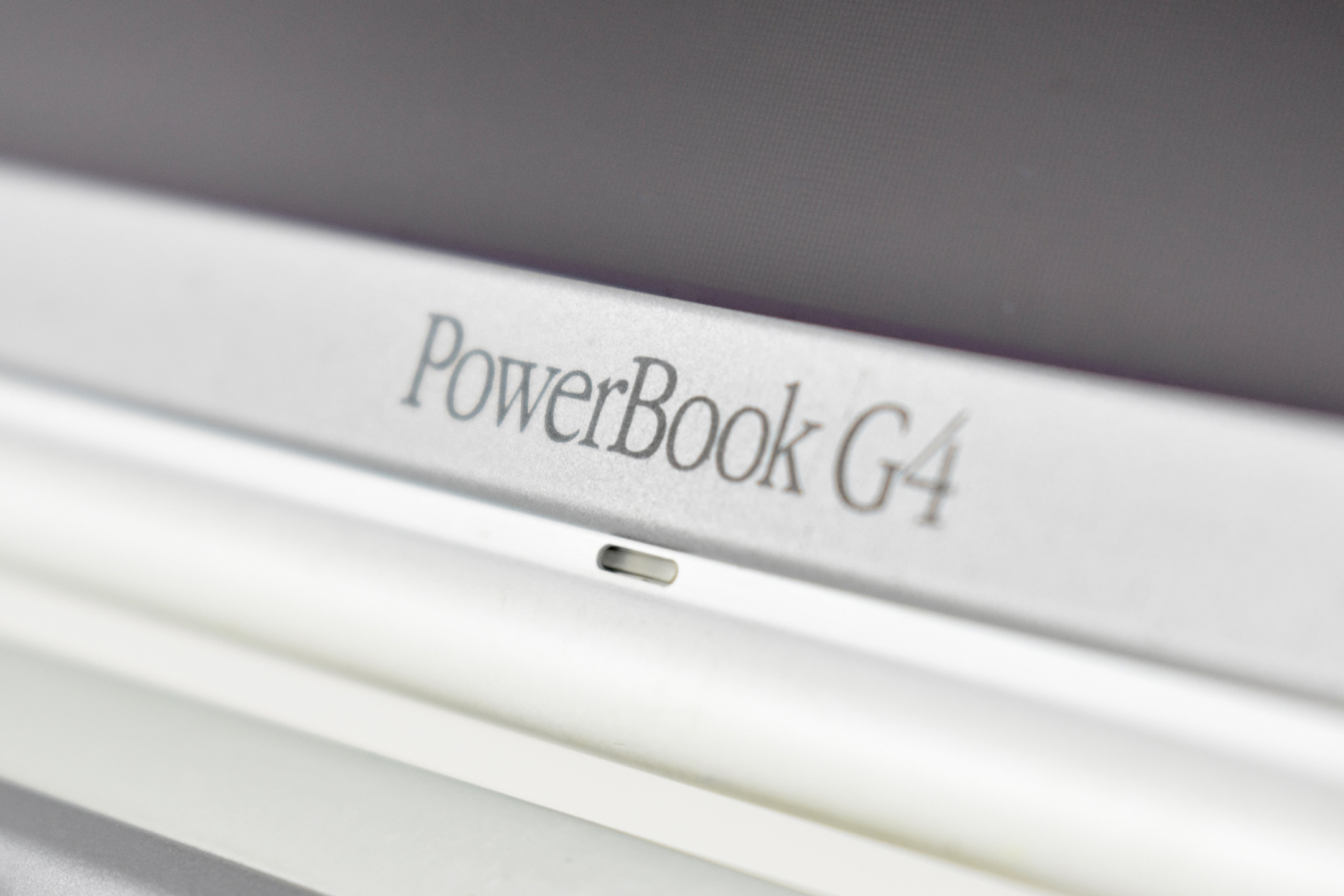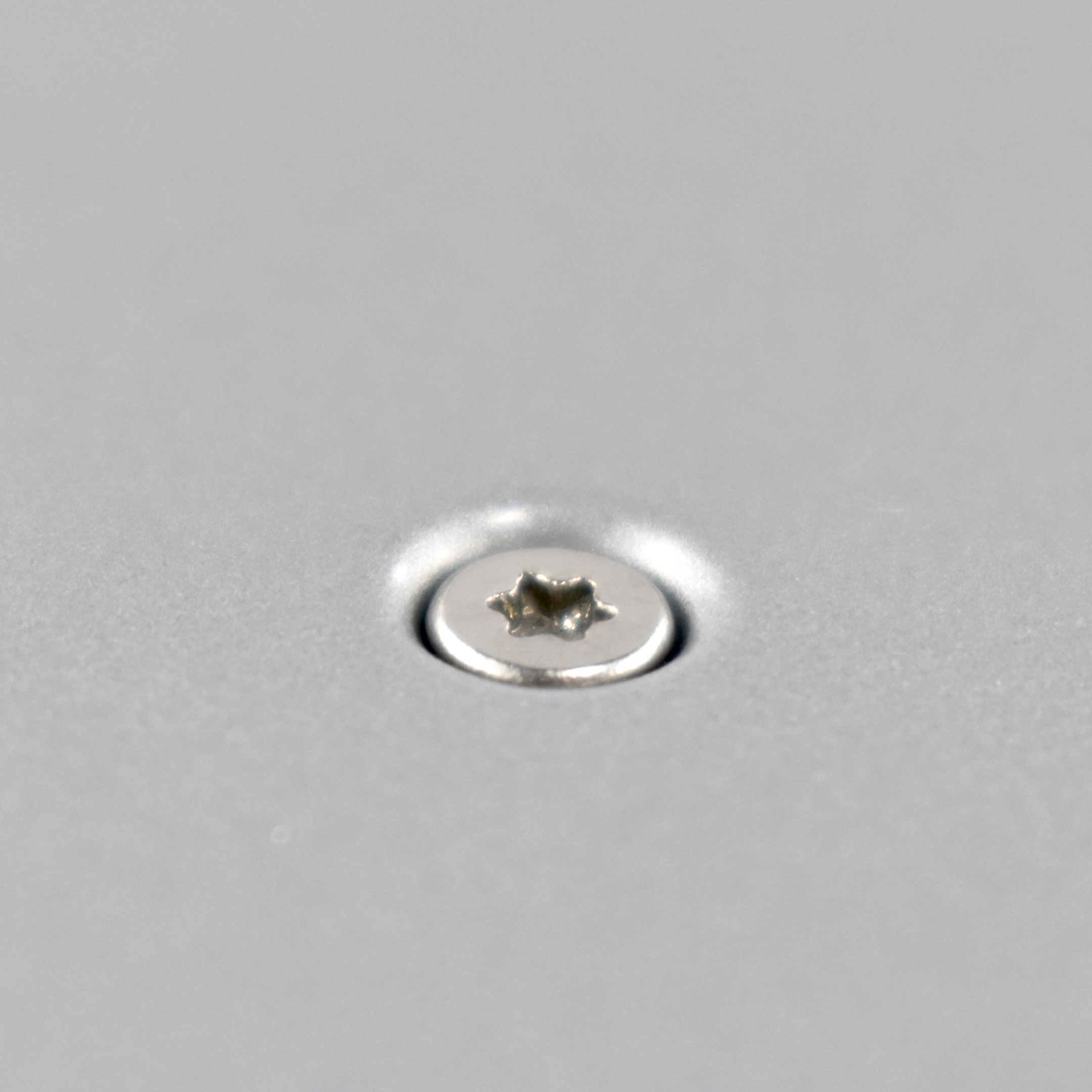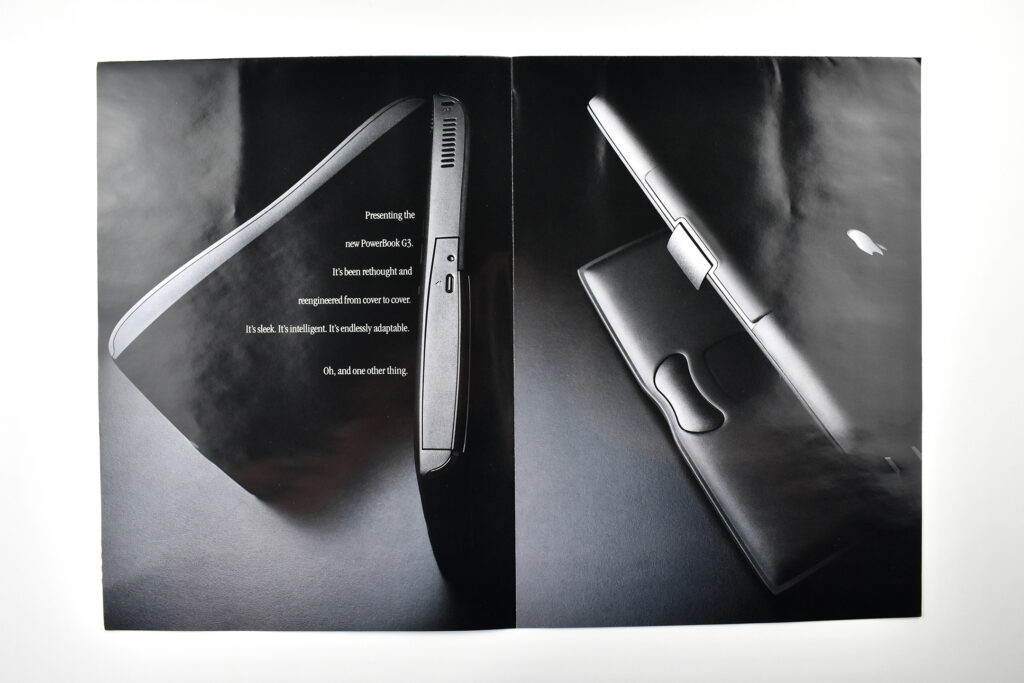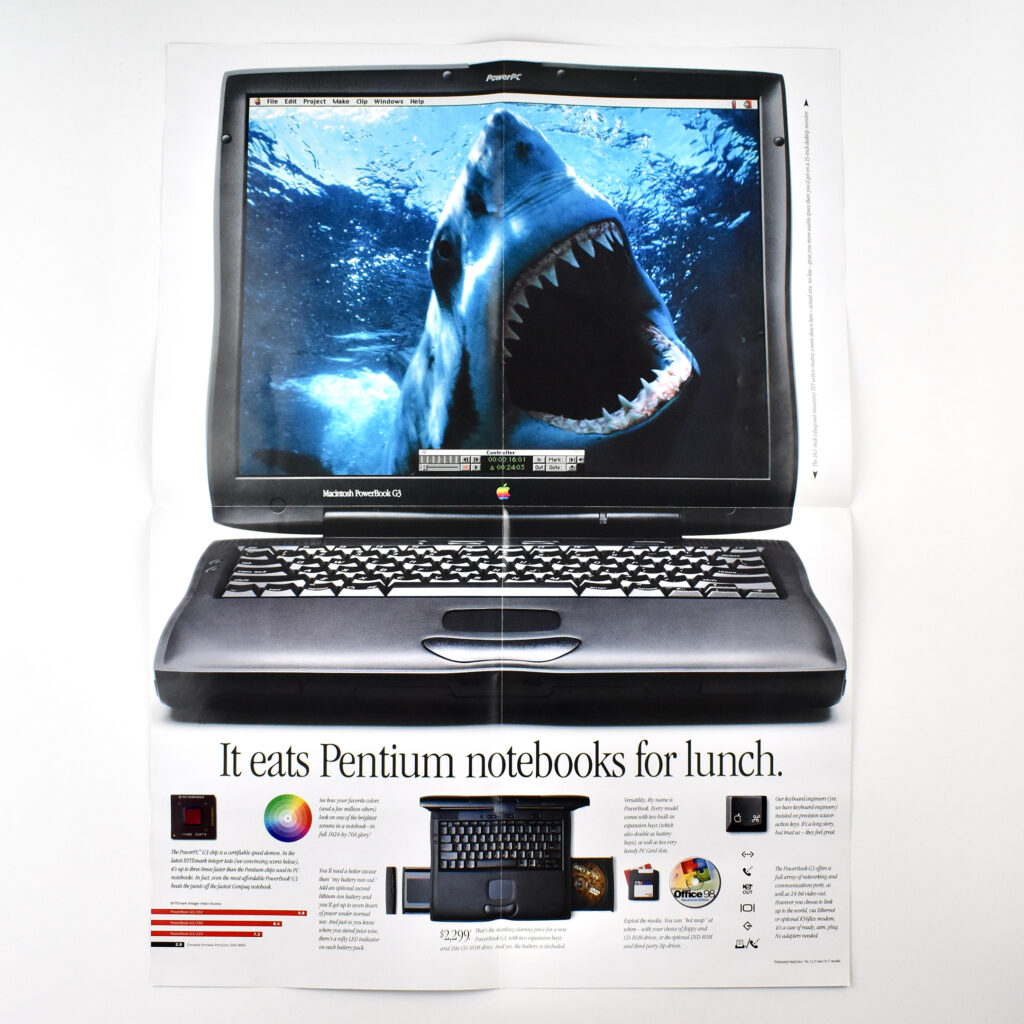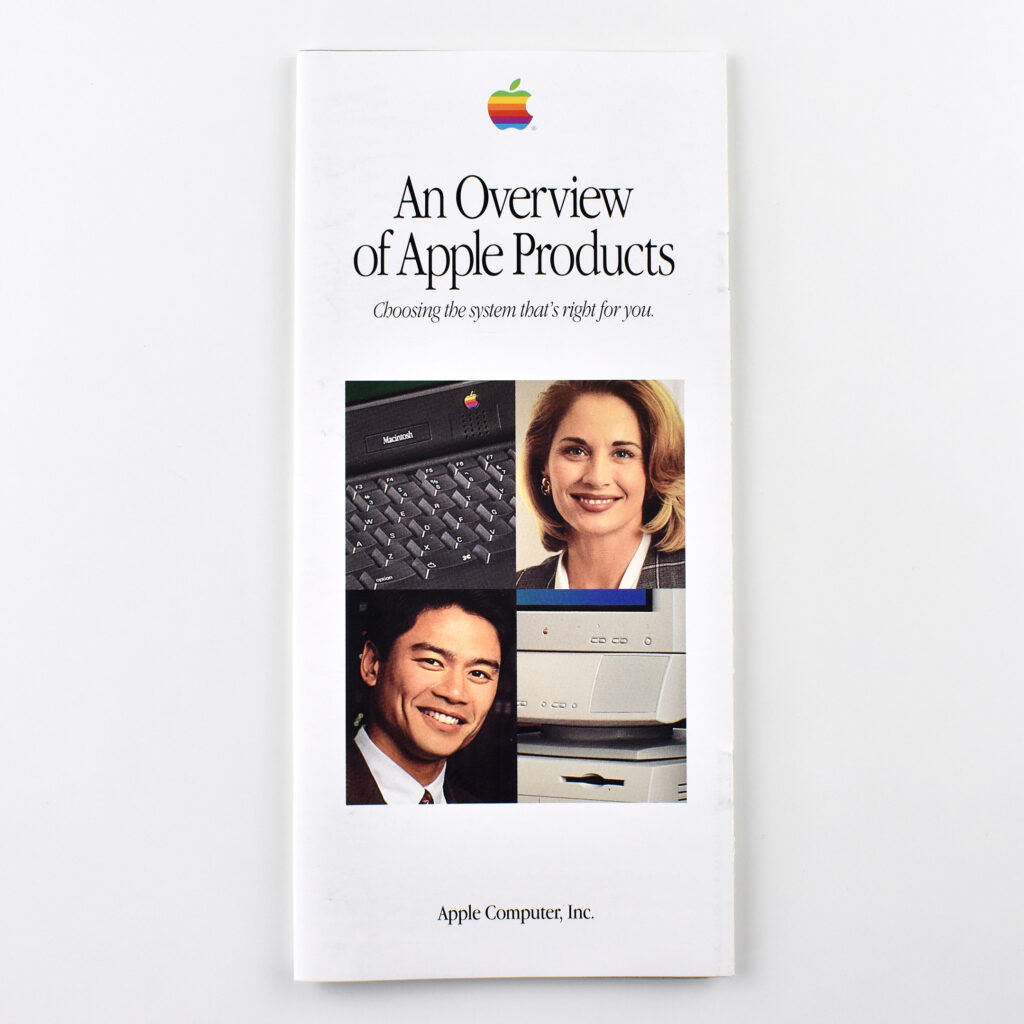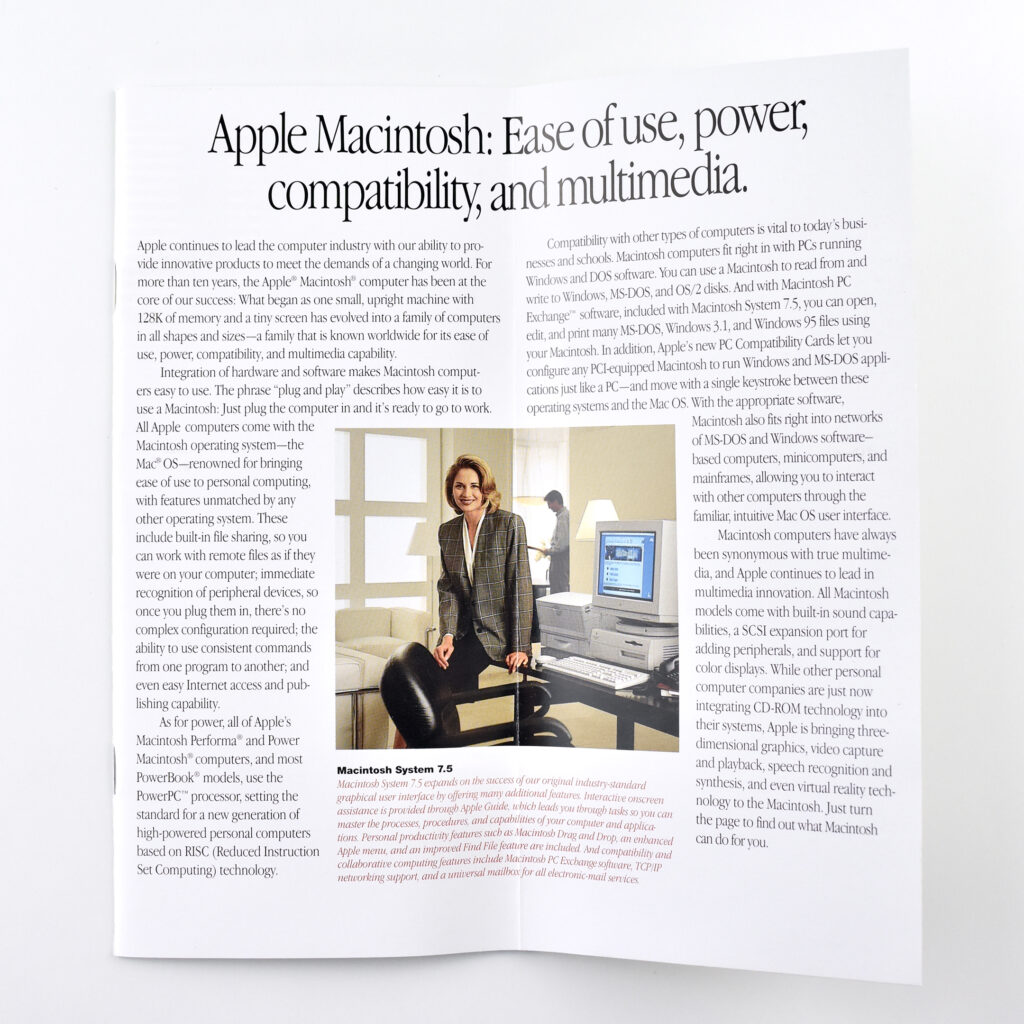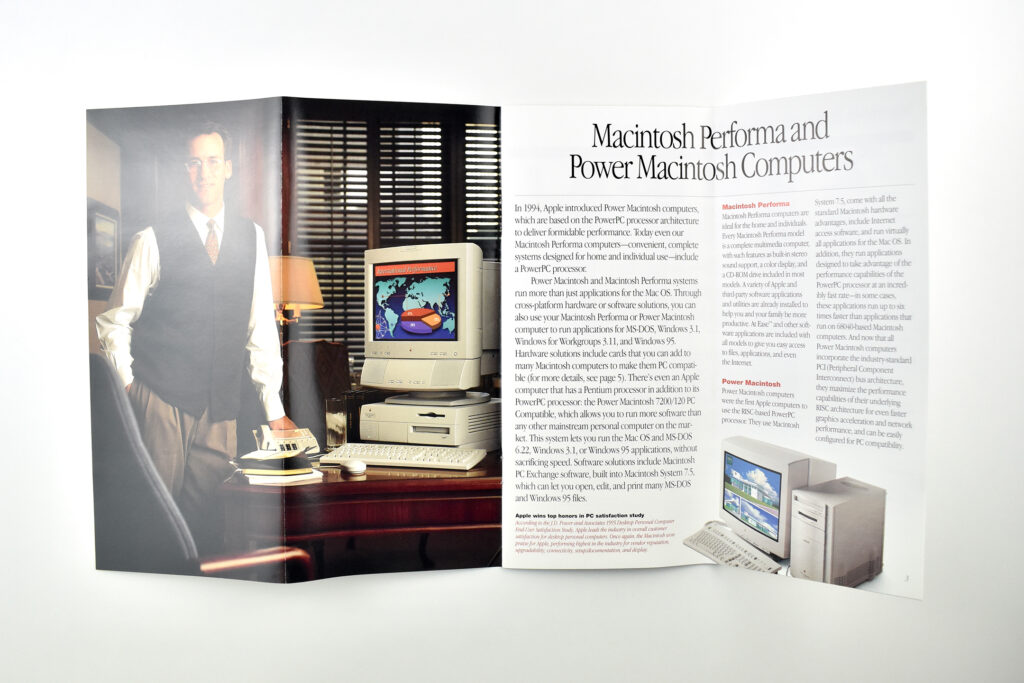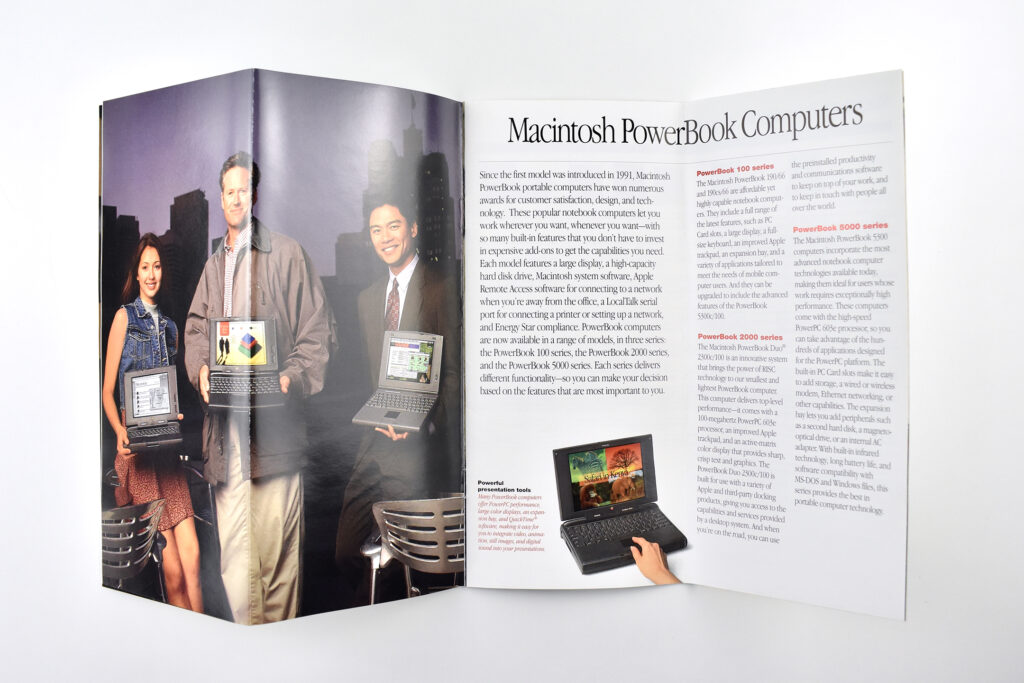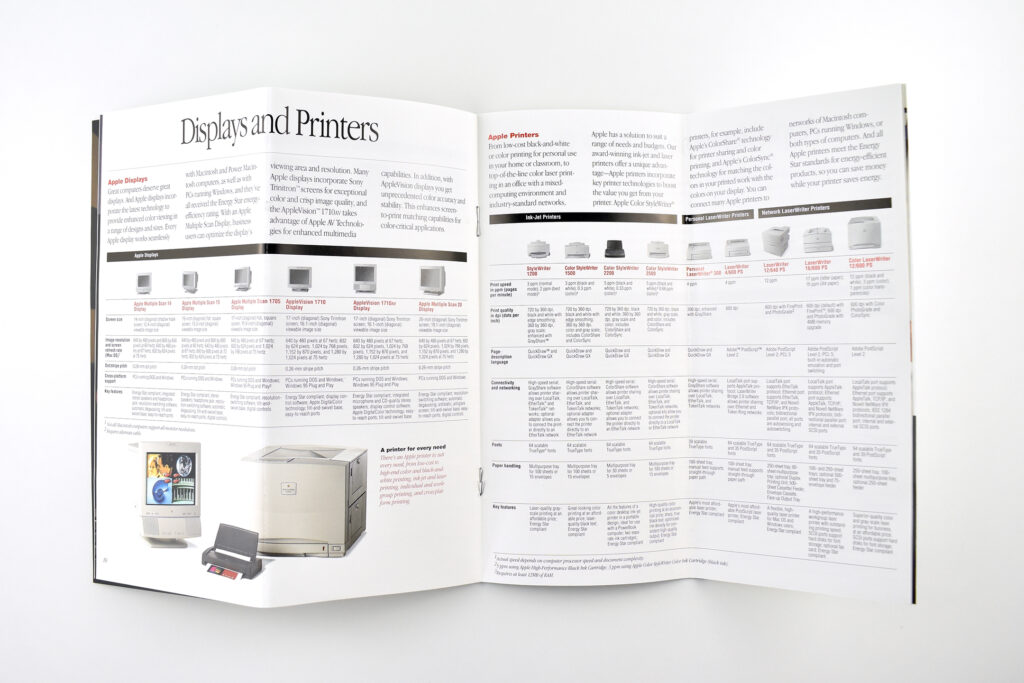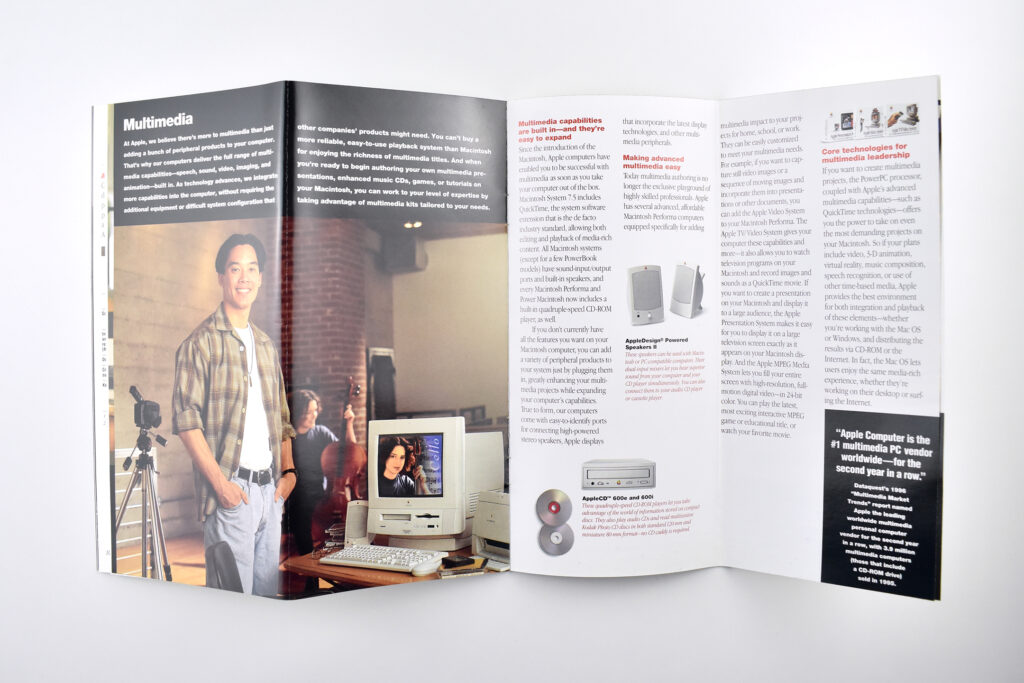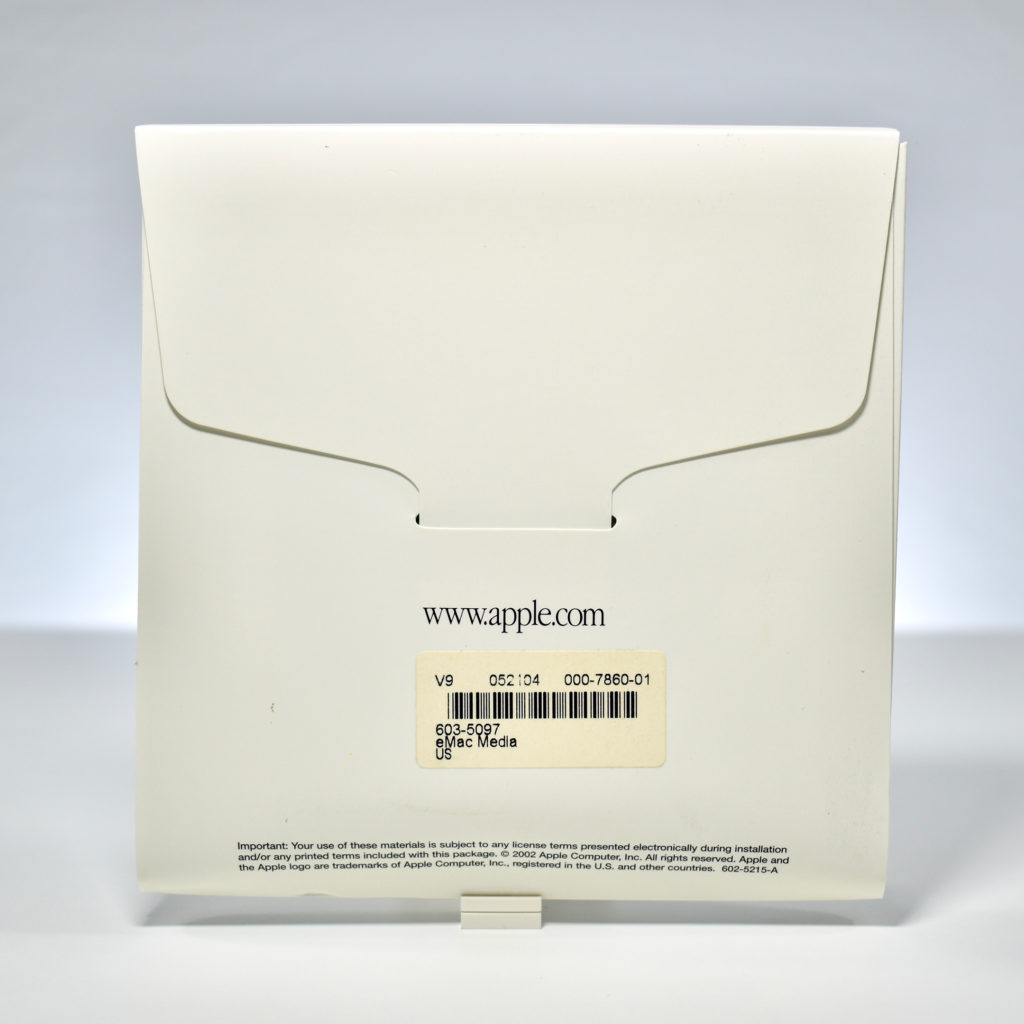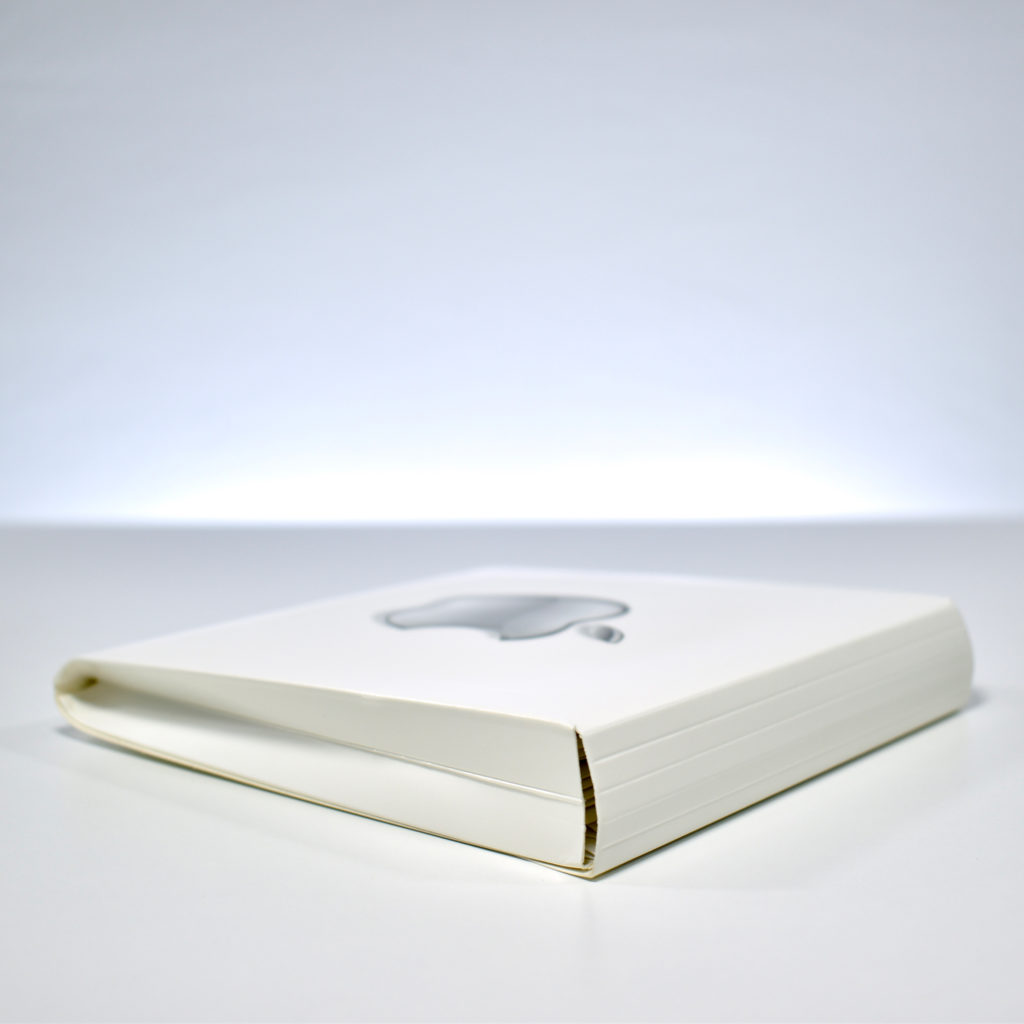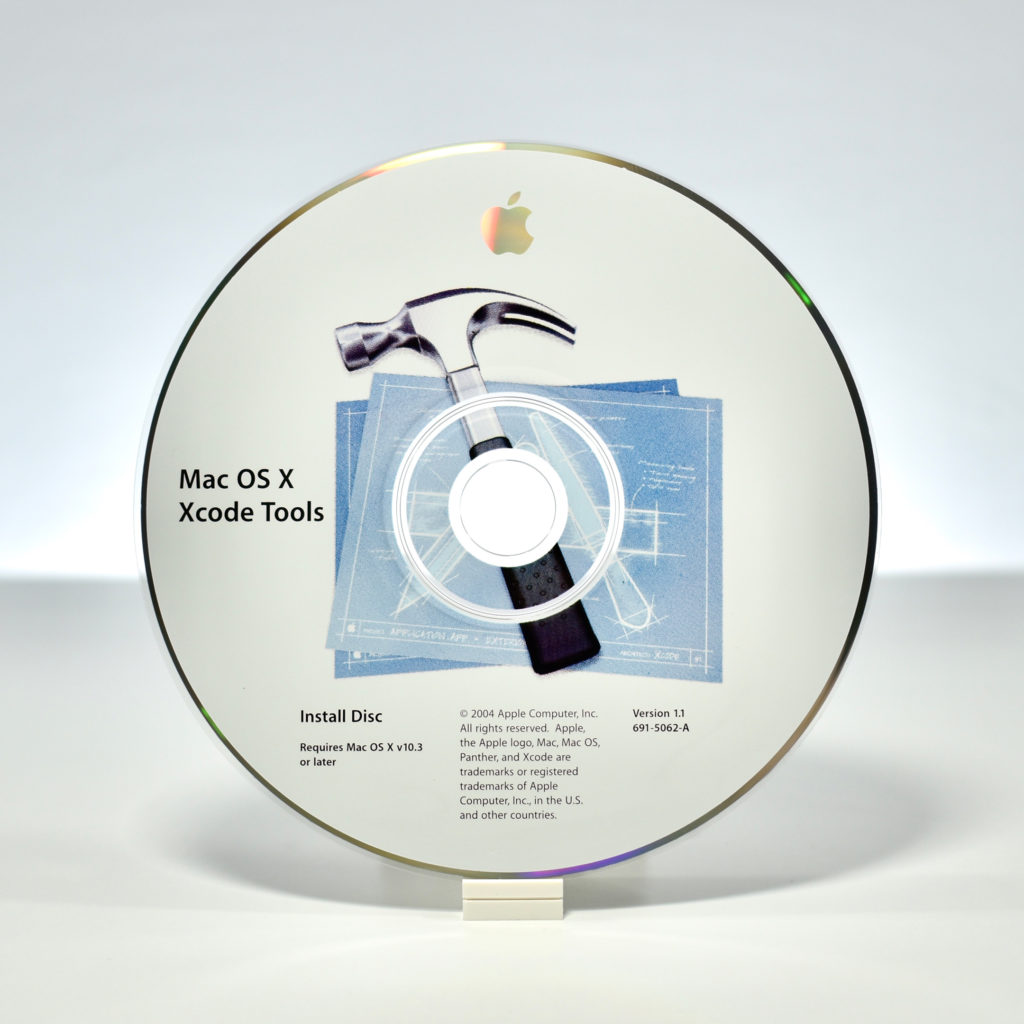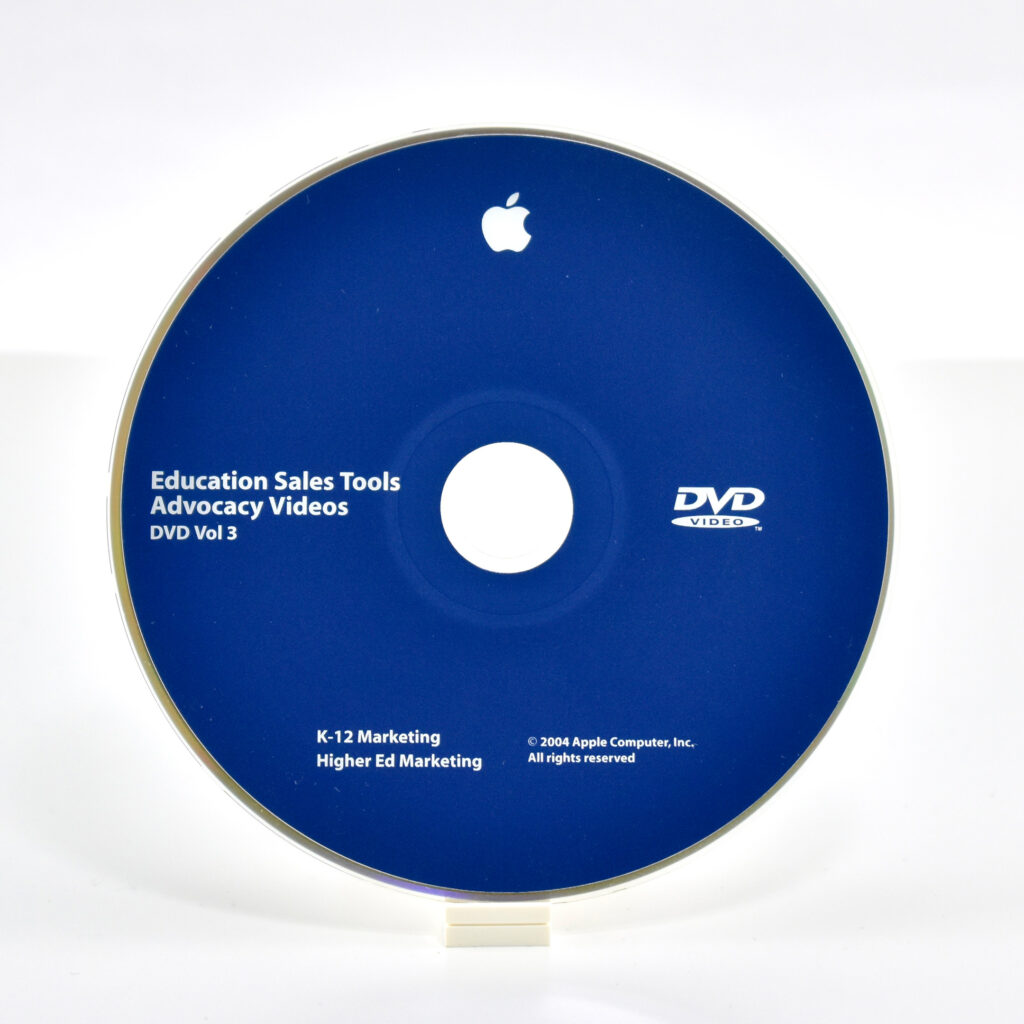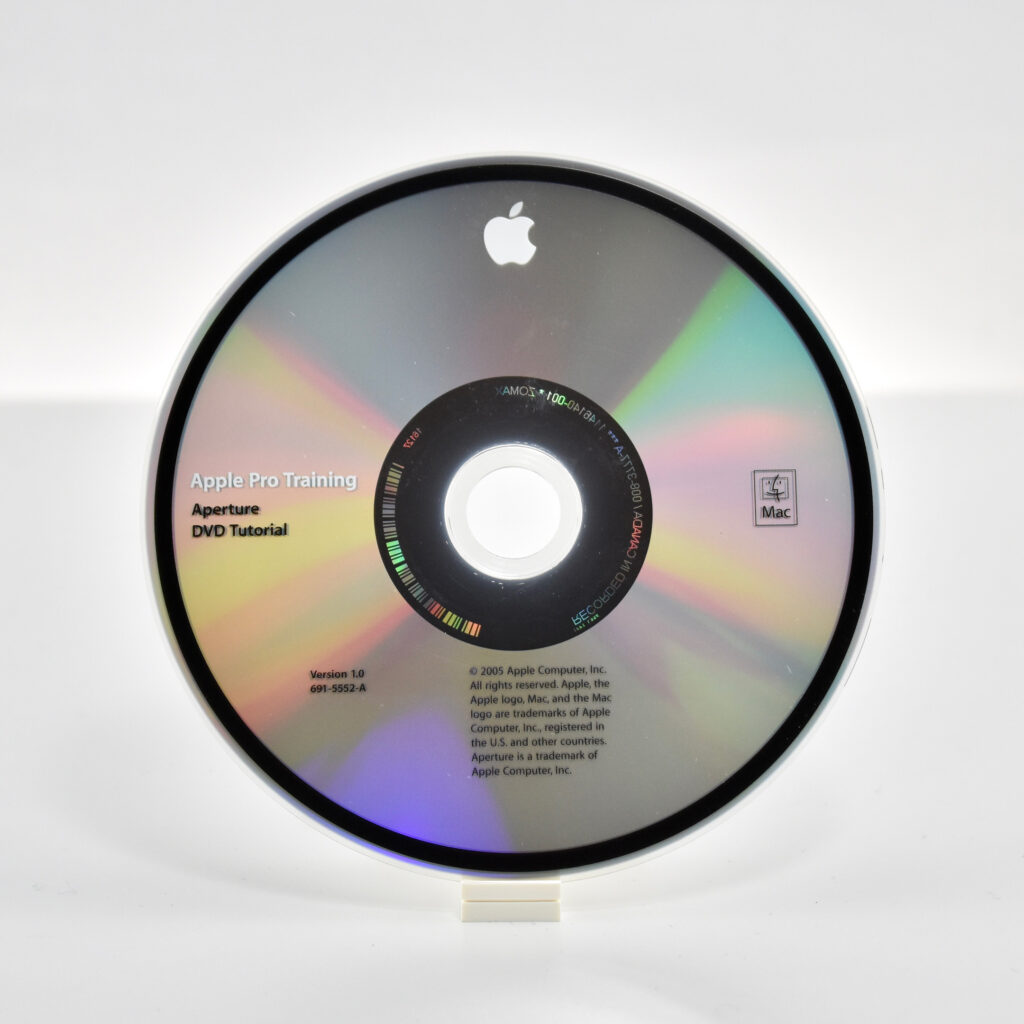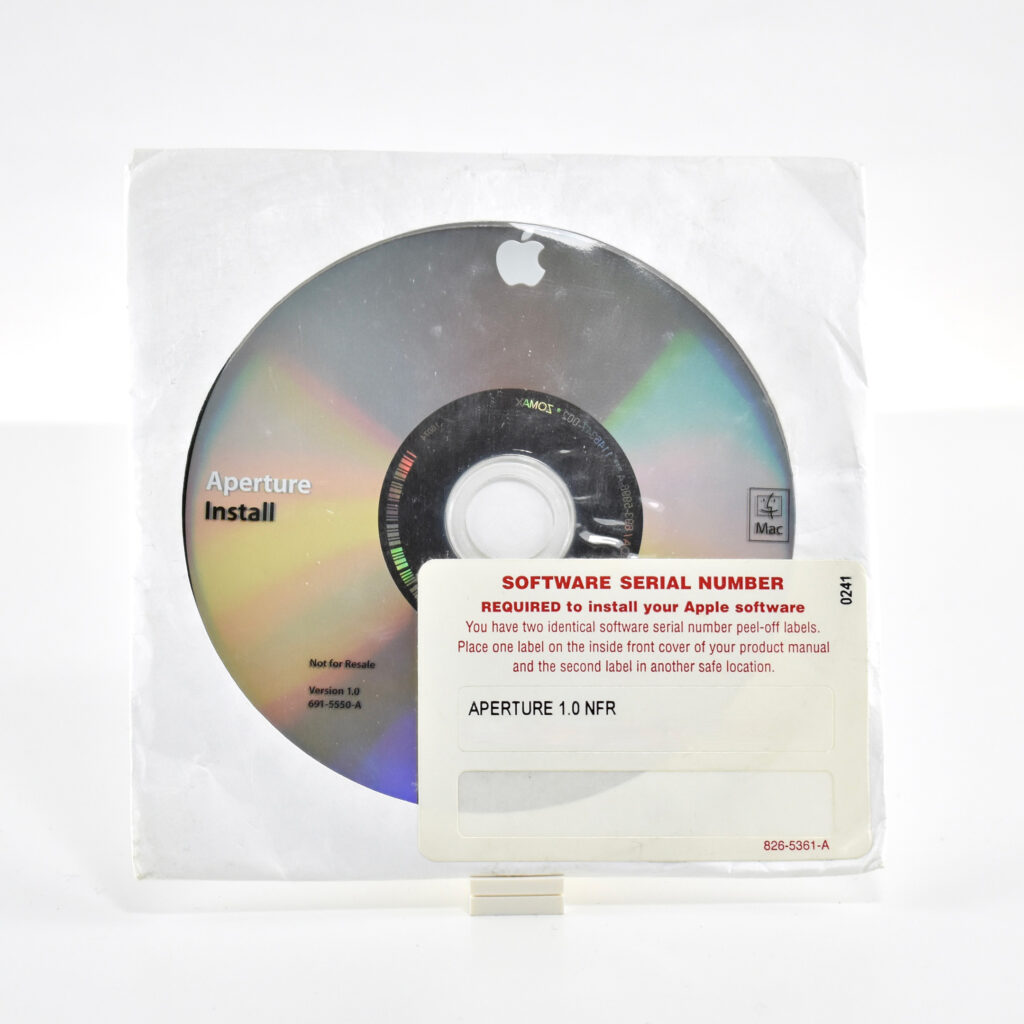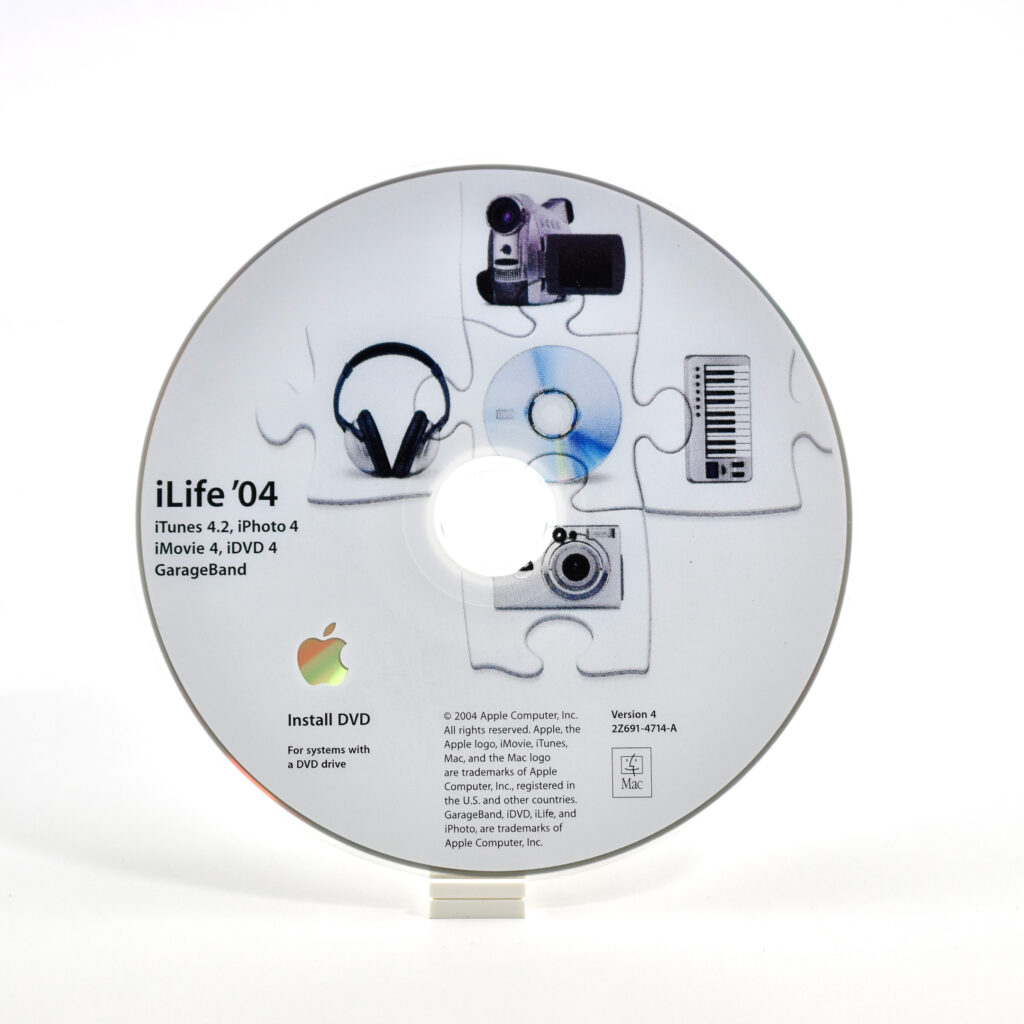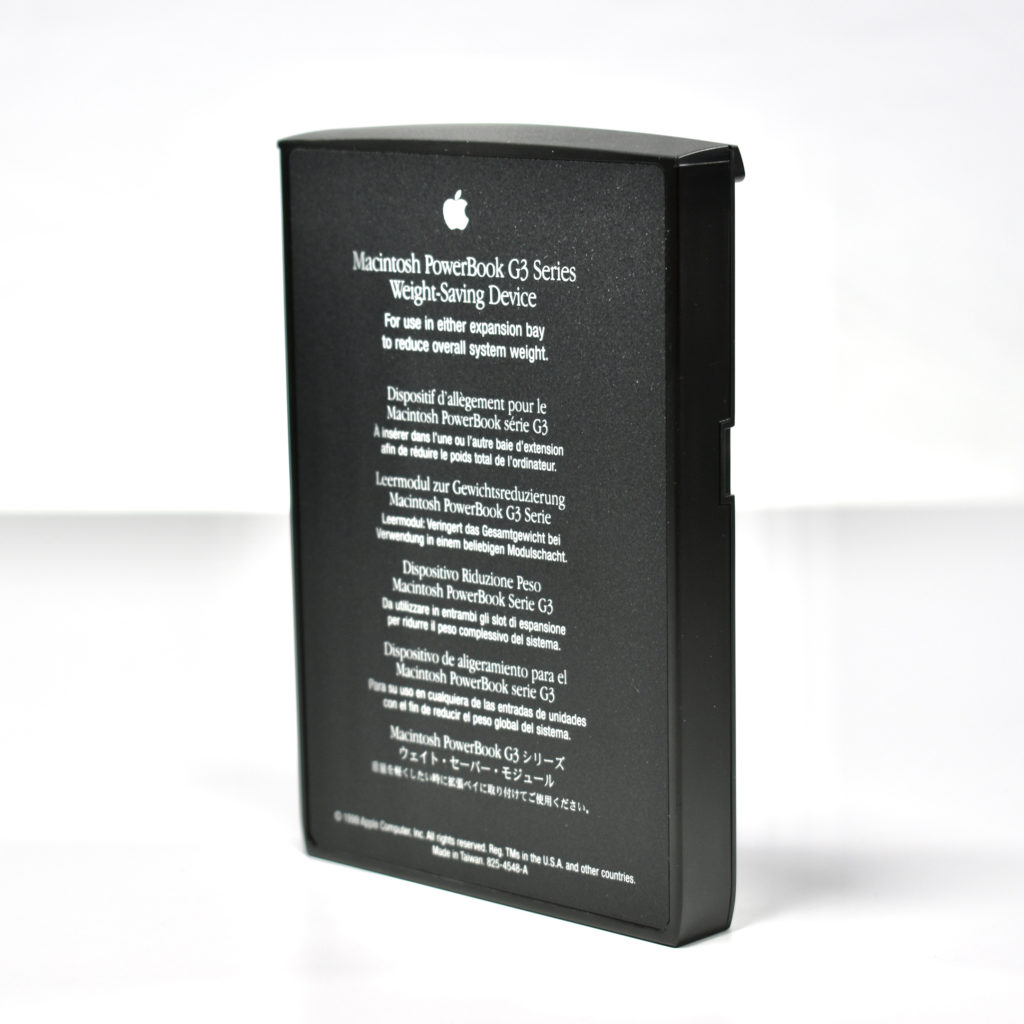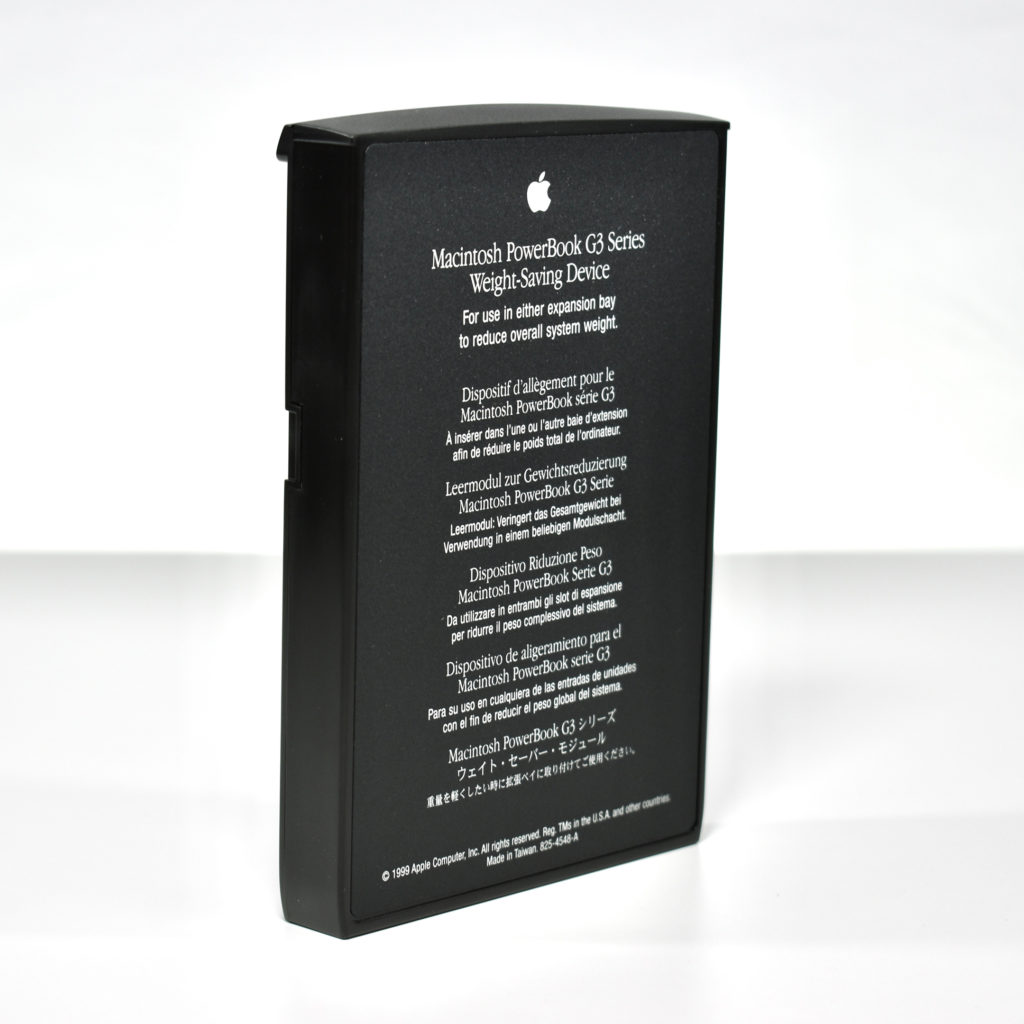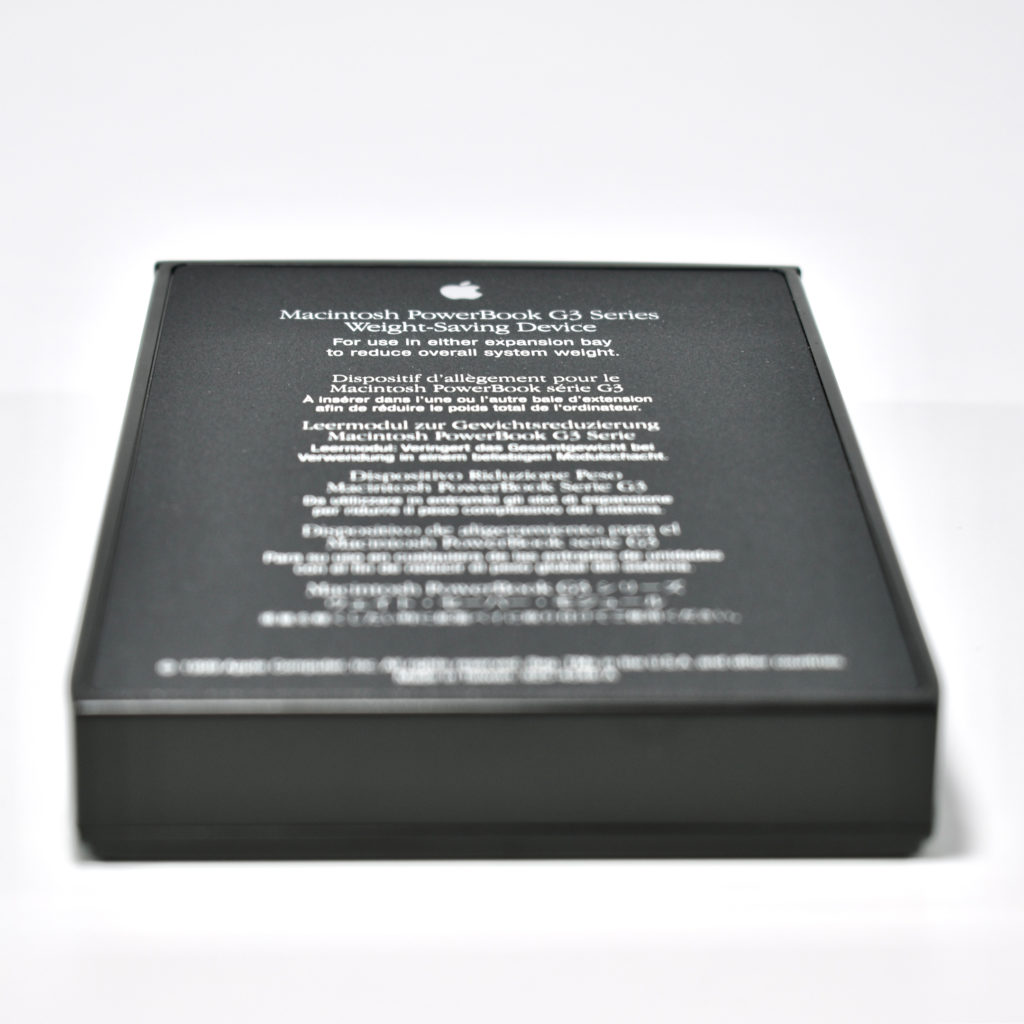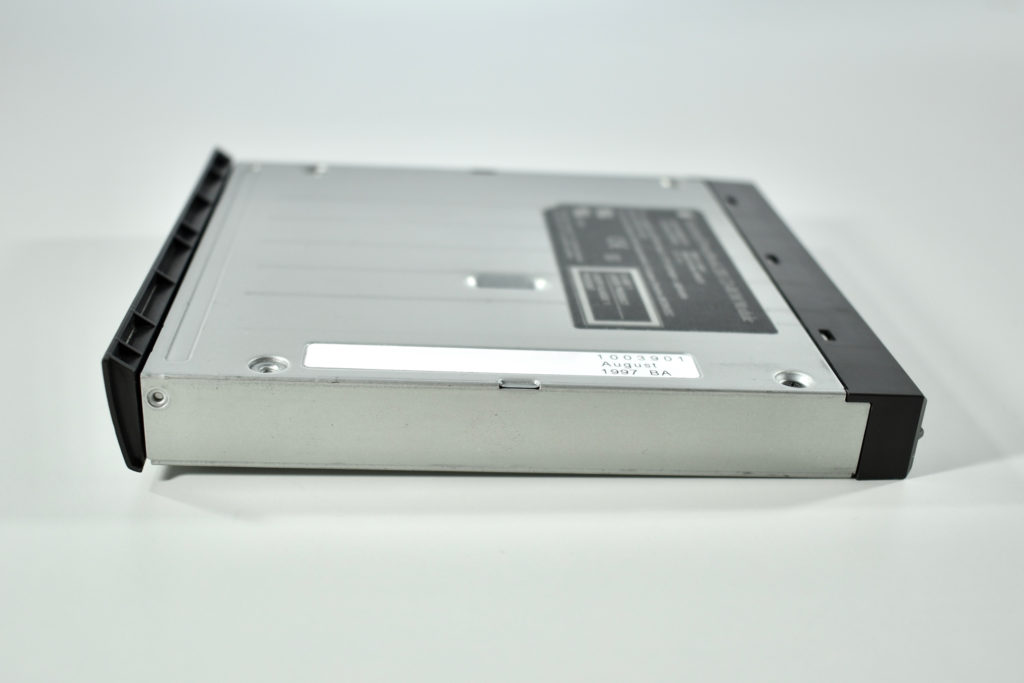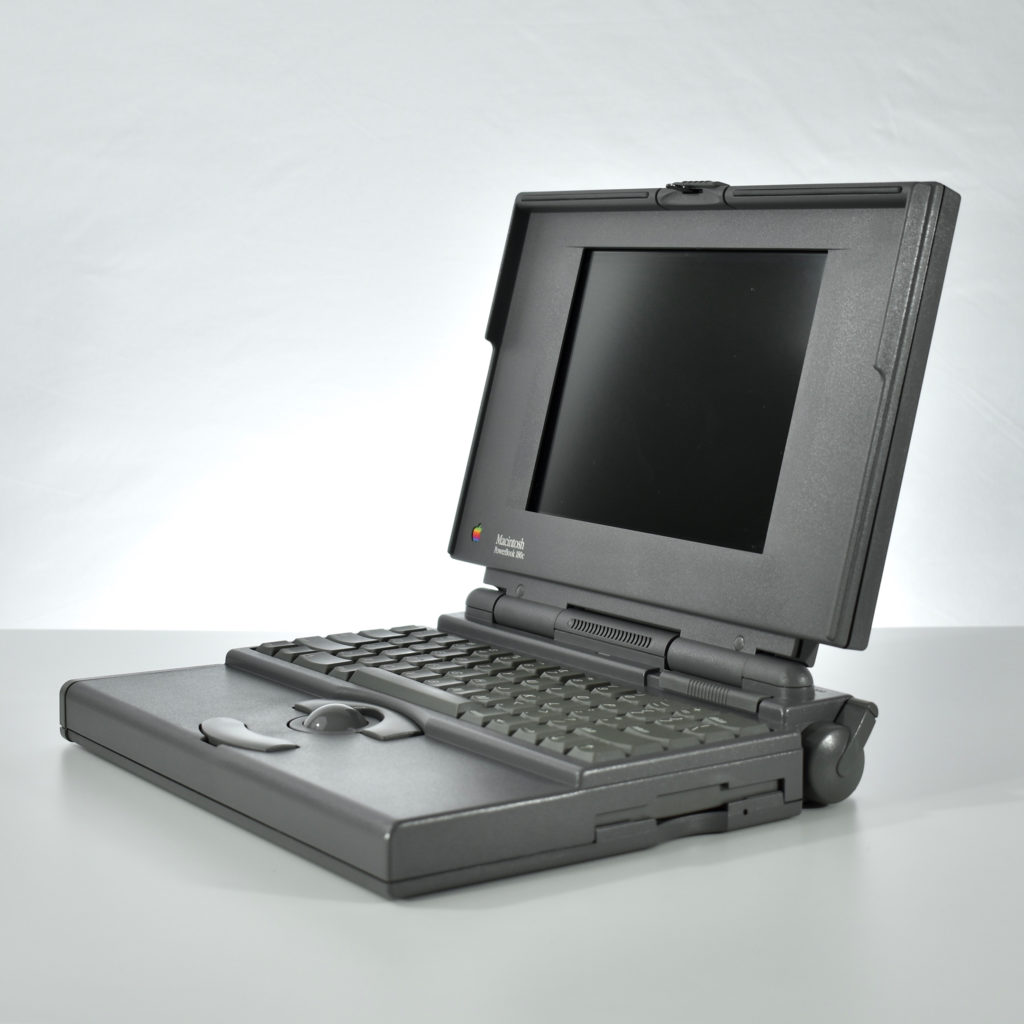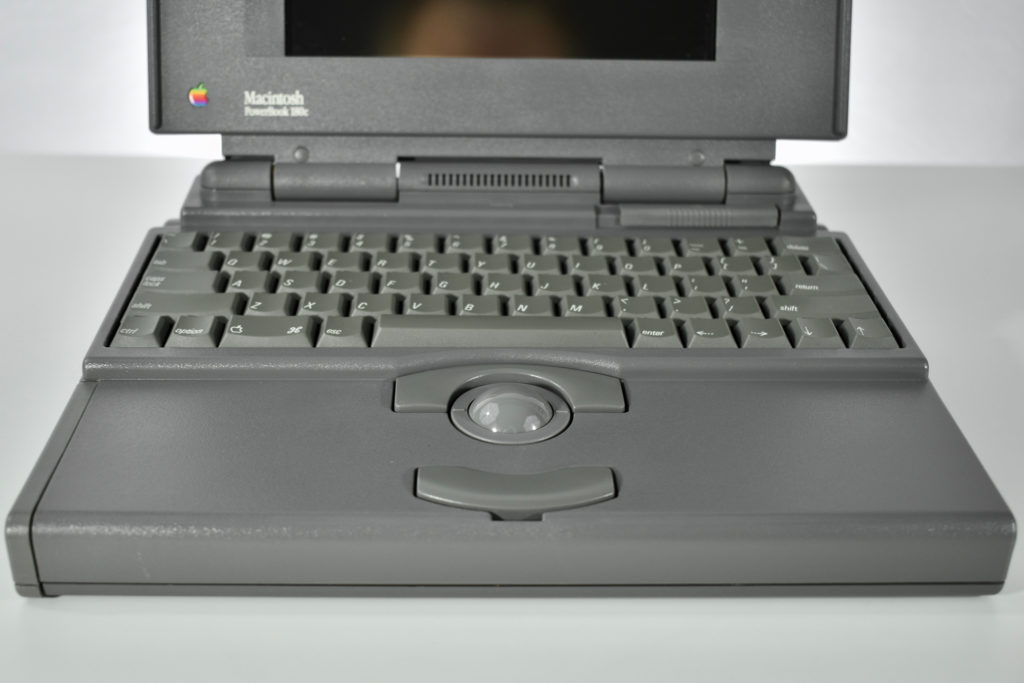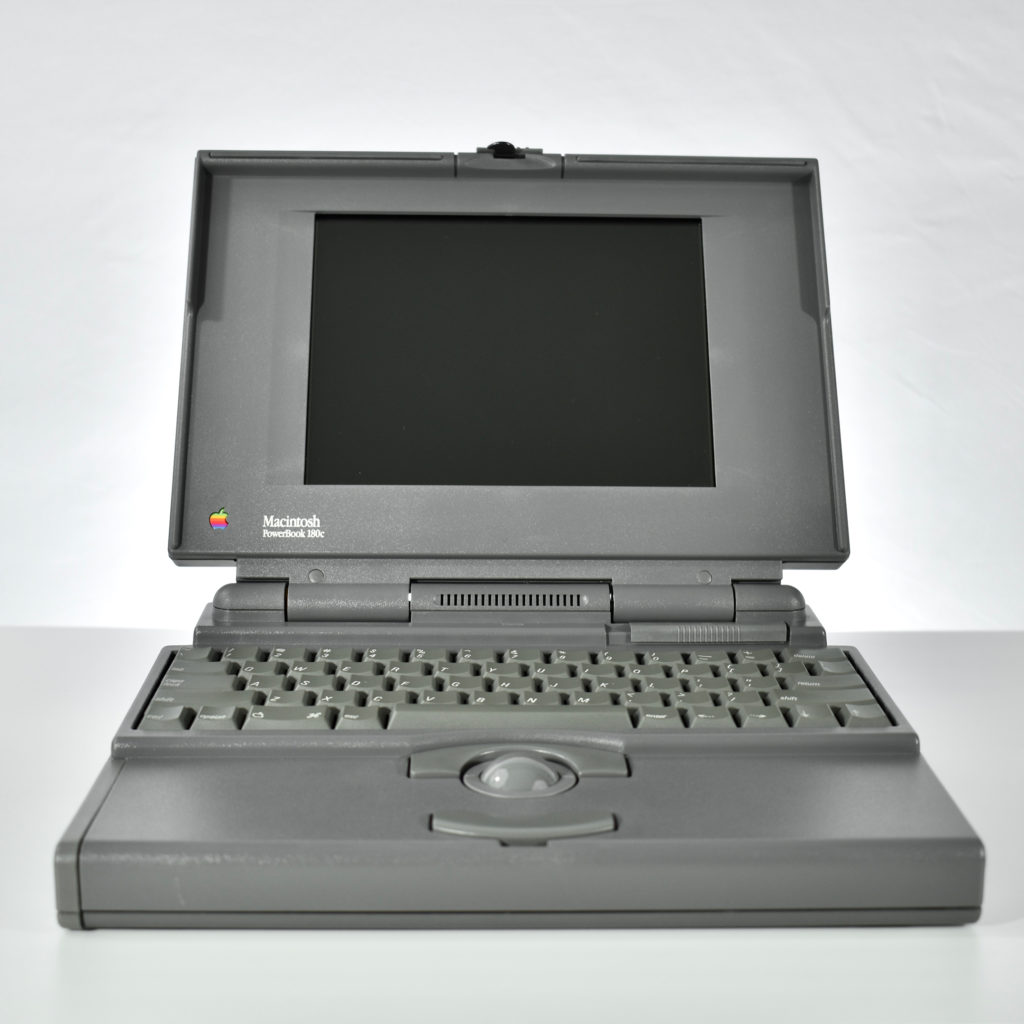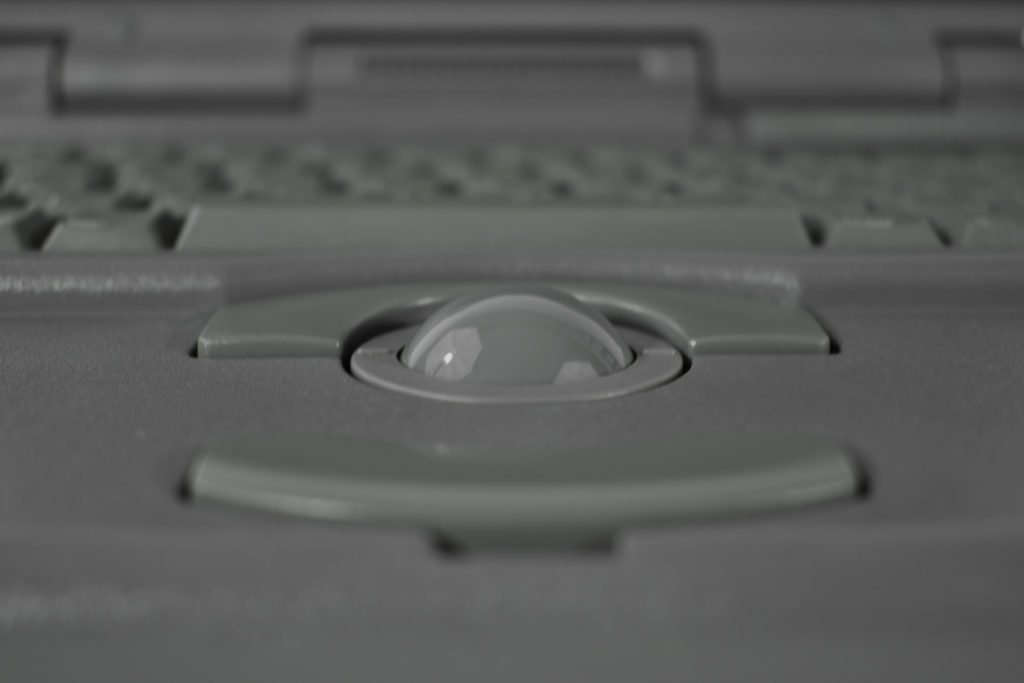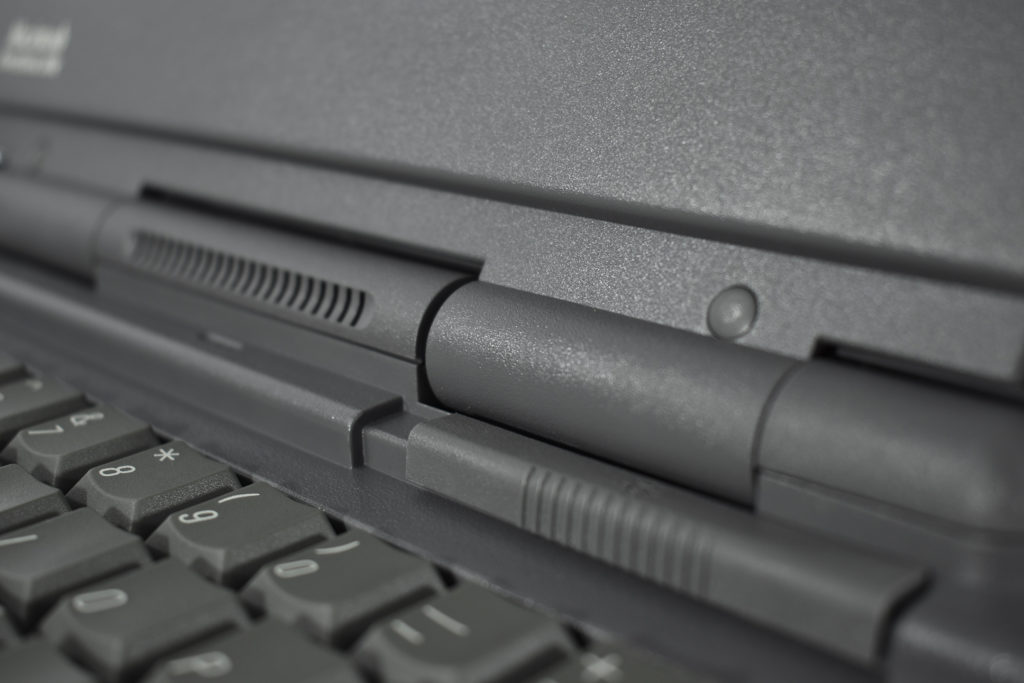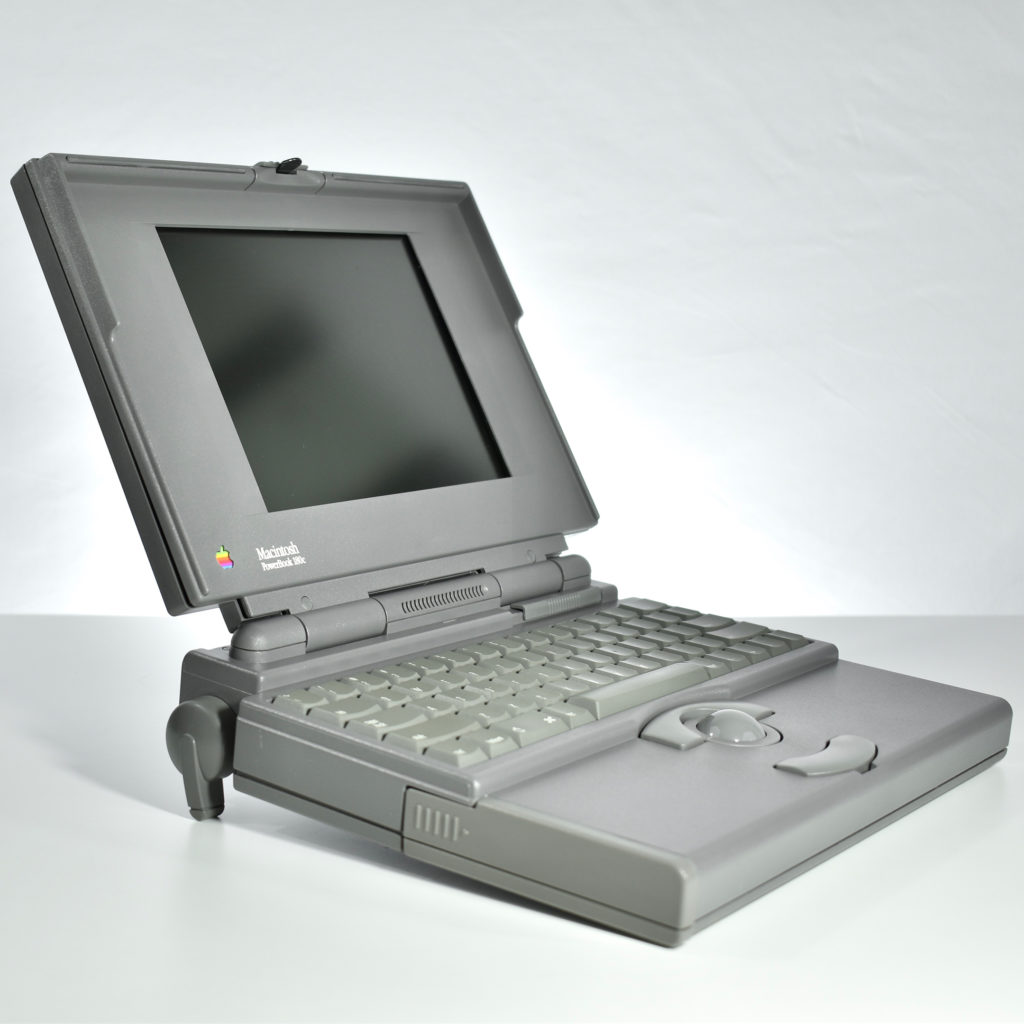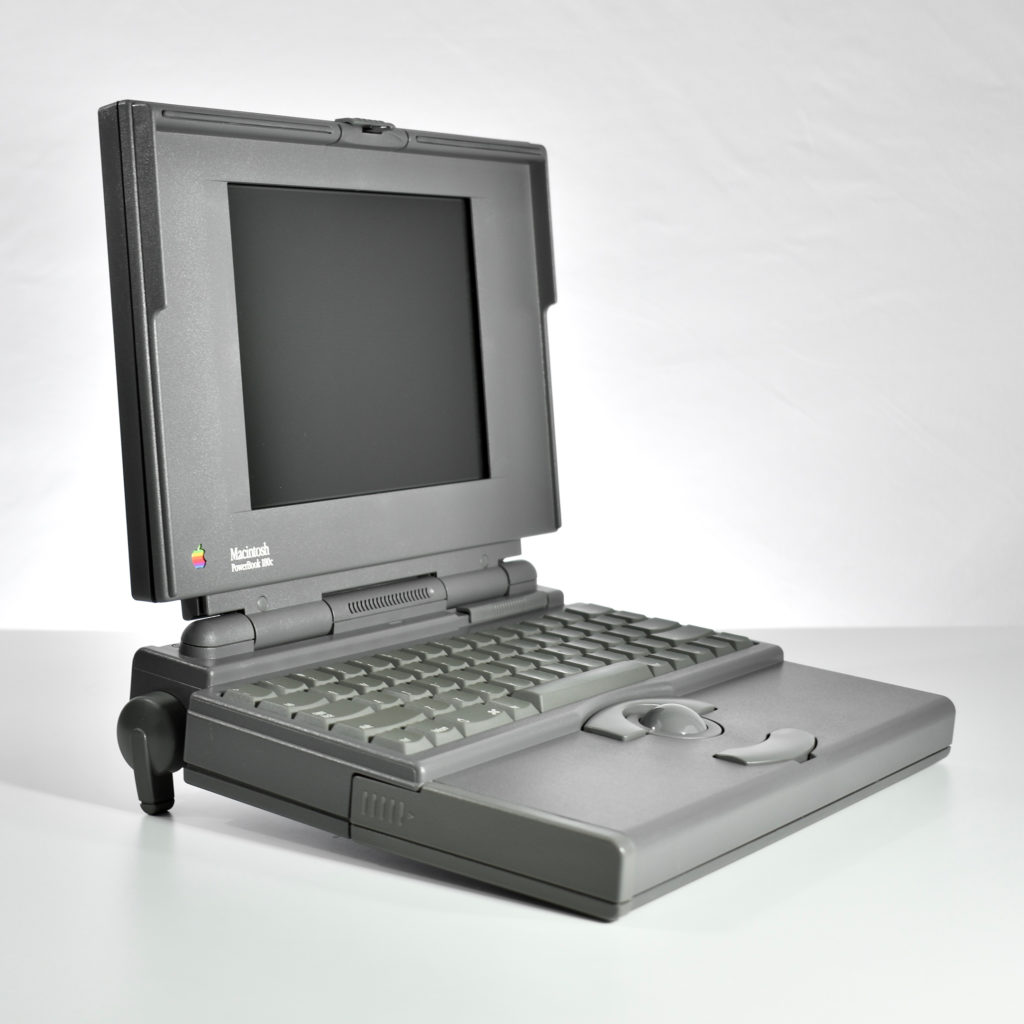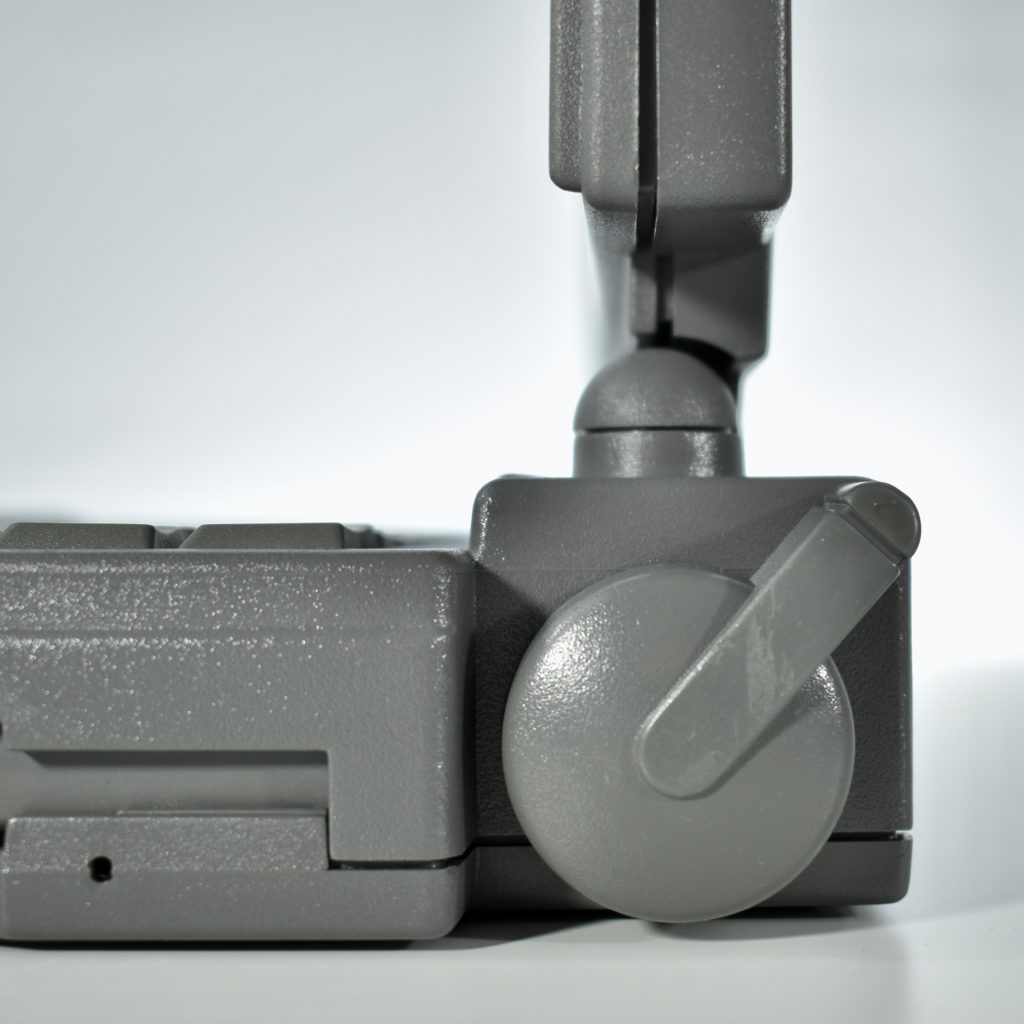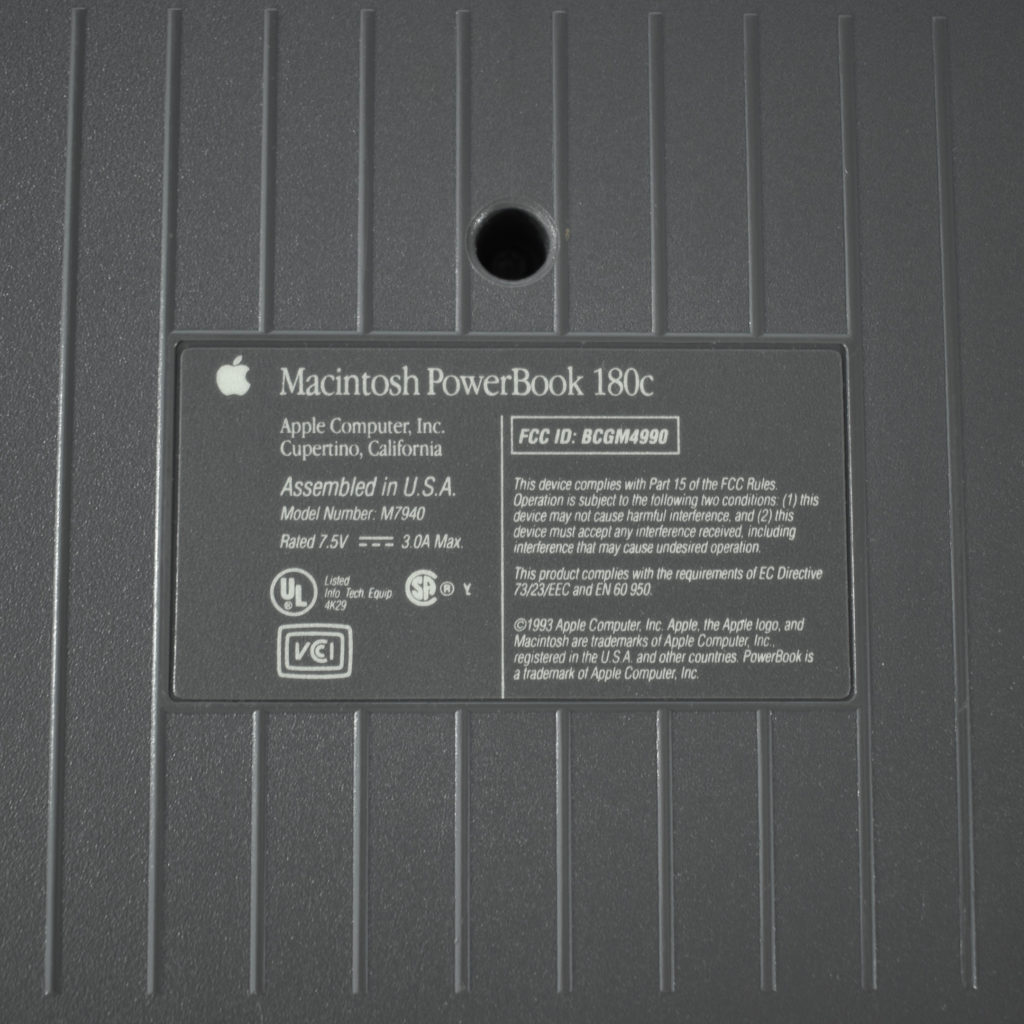The Titanium PowerBook G4 with DVD burning SuperDrive was introduced on November 6, 2002. The laptop had the industry’s first slot-loading SuperDrive optical drive that allowed reading and burning both CDs and DVDs. It included integrated 802.11 wireless networking and the fastest mobile graphics processor until that time (ATI Mobility Radeon 9000). It weighed 5.4 pounds in a 1-inch-thick Titanium enclosure with a widescreen 15.2-inch display.
Apple touted the Titanium PowerBook G4’s speed as equal to or faster than desktop computers of the time:
“Combined with the power of Apple’s UNIX-based Mac OS X version 10.2 ‘Jaguar,’ the new PowerBook G4 runs professional applications including Adobe Photoshop up to 44 percent faster than a 2.2 GHz Pentium 4-based notebook. The fastest PowerBook ever now offers even more incredible 3D graphics performance with the ATI Mobility Radeon 9000 graphics processor featuring up to 64MB of dedicated Double Data Rate (DDR) video SDRAM and advanced capabilities such as programmable pixel and vertex shading for lighting and shadow effects, photorealistic 3D performance and cinematic-quality video.”
This laptop version included a 867MHz G4 processor, 512MB RAM, a 40GB hard drive, 56K modem, and AirPort wireless networking. The Apple model number is A1025. When released, it was “aggressively priced at only $2,299.”
A LoweEndMac review noted that this PowerBook now offered “Closed Lid Mode,” and described the feature:
“TiBooks support ‘lid closed’ (or clamshell) mode, which leaves the built-in display off and dedicates all video RAM to an external display.” The same website indicates that this laptop was also nicknamed the “TiBook,” short for “Titanium PowerBook.”
Sources: Apple (Newsroom), EveryMac, LowEndMac