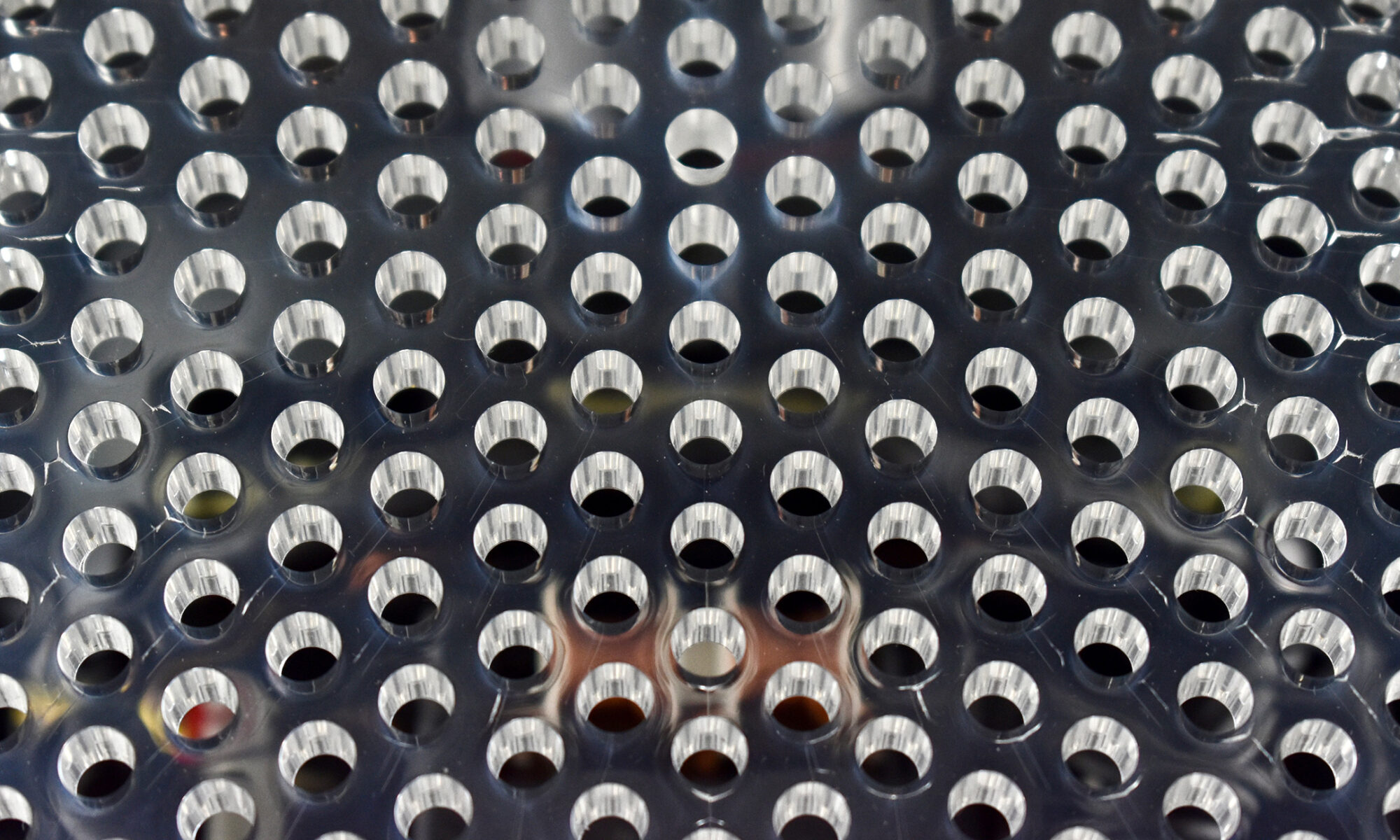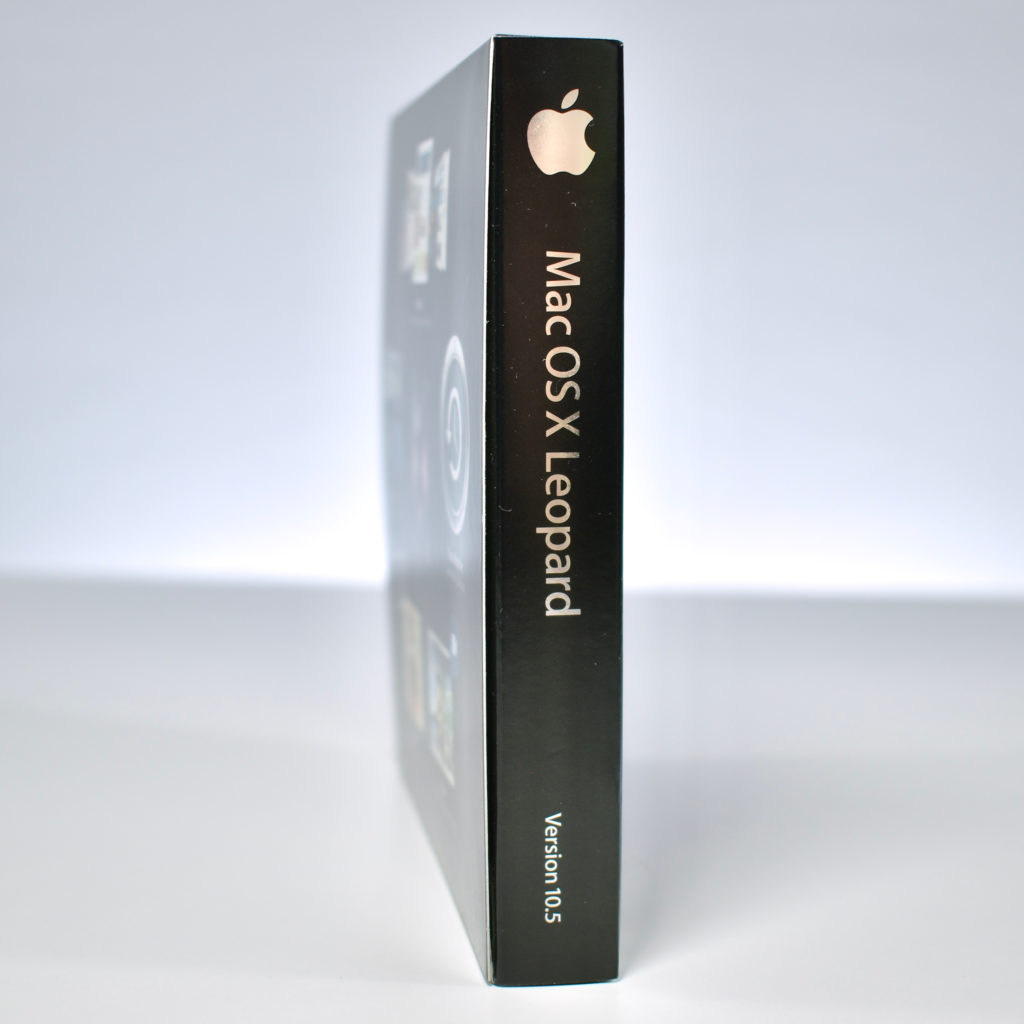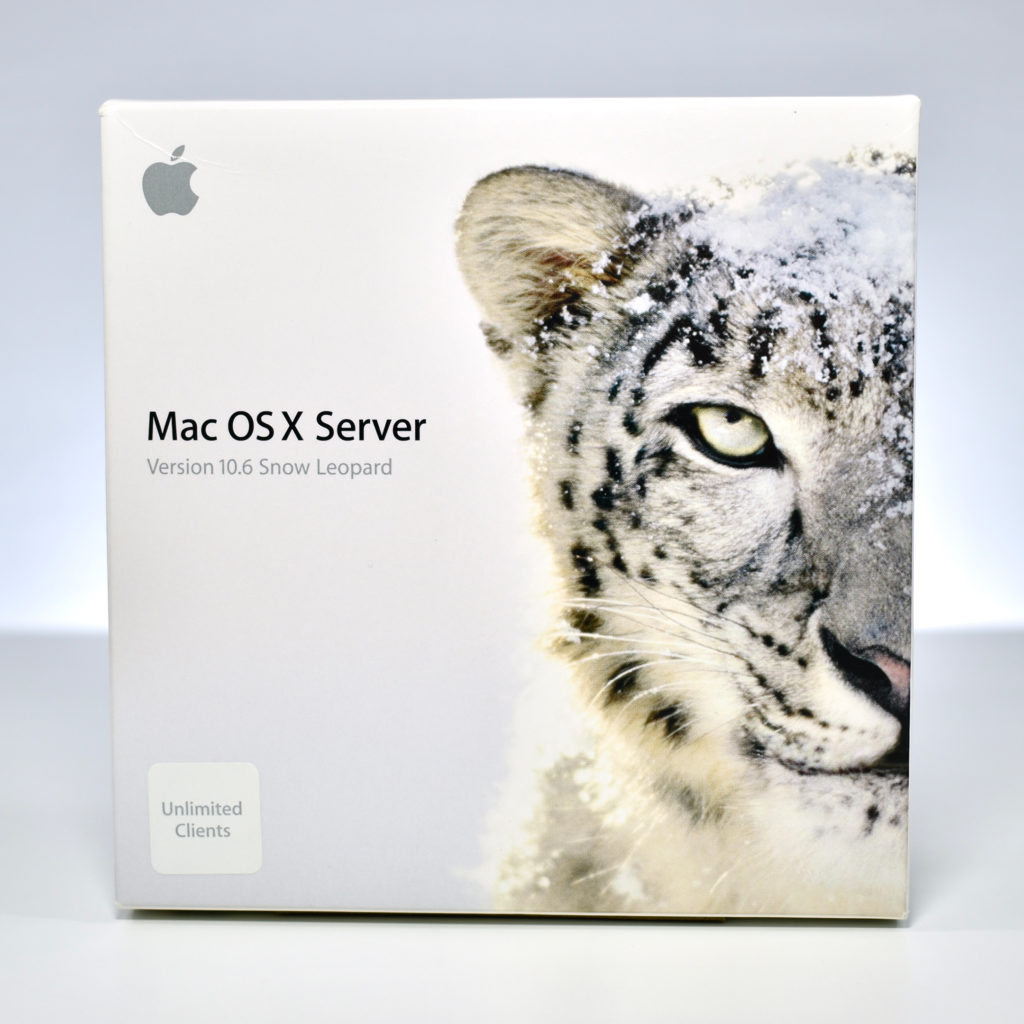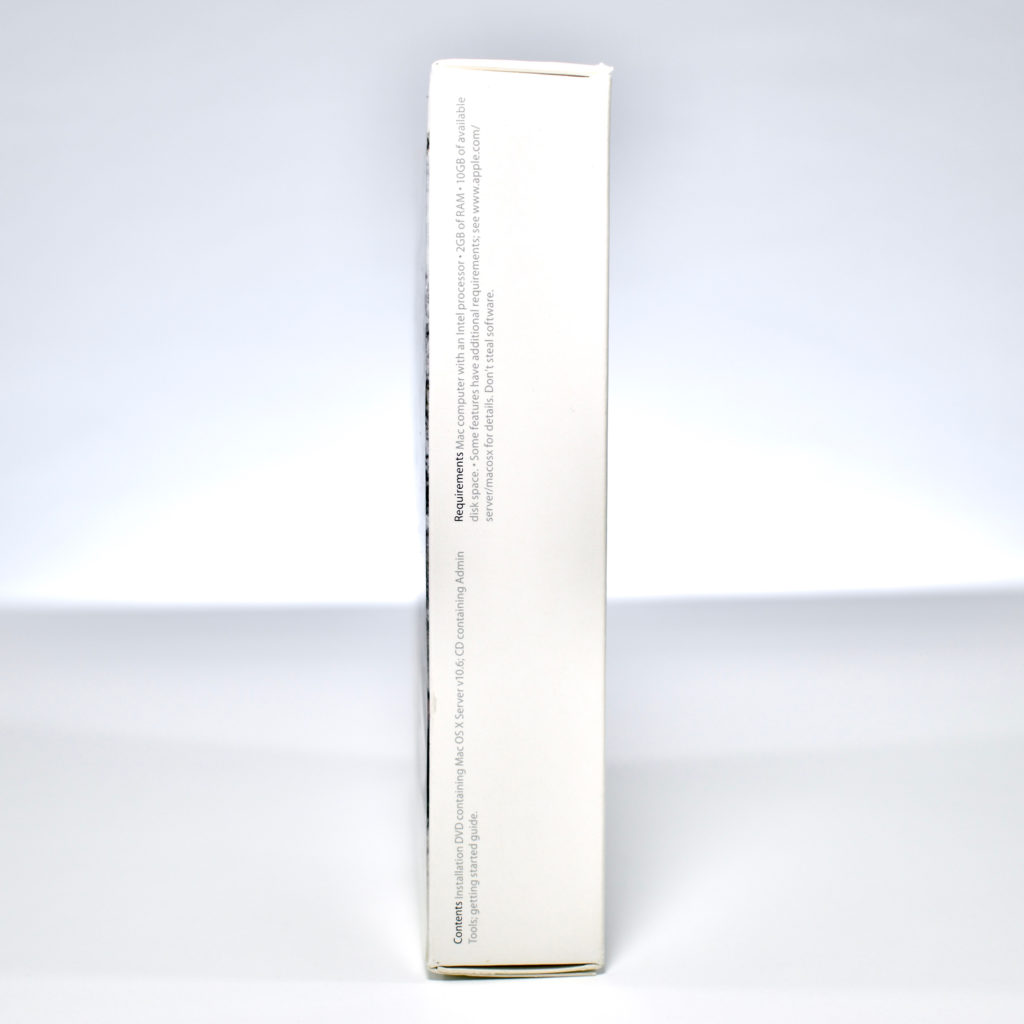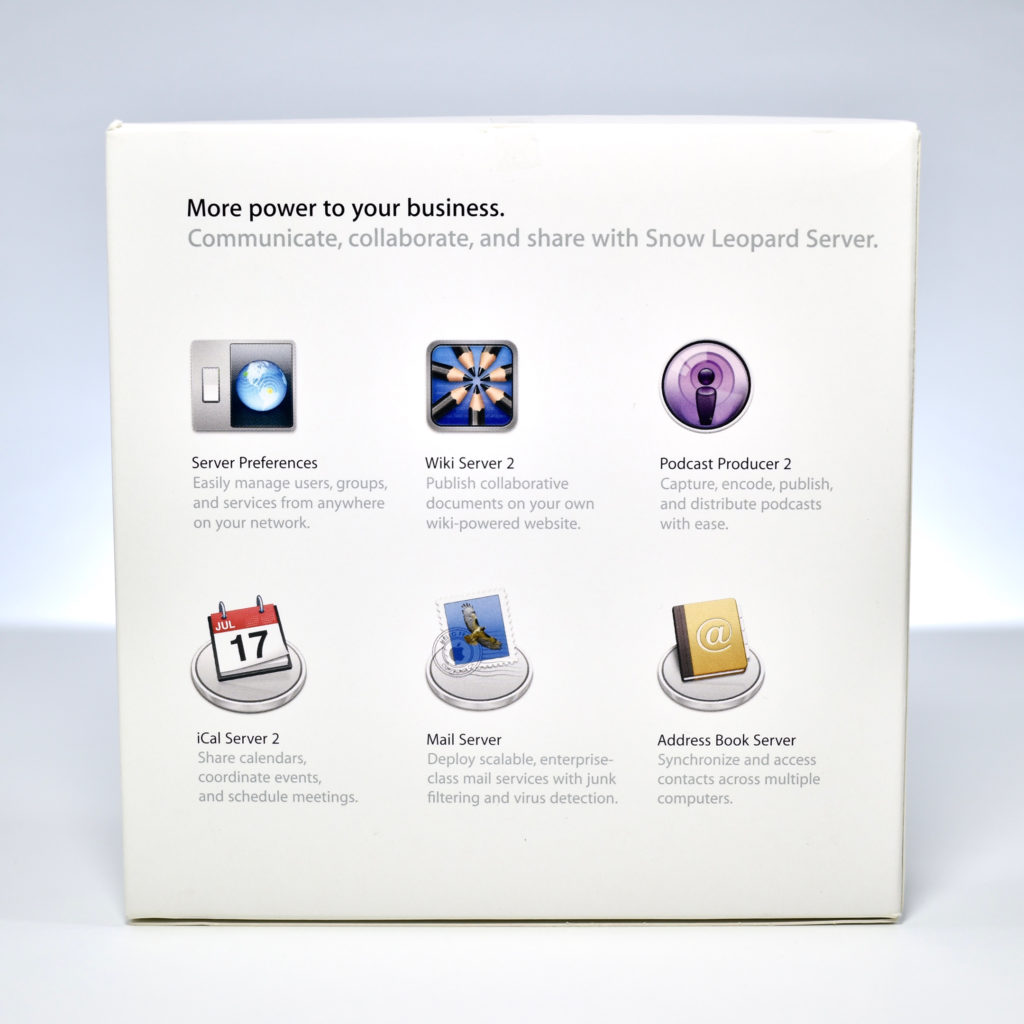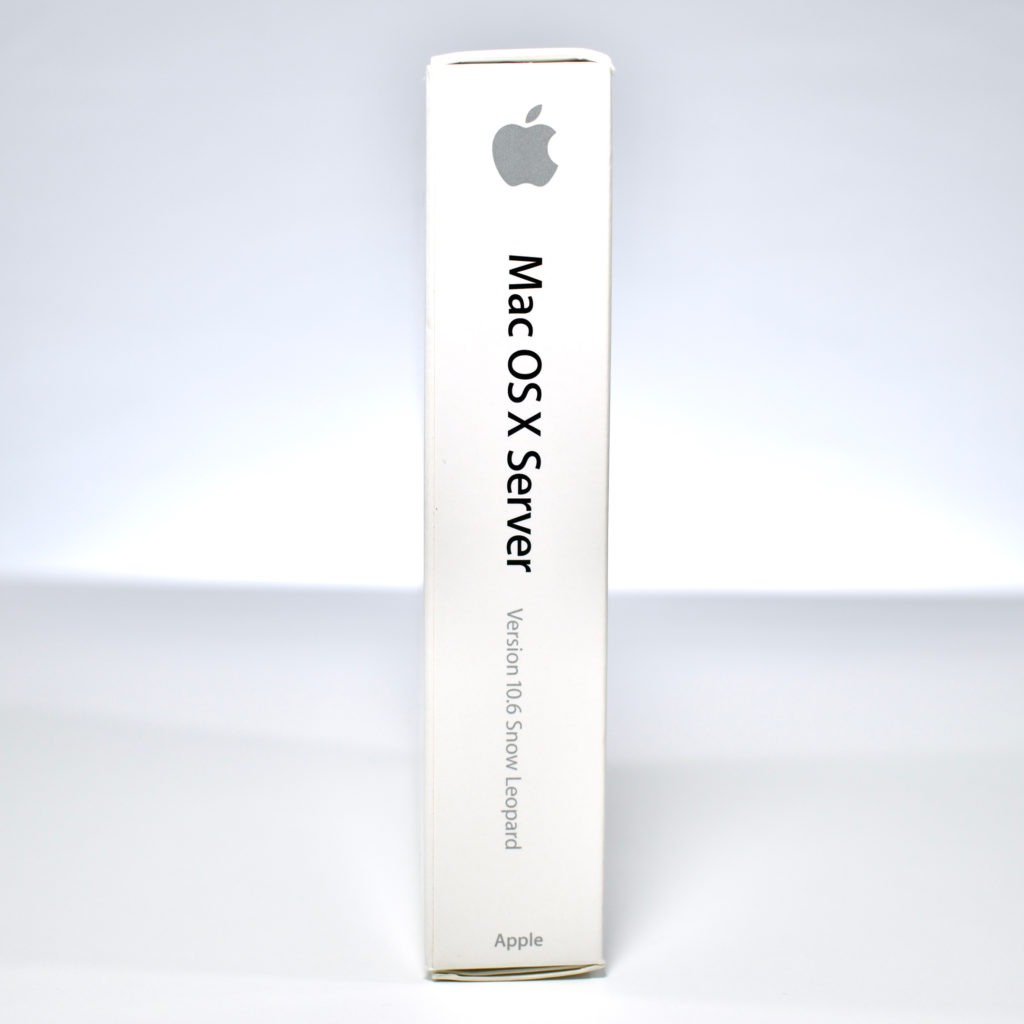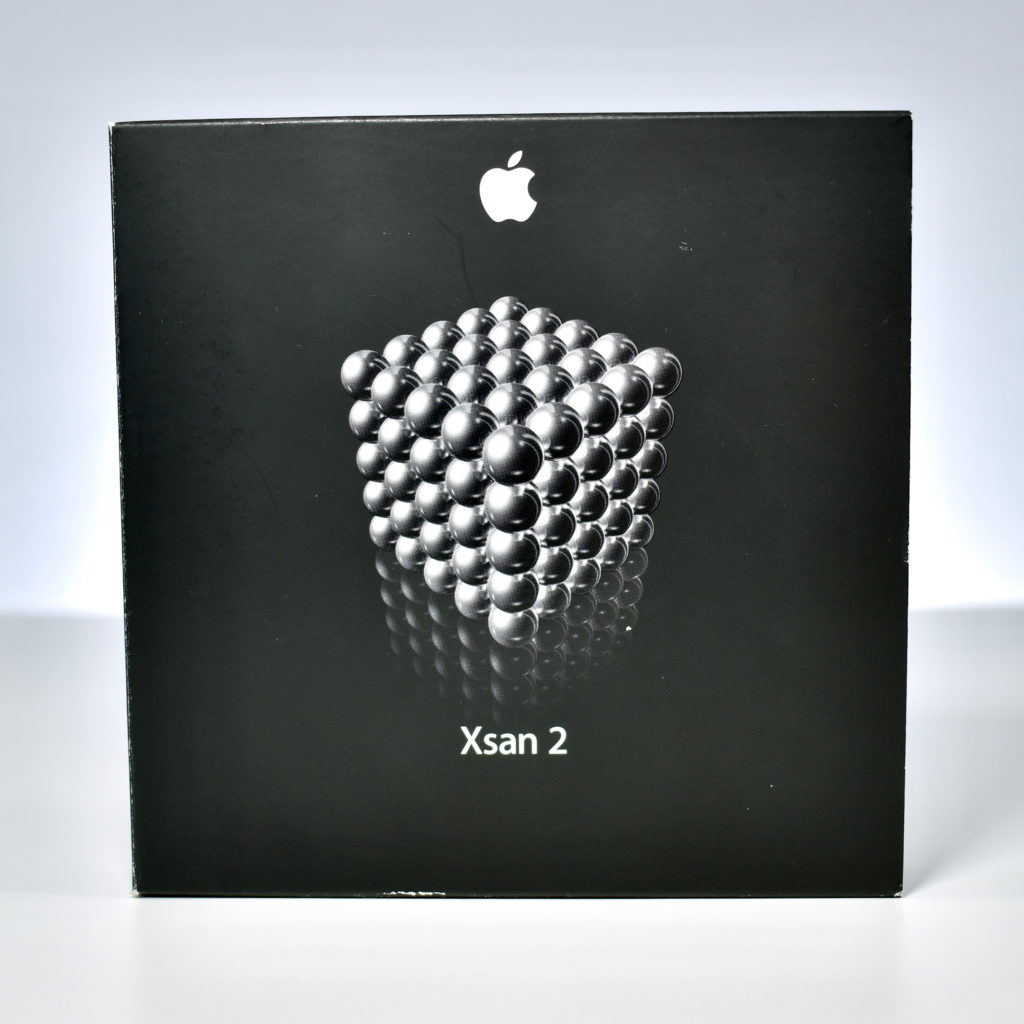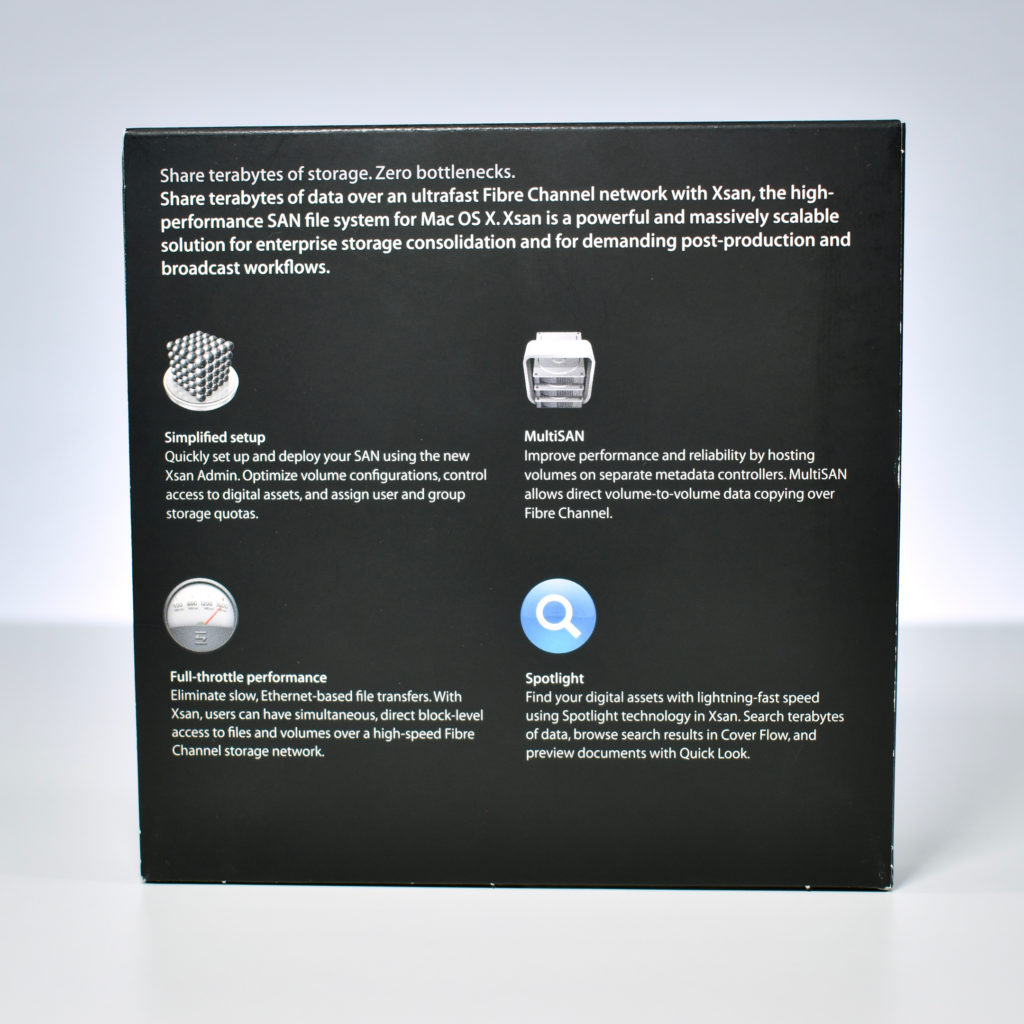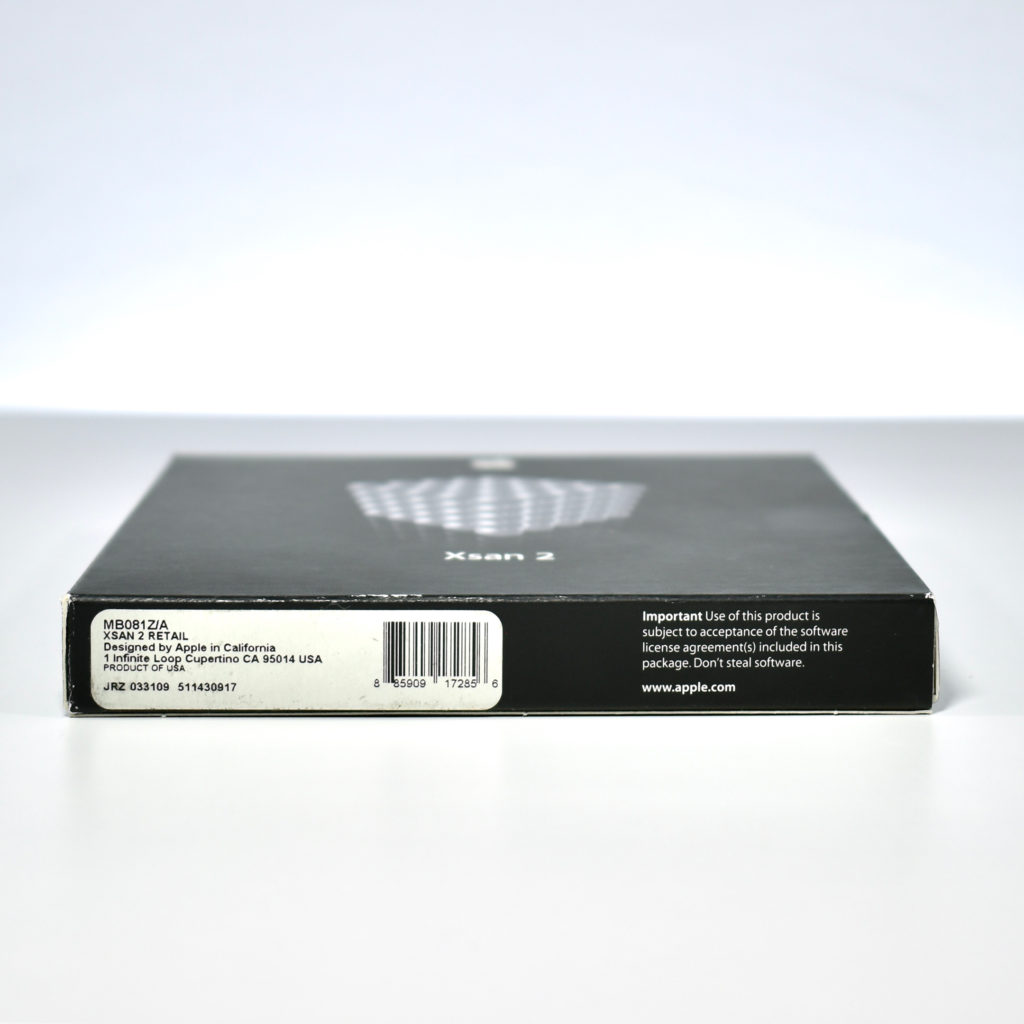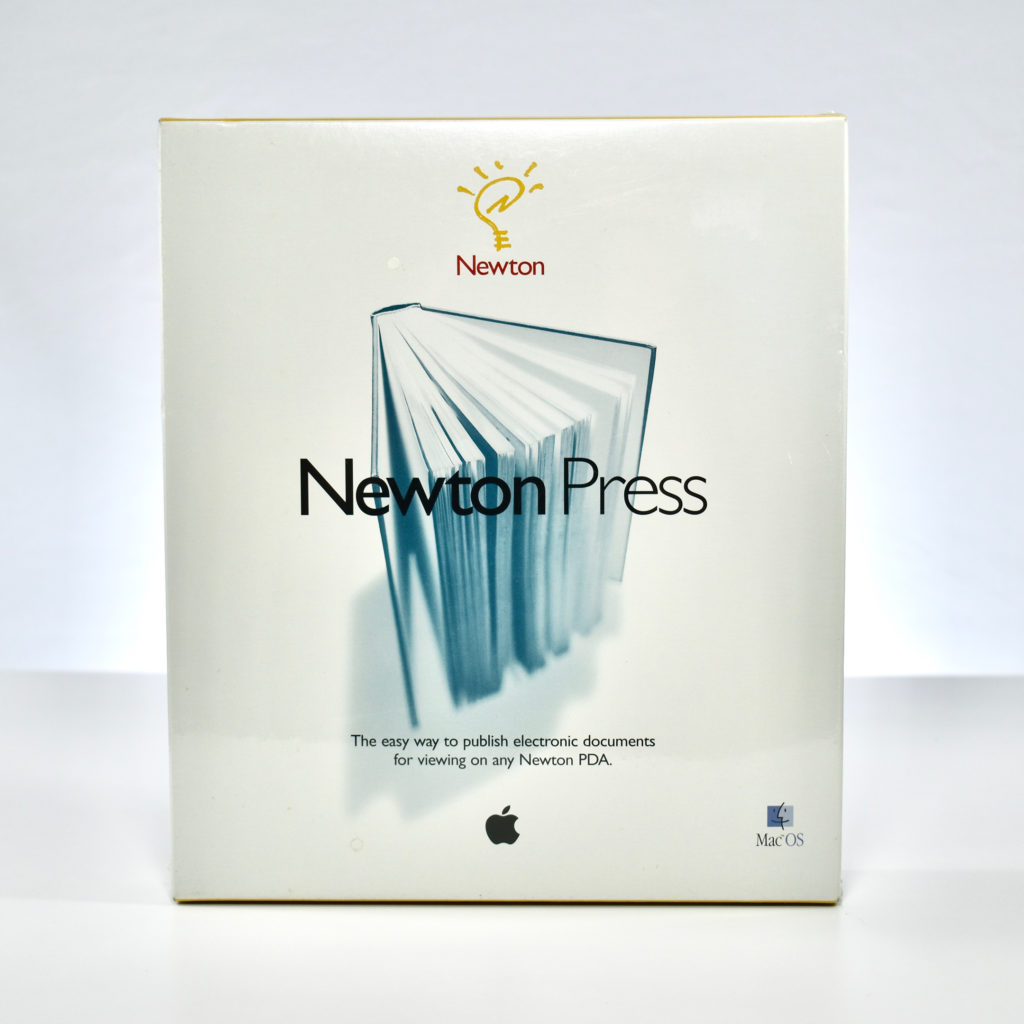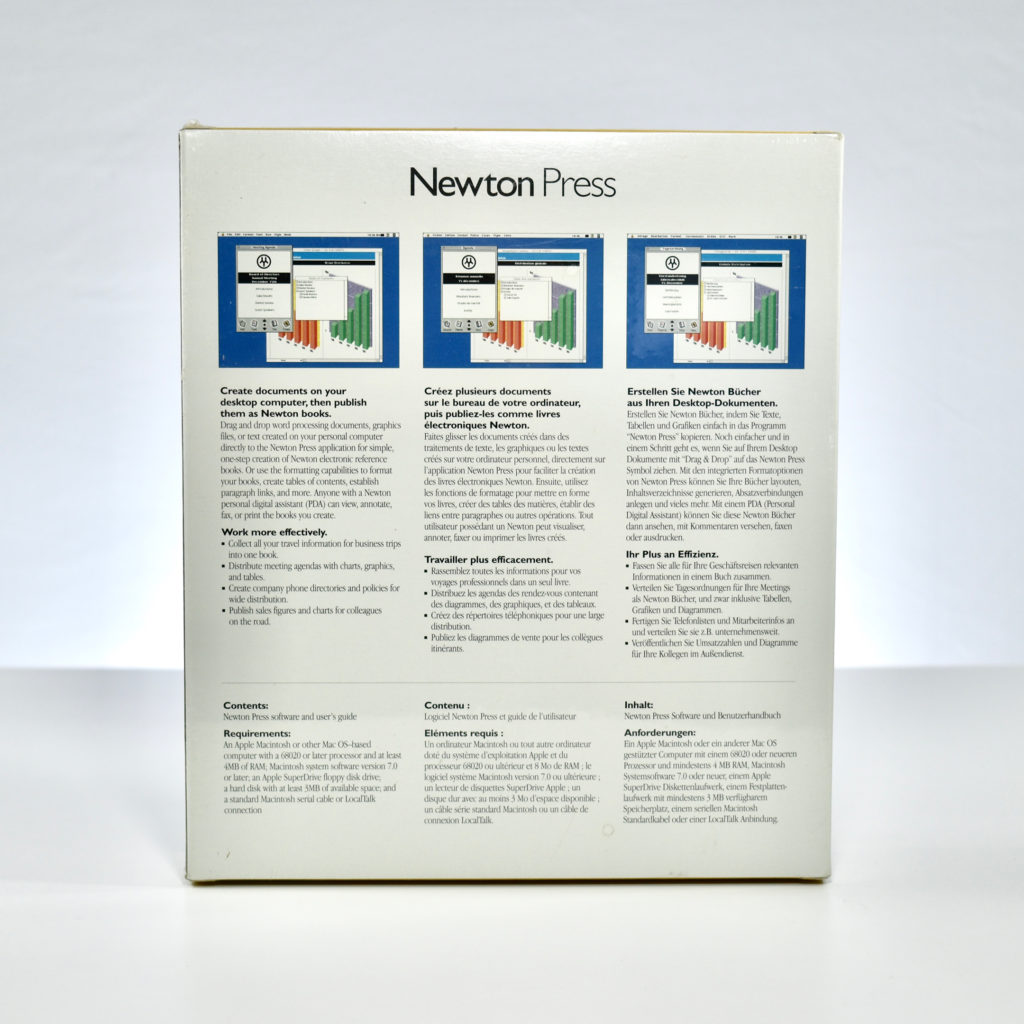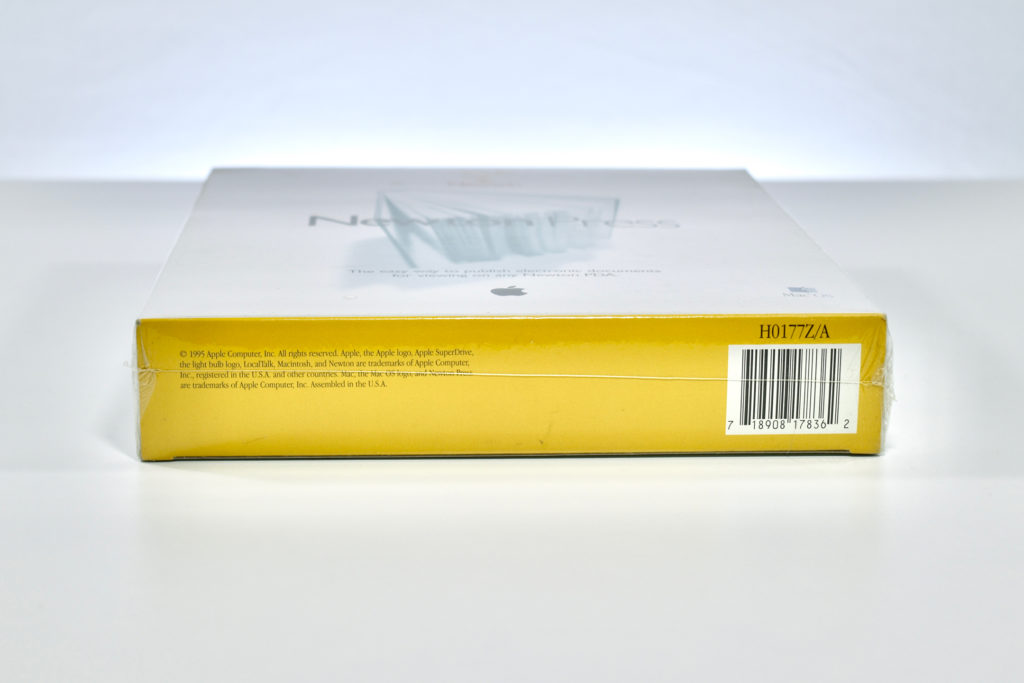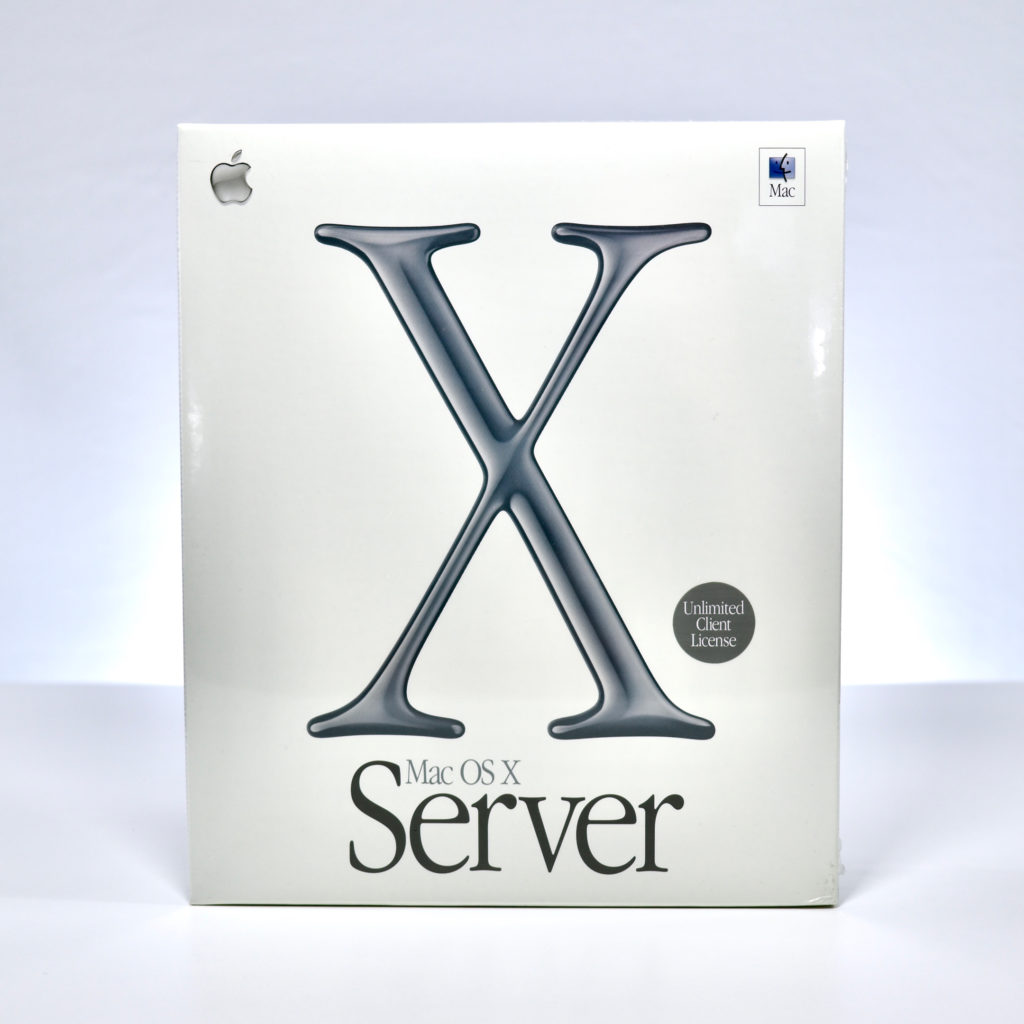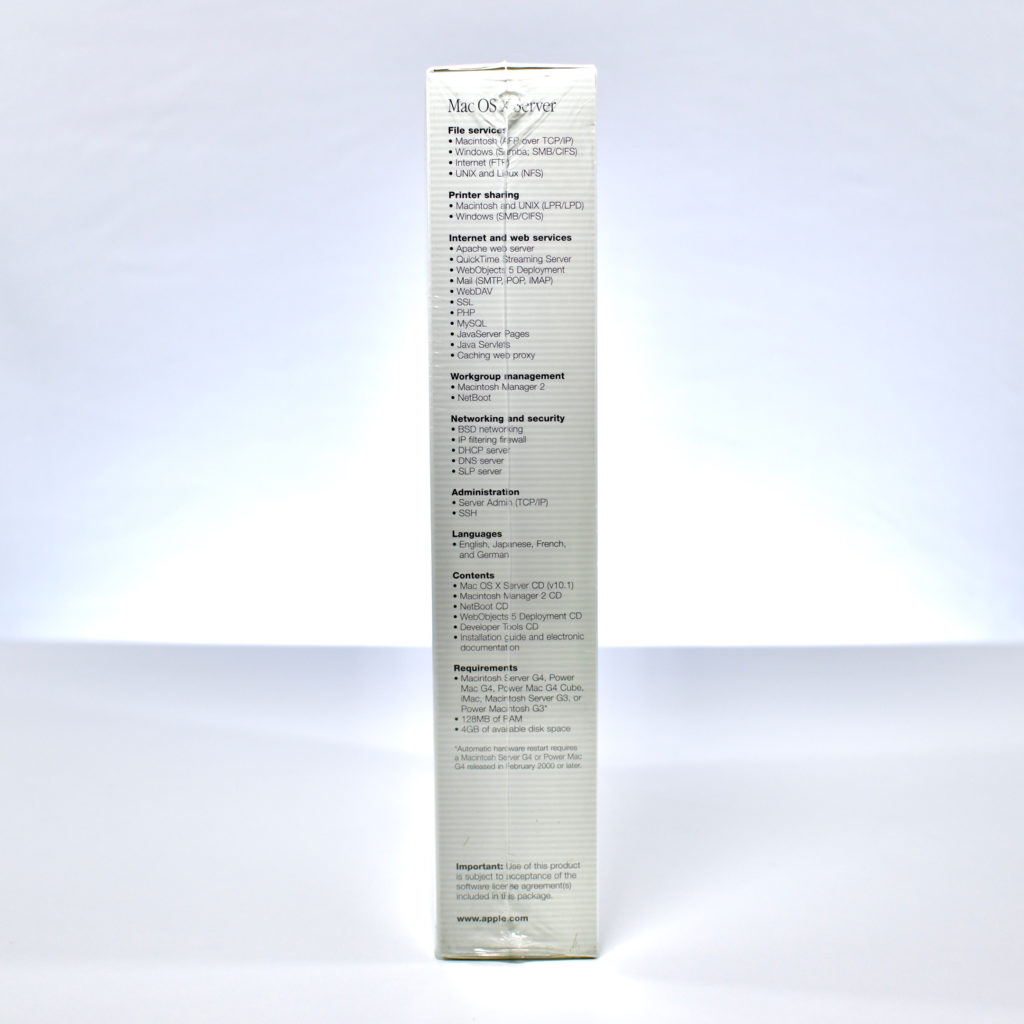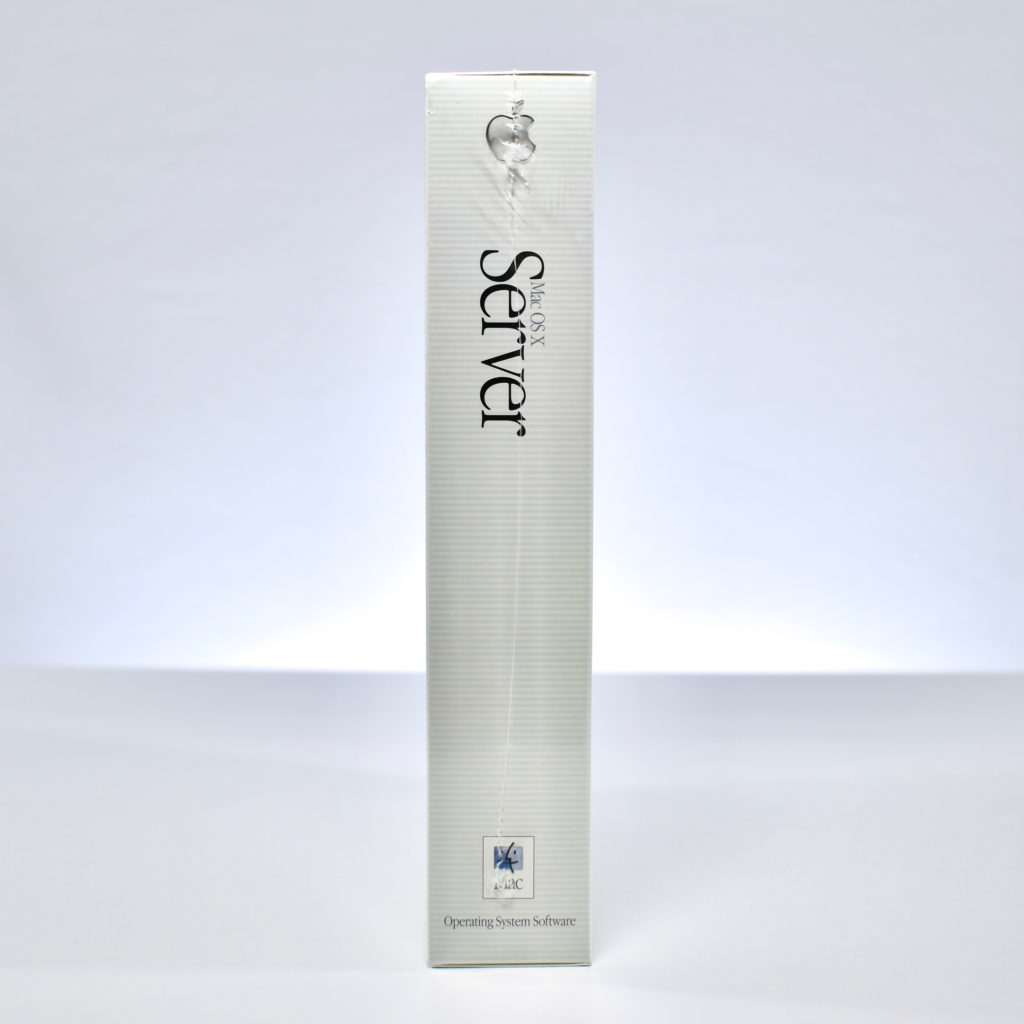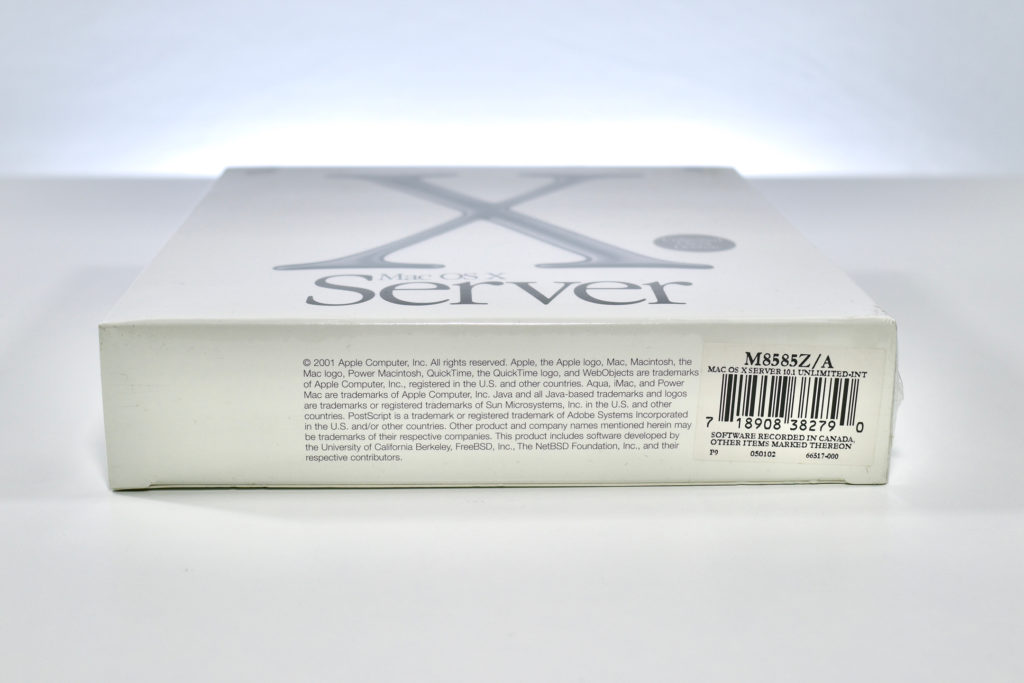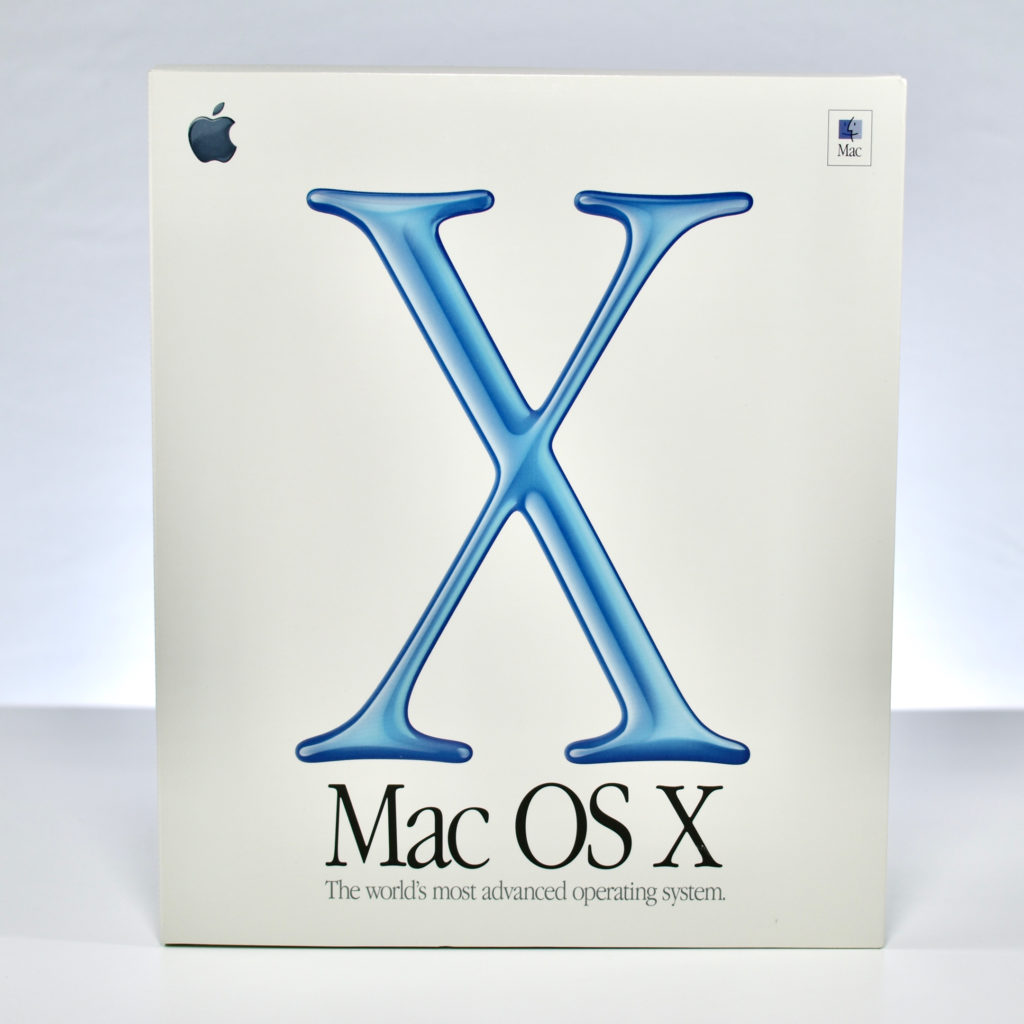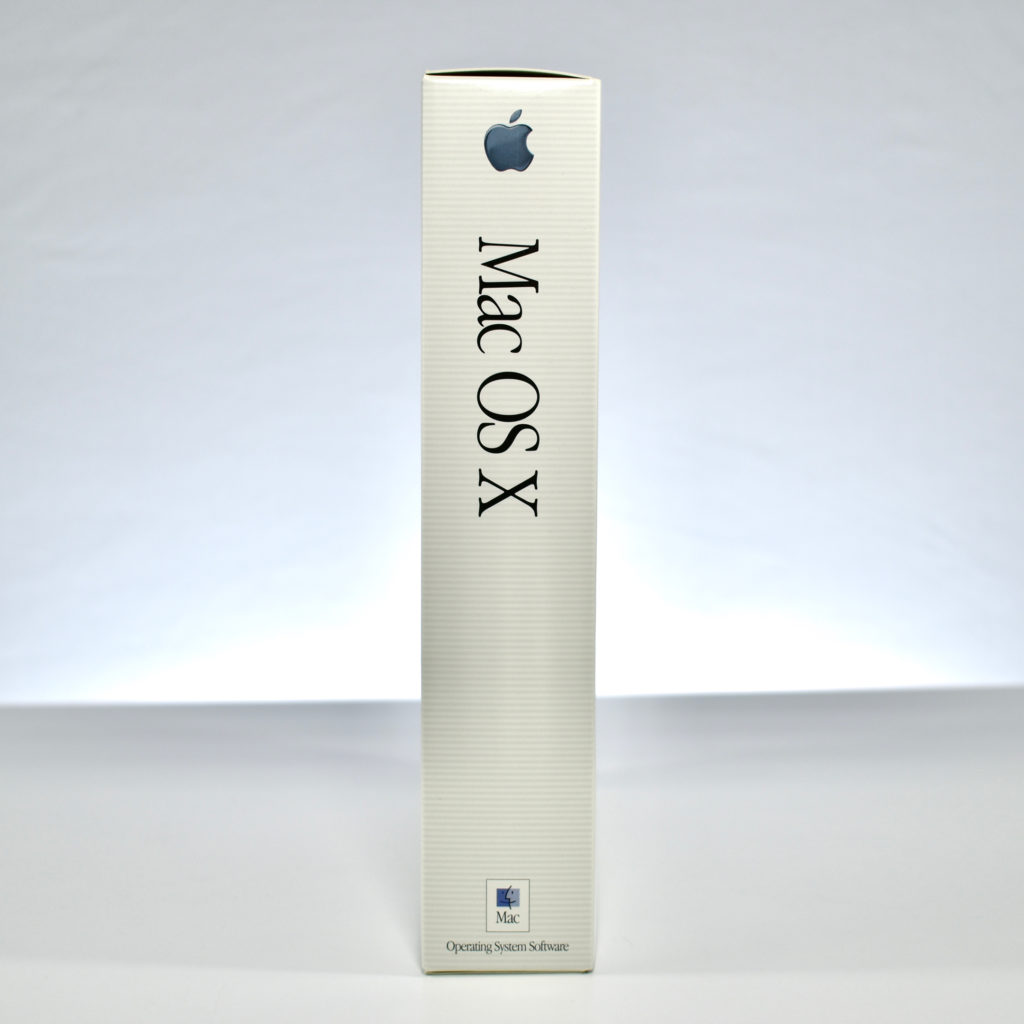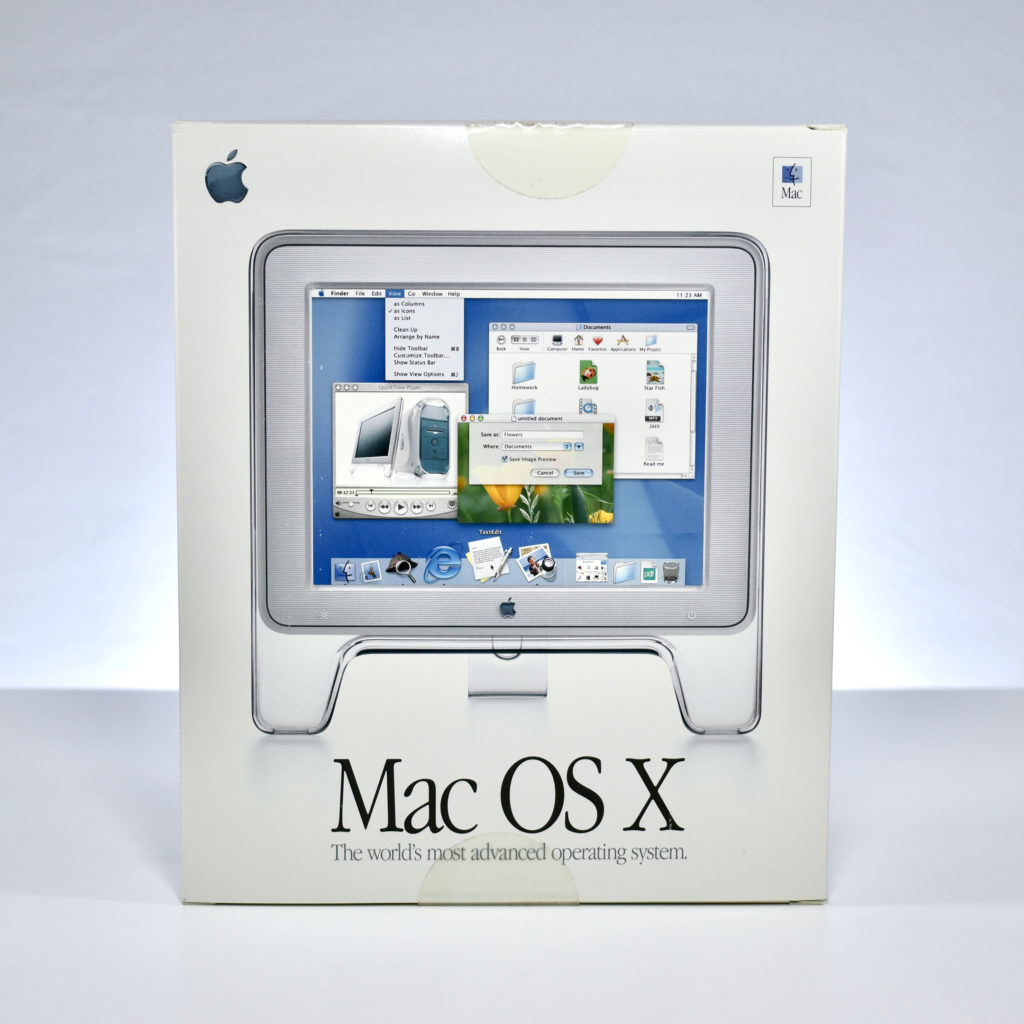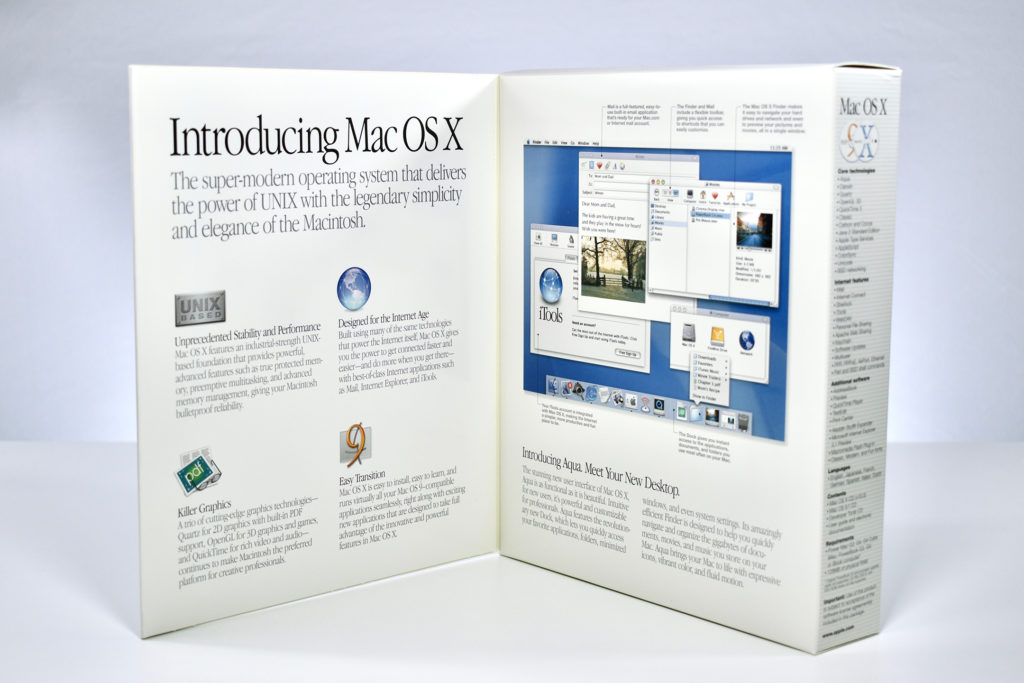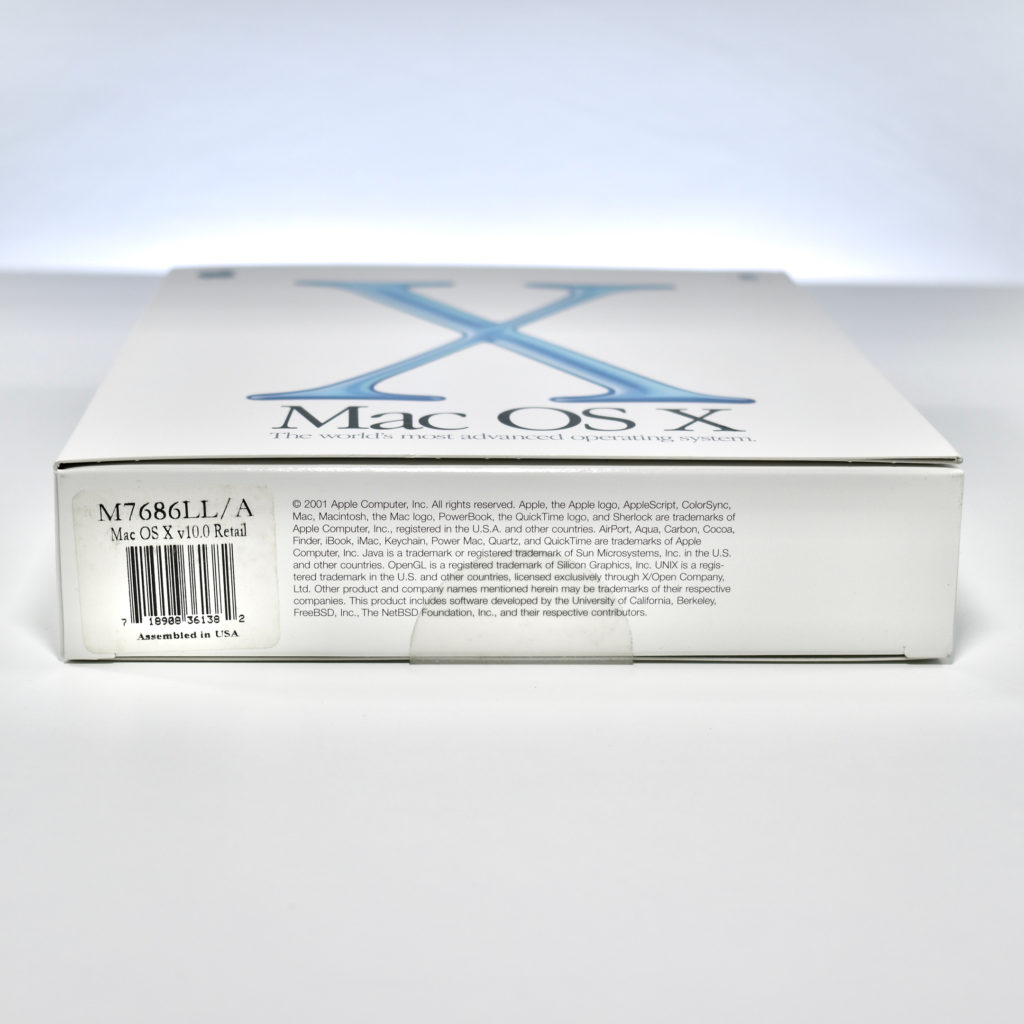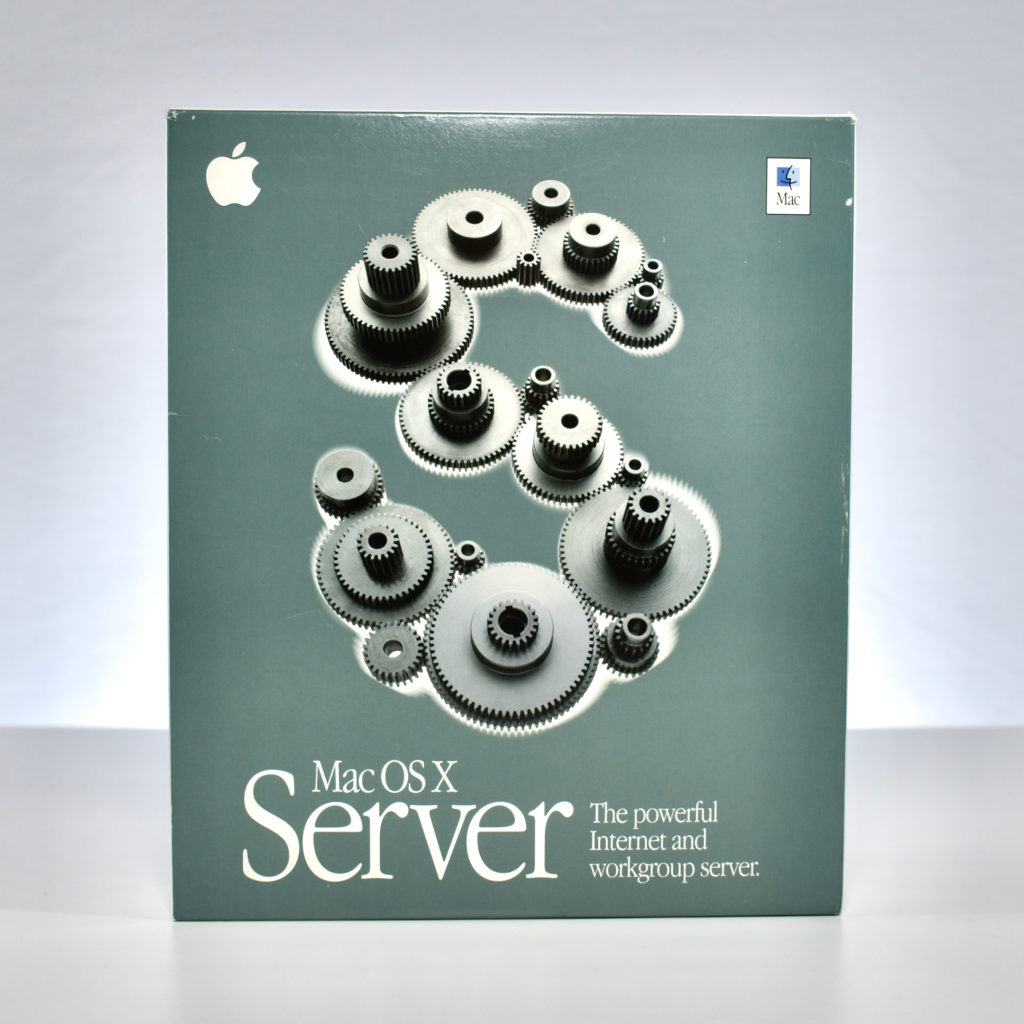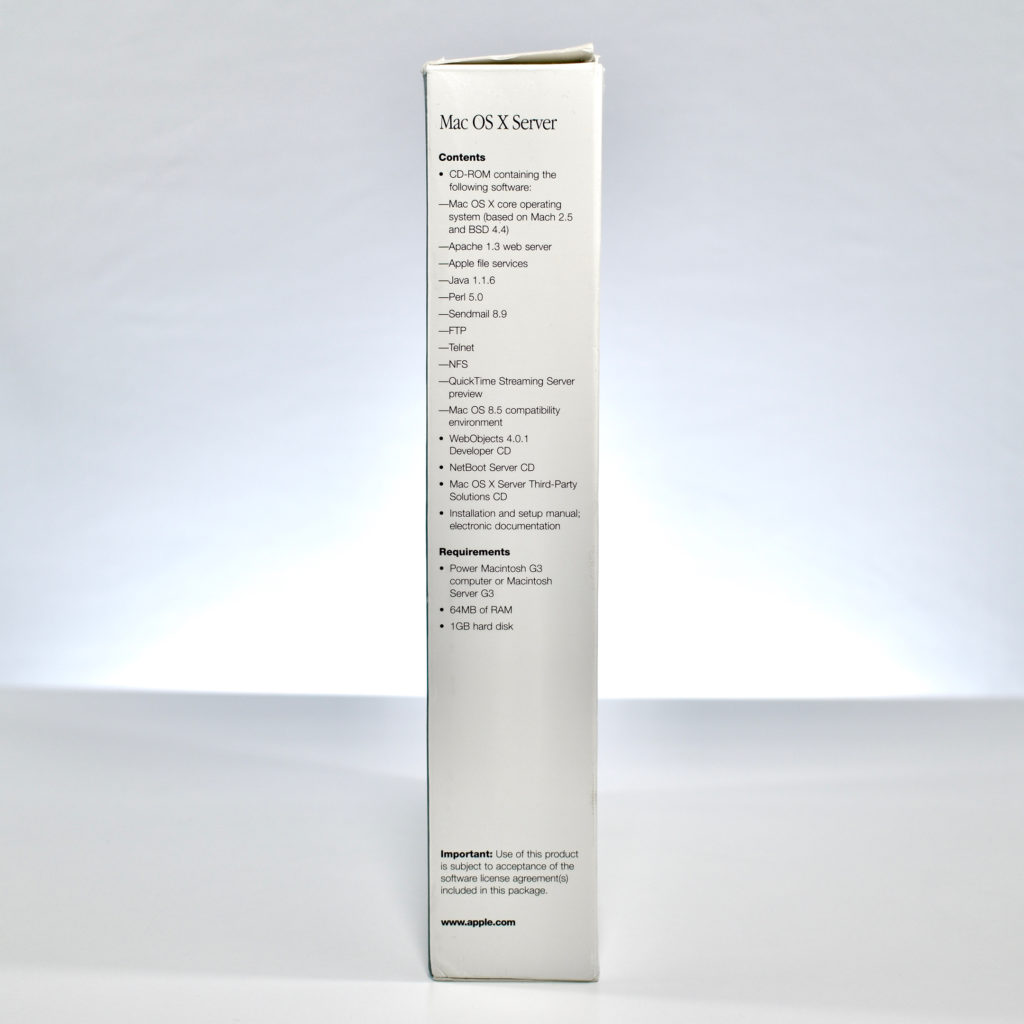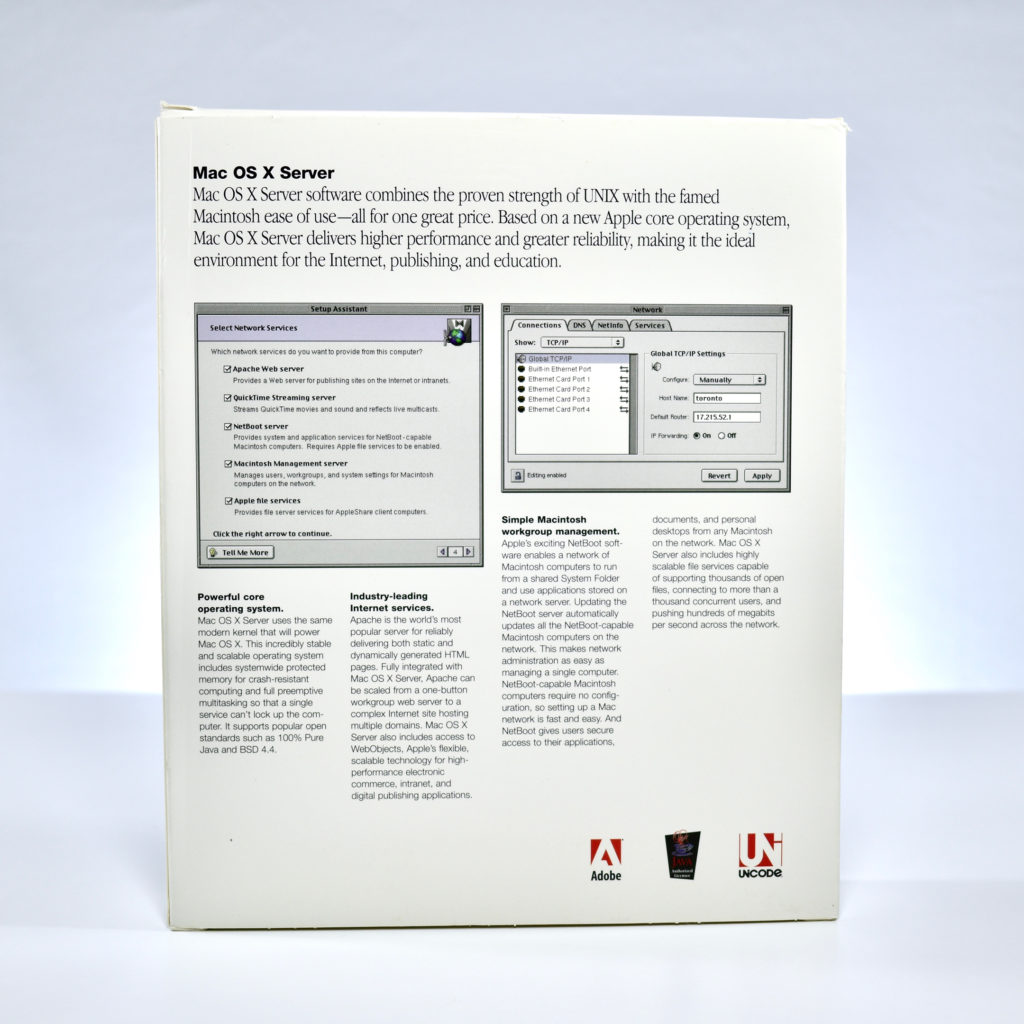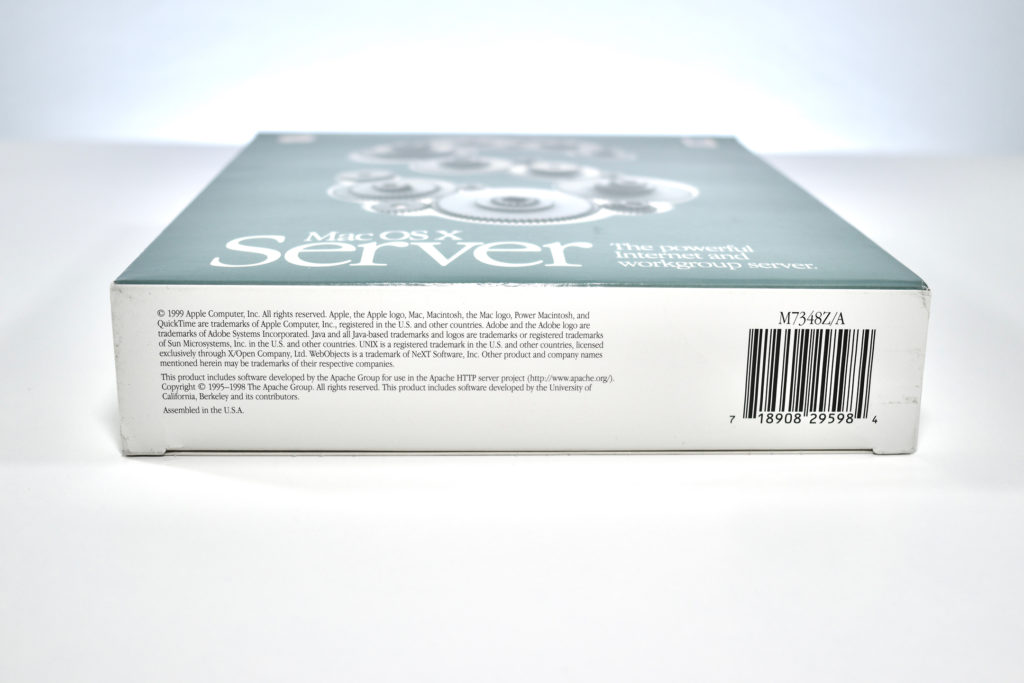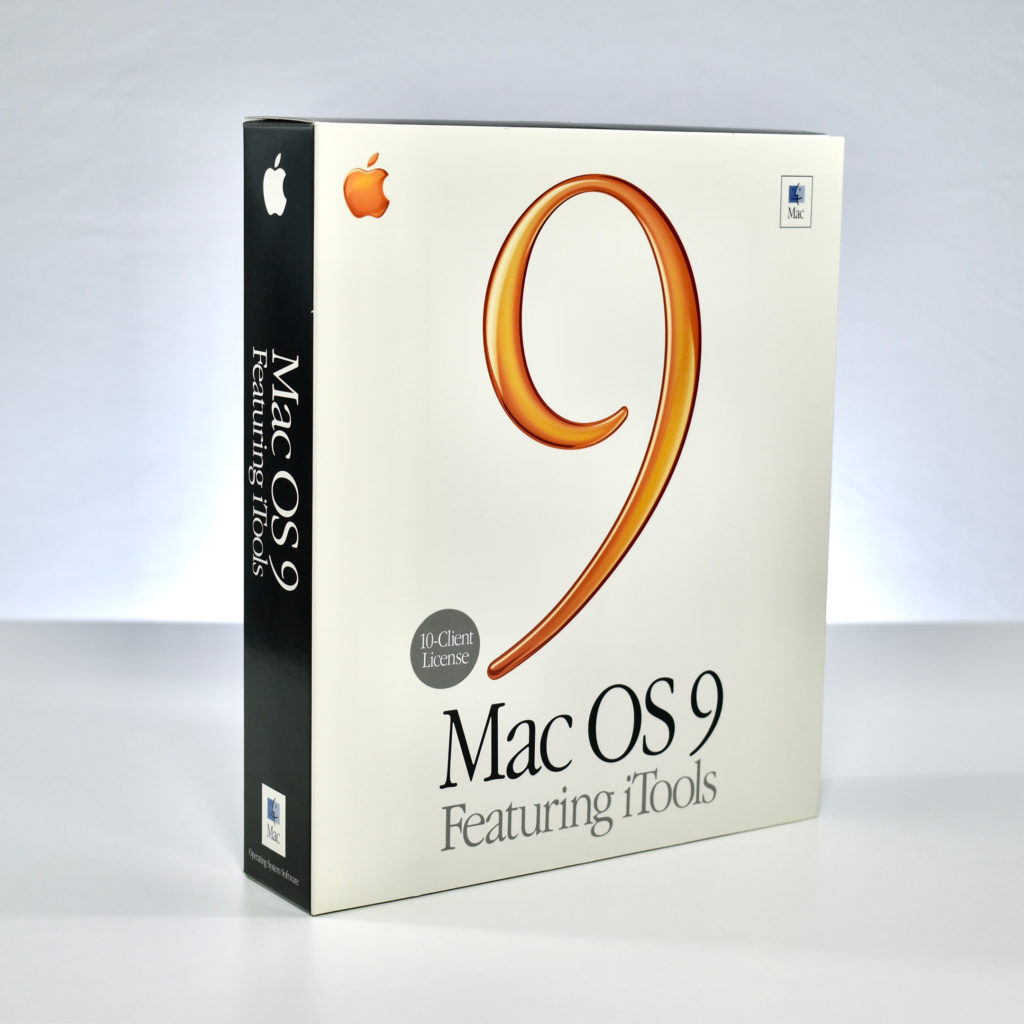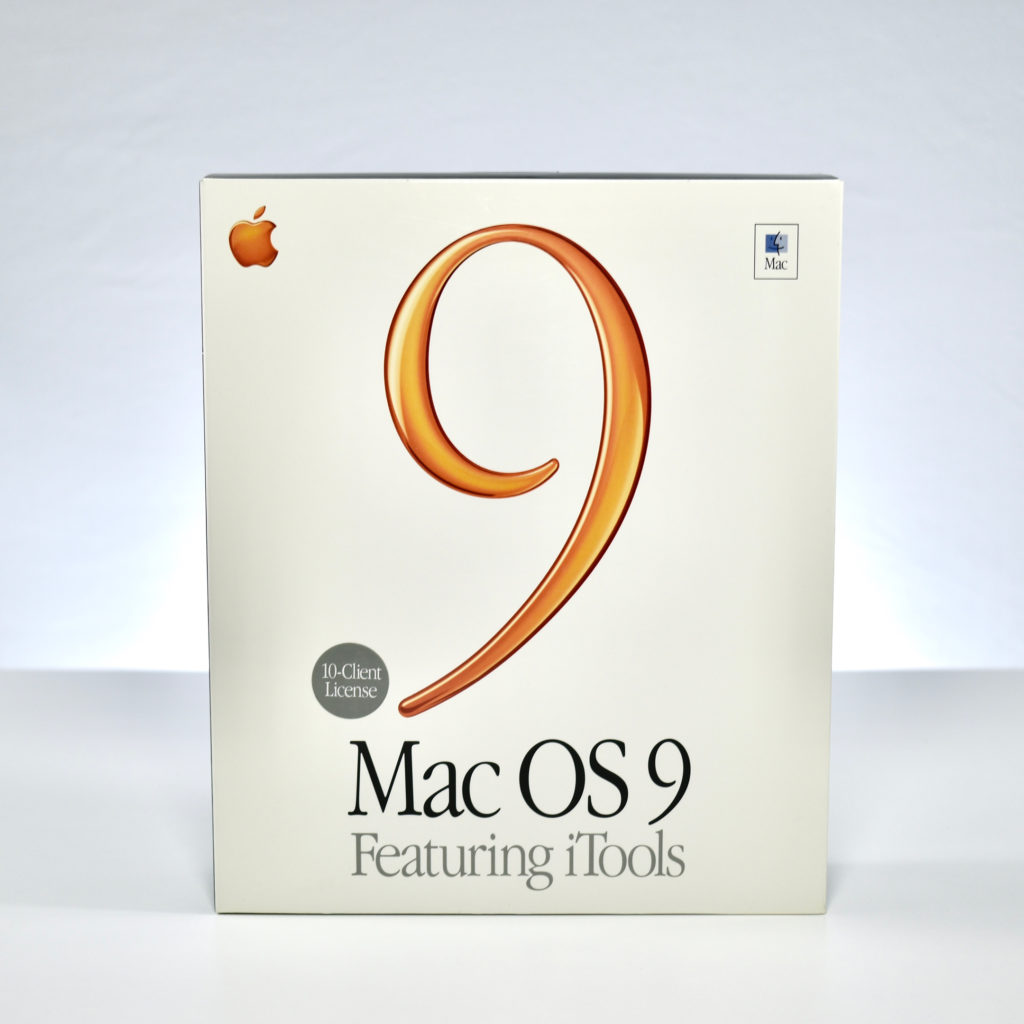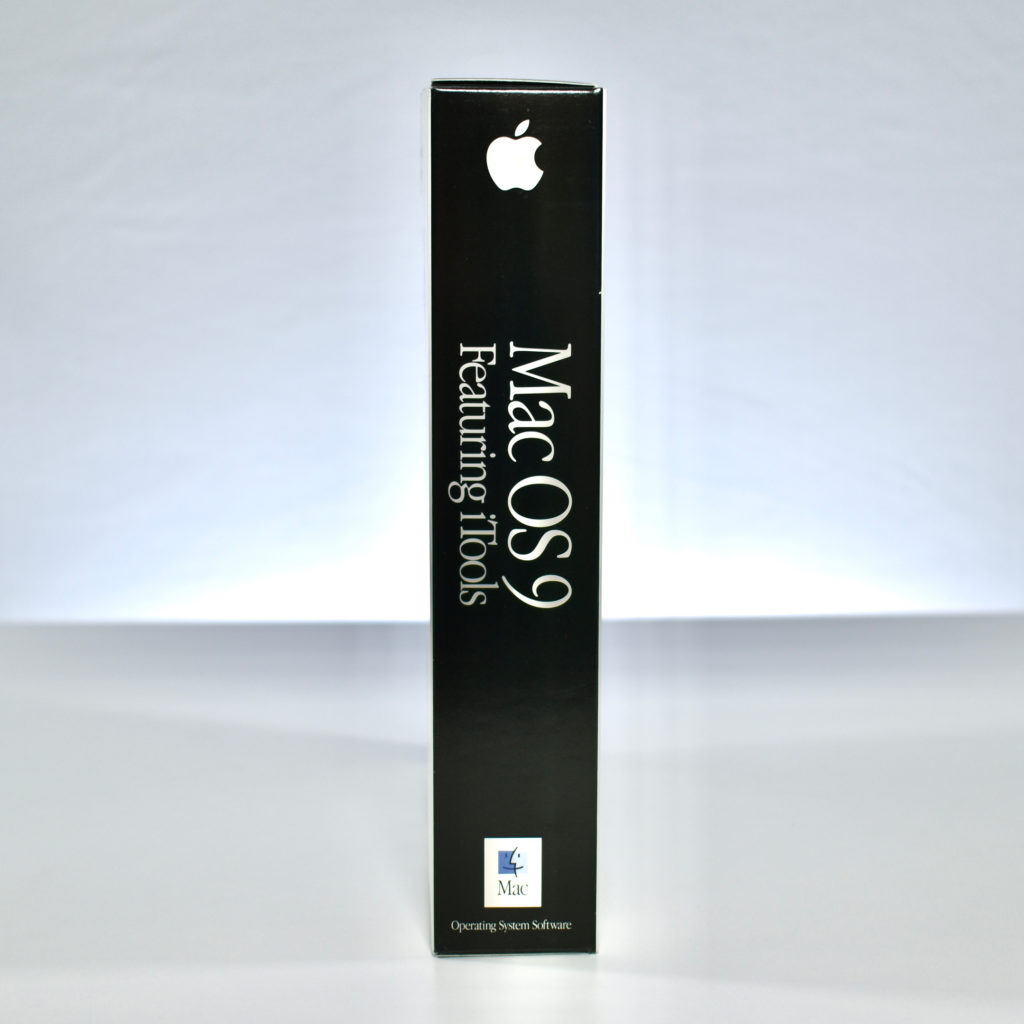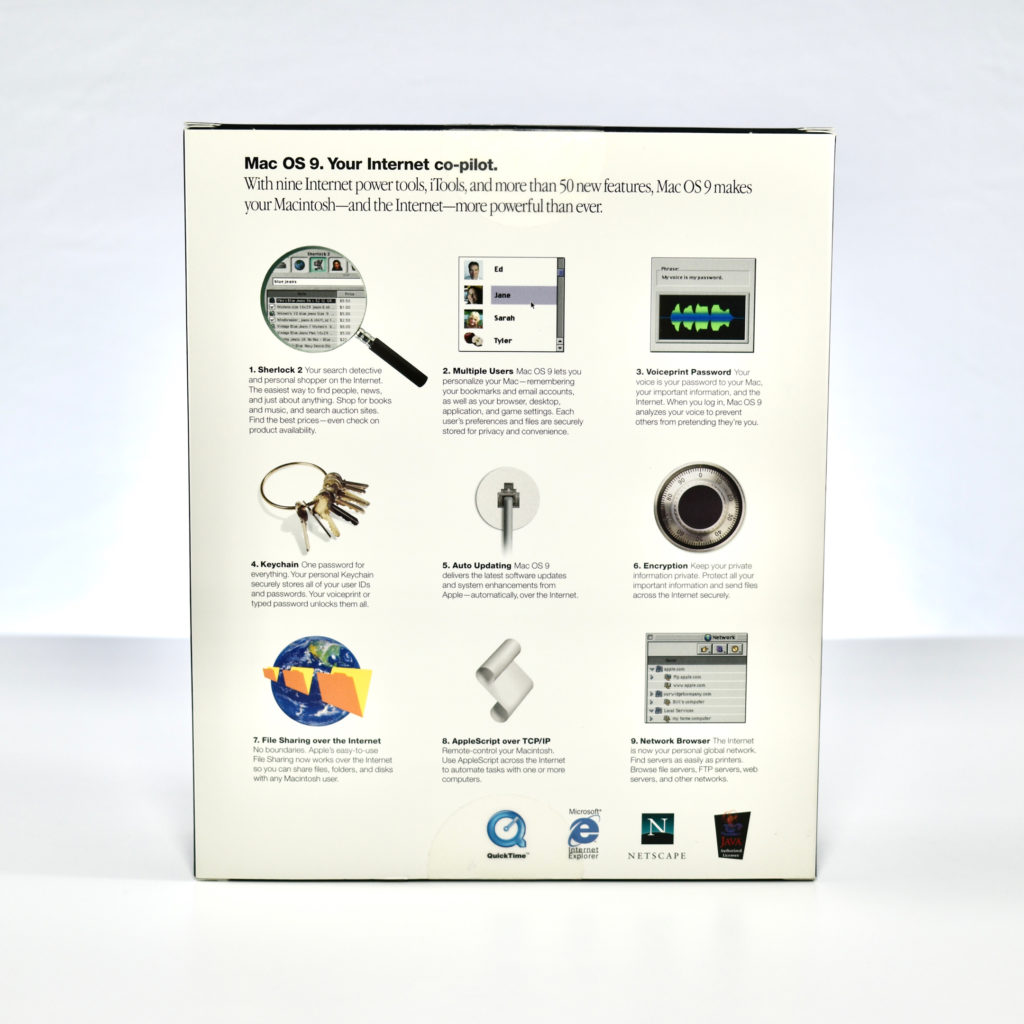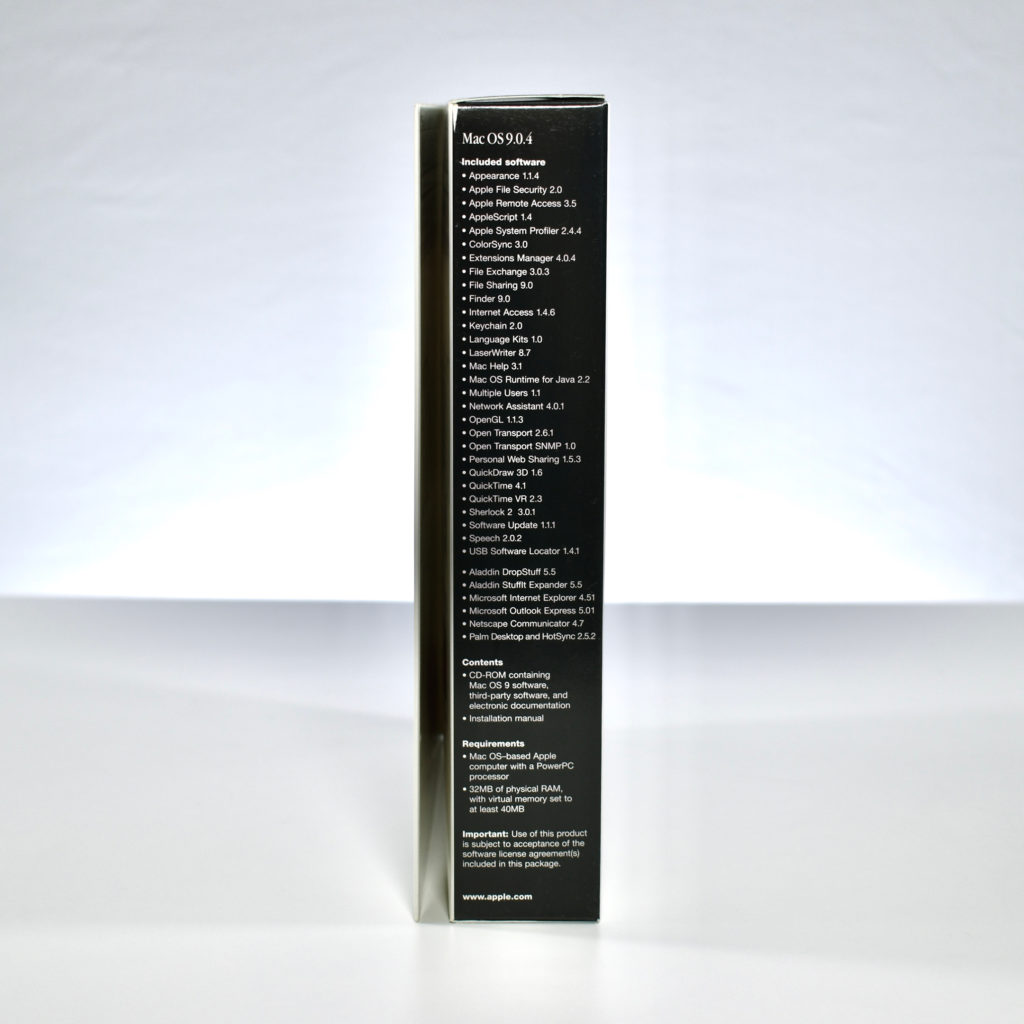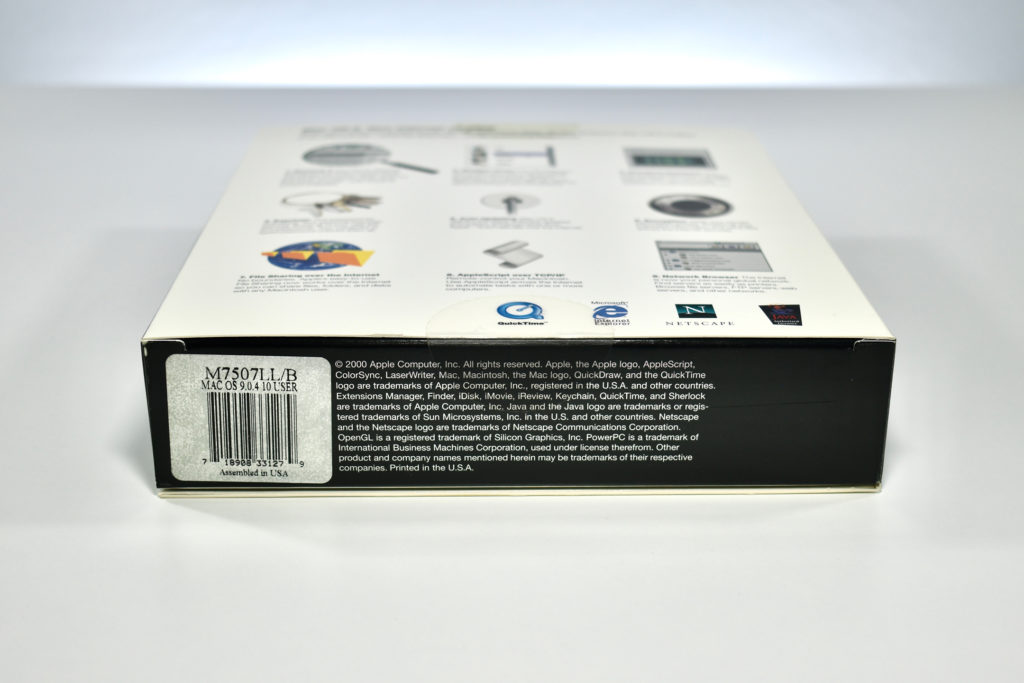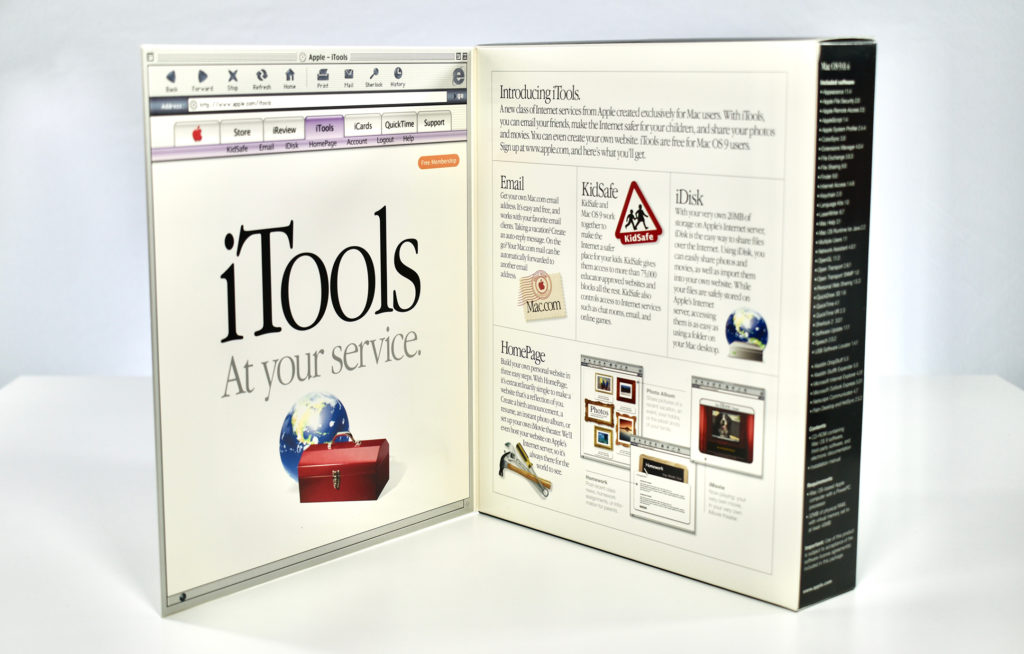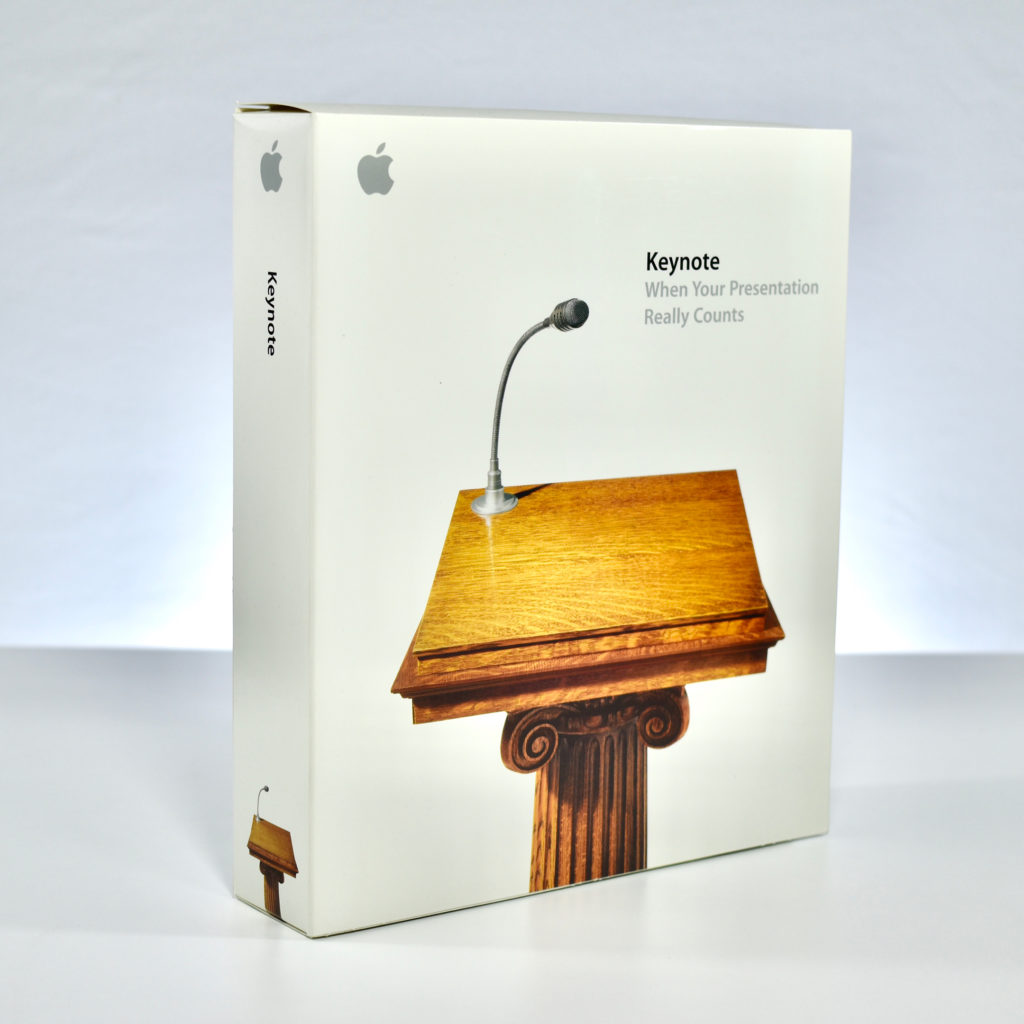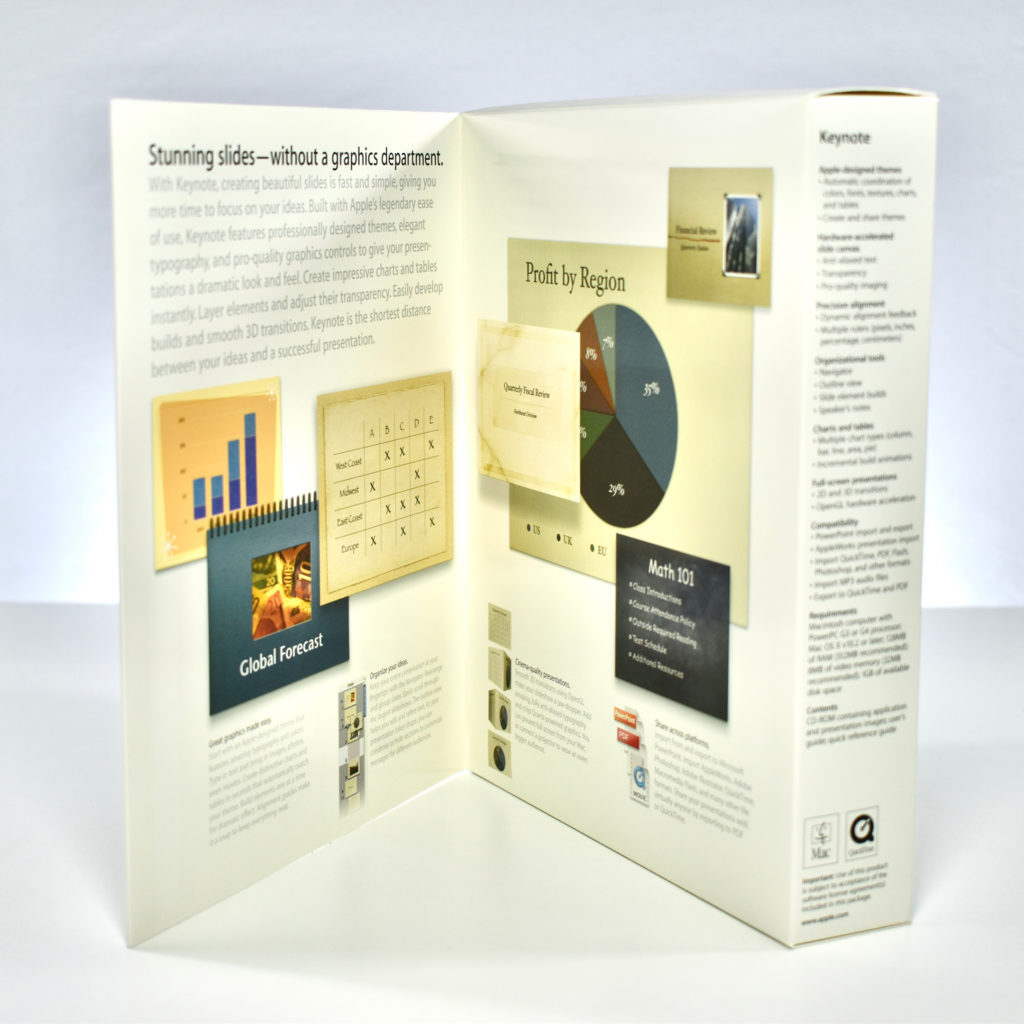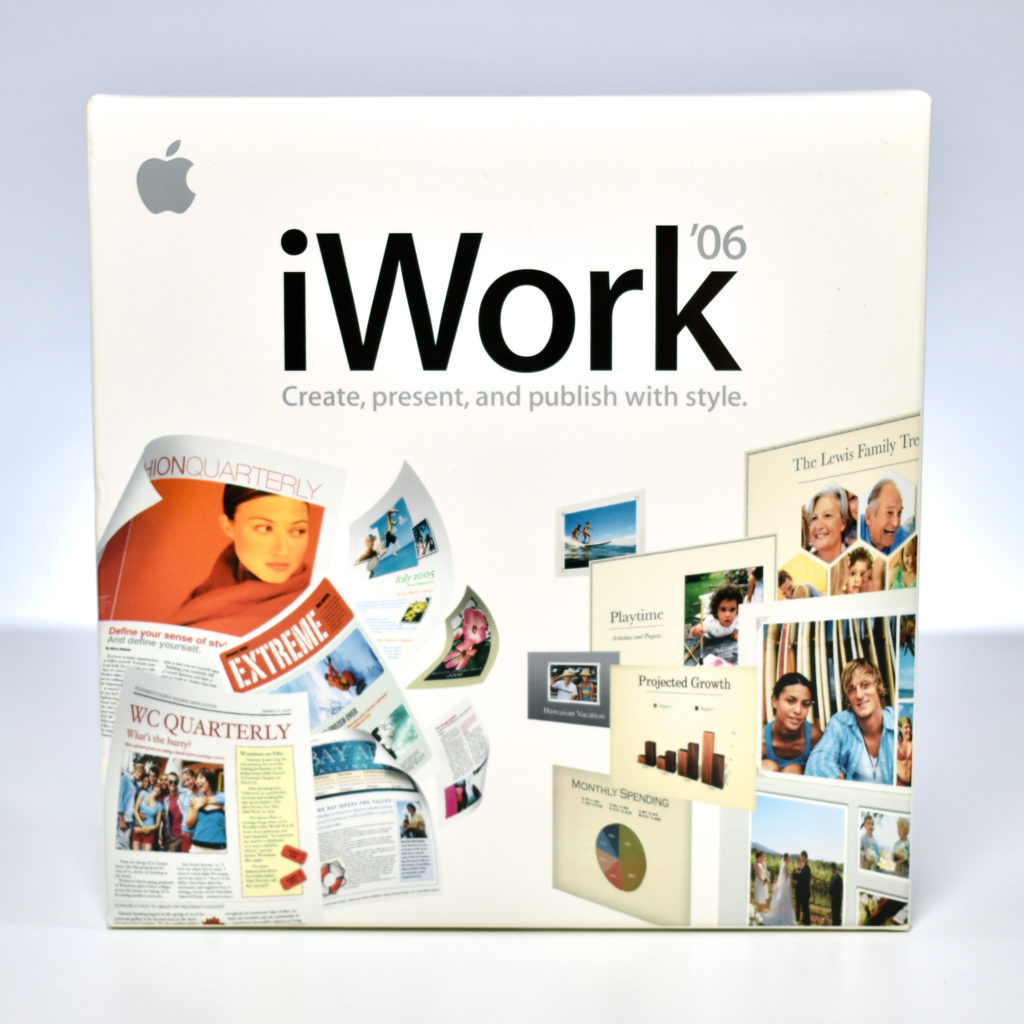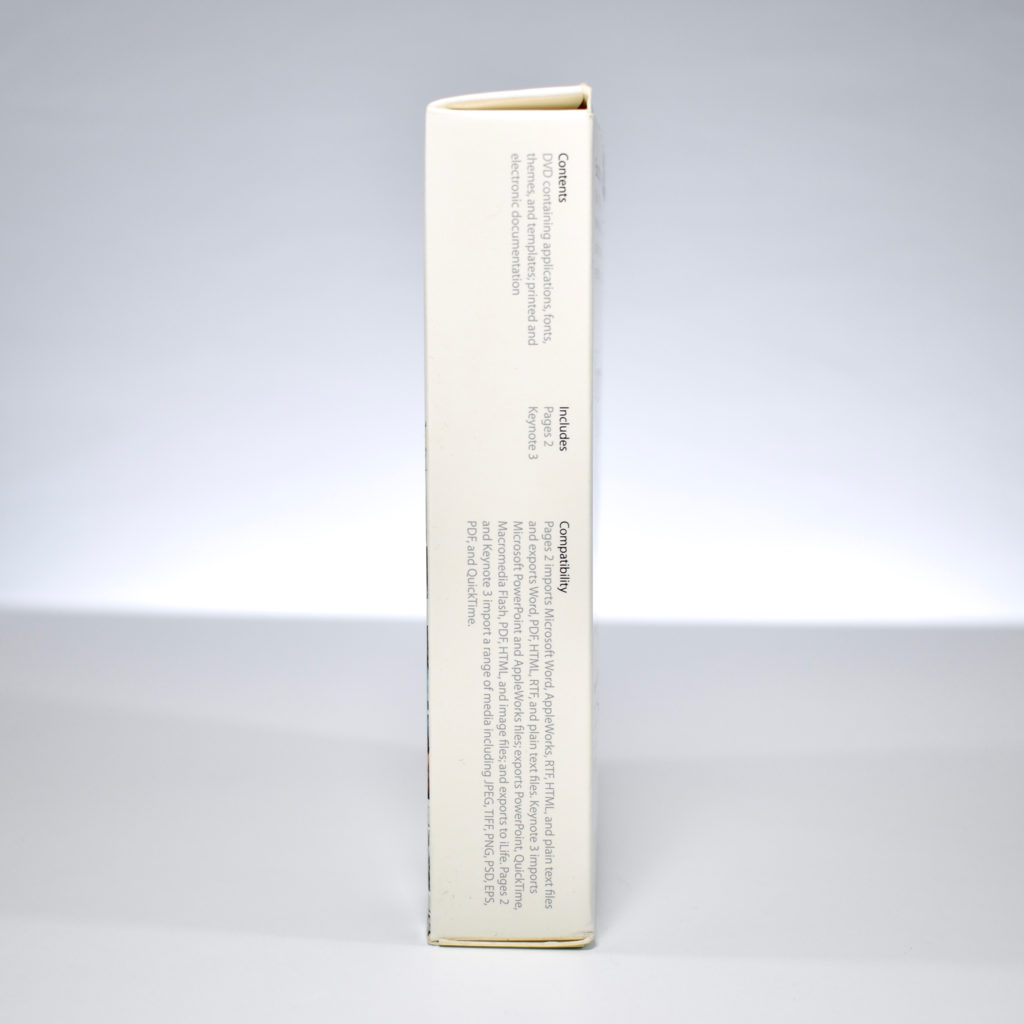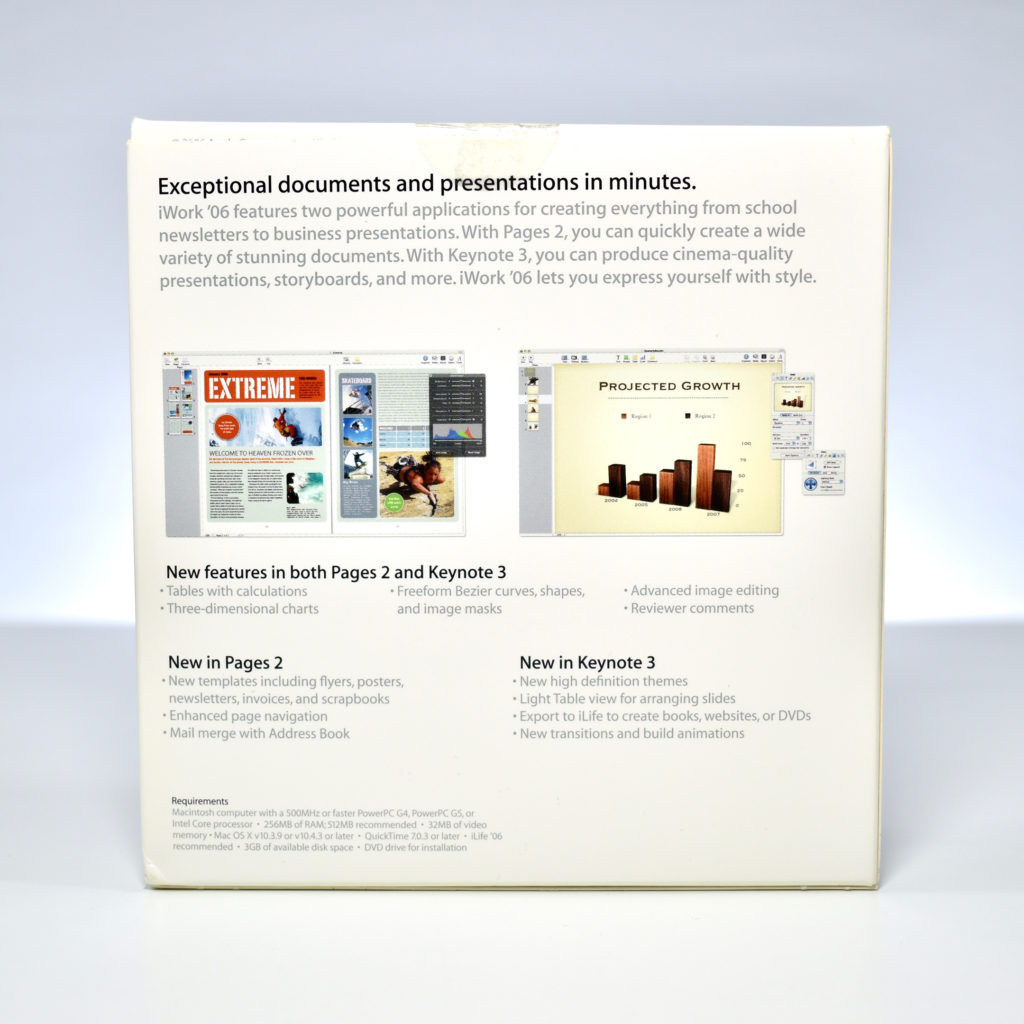This is the retail box for Mac OS X Leopard, Version 10.5. Although the OS features the codename “Leopard,” Apple instead chose to use a metallic print idea highlighting a space theme (echoing a new space-themed wallpaper included with the release) for the artwork.
The box highlights five new features of apps and services in the OS:
- Finder—See your files in Cover Flow.
- Spaces—Organize your windows.
- Time Machine—Automatic backup.
- Mail—Stylish email stationery.
- iChat—Add effects to video chat.
Apple described this update as “the largest update of Mac OS X” with over 300 new features. Leopard was also the first Mac OS X version to drop support for the Classic Environment that allowed users to run Mac OS 9 “Classic” apps within Mac OS X.
Source: Wikipedia