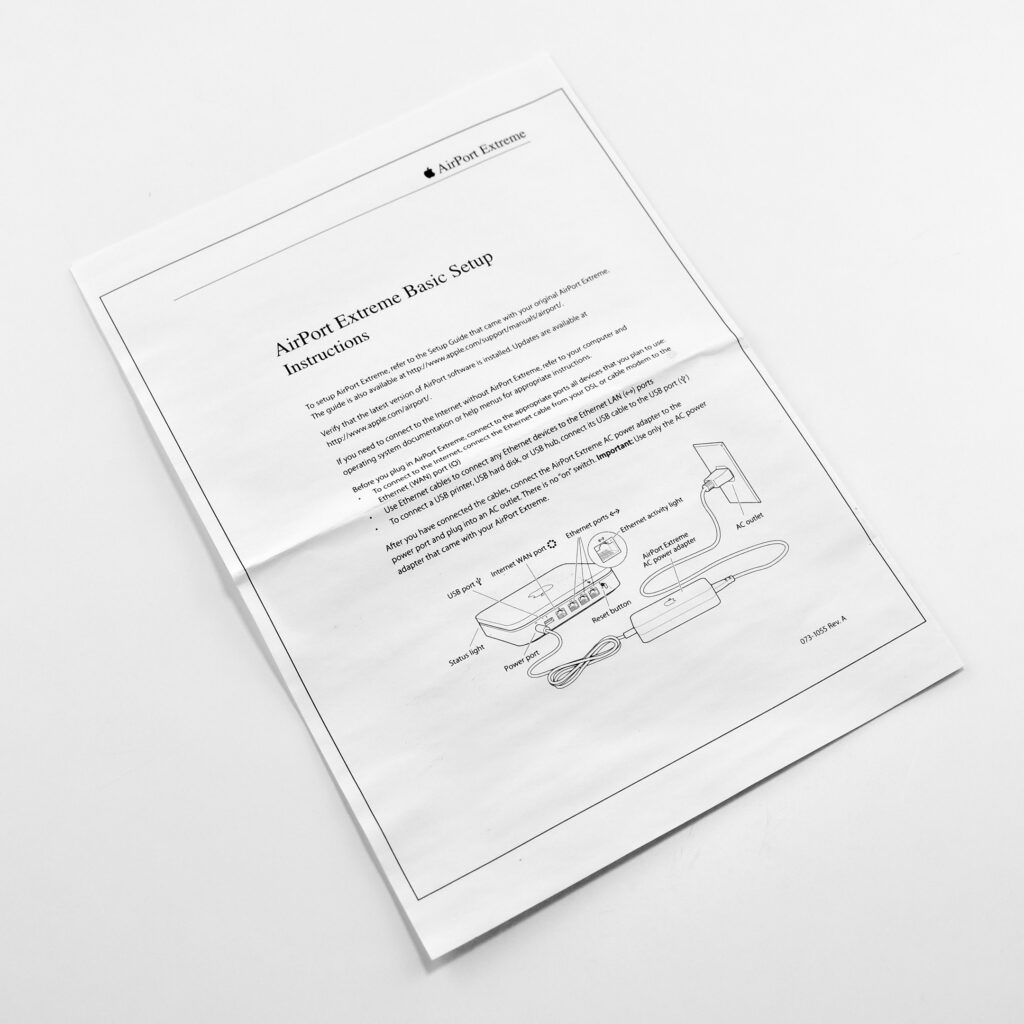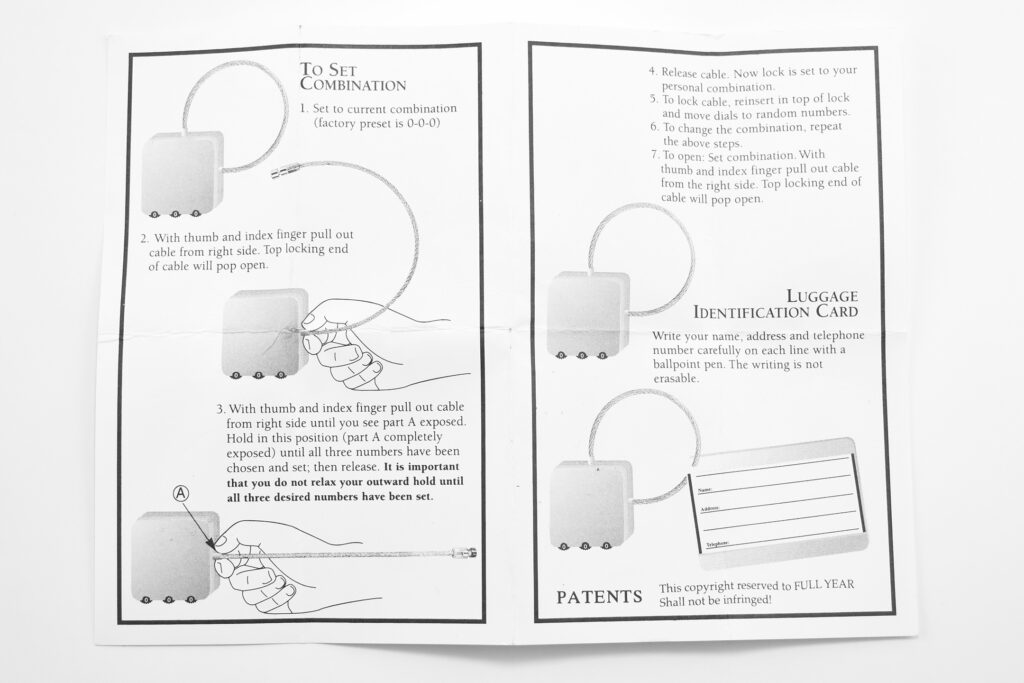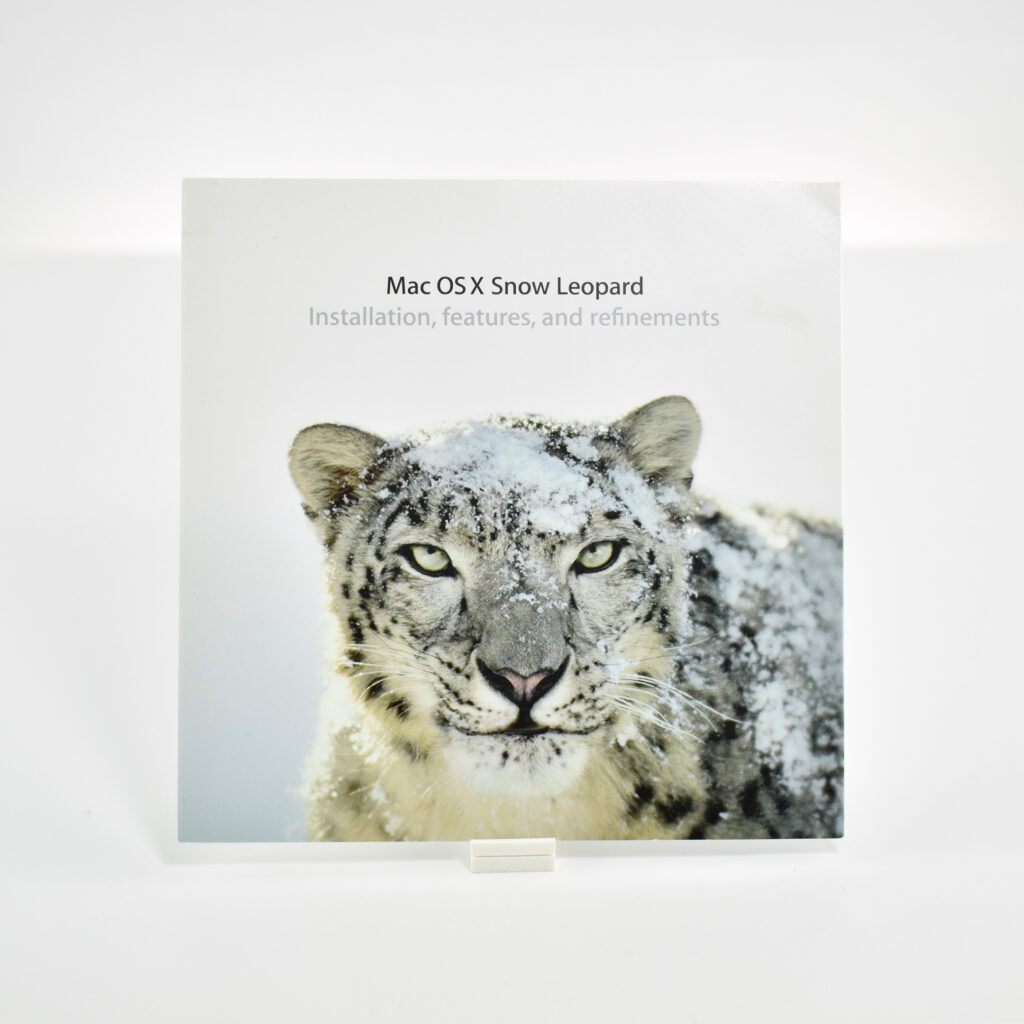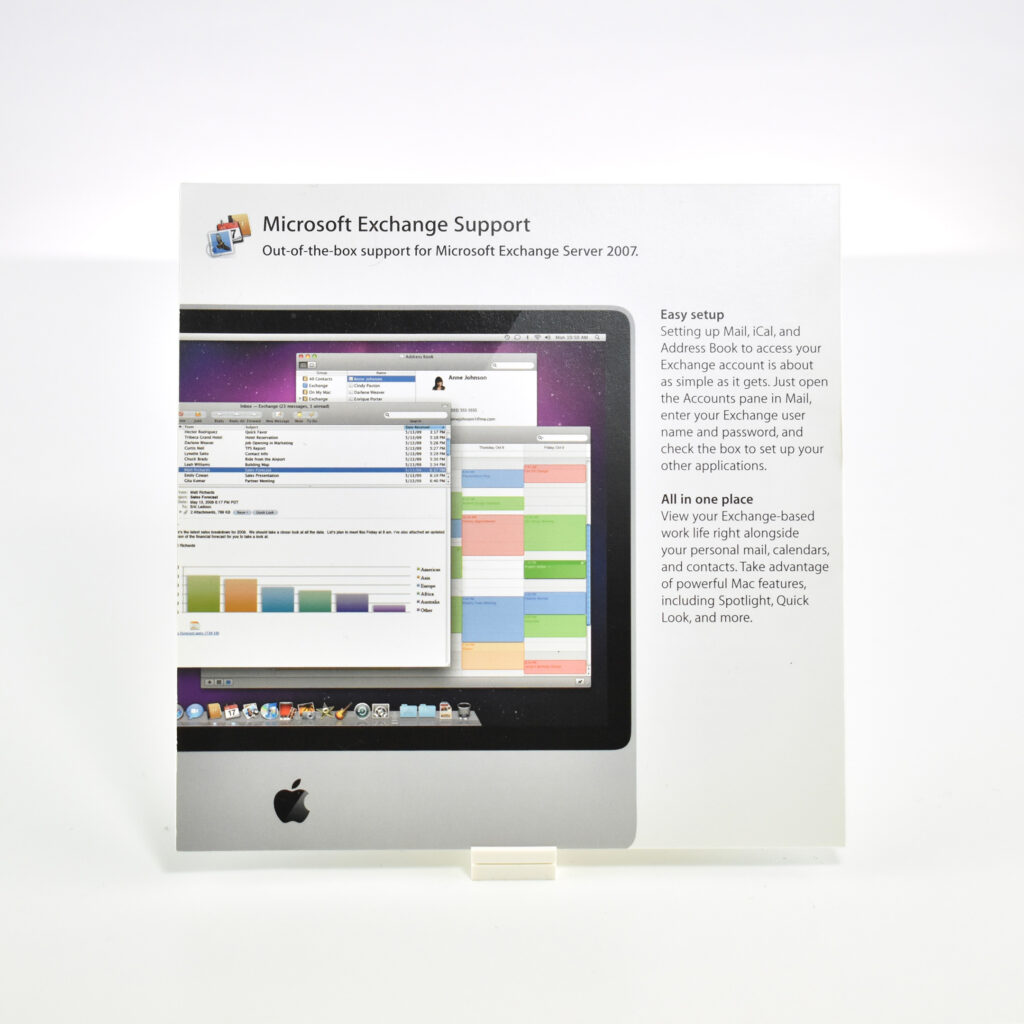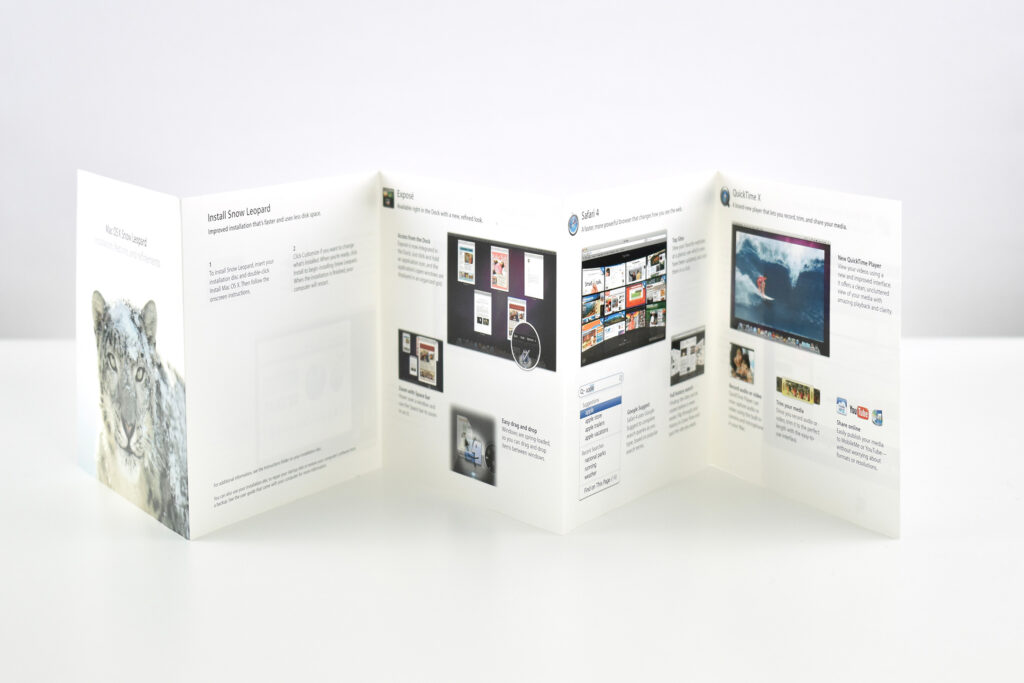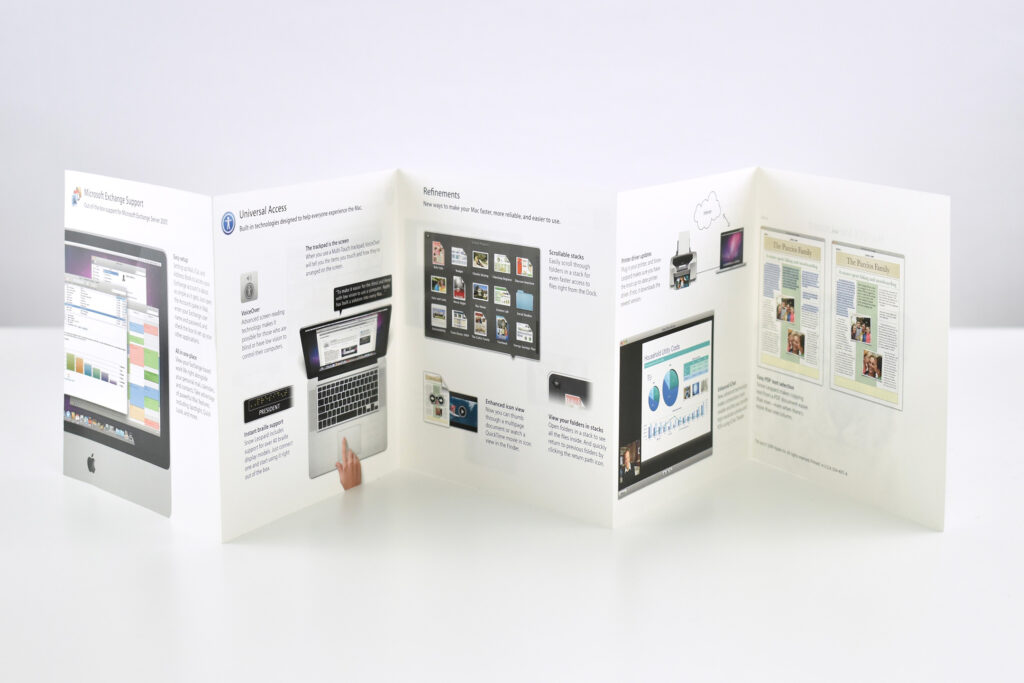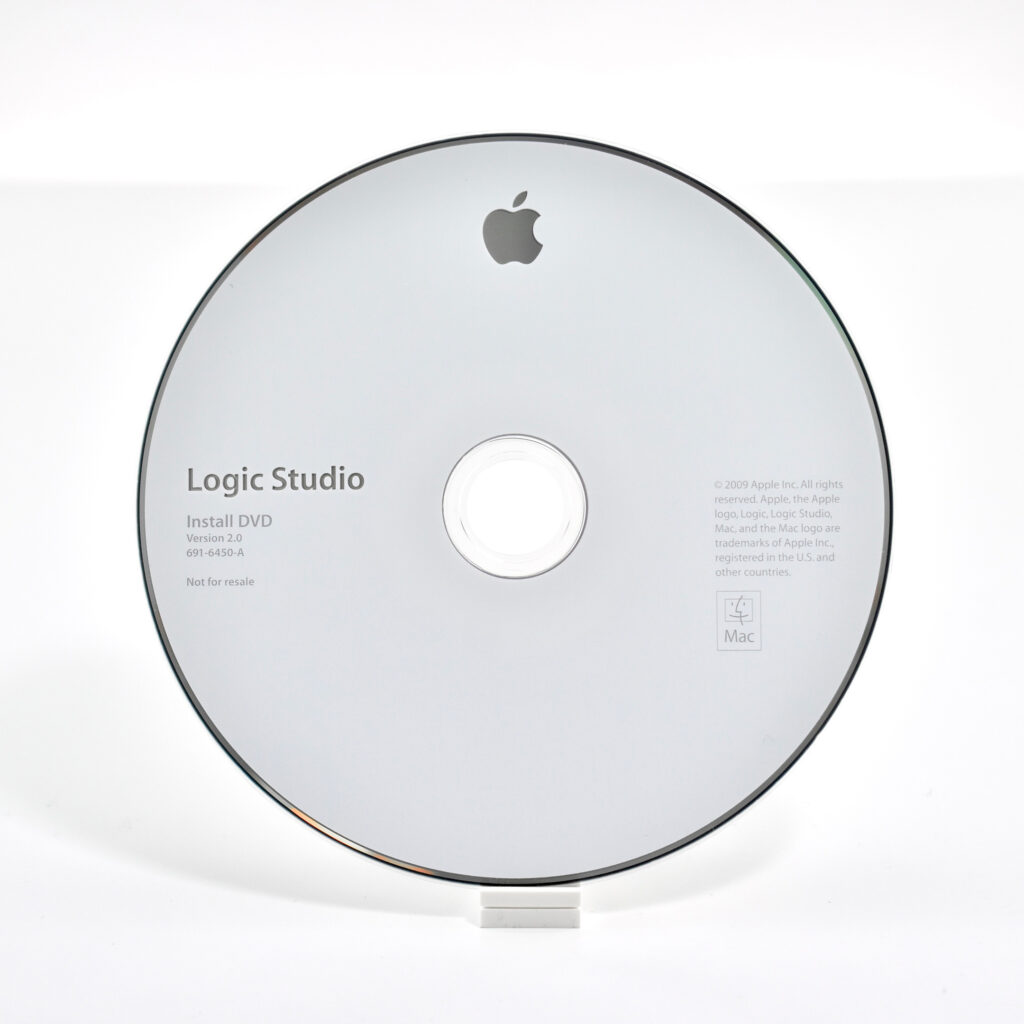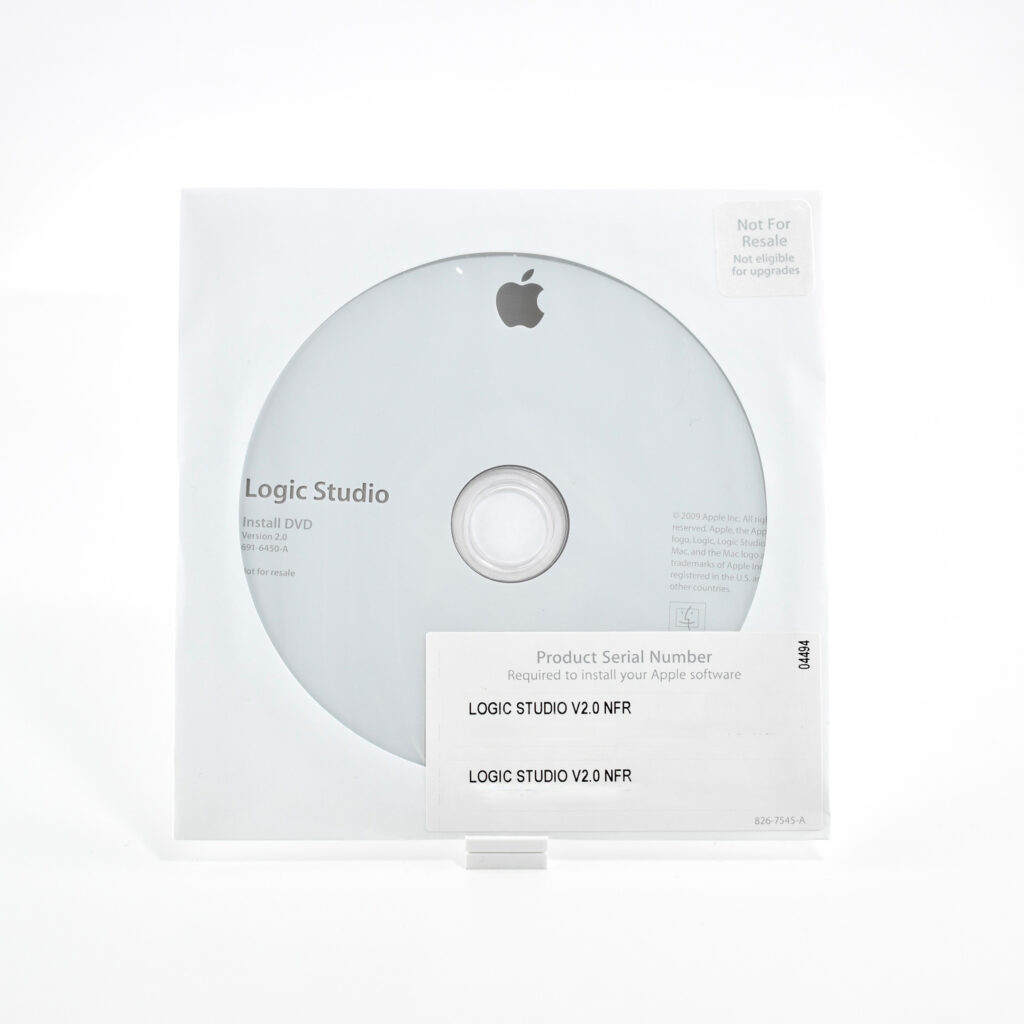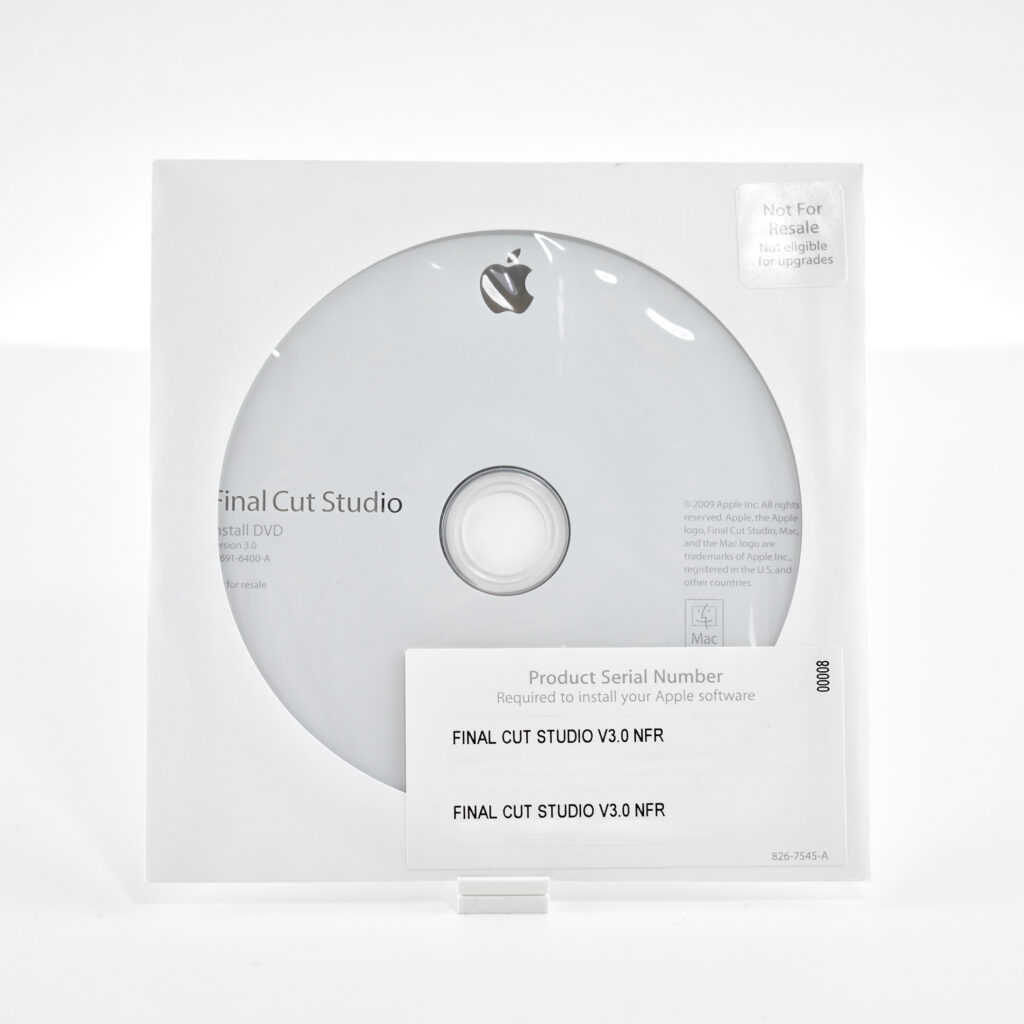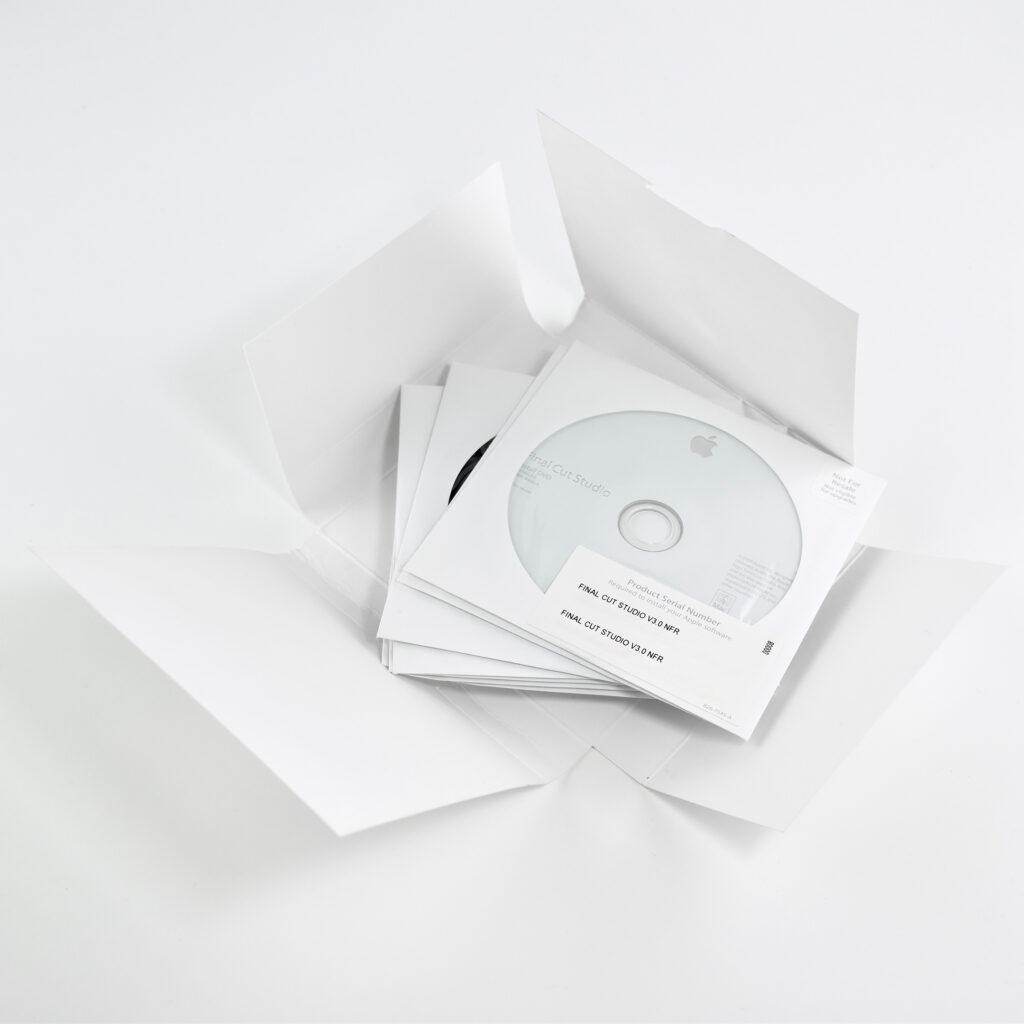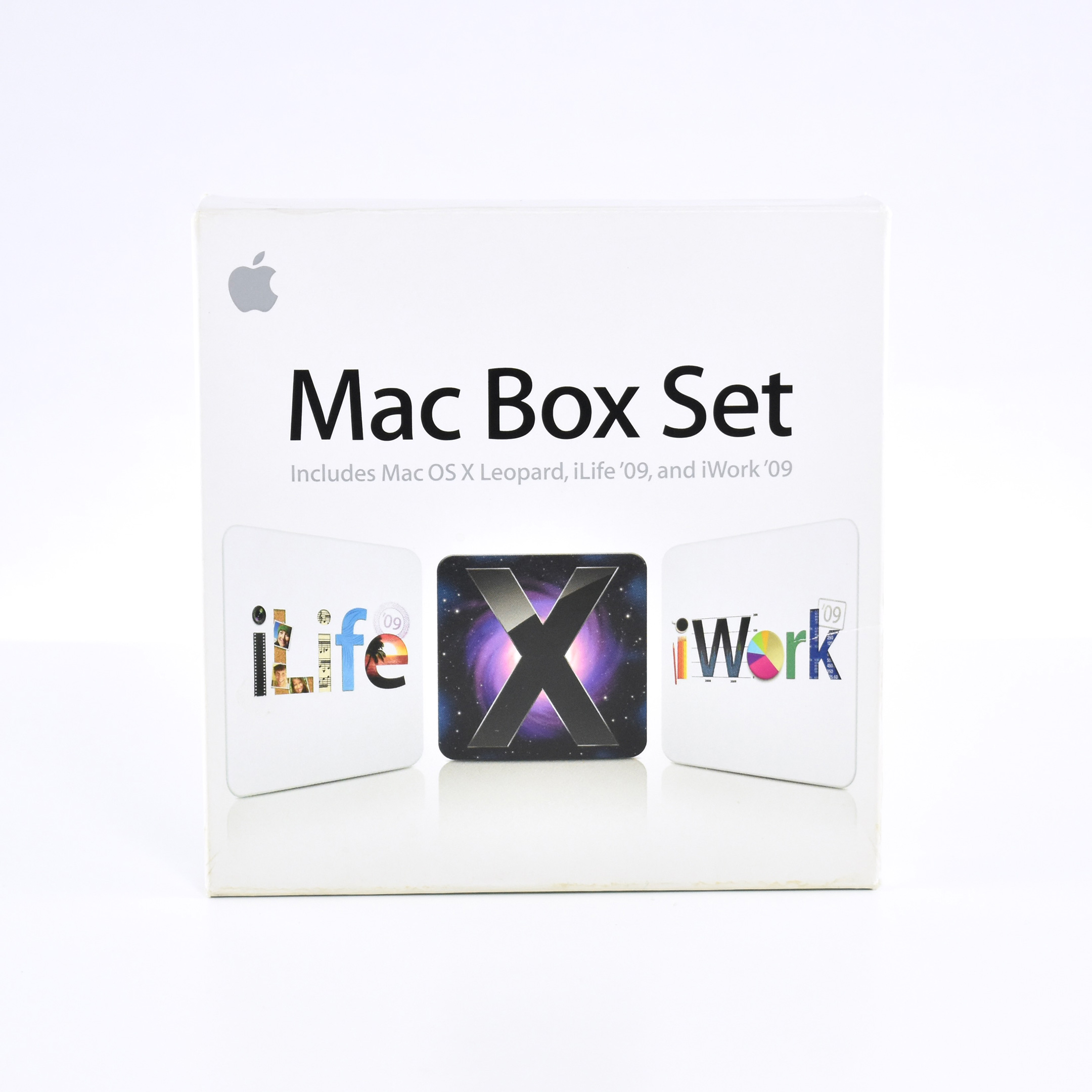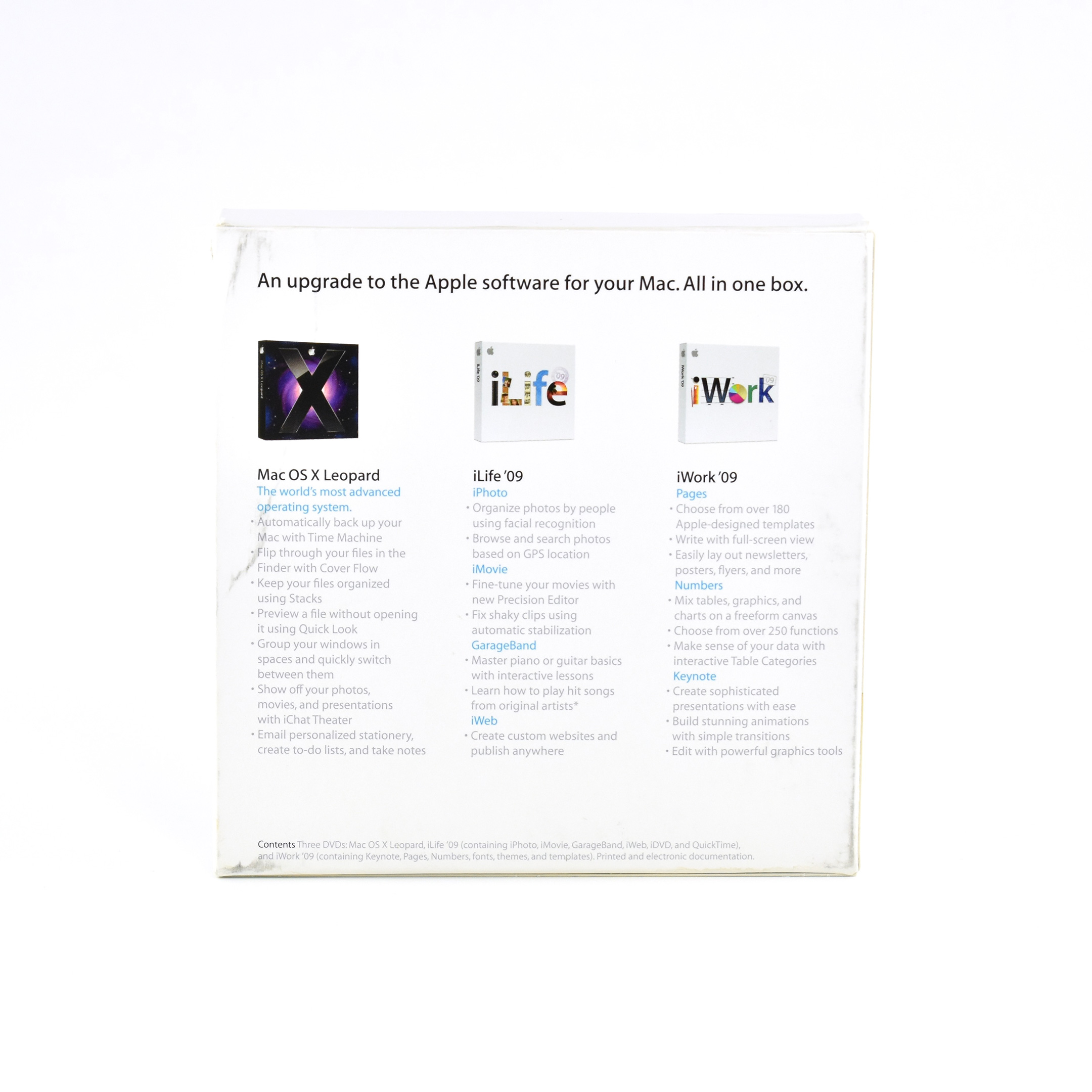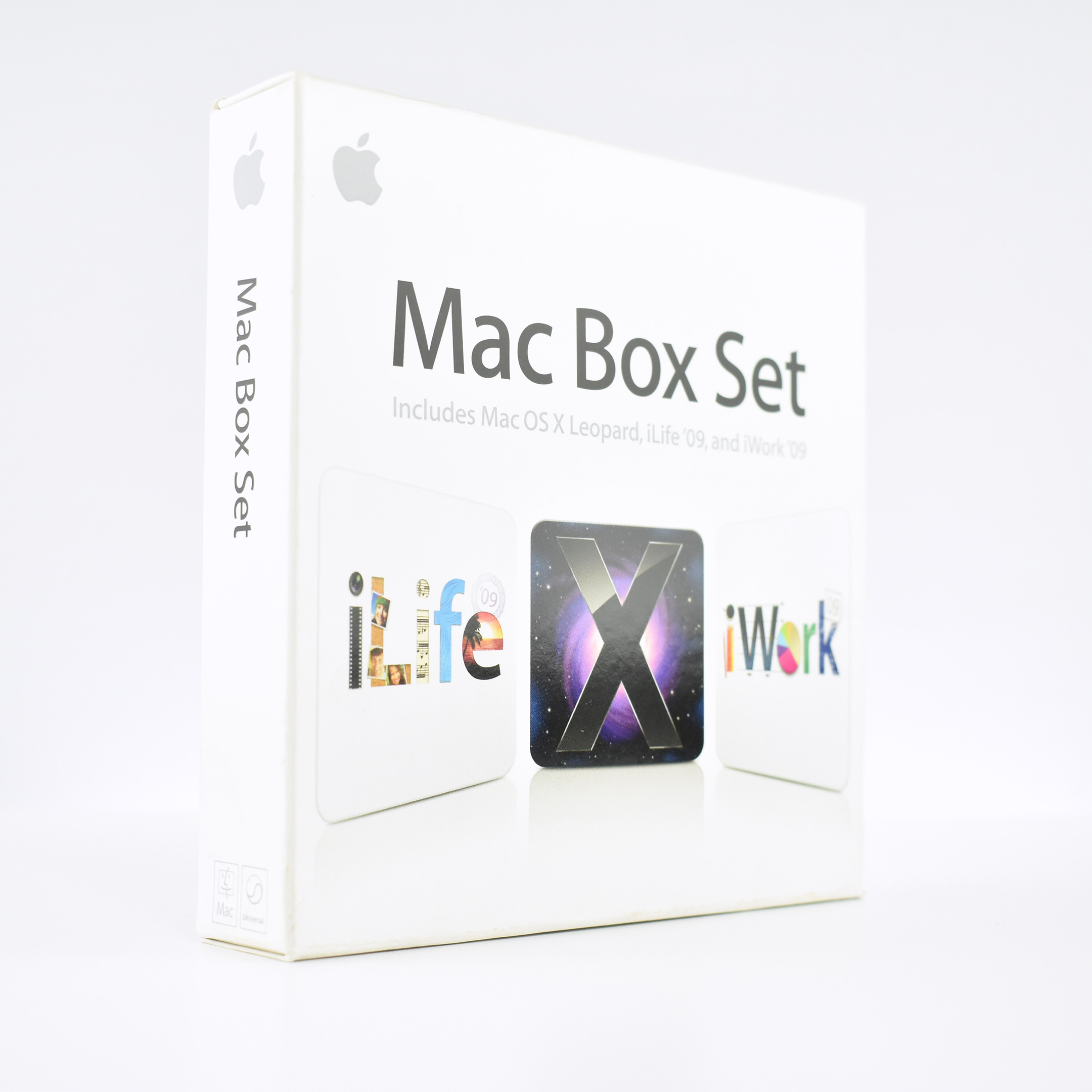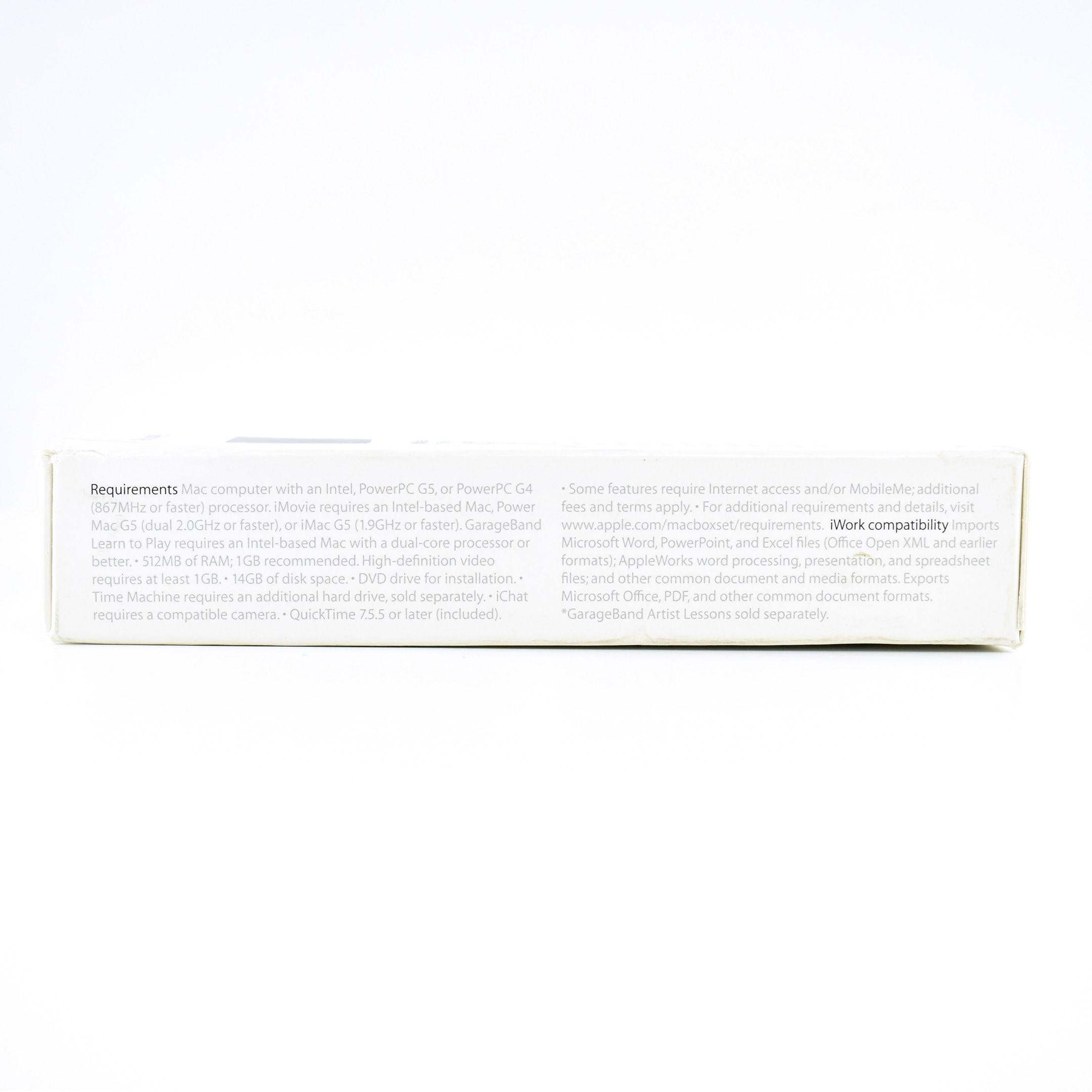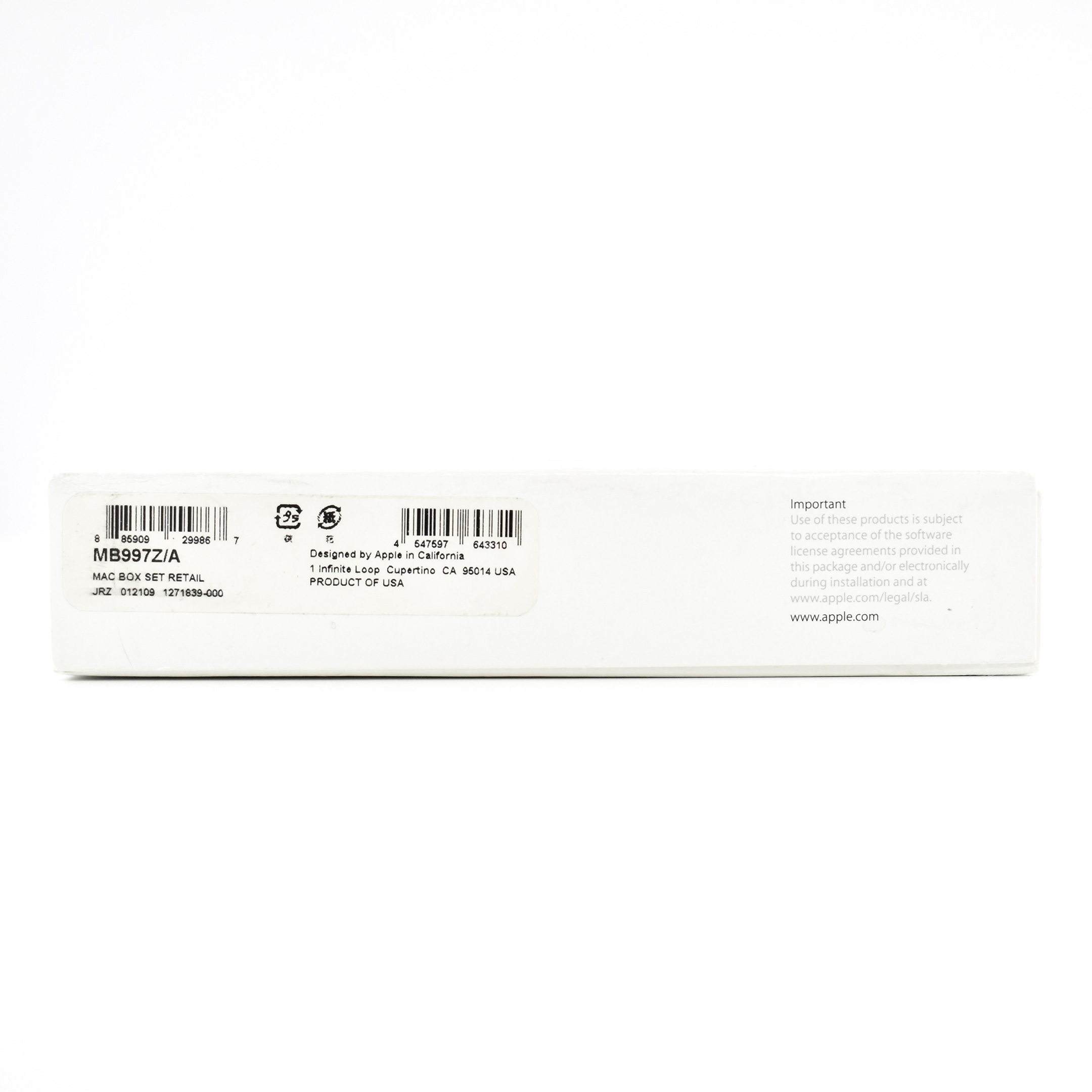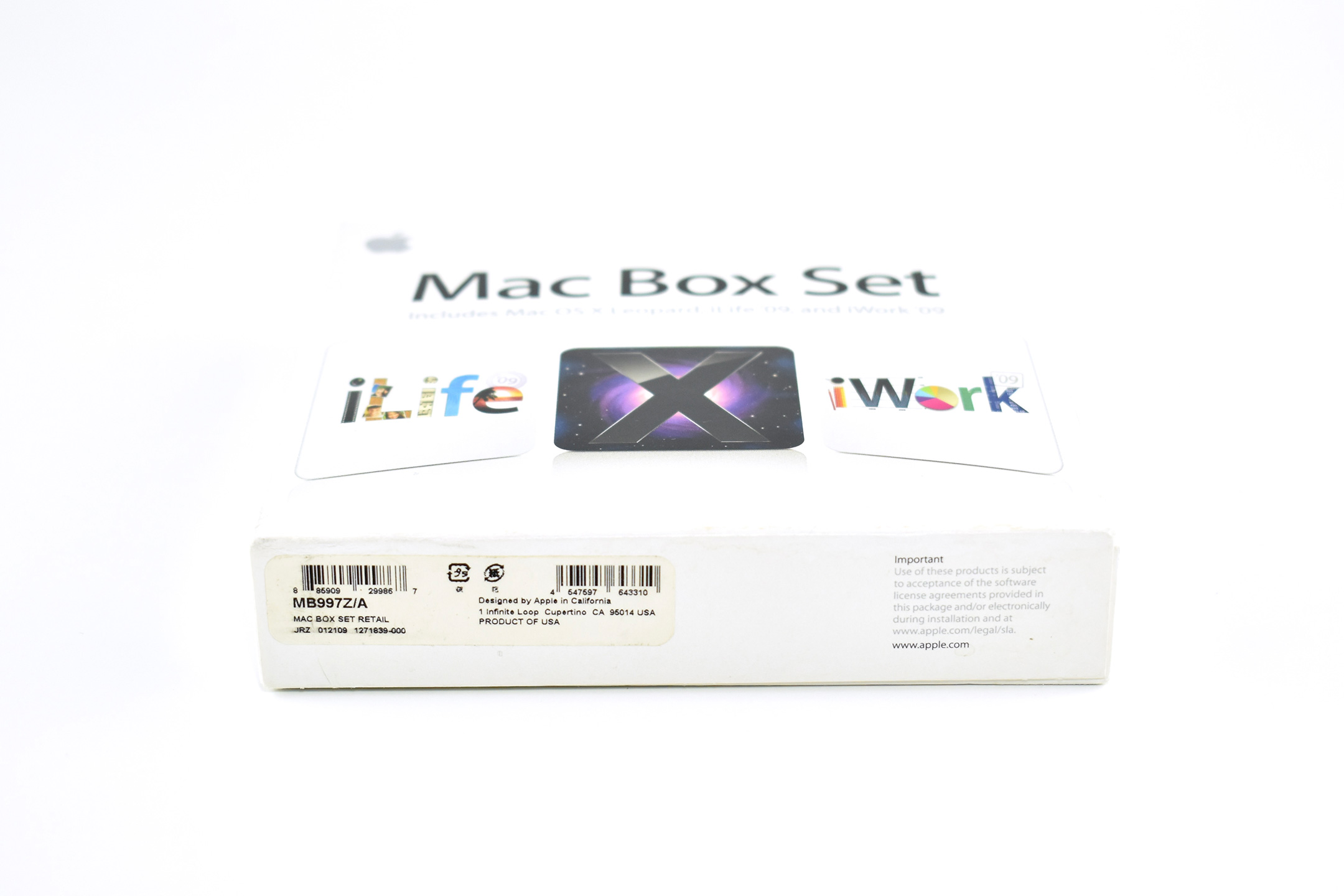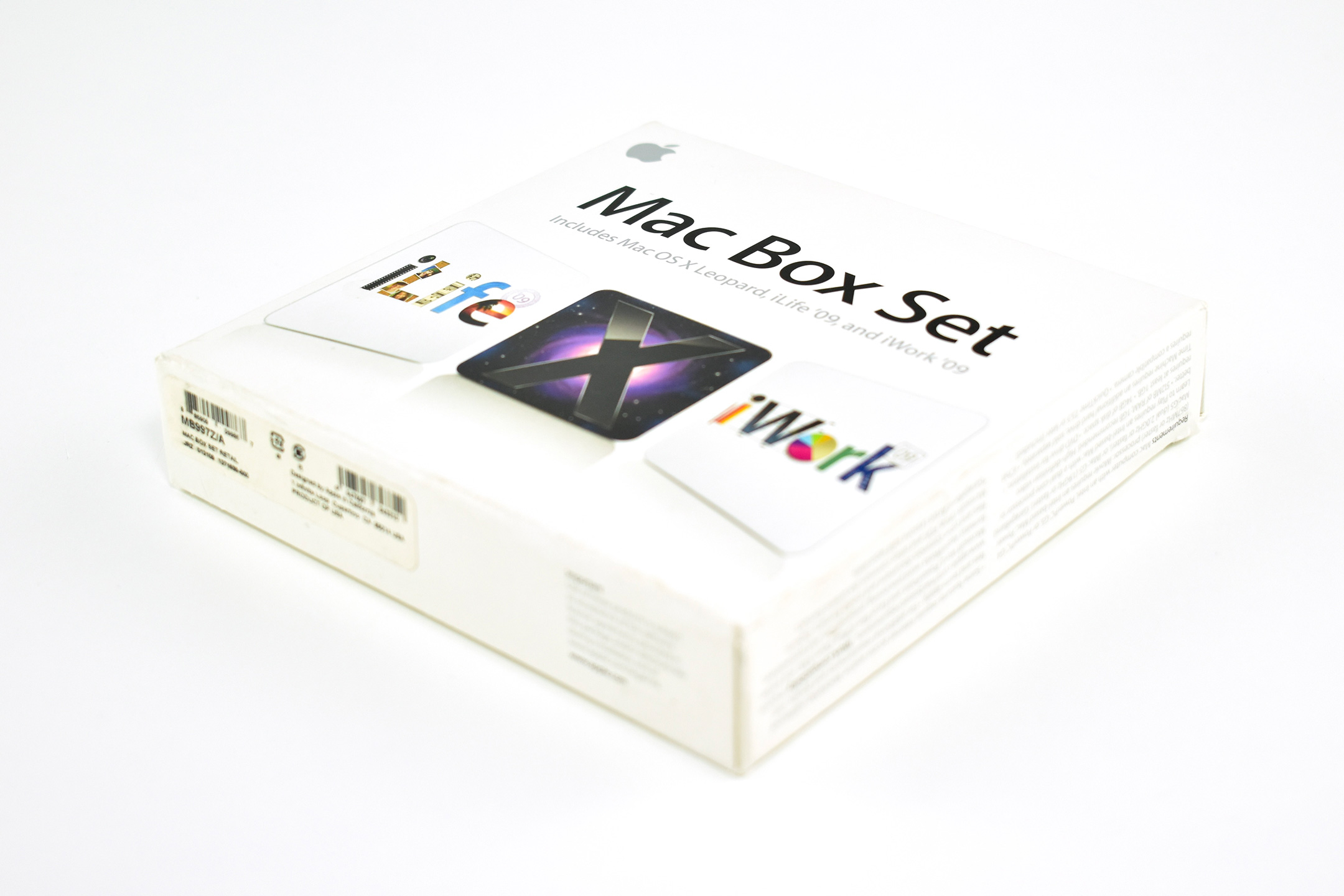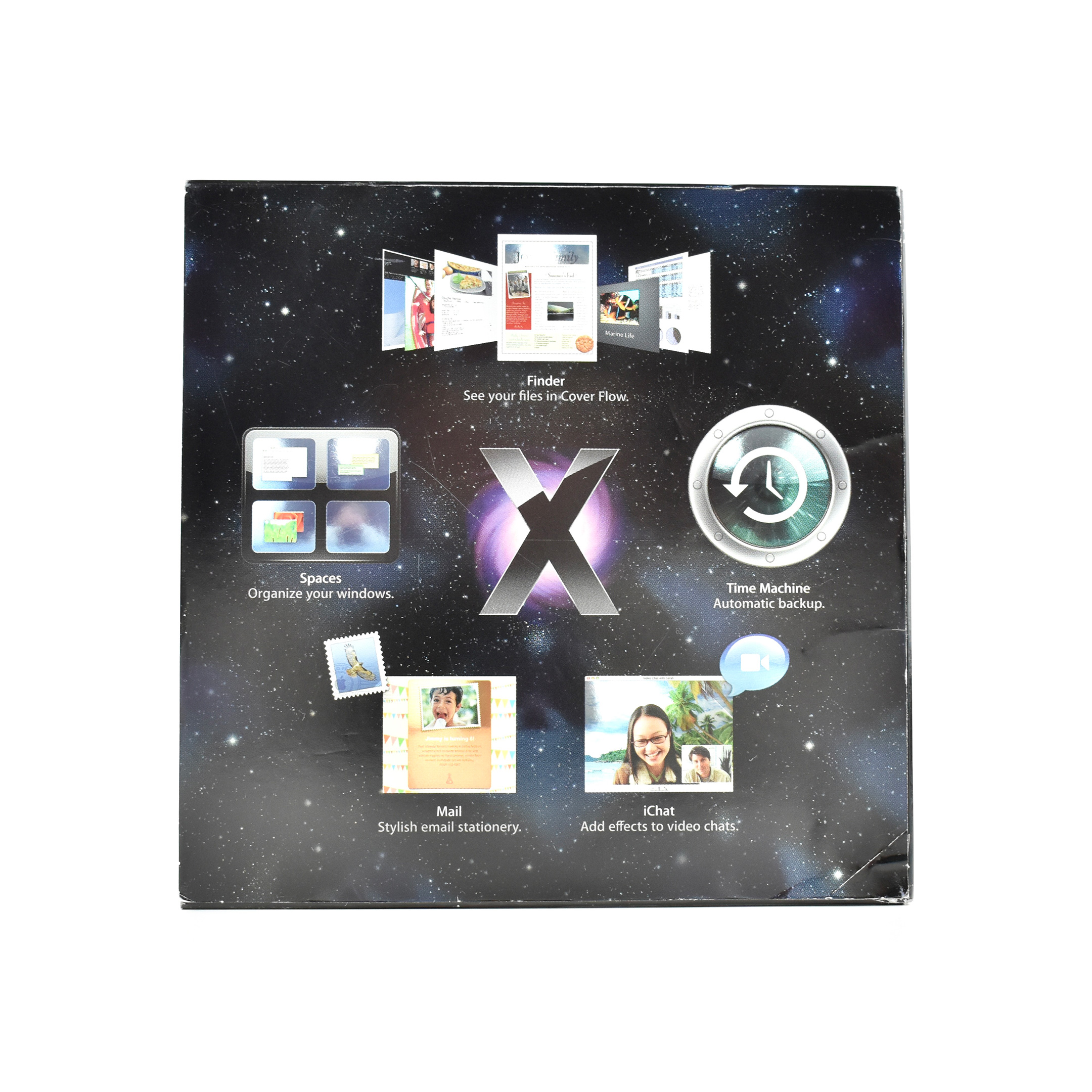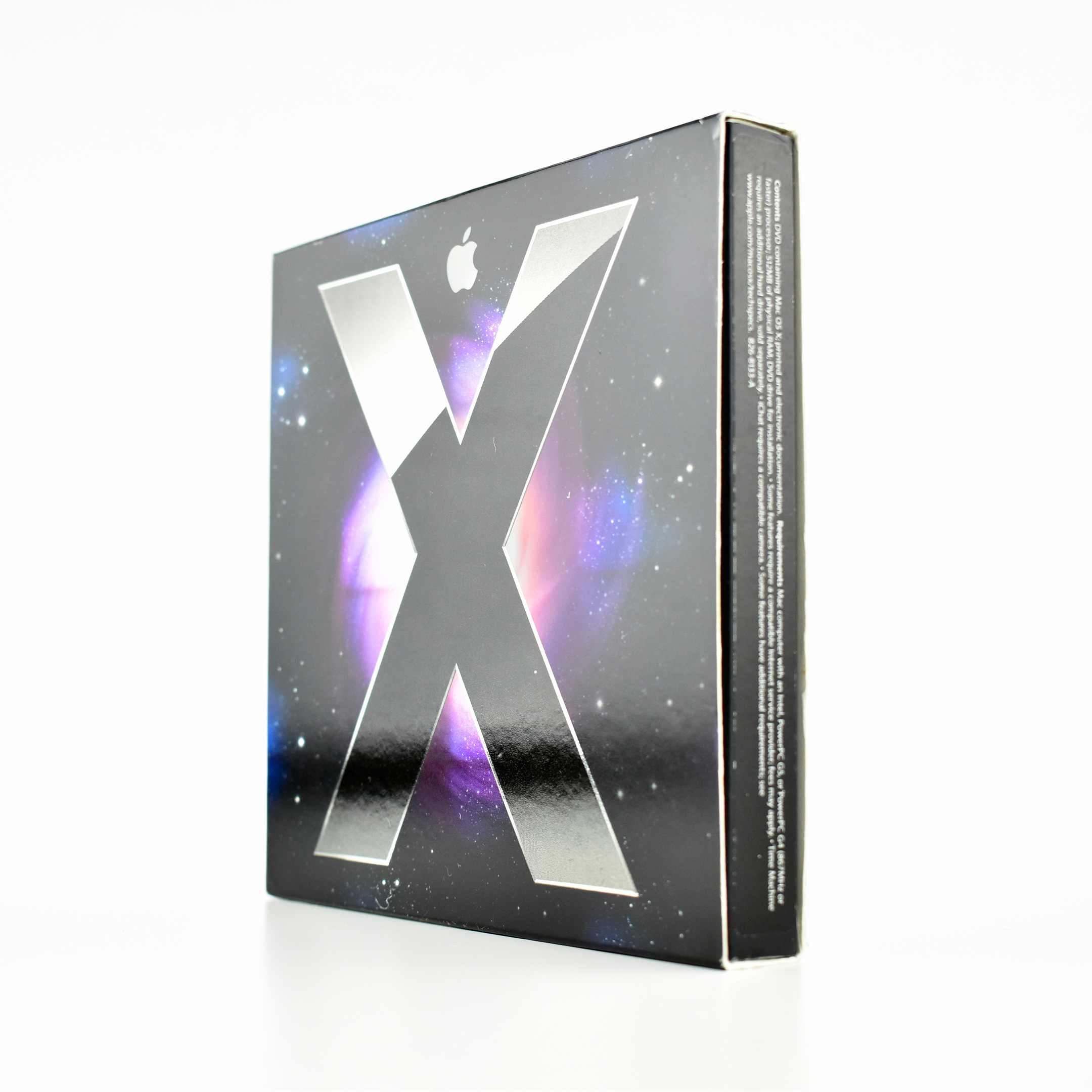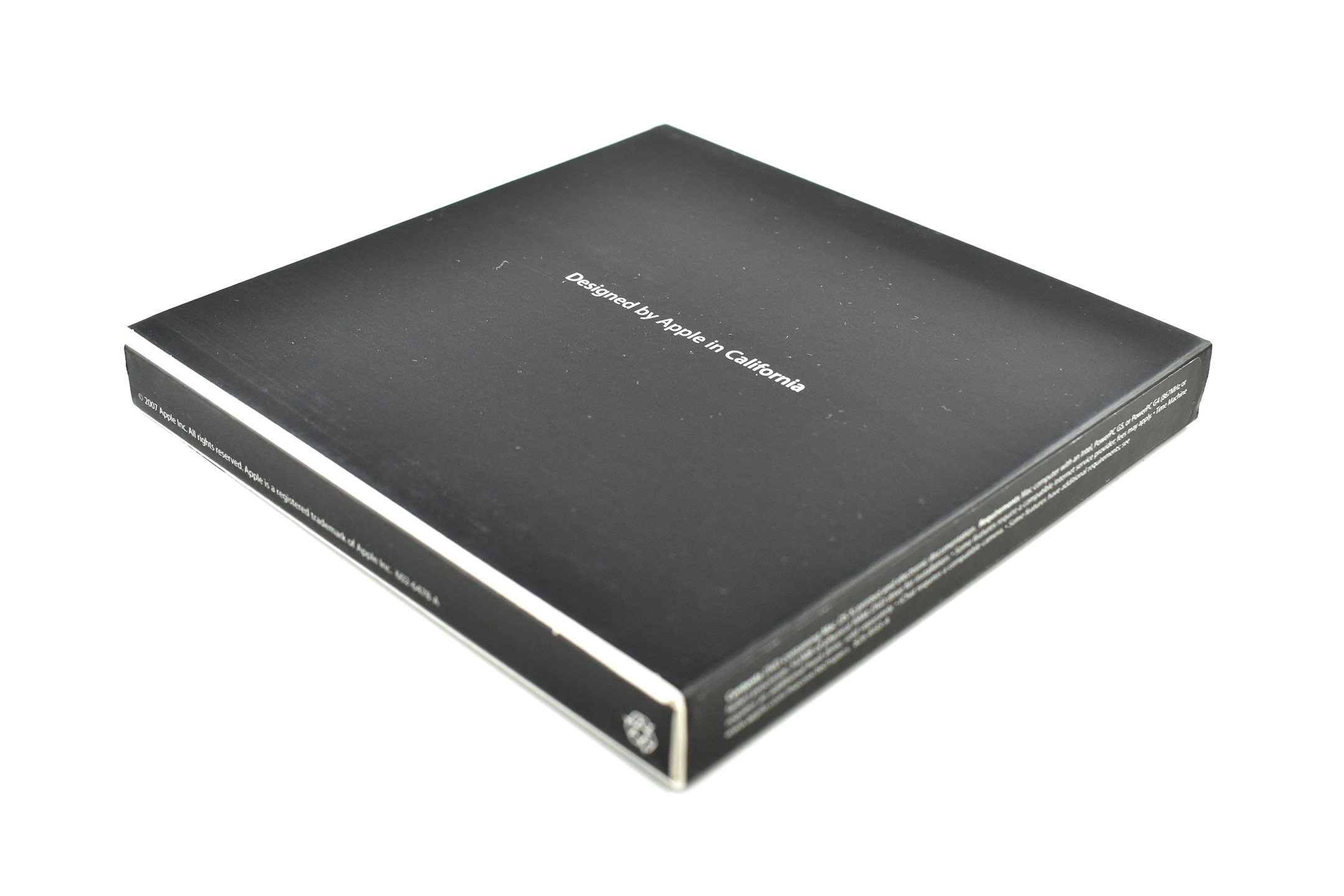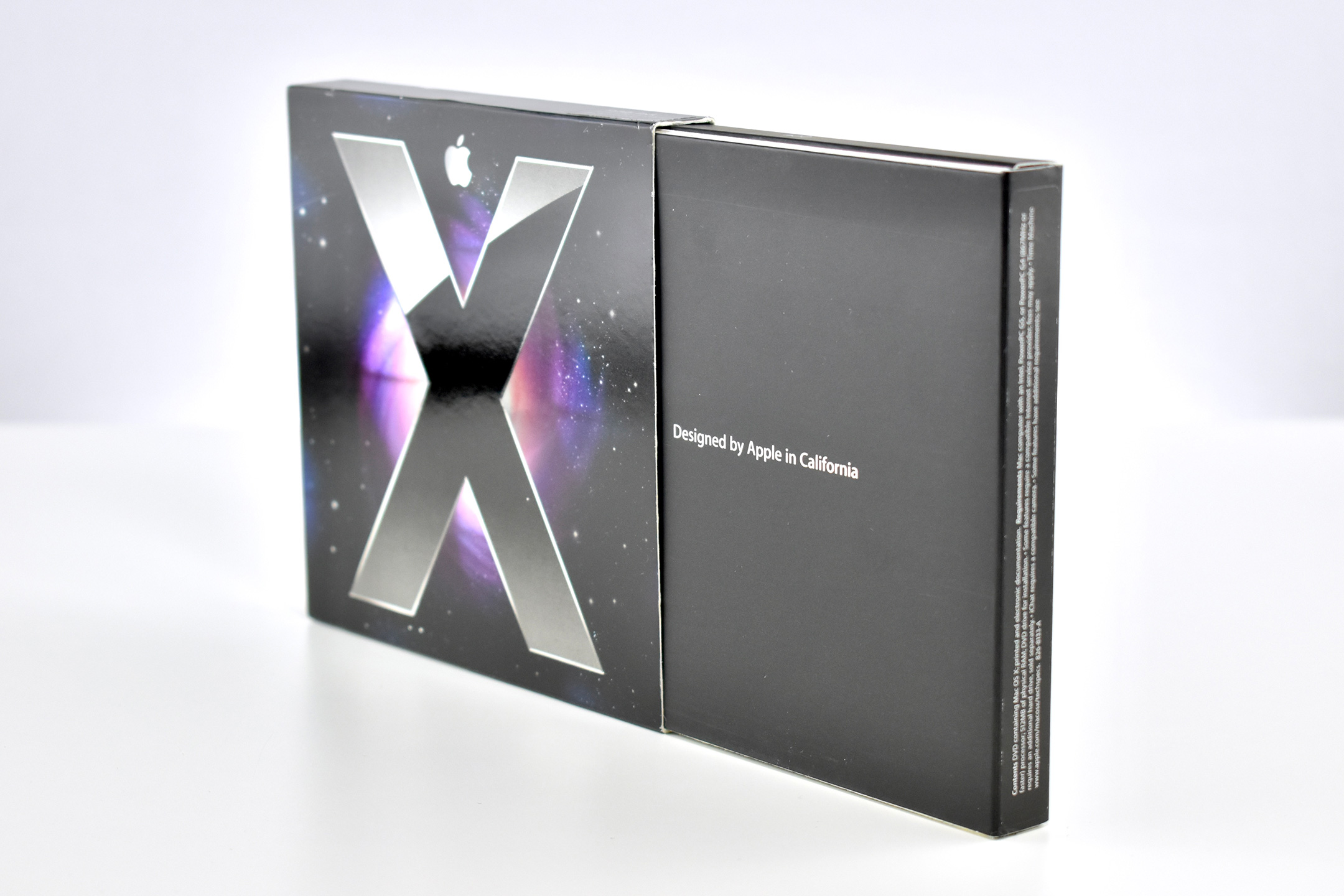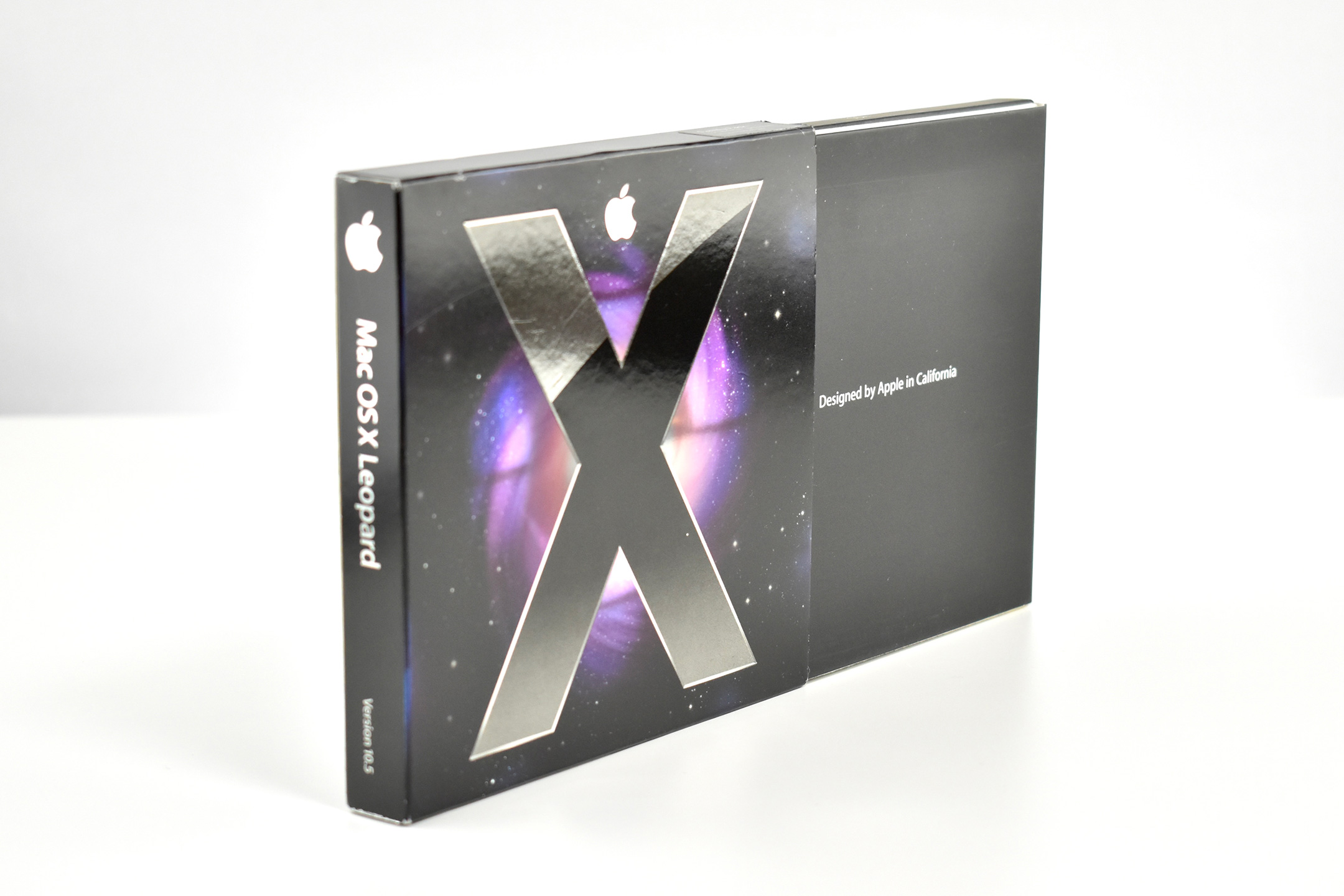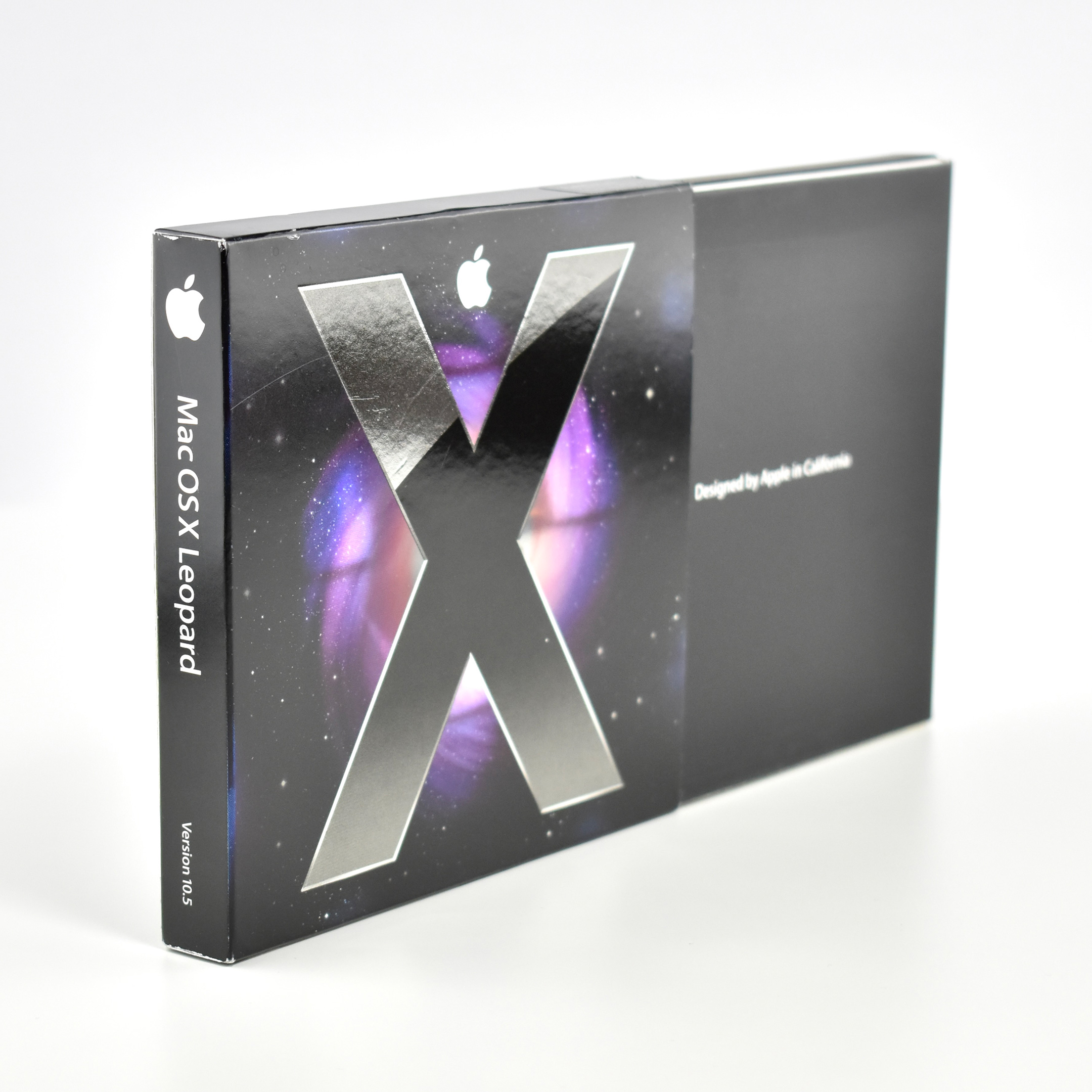According to Apple, this AirPort Extreme (Generation 3) provided “simultaneous dual-band wireless 802.11n networking. When you set up your AirPort Extreme Base Station, it creates two high-speed Wi-Fi networks.”
The AirPort Extreme Generation 3 had 5 ports:
- 1 10/100/1000Base-T Gigabit Ethernet Wide Area Network (WAN) port (for DSL/cable modem)
- 3 10/100/1000Base-T Gigabit Ethernet Local Area Network (LAN) (for Ethernet devices, such as printers or computers)
- 1 USB port (for a USB printer, hard disk, or hub)
This device is packaged as an Apple Service part and does not include the retail packaging. The box, labeled Part Number 661-4908, contains the three parts needed to repair or replace the device including a power adapter, a power plug (North America), and a base station.
This AirPort Extreme model was available for less than 8 months before it was replaced by the Generation 4 model. It measured 6.5 x 6.5 inches square and was 1.3 inches tall. It weighed 1.66 pounds.
Sources: Apple (manuals), Wikipedia