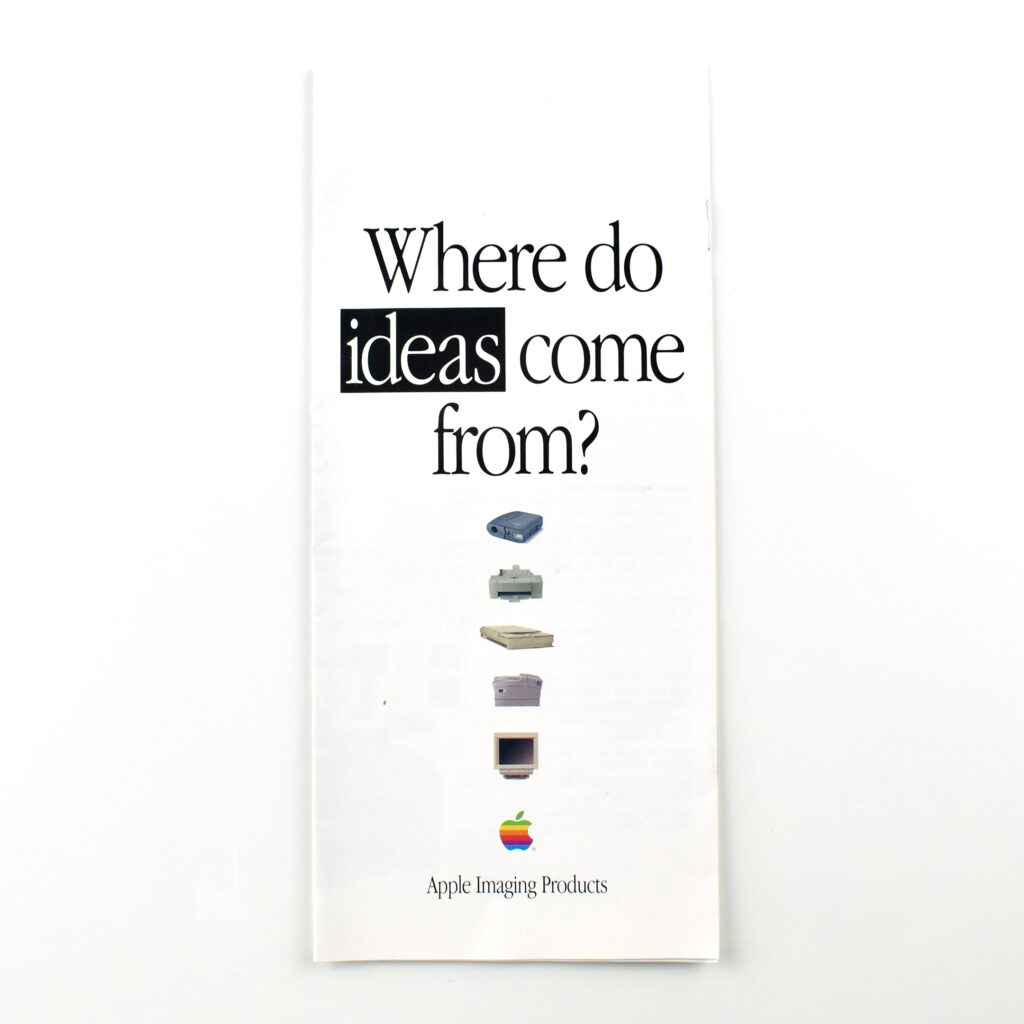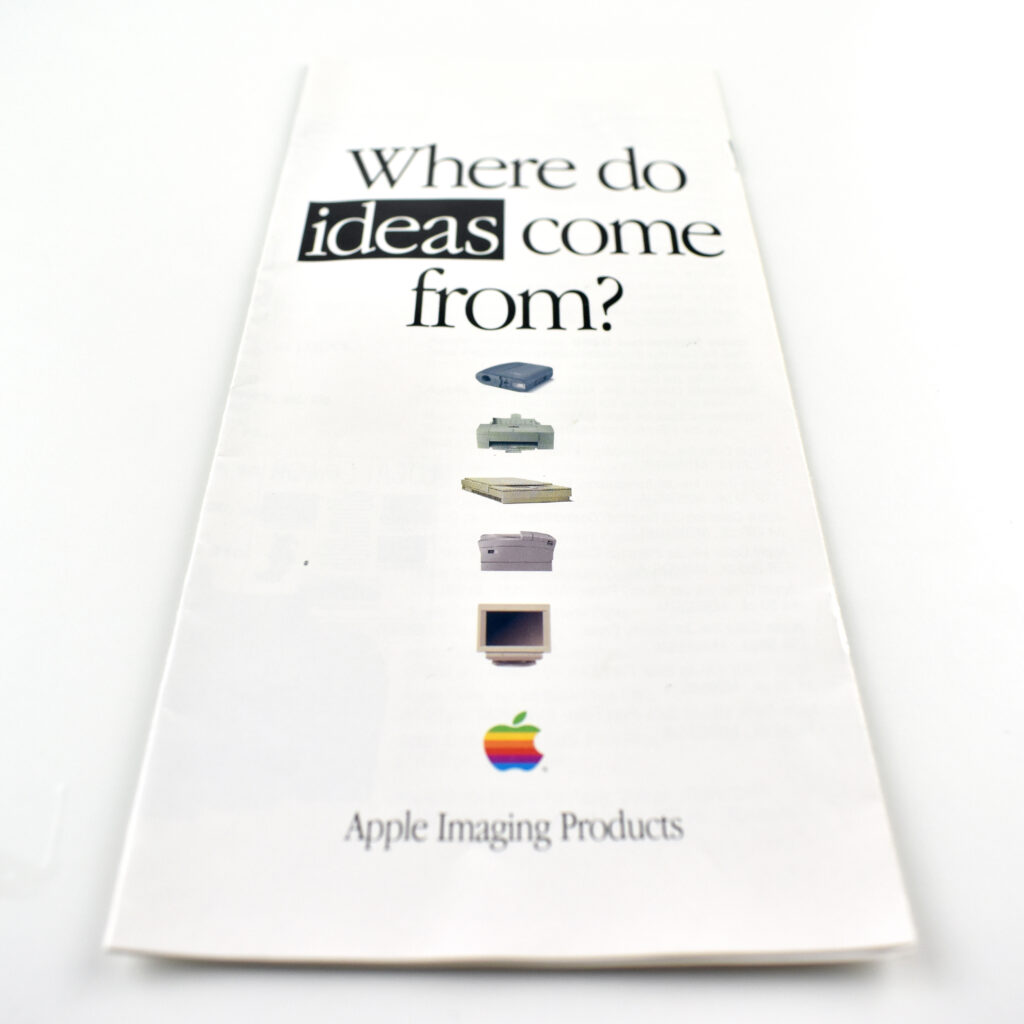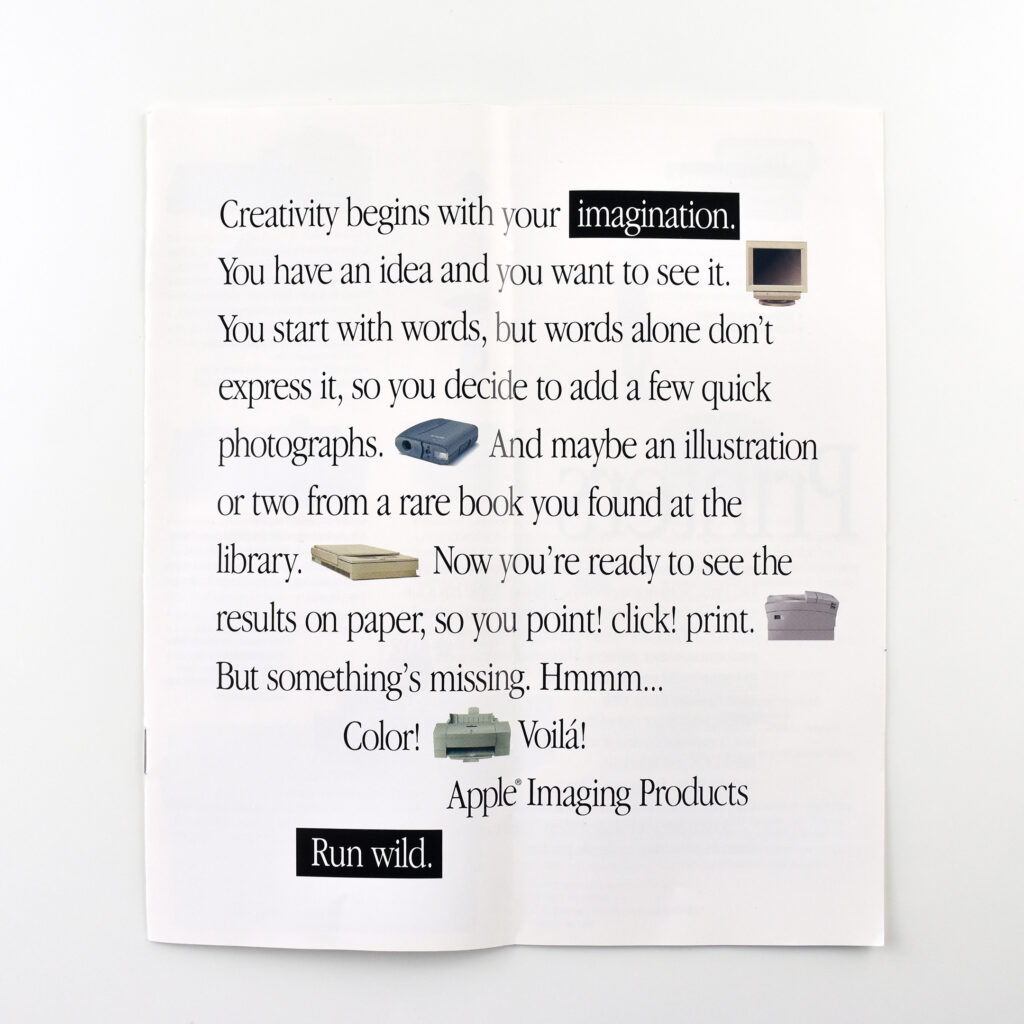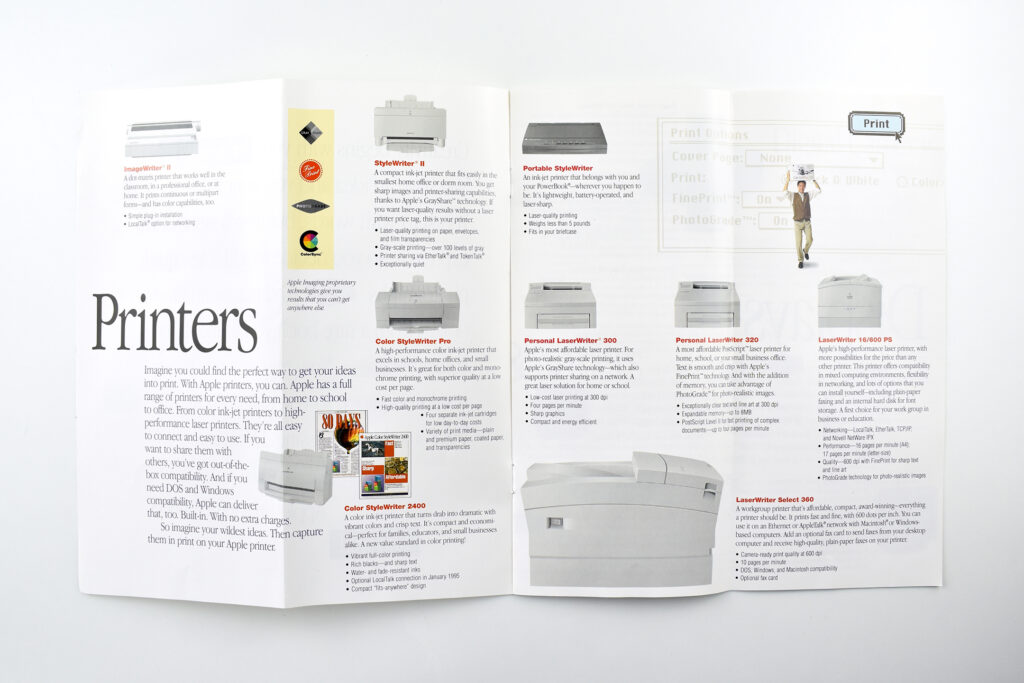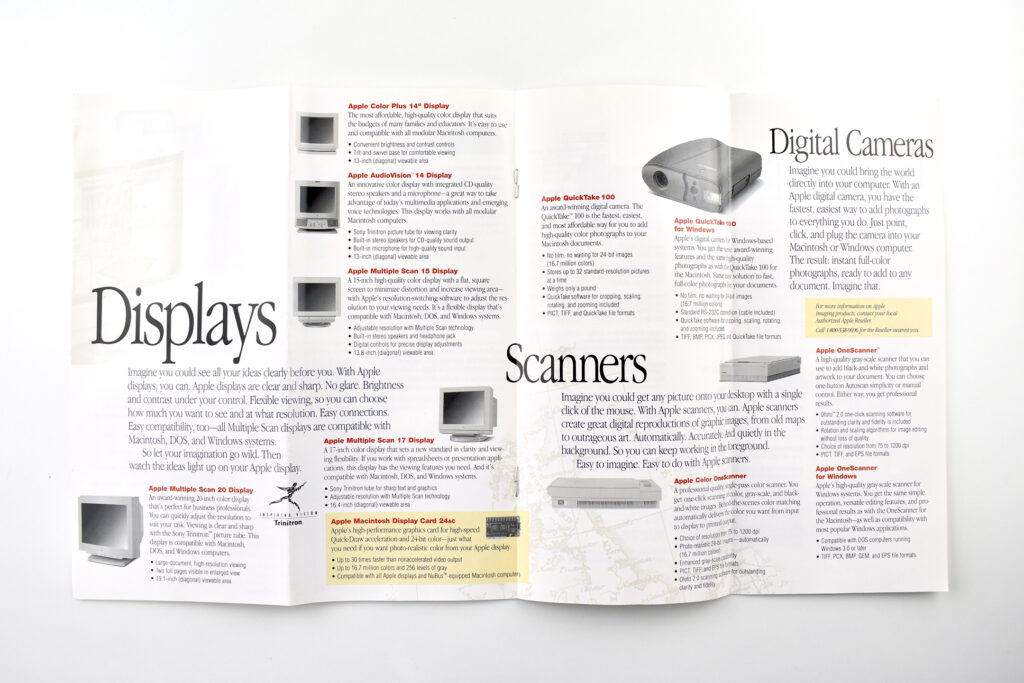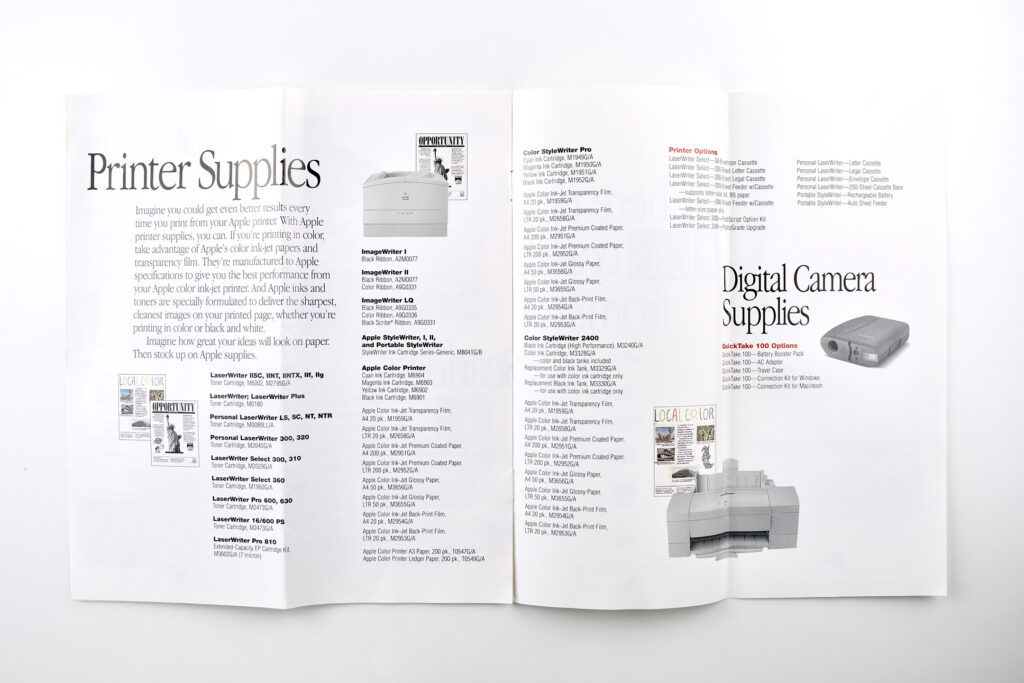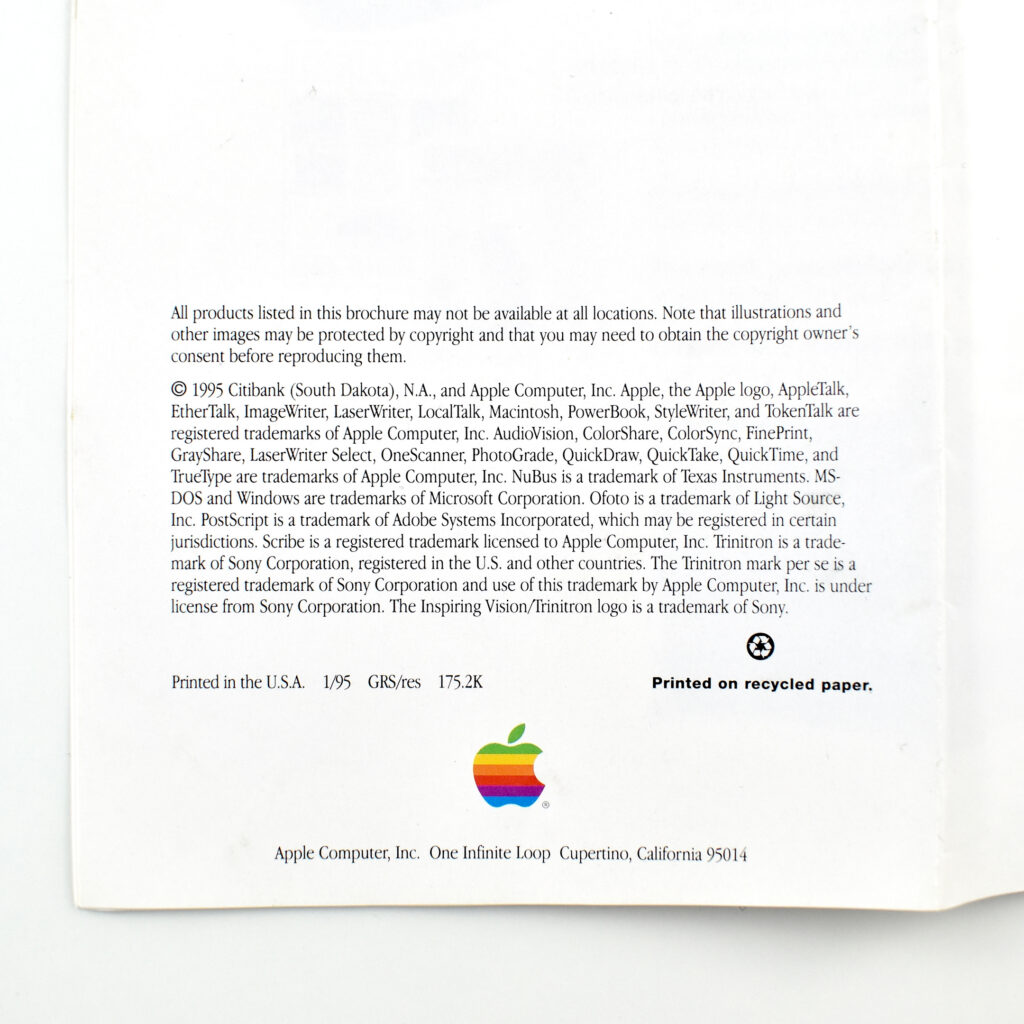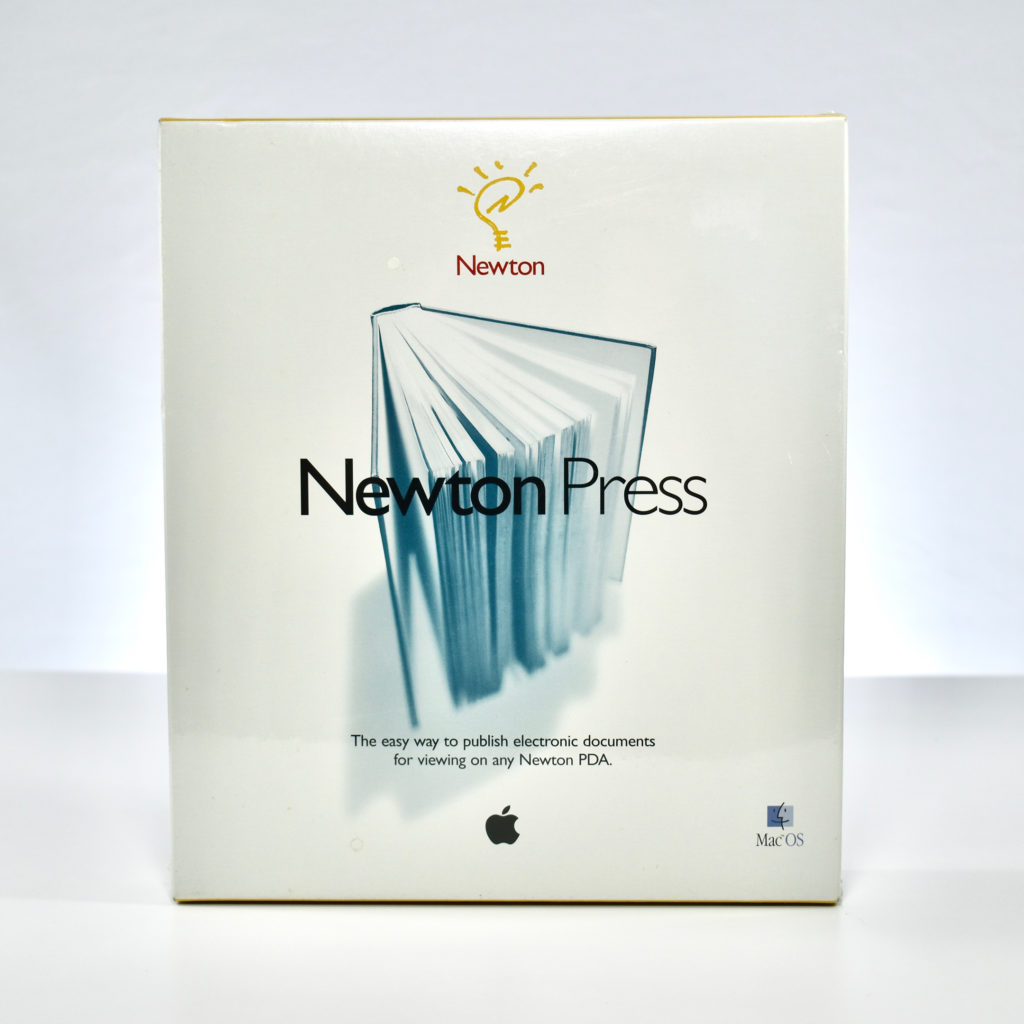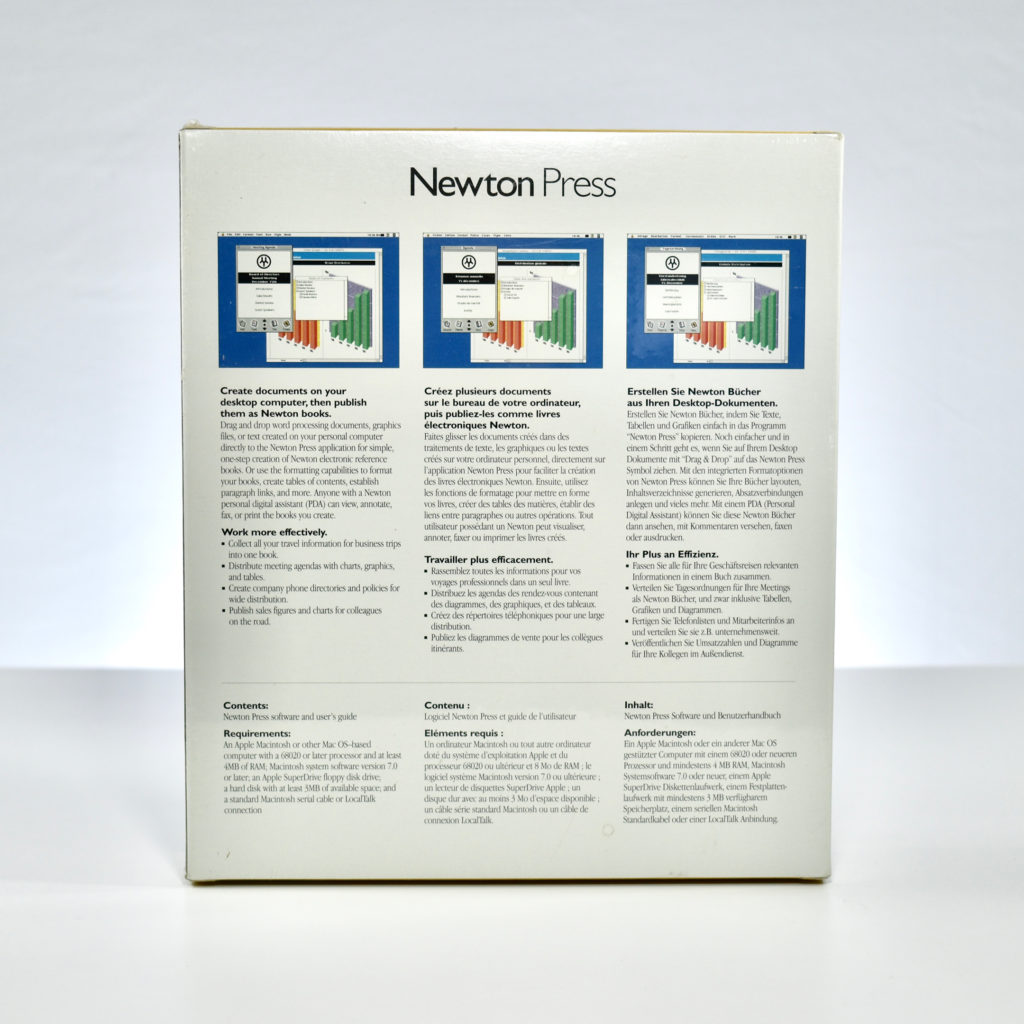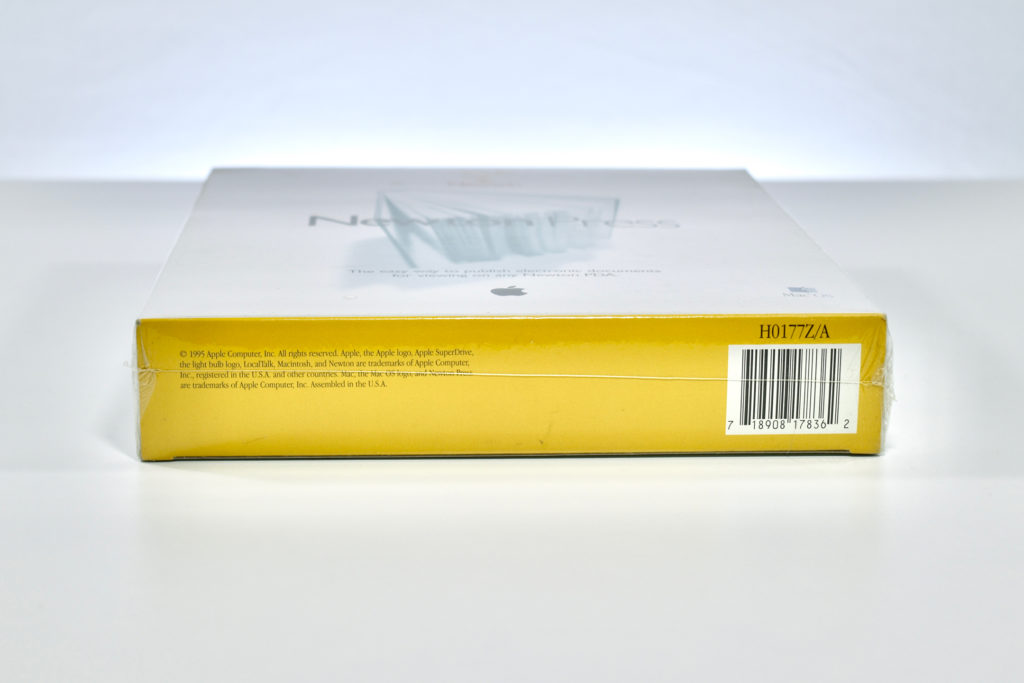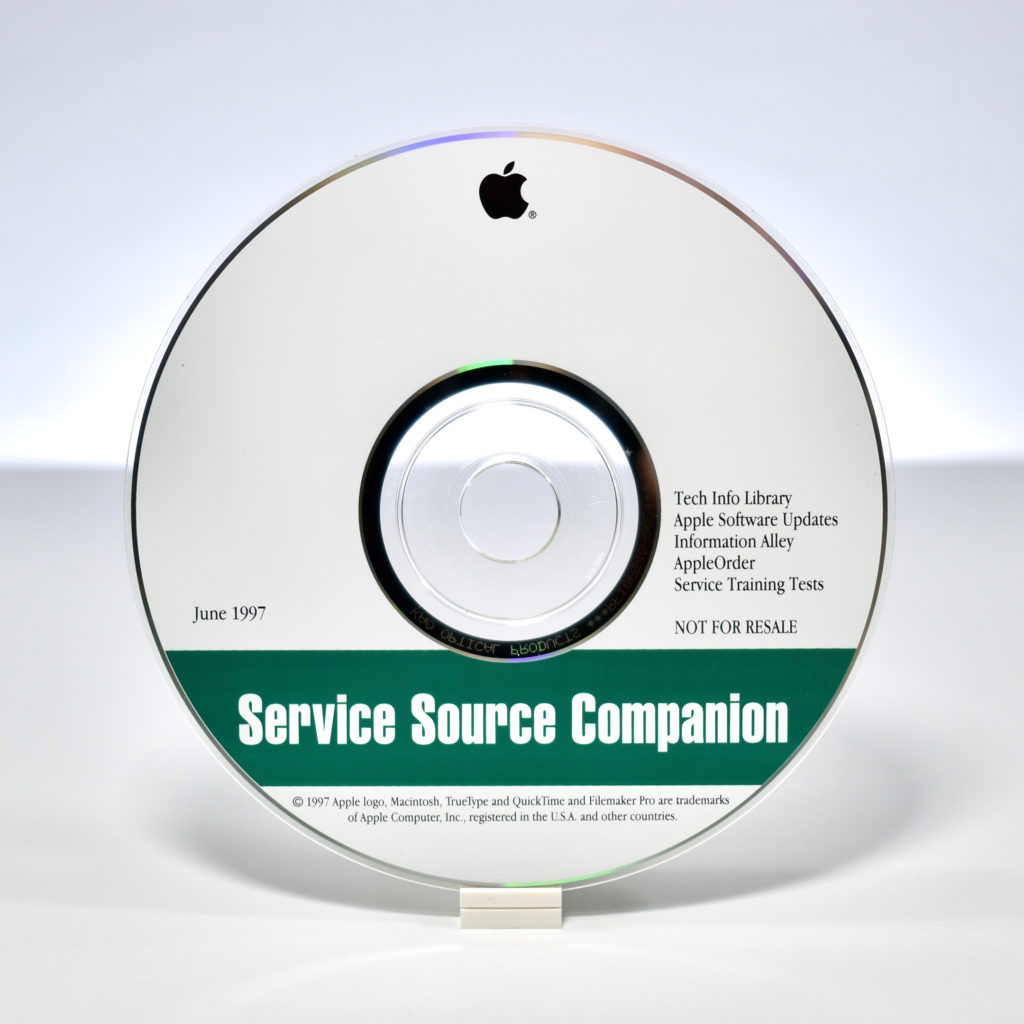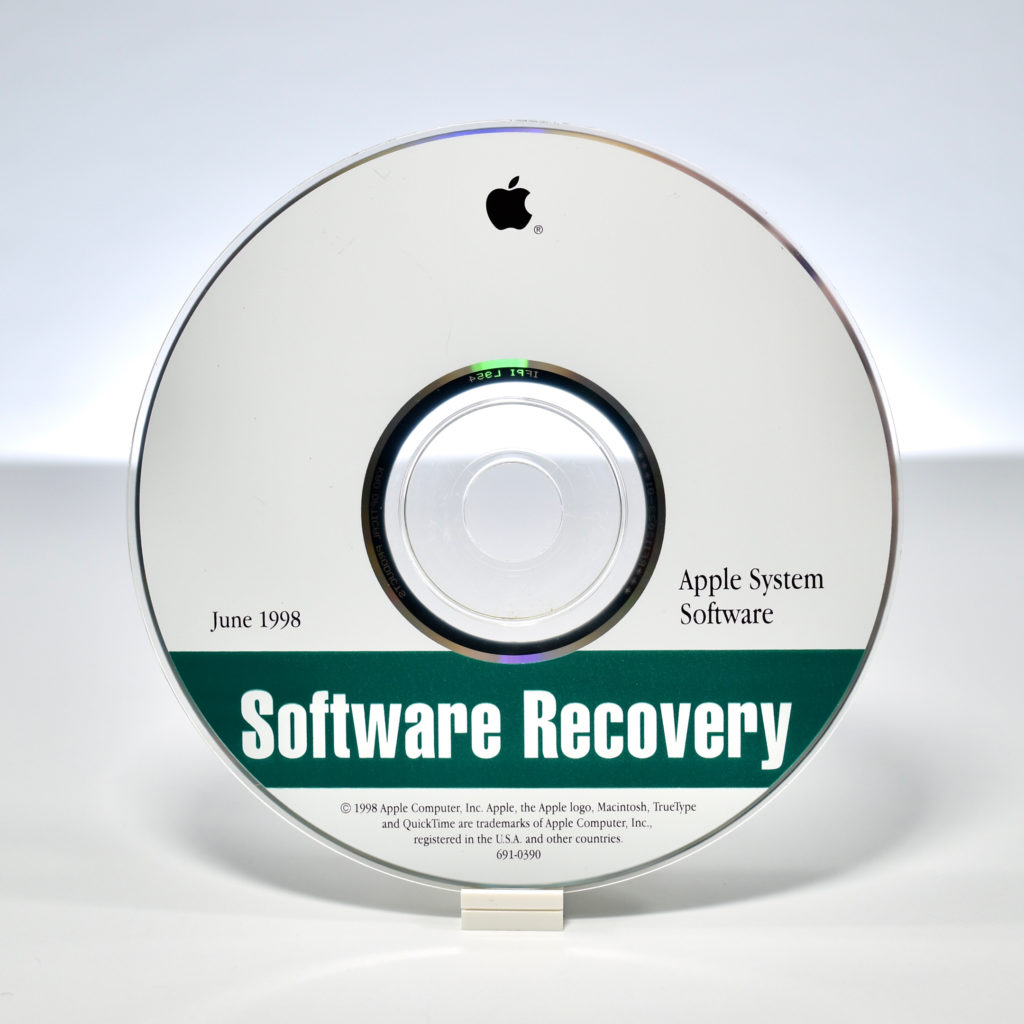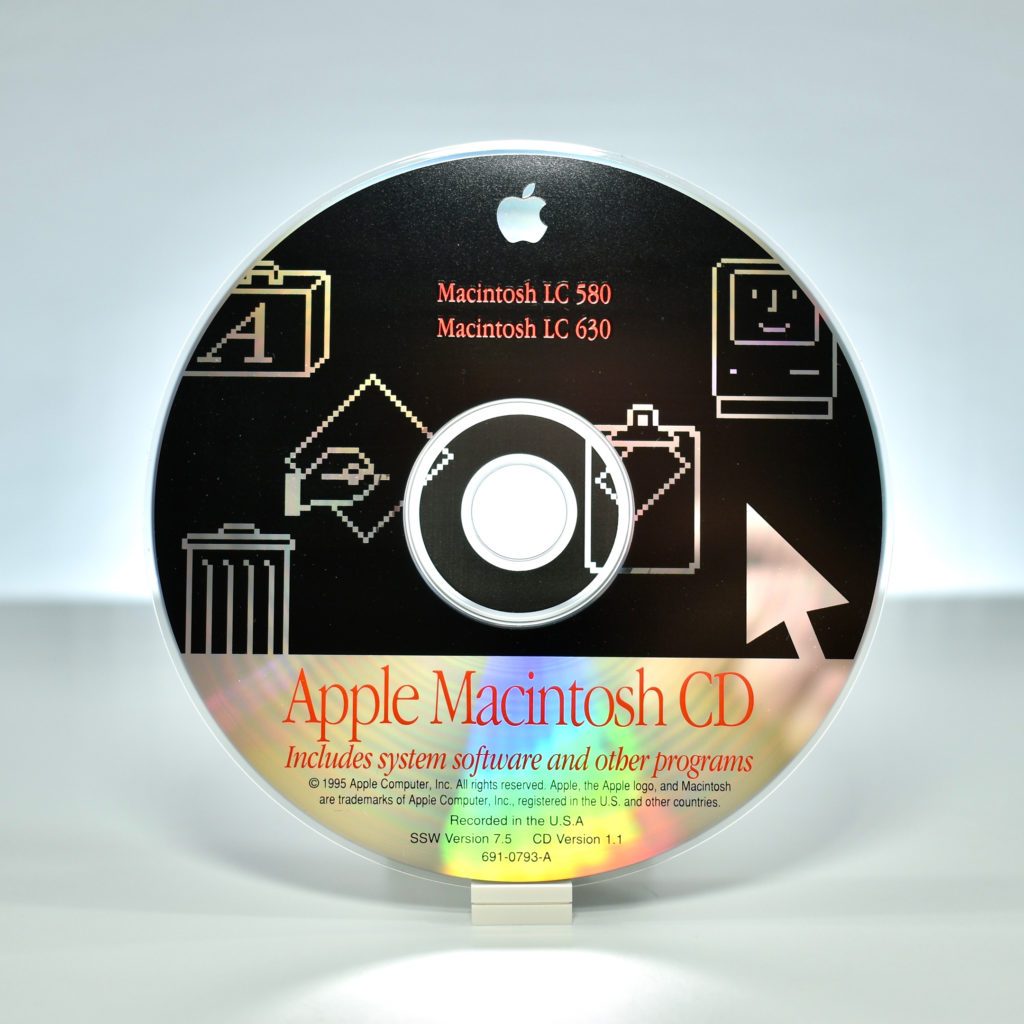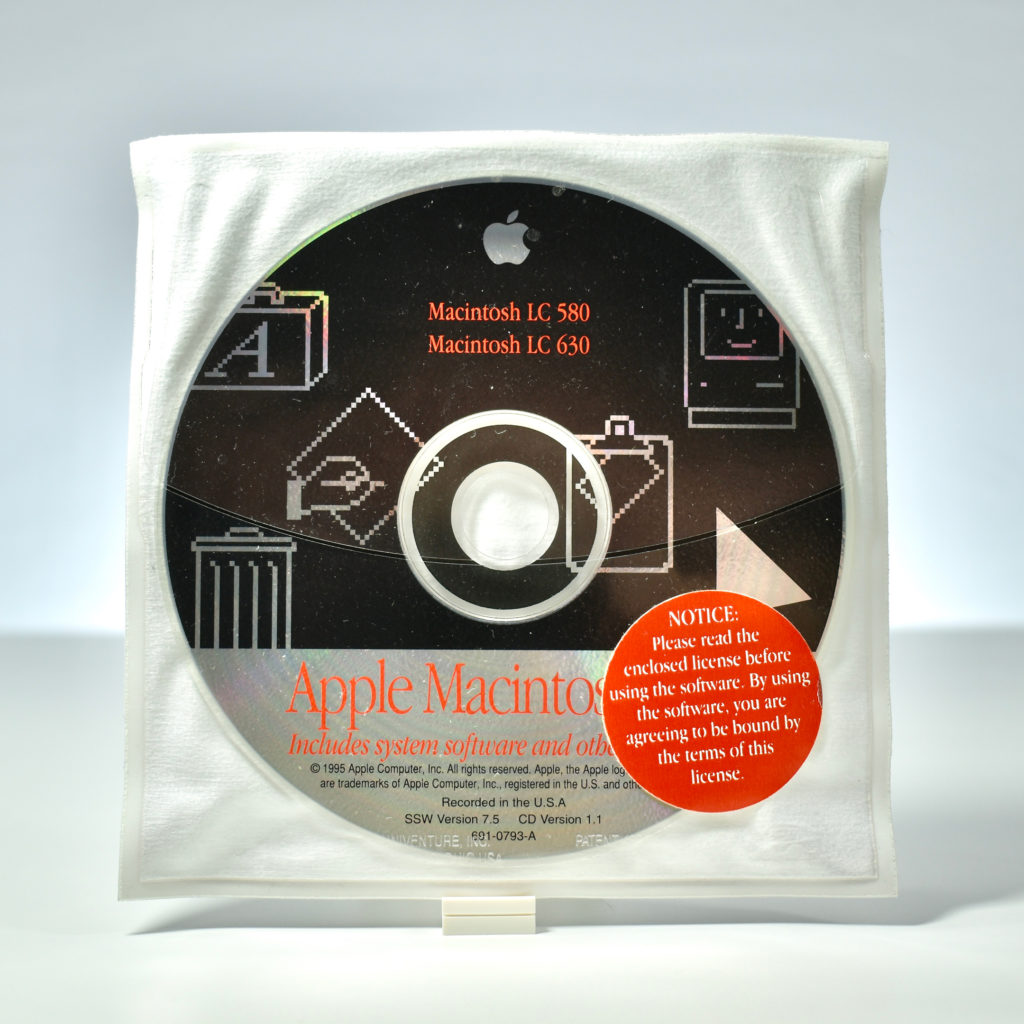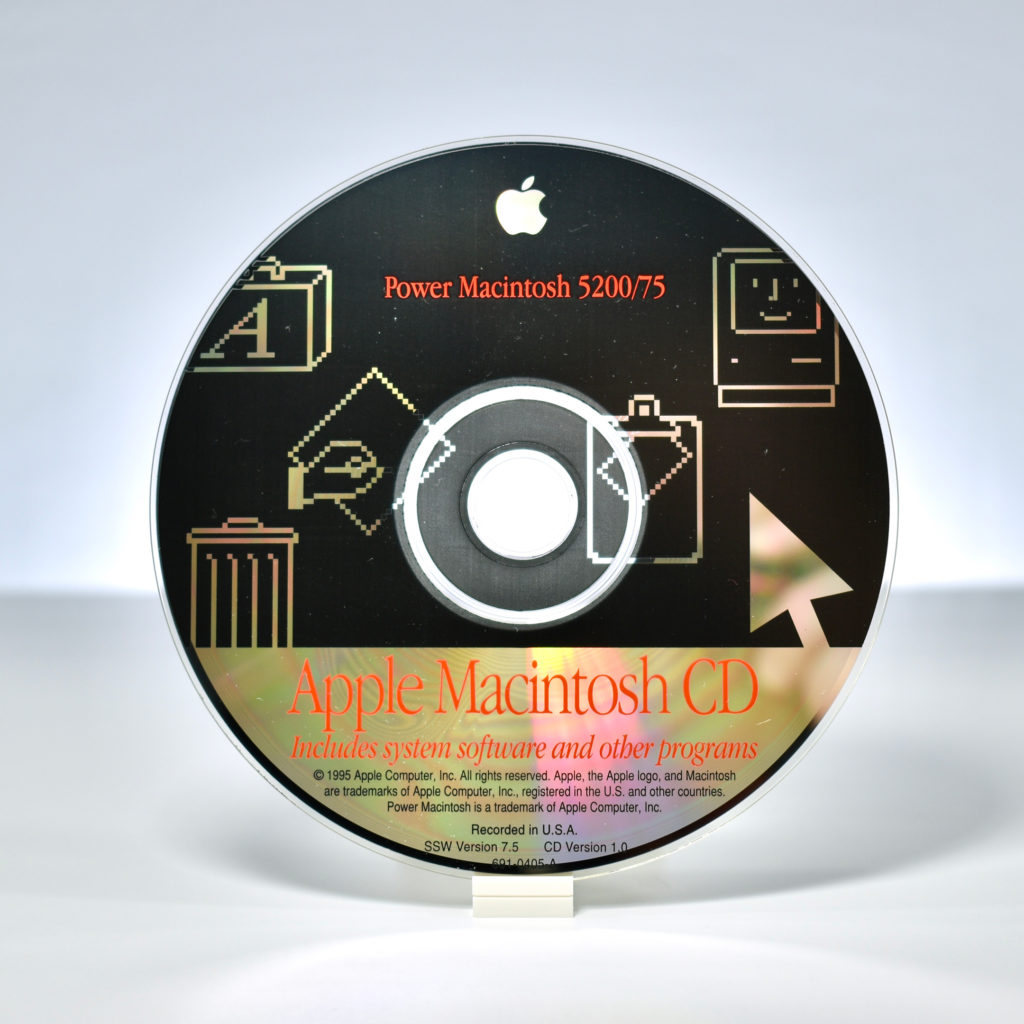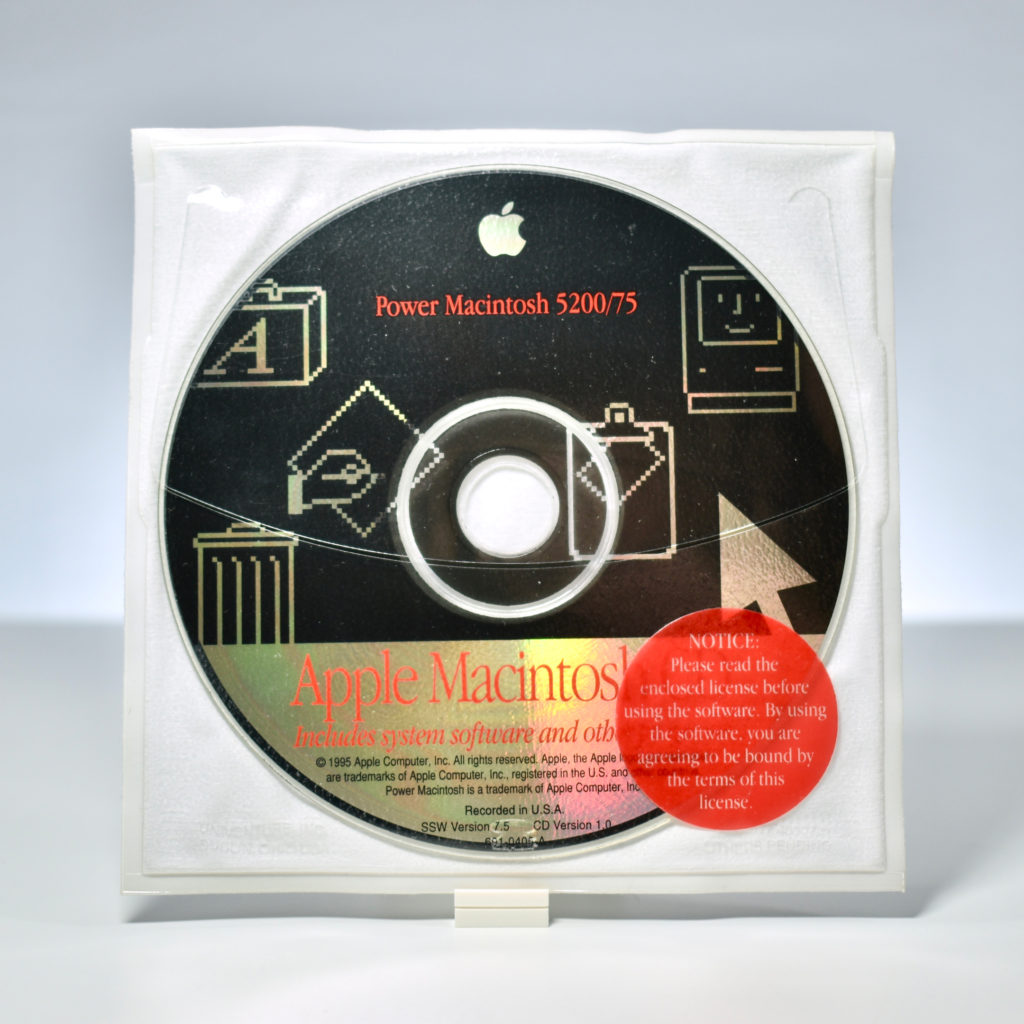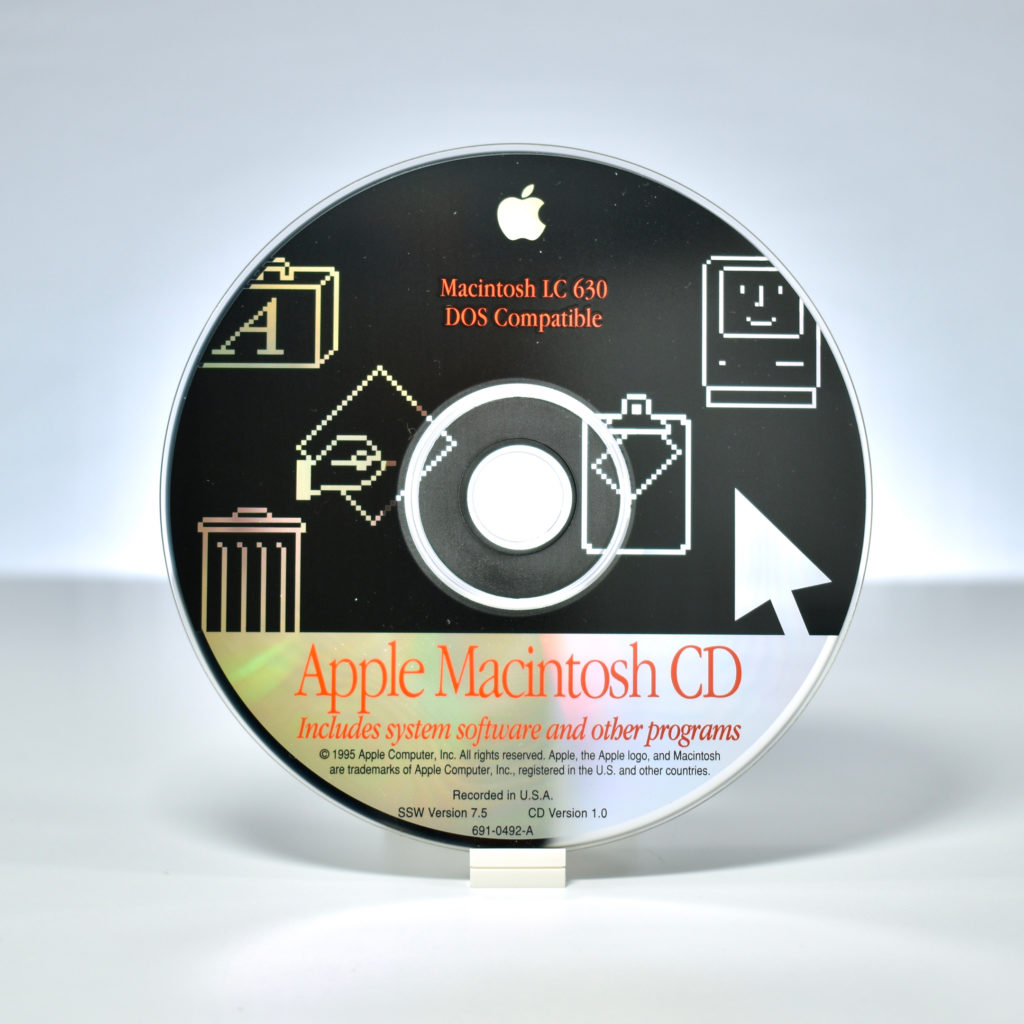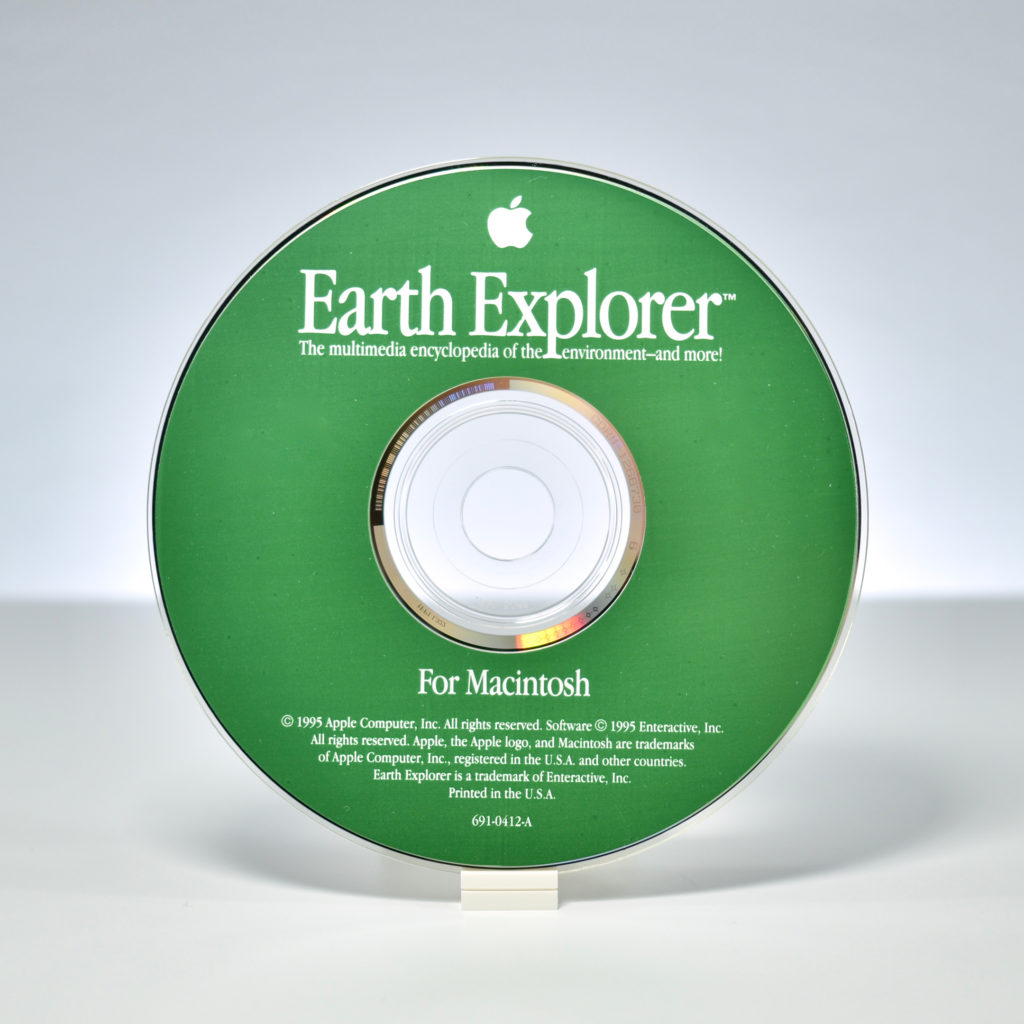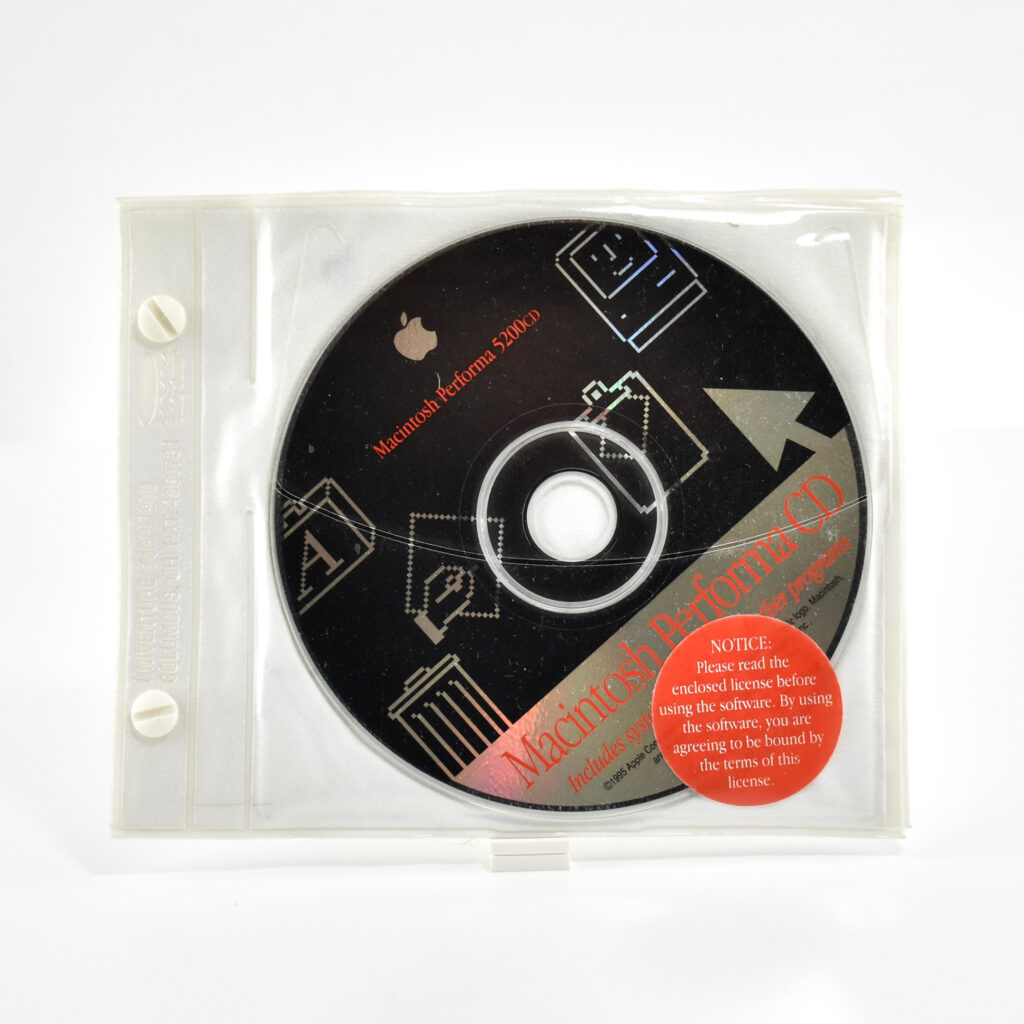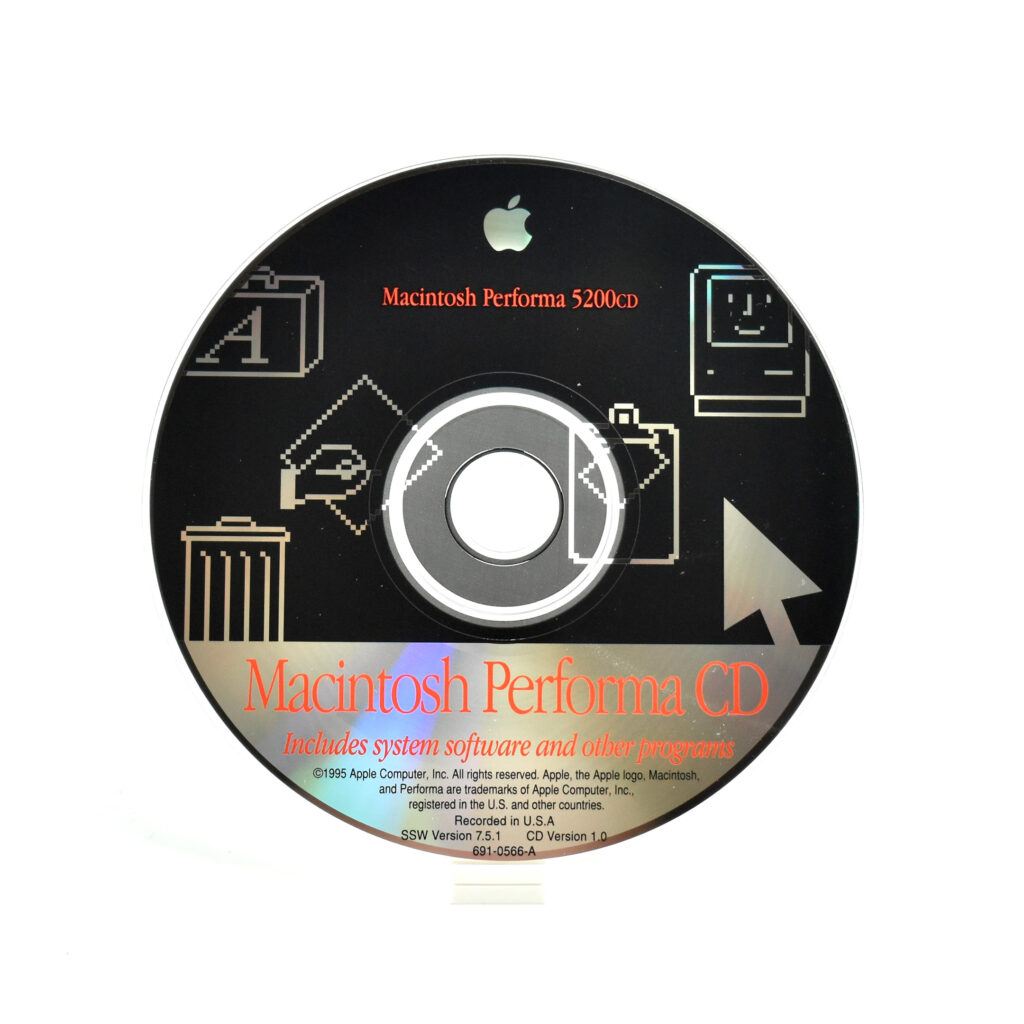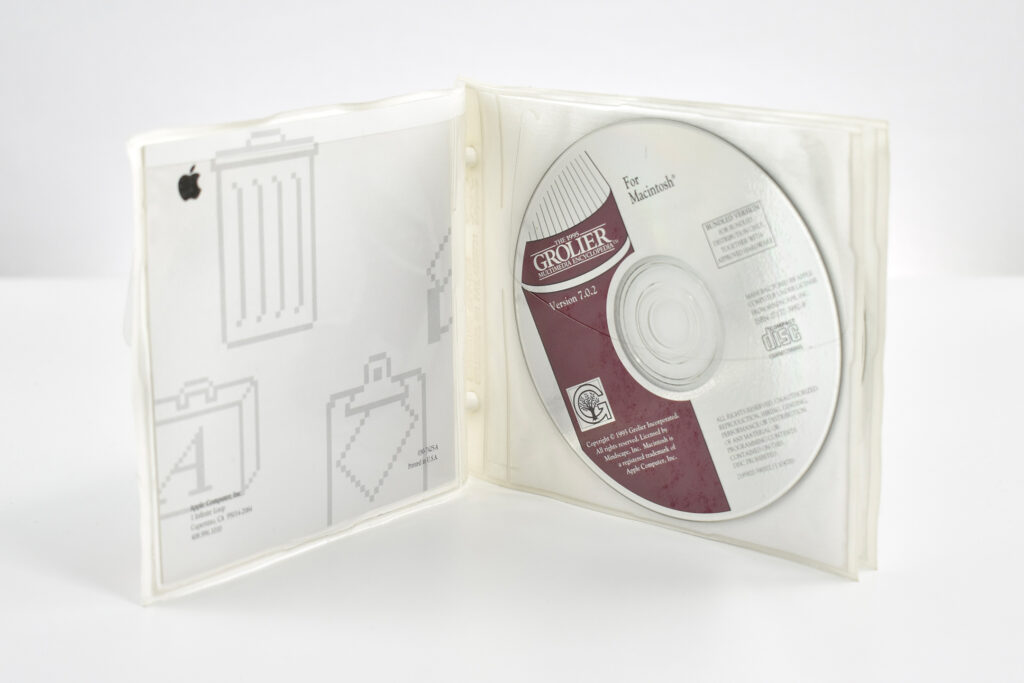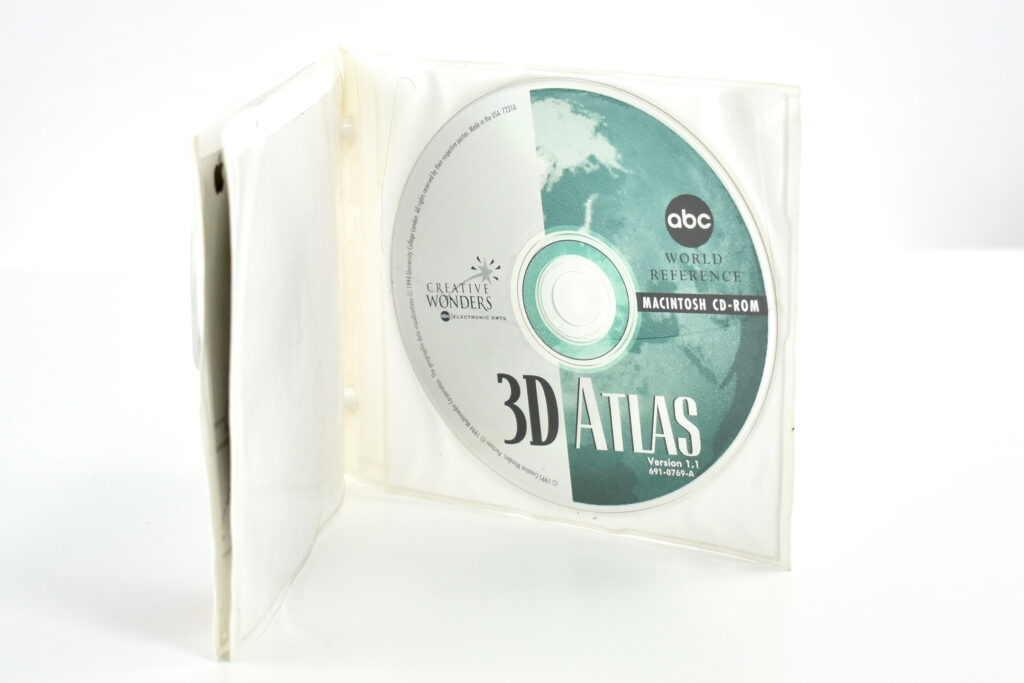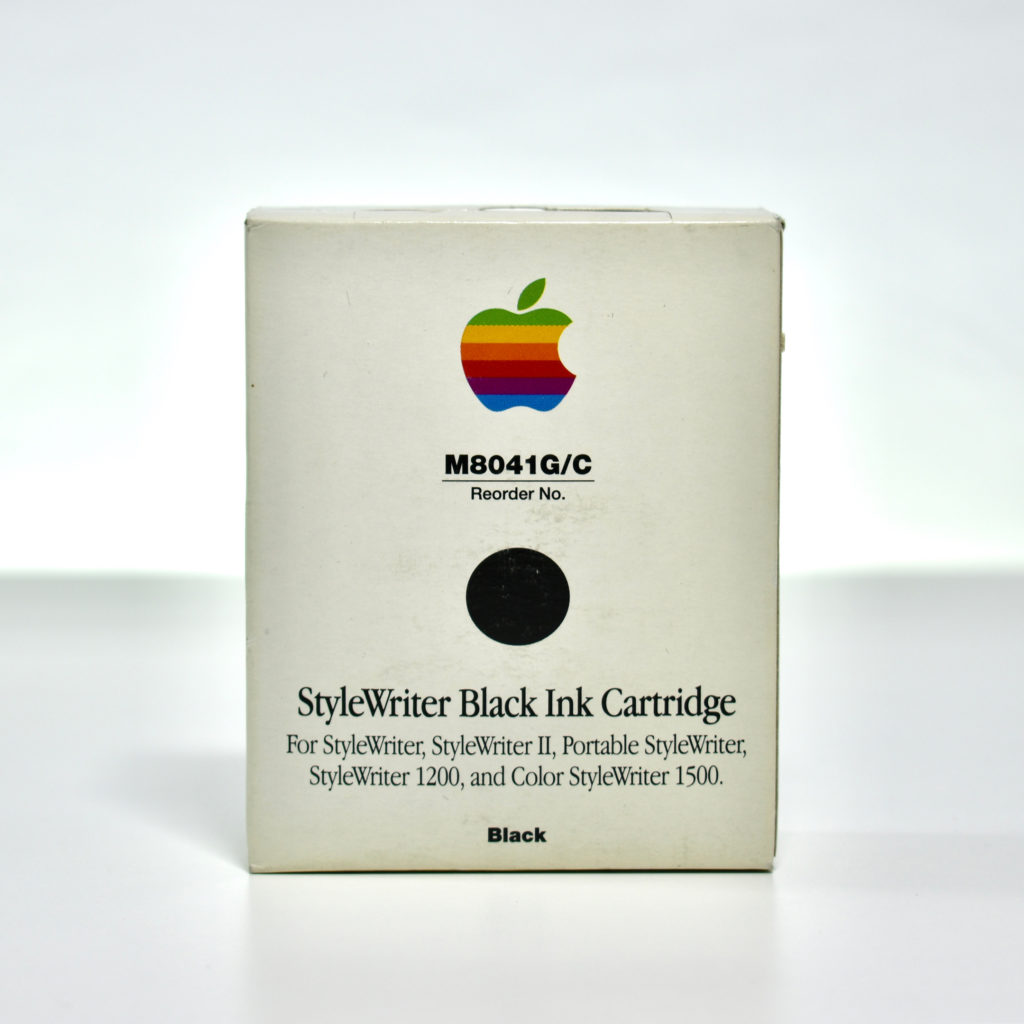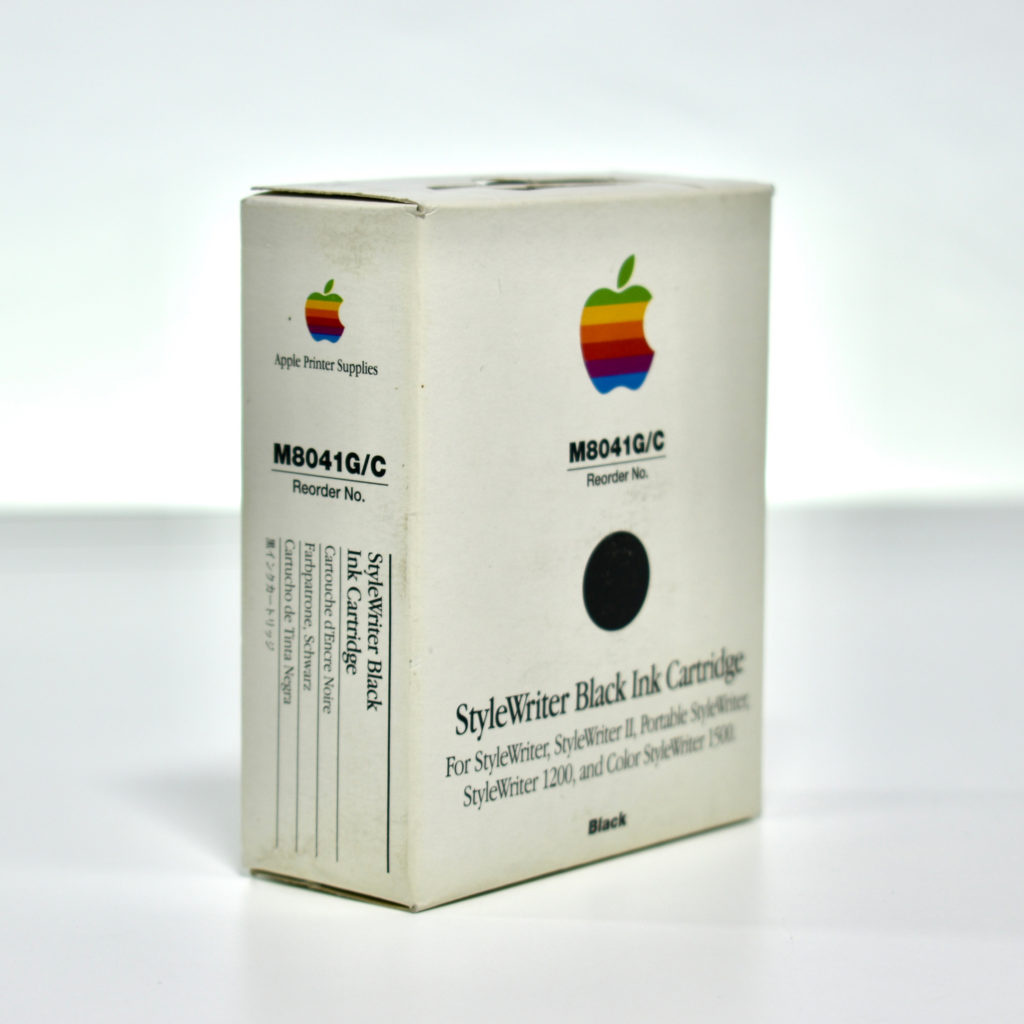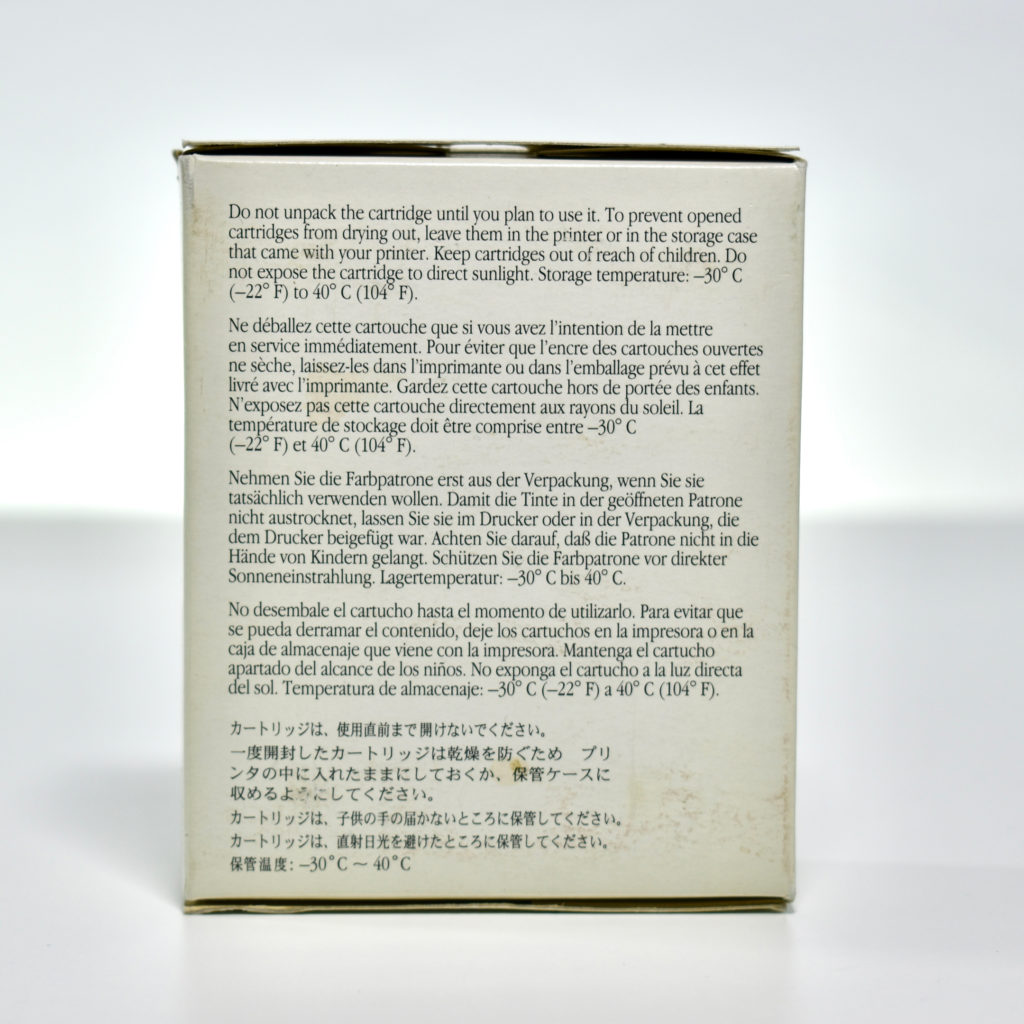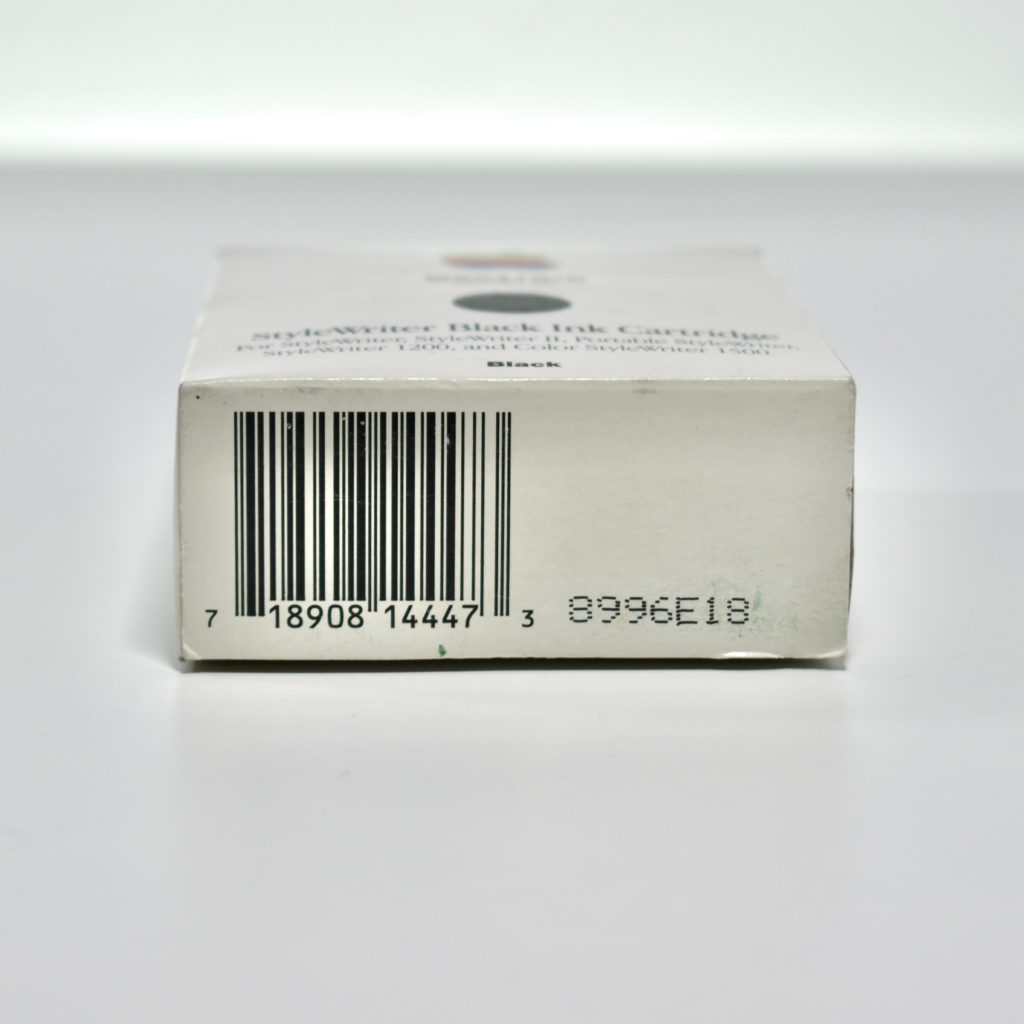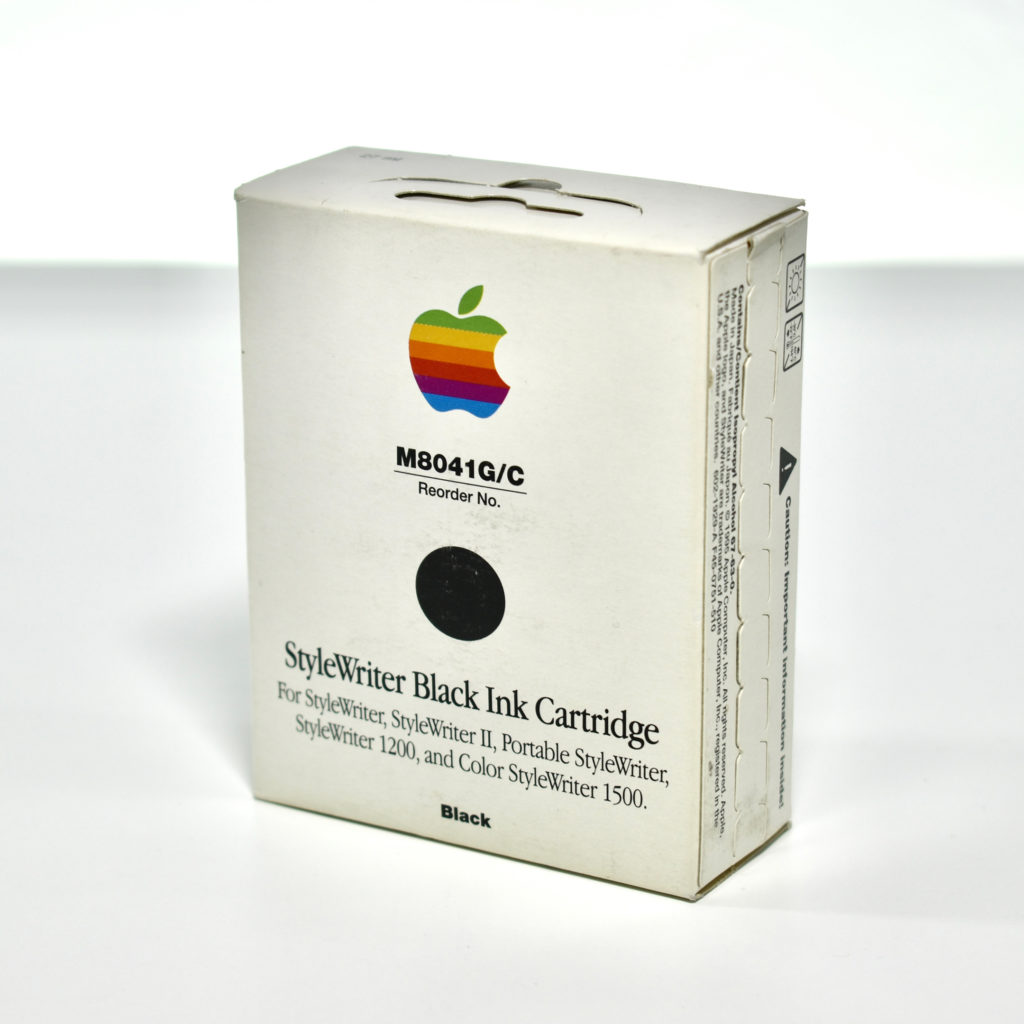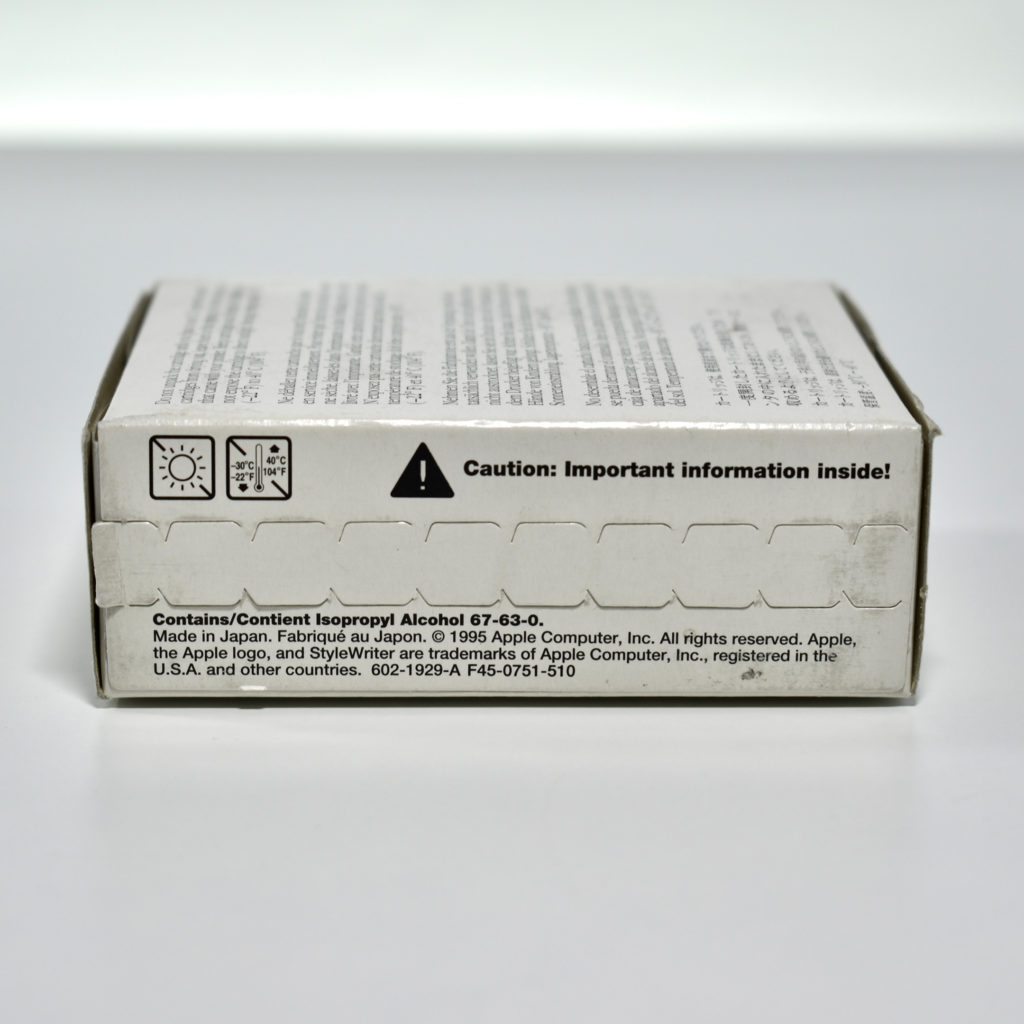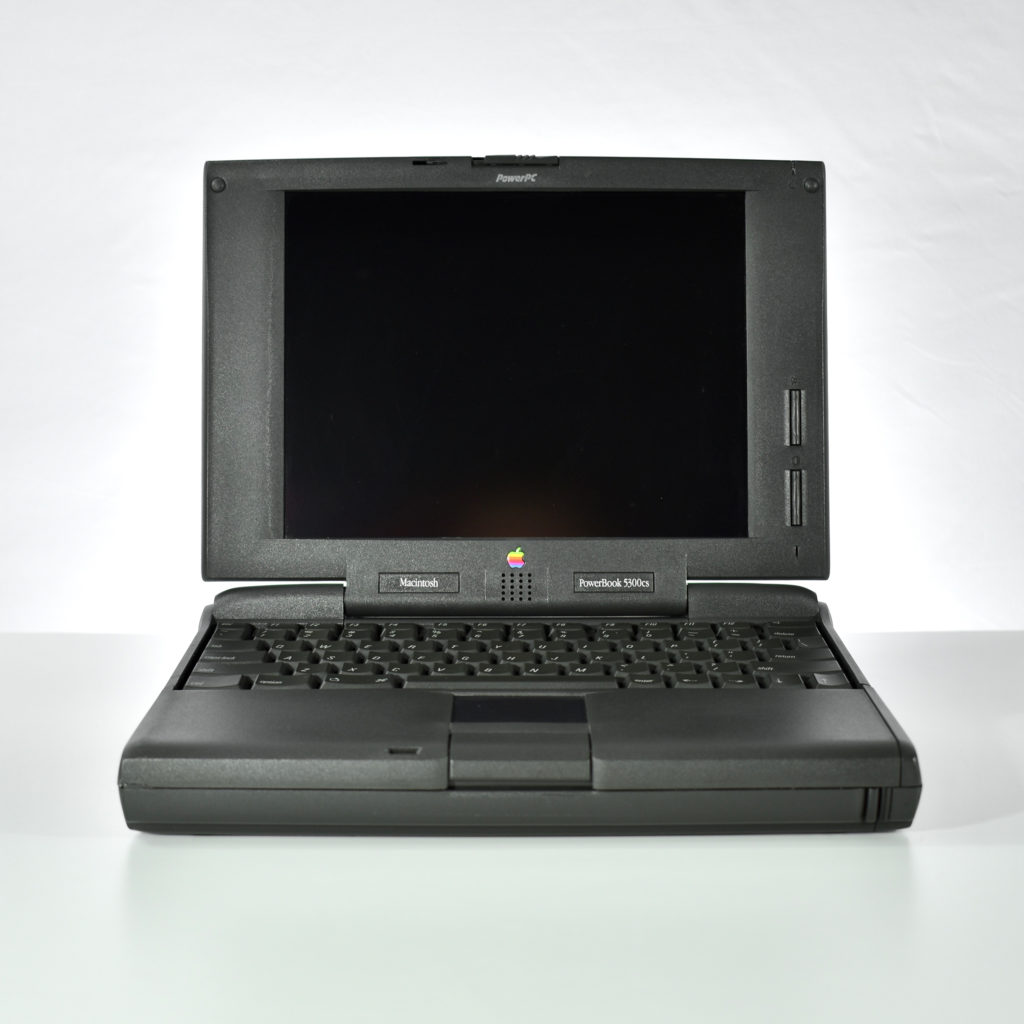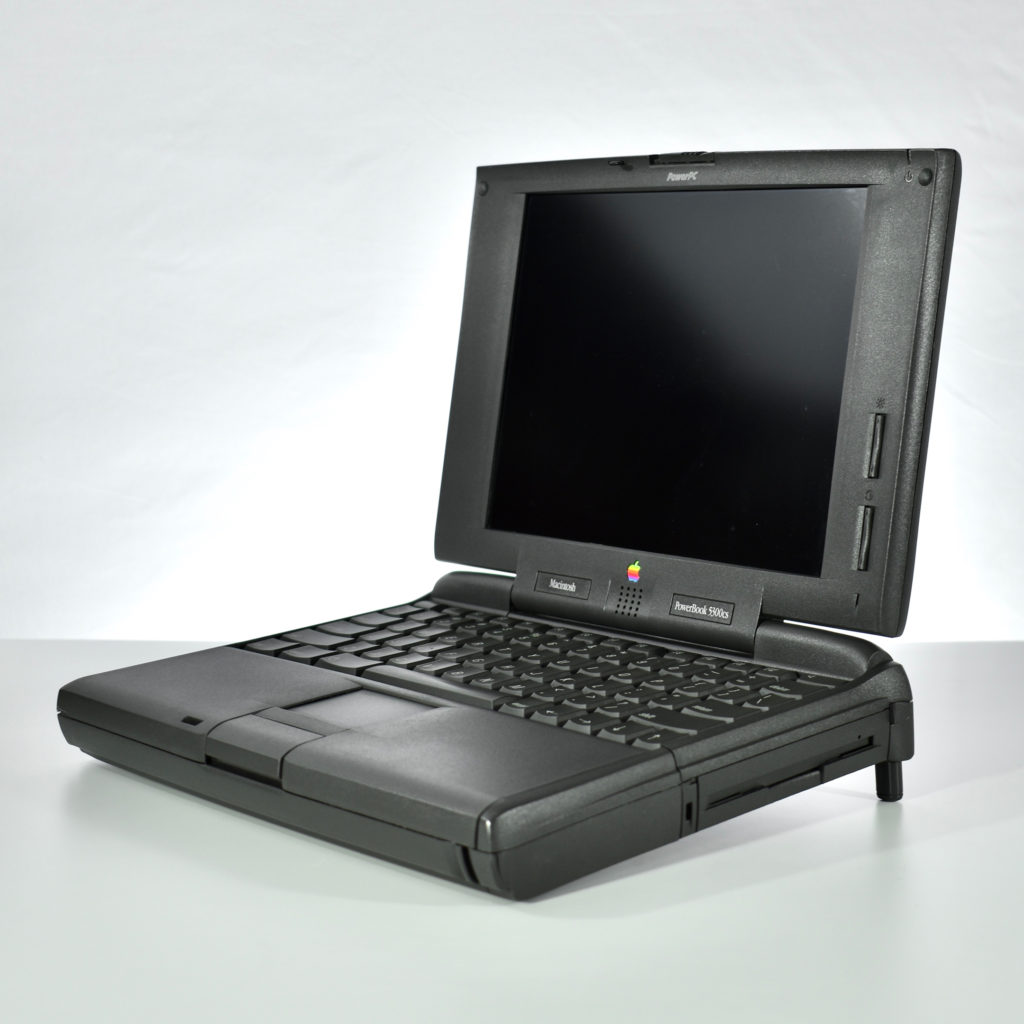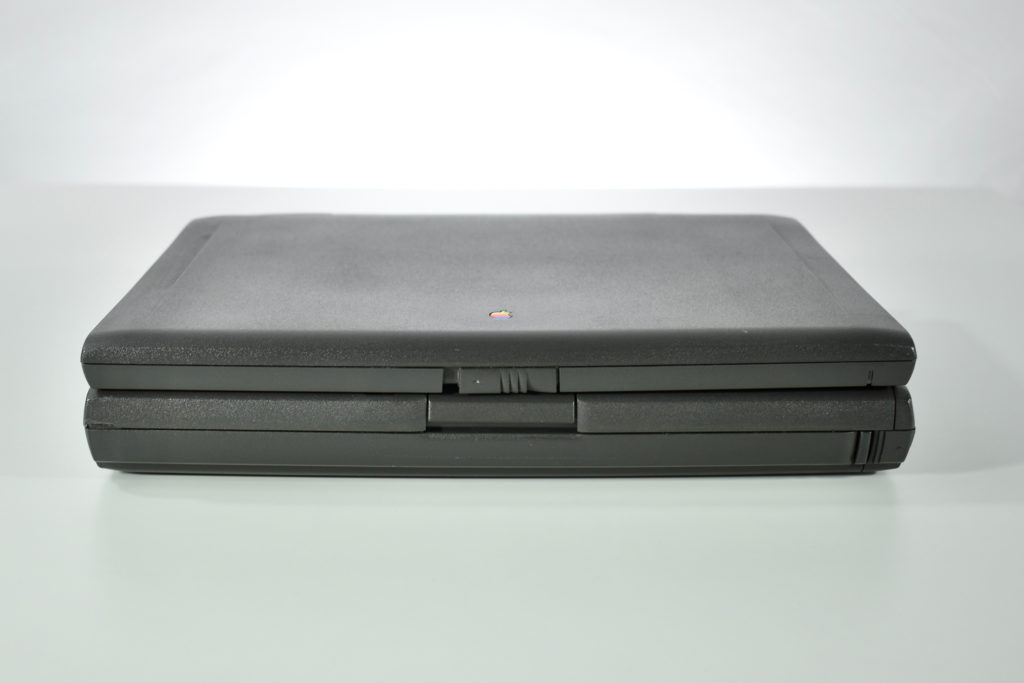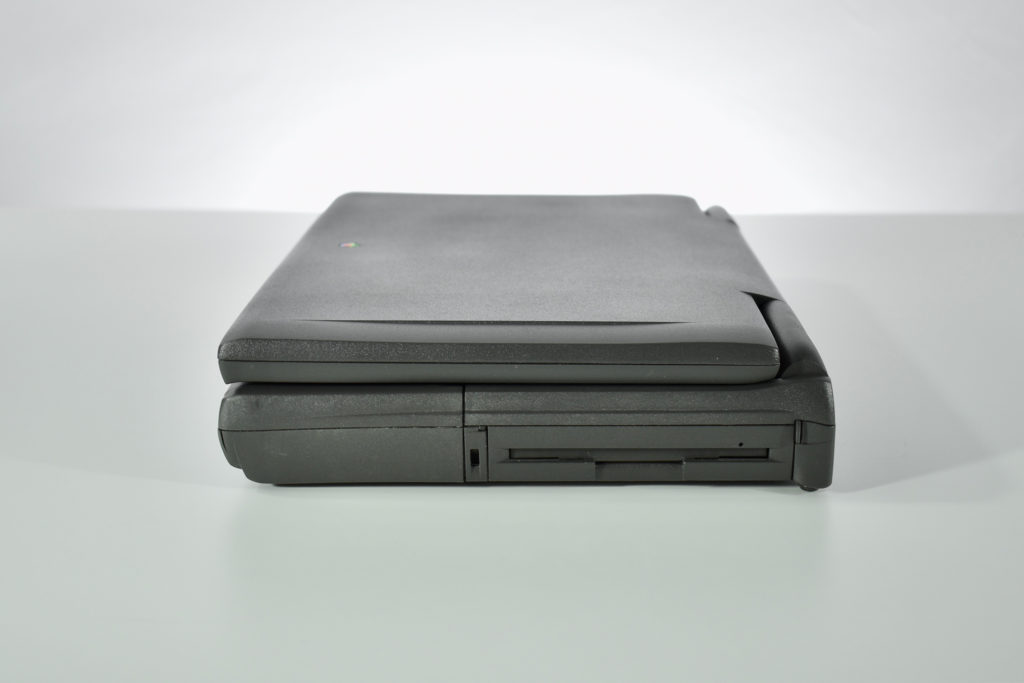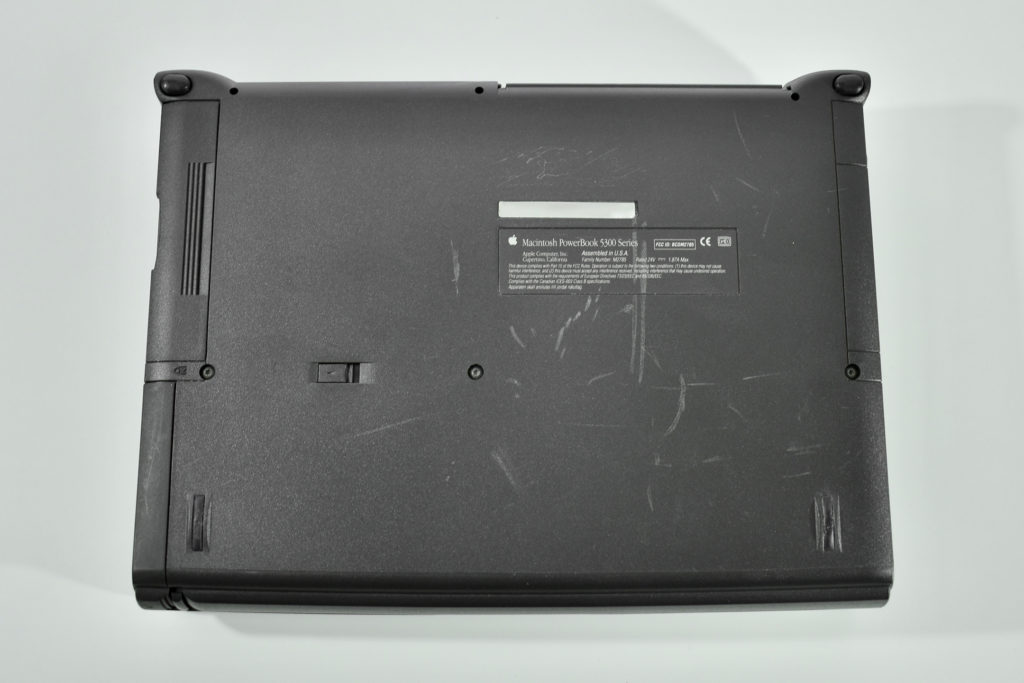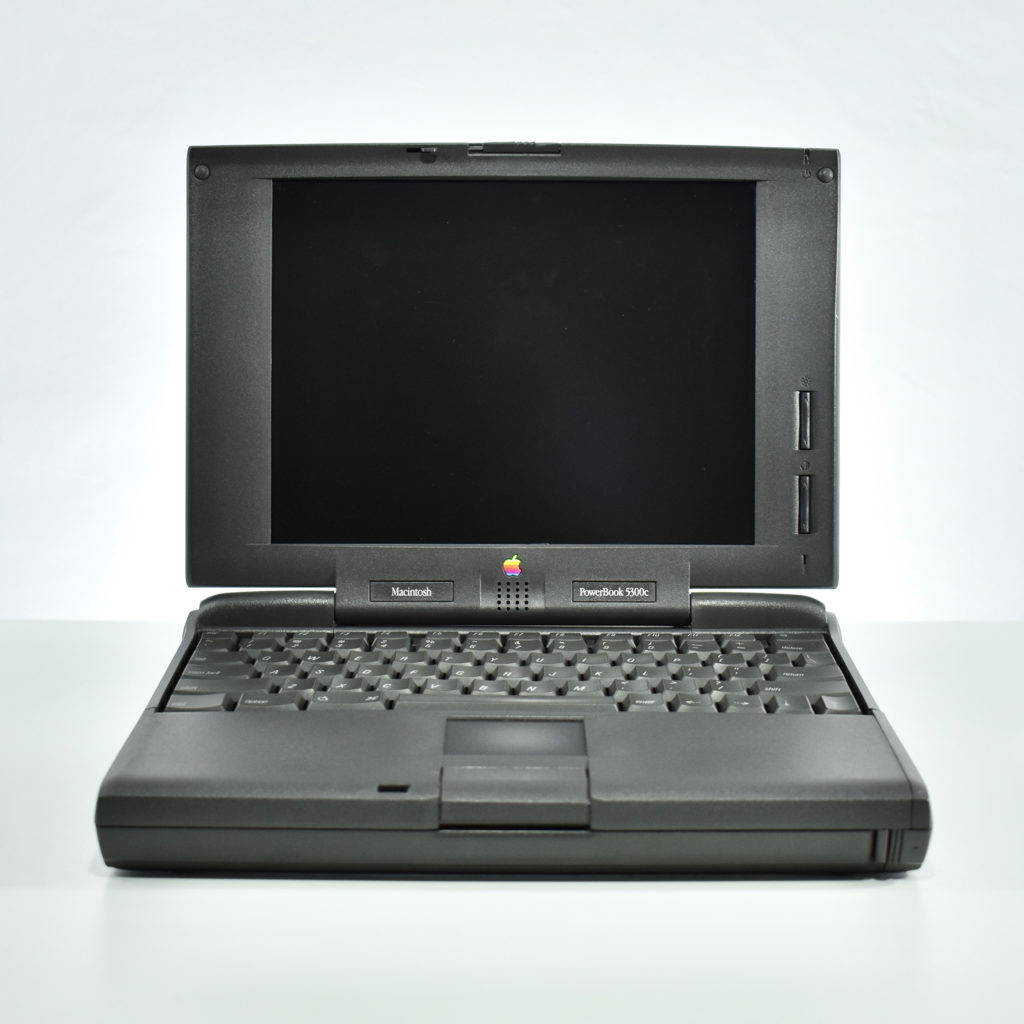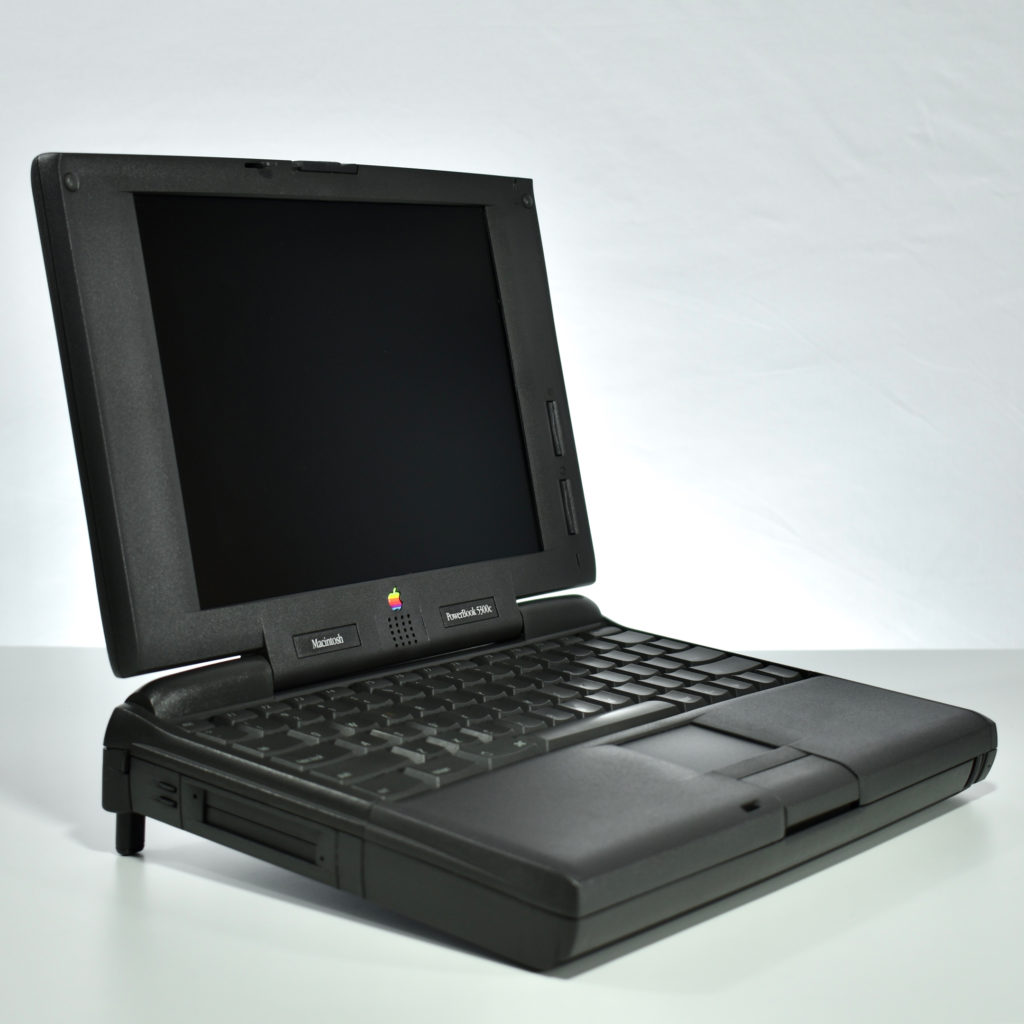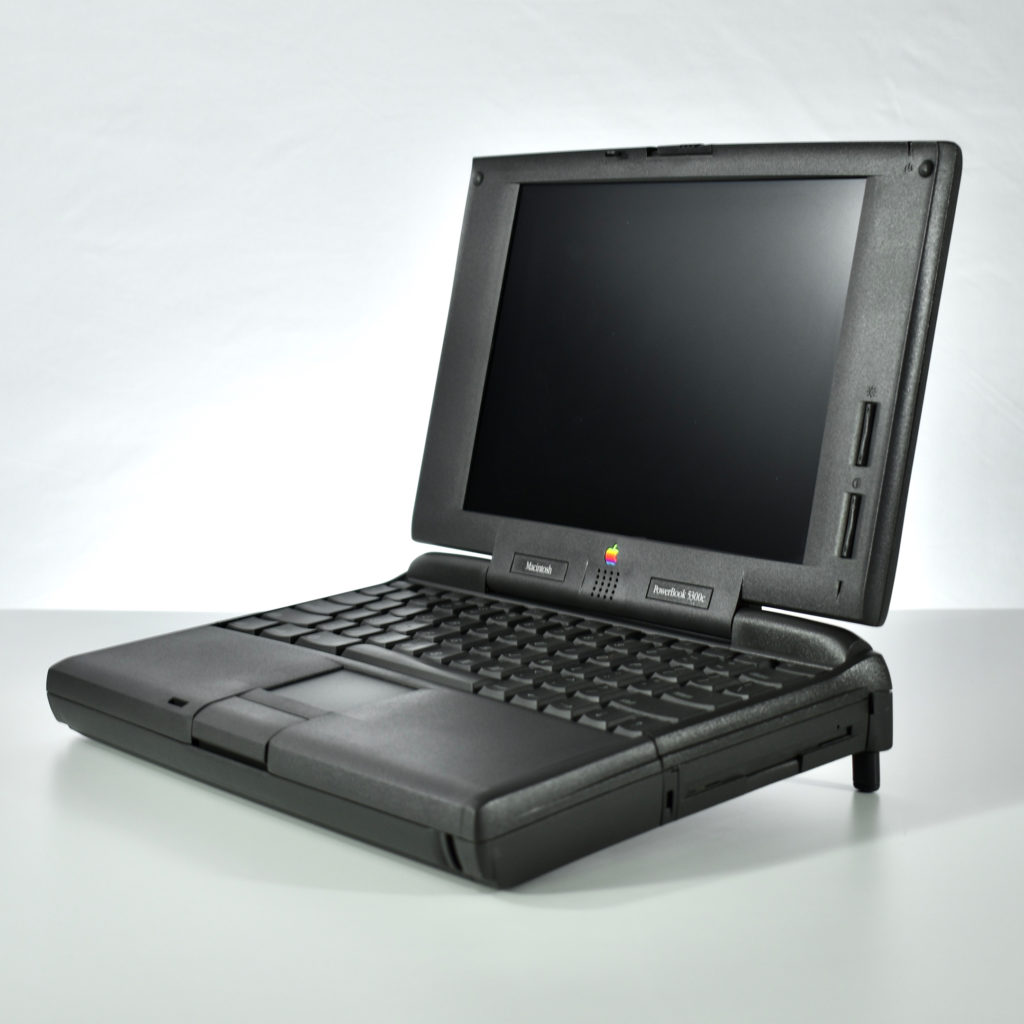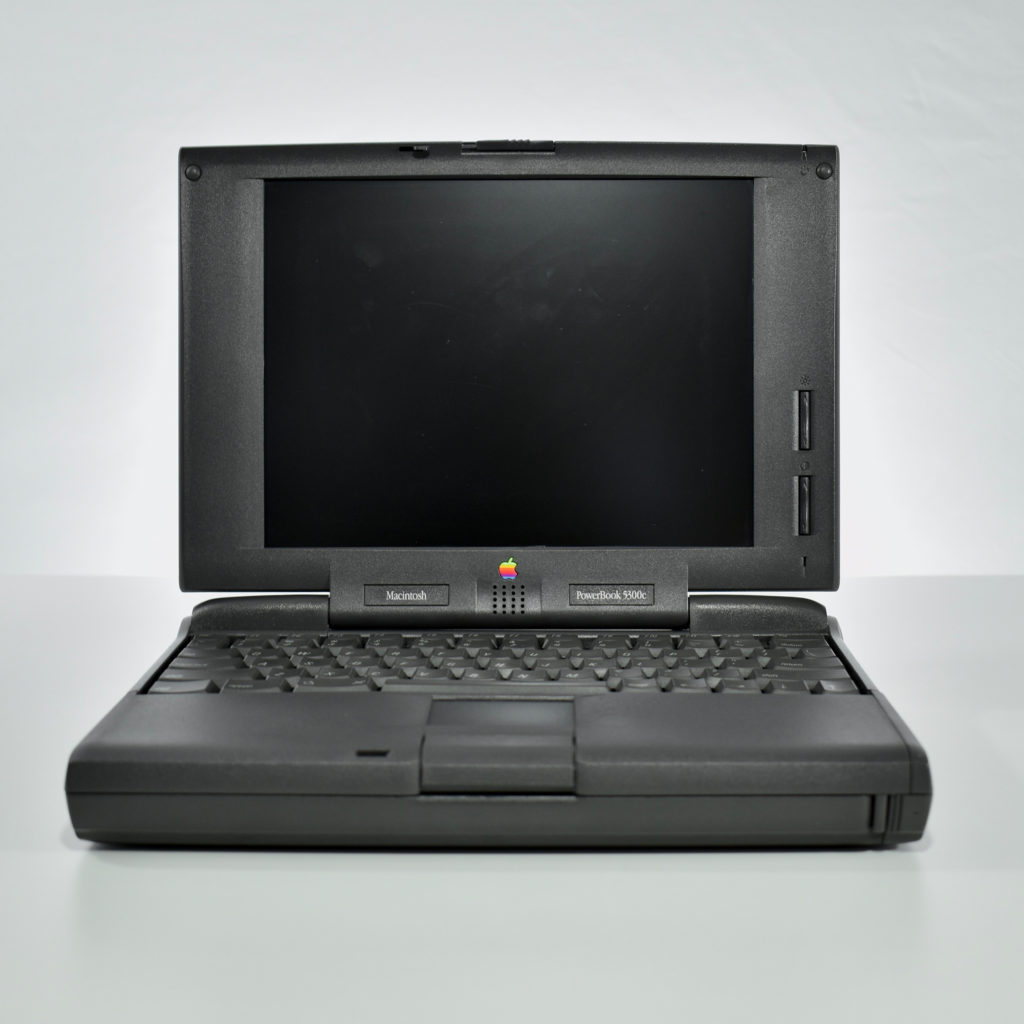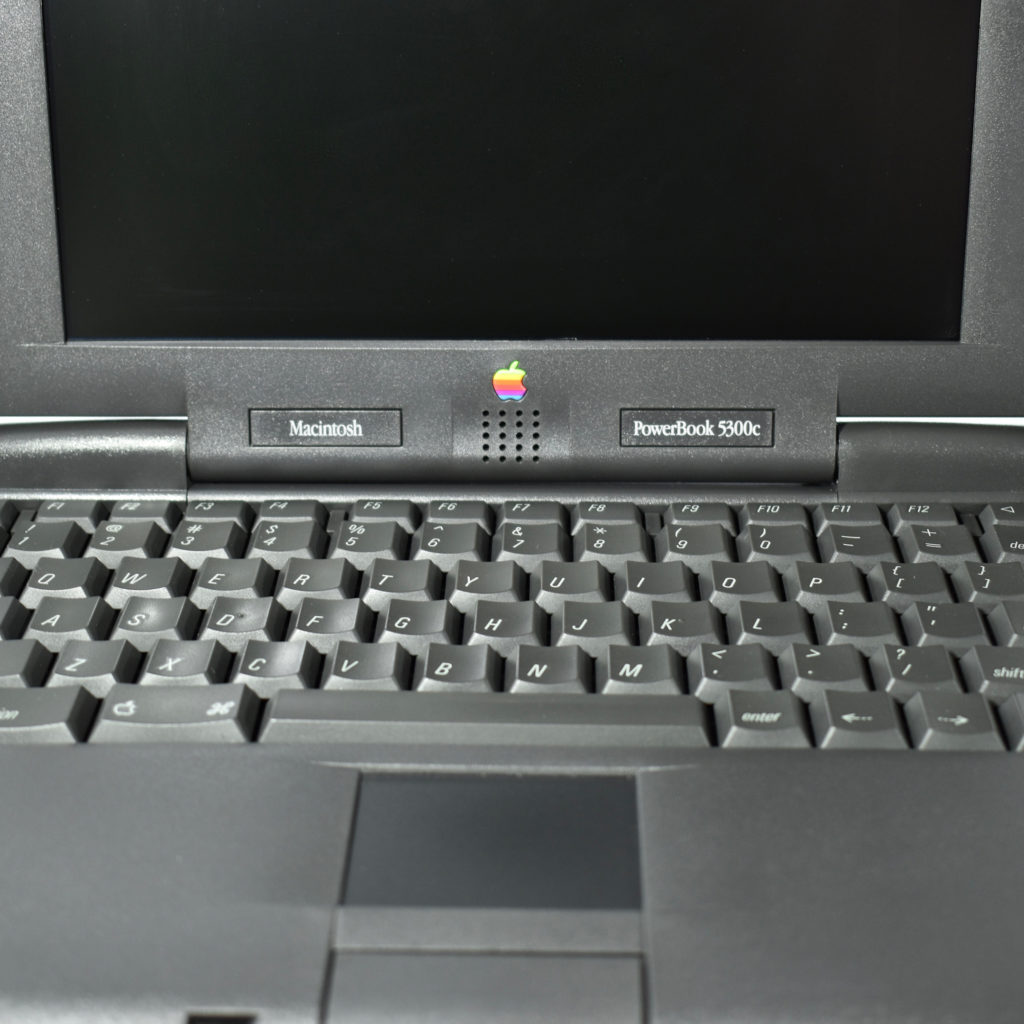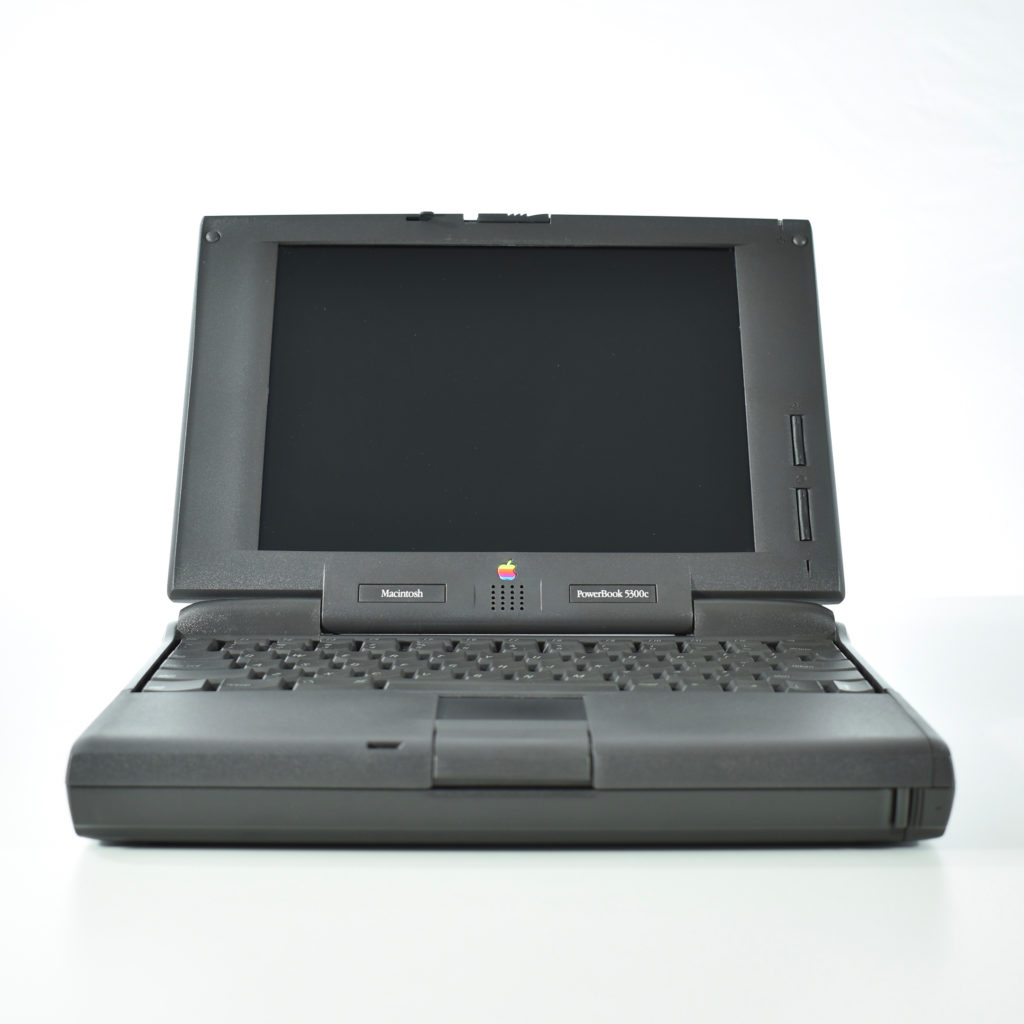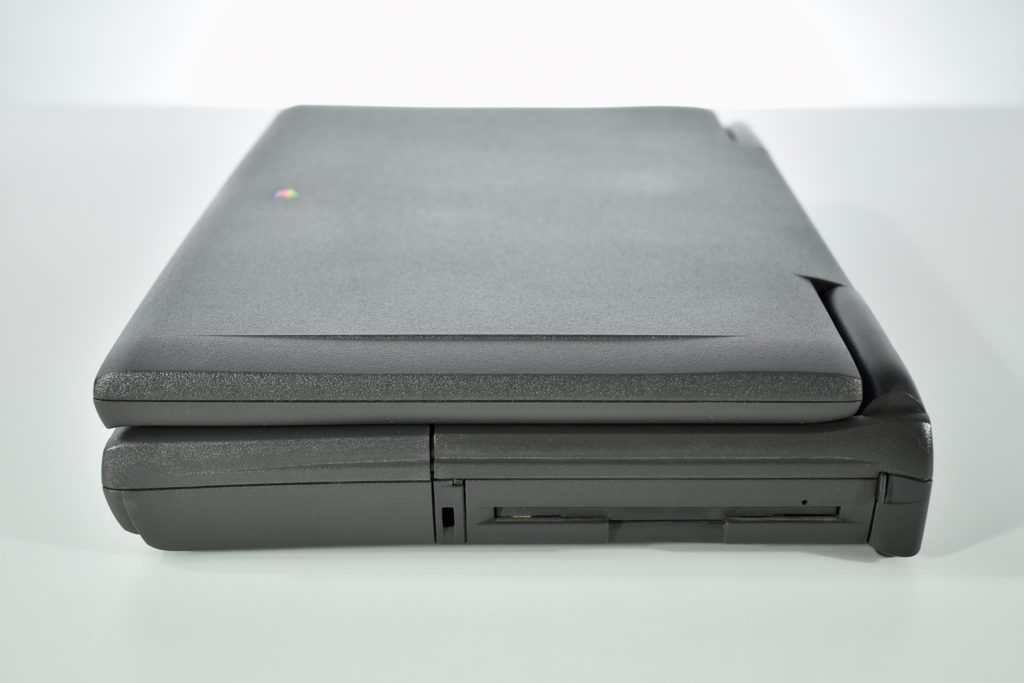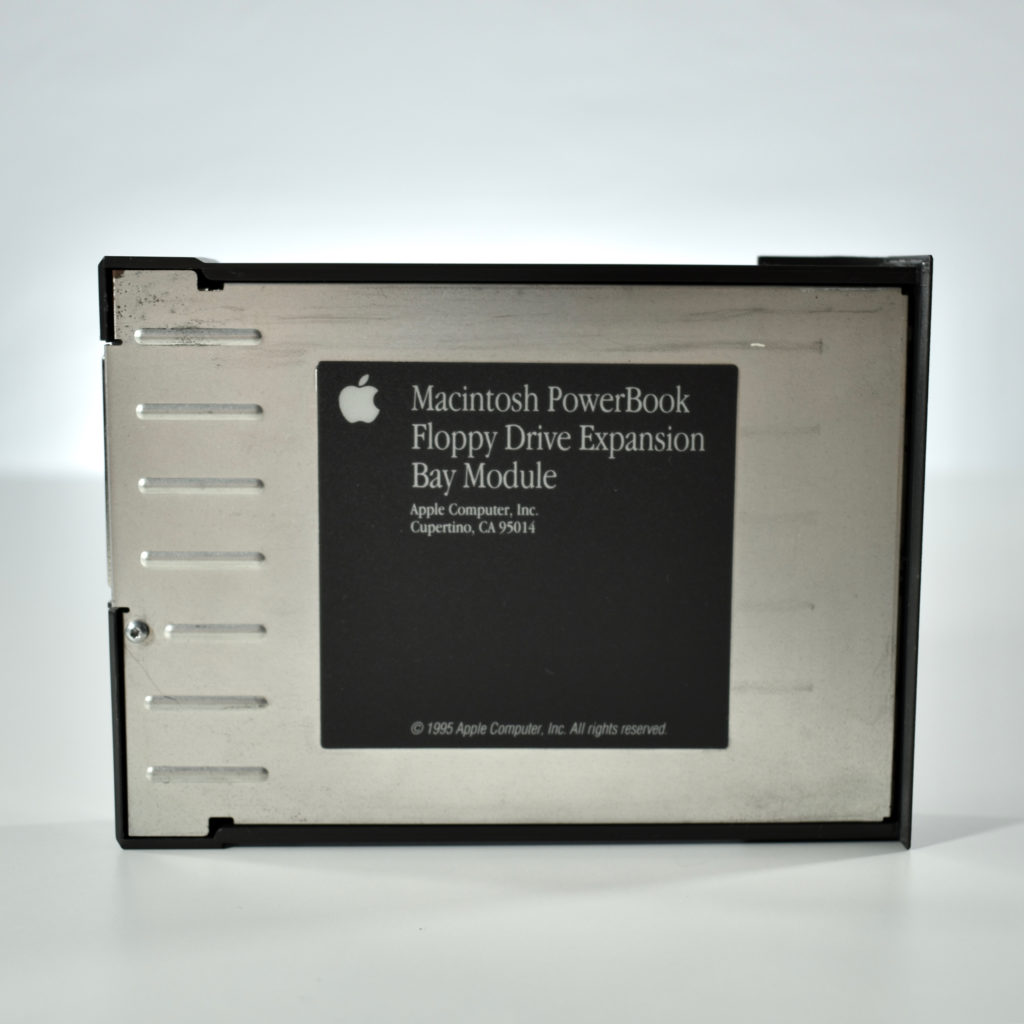This brochure is titled “Where do ideas come from?” and the cover features icon-size images of a QuickTake digital camera, an Apple inkjet printer, an Apple scanner, an Apple laser printer, and an Apple display. The first 2-panel spread reveals a statement about creativity interspersed with the same icons. The copy reads:
“Creativity begins with your imagination. You have an idea and you want to see it. You start with words, but words alone don’t express it, so you decide to add a few quick photographs. And maybe an illustration or two from a rare book you found at the library. Now you’re ready to see the results on paper, so you point! click! print. But something’s missing. Hmmm… Color! Voilà! Apple Imaging Products. Run wild.”
The brochure opens into 4-panel horizontal spreads that outline Apple product lines including printers, displays, scanners, digital cameras, printer supplies, and digital camera supplies.
Folded, this brochure measures 3.875 x 8.75 inches.