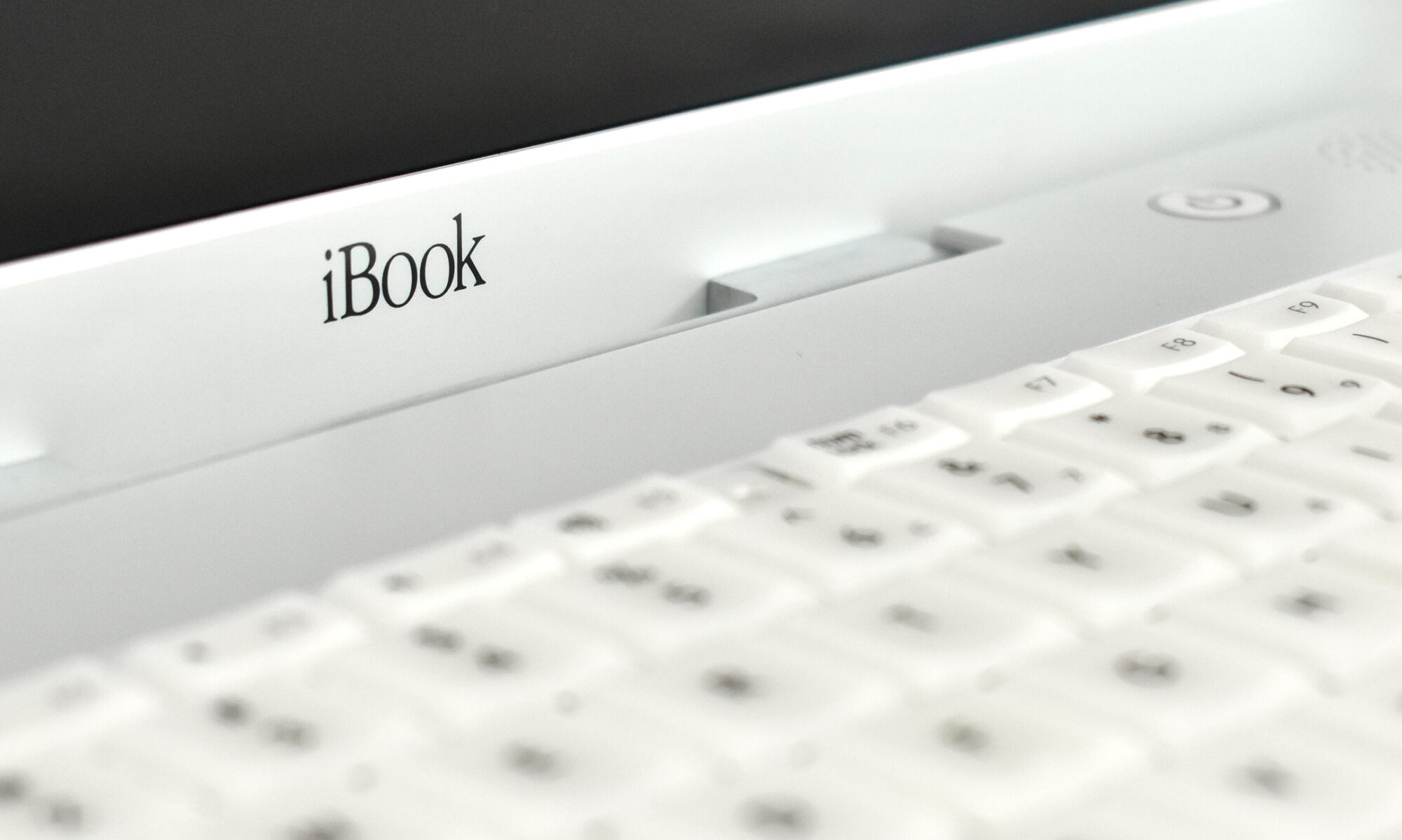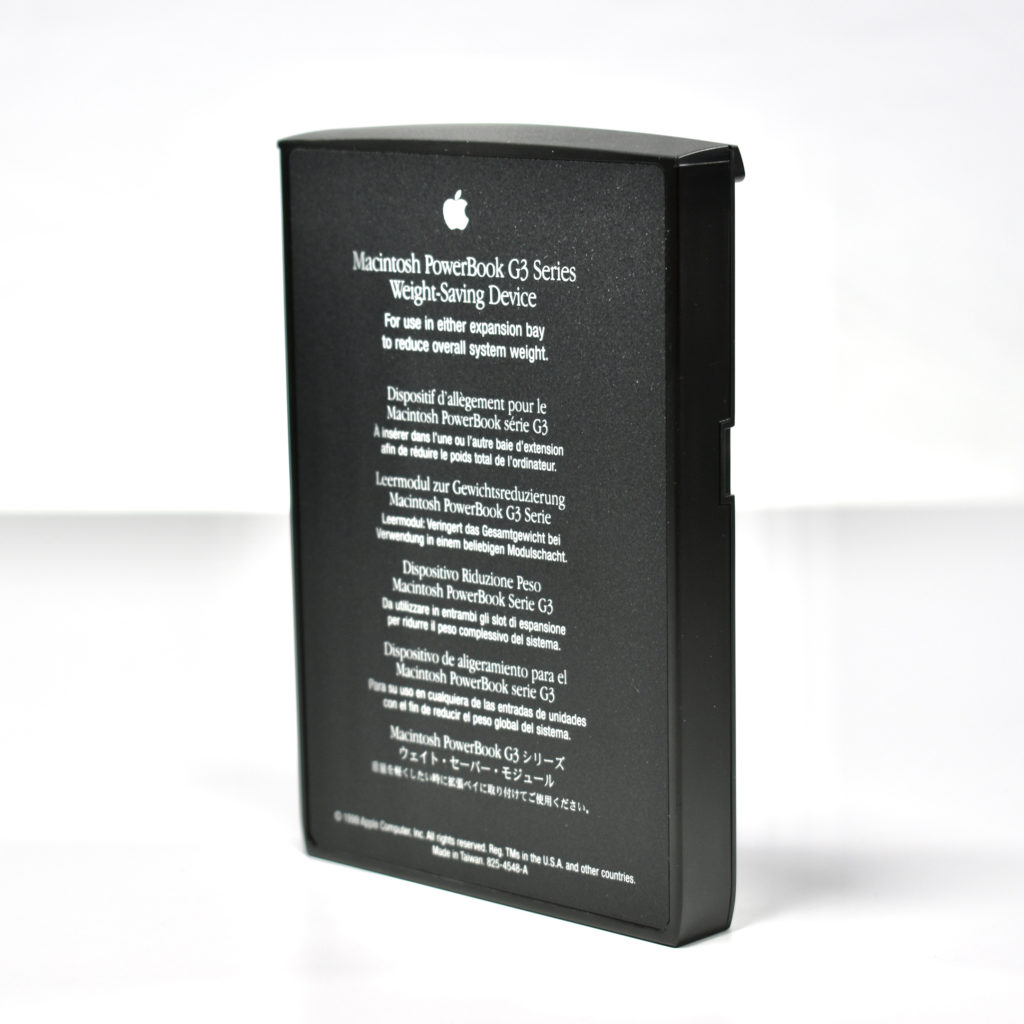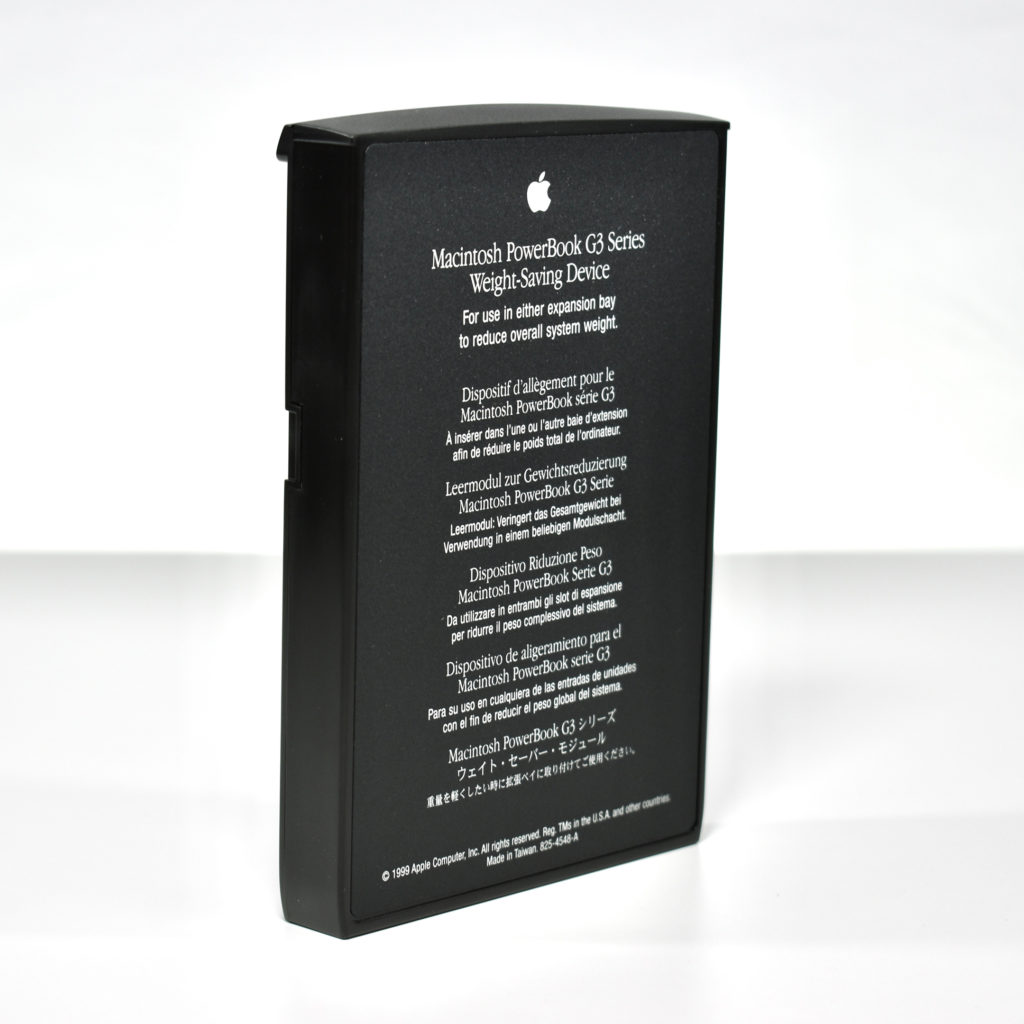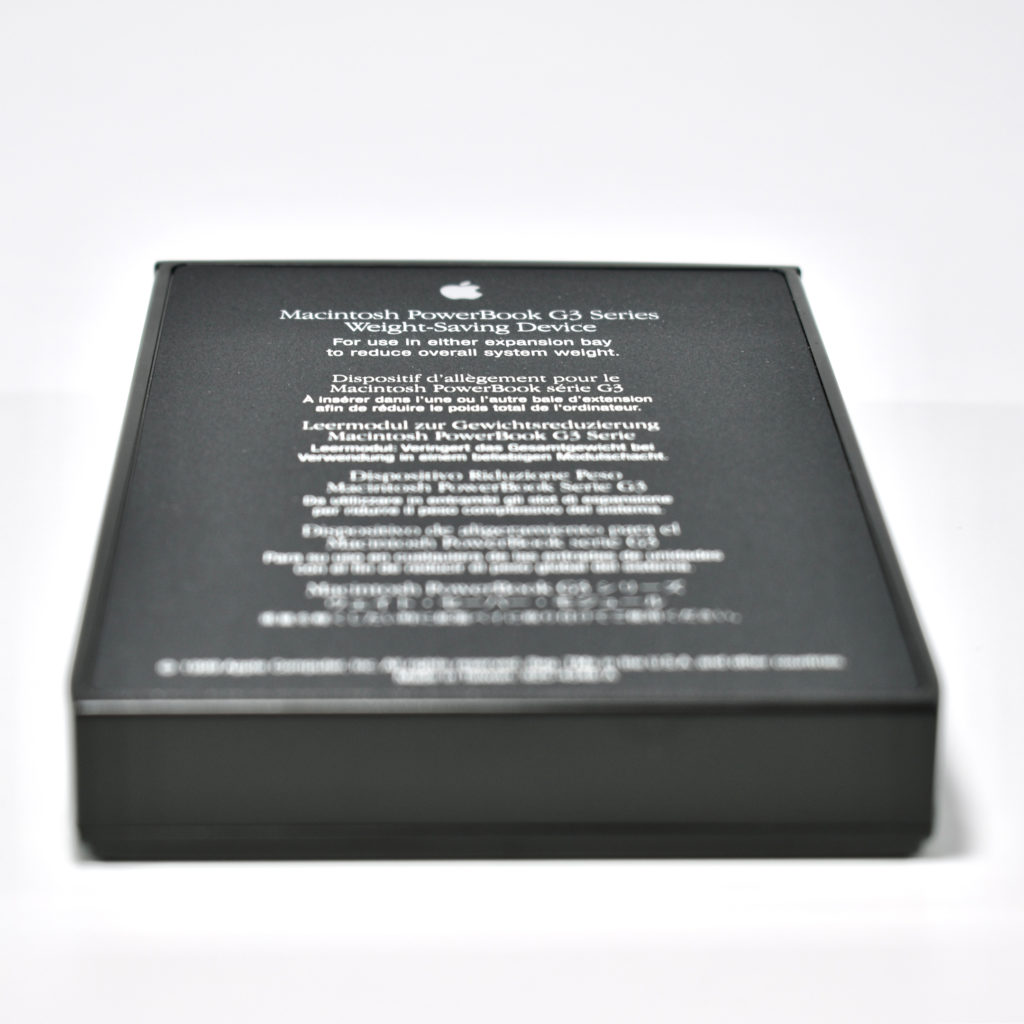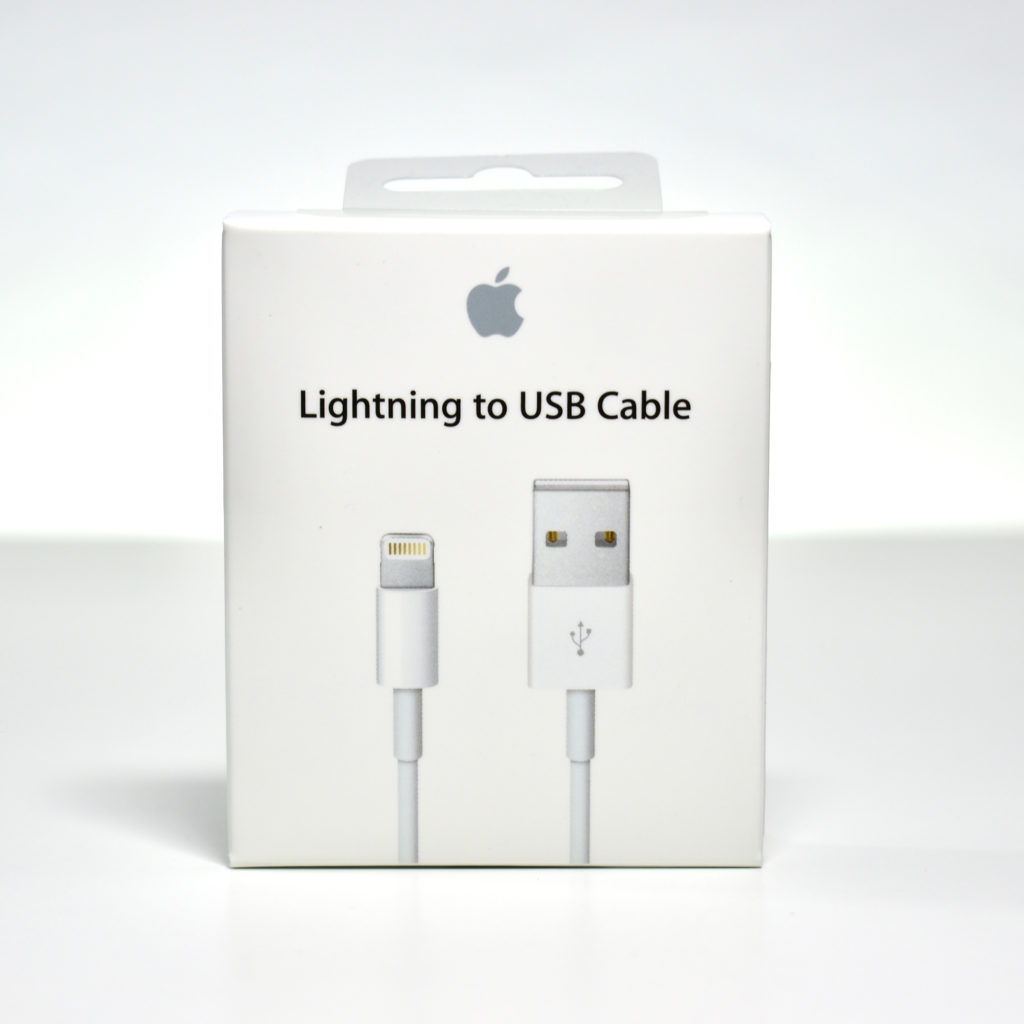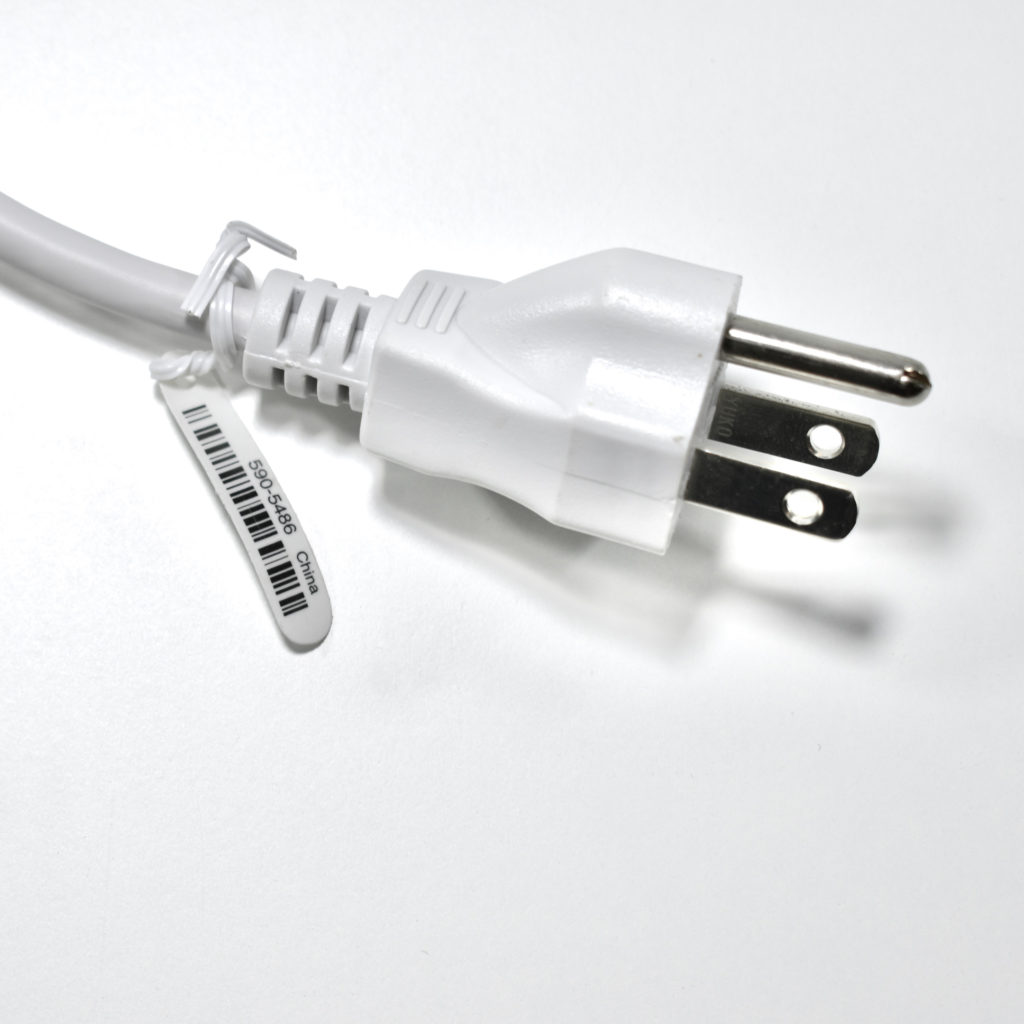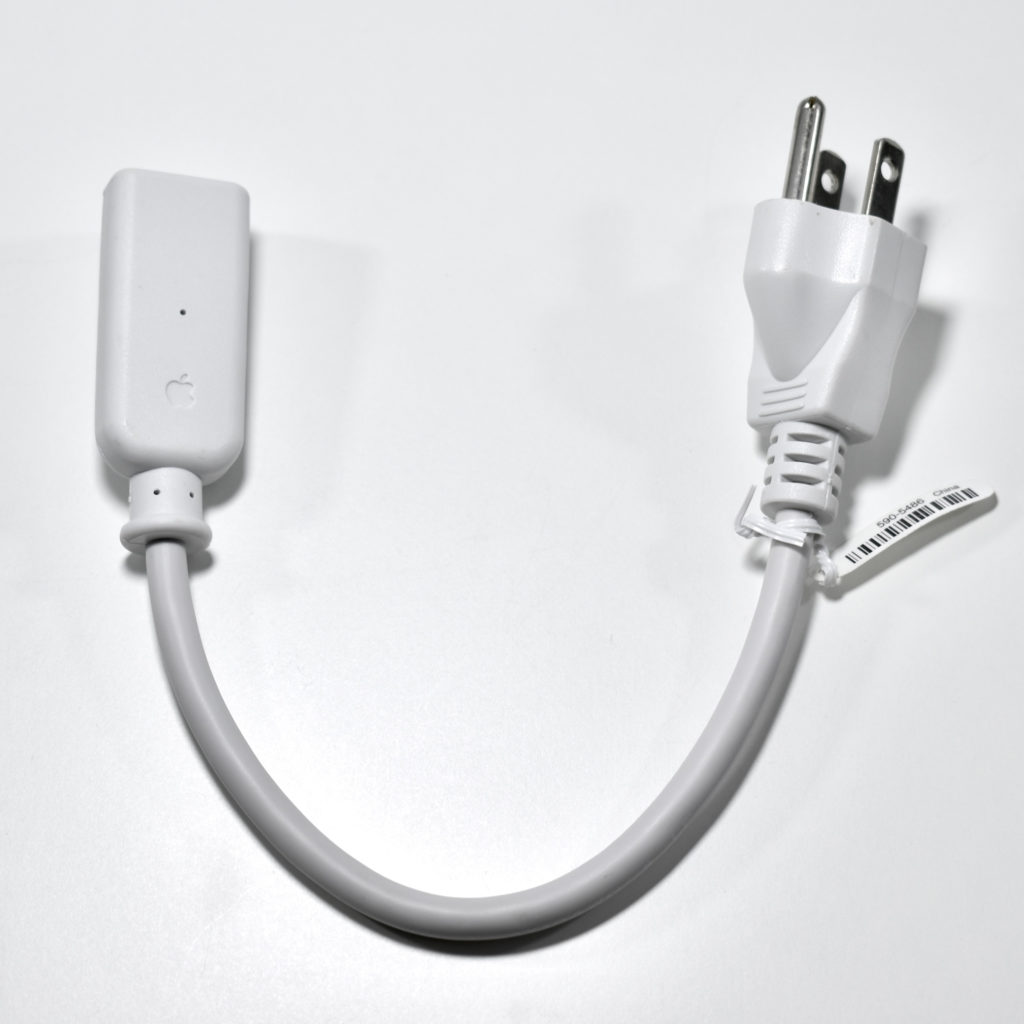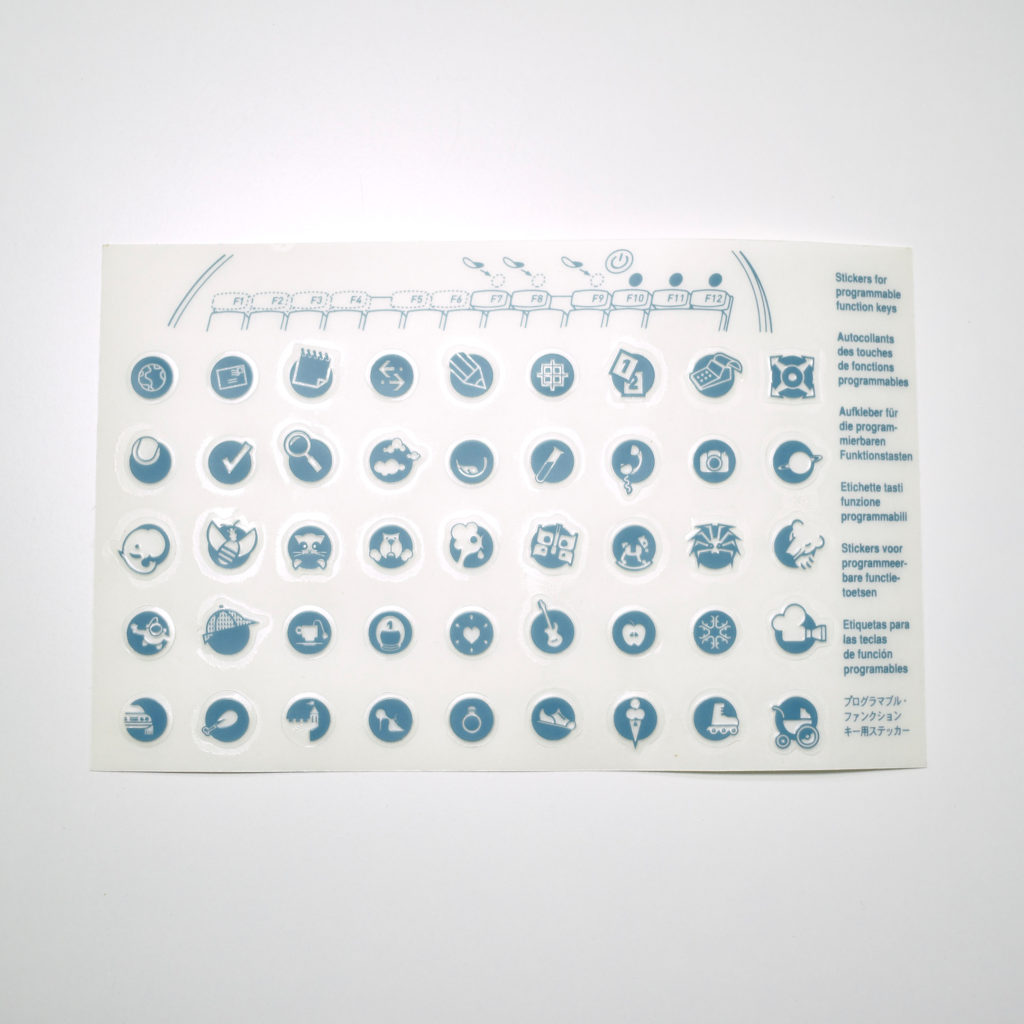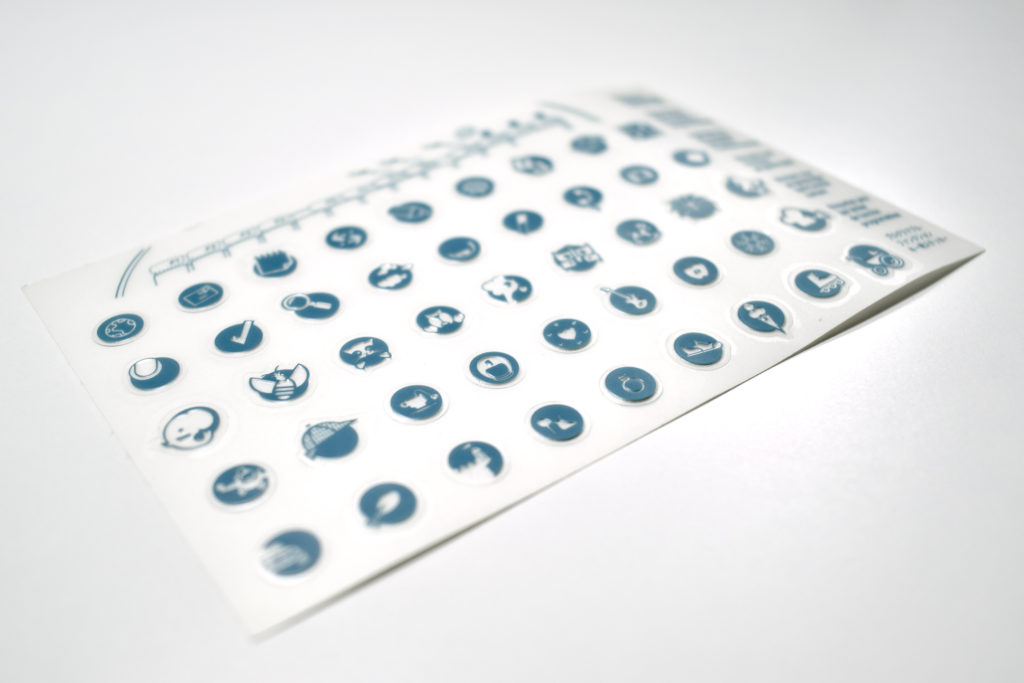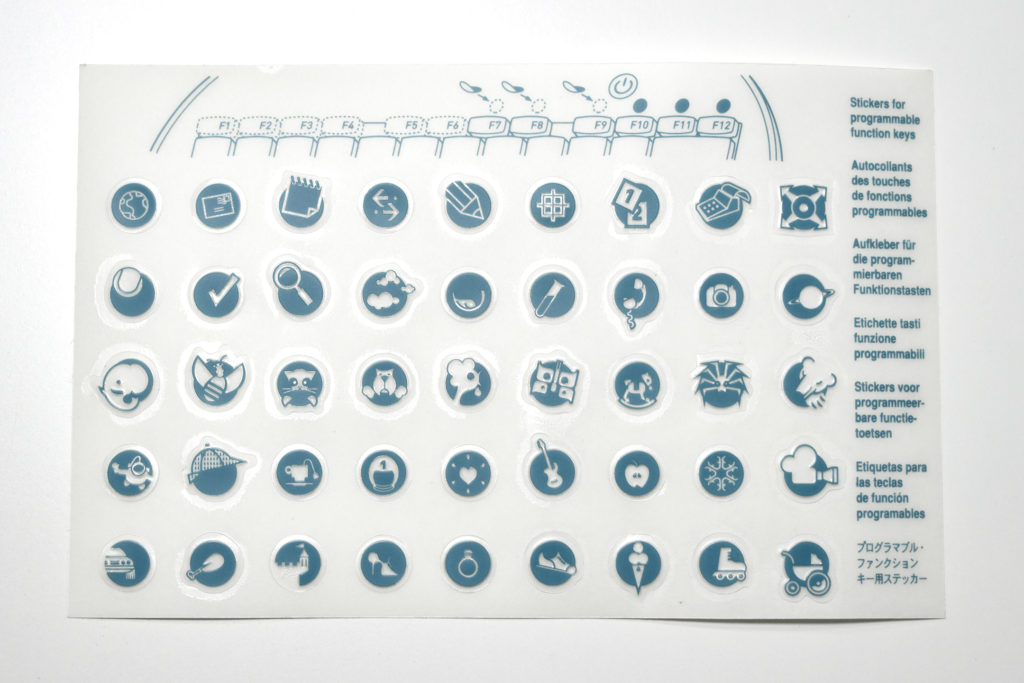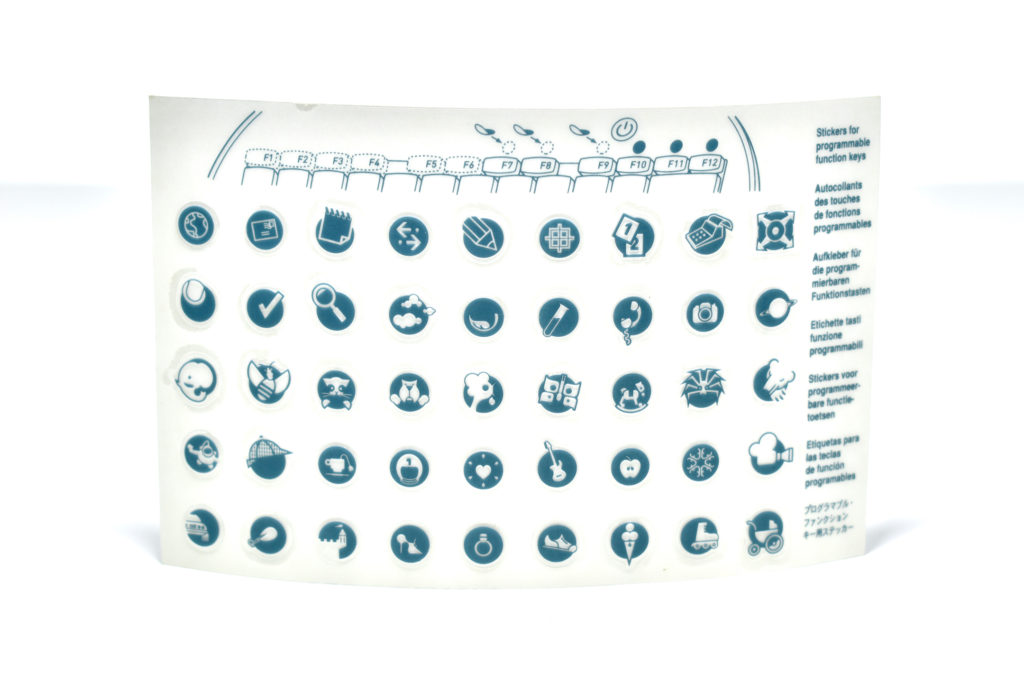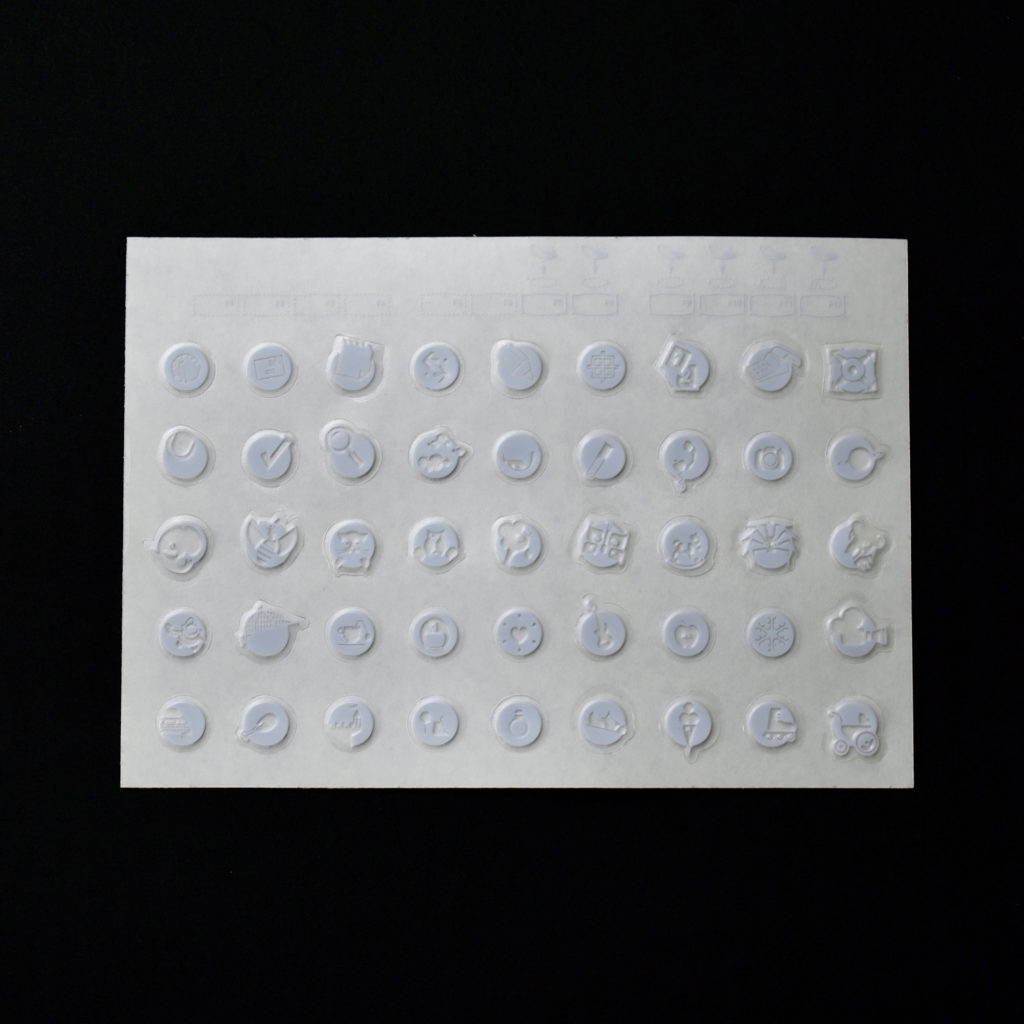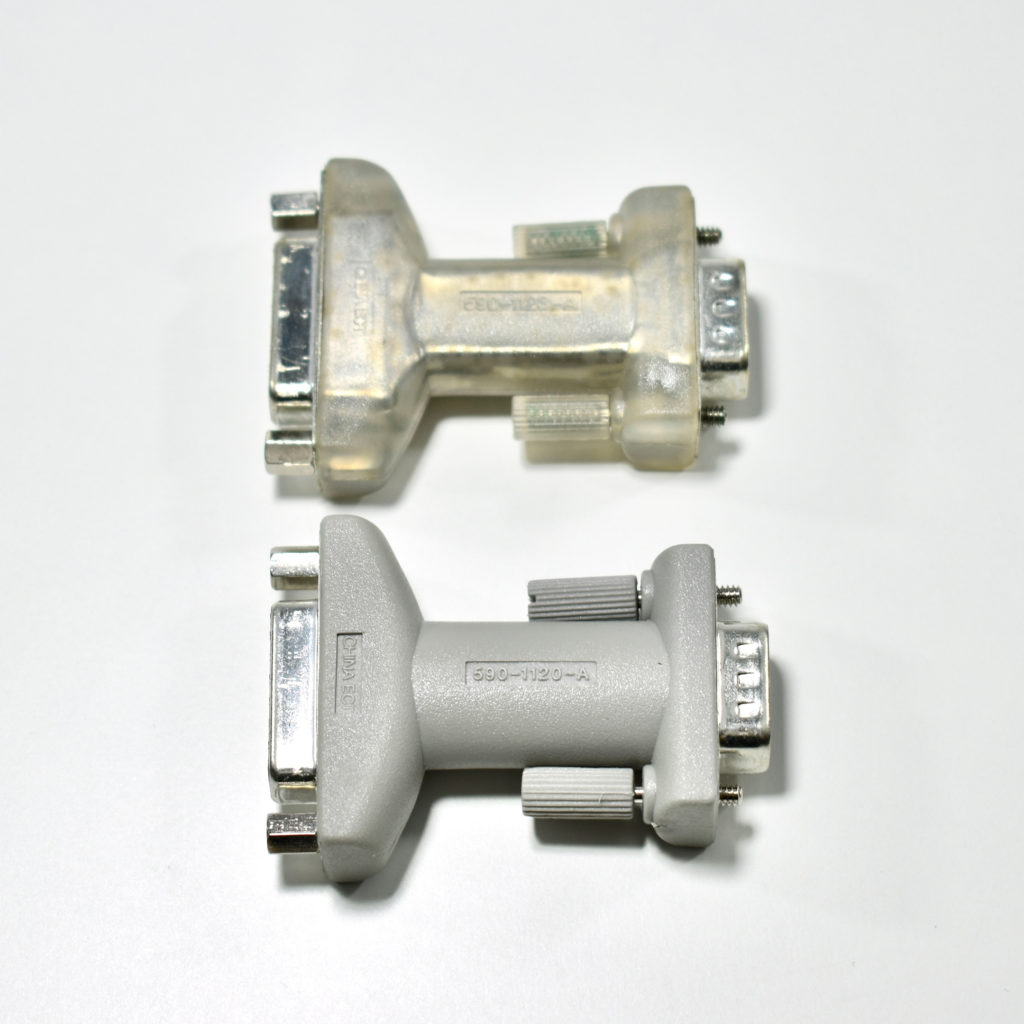This Macintosh PowerBook G3 Series Weight-Saving Device (model 825-4548-A) is the exact size of the battery inside a Macintosh PowerBook G3 Series laptop (333 MHz to 500 MHz “Lombard” and “Pismo” models with bronze keyboards). These PowerBook laptops had two bays, each capable of supporting a device module (i.e., floppy drive, CD-ROM drive) or a battery.
To make the laptop lighter, the device modules and/or batteries could be removed and replaced with this Macintosh PowerBook G3 Series Weight-Saving Device. One was included with each Macintosh PowerBook G3 Series laptop. According to the technical information, the laptop could weight nearly 8 pounds:
“Macintosh PowerBook G3 Series with a 14.1-inch display, battery, internal modem, and CD-ROM expansion bay module: 3.54 kg (7.8 lb.)”
Source: Apple