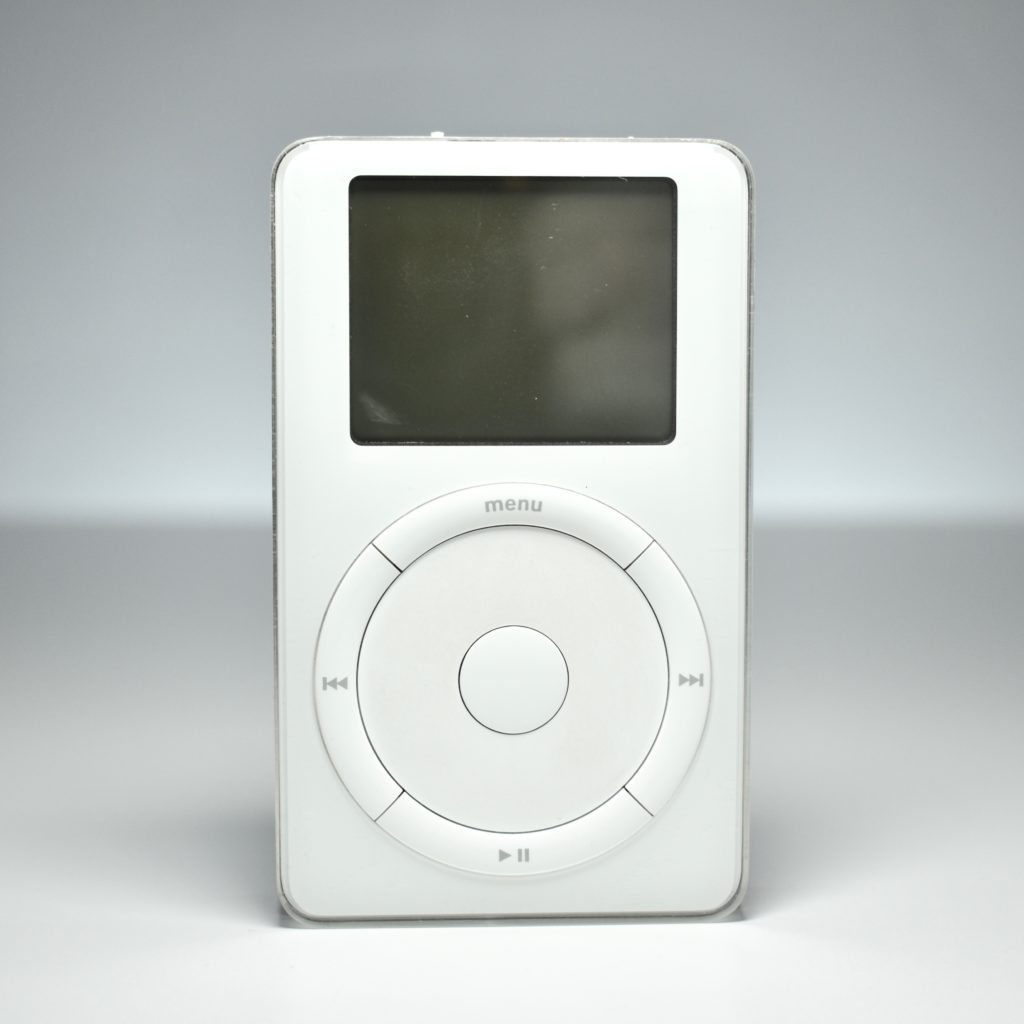The iPod Generation 2 was similar to the original iPod in design, but the moving scroll wheel was replaced by a stationary touch-sensitive scroll wheel. In addition, the FireWire port gained a cover. The top of the iPod design also changed to allow the buttons to be surrounded by stainless steel cutouts instead of the plastic top used in the original iPod. Accessories were also added including a wired remote control, a thinner Firewire cable, and a carrying case.
The iPod Generation 2 was offered in 10 GB and 20 GB models and also added Windows compatibility.
Other than the increased hard drive sizes that allowed the iPod to hold up to 4,000 songs in the 20 GB model, the other specifications were the same as the original iPod: a 60-mW amplifier, a FireWire port, and a standard 3.5-mm headphone jack, and a 2-inch black and white backlit LCD display, and a 10-hour battery.
Source: EveryMac.com