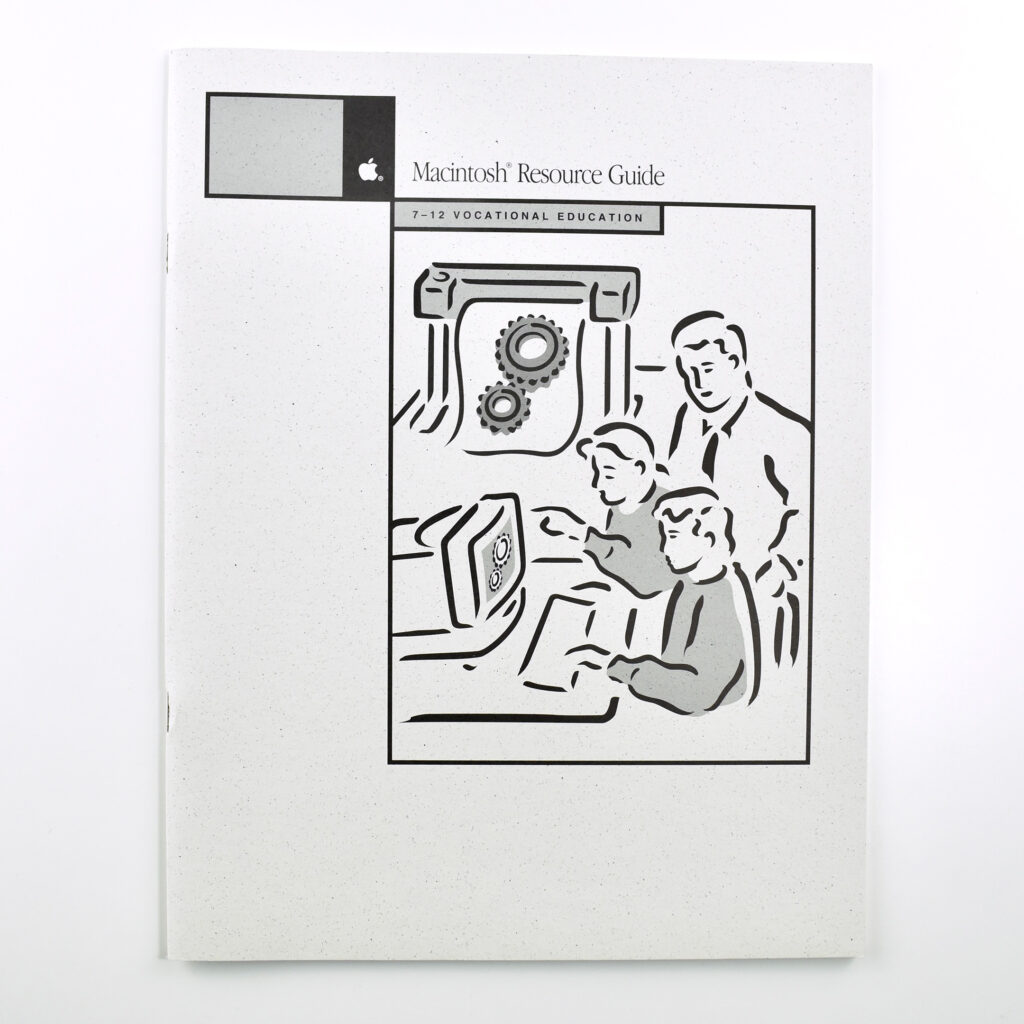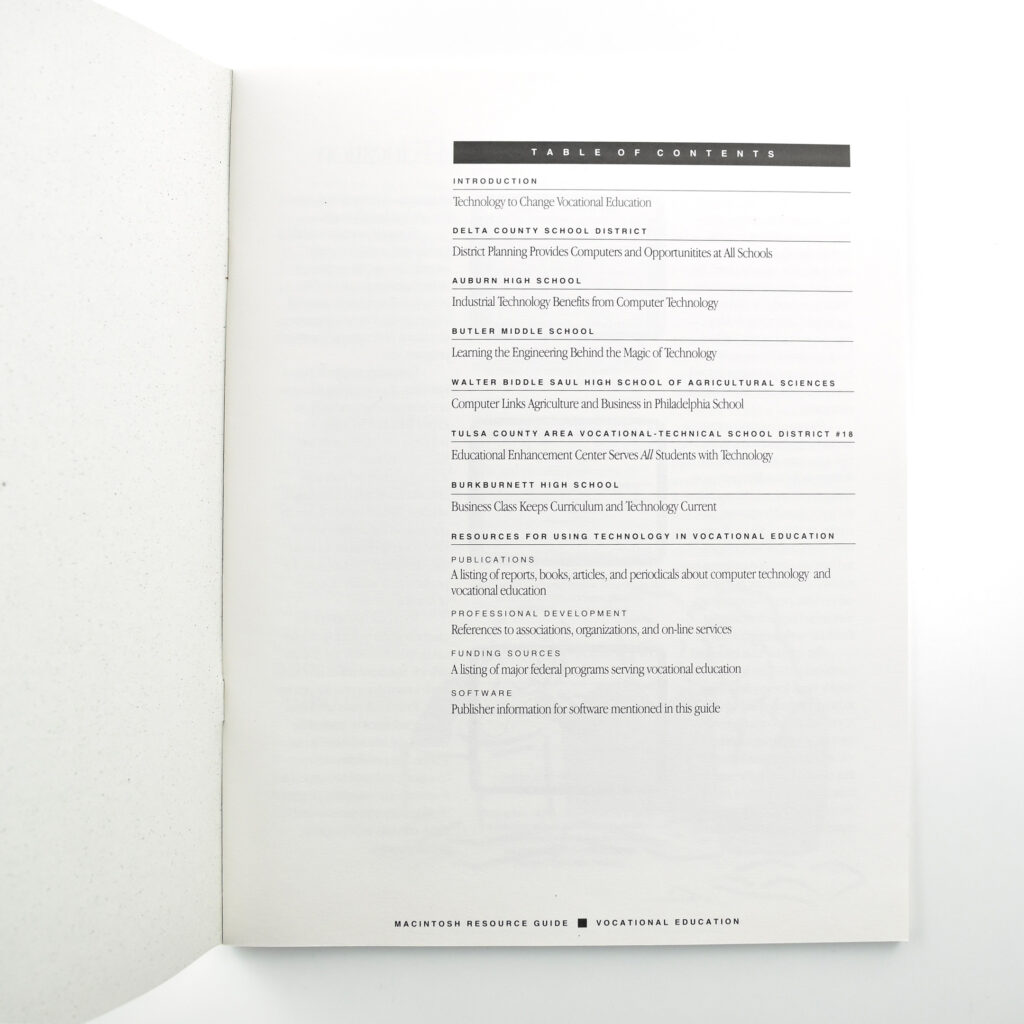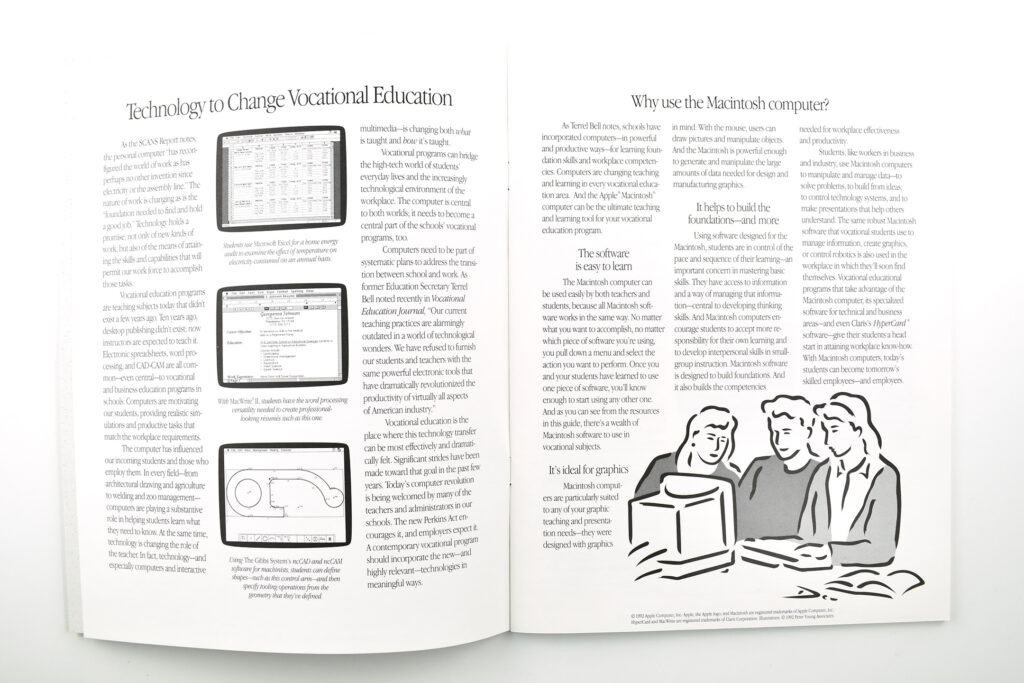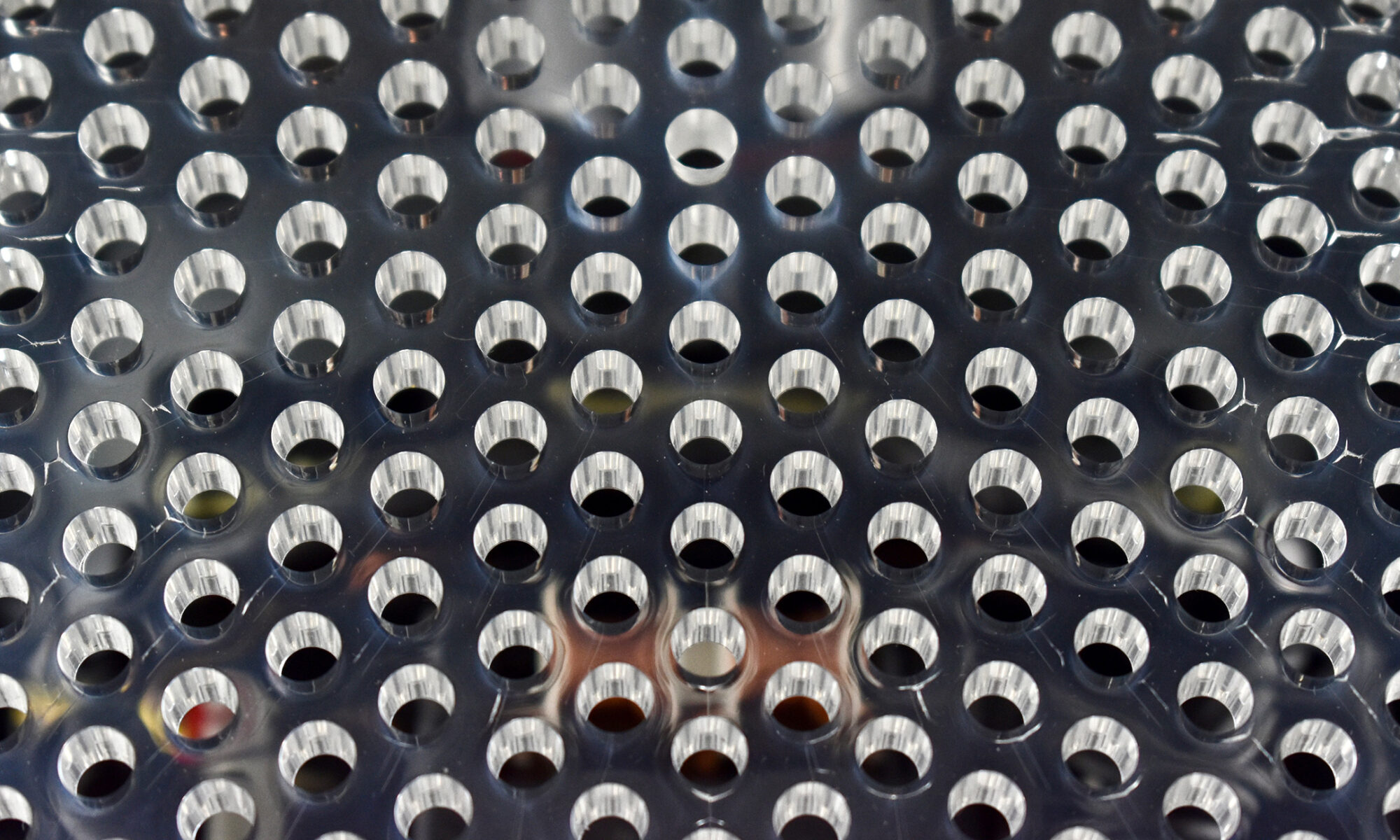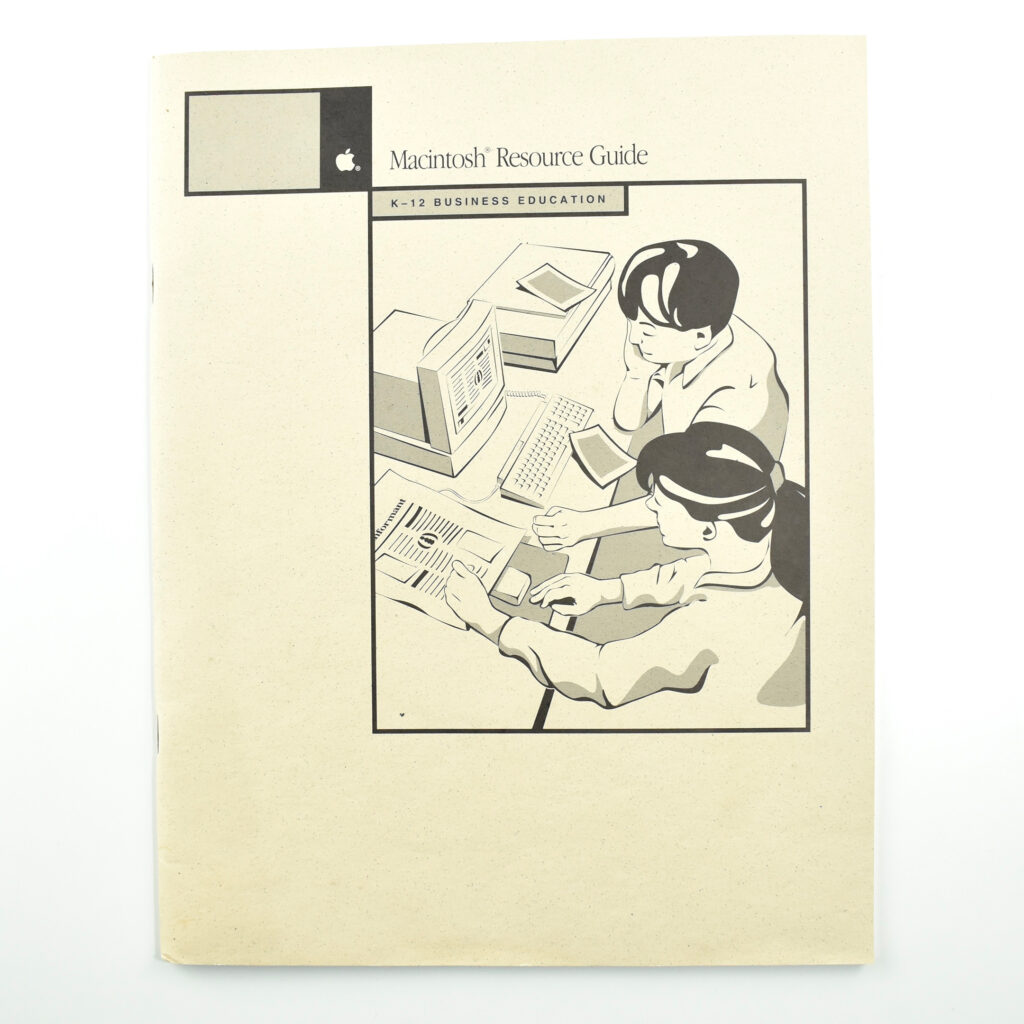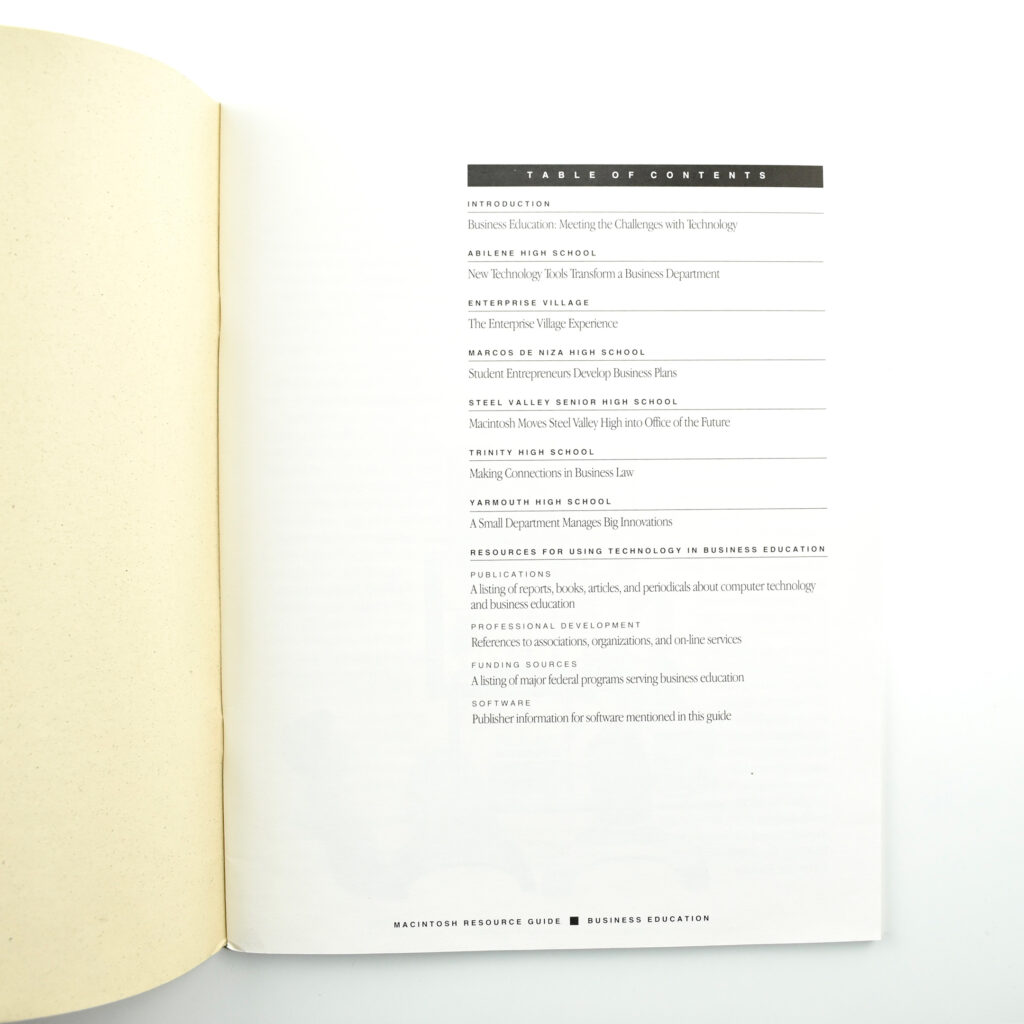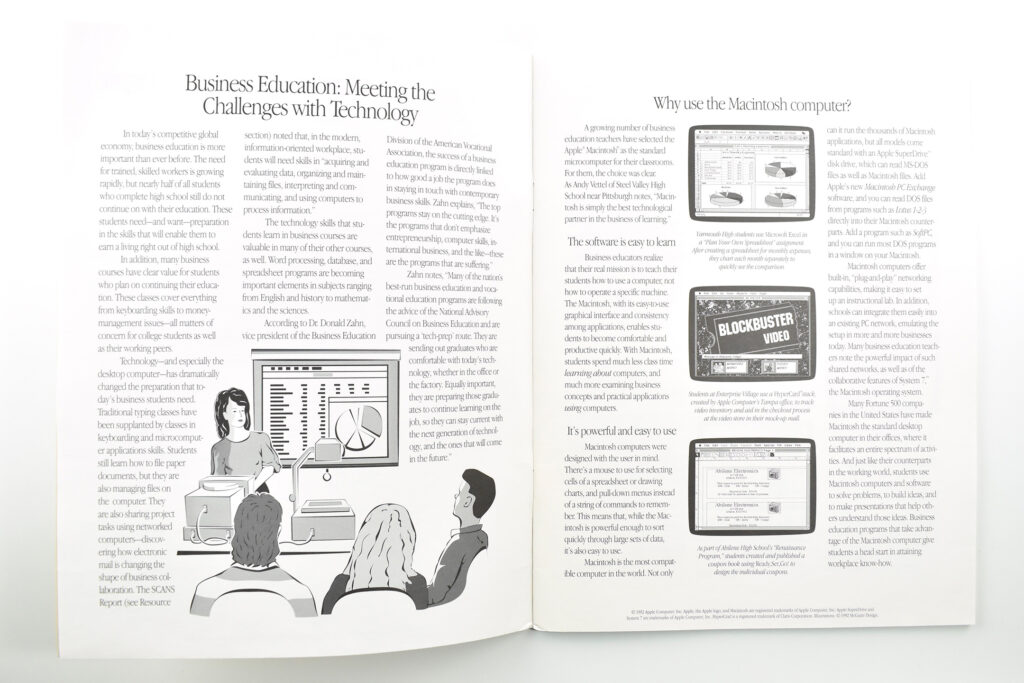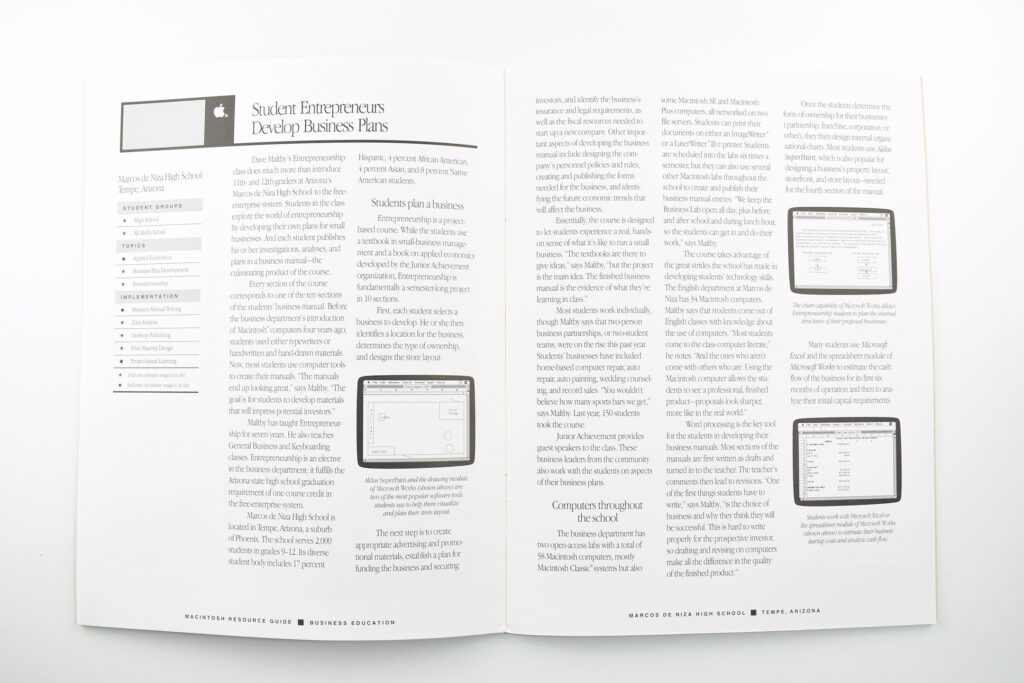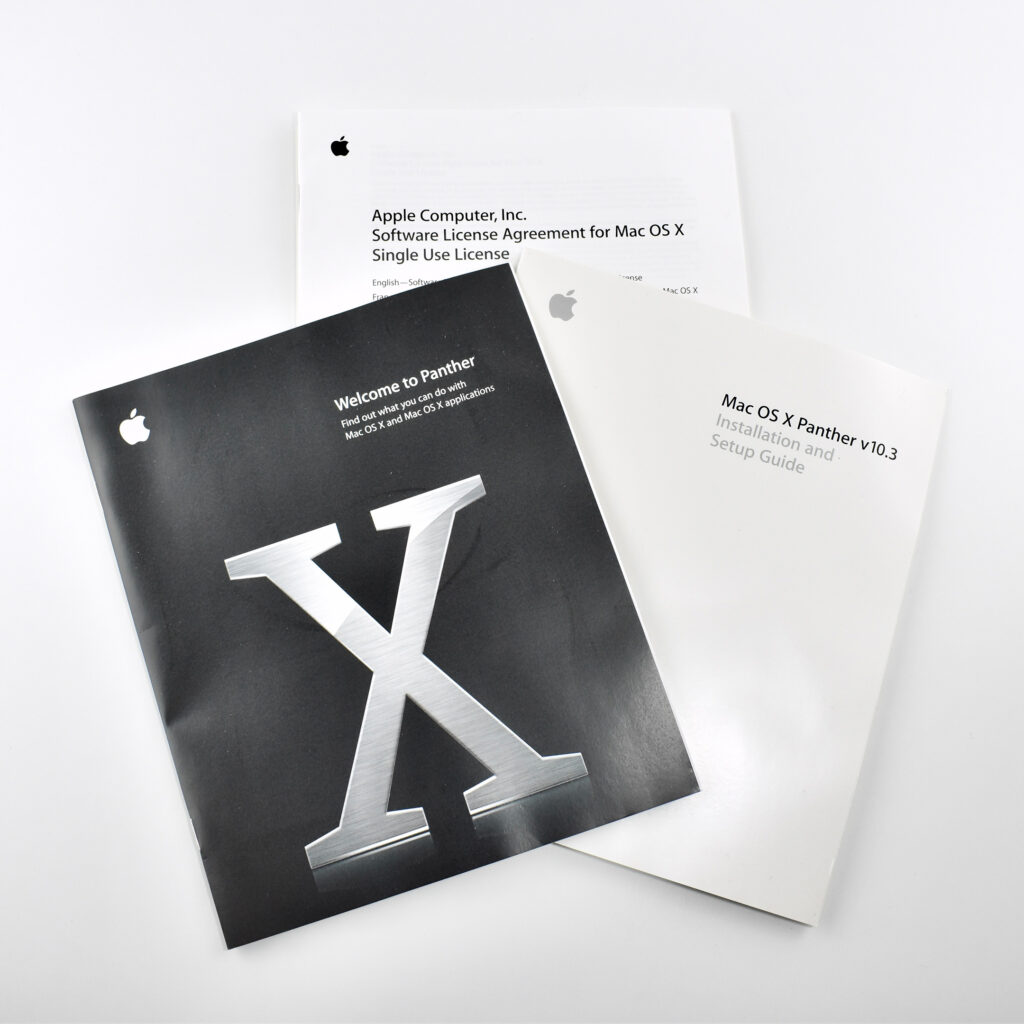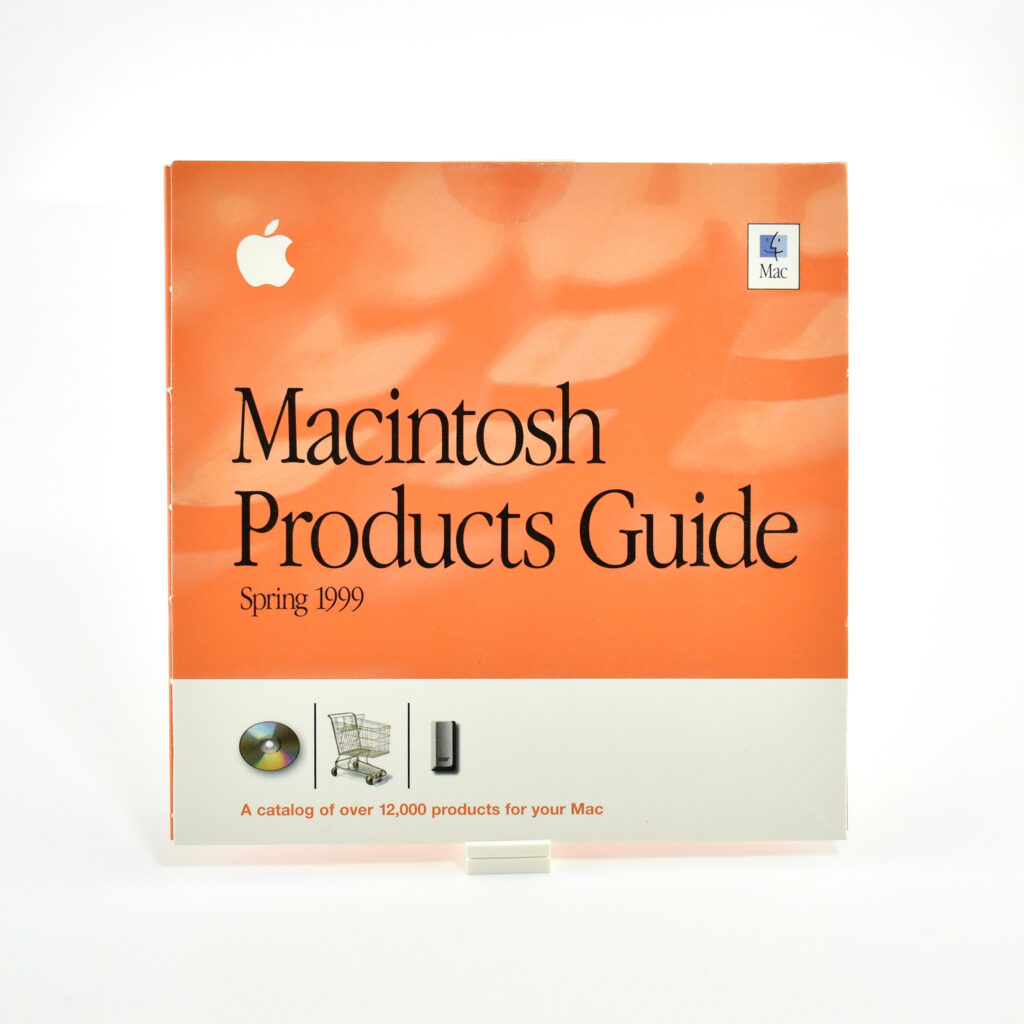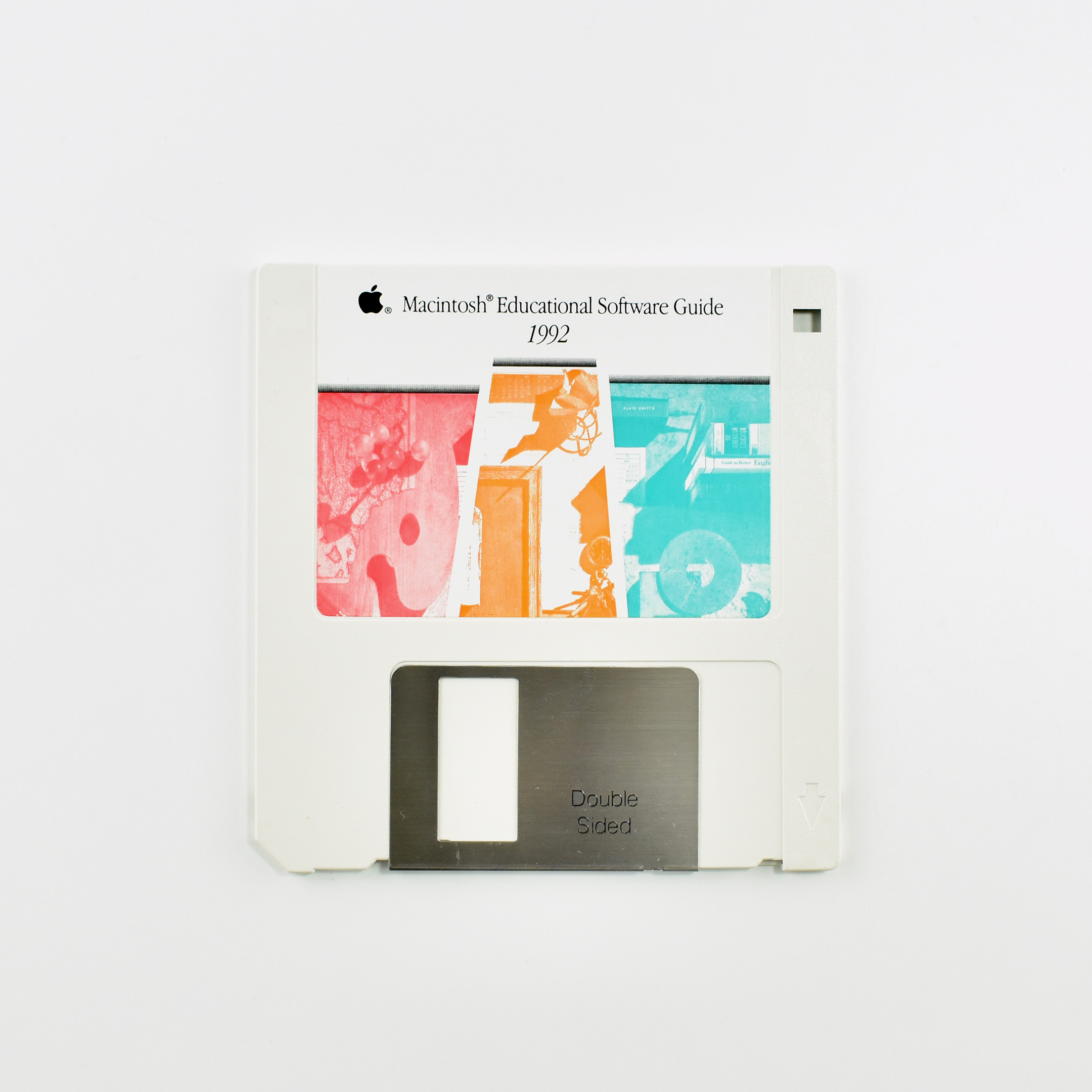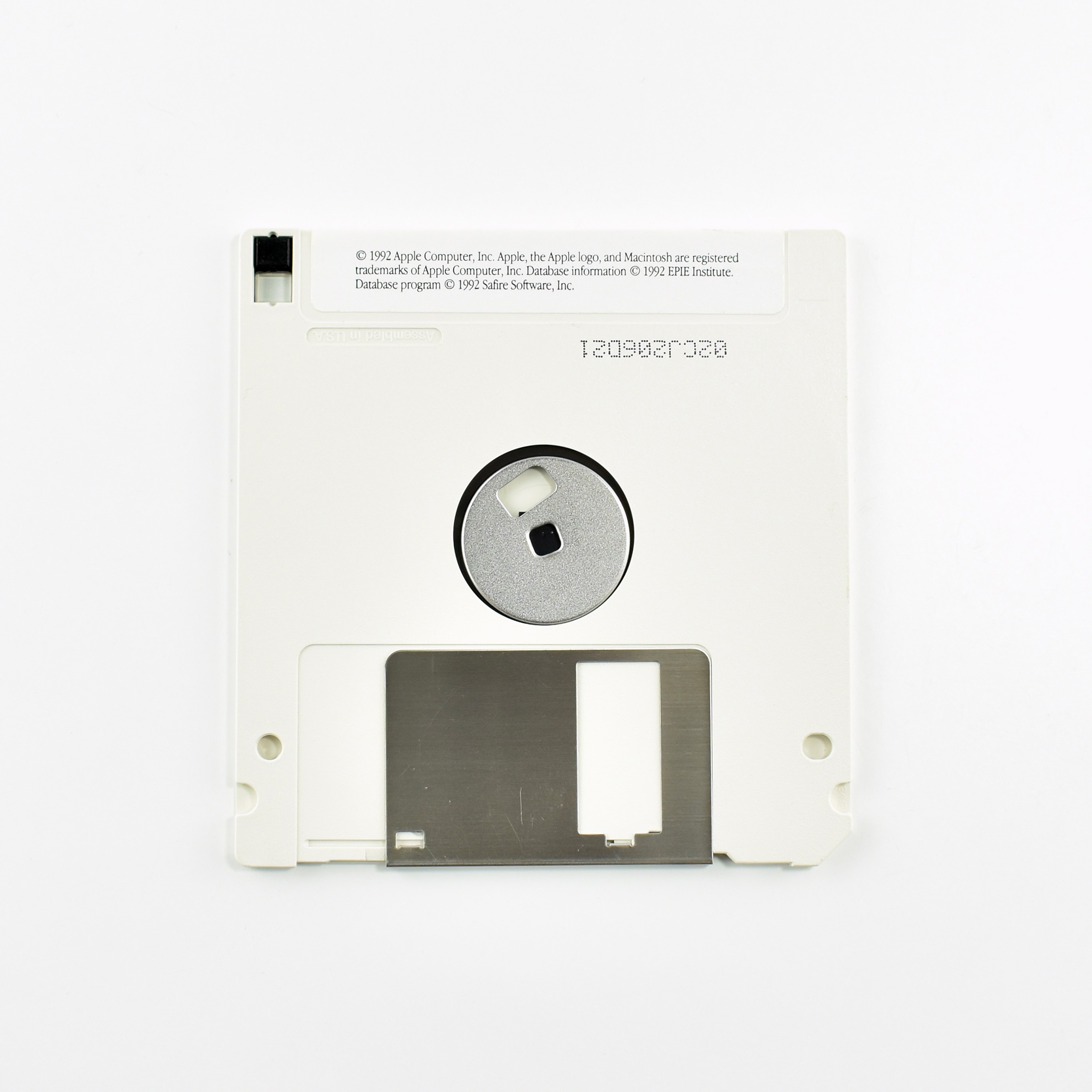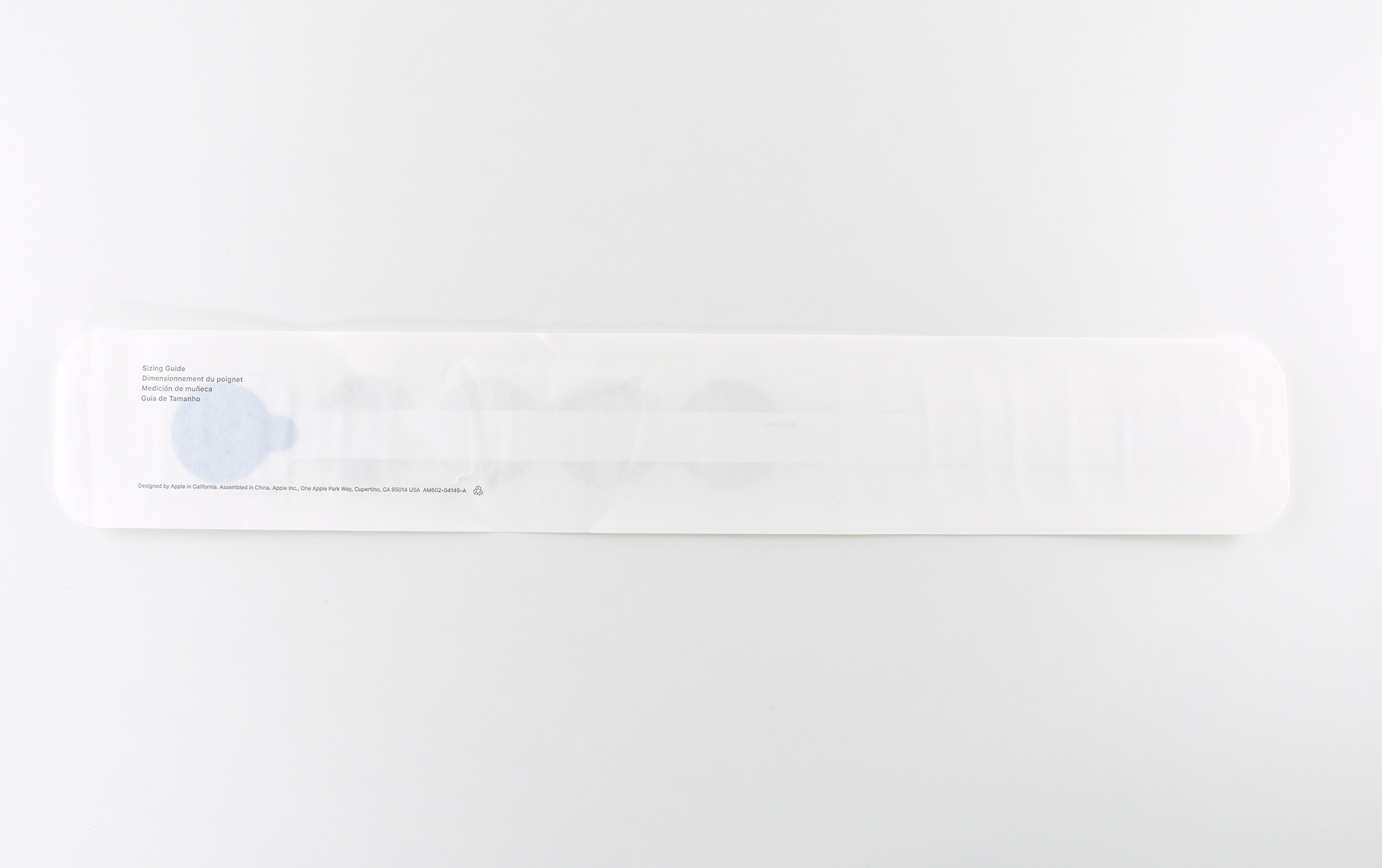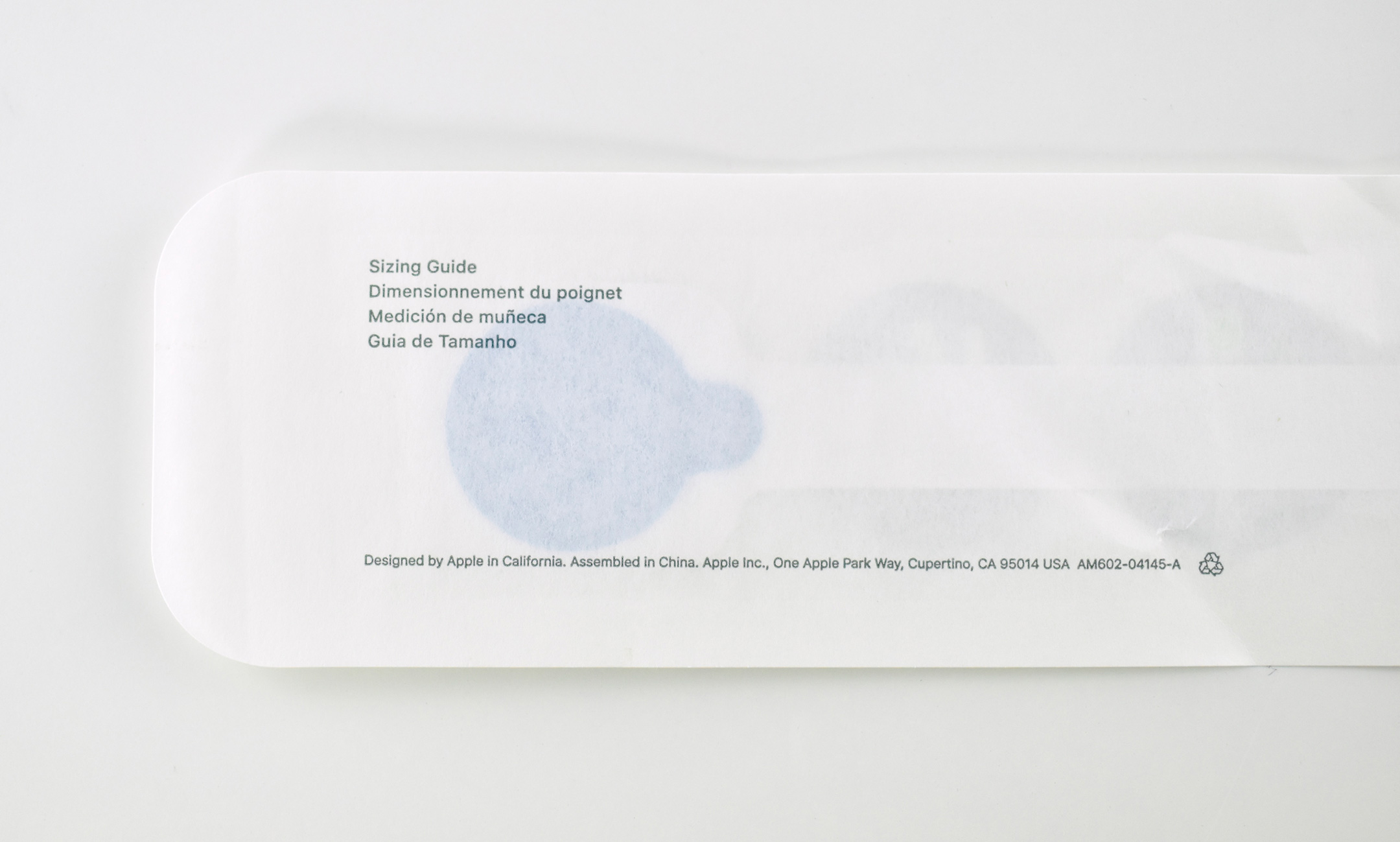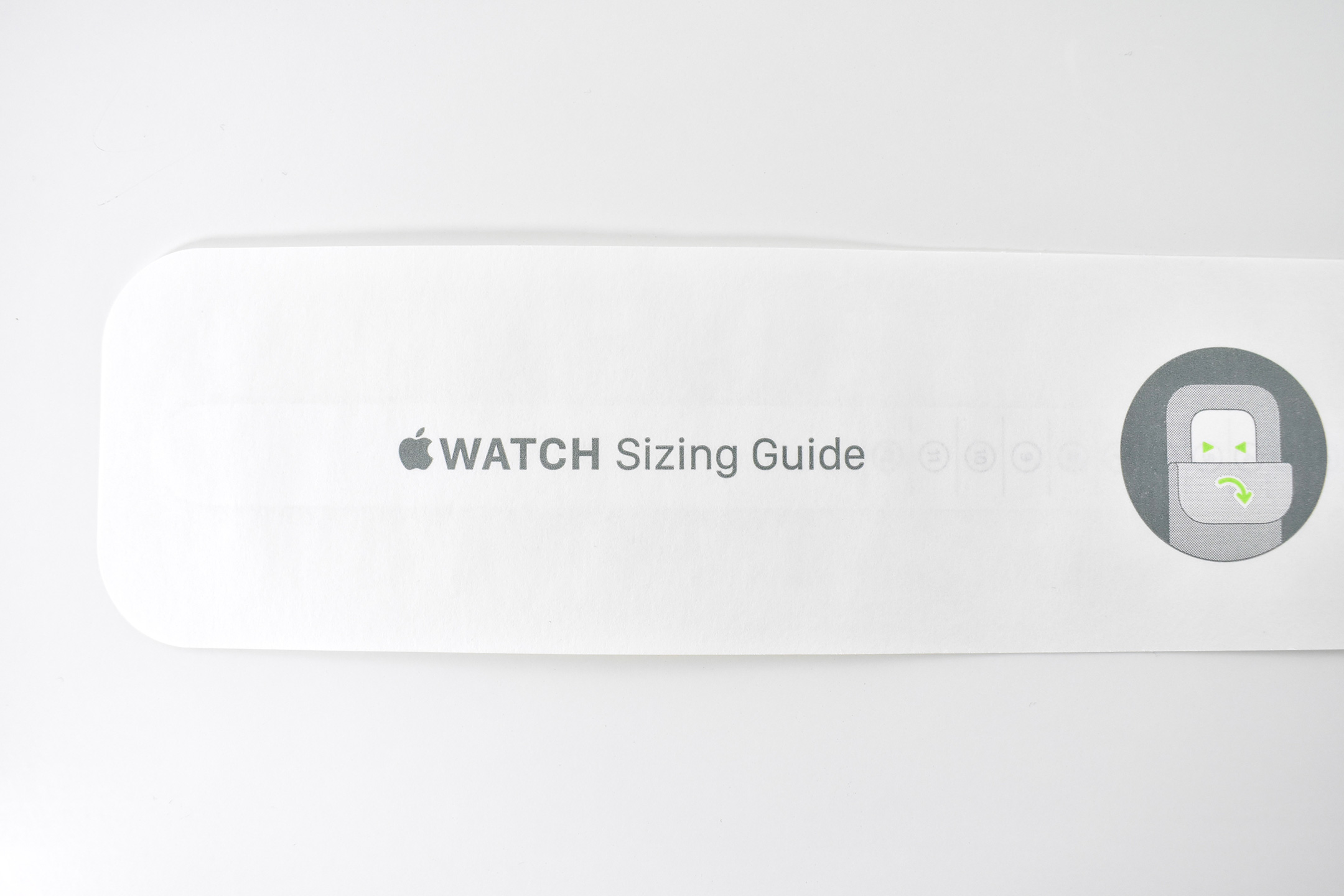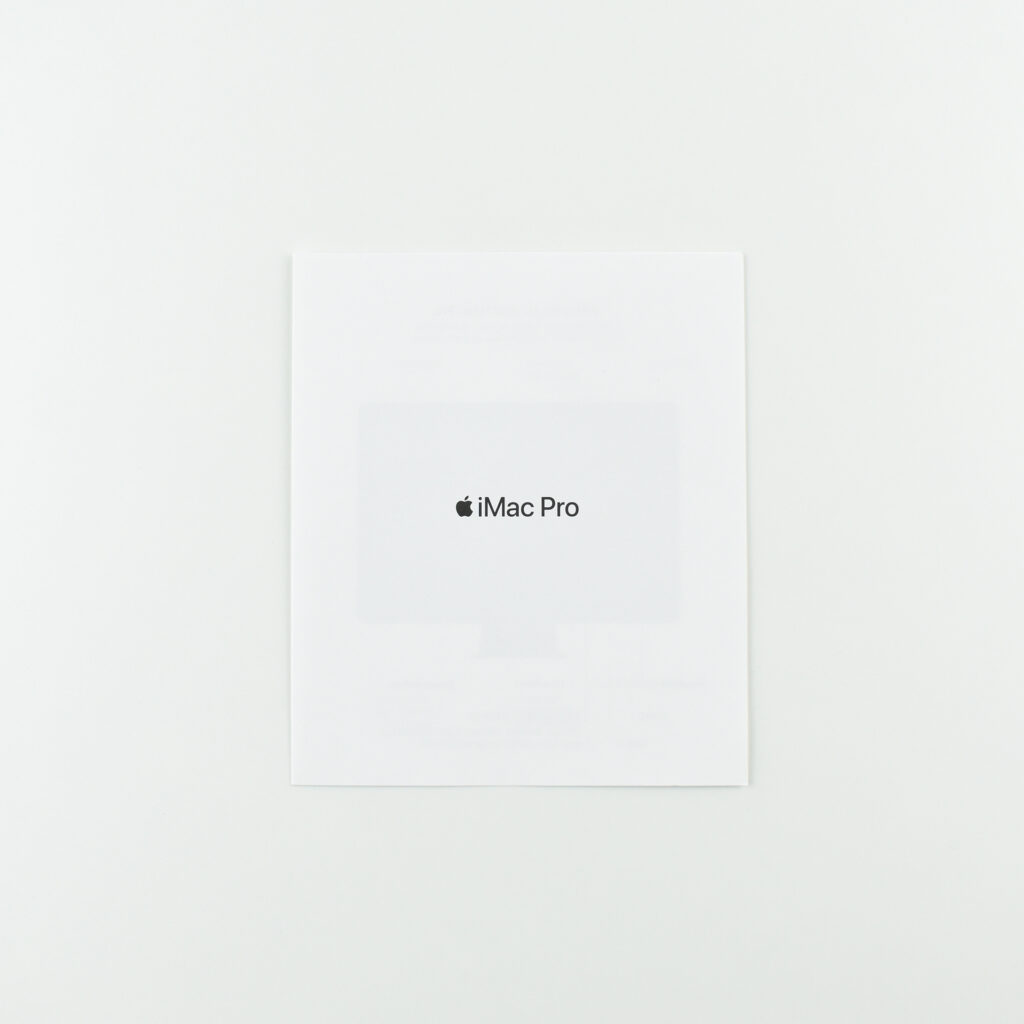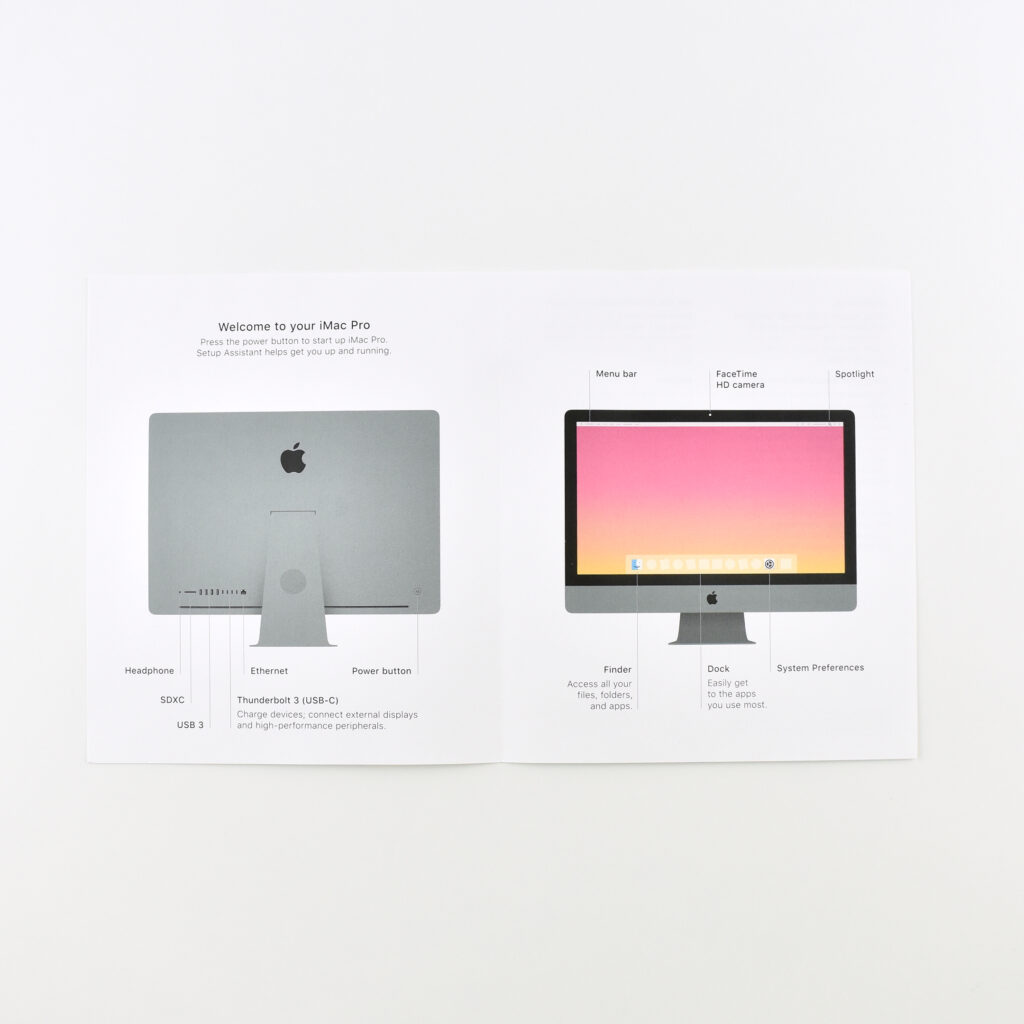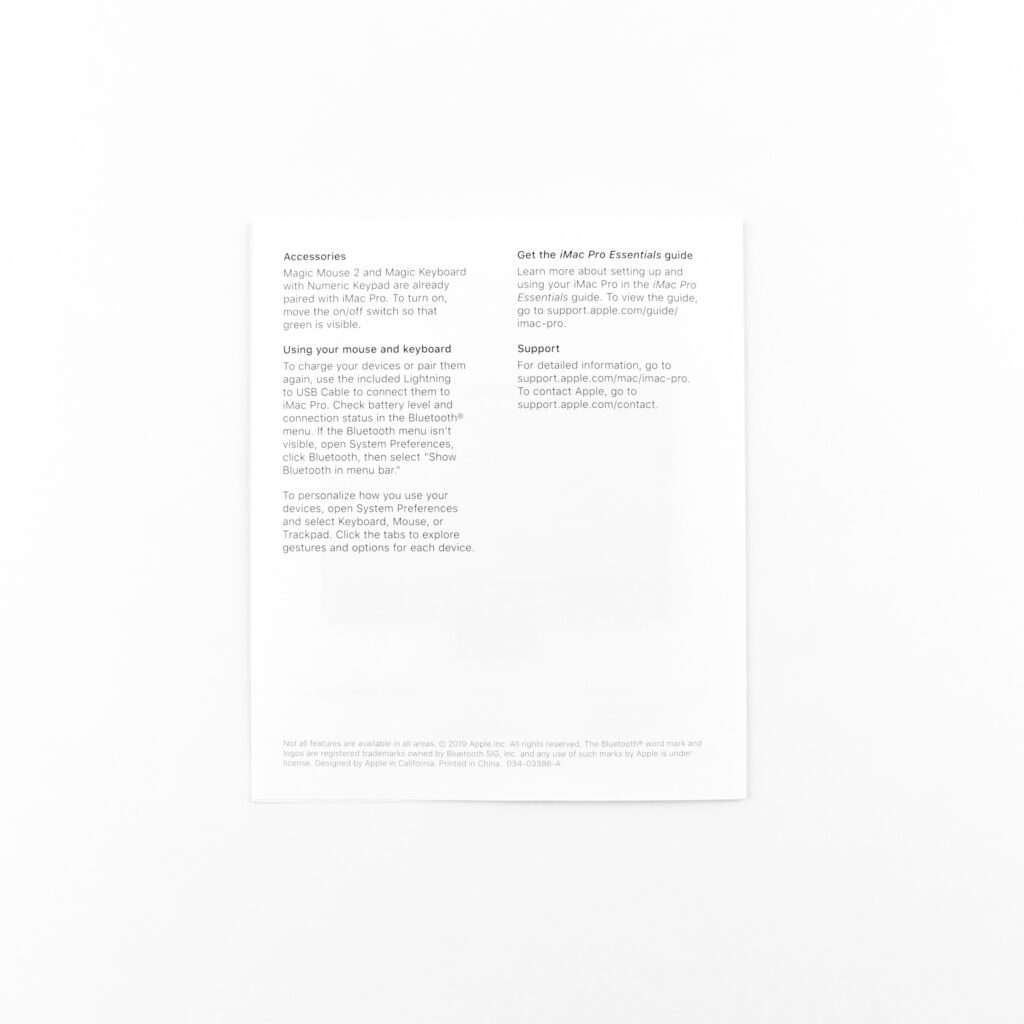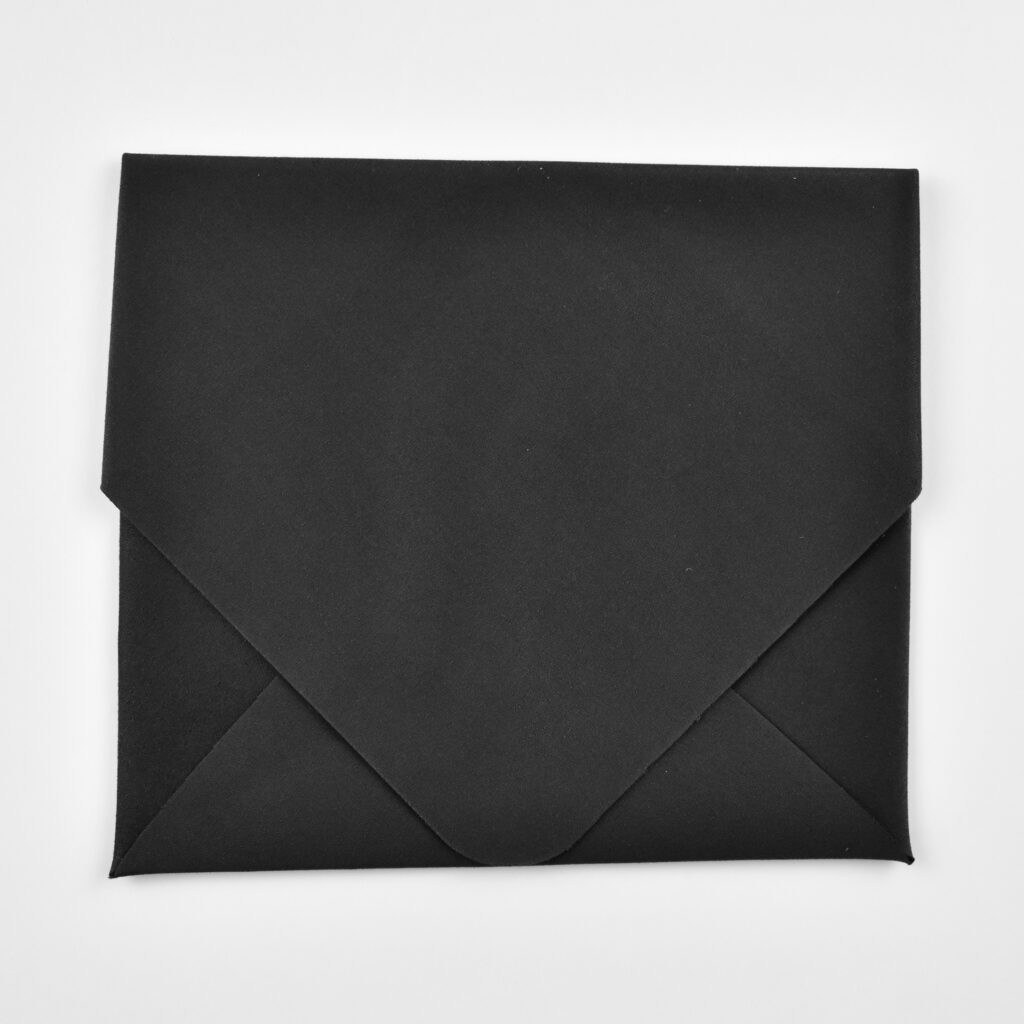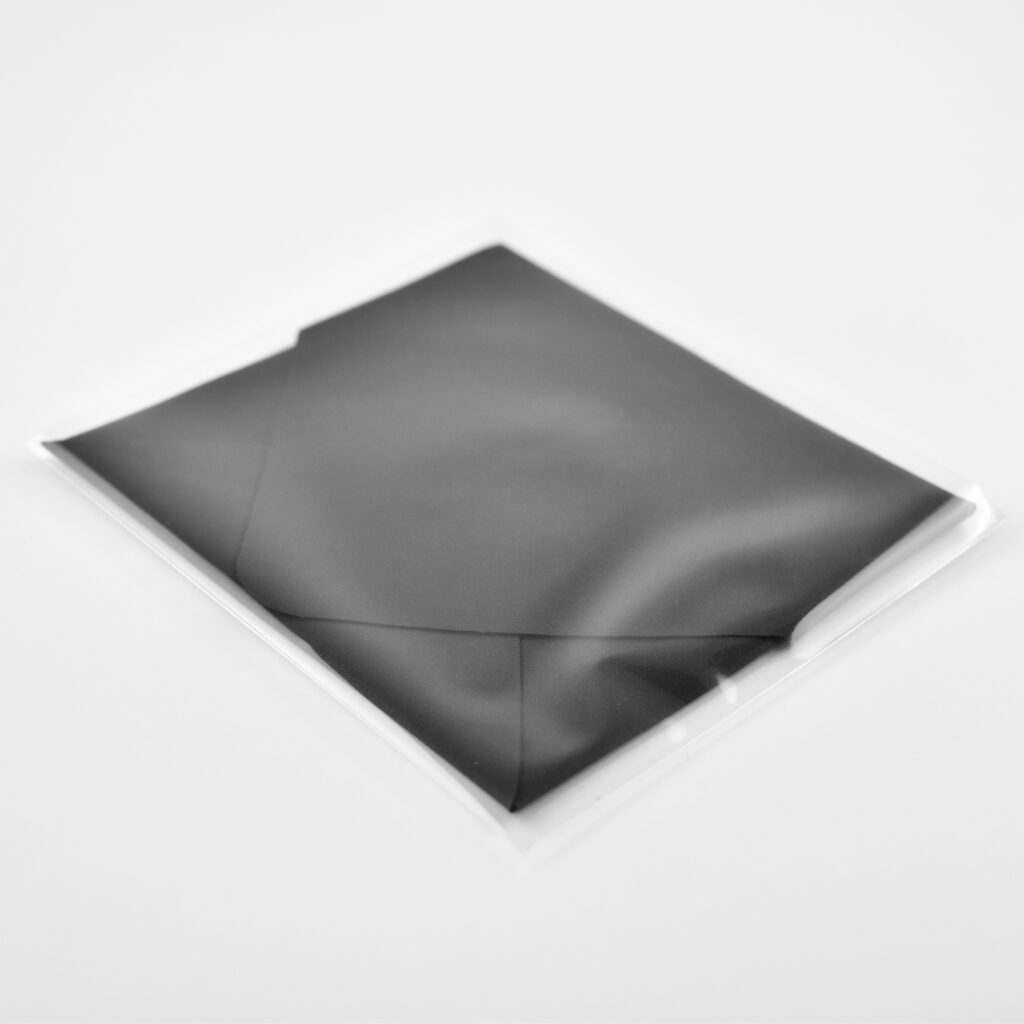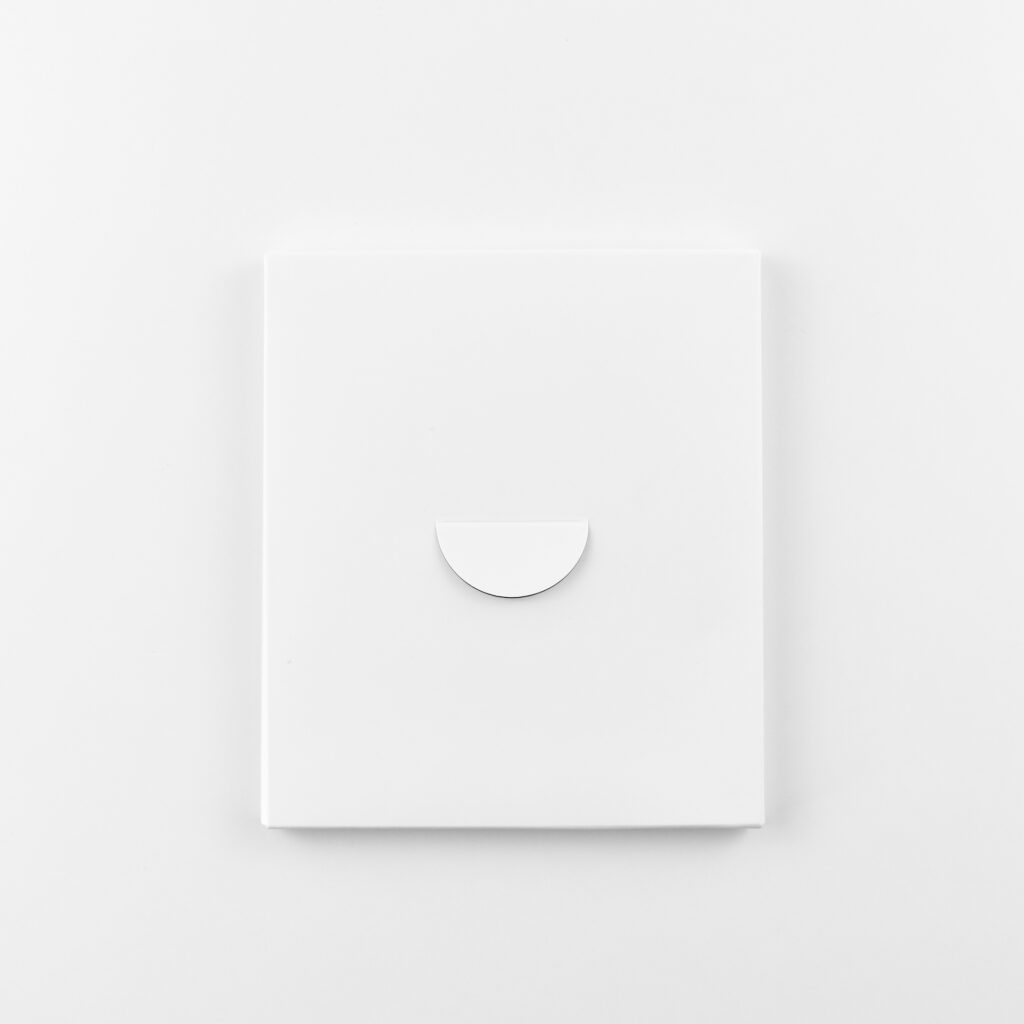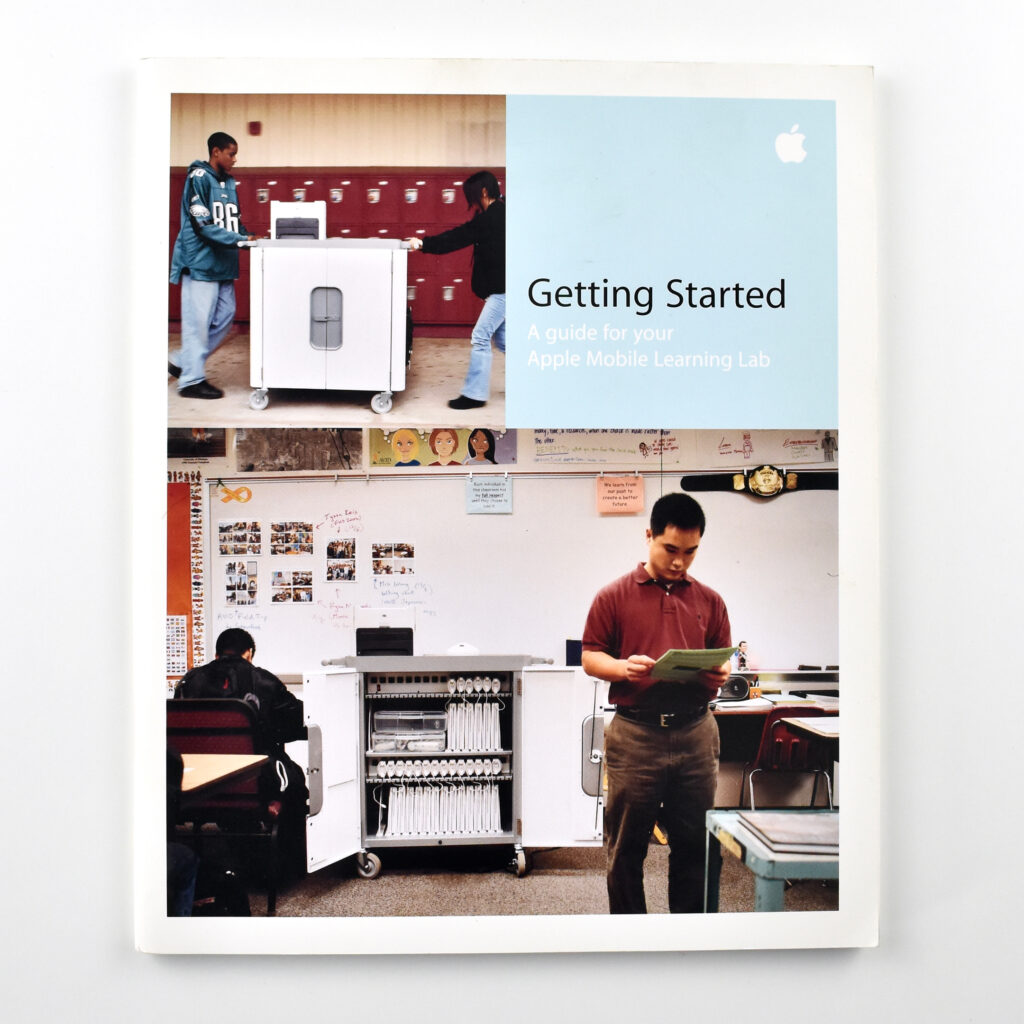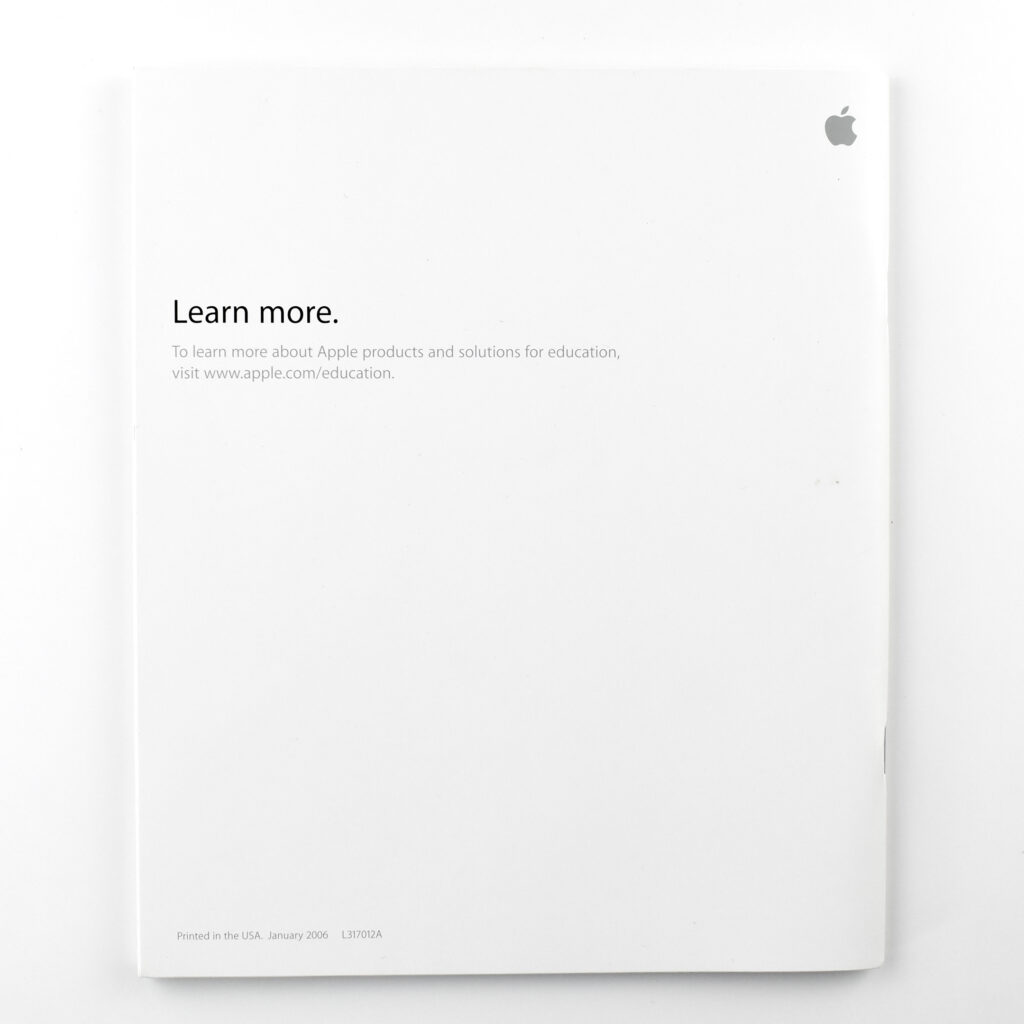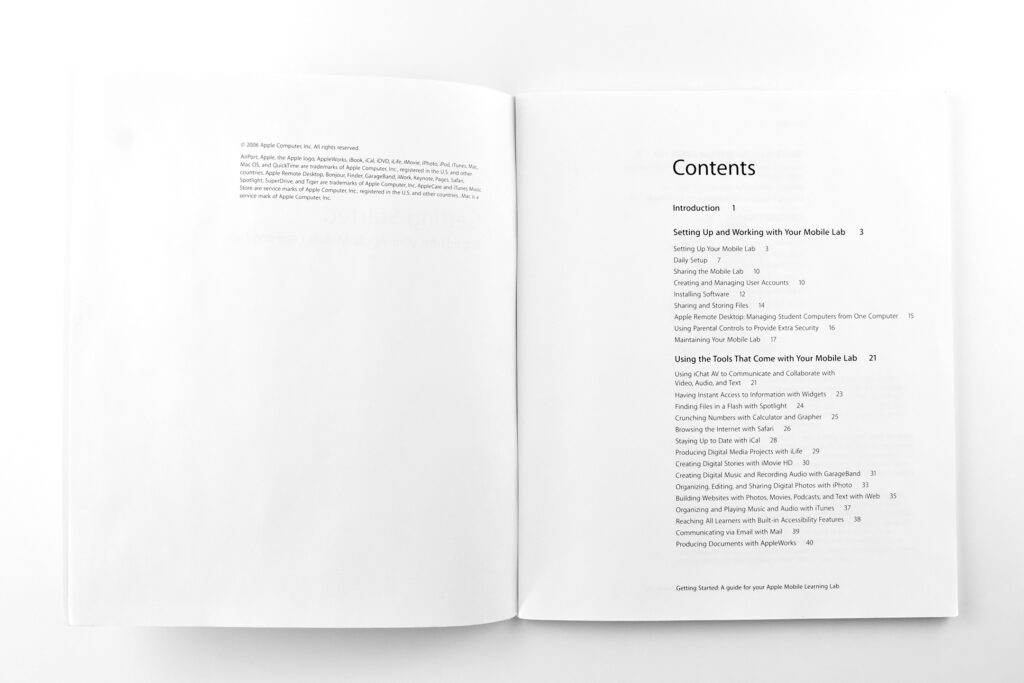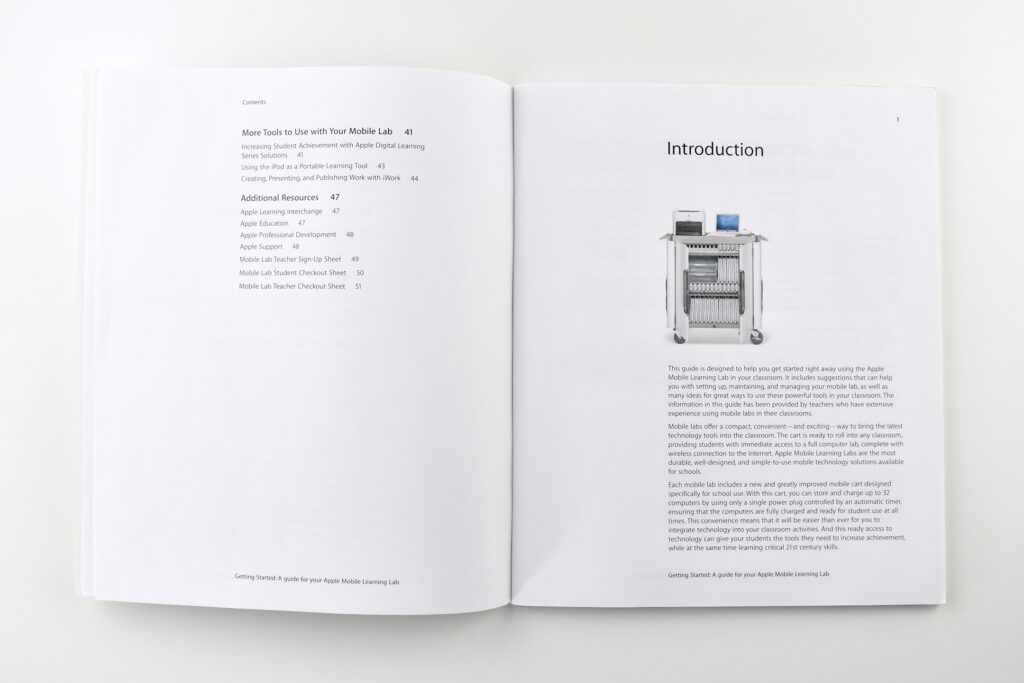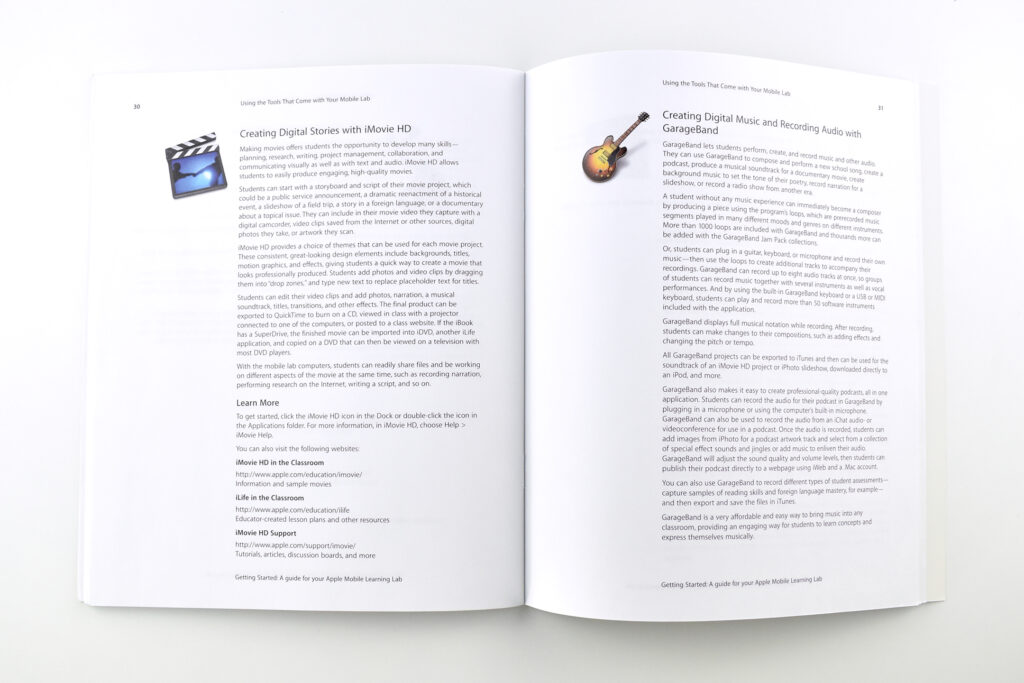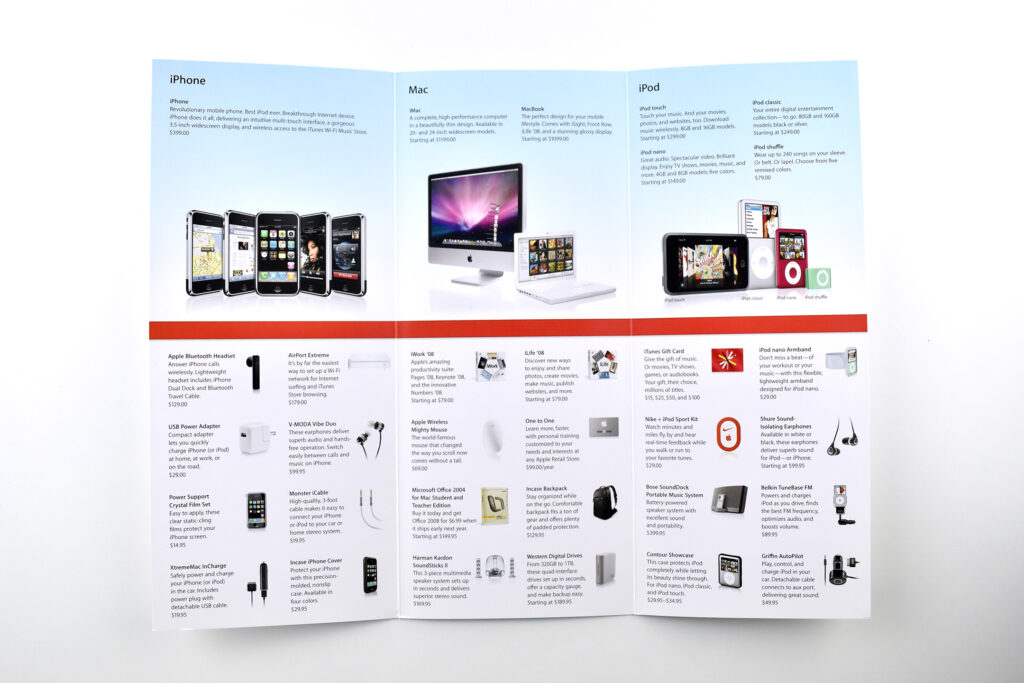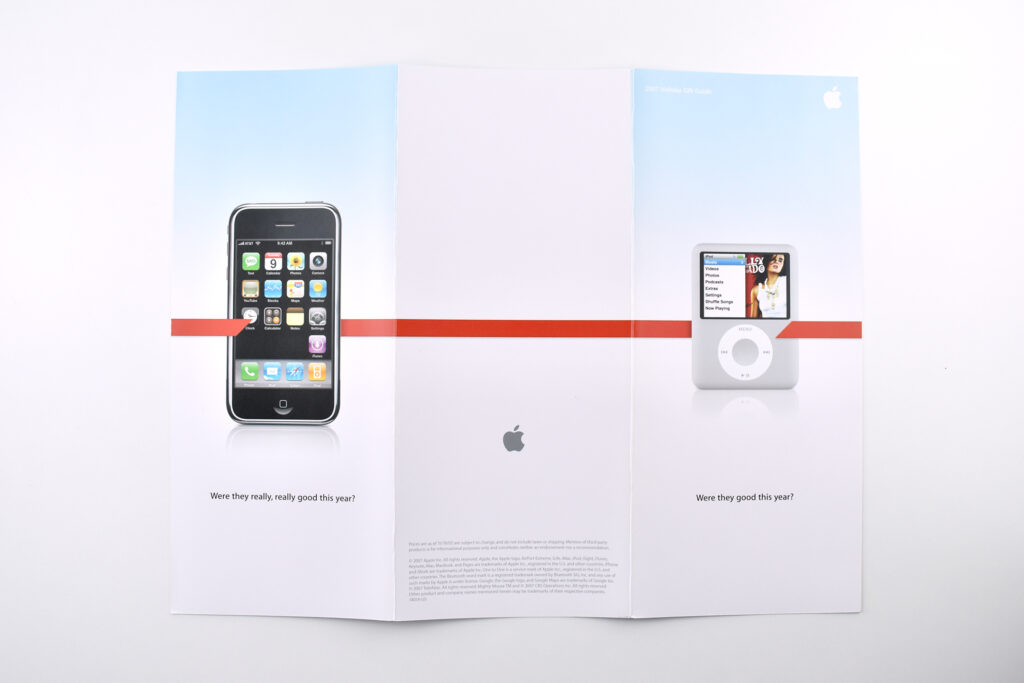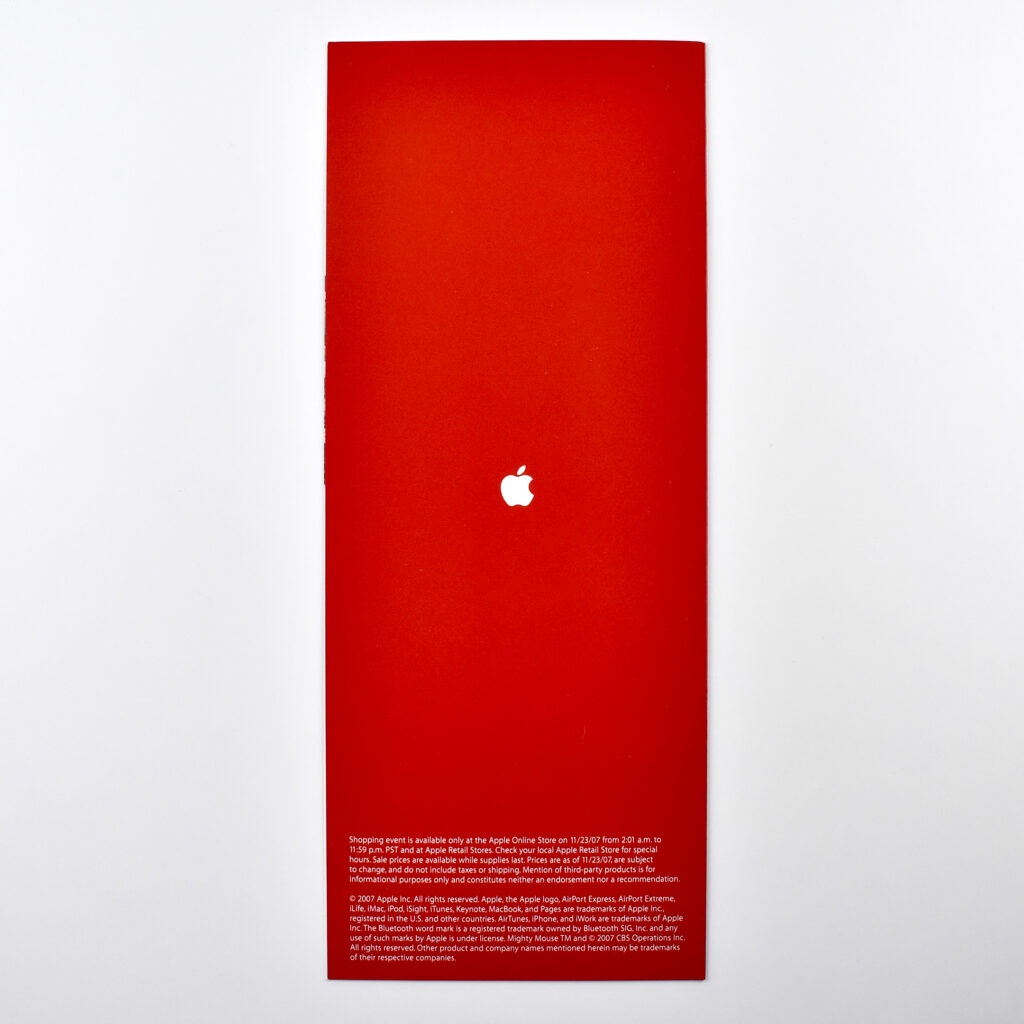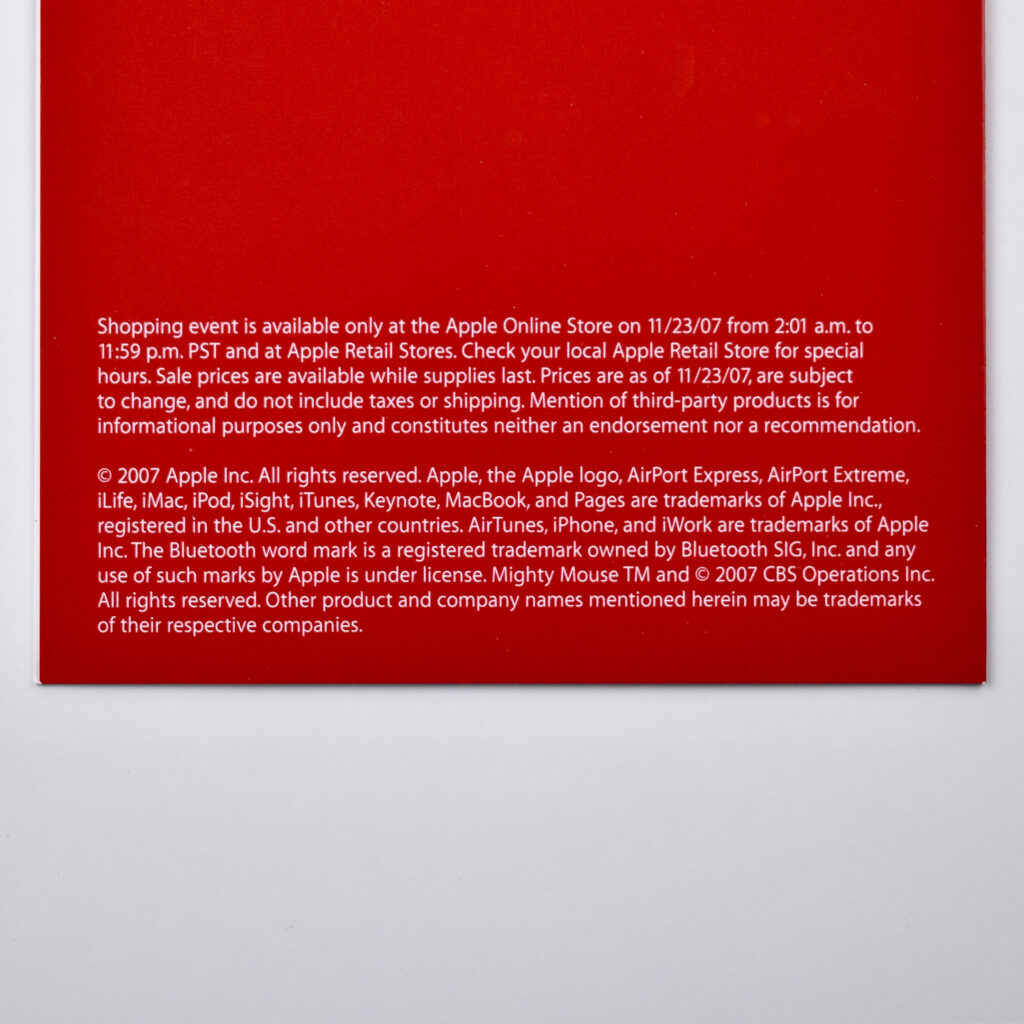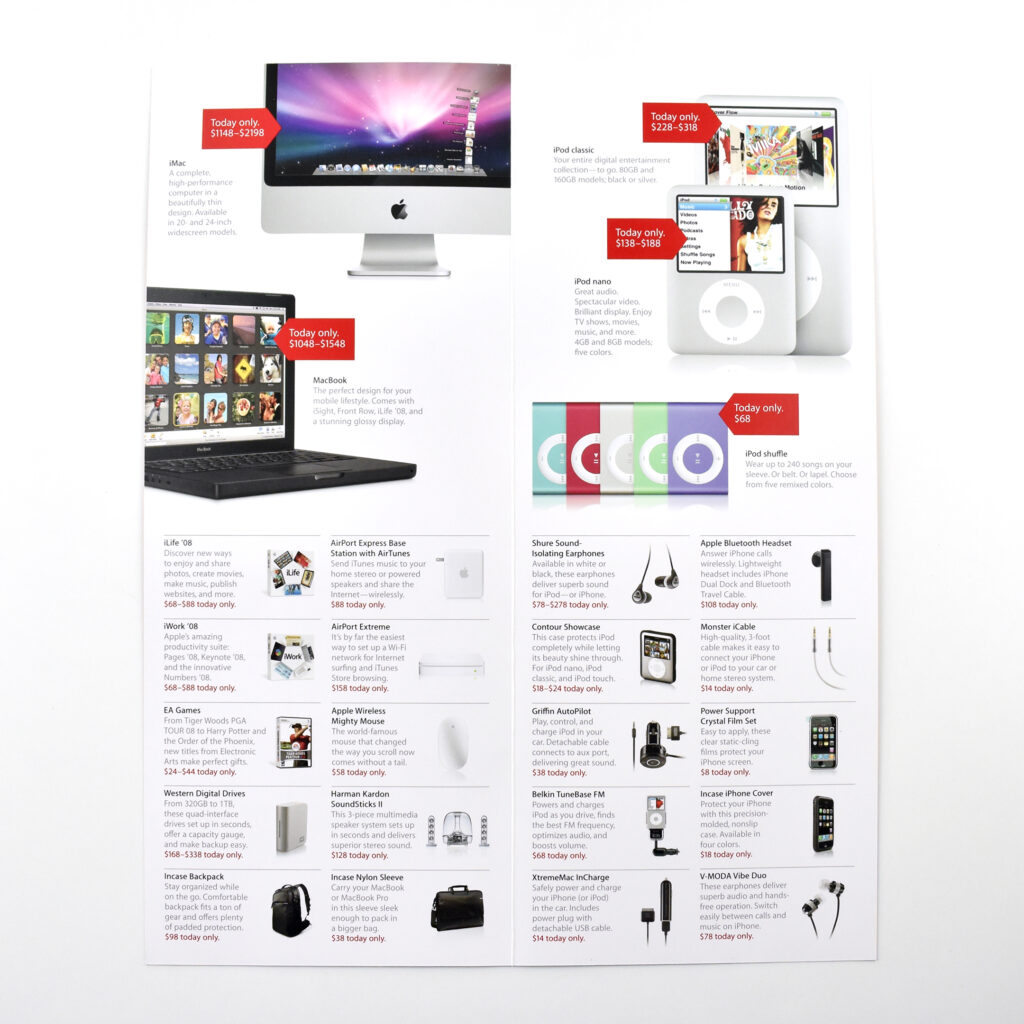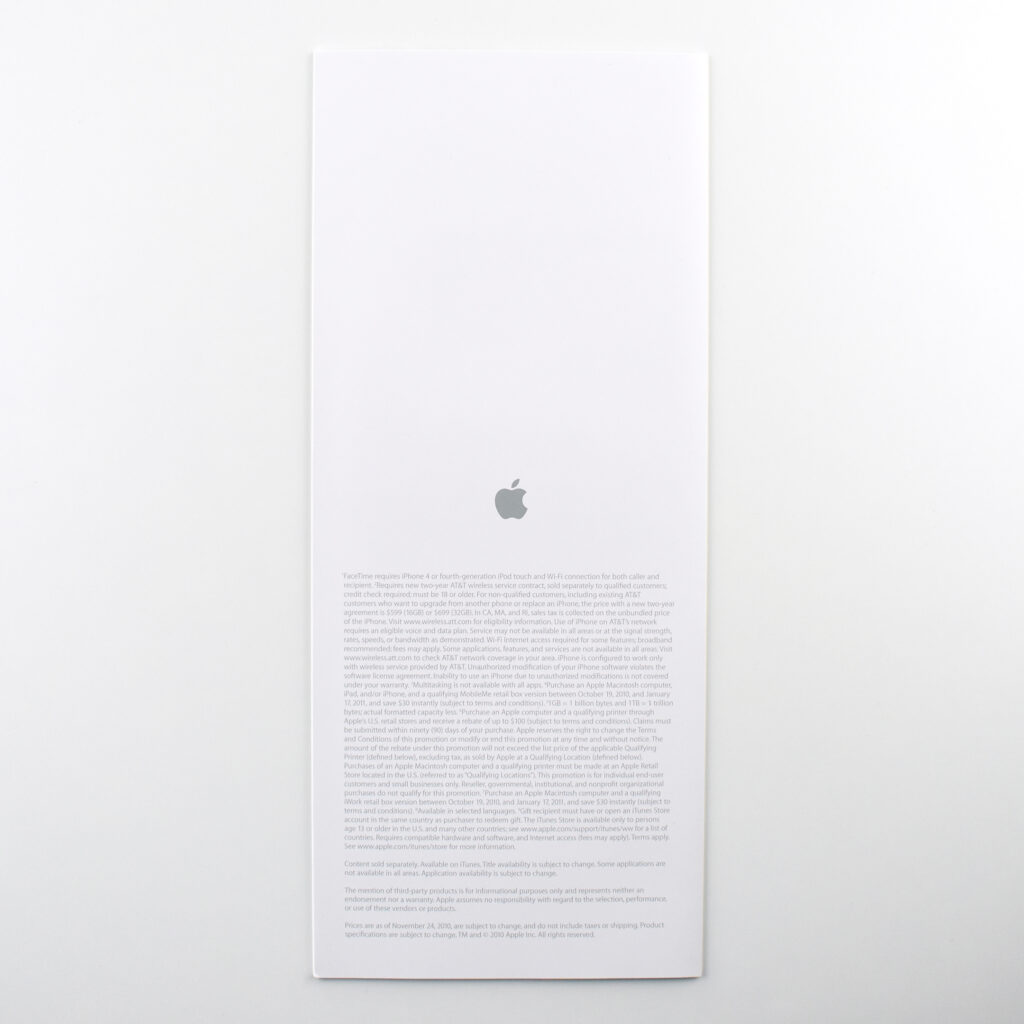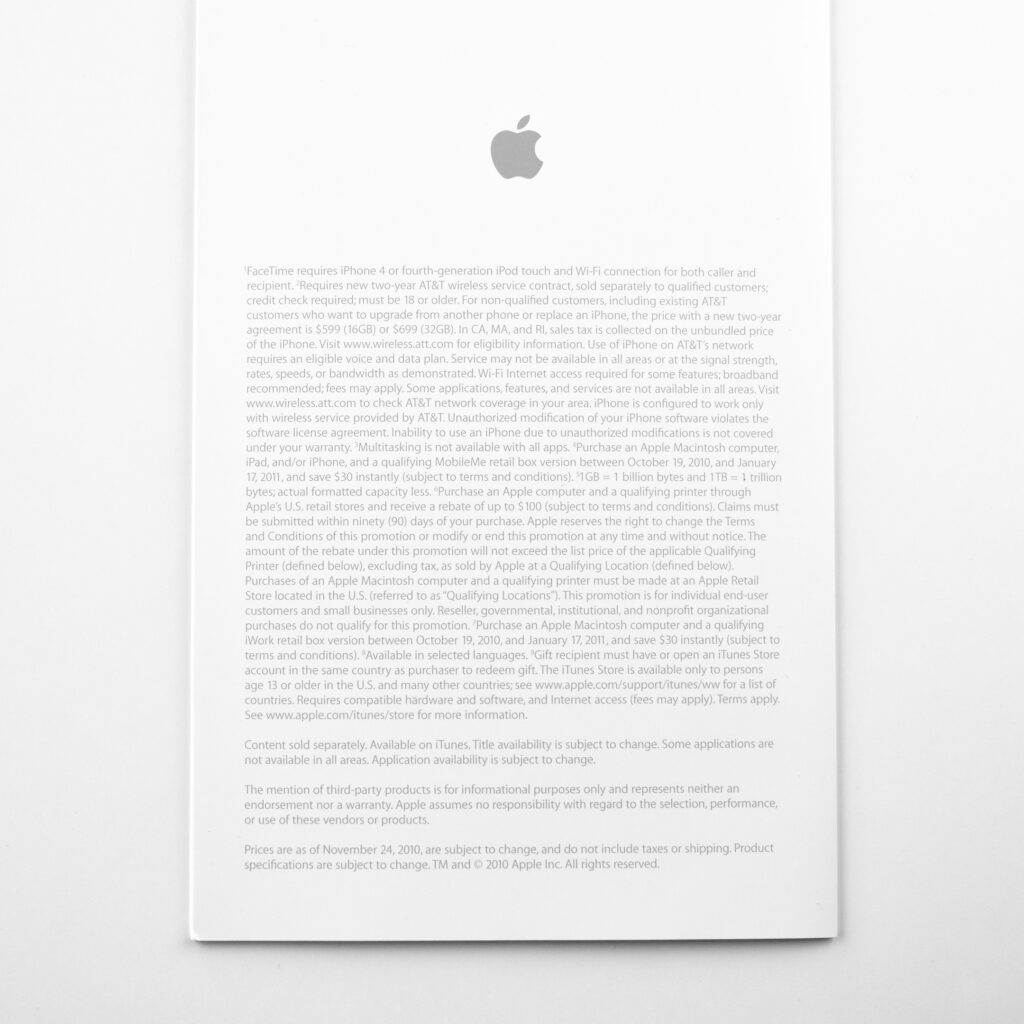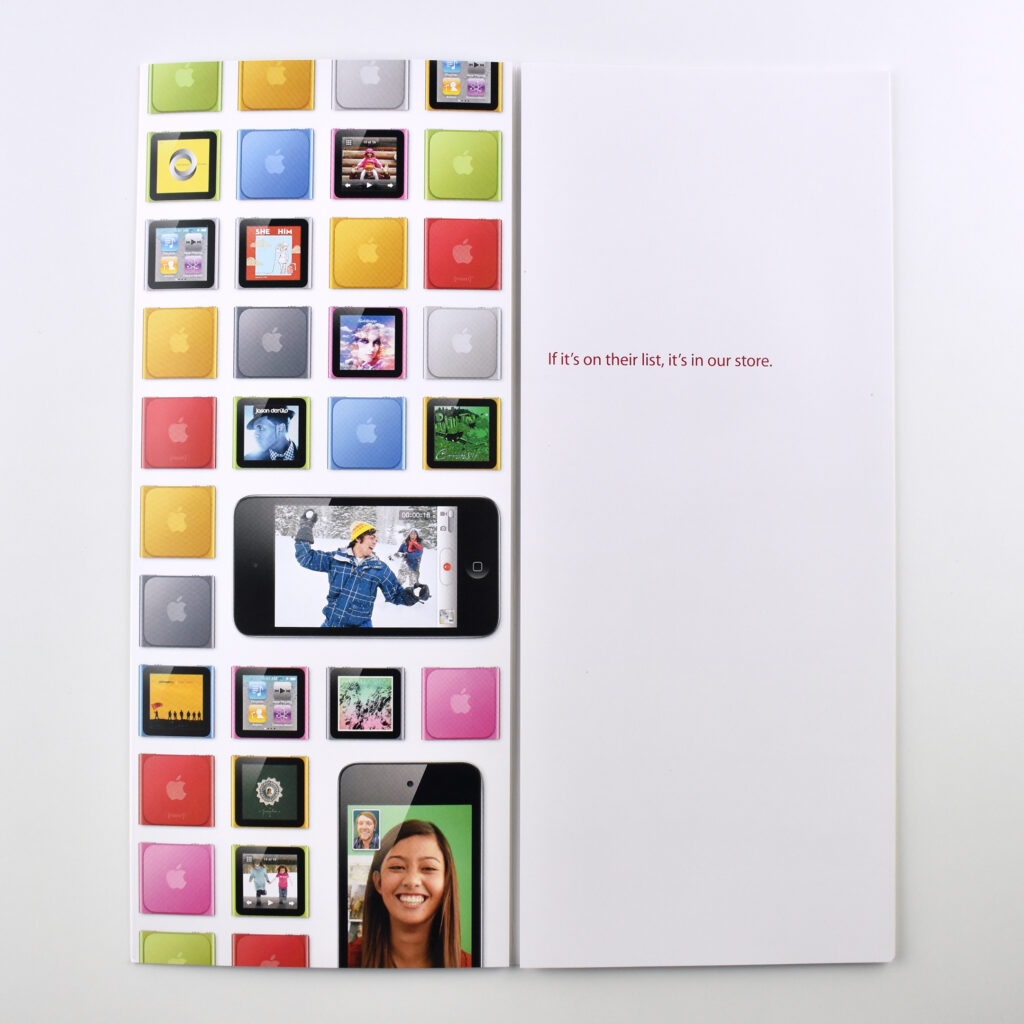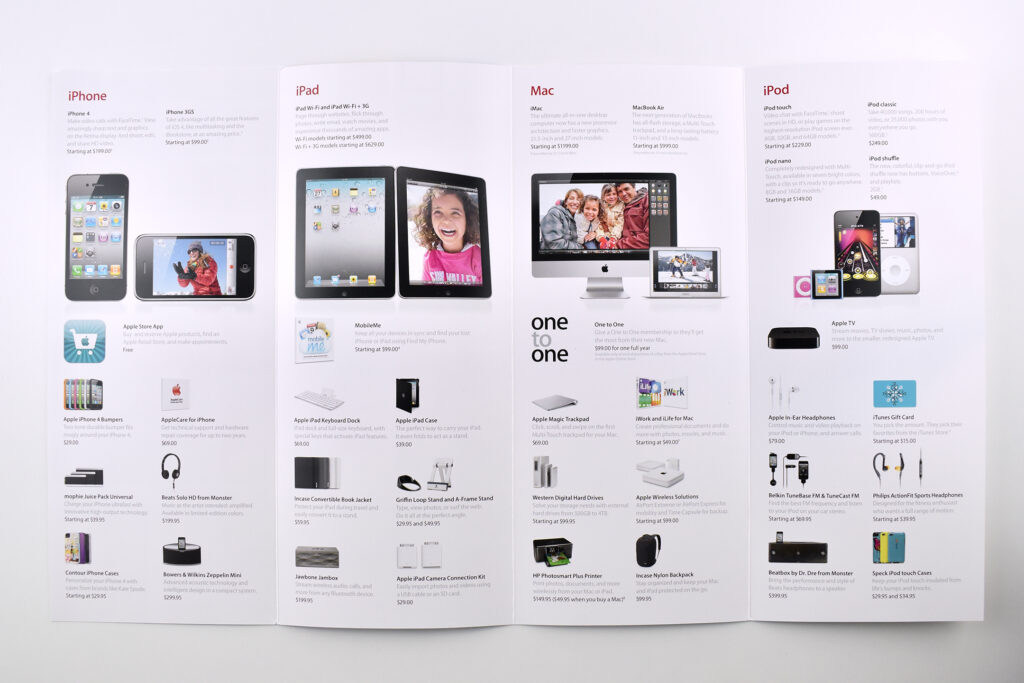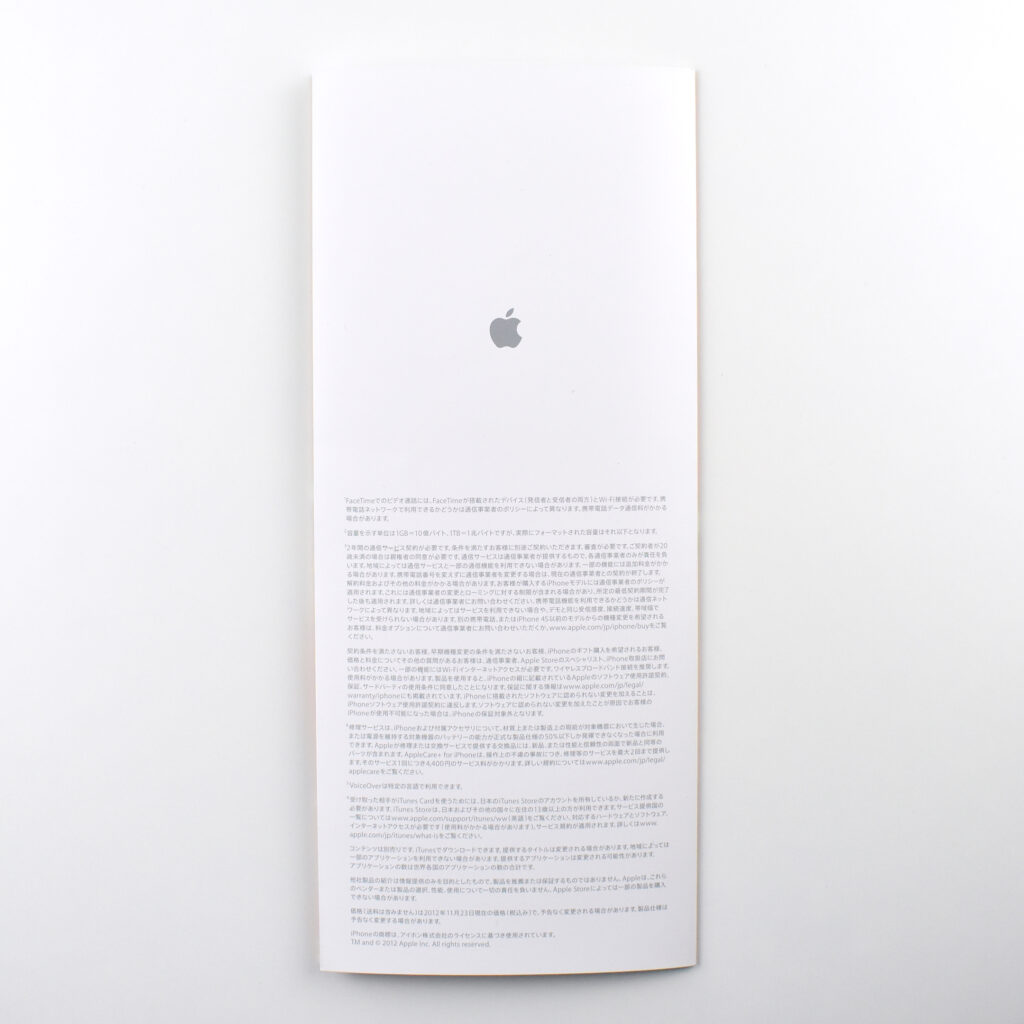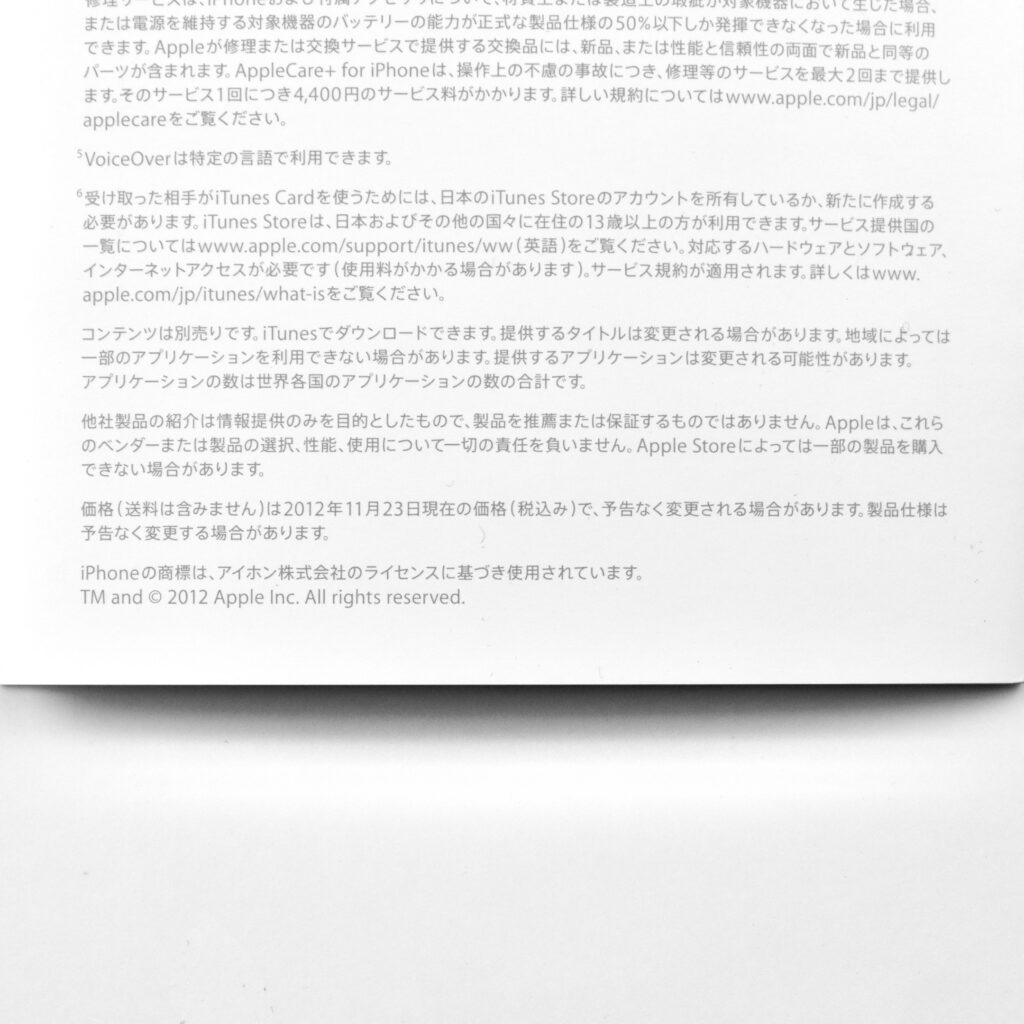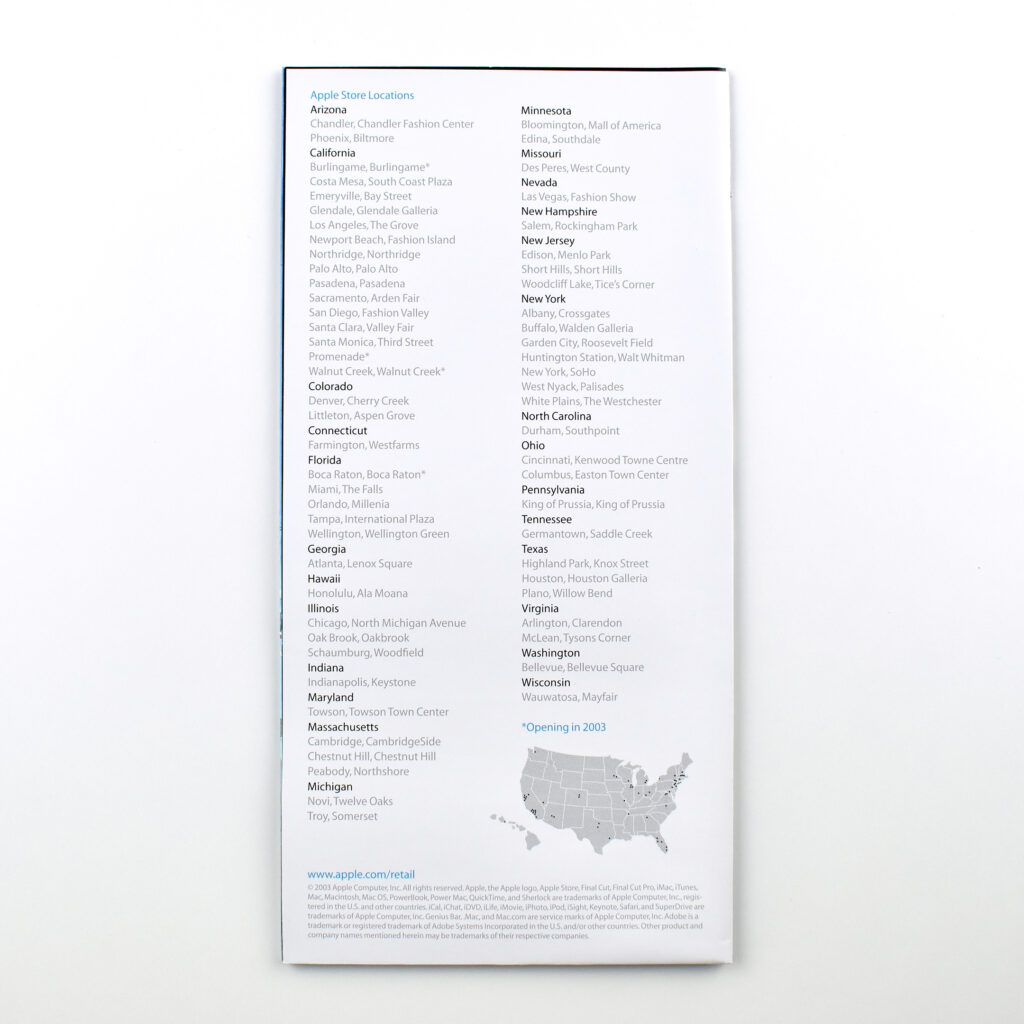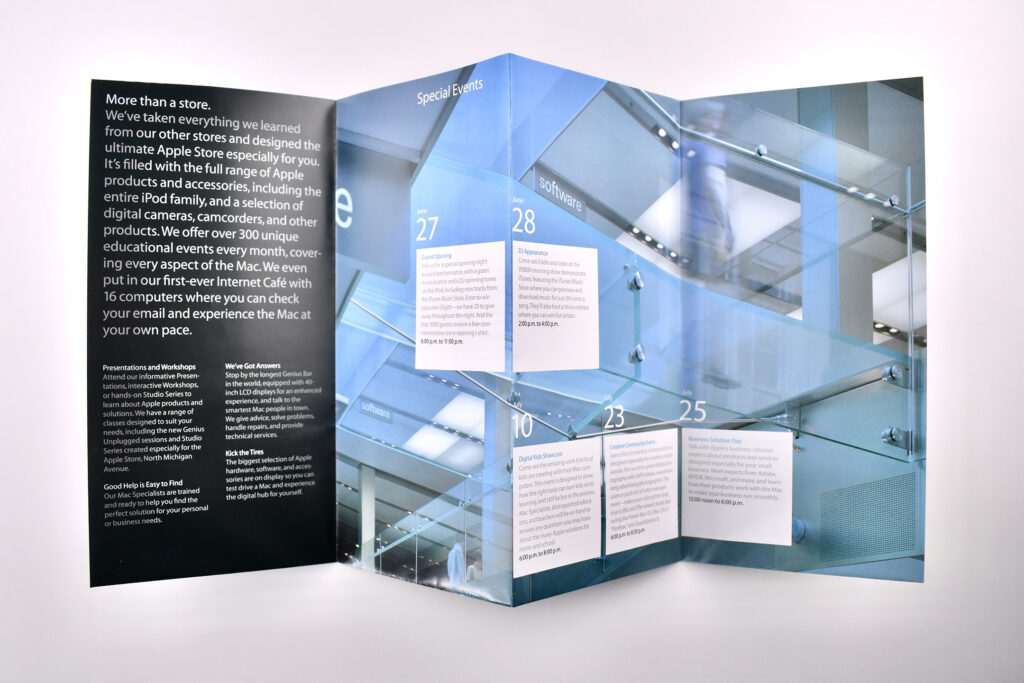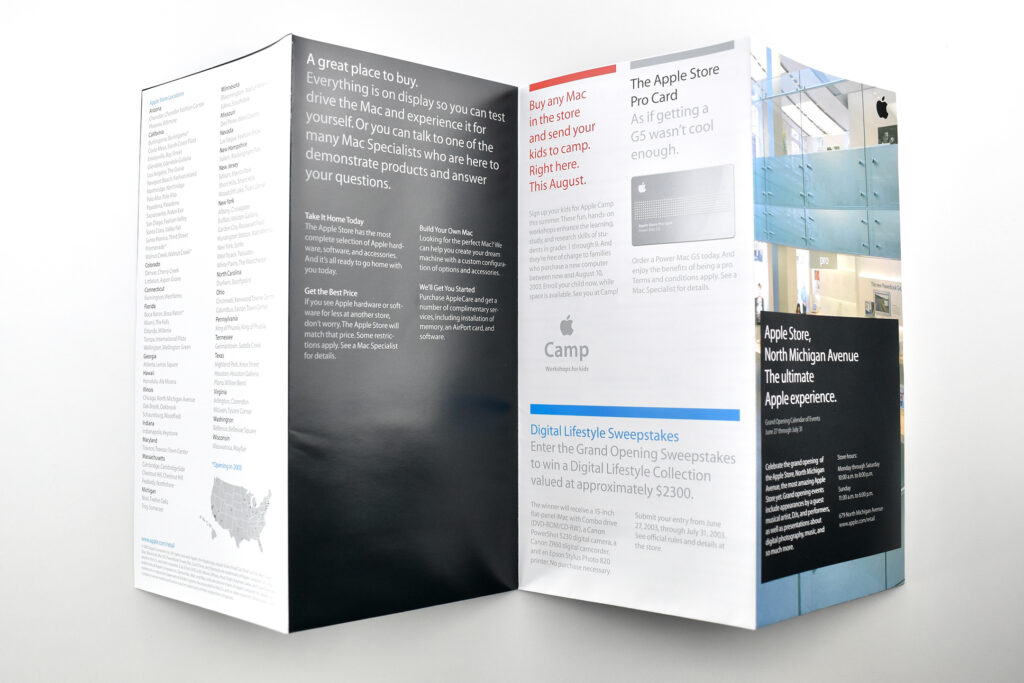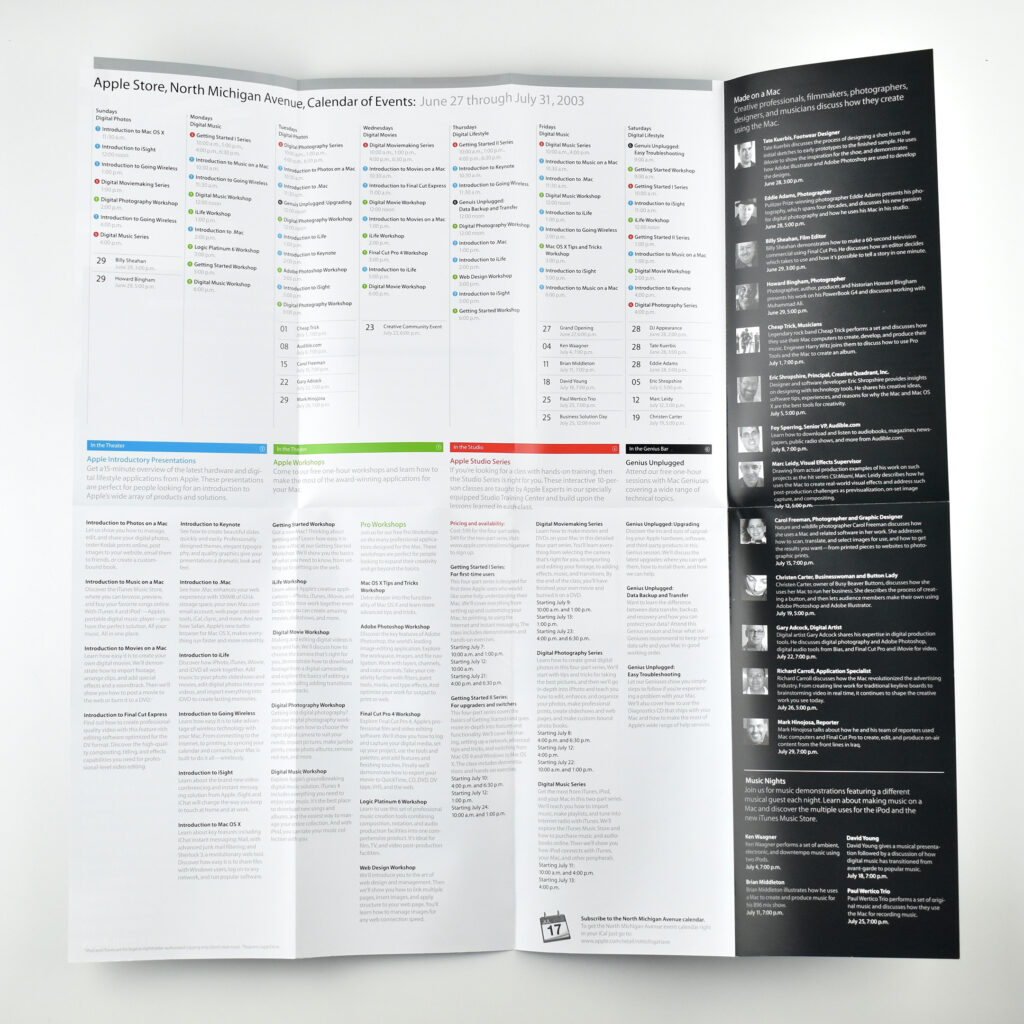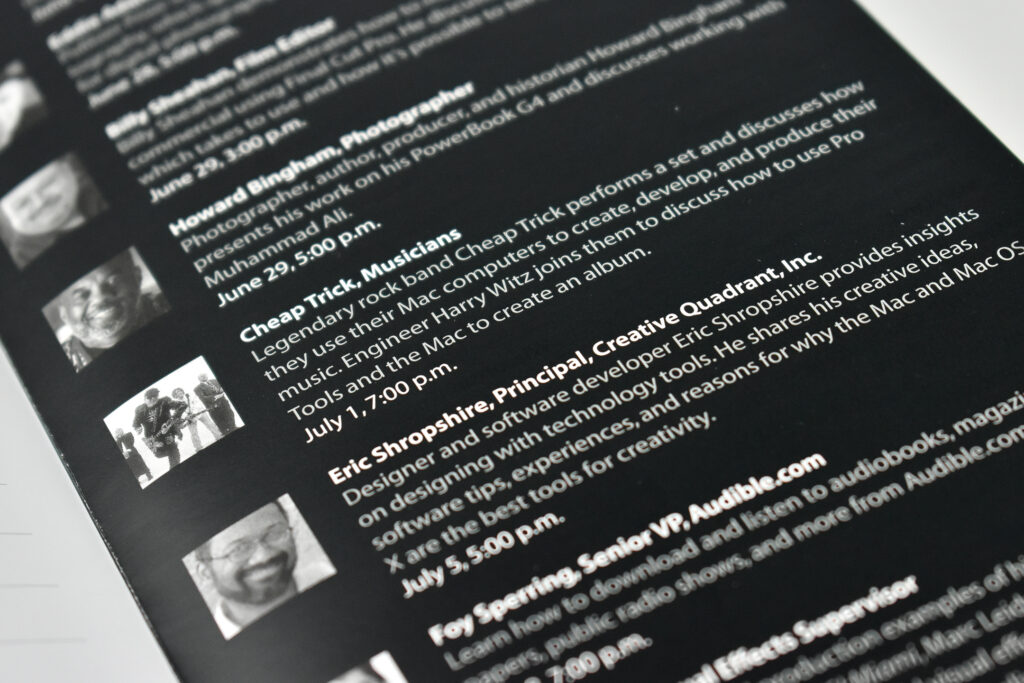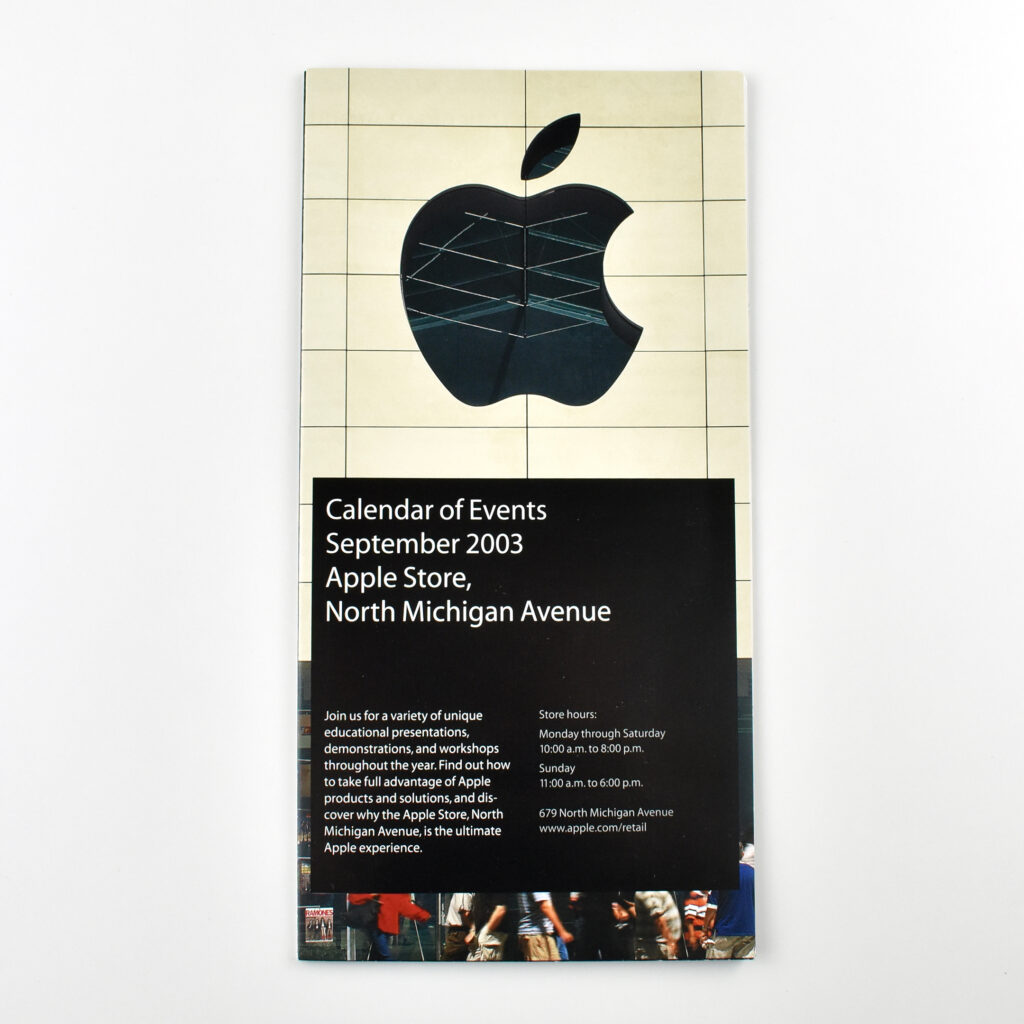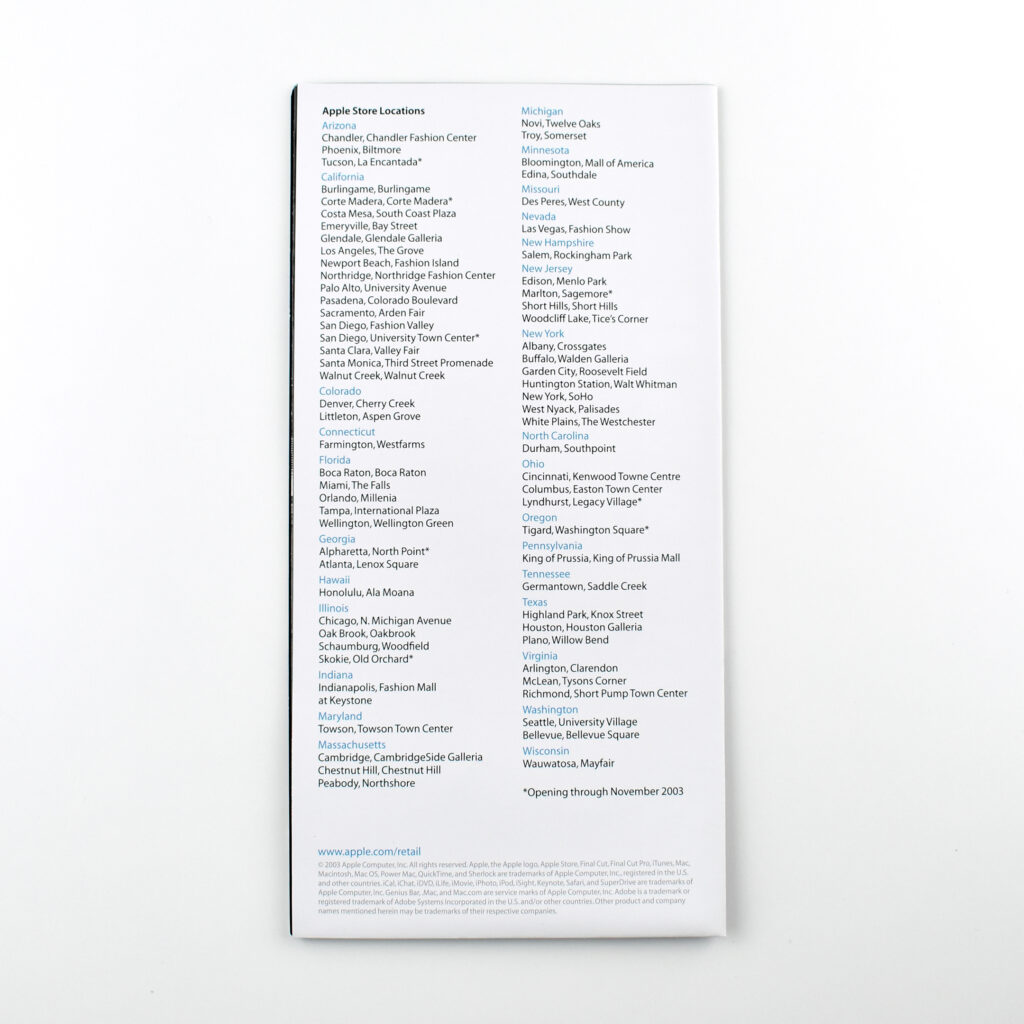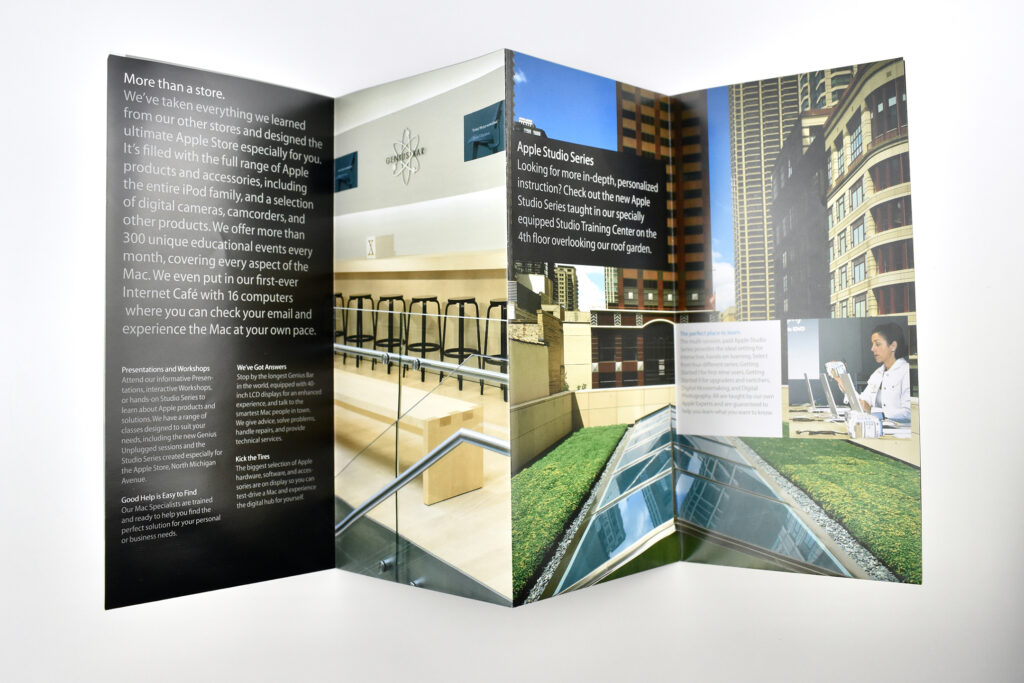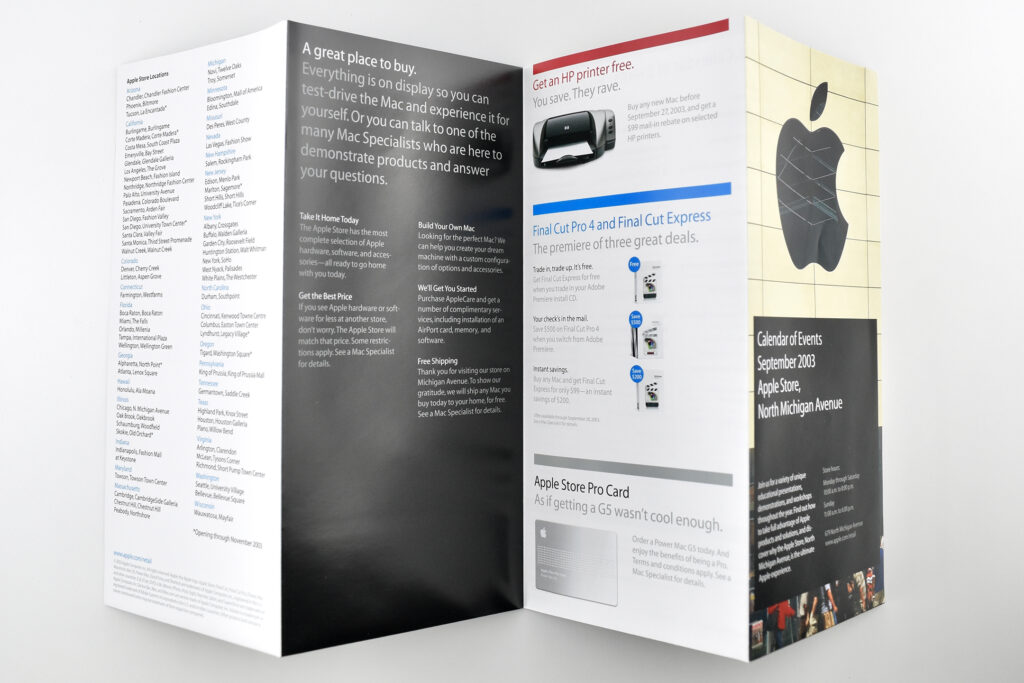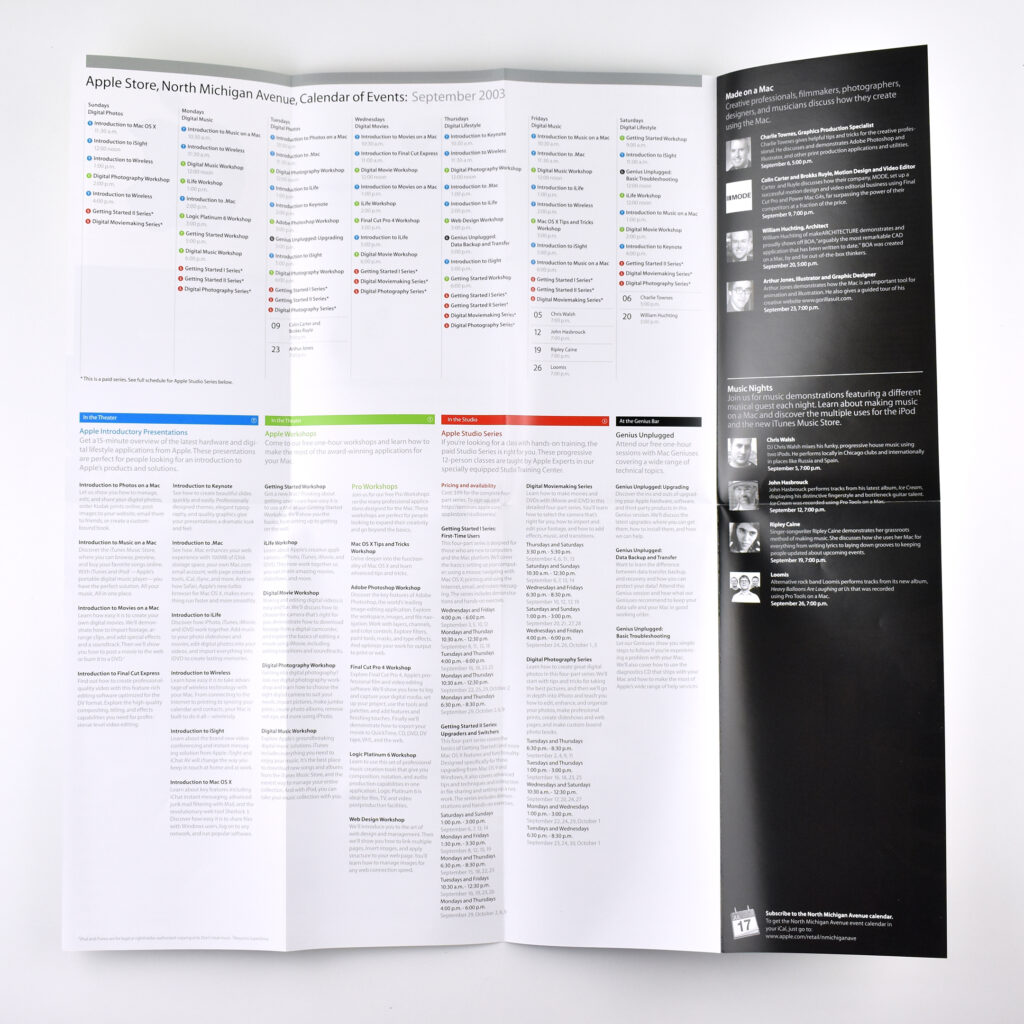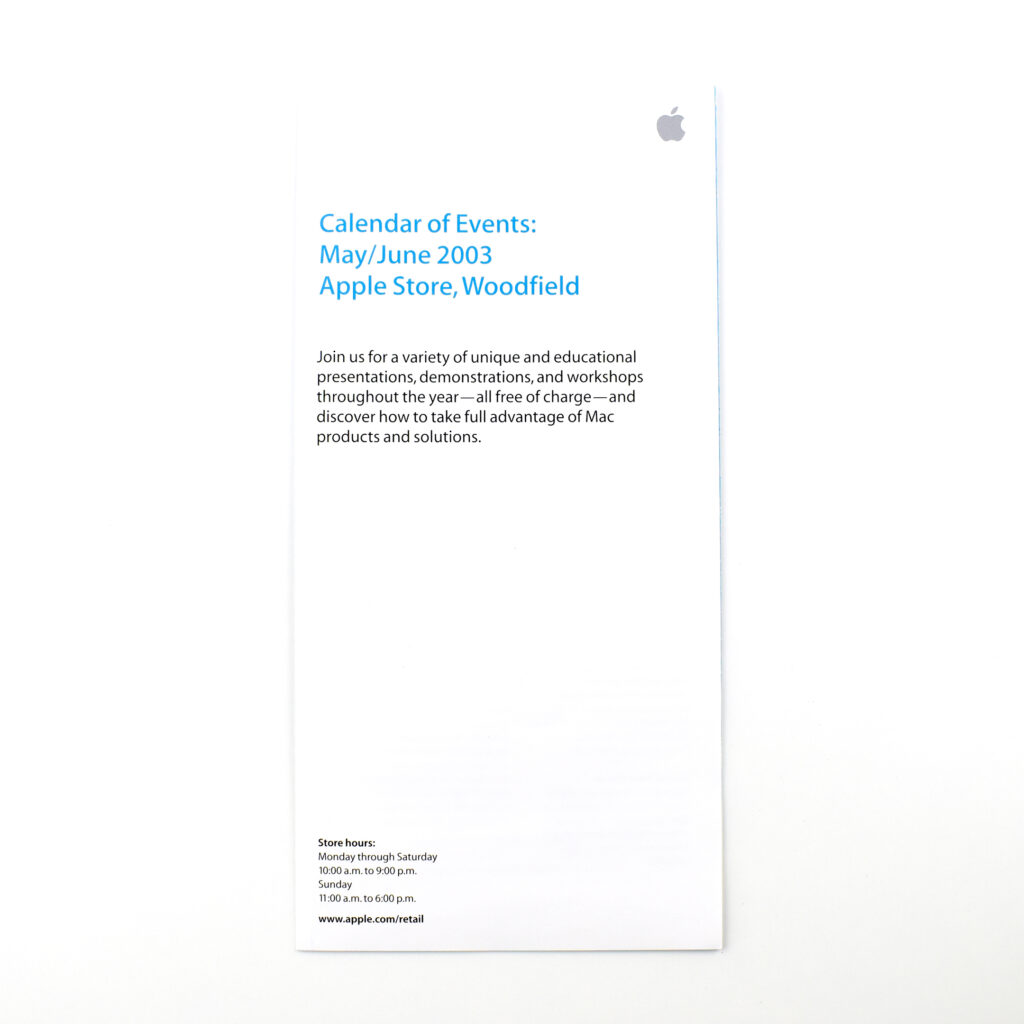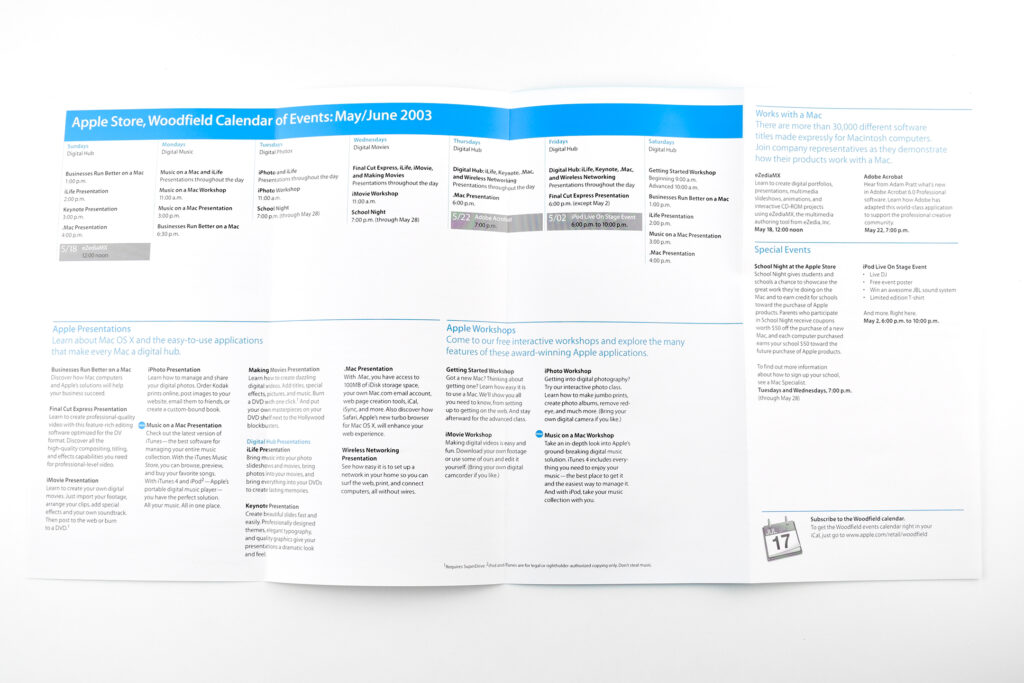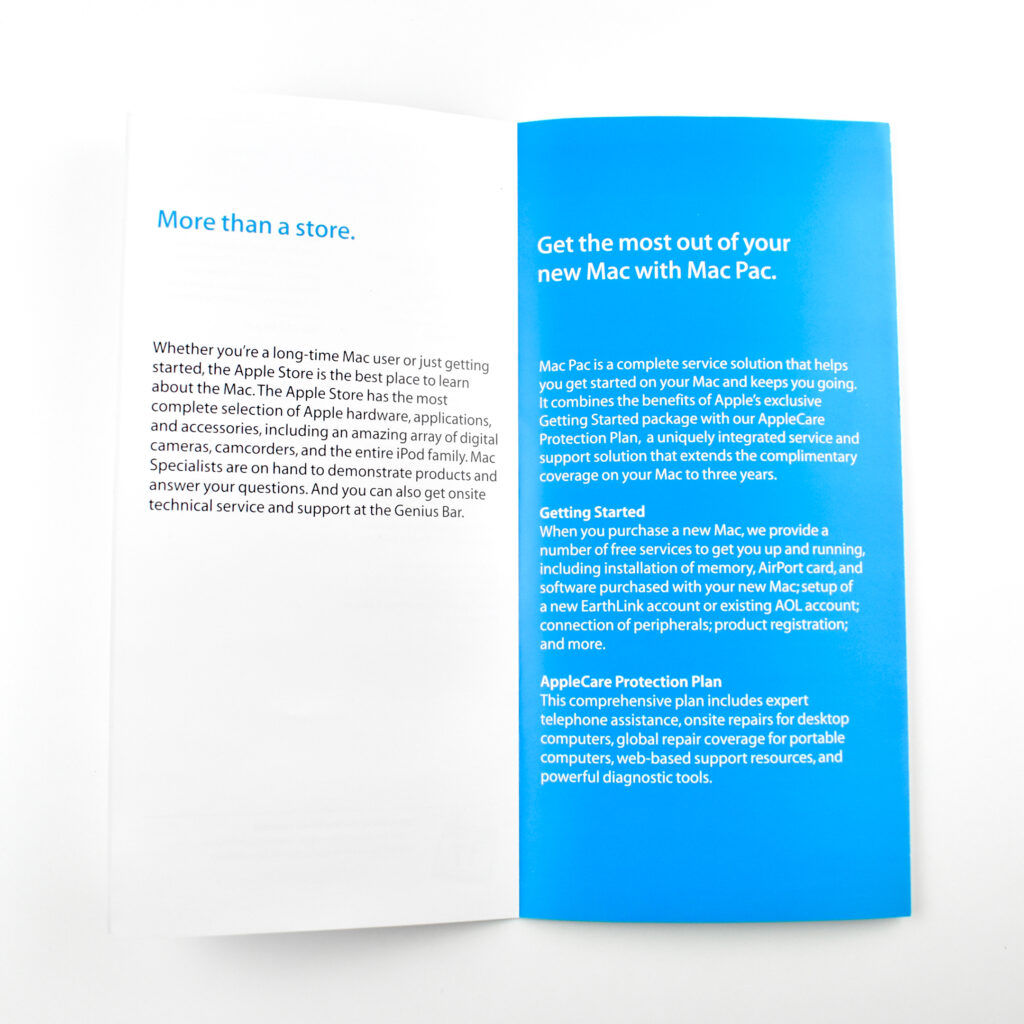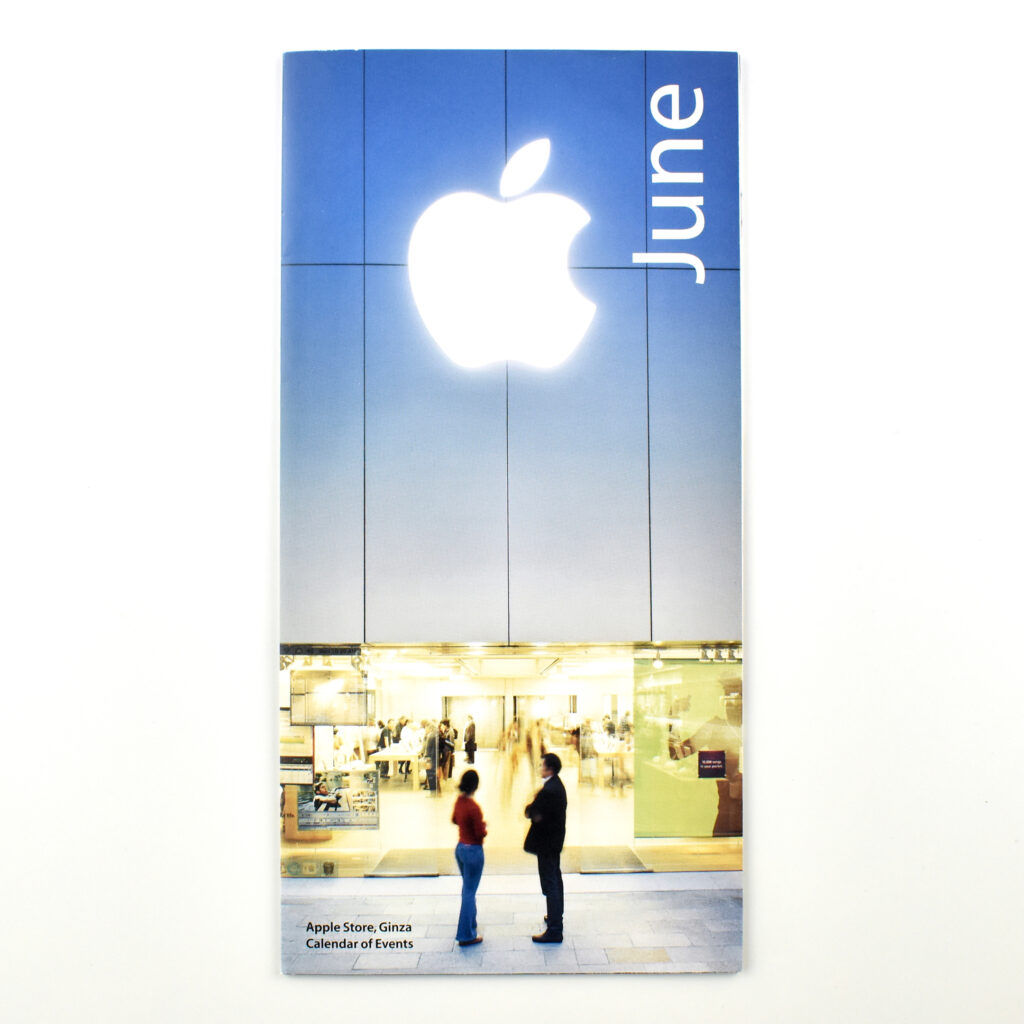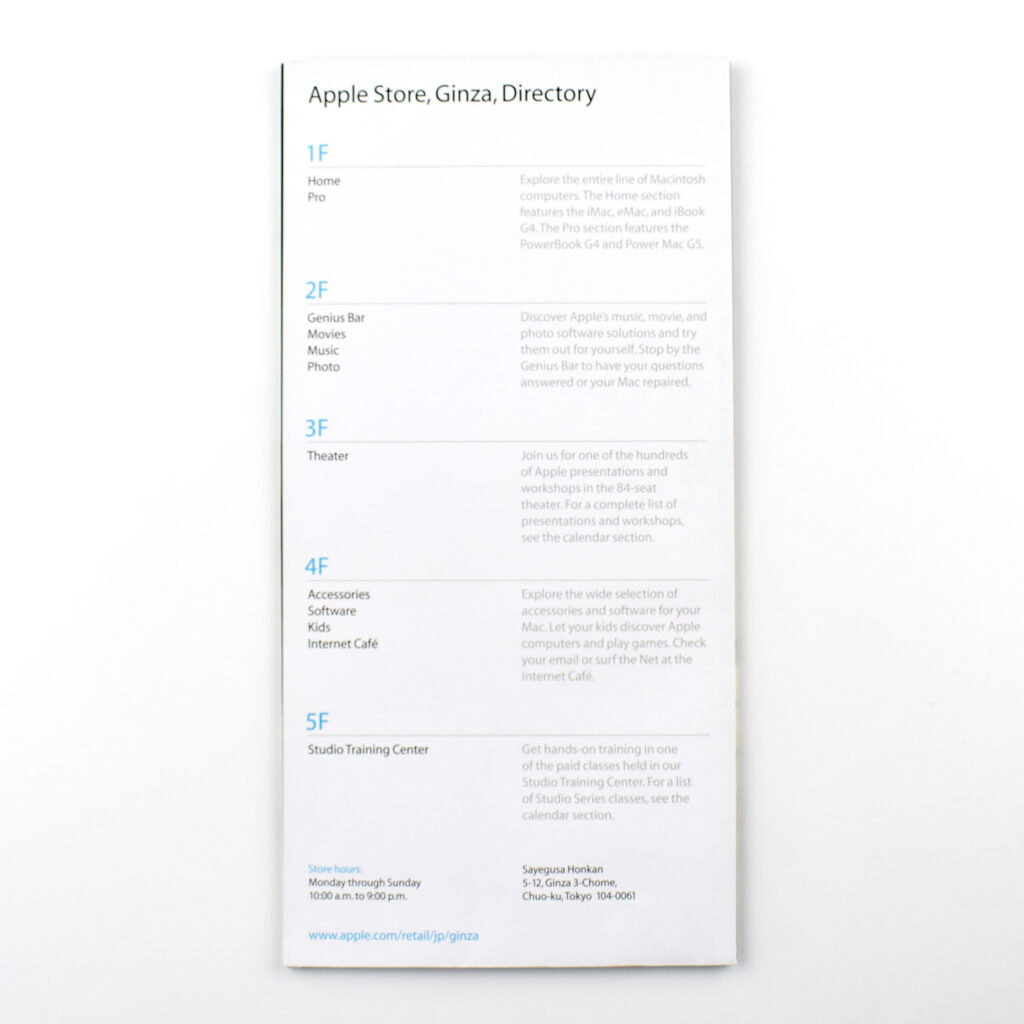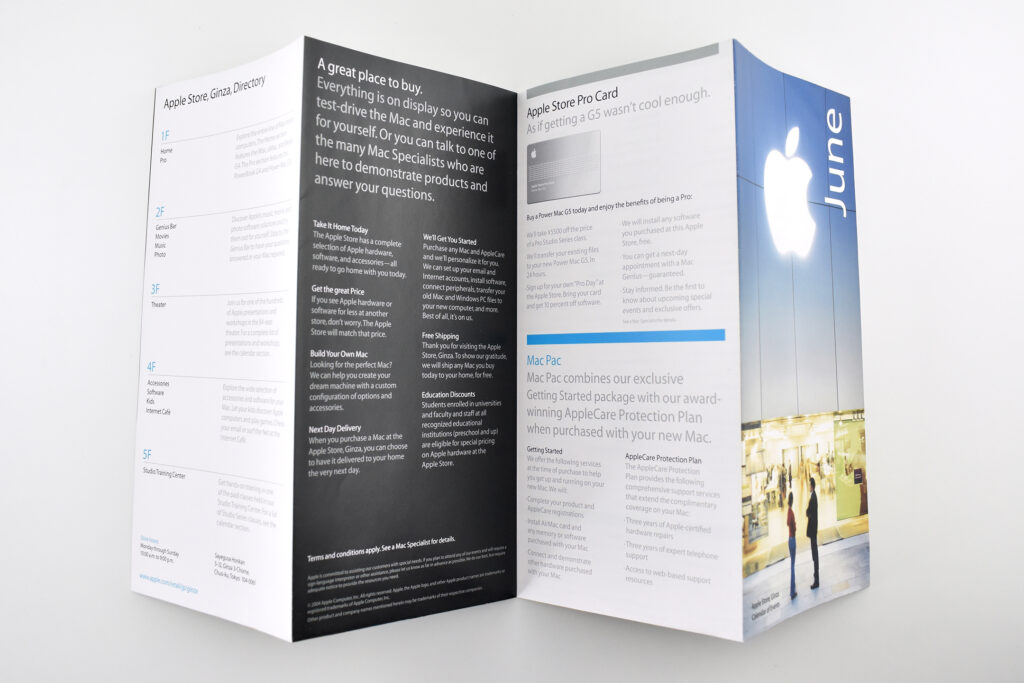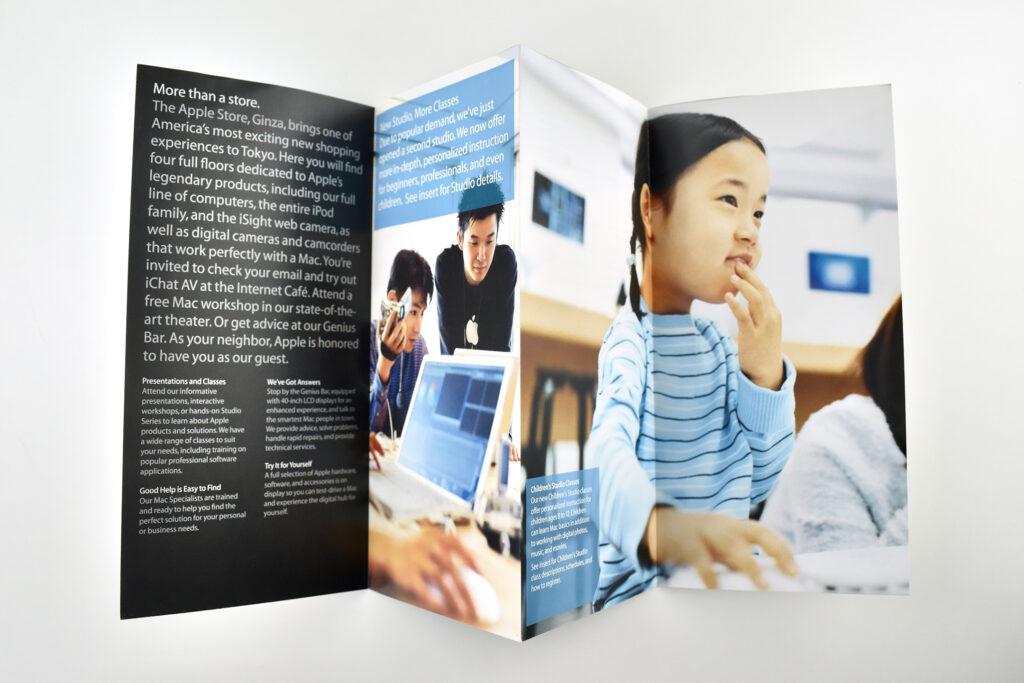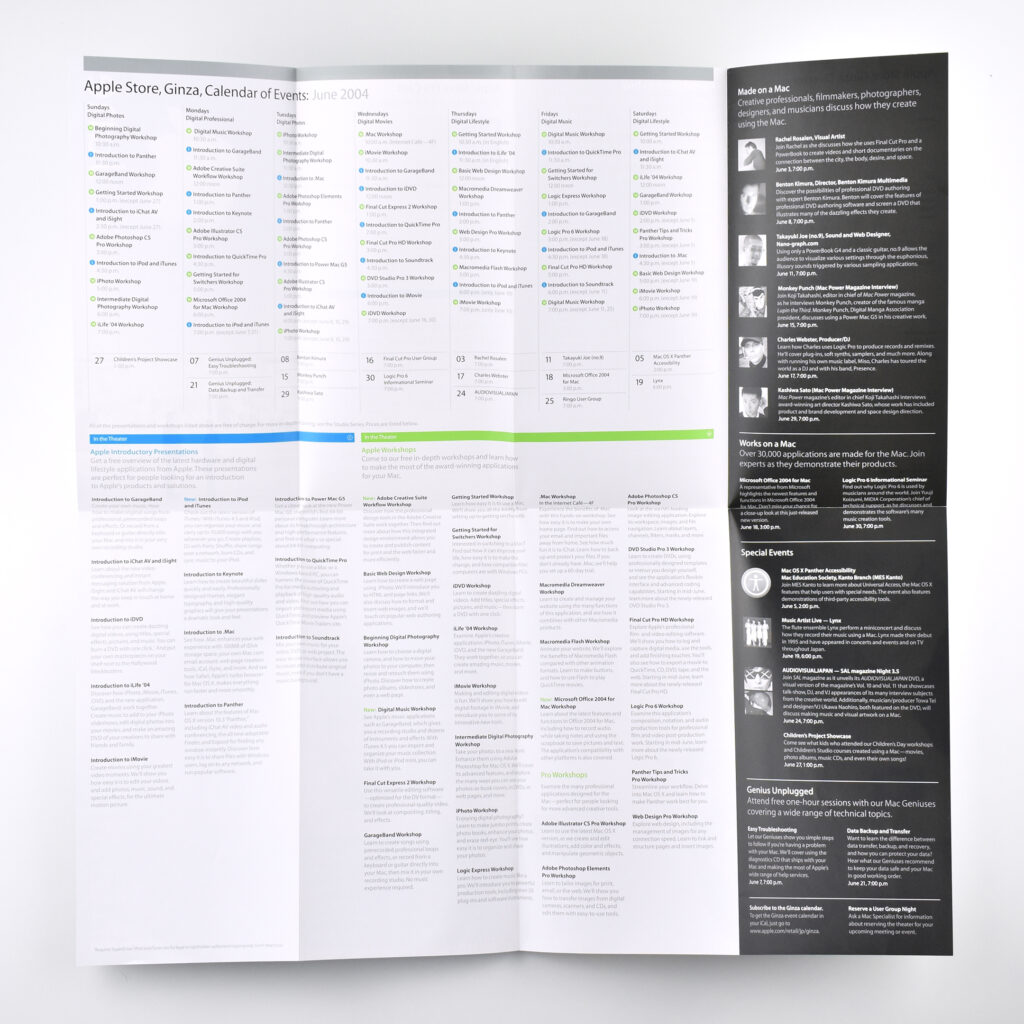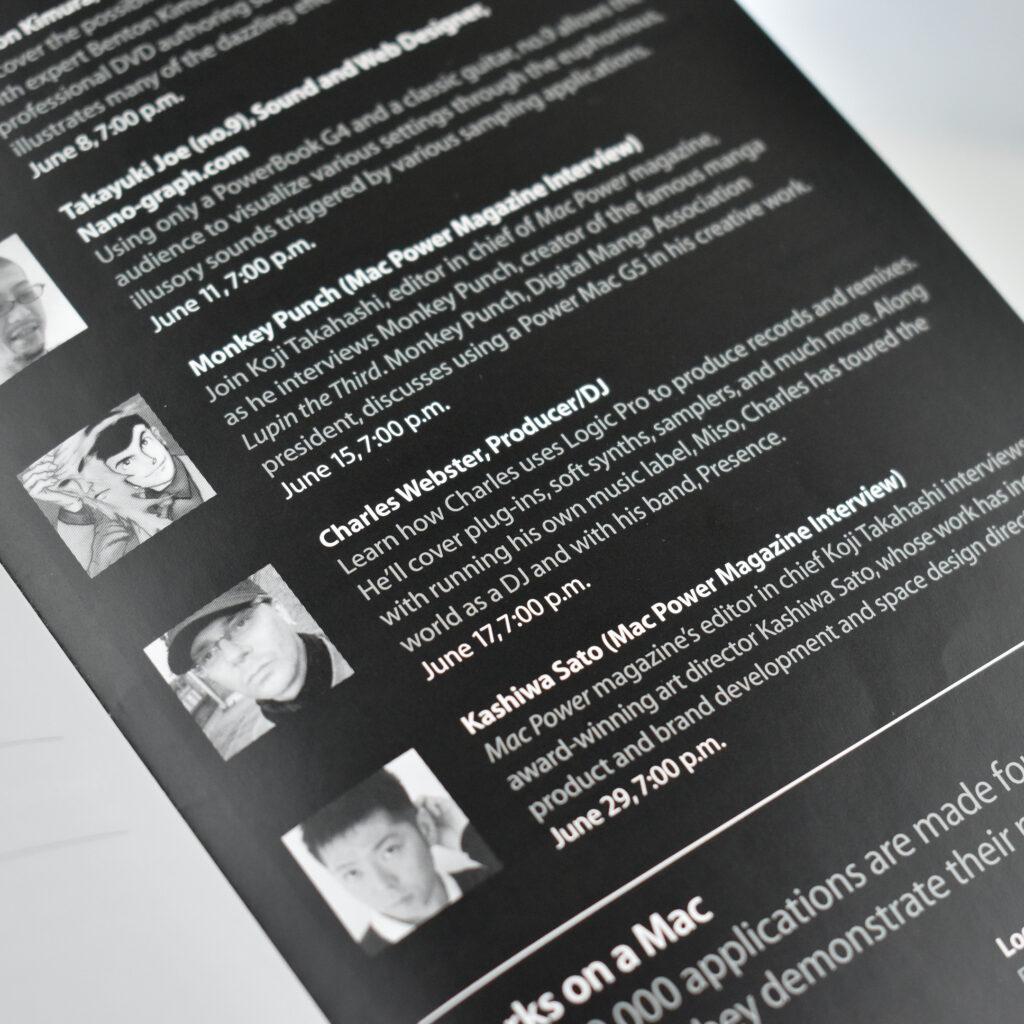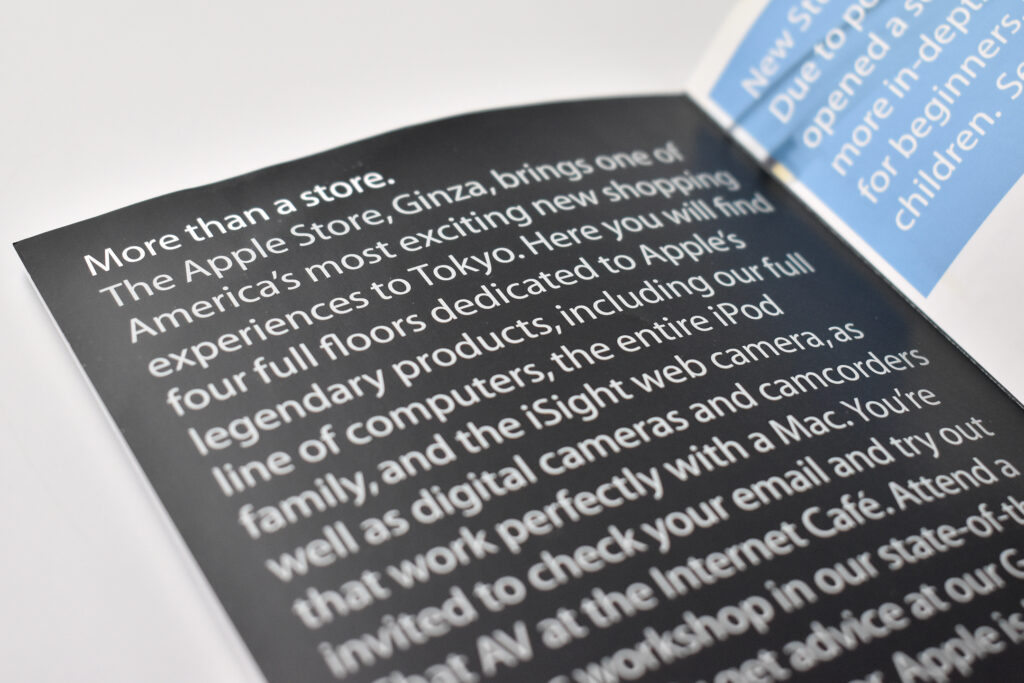This Apple Resource Guide booklet focused upon K–12 Vocational Education. The book opens with Apple’s case for using “Technology to Change Vocational Education:”
“As the SCANS Report notes, the personal computer ‘has reconfigured the world of work as has perhaps no other invention since electricity or the assembly line.’ The nature of work is changing as is the ‘foundation needed to find and hold a good job.’ Technology holds a promise, not only of new kinds of work, but also of the means of attaining the skills and capabilities that will permit our work force to accomplish those tasks.”
Released in 1991, “The Secretary’s Commission on Achieving Necessary Skills (SCANS) examined the demands of the workplace and whether young people were capable of meeting those demands. Specifically, SCANS determined the level of skills required to enter employment” (United States Department of Labor).
In the next section of Apple’s booklet, the section titled “Why use the Macintosh computer?” lays out a use case for Macintosh in Vocational Programs. Three reasons include: “The software is easy to learn,” “It’s idea for graphics,” and “It helps build the foundations—and more.”
The book is primarily comprised of six case studies about vocational education programs across the United States that use Macintosh. Schools that are profiled include:
- Delta County School District—District Planning Provides Computers and Opportunitites at All Schools
- Auburn High School—Industrial Technology Benefits from Computer Technology
- Butler Middle School—Learning the Engineering Behind the Magic of Technology
- Walter Biddle Saul High School of Agricultural Sciences—Computer Links Agriculture and Business in Philadelphia School
- Tulsa County Area Vocational-Technical School District #18—Educational Enhancement Center Serves All Students with Technology
- Burkburnett High School—Business Class Keeps Curriculum and Technology Current
The booklet concludes with a series of Resources for Using Technology in Vocational Education.
The booklet measures 8.5 x 11 inches and is printed in black.
Source: Apple, United States Department of Labor