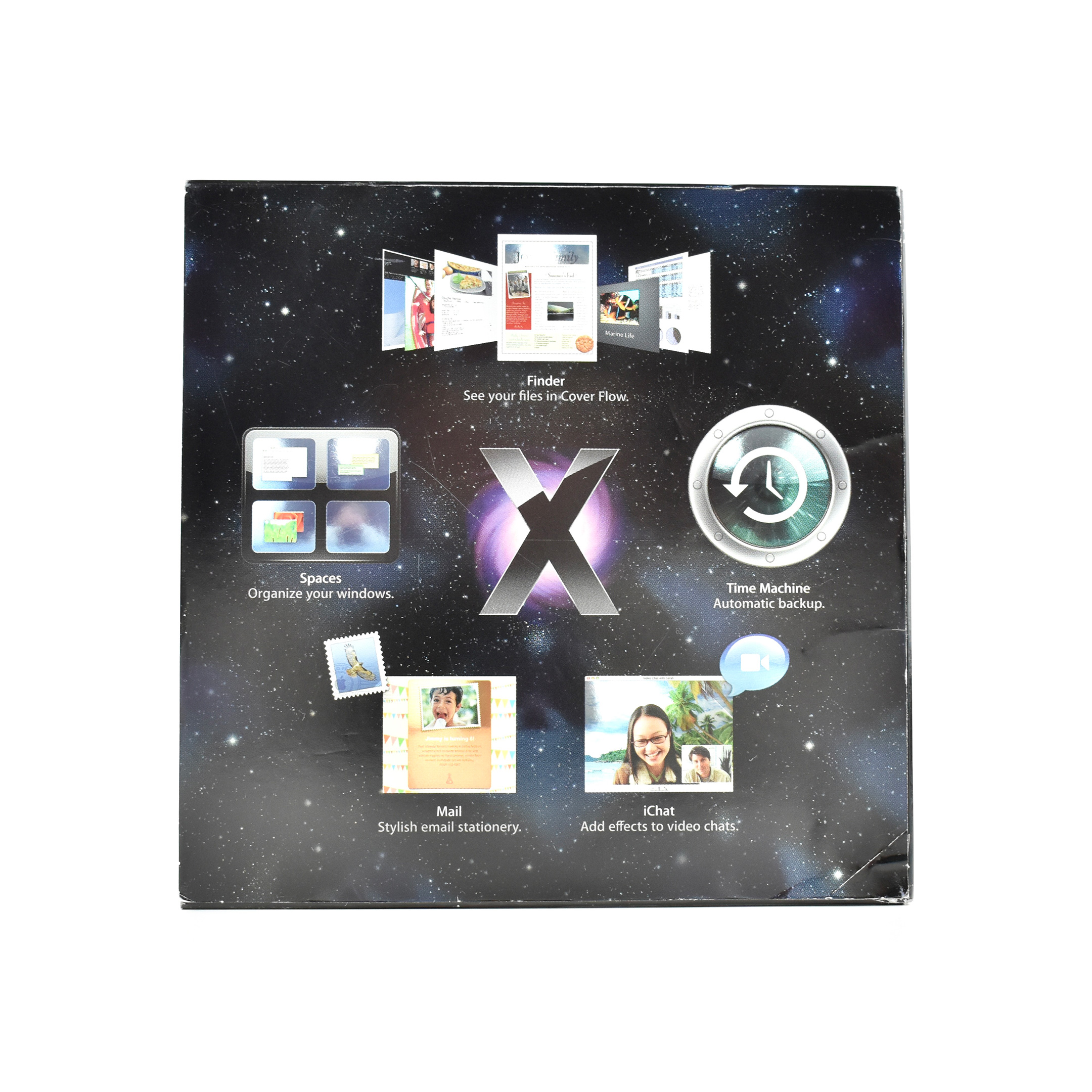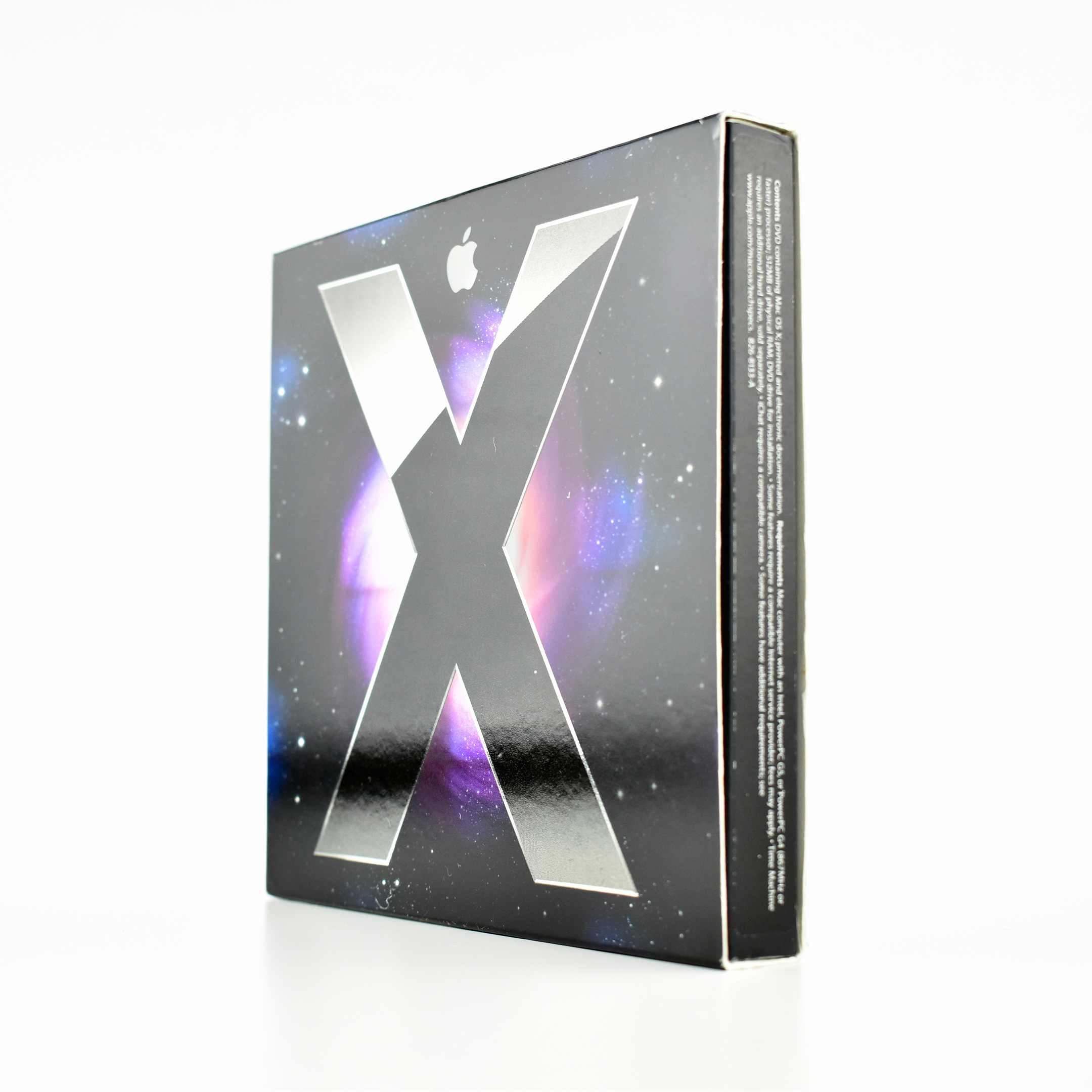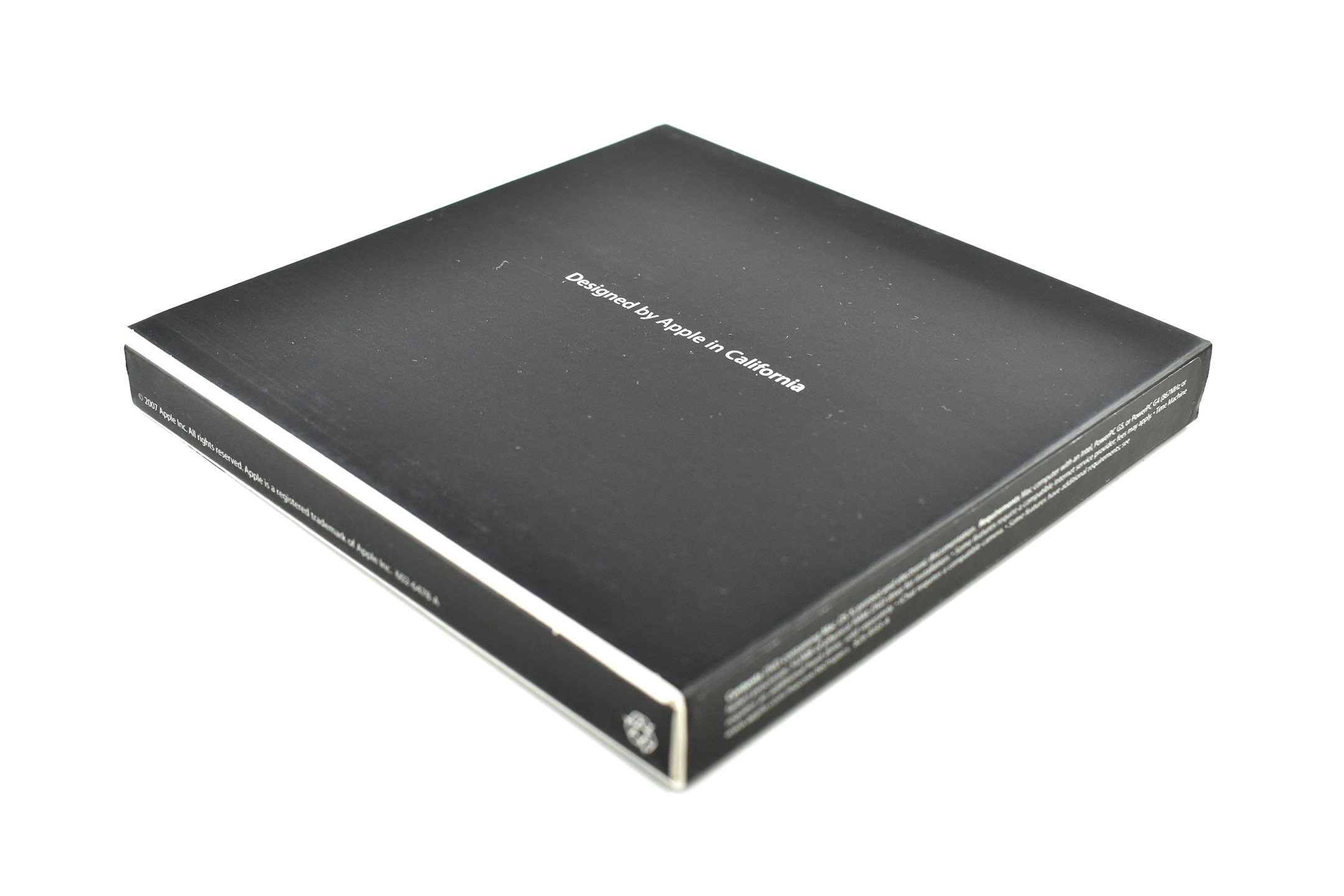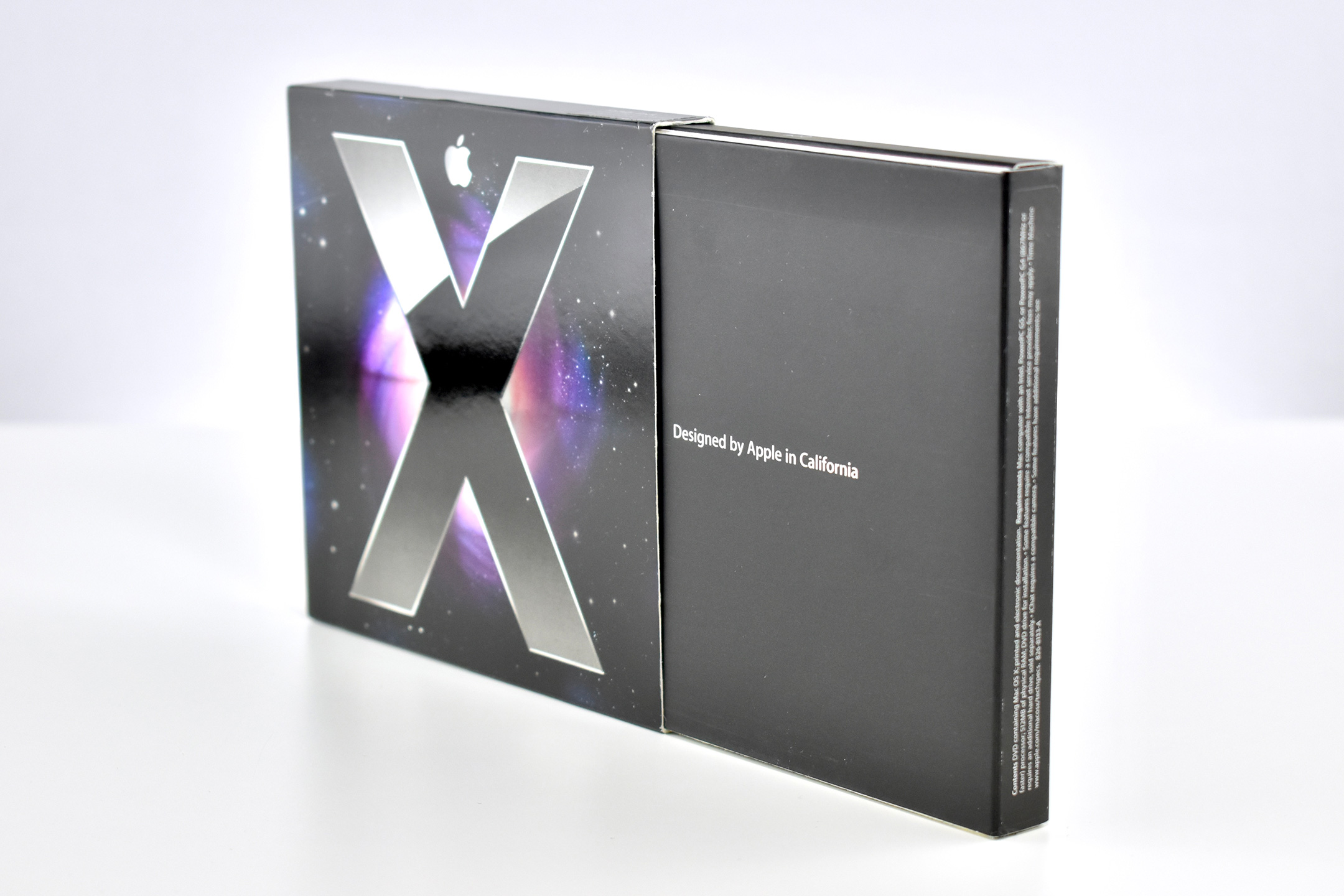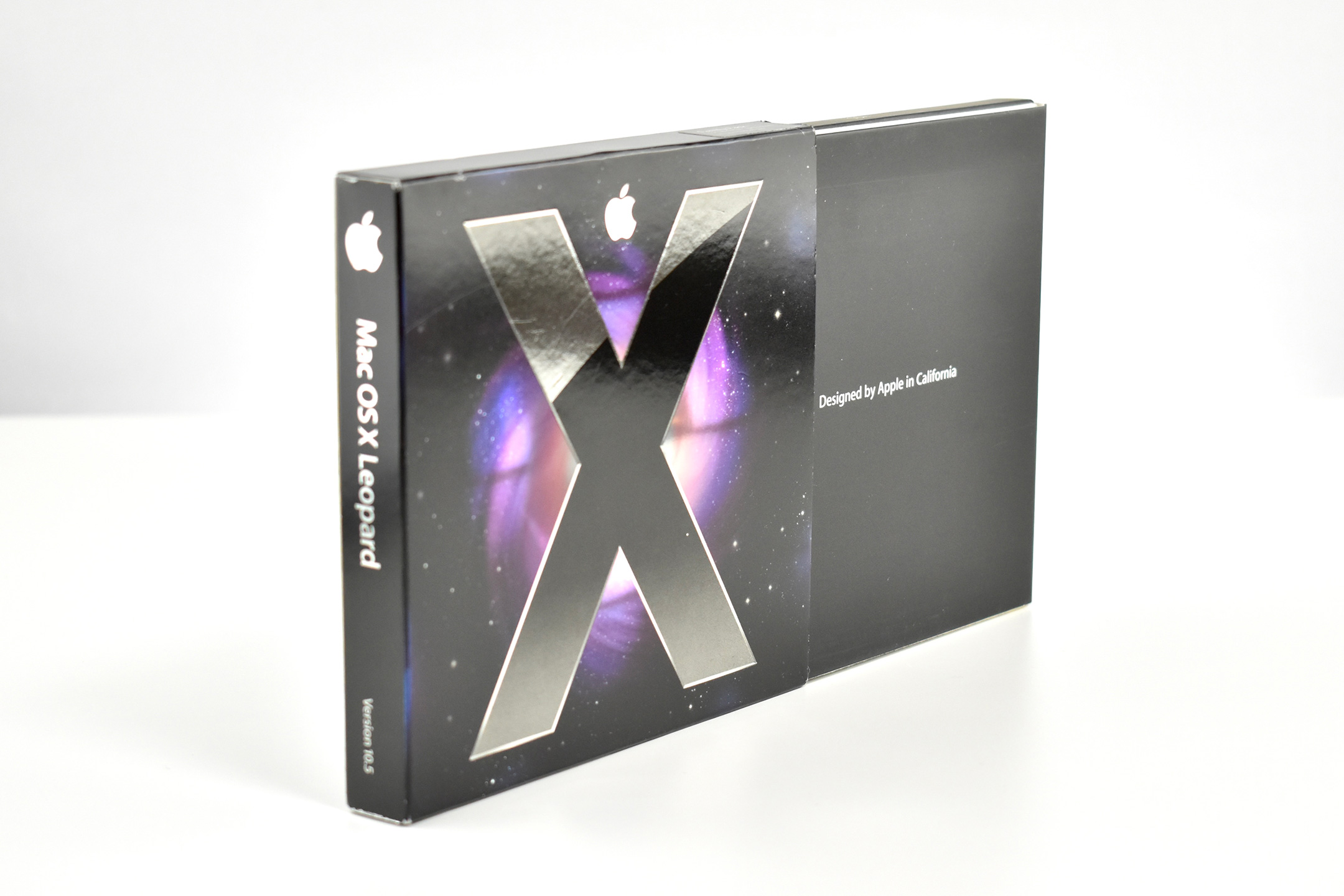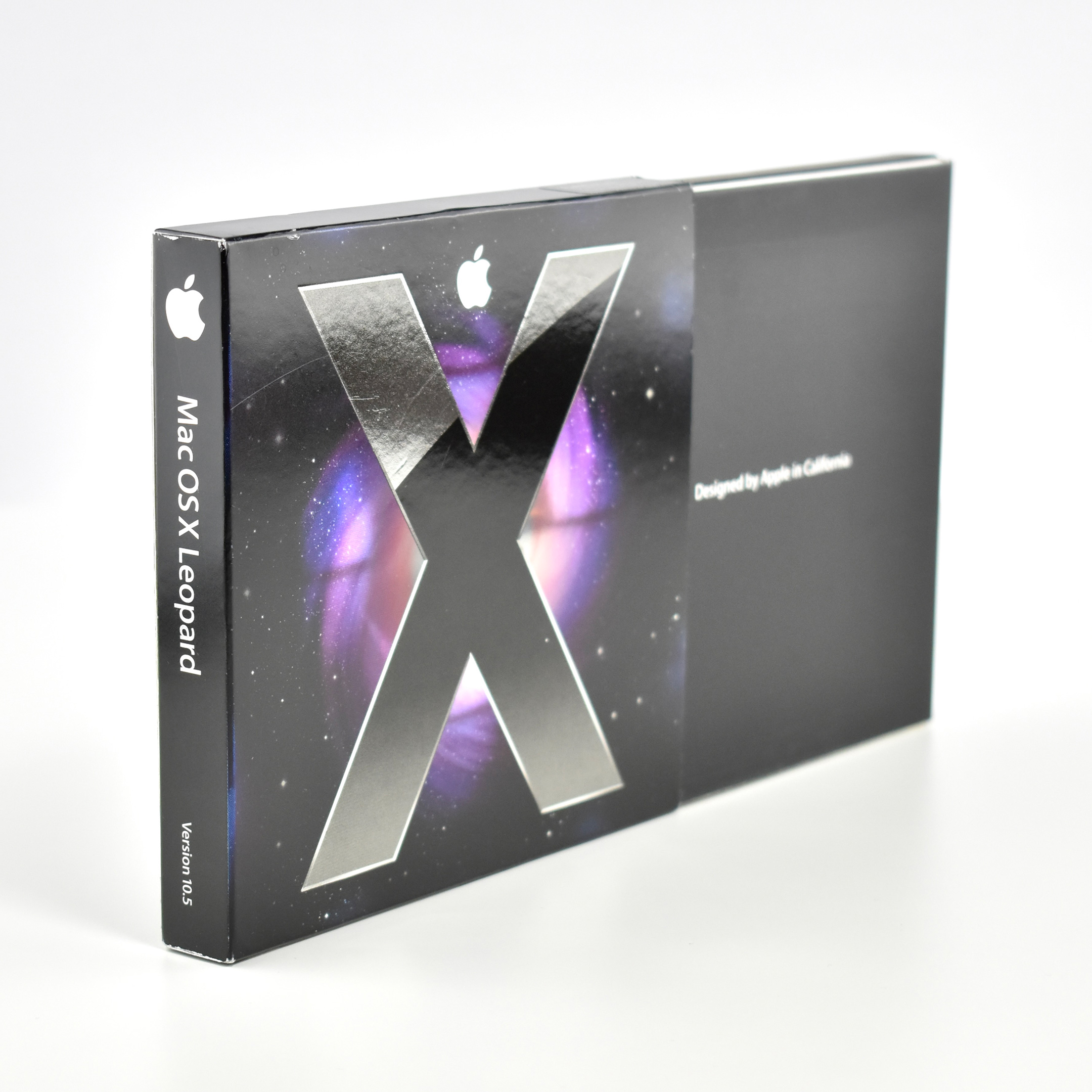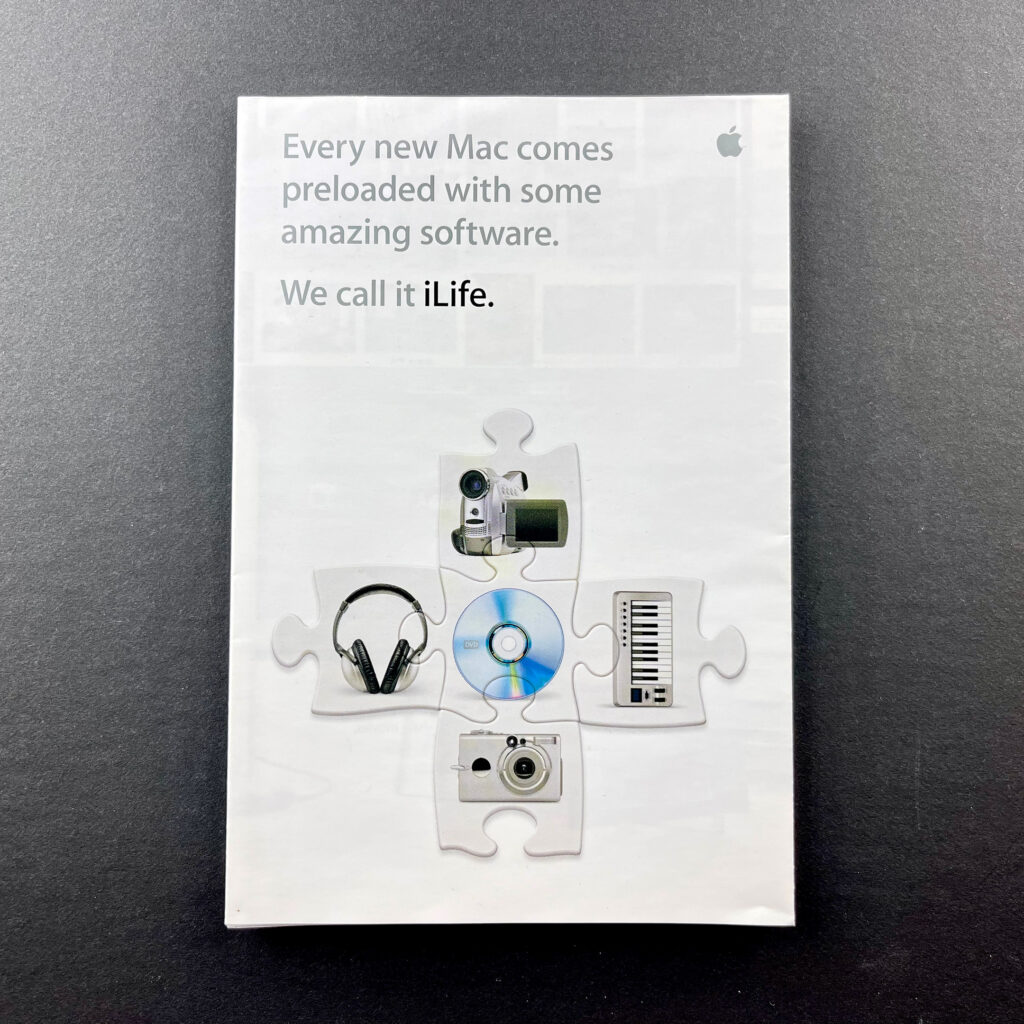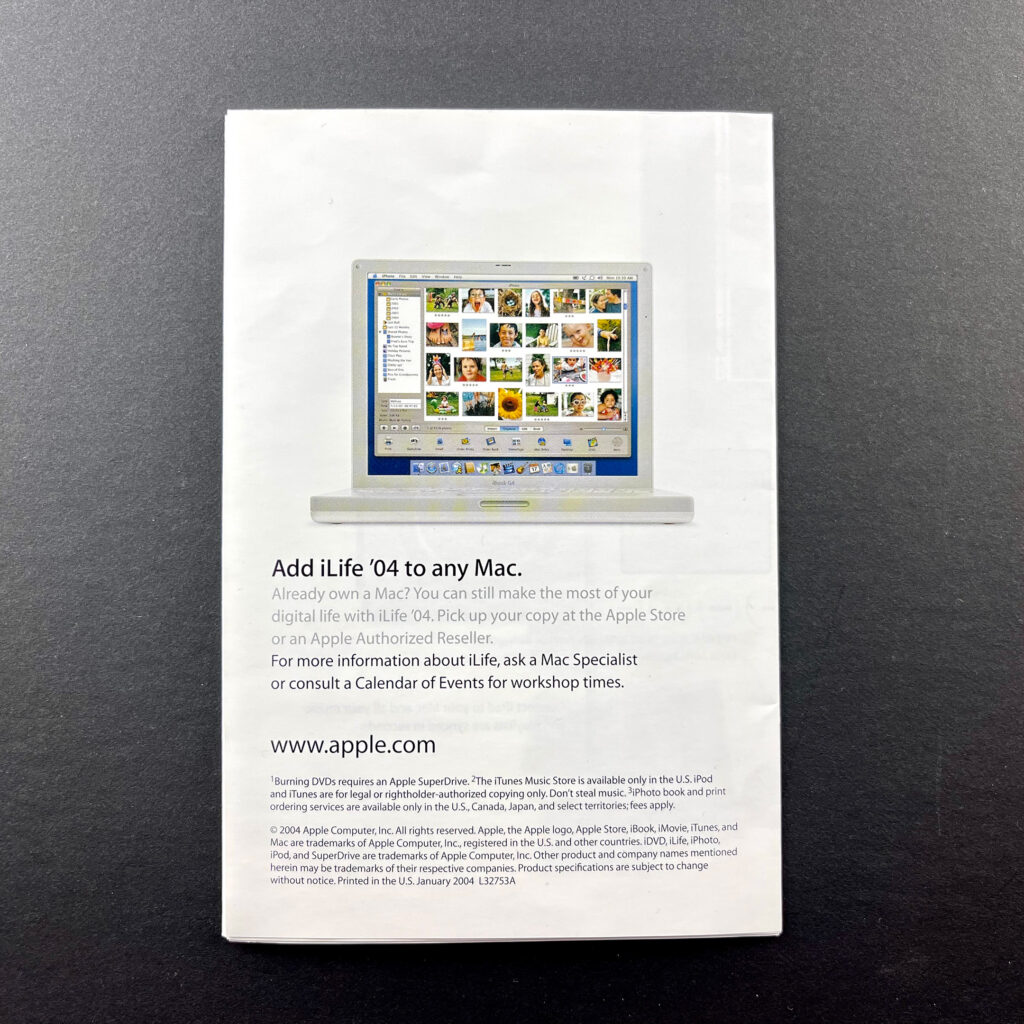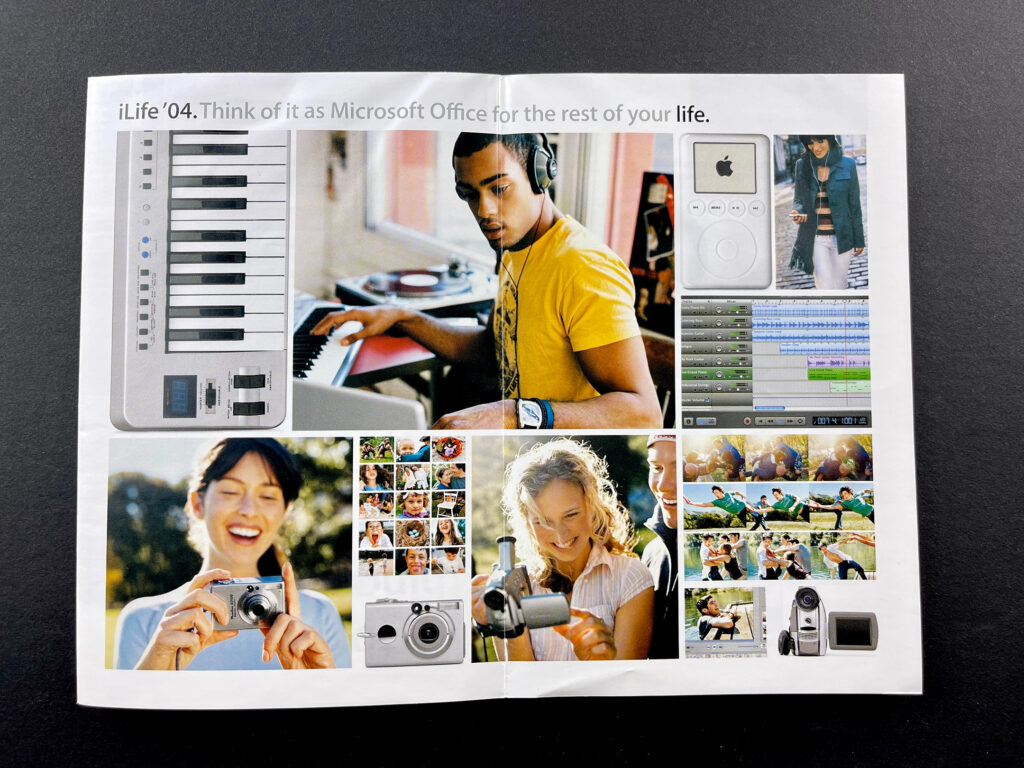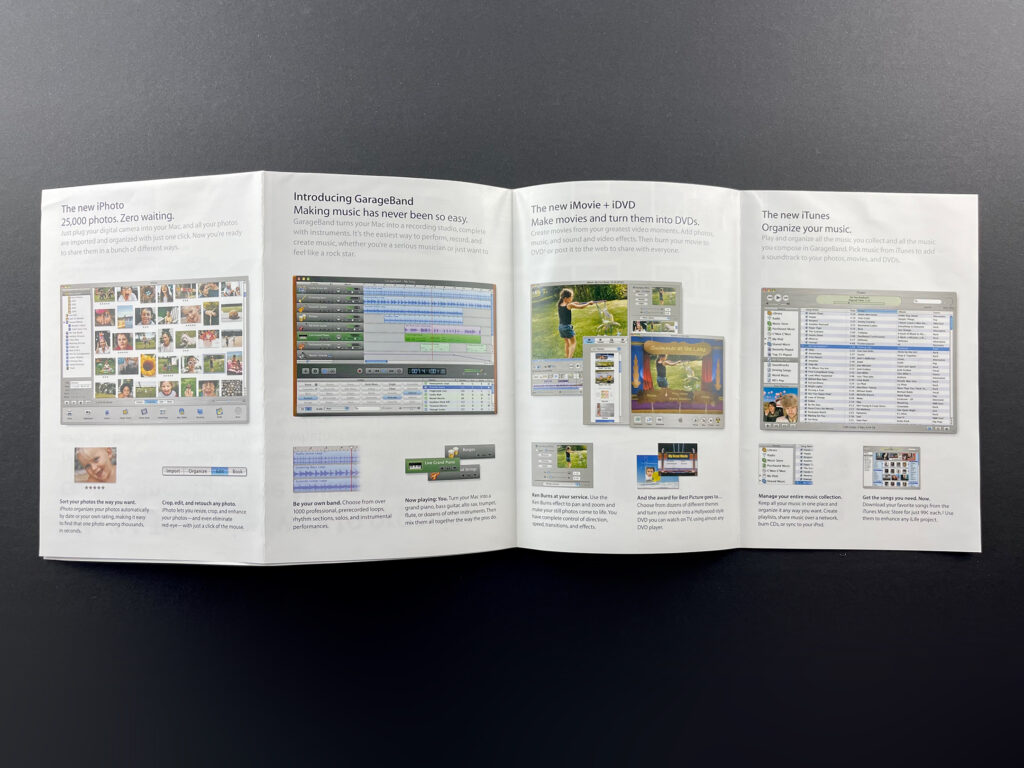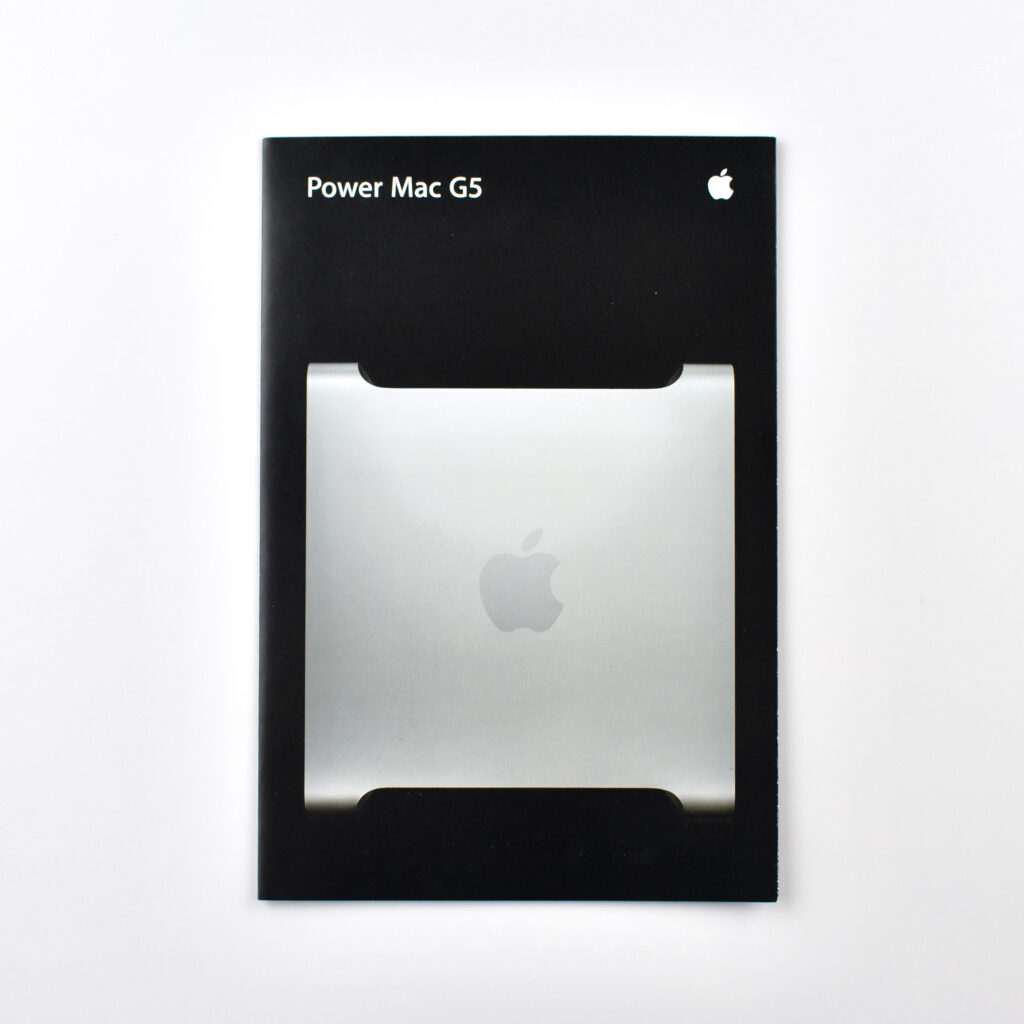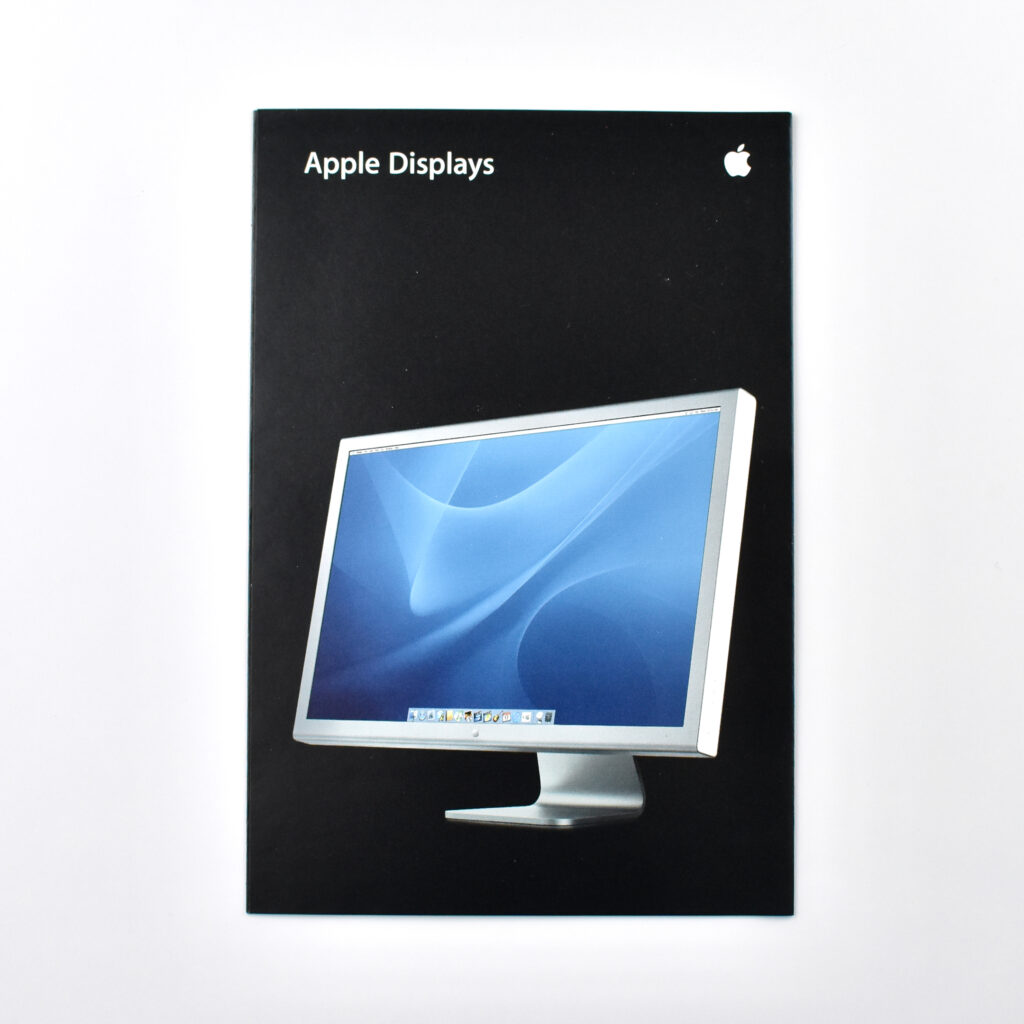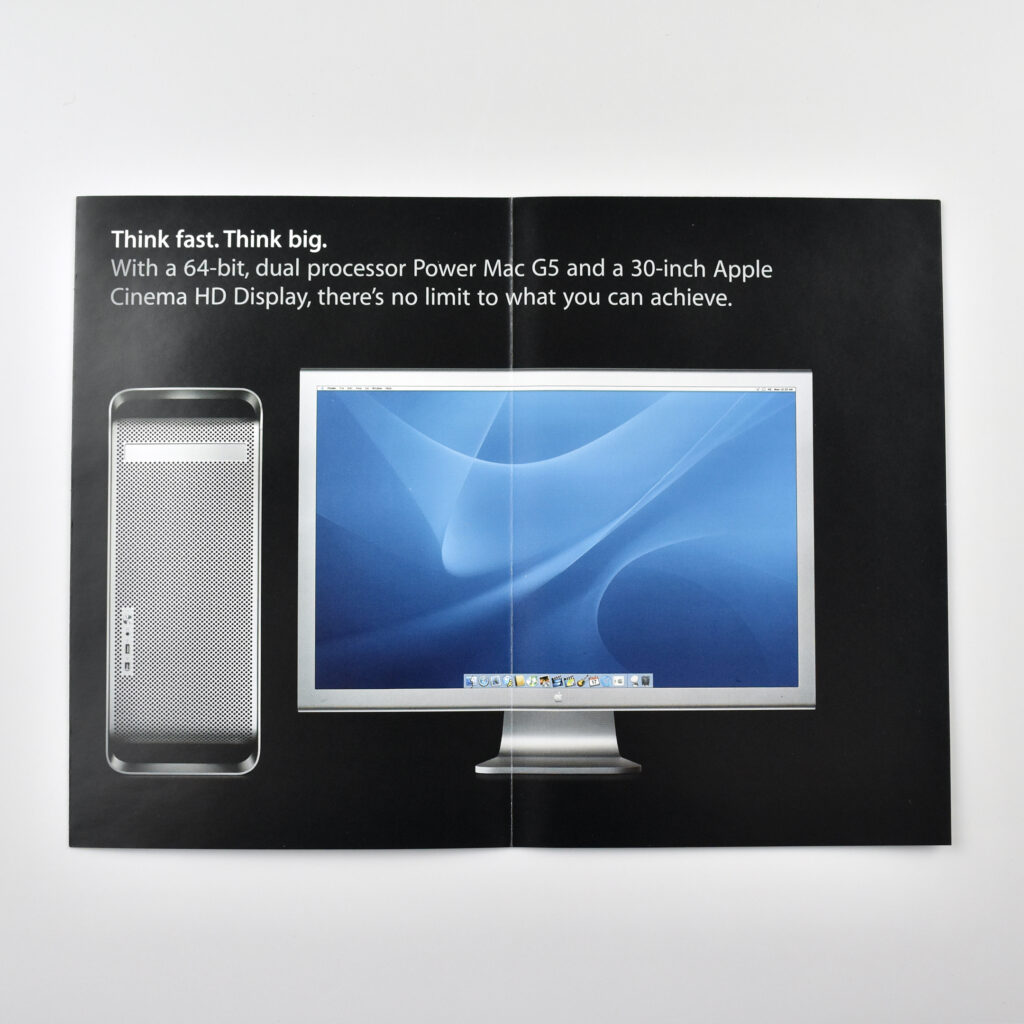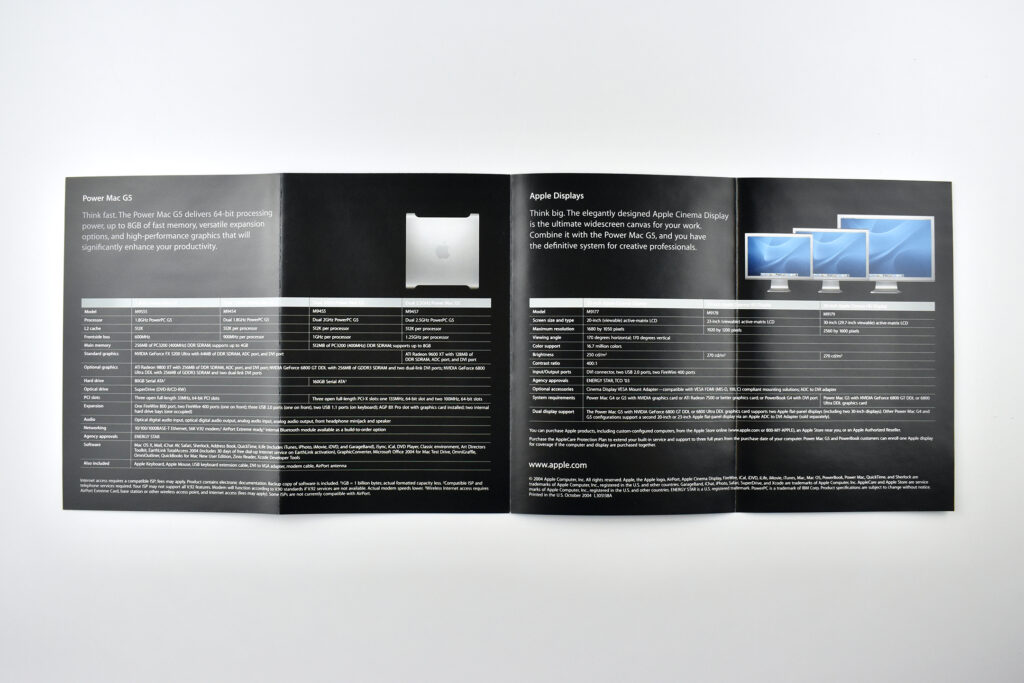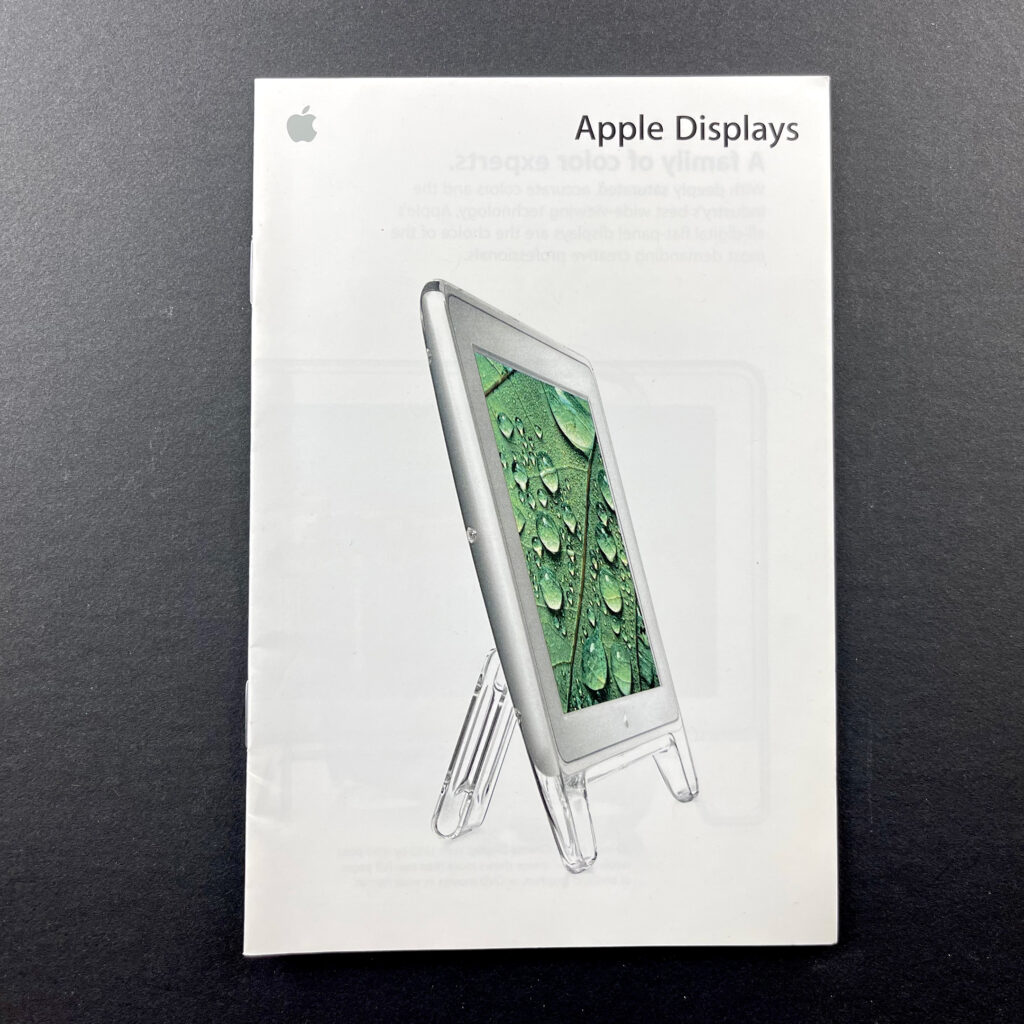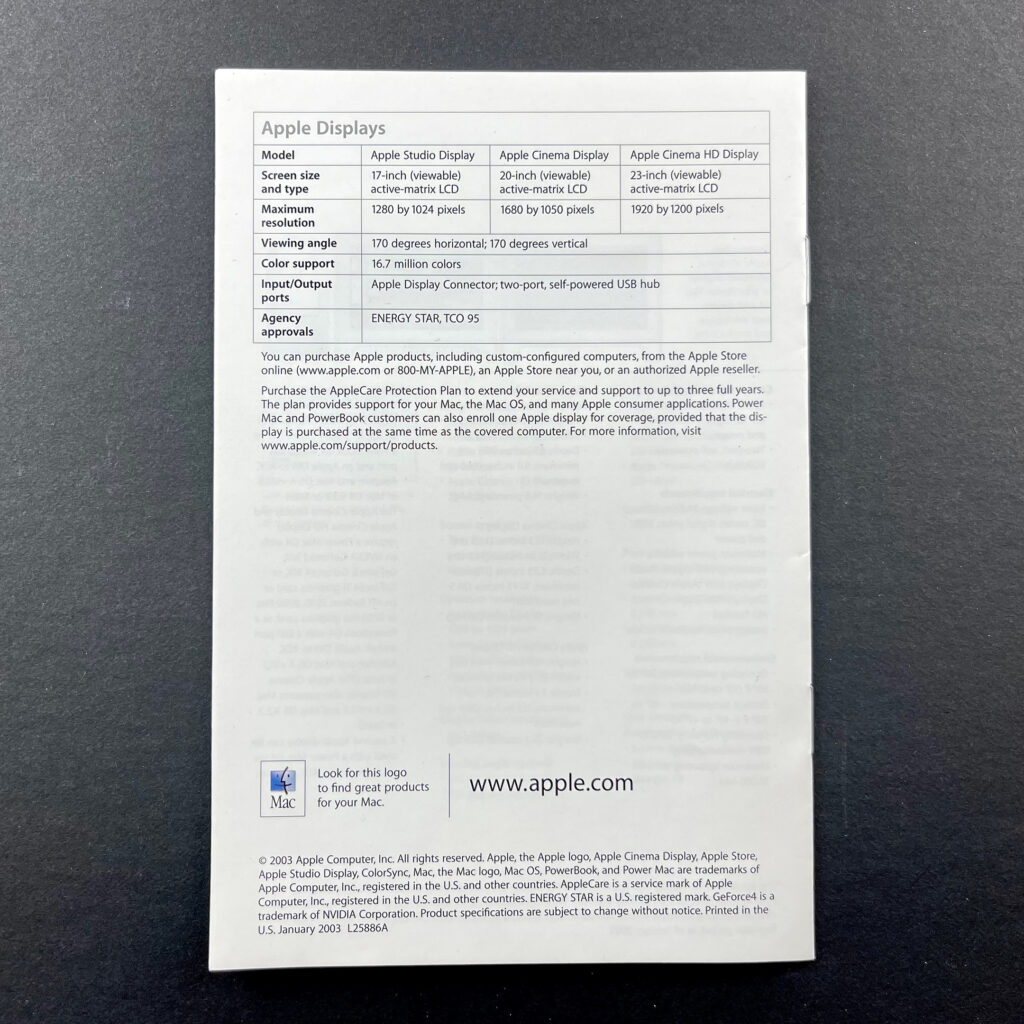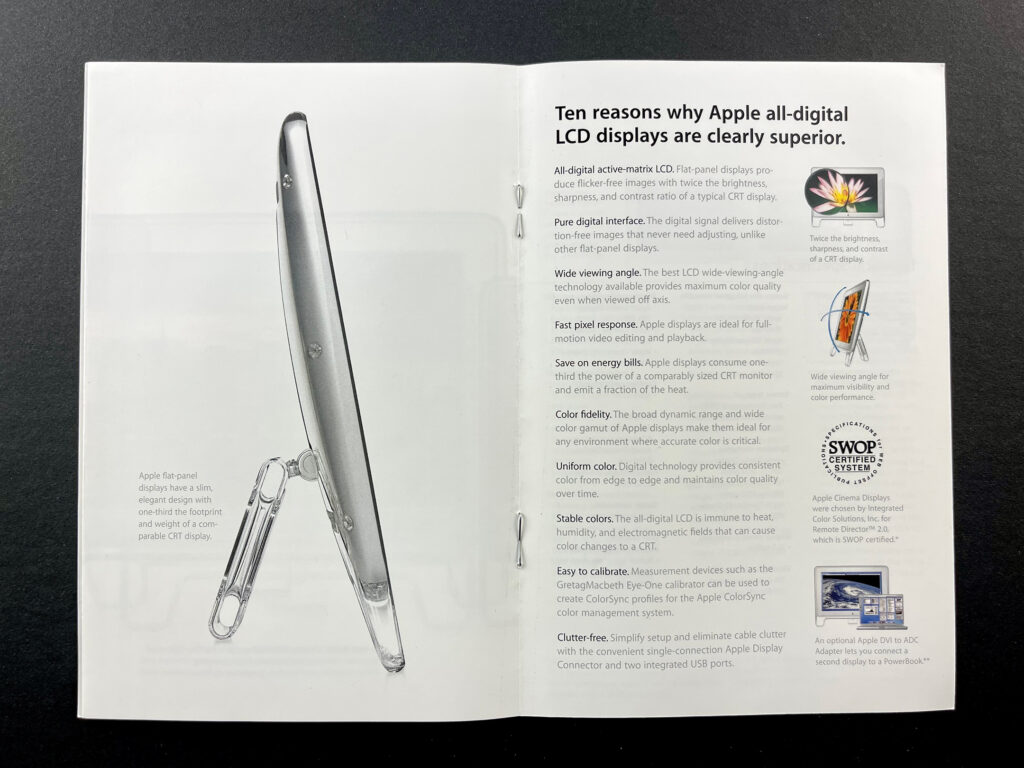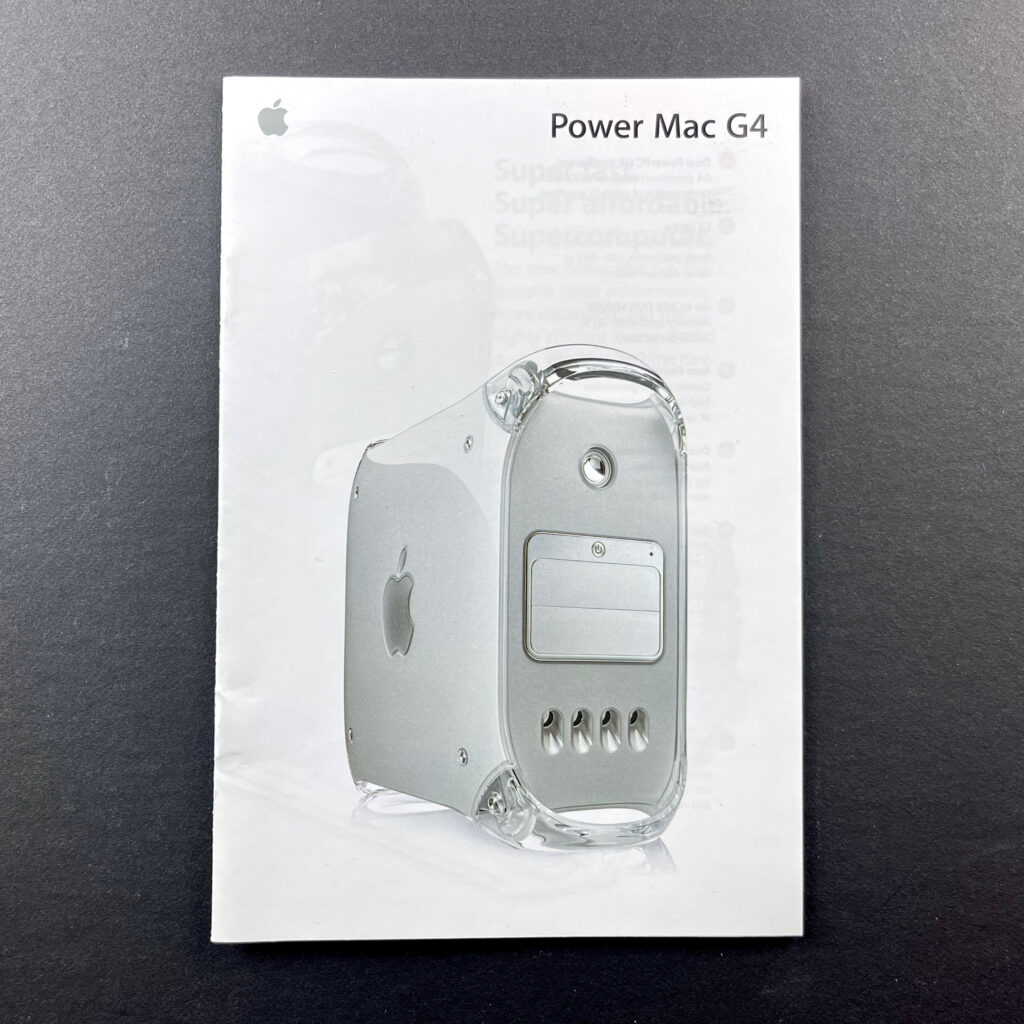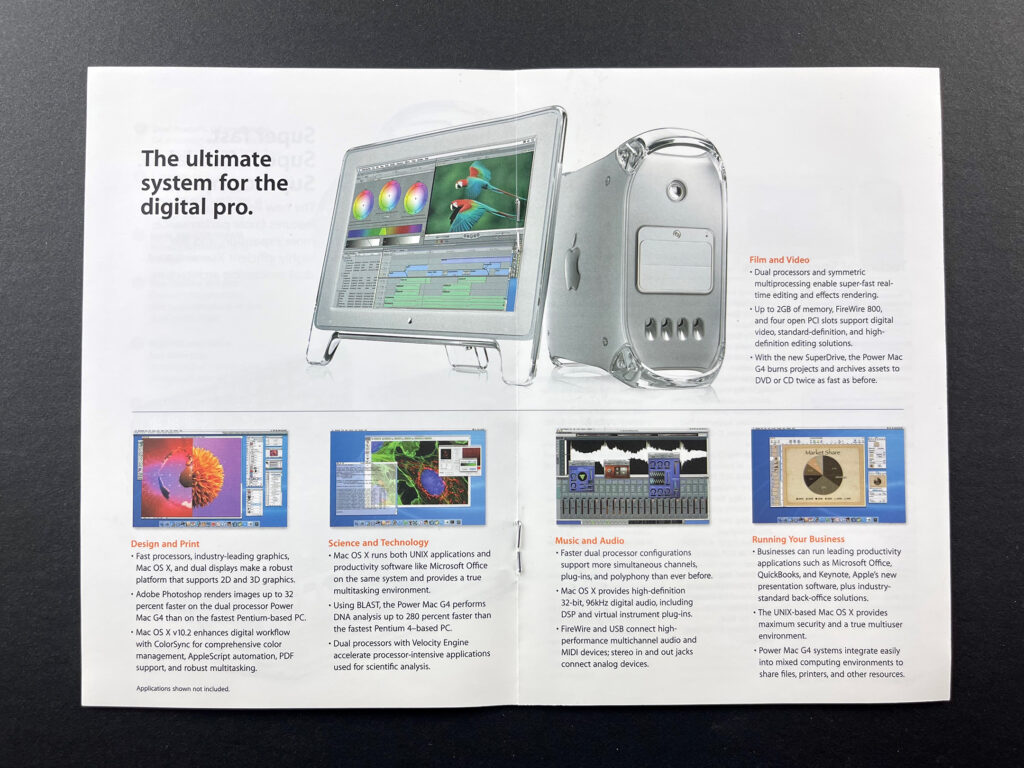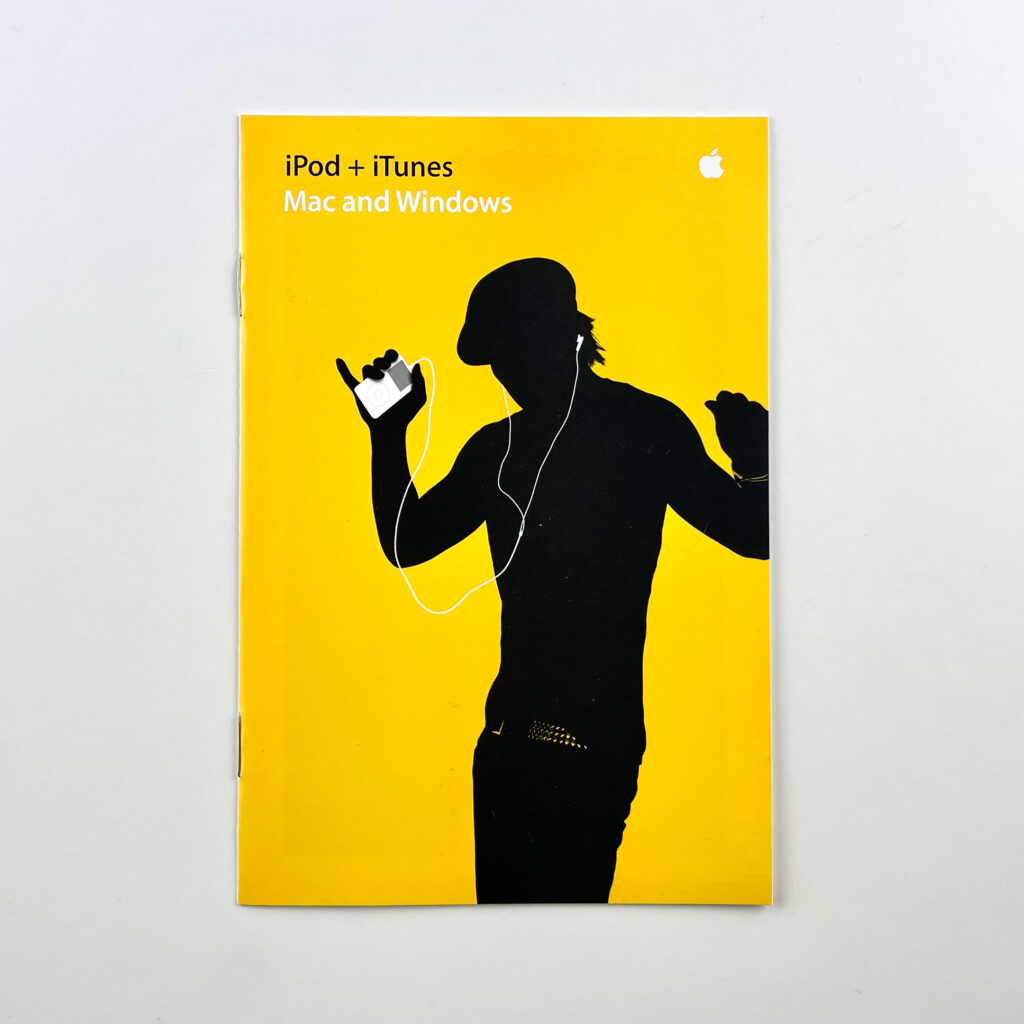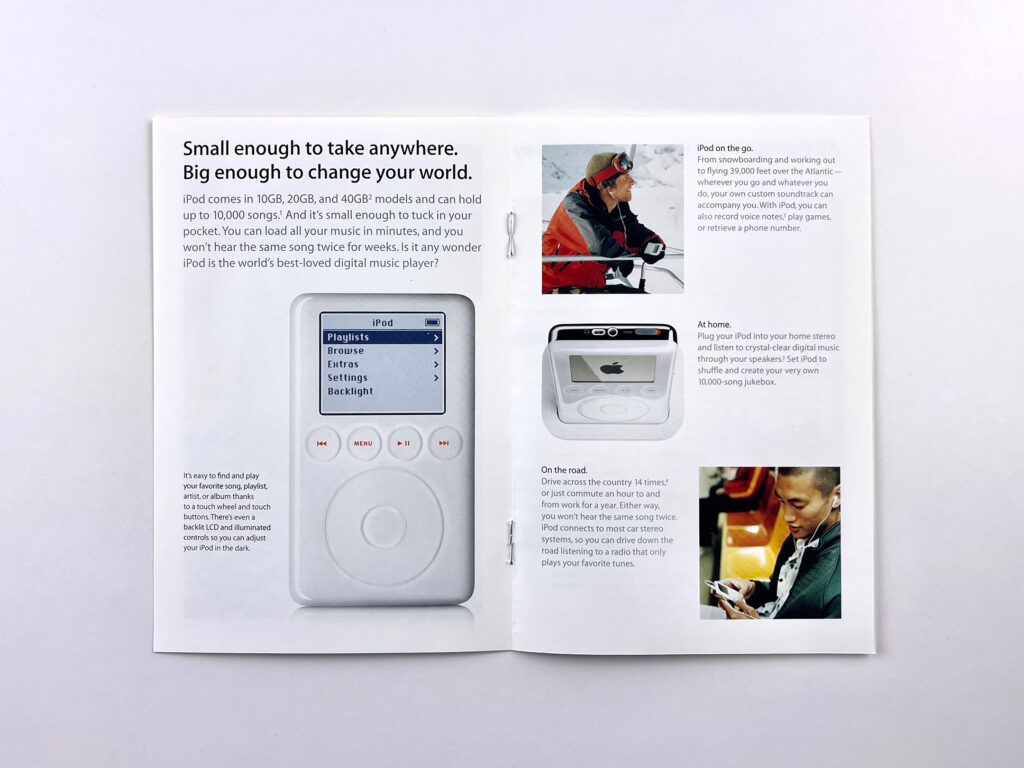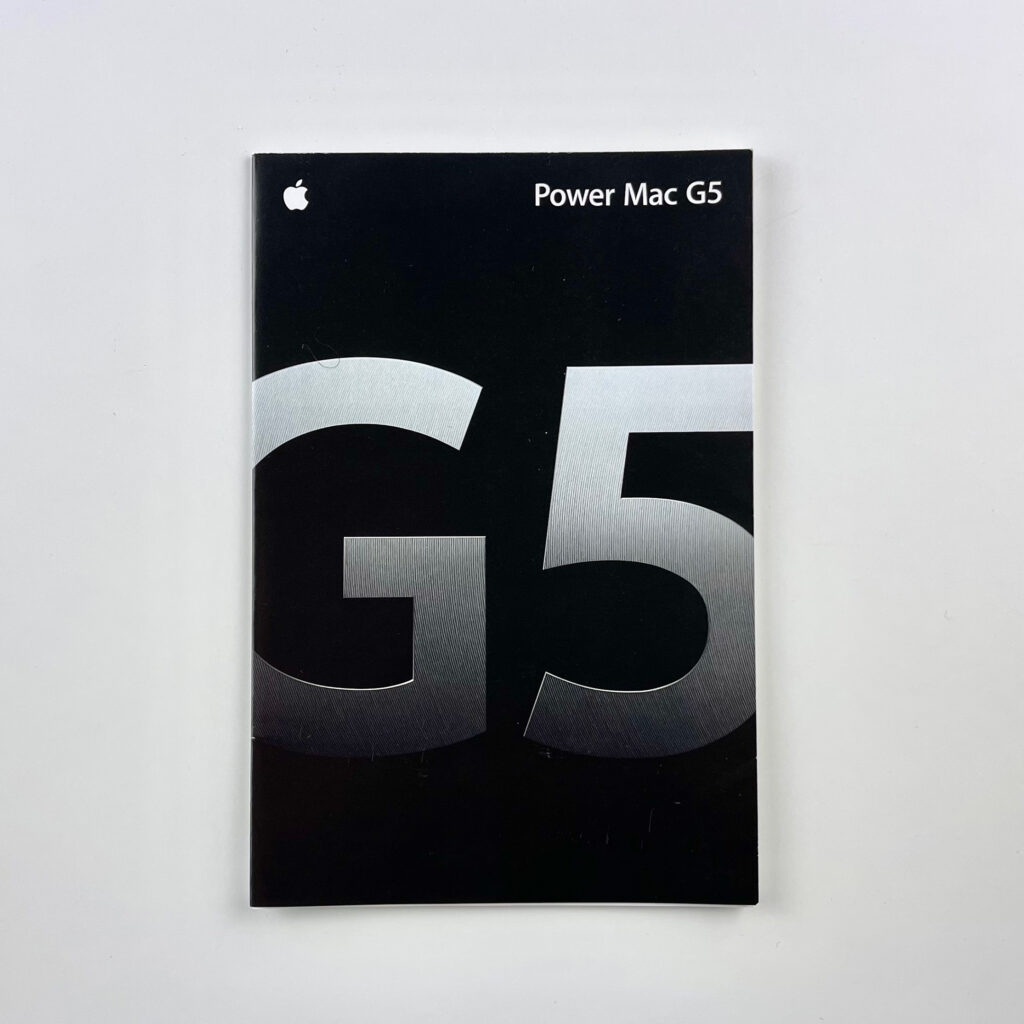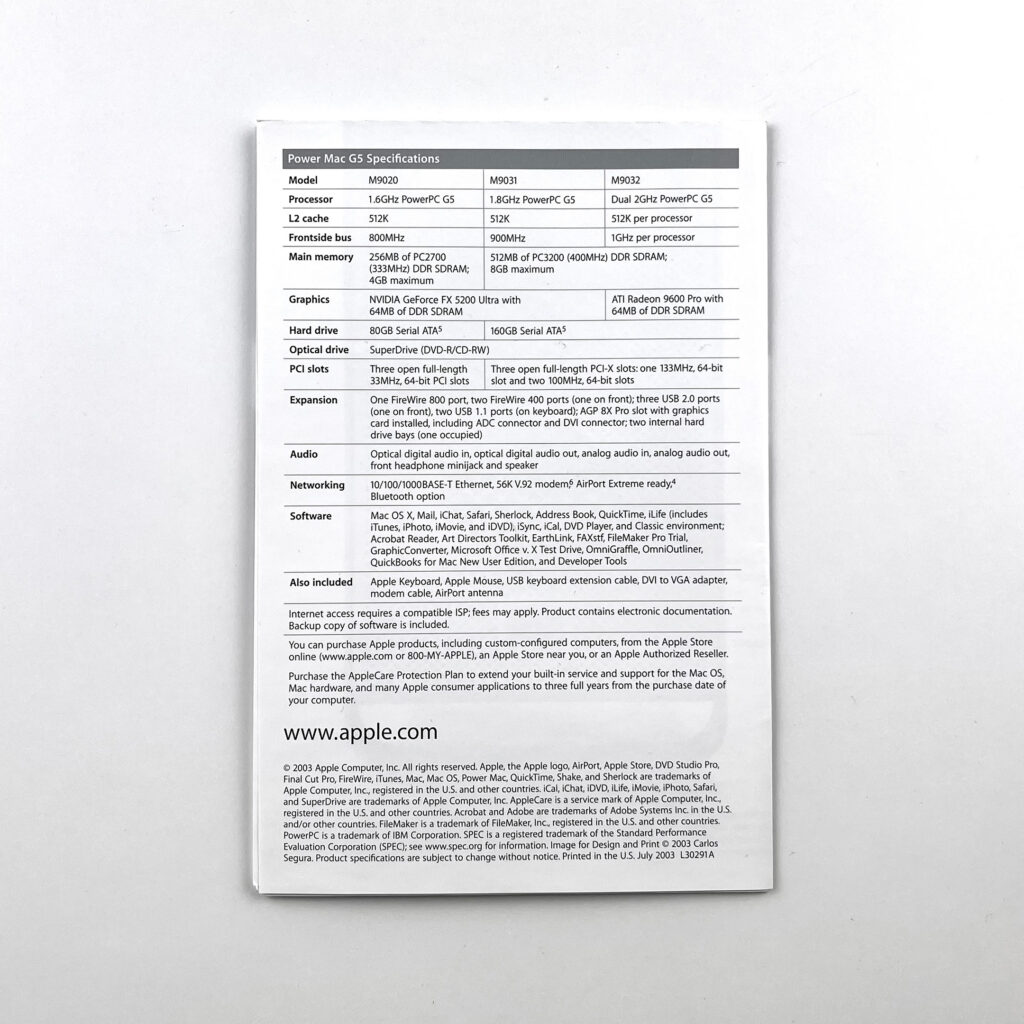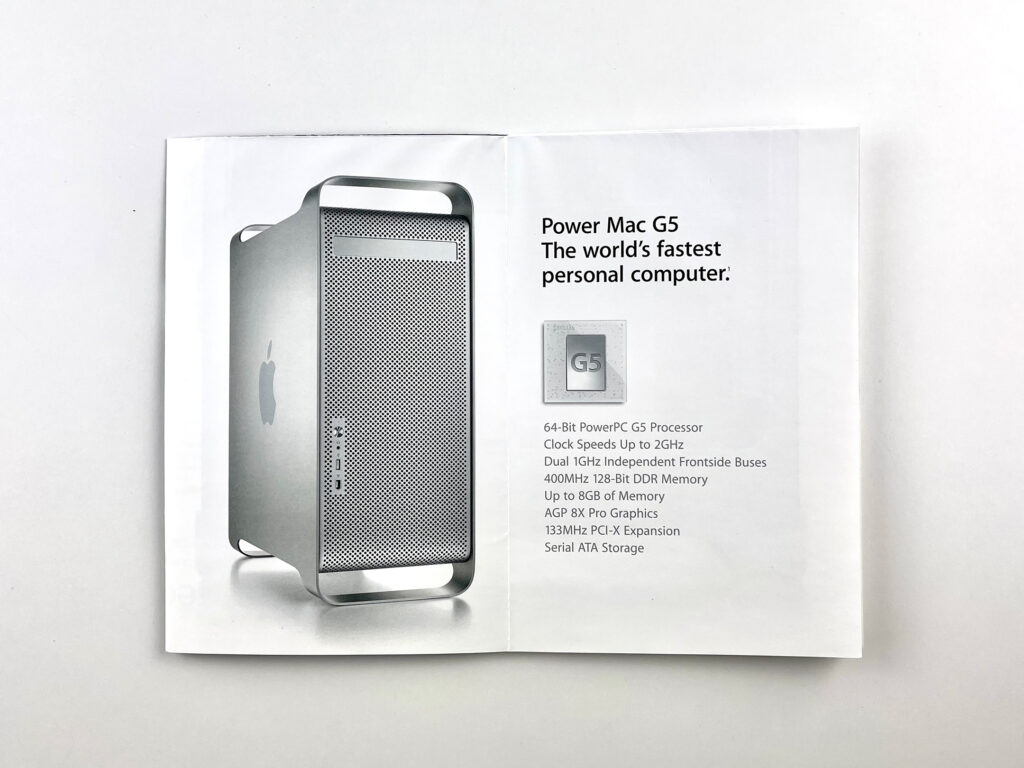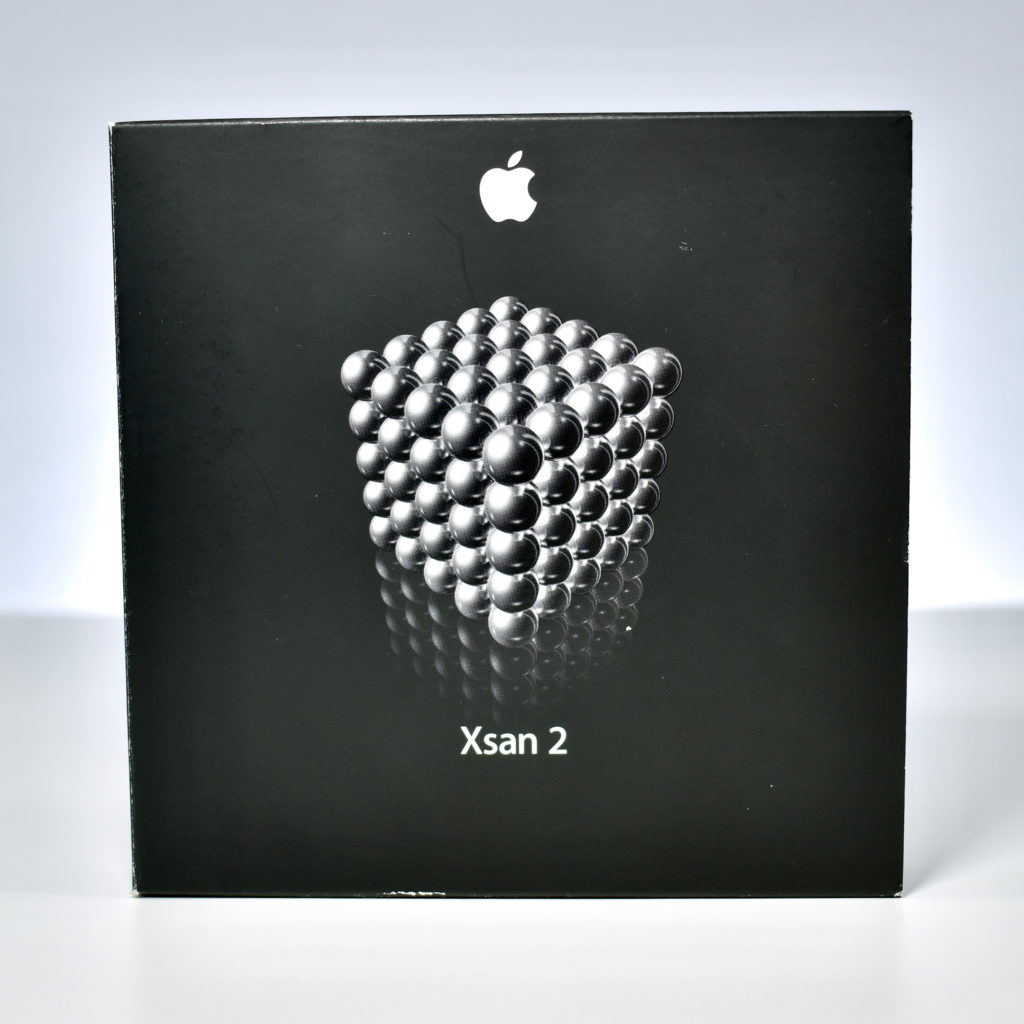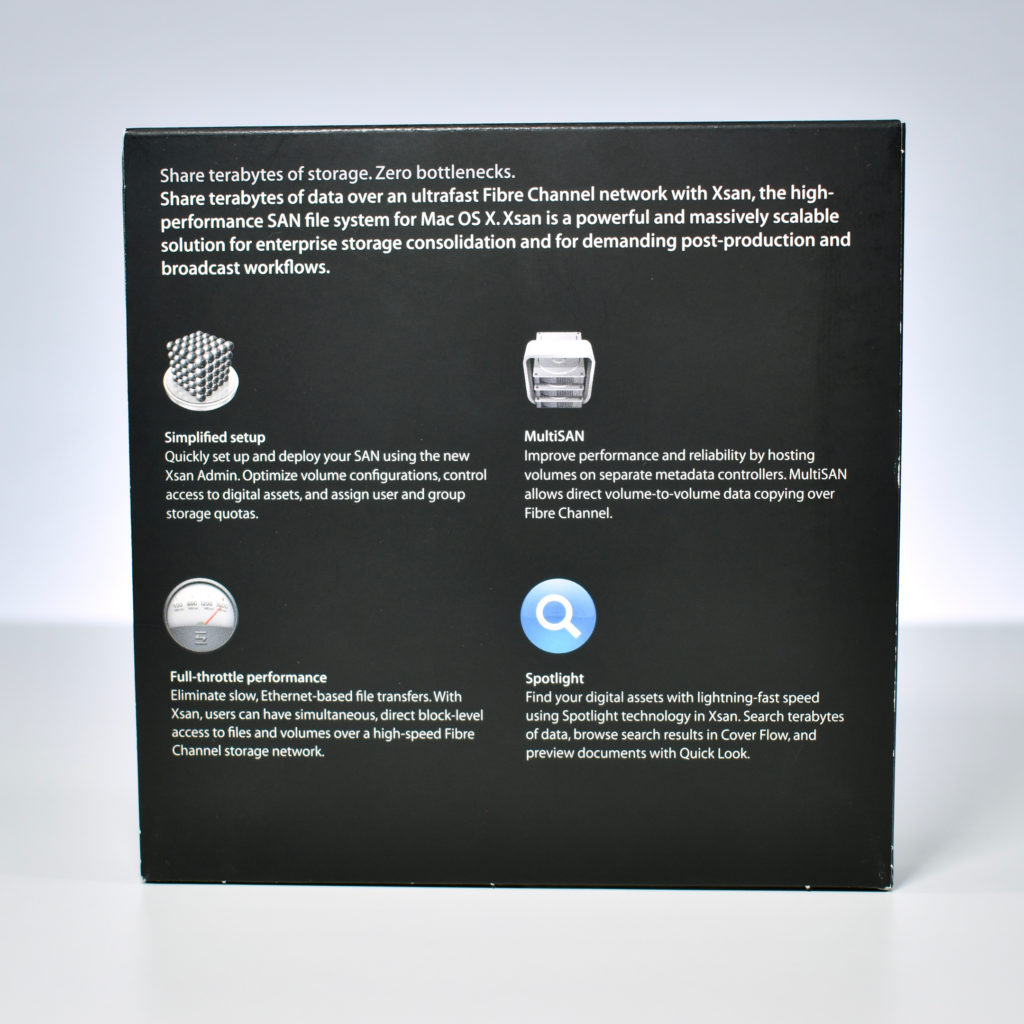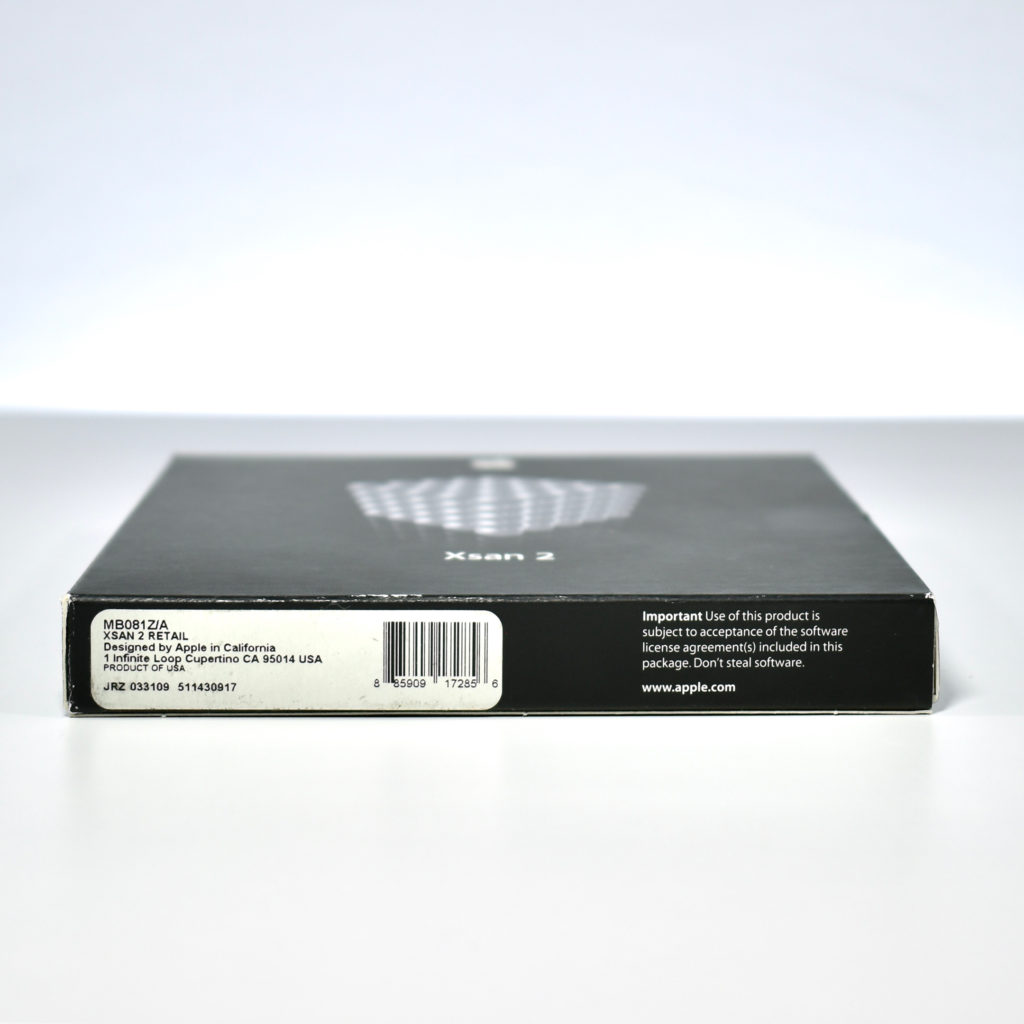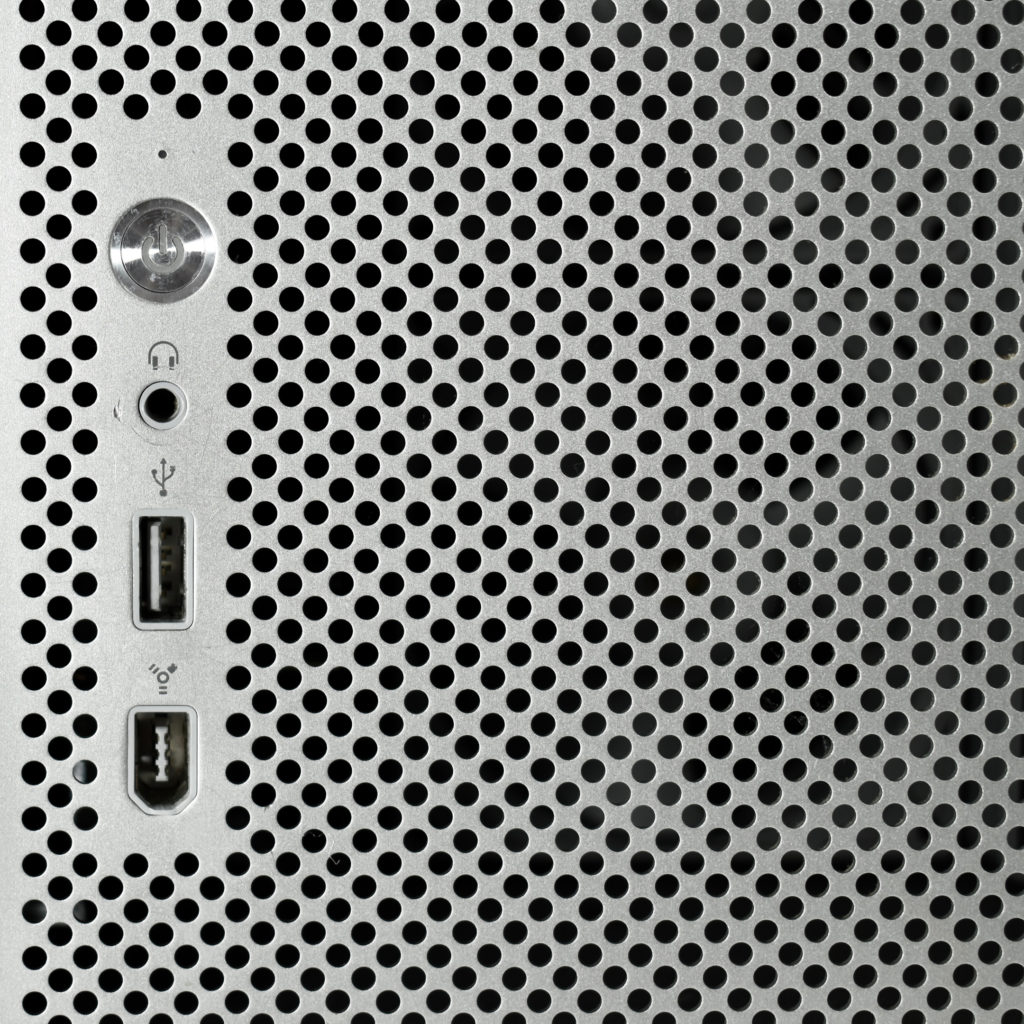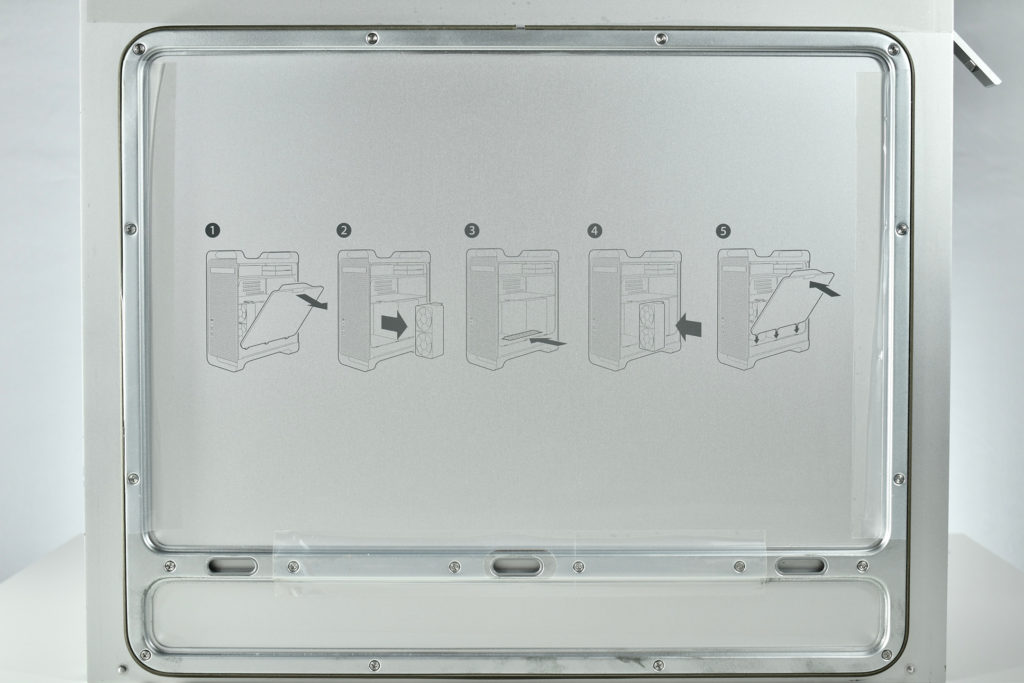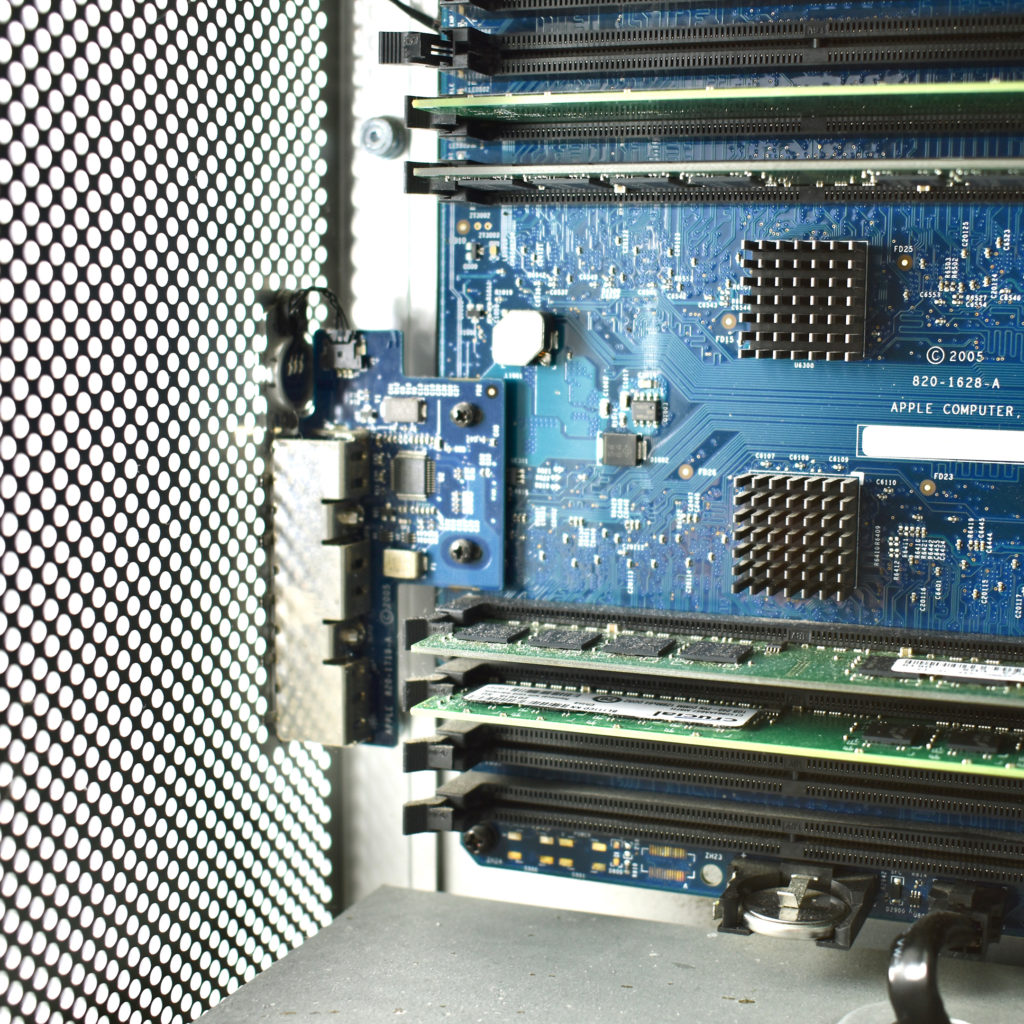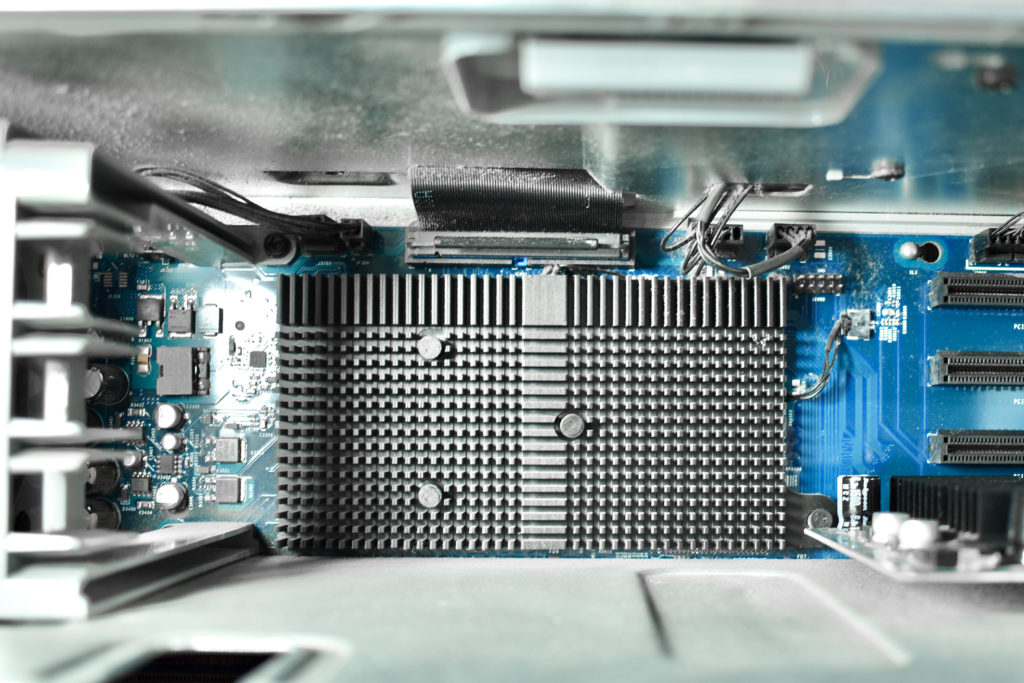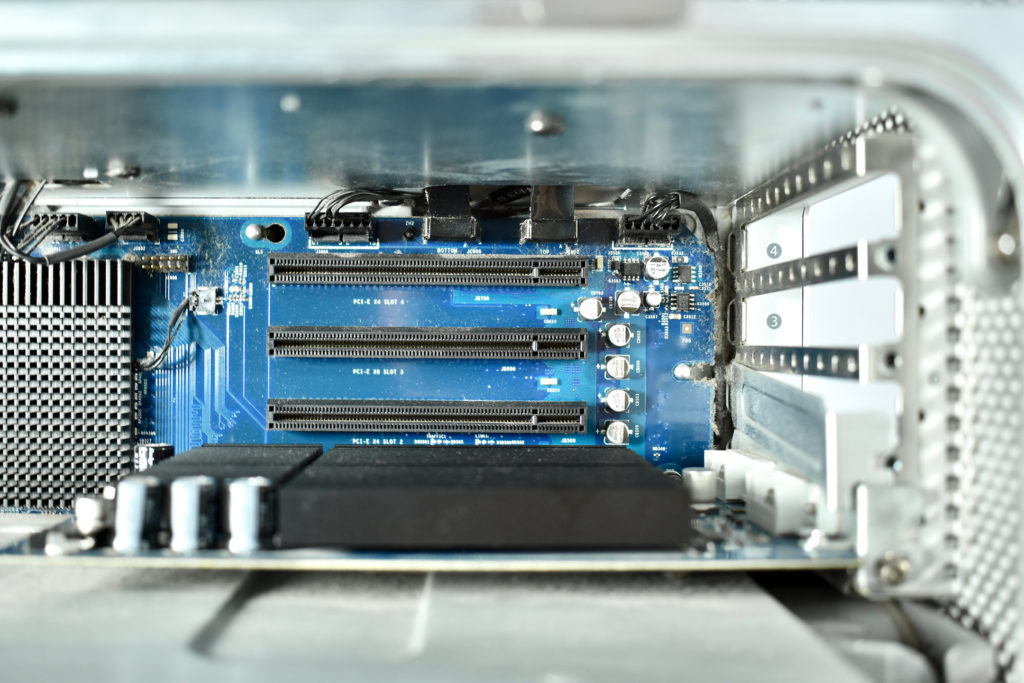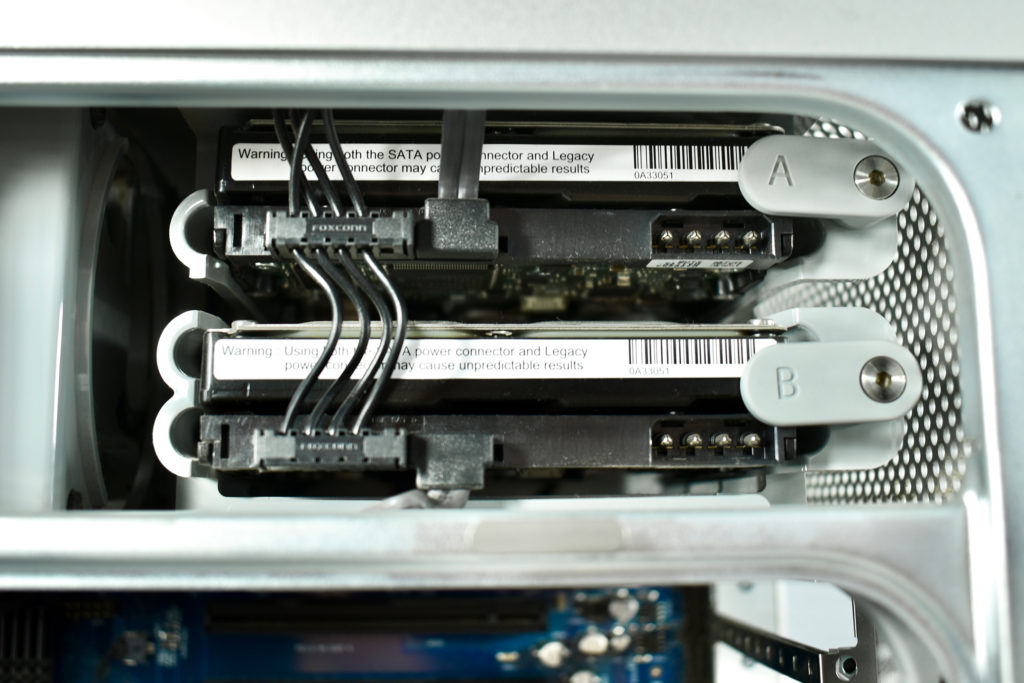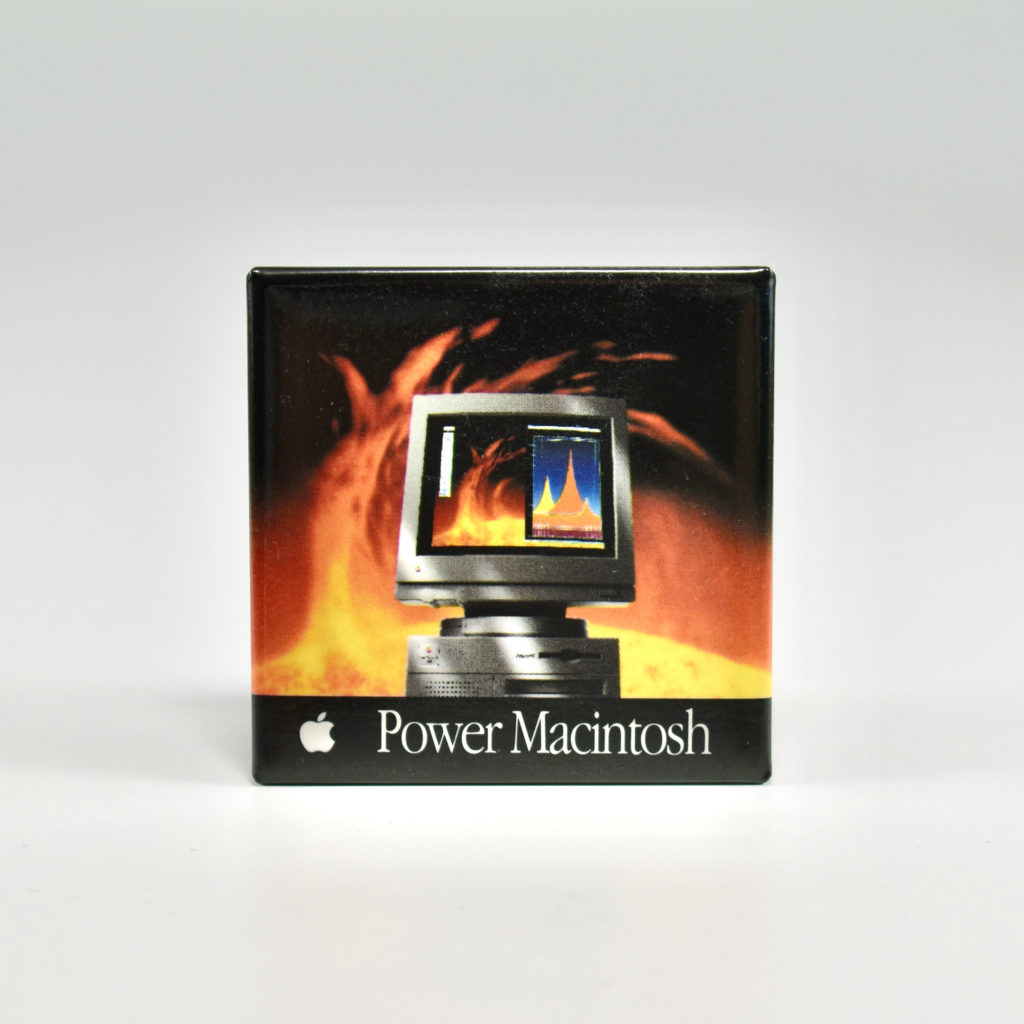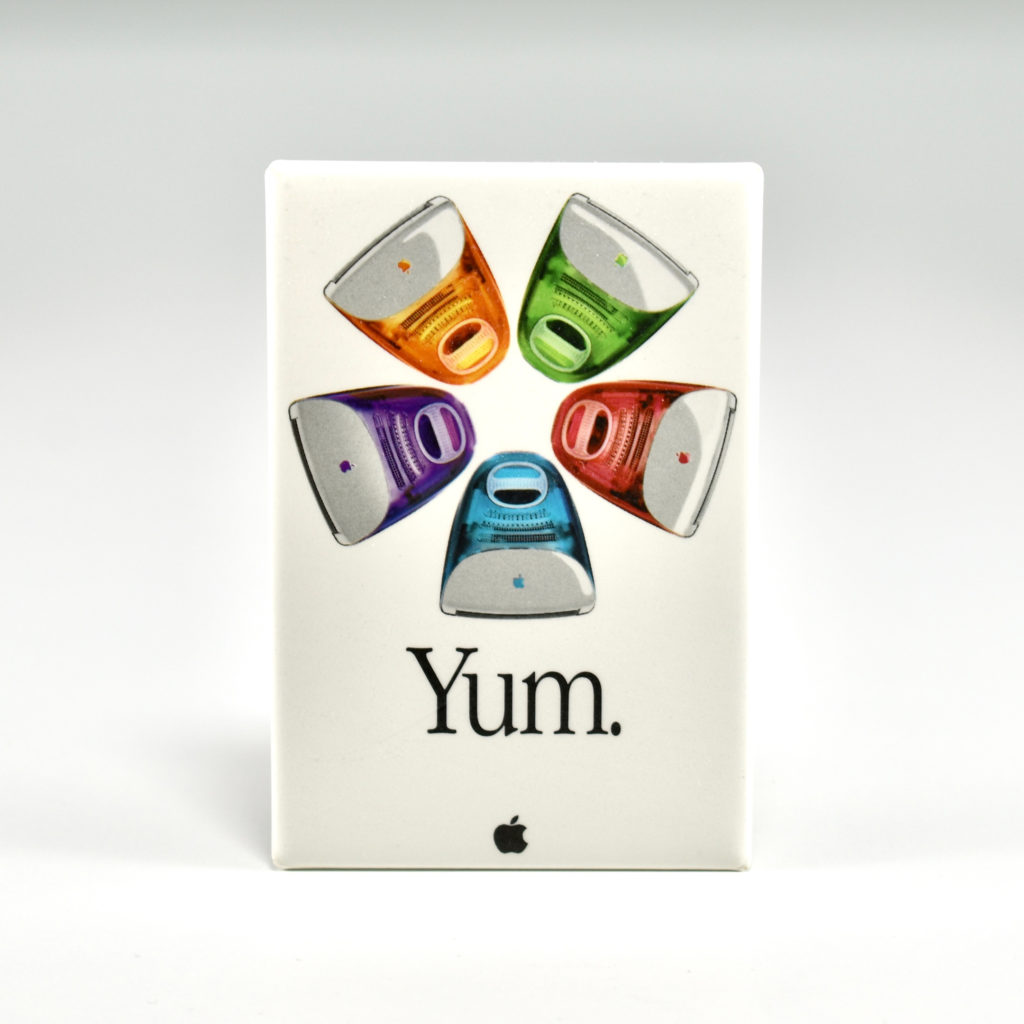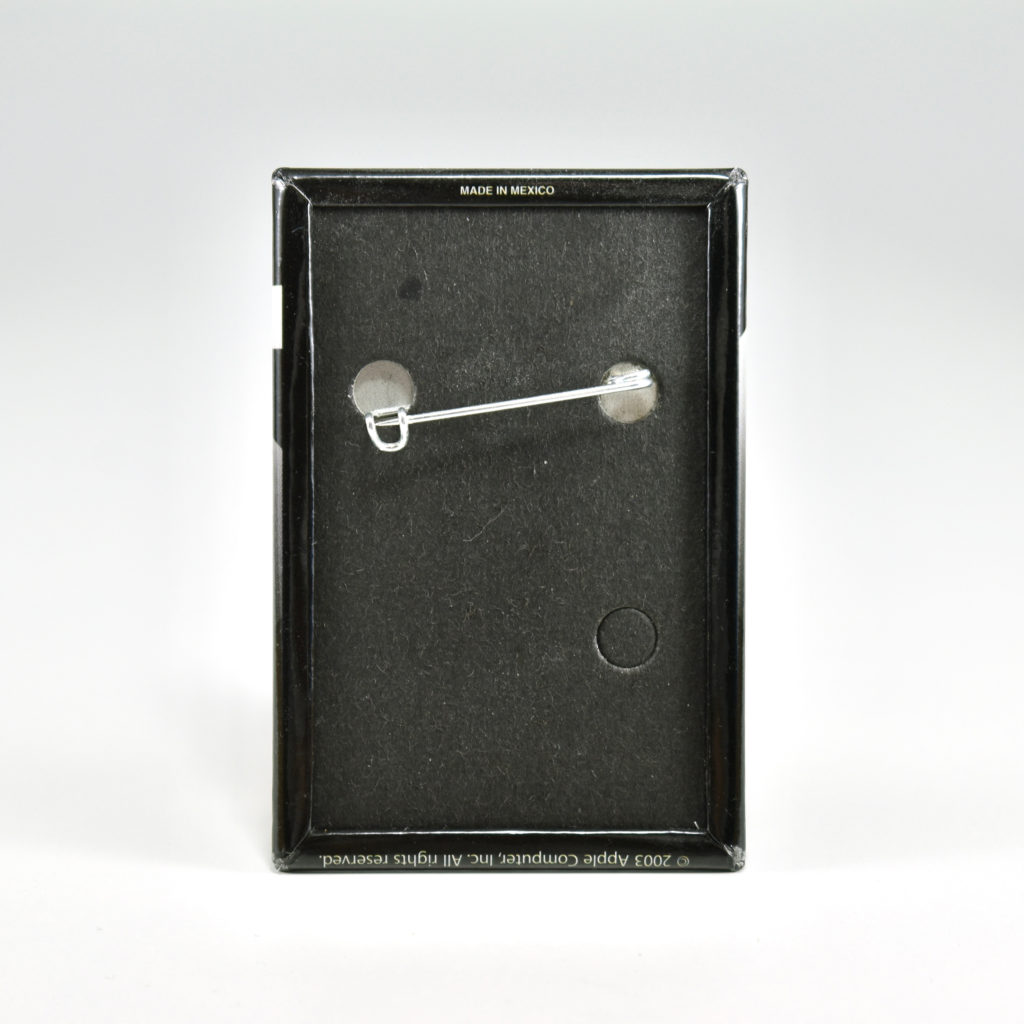This boxed retail version of Mac OS X is version 10.5.1, also known as “Leopard.” This particular box is the Retail Family Pack, licensed for “up to five computers in one household.”
Leopard (Mac OS X v10.5) was marketed to contain over 300 enhancements from its predecessor, Mac OS X v.10.4, Tiger. The Leopard Finder included a redesigned Desktop and Dock, a semi-transparent menu bar, and the addition of Cover Flow, a visual file navigation method borrowed from iTunes. This release also introduced Time Machine automated backups, Spotlight searches across multiple Macs, the Photo Booth app, and the Front Row system that served as a simple multimedia interface.
The design on the outside of the box is printed with a high-gloss finish and foil-metallic accents for the outer space design elements—a somewhat perplexing concept given the name of the OS was “Leopard.” The back of the box highlighted five operating system features: Cover Flow in the Finder, Time Machine automatic backups, iChat video chat effects, stationery in Mail, and Spaces window organization.
The box contained an install DVD and a color-printed manual. The exterior of the box lists the following contents:
DVD containing Mac OS X; printed and electronic documentation. Requirements Mac computer with an Intel, PowerPC G5, or PowerPC G4 (867MHz or faster) processor; 512MB of physical RAM; DVD drive for installation. • Some features require a compatible Internet service provider; fees may apply. • Time Machine requires an additional hard drive, sold separately. • iChat requires a compatible camera. • Some features have additional requirements; see www.apple.com/macosx/techspecs. 826-8133-A
Sources: Apple (product box), Wikipedia, Ars Technica