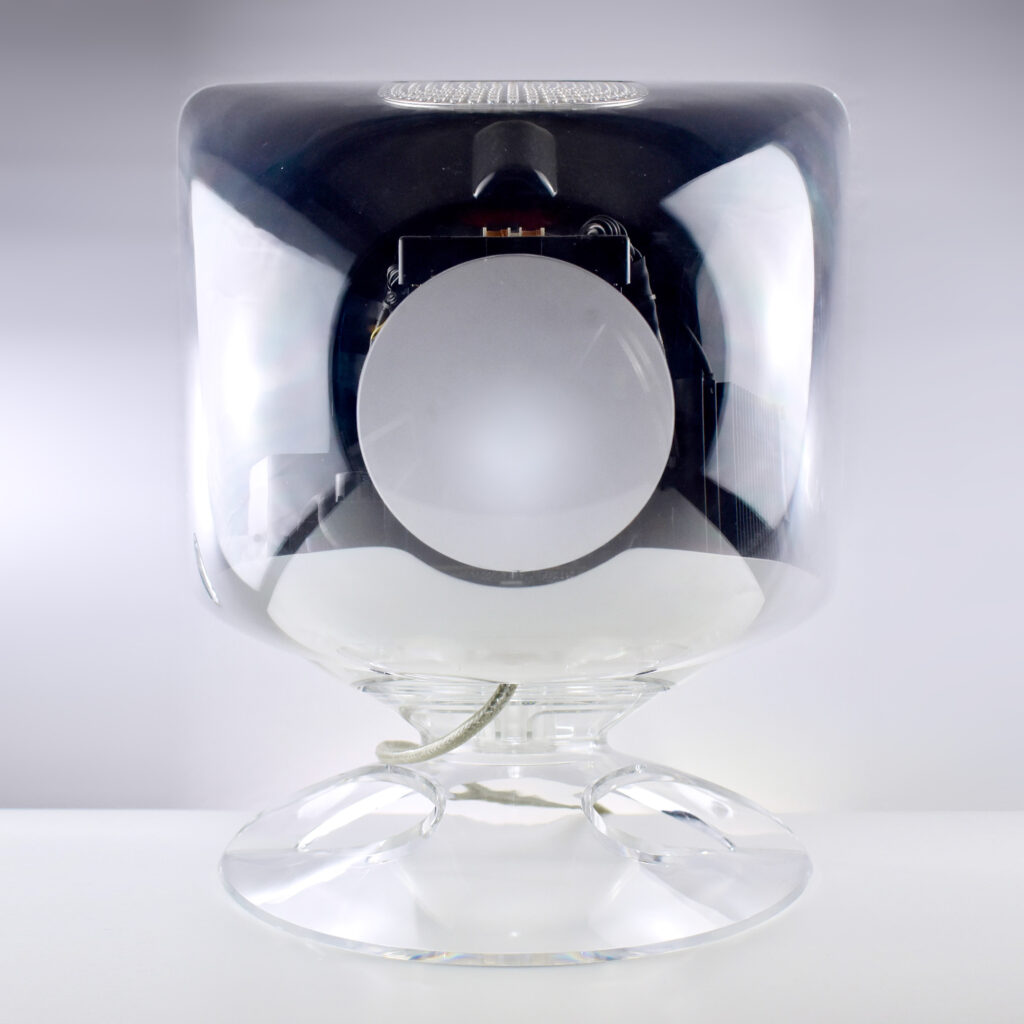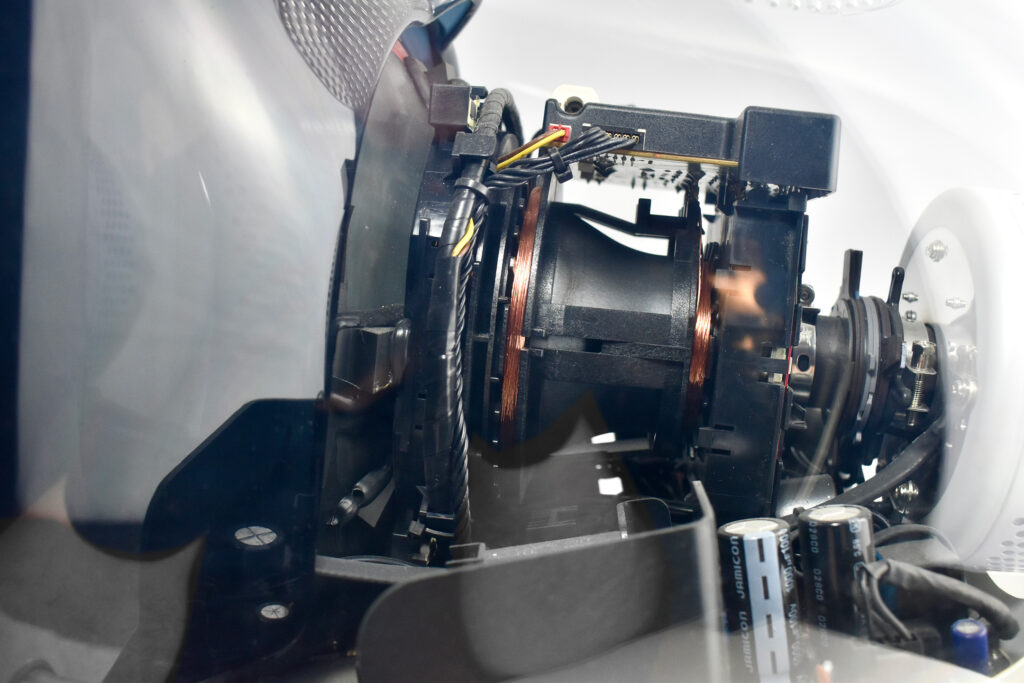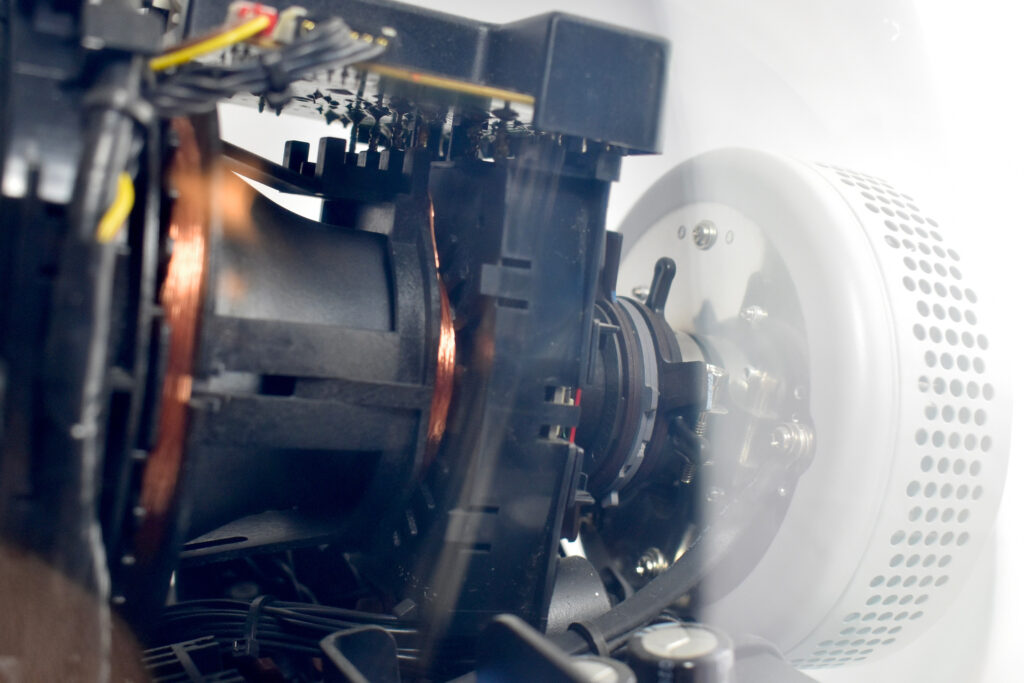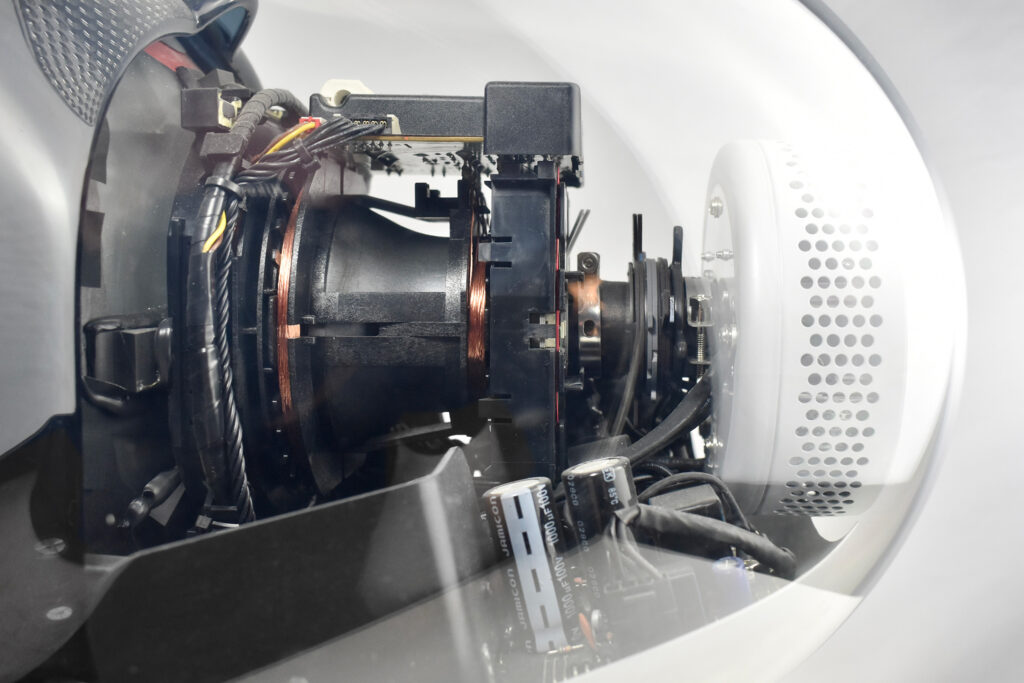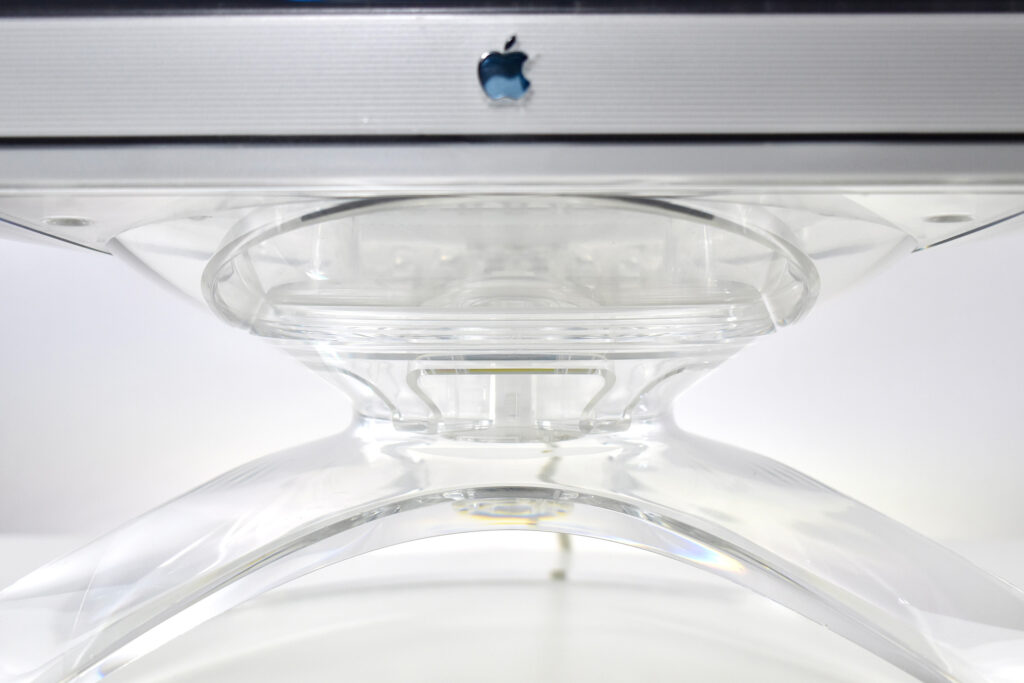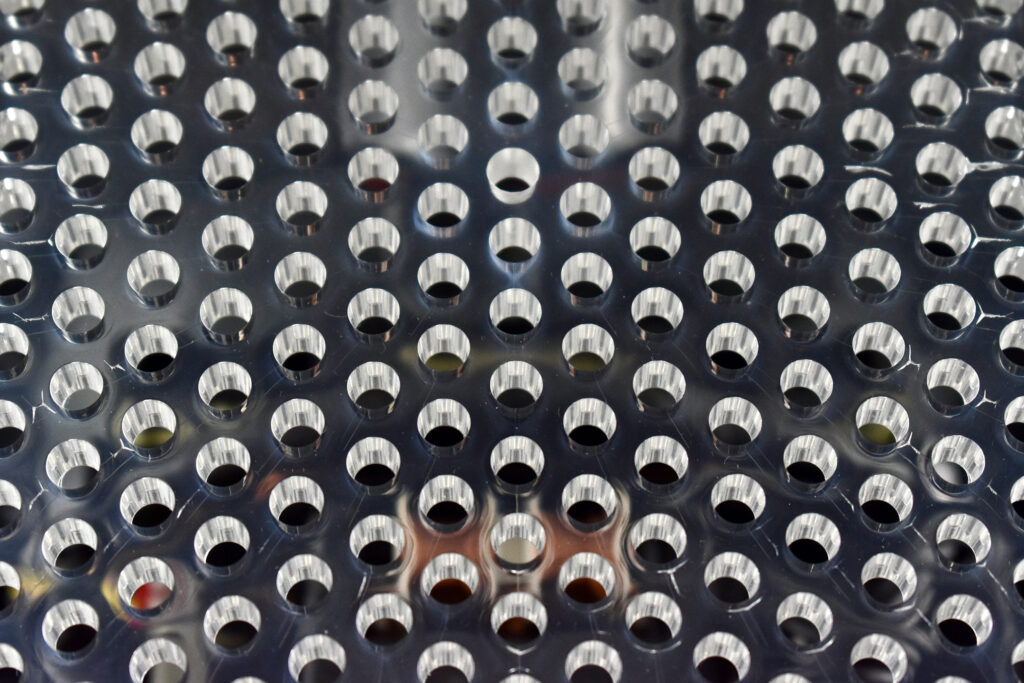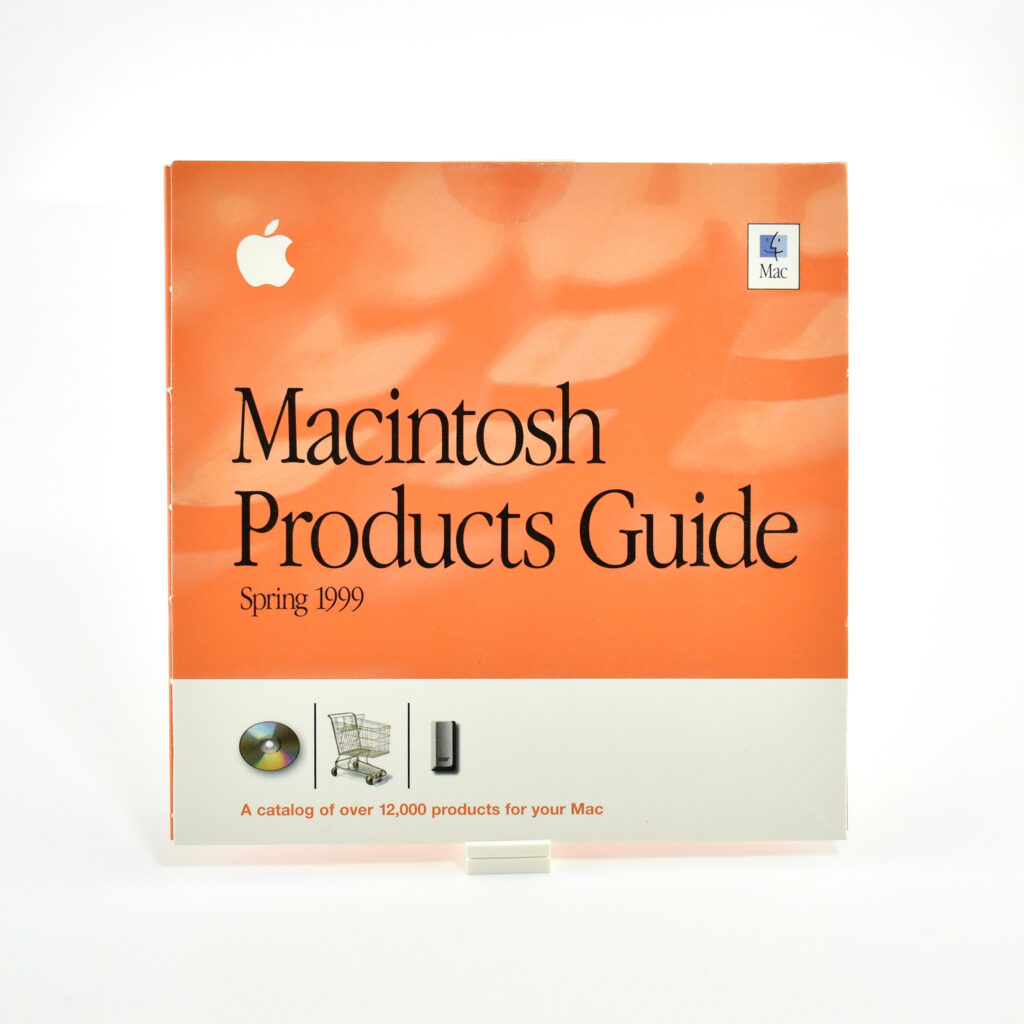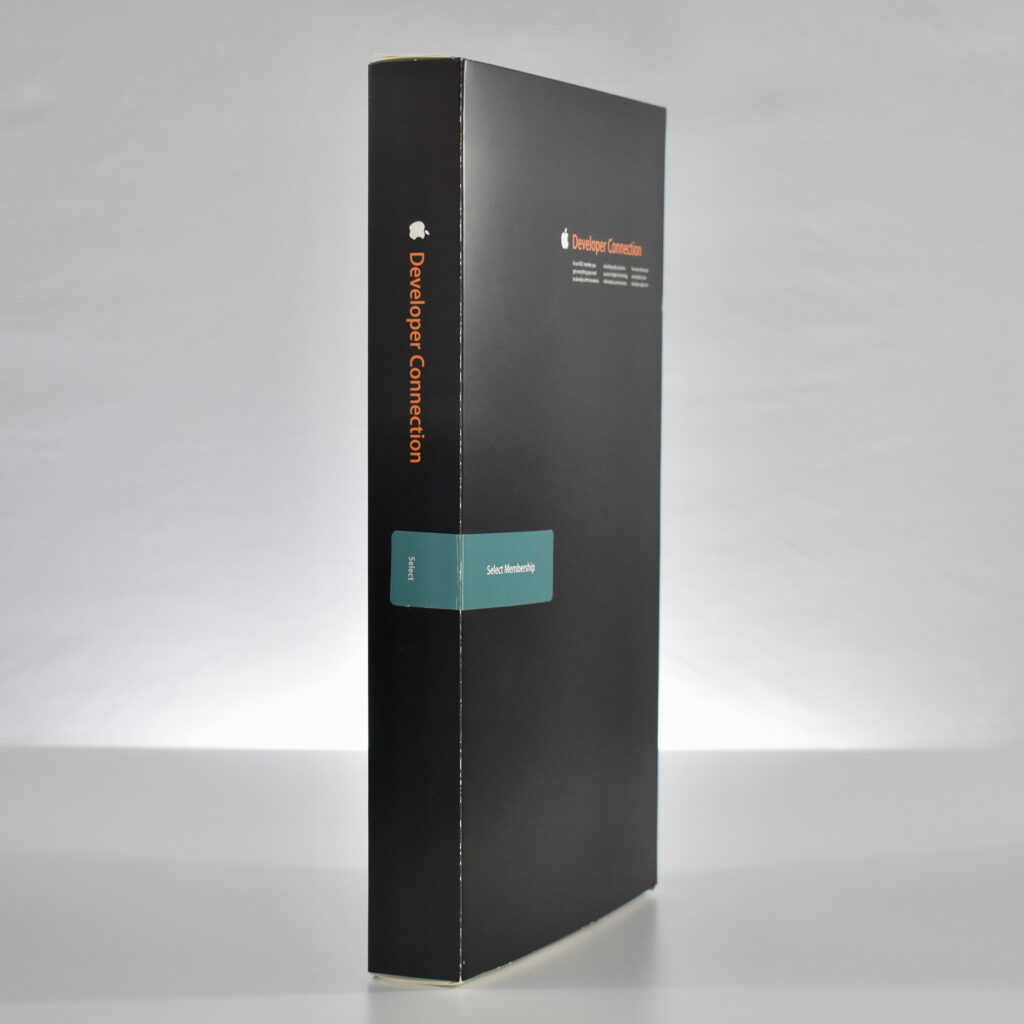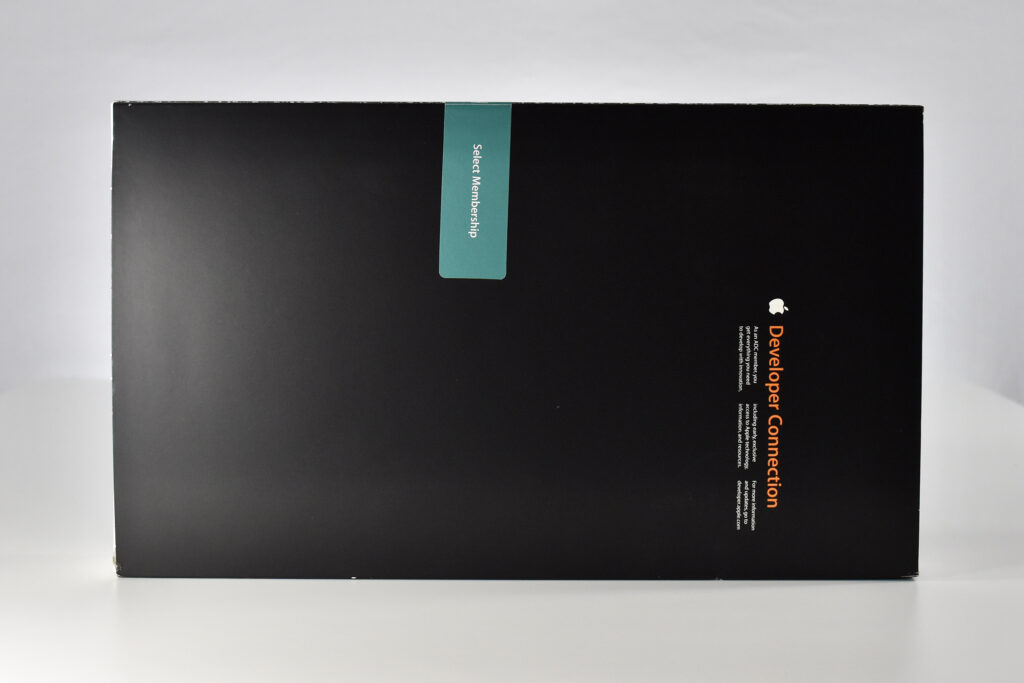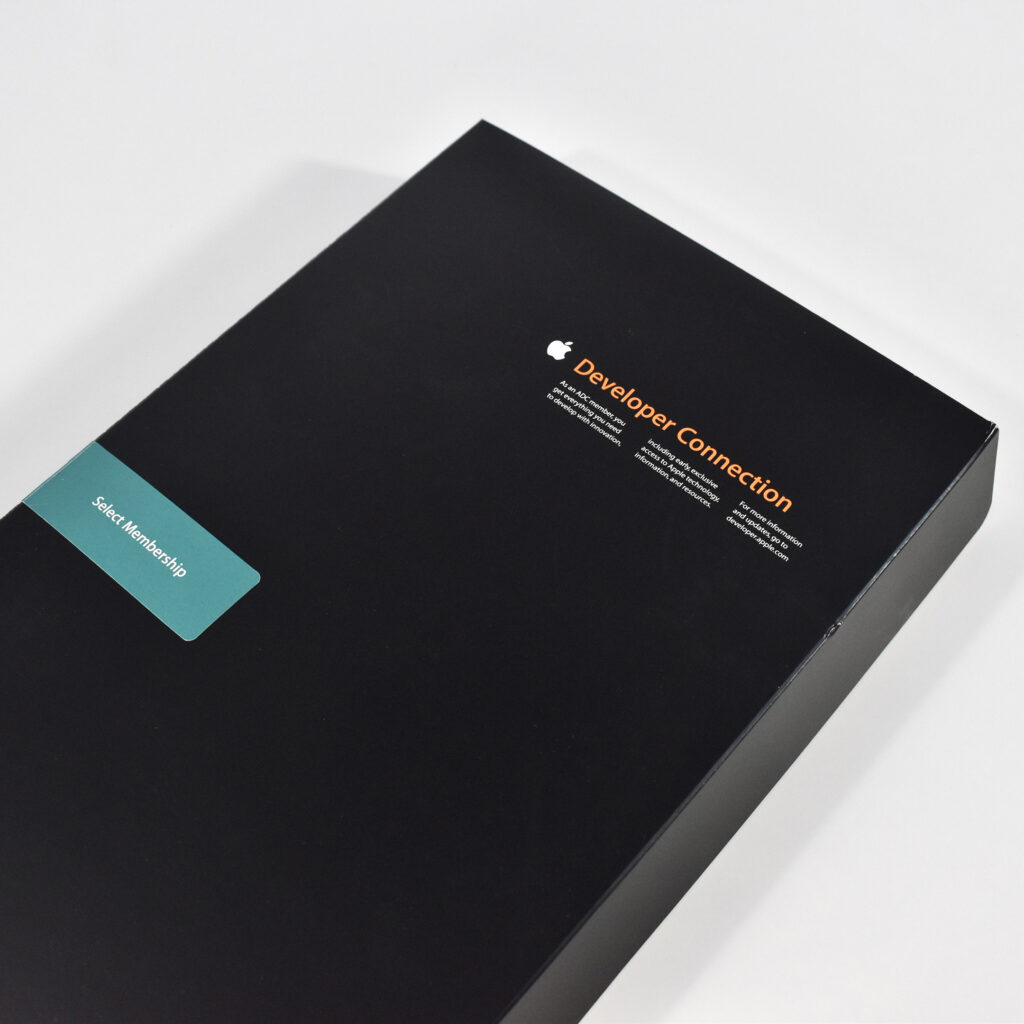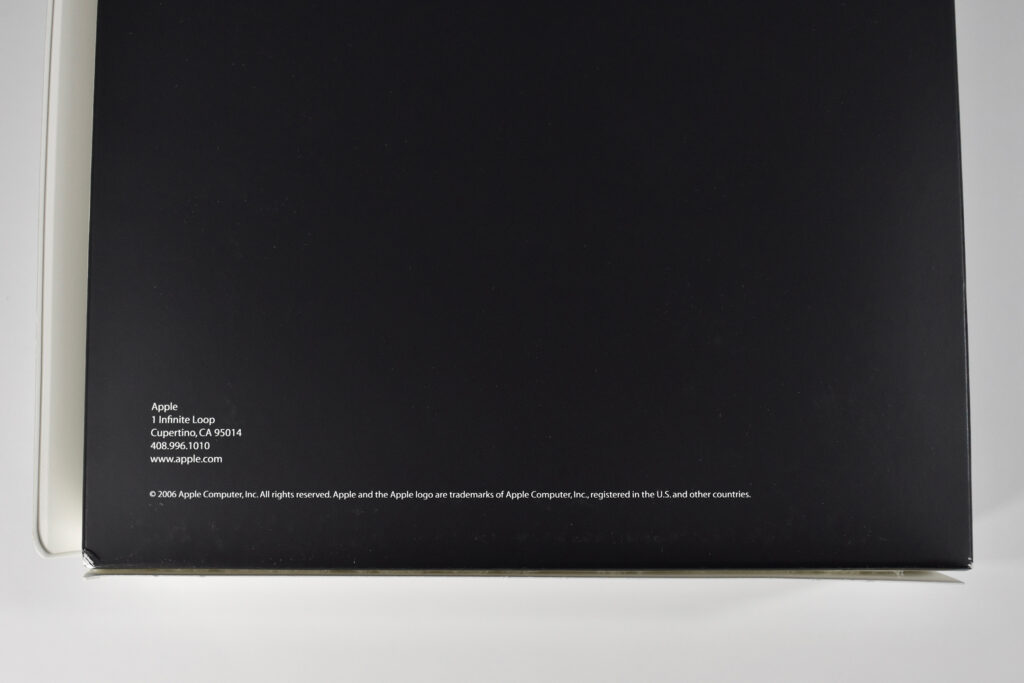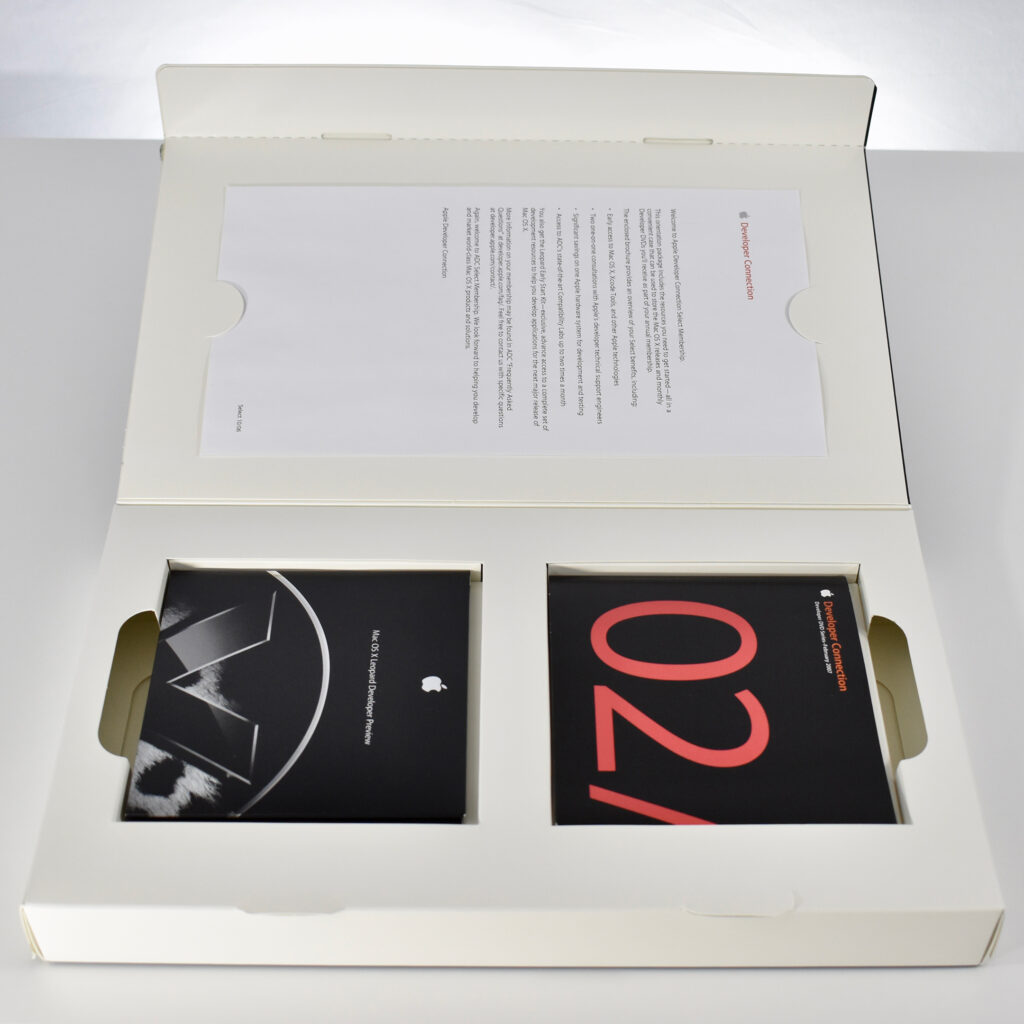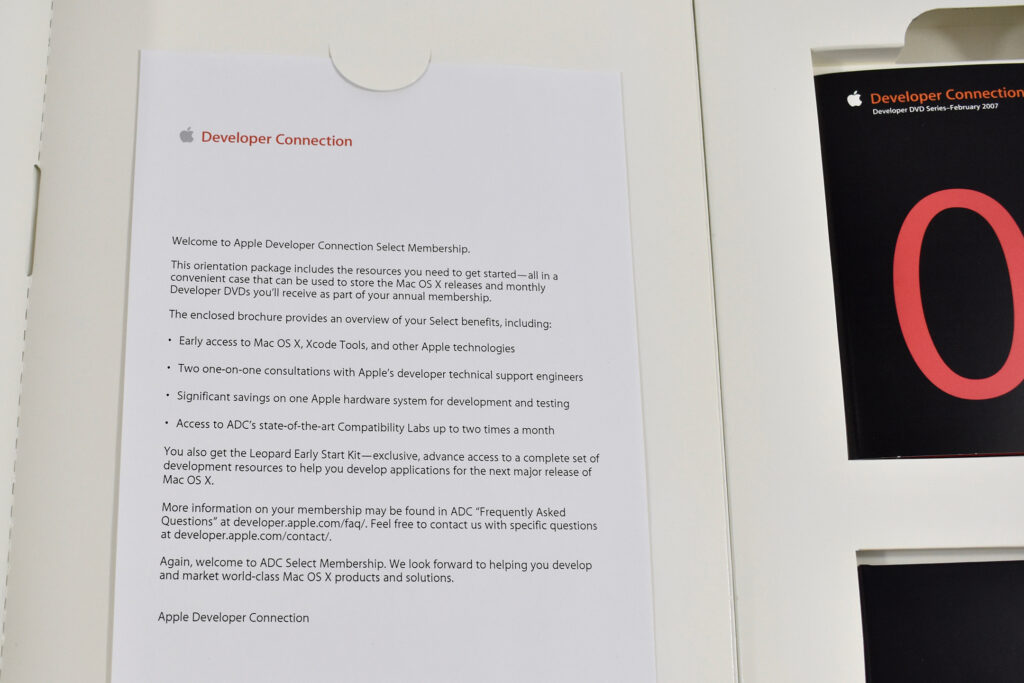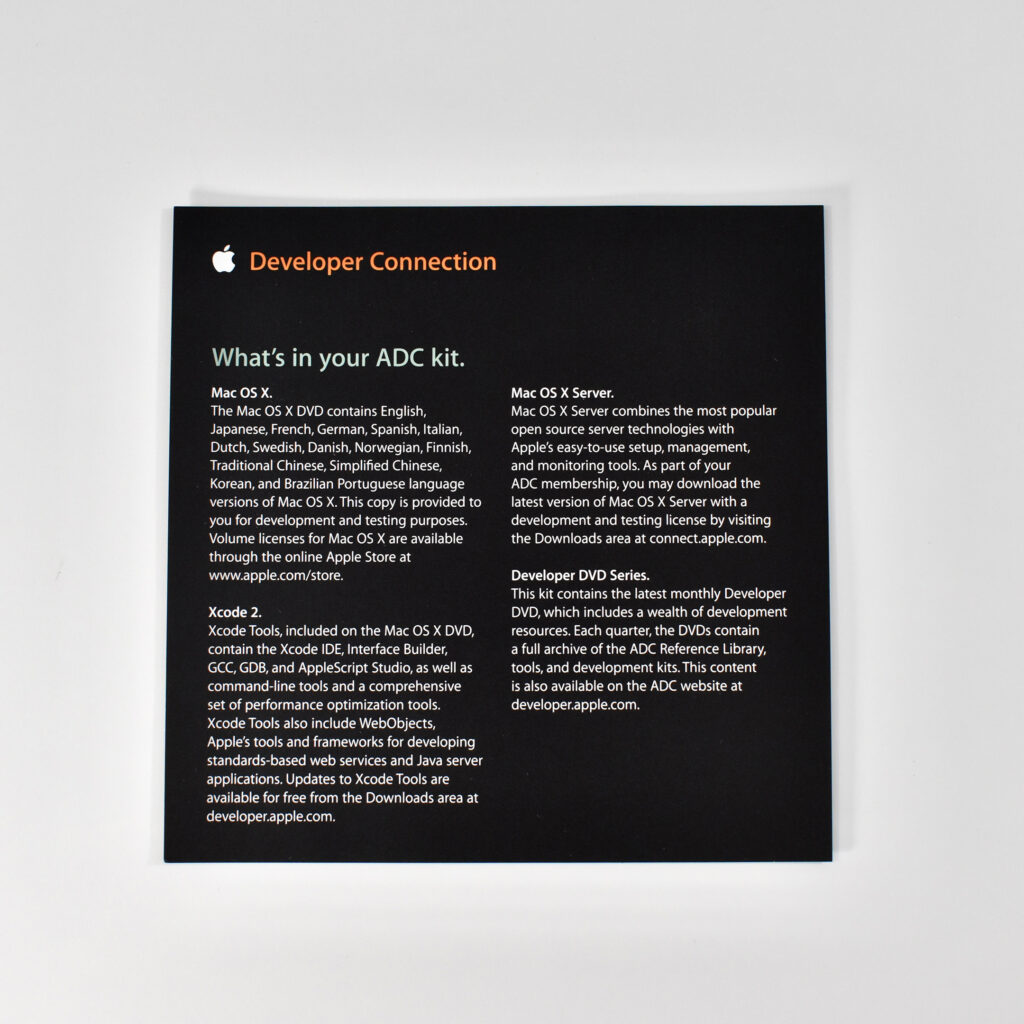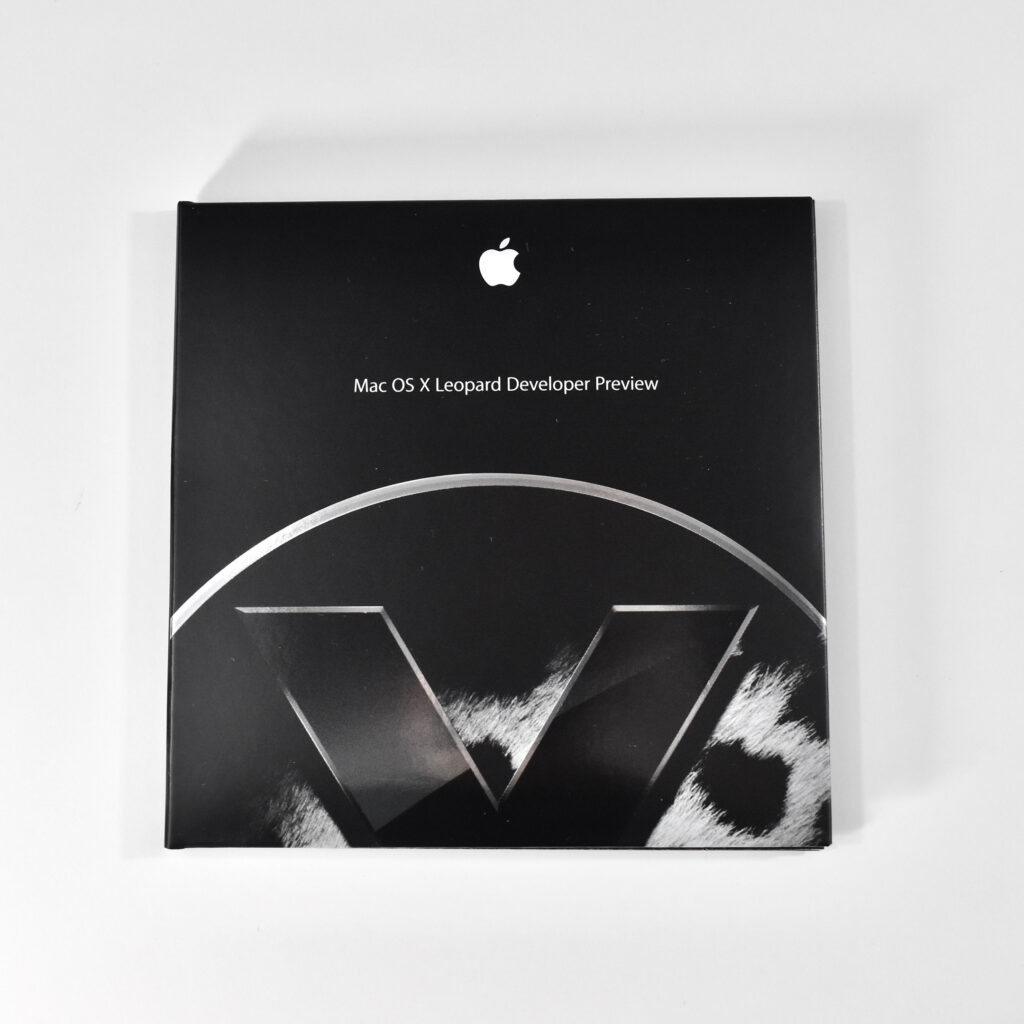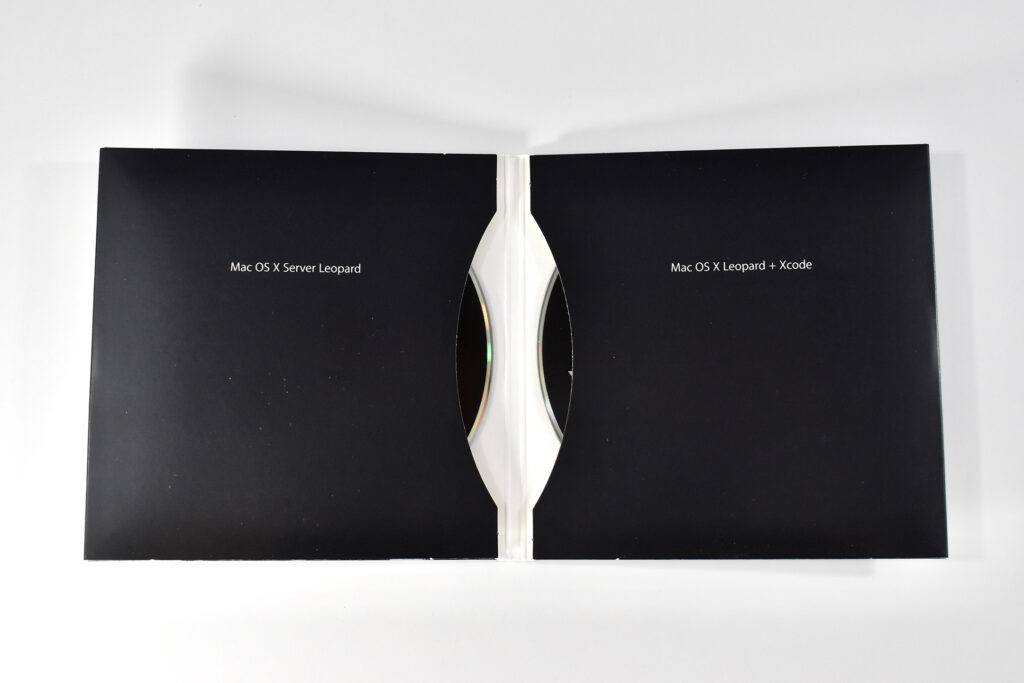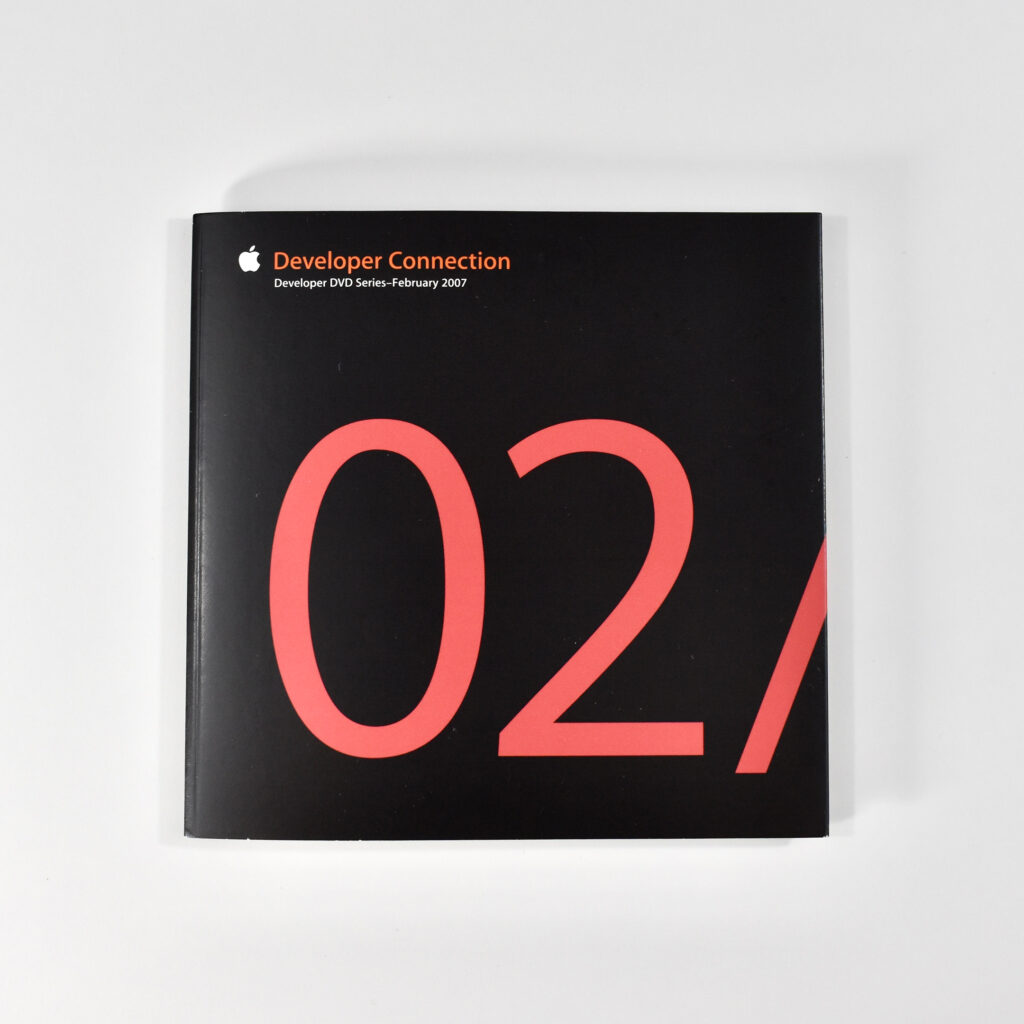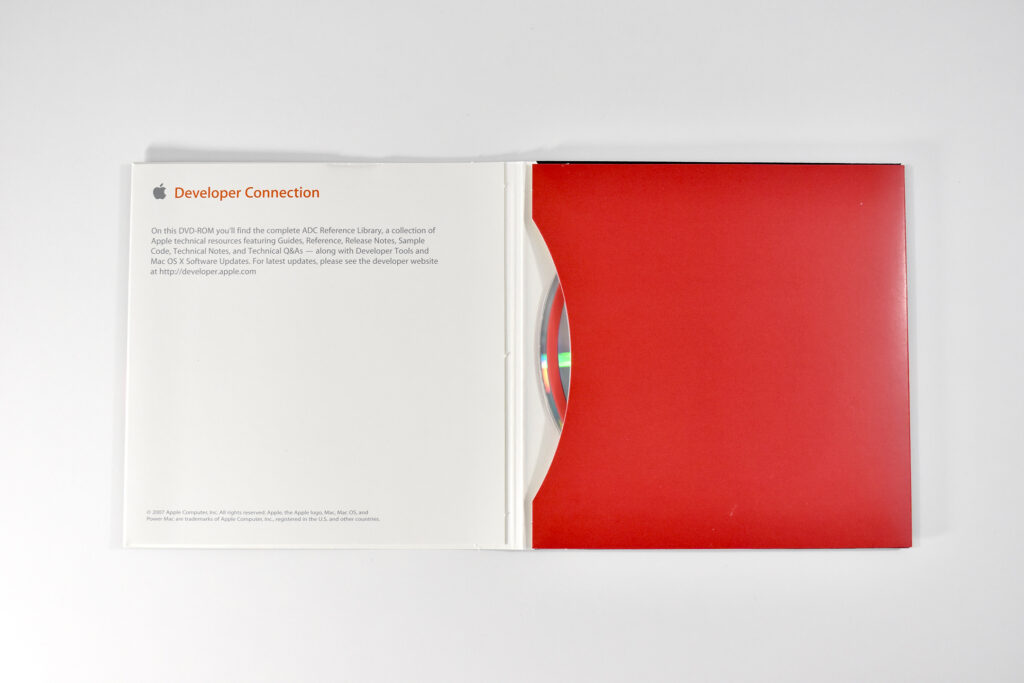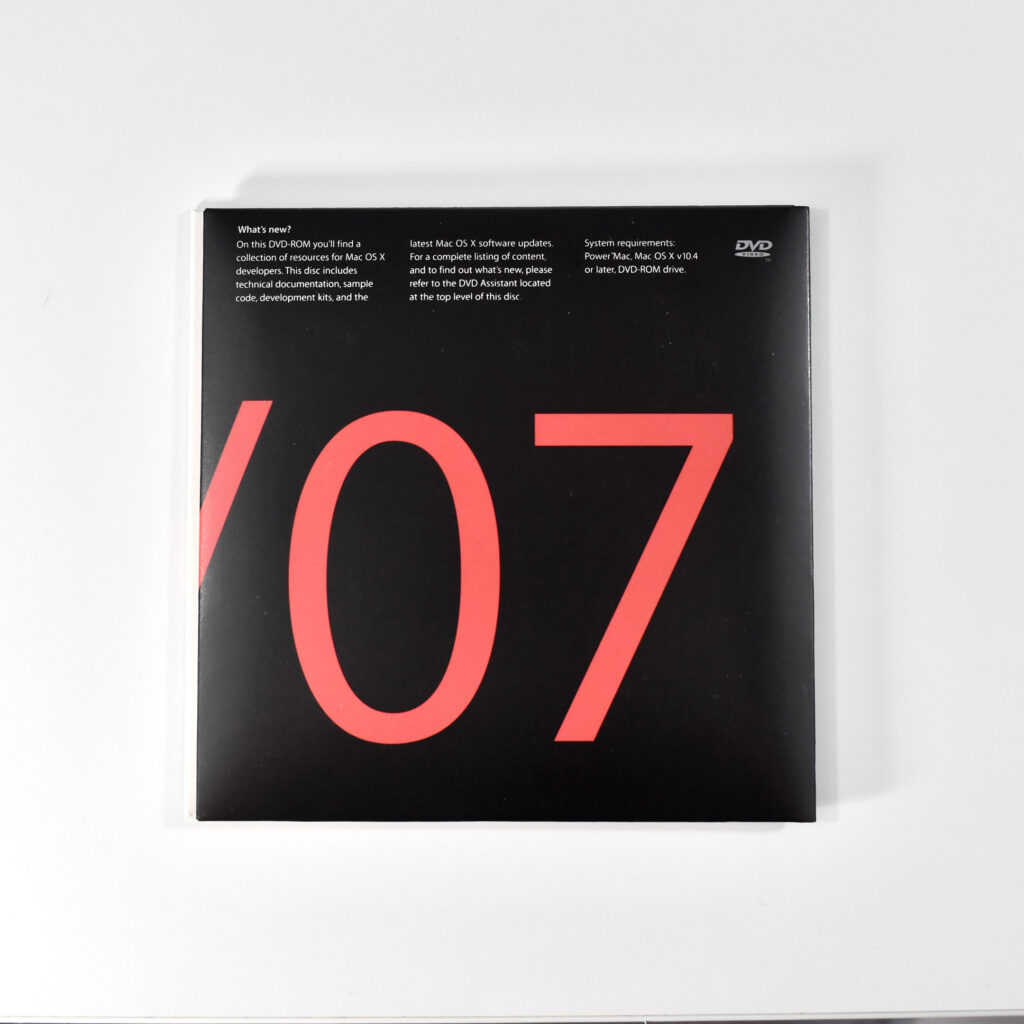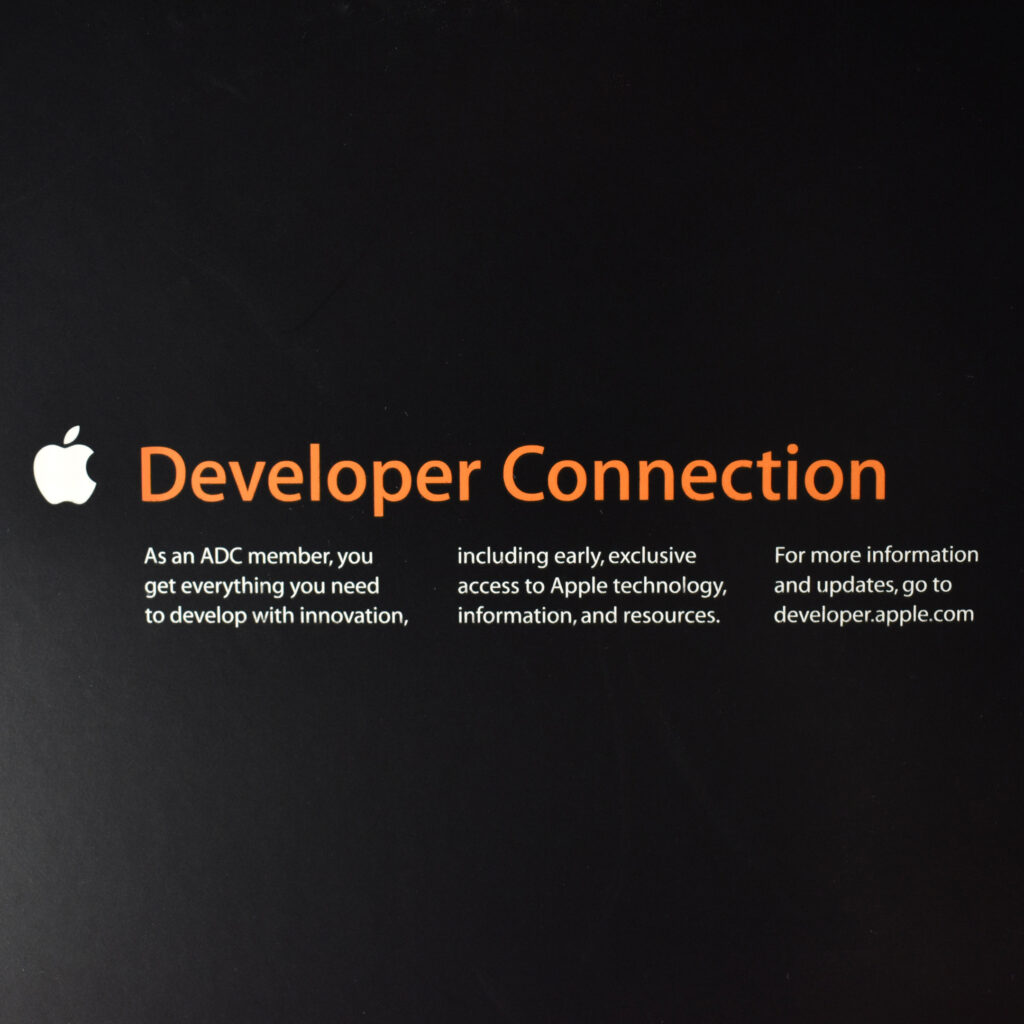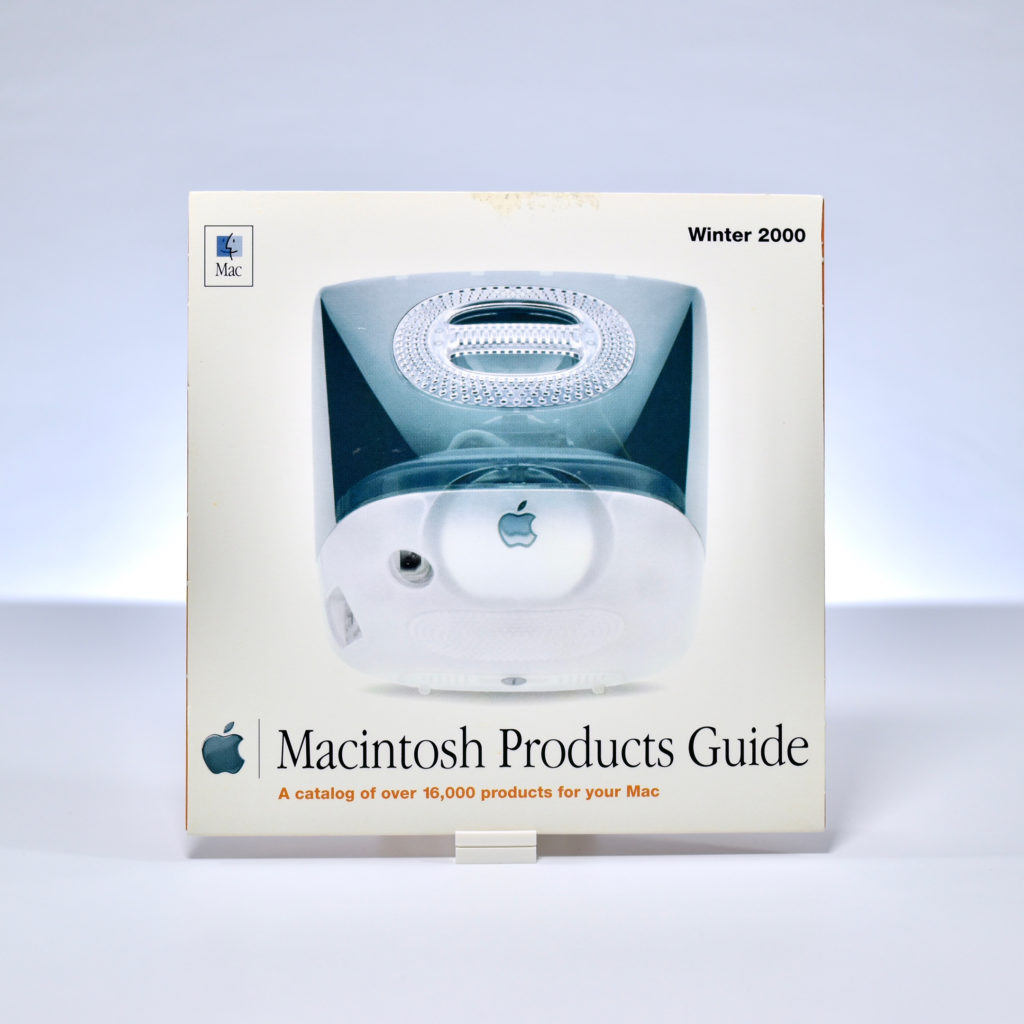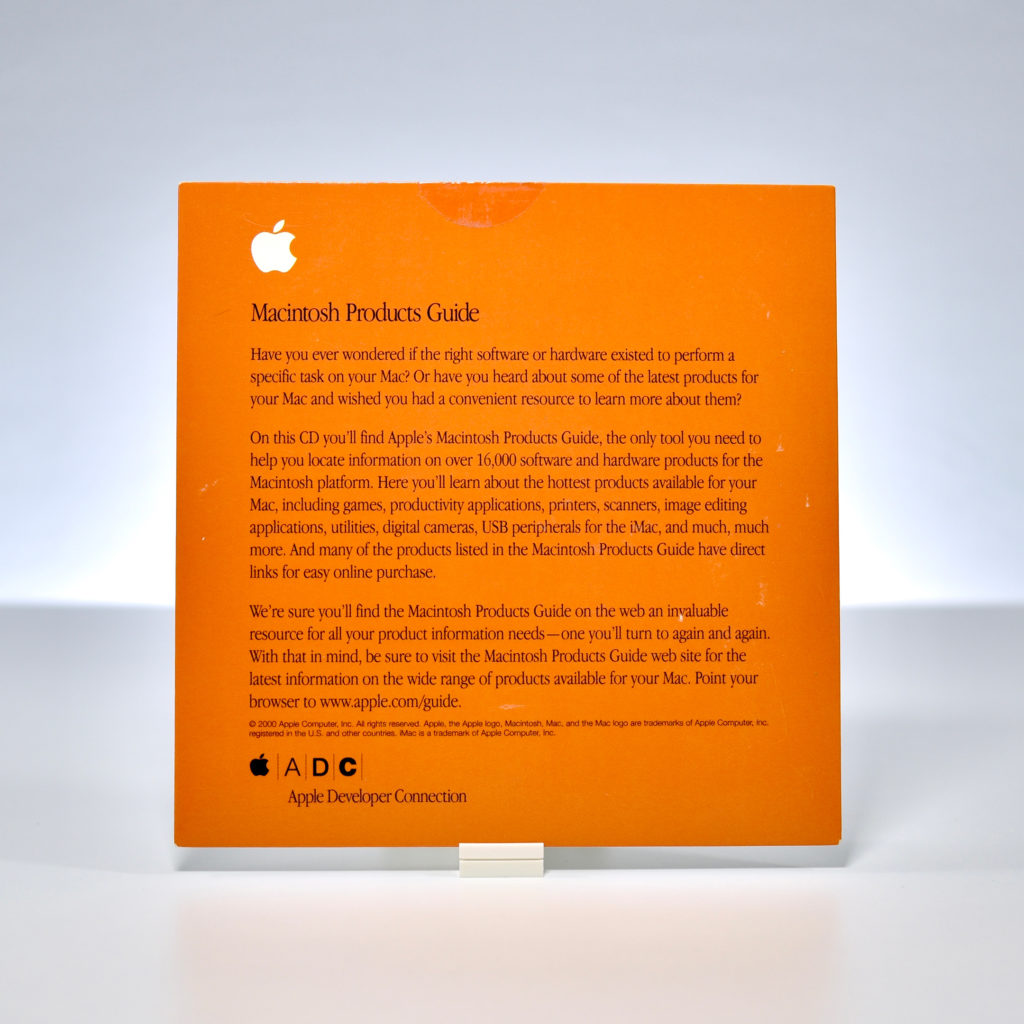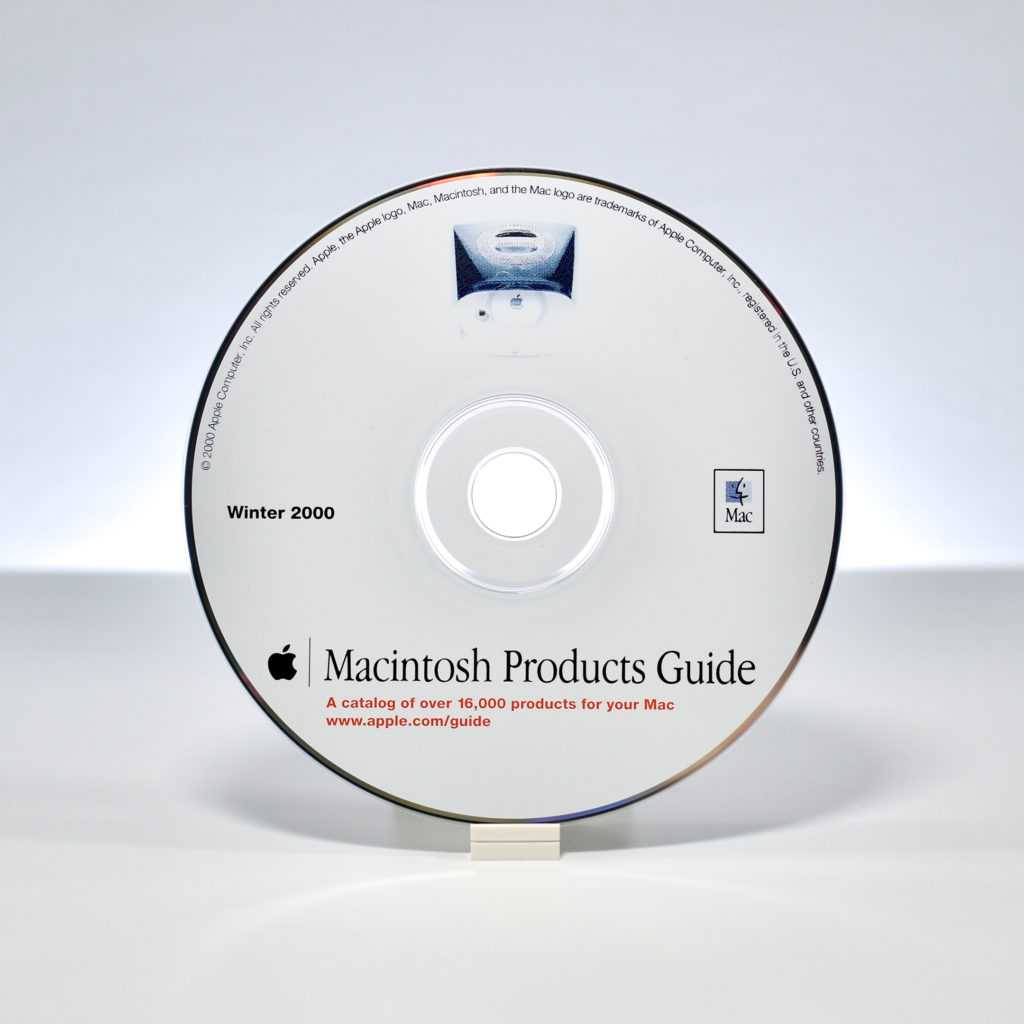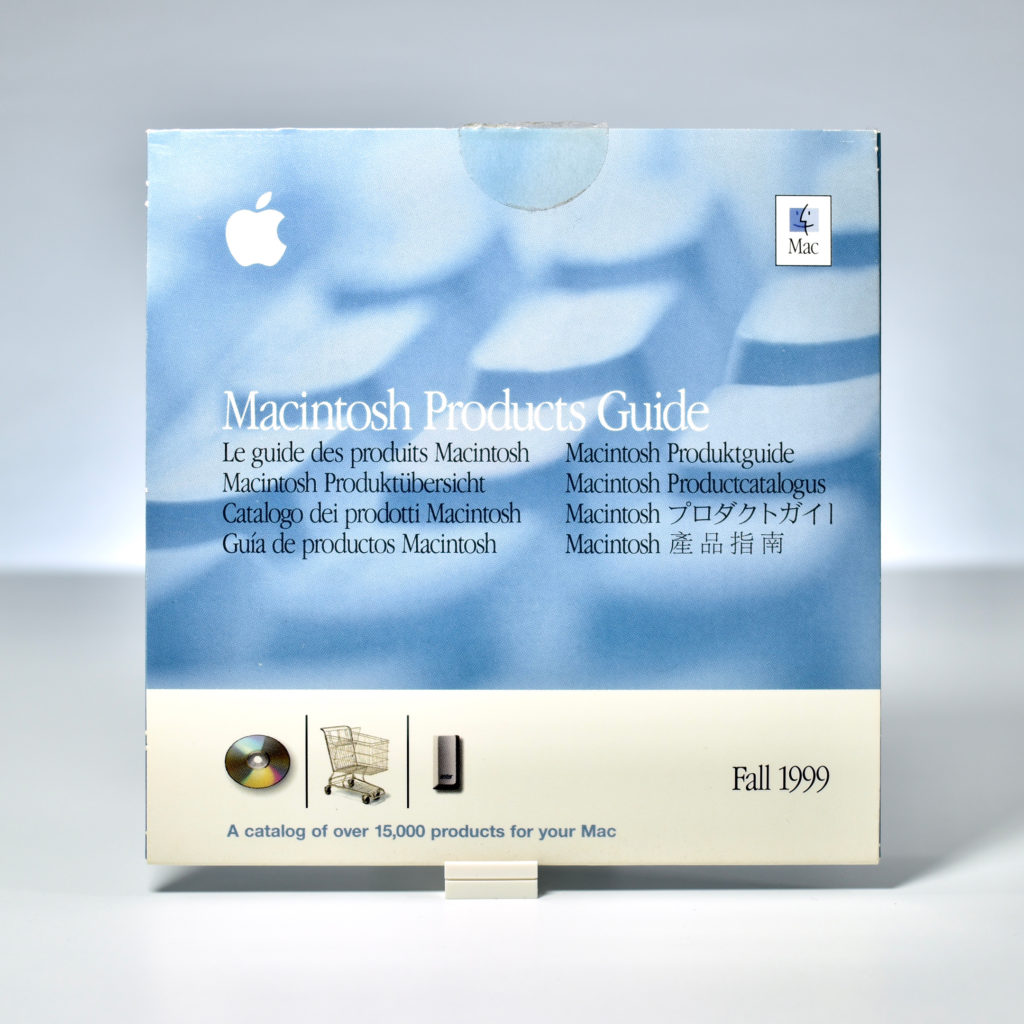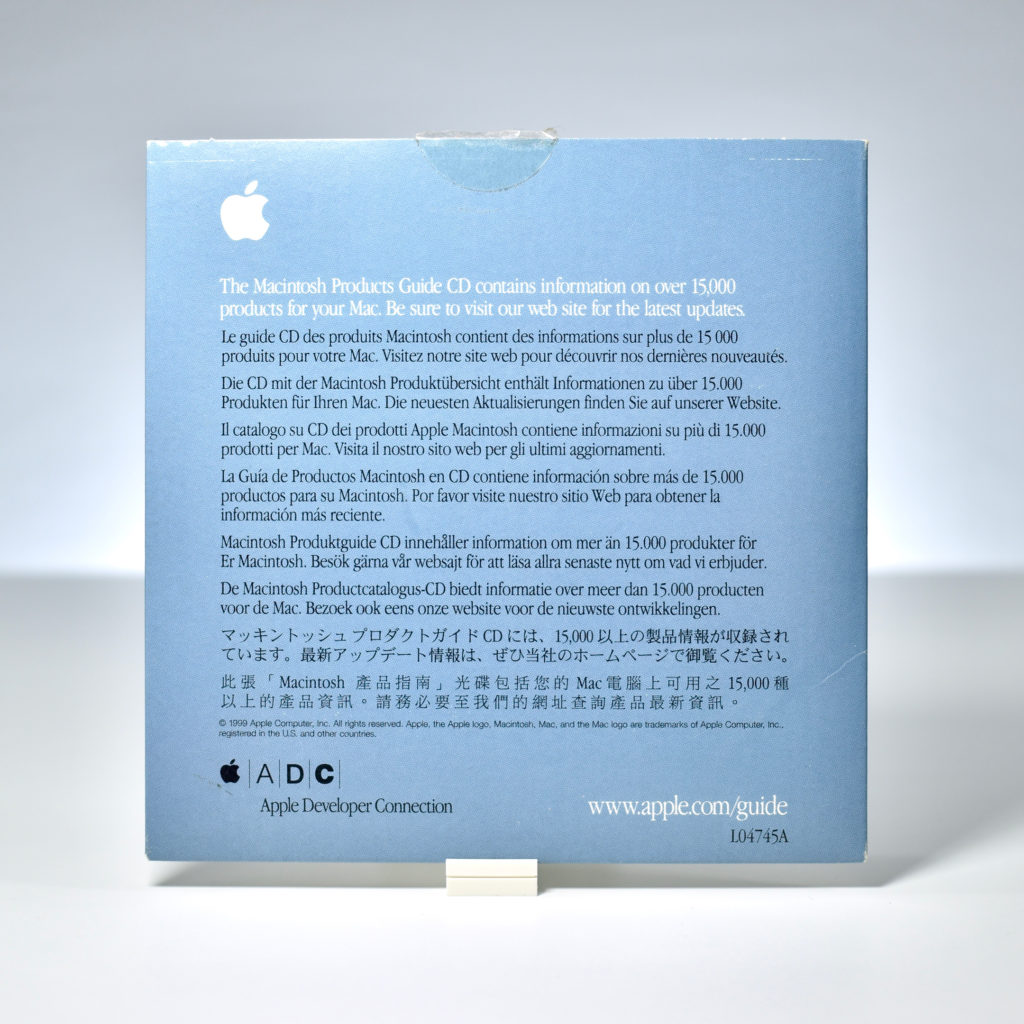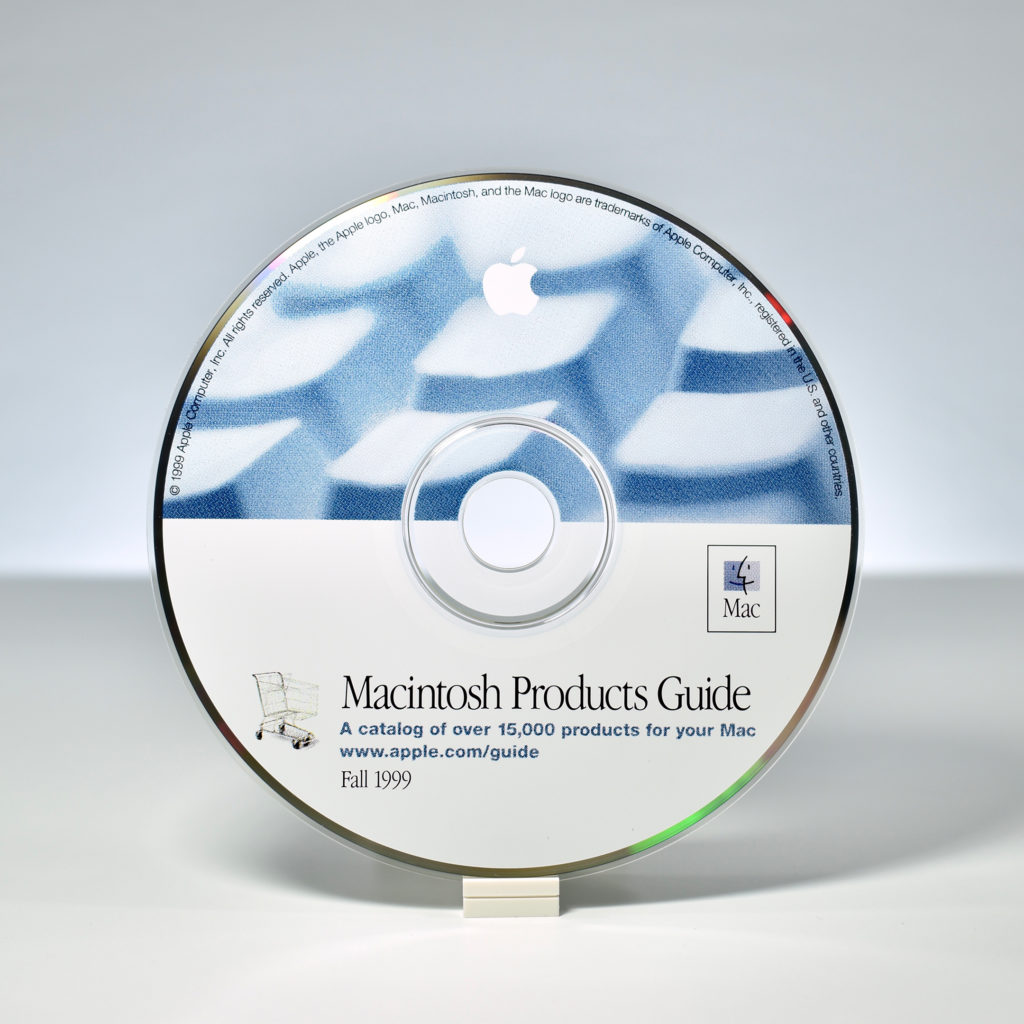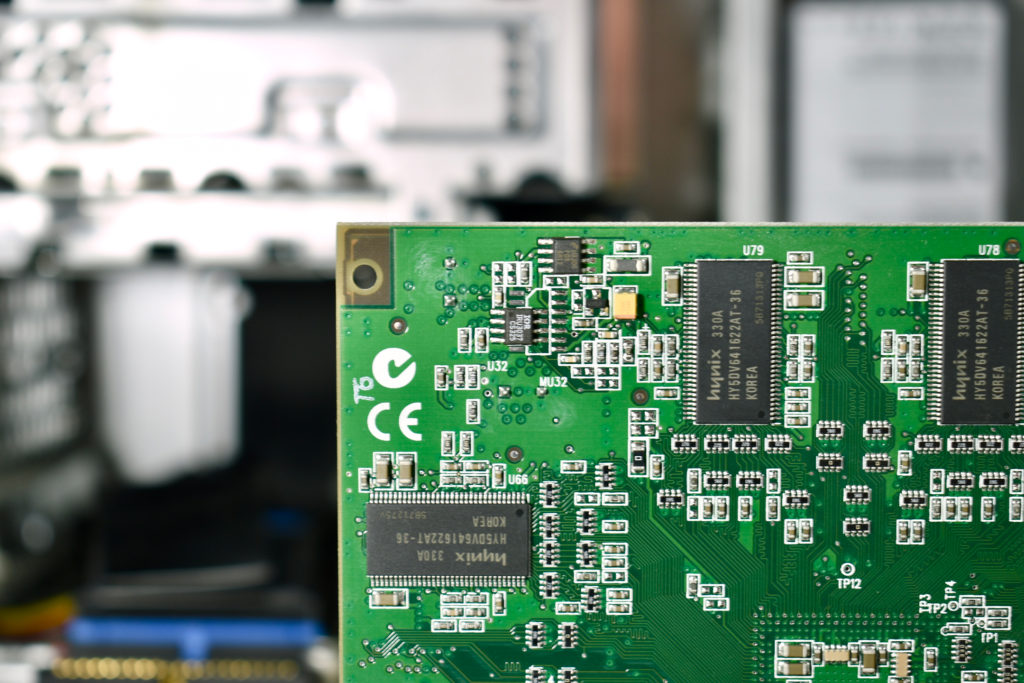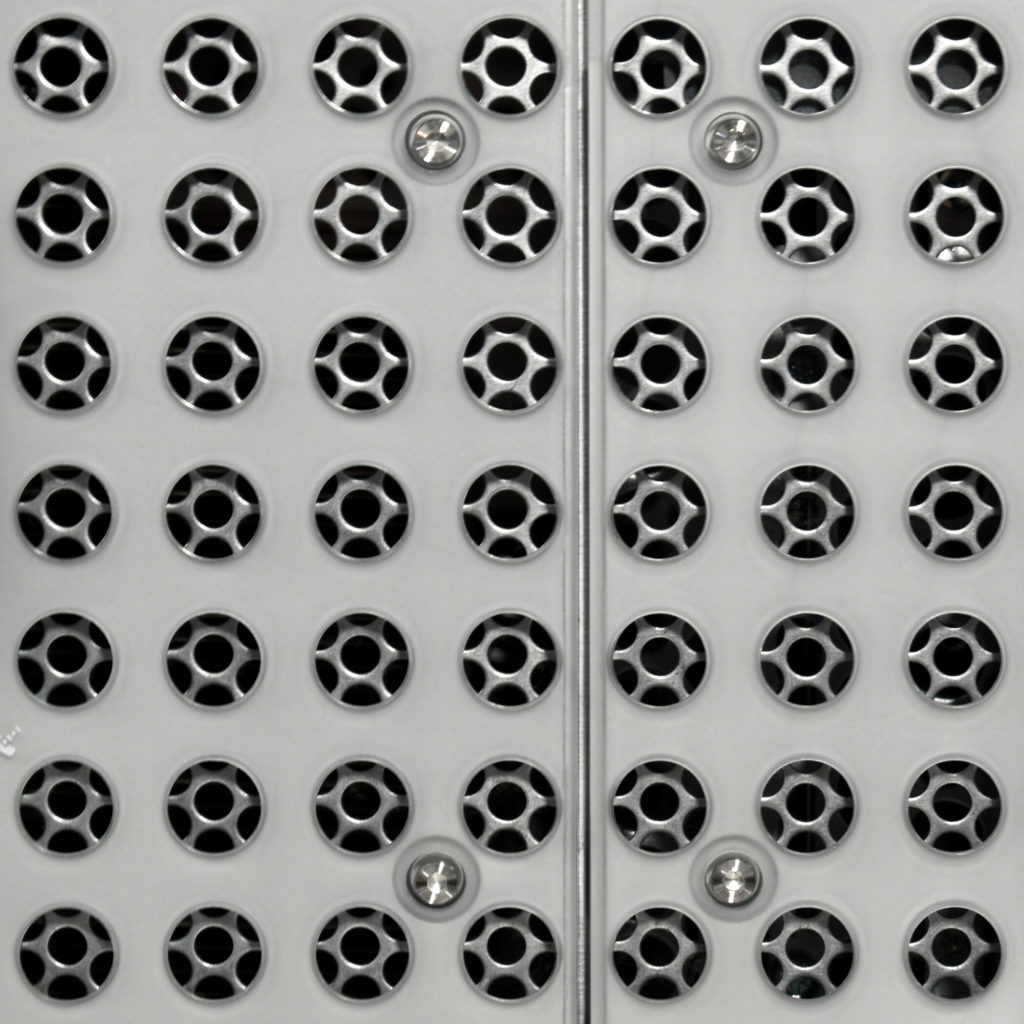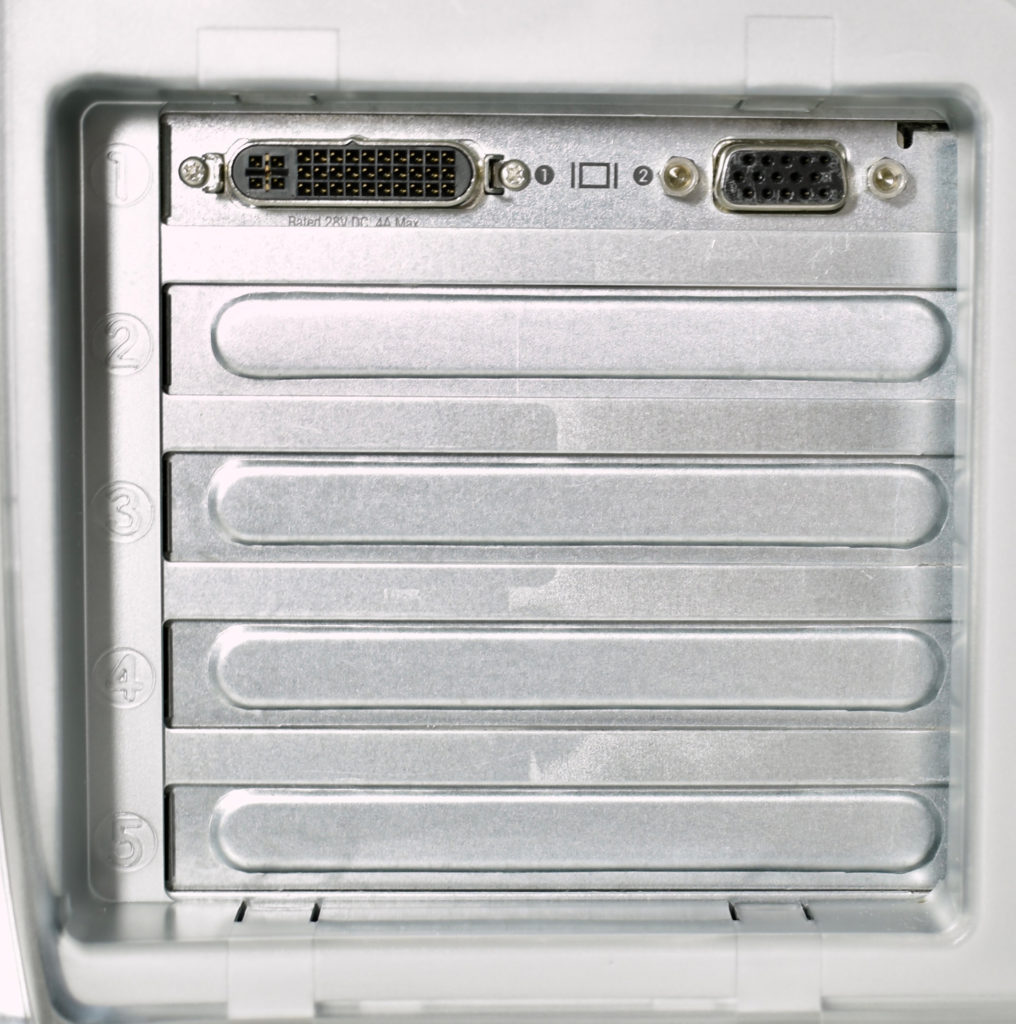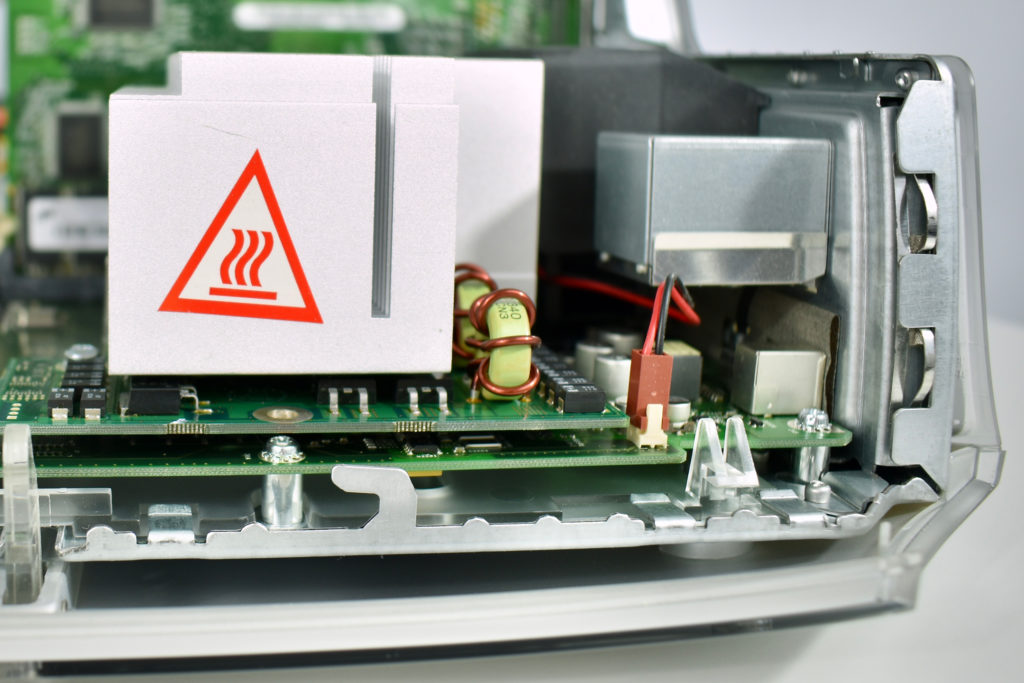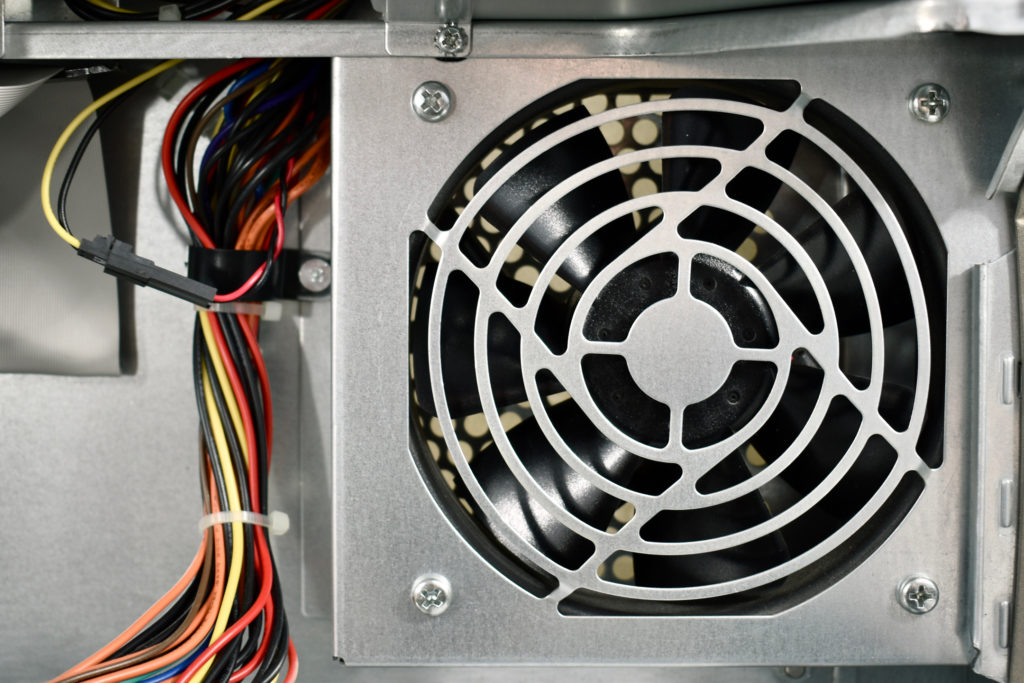At the Macworld Expo in New York CIty on July 19, 2000, Apple announced three new Studio Display designs “in stunning crystal-clear enclosures”—two flat panel displays and this CRT (Cathode Ray Tube) Apple Studio Display.
The displays, designed to complement Apple’s Power Mac G4 Cube and Power Mac G4 professional desktops, shared three distinct features:
“each is powered from the computer, eliminating the need for a separate power cord; each has a two port powered USB hub for convenient connection to desktop USB devices, such as keyboards, USB speakers and digital cameras; and each utilizes the Apple Display Connector, a revolutionary new cable that carries analog and digital video signals, USB data and power over a single cable and features a quick latch connector.”
Steve Jobs noted that “These new beautiful displays perfectly complement our new extraordinary computers. Their innovative design helps clean up desktop cable clutter, and makes set-up a breeze.”
According to Apple’s press release, “The 17 inch (16 inch viewable) Apple Studio Display features a Natural Flat Diamondtron CRT, extraordinarily sharp text and ColorSync internal calibration to keep colors accurate over time. [The] Display…features both futuristic styling and a unique electrical design that supports multiple resolutions at over 100Hz vertical refresh rate.”
The site 512 Pixels provided several additional comments, writing that the “Studio Display (17-inch ADC) was the last standalone Apple display to feature a CRT. At 17.4 inches it was deeper than it was wide. At 45.8 pounds, it was heavier than a iMac G3.” They also comment on the industrial design of the display:
“Instead of hiding the display’s guts inside opaque plastics and metal shield, the 17-inch ADC has a crystal clear case that allows anyone to see the internal workings of the Naturally Flat Diamondtron CRT suspended inside. By revealing all, the Studio Display (17-inch ADC) has nothing to hide. Its transparency and minimalism is pure Apple.”
According LowEndMac, the Apple Display Connector (ADC) used in this display is a proprietary display and data connector developed by Apple. It is a modification of the DVI (Digital Visual Interface) connector that combines analog and digital video signals, USB, and power all in one cable. This connector was used by Apple between 2000–2004.
Sources: Apple Newsroom, 512 Pixels, LowEndMac