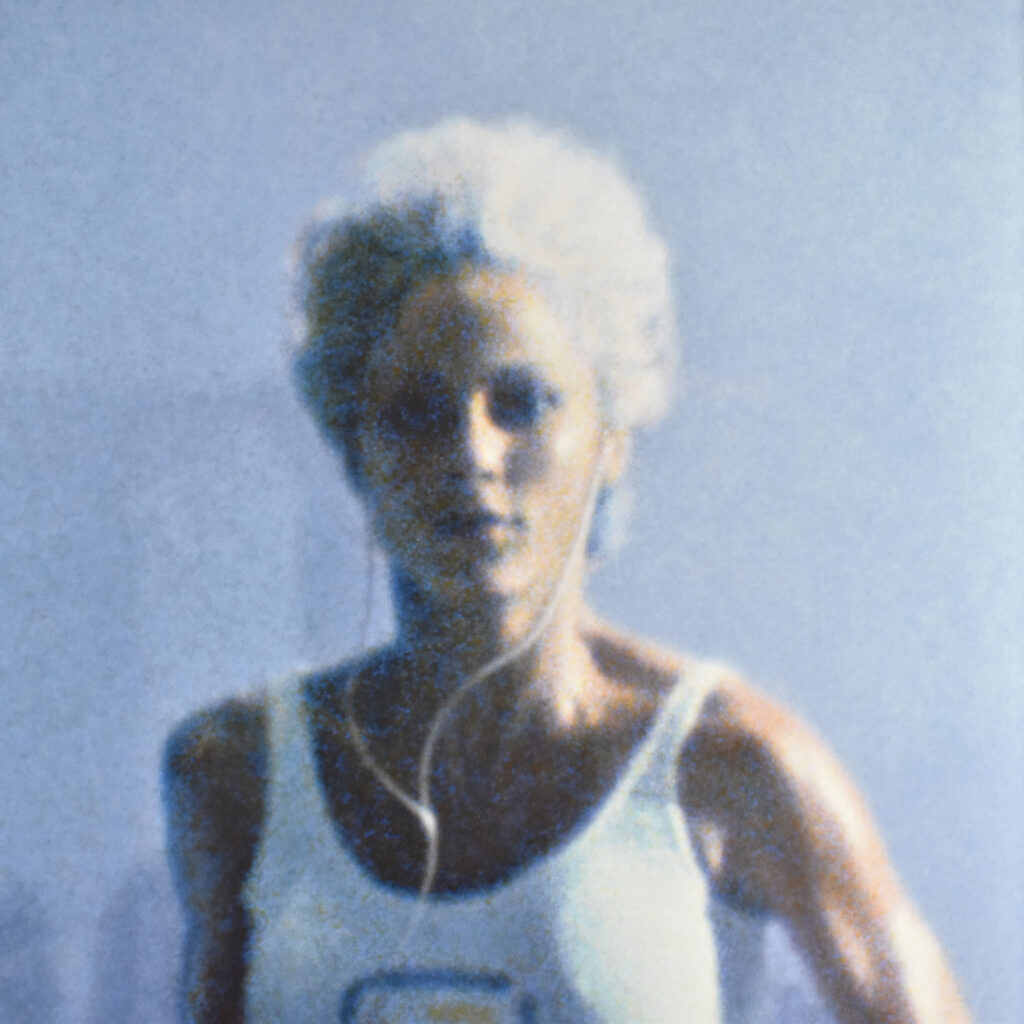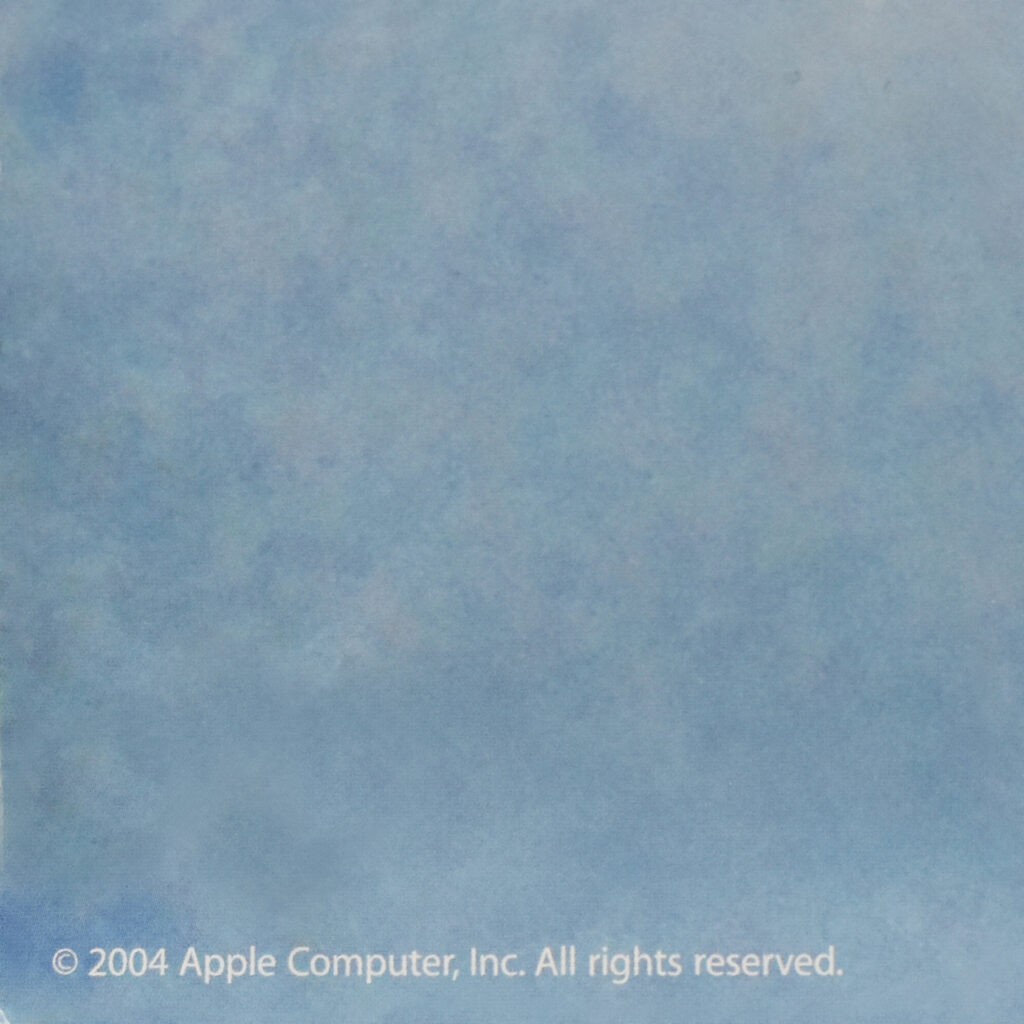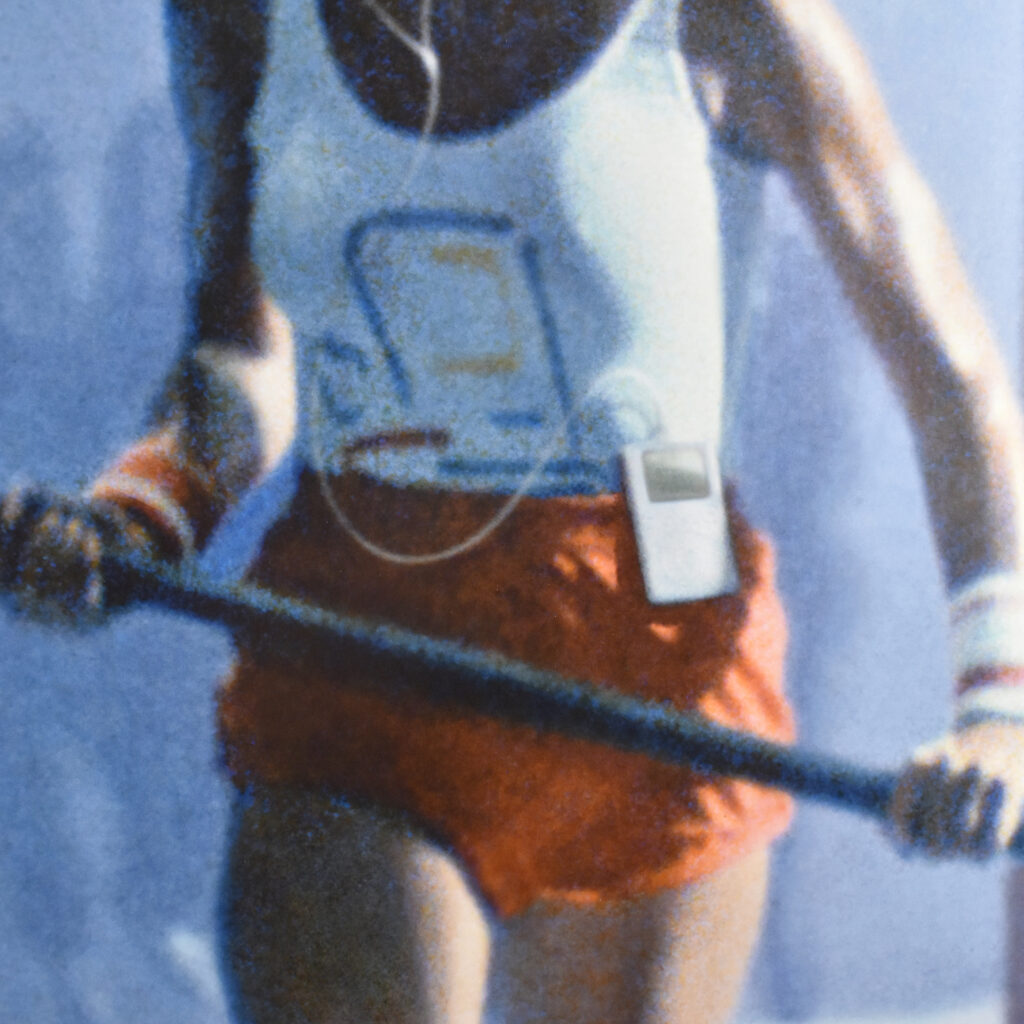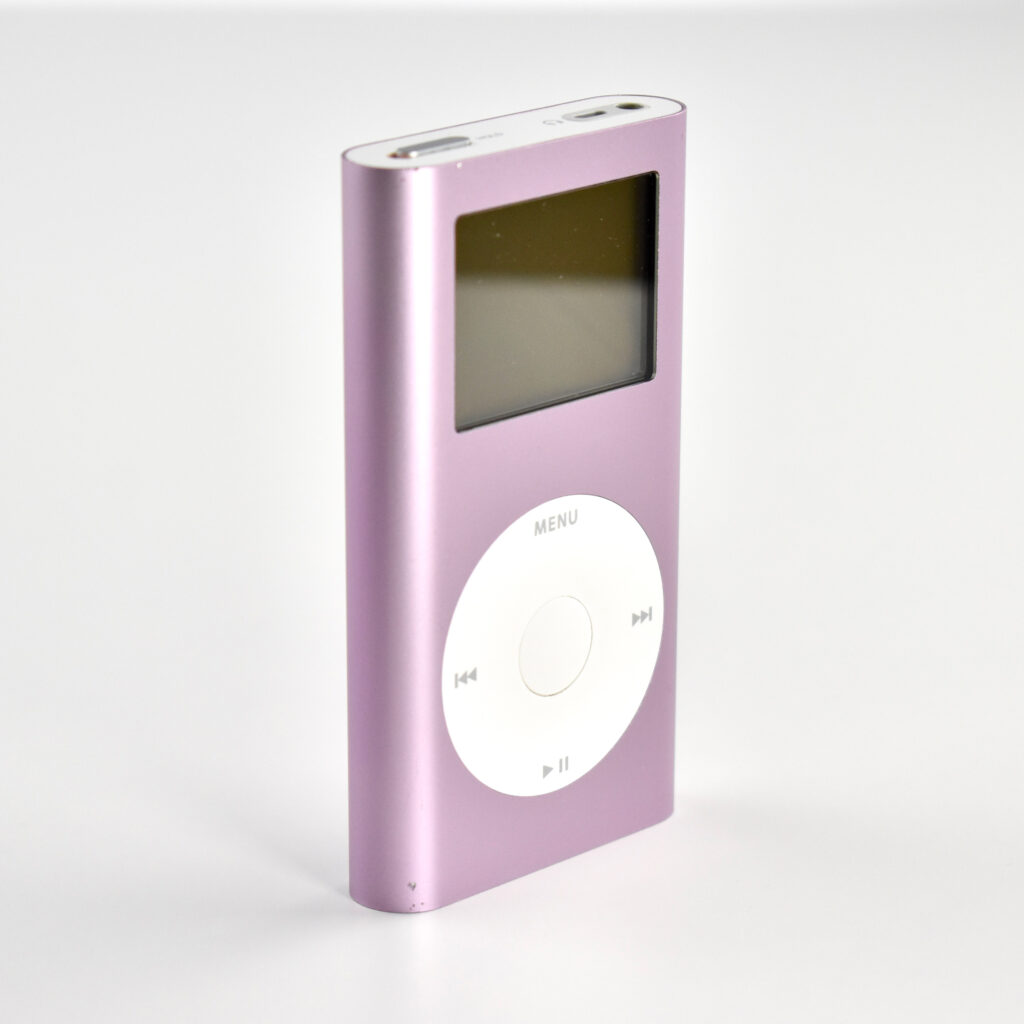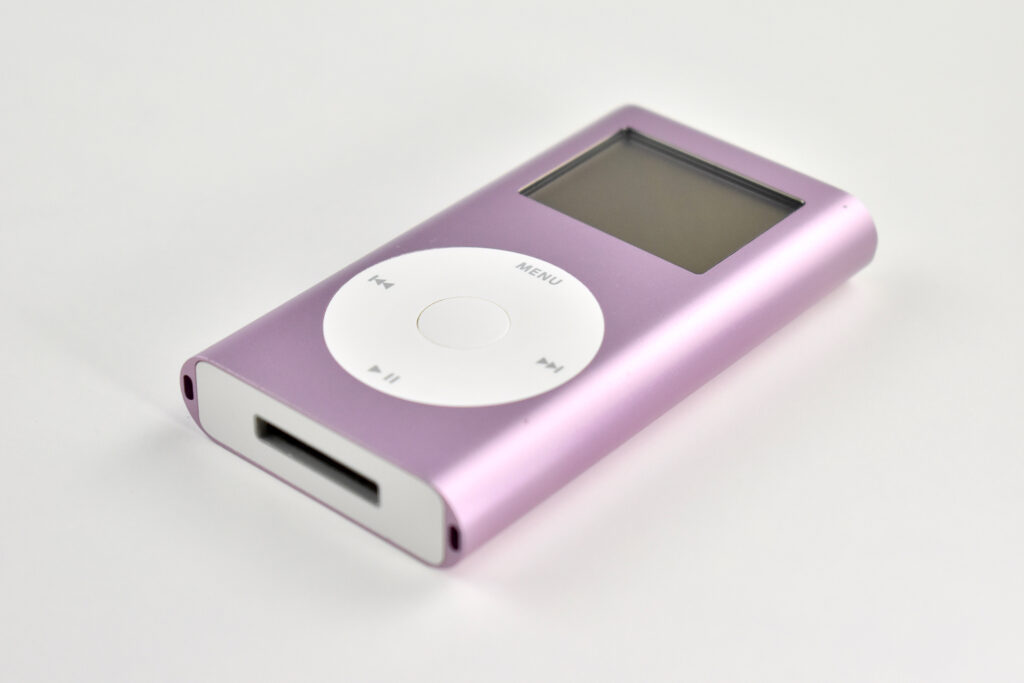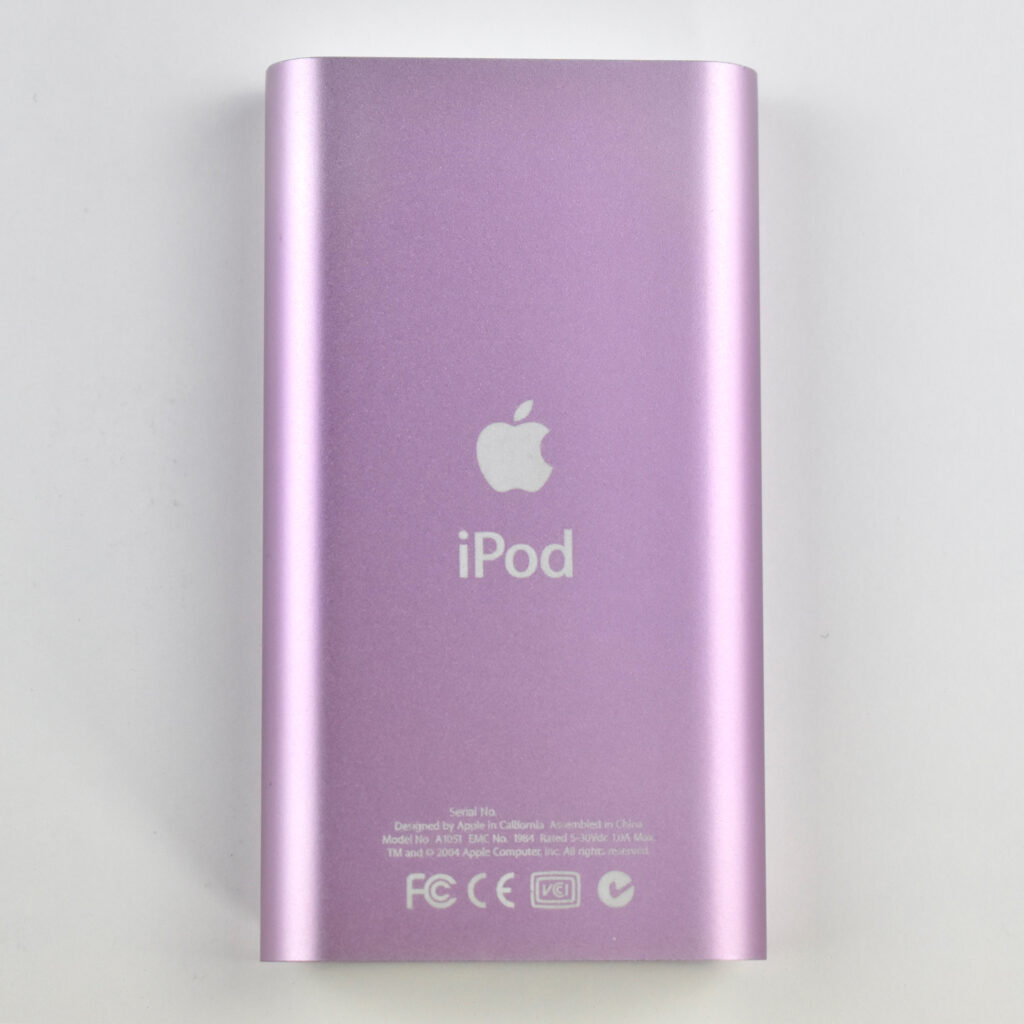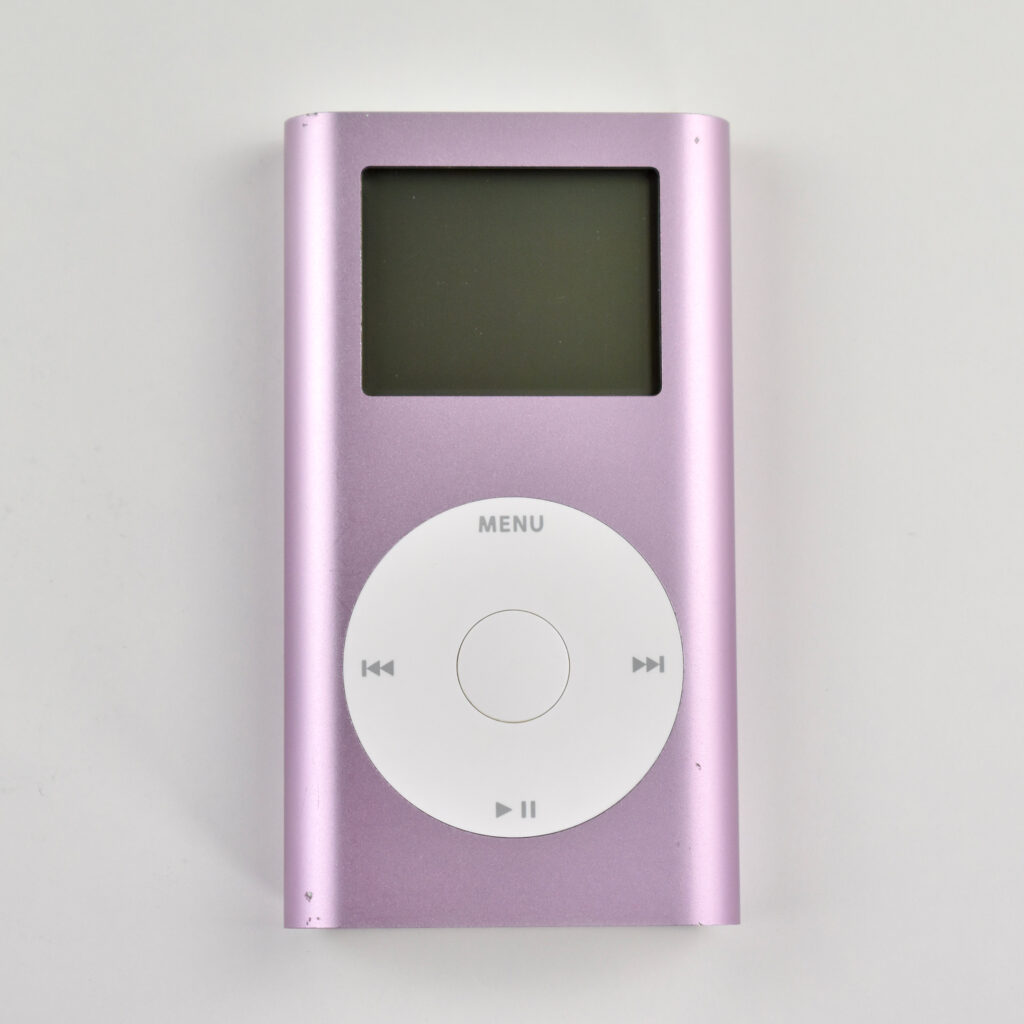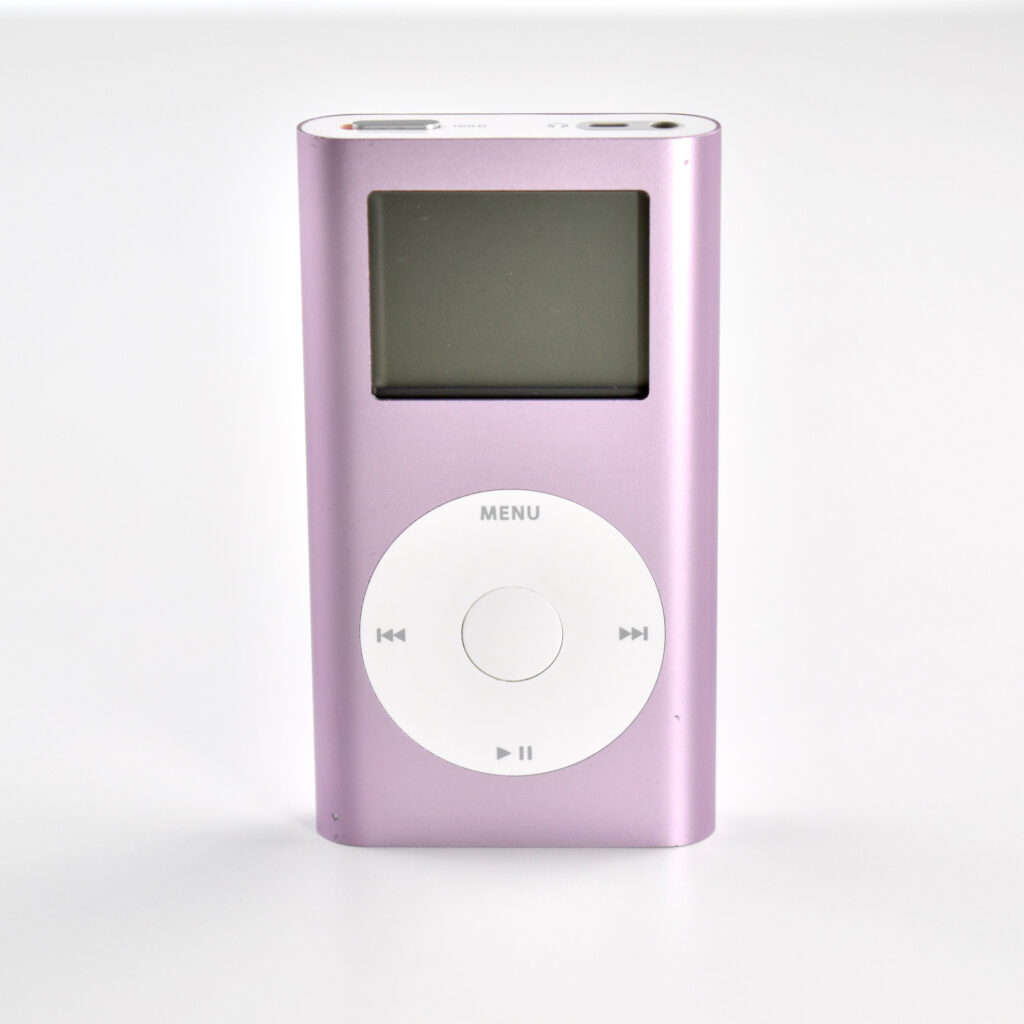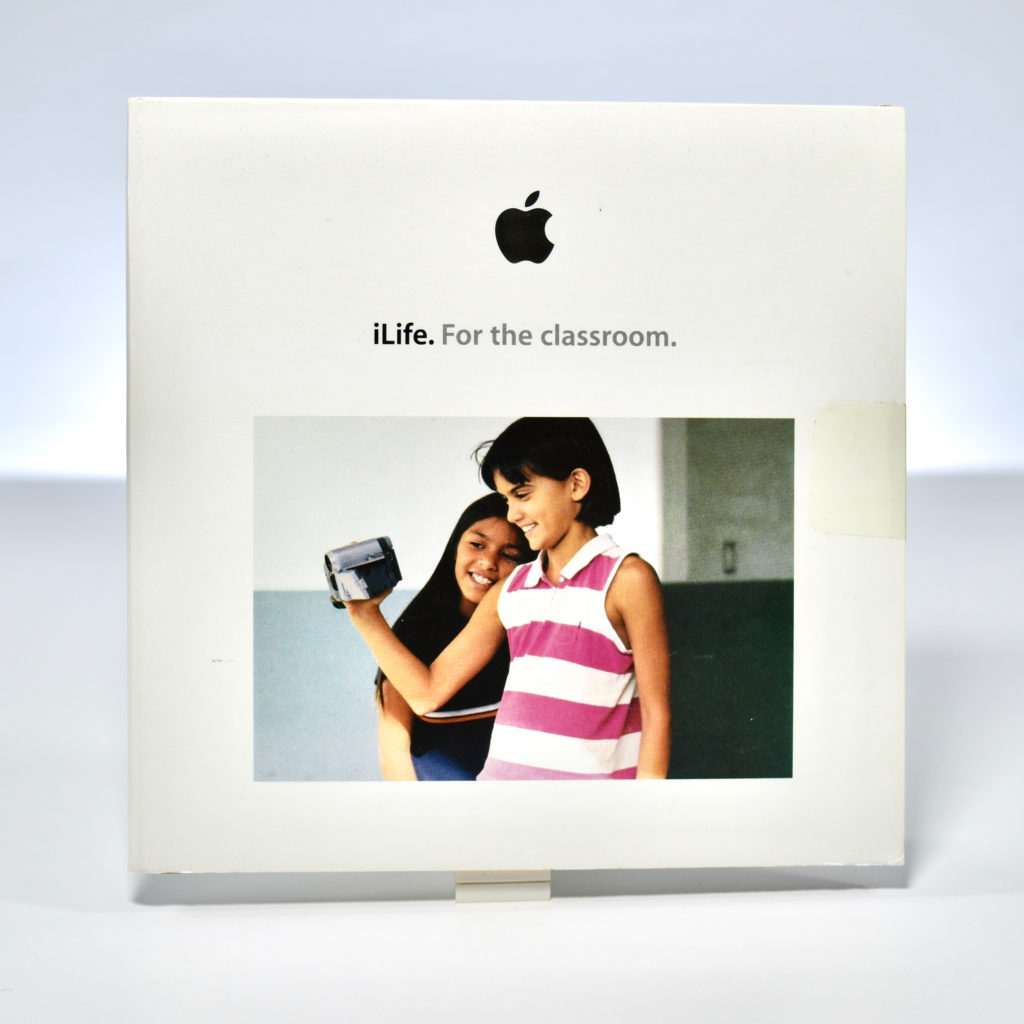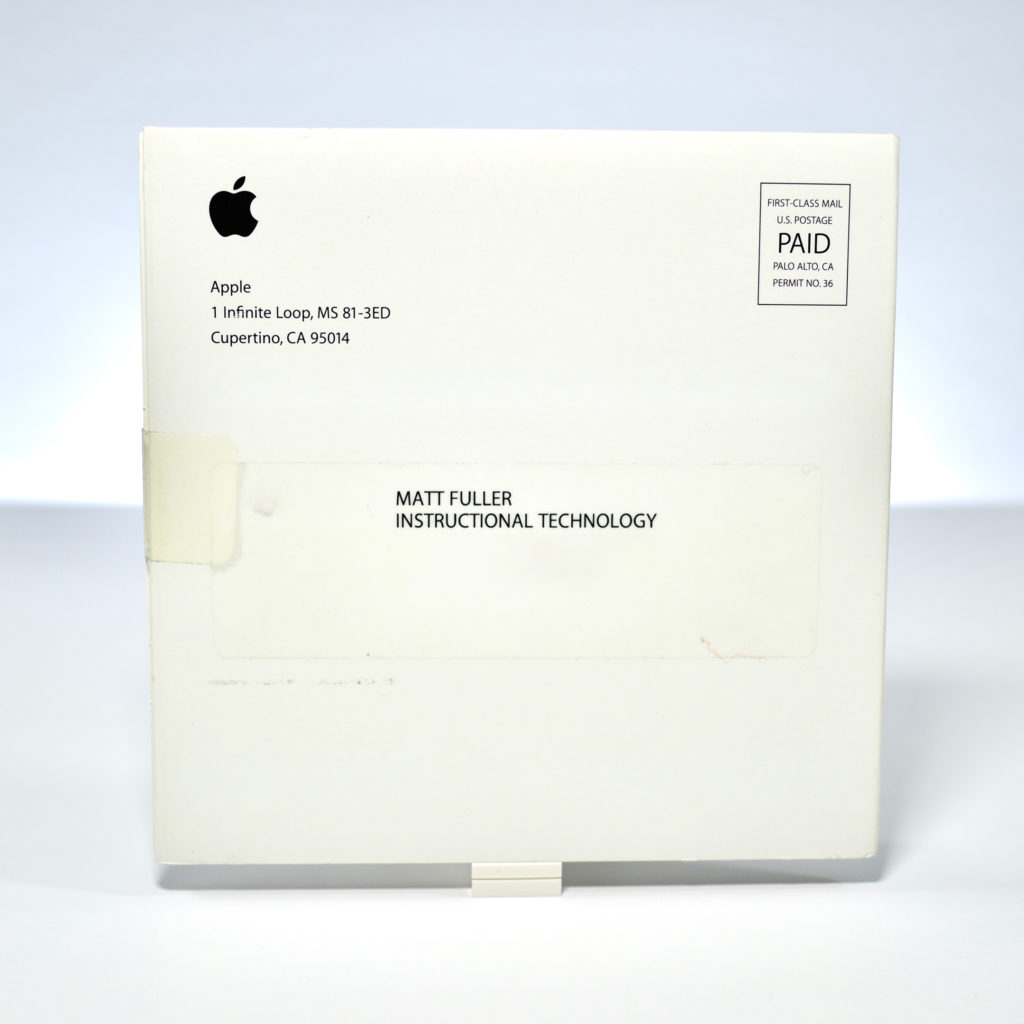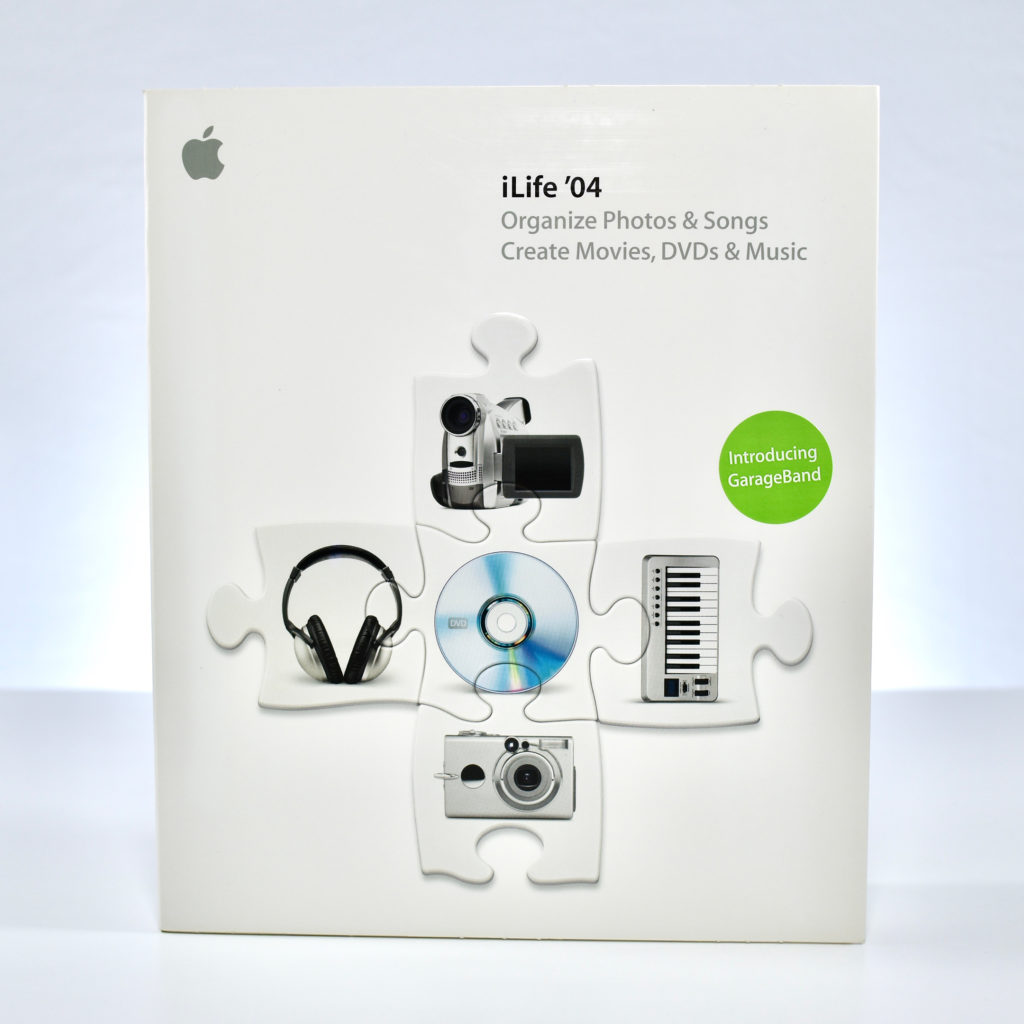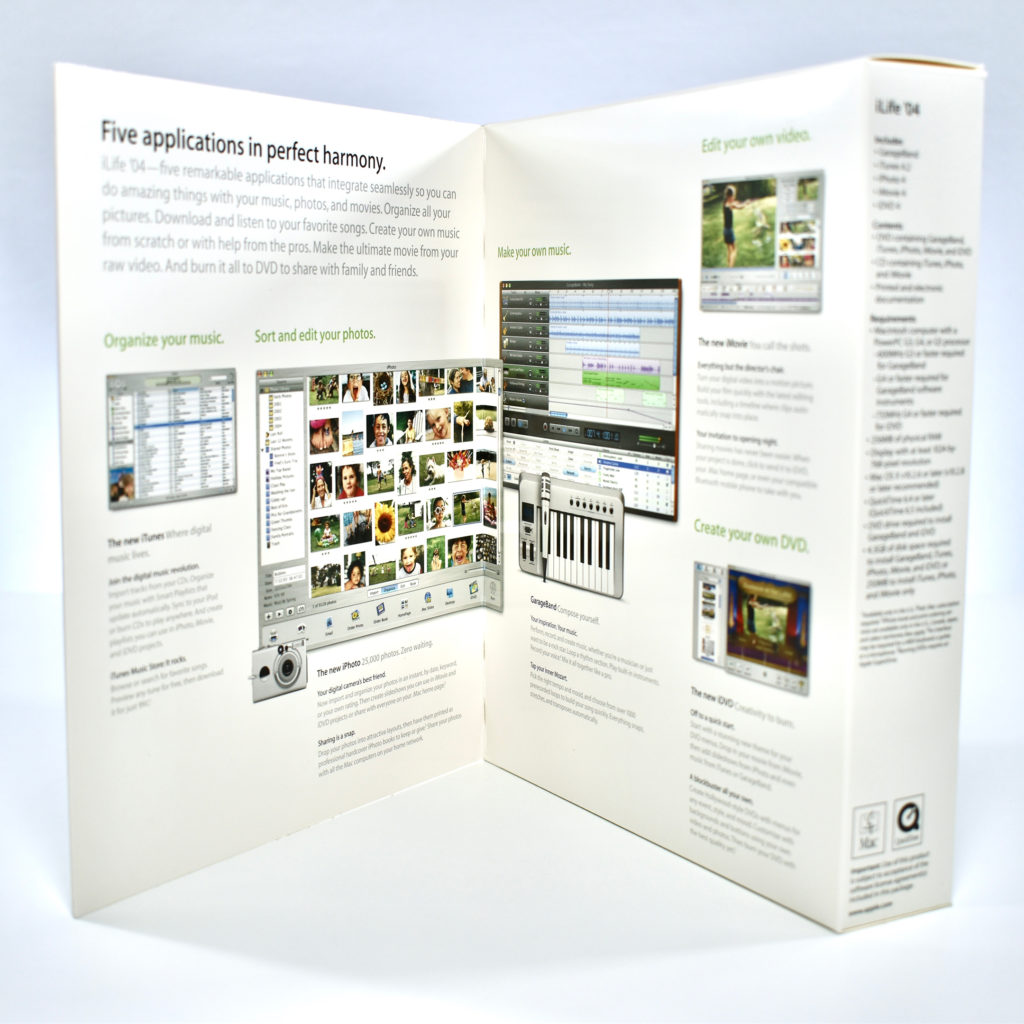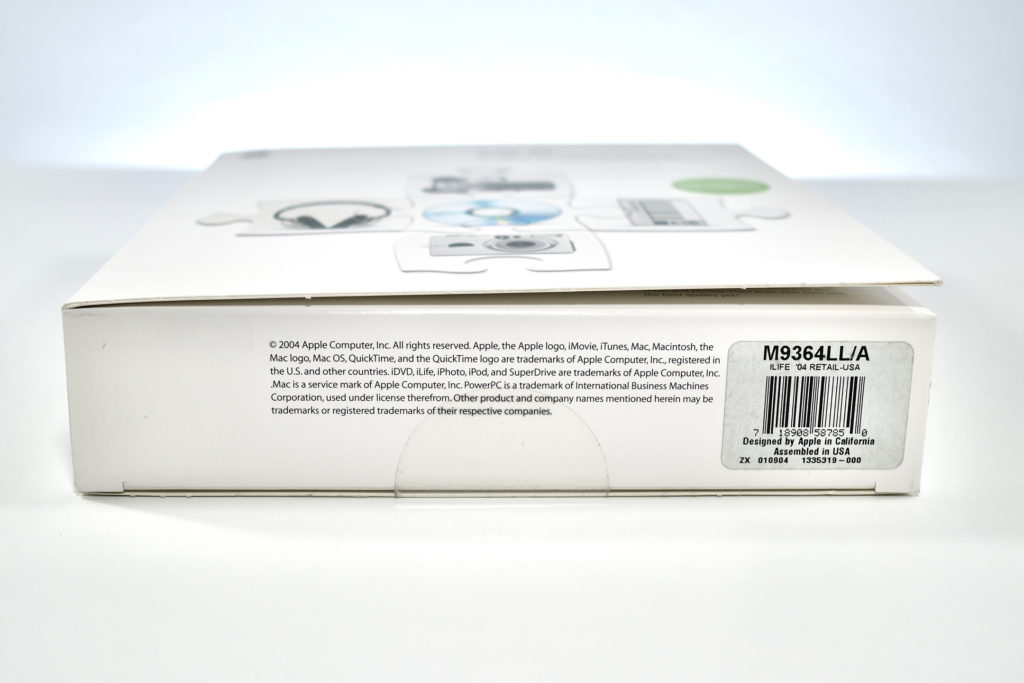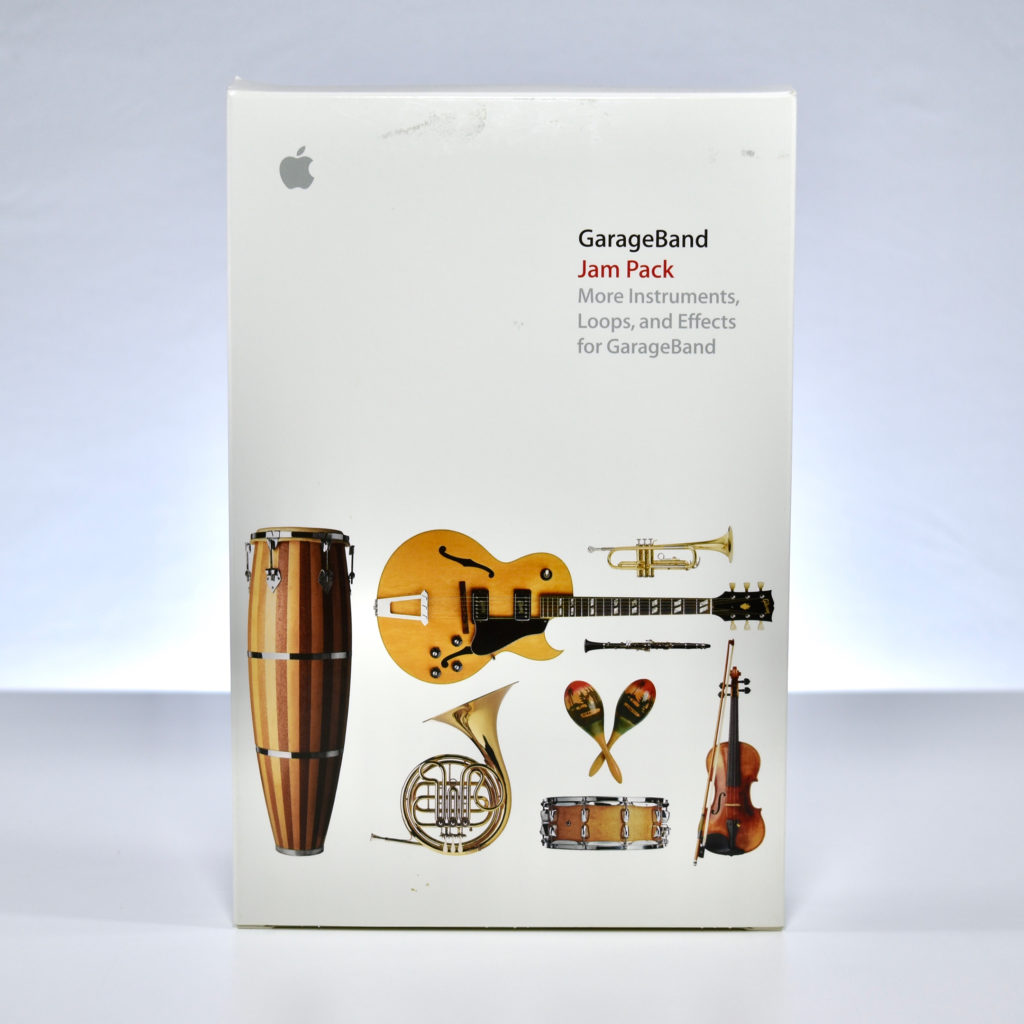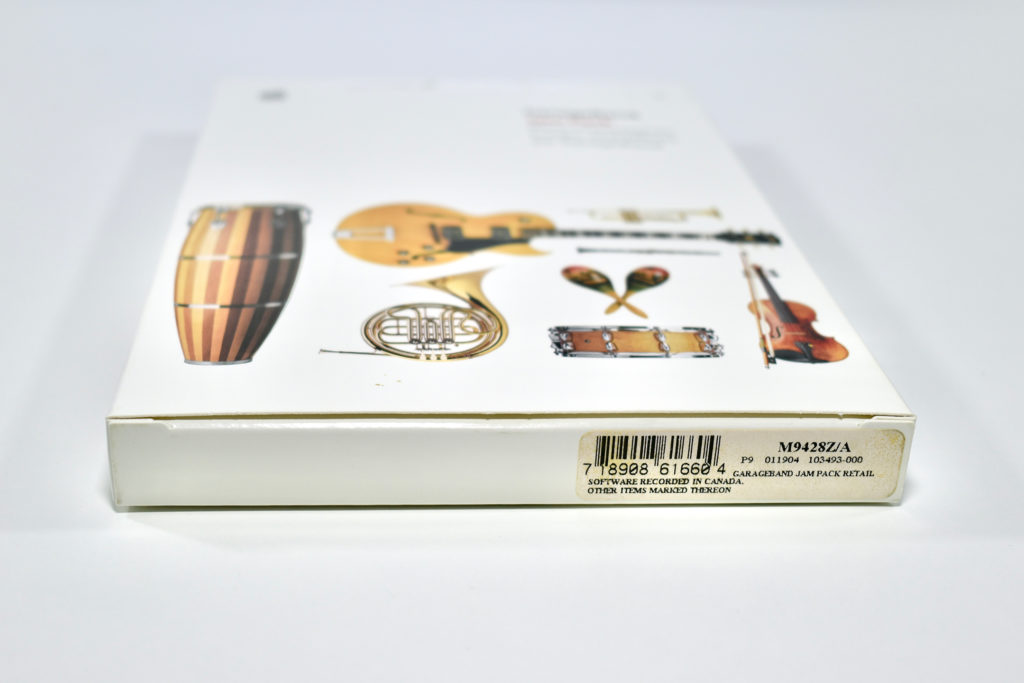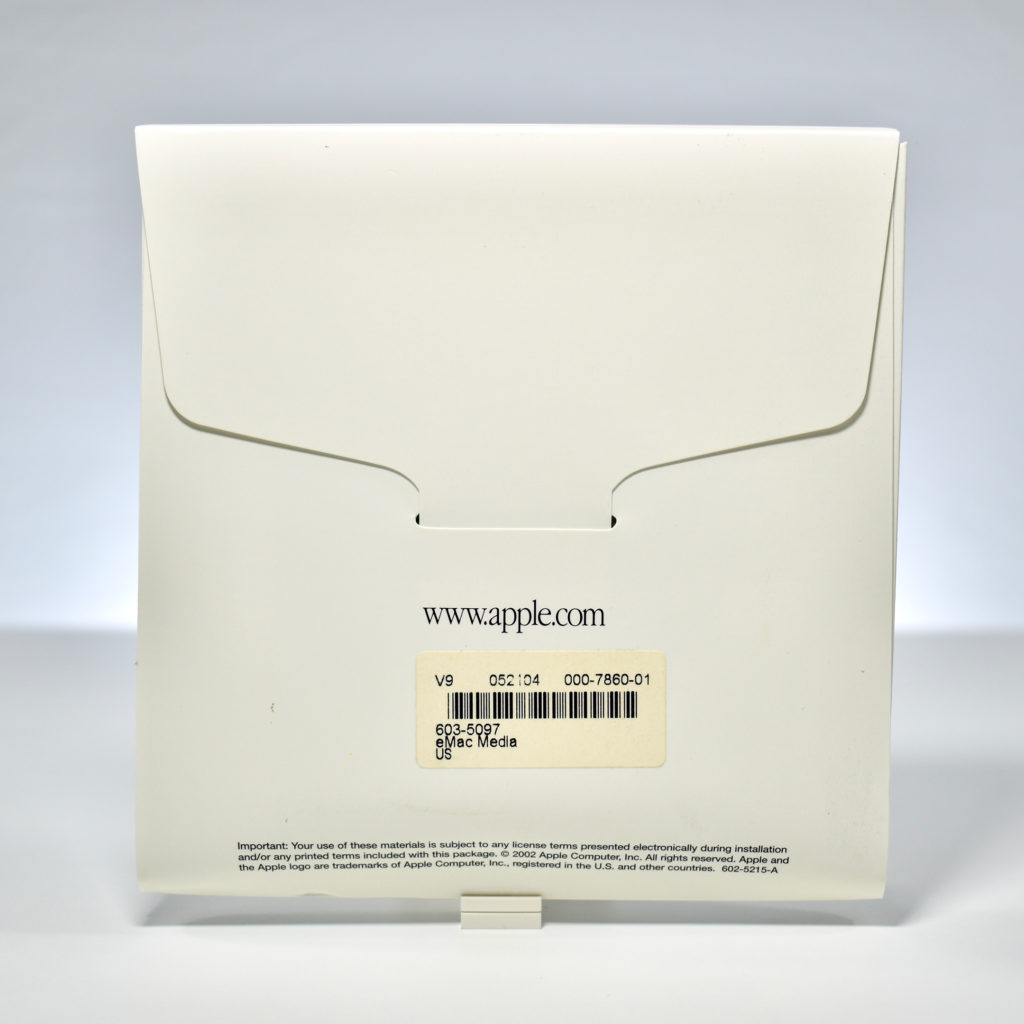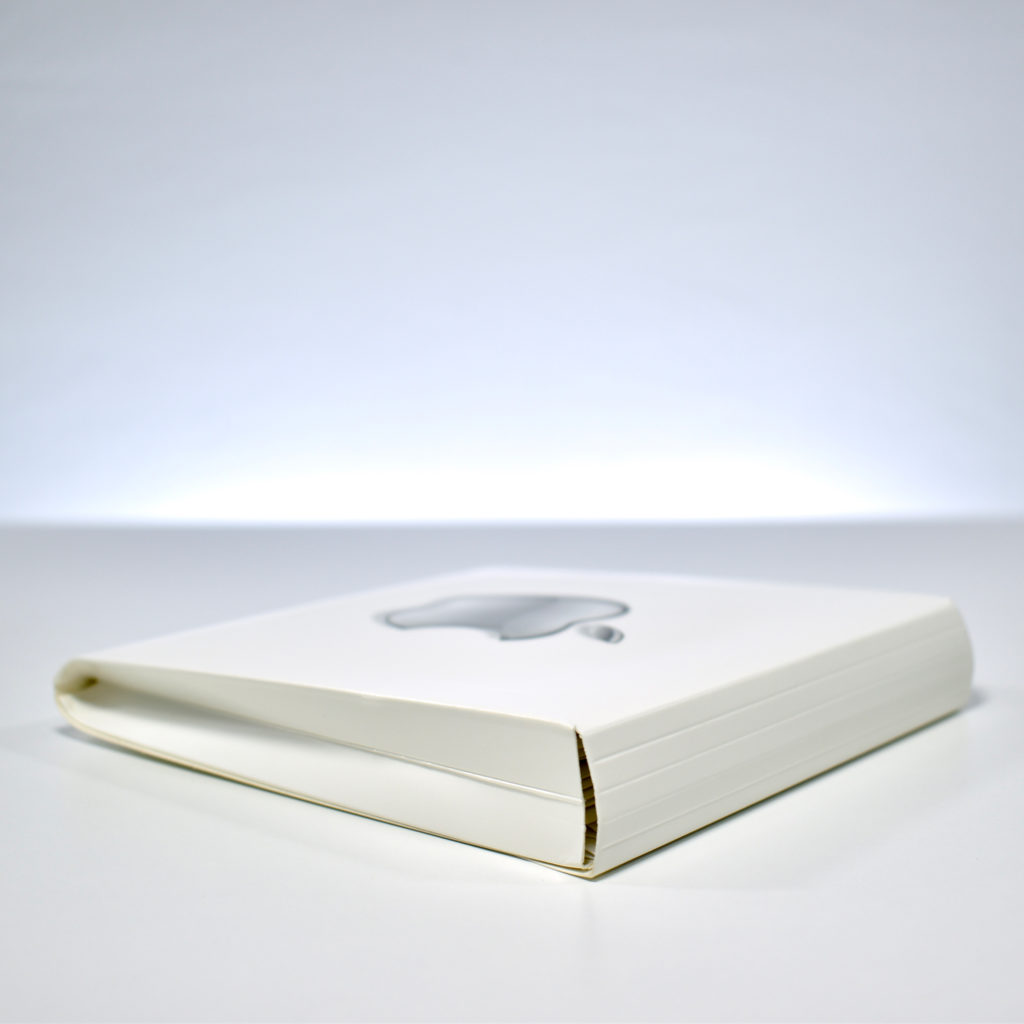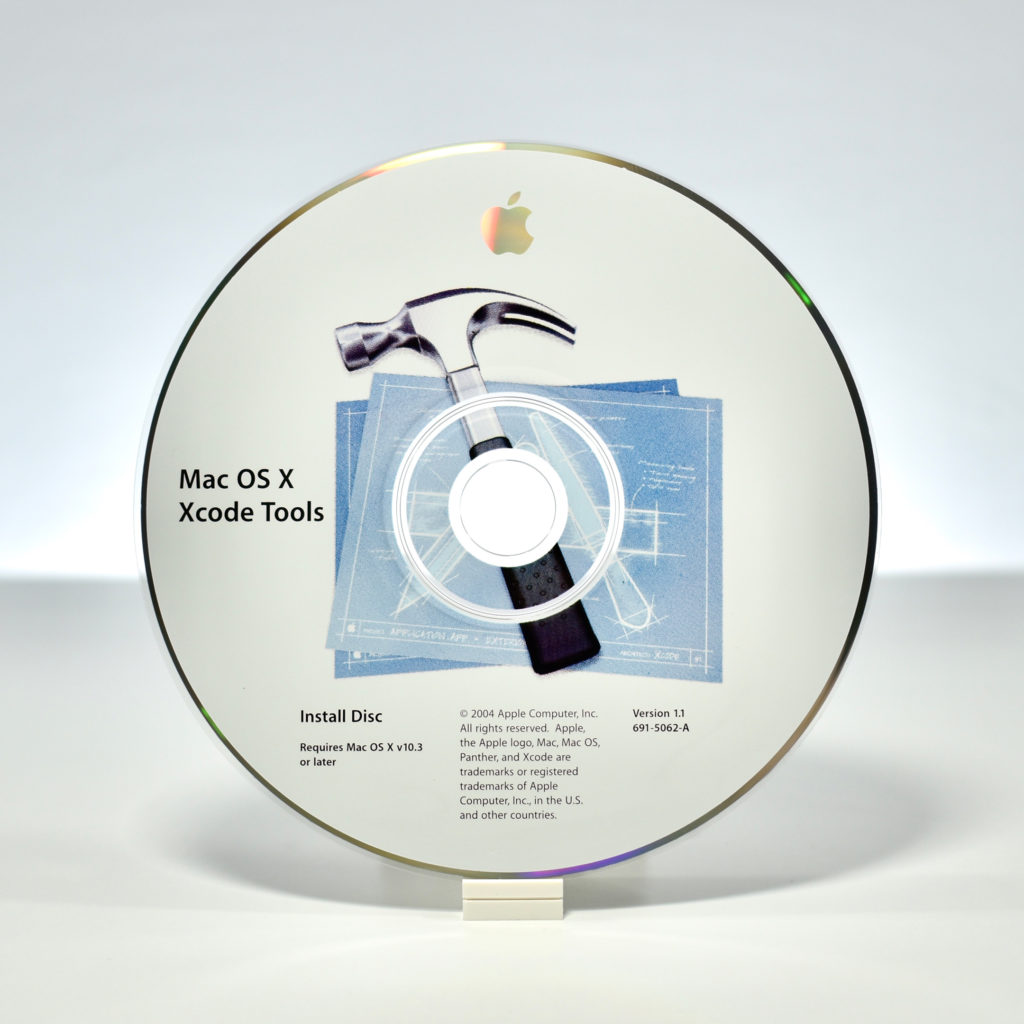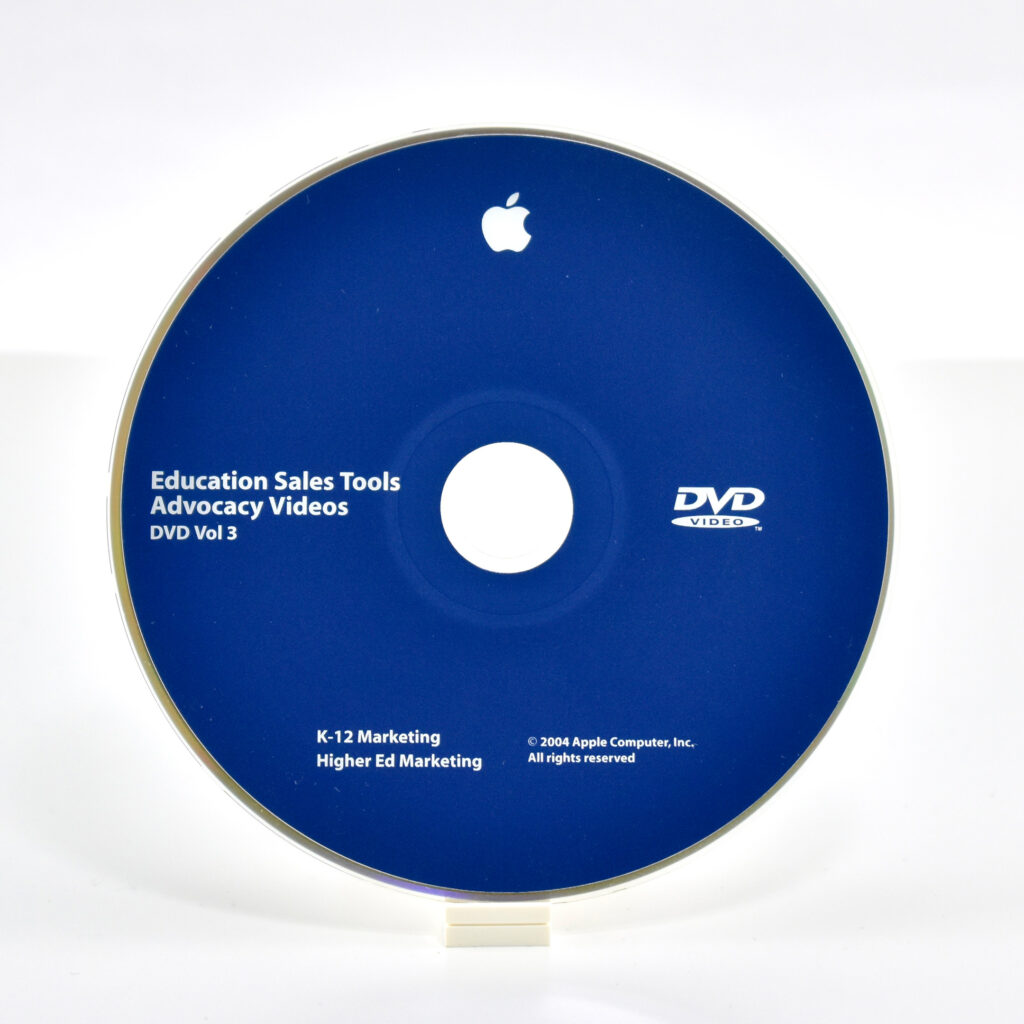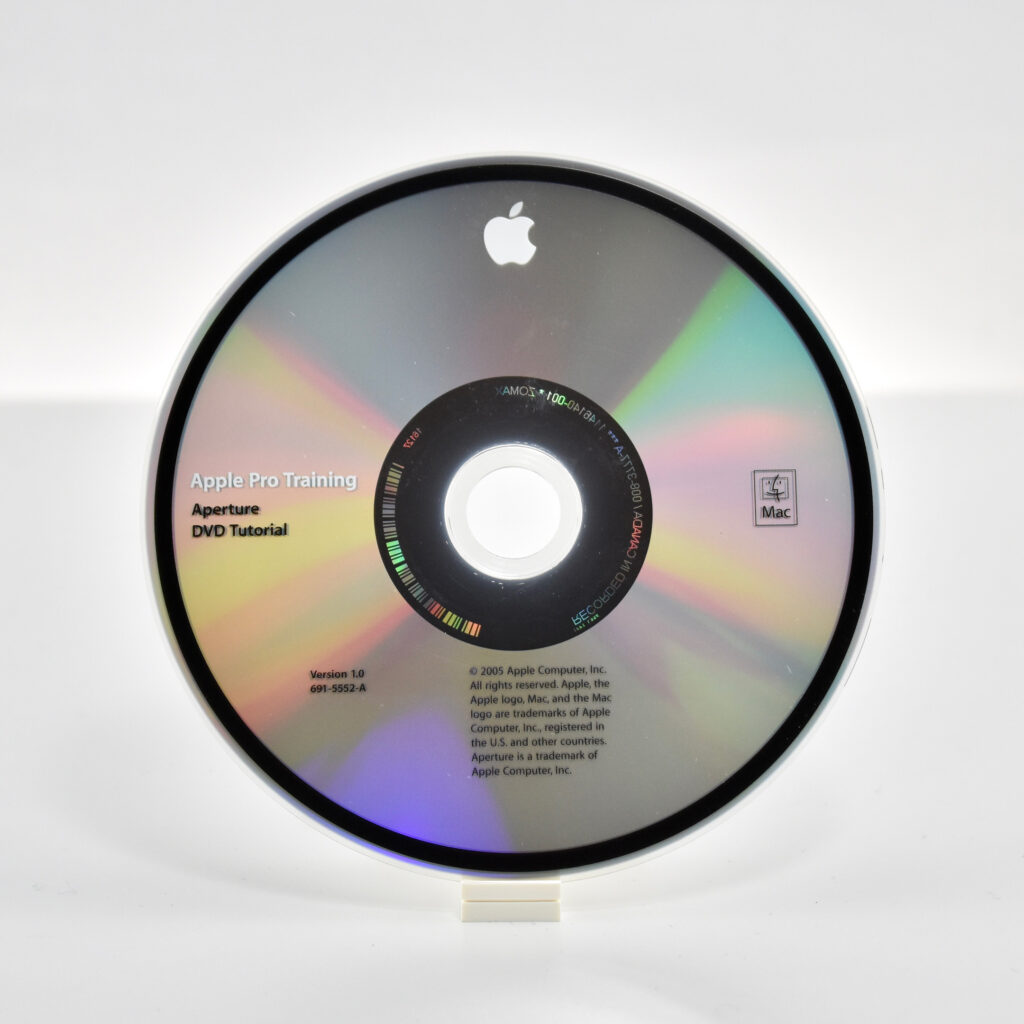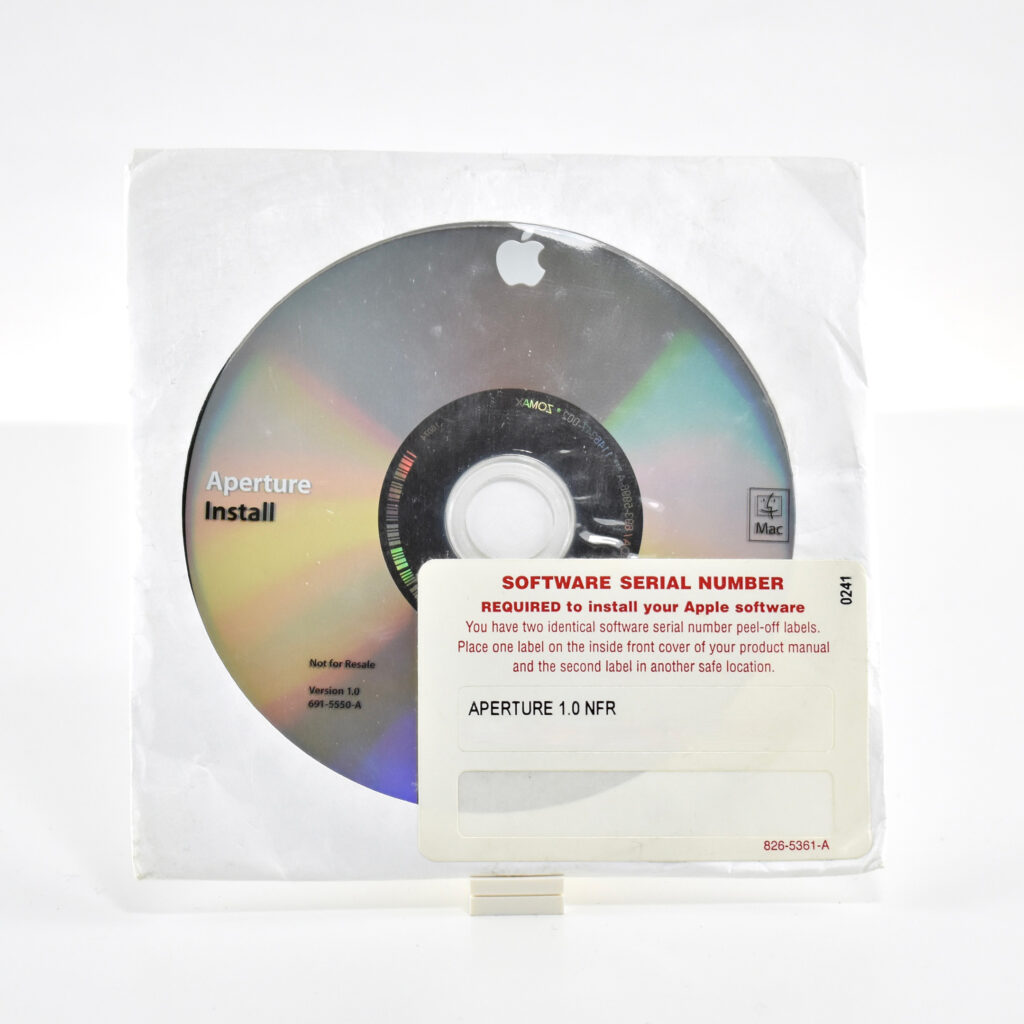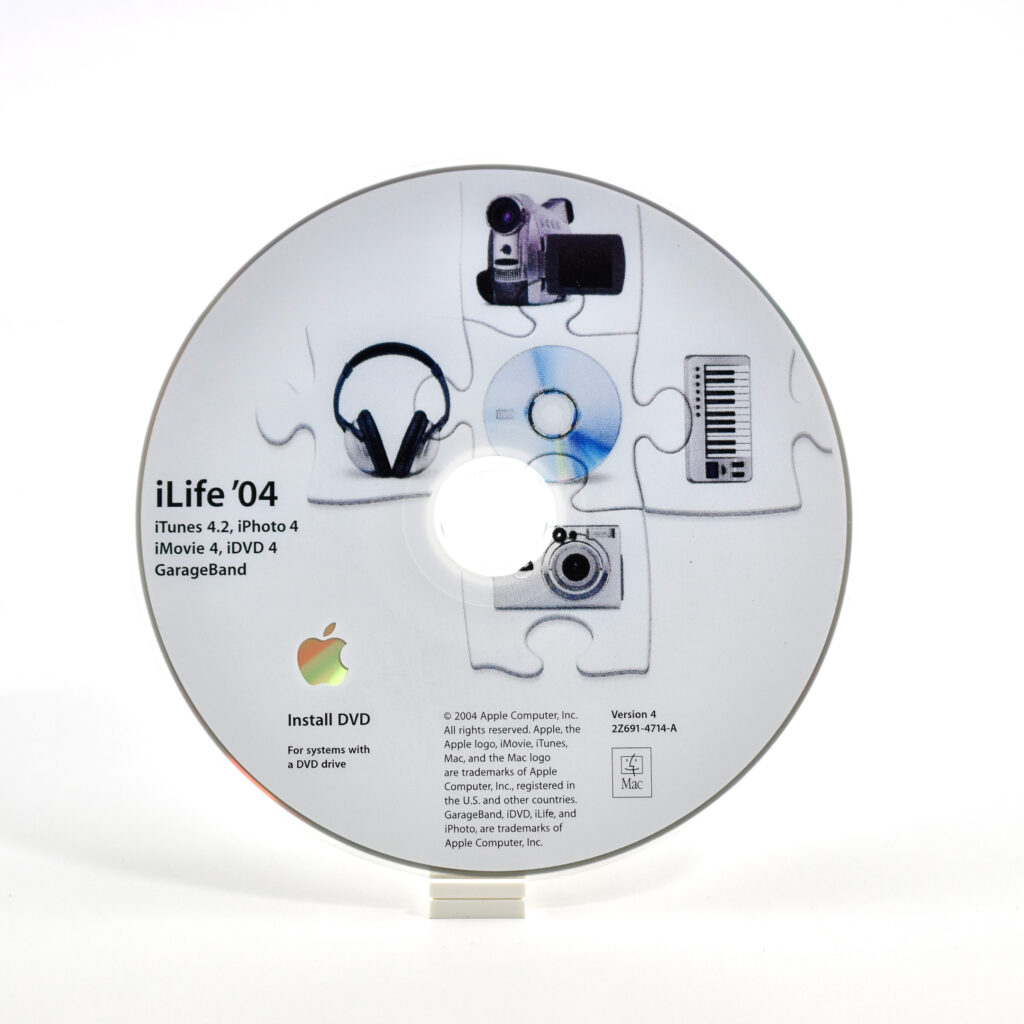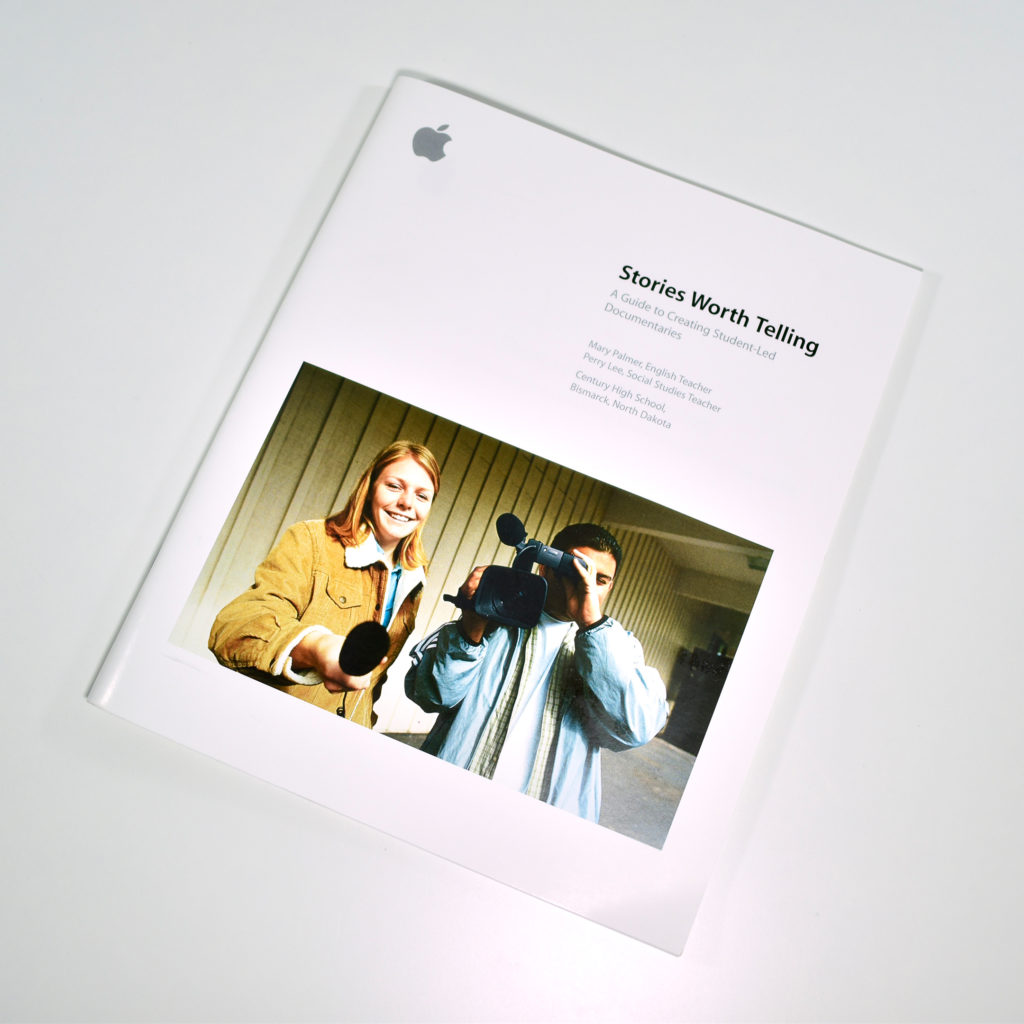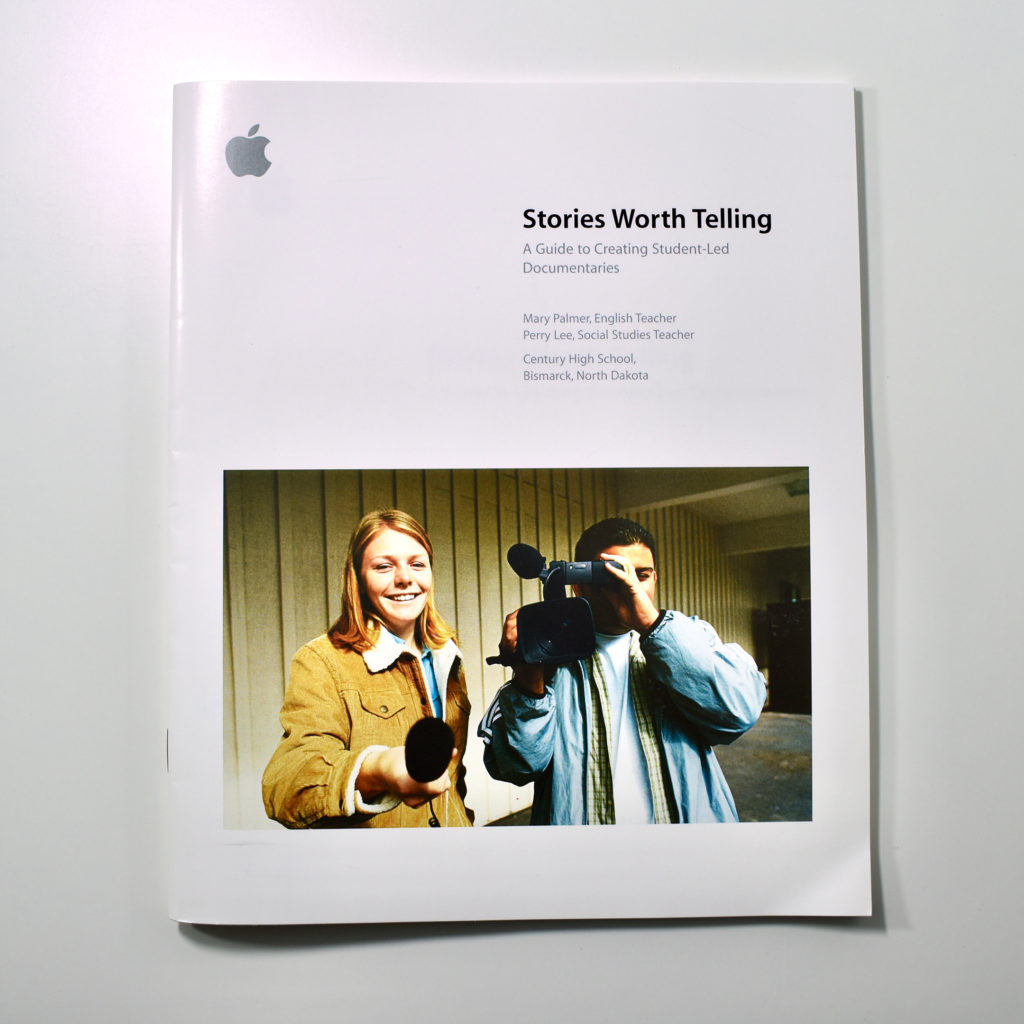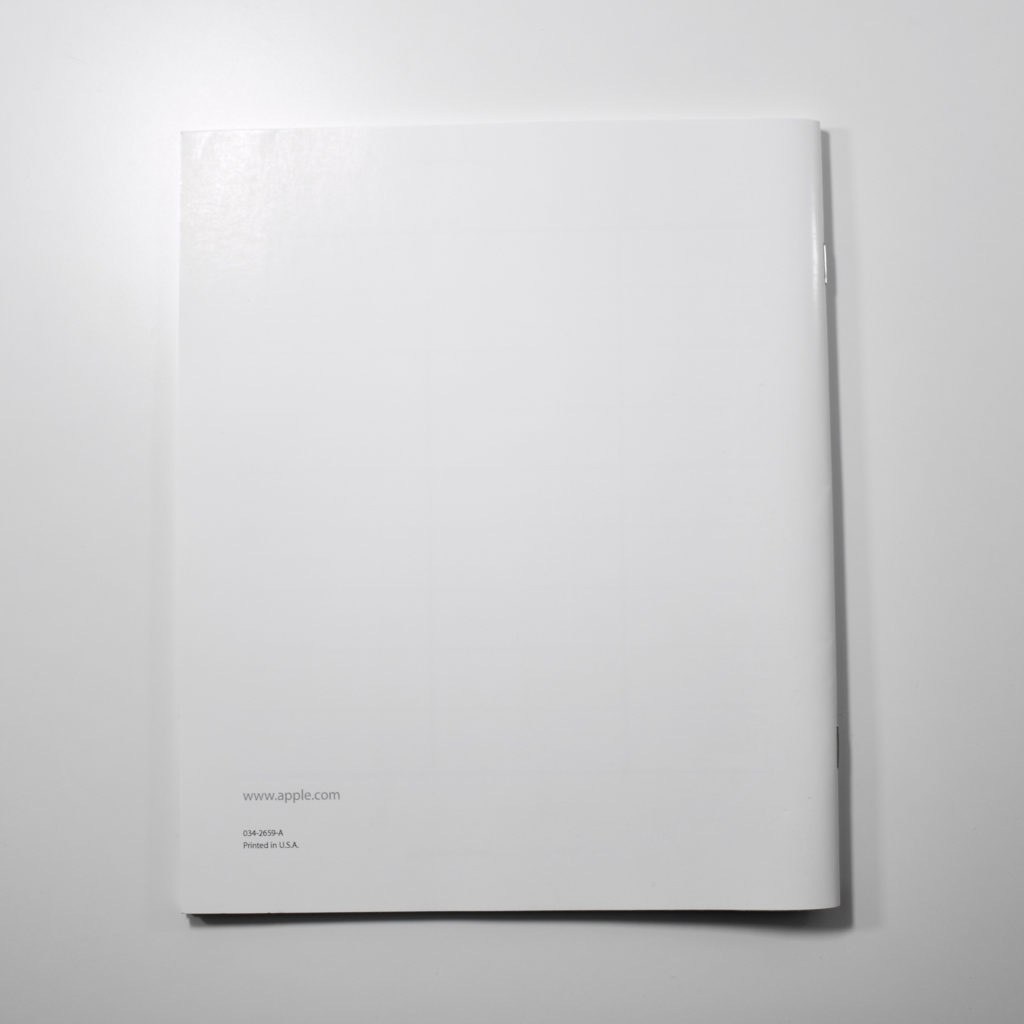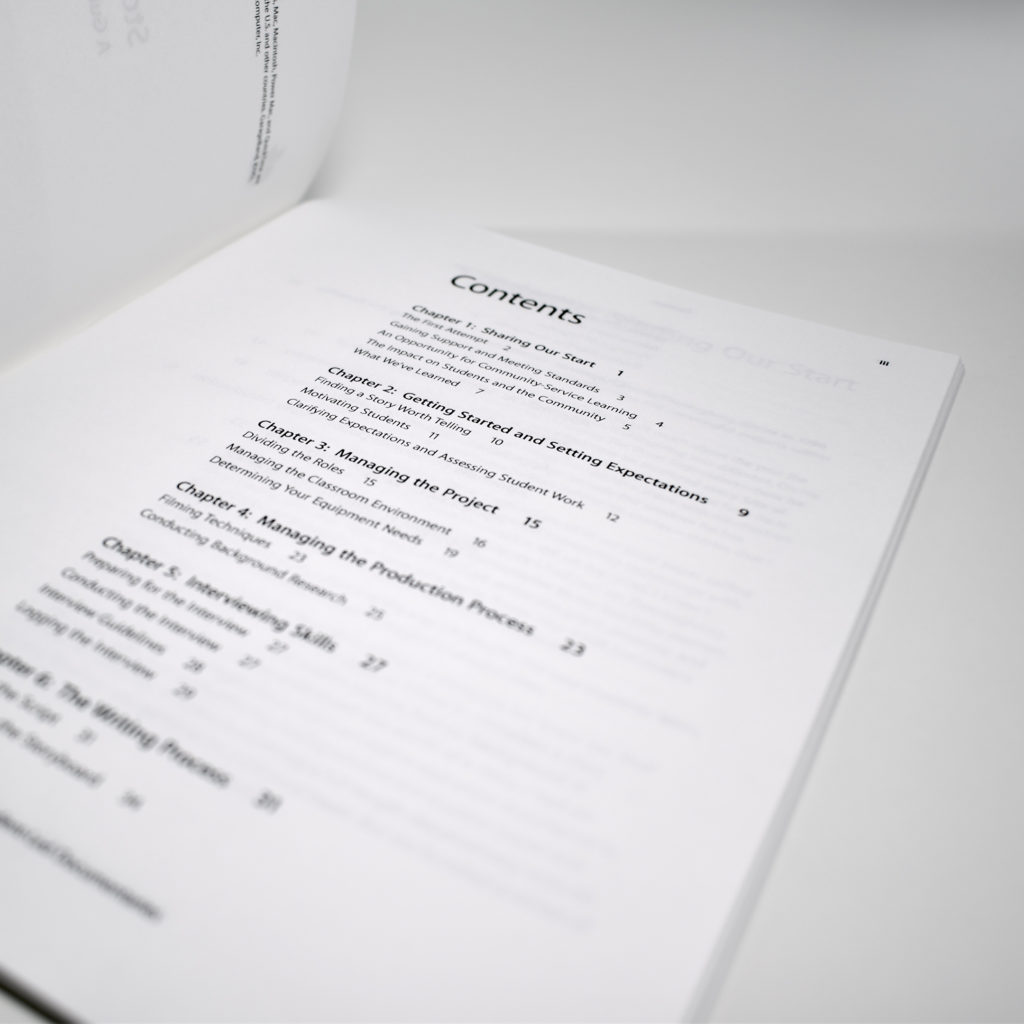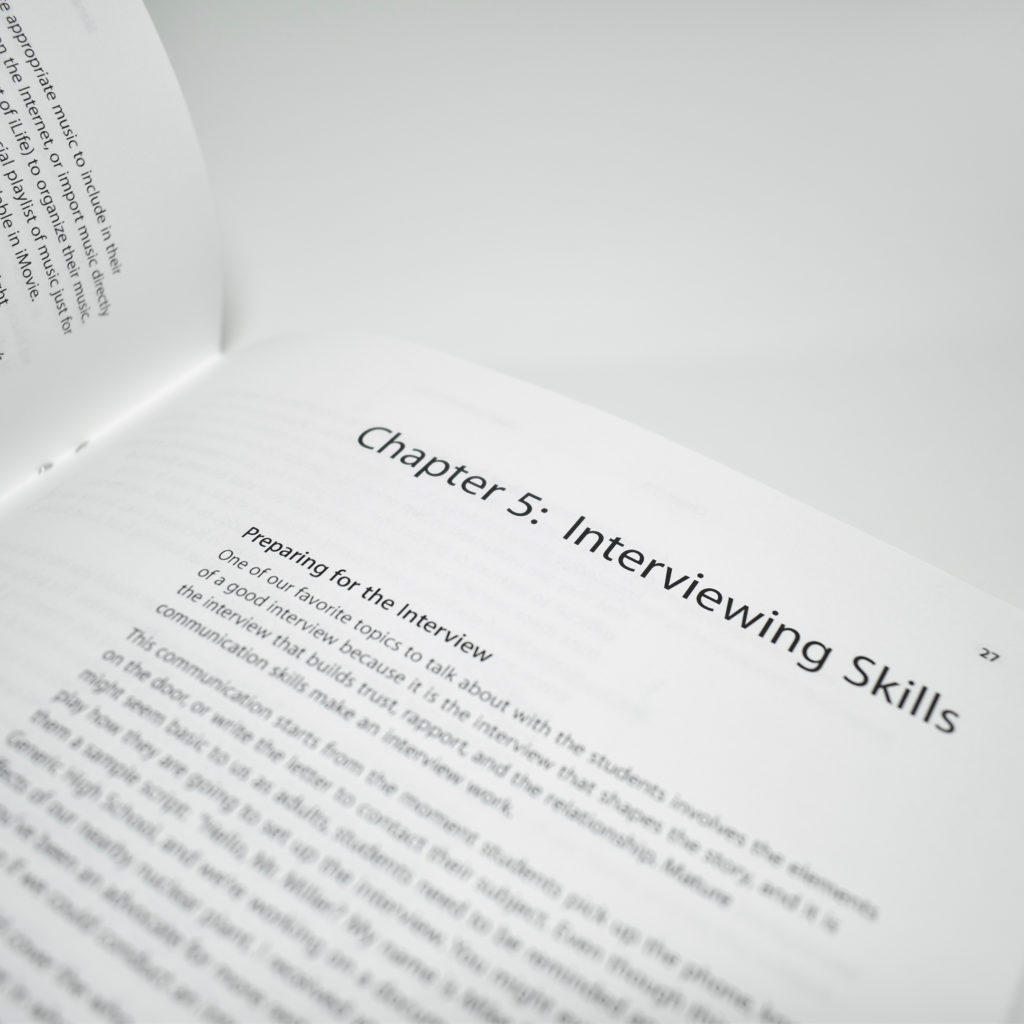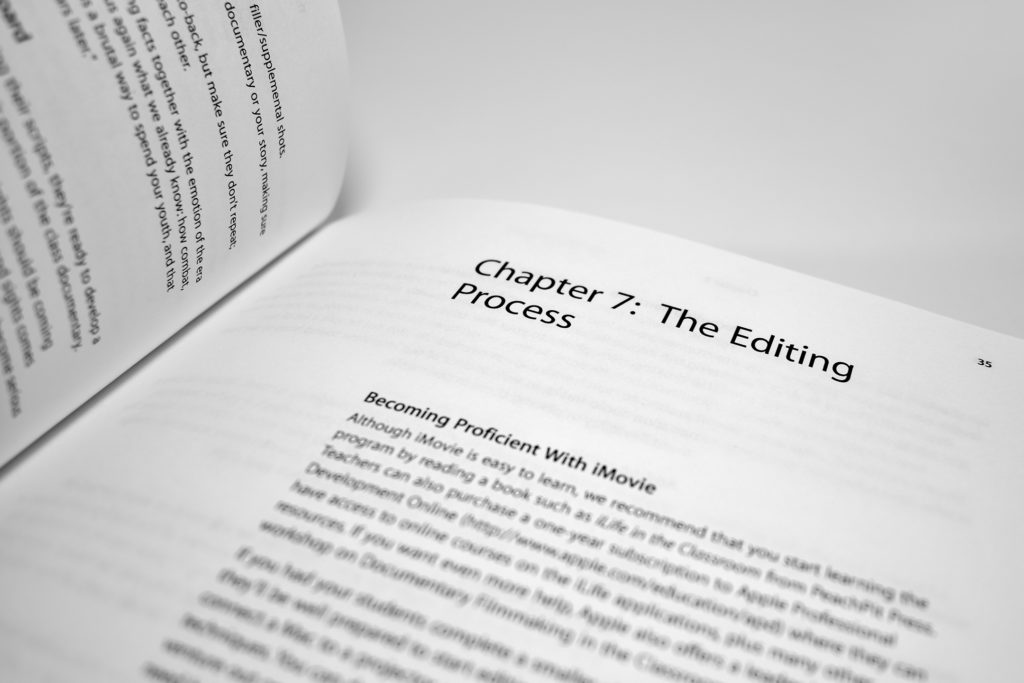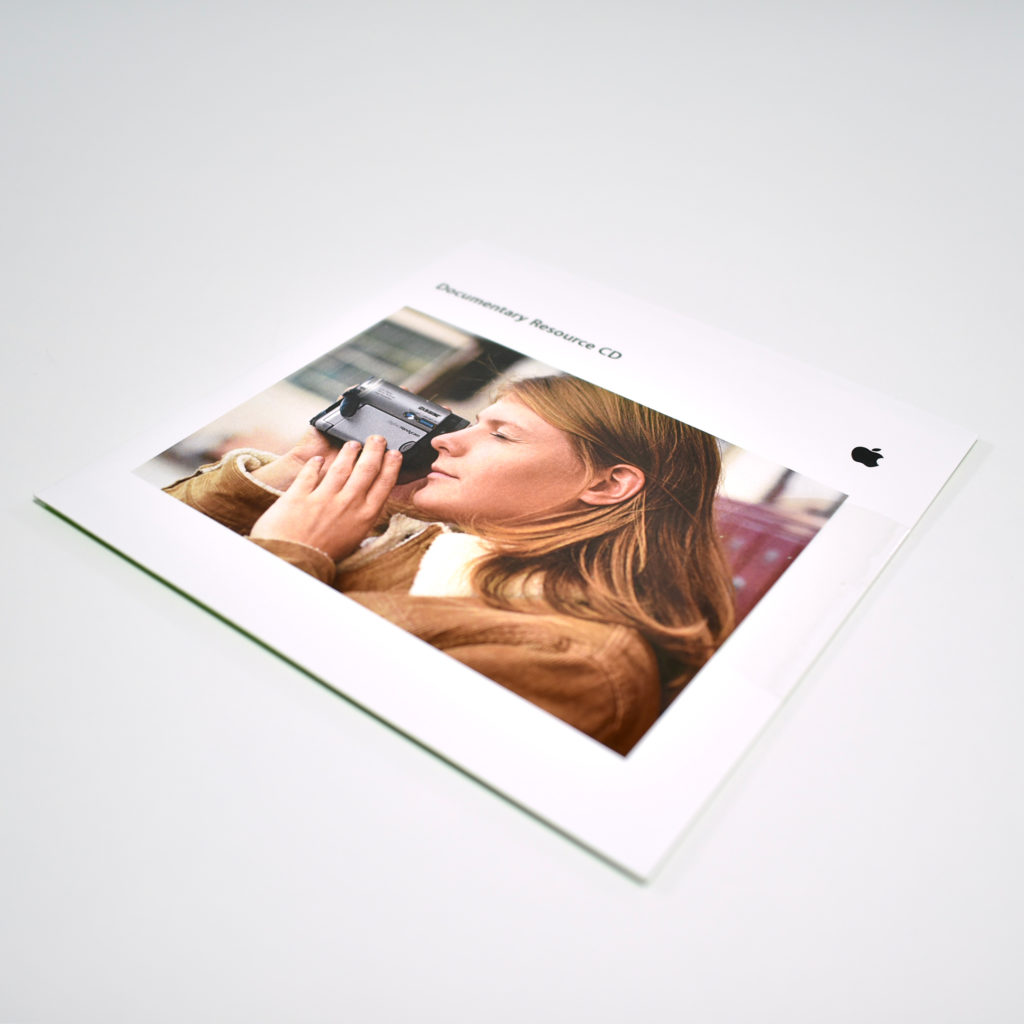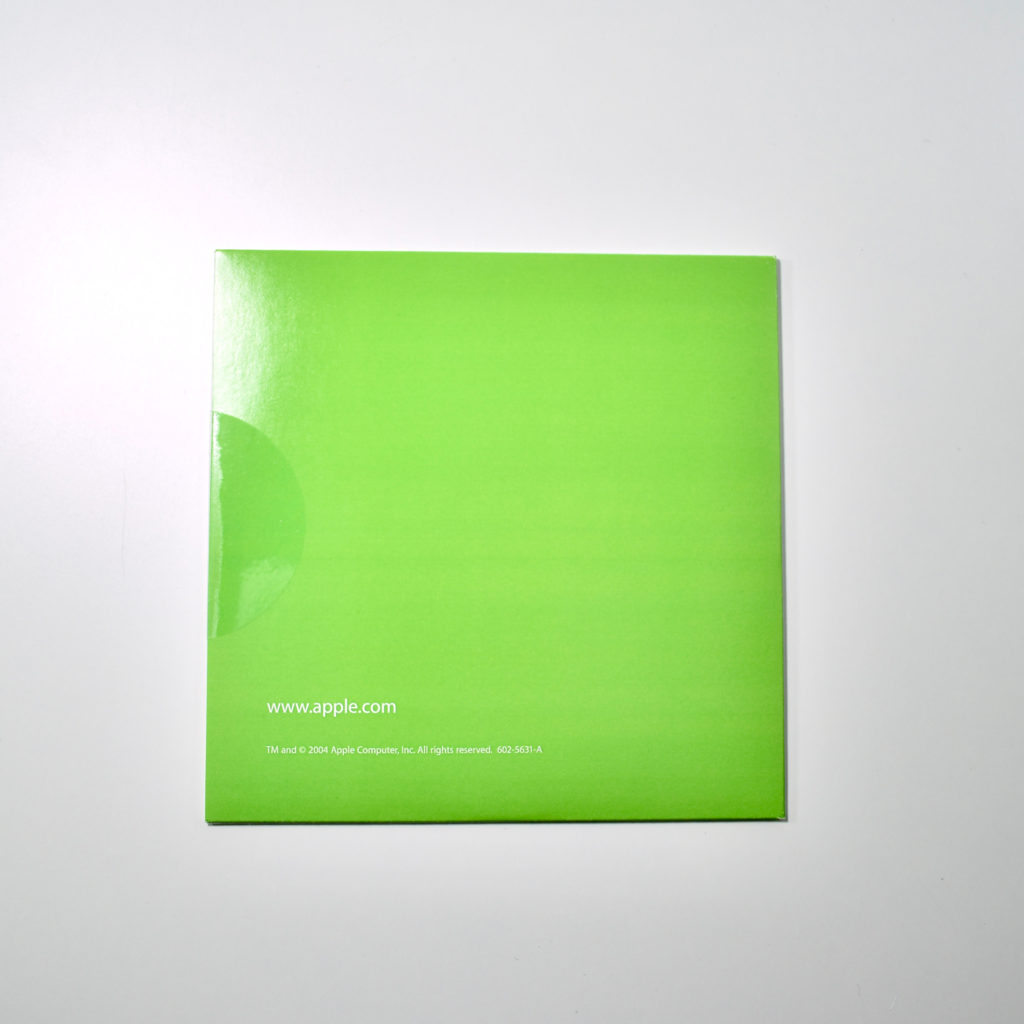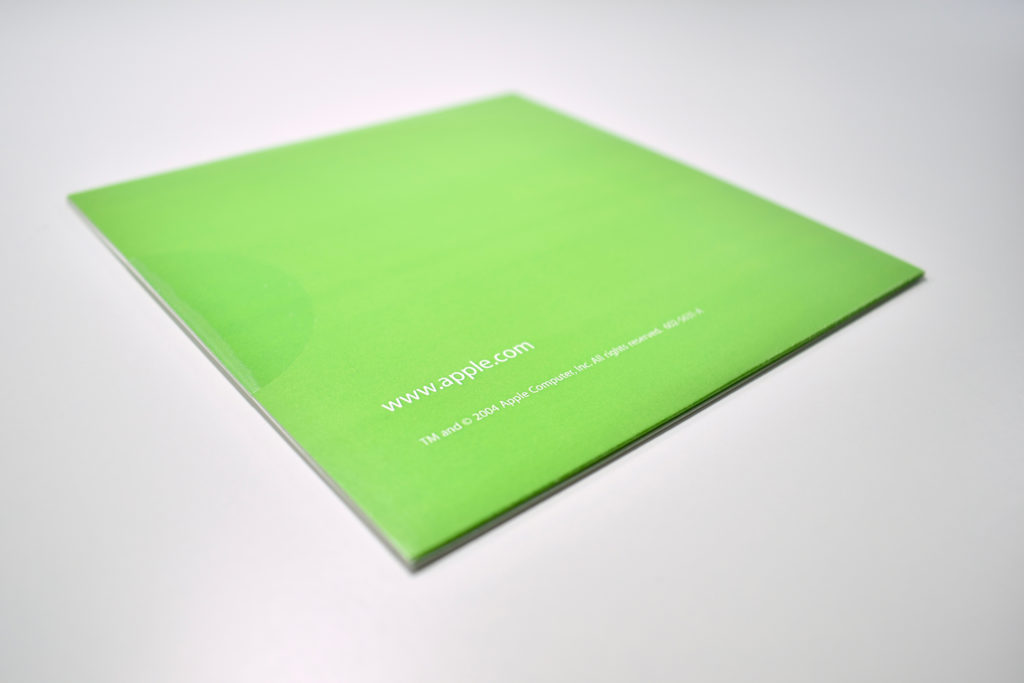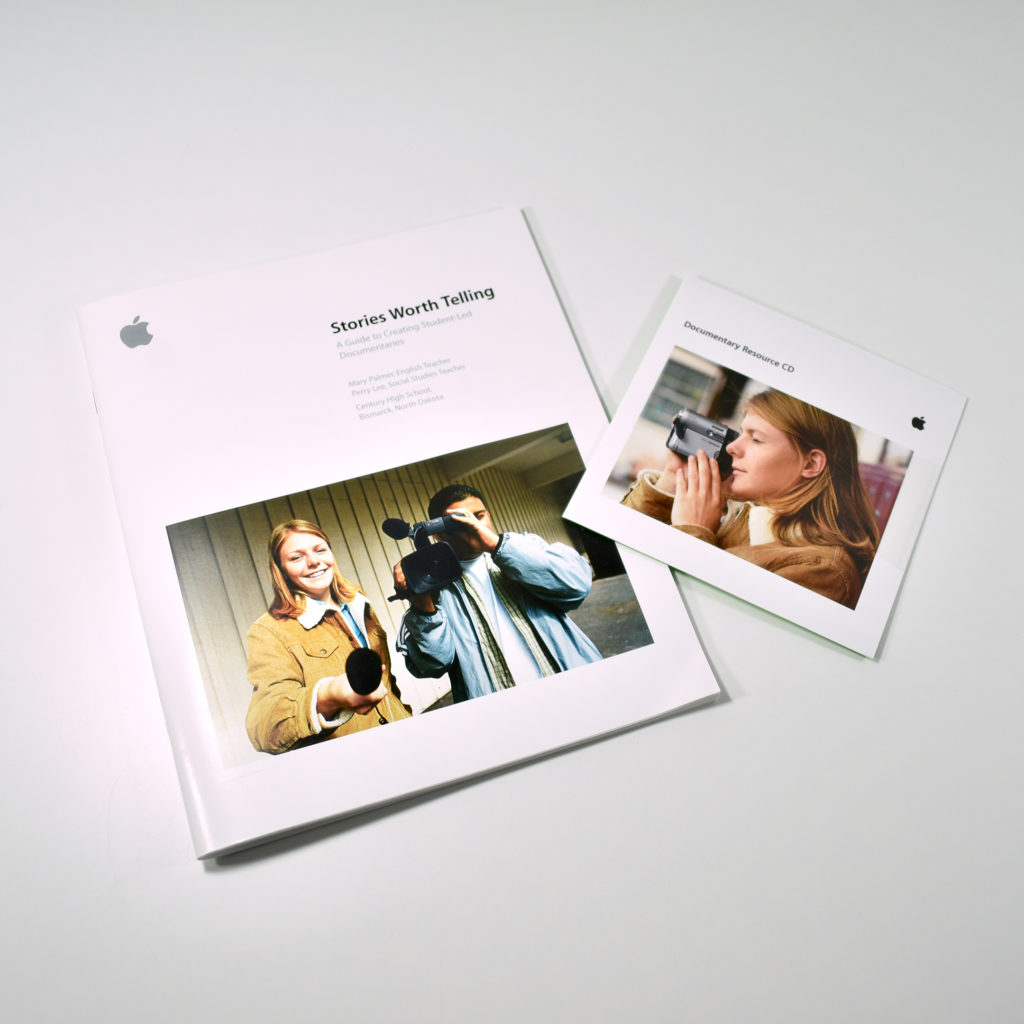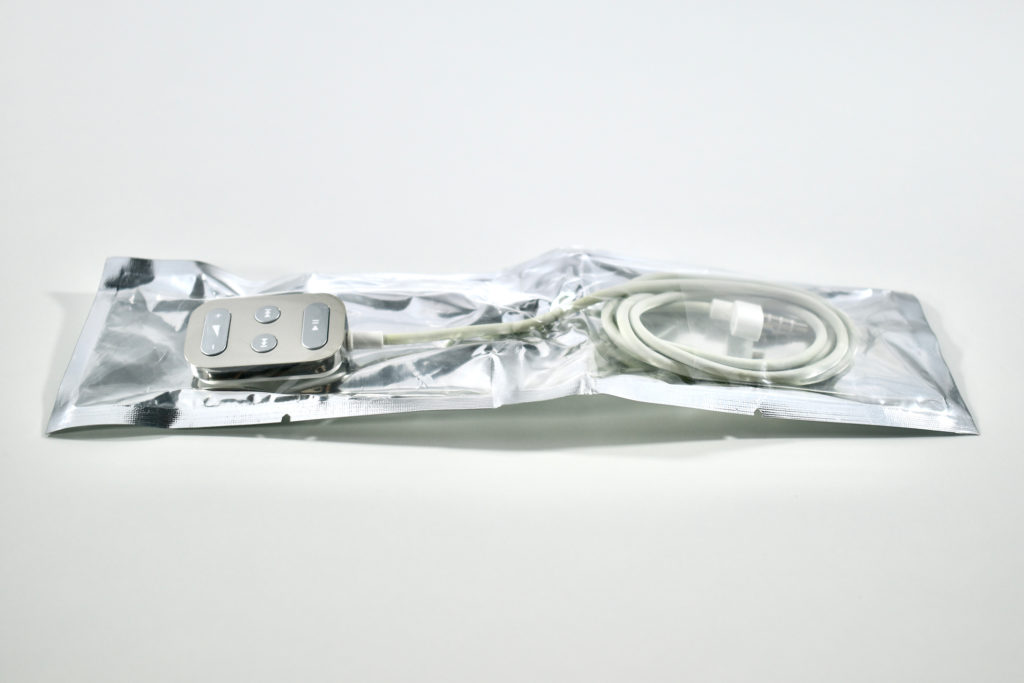In 1984 Apple premiered the iconic television commercial, directed by Ridley Scott, to introduce the original Macintosh computer. The commercial was televised to a national audience one time on January 22, 1984, during Super Bowl XVIII.
The commercial is described in detail on Wikipedia. Here is shorter version of the plot:
In a gray dystopian setting, a line of people march in unison. Full-color shots are cut in showing a female runner wearing a white tank top with a Picasso-like drawing of the Macintosh computer. She carries a large brass-headed hammer. A Big-Brother-like figure speaks on a view screen while police officers in riot gear chase the runner. The runner hurls the hammer at the screen, and in an exlosion of light and smoke, the screen is destroyed, leaving the audience in shock. A voiceover, accompanied by scrolling black text reads, “On January 24th, Apple Computer will introduce Macintosh. And you’ll see why 1984 won’t be like 1984.” The screen fades to black, and the classic multi-color Apple logo appears.
In 2004 Apple re-released this commercial at the San Francisco Macworld event. The 2004 version was identical to the original, except an iPod was digitally added to the runner’s waist, and she wore Apple white wired headphones.
This poster was given to attendees of the San Francisco Macworld Expo and depicts a grainy screen capture of the runner just before she throws the hammer at the screen. The poster measures 24 x 36 inches and is printed on heavy stock. In the lower-right corner in the Apple Myriad font, the poster reads “1984 [Apple logo] 2004” in white. In small type in the lower-left corner, the line reads, “© 2004 Apple Computer, Inc. All rights reserved.”
I was visiting the Apple Campus in Cupertino shortly after Macworld in 2004, and Apple was giving these away in the Apple Company Store.
Source: Wikipedia