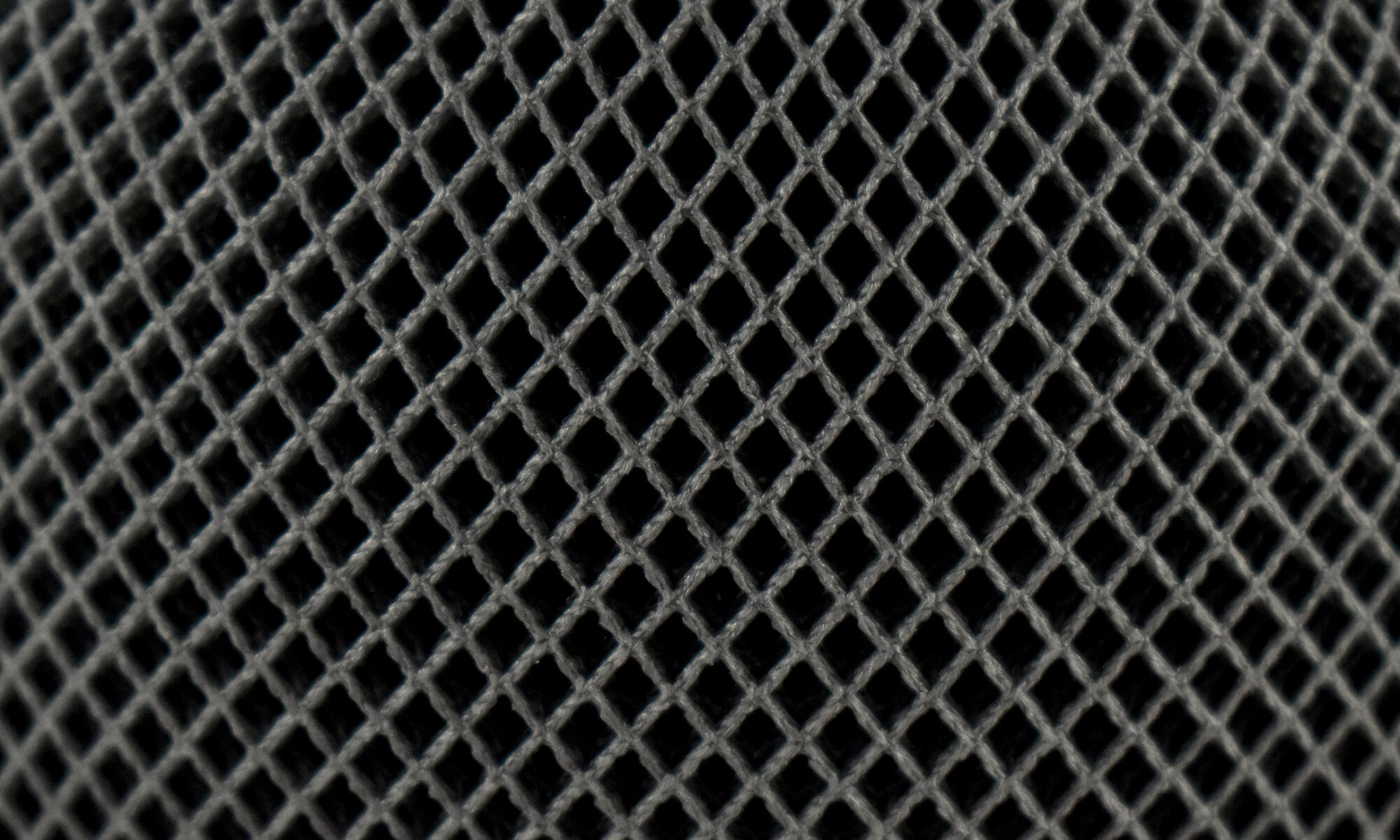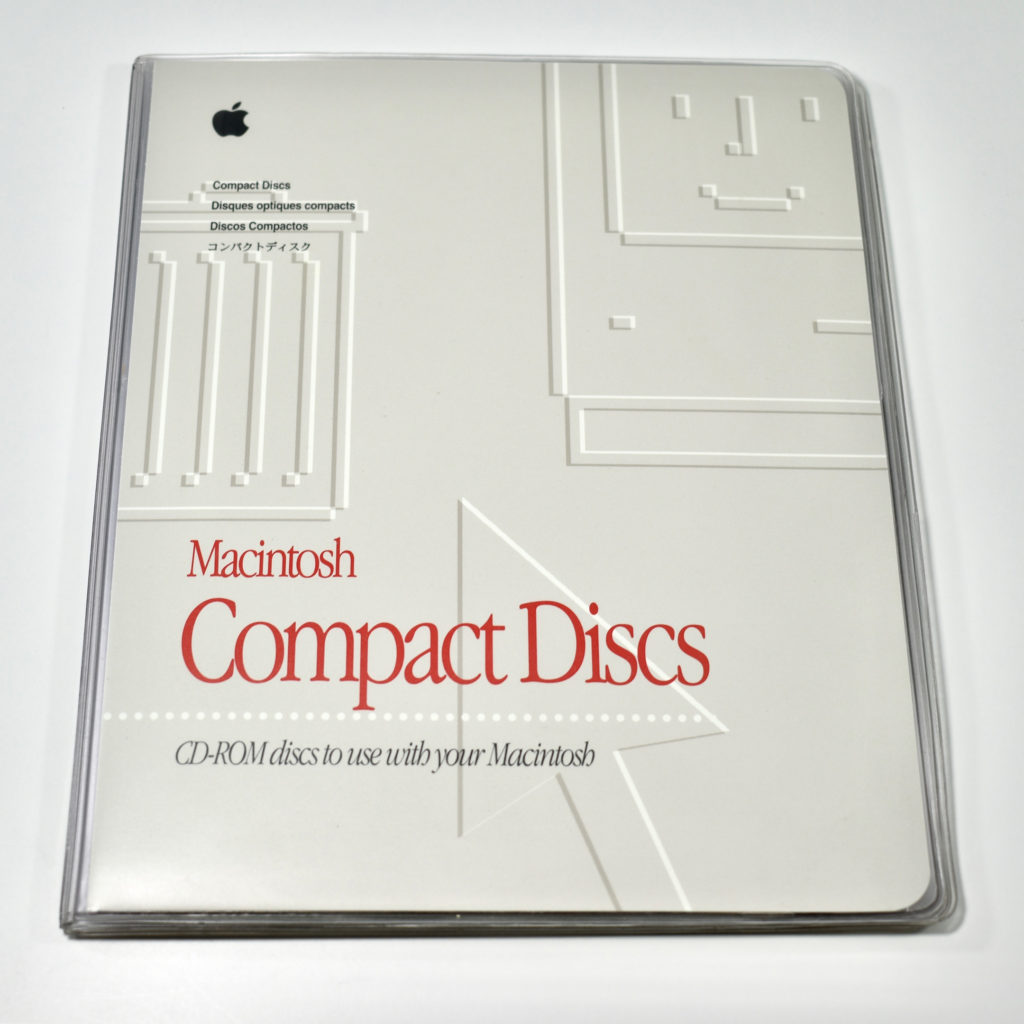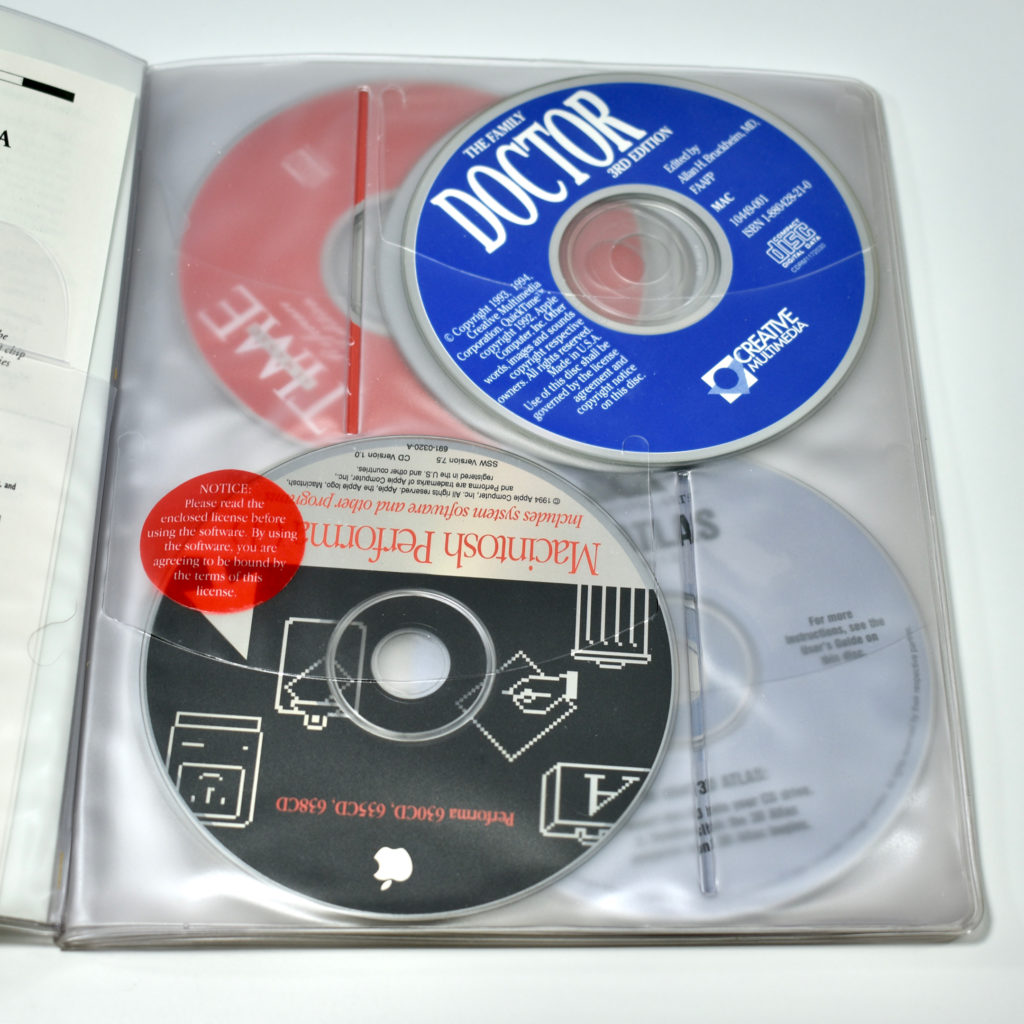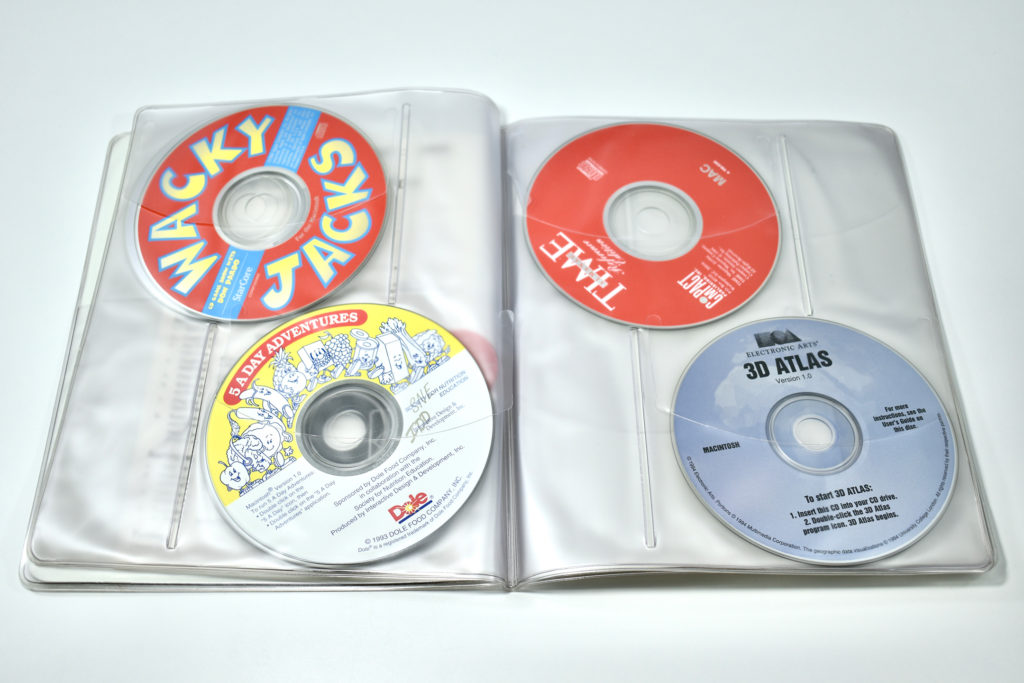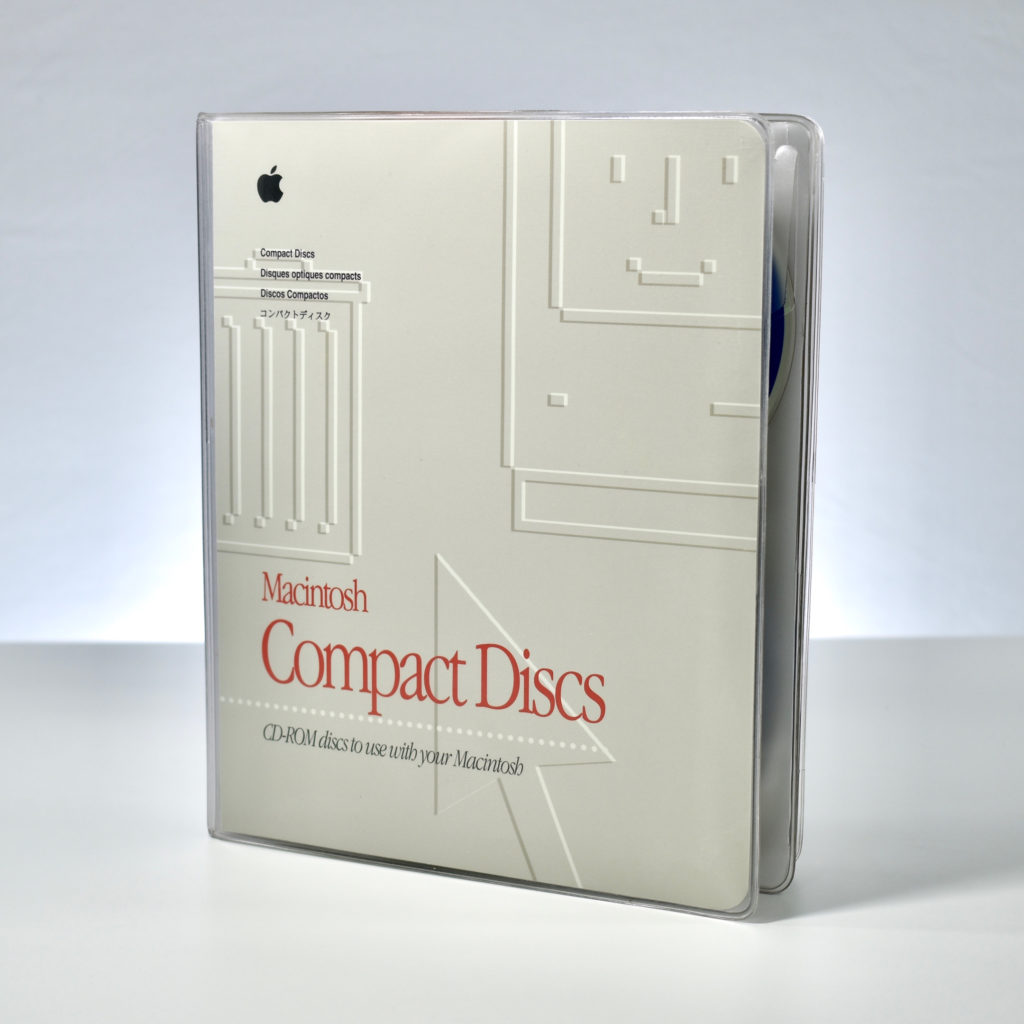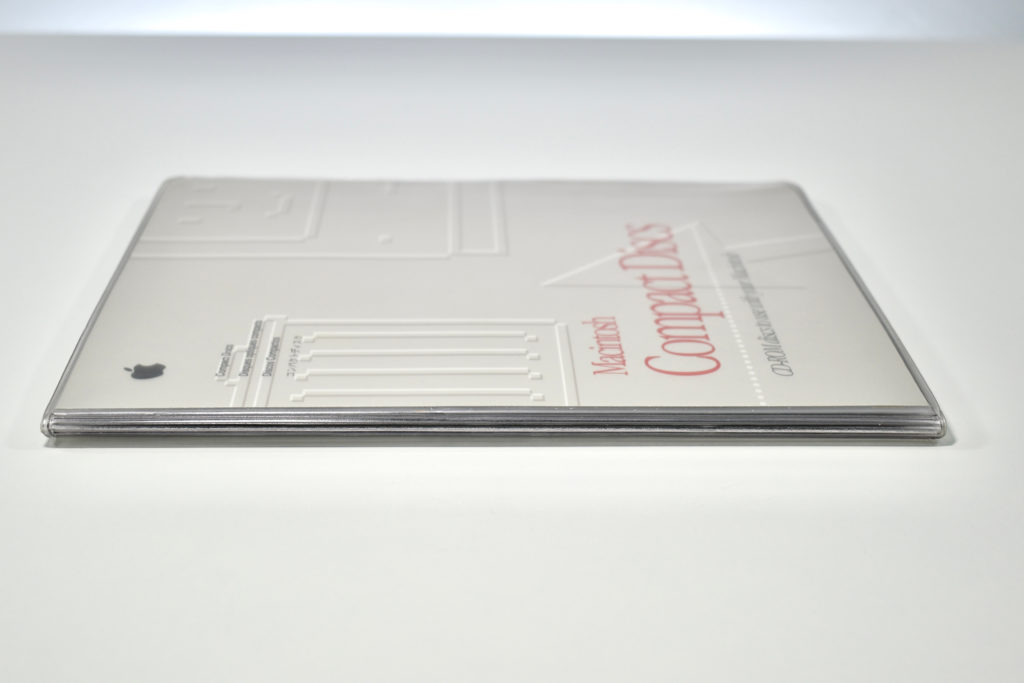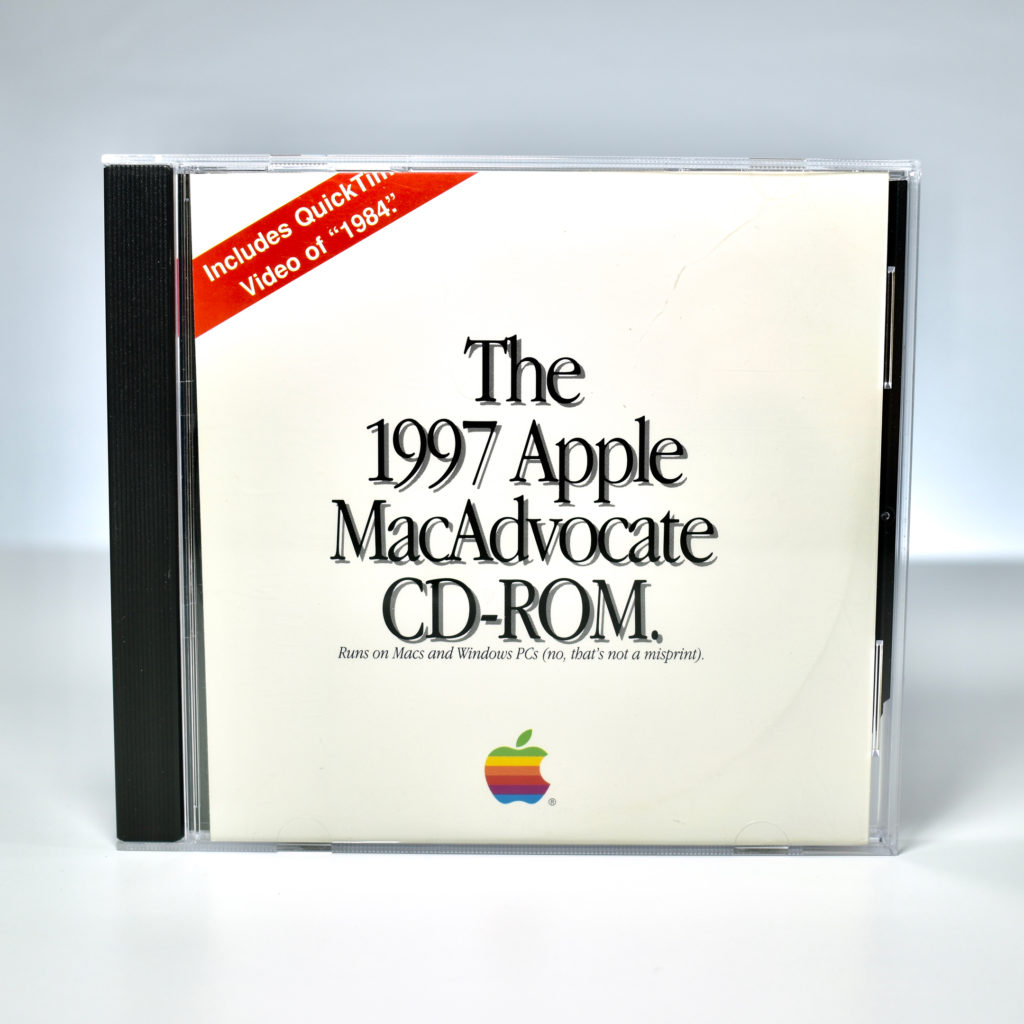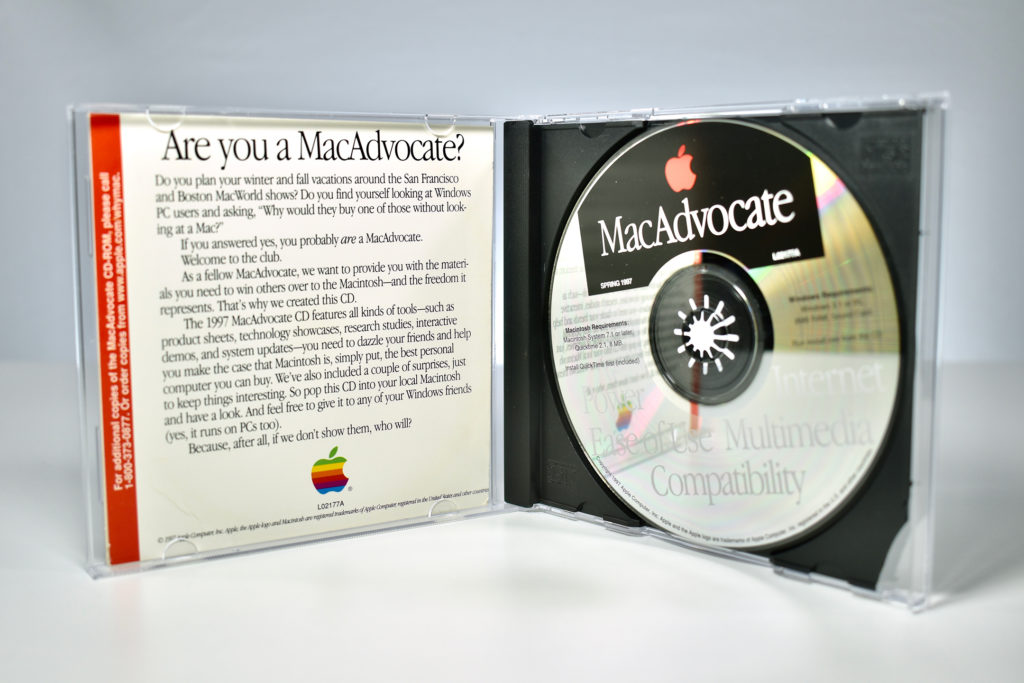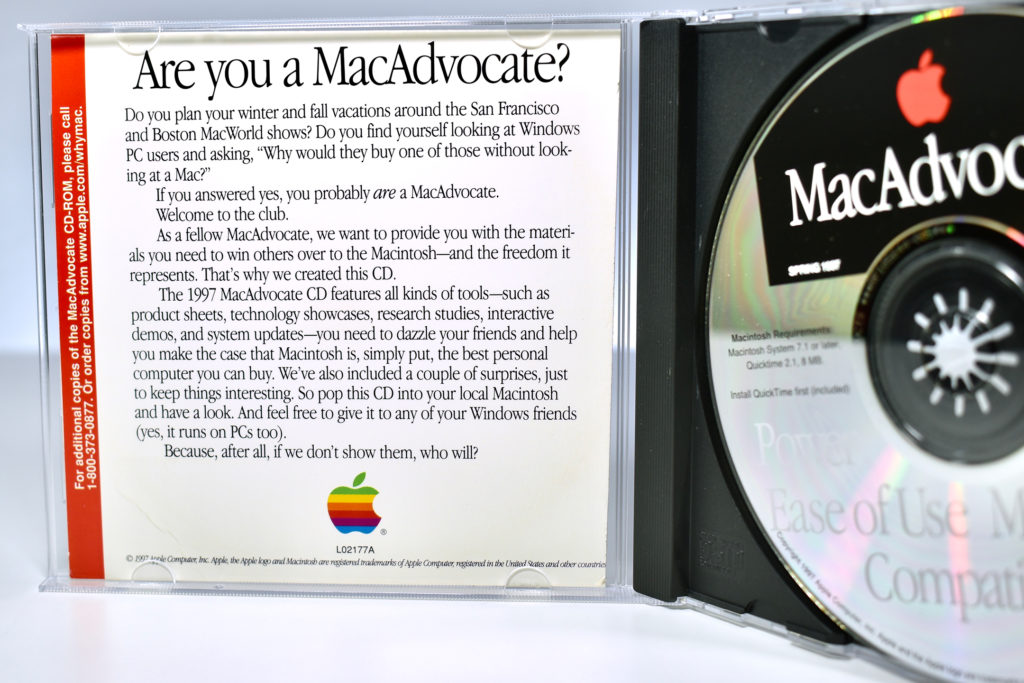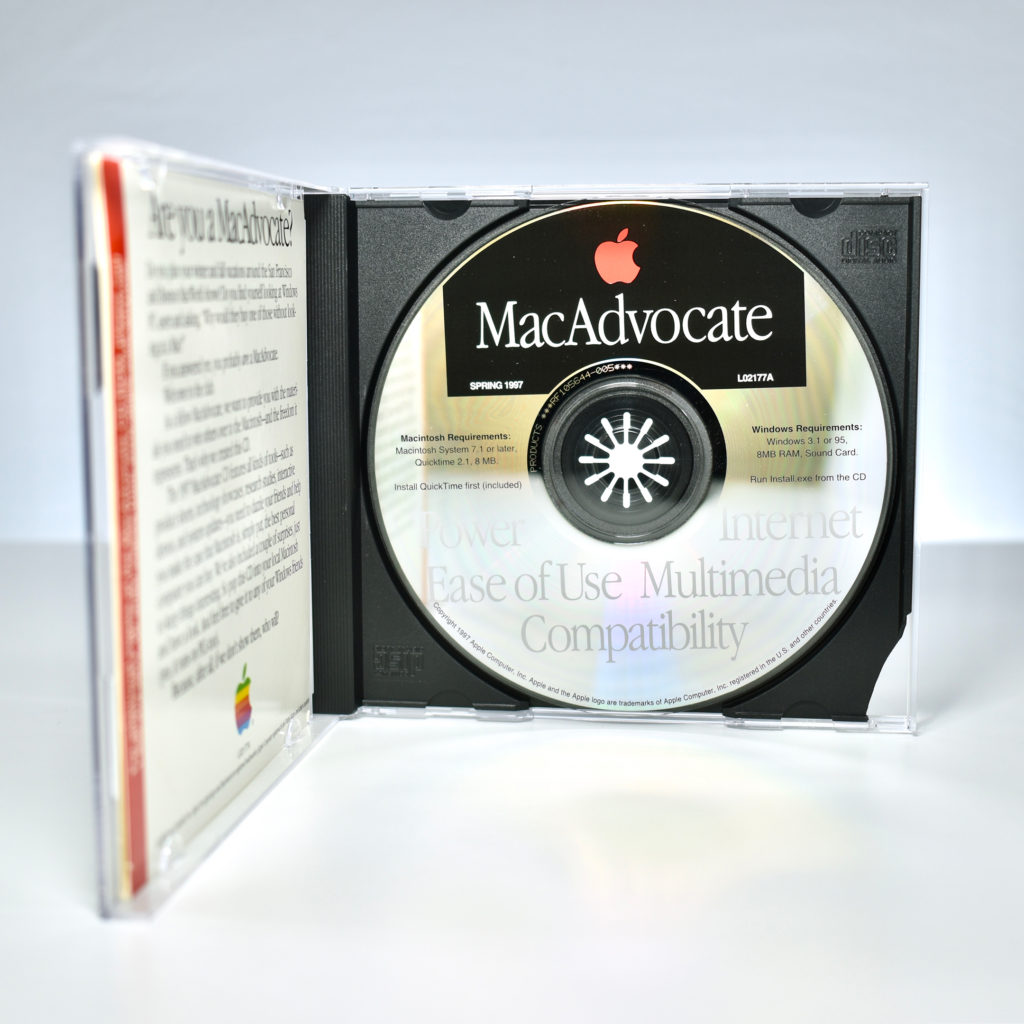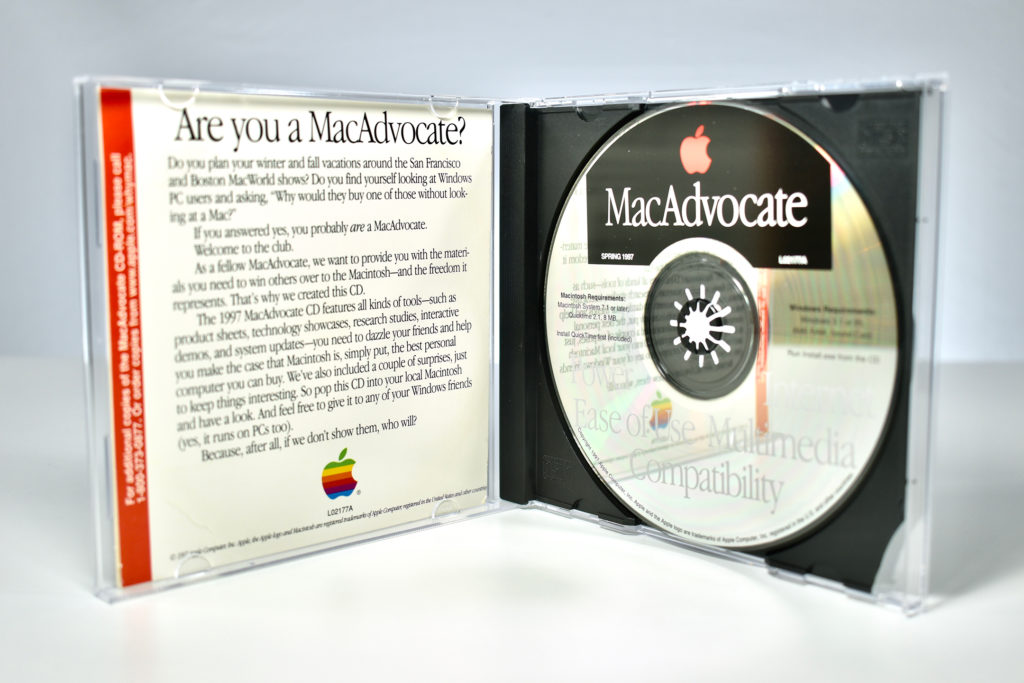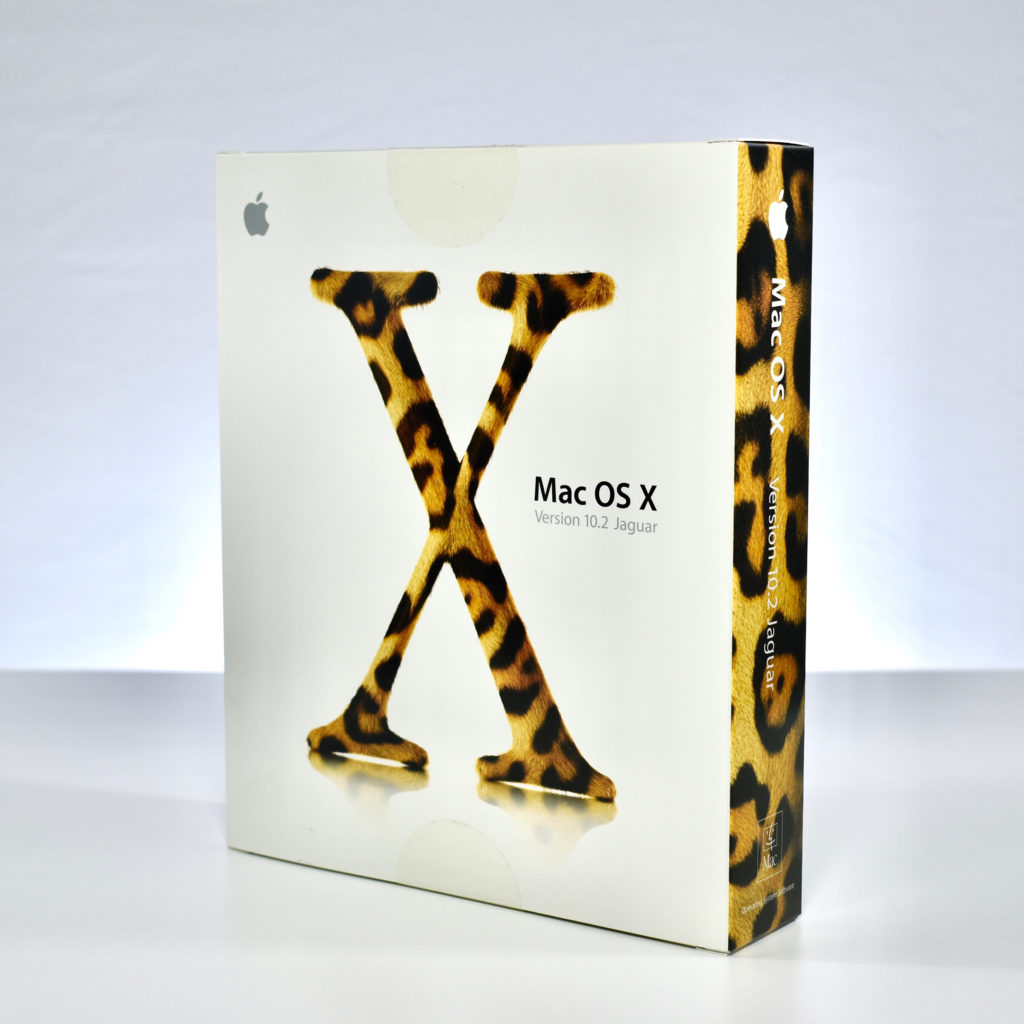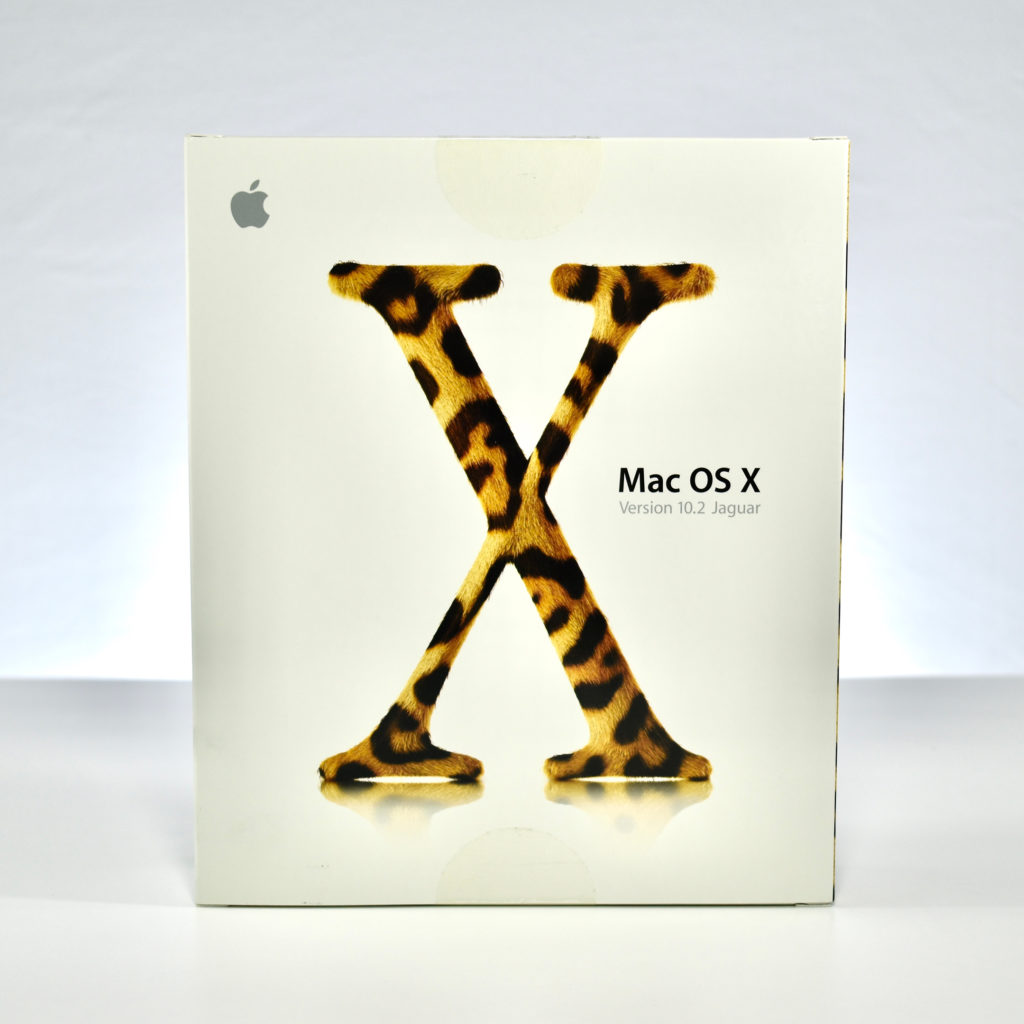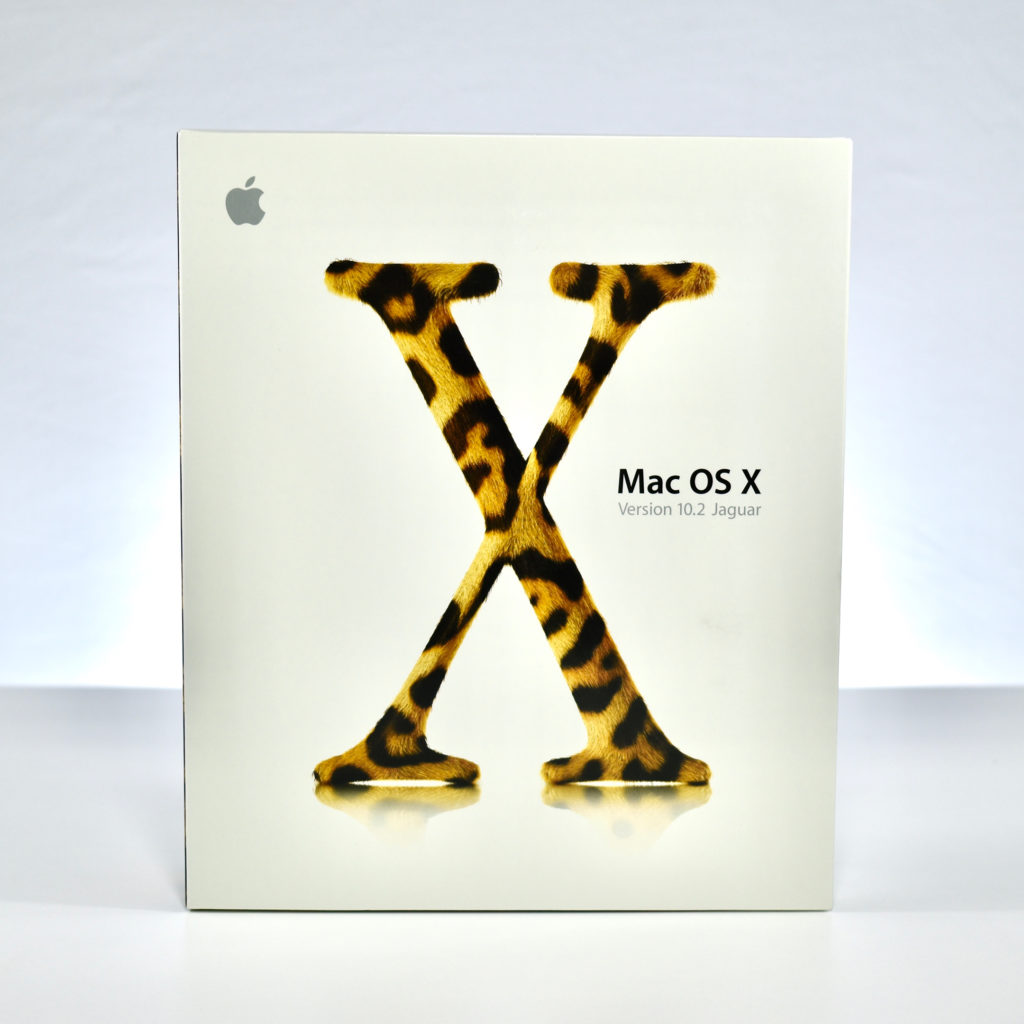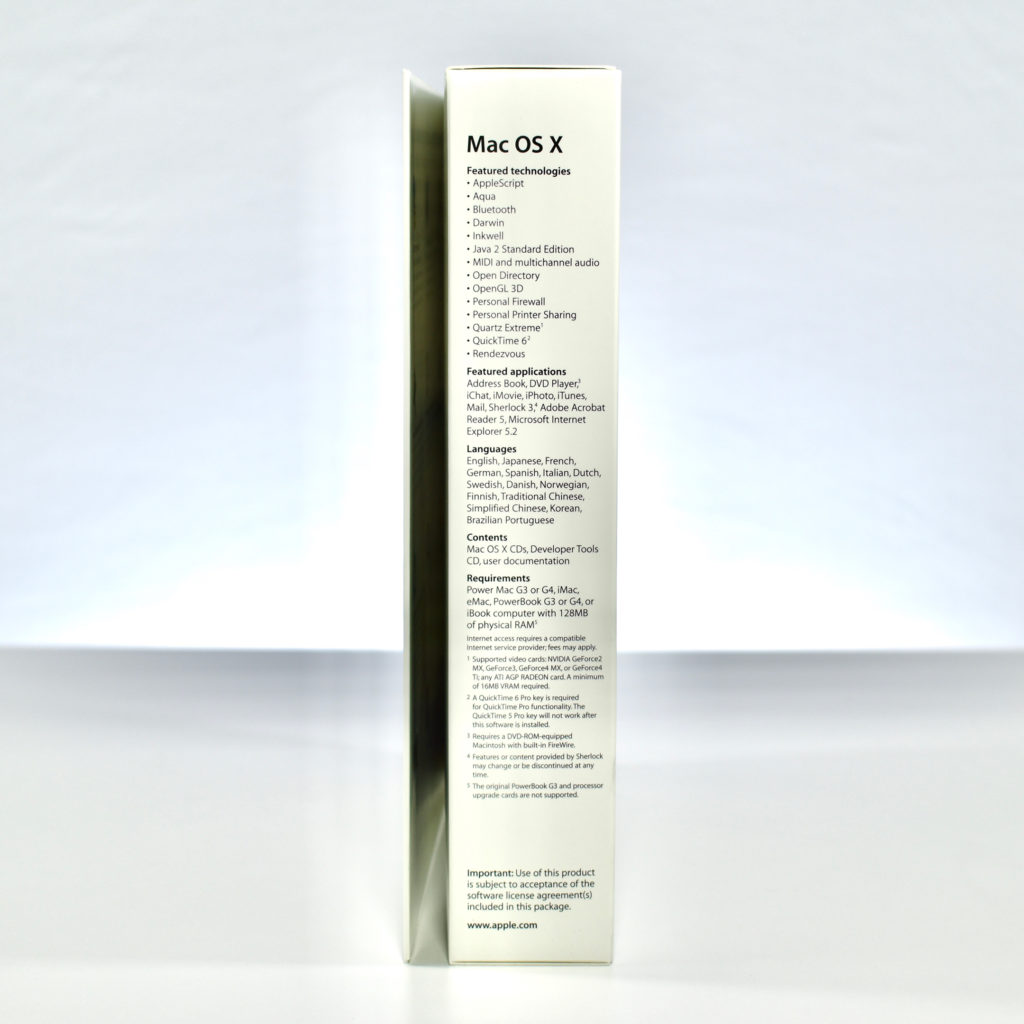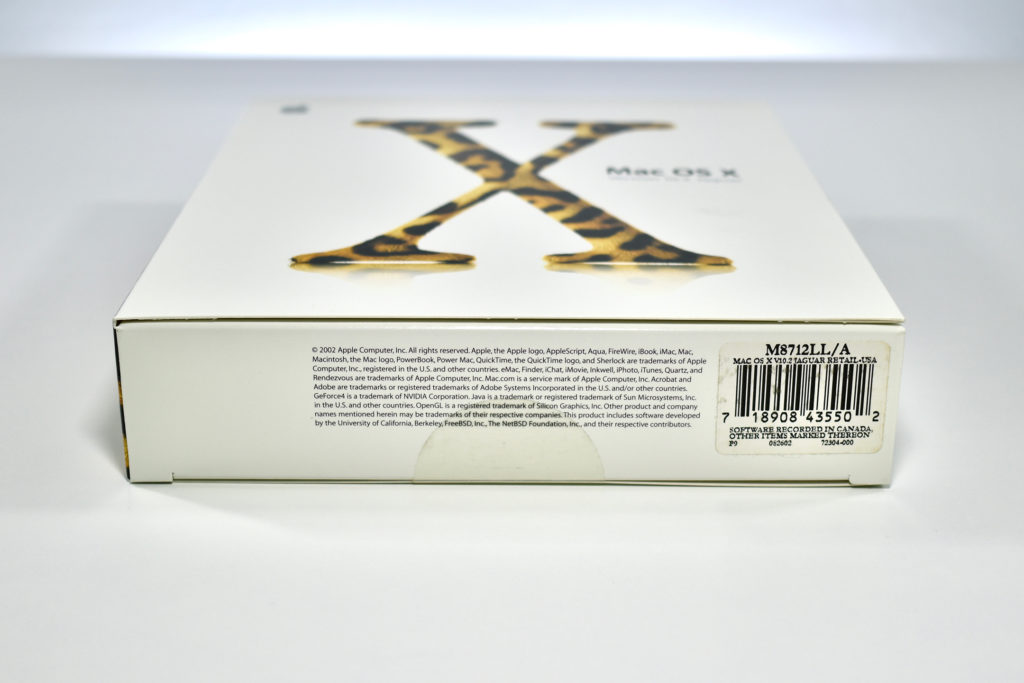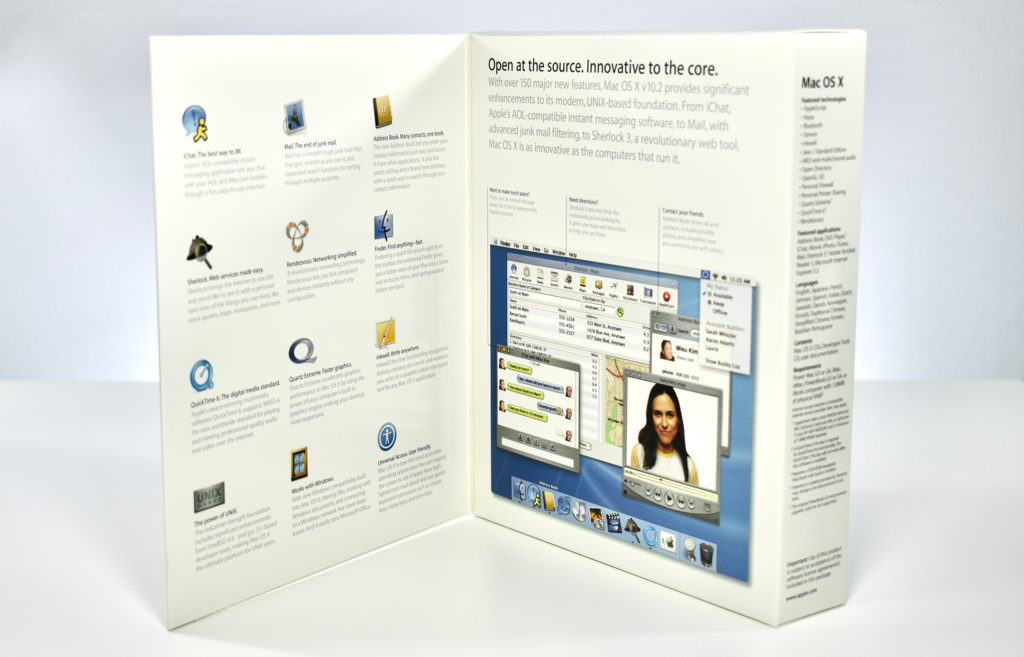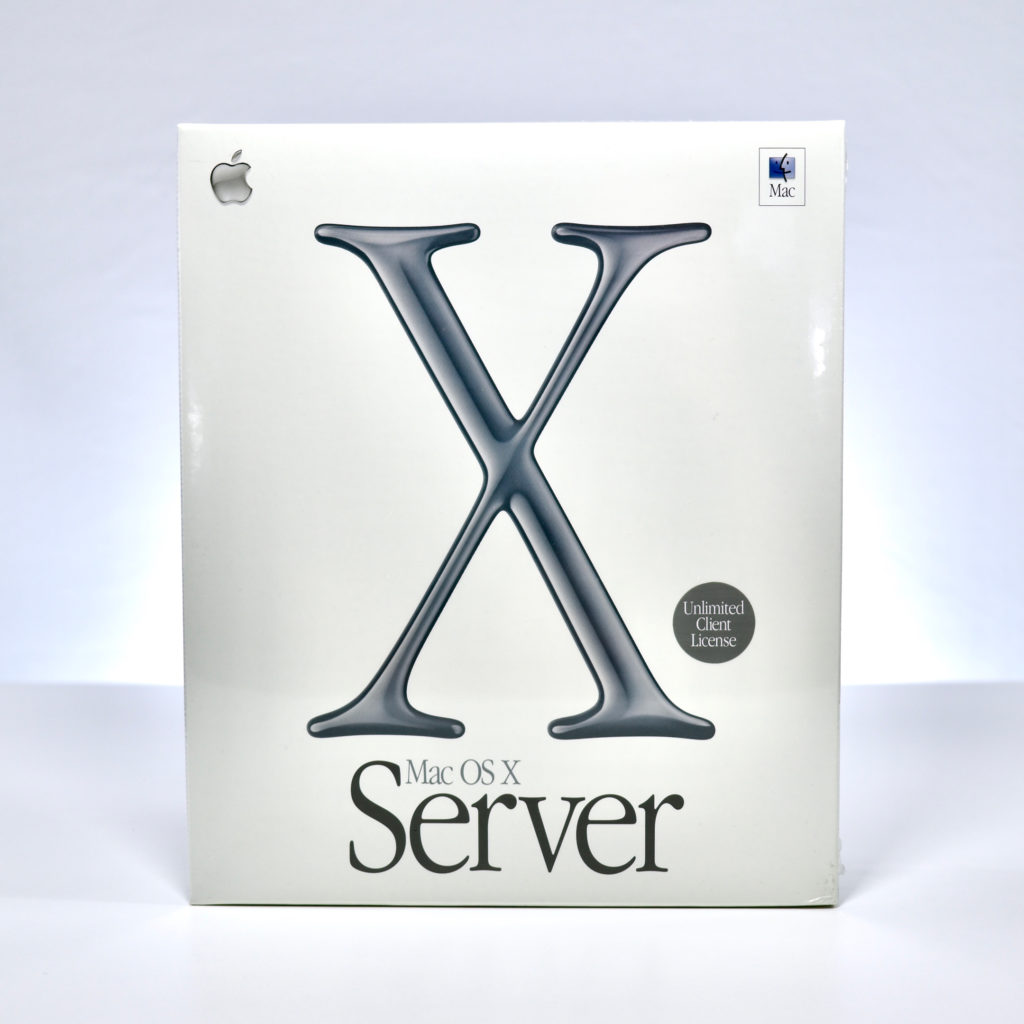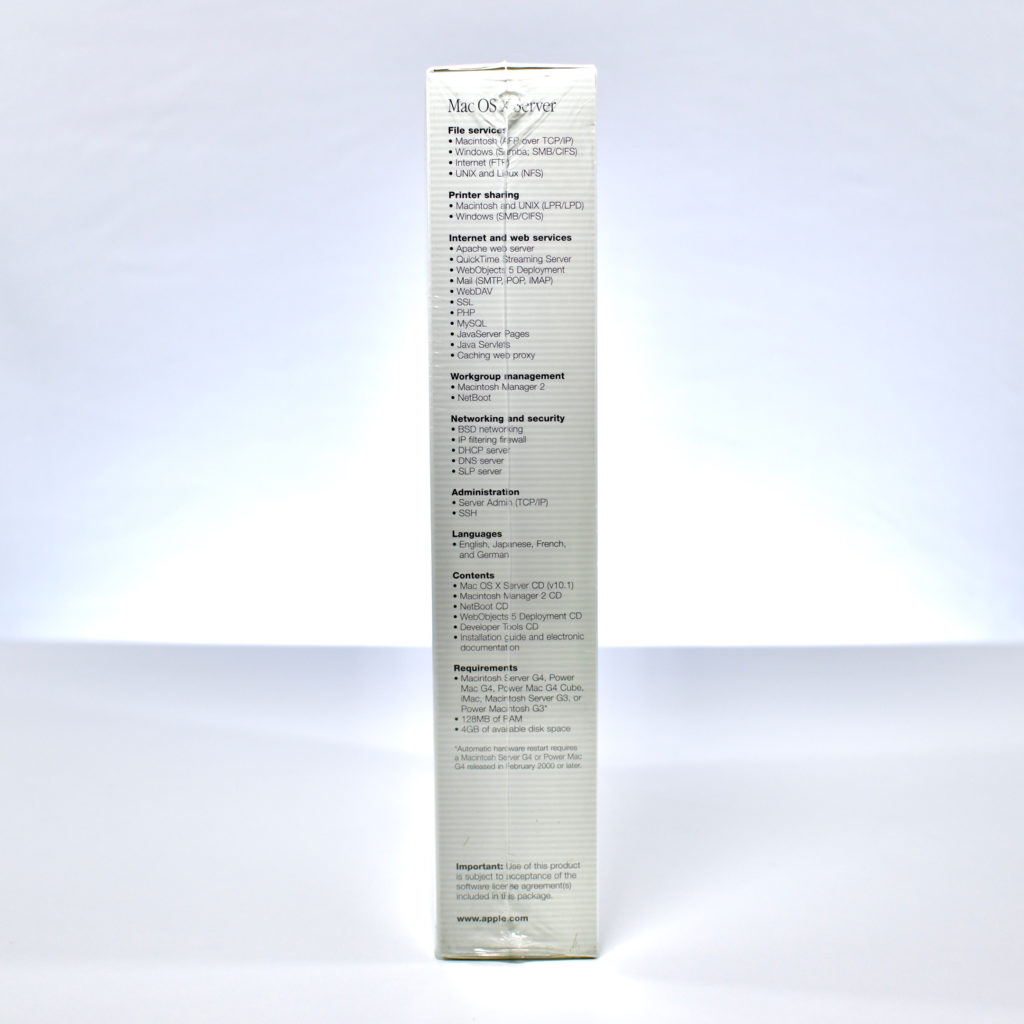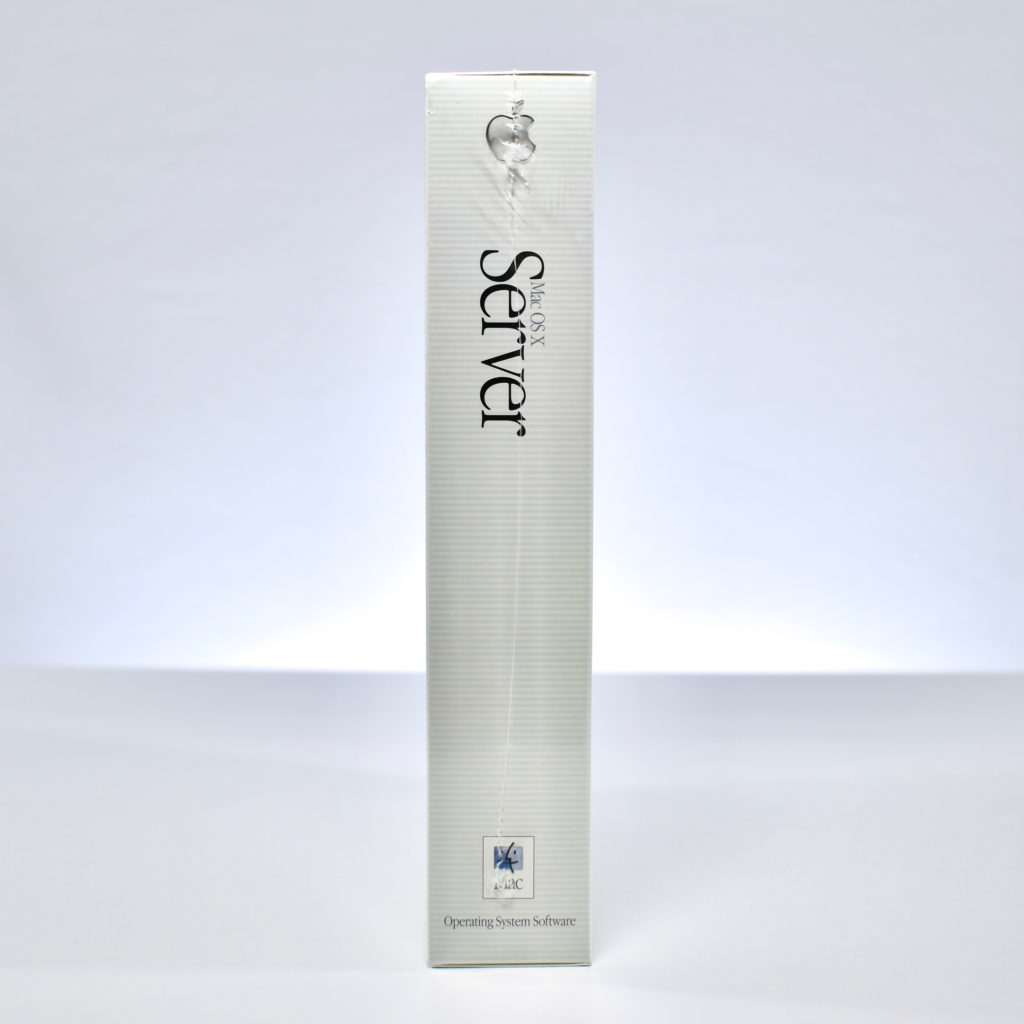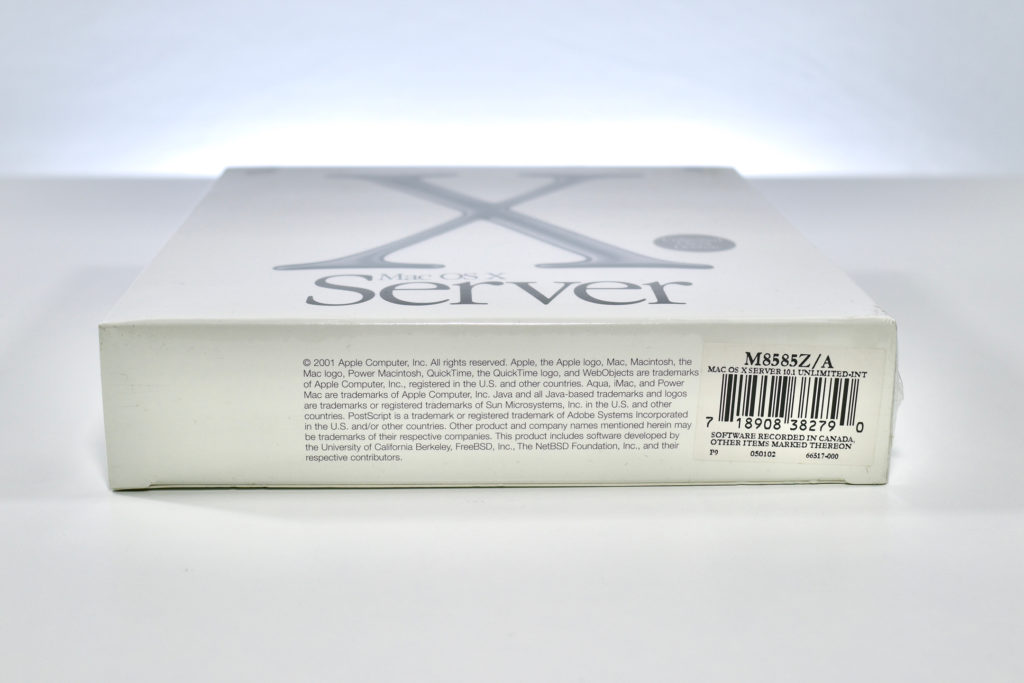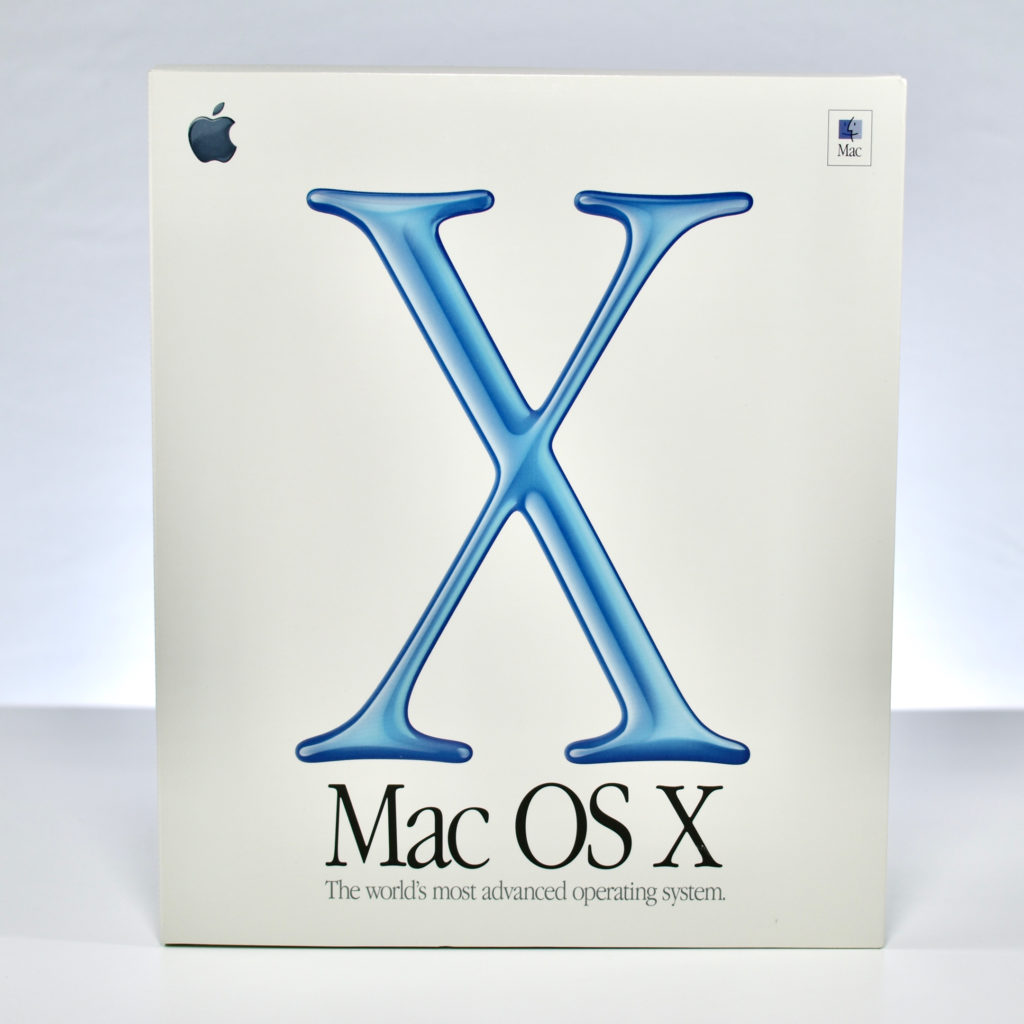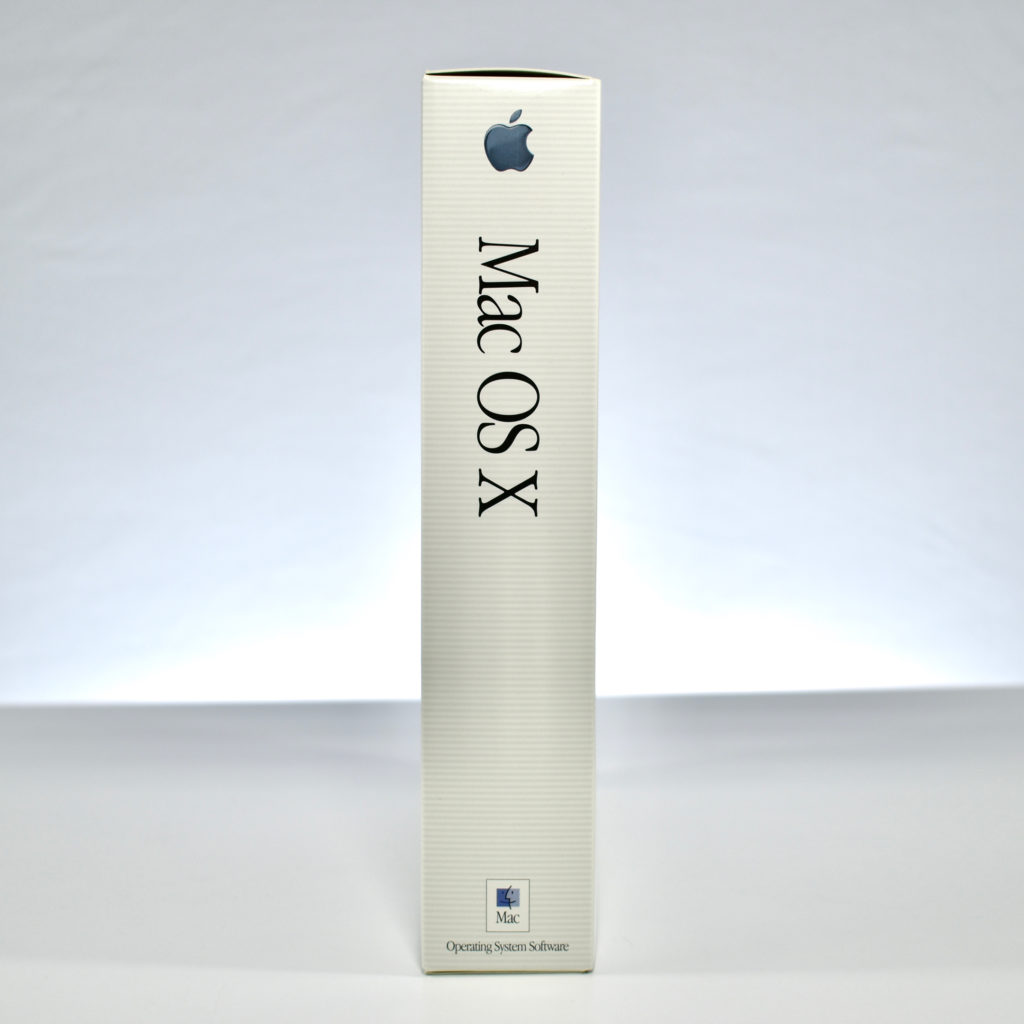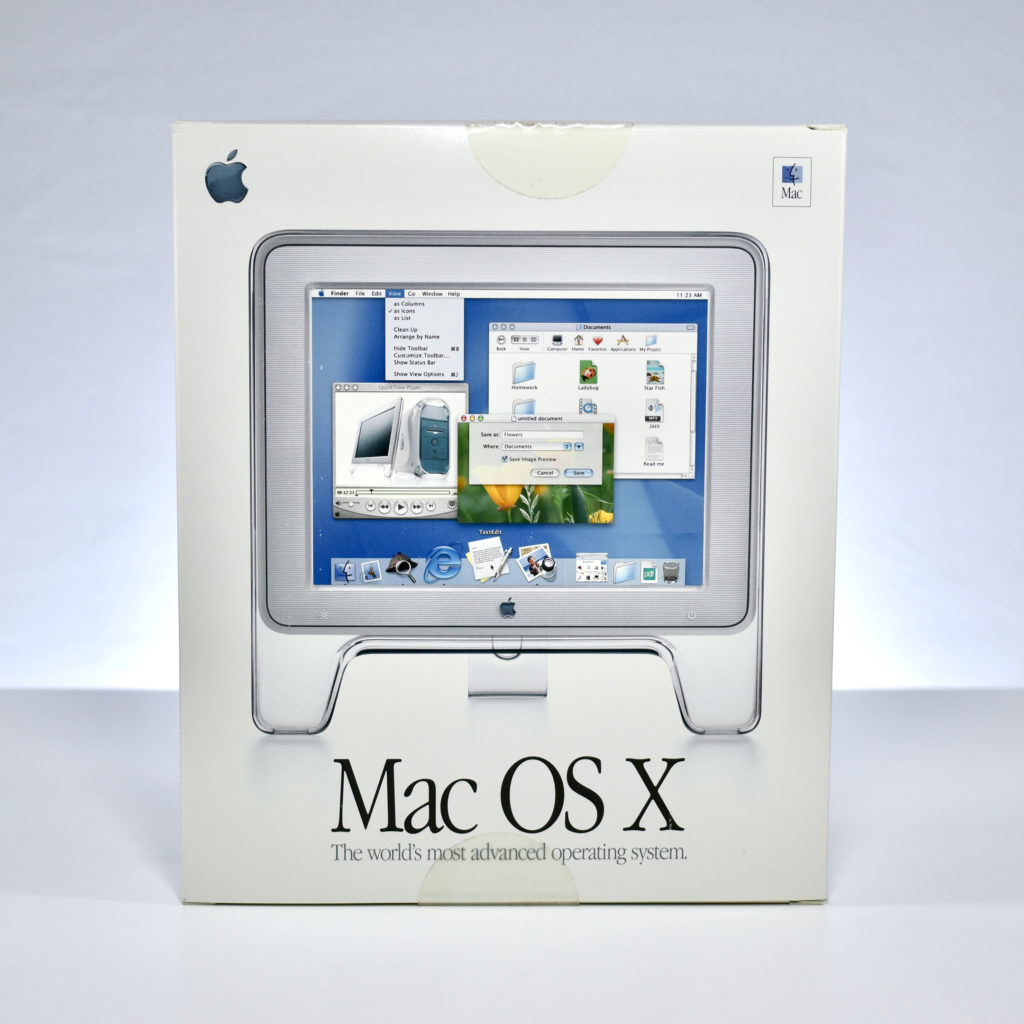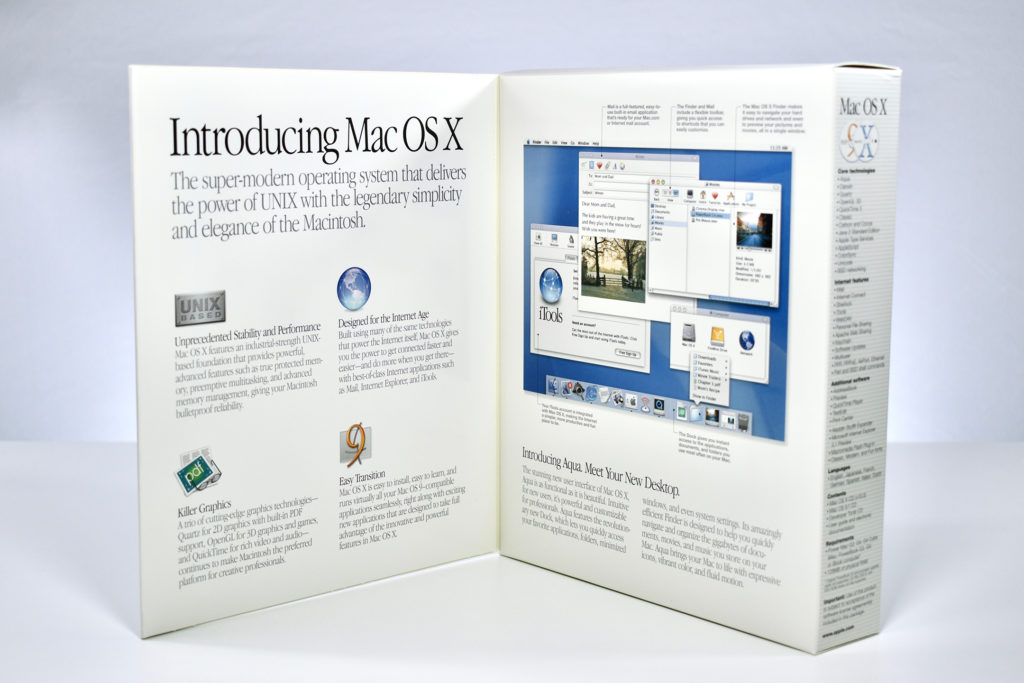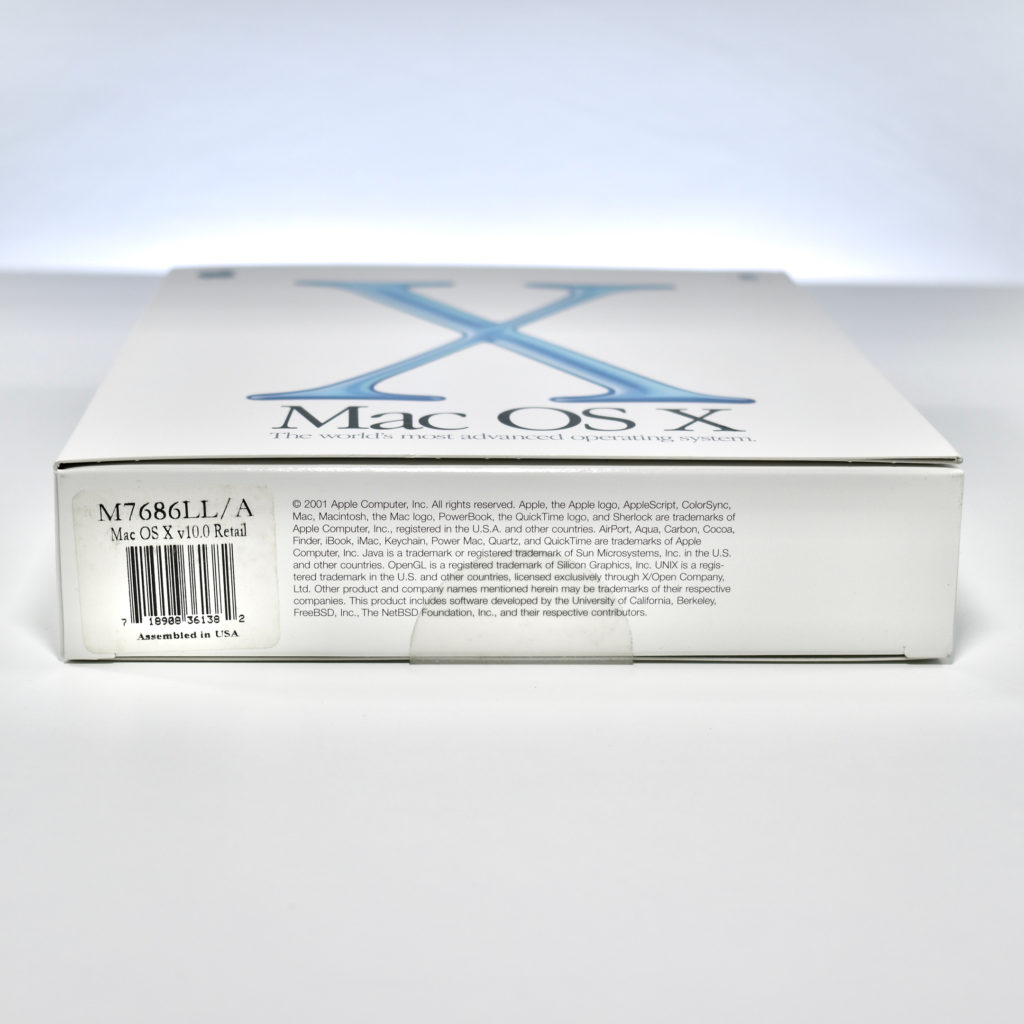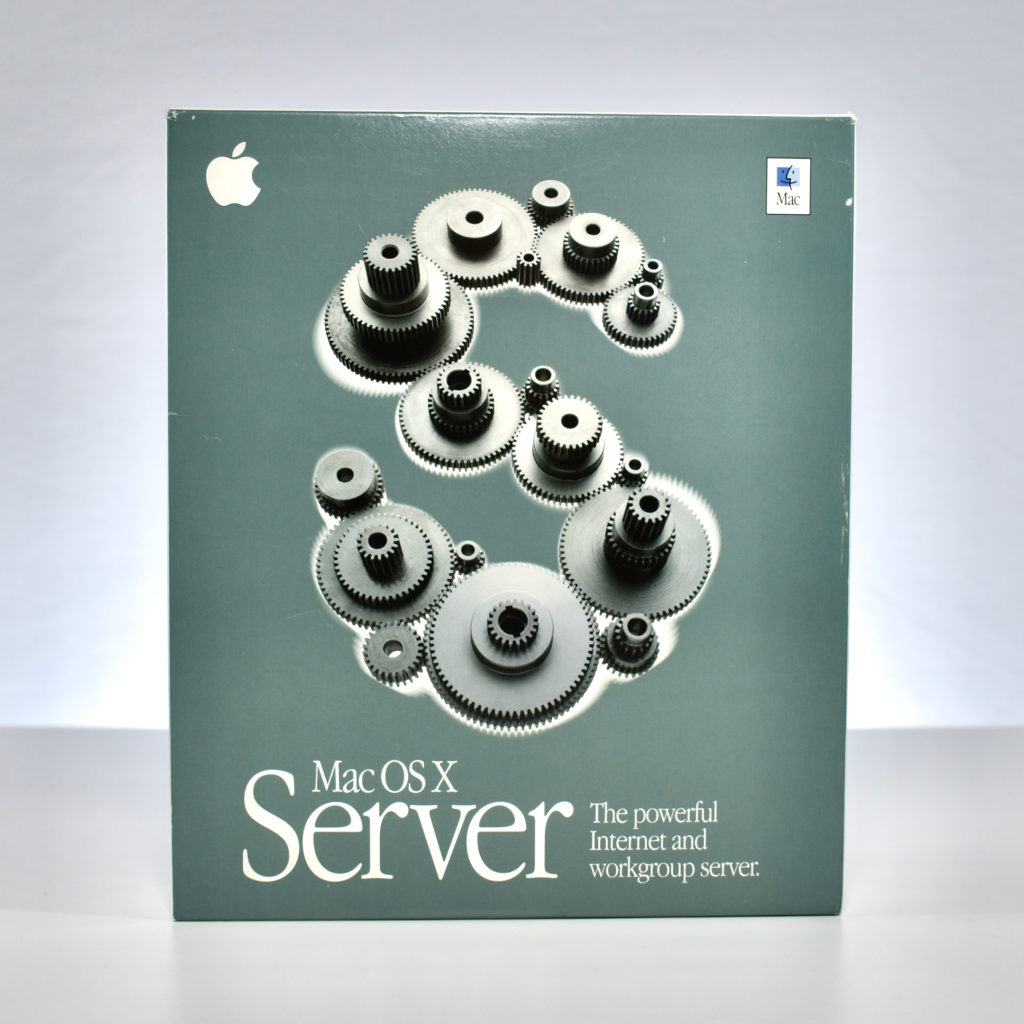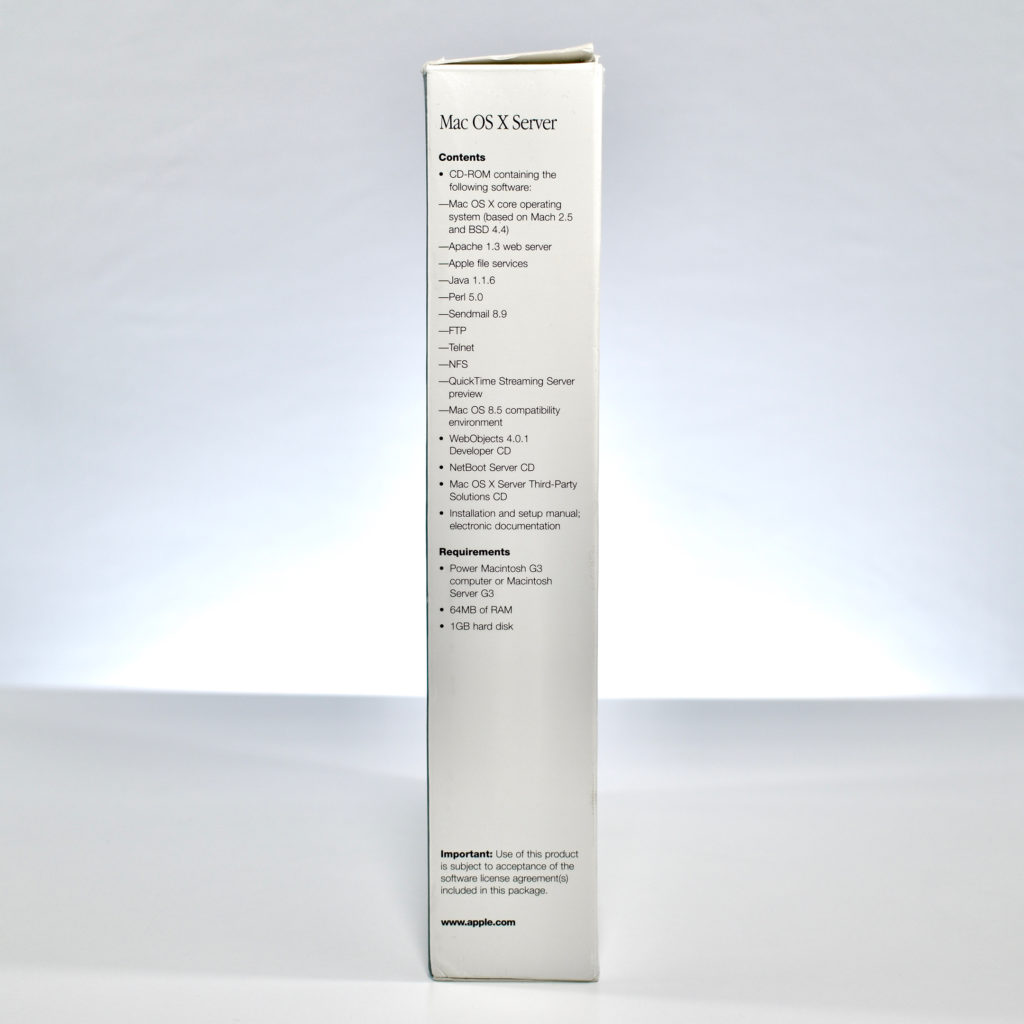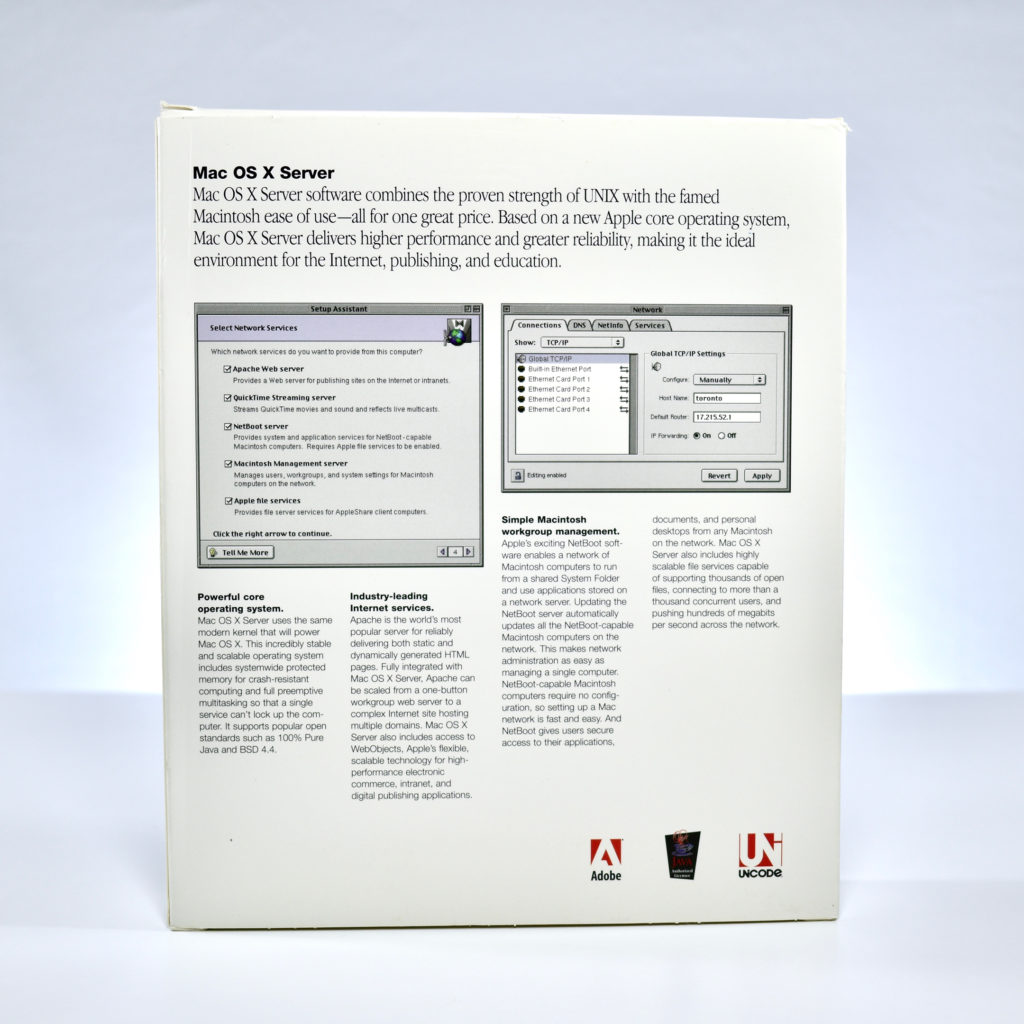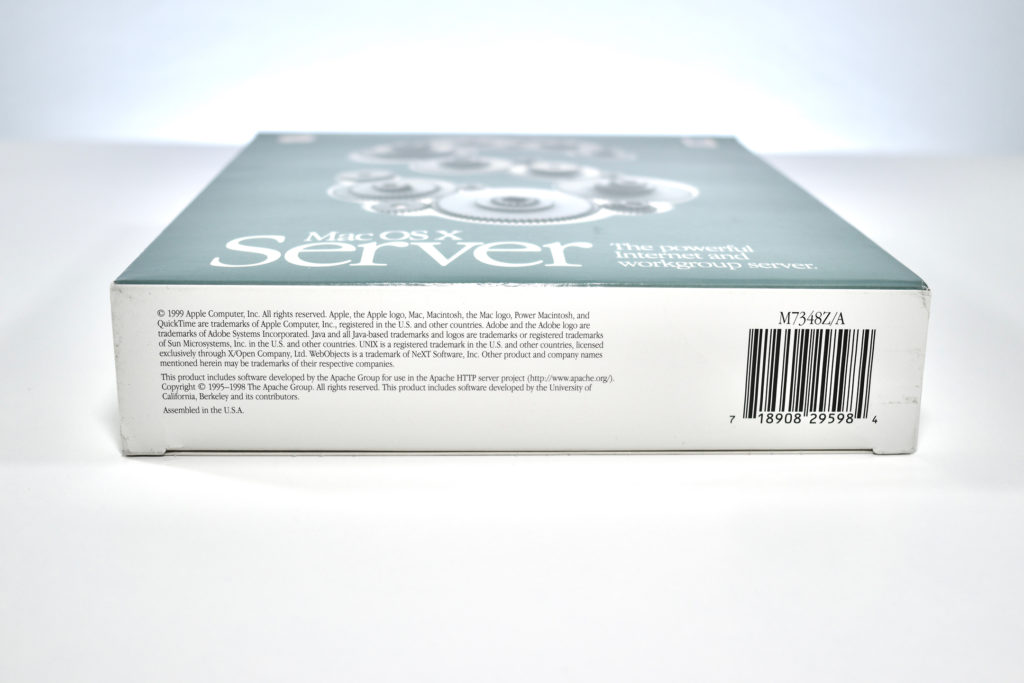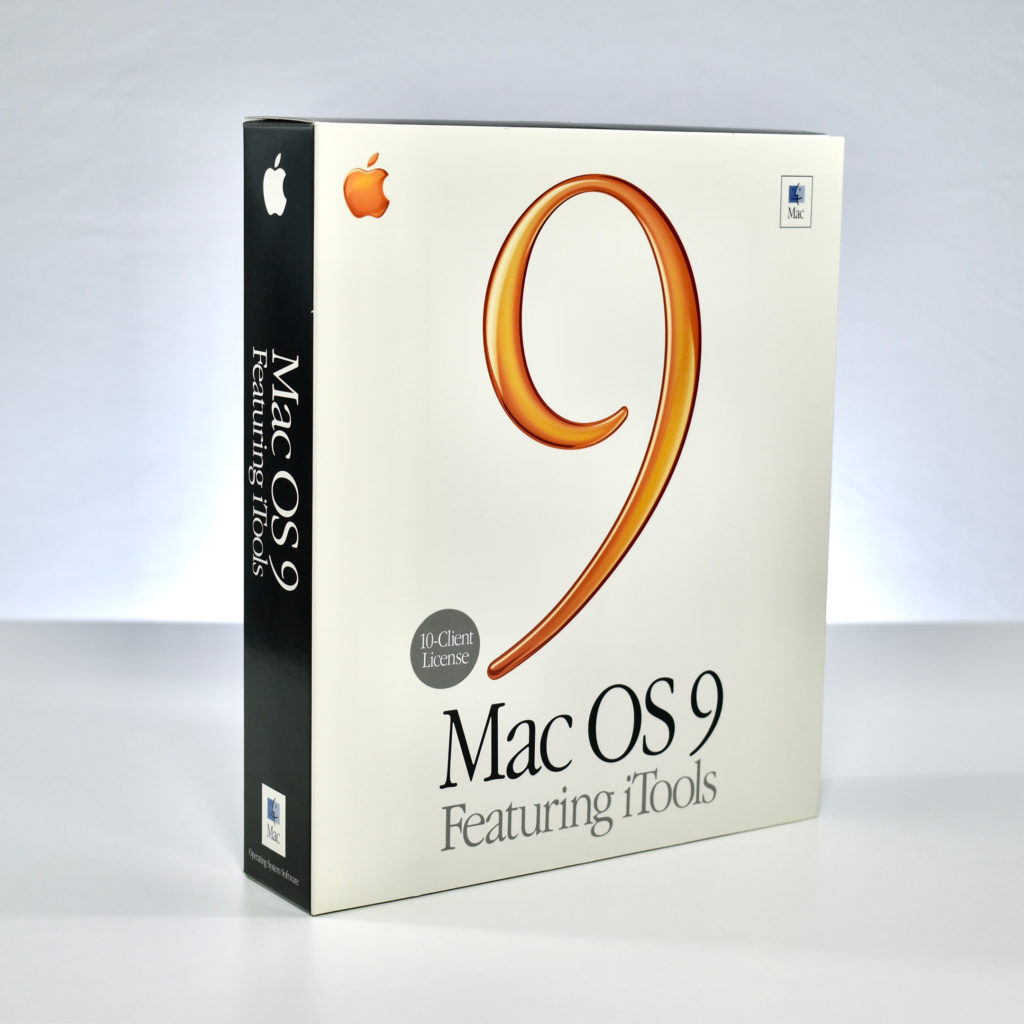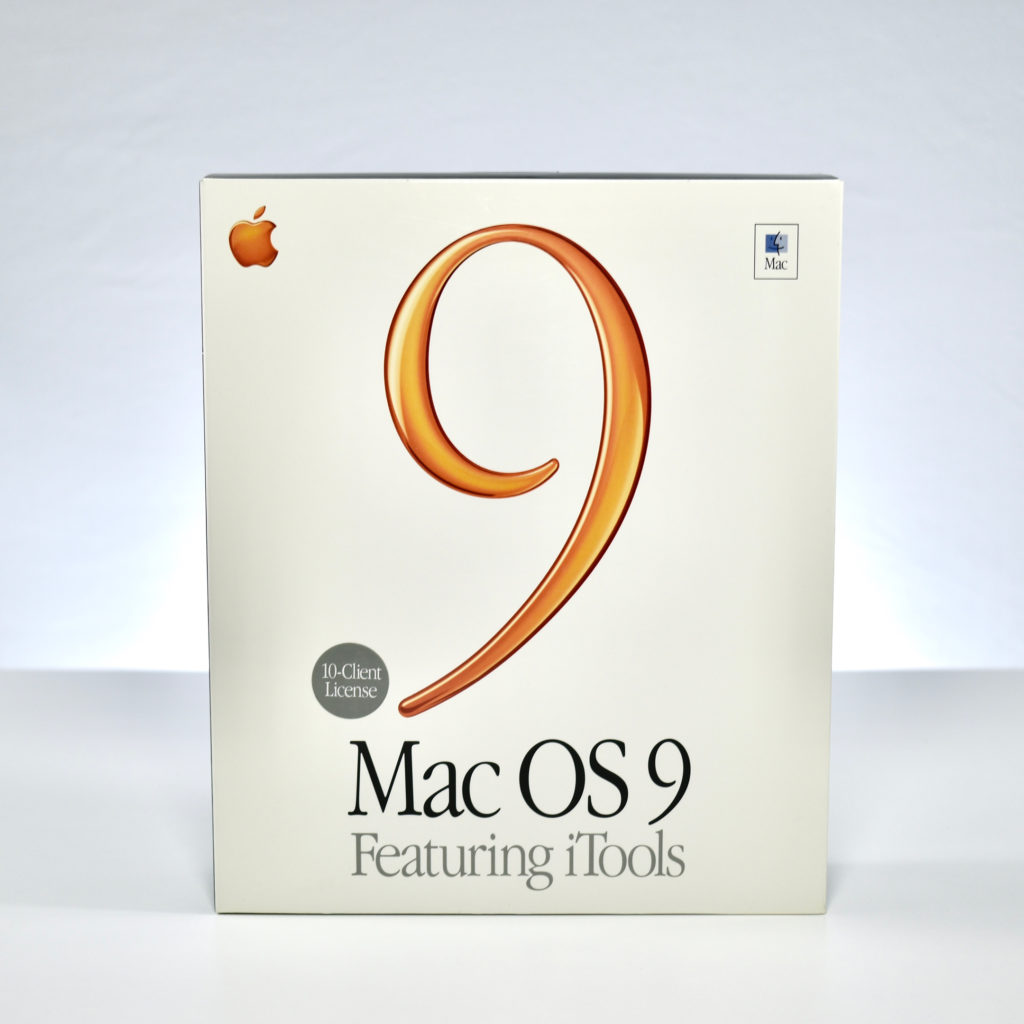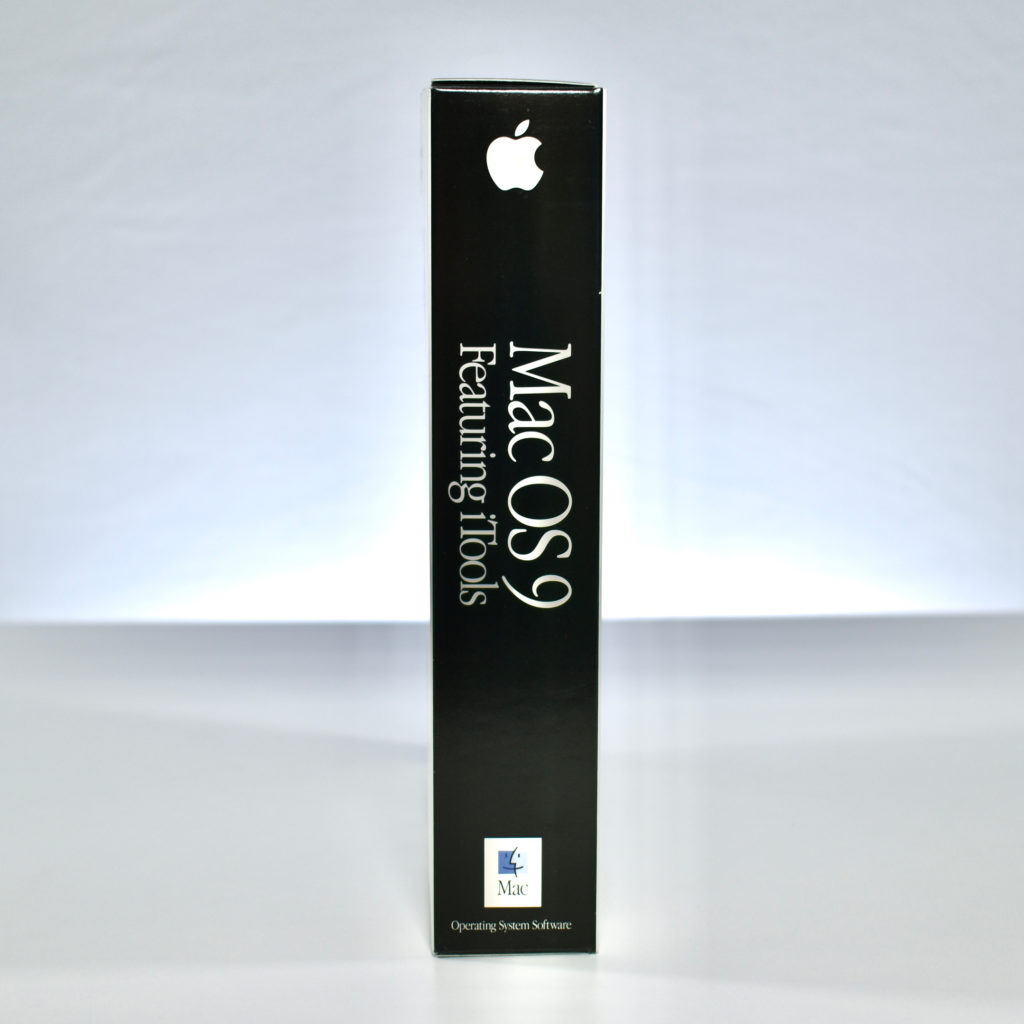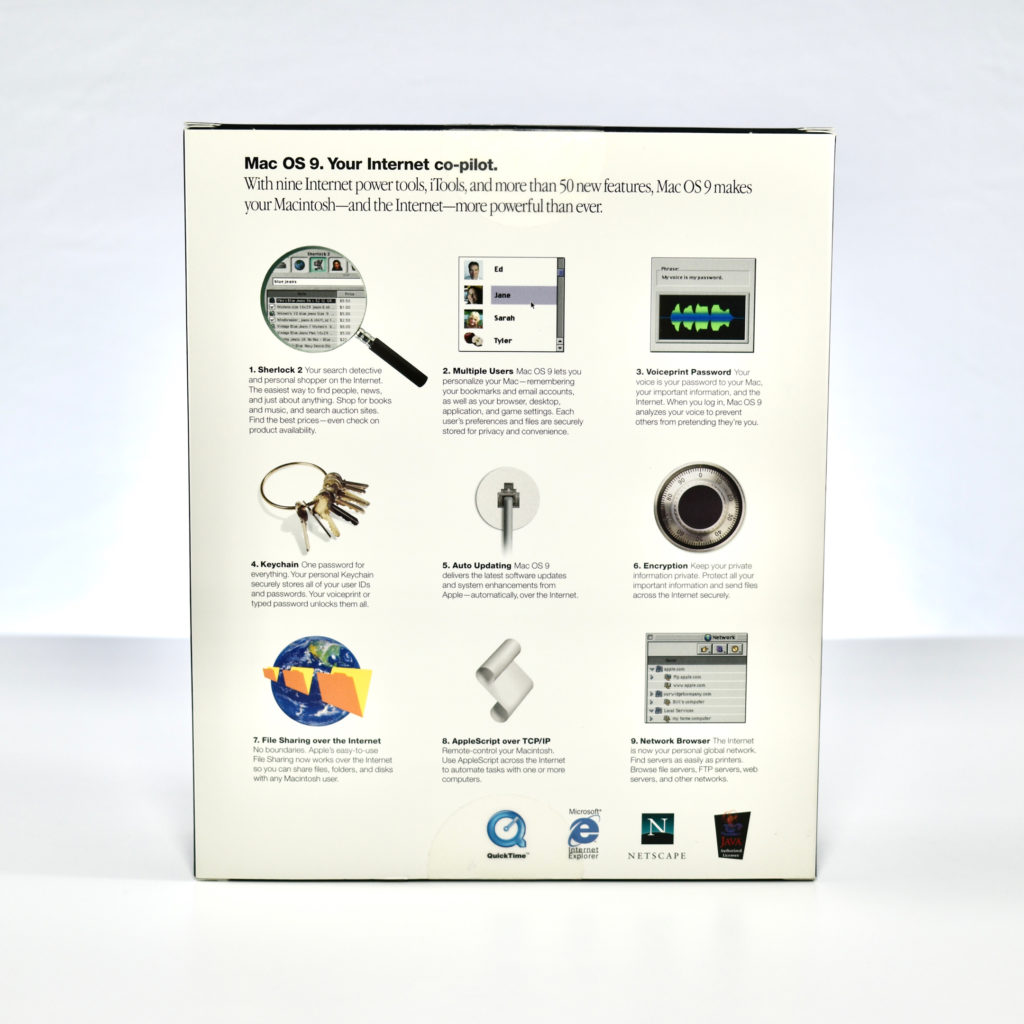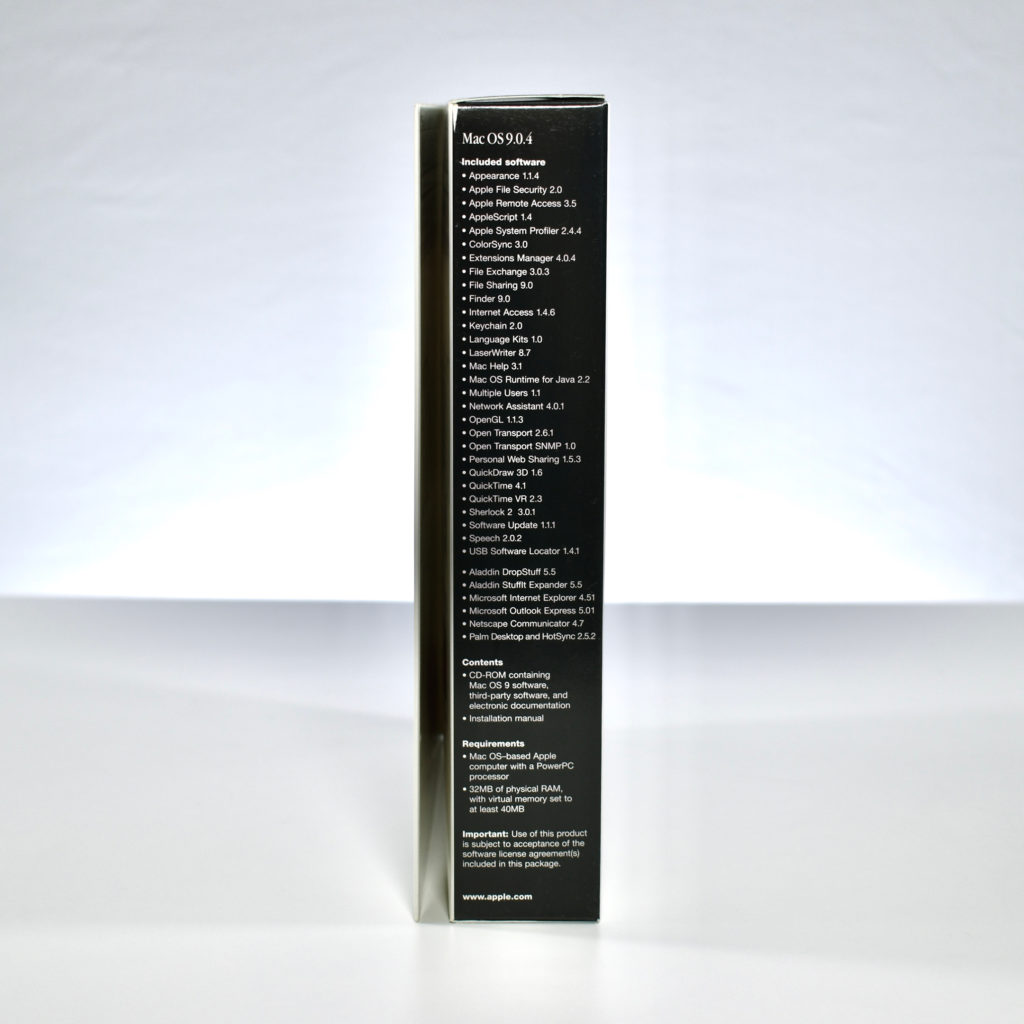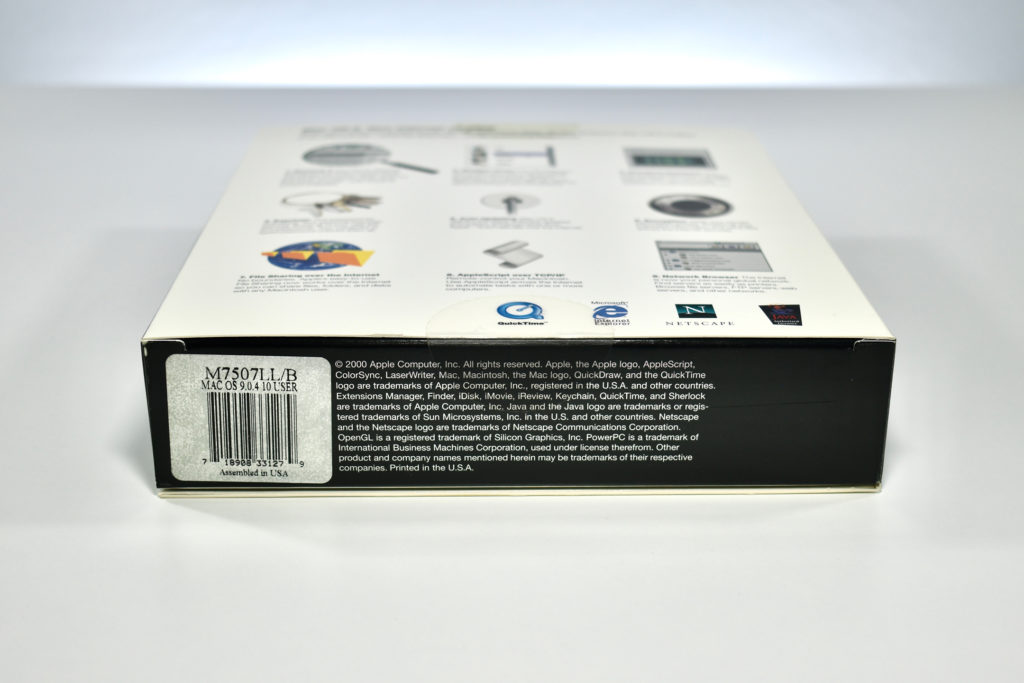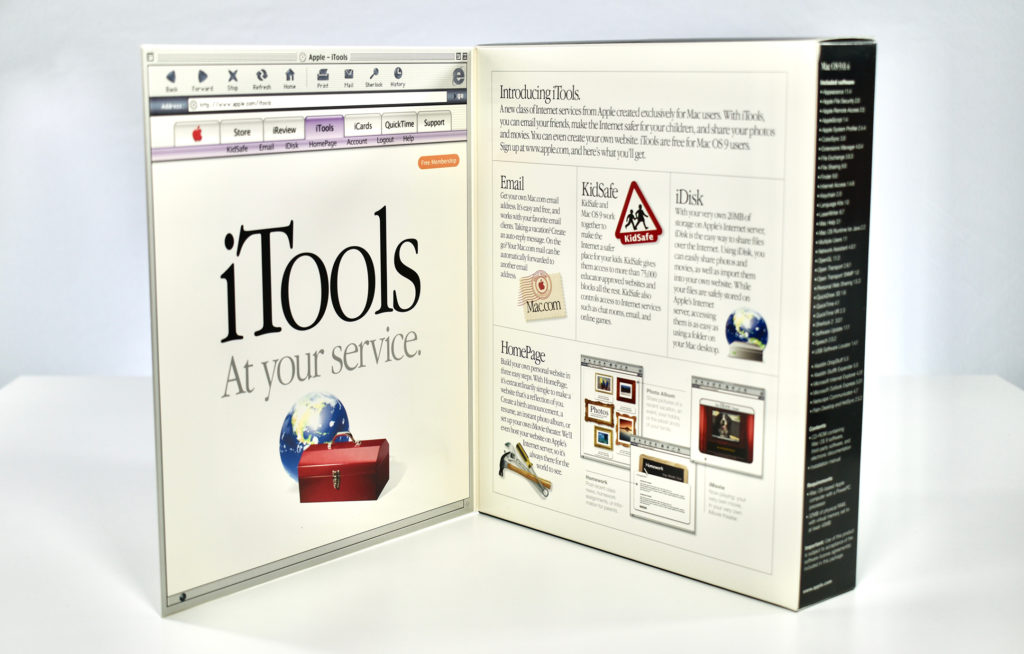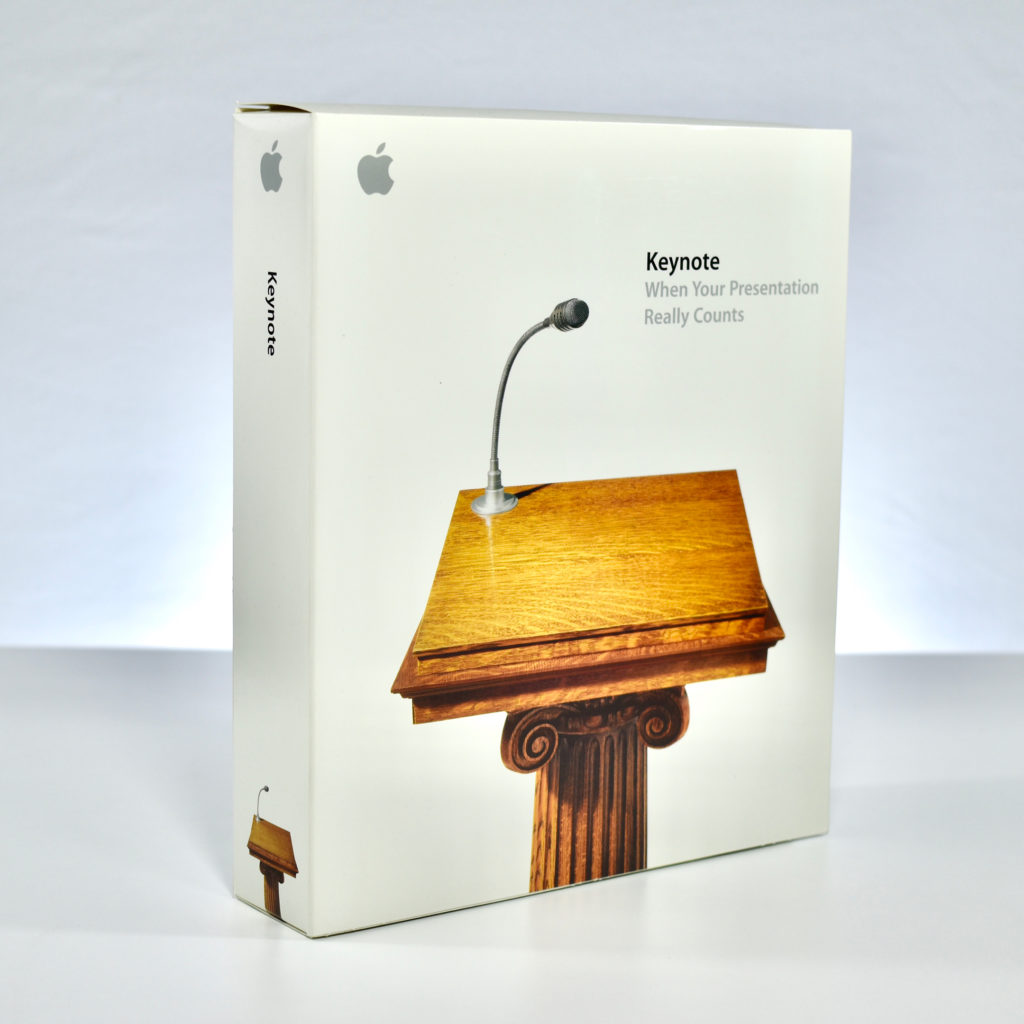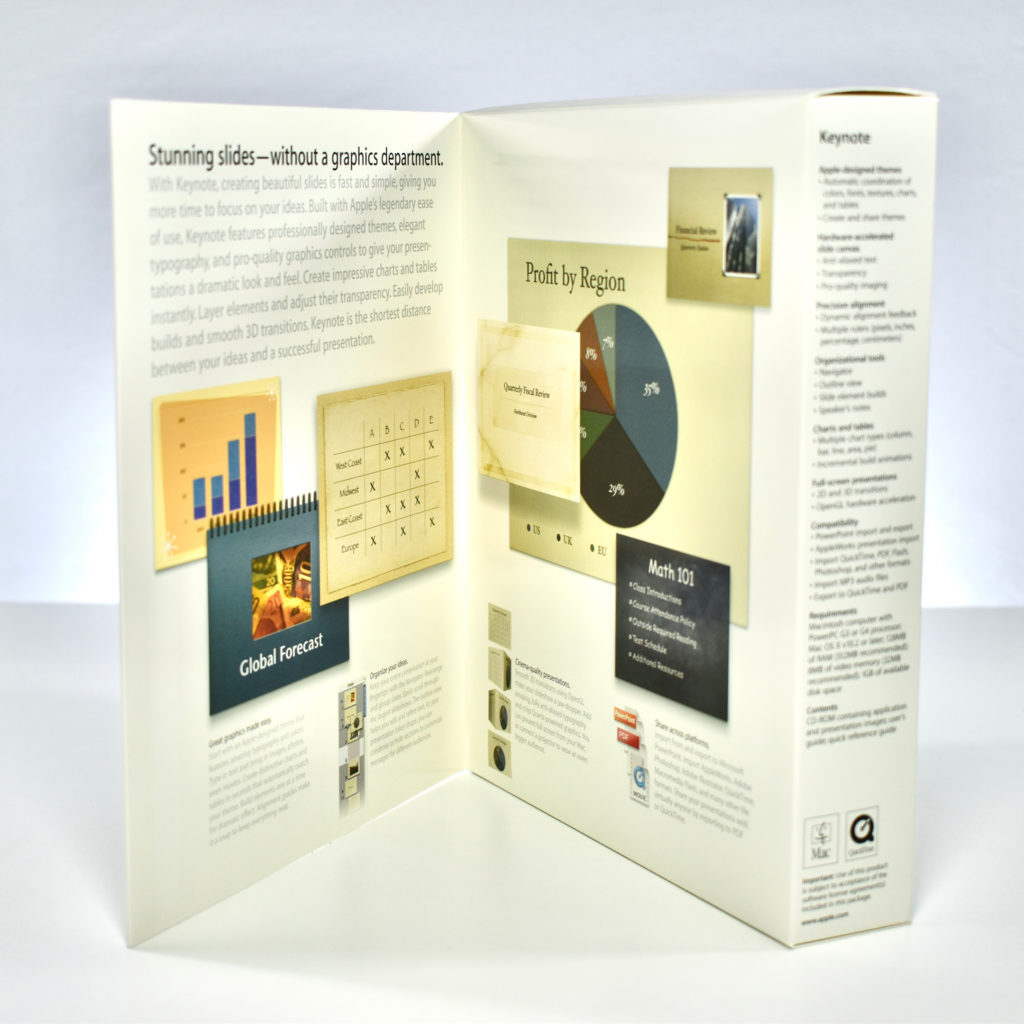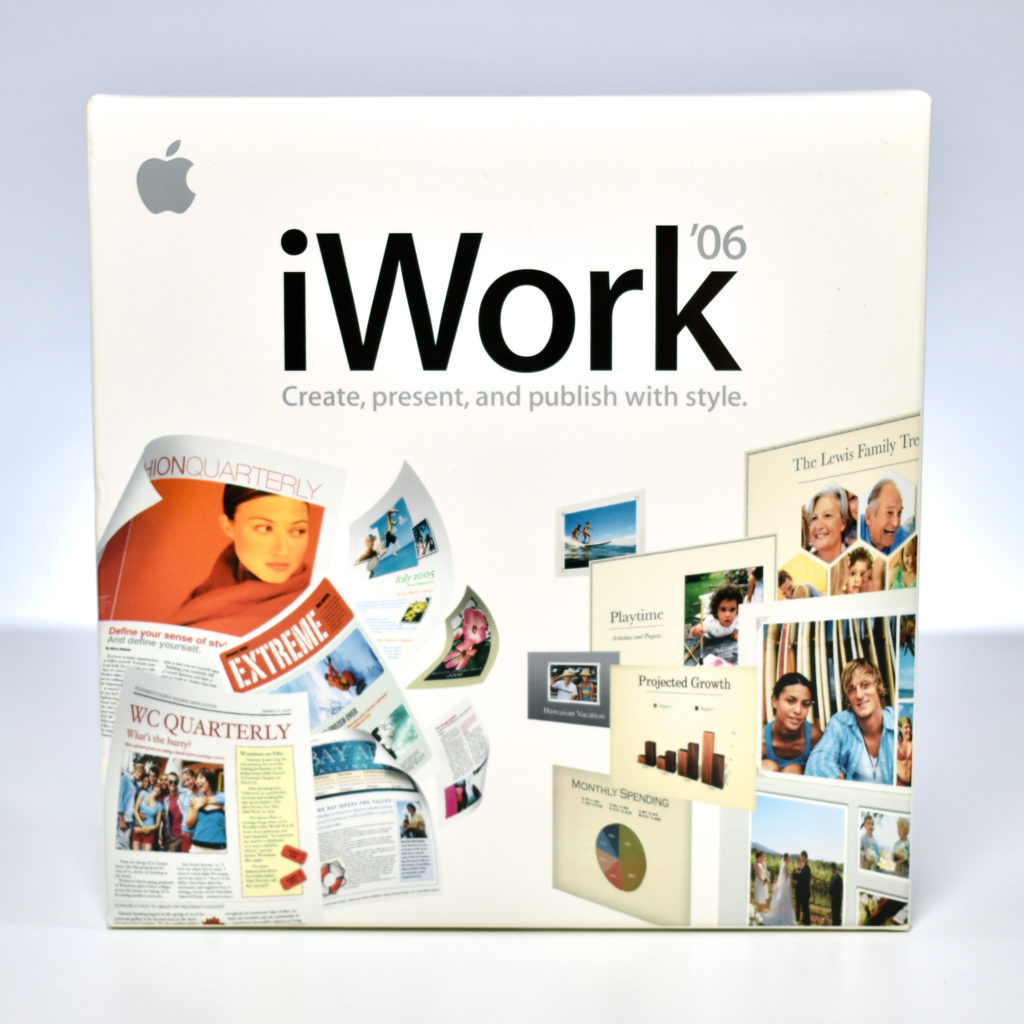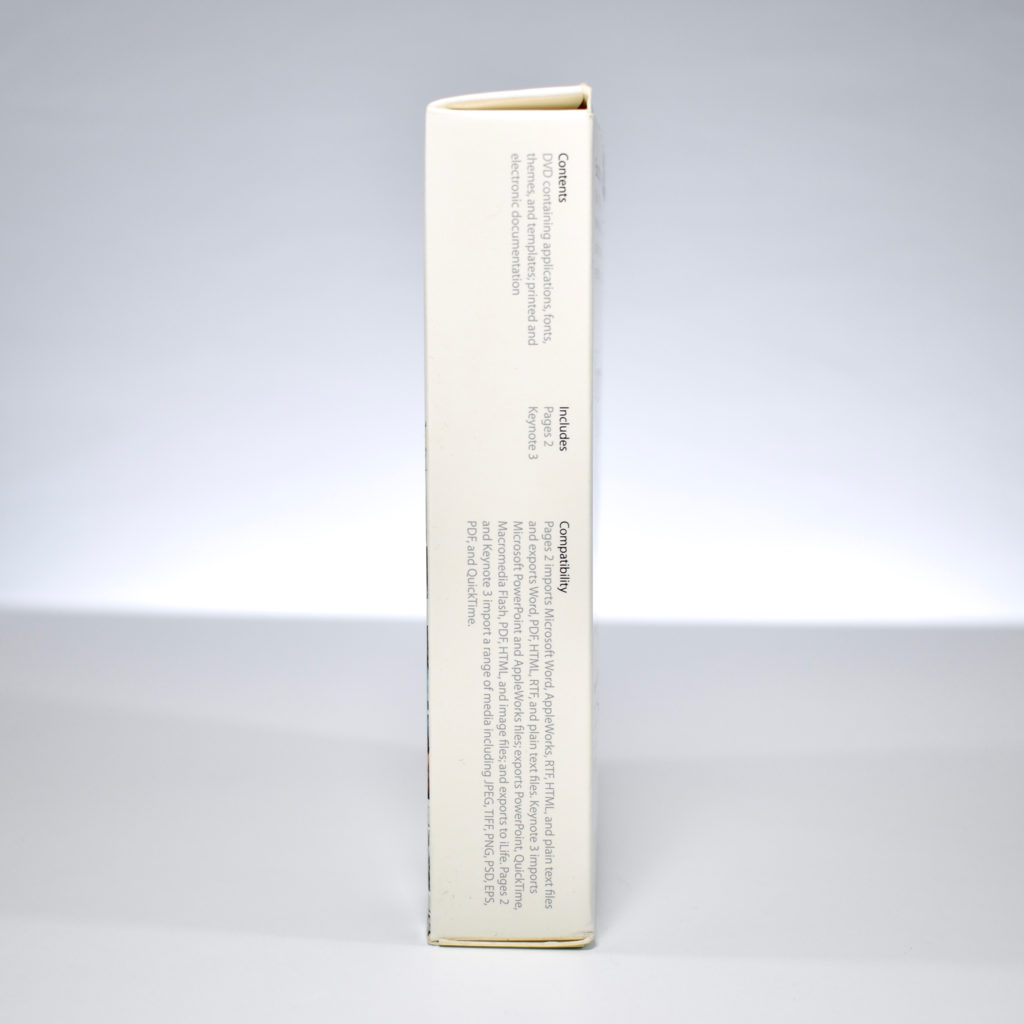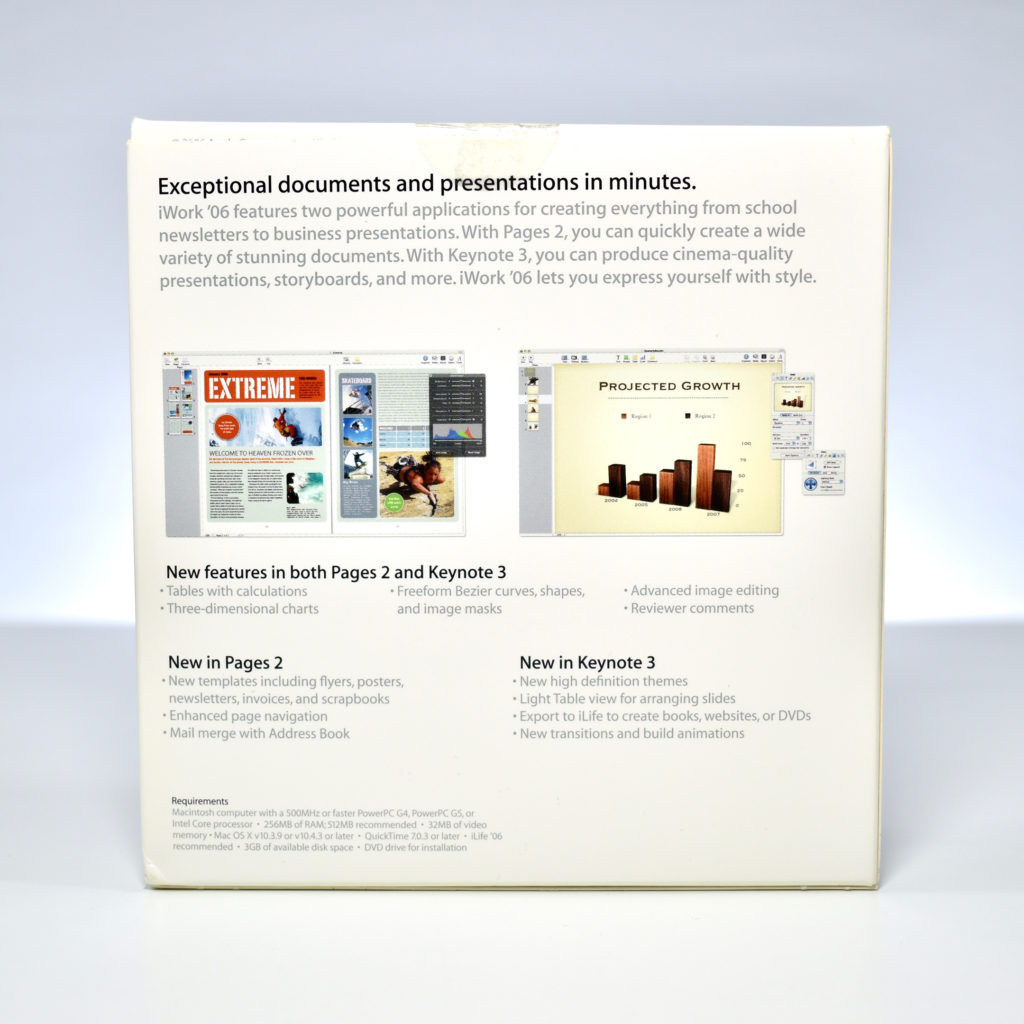In the mid-1990s when Apple computers regularly shipped with CD-ROM drives, Apple began to include plastic booklets with both the system software for the computer and a collection of third-party CDs.
This Macintosh Compact Discs book from 1994 is for the Performa 630CD, 635CD, and 638CD. This specific CD book shipped with the Performa 638CD. It contains a CD with the system software for the Performa 630CD, 635CD, and 638CD.
Third-party CDs included the following:
- The Family Doctor (Creative Multimedia)
- Wacky Jacks (StarCore)
- 5 A Day Adventures (Dole Food Company)
- TIME Almanac (Compact Publishing, Inc.)
- 3D Atlas (Electronic Arts)