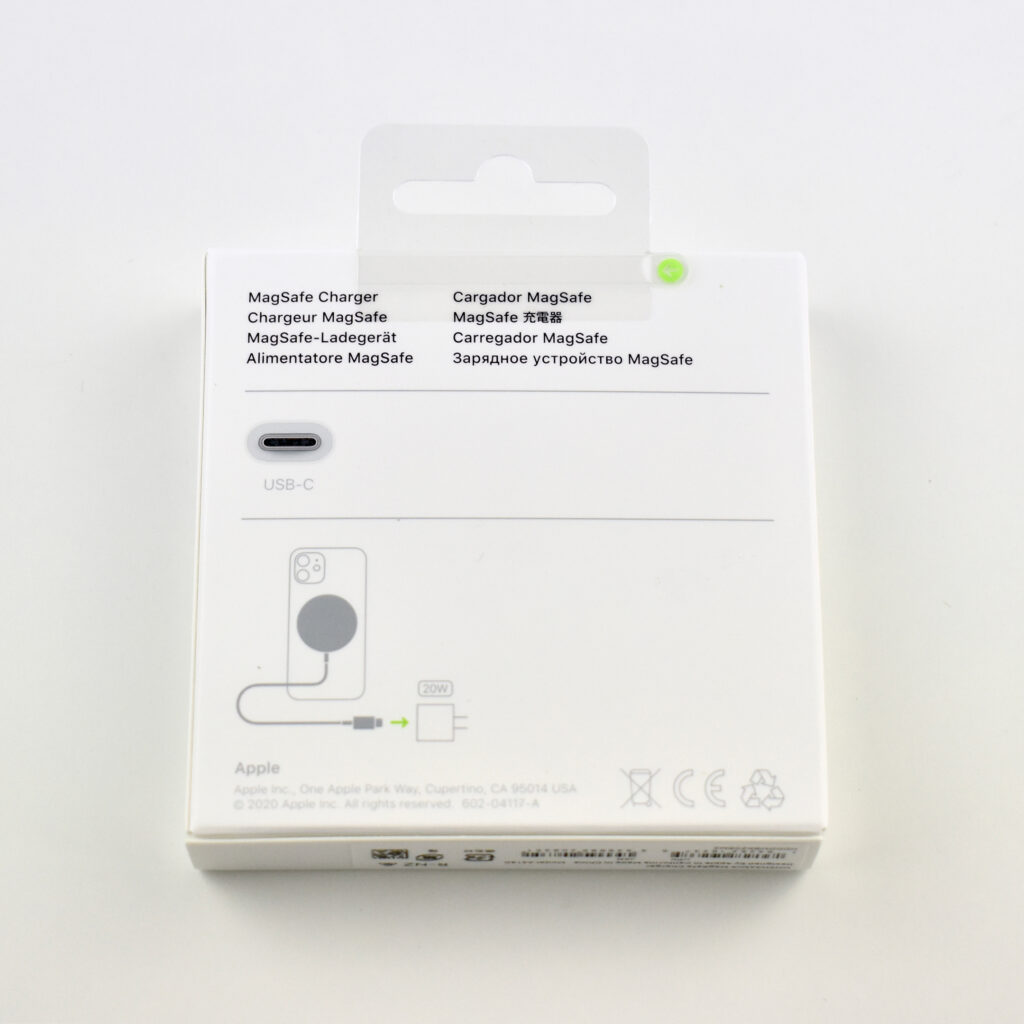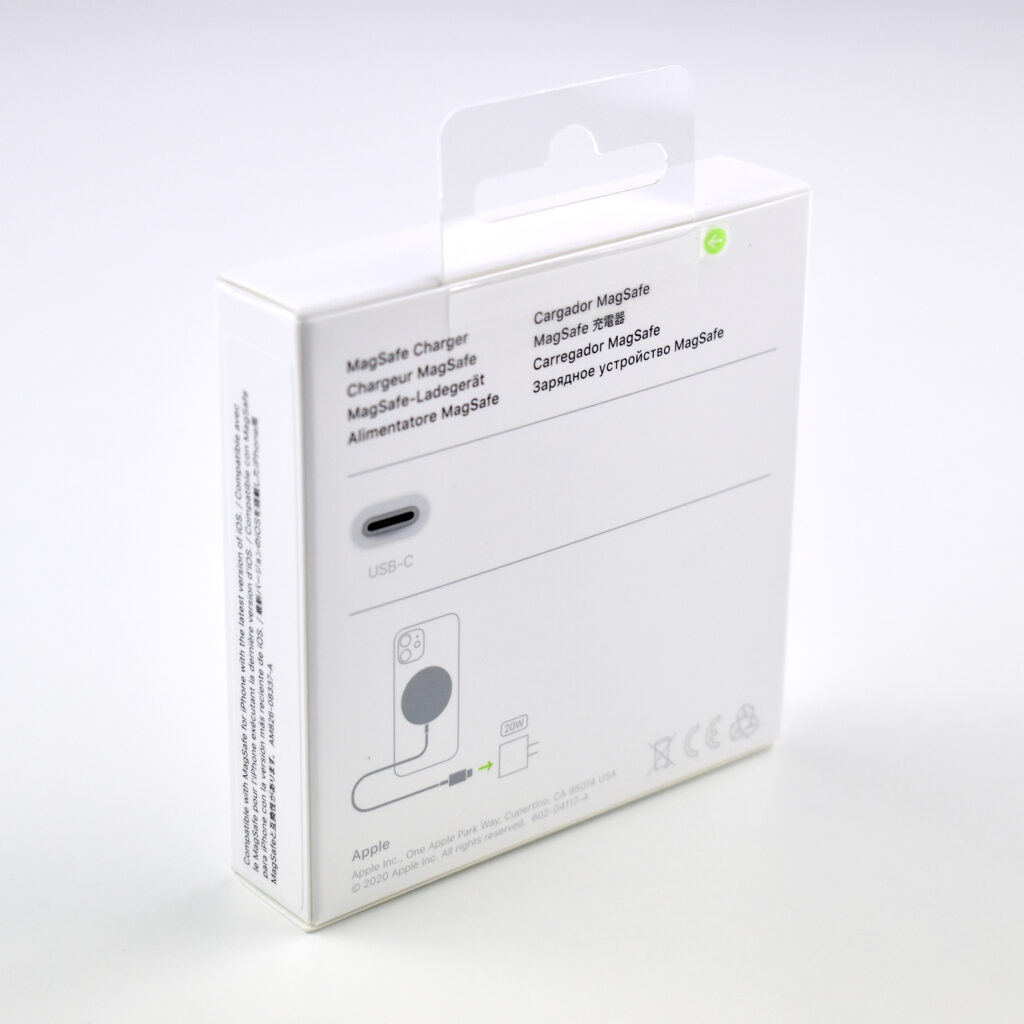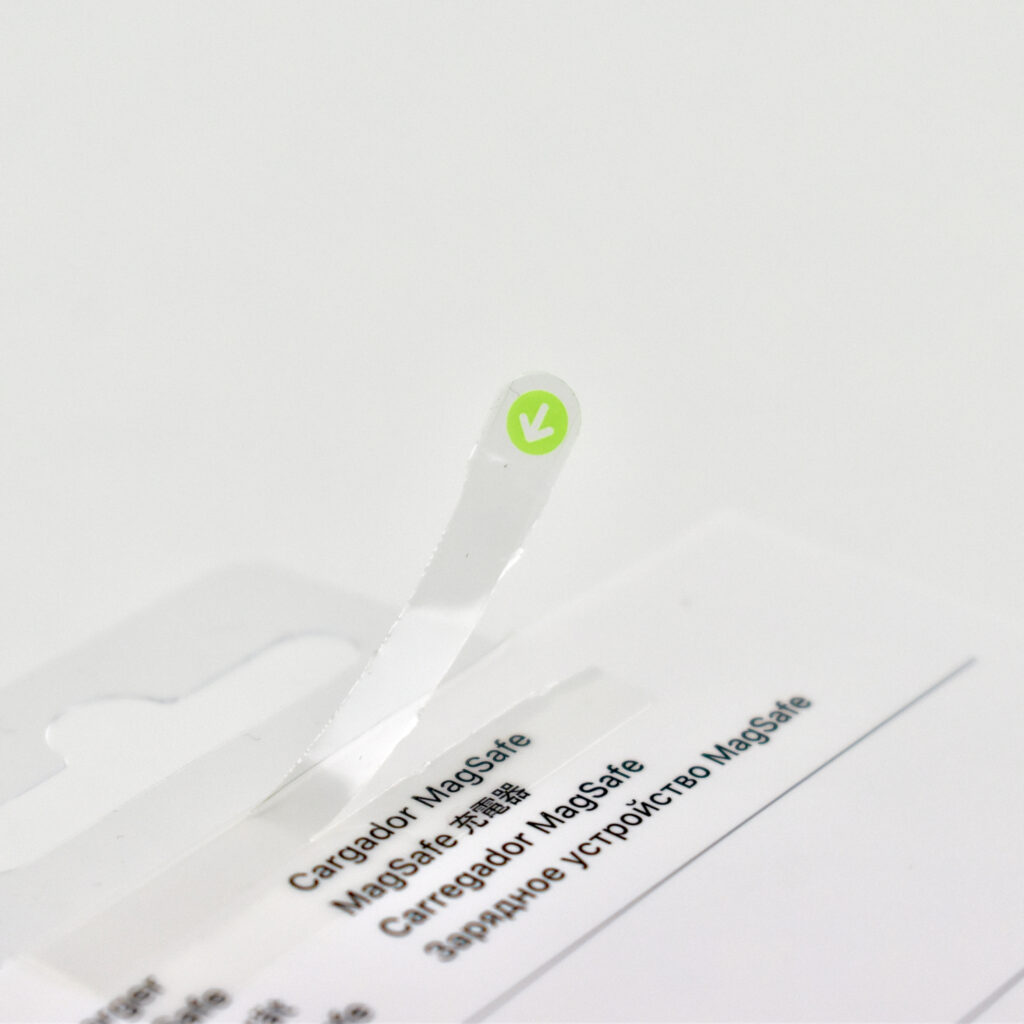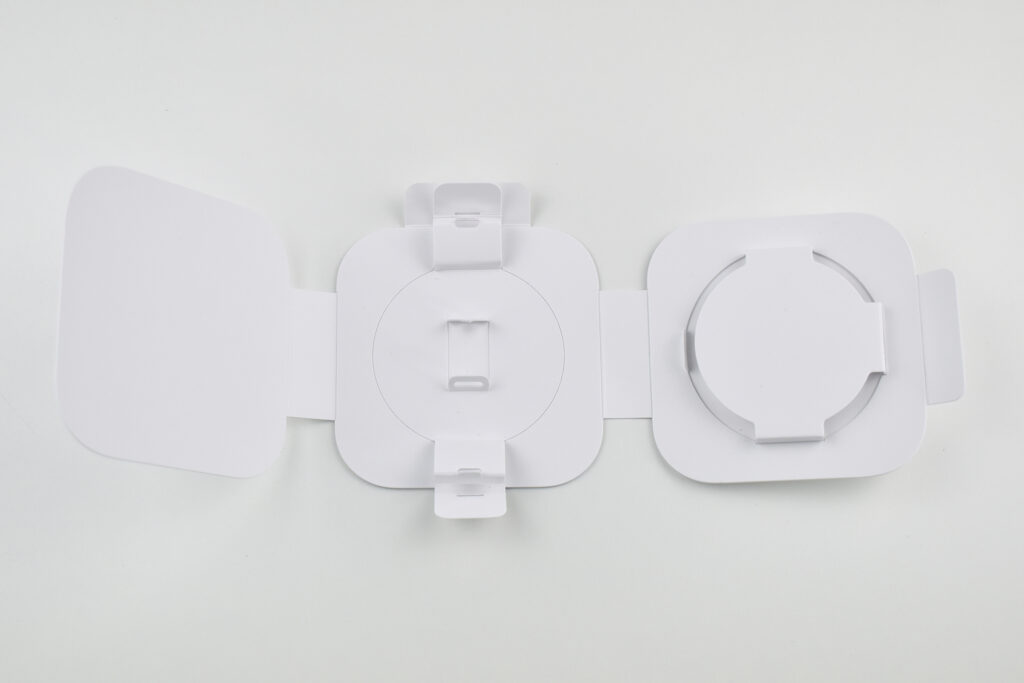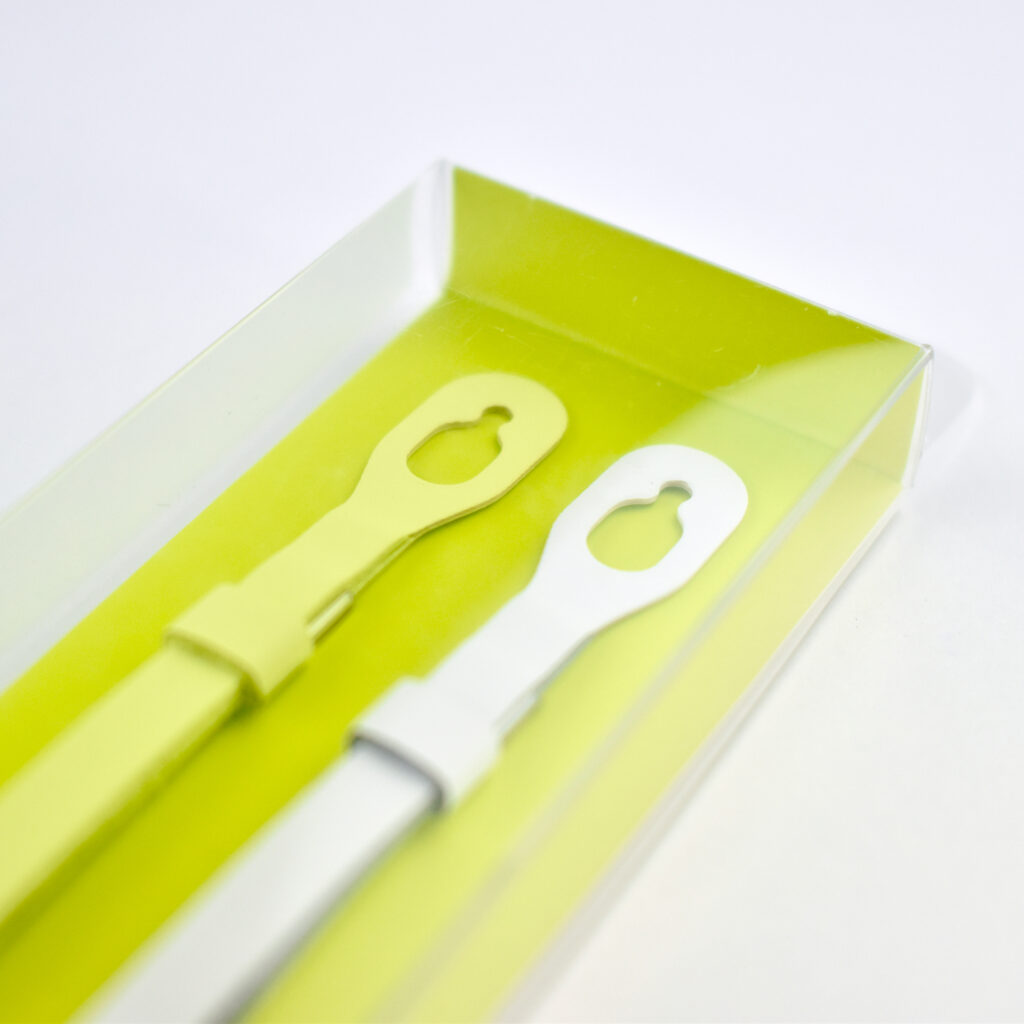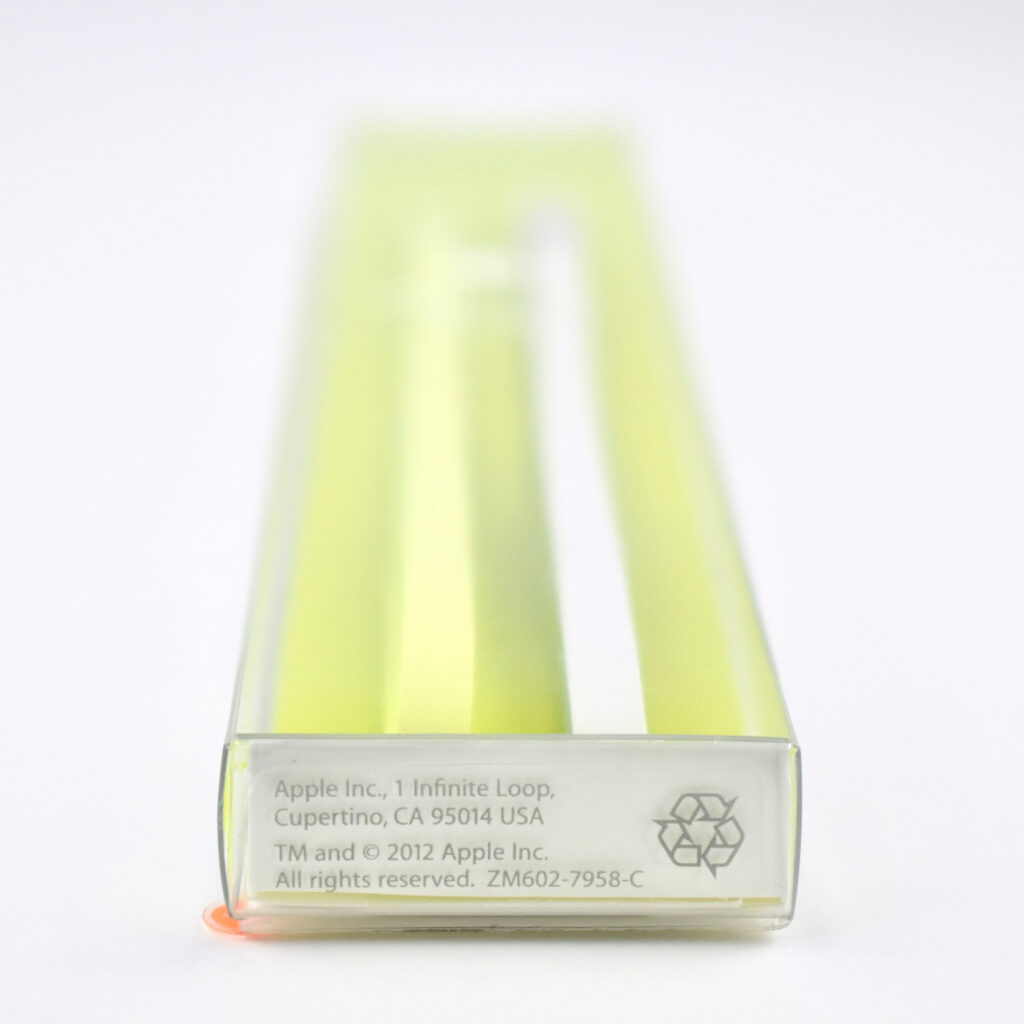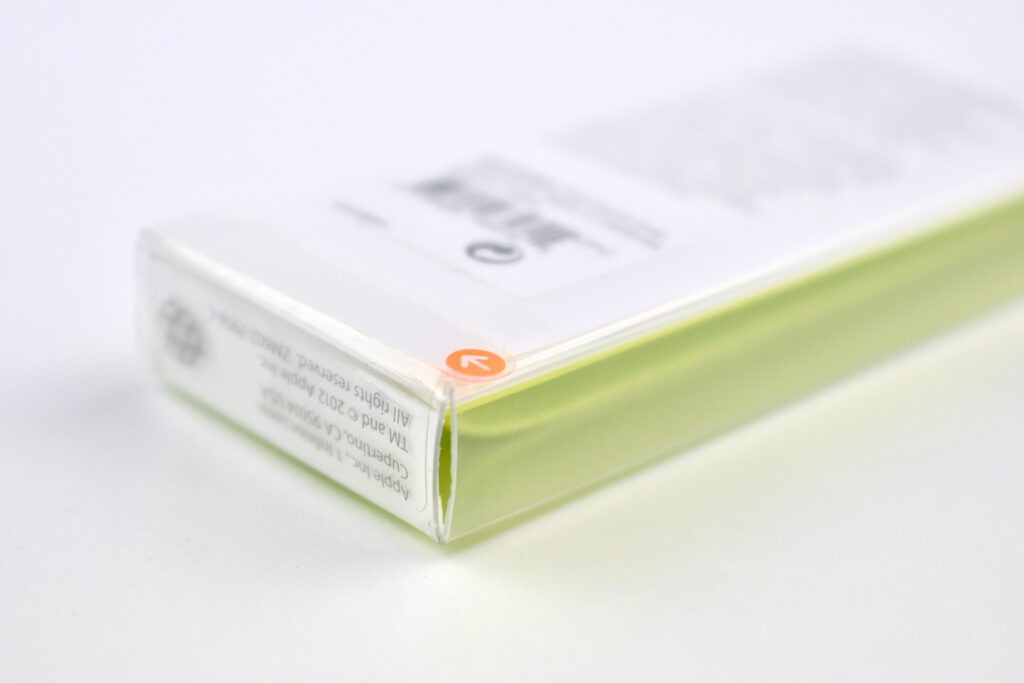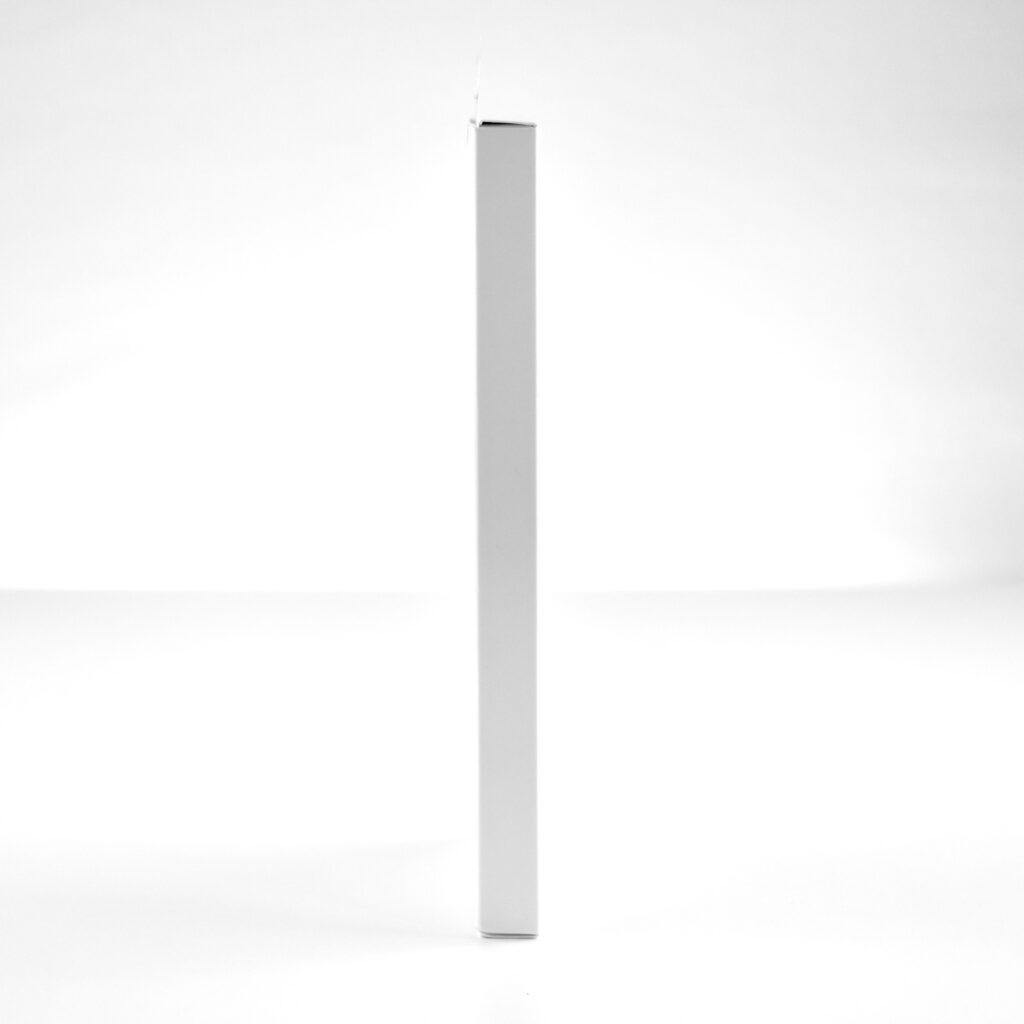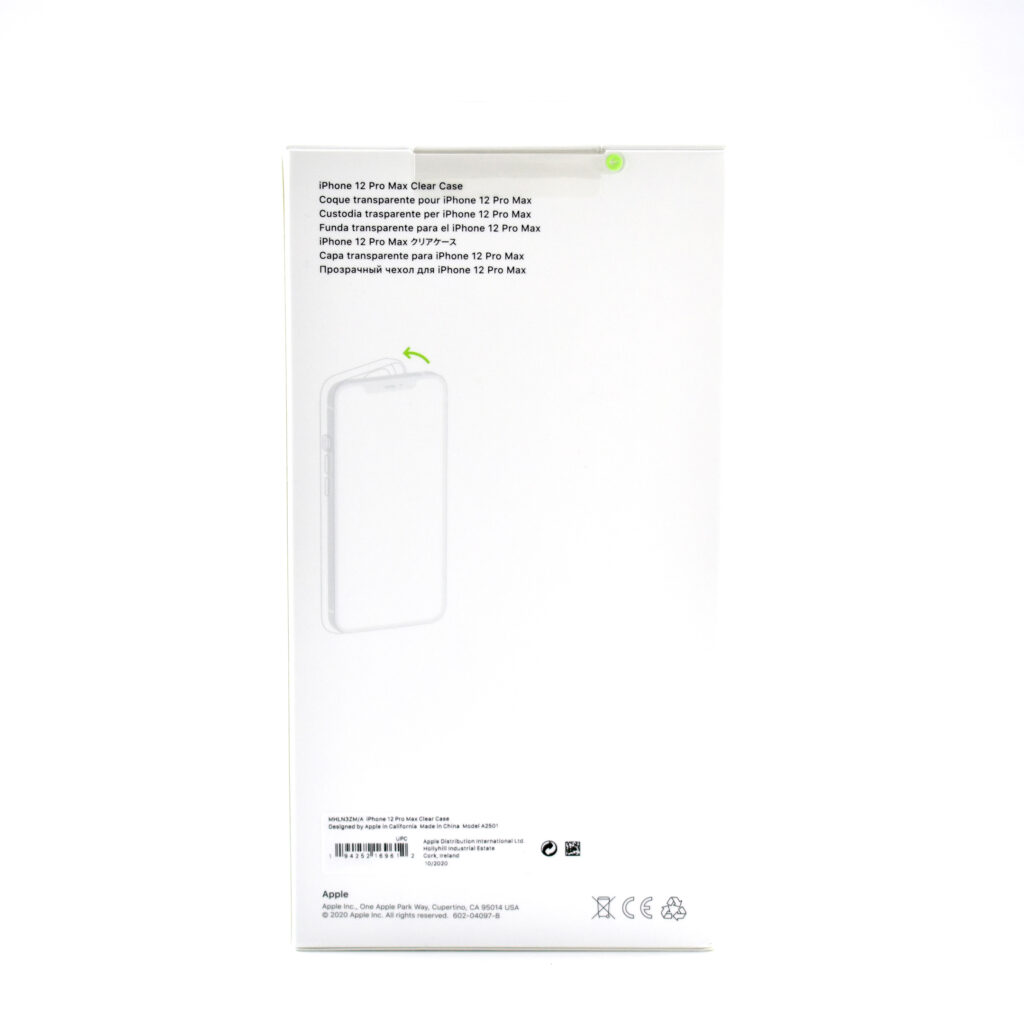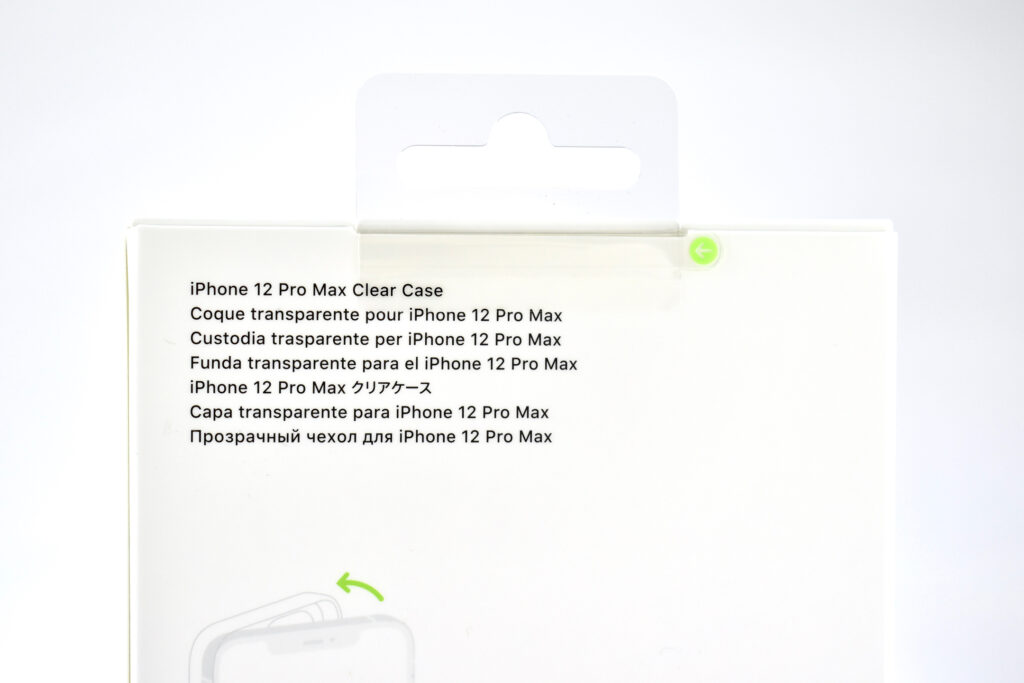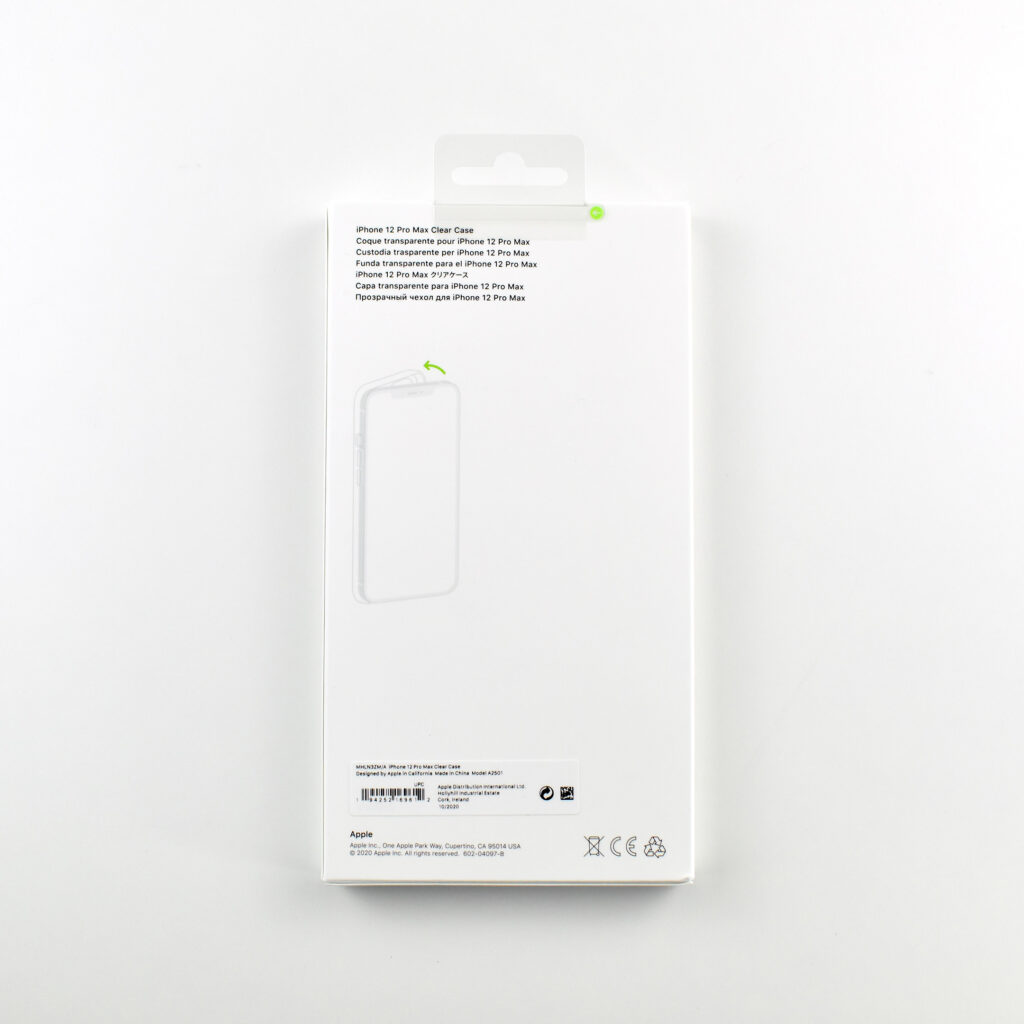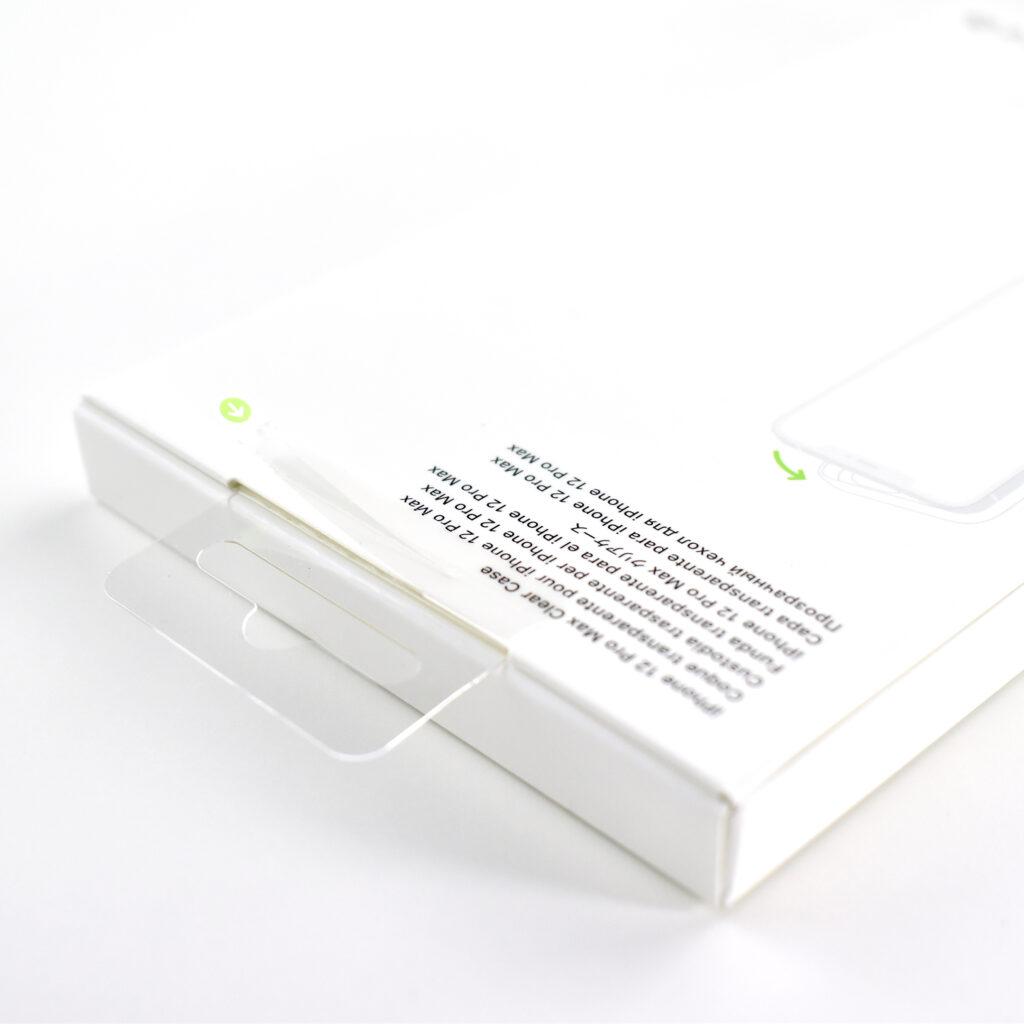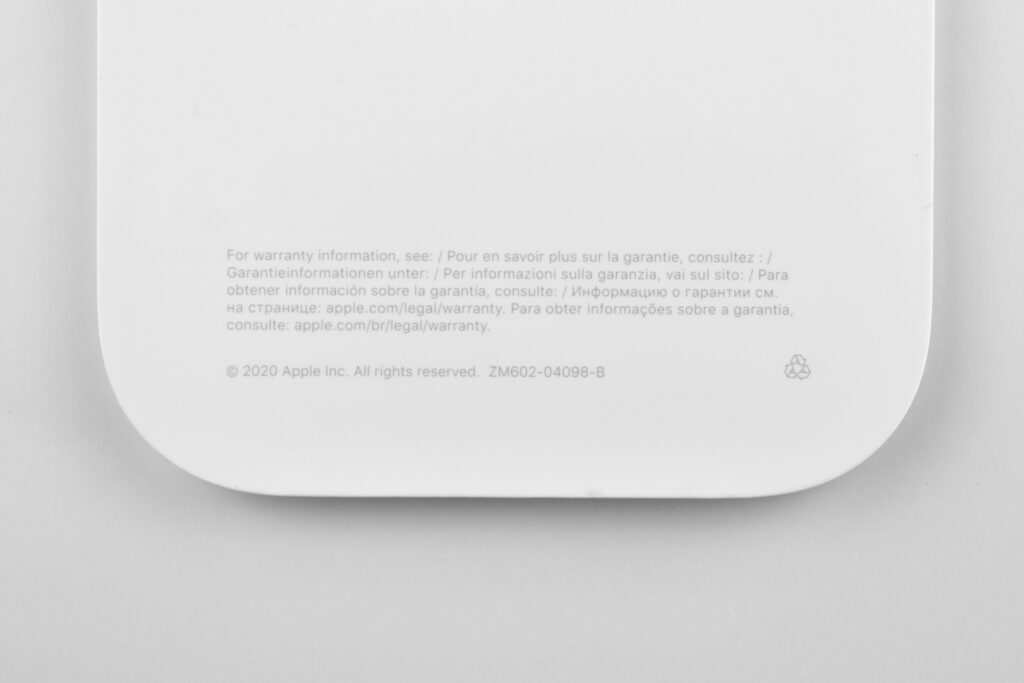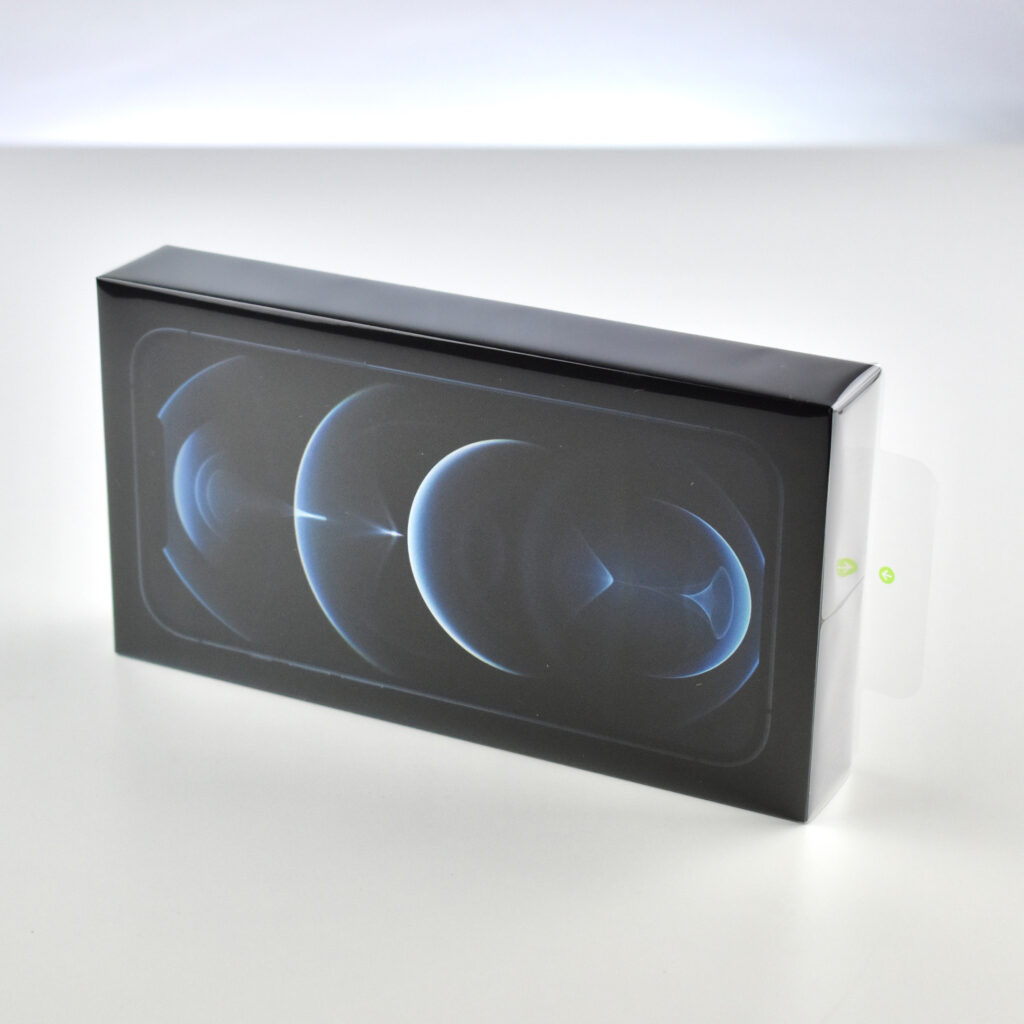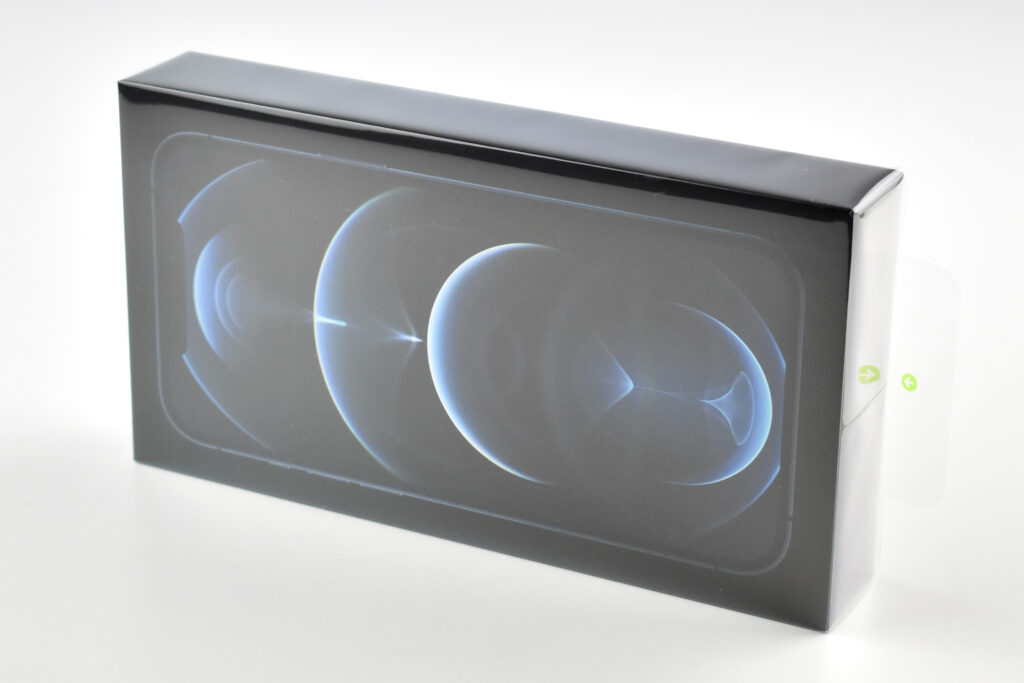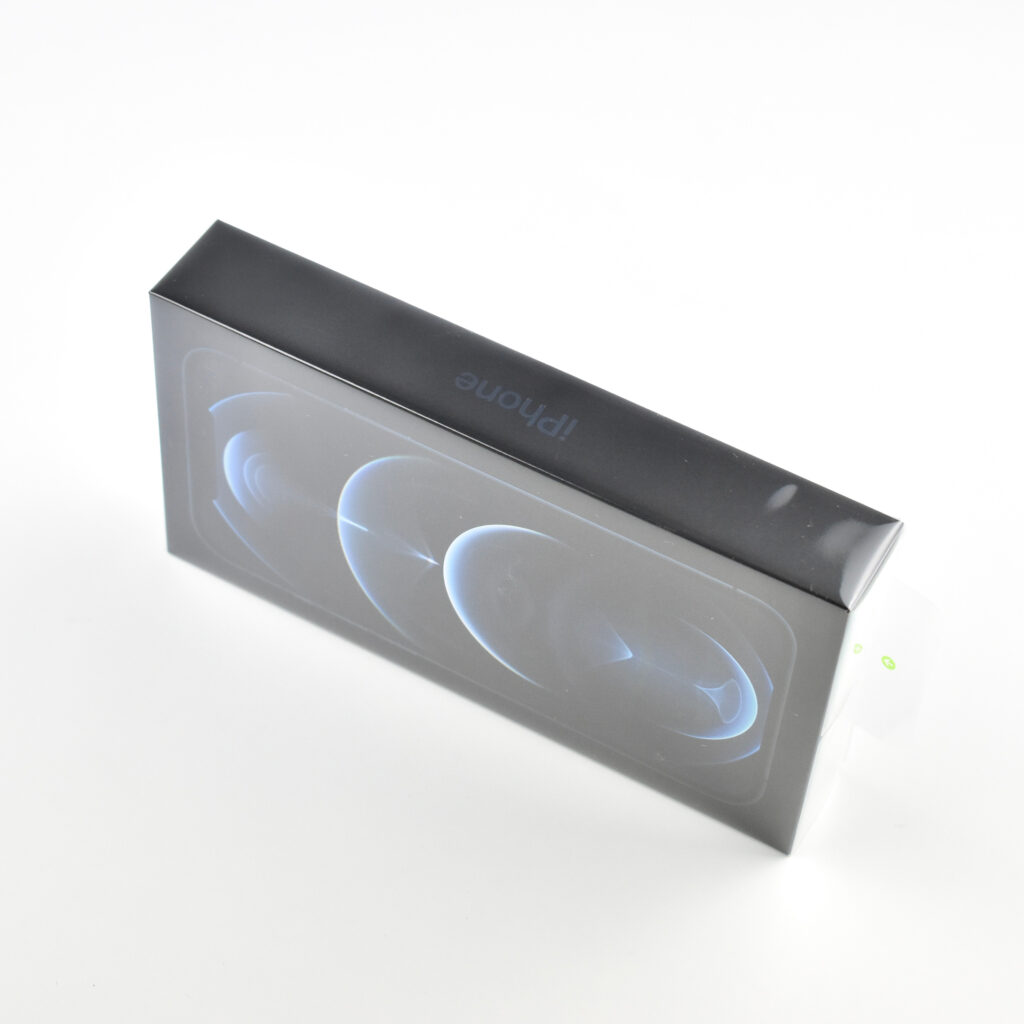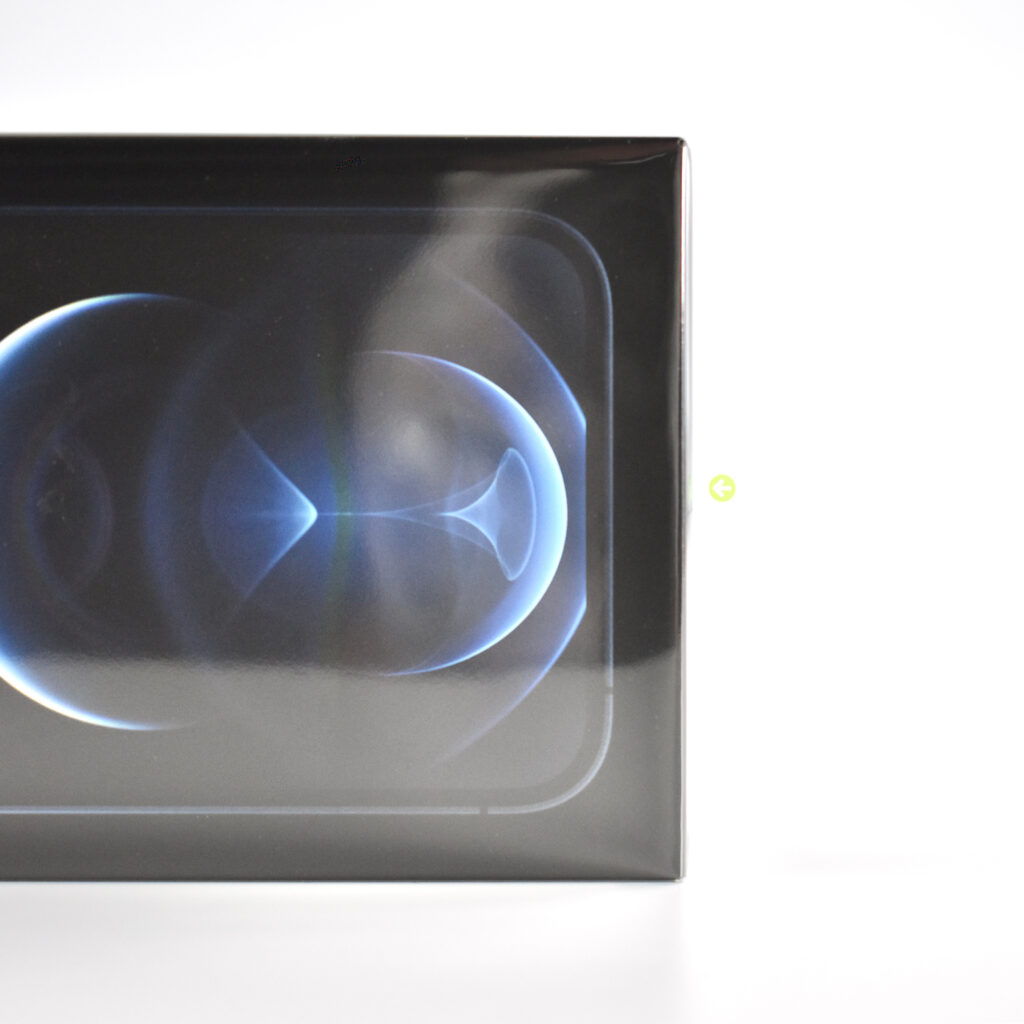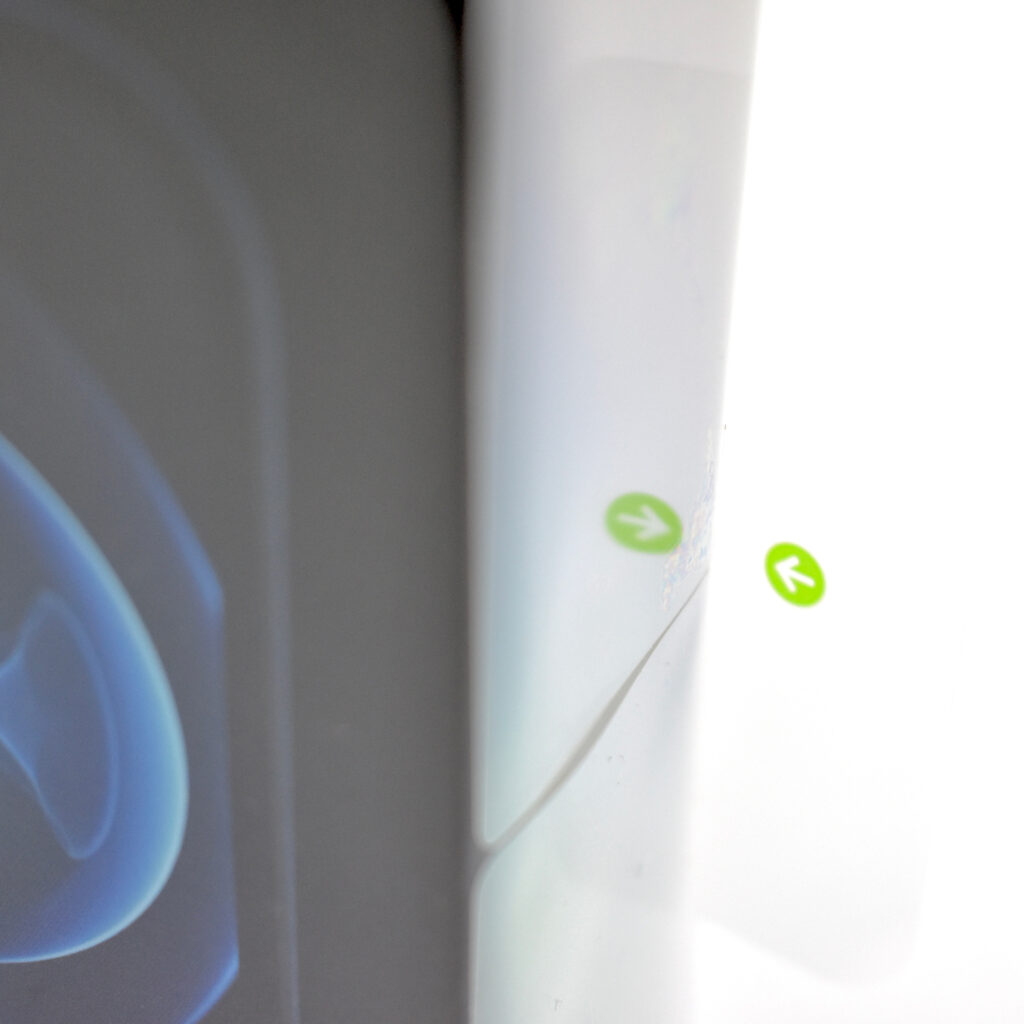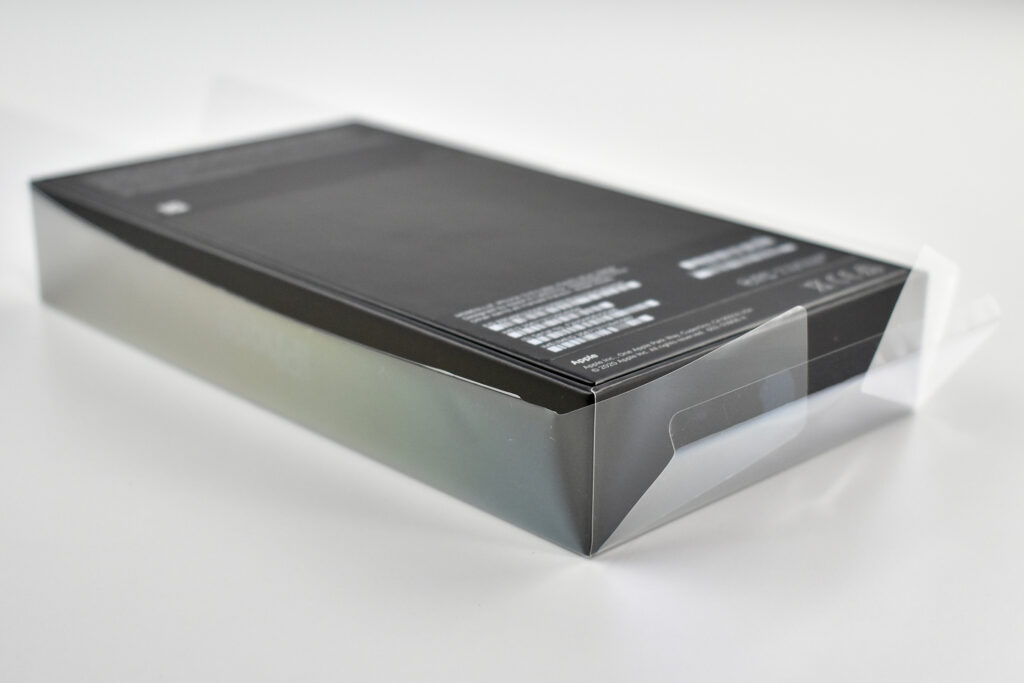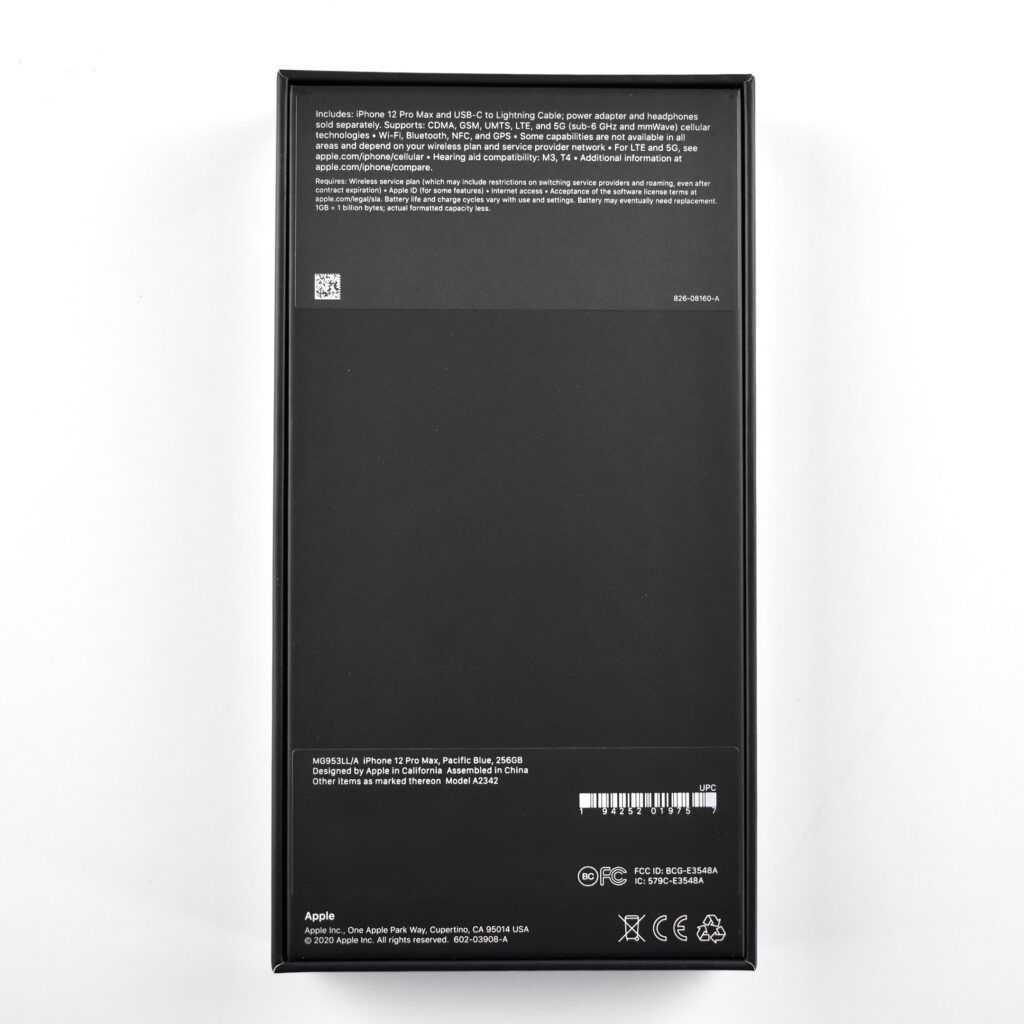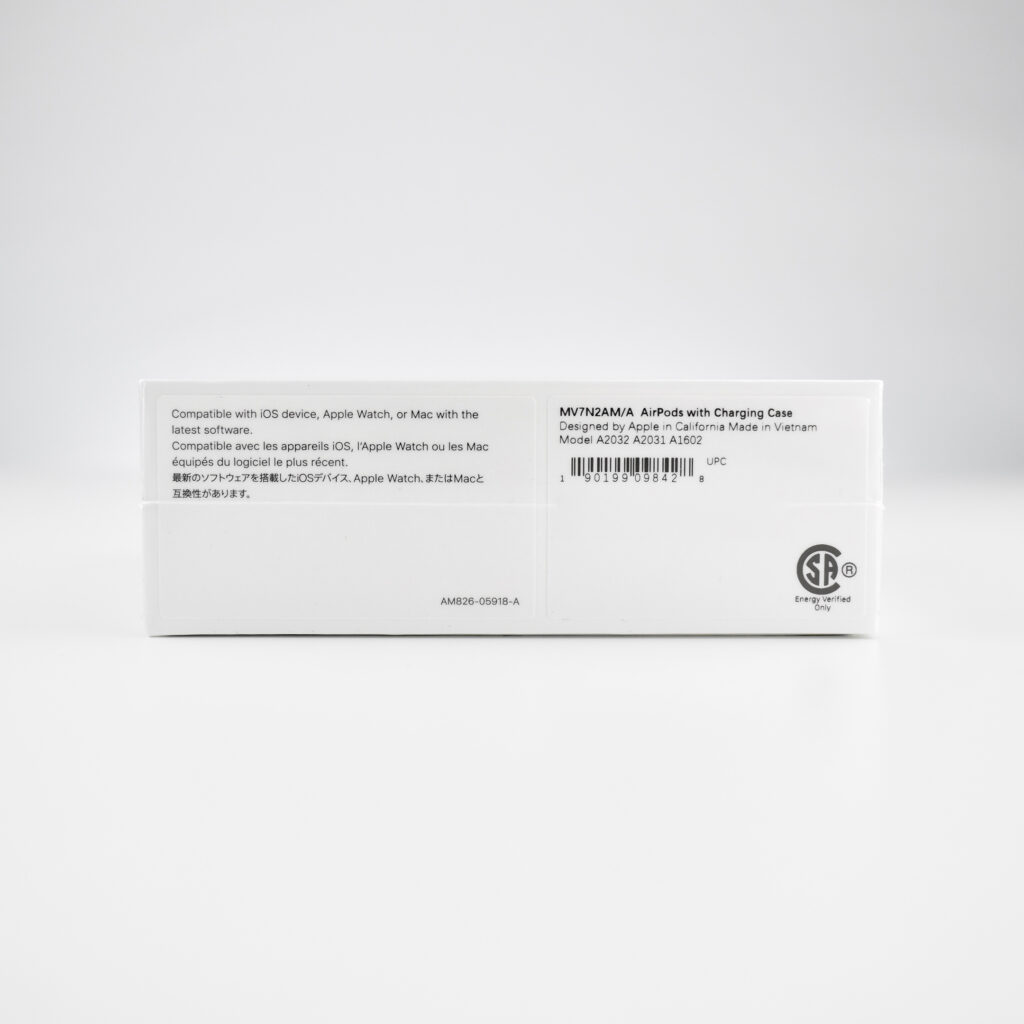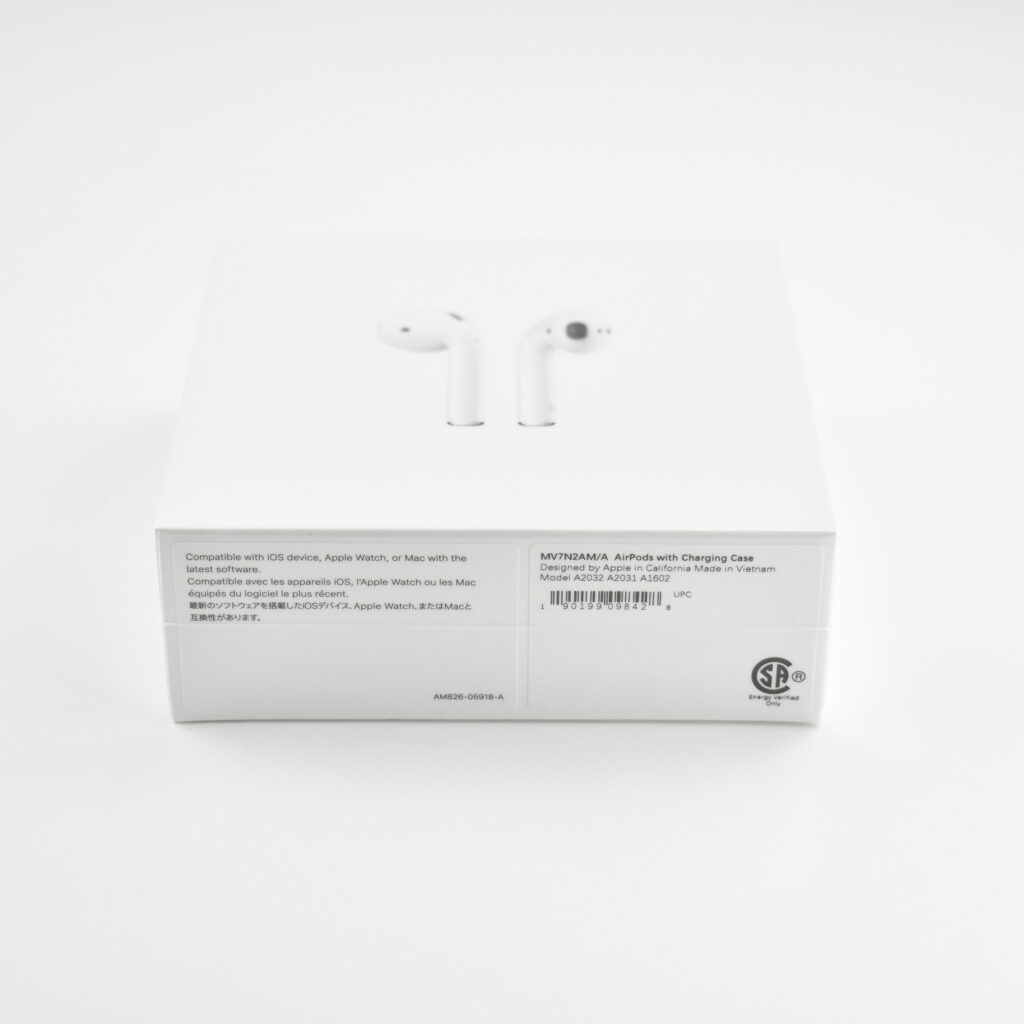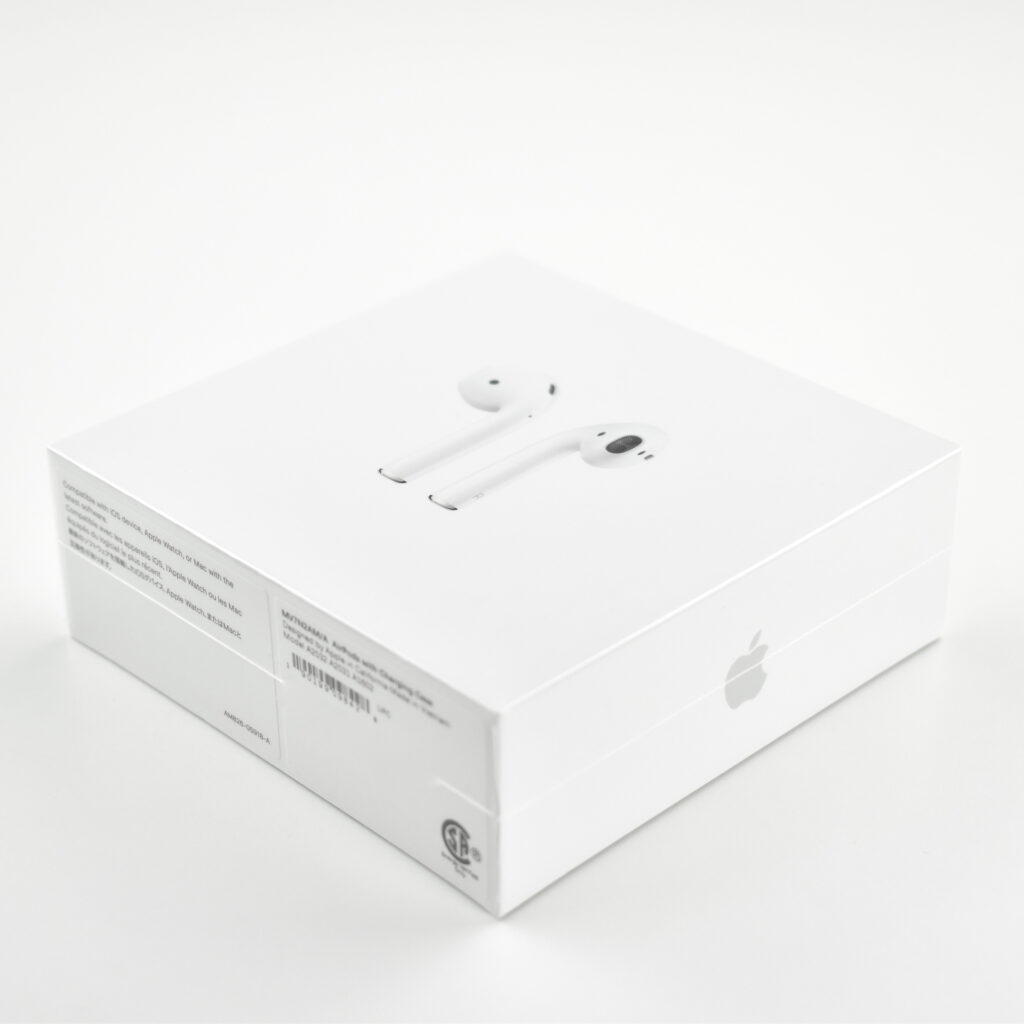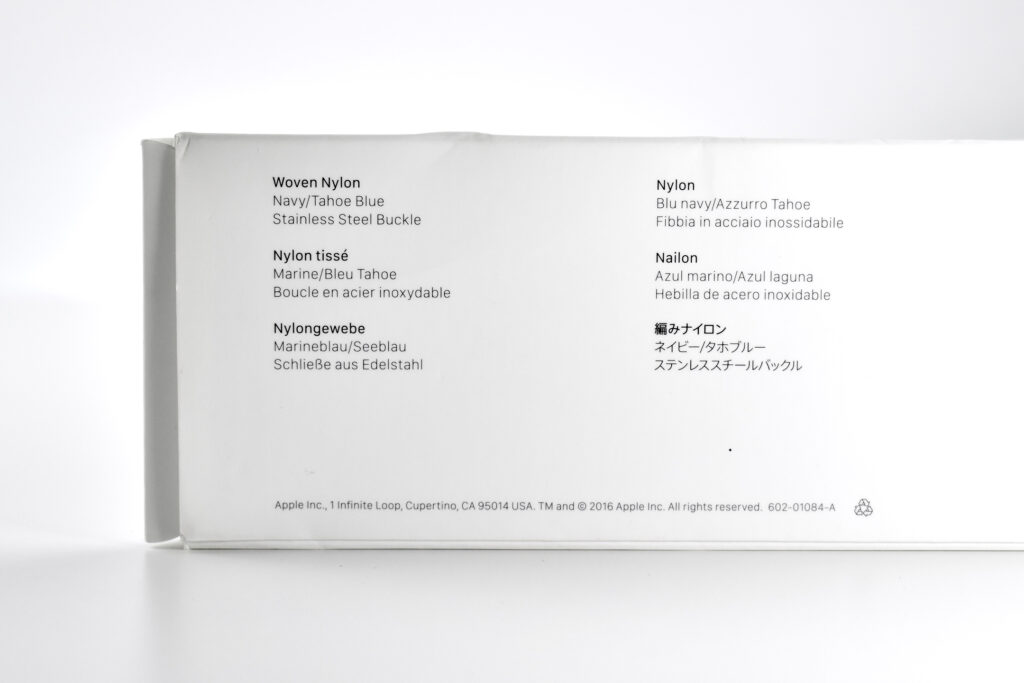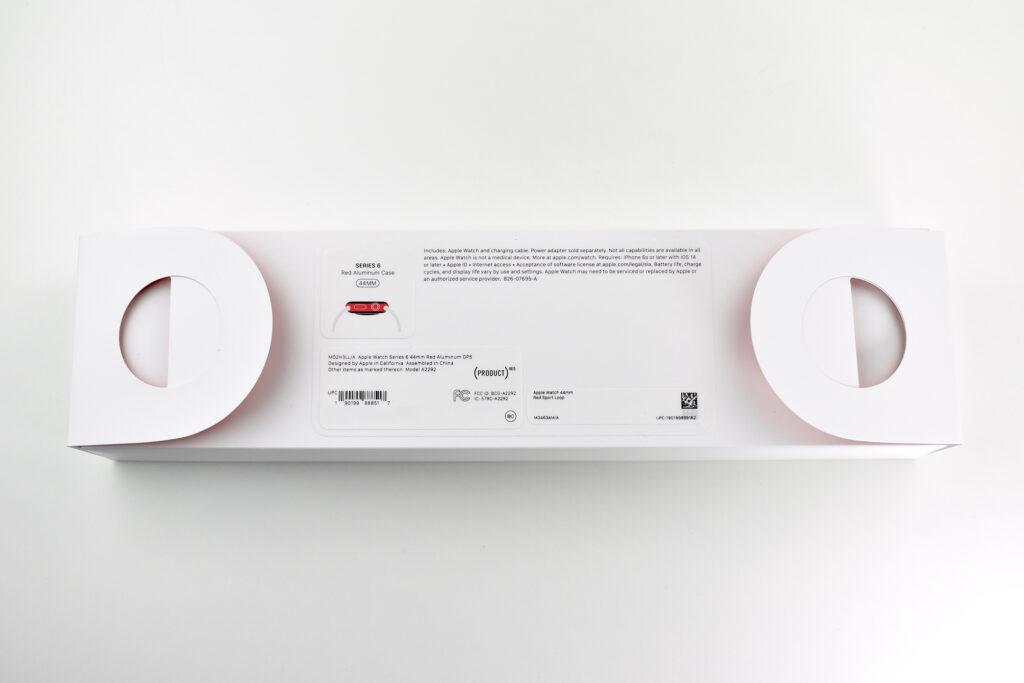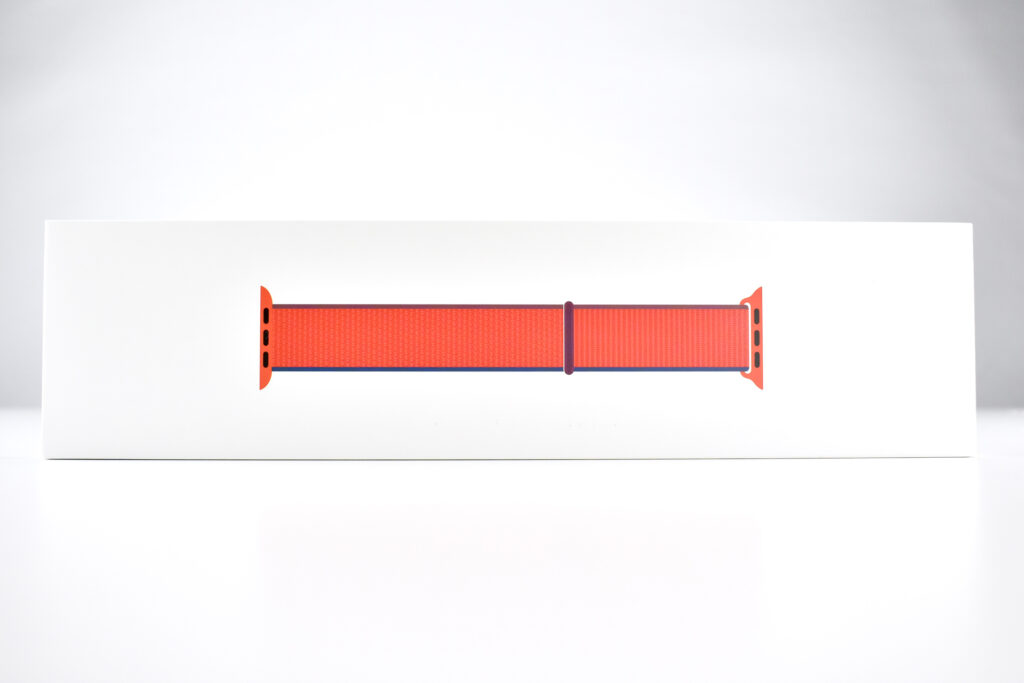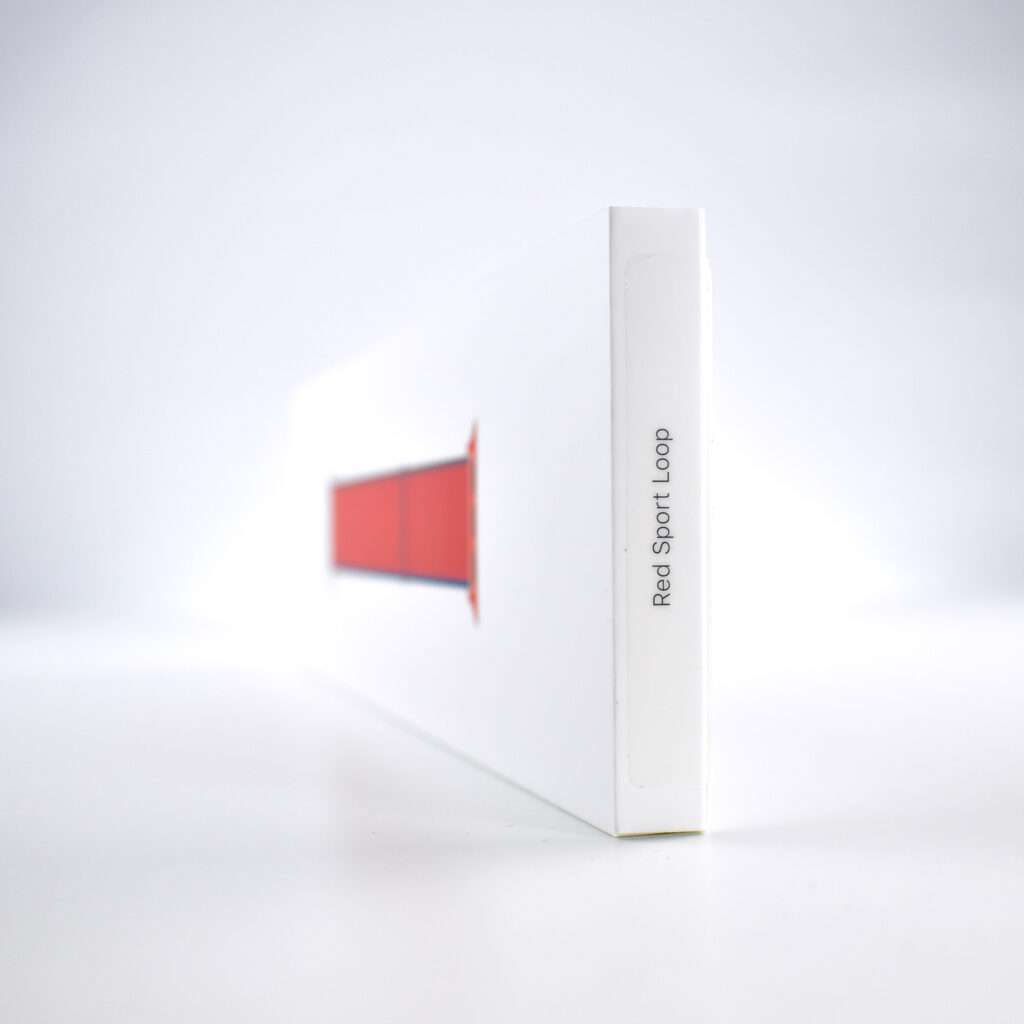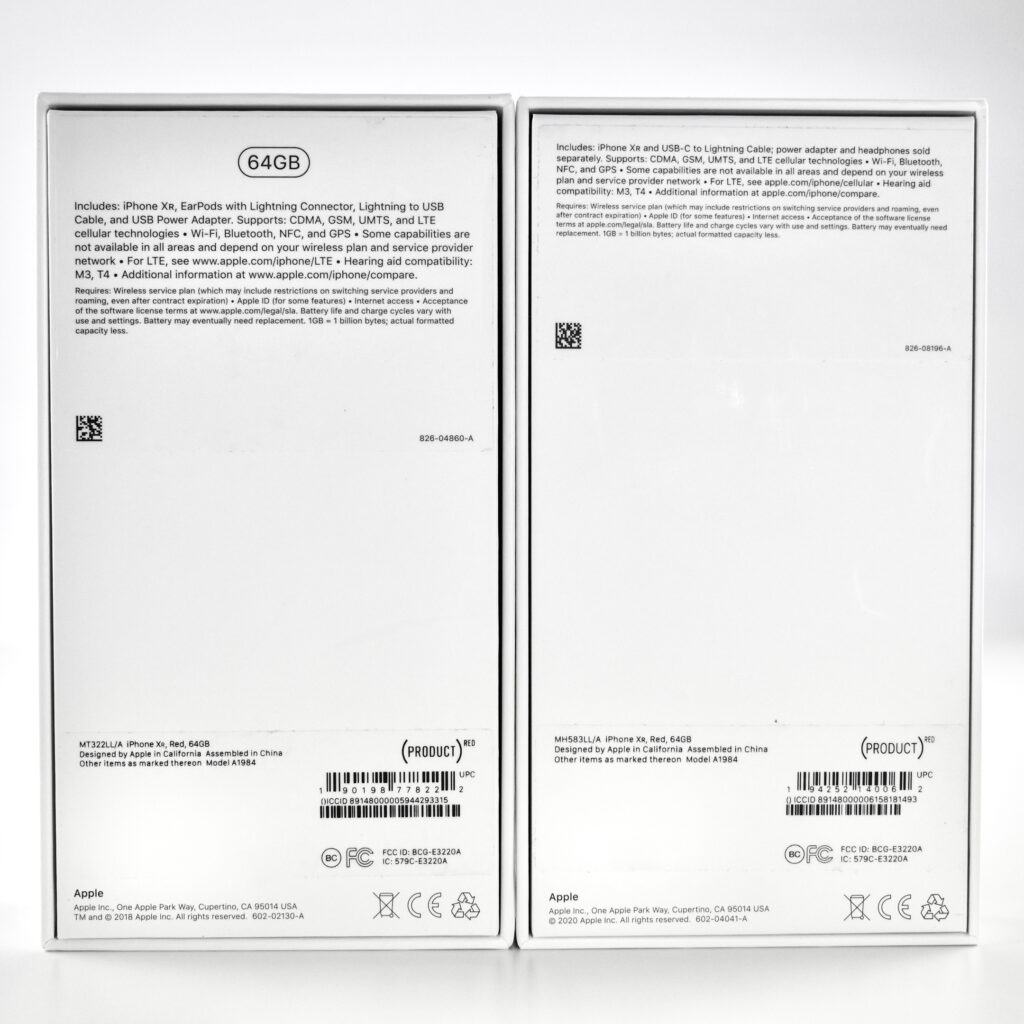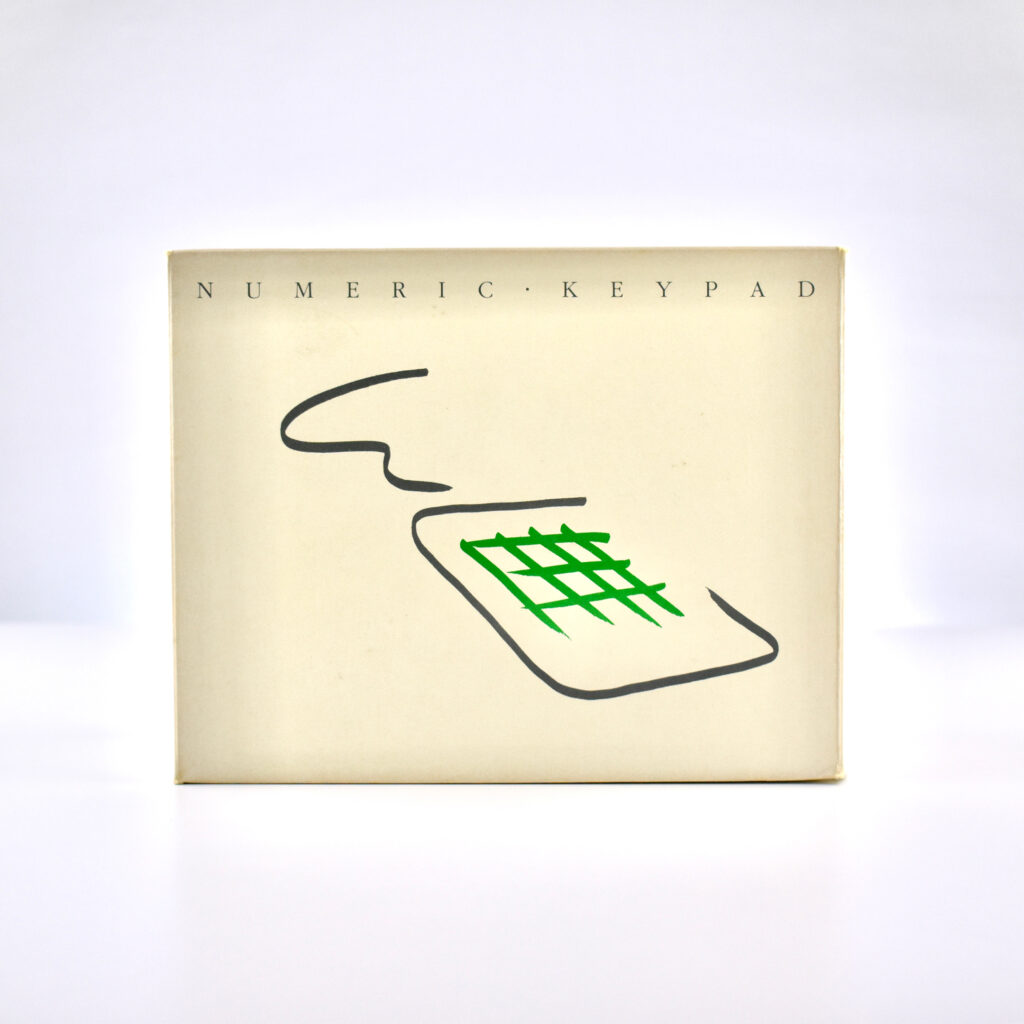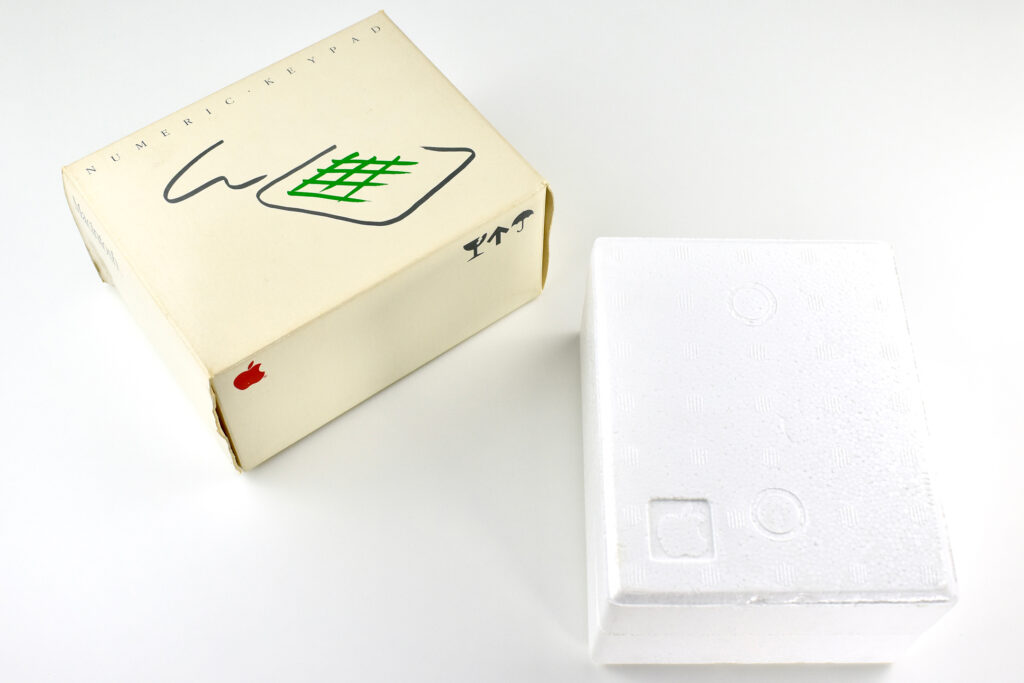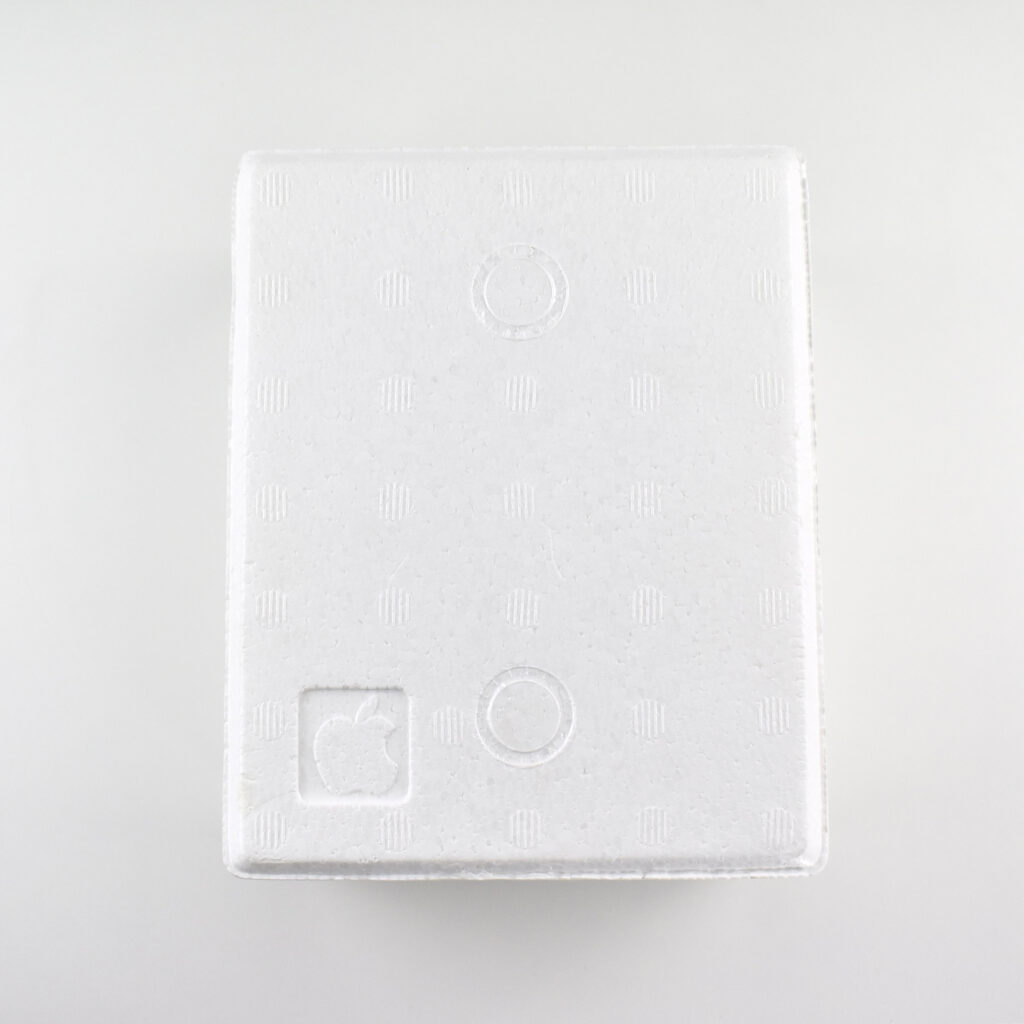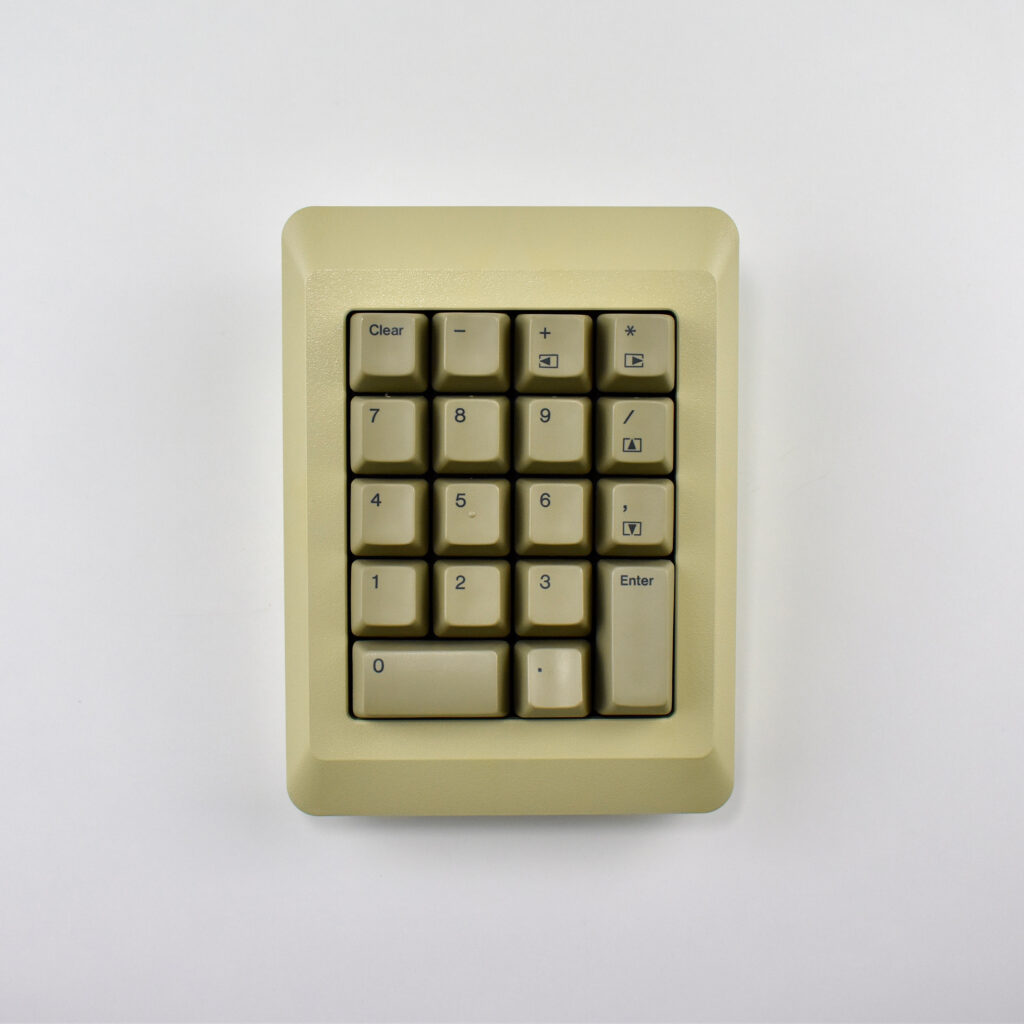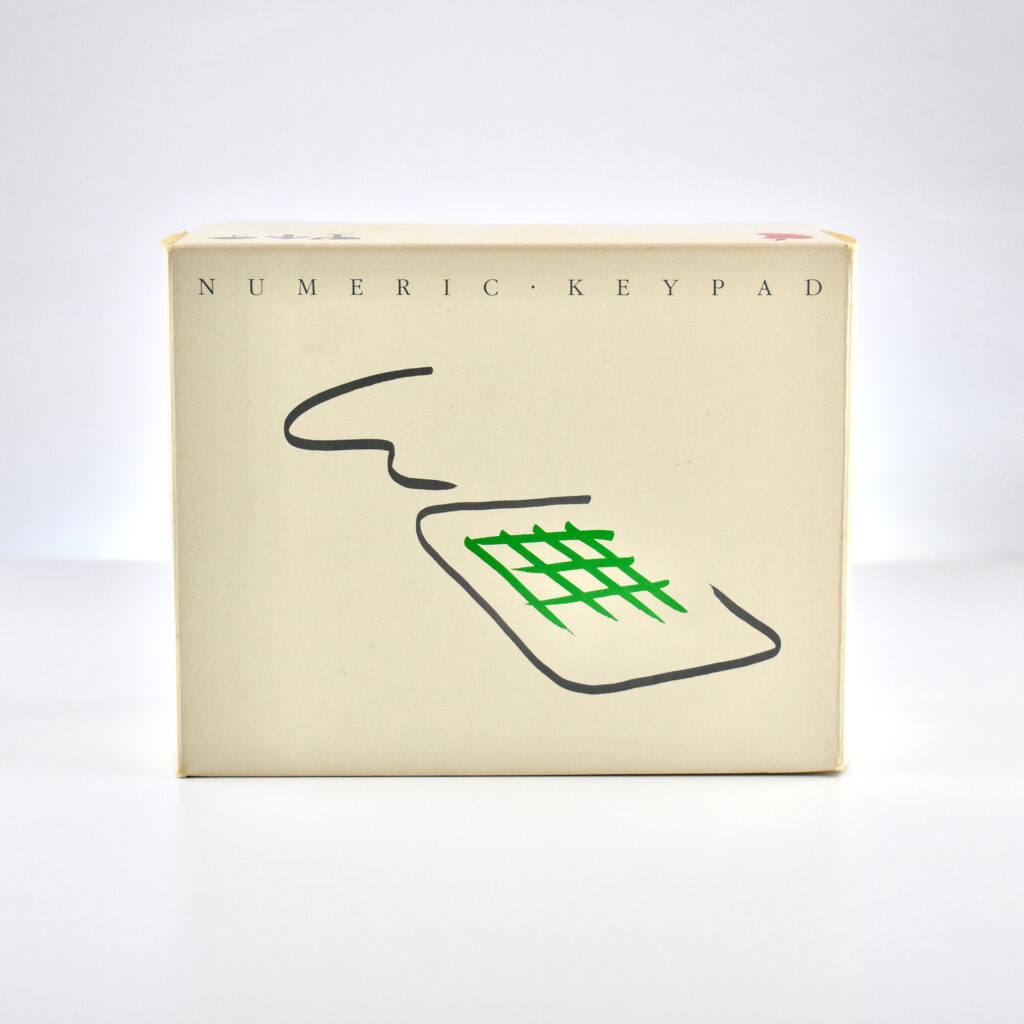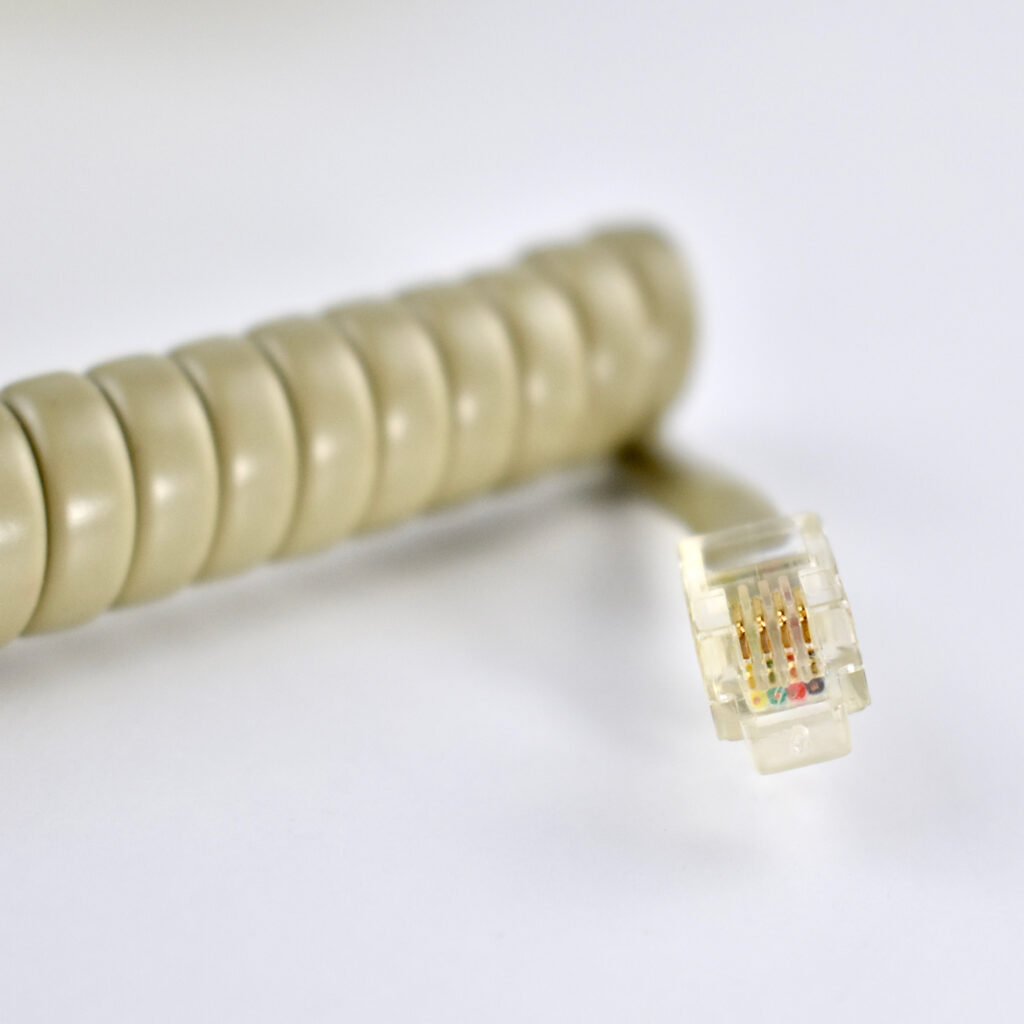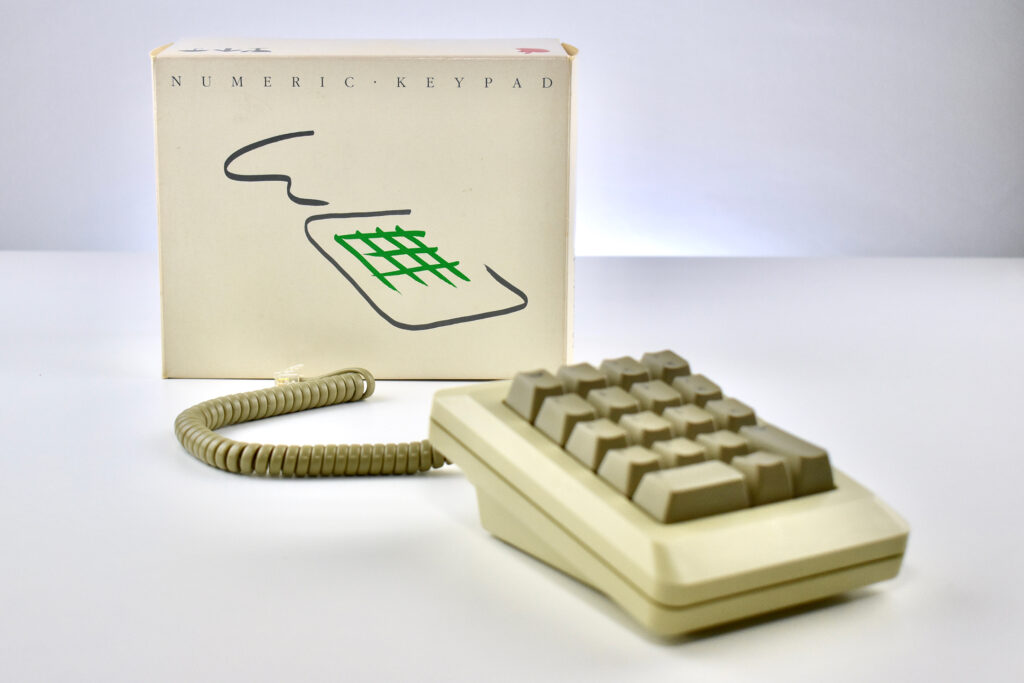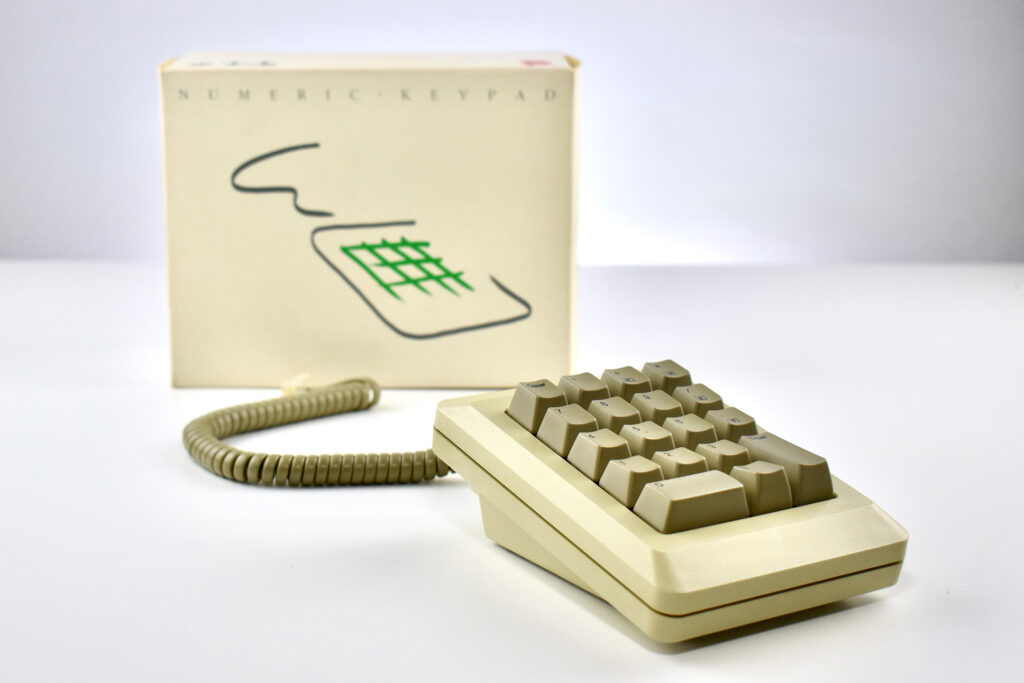Apple’s MagSafe Charger was released in 2020 along with the iPhone 12 line of devices. All iPhone 12 models (iPhone 12 mini, iPhone 12, iPhone 12 Pro, and iPhone 12 Pro Max) had MagSafe charging capabilities and could use this MagSafe Charger. Upon release, only the iPhone 12 models benefitted from the “magnetic alignment experience.”
Apple’s website states:
“The MagSafe Charger makes wireless charging a snap. The perfectly aligned magnets attach to your iPhone 12 or iPhone 12 Pro and provide faster wireless charging up to 15W.
The MagSafe Charger maintains compatibility with Qi charging, so it can be used to wirelessly charge your iPhone 8 or later, as well as AirPods models with a wireless charging case, as you would with any Qi-certified charger.
The magnetic alignment experience only applies to iPhone 12 and iPhone 12 Pro models.
Recommended: 20W USB-C Power Adapter (sold separately)”
In my opinion, this product—and the MagSafe 2020 concept—is riddled with ambiguities.
The the past, the “MagSafe” name was used by Apple to refer to a power plug on Apple laptops. This name made perfect sense in that it used a magnet (“Mag-”) to safely (“-Safe”) attach to the computer. If someone accidentally tripped over a MagSafe power cord, the cord would safely detach and save the computer from dropping to the floor and/or harming the port built into the computer—an overall excellent solution.
However, the MagSafe system used on the iPhone 12 is not the same. While the 2020 version of MagSafe uses a magnet (“Mag-”), it is in no way “-Safe.” Instead, the charger grips so tightly that an accidental trip over the charging cord will send the iPhone 12 to the floor. Further, the Apple Wallet, a leather wallet designed to hold 2–3 credit cards that uses the MagSafe magnets, has been shown by reviewers to easily detach when slipped into a pocket. Thus, MagSafe 2020 is decidedly UN-Safe!
In addition, although this product is named a MagSafe Charger, it does not charge on its own because it does not include a power adapter. A more accurate name for this product would be a “MagSafe Charging Cable” since that is all it is. A very similar product, the Apple Watch Magnetic Charging Cable, also does not ship with a power adapter; thus, it is appropriately named.
Other reviewers have criticized Apple for not including power adapters in the box along with products. Apple asserts that this decision makes the company more environmentally friendly. I am not criticizing Apple’s decisions or motives. I am, however, criticizing the name of this product on two accounts. First, it is inaccurate because it is not “-Safe,” either now or when compared to previous MagSafe products. And second, because the name of the product does not accomplish the implied purpose of the device by omitting a power adapter to make the product function.
Source: Apple