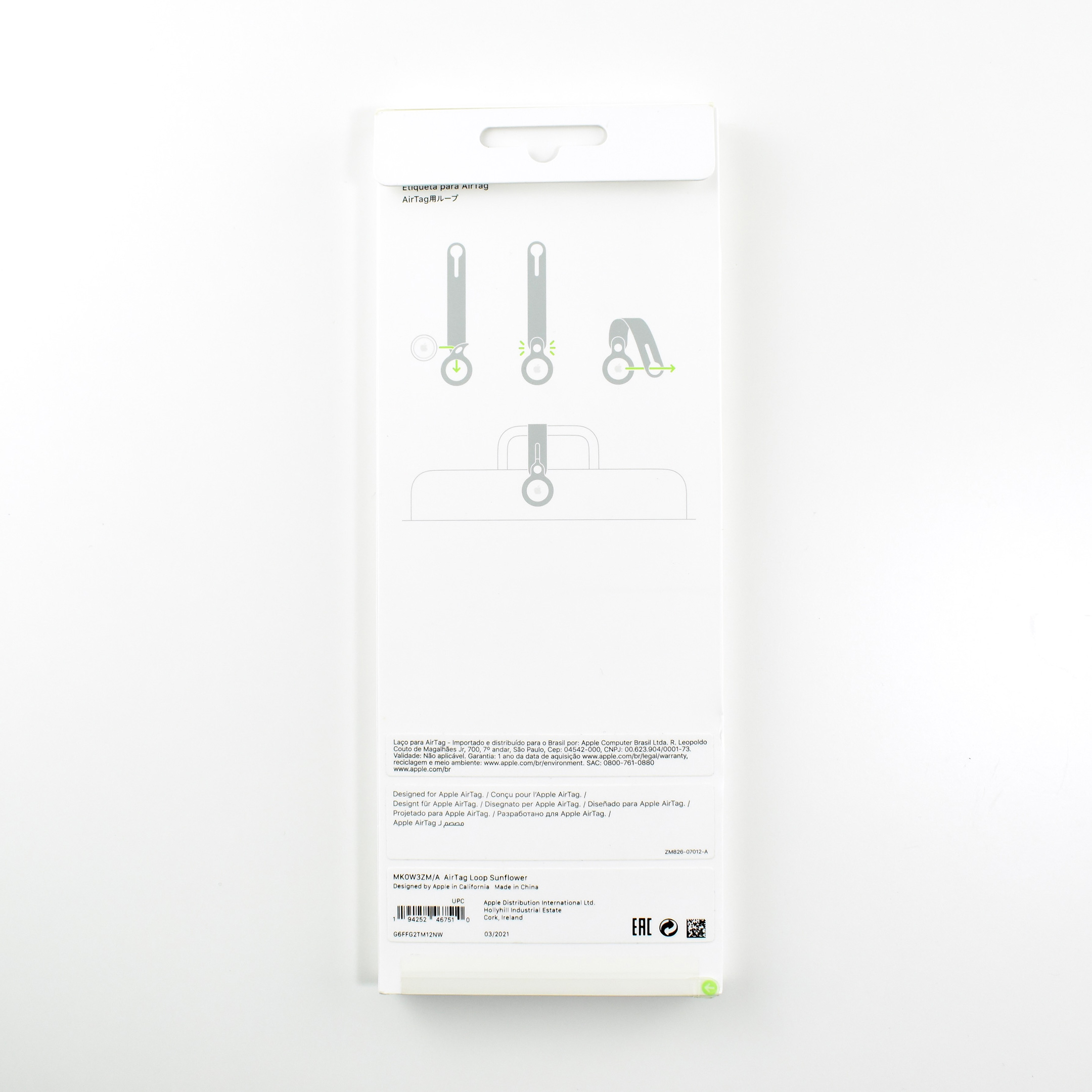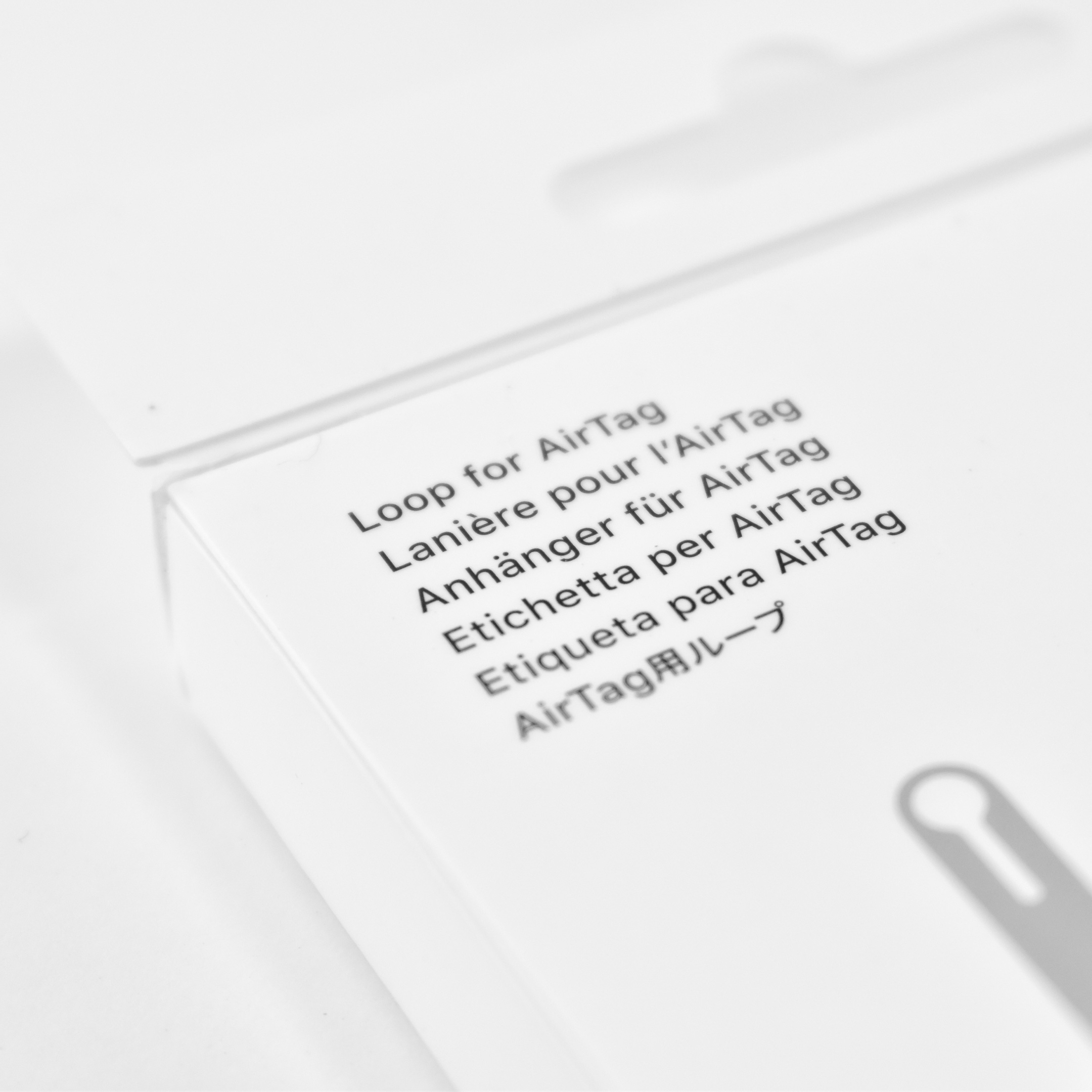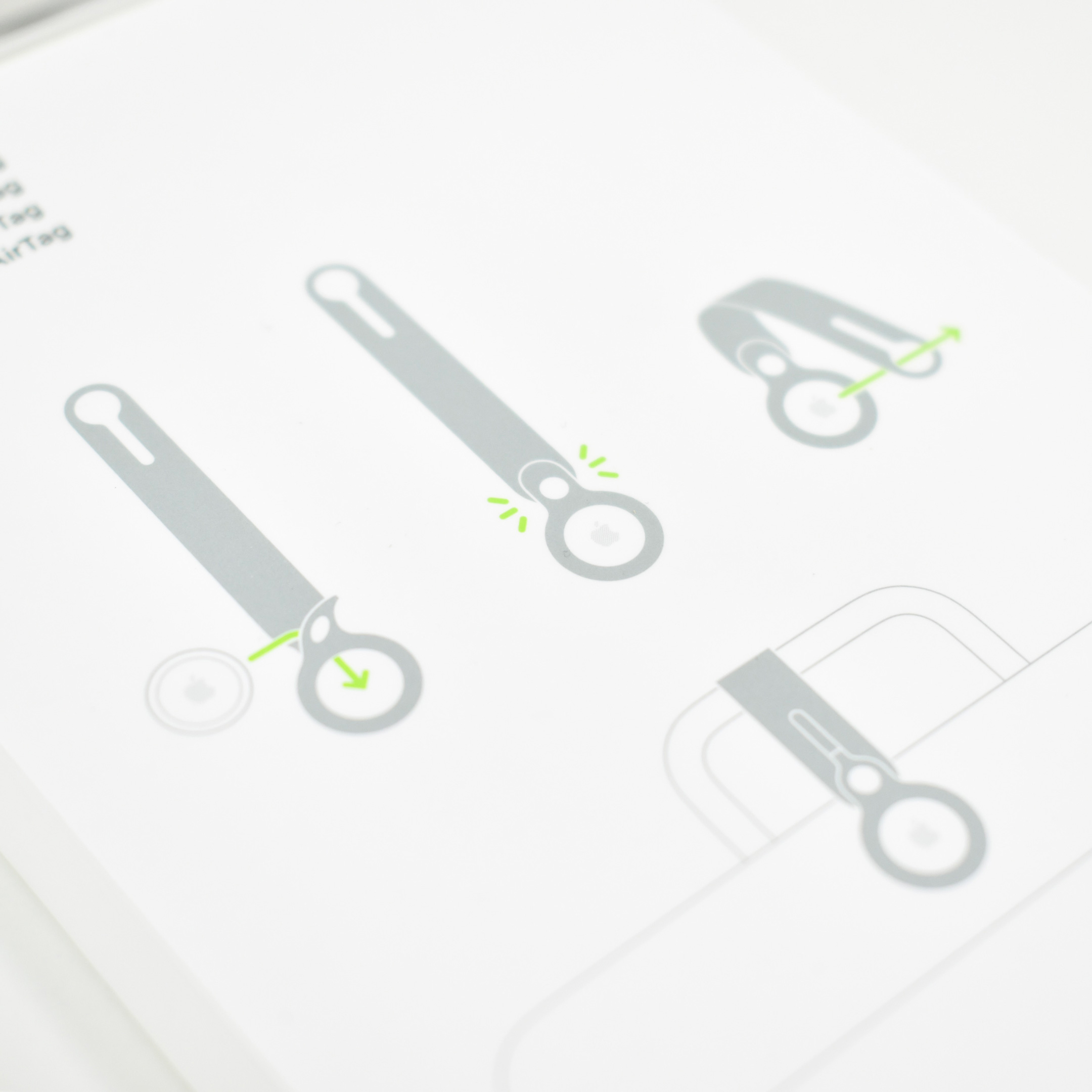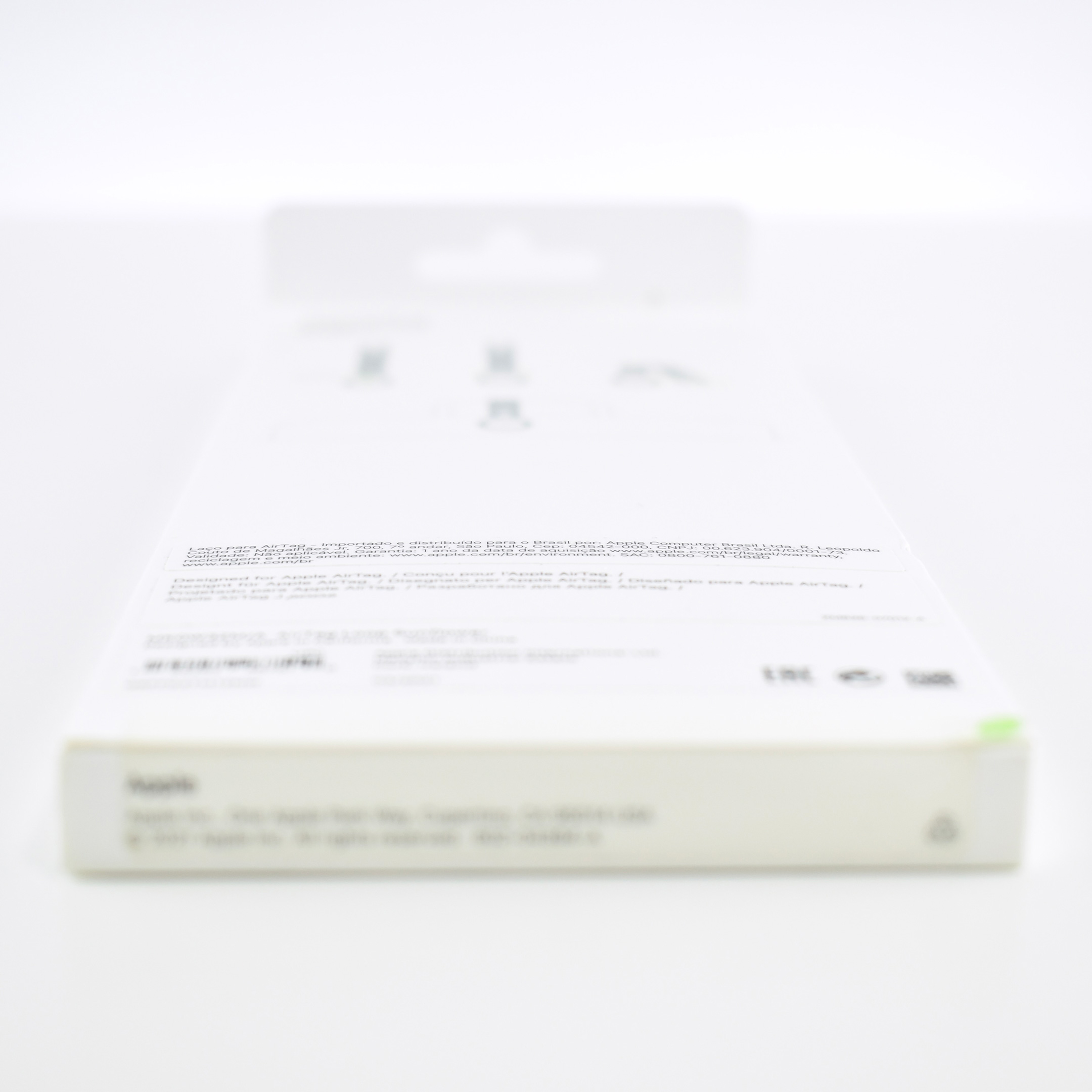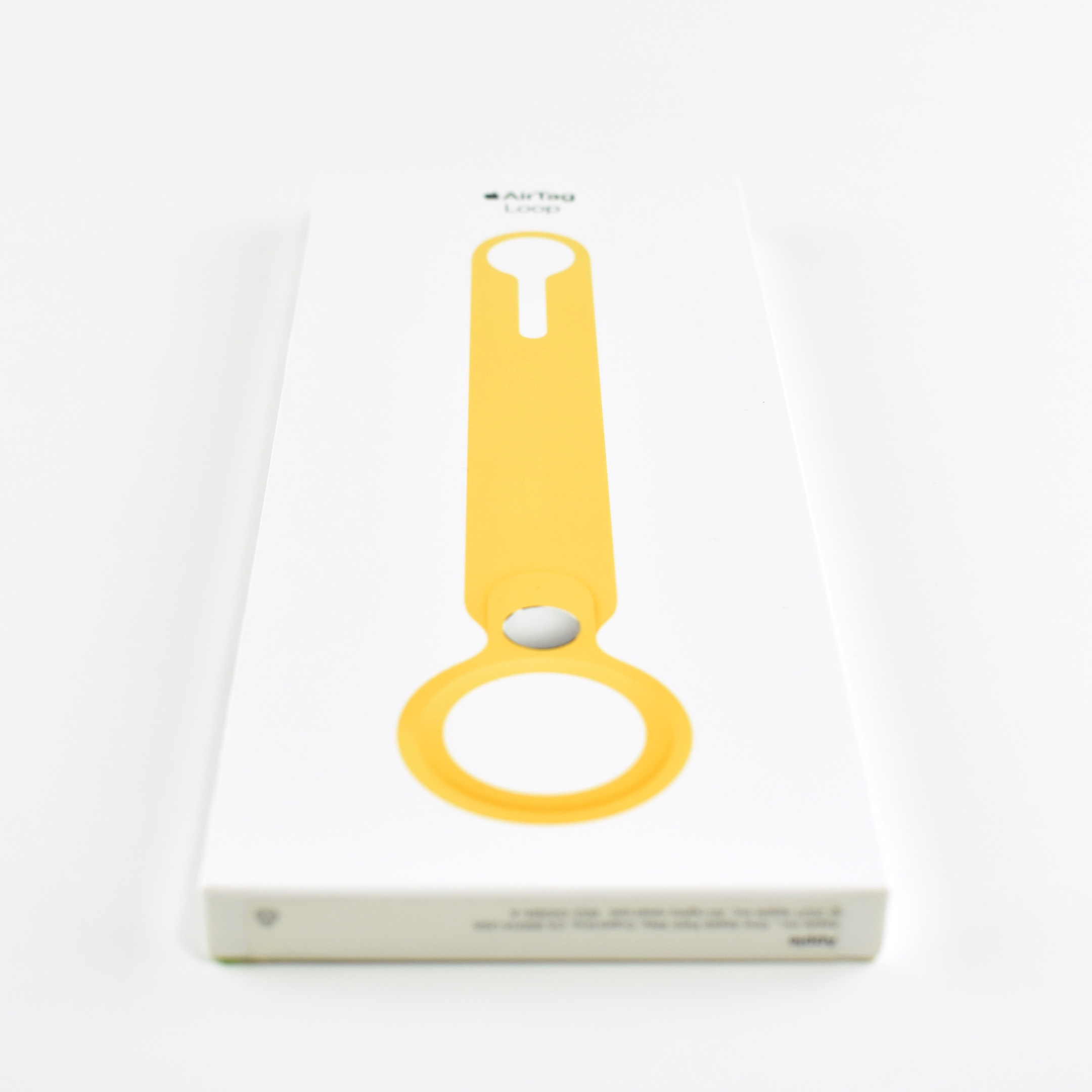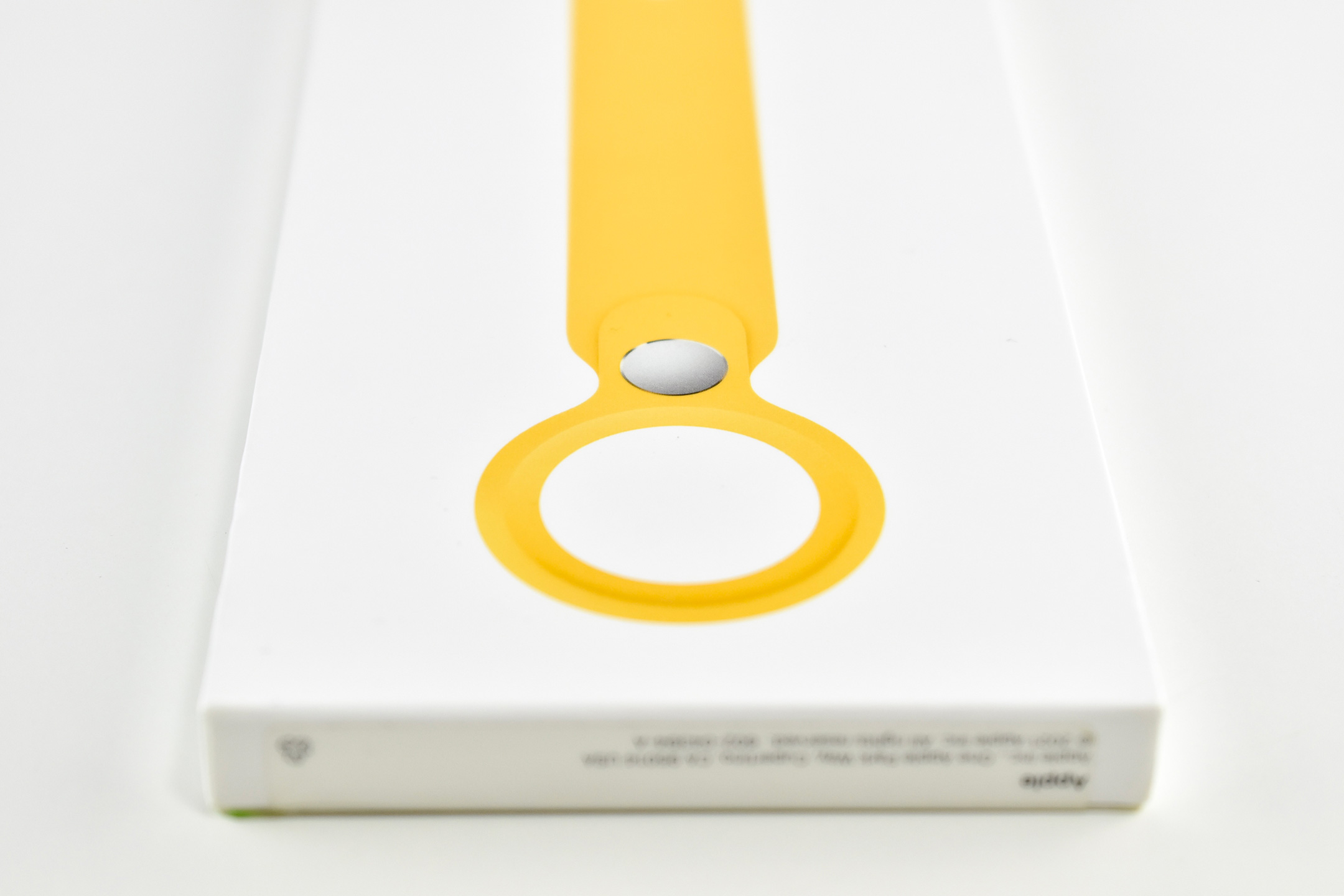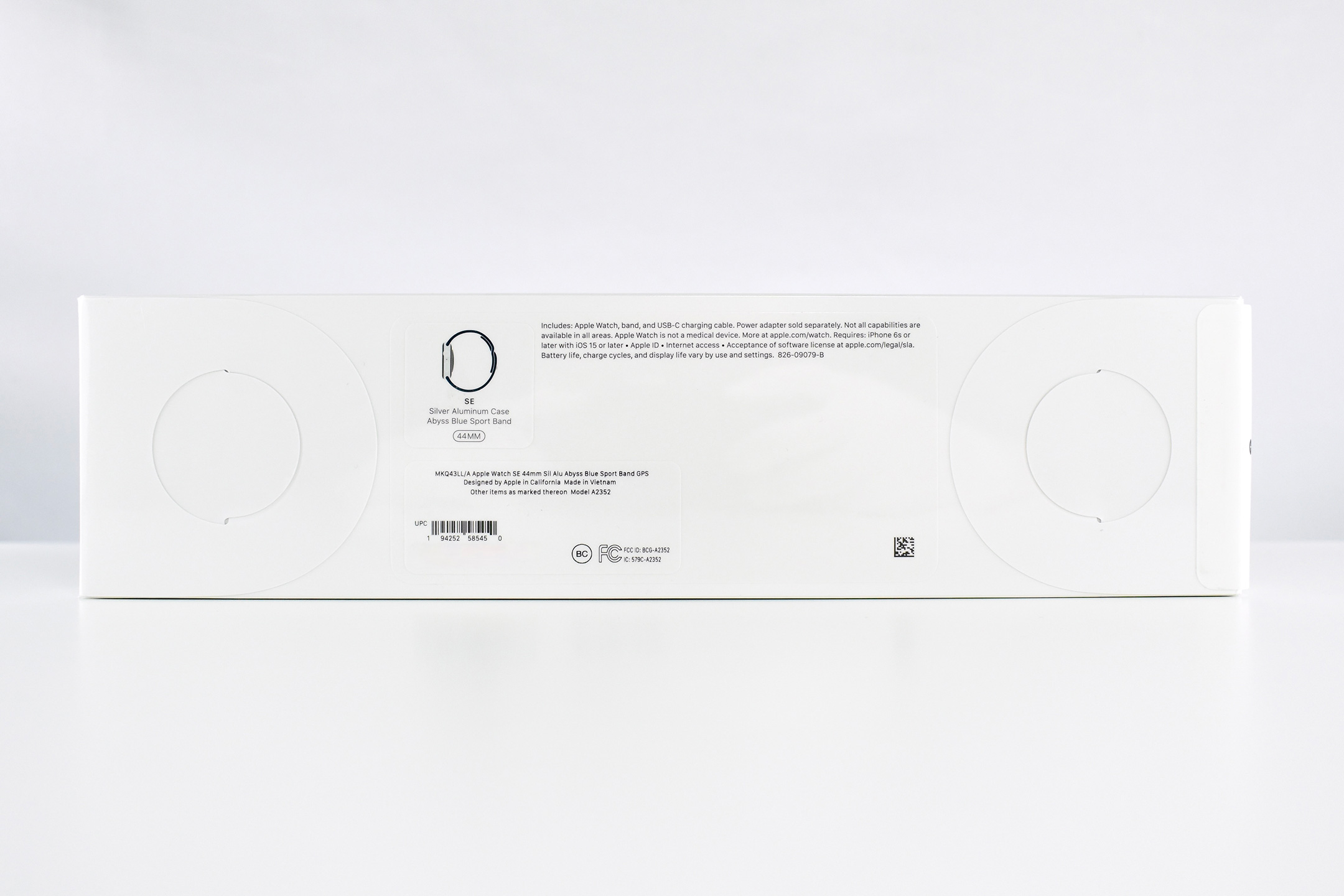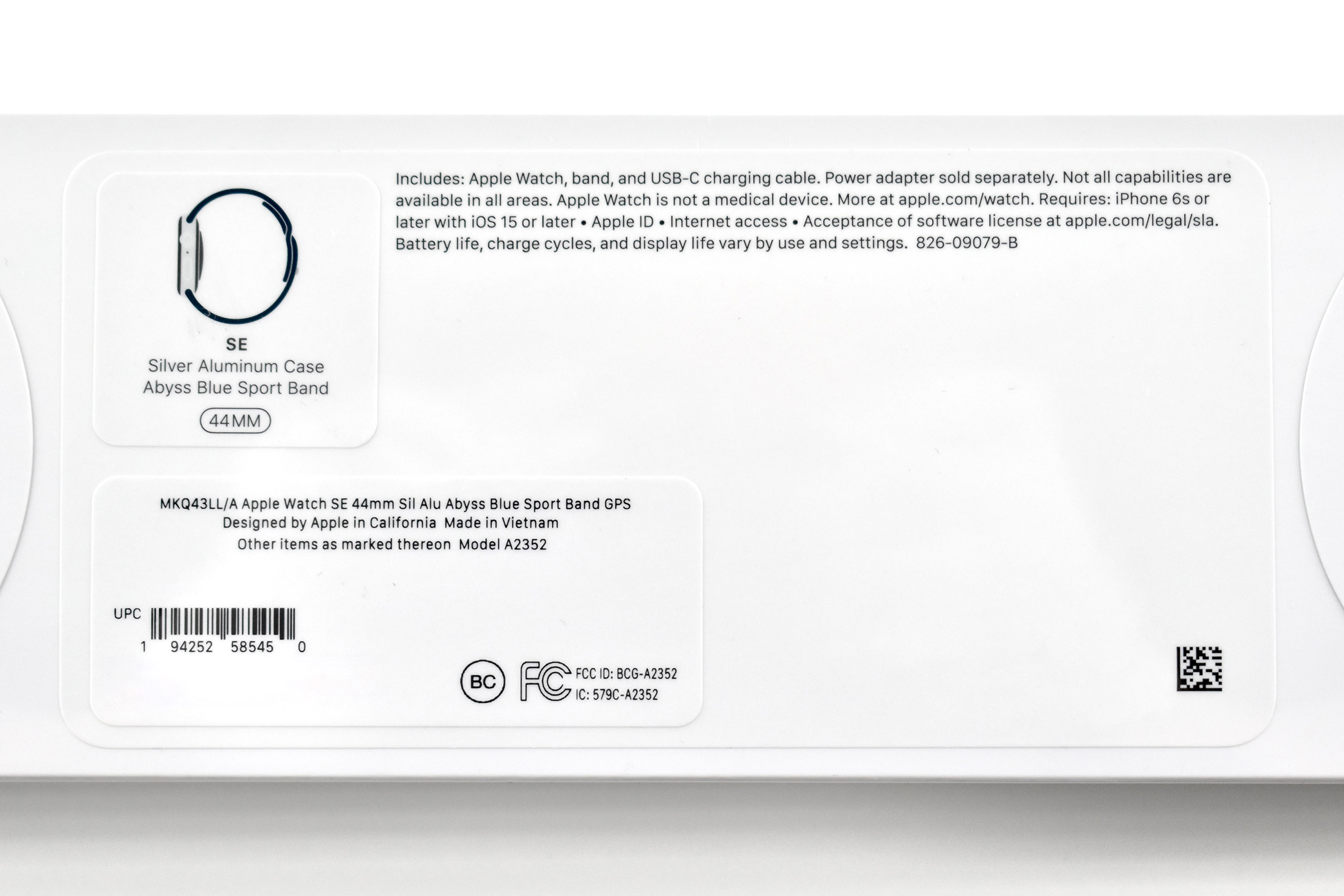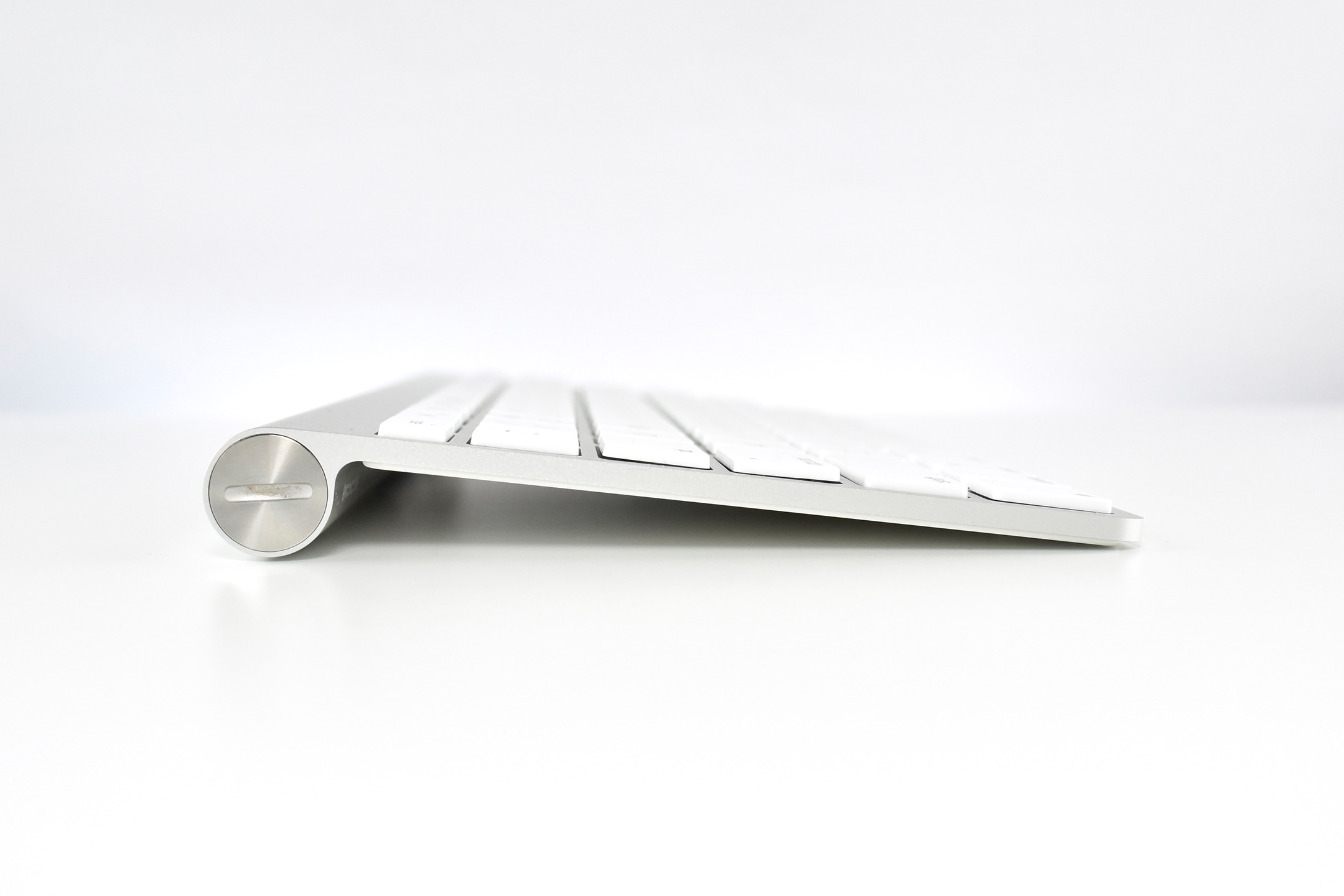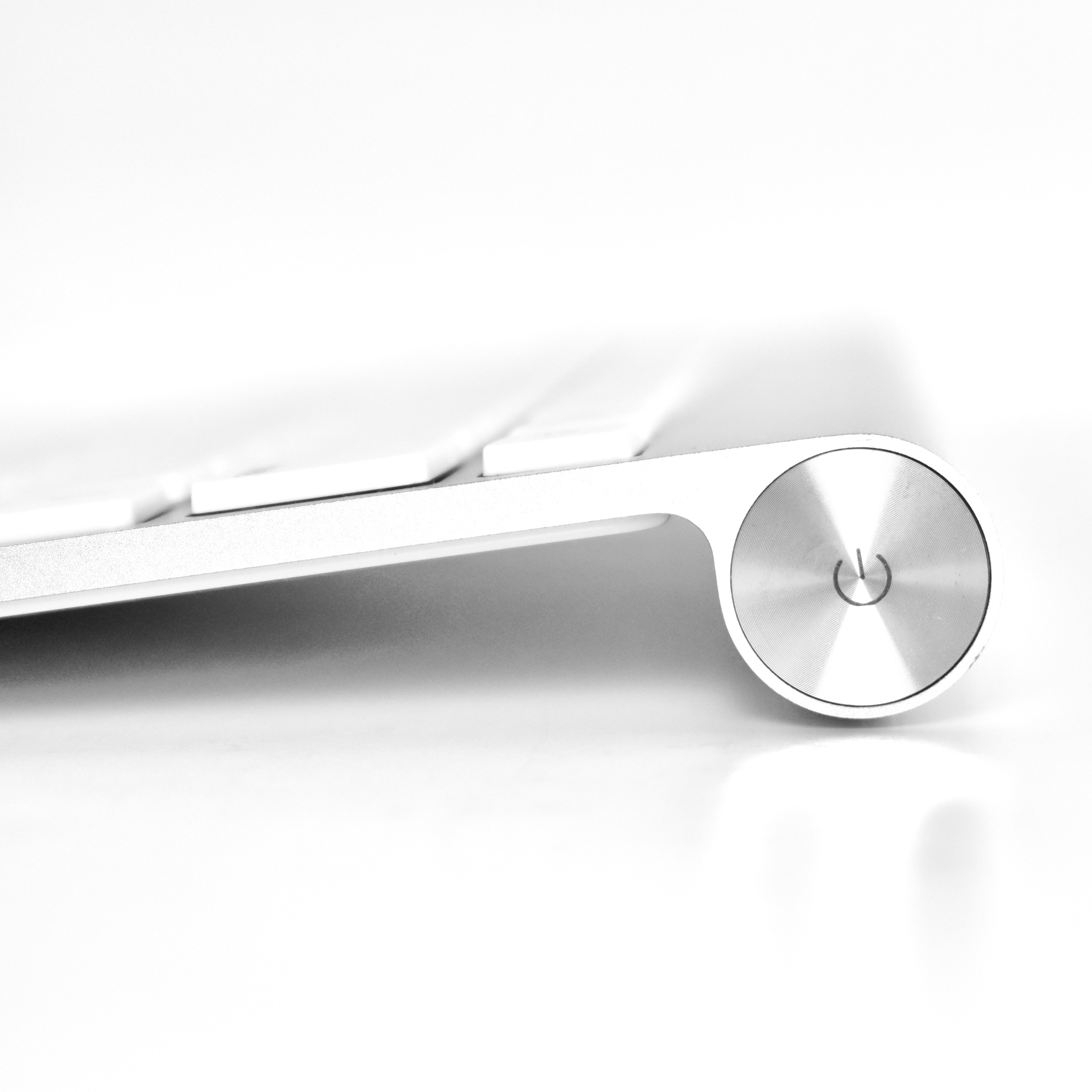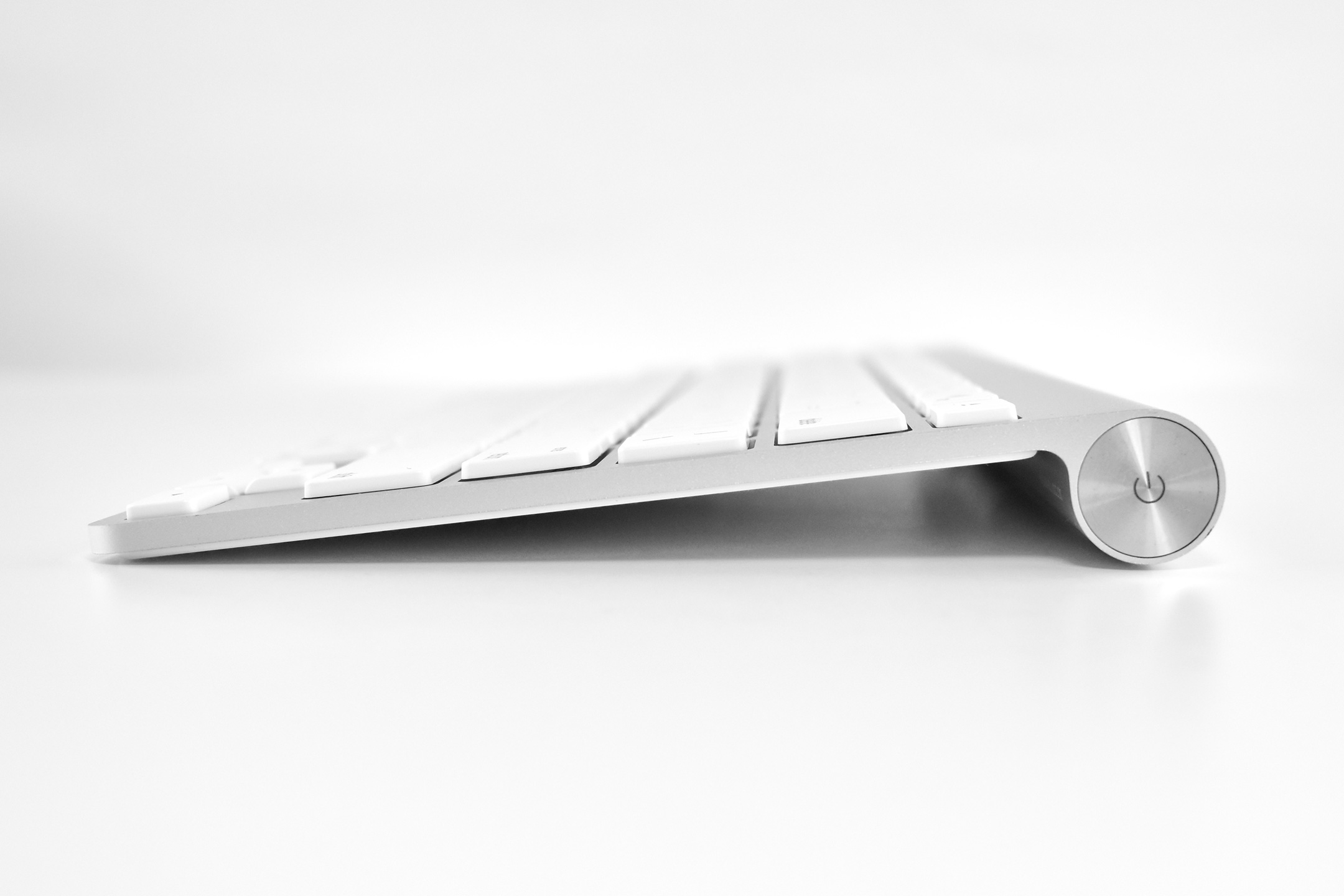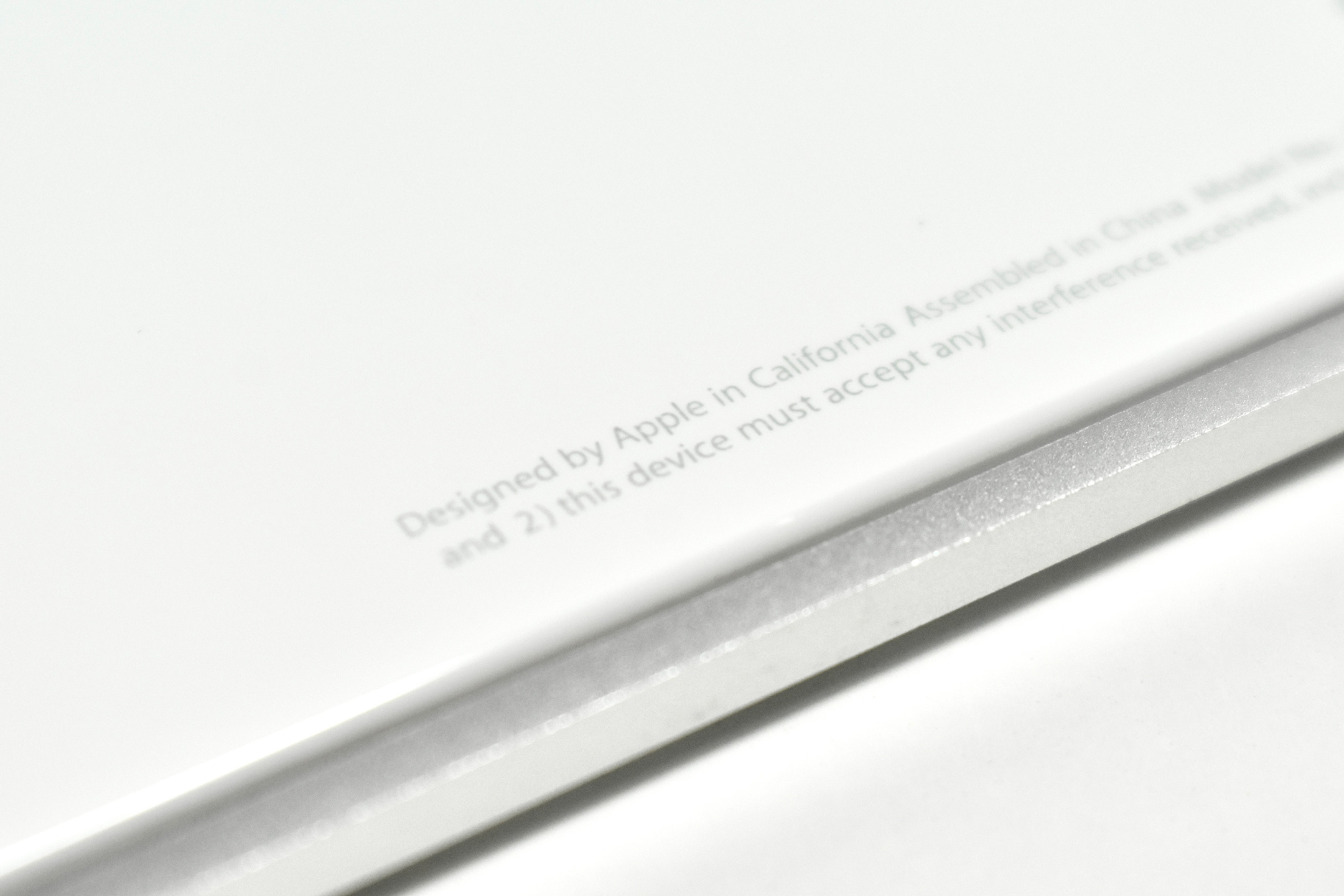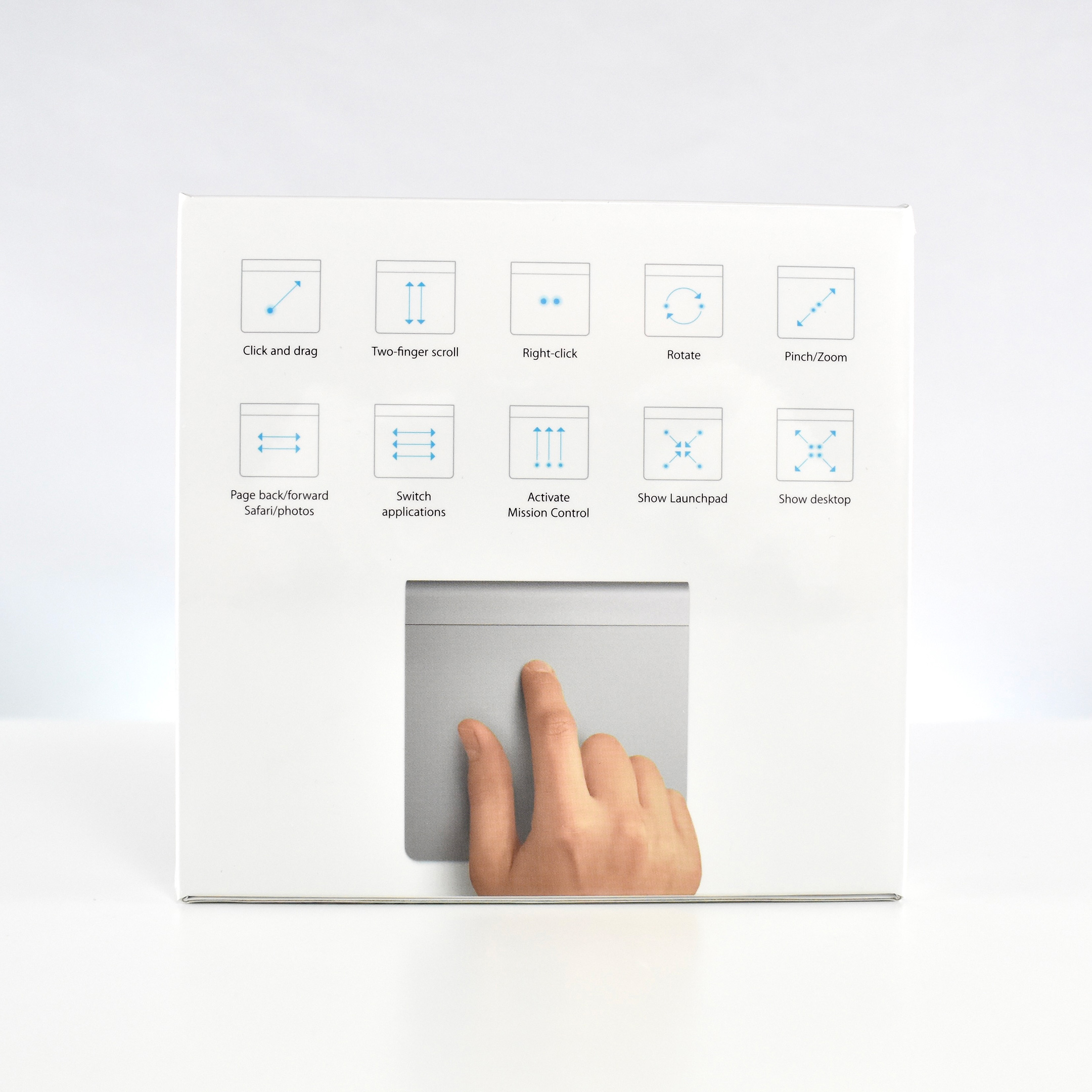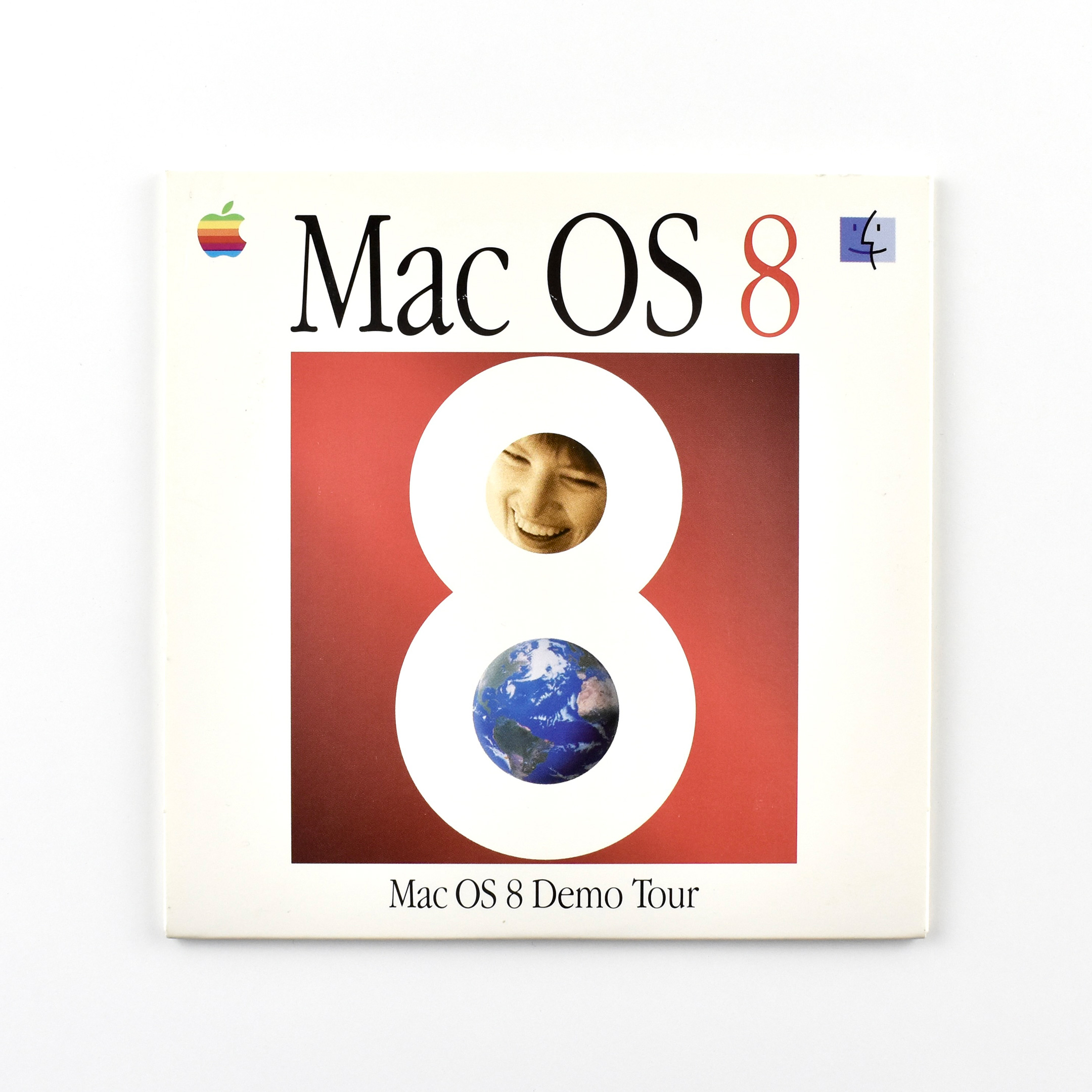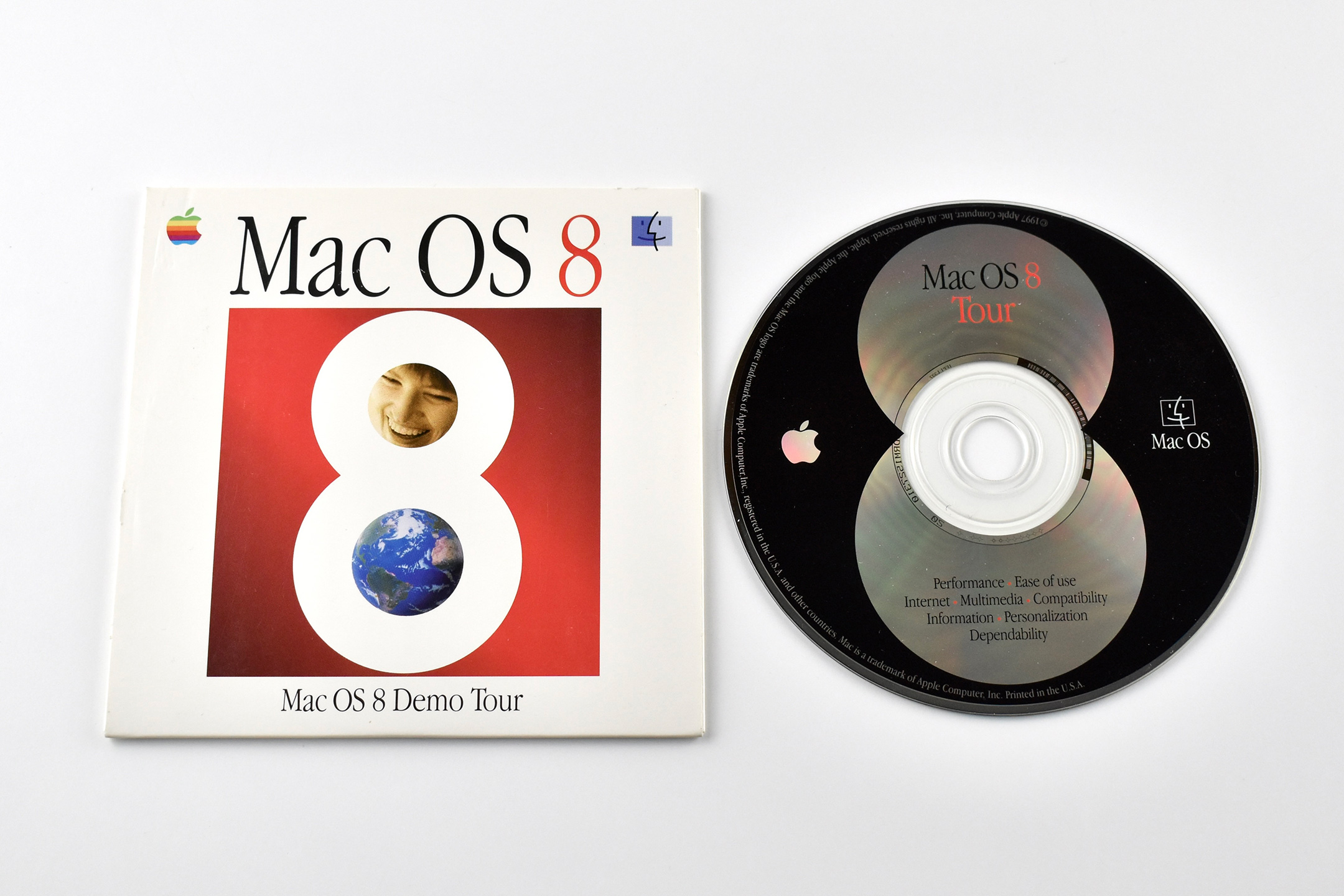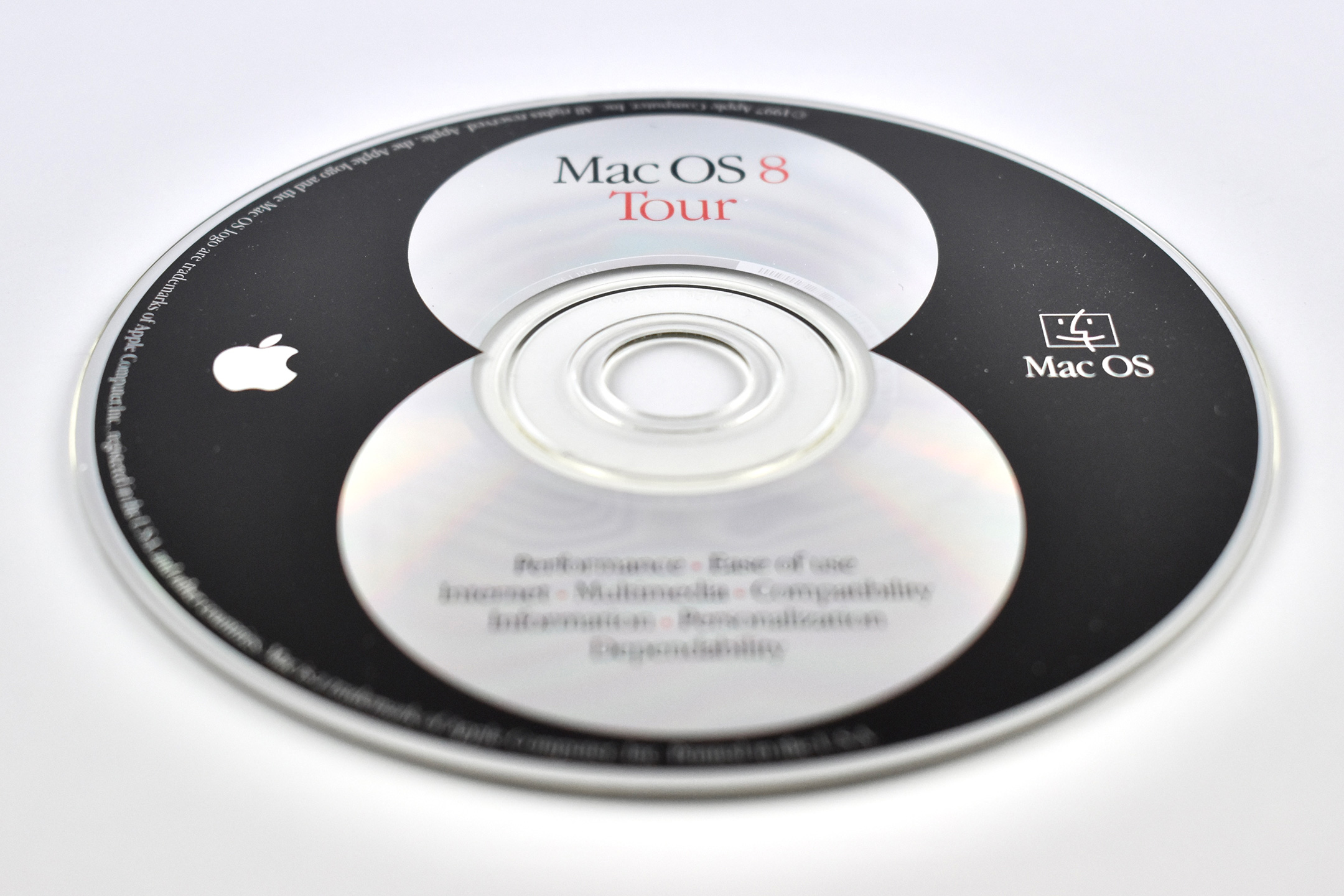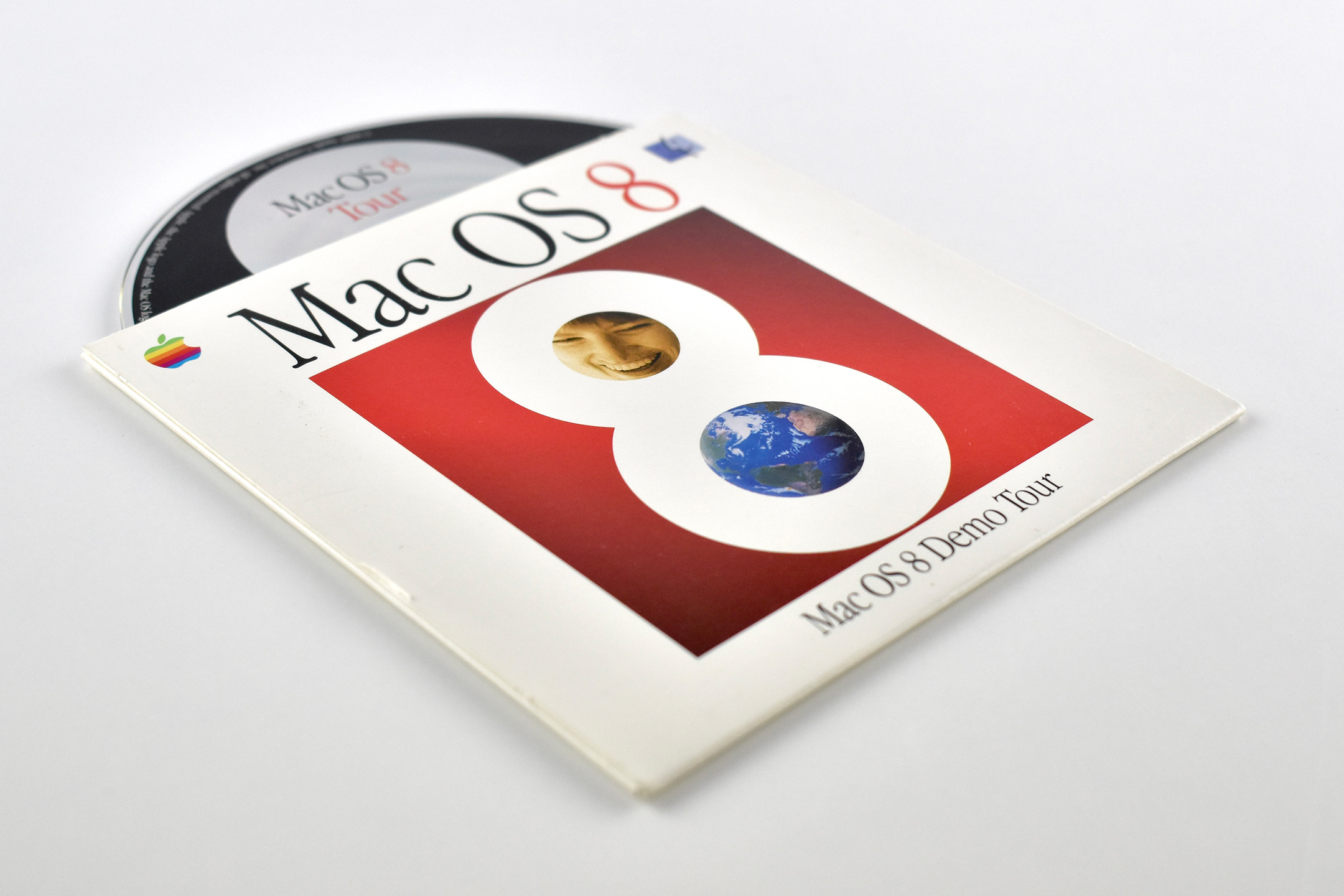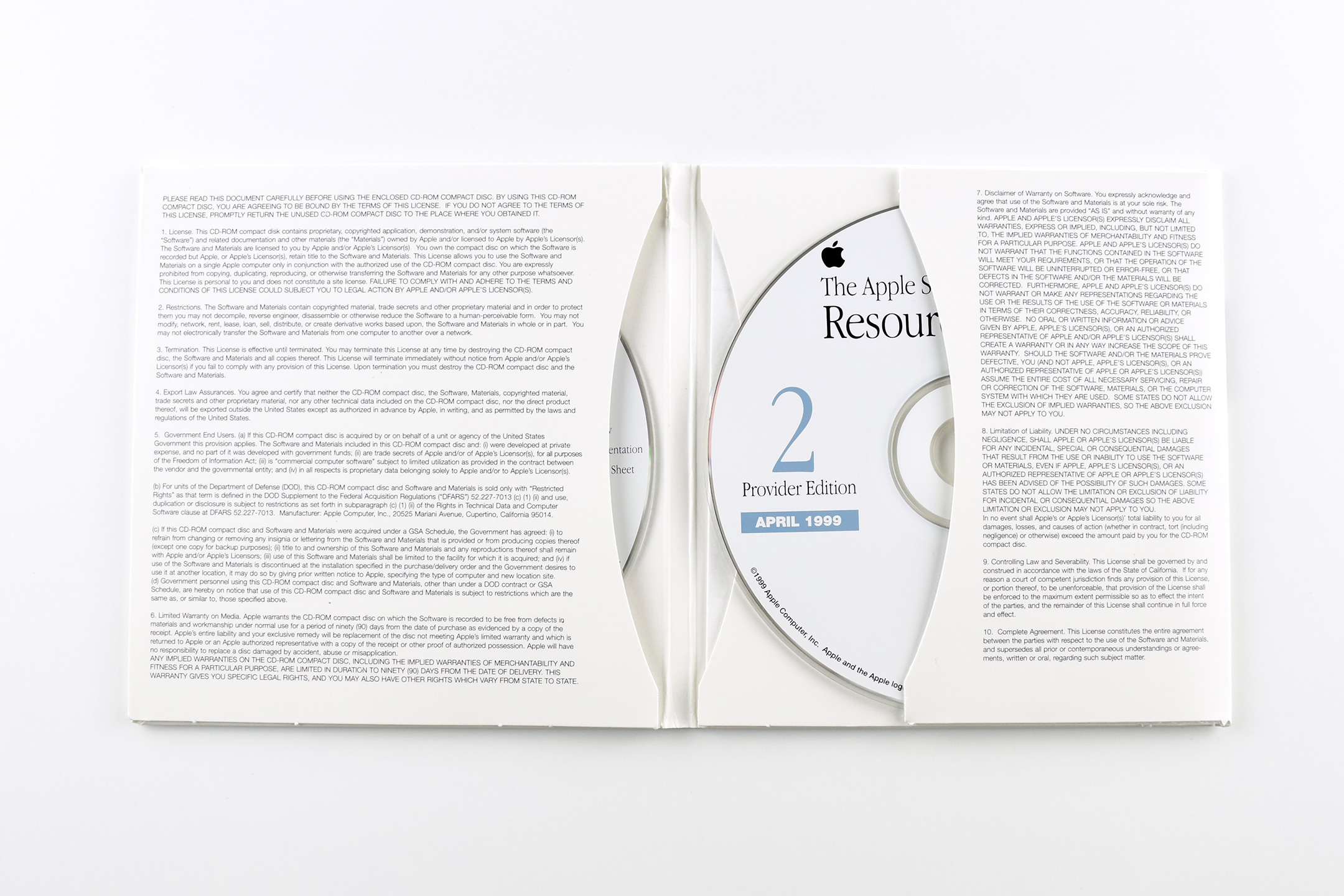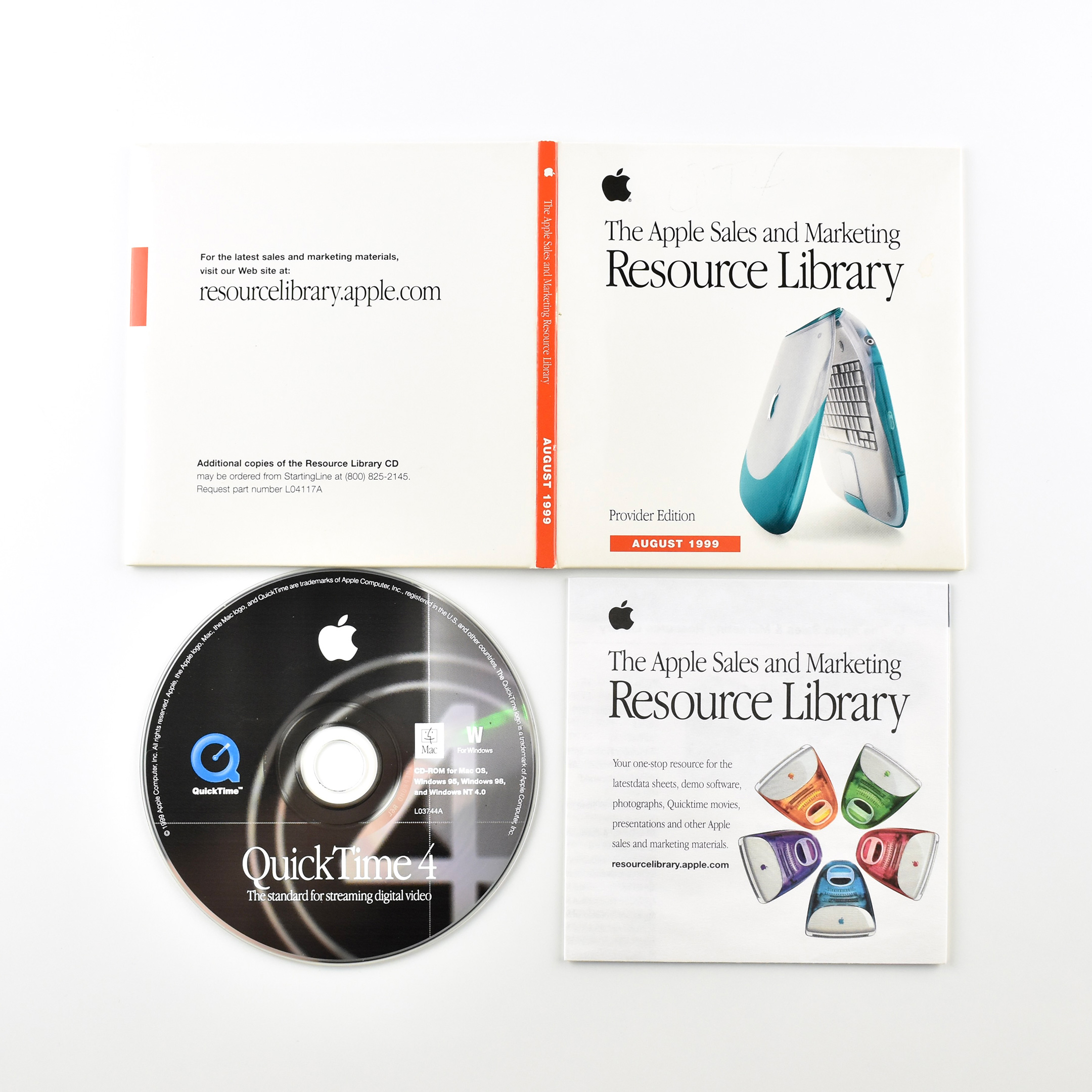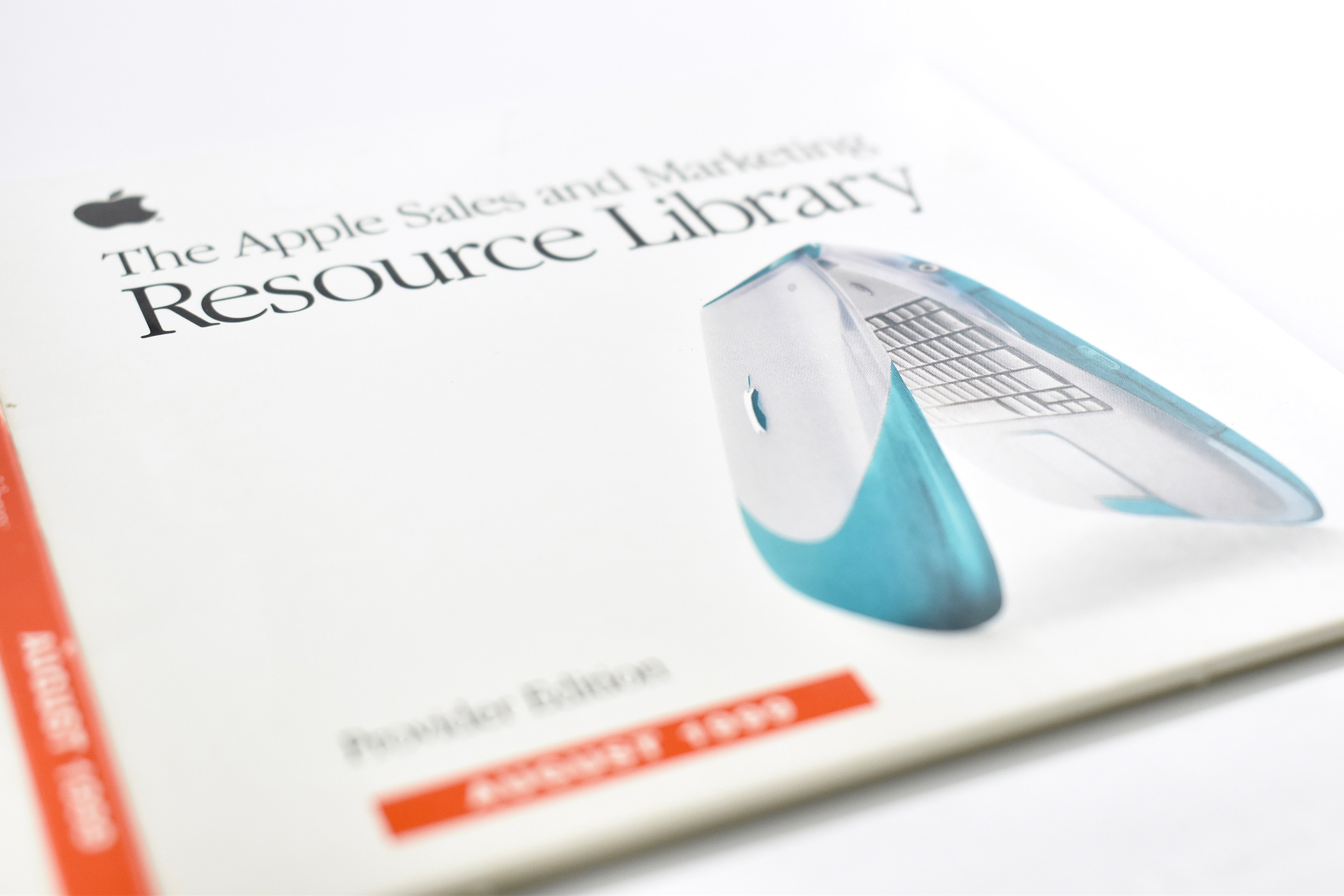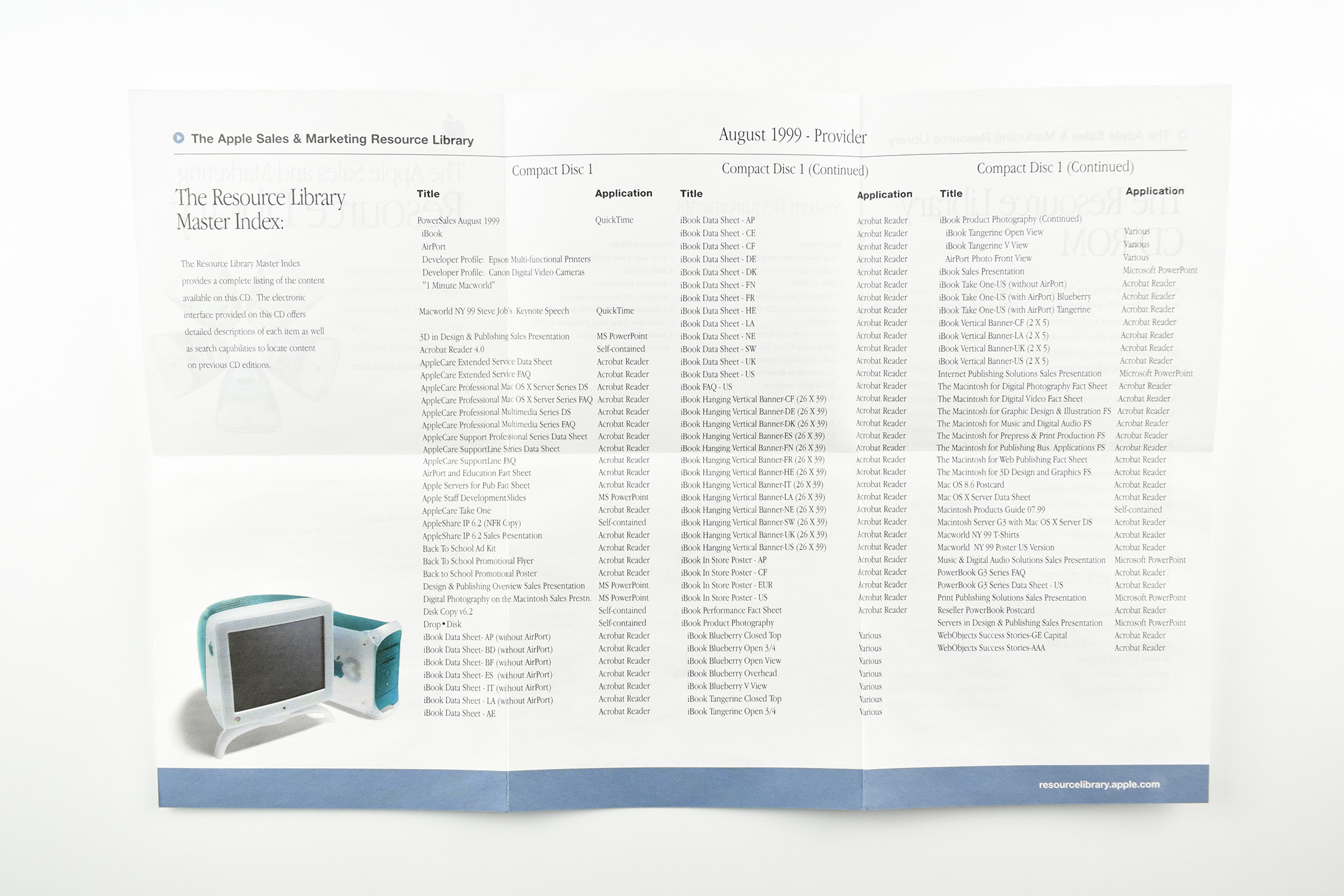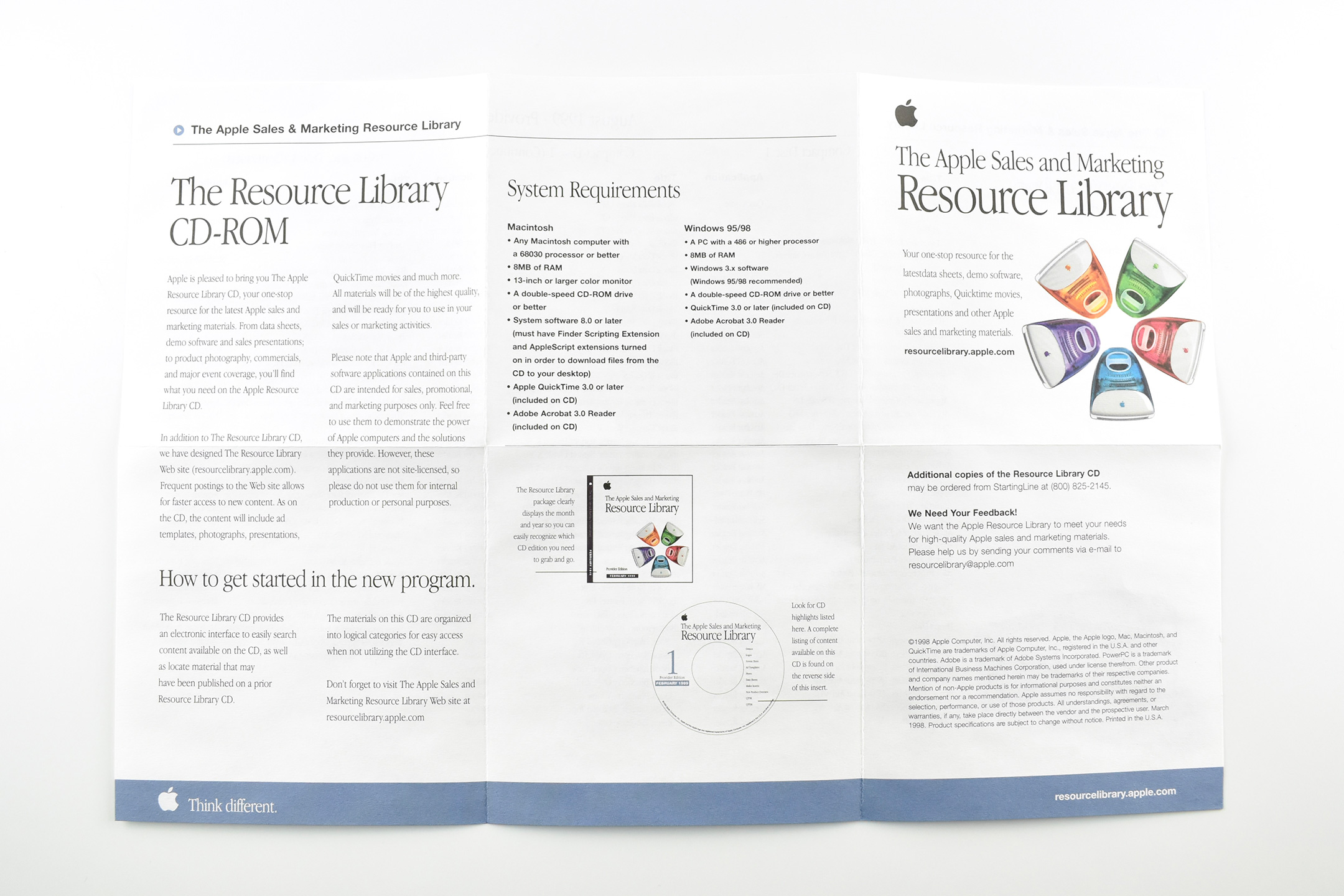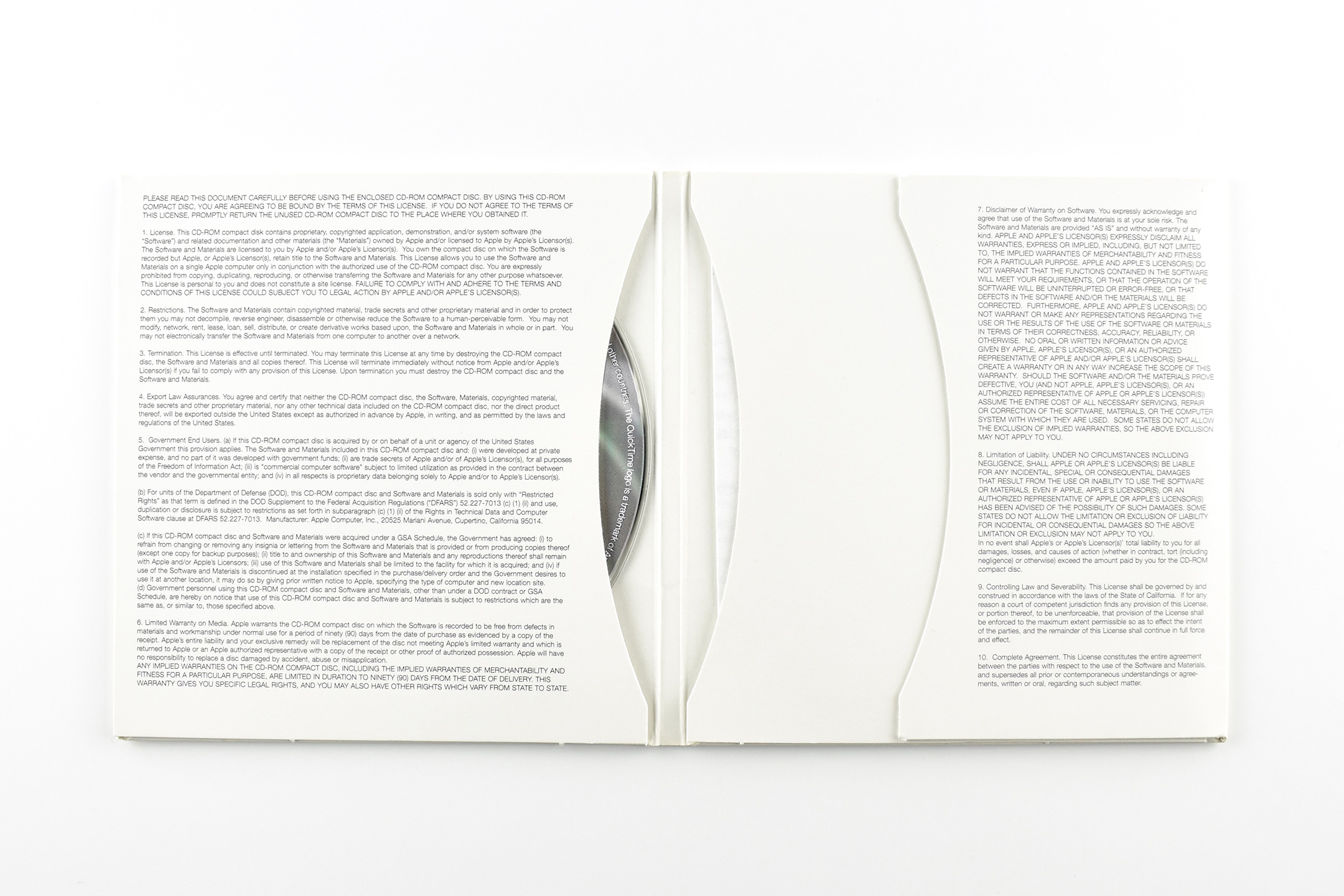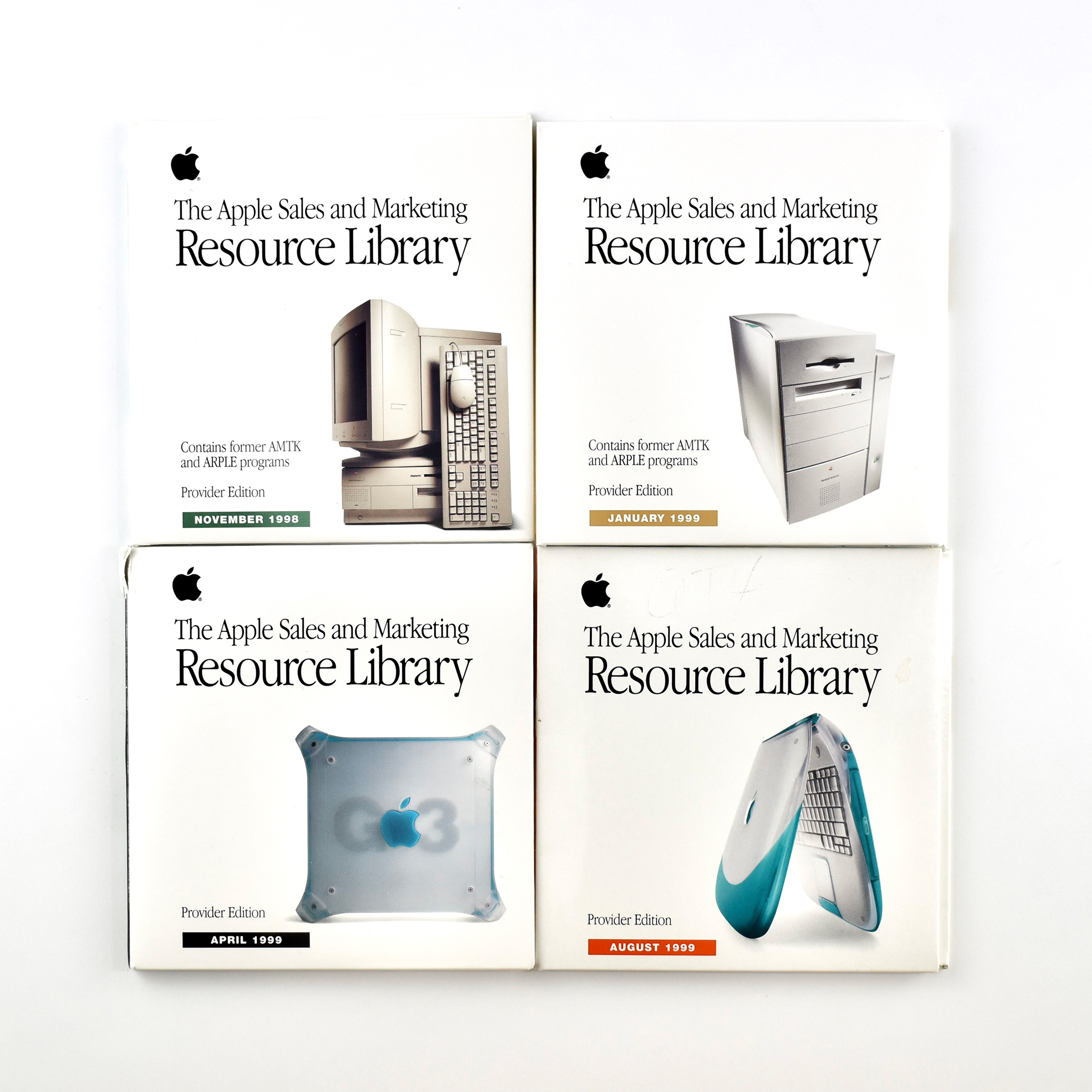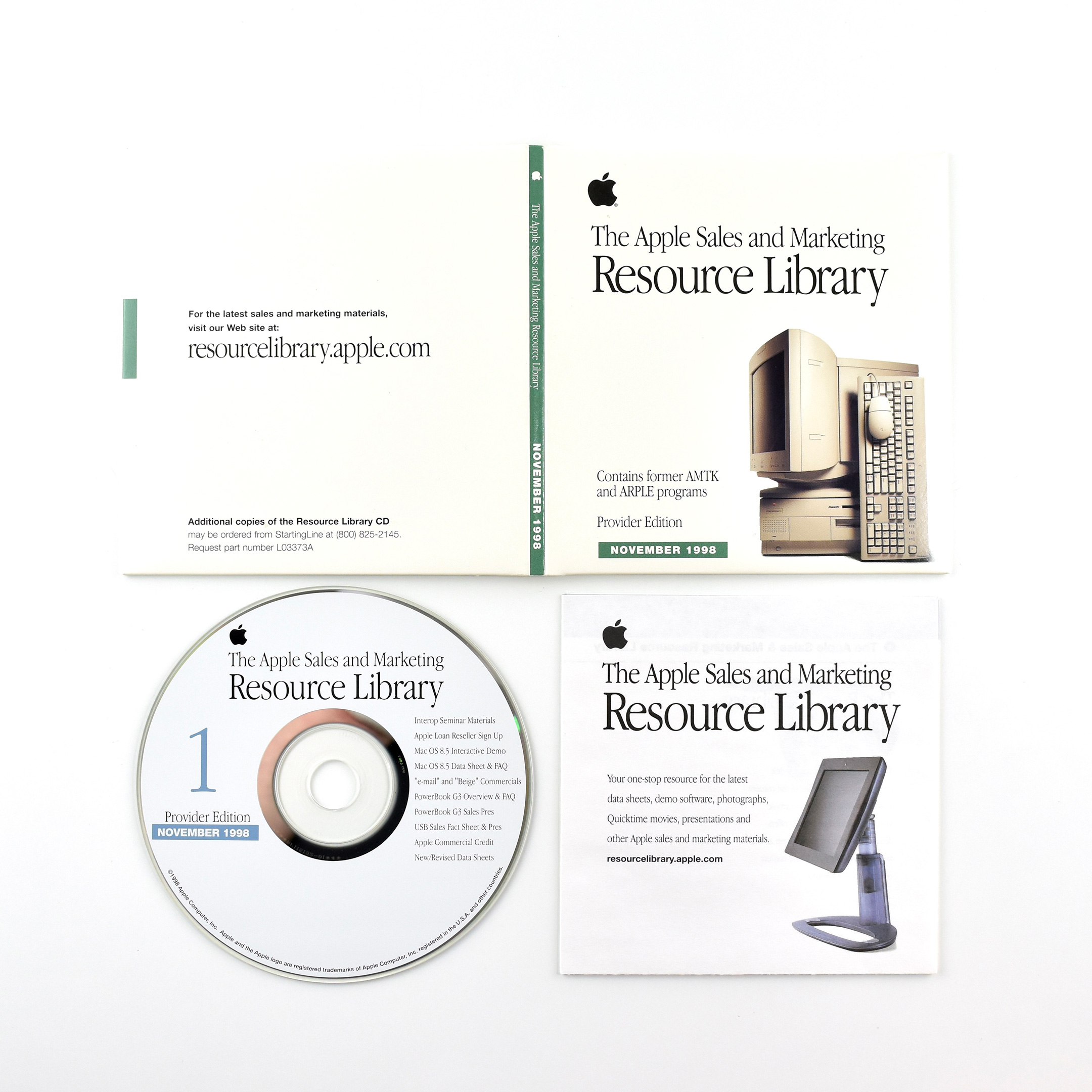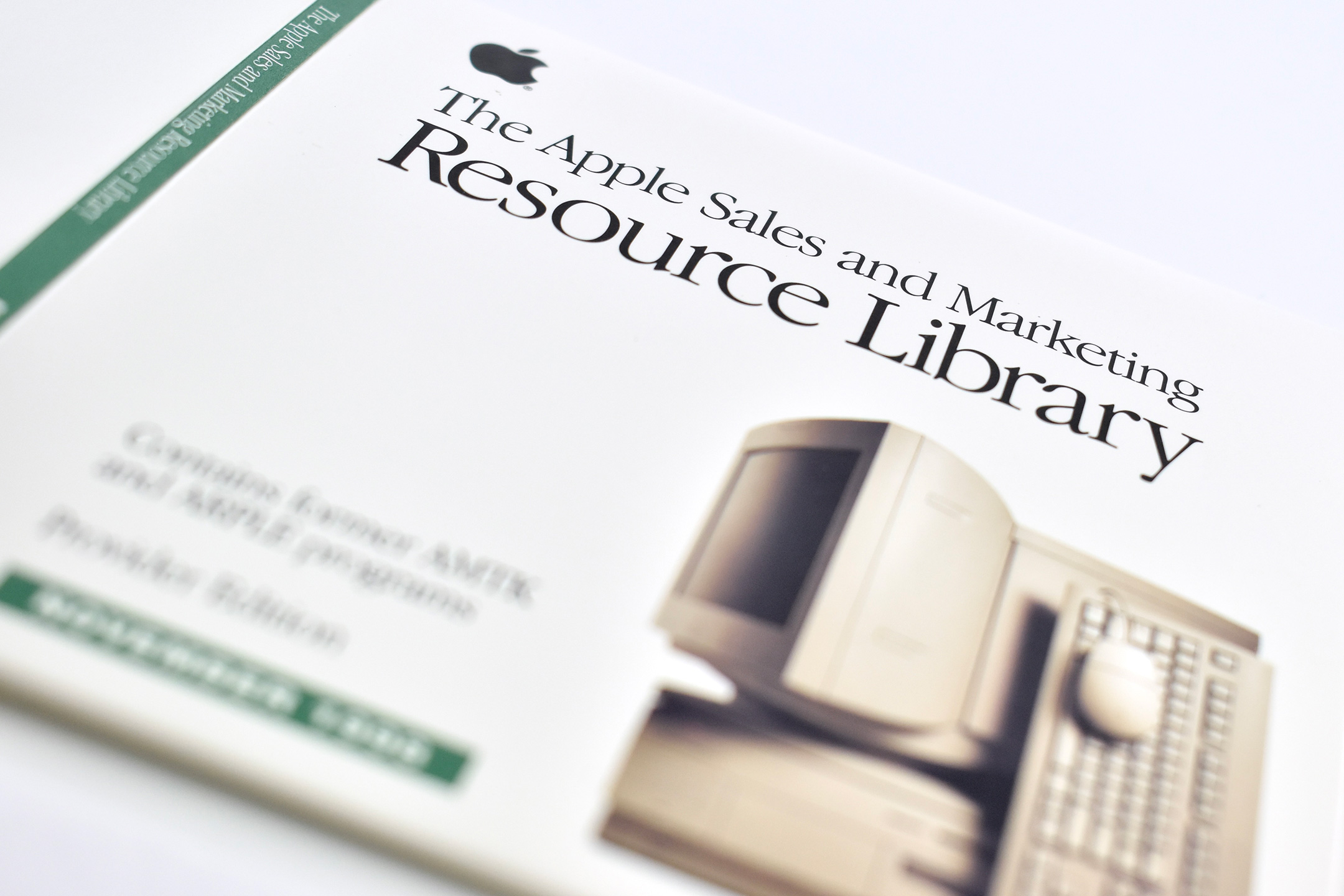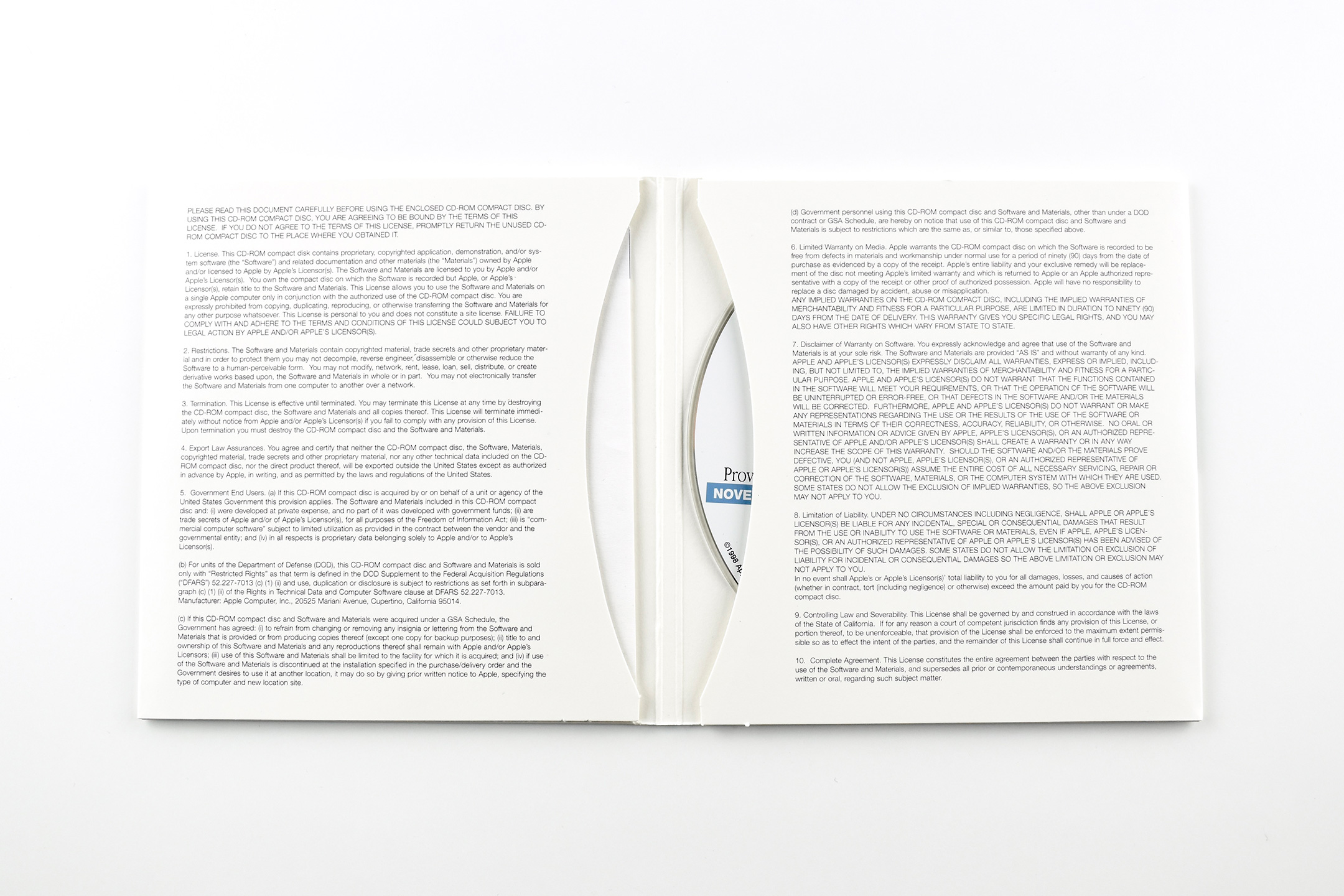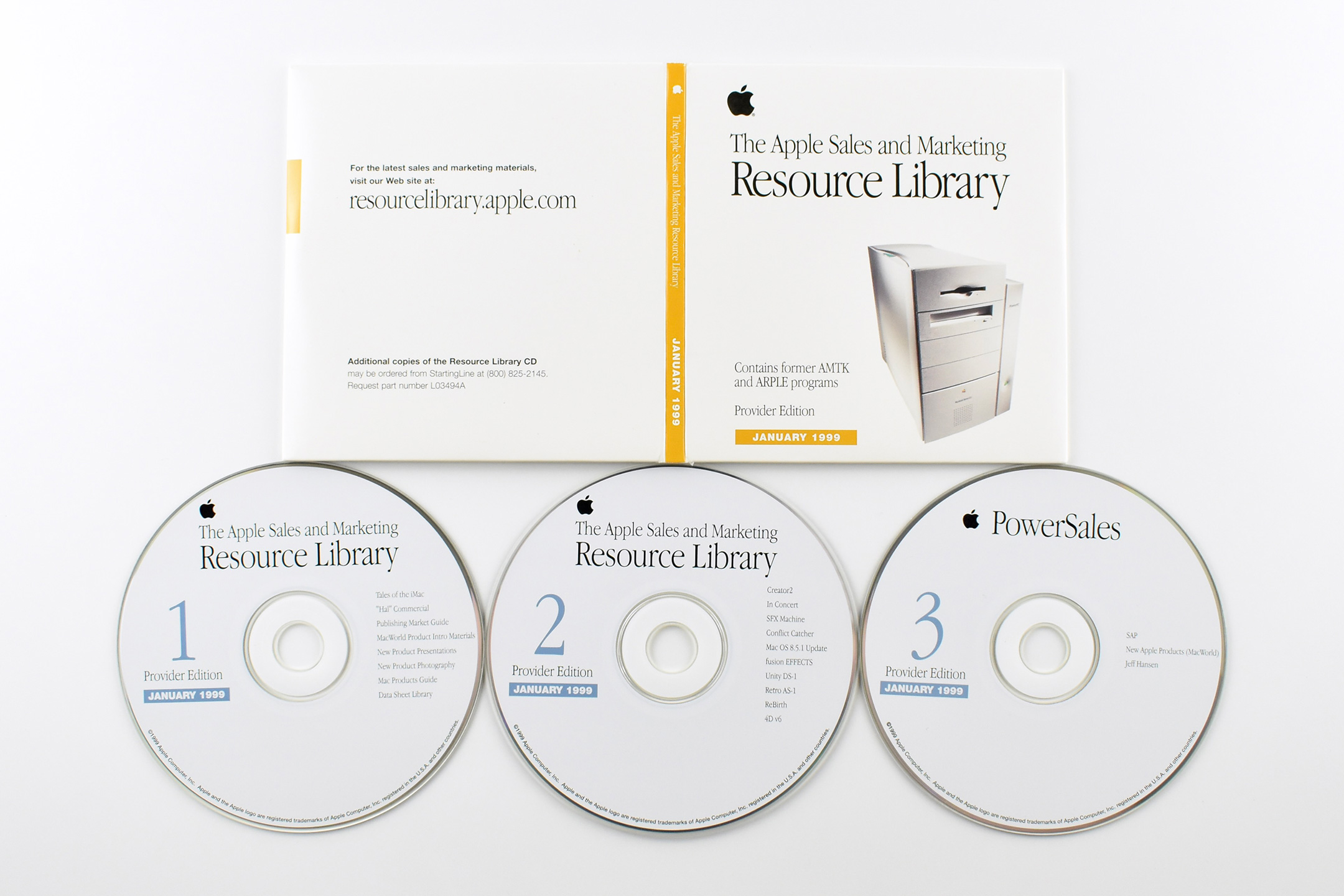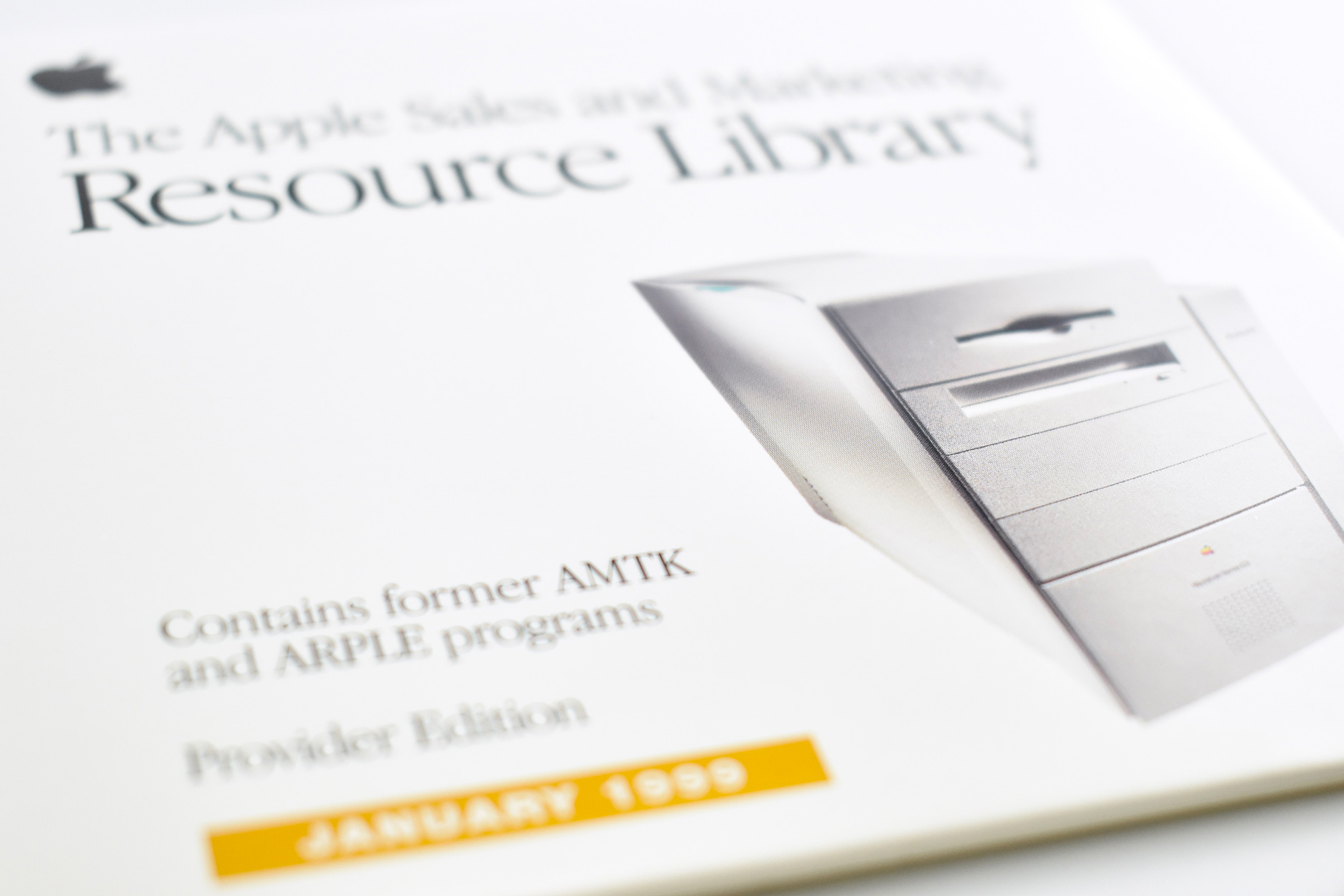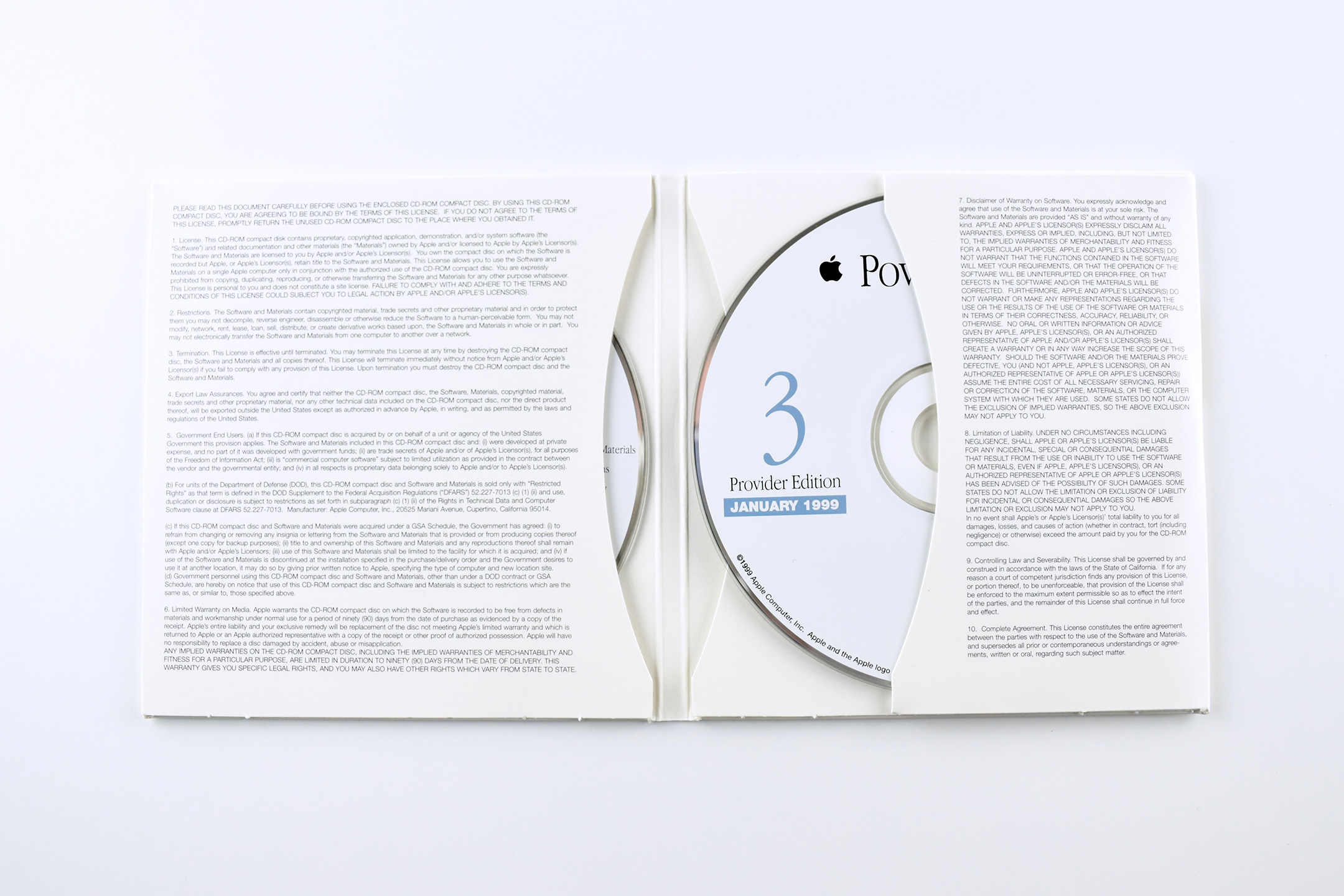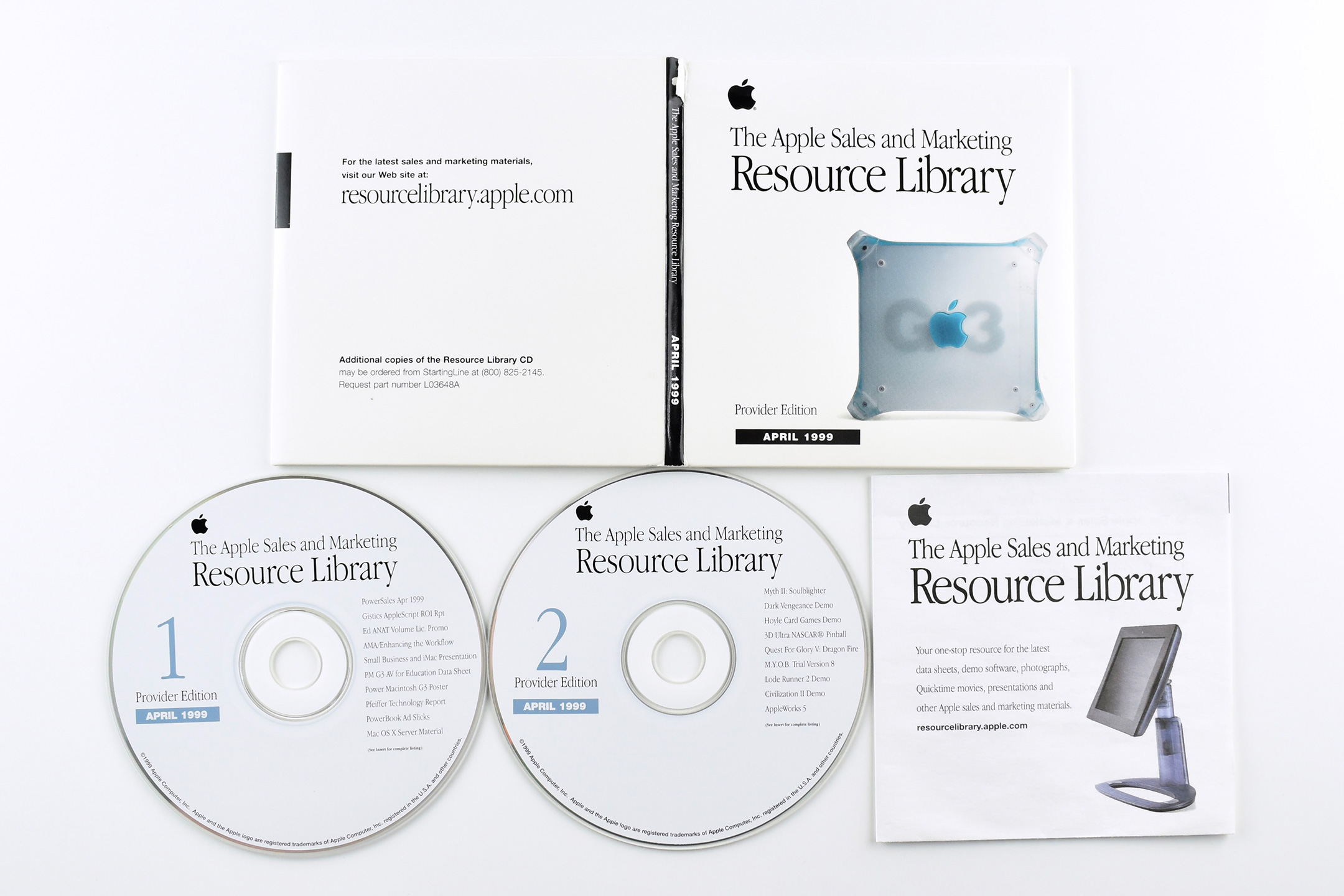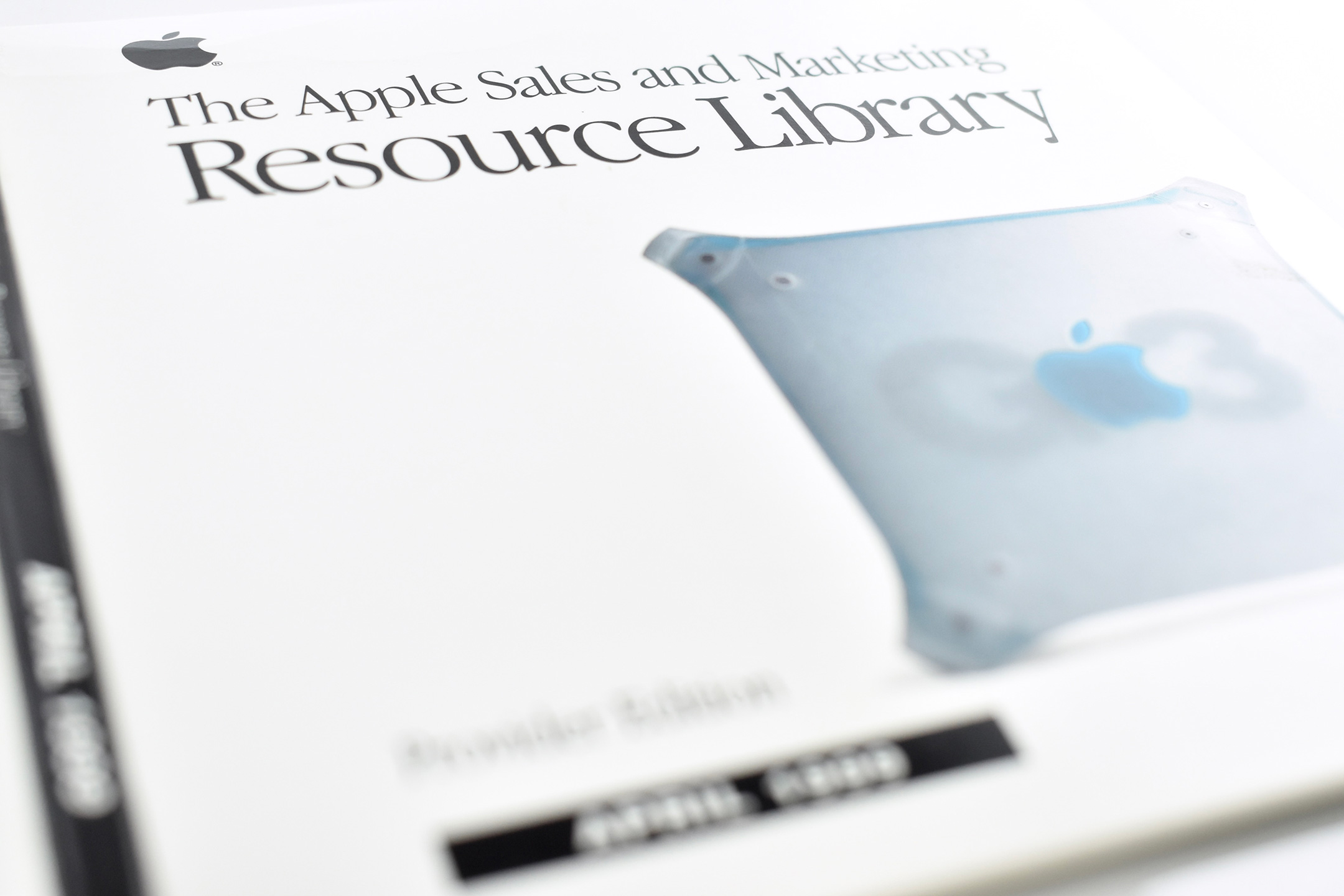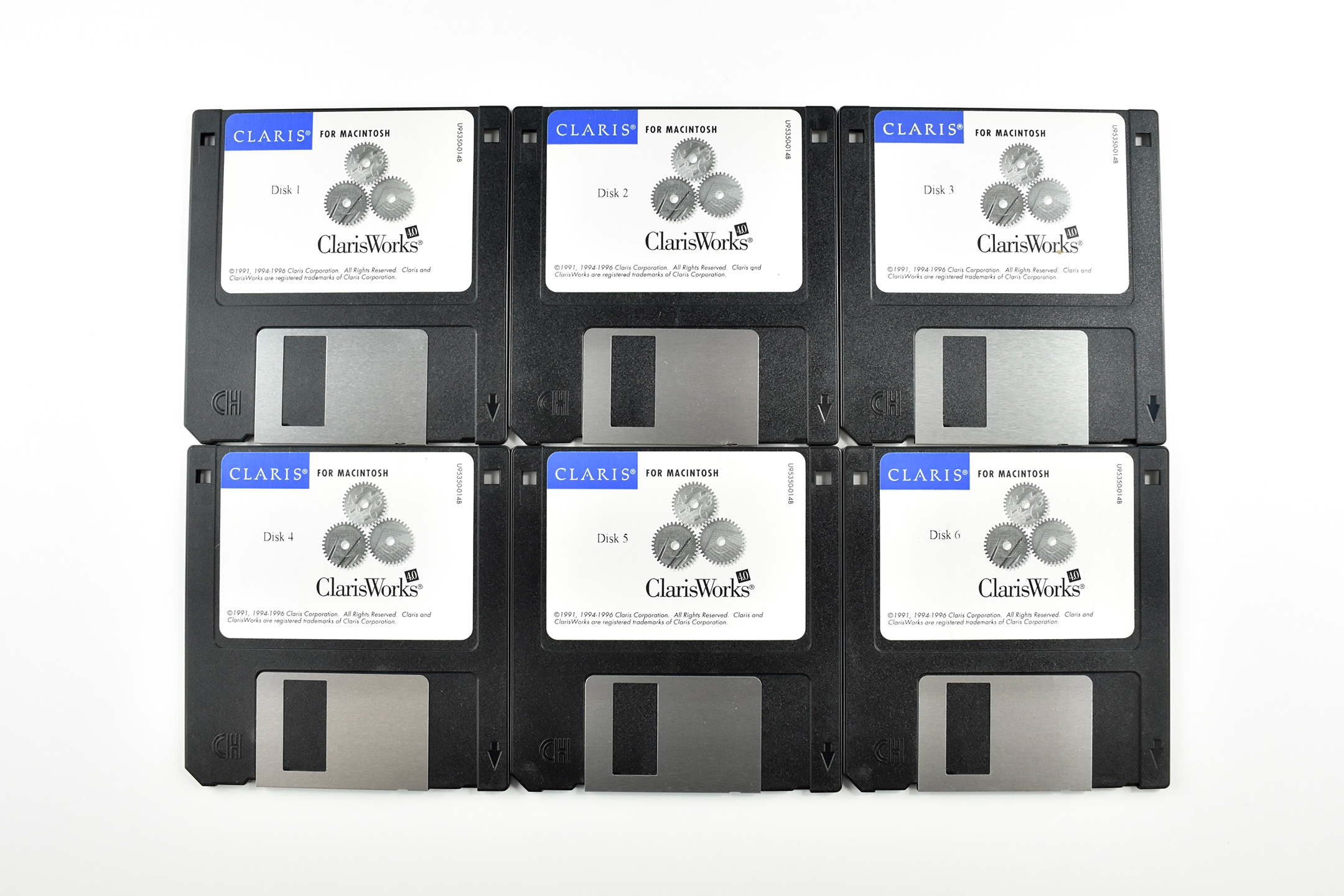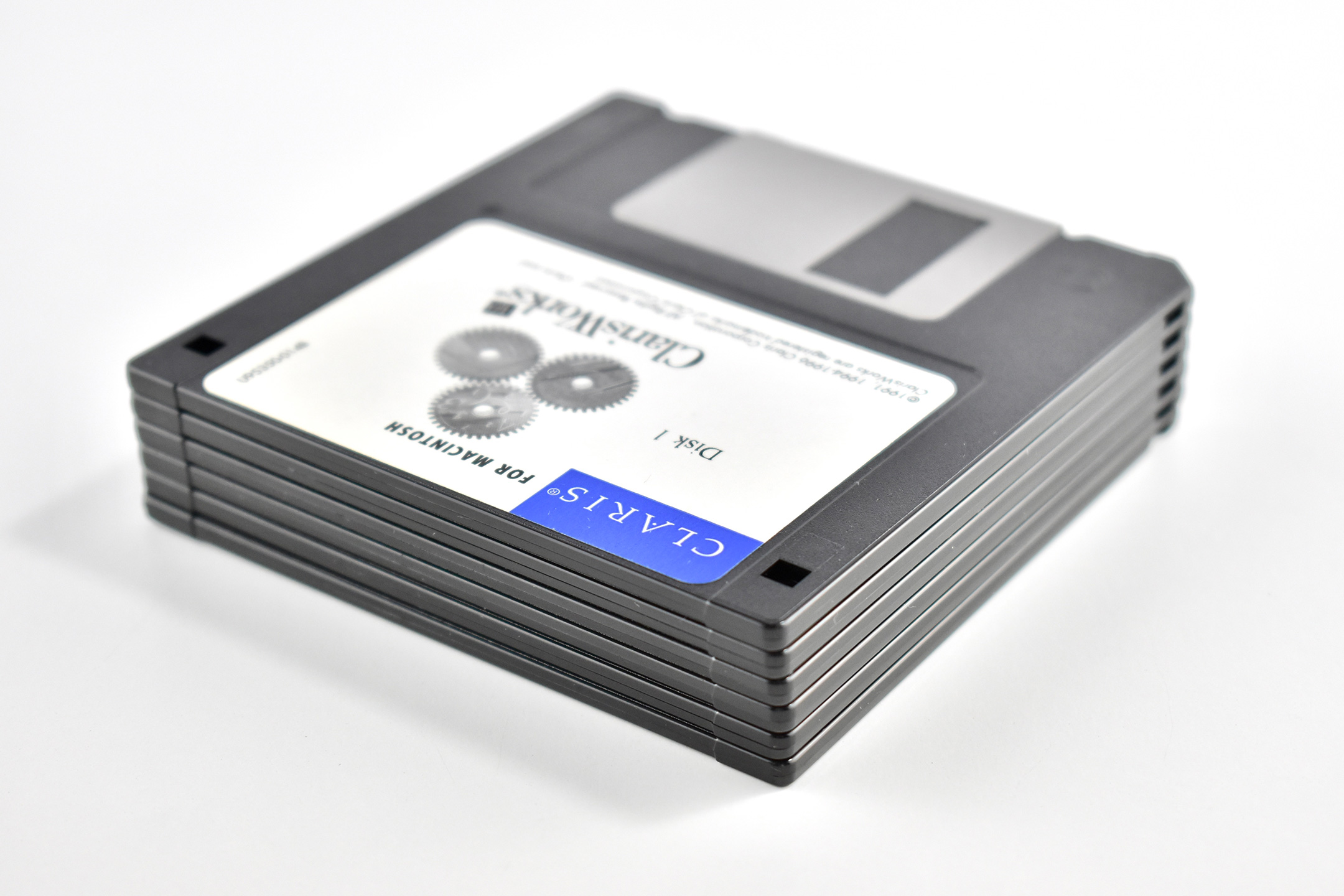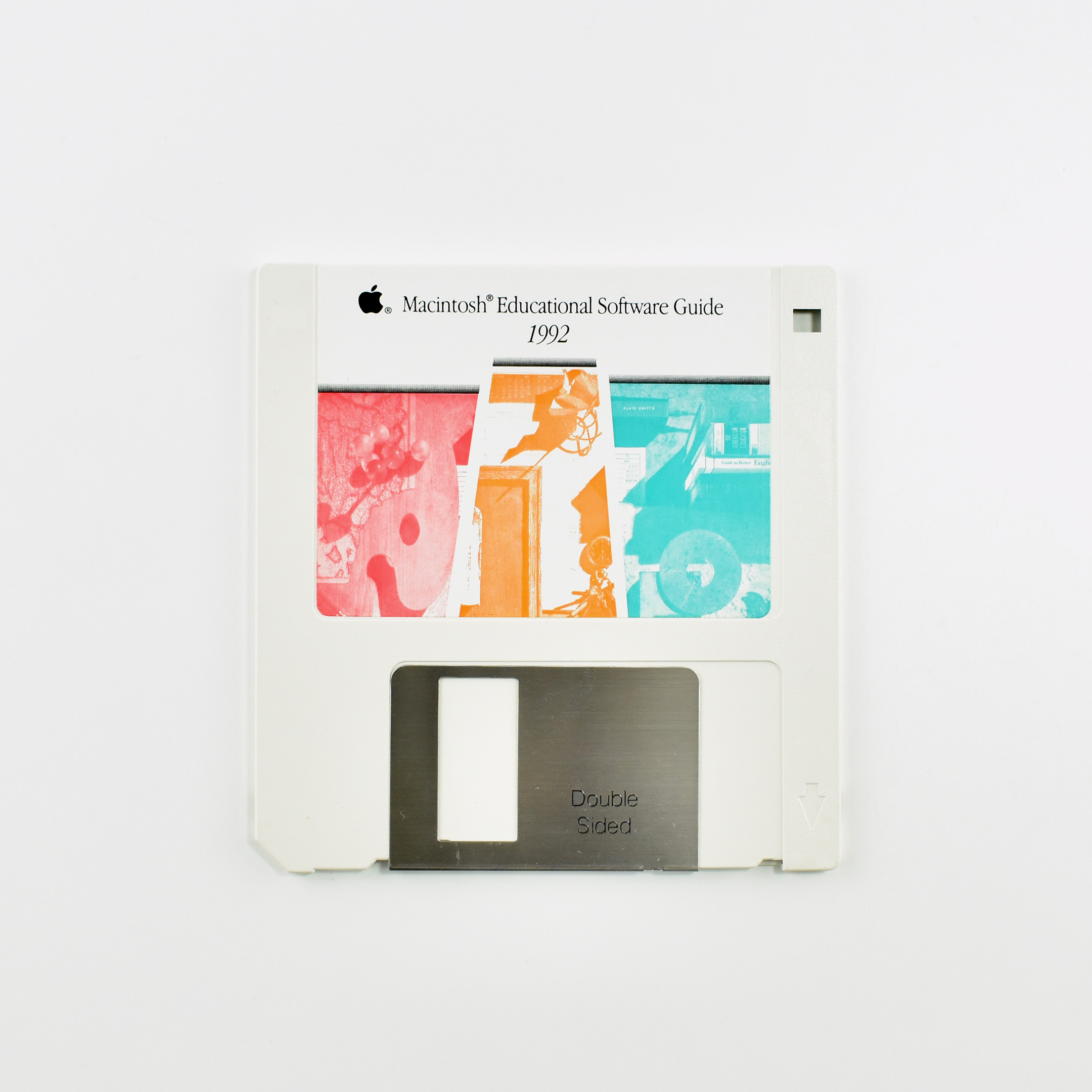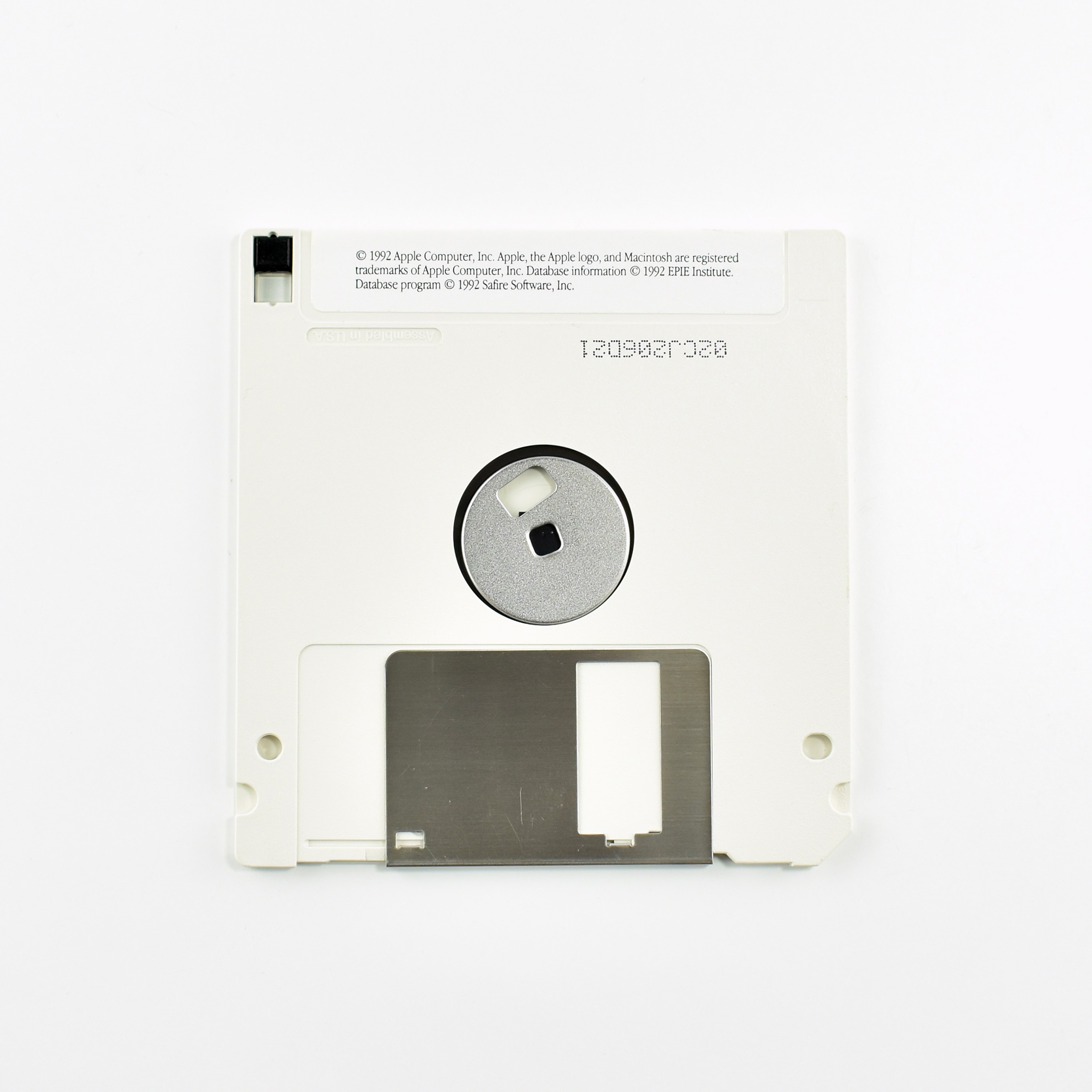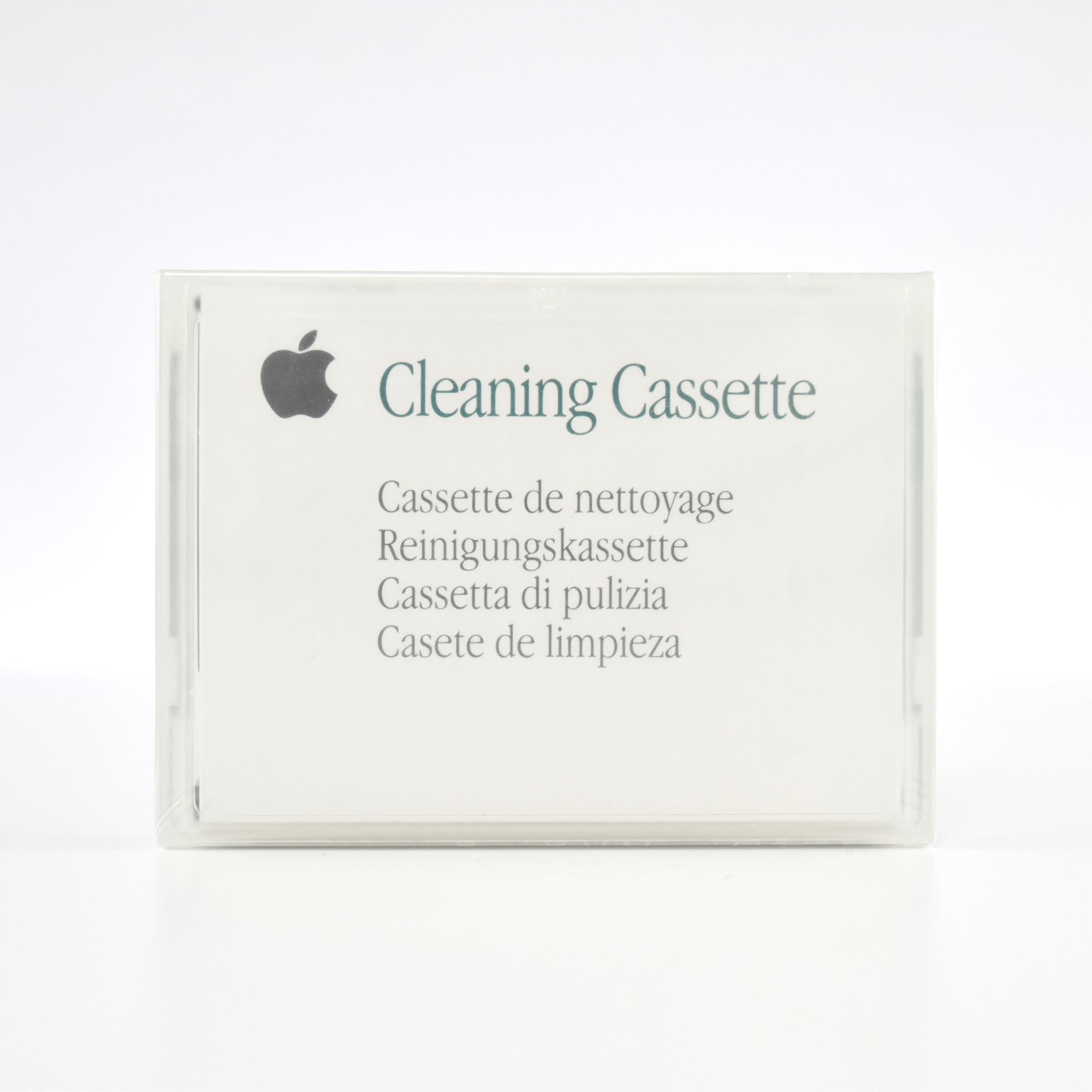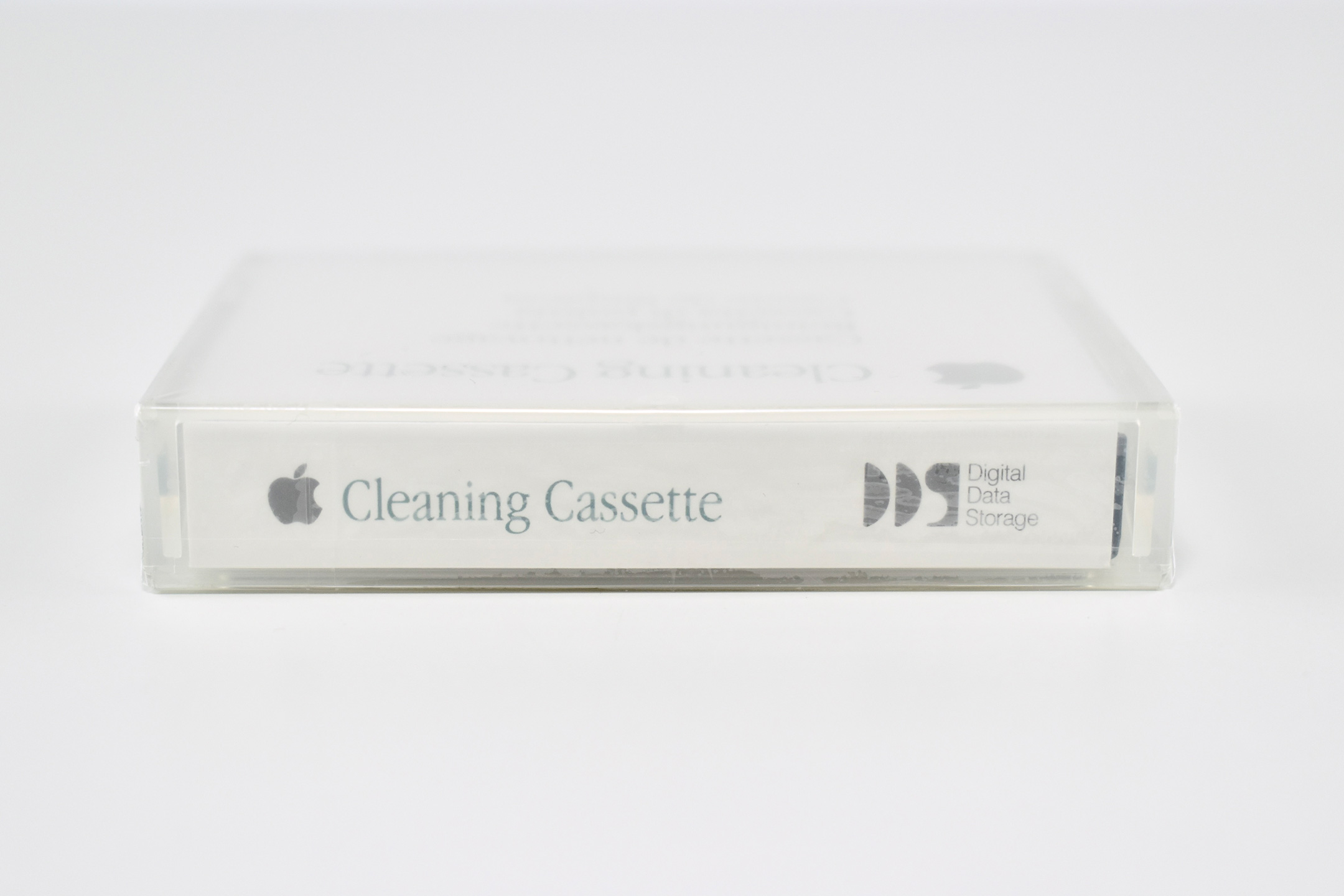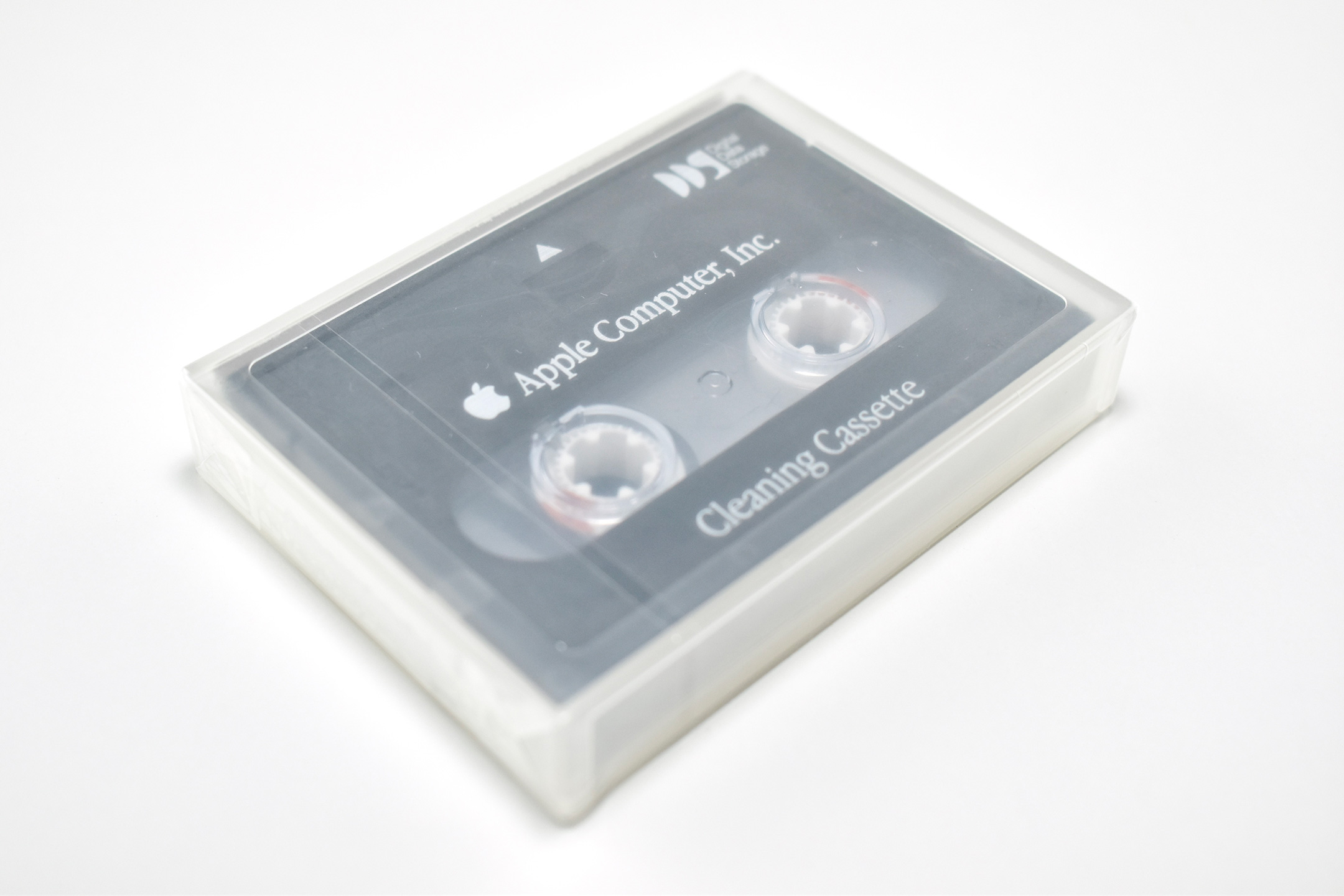The AirTag Loop was released in April 2021 along with the AirTag. Apple described the AirTag as “a small and elegantly designed accessory that helps keep track of and find the items that matter most with Apple’s Find My app.”
Apple’s press release described this product as the Polyurethane Loop: “The Apple-designed Polyurethane Loop is both lightweight and durable, and fits securely around AirTag.” As of September 2021, the website simply referred to this product as the “AirTag Loop” (a similar product was called the “Apple Leather Loop”).
Apple described the AirTag Loop product:
“Both lightweight and durable, the loop is made from polyurethane and securely fastens your AirTag to your items. The enclosure fits tightly around your AirTag to ensure that it stays put, so you can keep track of whatever it’s attached to. AirTag is sold separately.”
This example is sunflower, a shade of bright yellow.
Sources: Apple (Newsroom, Apple Loop)