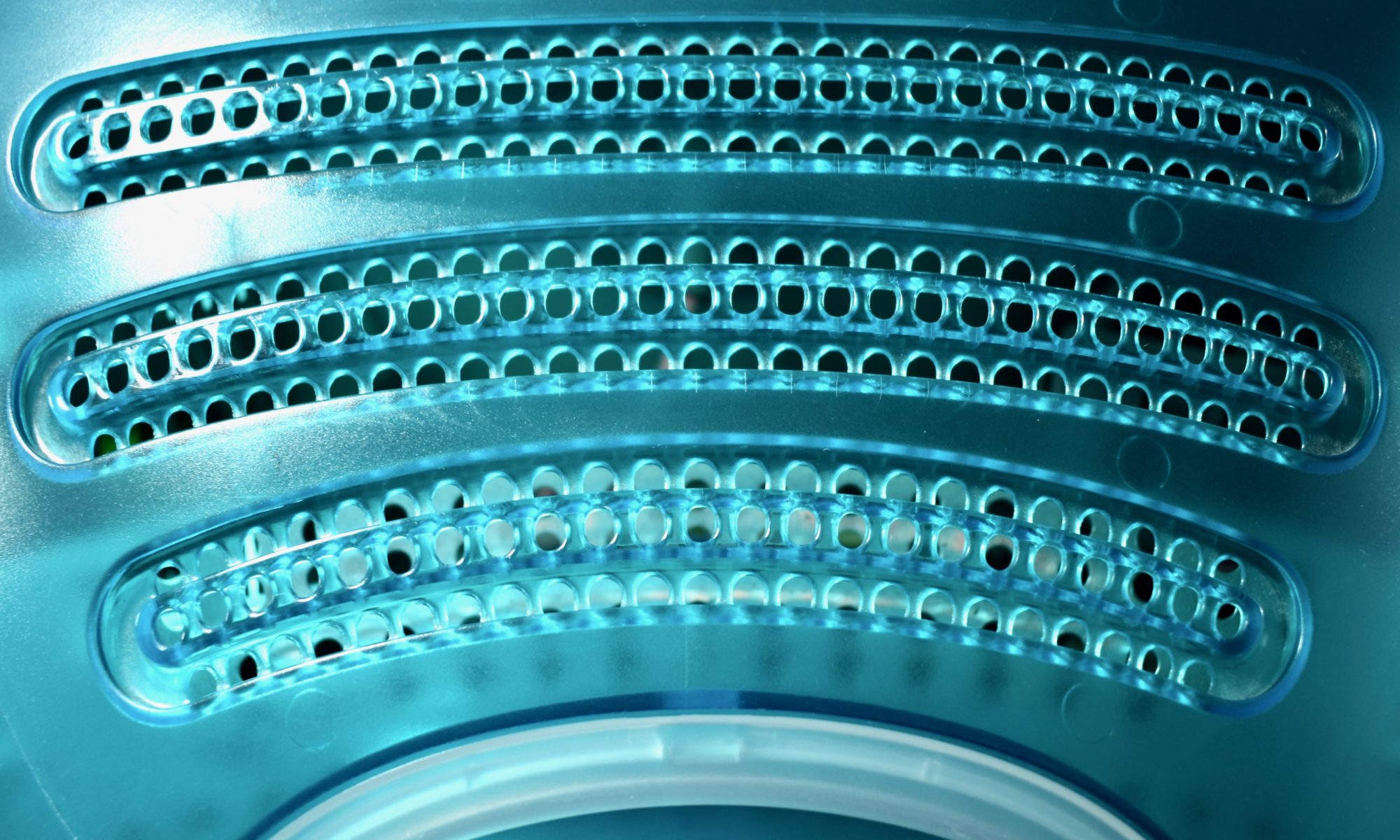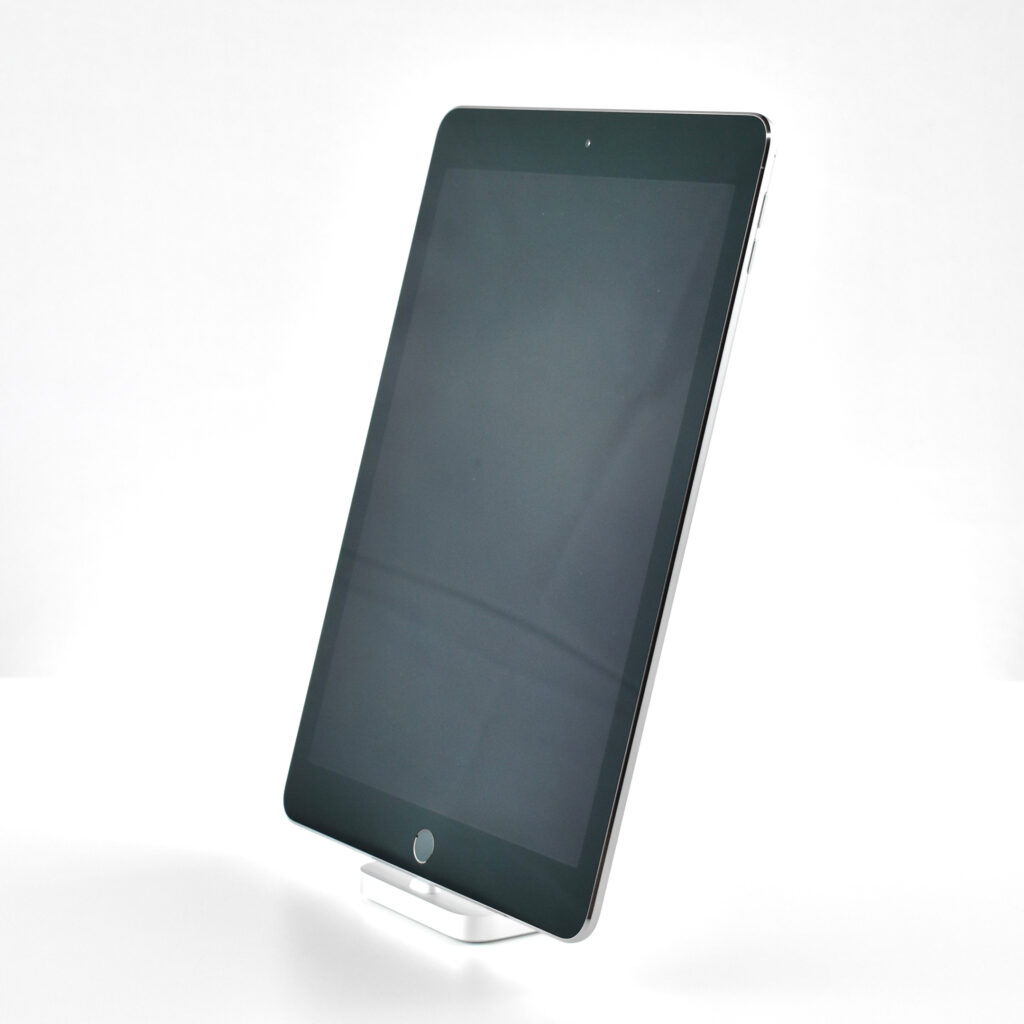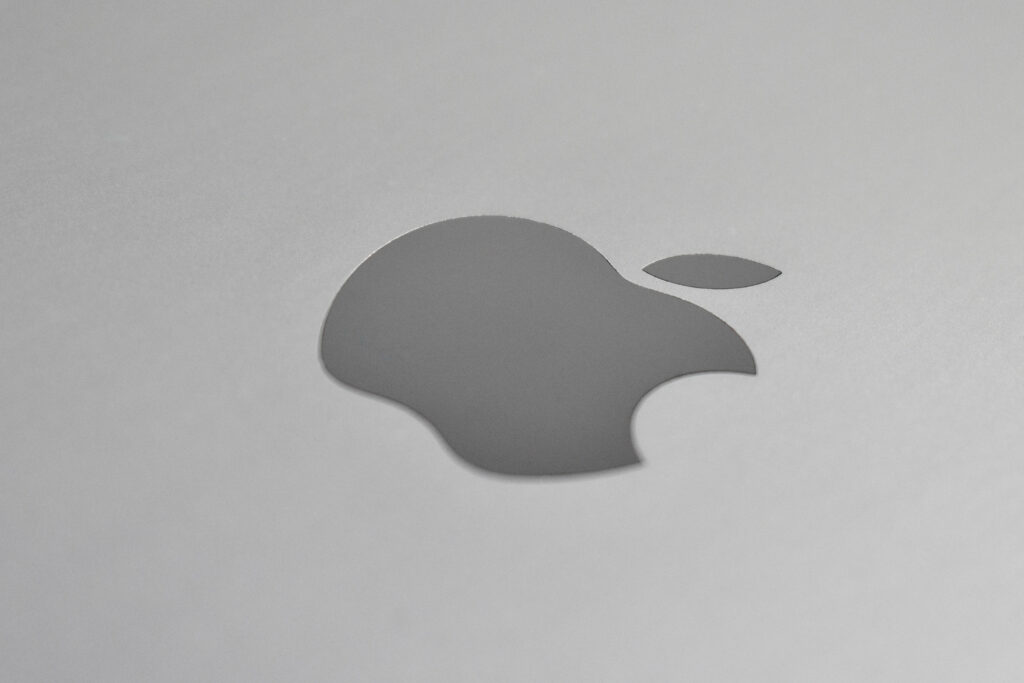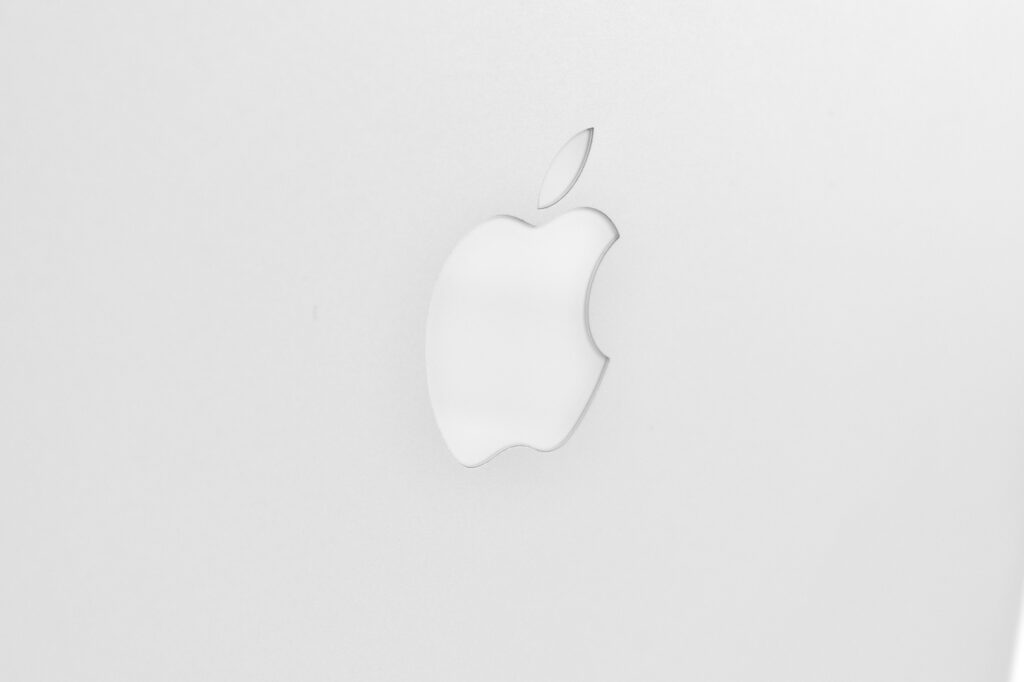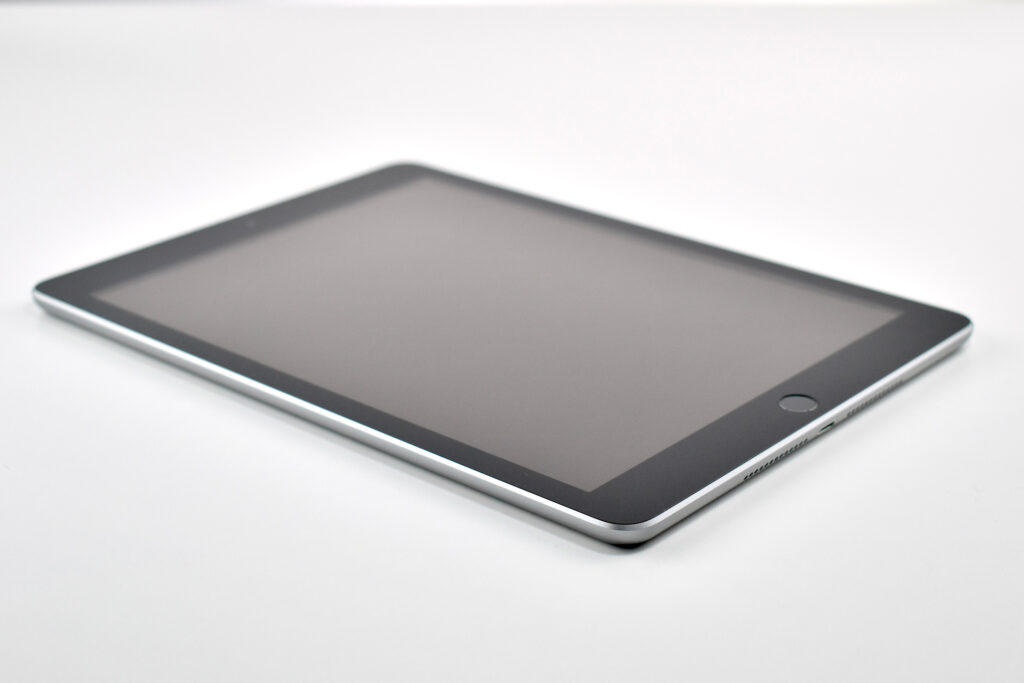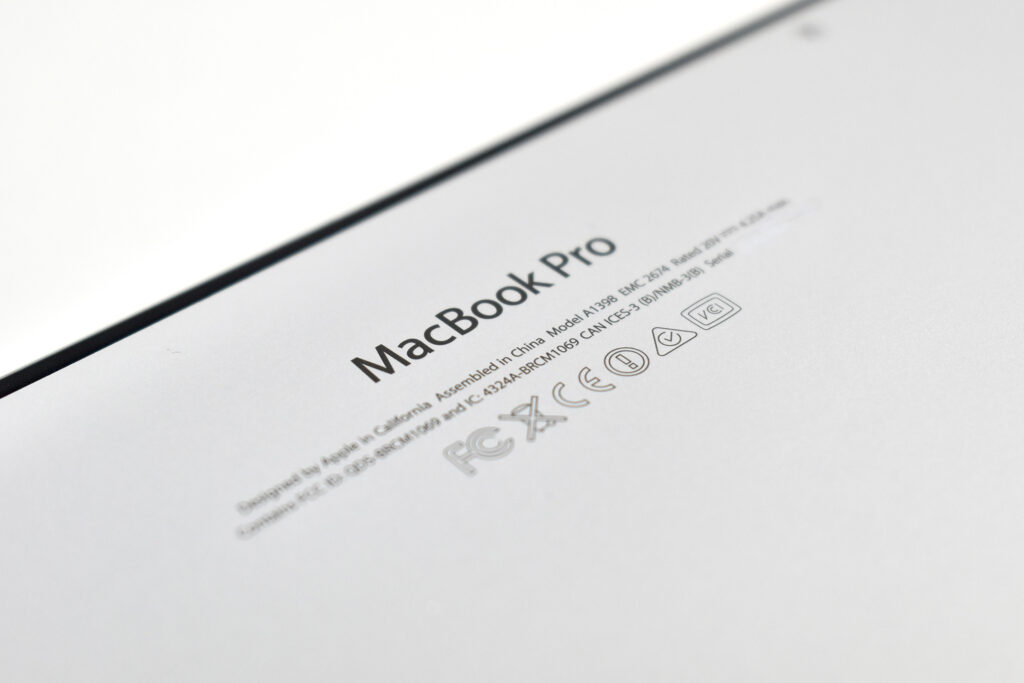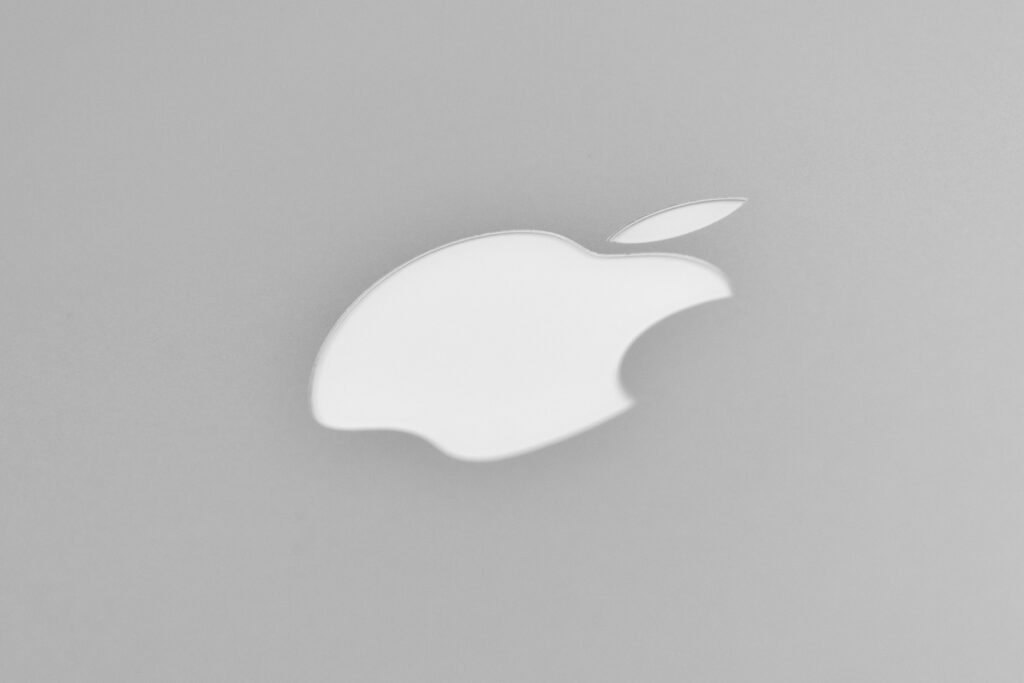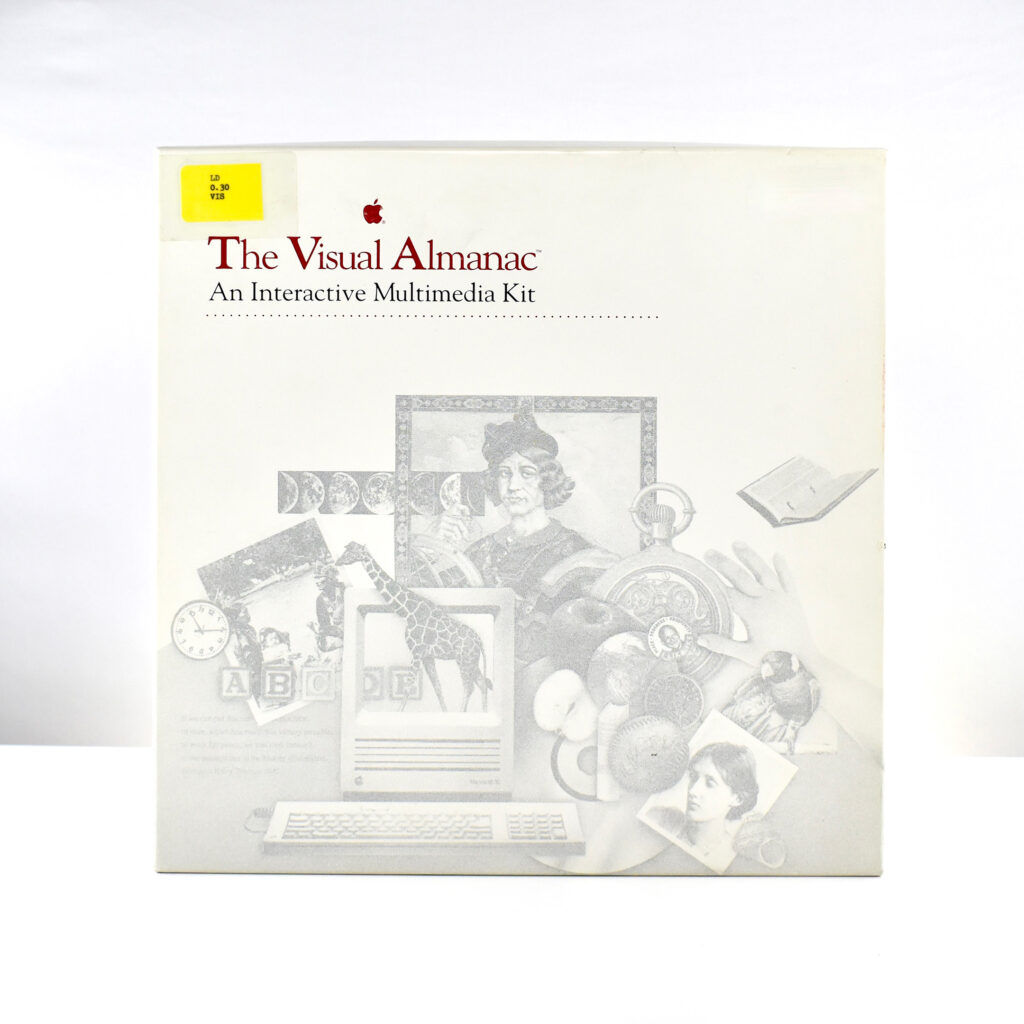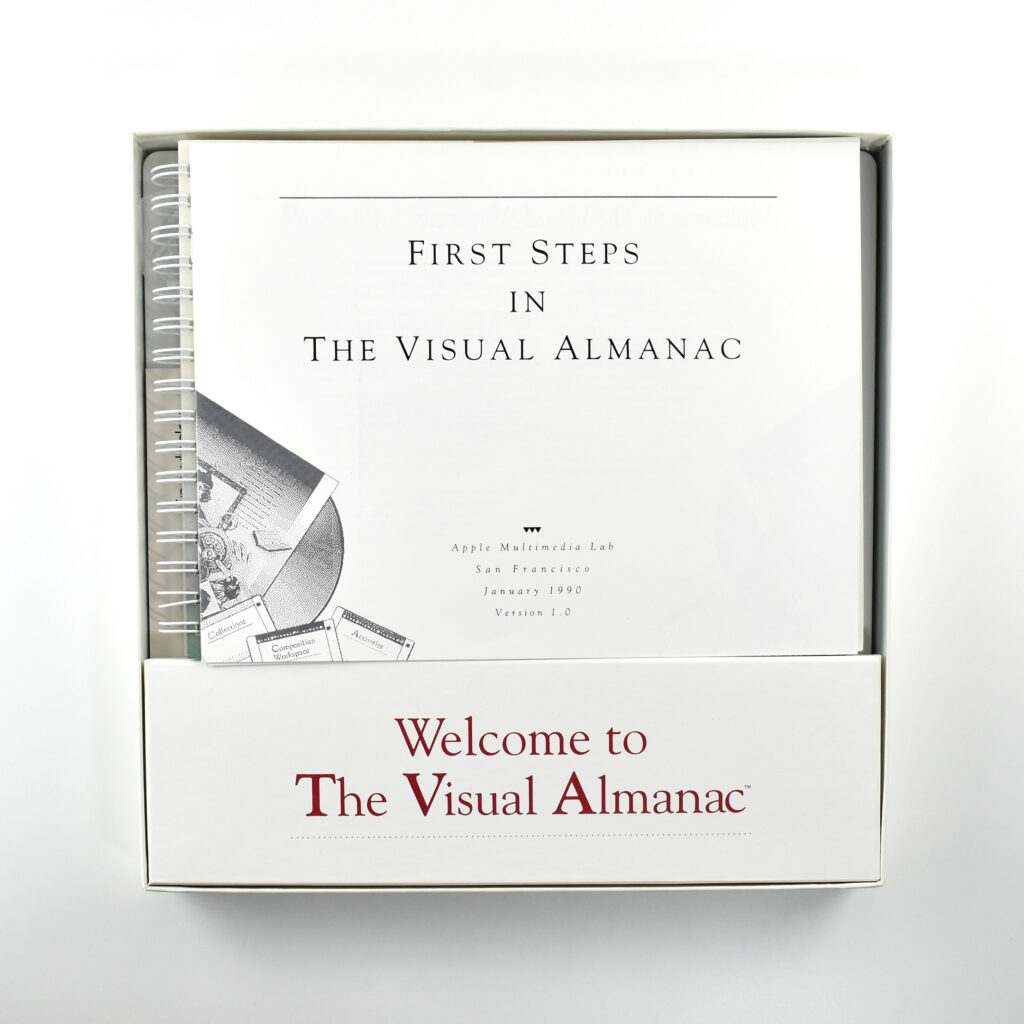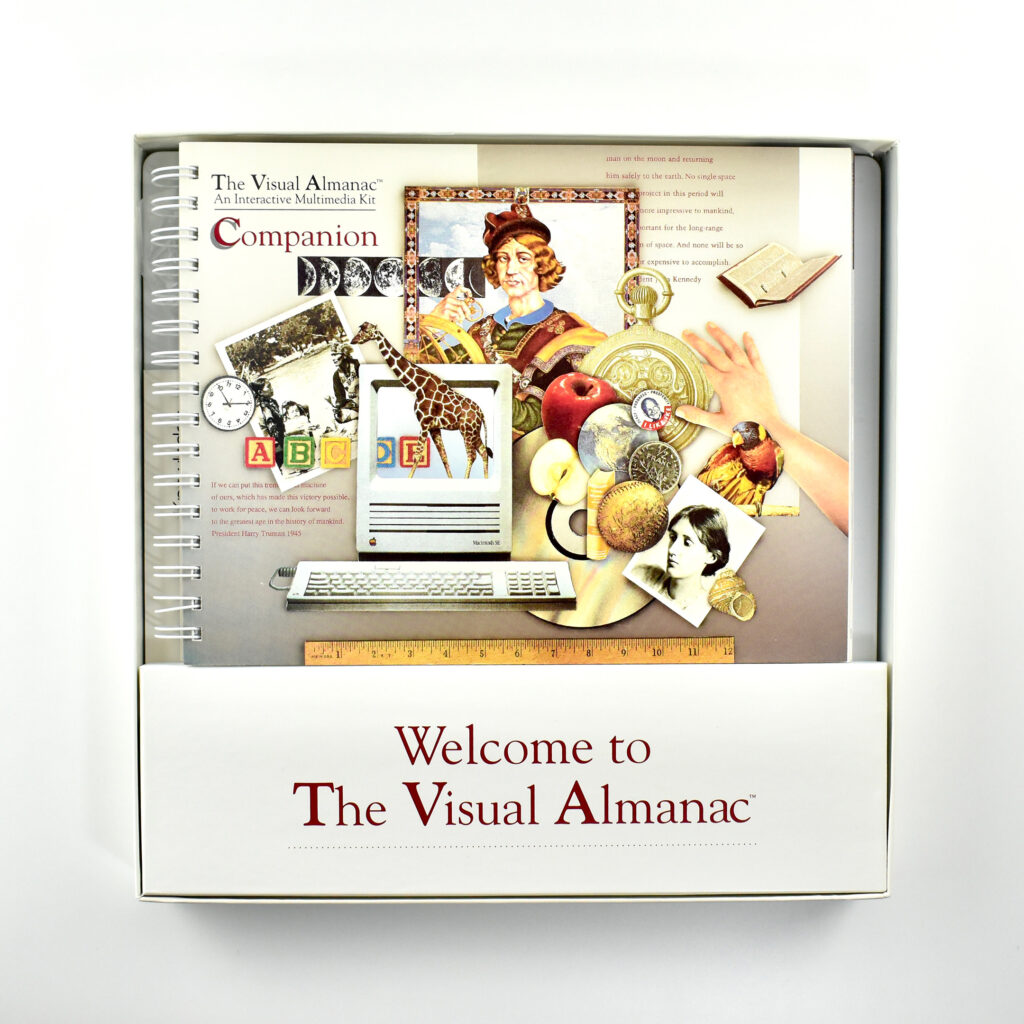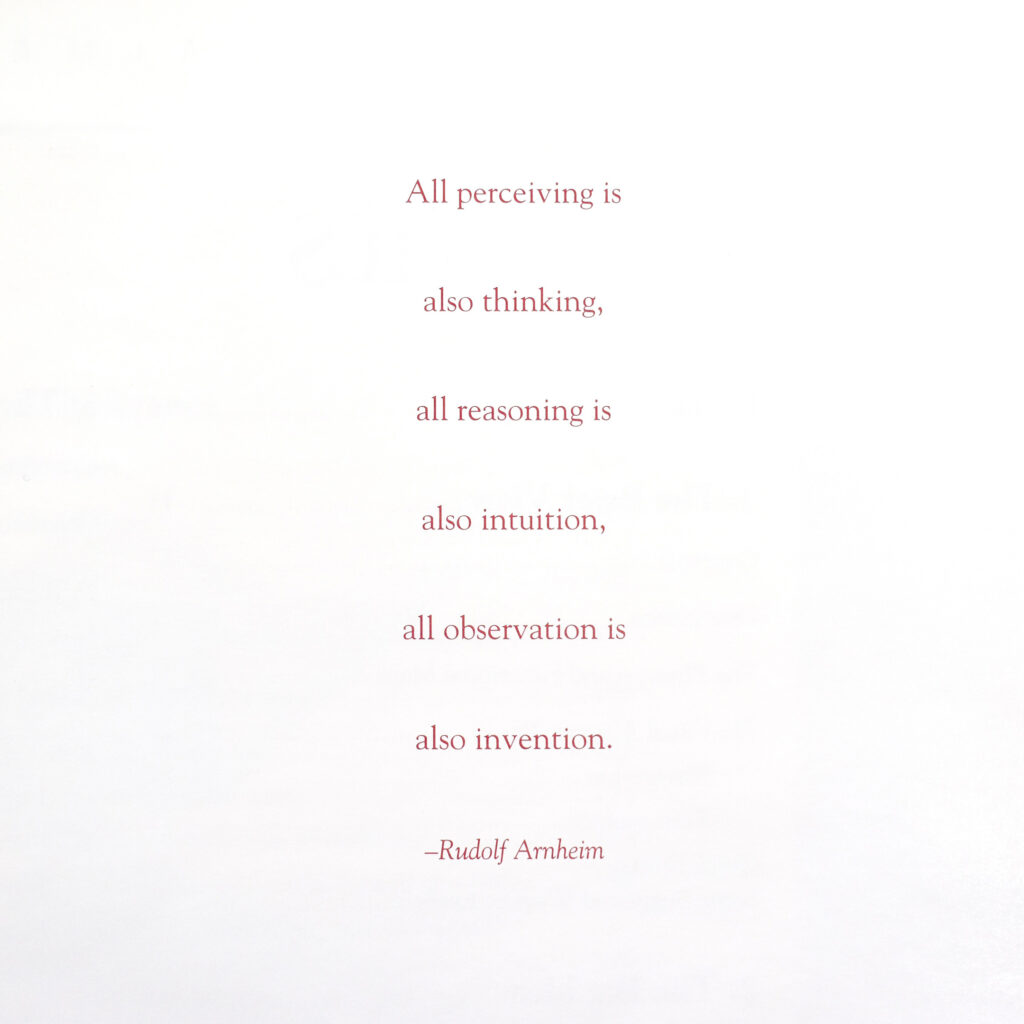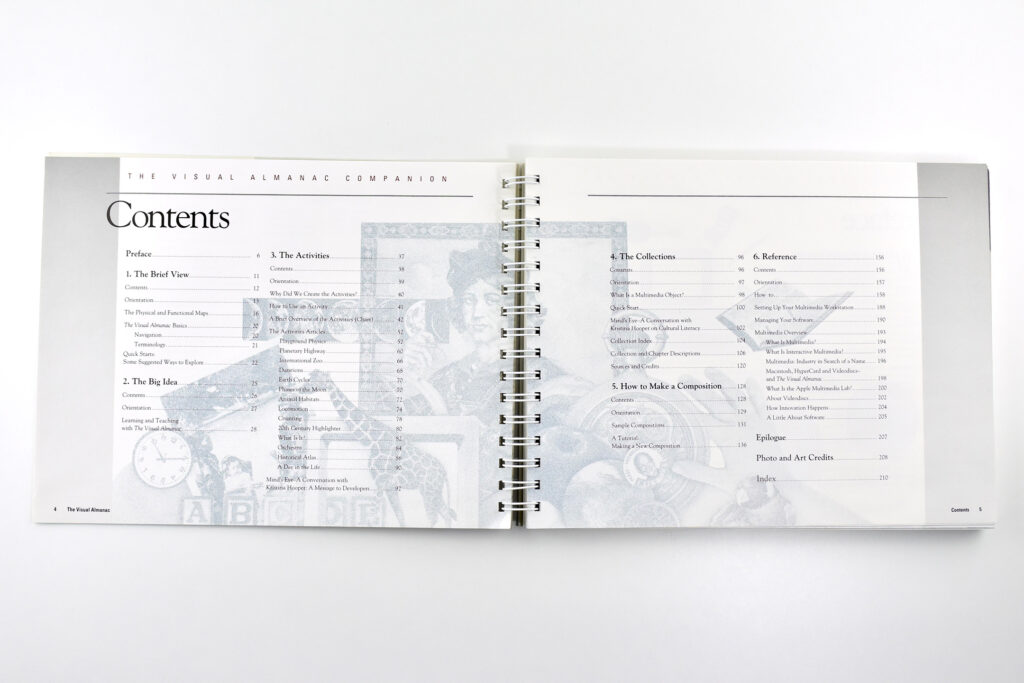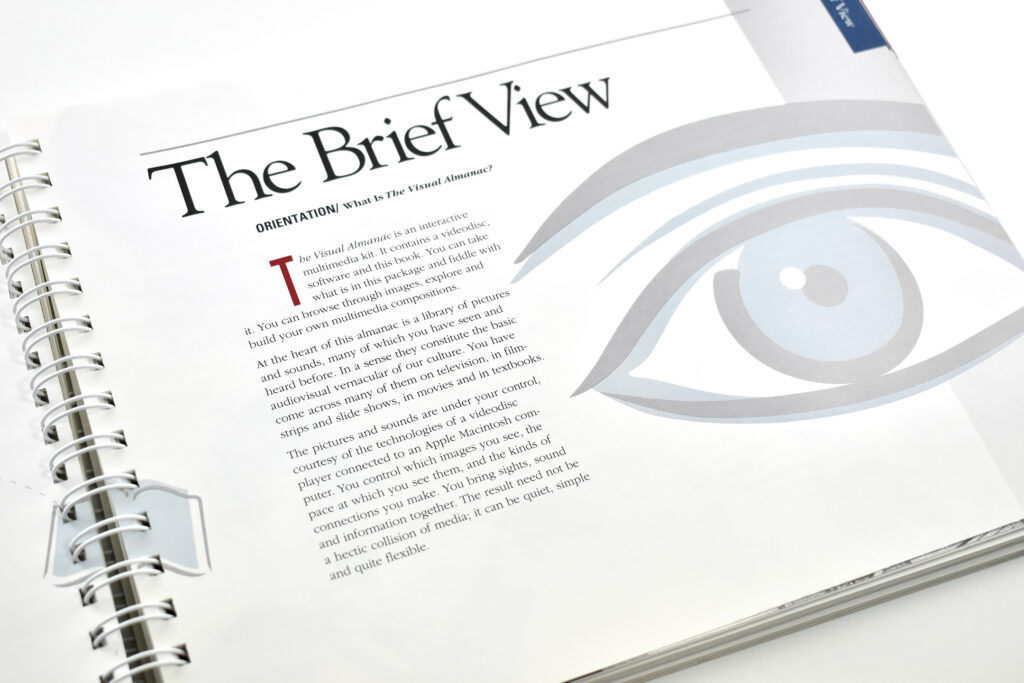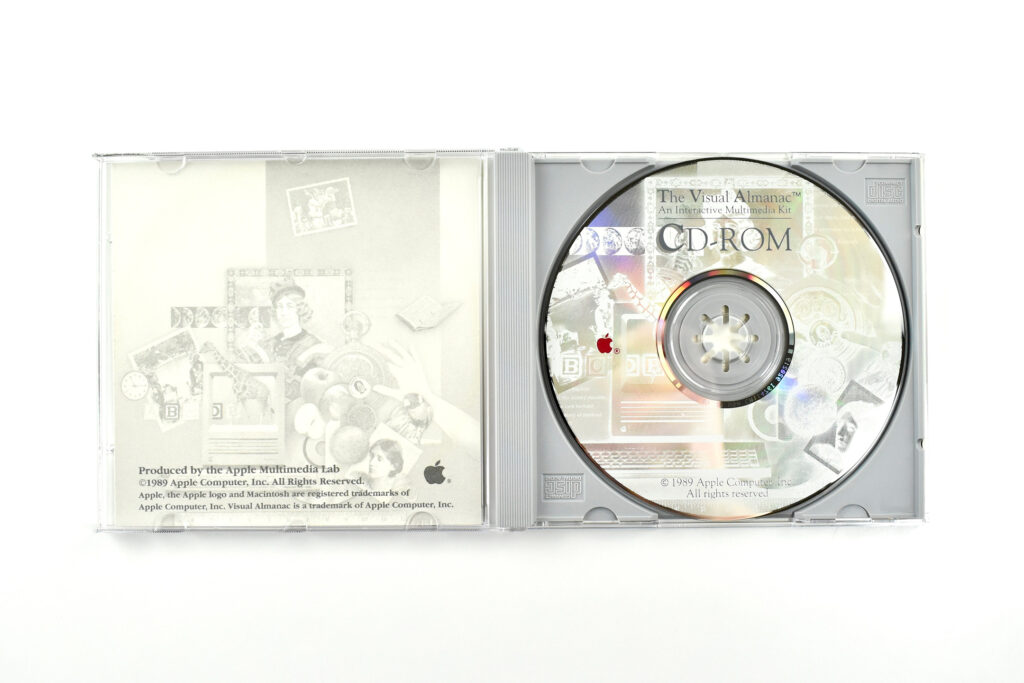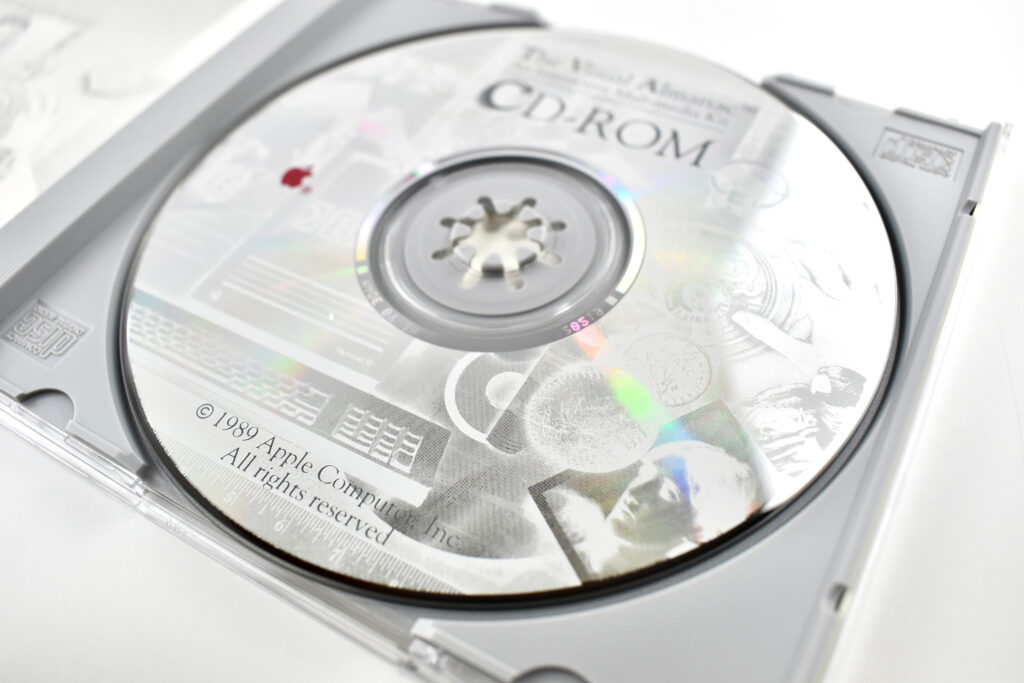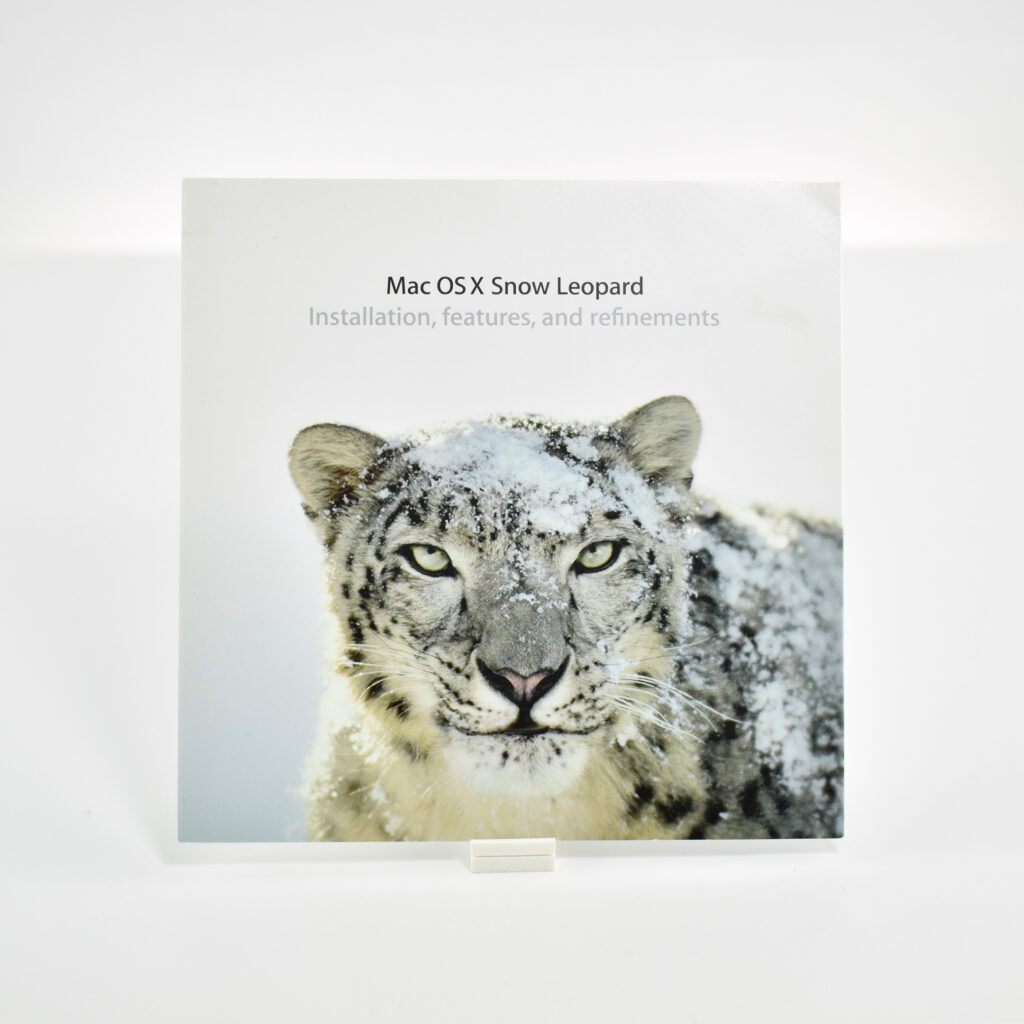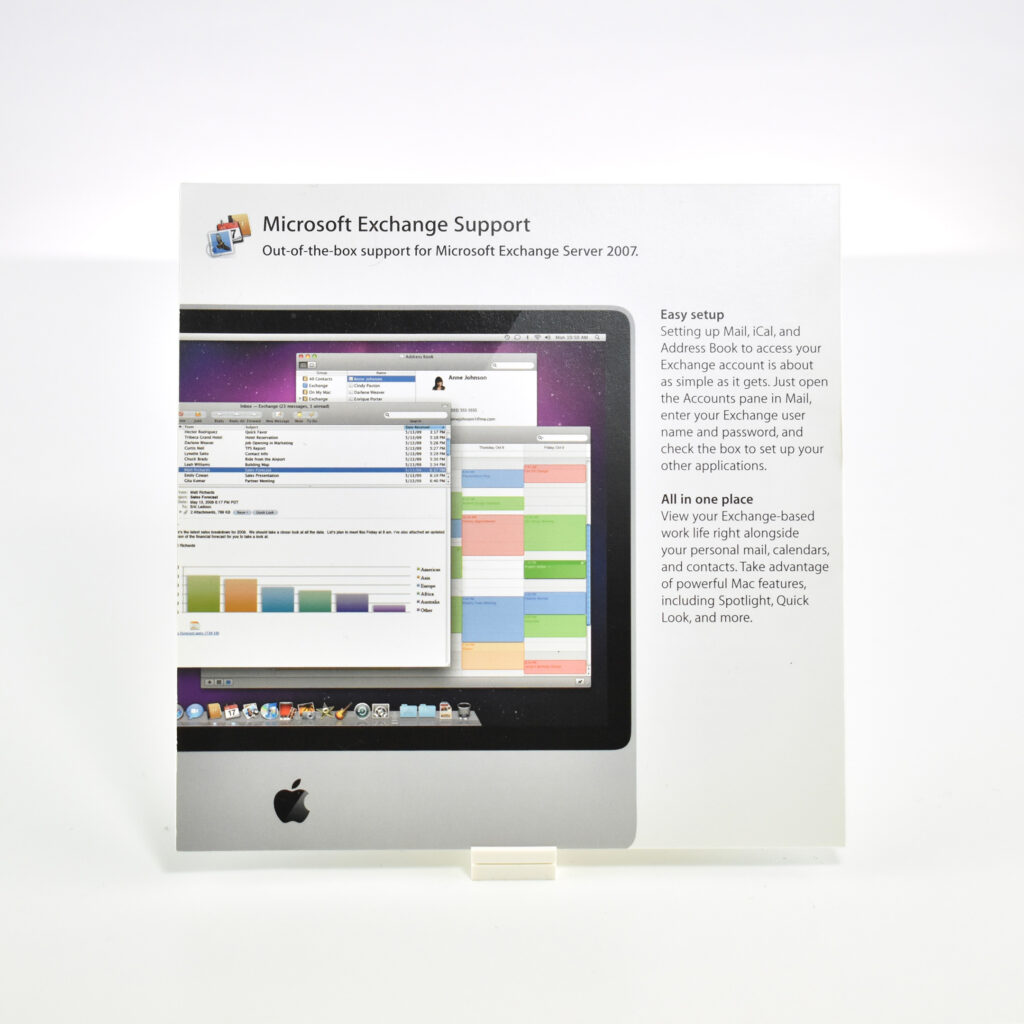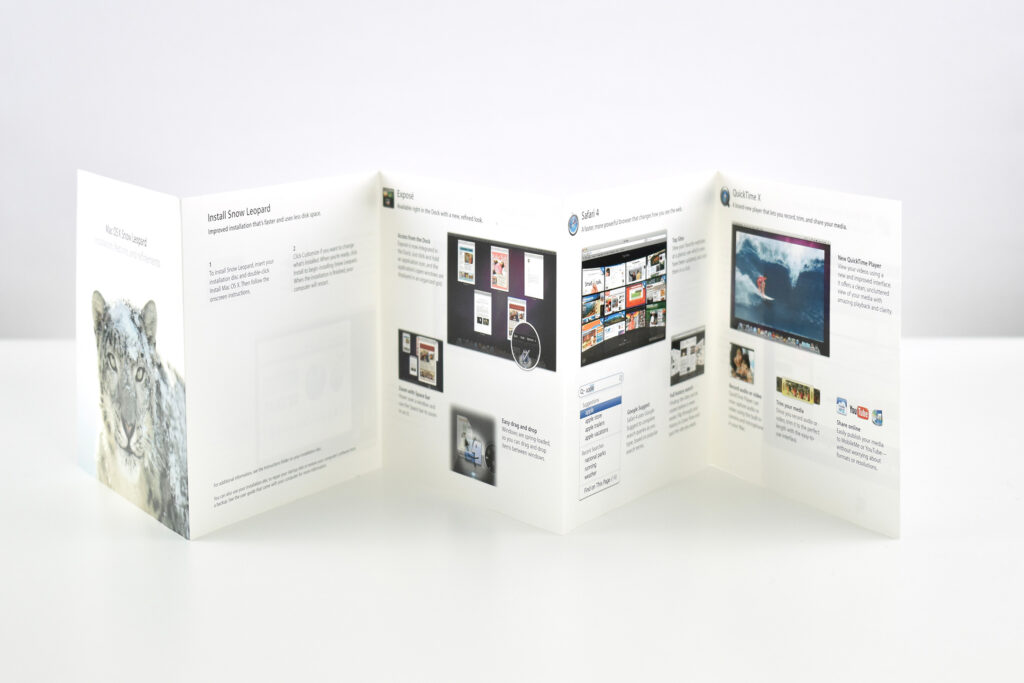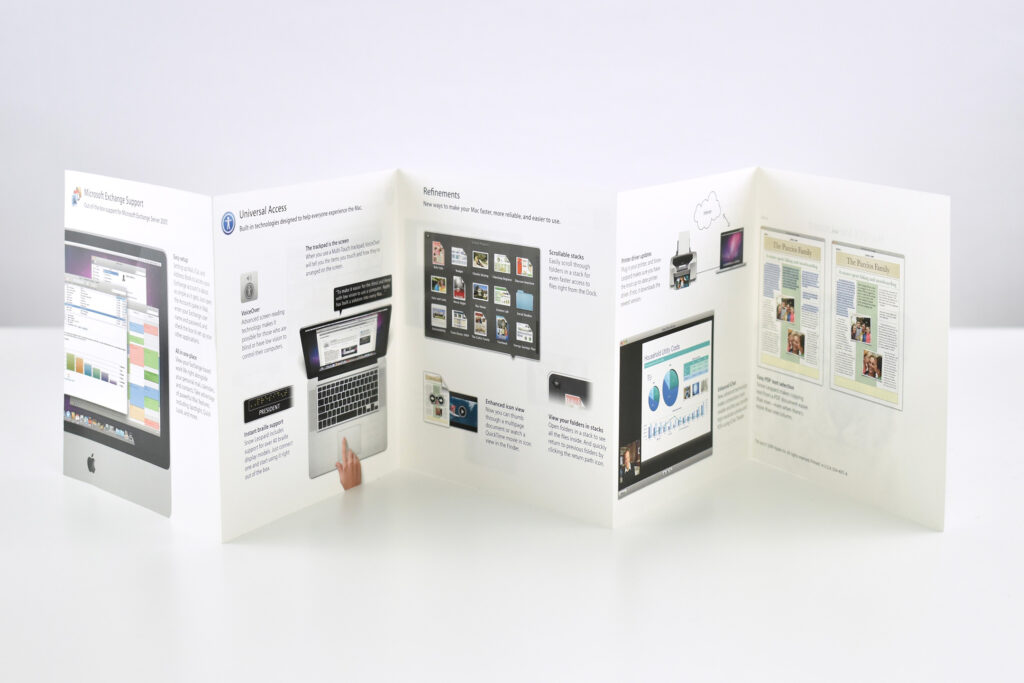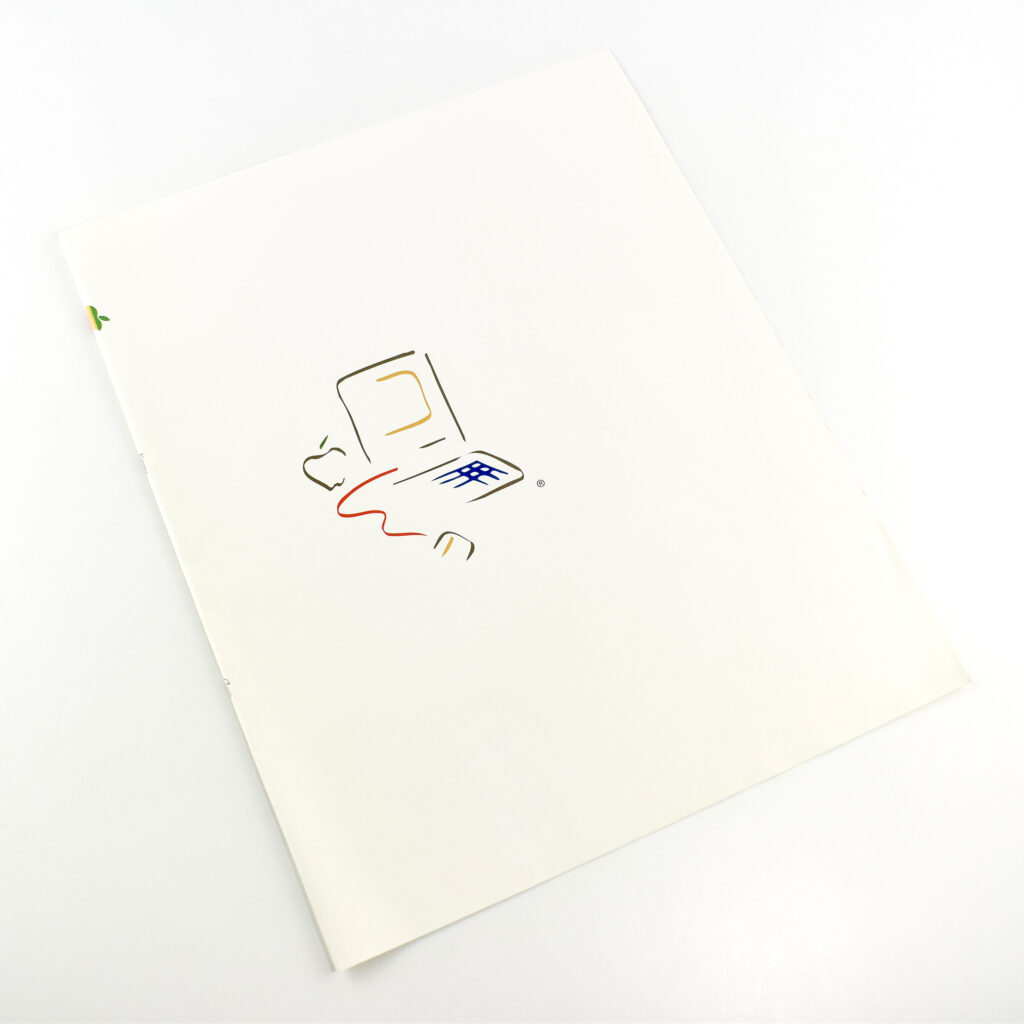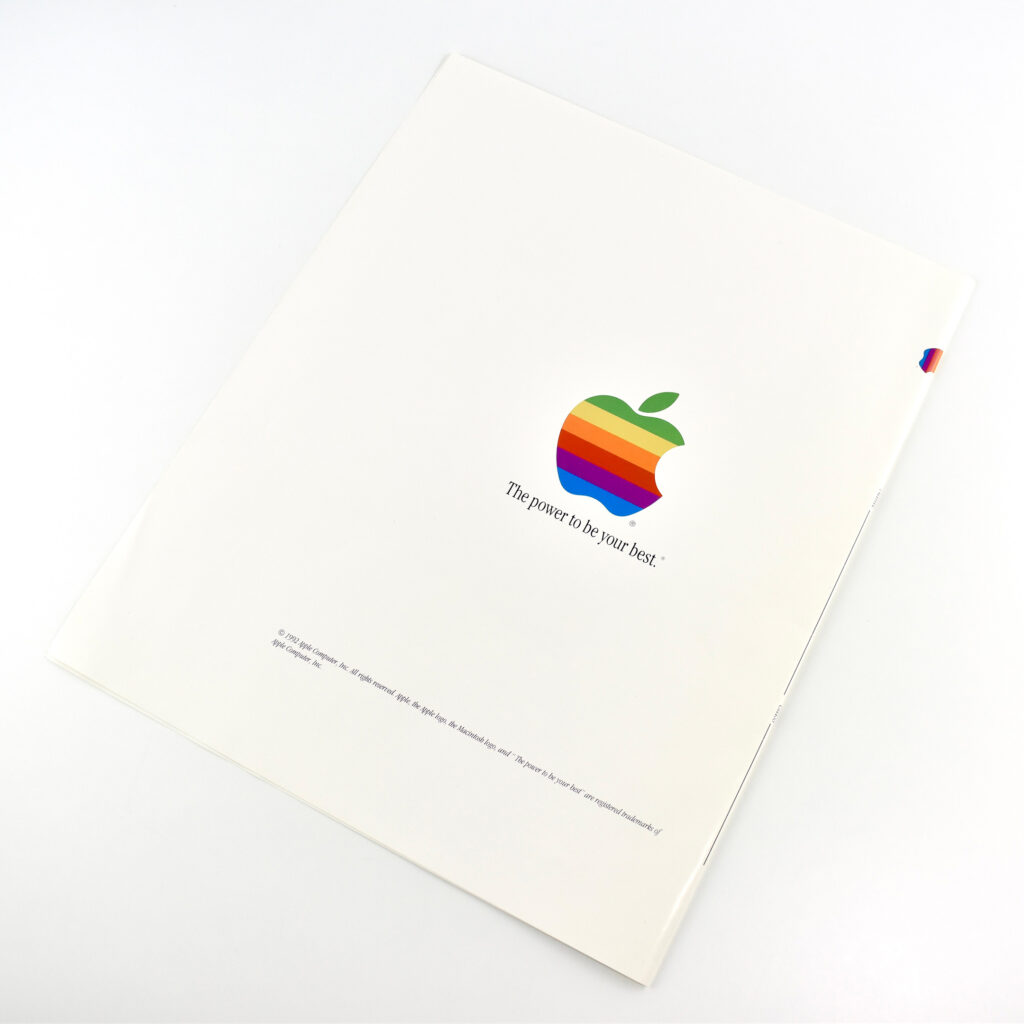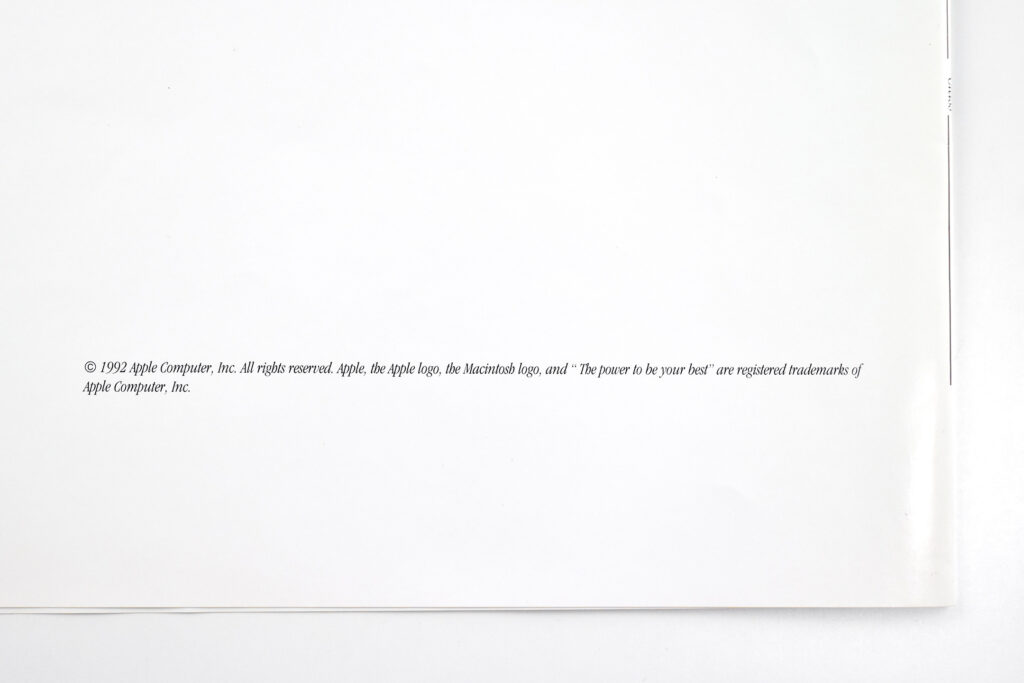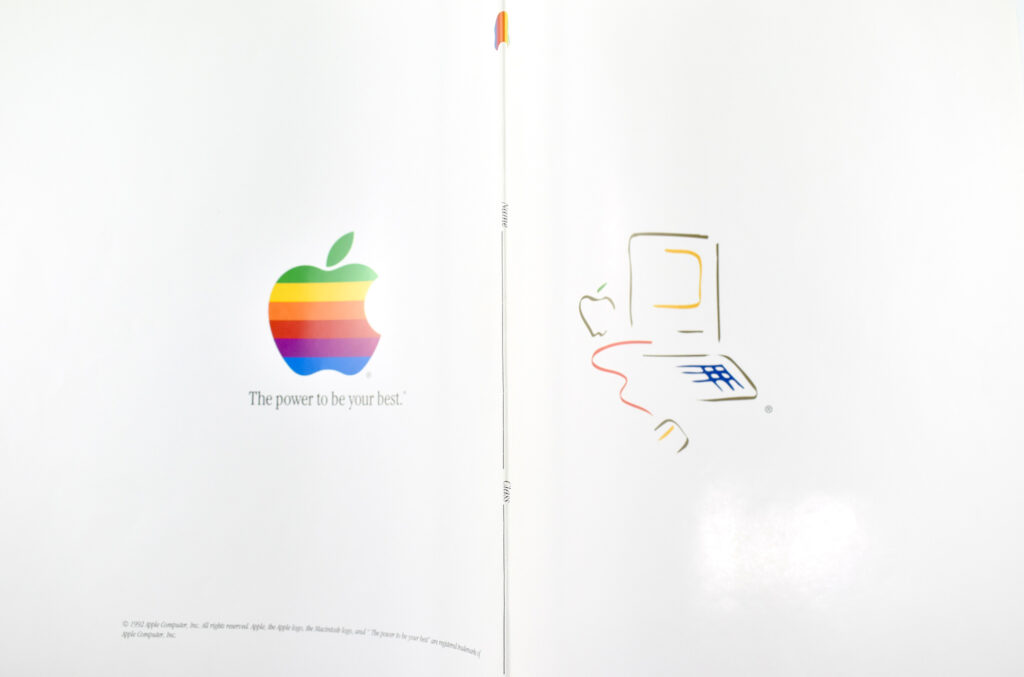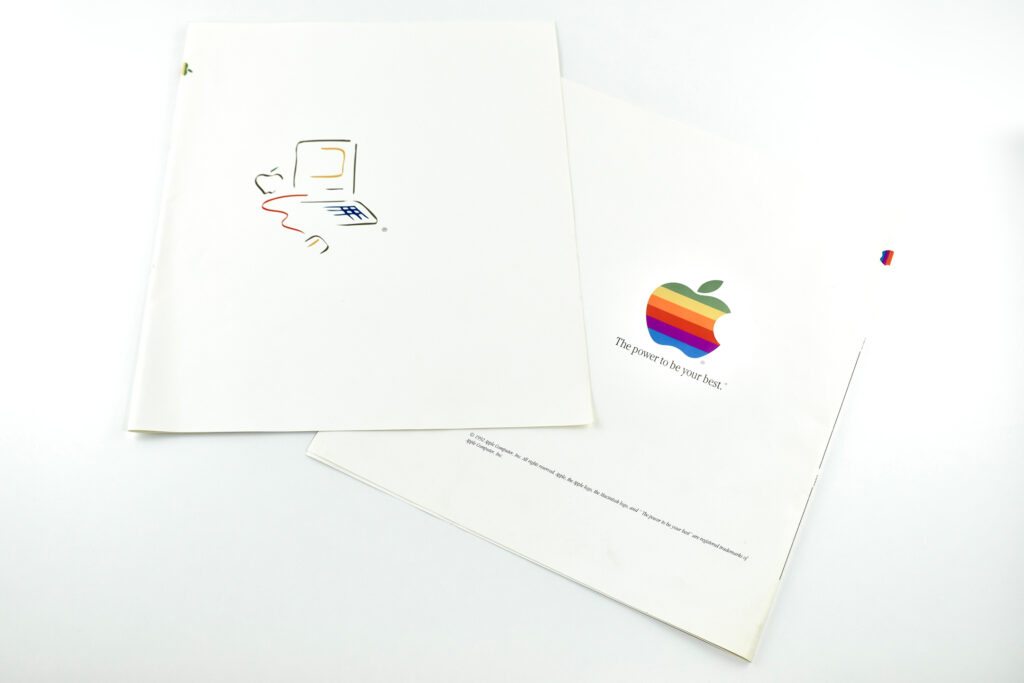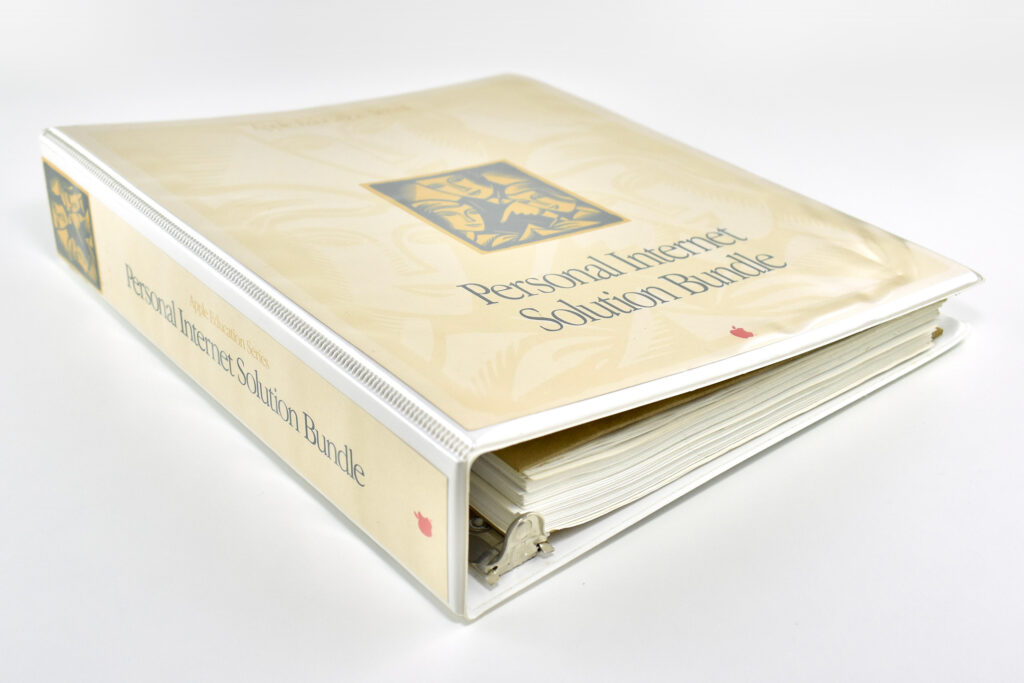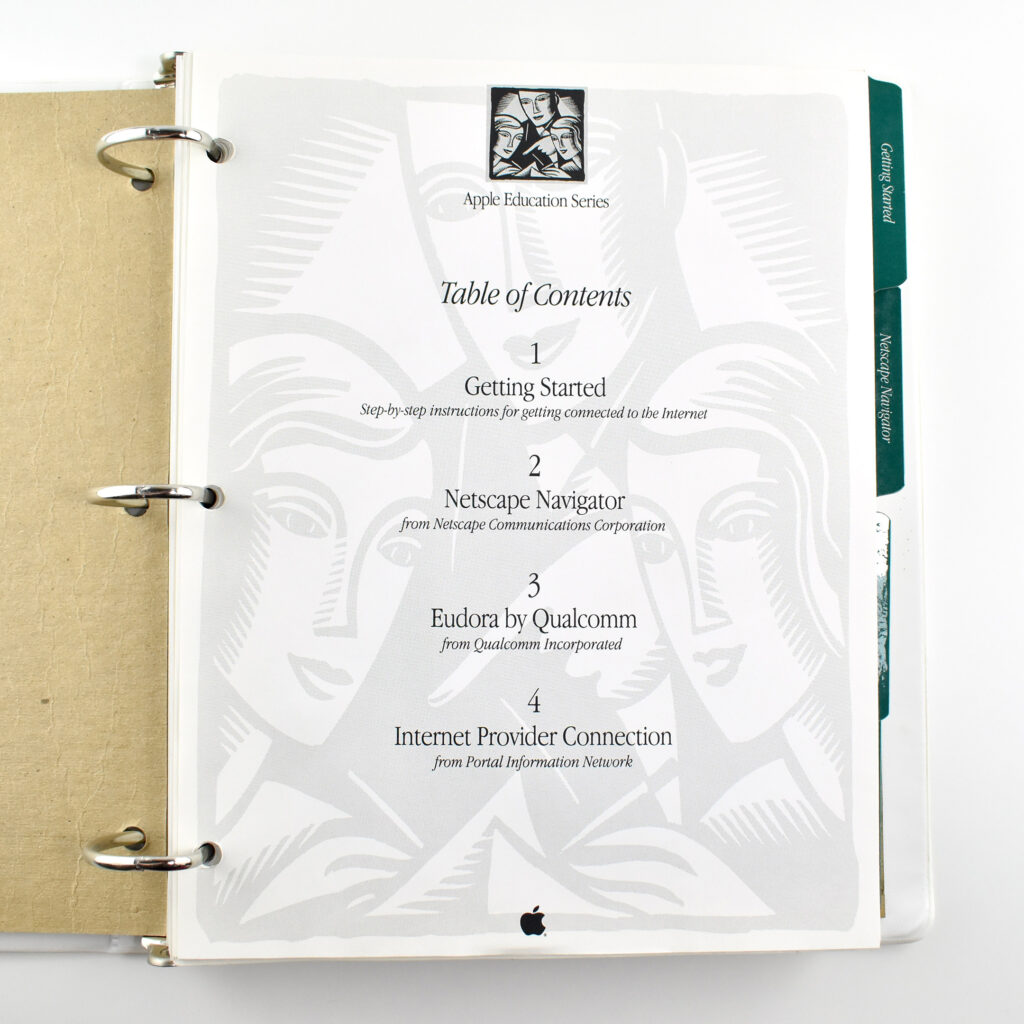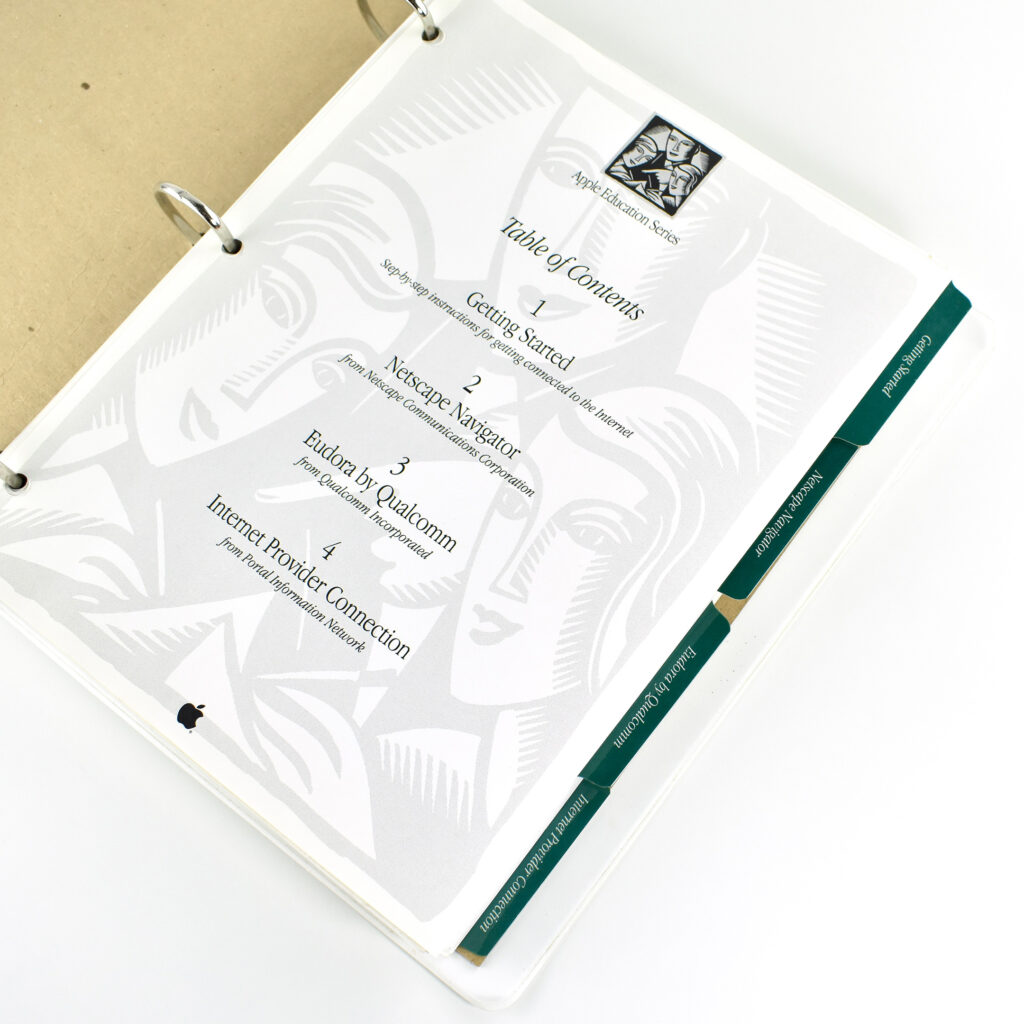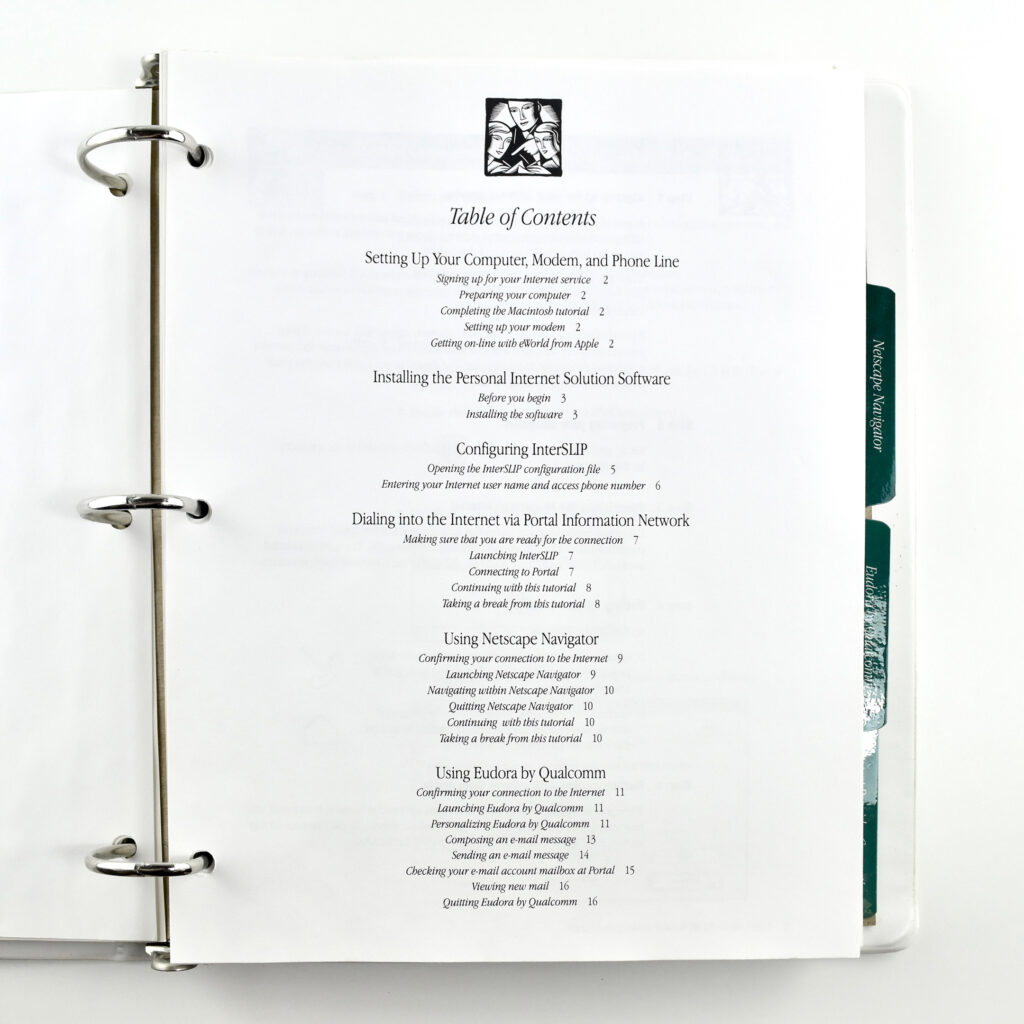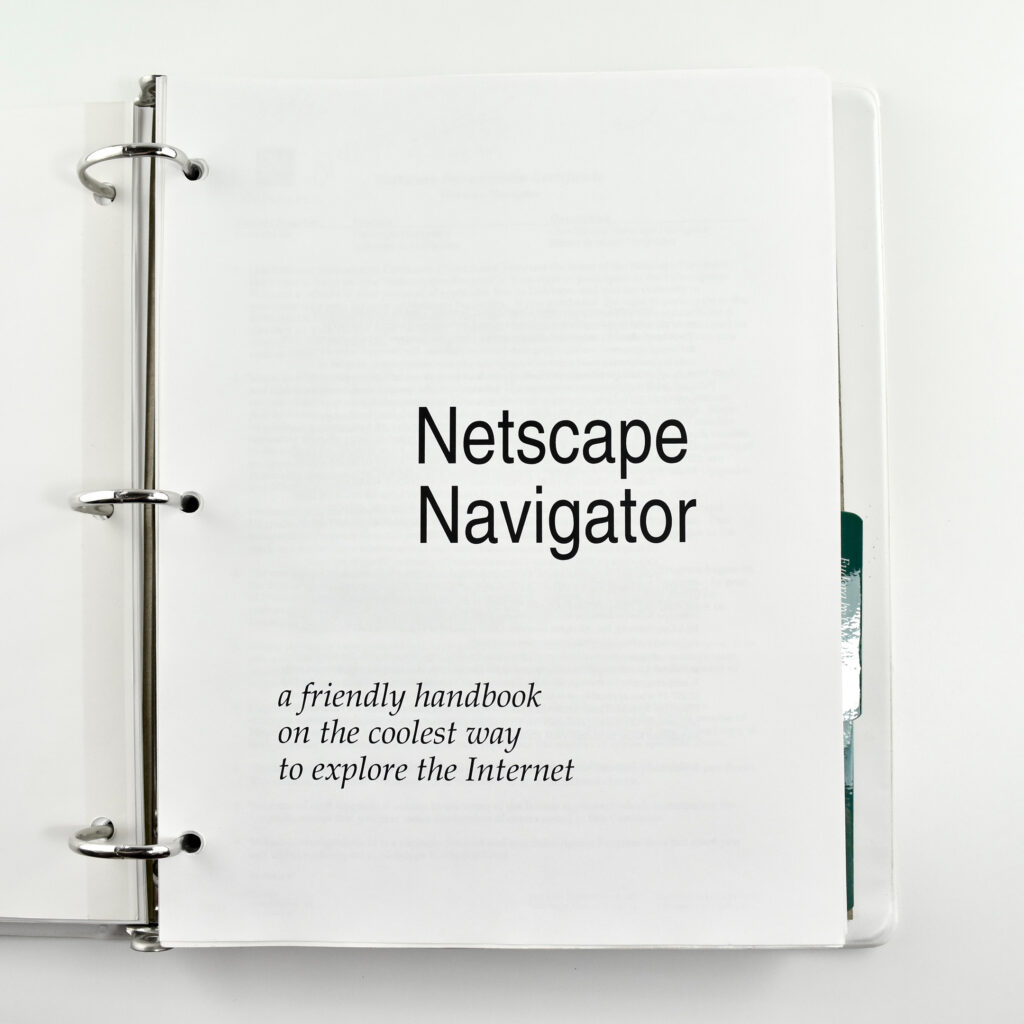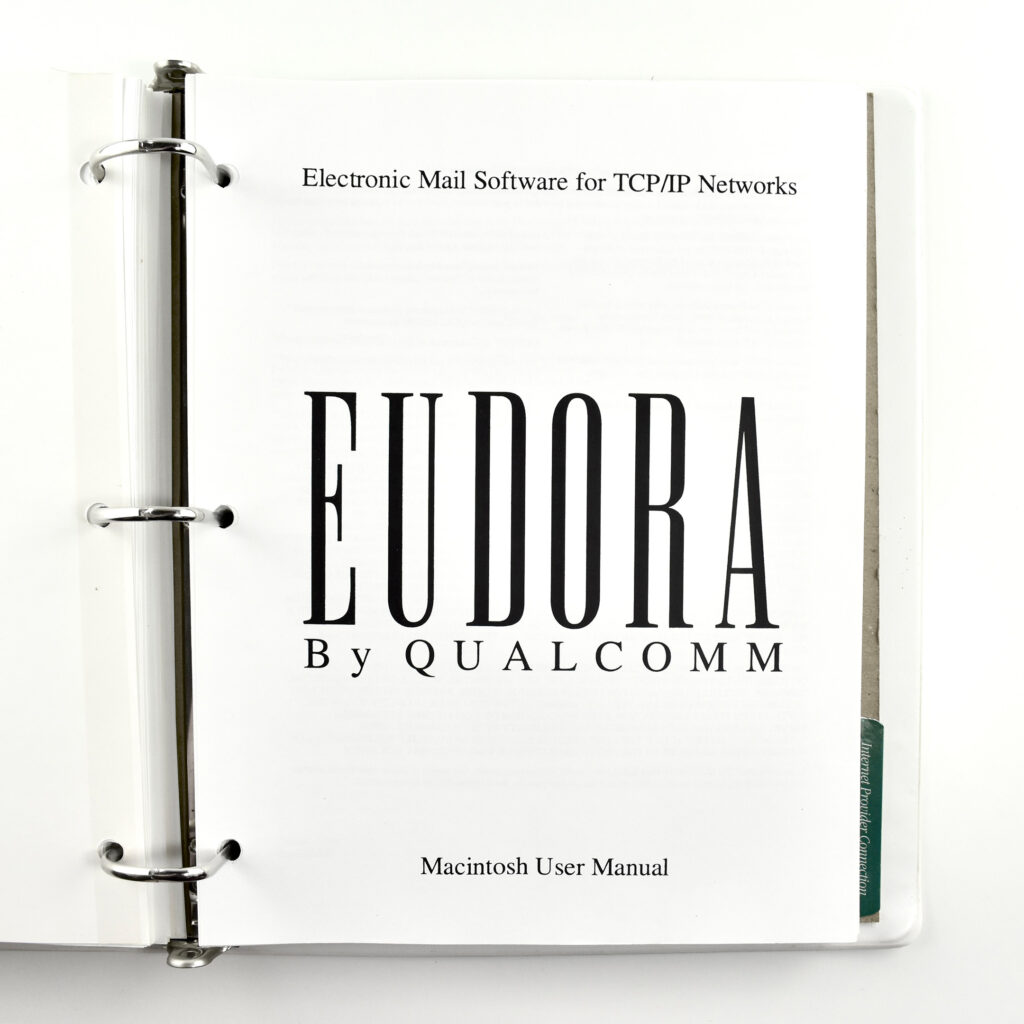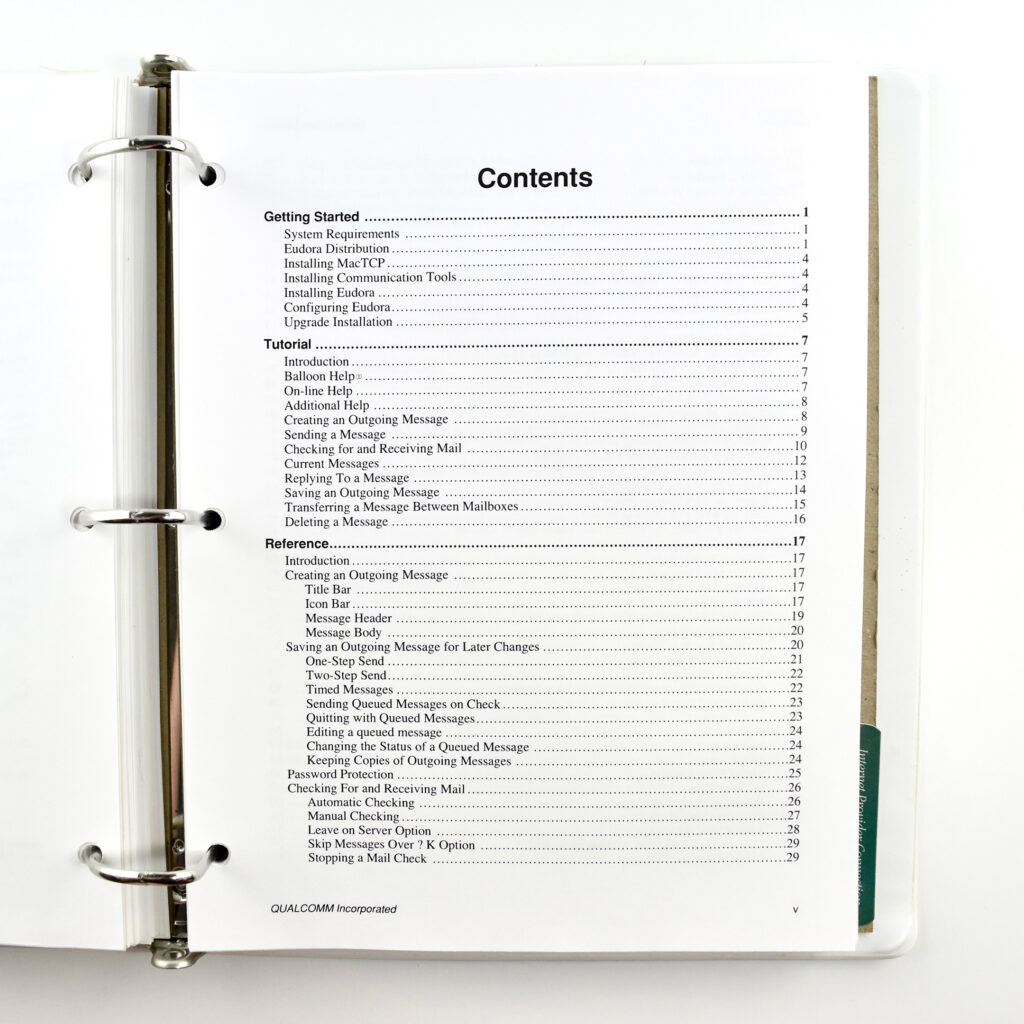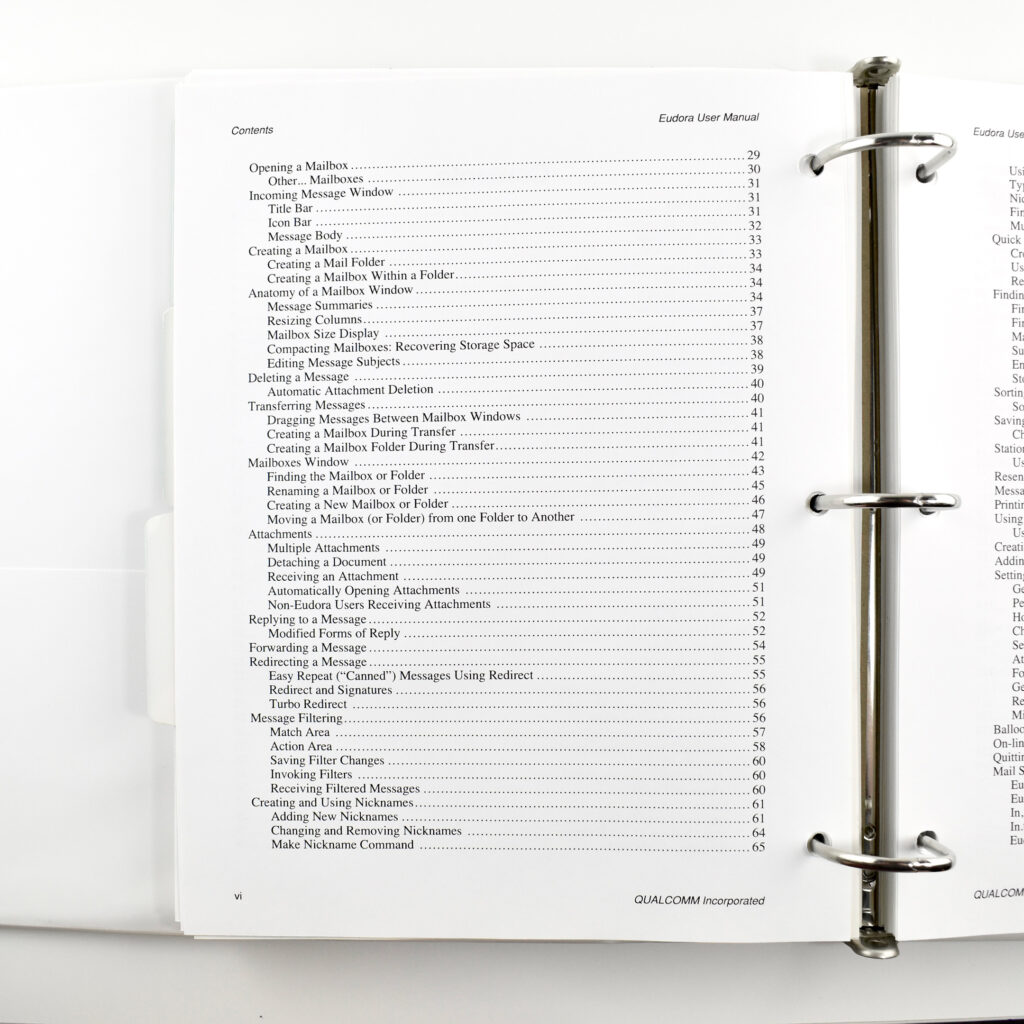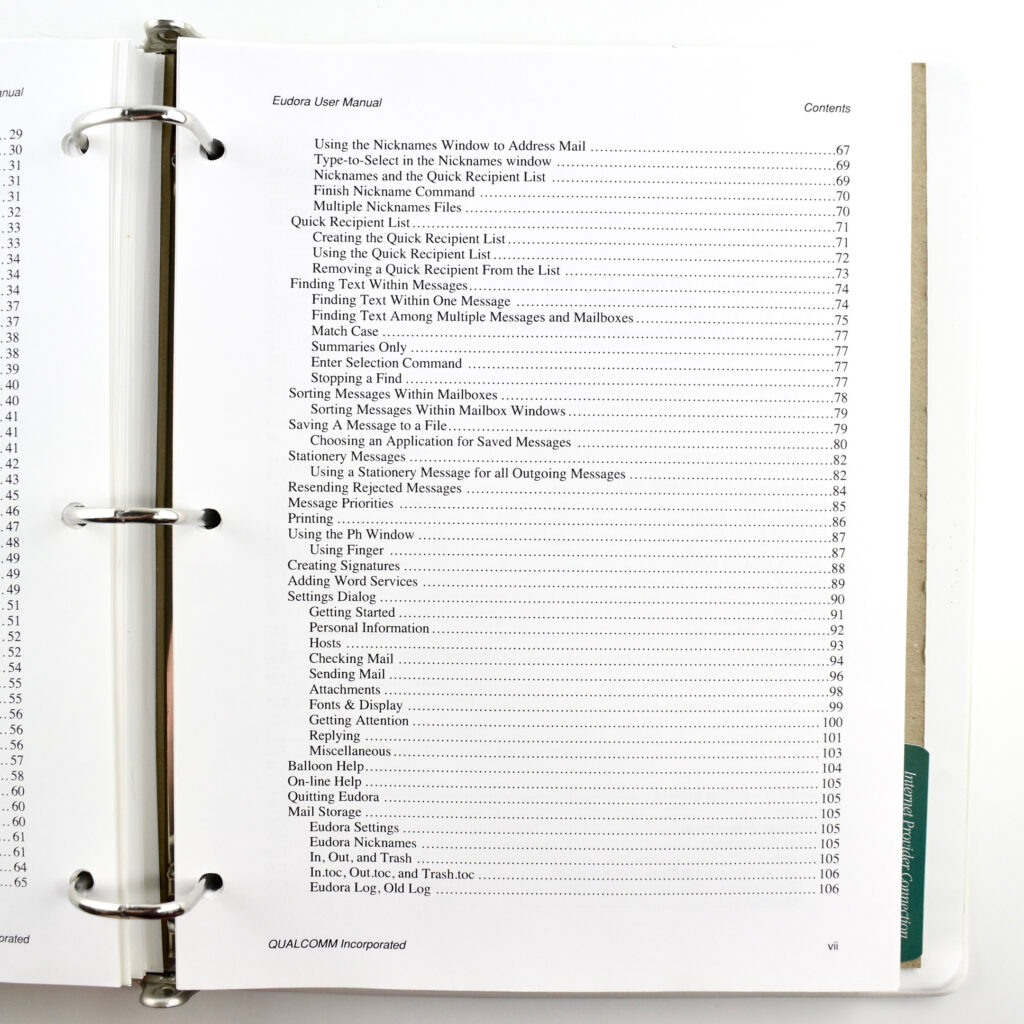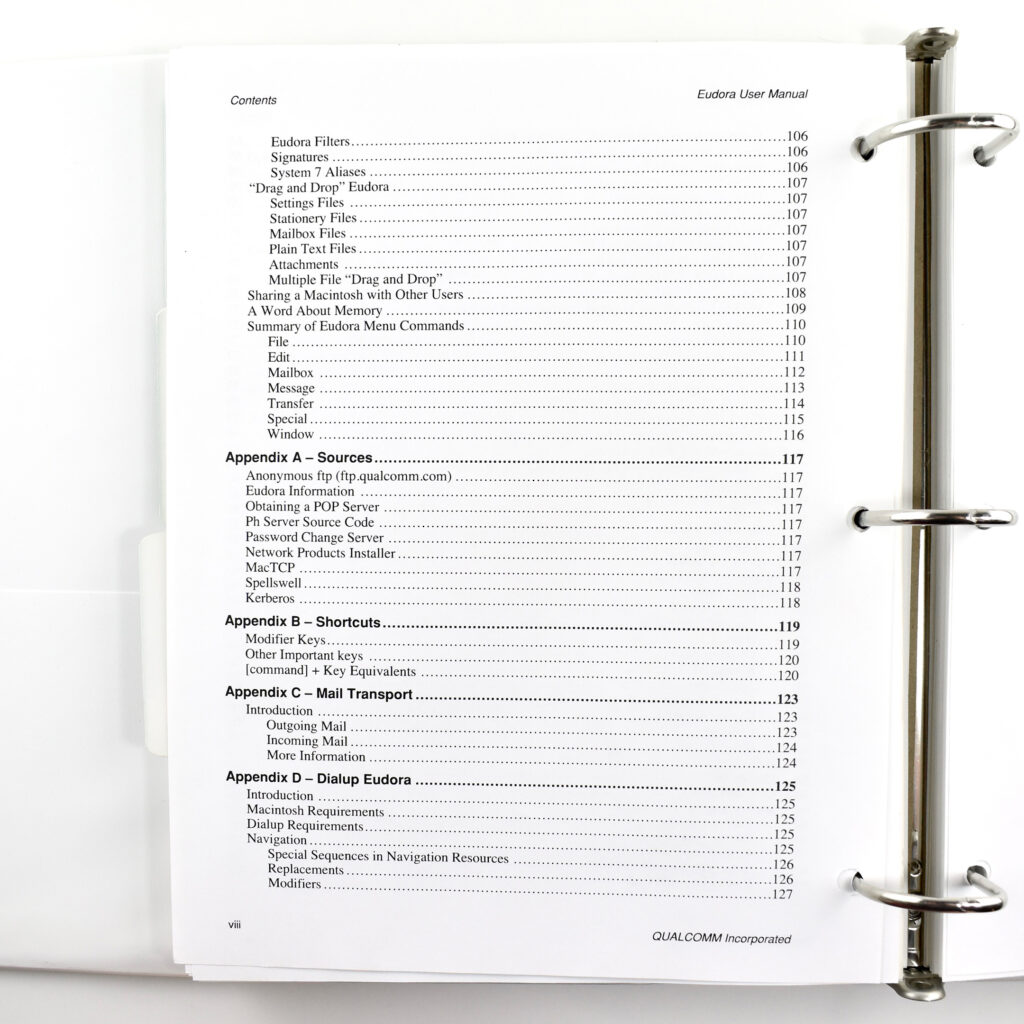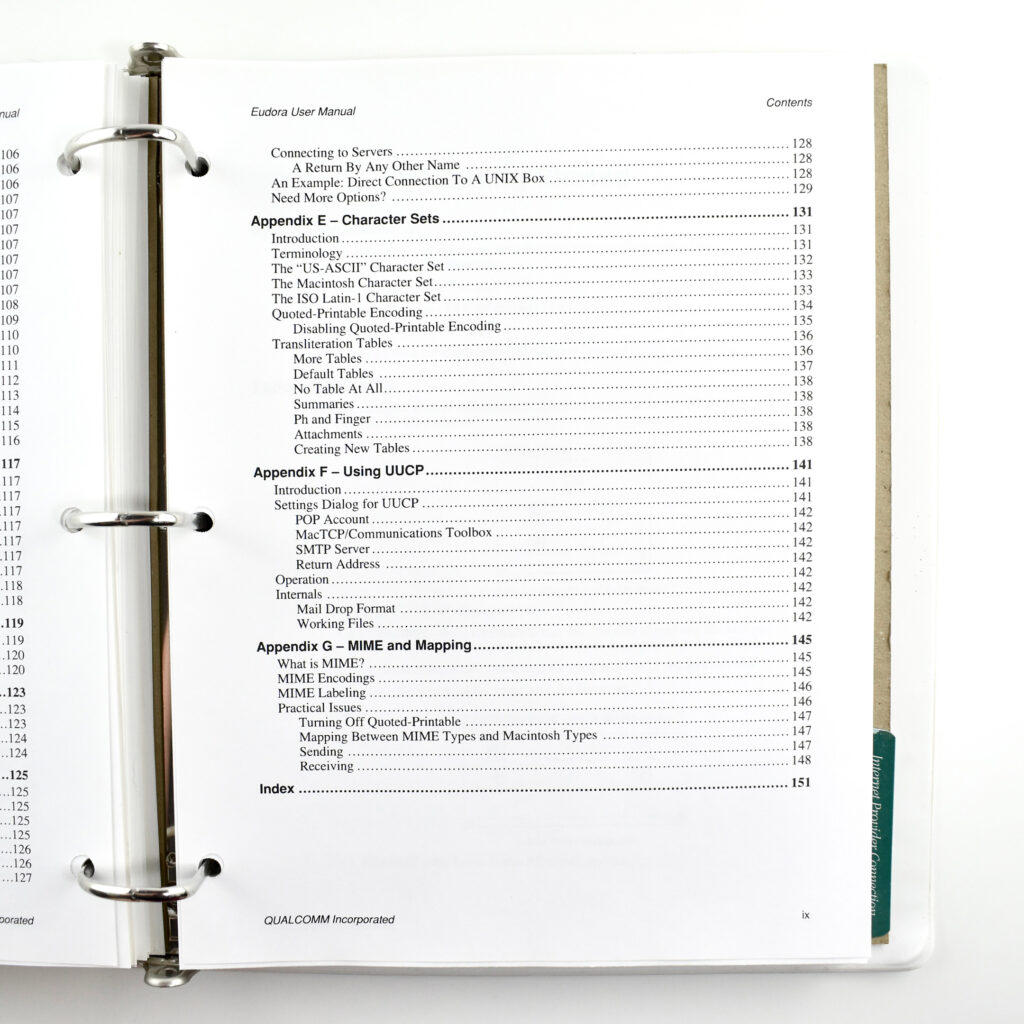Apple’s press release for the iPhone XR led with, “Featuring A12 Bionic Chip, 6.1-Inch Liquid Retina Display, Aluminum and Glass Design in Six Beautiful Finishes, Face ID and Advanced Camera System”
The iPhone XR, pronounced “ten-R” was released along with the iPhone XS and XS Max. According to MacRumors, the XR model shares hardware with the XS models, but features were removed and/or downgraded to reduce the price of the XR.
The six available colors included (PRODUCT)RED, Yellow, White, Coral, Black, and Blue. The iPhone XR was available in 64GB, 128GB, and 256GB capacities. It measured 2.98 inches (75.7 mm) x 5.94 inches (150.9 mm), and was 0.33 inch (8.3 mm) thick. It weighed 6.84 ounces (194 grams). This is a (PRODUCT)RED model with 64GB of storage.
The Liquid Retina HD display measured 6.1 inches (diagonal) with 1792 x 828-pixel resolution (at 326ppi). The iPhone XR was powered by the A12 Bionic chip with a second-generation Neural Engine.
The primary back camera was 12 Megapixels with up to 5x digital zoom. Its features included Portrait mode with advanced bokeh and Depth Control, Portrait Lighting (Natural, Studio, Contour), Optical image stabilization, Panorama (up to 63MP), Autofocus, and Smart HDR. It could record video at up to 4K video (at 24 fps, 30 fps, or 60 fps). The front had a TrueDepth Camera at 7 Megapixels with features including Portrait mode with advanced bokeh and Depth Control, Portrait Lighting (Natural, Studio, Contour, Stage, Stage Mono, High-Key Mono), and allowed the use of Animoji and Memoji.
Its six sensors included Face ID, barometer, 3‑axis gyro, accelerometer, proximity sensor, and ambient light sensor. It originally shipped with iOS 14, and it included a USB-C to Lightning Cable.
Sources: Apple (Newsroom, Tech Specs), MacRumors