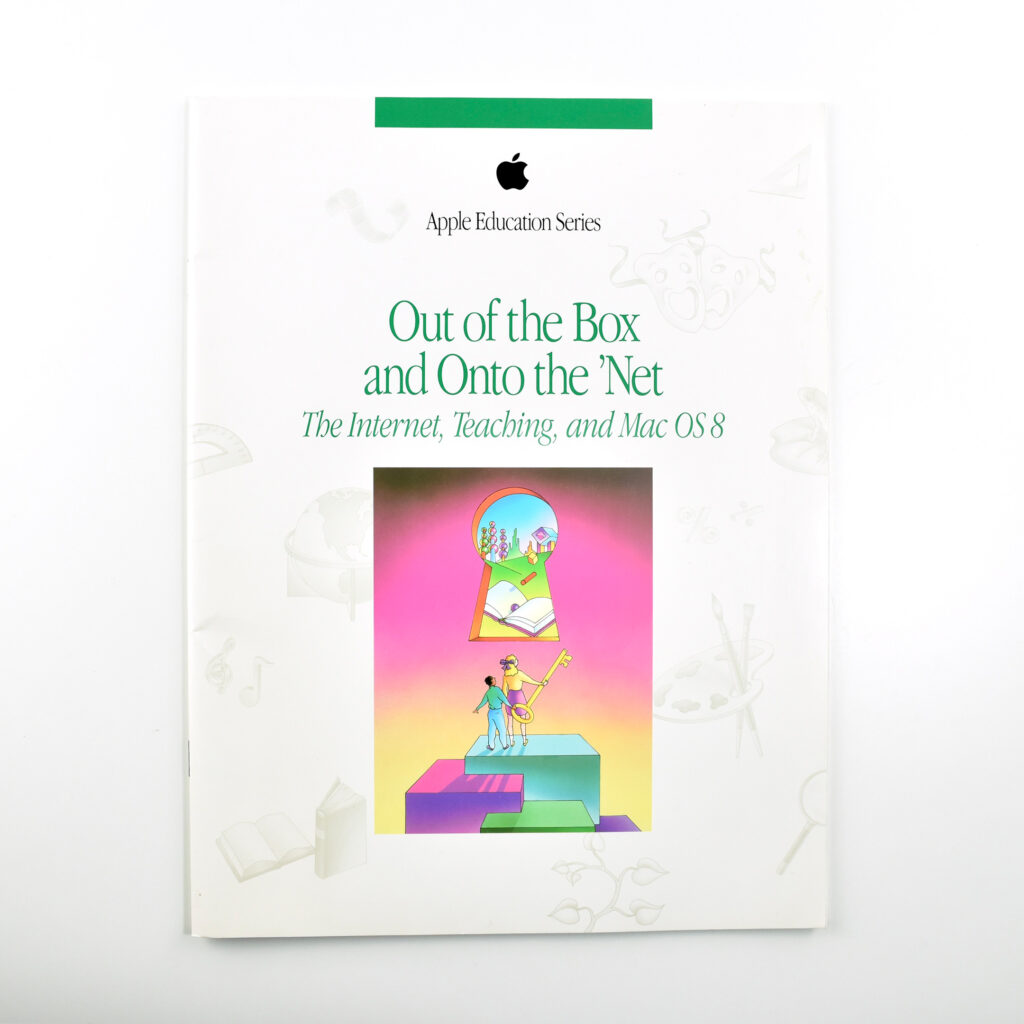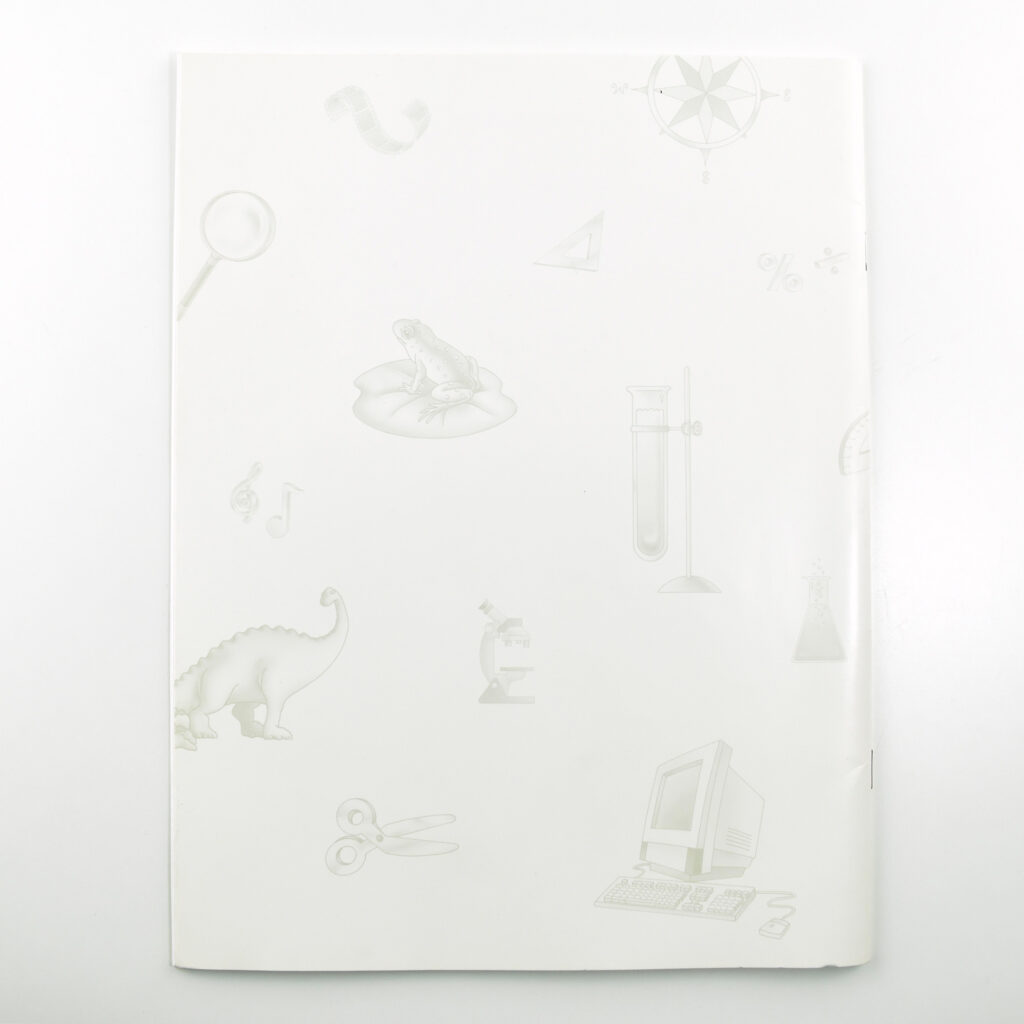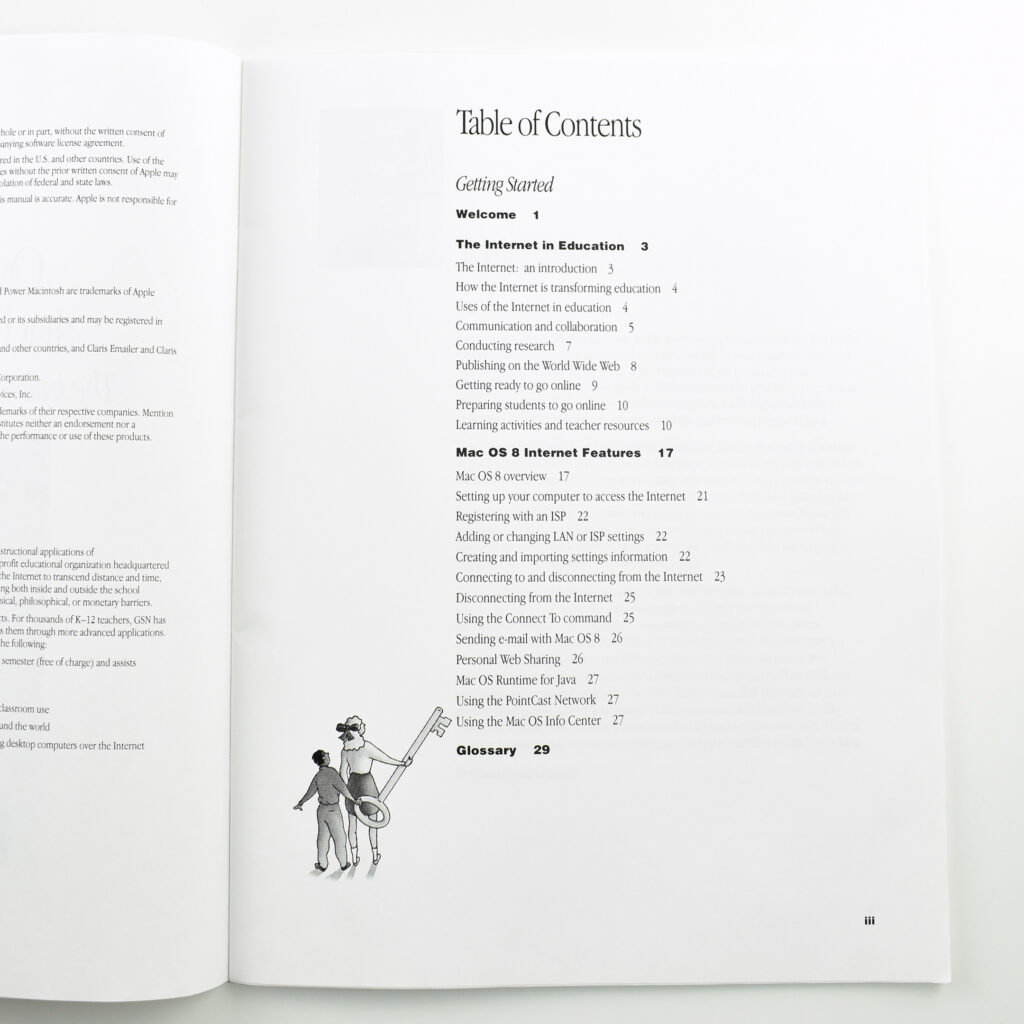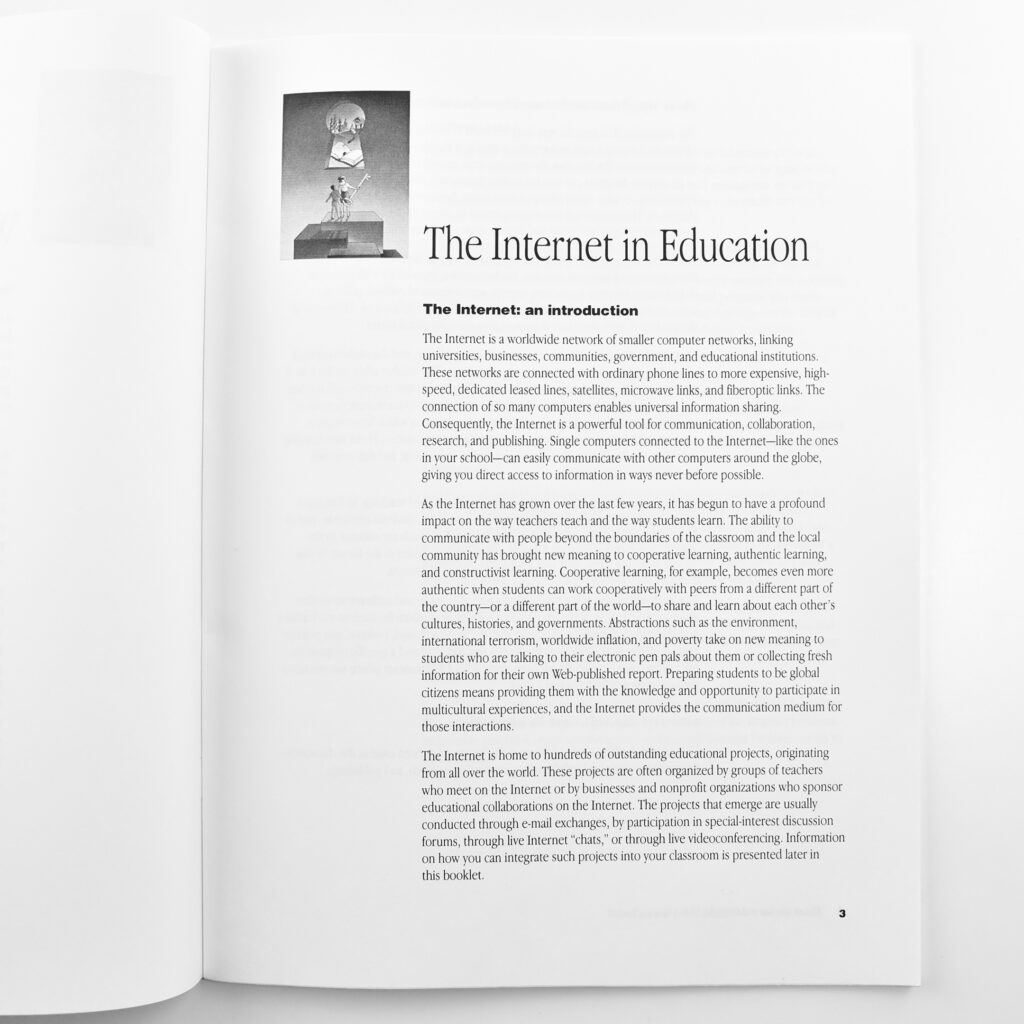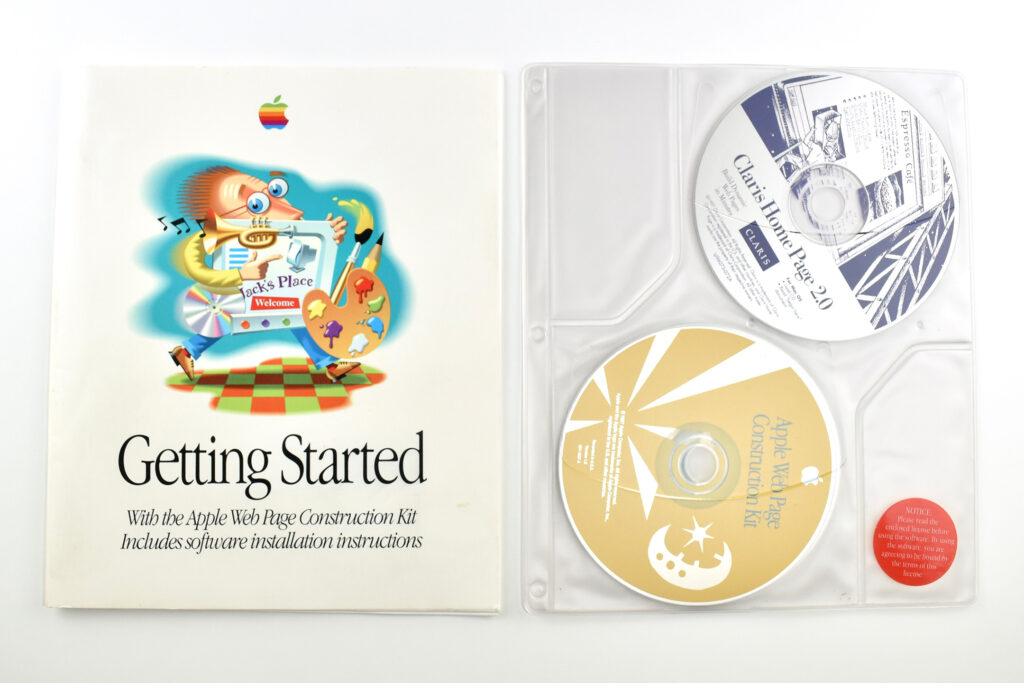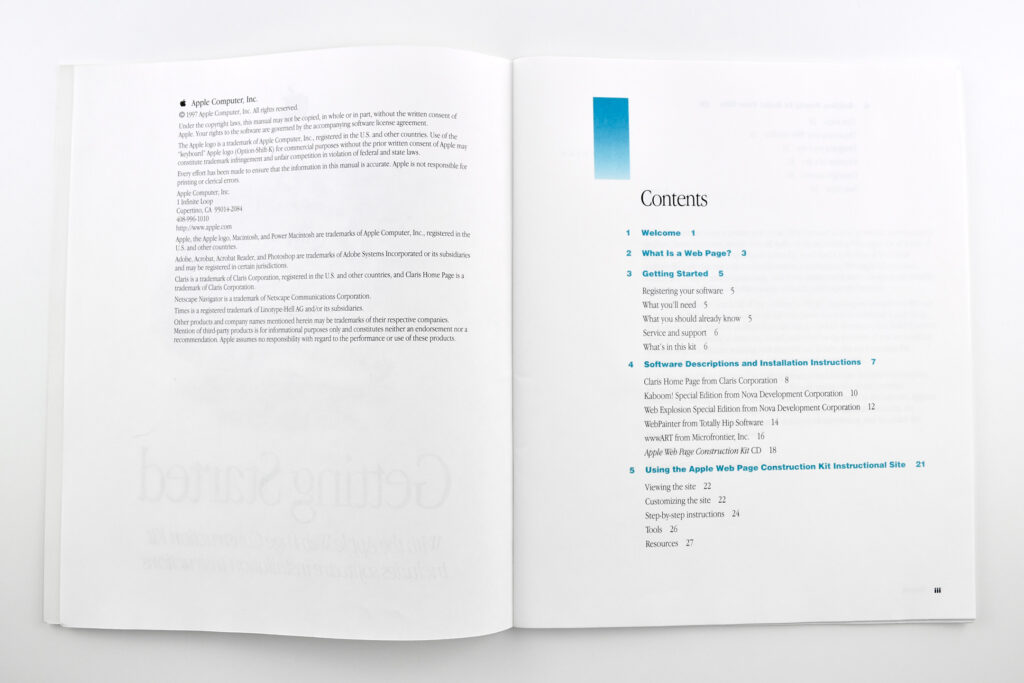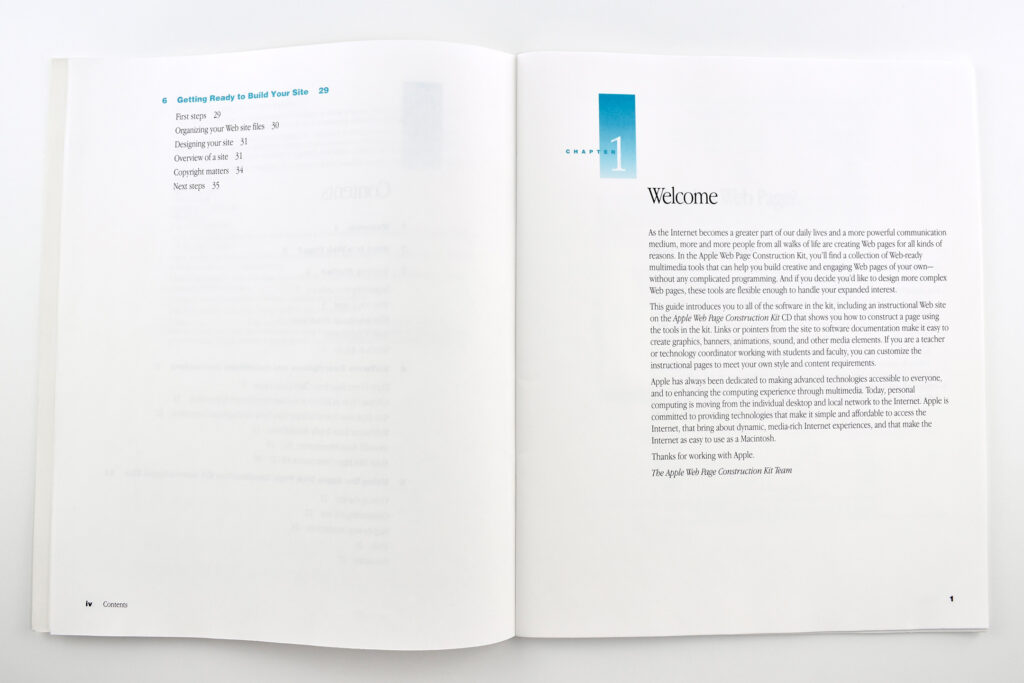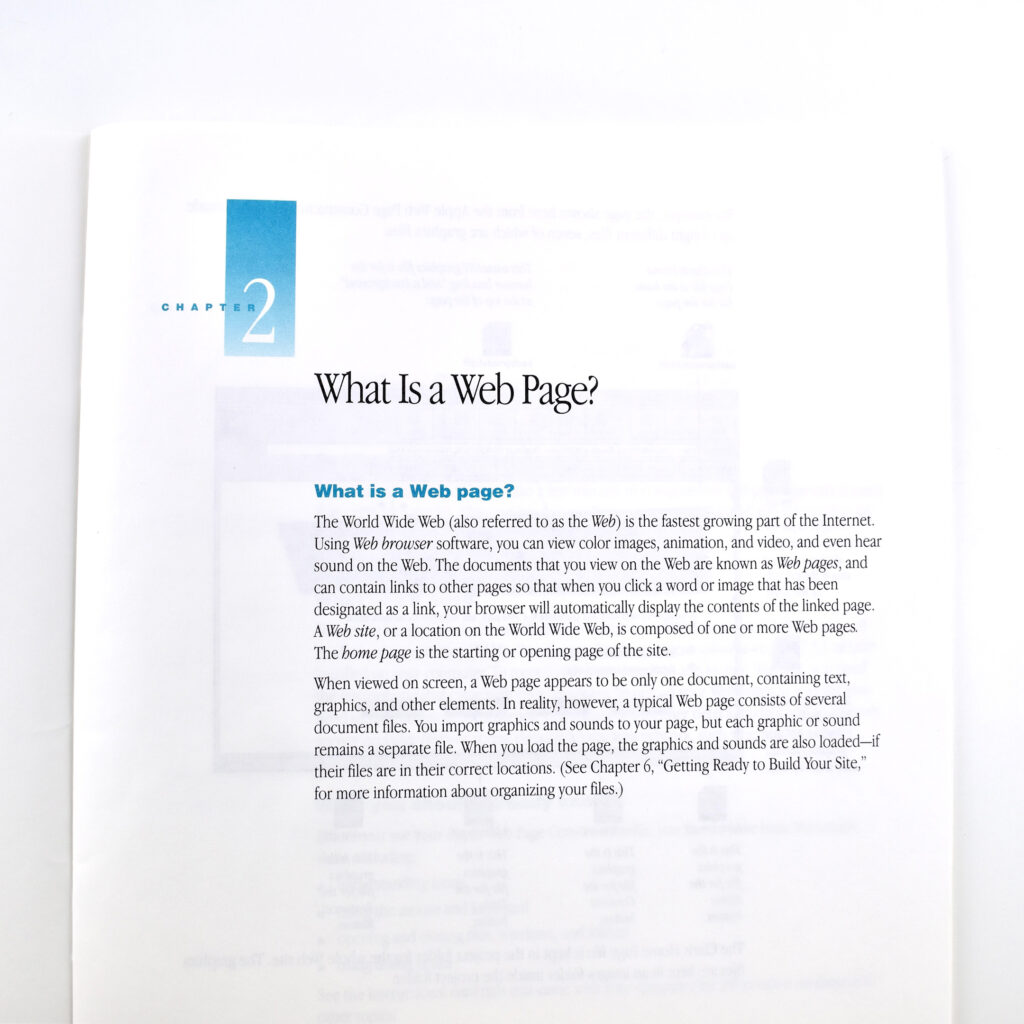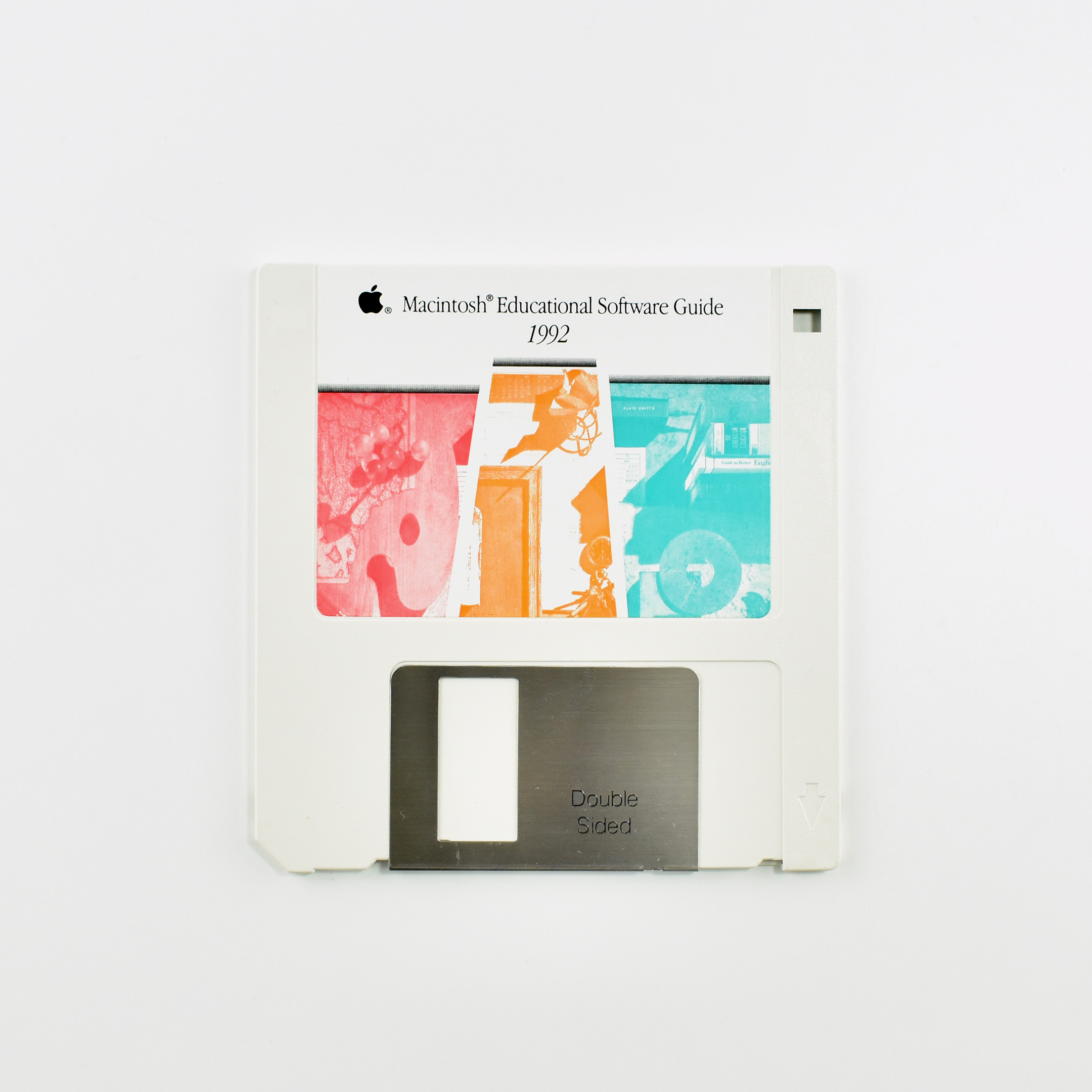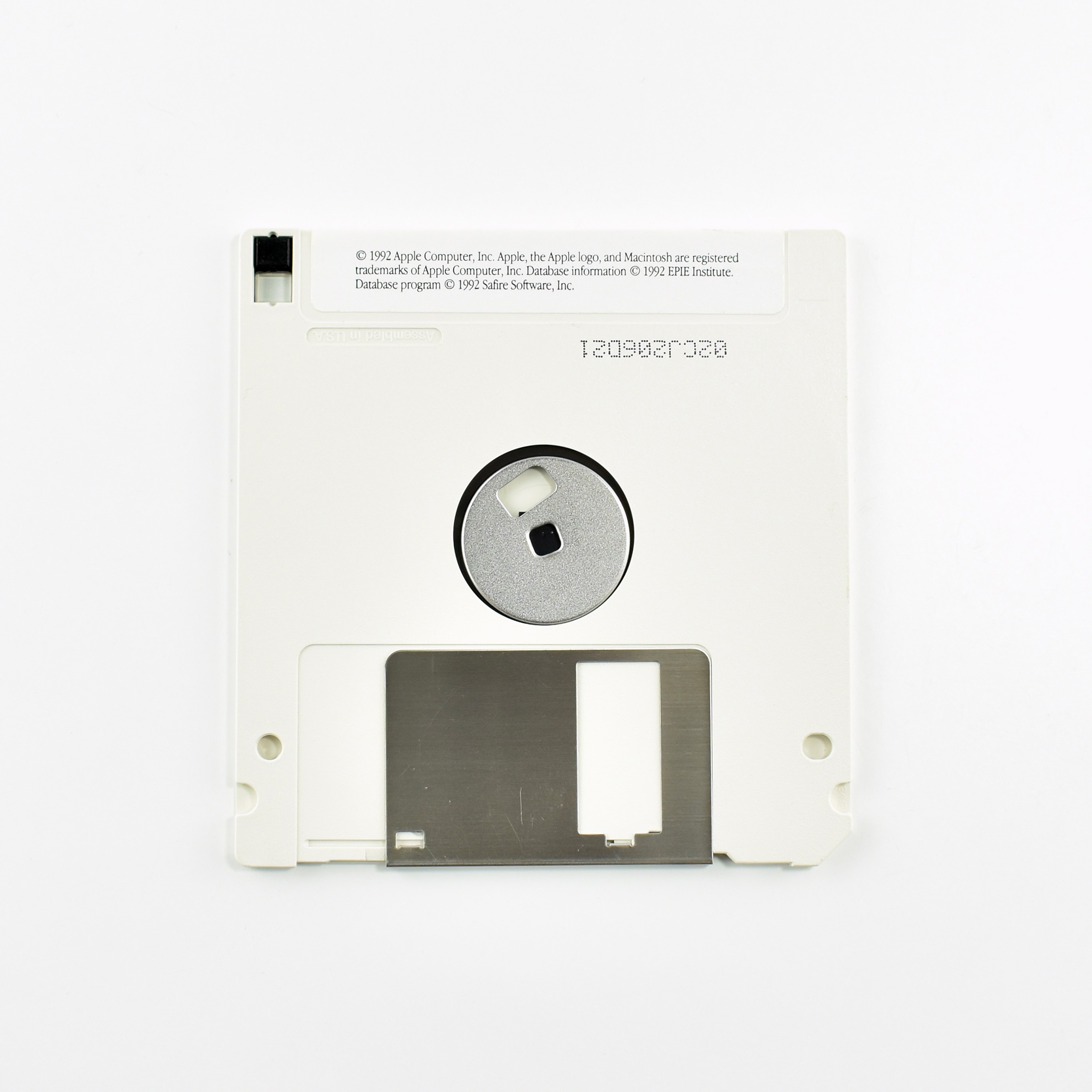This Apple Education Series booklet, titled Out of the Box and Onto the ’Net: The Internet, Teaching, and Mac OS 8 was written to explain to educators how to use Internet in school with the Mac OS 8 operating system.
The Table of Contents included the following sections:
- Welcome
- The Internet in Education
- The Internet: an introduction
- How the Internet is transforming education
- Uses of the Internet in education
- Communication and collaboration
- Conducting research
- Publishing on the World Wide Web
- Getting ready to go online
- Preparing students to go online
- Learning activities and teacher resources
- Mac OS 8 Internet Features
- Mac OS 8 overview
- Setting up your computer to access the Internet
- Registering with an ISP
- Adding or changing LAN or ISP settings
- Creating and importing settings information
- Connecting to and disconnecting from the Internet
- Disconnecting from the Internet
- Using the Connect To command
- Sending e-mail with Mac OS 8
- Personal Web Sharing
- Mac OS Runtime for Java
- Using the PointCast Network
- Using the Mac OS Info Center
The book measures 8.5 x 11 inches with a full-color cover. The interior is printed in black.
Source: Apple