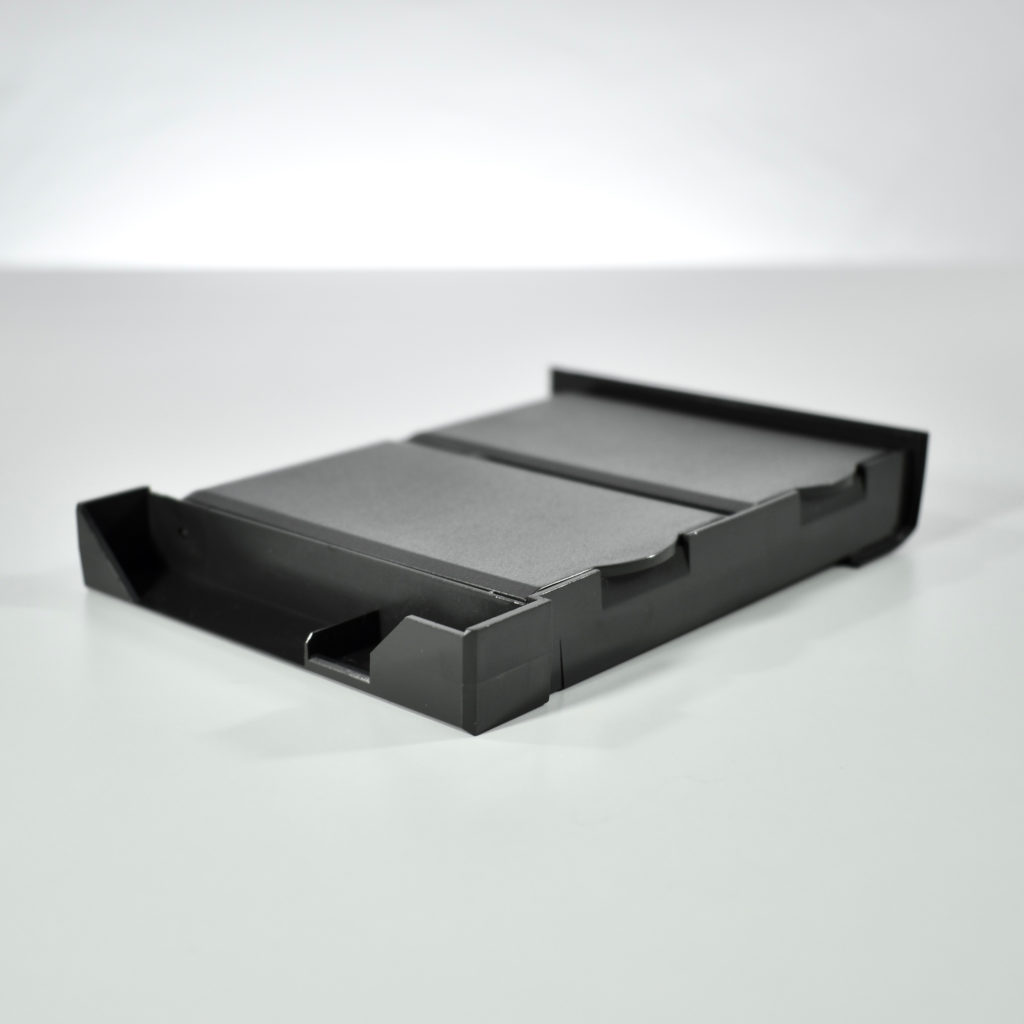According to the Macintosh PowerBook User’s Guide for PowerBook 5300 series computers, this storage solution is called a “PC Card storage module.” This module is shown on page 2 of the manual in one of the labels of an annotated drawing of the PowerBook 5300.
The manual states: “PC Cards (also known as PCMCIA cards) are about the size of a thick credit card and have a 68-pin connector at one end. They come in many varieties, such as fax/modem cards, mass-storage cards, Ethernet connection cards, and wireless communication cards. You can use PC Cards to expand your Macintosh PowerBook’s capabilities.”
Later, the three types of PC Cards are explained: “There are three types of PC Cards. The different types refer to the thickness of the card. A Type I card is 3.3 millimeters (mm) thick, a Type II card is 5 mm thick, and a Type III card is 10.5 mm thick.”
The manual also provides details as to how to use a PC Card to connect to the three Apple online services available at the time when the Internet was just becoming widely used, AppleLink, Apple Remote Access (ARA), and eWorld. All three applications were available on the PowerBook 3400 Macintosh HD.
The PC Card storage module can store up to four Type I or Type II PC cards. It is used by sliding the module into the right or left module bay of the laptop.
Source: Apple