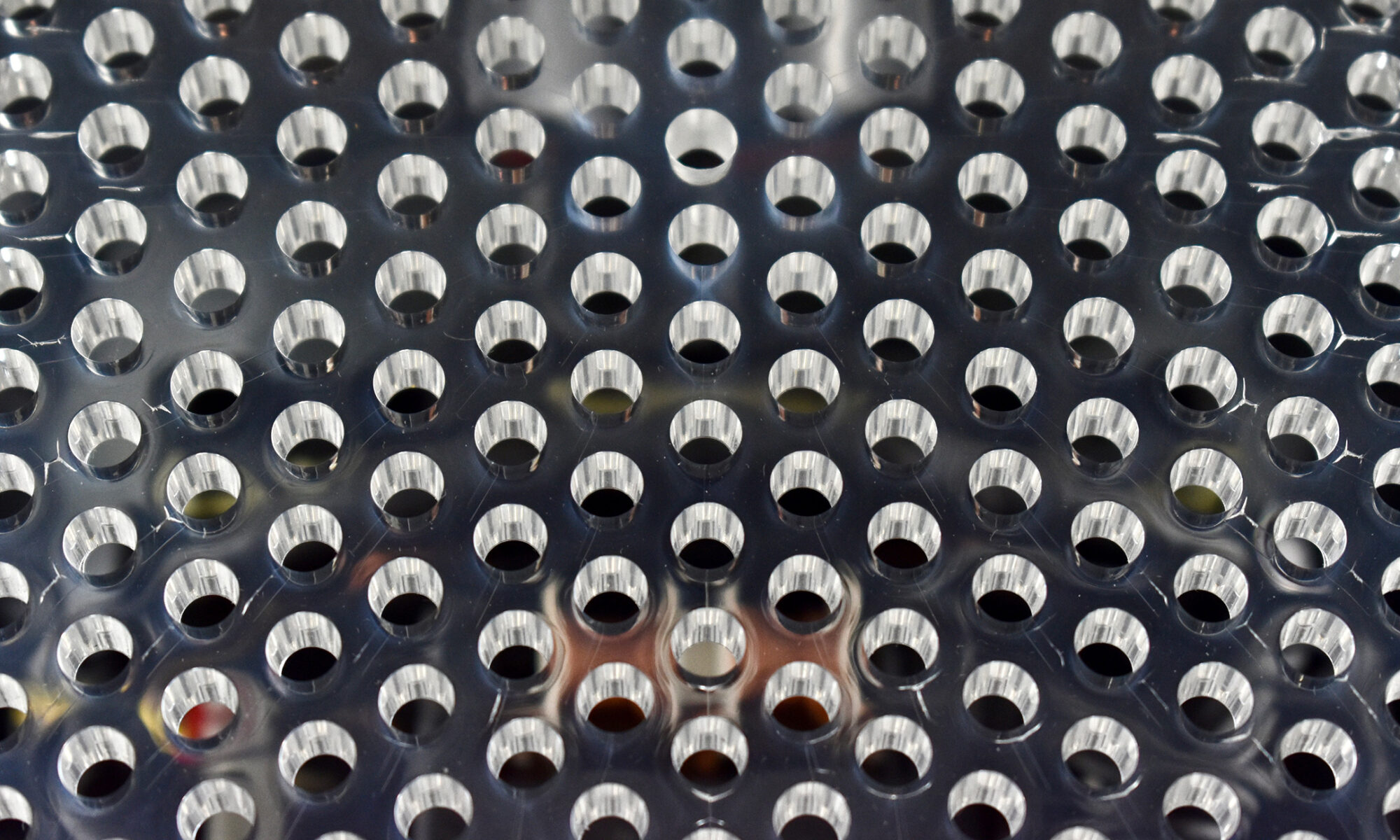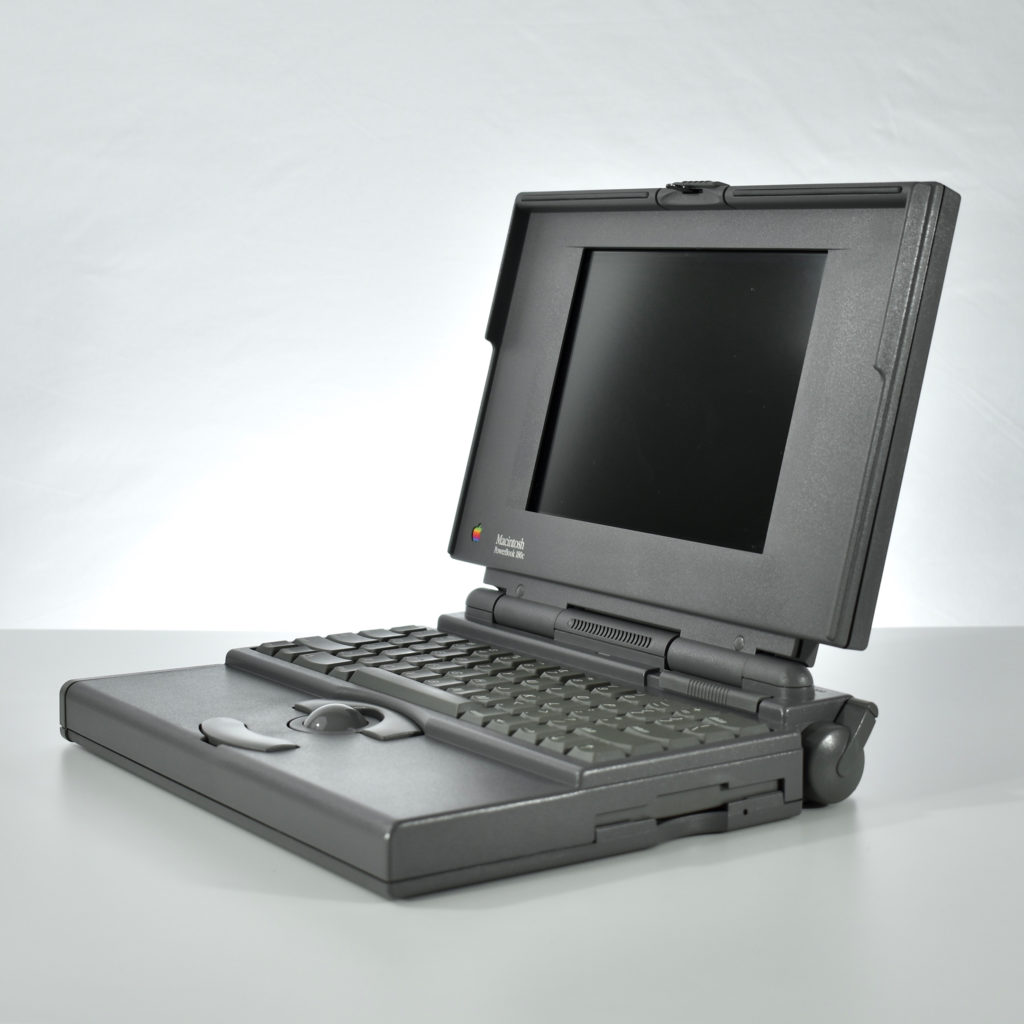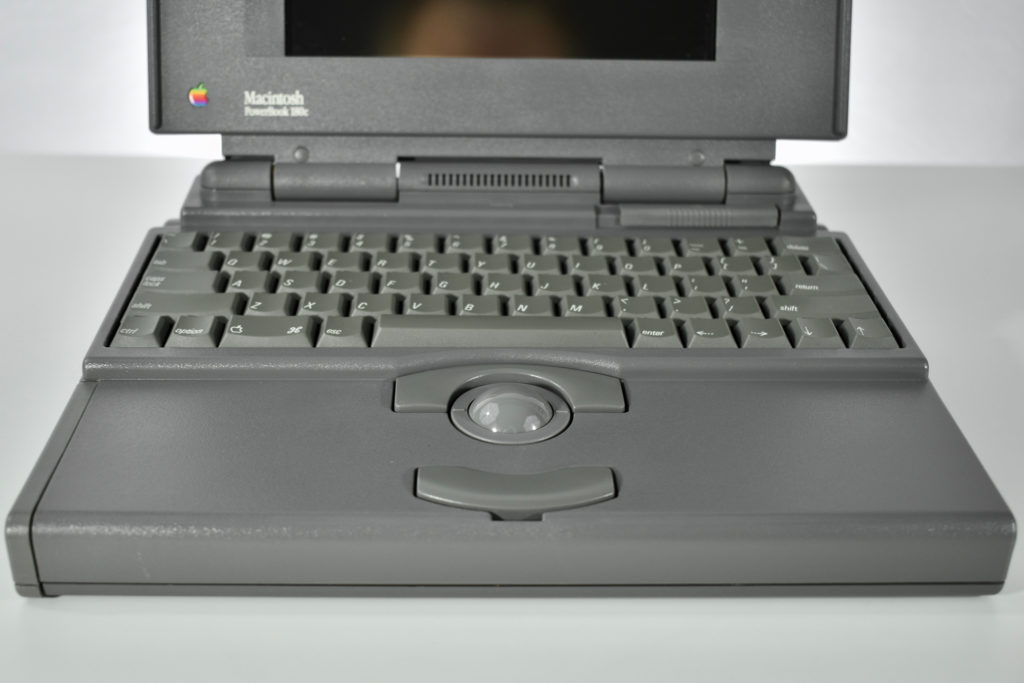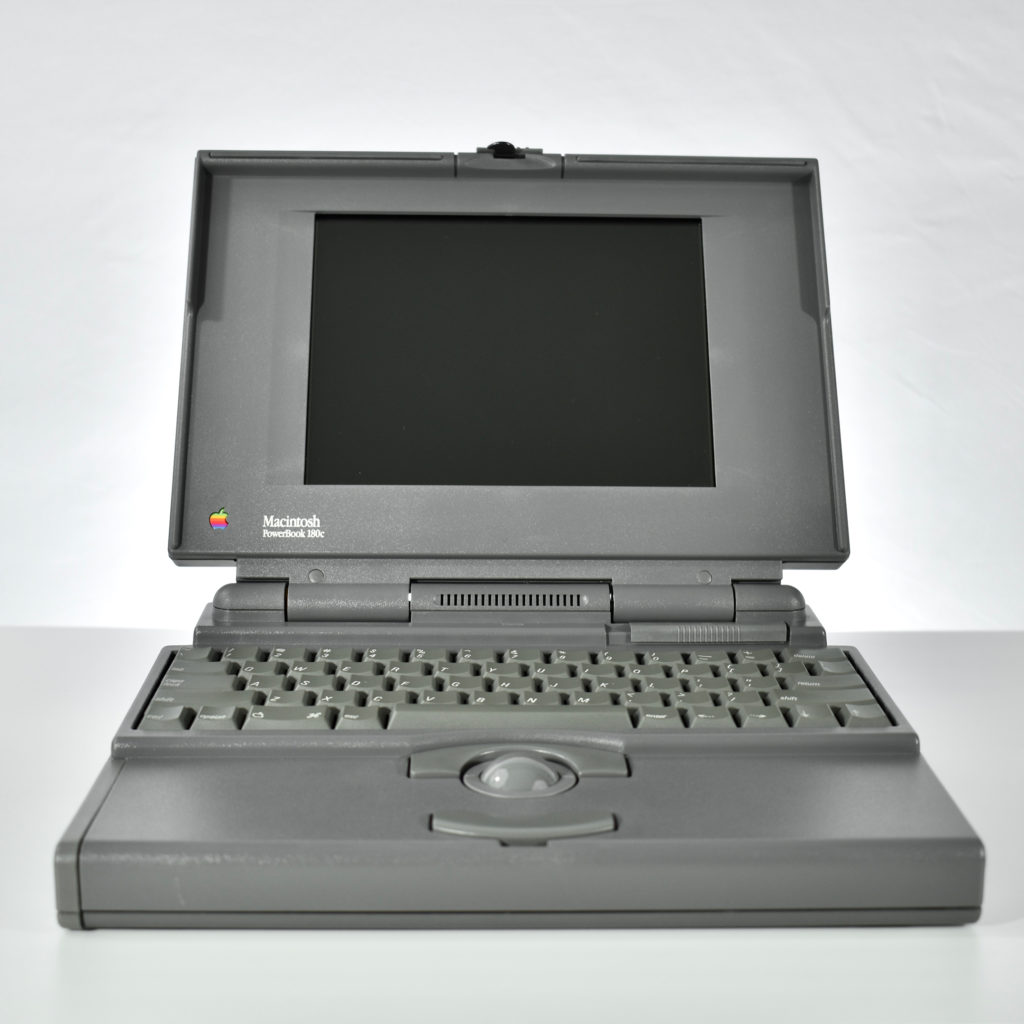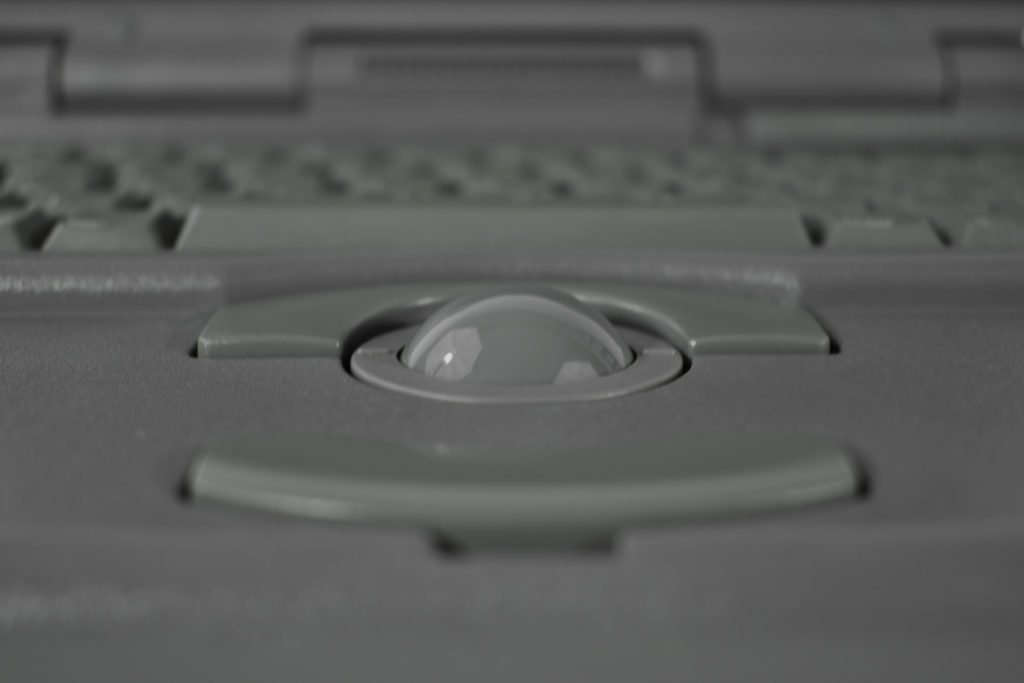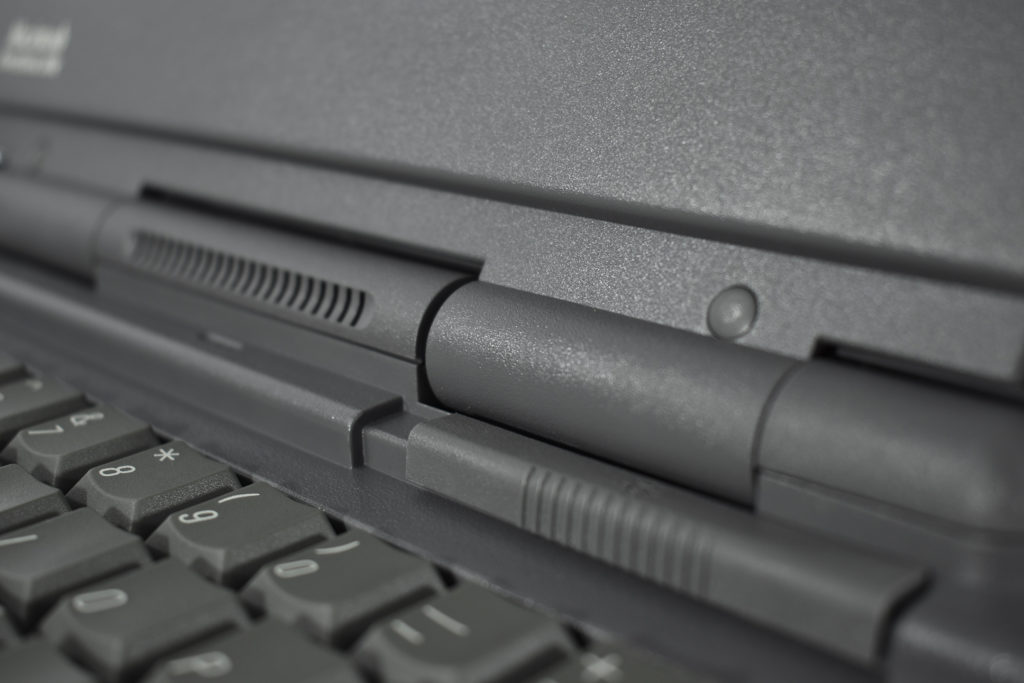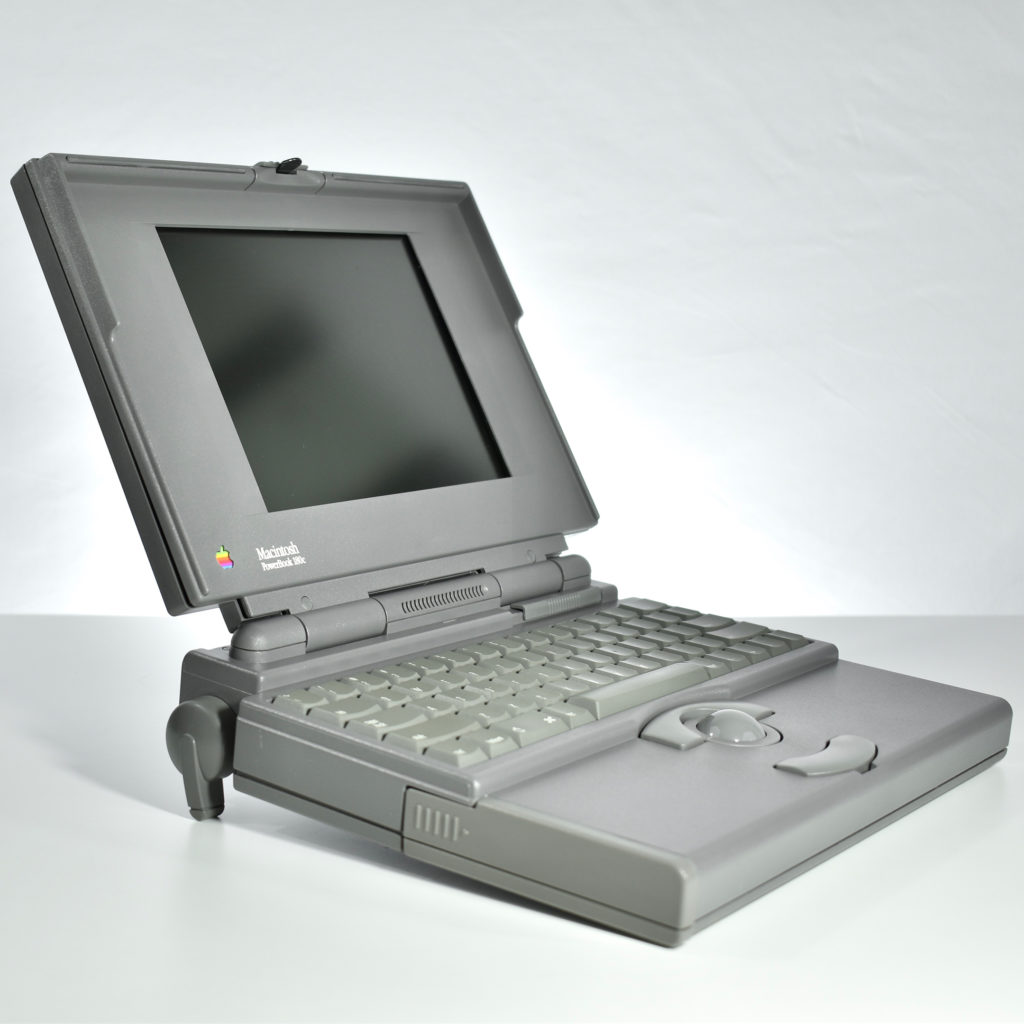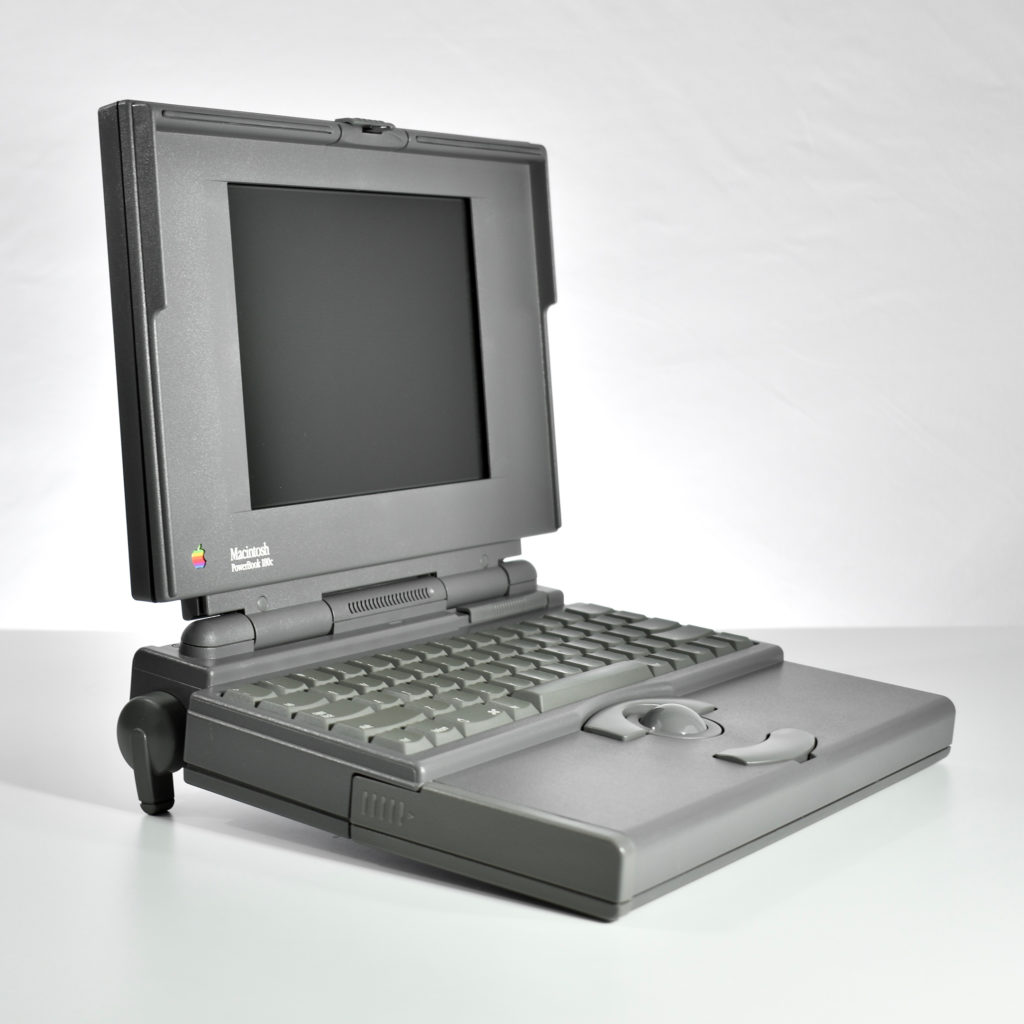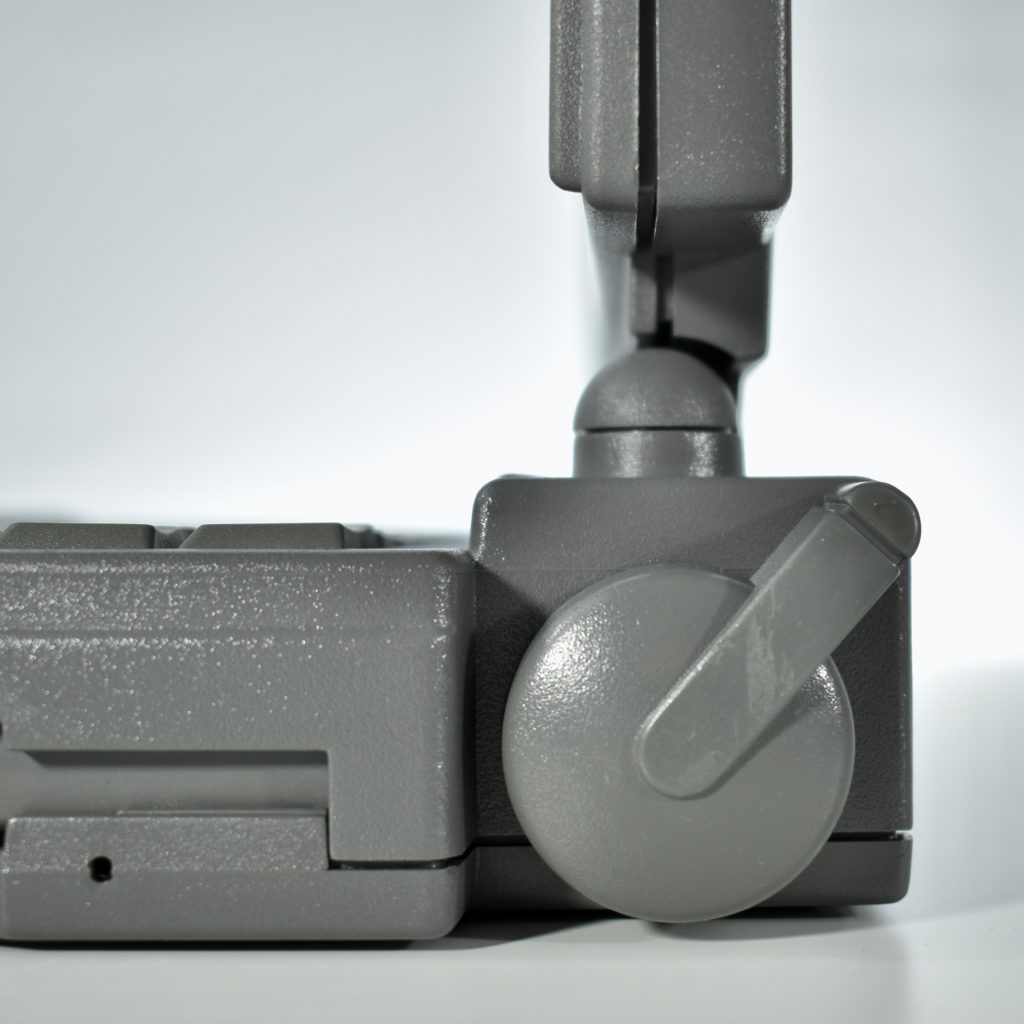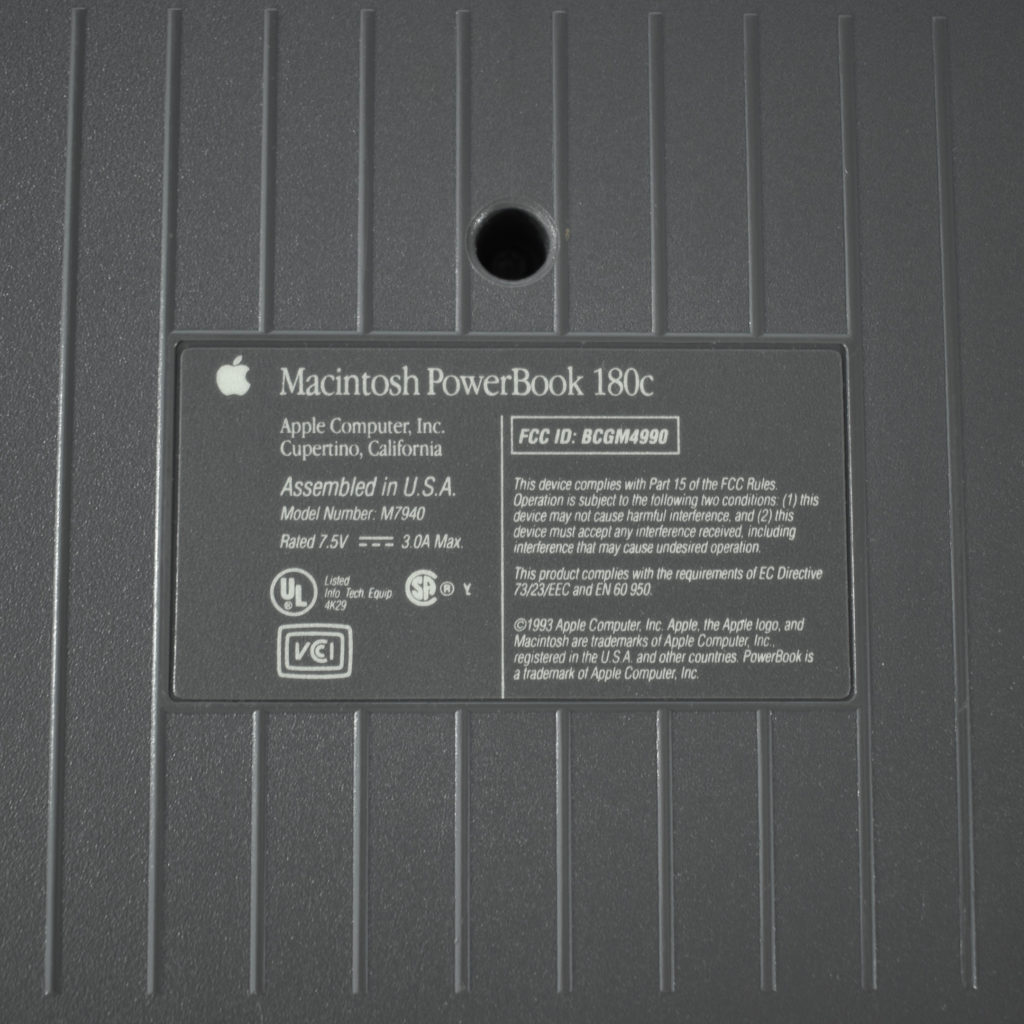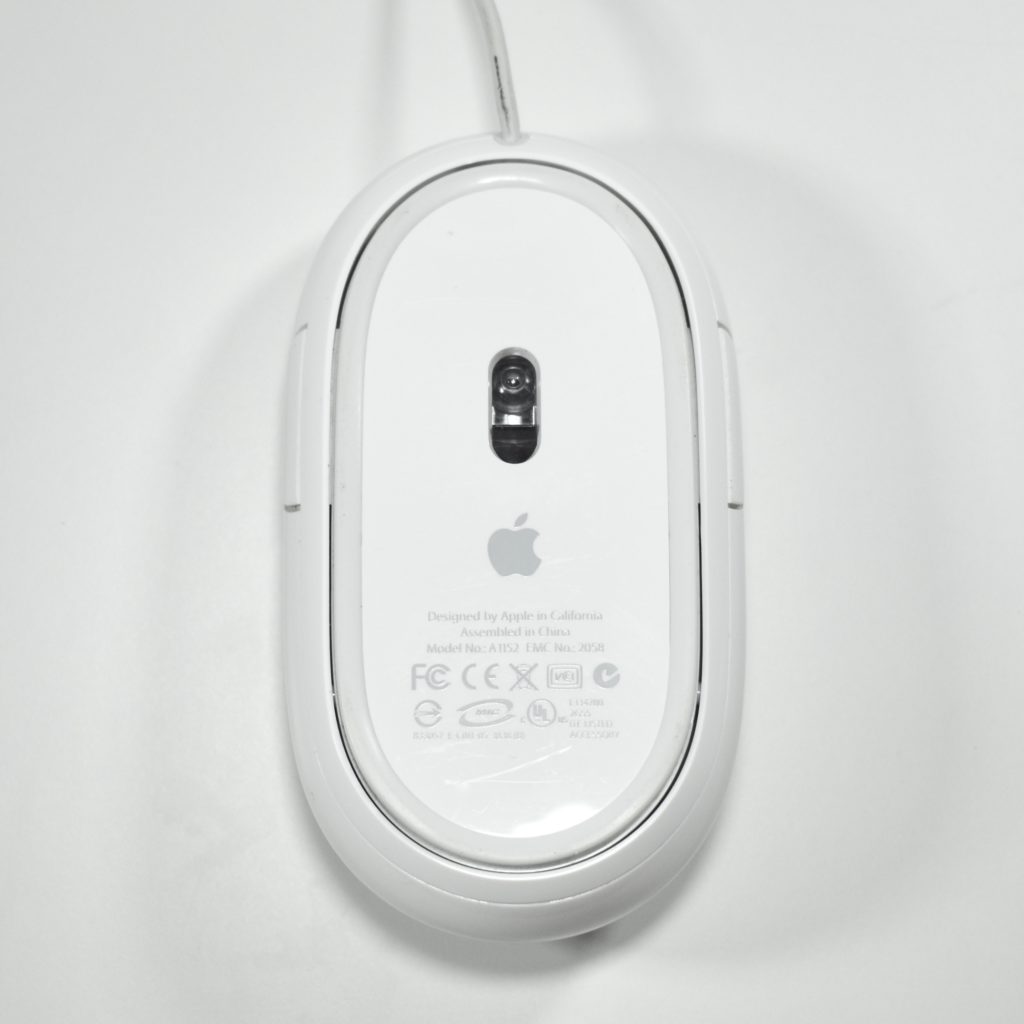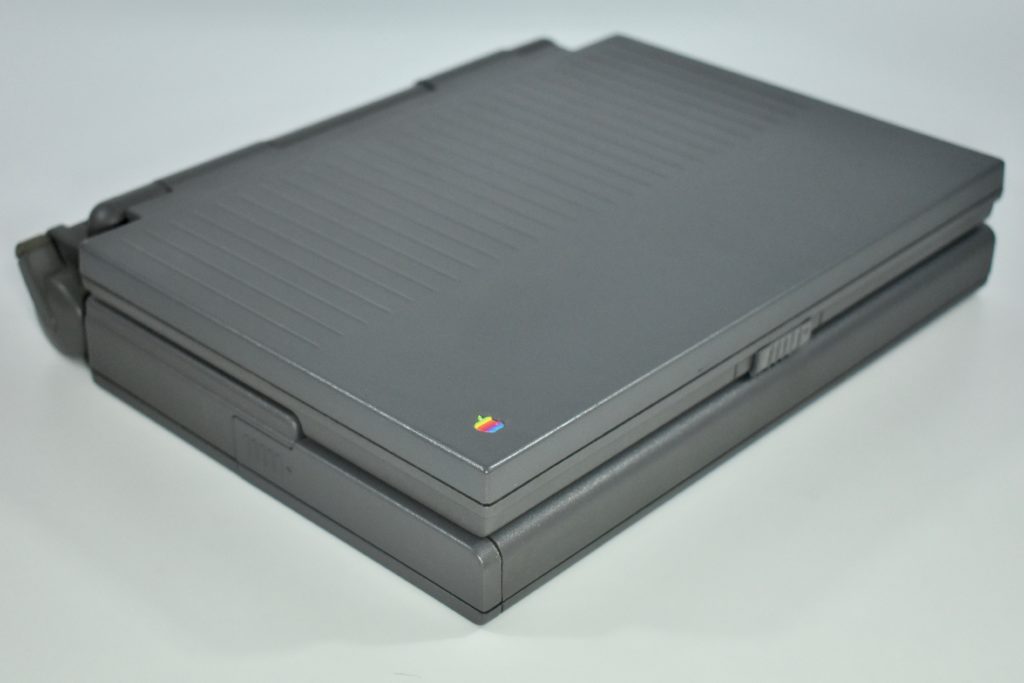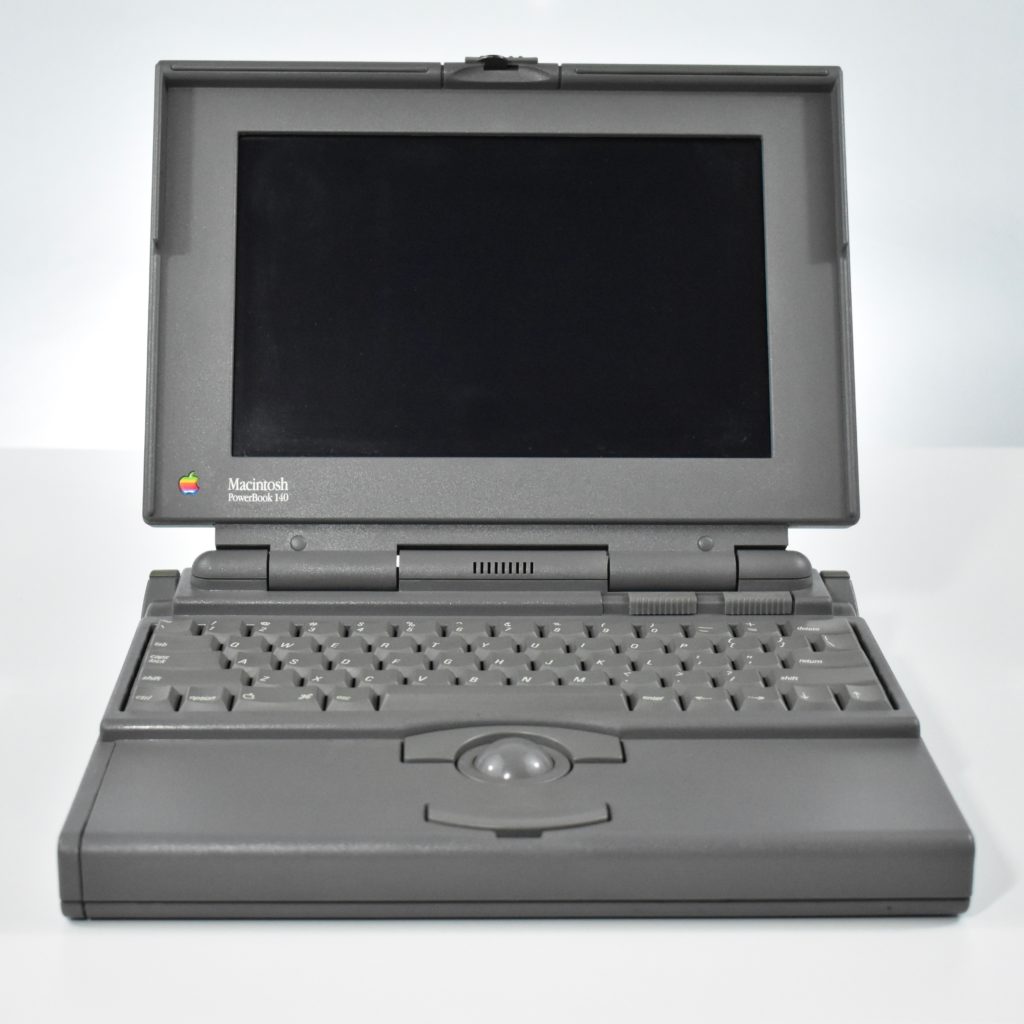The Macintosh PowerBook 180c included a 33 MHz 68030 processor, 4 MB of RAM, either an 80 MB or 160 MB hard drive, and an internal 1.44 MB floppy drive. The “c” in the name indicated that it had an 8.4-inch color active-matrix display capable of displaying 256 colors at 640×480 resolution. This was the first color PowerBook to display a full 640×480 display (previous models displayed 640×400). Due to the upgraded color, the case lid was redesigned (from the PowerBook 180) to accommodate the thicker display.
Aside from the display difference, the PowerBook 180c is nearly identical to the PowerBook 180. The 180c used a trackball and had two rotating feet in the back corners to elevate the keyboard to an angle.
An Apple Developer Note document indicates that the PowerBook 180c and 165c are closely related: “Because the Macintosh PowerBook 180c is identical in most respects to the PowerBook 165c computer, most hardware and software designed for that model will operate without modification on the PowerBook 180c.”
Due to its processing performance and because the PowerBook 180c (and 180) had an external color video port with similar specifications to desktop Macintosh models of the time (e.g., LC III+), it could be connected to an external monitor and replace a desktop computer.