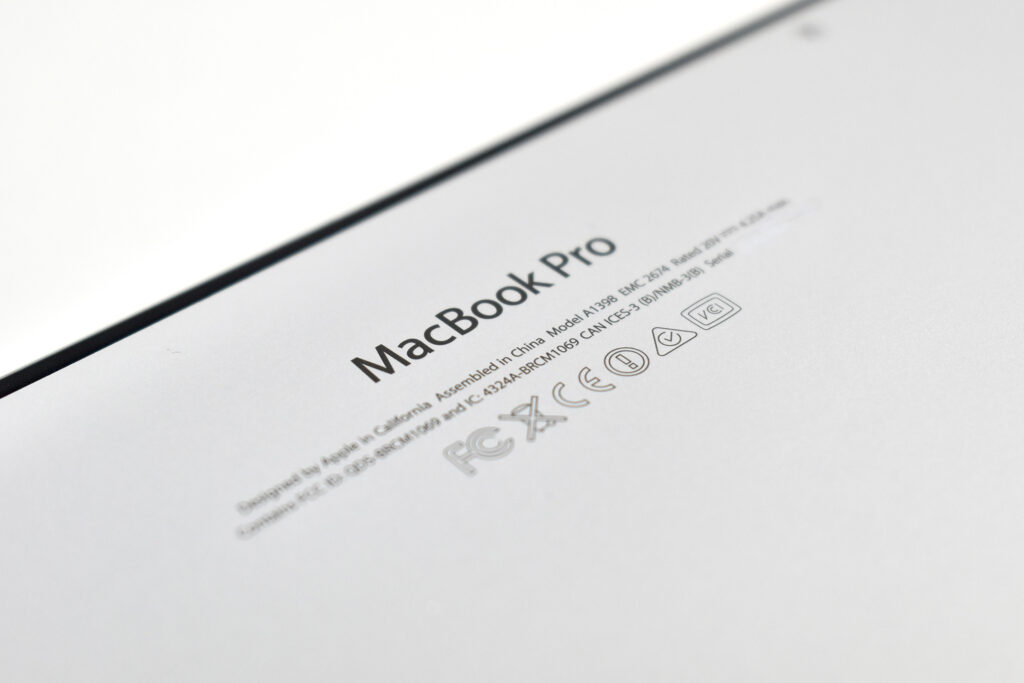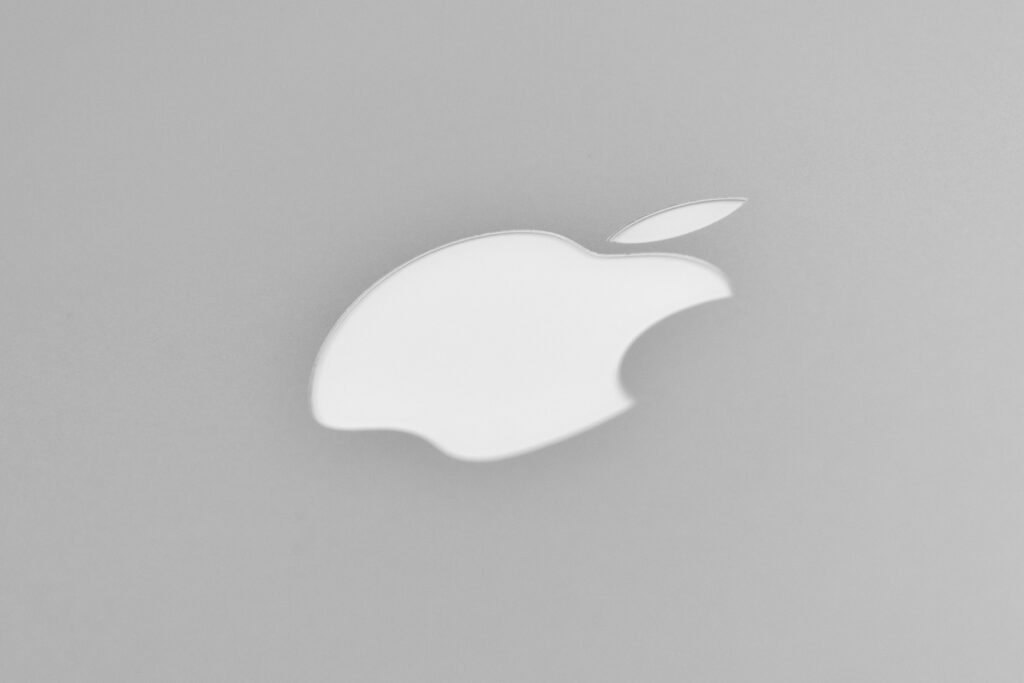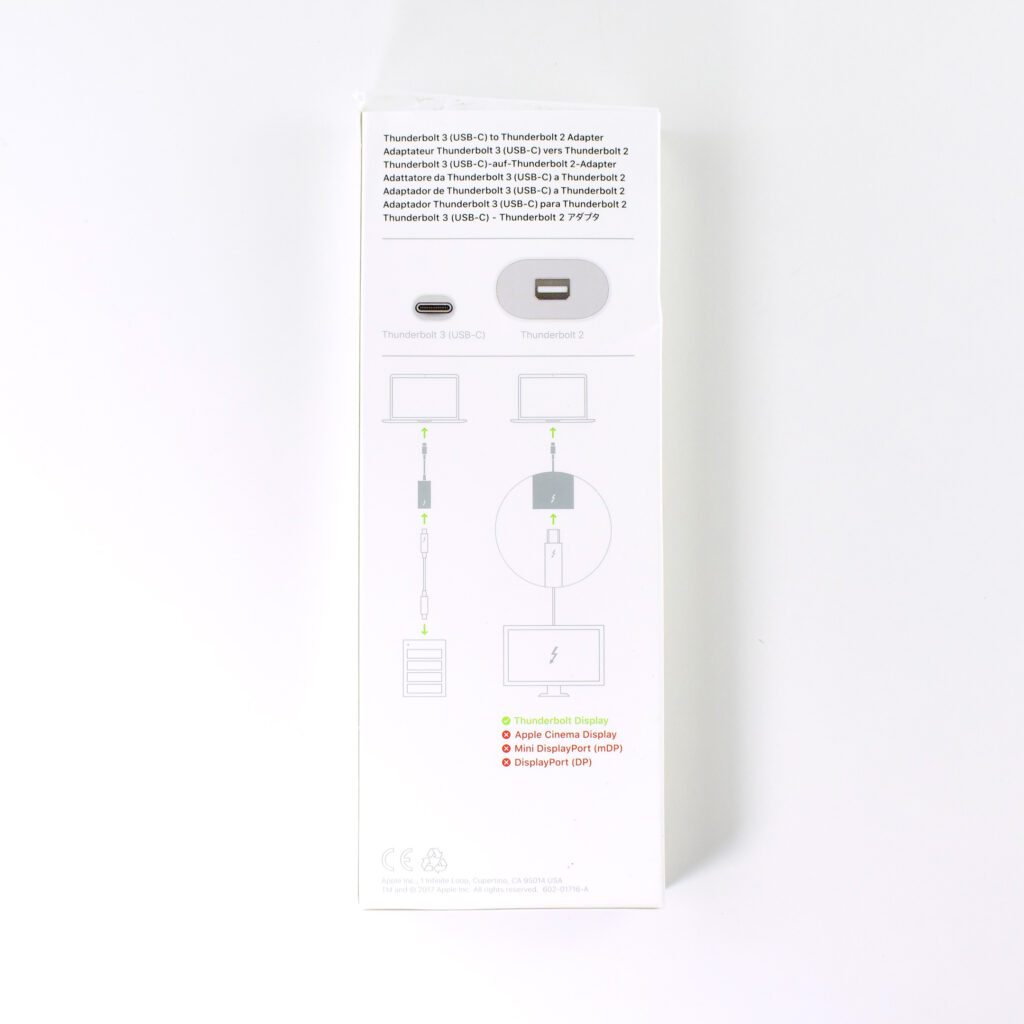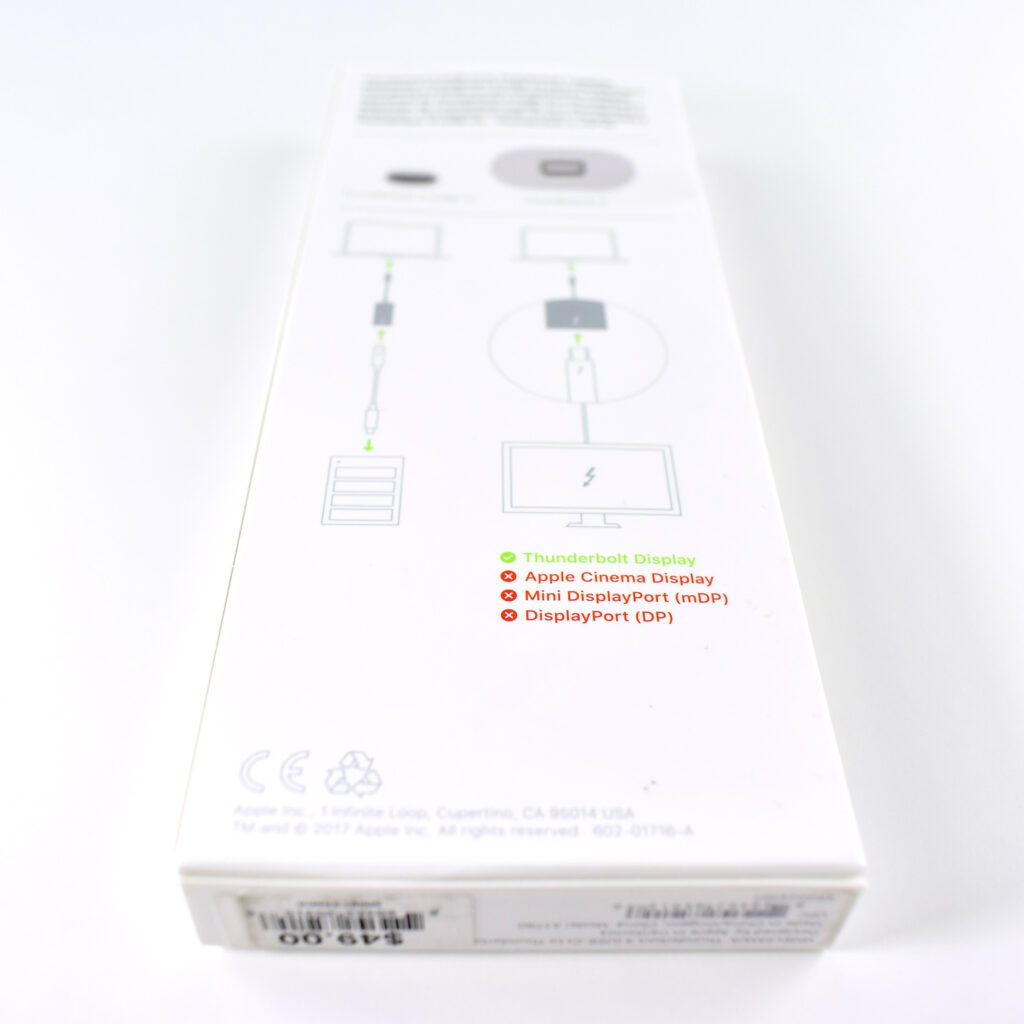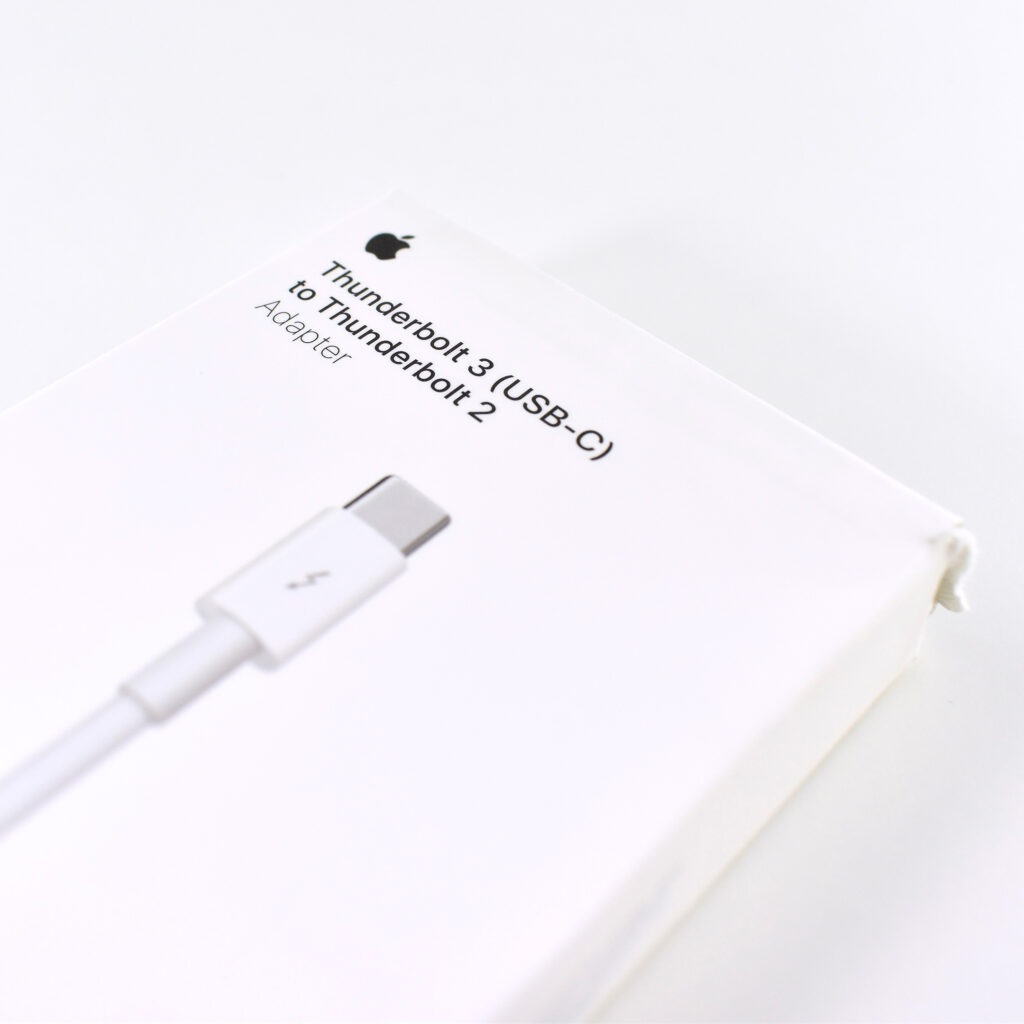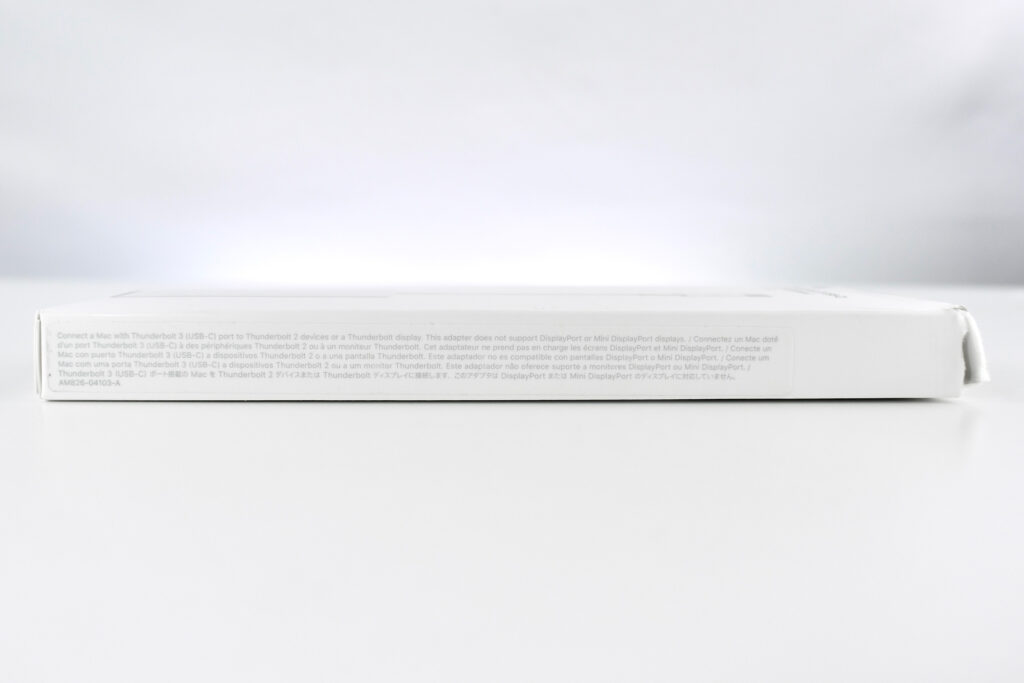At the time of its release, the MacBook Pro 15-inch with Retina Display was a solid “Pro” choice, but an iterative update from its predecessor with no new design elements, major features, or new technologies. This MacBook Pro used Intel’s Core i7 “Haswell/Crystalwell” processor with four cores. This example is the 2.0GHz model, and a 2.3GHz was also available.
The 15.4-inch Retina Display was LED-backlit display with 2880 x 1800 resolution (220ppi). The laptop measured 0.71 inch (1.8 cm) thick, and 14.13 inches (35.89 cm) wide x 9.73 inches (24.71 cm) tall. It weighed 4.46 pounds (2.02 kg).
According to Apple, the physical ports included:
- MagSafe 2 power port
- 2 Thunderbolt 2 ports (up to 20 Gbps)
- 2 USB 3 ports (up to 5 Gbps)
- HDMI port
- Headphone port
- SDXC card slot
Wireless technologies included 802.11ac and Bluetooth 4.0.
The full-size keyboard was backlit and used an ambient light sensor. Apple advertised the battery life as 8 hours, and it charged using an 85W MagSafe 2 Power Adapter.