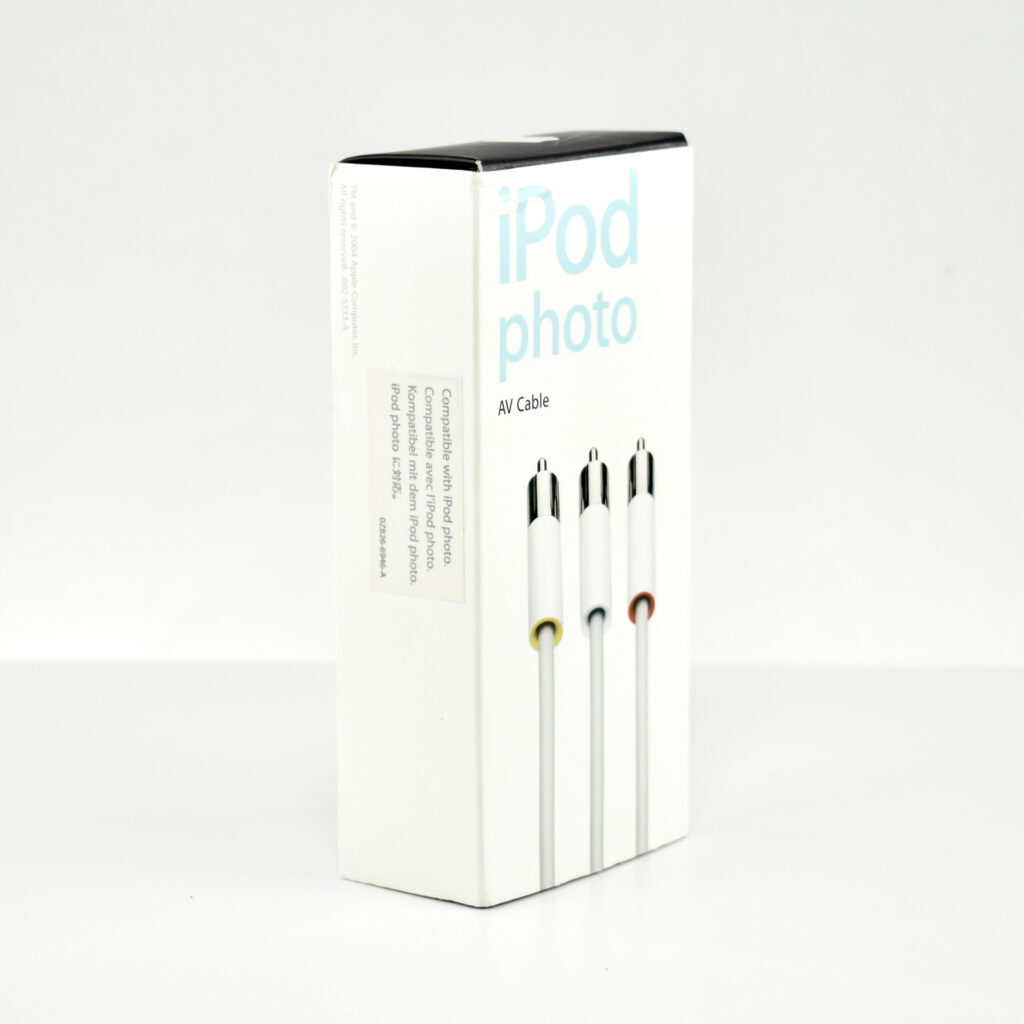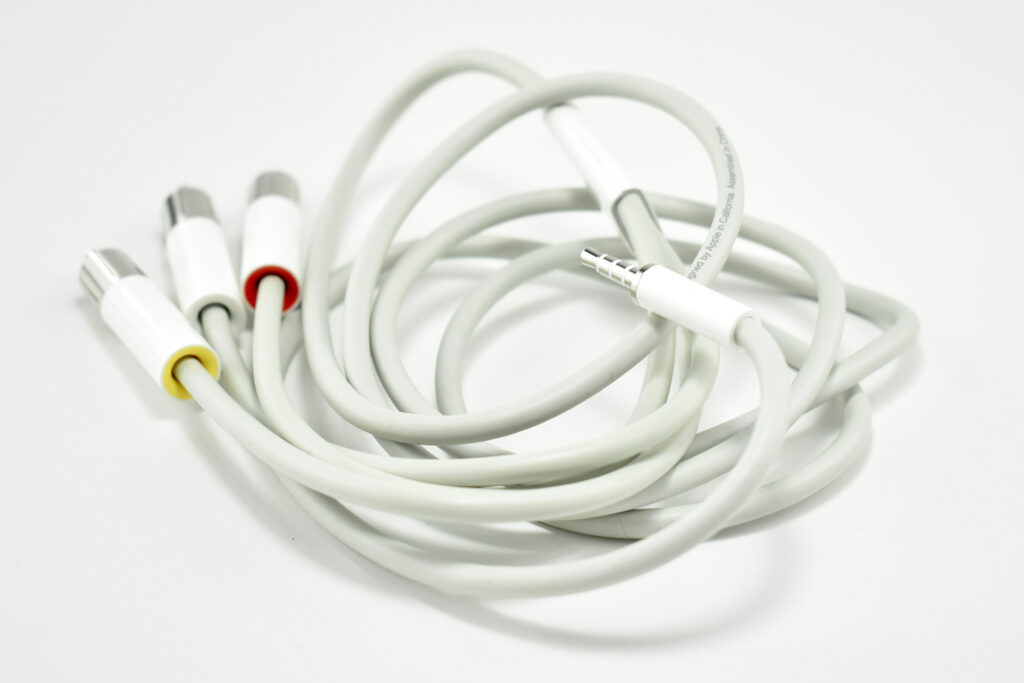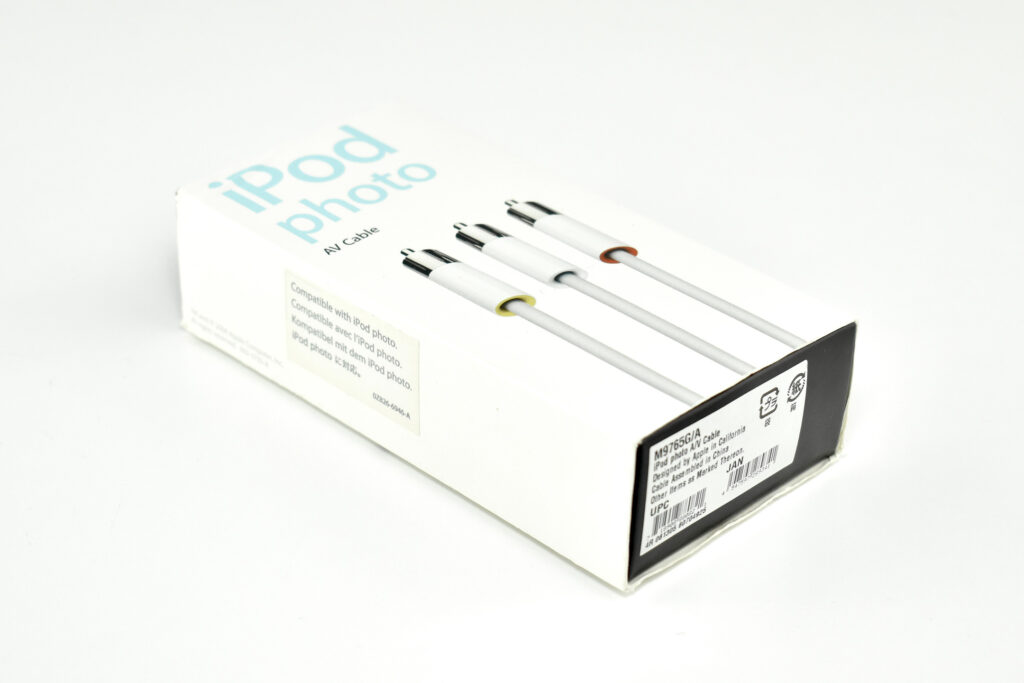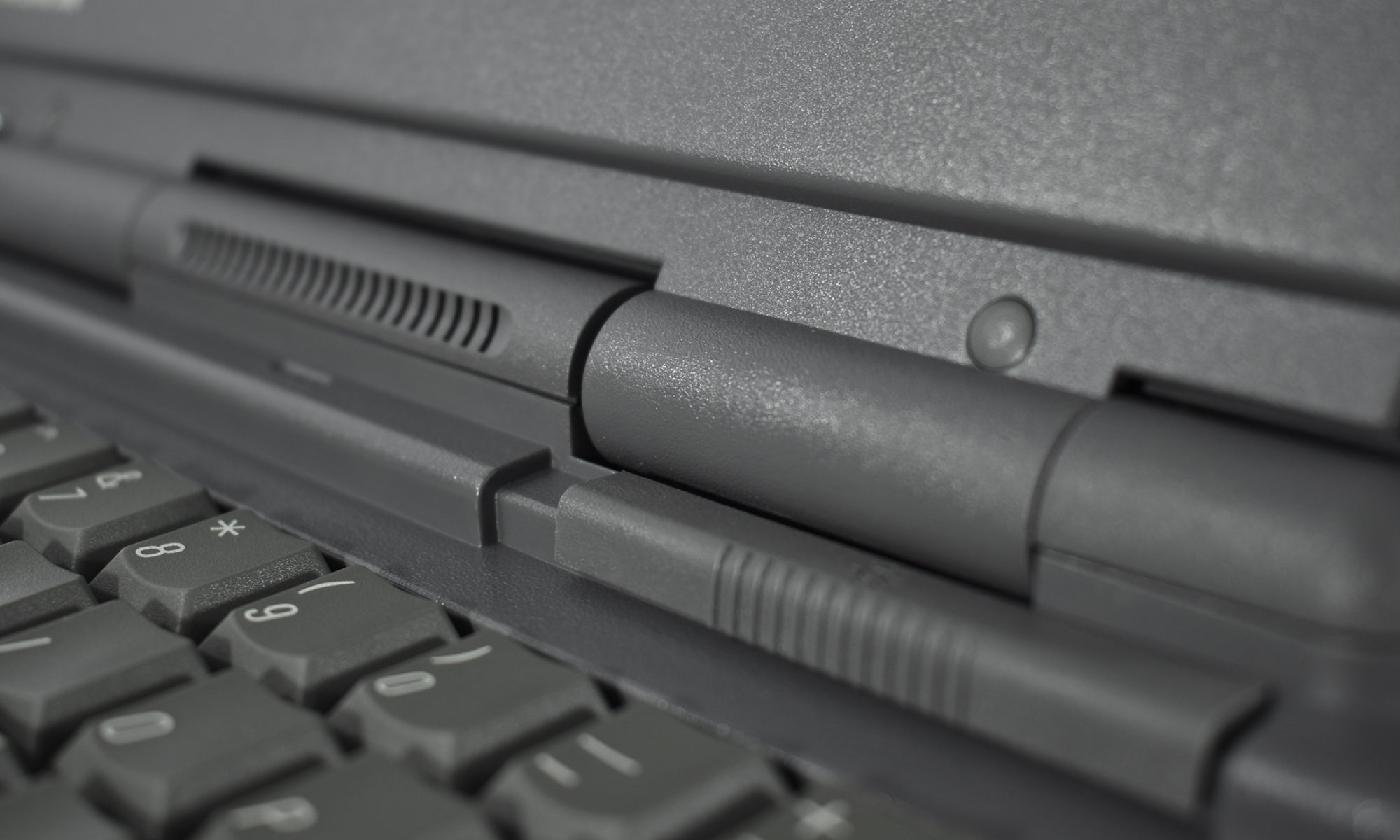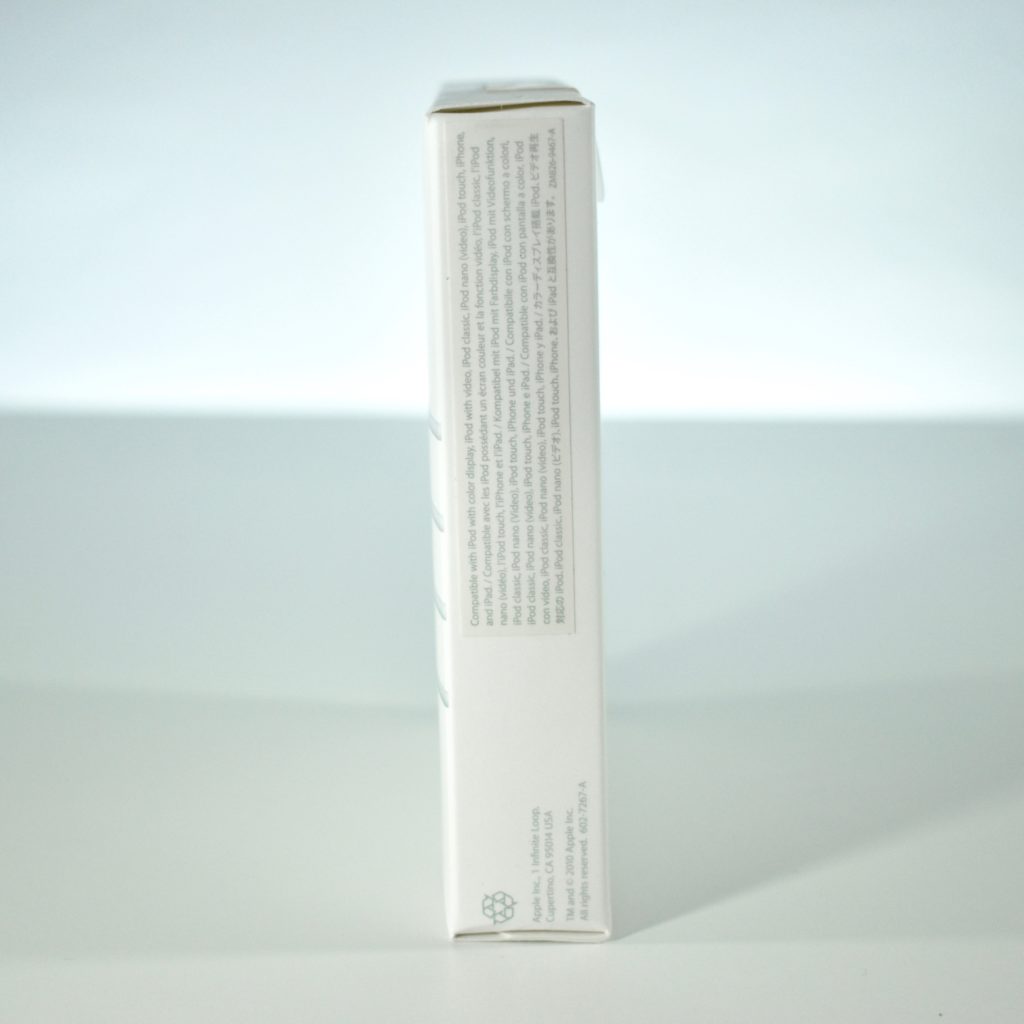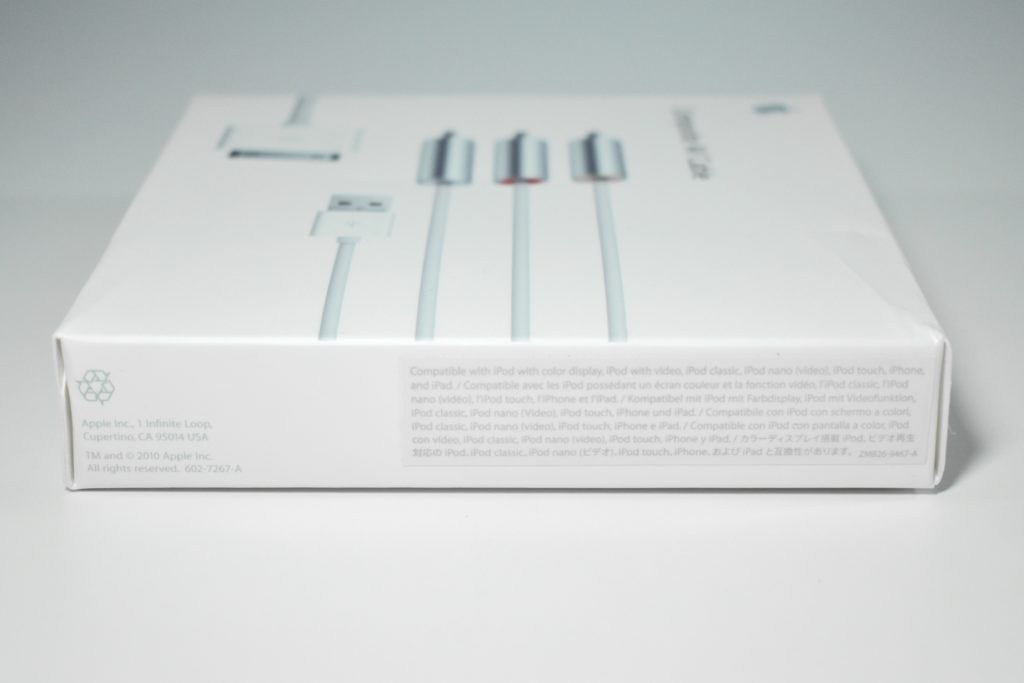The iPod photo AV cable (product number M9765G/A) was released in 2004, and at the time it was “Compatible with iPod photo.” According to Apple, this cable had the following features:
- Provides composite A/V output for viewing photo slideshows with music on a TV
- Connects your iPod to your TV, stereo, or powered speakers
- Connects via the headphone port on your iPod or line-out port on your iPod Universal Dock (not included)
In 2005 Apple repackaged this product in a black box under the name “iPod AV Cable” using the same part number. The updated box read, “Compatible with all iPod models with color display.”
Sources: Apple (Identify your iPod model), Best Buy