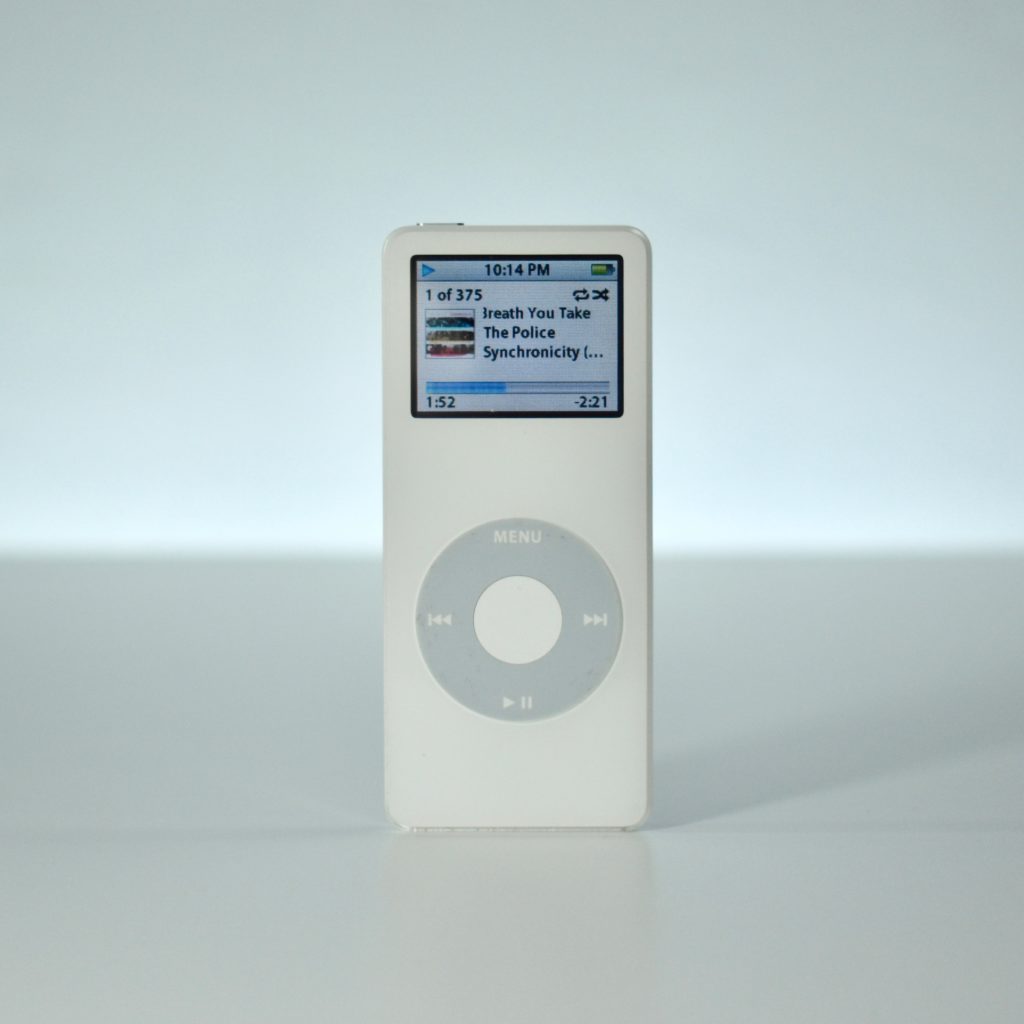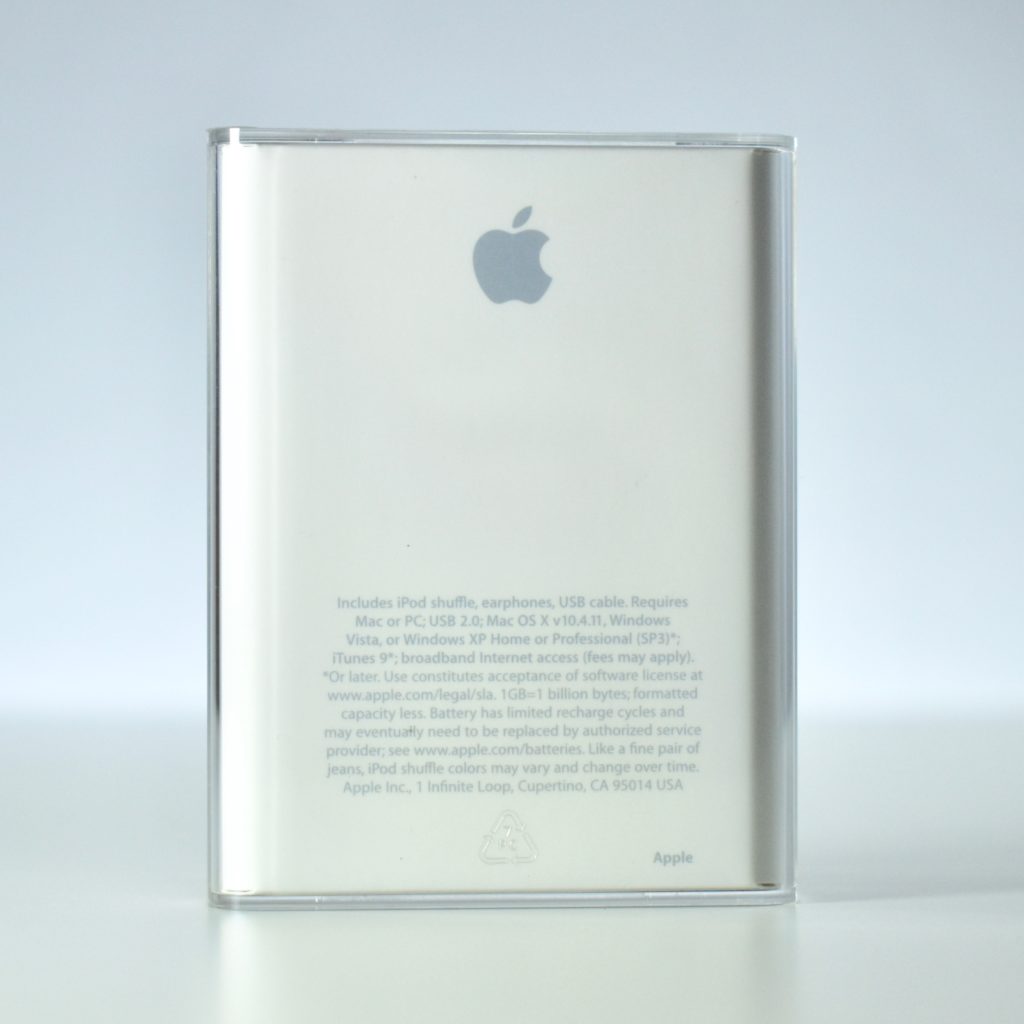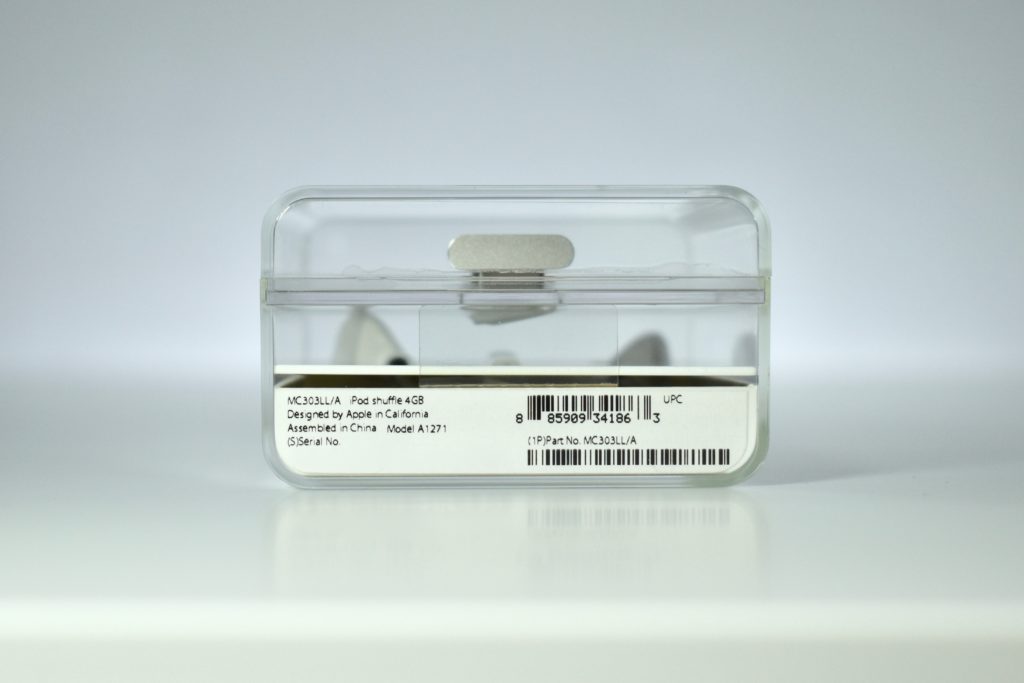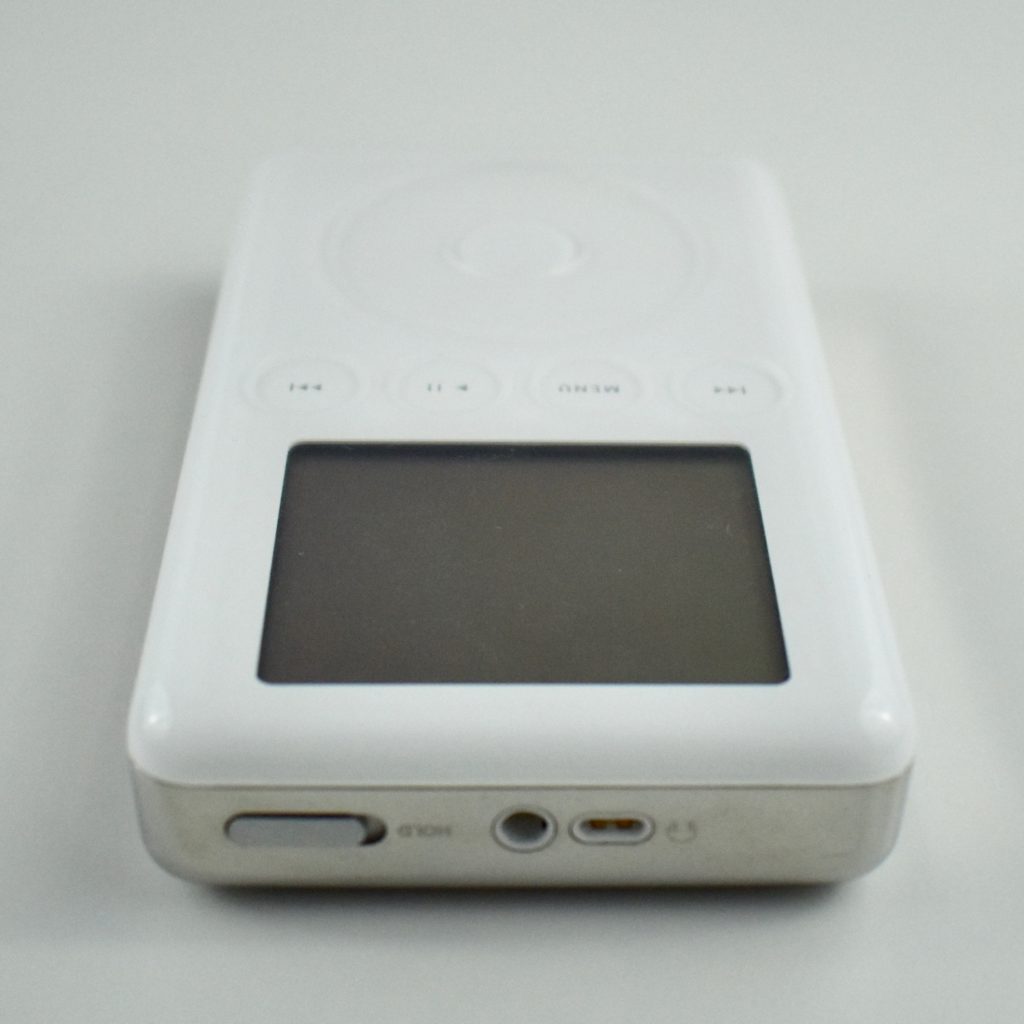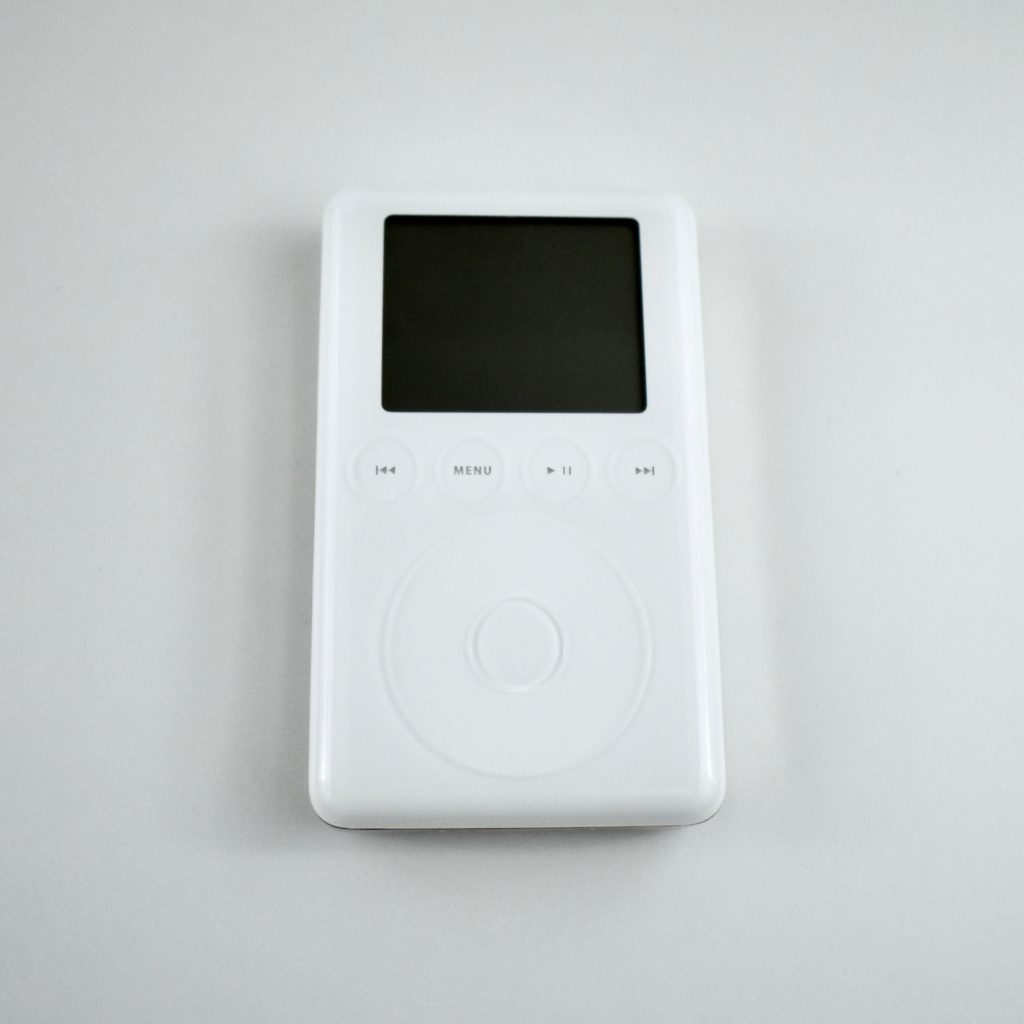The iPod nano replaced the iPod mini as a full-featured alternative to the classic iPod at the time. The iPod nano featured 1, 2, or 4 GB of flash memory in a 3.5-inch tall, 1.6-inch wide, and 0.27-inch thick white or black case. The color screen measured 1.5 inches at 176×132. The iPod nano is navigated by a Click Wheel and supports viewing photos. The design of the case features a jet black or iBook white front and stainless steel back.
Software functions included Screen Lock, a stopwatch, and a world clock. The iPod nano held approximately 240, 500, or 1000 songs and up to 15,000 or 25,000 photos that were downsampled to fit on the 1.5-inch screen.
Source: EveryMac.com