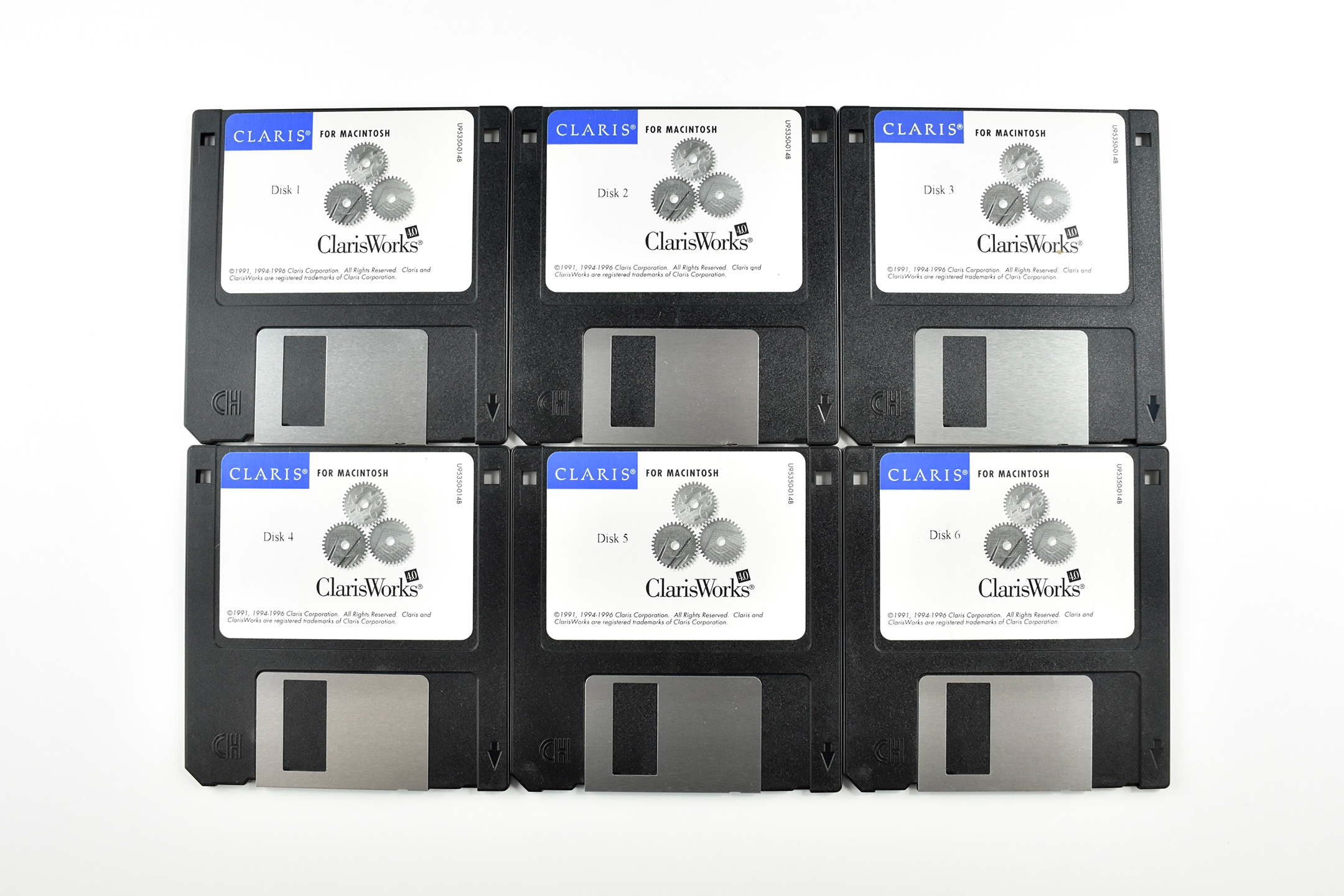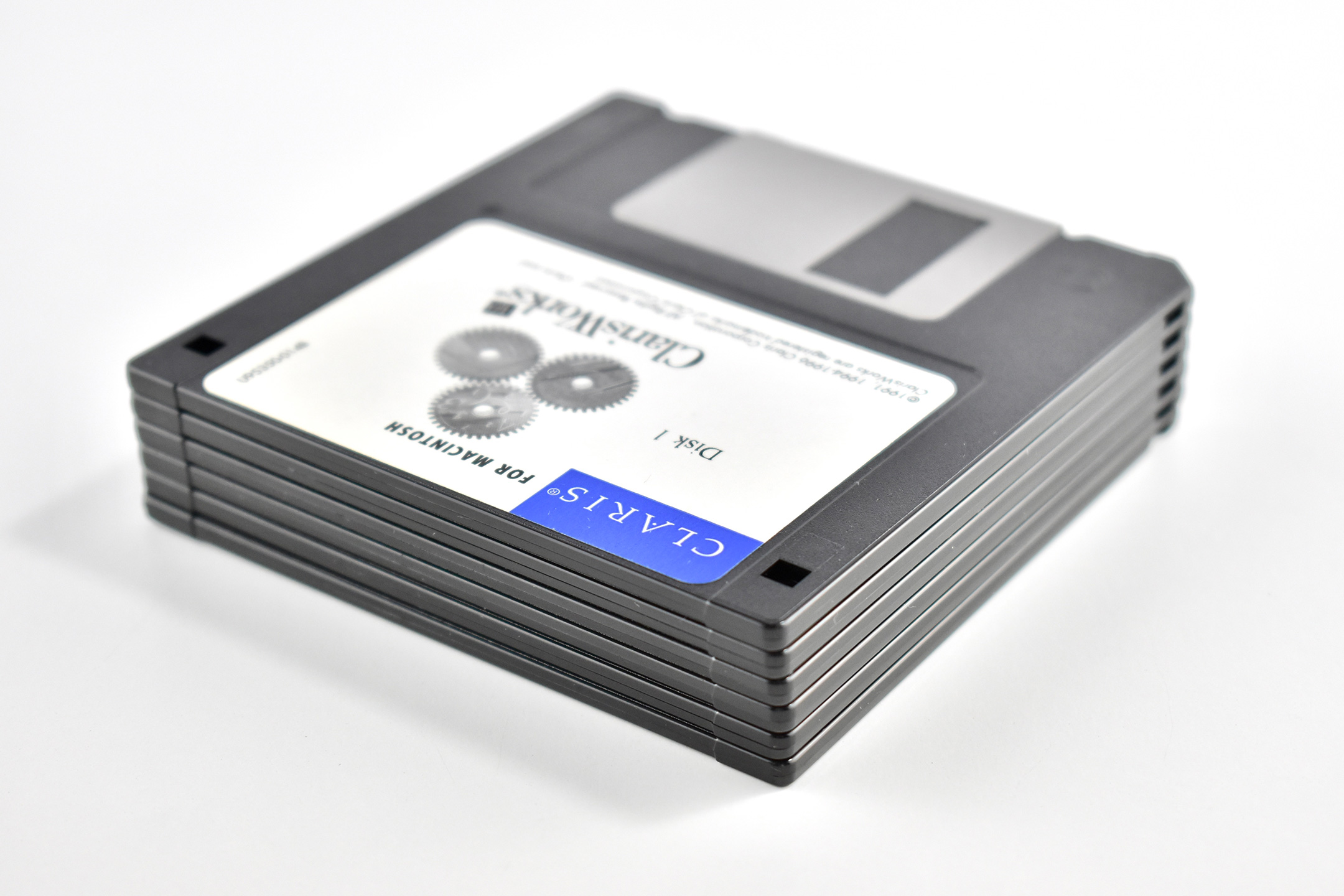In early days of personal computers, a series of “Works” applications were released with a few traits in common. Software packages such as Microsoft Works, AppleWorks GS (for the Apple II GS), and ClarisWorks, all contained a package of simplified applications sold as a set and were usually accessed through a launcher application. For example, when launching AppleWorks, a user would launch the application and decide if they wanted to create a word processing file, a spreadsheet, a drawing document, or a database by clicking the appropriate icon.
ClarisWorks has a complicated history. In general, it began as AppleWorks (with earlier versions under different names), switched to ClarisWorks, switched back to AppleWorks, and was replaced by iWork.
This set of six 3.5-inch floppy disks contain an installer for ClarisWorks 4.0.
A fascinating history of ClarisWorks/AppleWorks is available from Bob Hearn on a page published by MIT. I wholeheartedly agree with the author who writes, “RIP ClarisWorks, ‘the best-loved application for the Mac,’ 1991–2007.”
Interestingly, this history is somewhat preserved by Apple’s iWork concept. Currently, Apple’s three productivity apps—Keynote, Pages, and Numbers—are referred to collectively as iWork. Although the apps are separate, their user interfaces and behaviors make the apps function very much as a set. This may also be the reason so many users incorrectly refer to iWork as “iWorks.”
This set of disks was among the final 3.5-inch floppy disks produced by Apple since in 1998 Apple released the iMac and officially stopped including floppy drives in their products. My collection also includes a ClarisWorks 4.0 CD installer, also from 1996.
Sources: Wikipedia (AppleWorks, floppy disk), Macintosh Garden, MIT