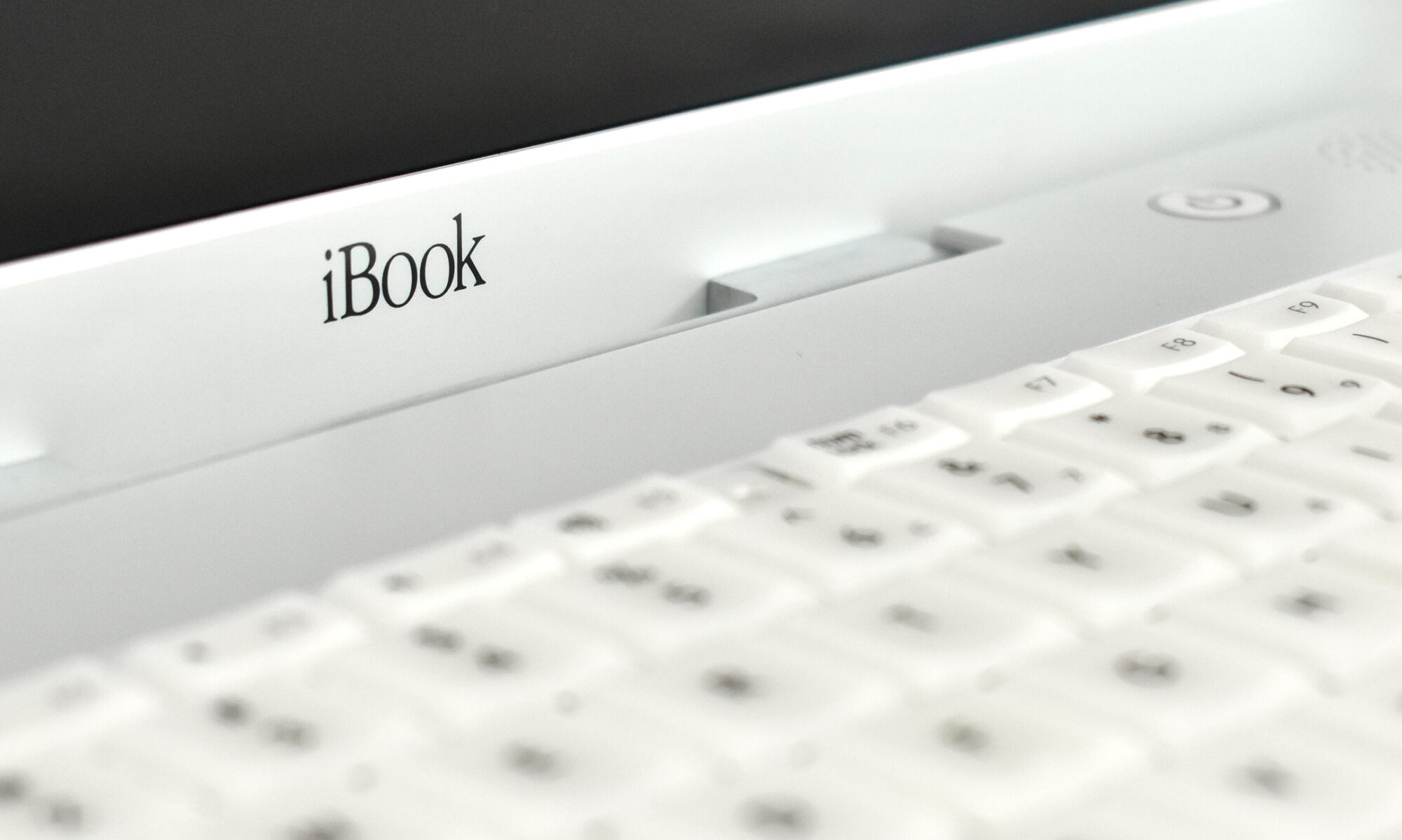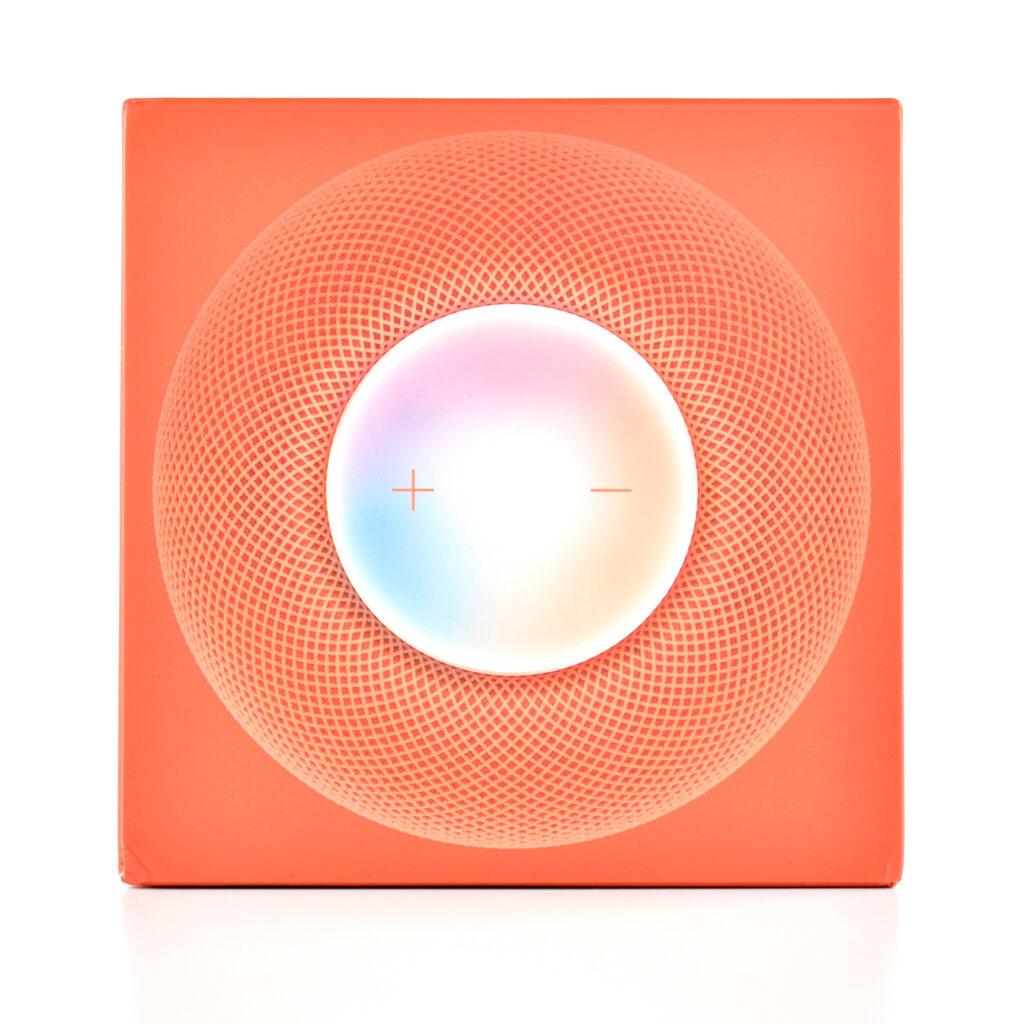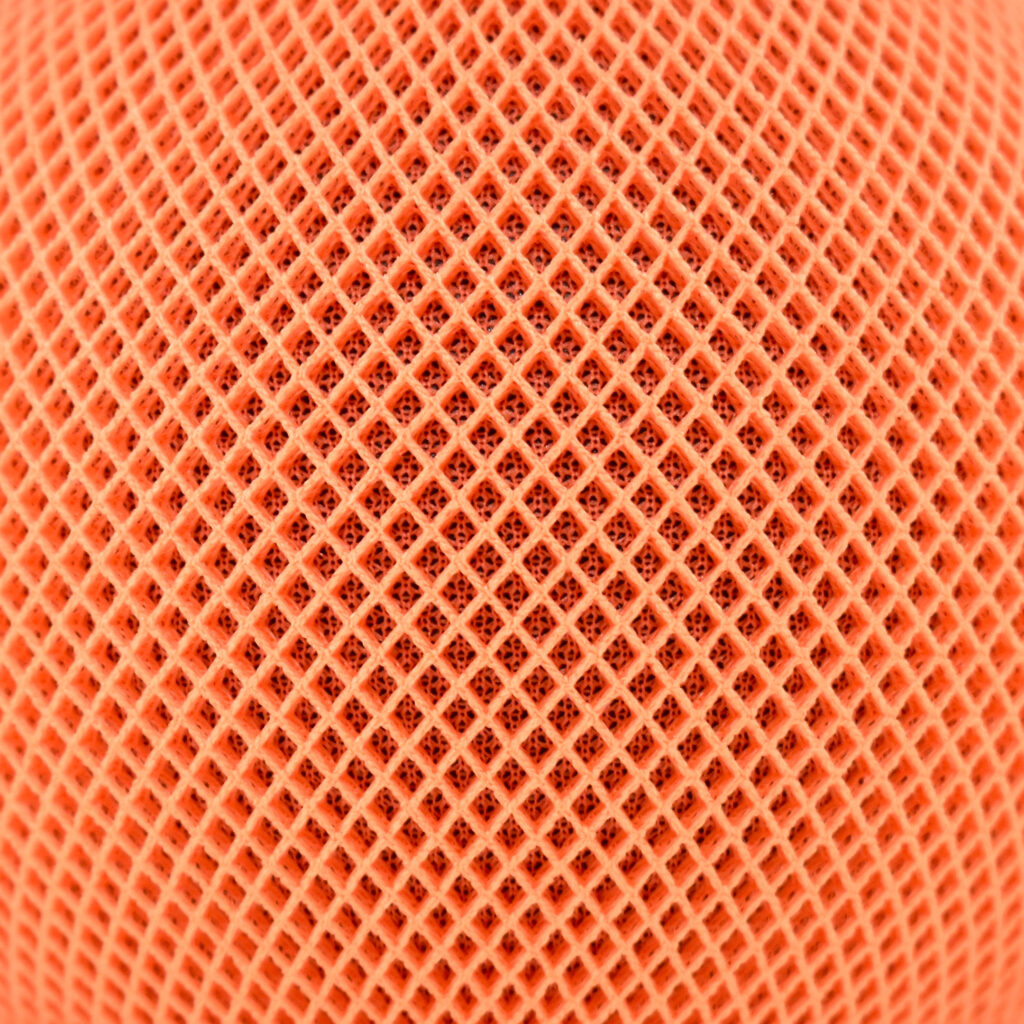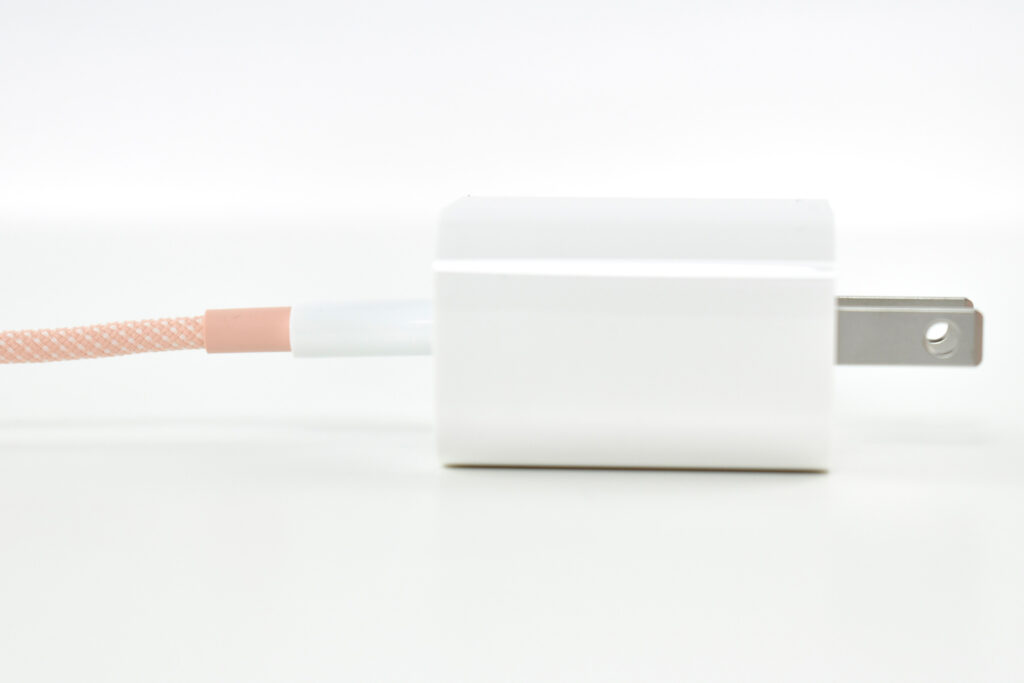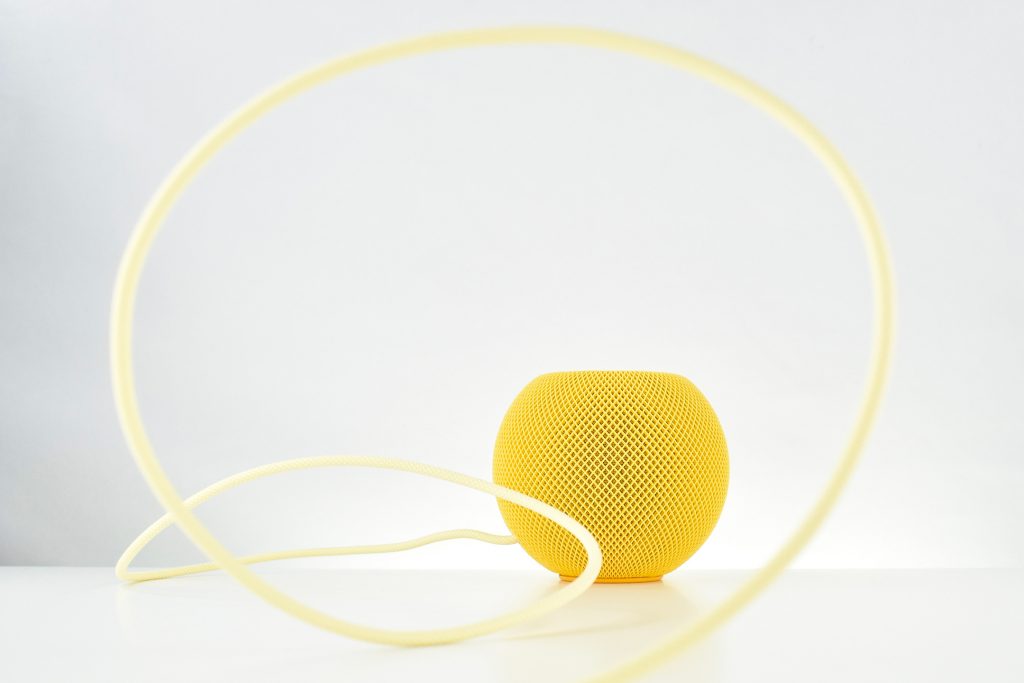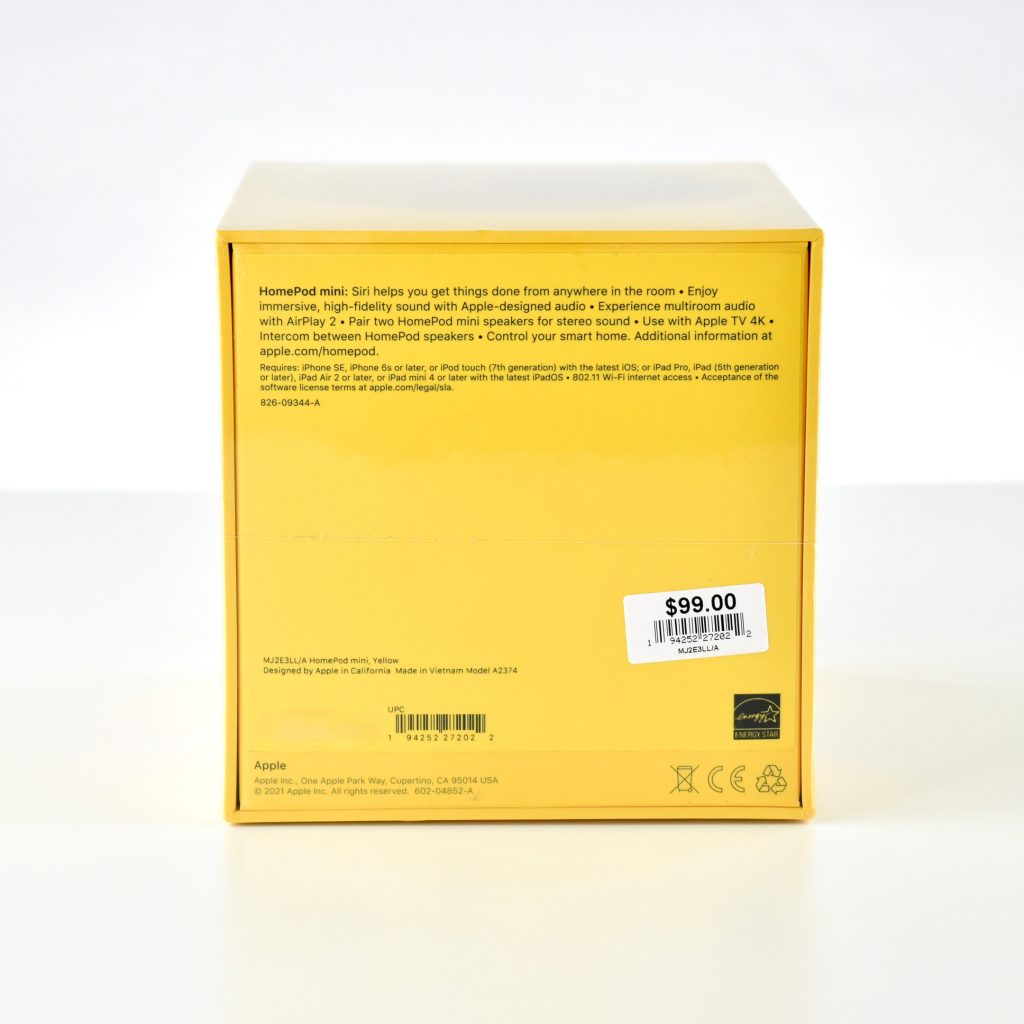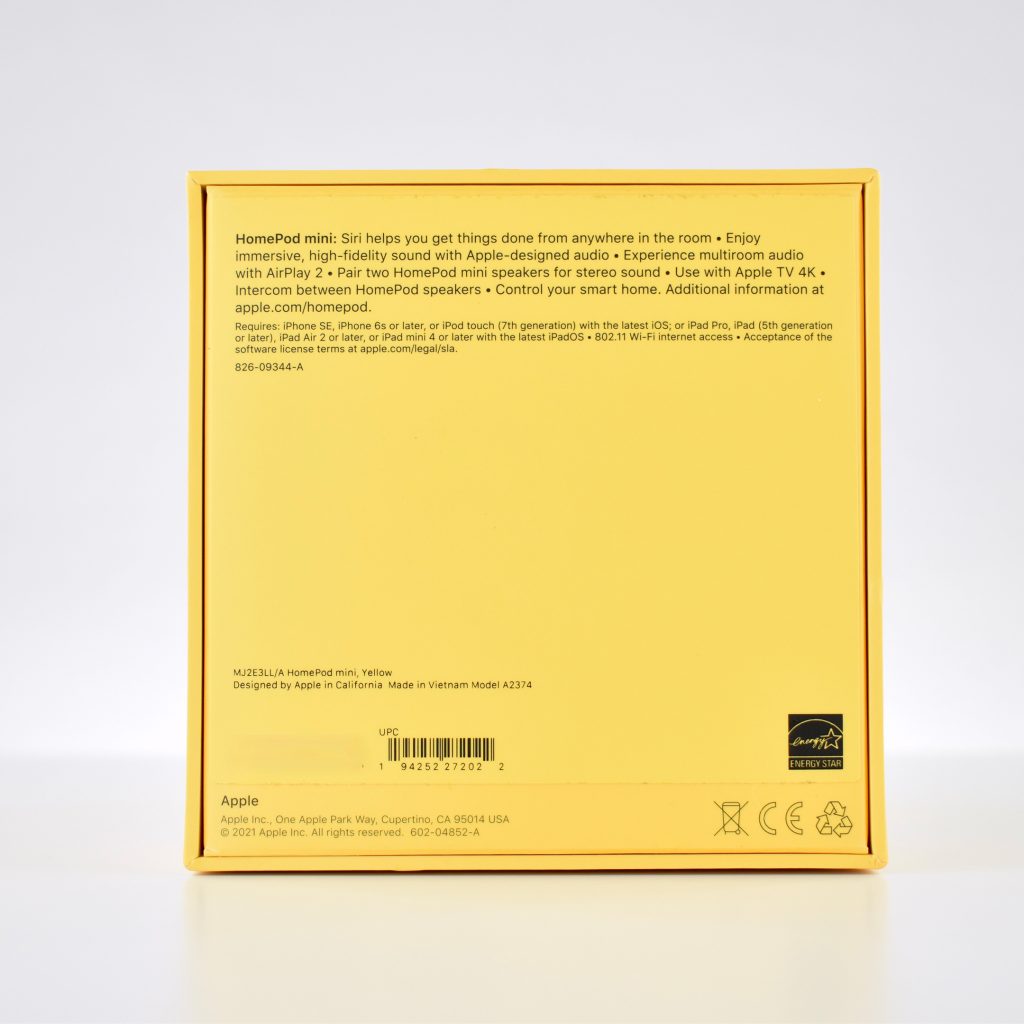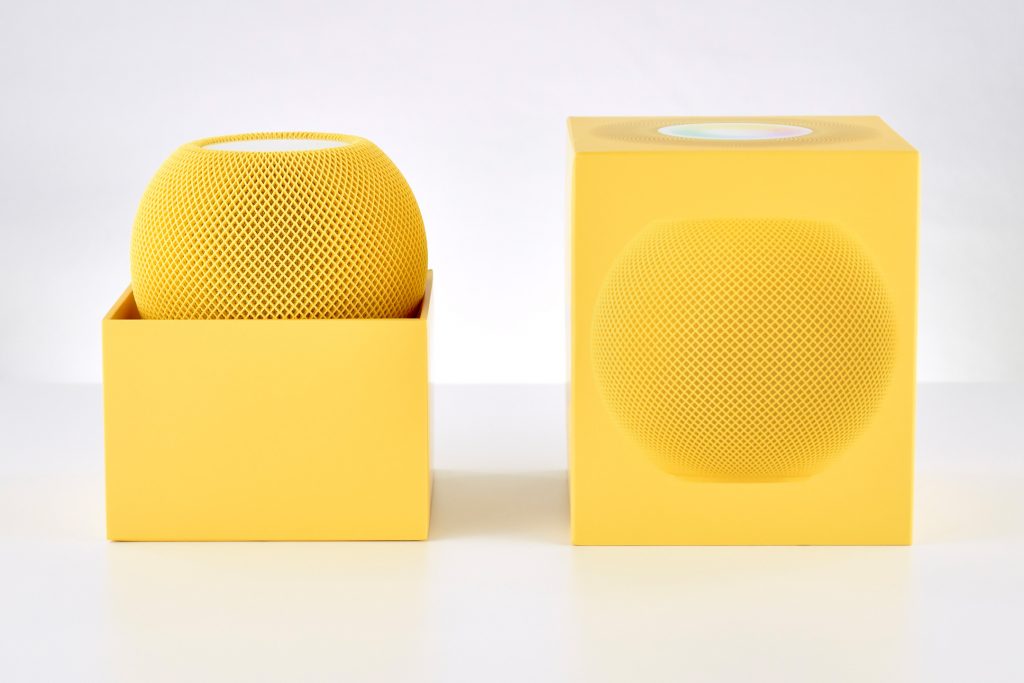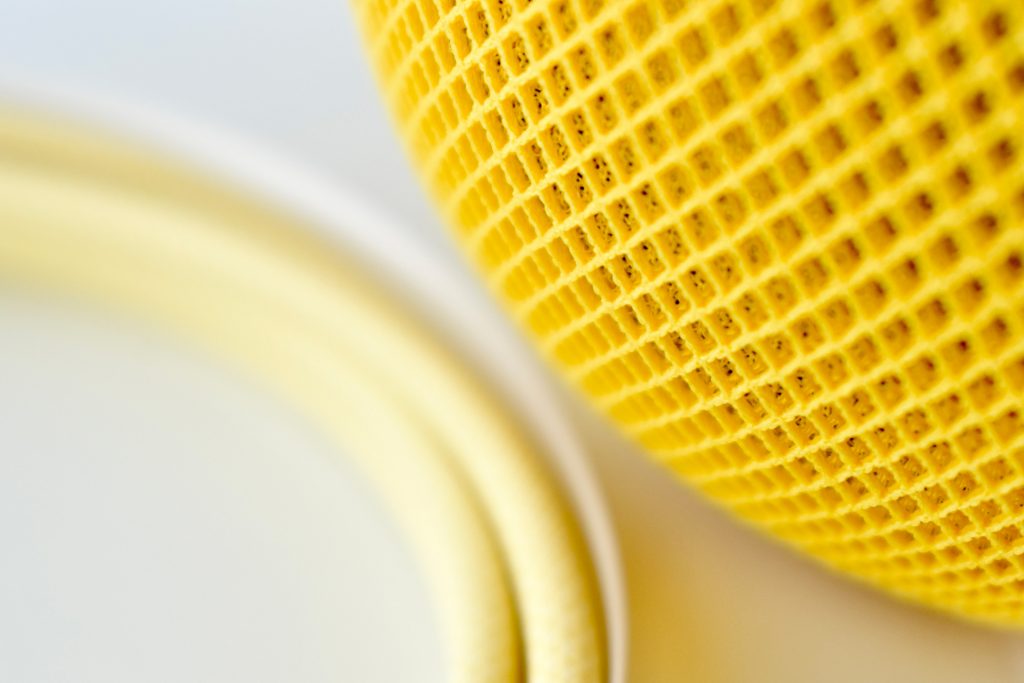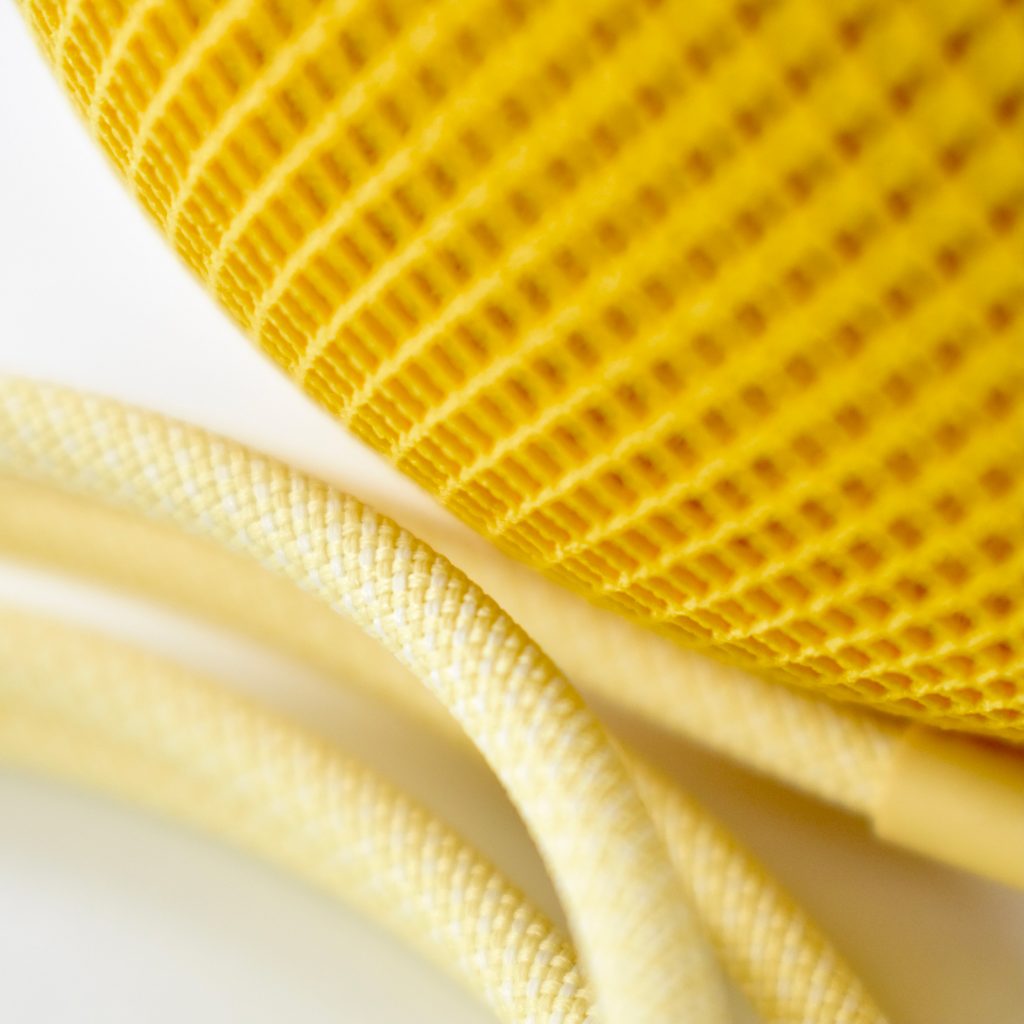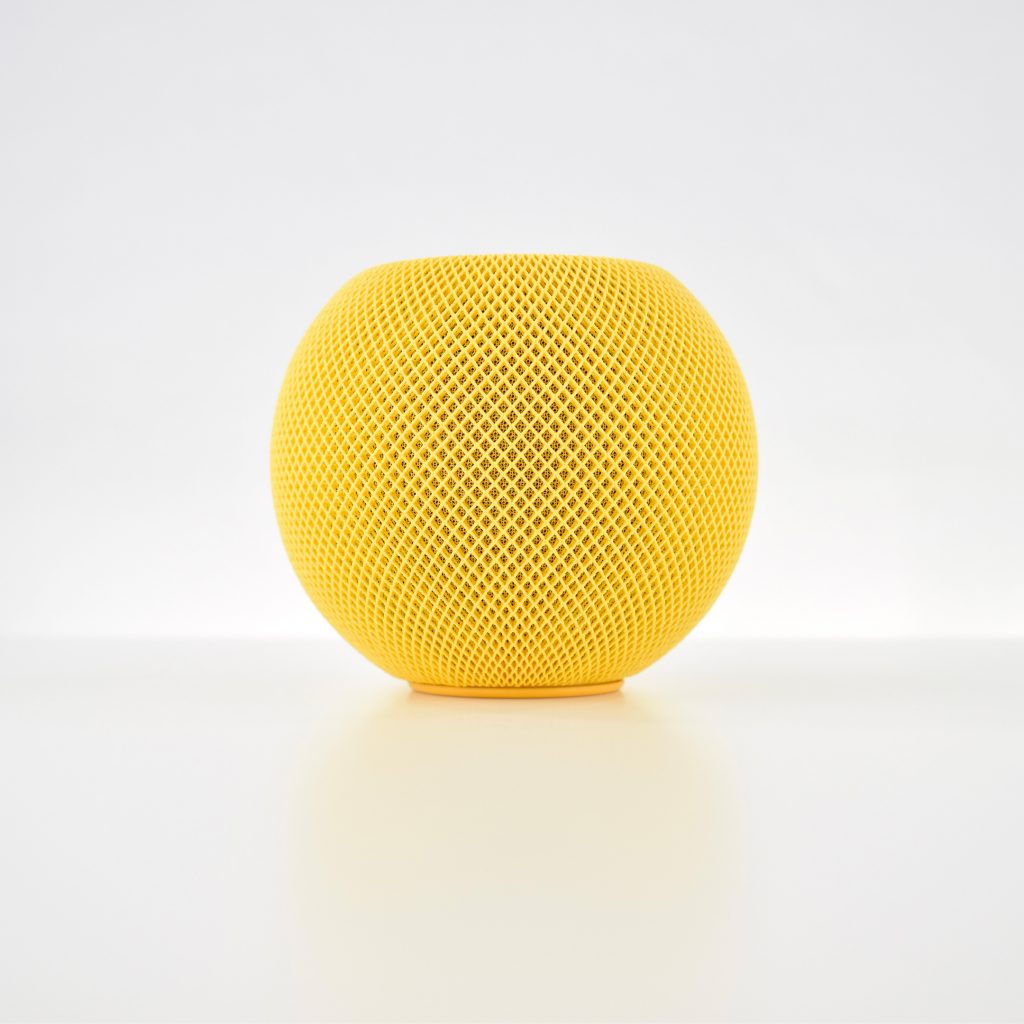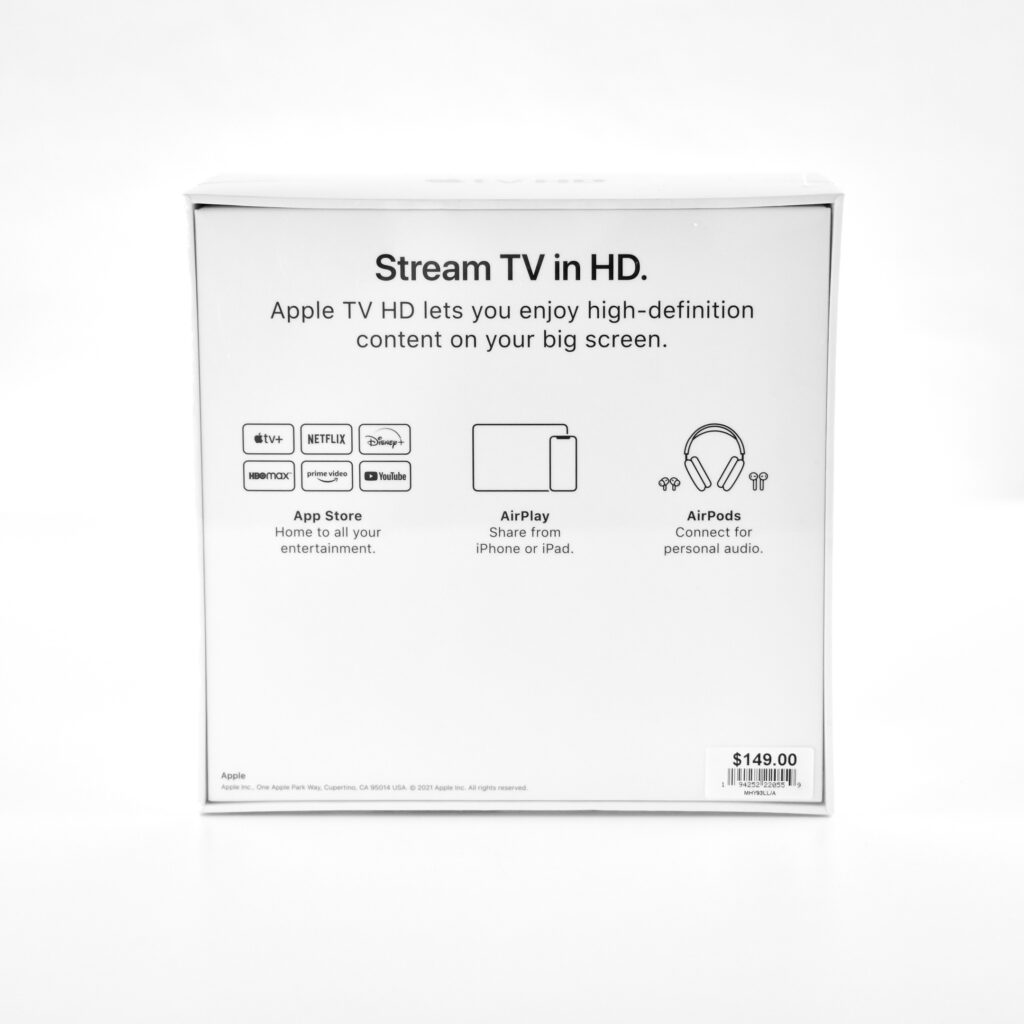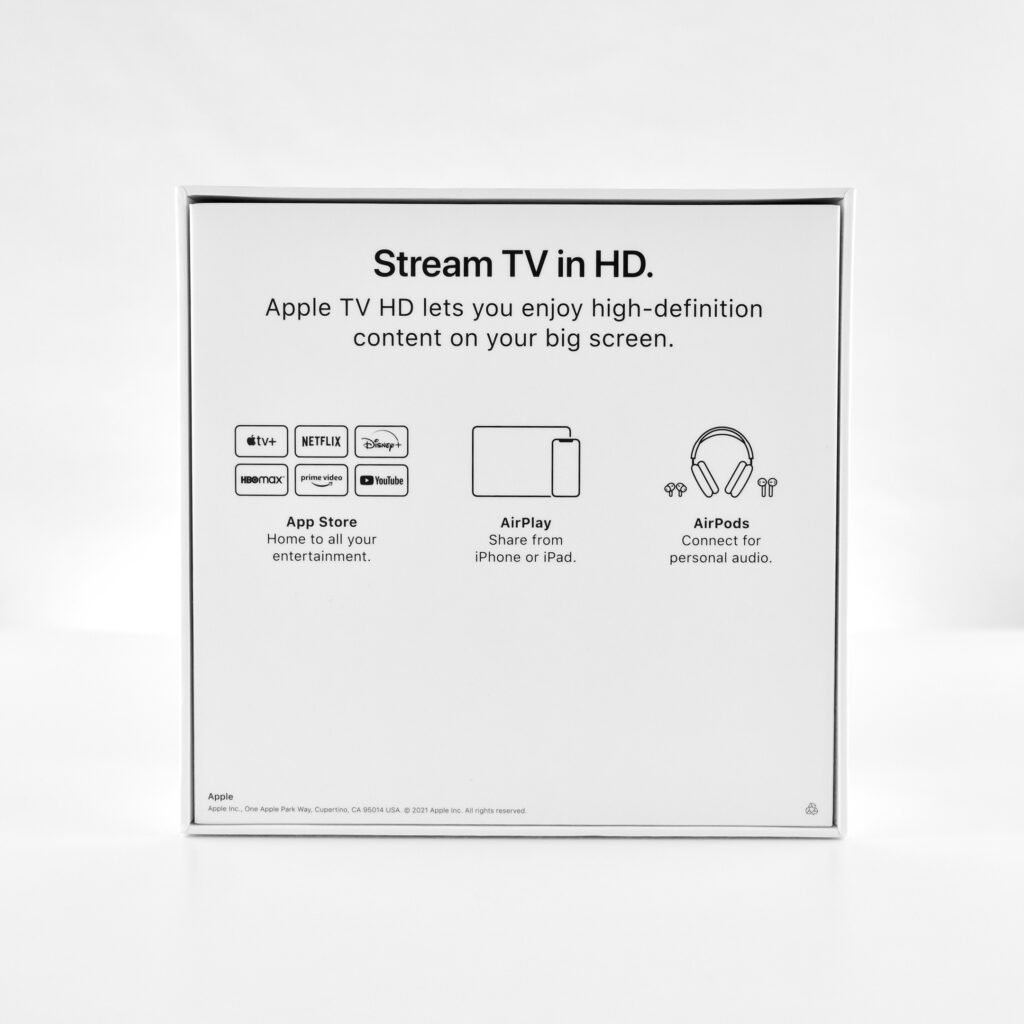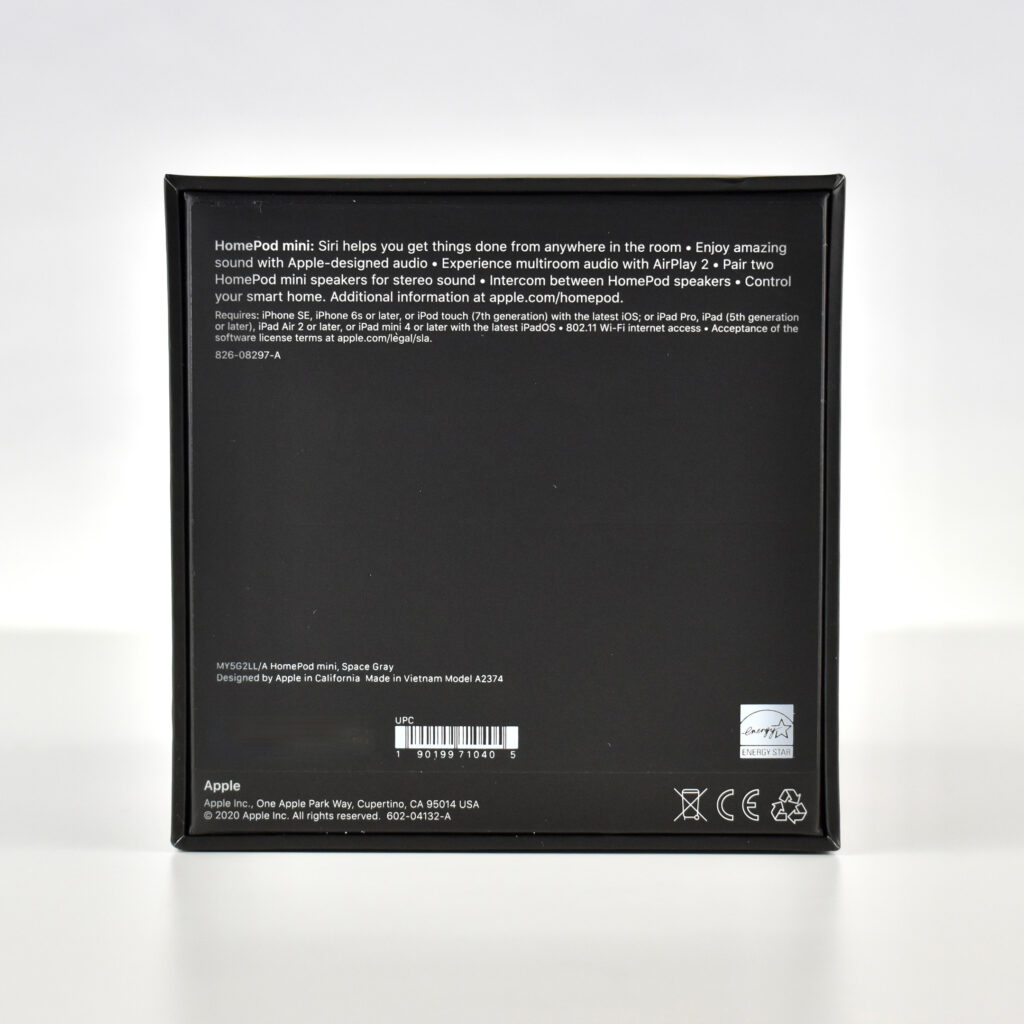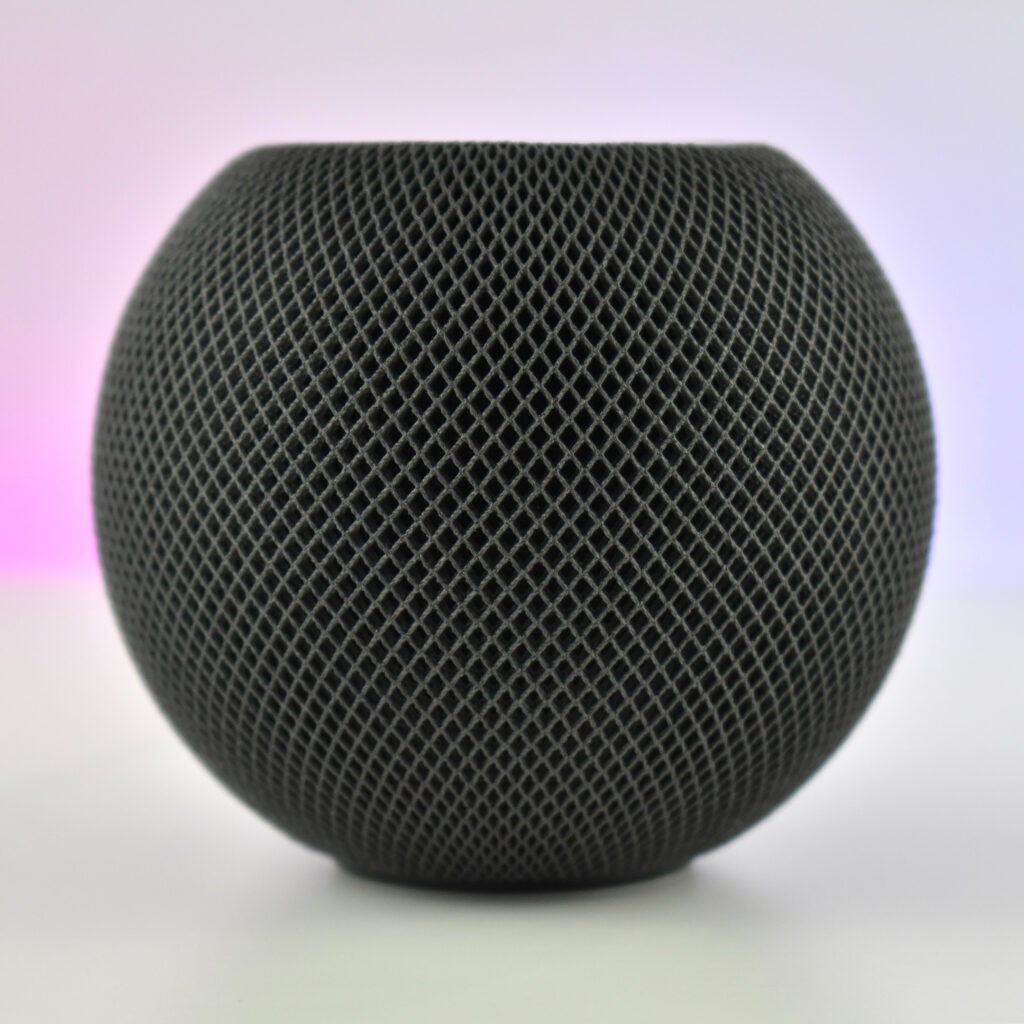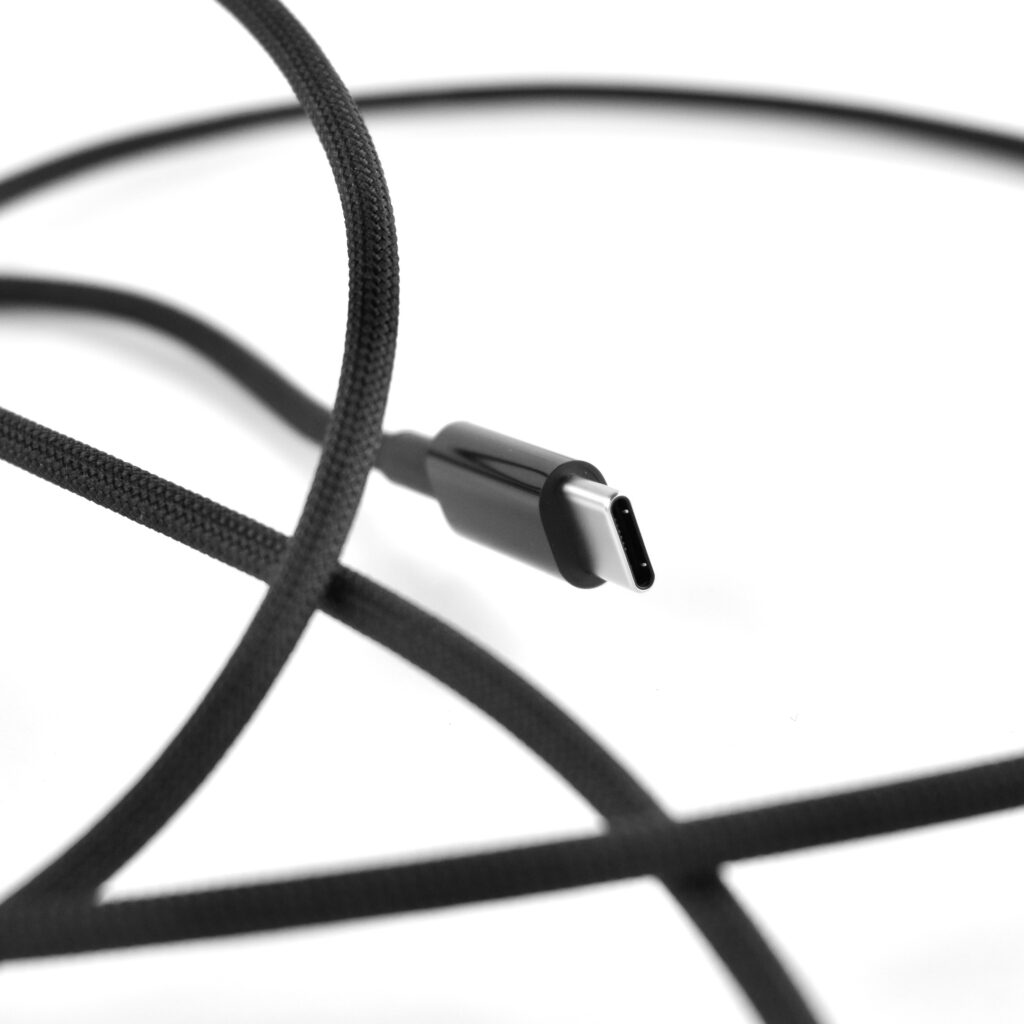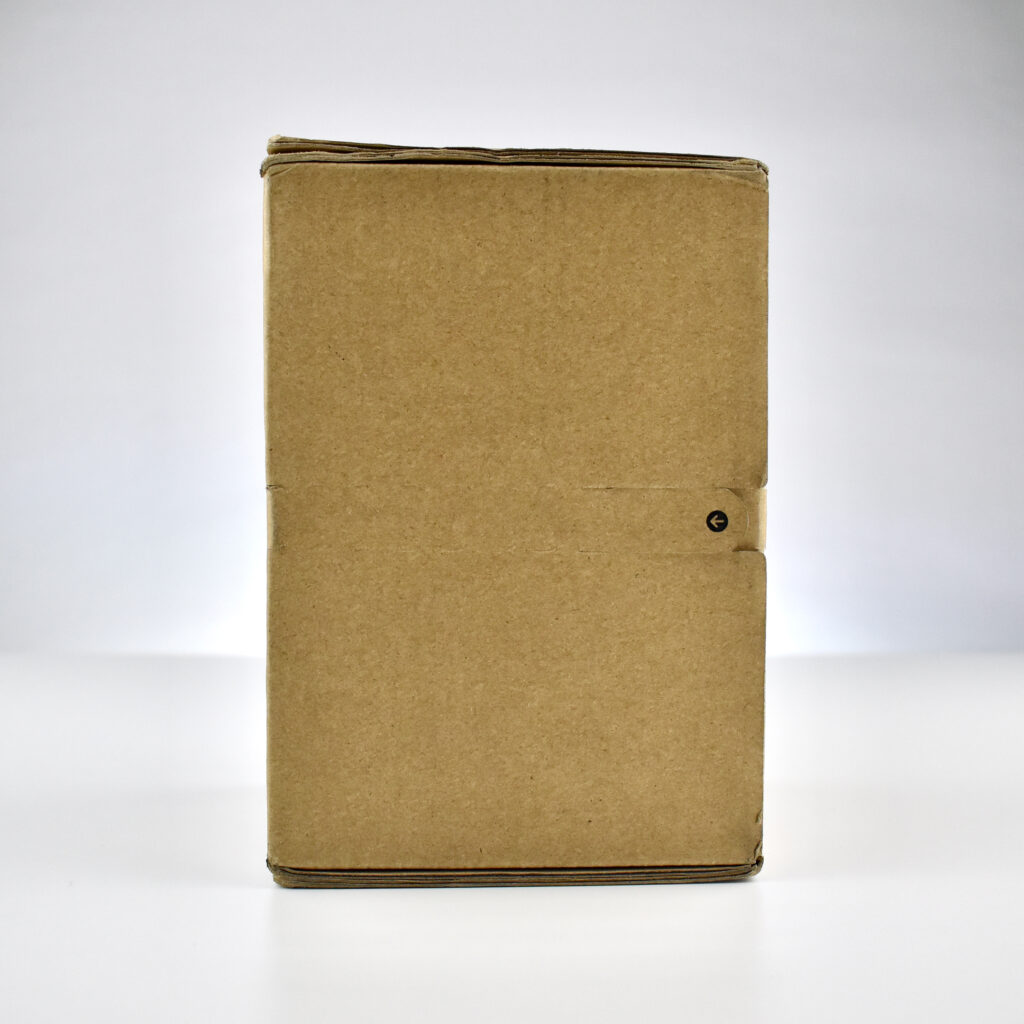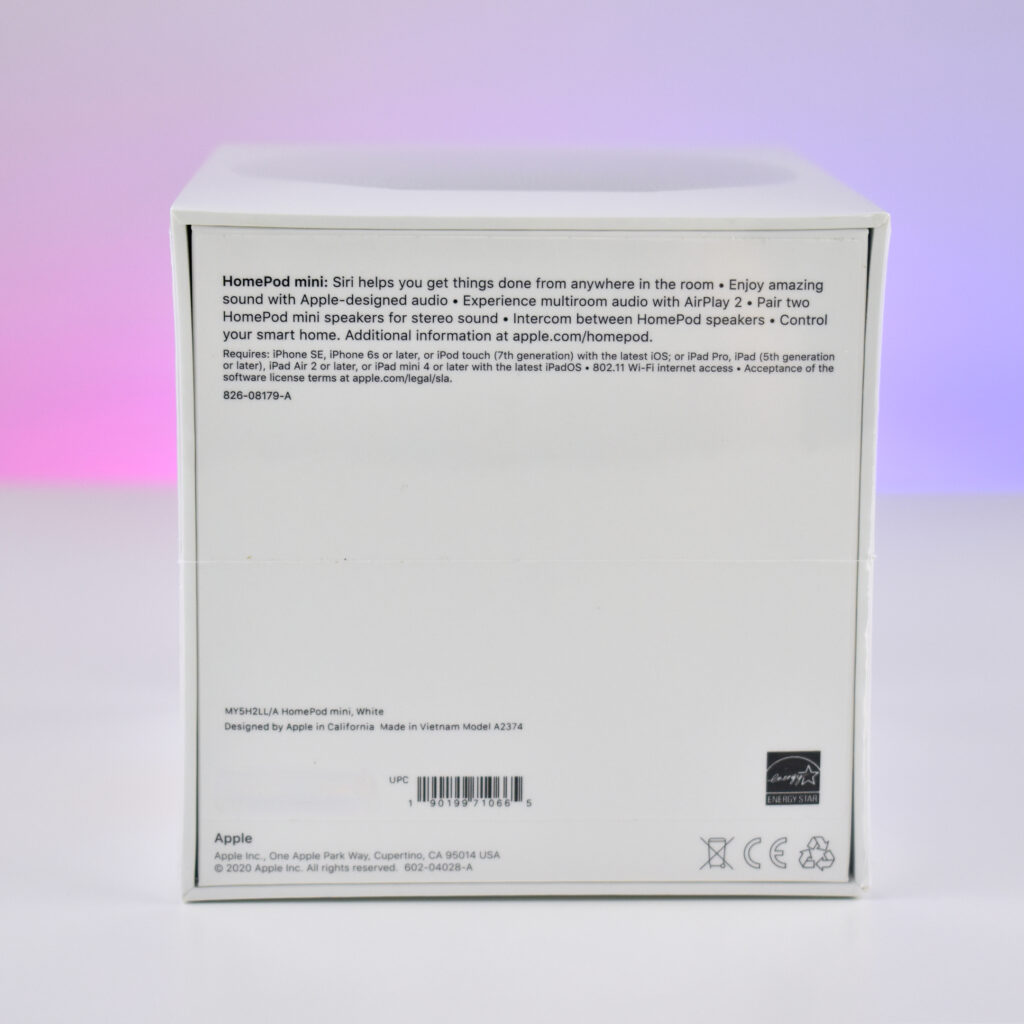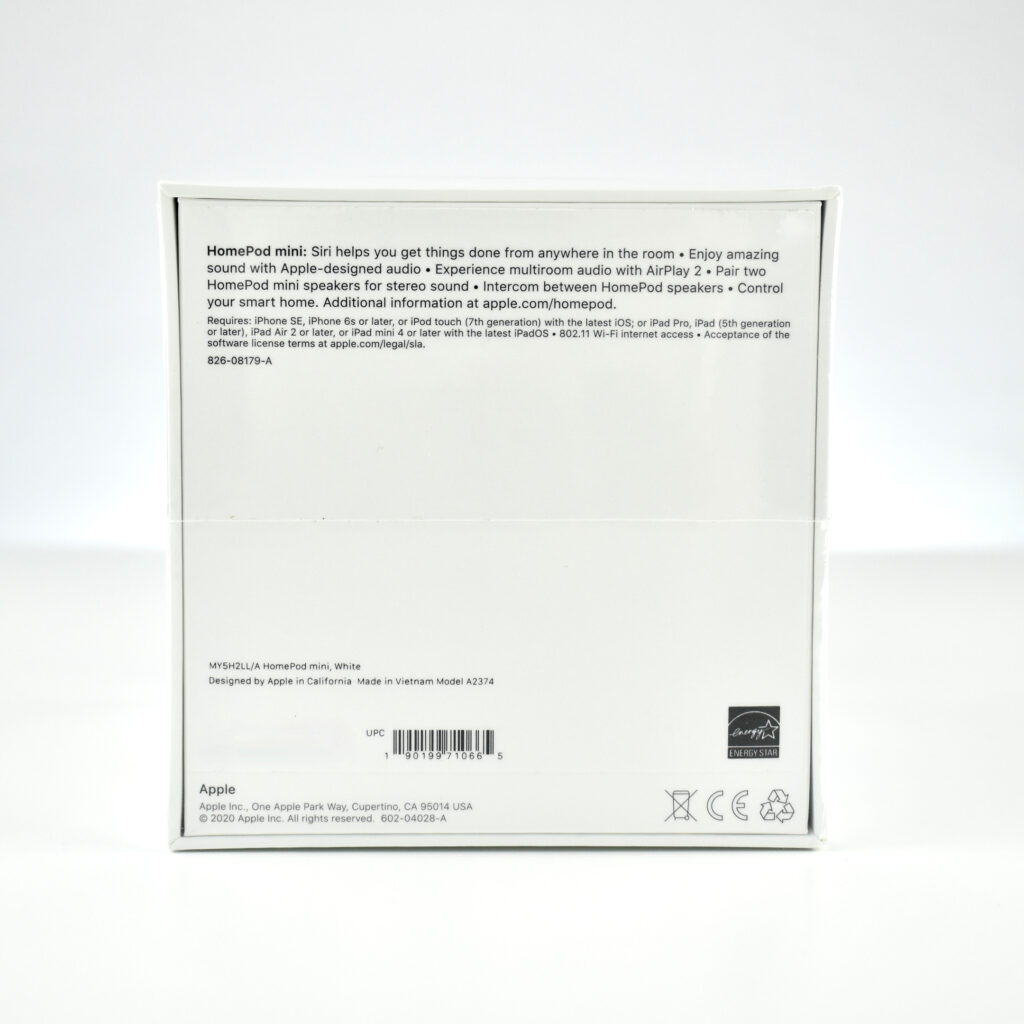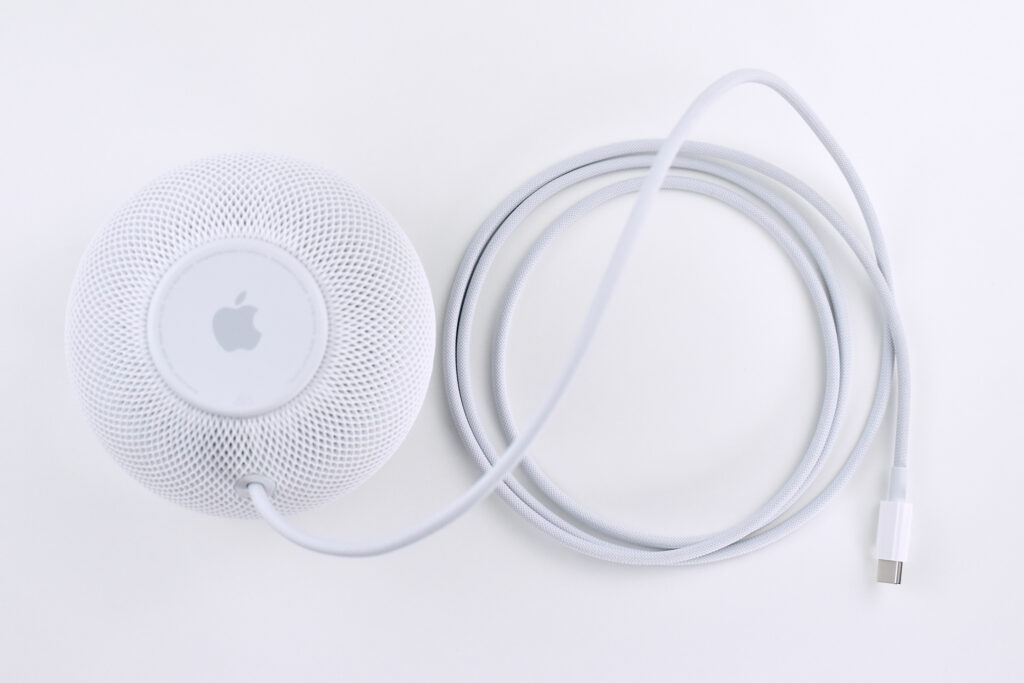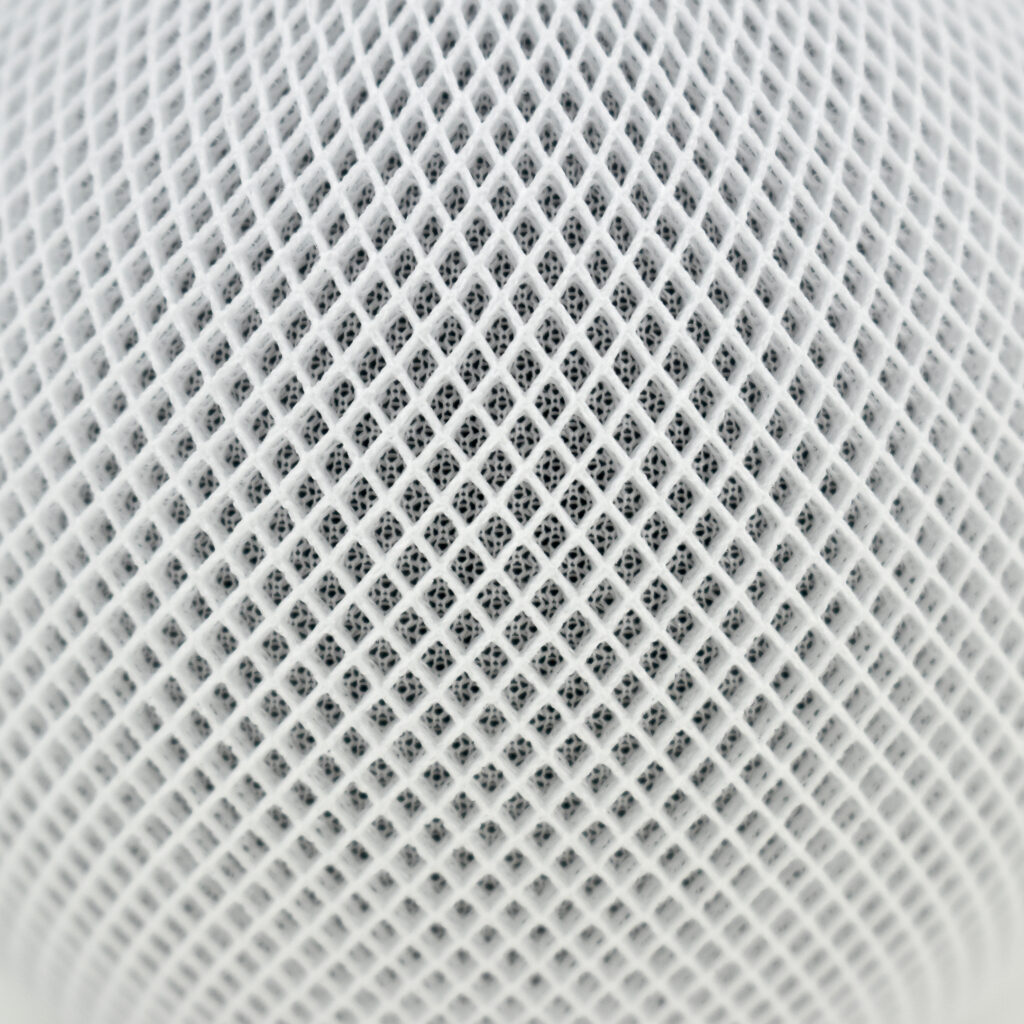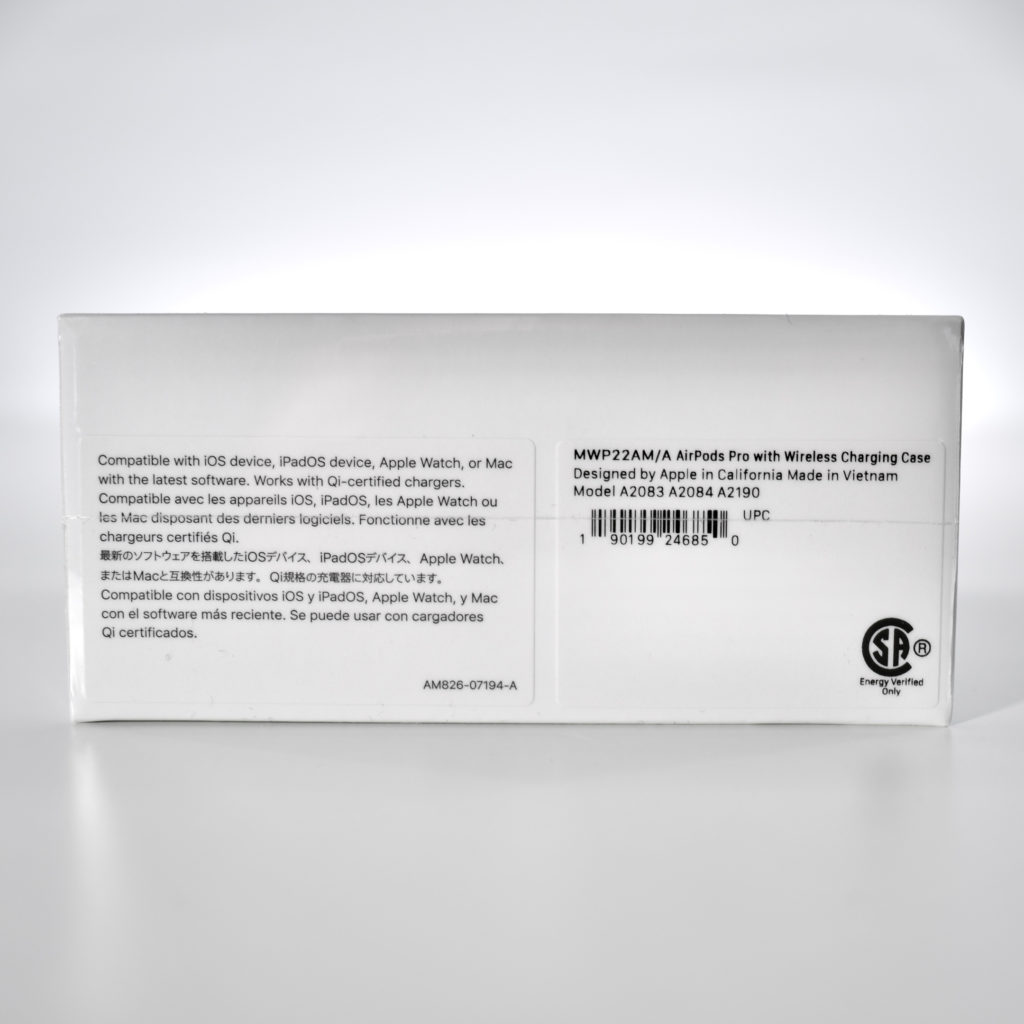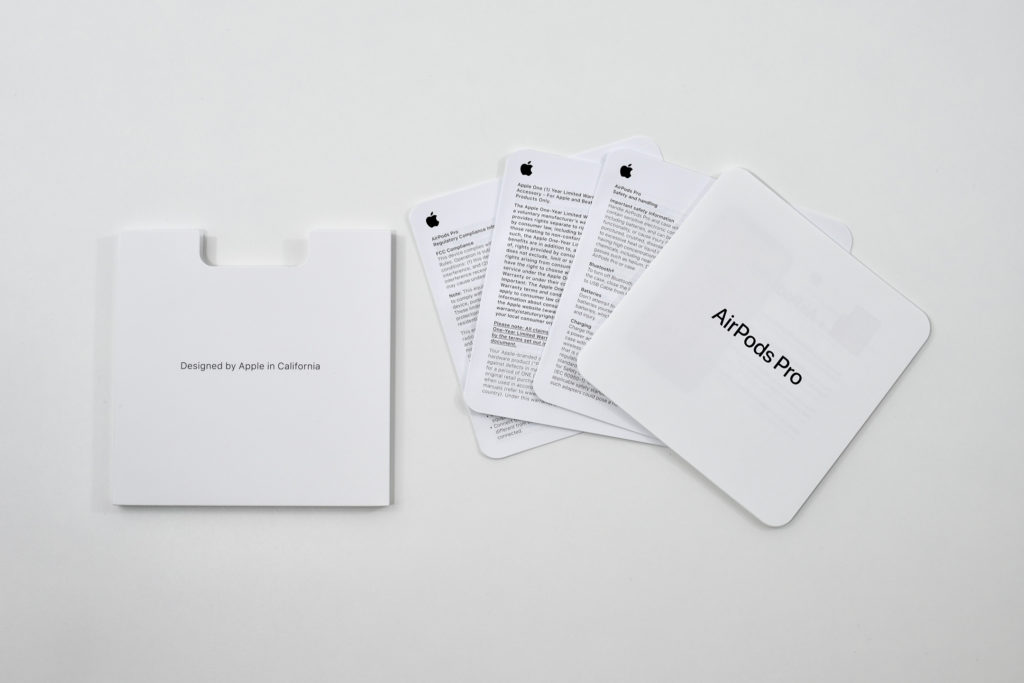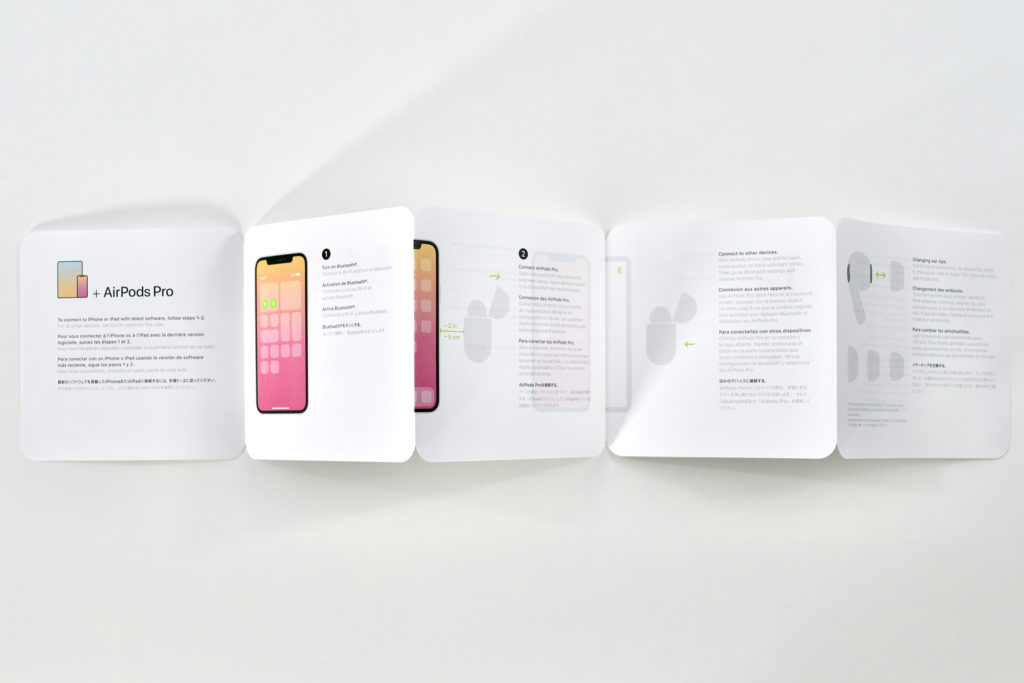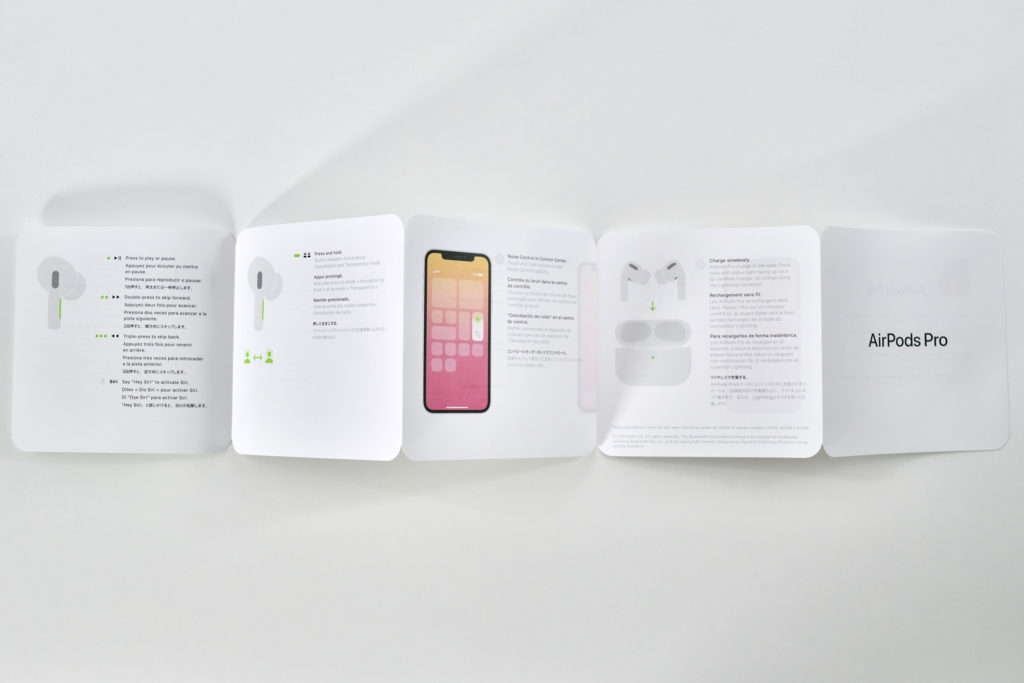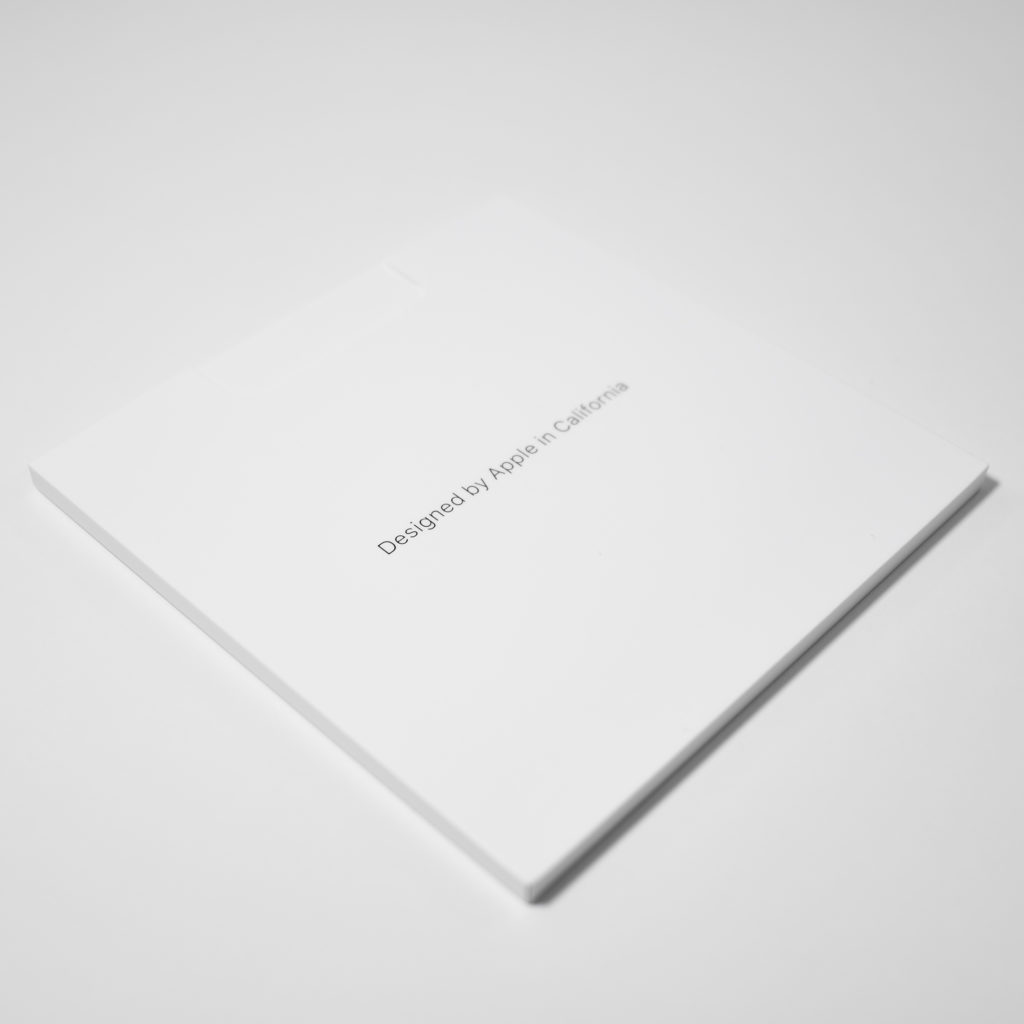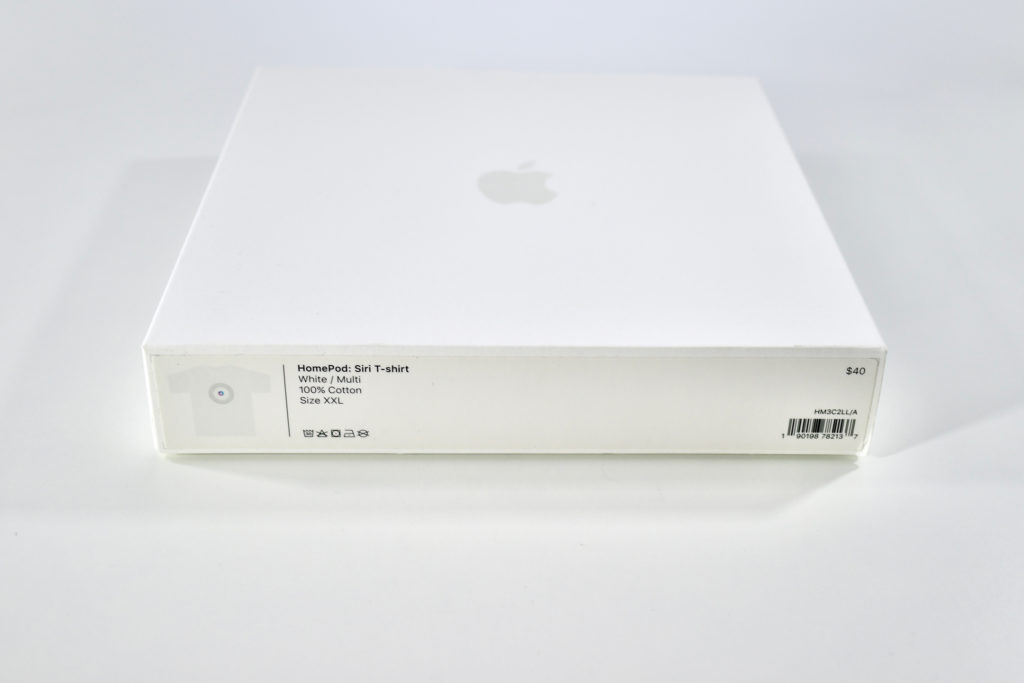Although Beats products are not Apple-branded, the Beats by Dr. Dre website states, “Beats by Dr. Dre (Beats) is a leading audio brand founded in 2006 by Dr. Dre and Jimmy Iovine… Beats was acquired by Apple Inc. in July 2014.” As an Apple collector, I have a small number of Beats products in my collection.
Beats describes the Studio Buds + on their website:
“Beats Studio Buds + custom acoustic platform packs powerful, balanced sound in a sophisticated, pocketable design. Reengineered acoustic venting improves audio precision and gently relieves pressure for a more comfortable all-day fit. Each bud is equipped with a two-layer transducer that flexes to deliver cleaner bass and ultra-low distortion. So whether you’re listening to music or taking calls, Studio Buds + deliver rich, immersive sound wherever you go.”
As a “sister” company to Apple, the Beats Studio Buds + offer the following “Enhanced Apple Compatibility:”
- One-touch pairing—easy, one-touch setup instantly pairs with every device in your iCloud account
- “Hey Siri”—simply say “Hey Siri” to activate your voice assistant
- Find My—locate your lost earbuds on a map based on the last known connected location
- Over-the-air updates—receive software updates and new features automatically
Beats also offer “Enhanced Android Compatibility:”
- Google Fast Pair
- Audio Switch
- Find My Device
These earbuds offer many features, including:
- Active Noise Cancelling (ANC)
- Transparency mode
- Up to 36 hours of total battery life (9-hour earbuds + 27-hour charging case)
- One-touch pairing
- Crisp, clear call performance from upgraded, voice-targeting mics
- Sweat and water resistant earbuds (IPX4-rated)
- Four soft eartip sizes
- Spatial audio for Dolby Atmos
- Pocket-sized charging case with USB-C connector
The case measures 2.55cm tall, 7.2cm long, and 5.1cm wide. Each bud measures 1.5cm tall, 2.05cm long, and 1.85cm wide. Each bud weighs 5g, and the entire product—2 buds and the case—weighs 59g.
My primary interest in this product was the design including the “transparent” color option. This was the first Apple-backed product released in a semi-transparent design in about 20 years (with the possible exception of updates of the originally Apple-designed Harman Kardon SoundSticks). Other notable transparent Apple products over the years have included the following:
- iMac (CRT models, 1998–2003)
- eMate 300 (1997–1998)
- iBook (“clamshell” models, 1999–2001)
- Power Macintosh G3 All-in-One (1998)
- Power Macintosh G3 (Blue & White tower, 1999)
- Studio Display (various LCD and CRT designs, 1998, 1999, 2000)
As a side-note, some may have forgotten that Apple’s LaserWriter 8500 (1997–1999) used light-green-tinted transparent plastics in its lower drawer and top paper feeder.
As mentioned above, Harman Kardon SoundSticks were reported to have been designed in partnership with Apple and have been available since 2000. Although the product has not changed significantly, it has been updated regularly (2004, 2009, 2012, and 2020).
Sources: Beats, Apple, Macworld, Fandom (LaserWriter 8500)