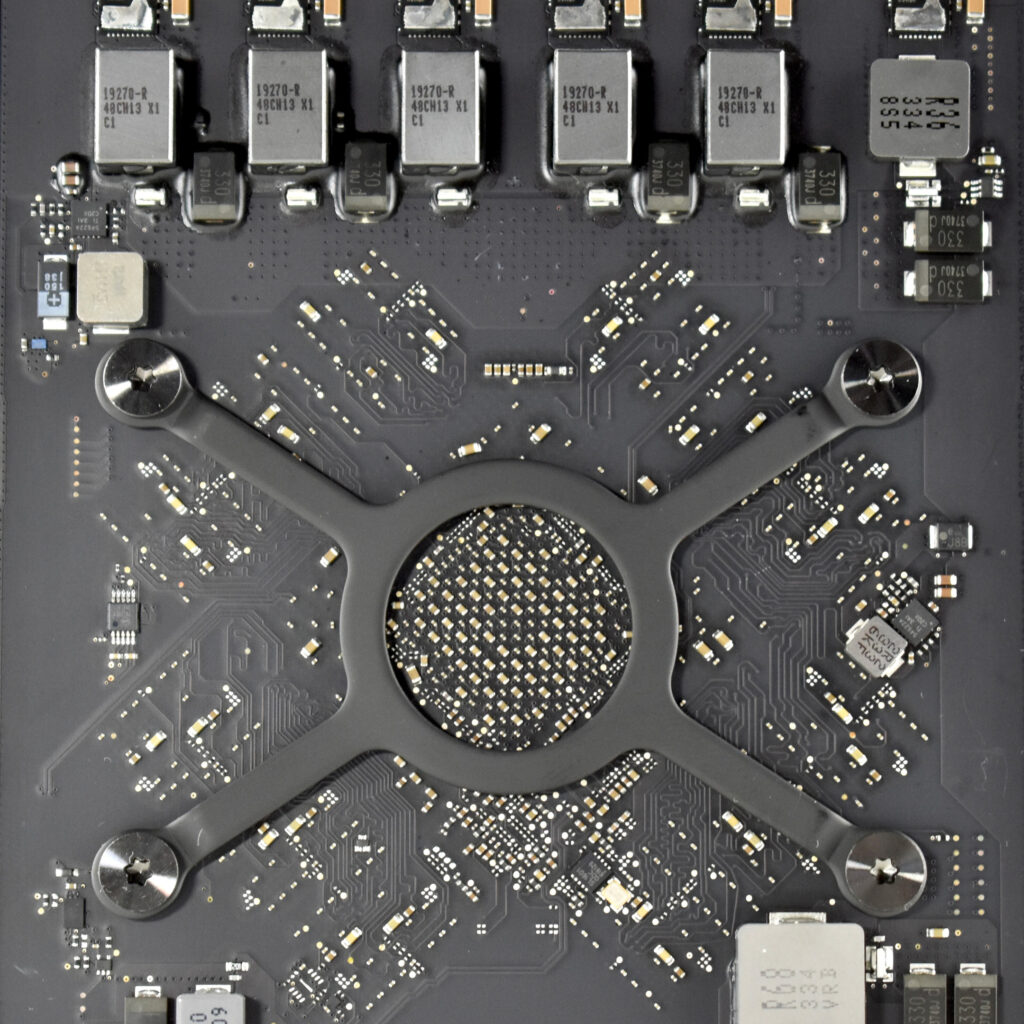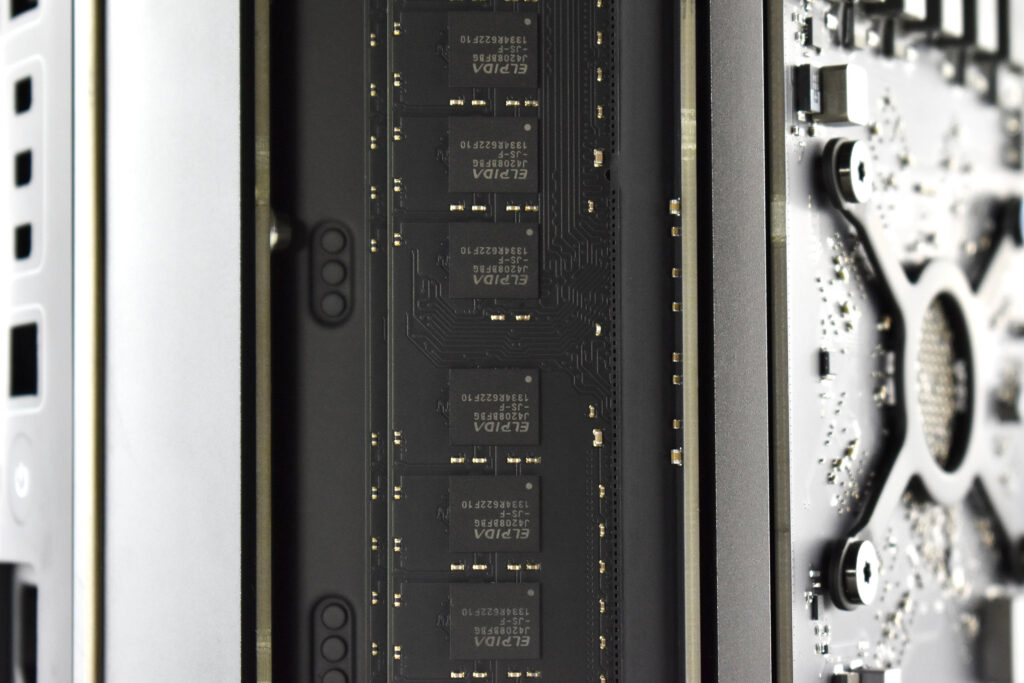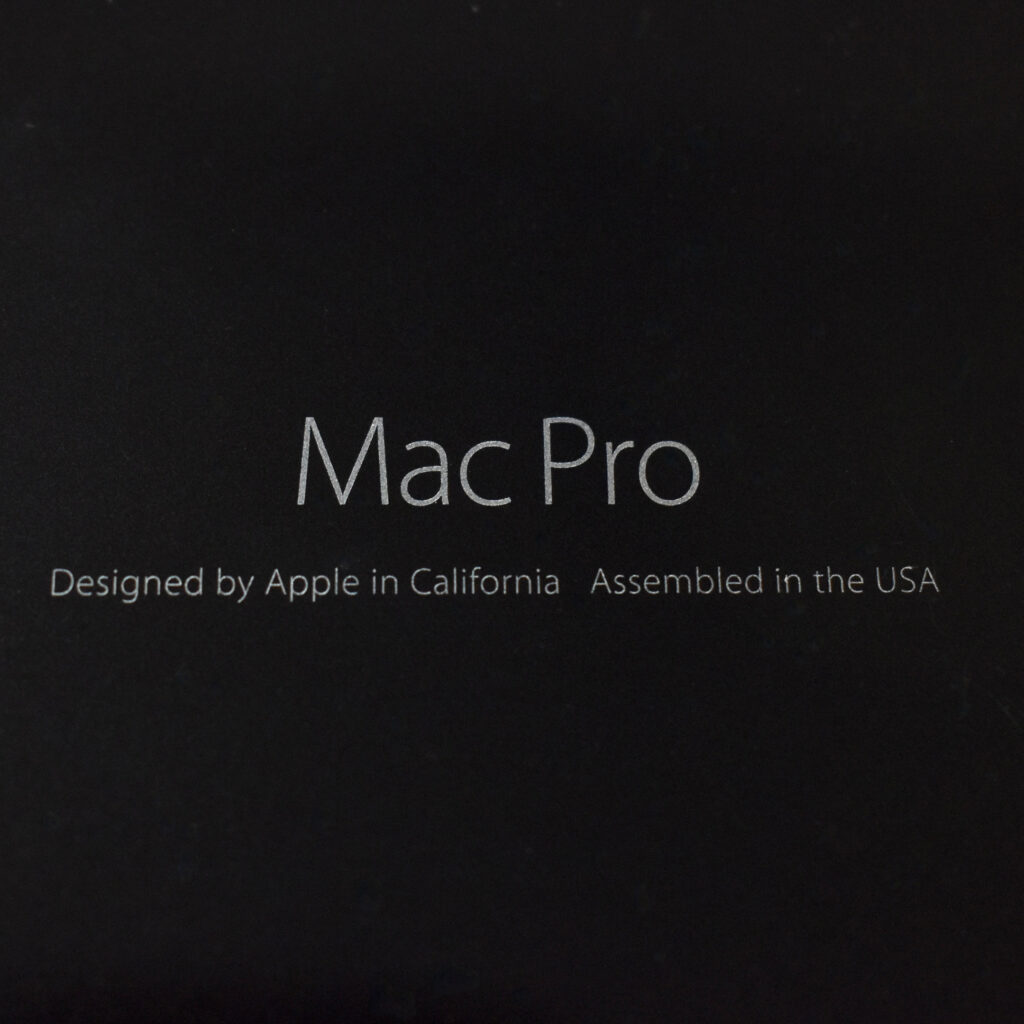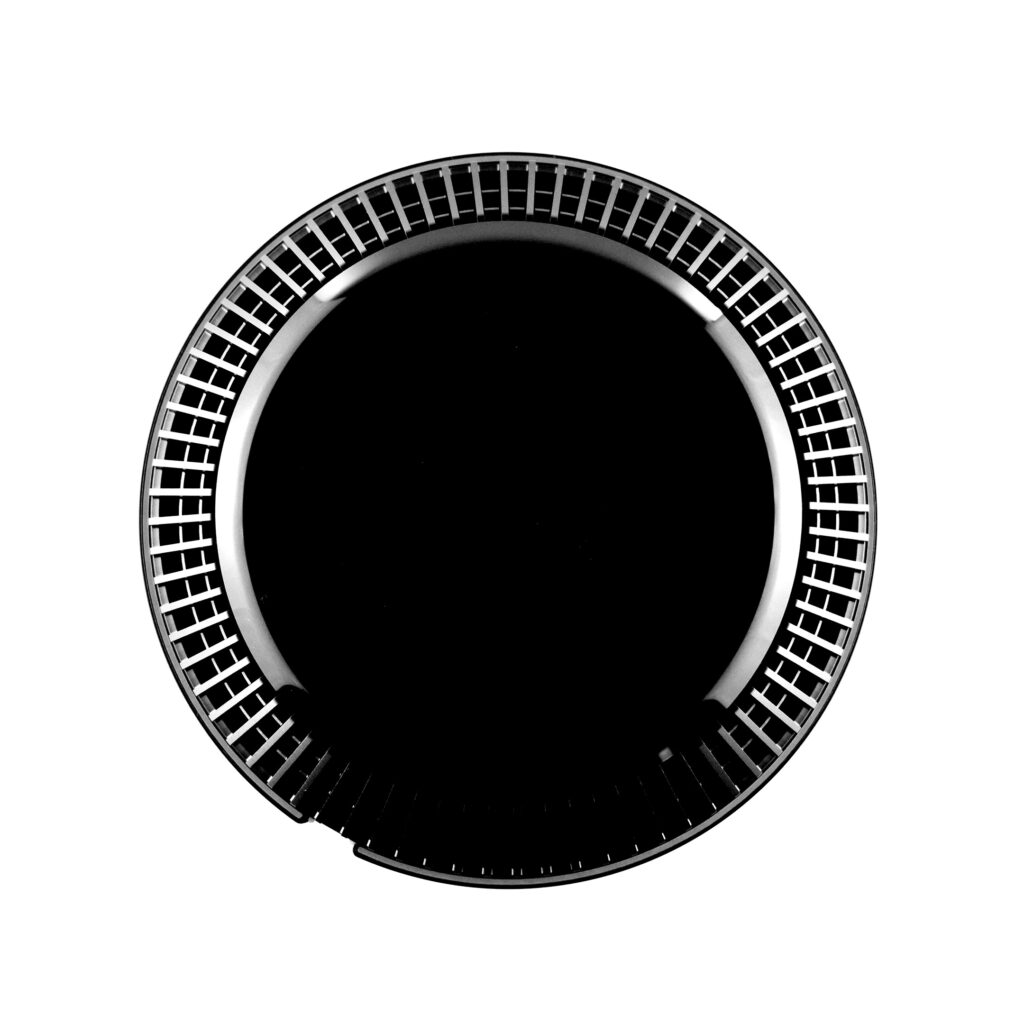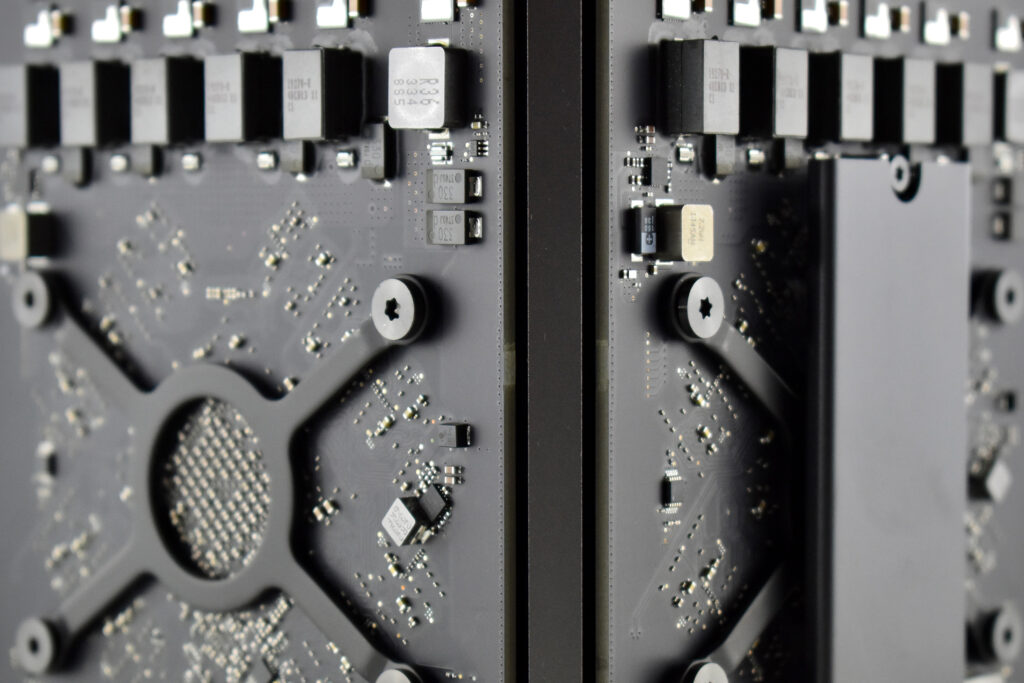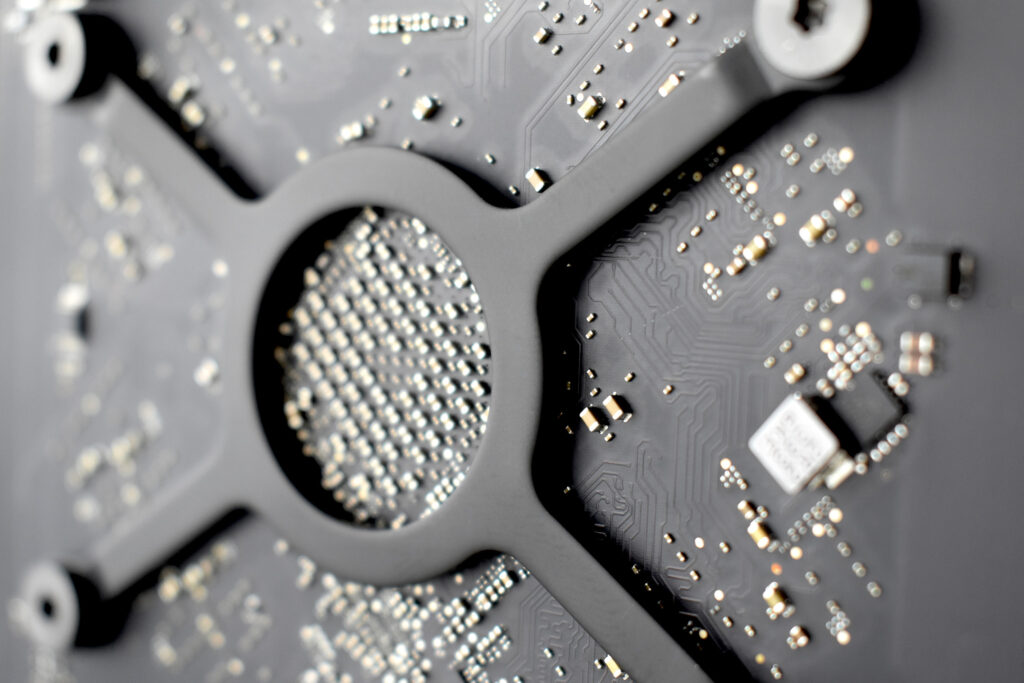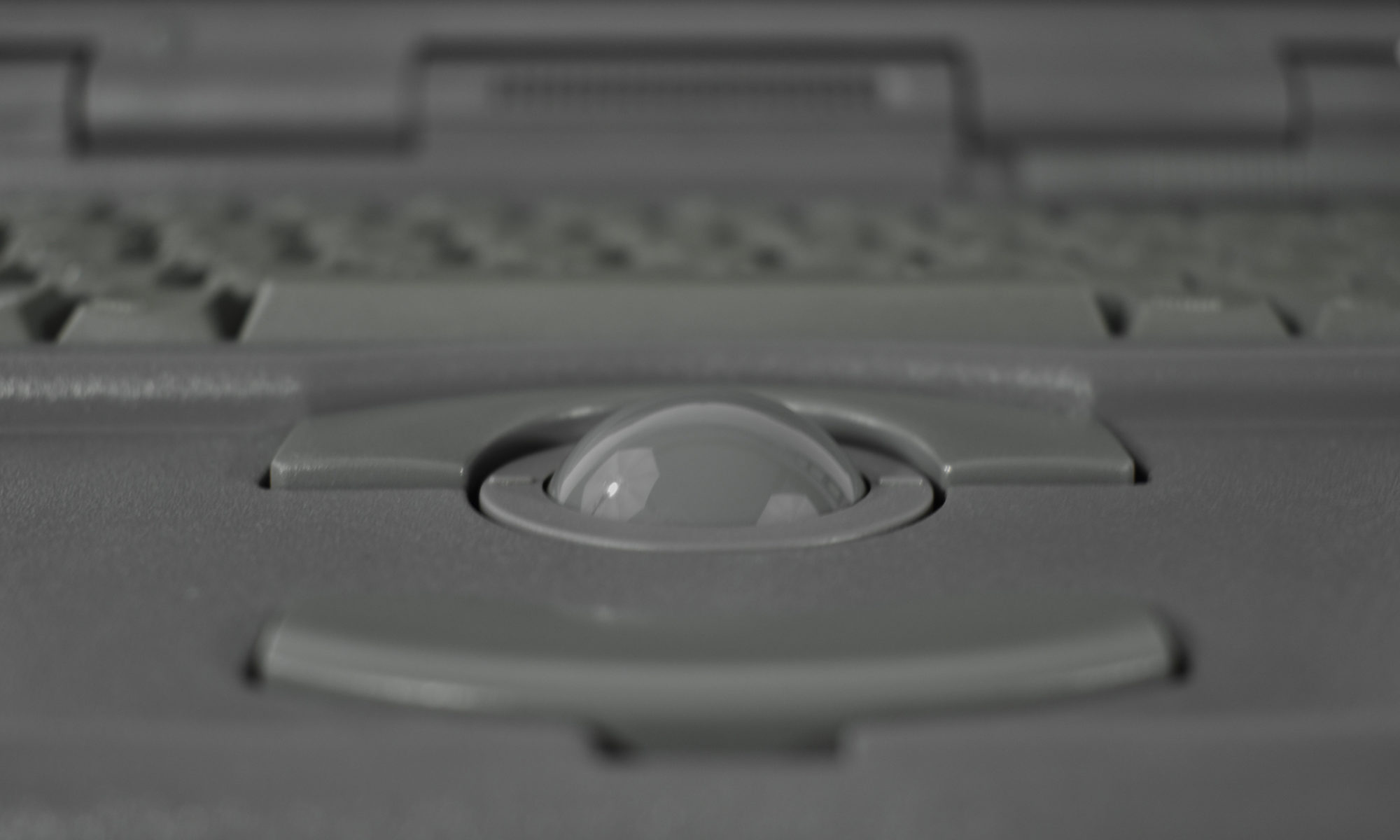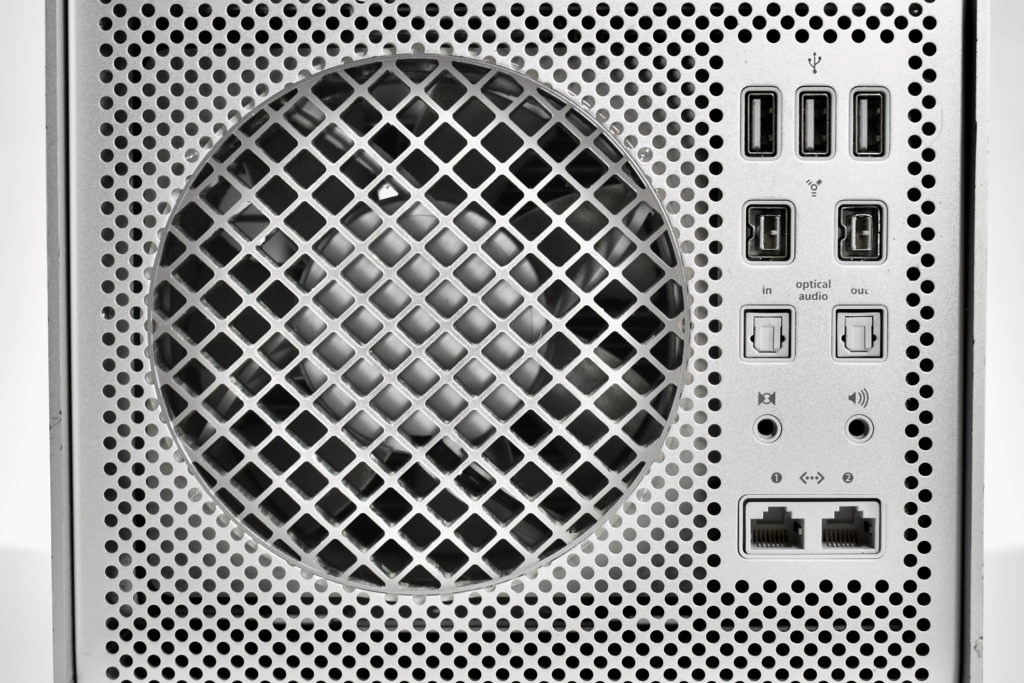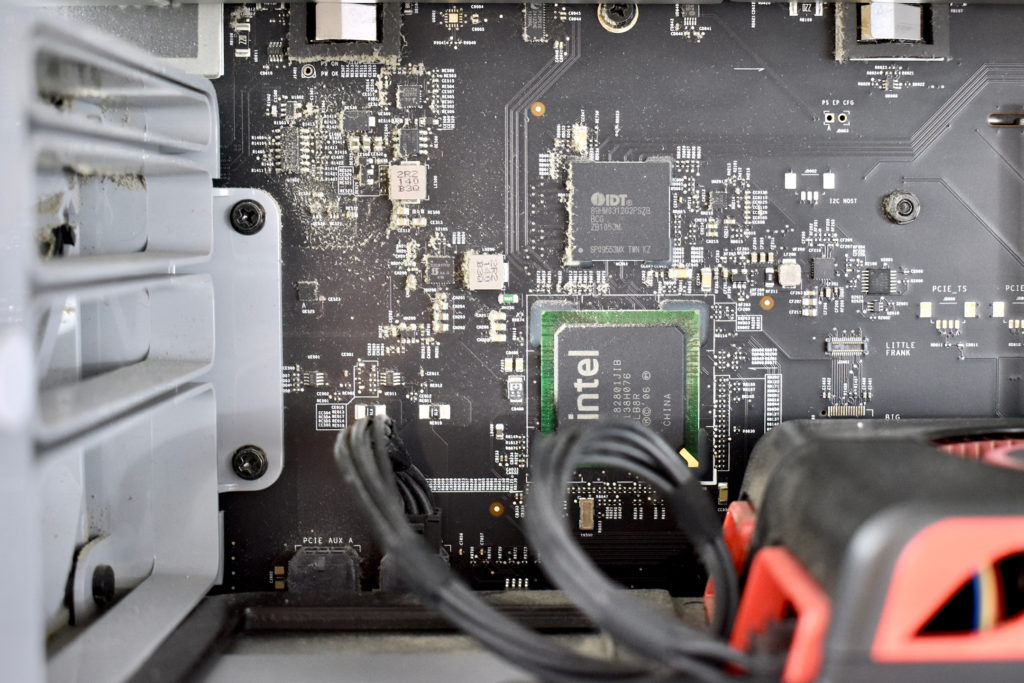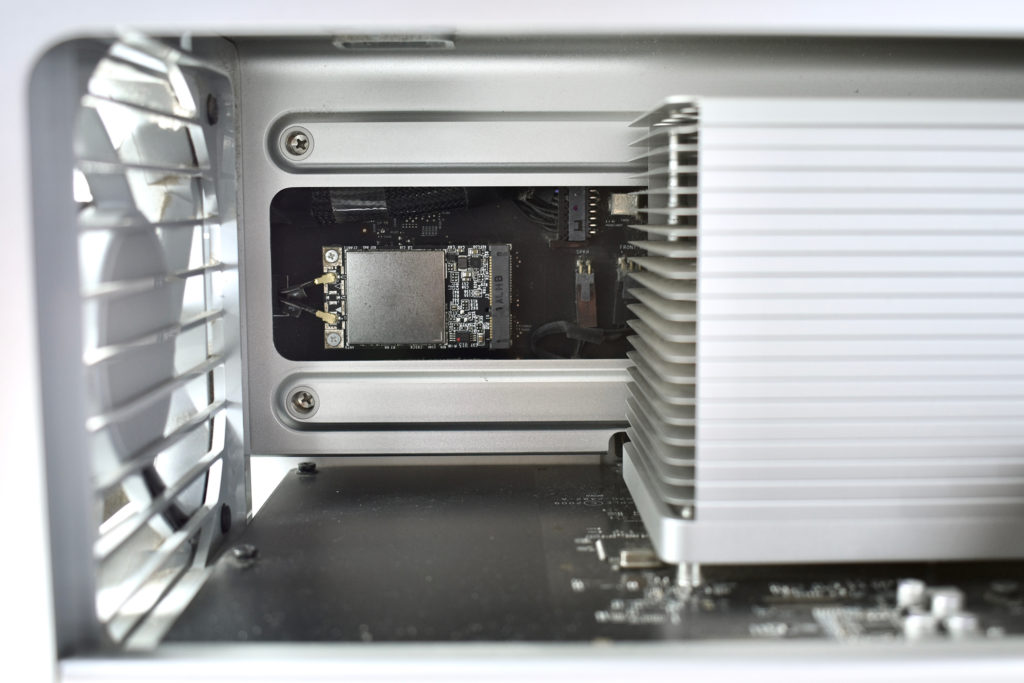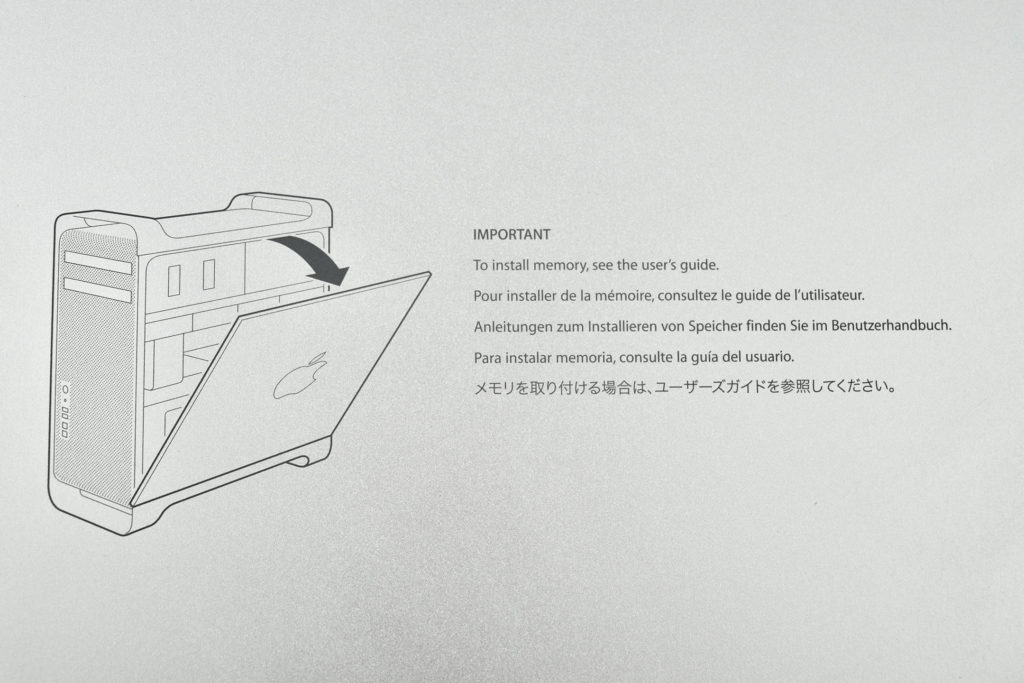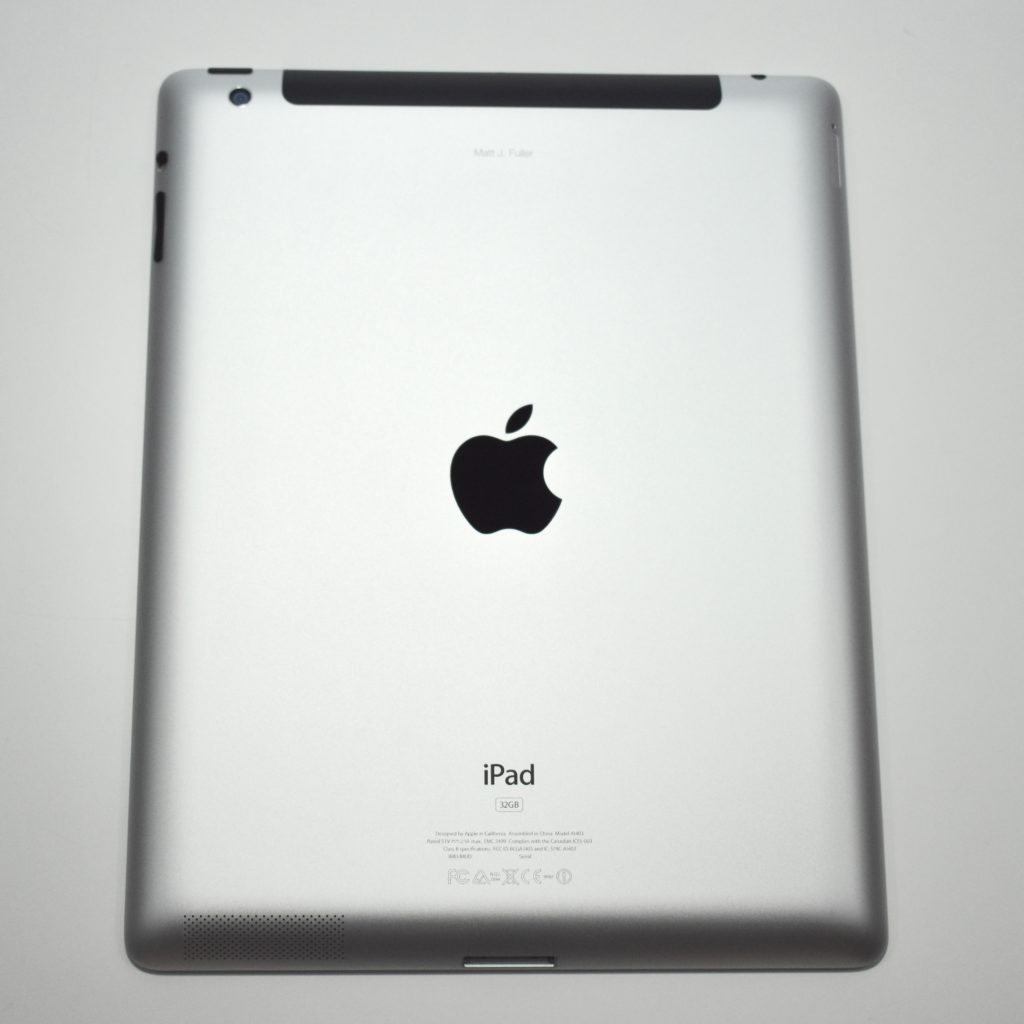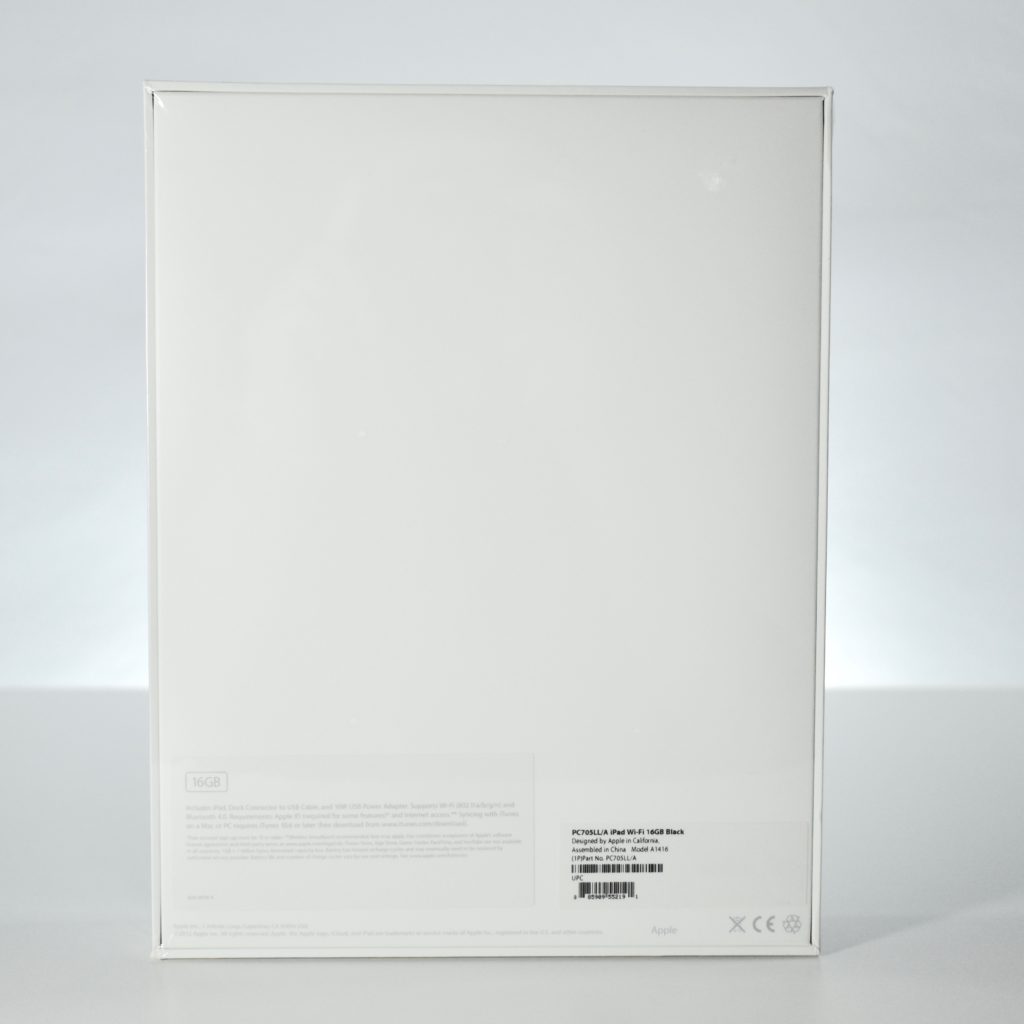As the manual for this Mac Pro states, “This is no floor model. Go ahead and keep it right on your desk.” This Mac Pro was a radical design departure from all previous Mac Pro—and other Apple desktop models with its cylindrical design. According to an Apple press release:
“Designed around an innovative unified thermal core, the all-new Mac Pro packs unprecedented performance into an aluminum enclosure that is just 9.9-inches tall and one-eighth the volume of the previous generation. Mac Pro features 4-core, 6-core, 8-core or 12-core Intel Xeon processors running at Turbo Boost speeds up to 3.9 GHz and two workstation-class AMD FirePro GPUs that deliver up to eight times the graphics performance of the previous generation Mac Pro.* PCIe-based flash storage delivers sequential read speeds up to 10 times faster than conventional desktop hard drives, and ECC DDR3 gives the new Mac Pro up to 60GBps of memory bandwidth for seamlessly editing full-resolution 4K video while simultaneously rendering effects in the background. With an incredible six Thunderbolt 2 ports, each with up to 20Gbps of bandwidth per device, the new Mac Pro completely redefines desktop expandability with support for up to 36 high-performance peripherals, including the latest 4K displays.”
As is often the case with unique designs, this Mac Pro is sometimes unfortunately referred to as the “trash can” Mac. I have included a couple of tongue-in-cheek photos in reference to this moniker.
Sources: EveryMac, Apple Newsroom