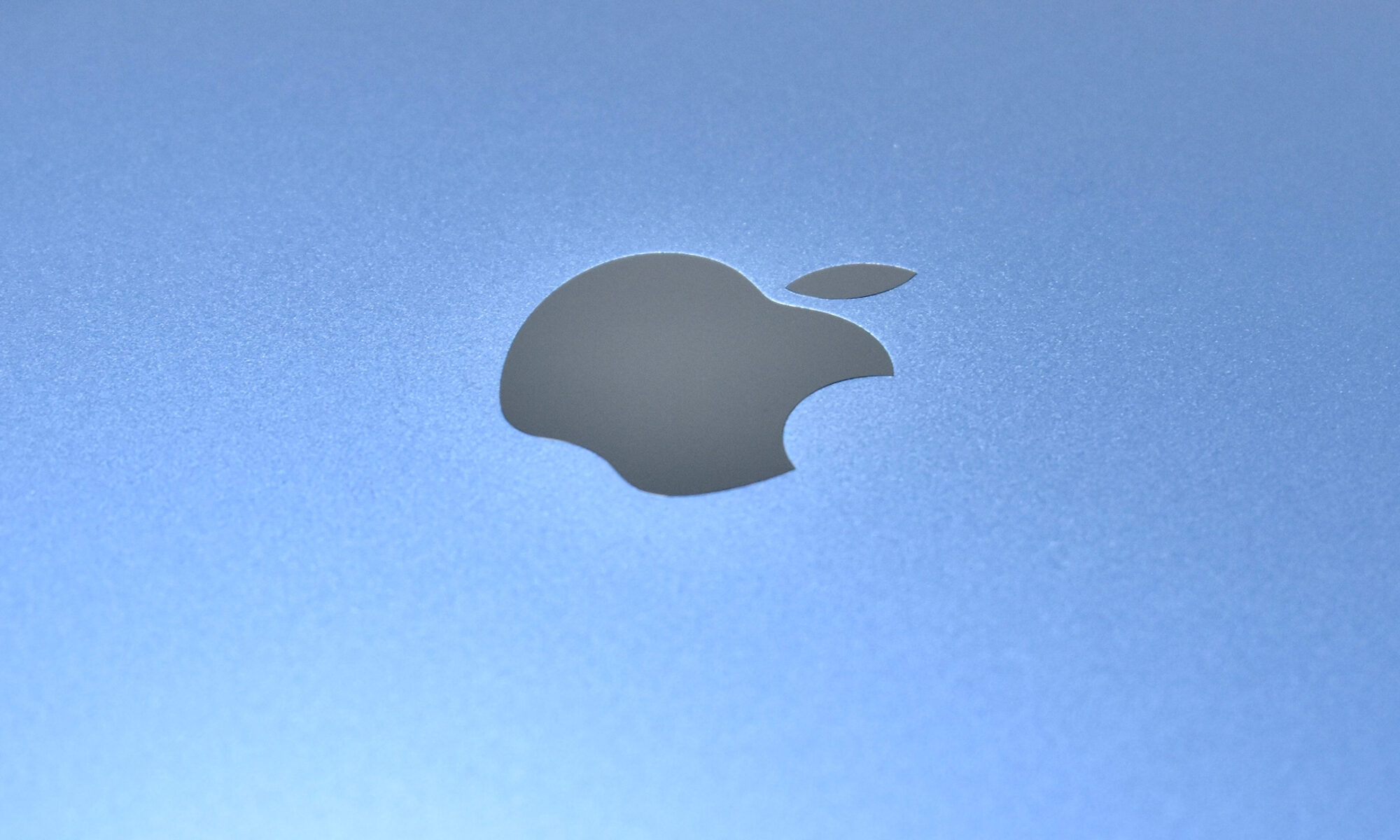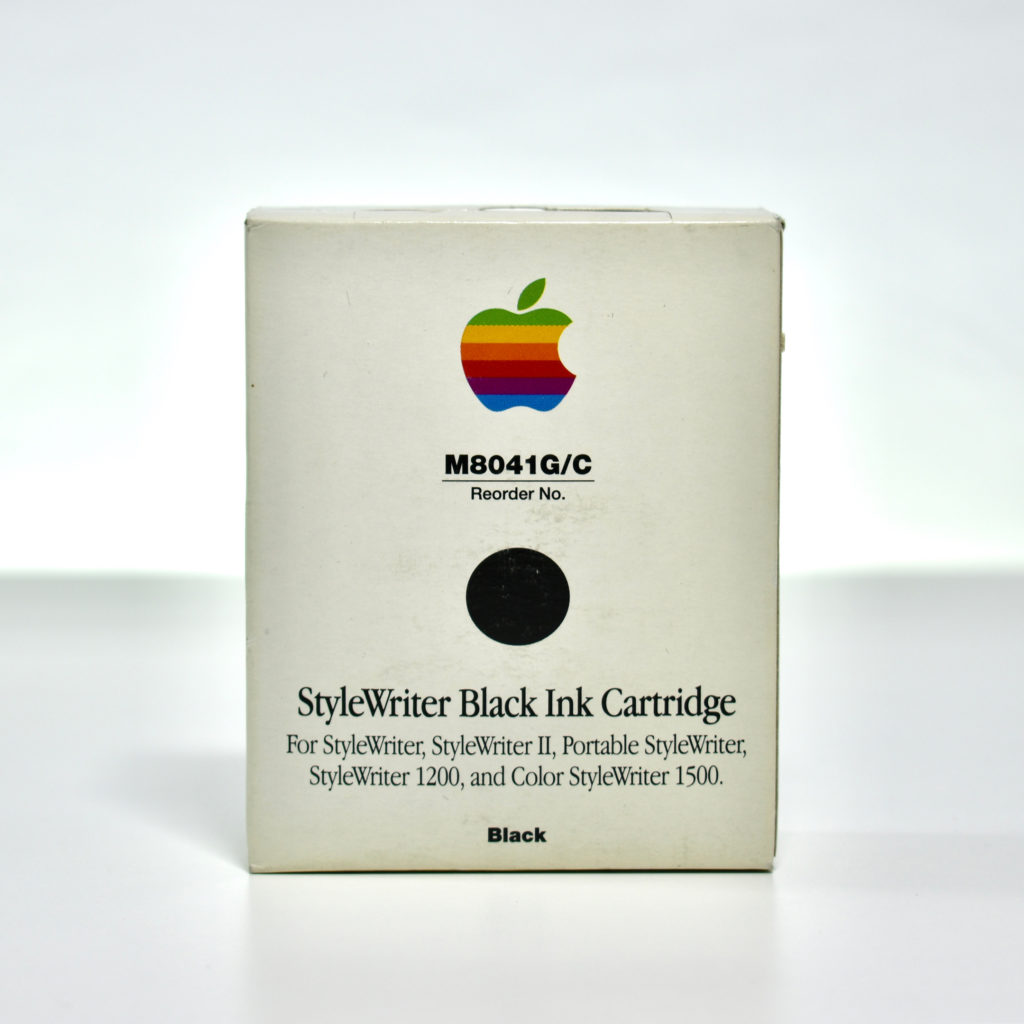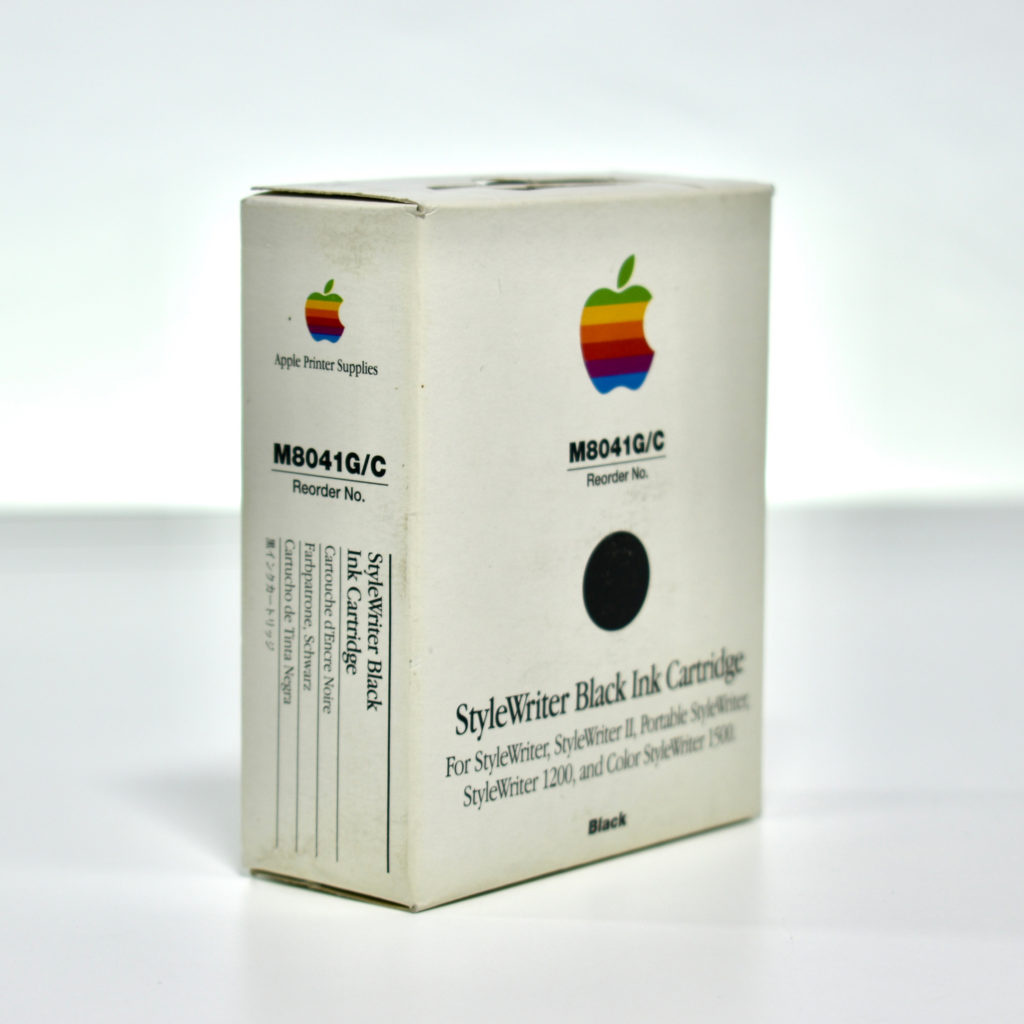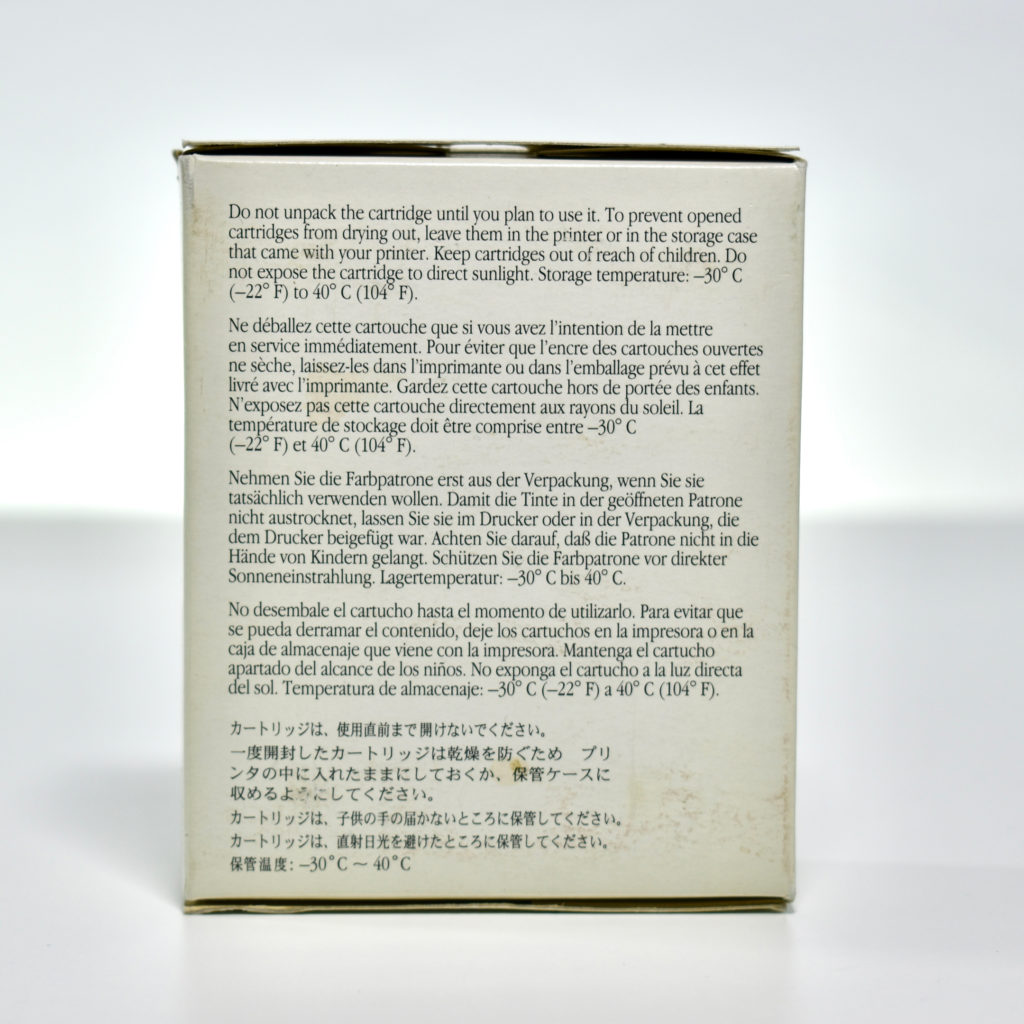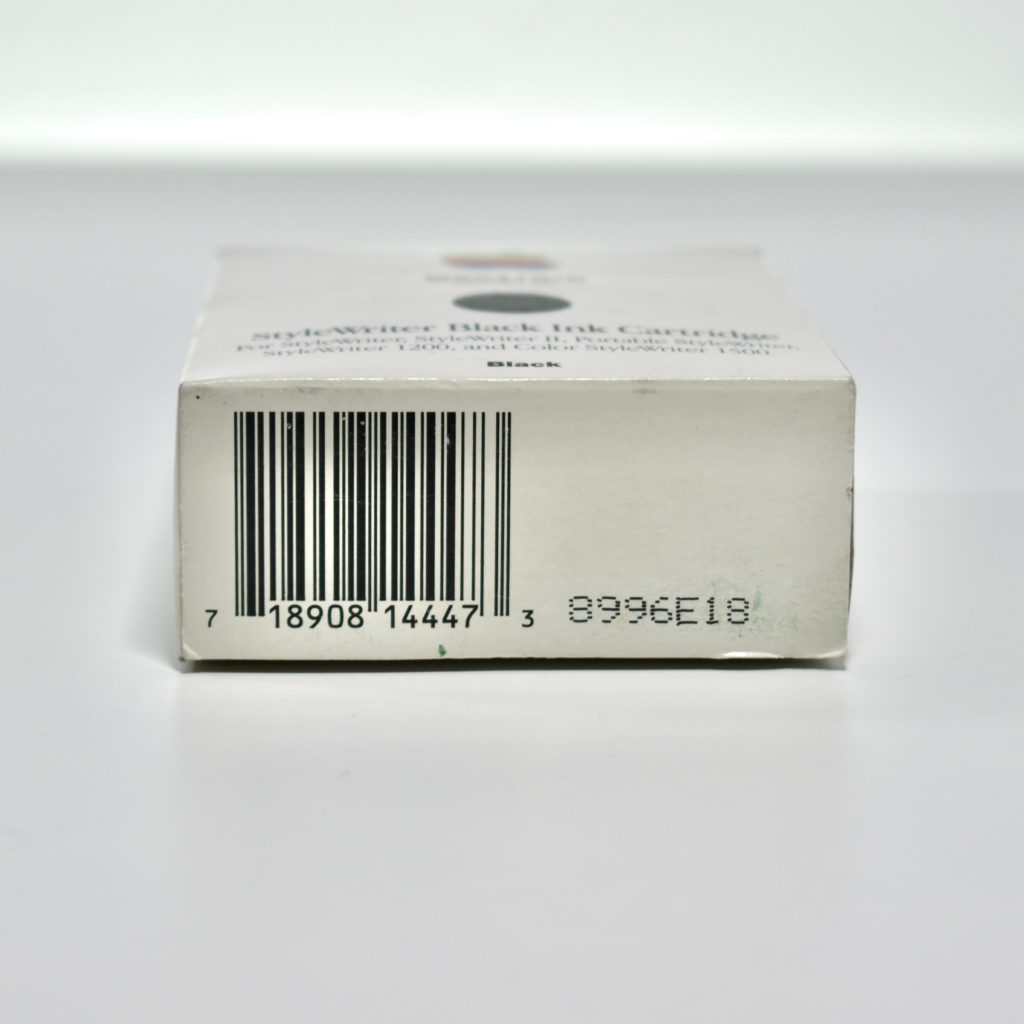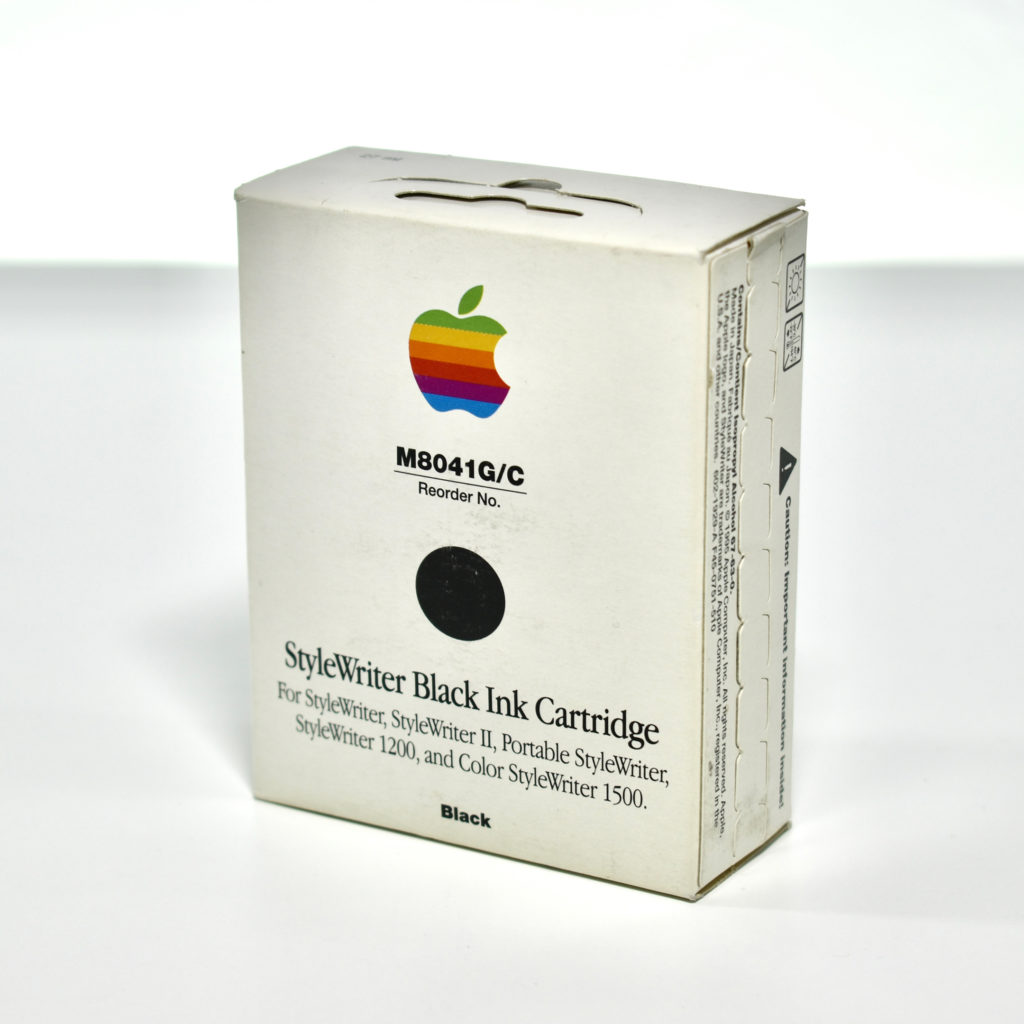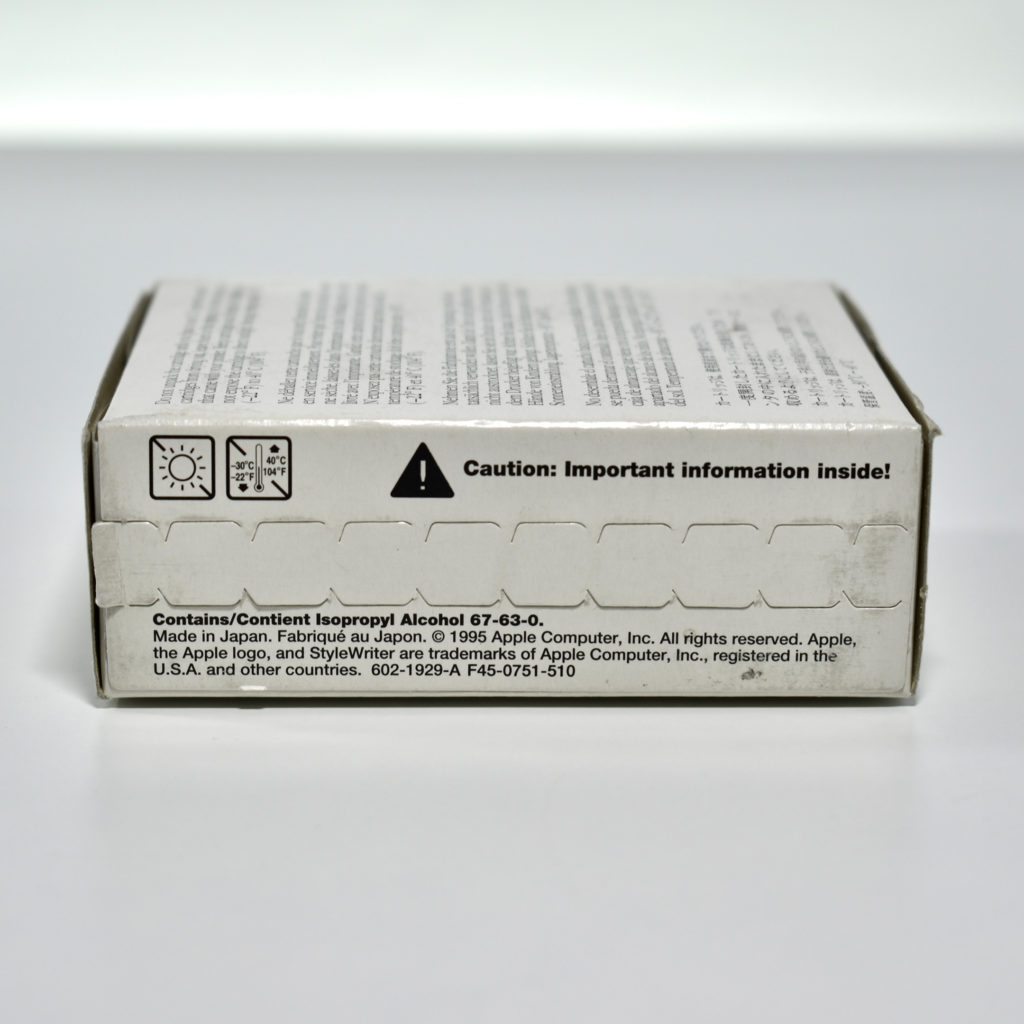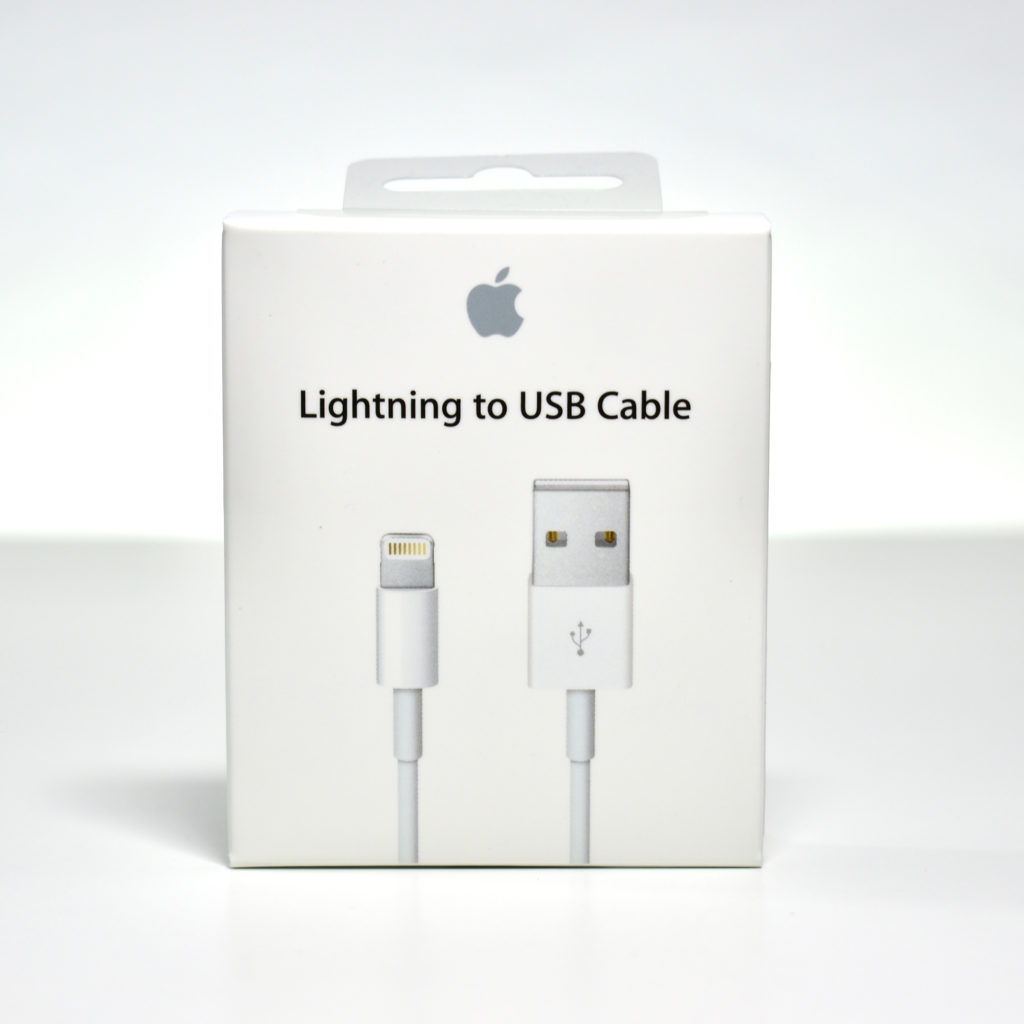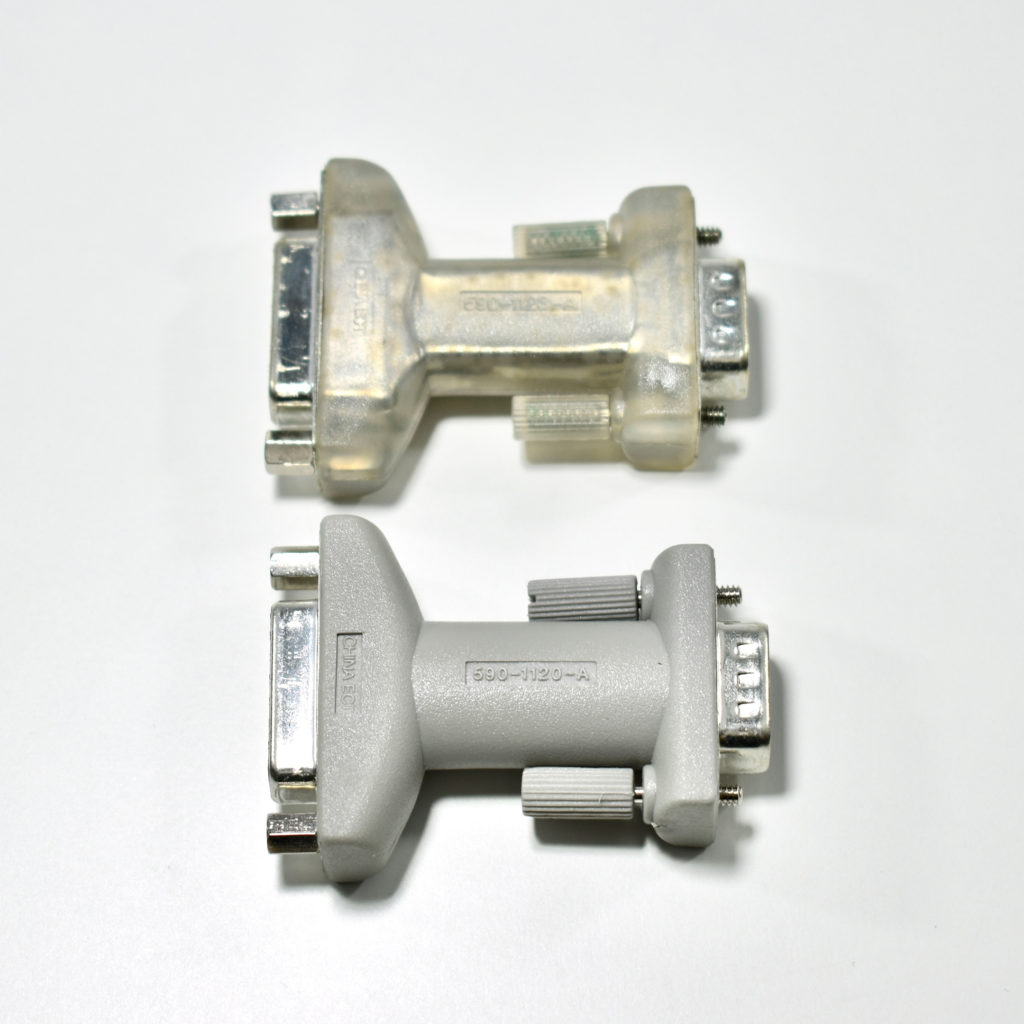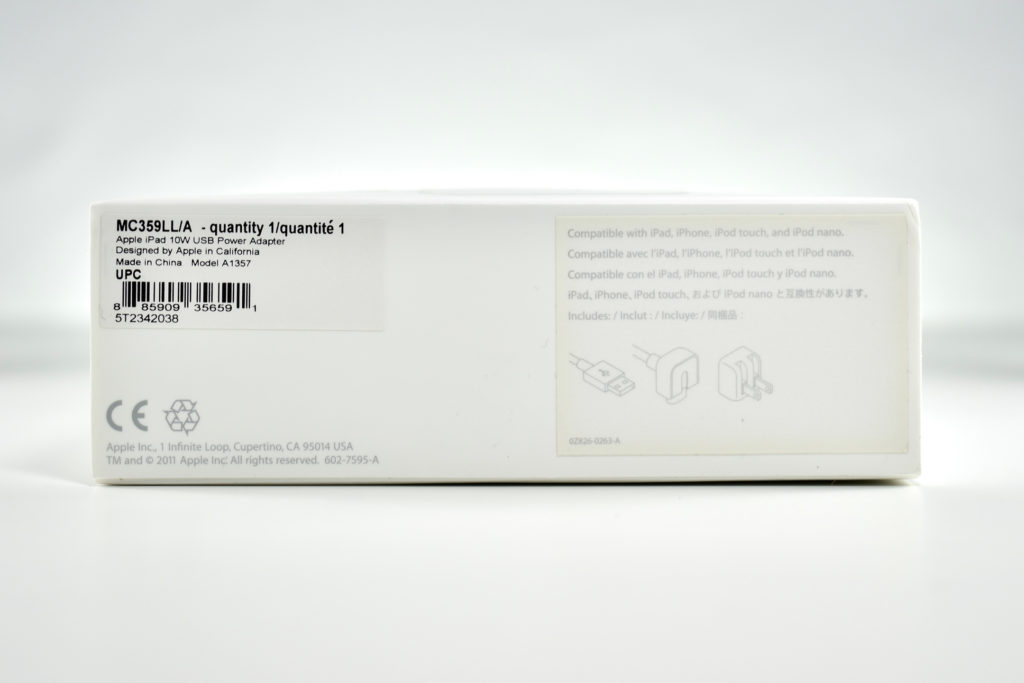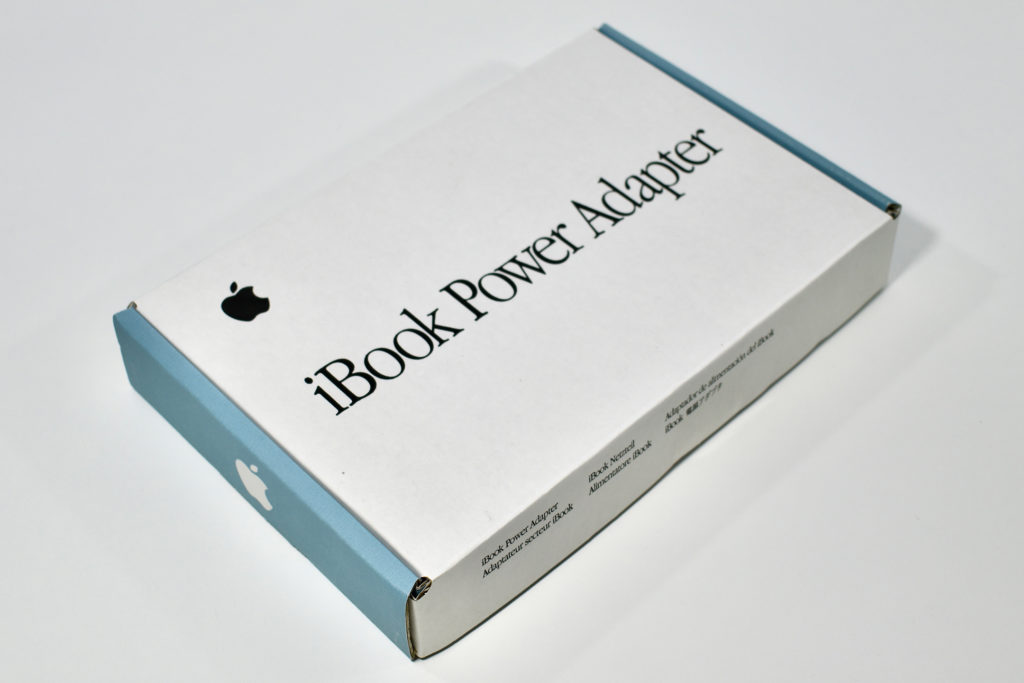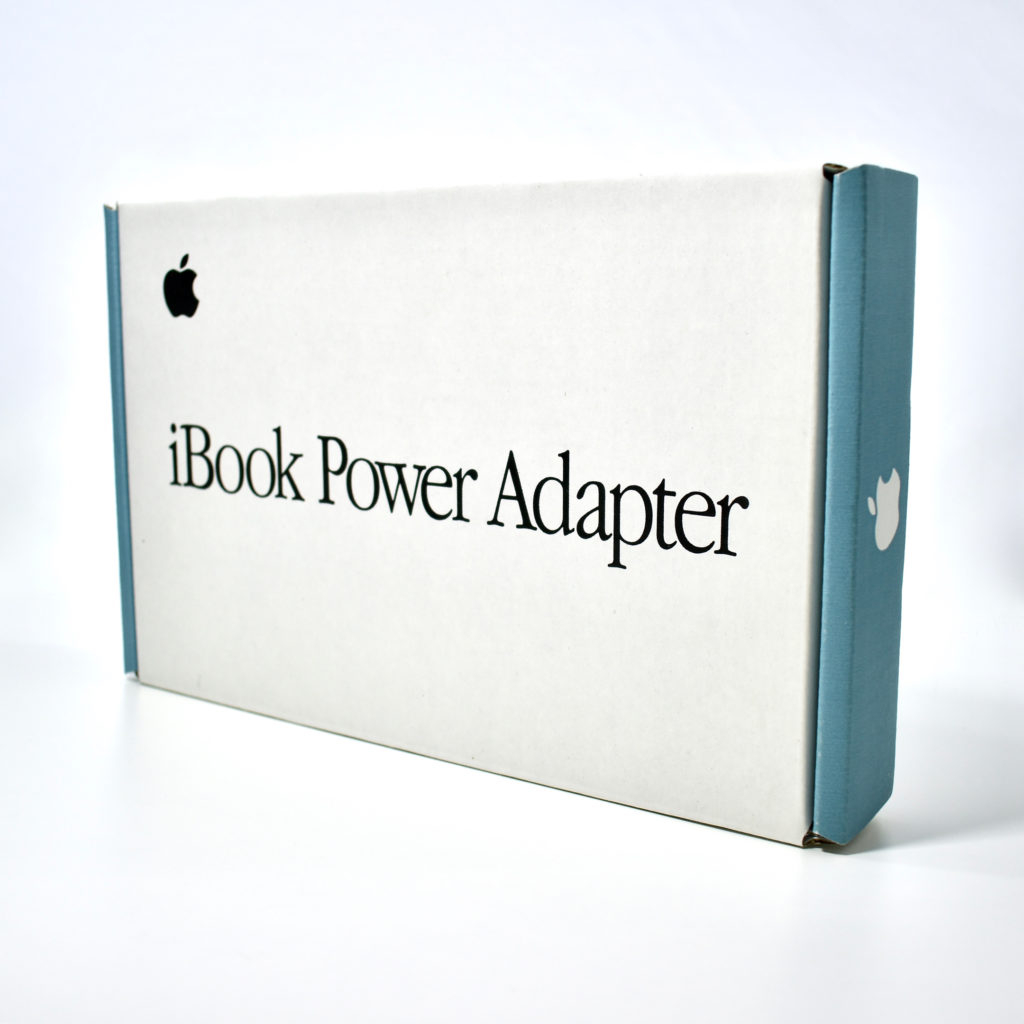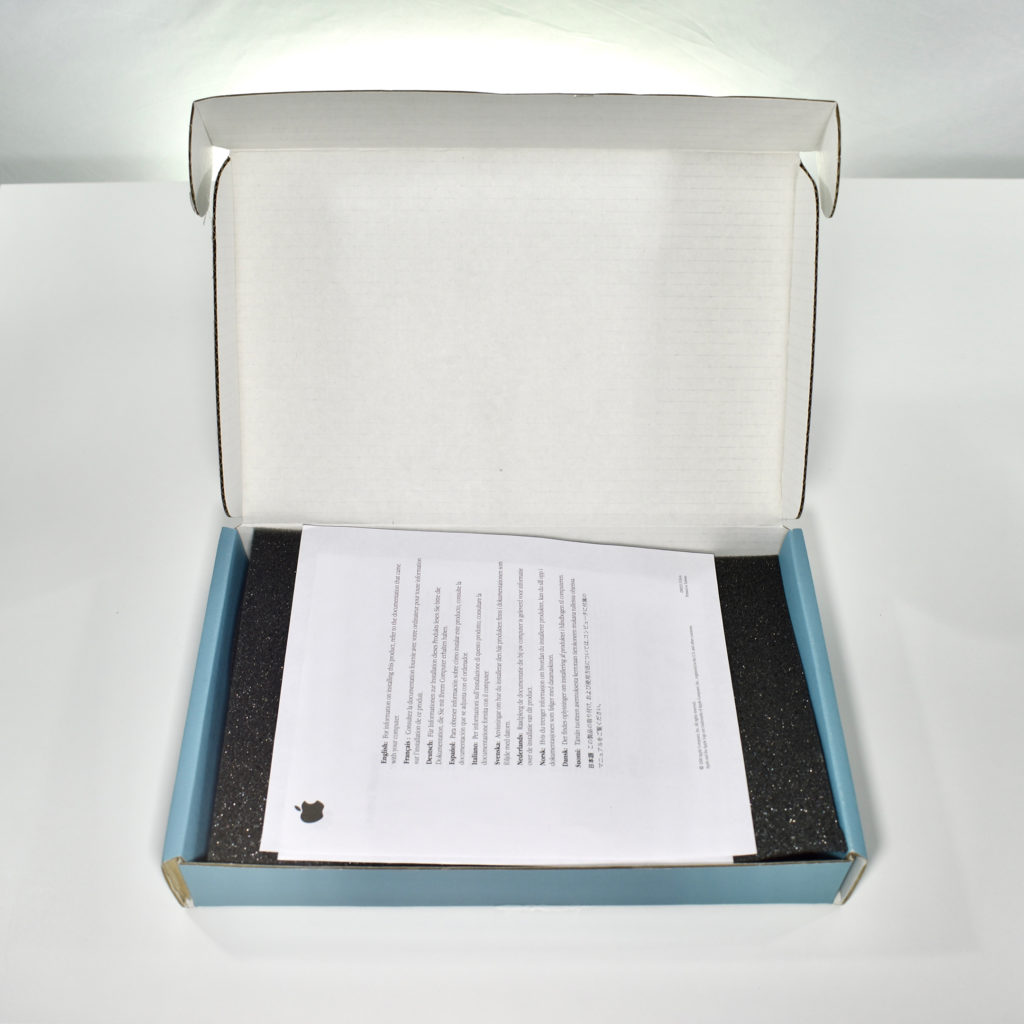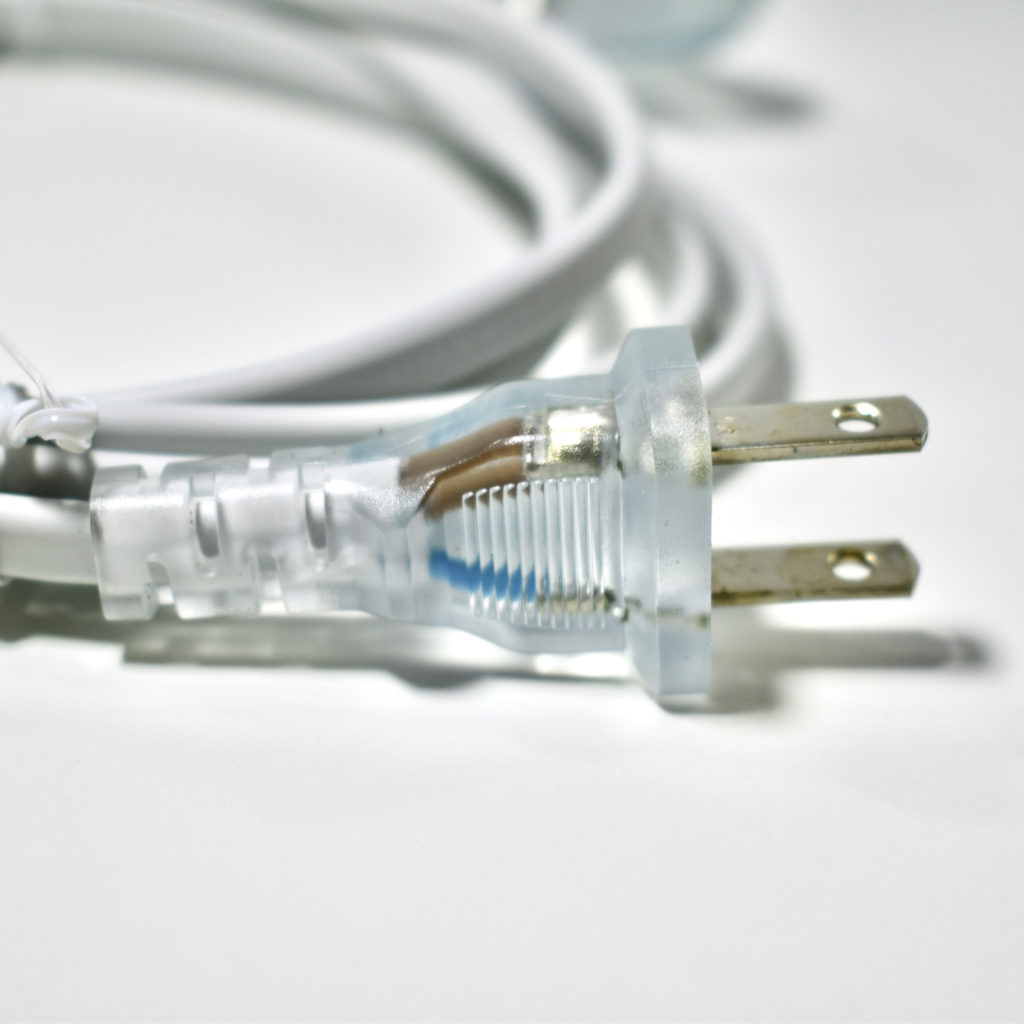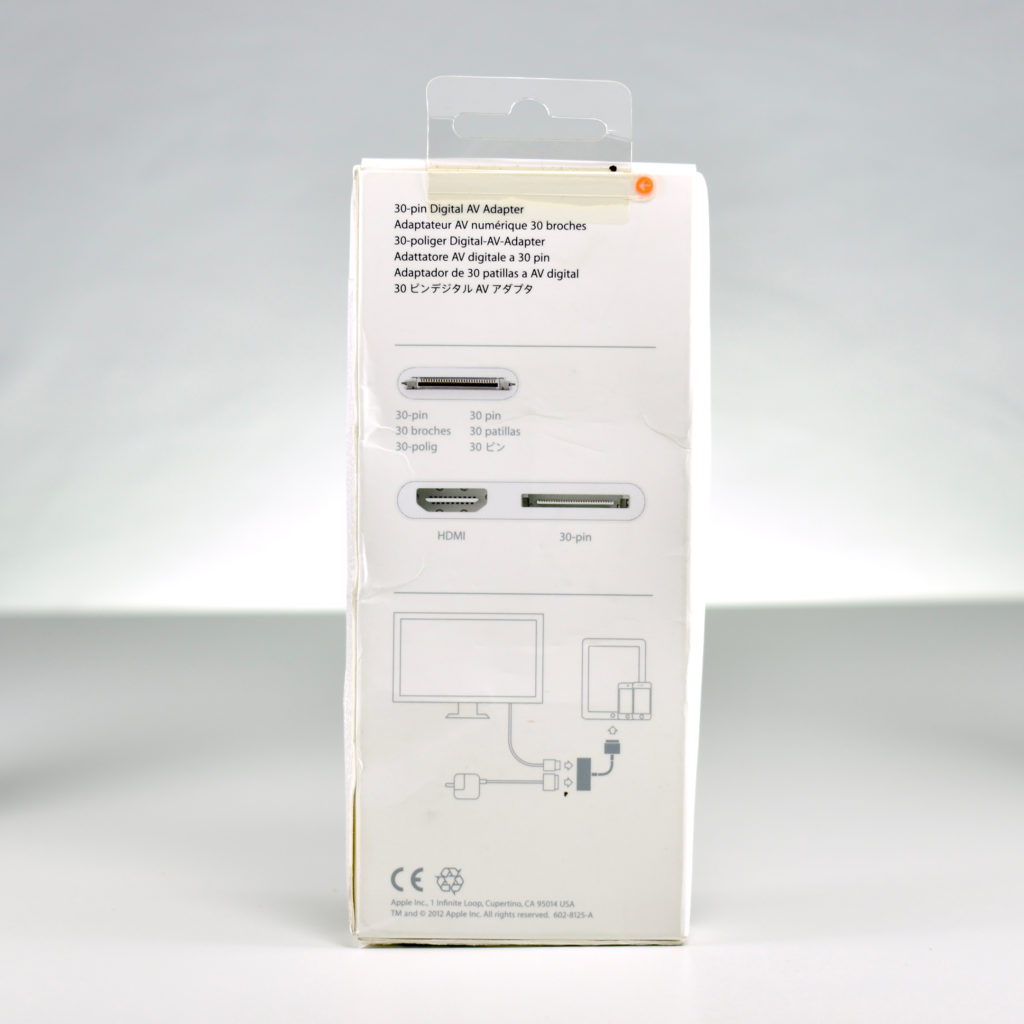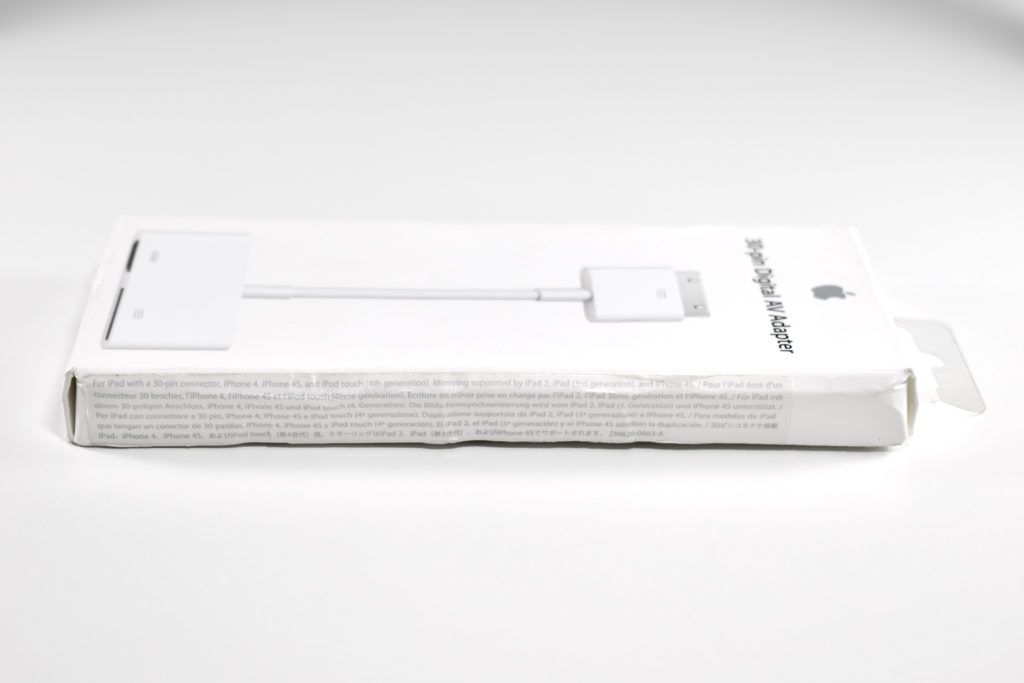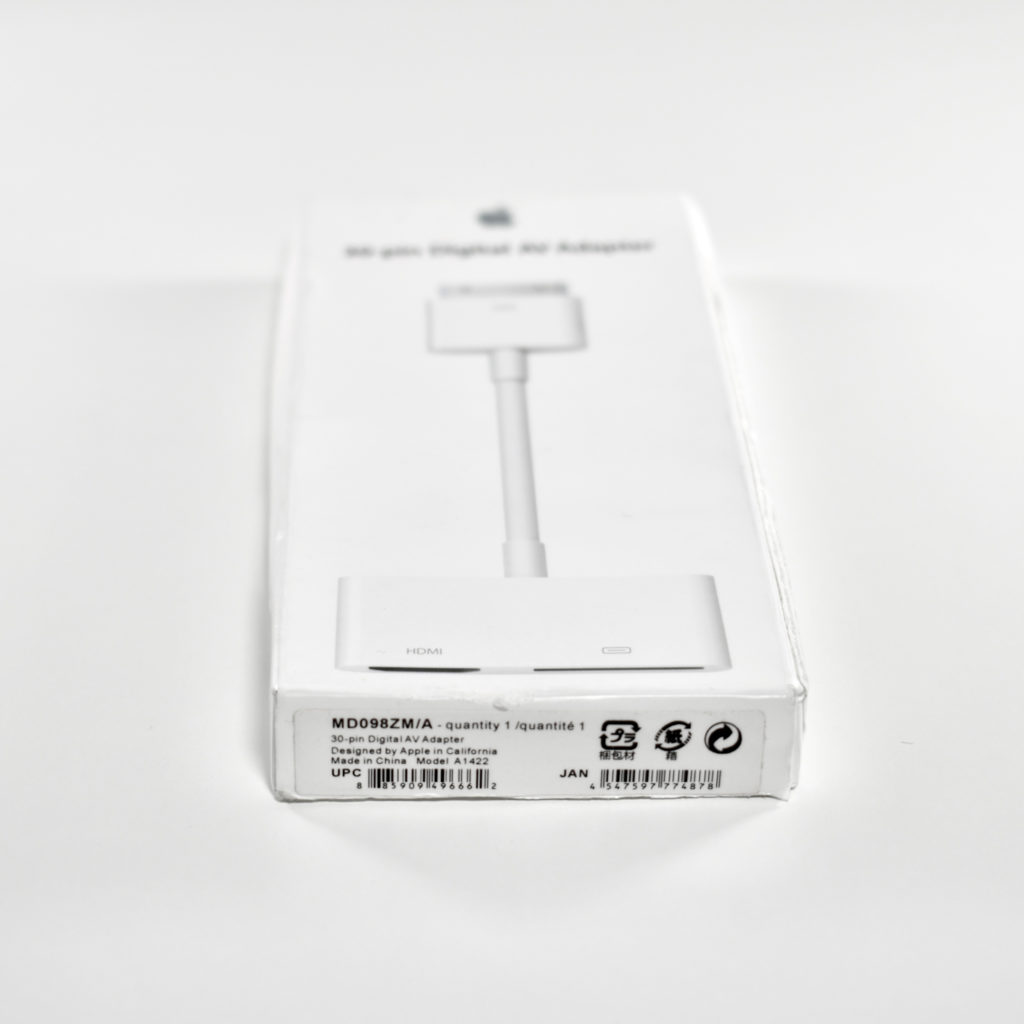According to Apple, the Apple Thunderbolt to Gigabit Ethernet Adapter “lets you easily connect to a high-performance Gigabit Ethernet network. Small and compact, it connects to the Thunderbolt port on your Mac computer and provides an RJ-45 port that supports 10/100/1000BASE-T networks.”
This adapter can be used with Apple computers with a Thunderbolt port, including MacBook Air (13-inch, Early 2015–2017), MacBook Air (11-inch, Early 2015), MacBook Pro (Retina, 13-inch, Late 2012–2015), MacBook Pro (Retina, 15-inch, Mid 2012–2015), iMac (Retina 4K, 21.5-inch, Late 2015), iMac (Retina 5K, 27-inch, Late 2014–2015), Mac Pro (Late 2013), and Mac mini (Late 2014).
Source: Apple