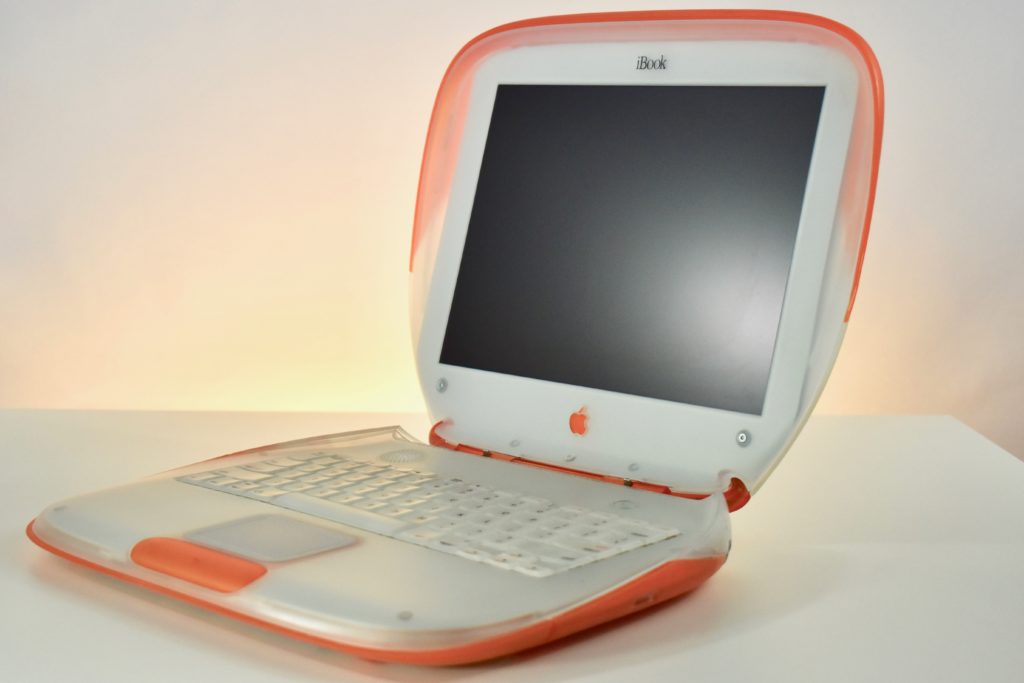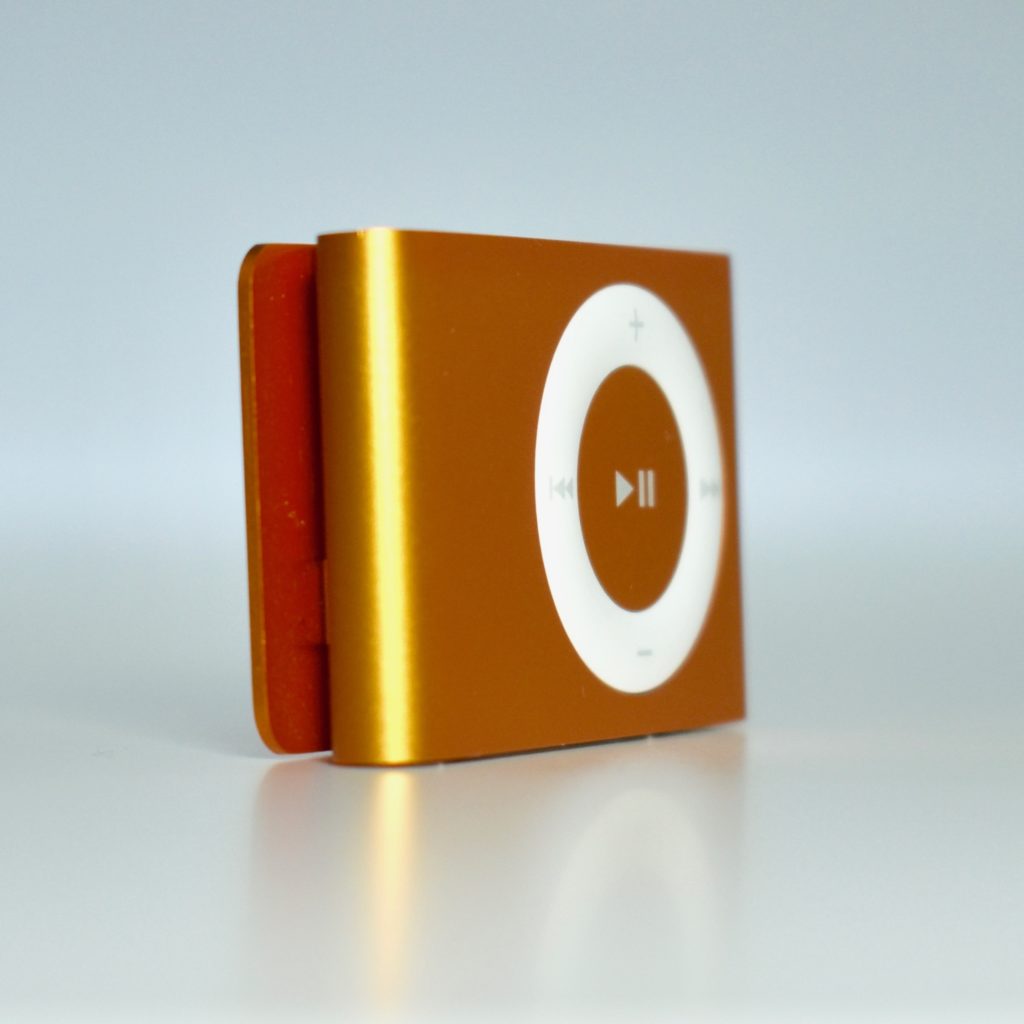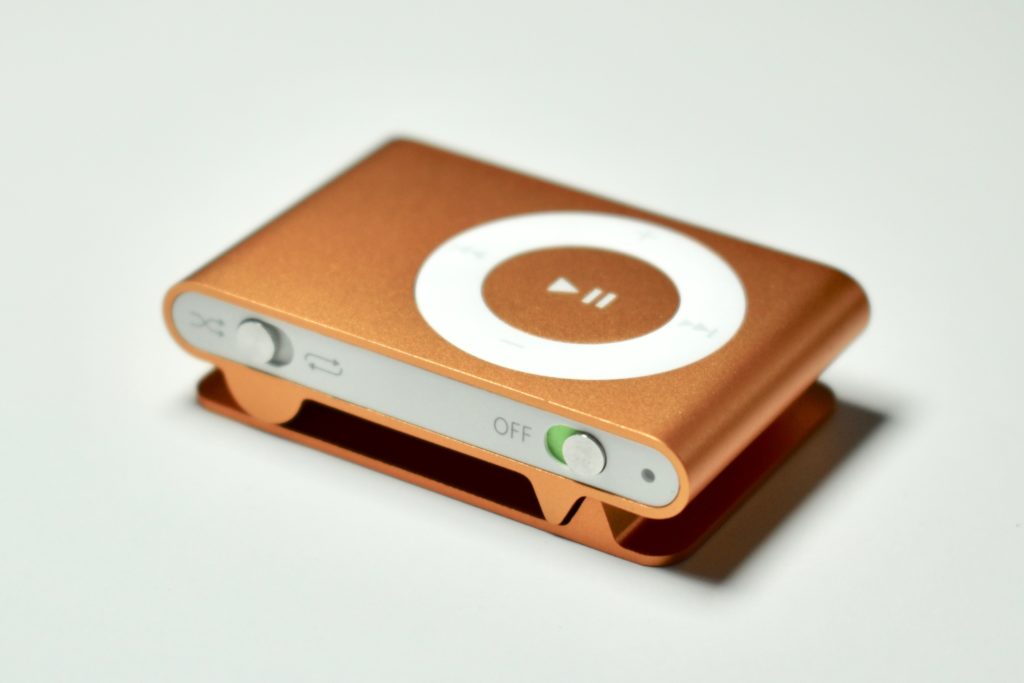The Generation 2 iPod shuffle released in Early 2007 was identical to the previous silver Generation 2 iPod shuffle, except four colors were added: orange, green, blue, and pink. This example is orange. The The Generation 2 iPod shuffle (Early 2007) also shipped with revised earbuds that no longer included foam ear caps.
This iPod shuffle measured close to a square inch at 1.07 inches tall, 0.98 inches wide, and 0.33 inches deep. It included a built-in clip for easily attaching the iPod to clothing. All iPod shuffle models lack a display. This model incuded 1 GB of flash memory to hold approximately 240 songs.
A small USB dock shipped with this iPod shuffle that used the headphone jack to connect to power and synchronize music. Its battery lasted for about 12 hours.
Source: Everymac