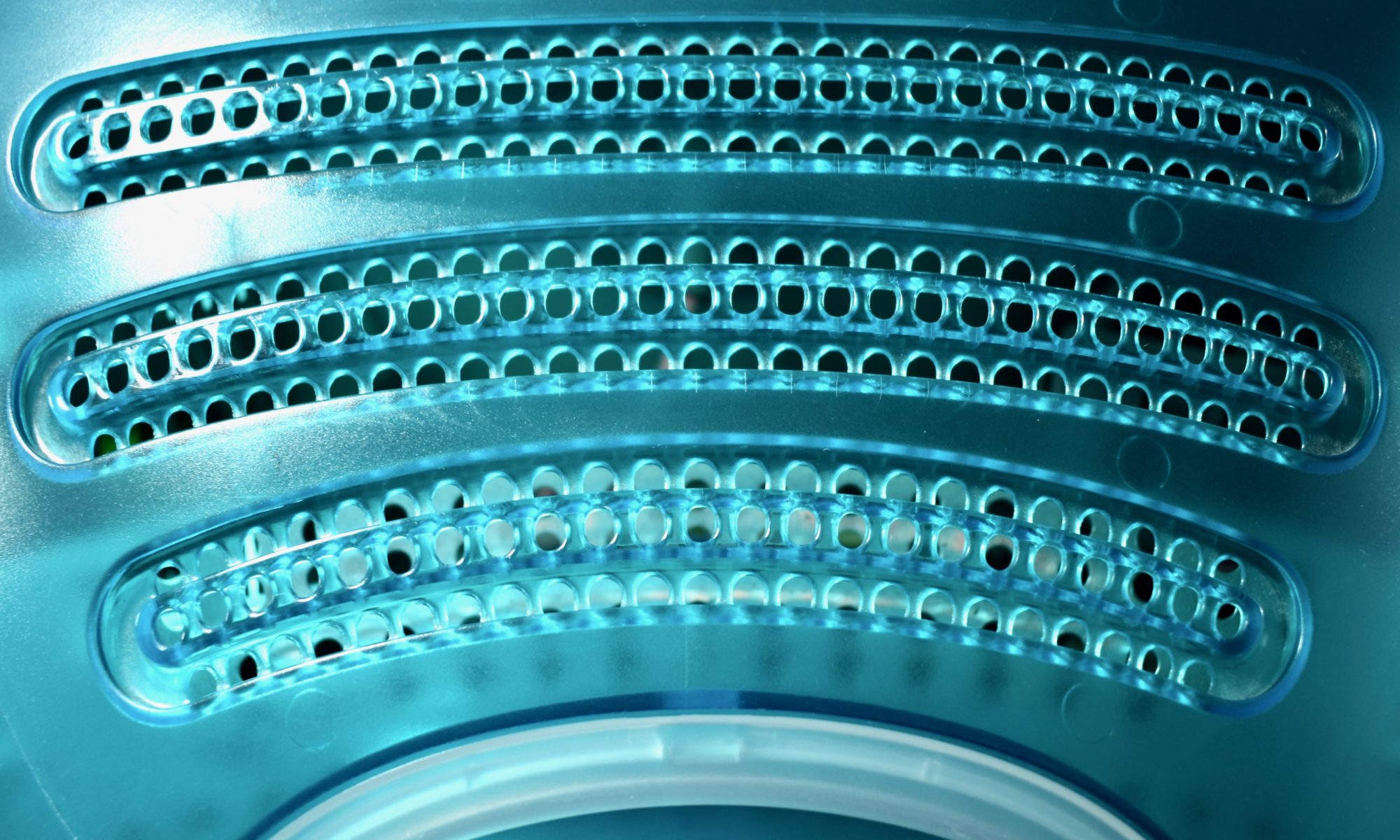On September 9, 2014, Apple announced the Apple Watch and called it its “most personal device ever—featuring revolutionary new technologies and a pioneering user interface with a beautiful design.” The Watch debuted the Digital Crown that Apple described as the “most revolutionary navigation tool since the iPod Click Wheel and iPhone Multi-Touch.”
The original Apple Watch required that the user pair it with an iPhone 5 or later and carry the iPhone 5 to access all of the Watch’s functions.
The original stainless steel Apple Watch models were sold in ten configurations:
- silver stainless steel body with white Sport Band
- silver stainless steel body with black Sport Band
- silver stainless steel body with black classic buckle leather band
- silver stainless steel body with Milanese loop
- silver stainless steel body with black leather loop
- silver stainless steel body with bright blue leather Loop
- silver stainless steel body with stone leather loop
- silver stainless steel body with light brown leather loop
- silver stainless steel body with stainless steel link bracelet
- space black stainless steel body with space black stainless steel link bracelet
In addition to the Digital Crown, the original Apple Watch had a Retina display with Force Touch capability. The 42 mm Apple Watch featured a 312×390 display with a protective sapphire crystal layer with a zirconia ceramic back and sapphire crystal lenses that connected to the wireless charger.
My original stainless steel Apple Watch was boxed with a black classic buckle leather band, but the Apple Store allowed me to swap the band for a black leather loop band because the classic buckle did not fit my wrist.
Also pictured is the Apple Watch Magnetic Charging Dock, a 4.1-inch diameter charging pad for the Apple Watch that uses the same inductive charging connector that comes with Apple Watch. According to Apple, “you can charge your Apple Watch in a flat position with its band open, or on its side. When docked on its side, your watch automatically goes into Nightstand mode, so you can also use it as your alarm clock.”
Sources: EveryMac.com, Apple.com (announcement, charging dock)