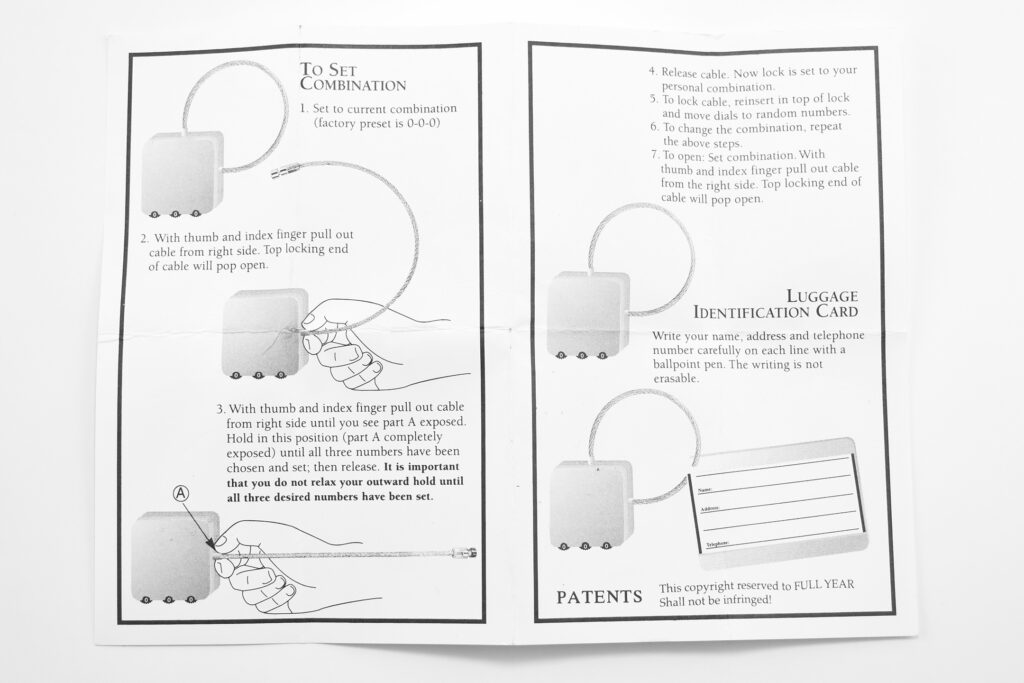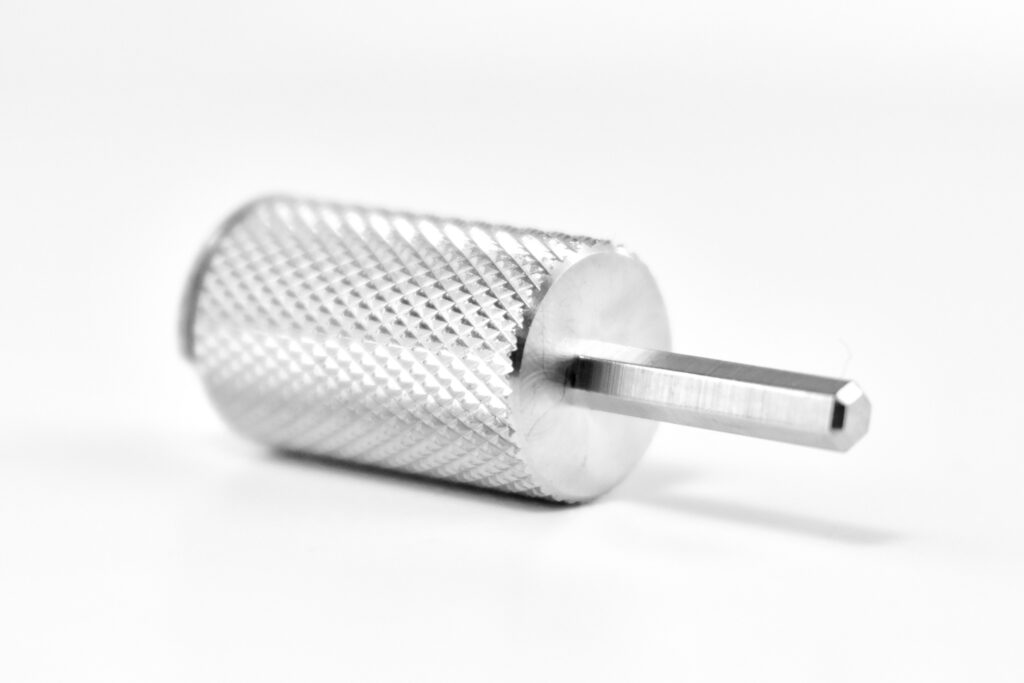This Apple-branded Luggage Lock may have been available at the Apple Company Store at the Infinite Loop Campus in Cupertino, California. It is packaged in a black gift box with an Apple logo, a UPC code, and the part number T5132LL/A.
This unique item is made from metal and is 1.5 inches square and 0.25 inches thick. The Luggage Lock has a three-number combination lock along the bottom with a combination that can be set by the user. Once set, a 6-inch braided metal cable allows the user to lock their luggage with this device.
The Luggage Lock has a smooth finish that is champagne colored, and the braided cable is silver. The front of the lock is printed with a white Apple logo, and a patent number is engraved in the back.
The Luggage Lock includes a 2-page instruction manual that teachers the user how to set the combination and thread a metal luggage identification card through the cable. Although the metal luggage identification card is not included in the gift box, my collection includes a metal luggage tag that may have been sold along side this lock.