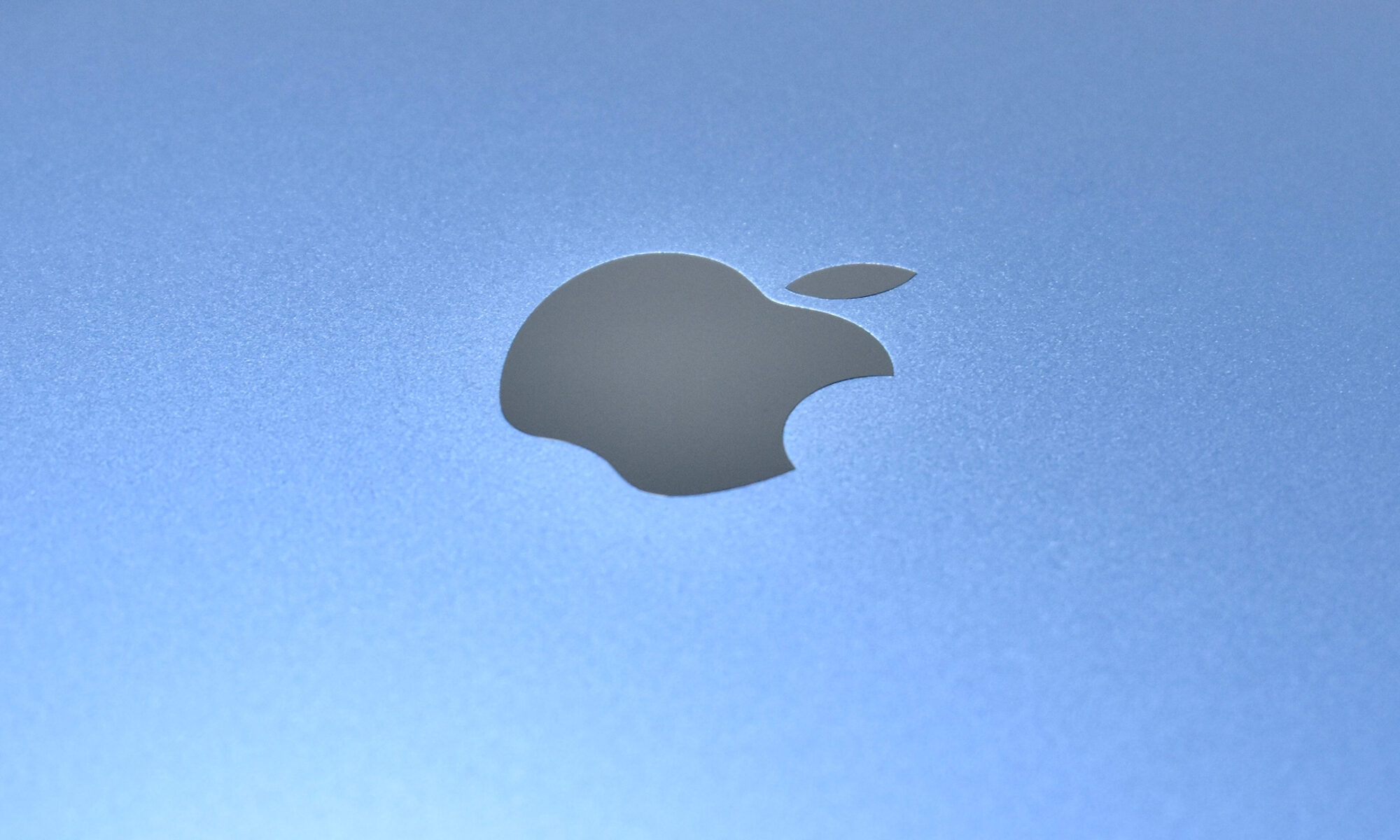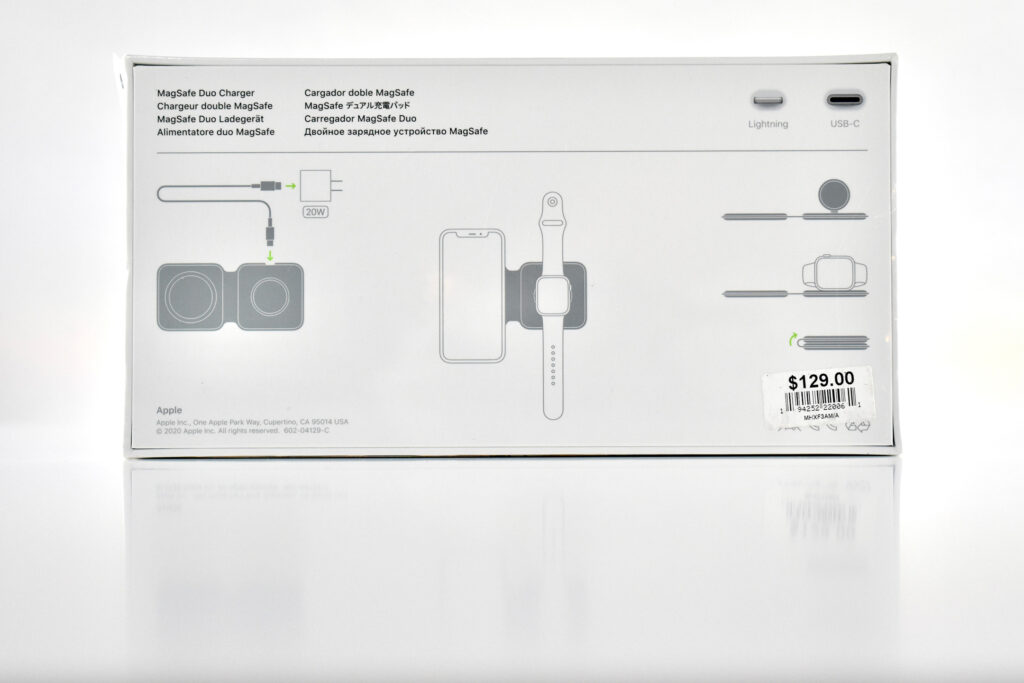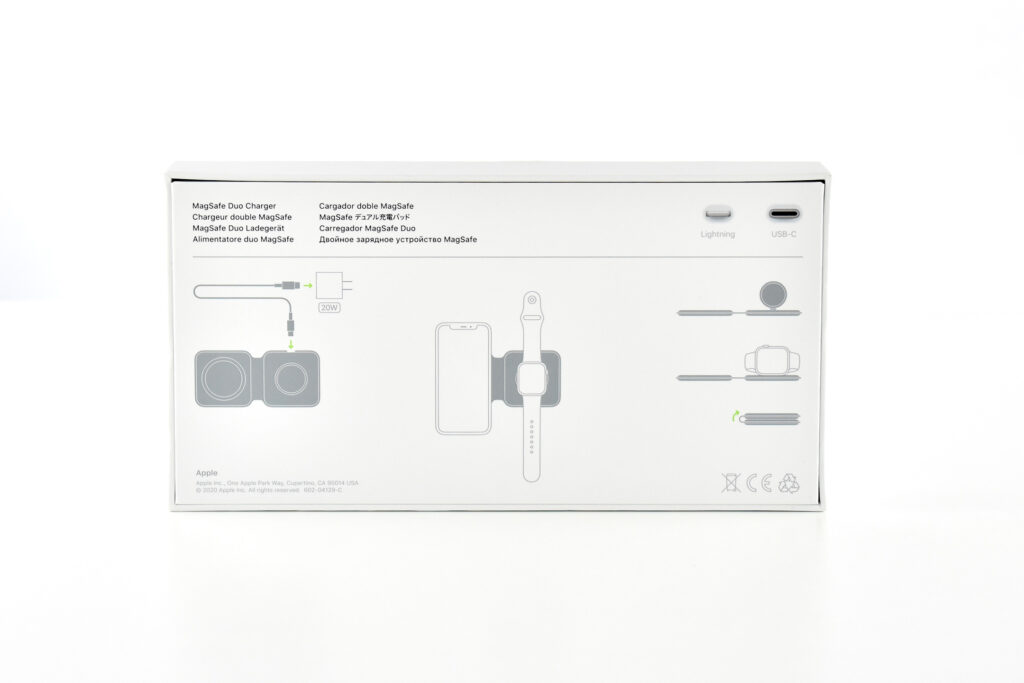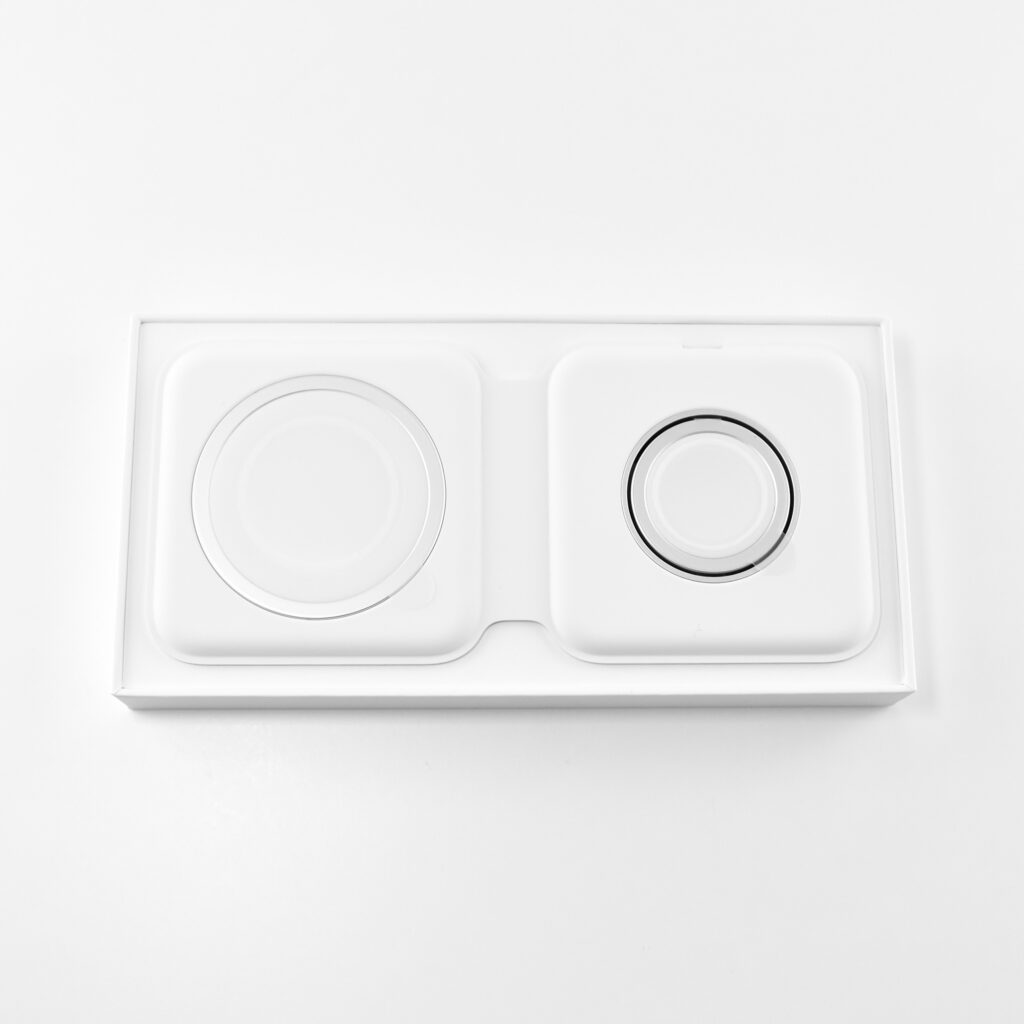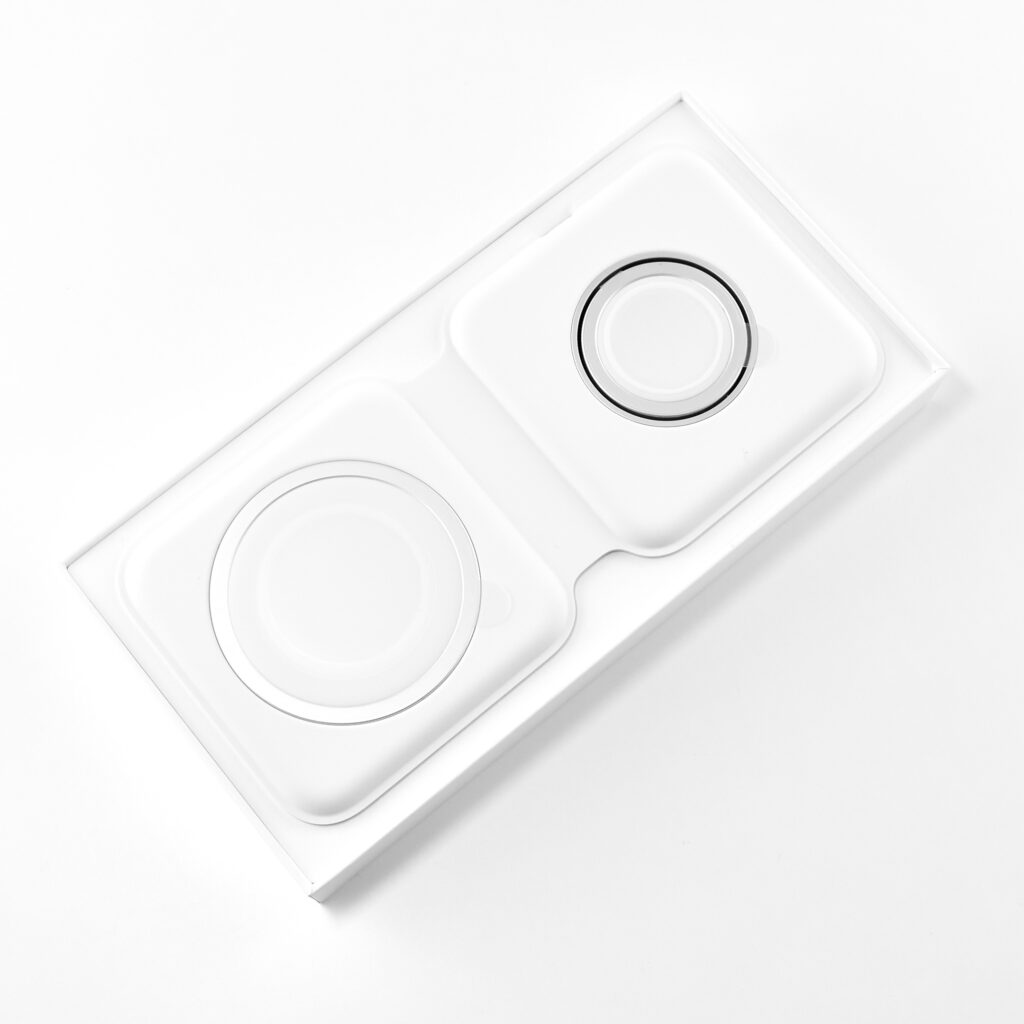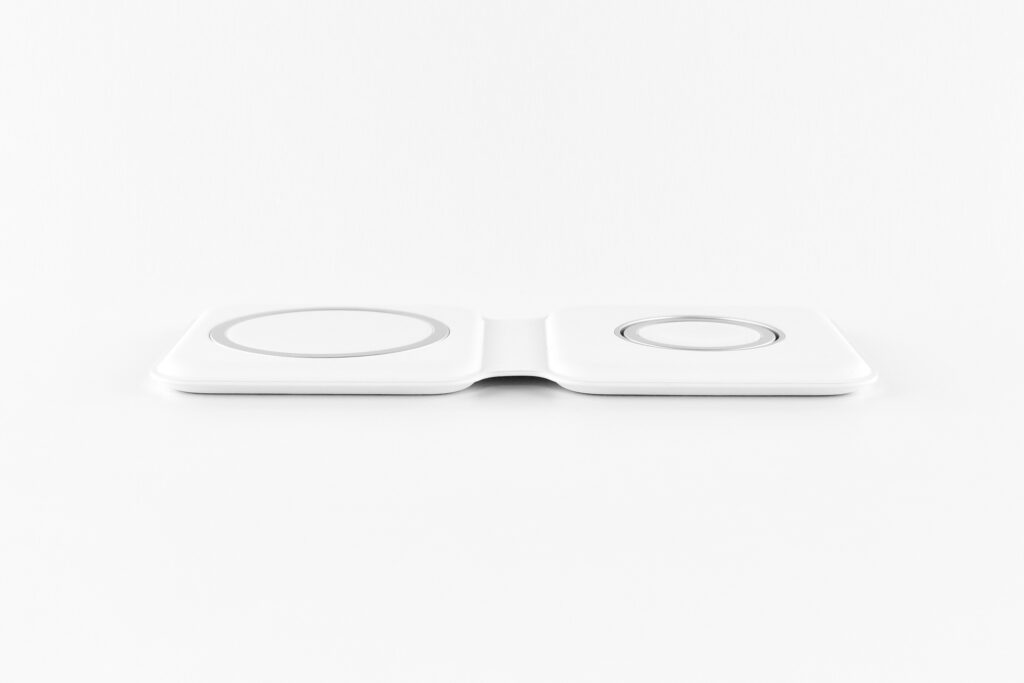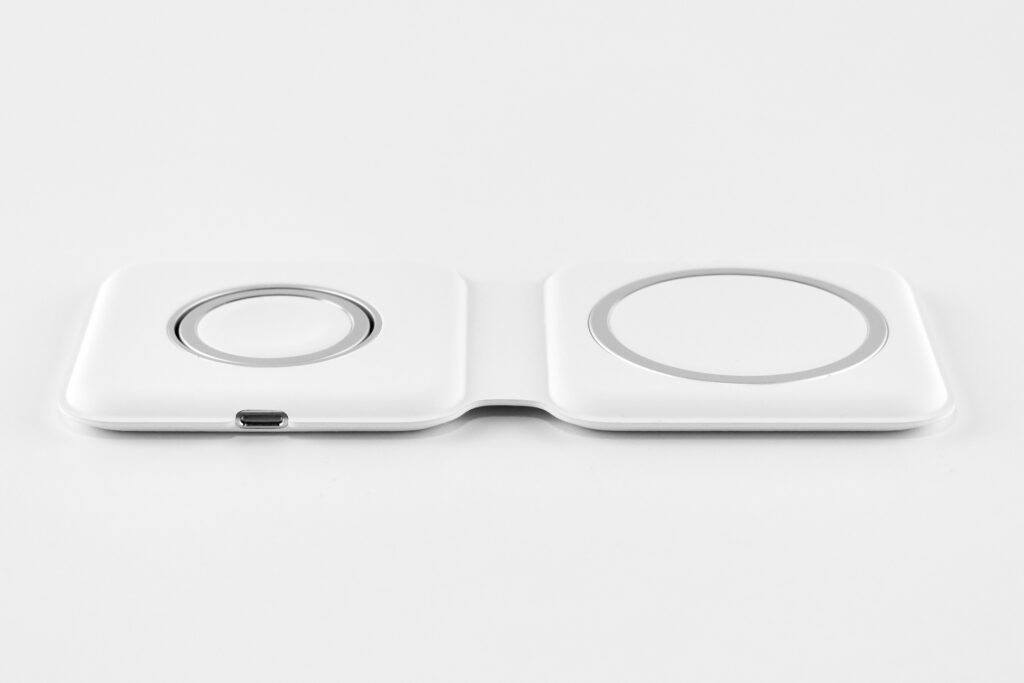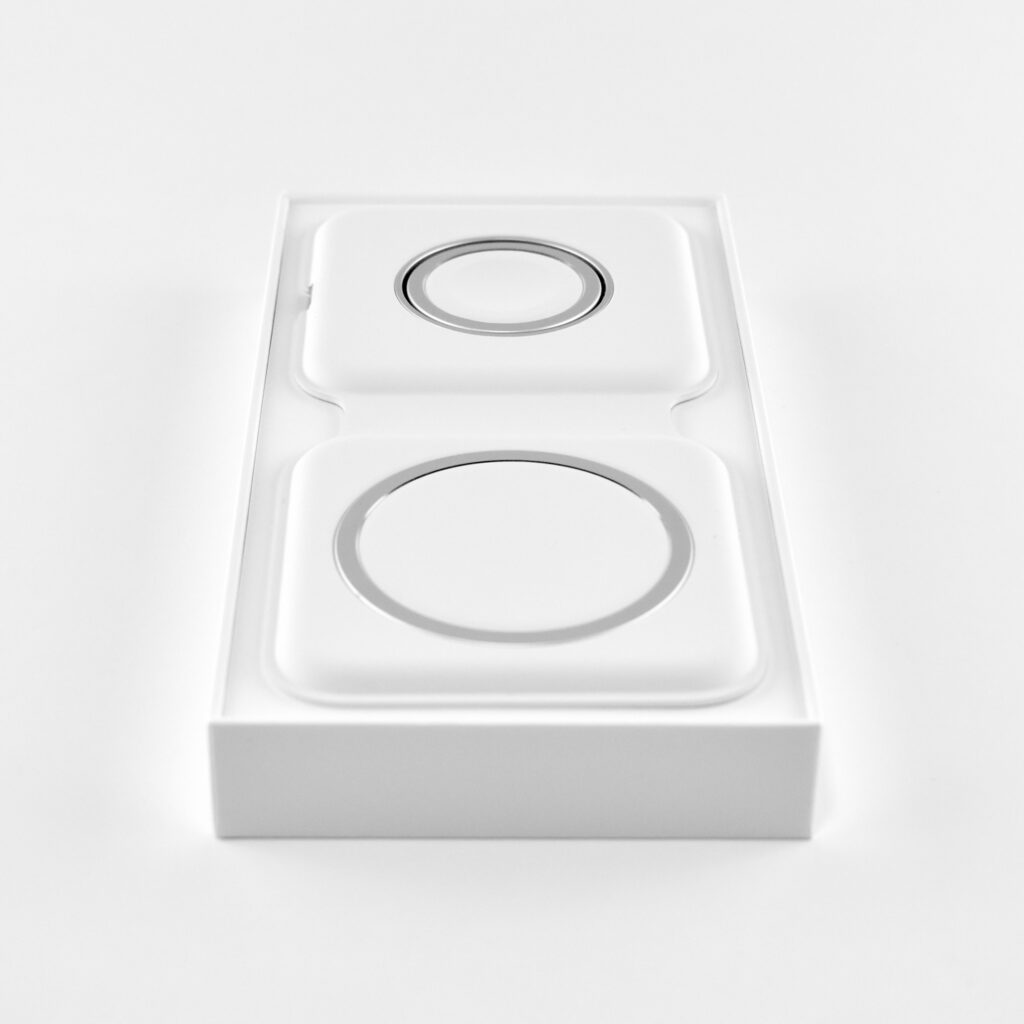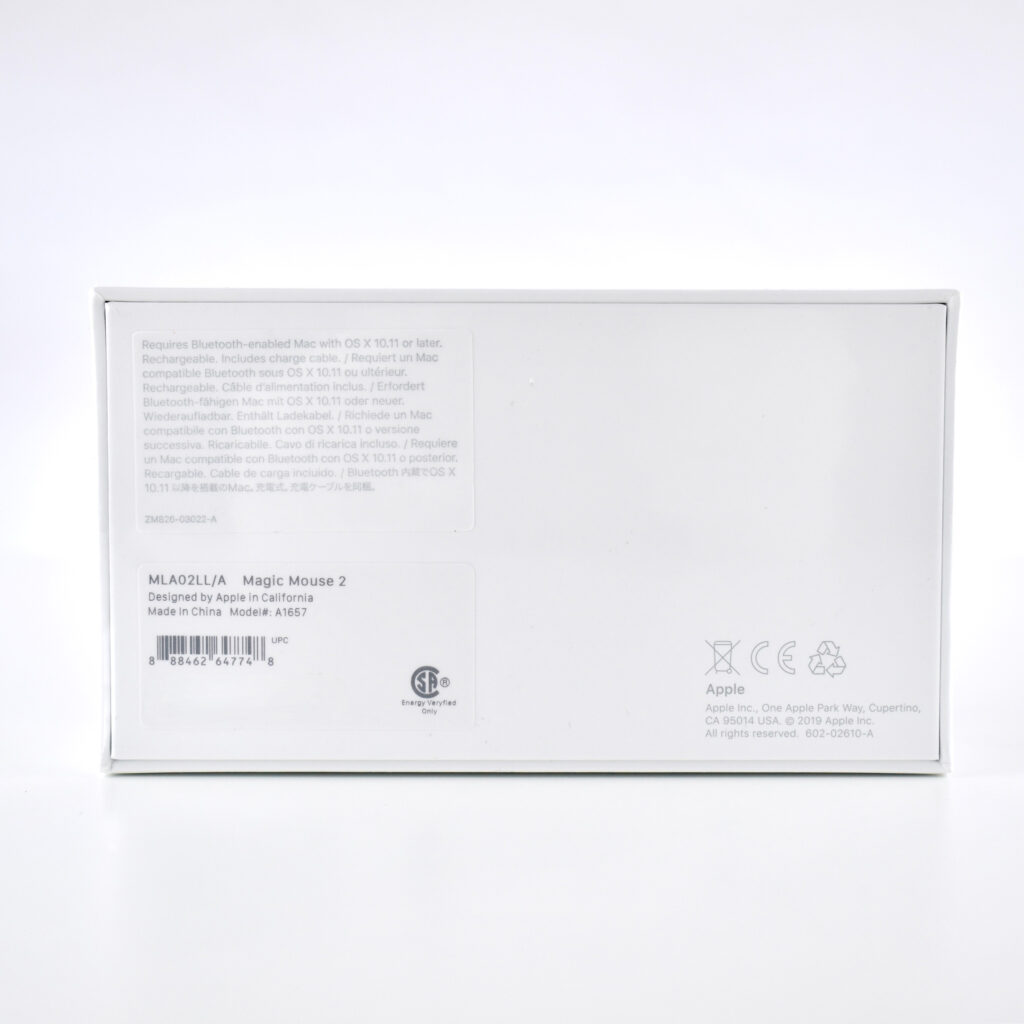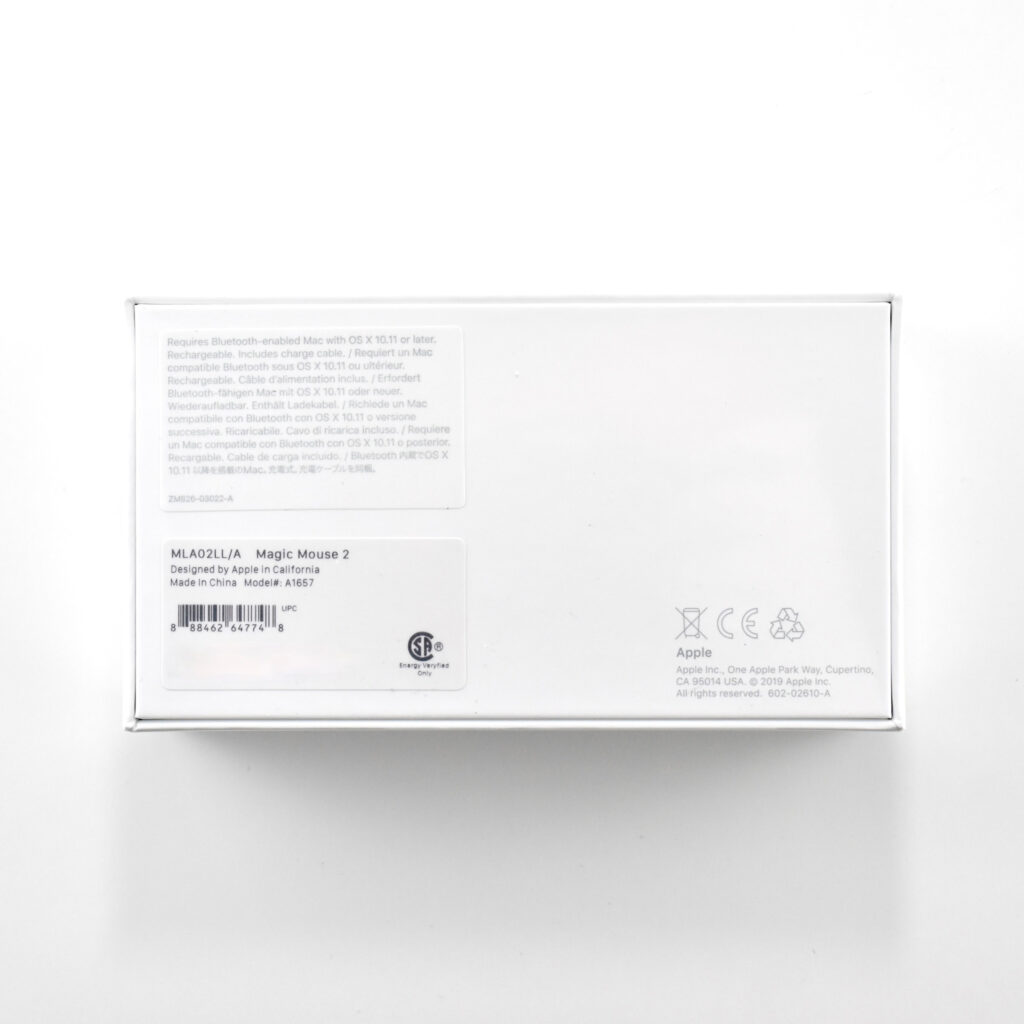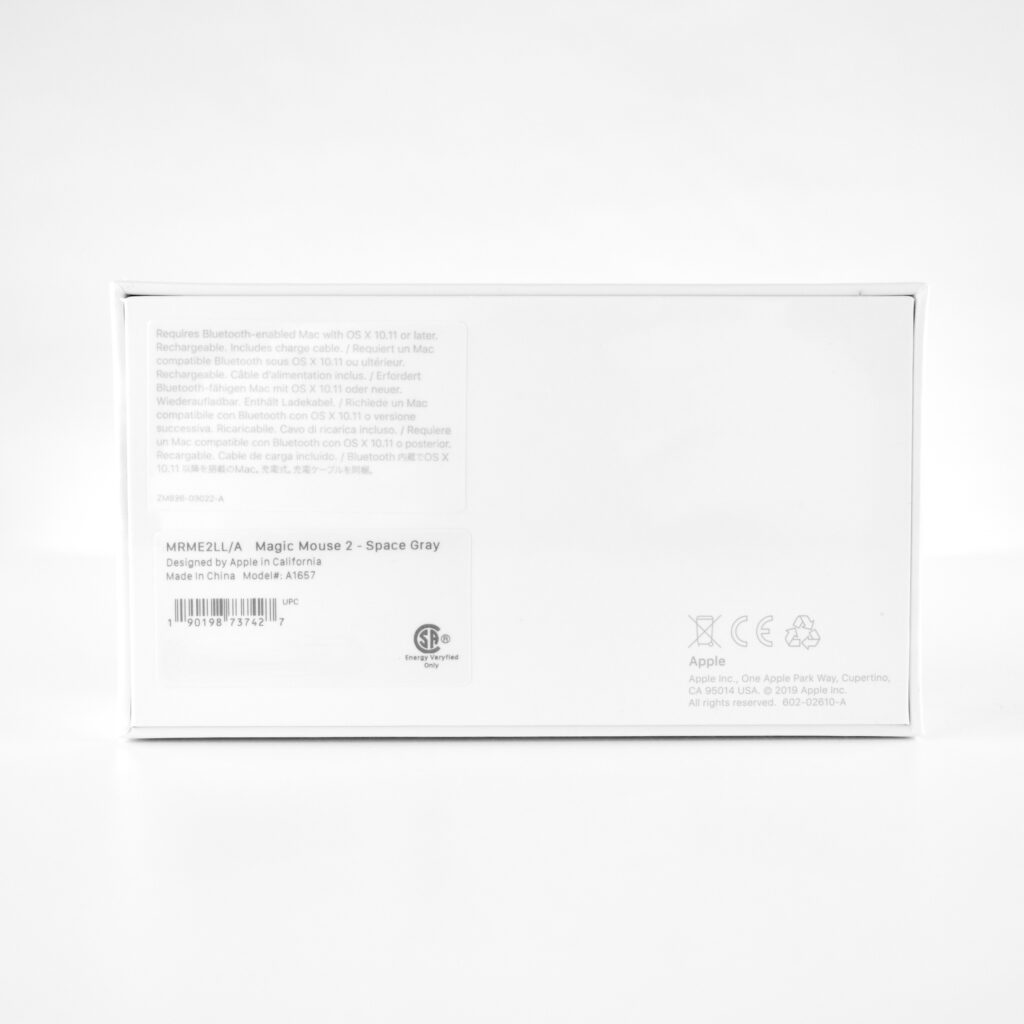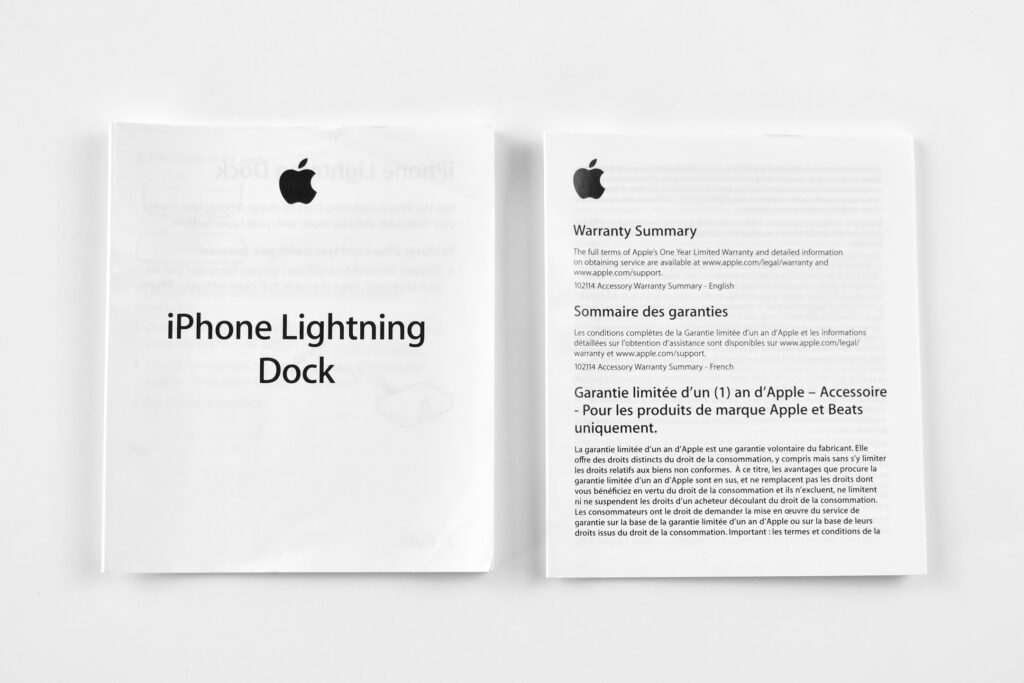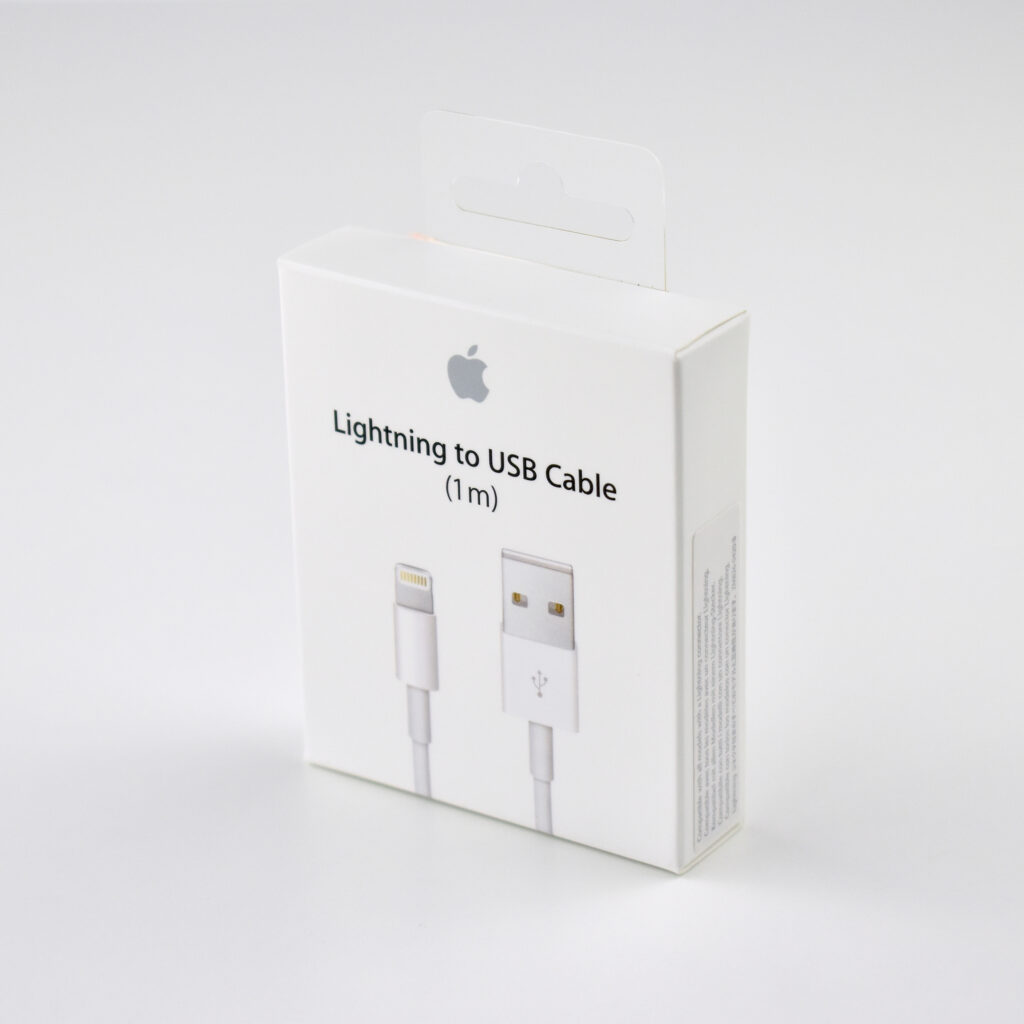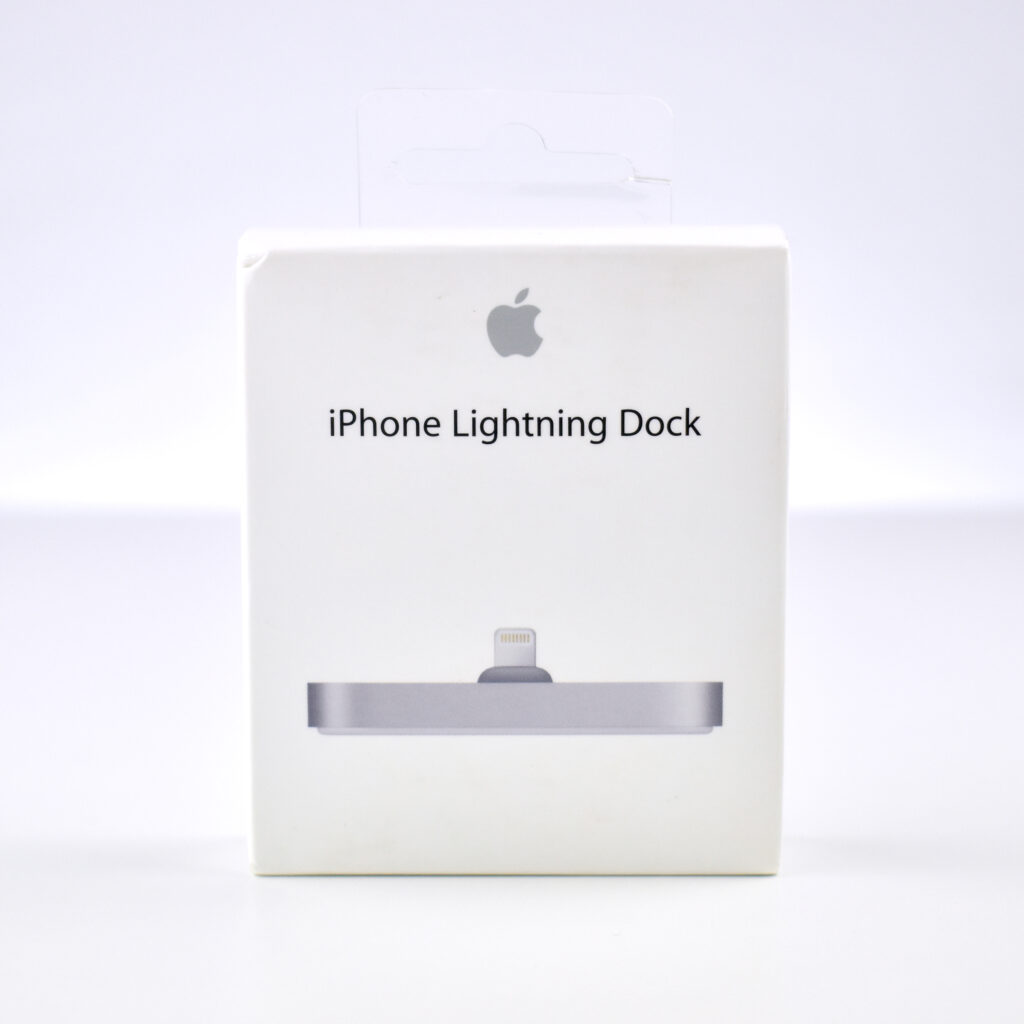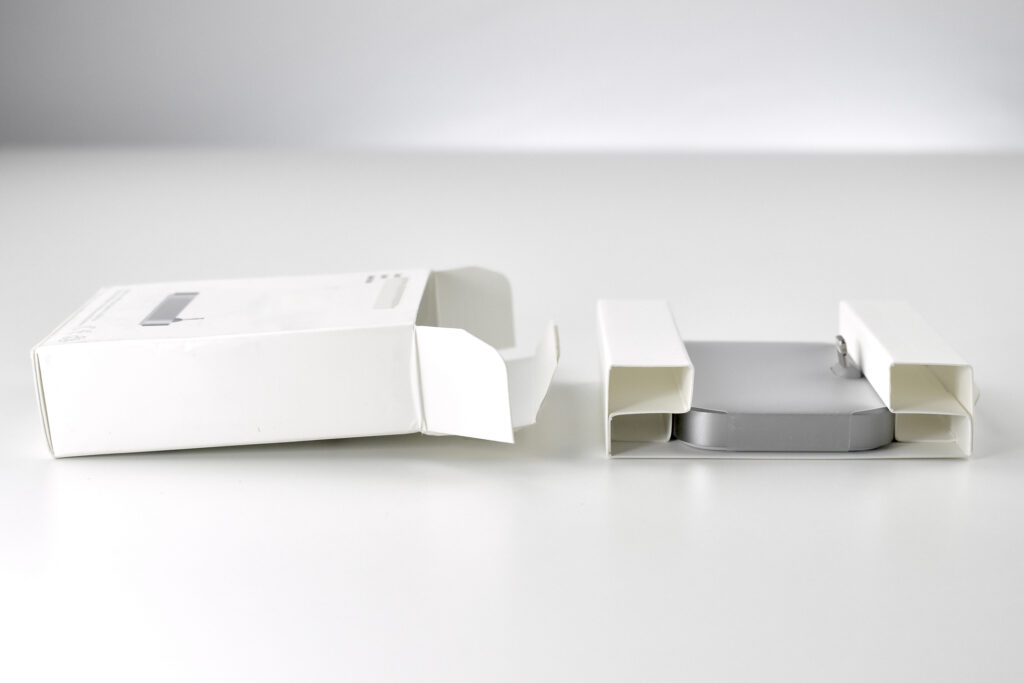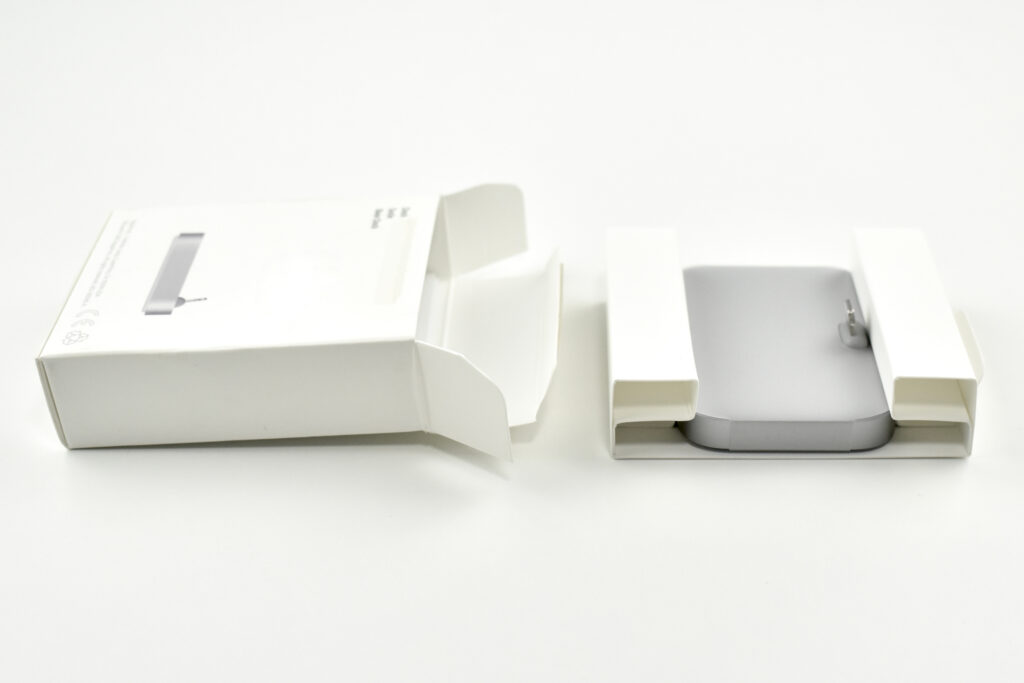When Apple introduced the M1 iMac in 2021, seven “vibrant” colors were offered—green, yellow, orange, pink, purple, blue, and silver—that Apple reported would bring “a sense of joy to any space.”
One interesting detail of the iMac M1 was that it shipped with color-matched braided cables. The cables included the power cable (from the iMac to a power brick) and this USB-C to Lightning cable.
The purpose of the USB-C to Lightning cable was to charge the color-matched keyboard and mouse that shipped with the iMac M1.
A color-matched braided cable set is, admittedly, a small detail. But this is the kind of attention to detail that many Apple customers enjoy. This pink USB-C to Lightning cable shipped with the pink M1 iMac. Close inspection reveals that the cable is braided with both pink and white.