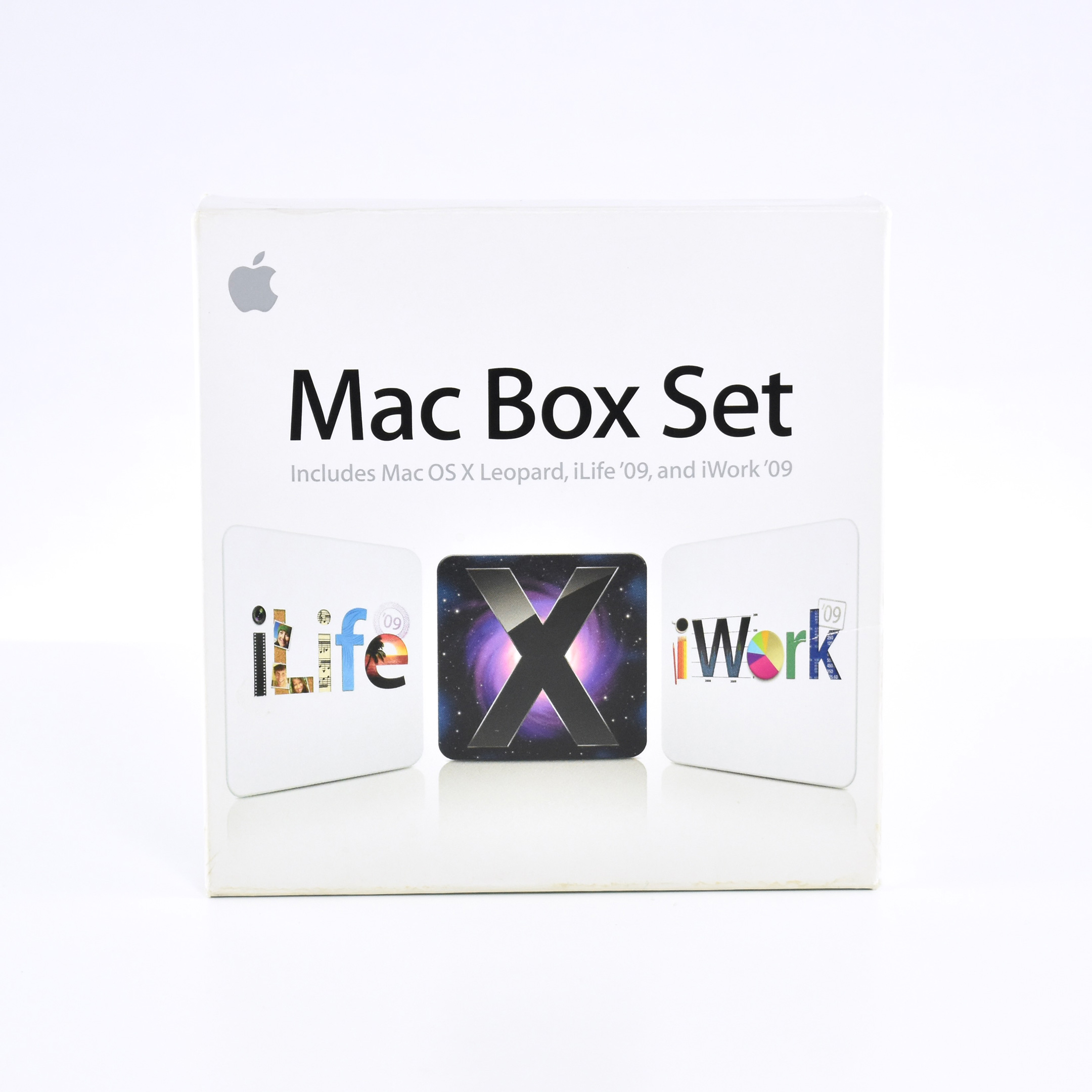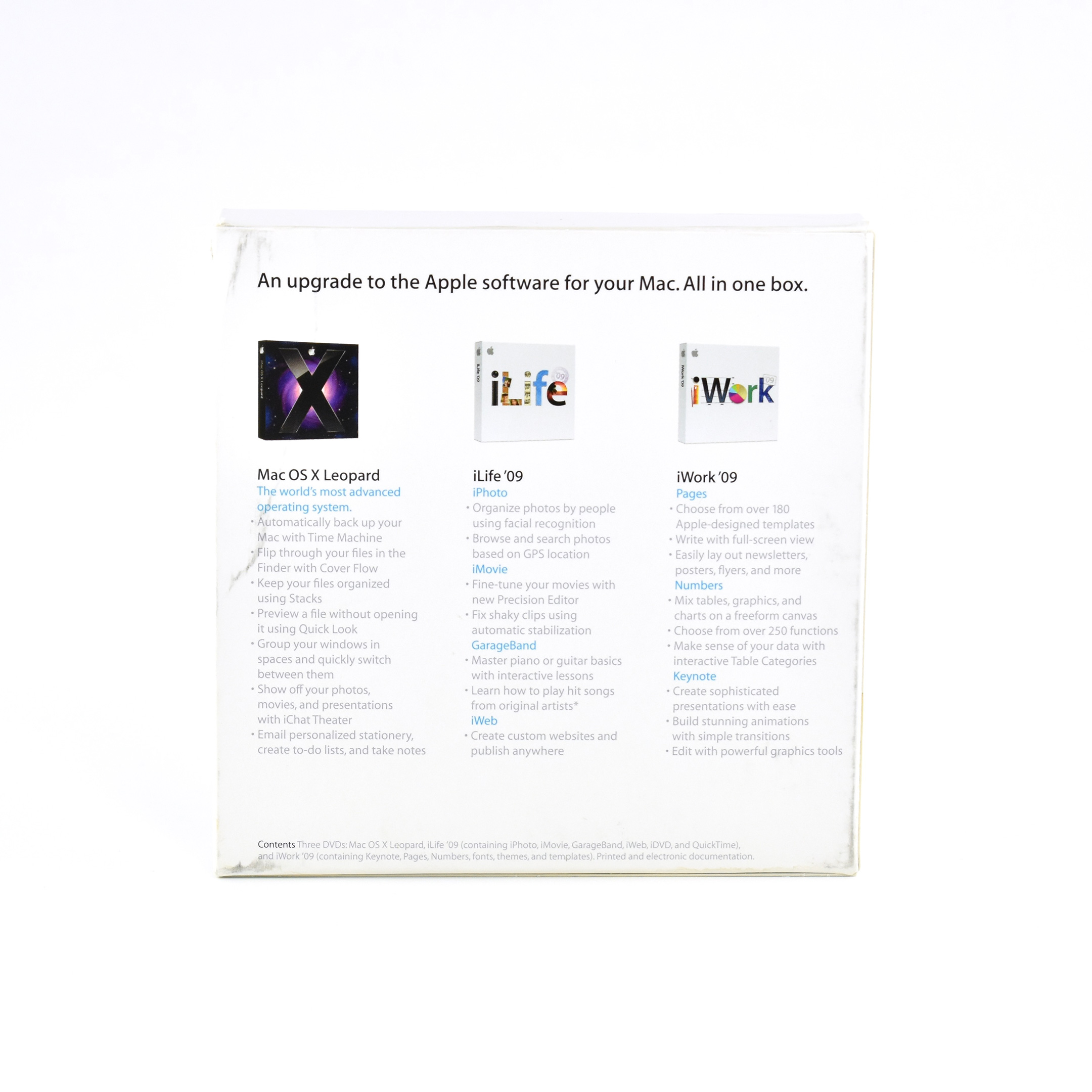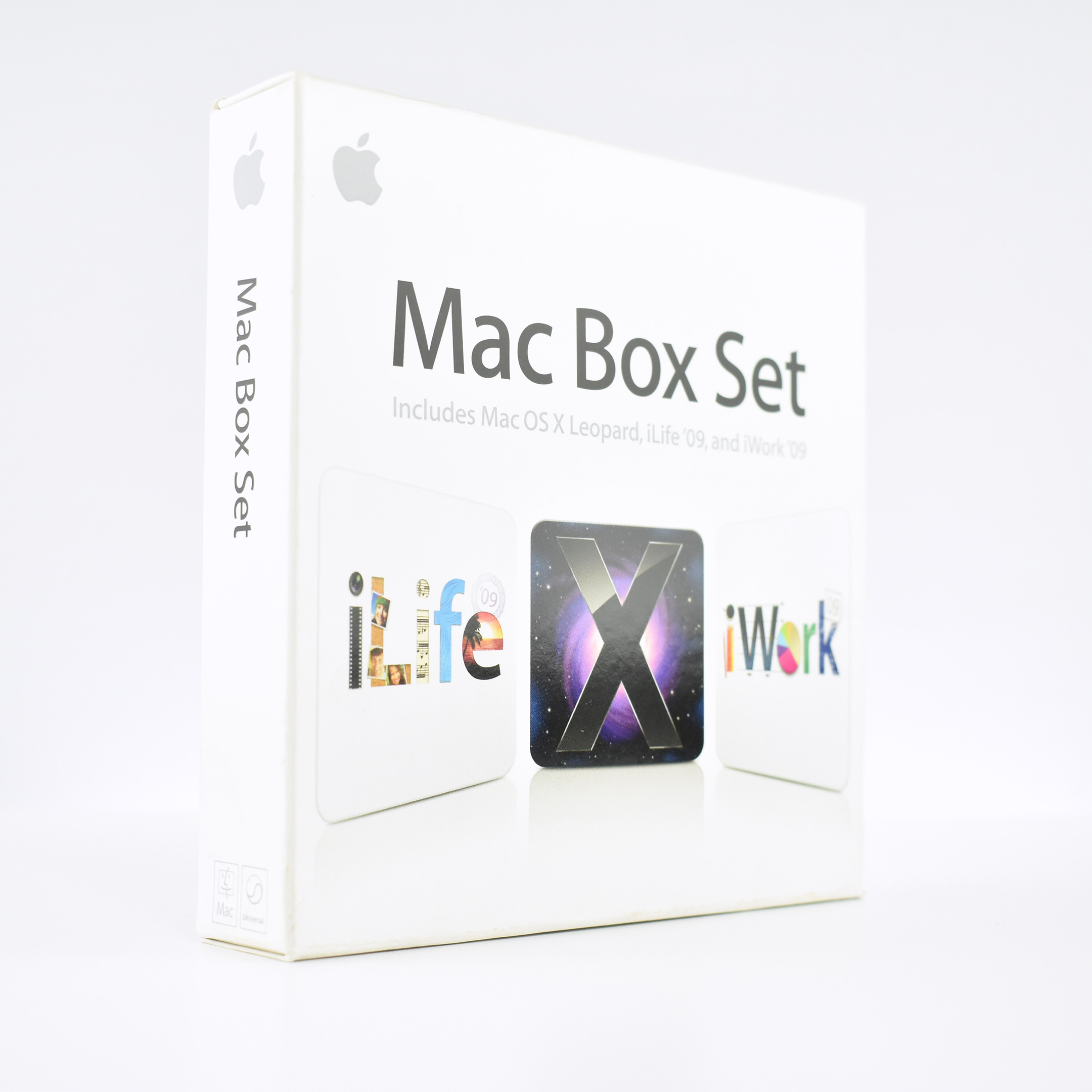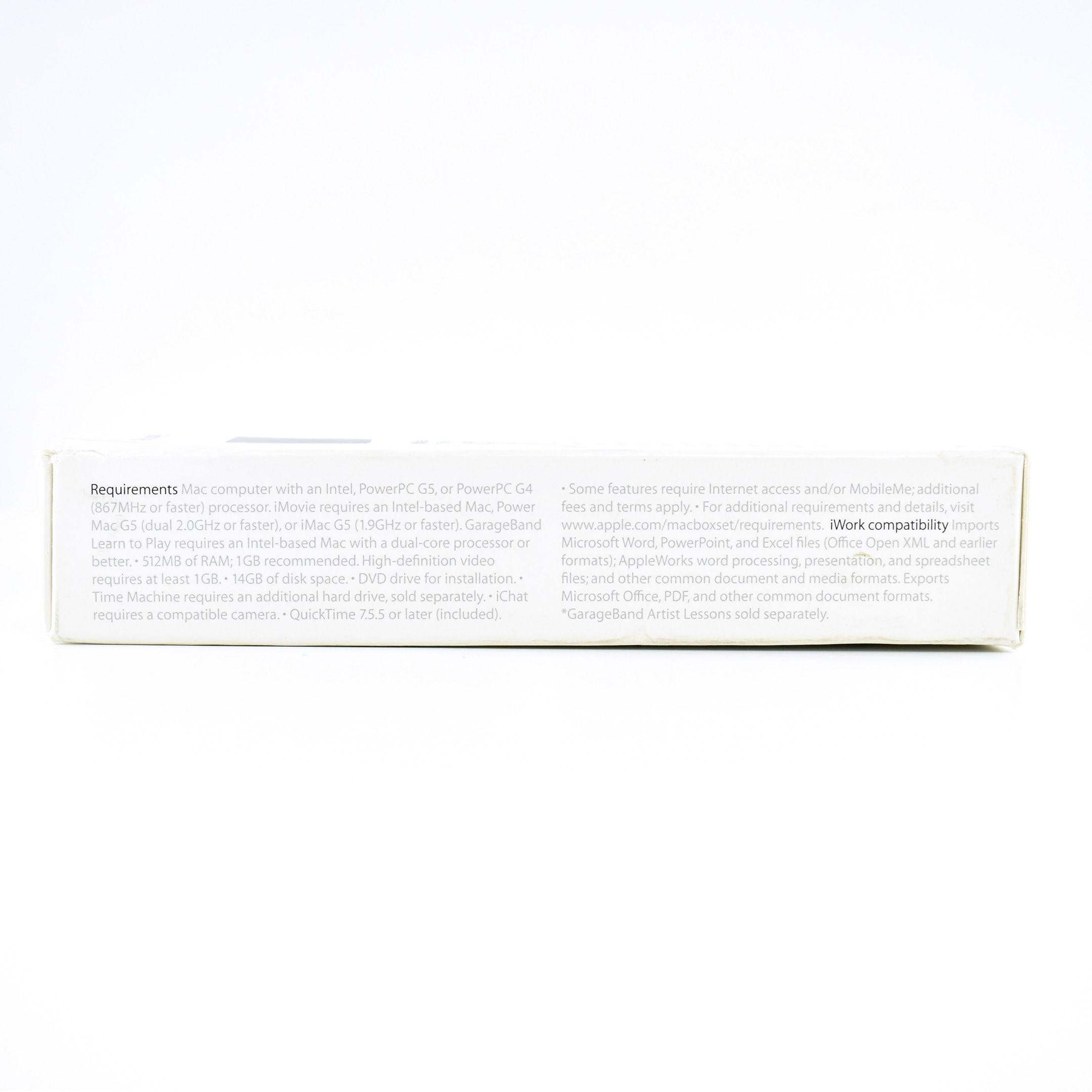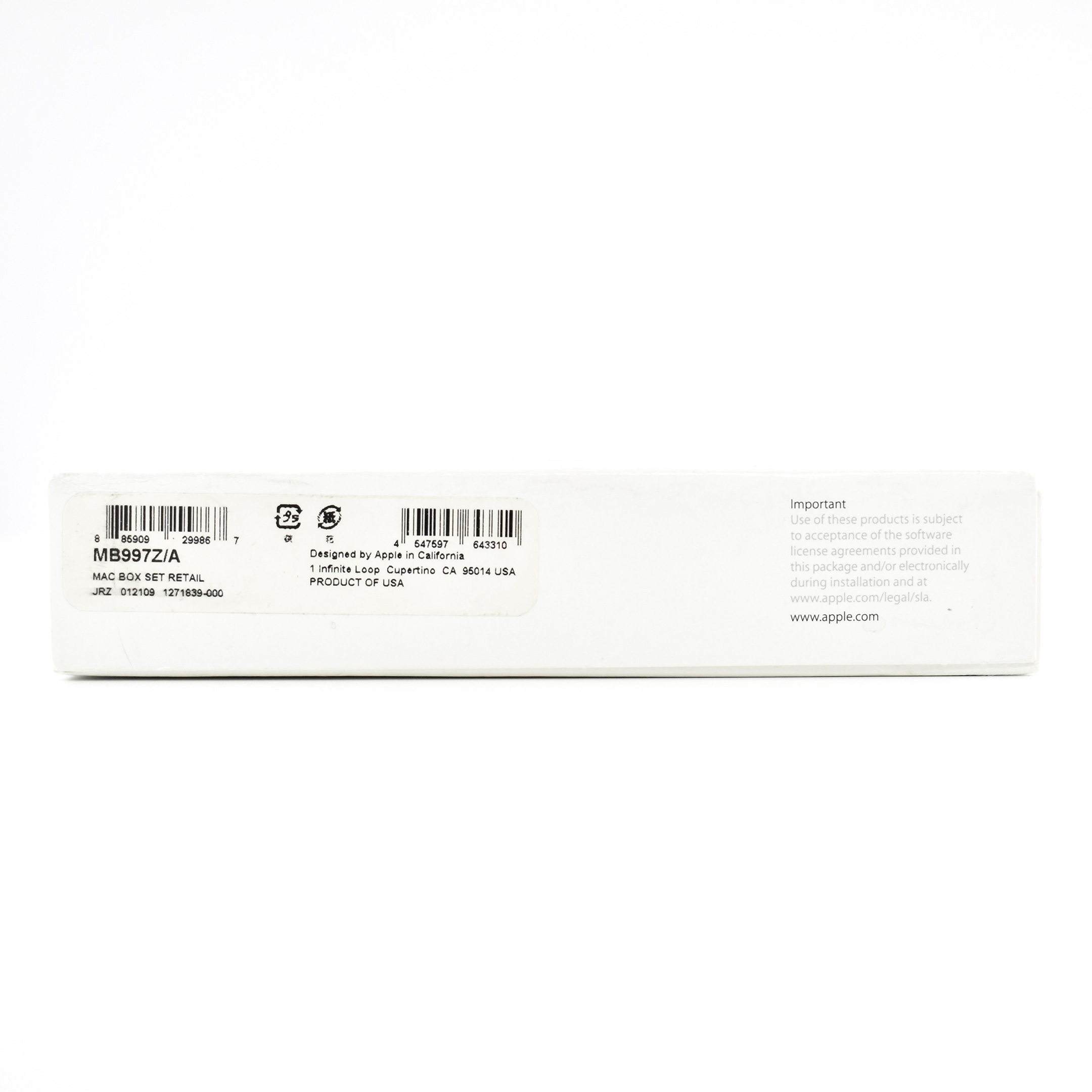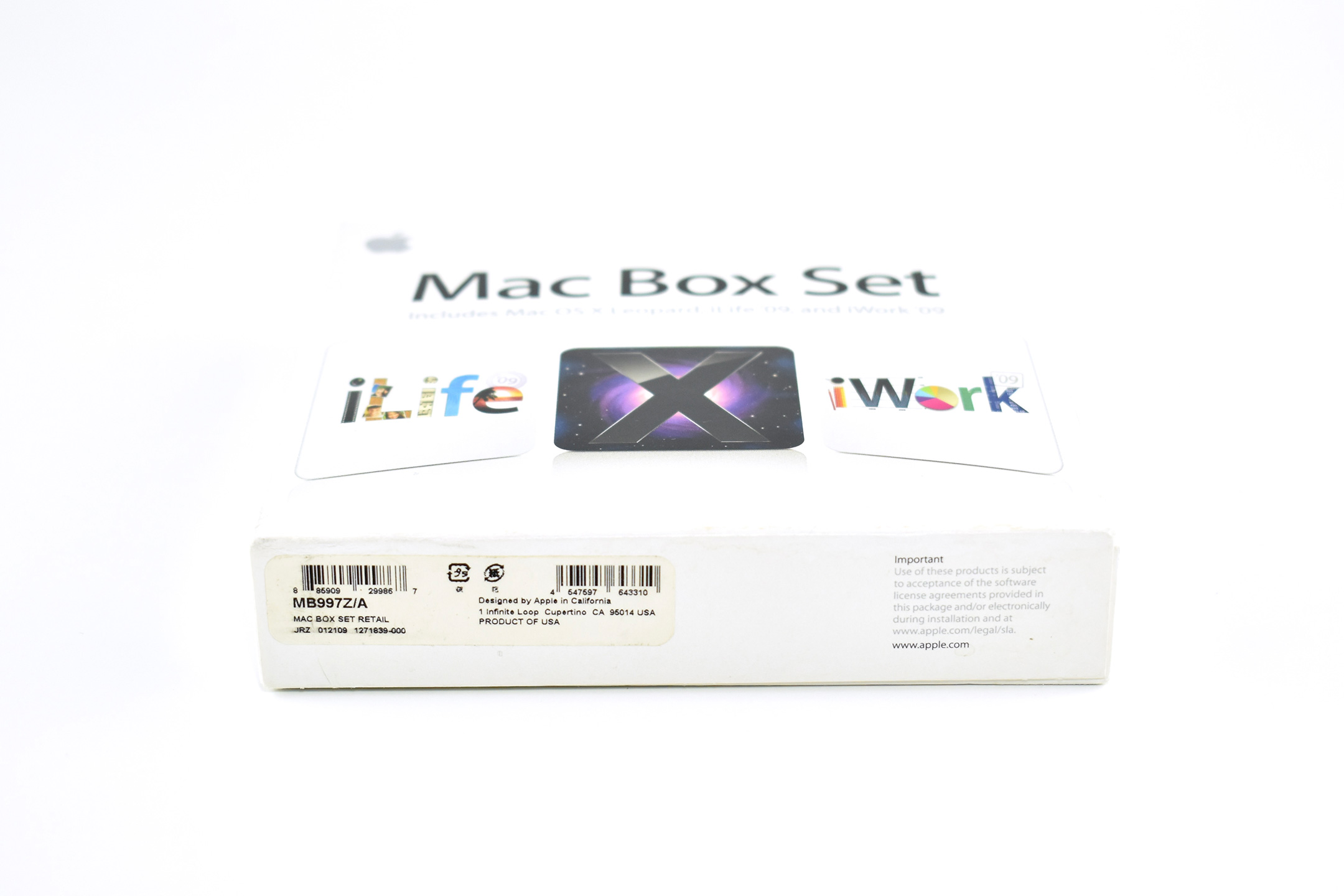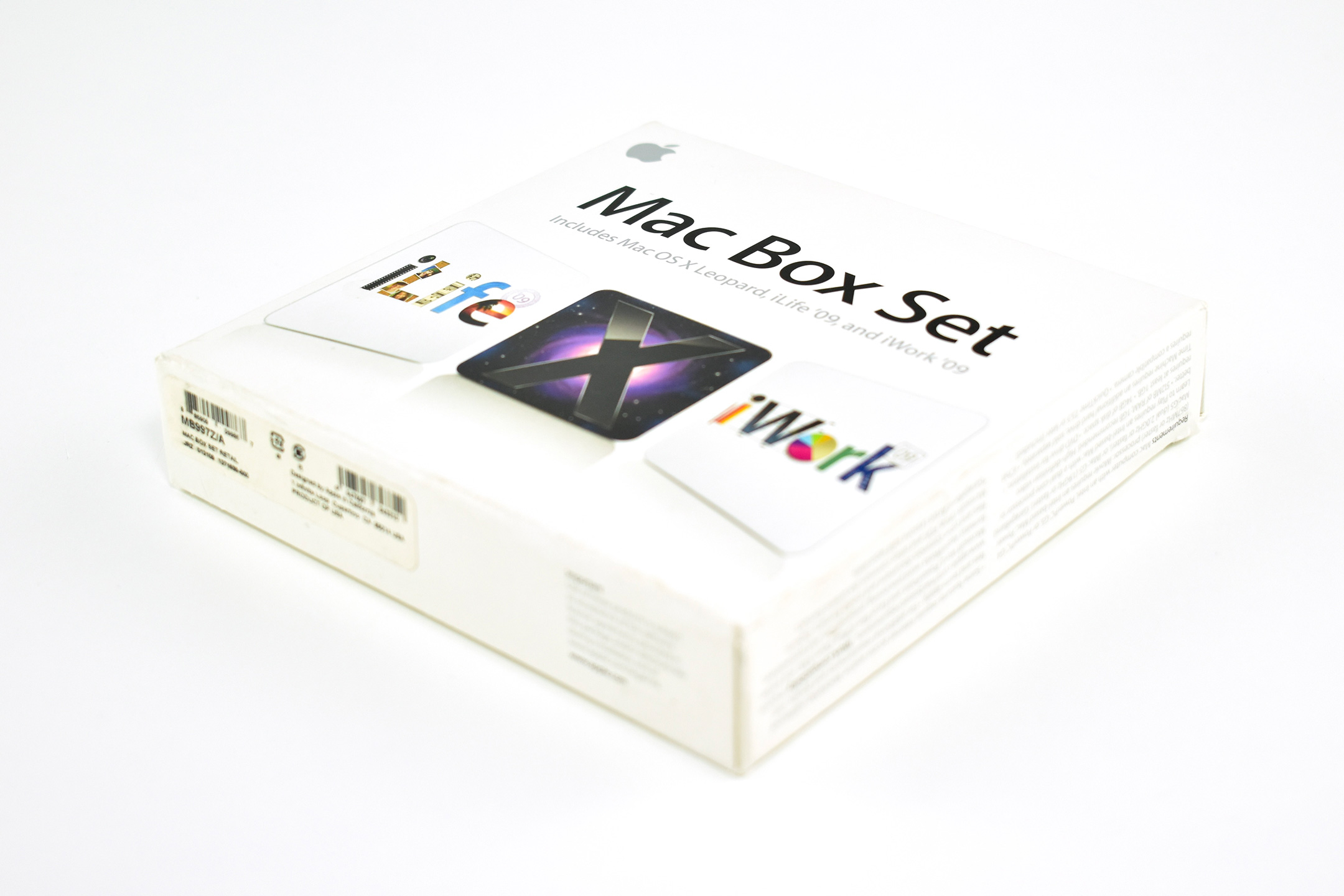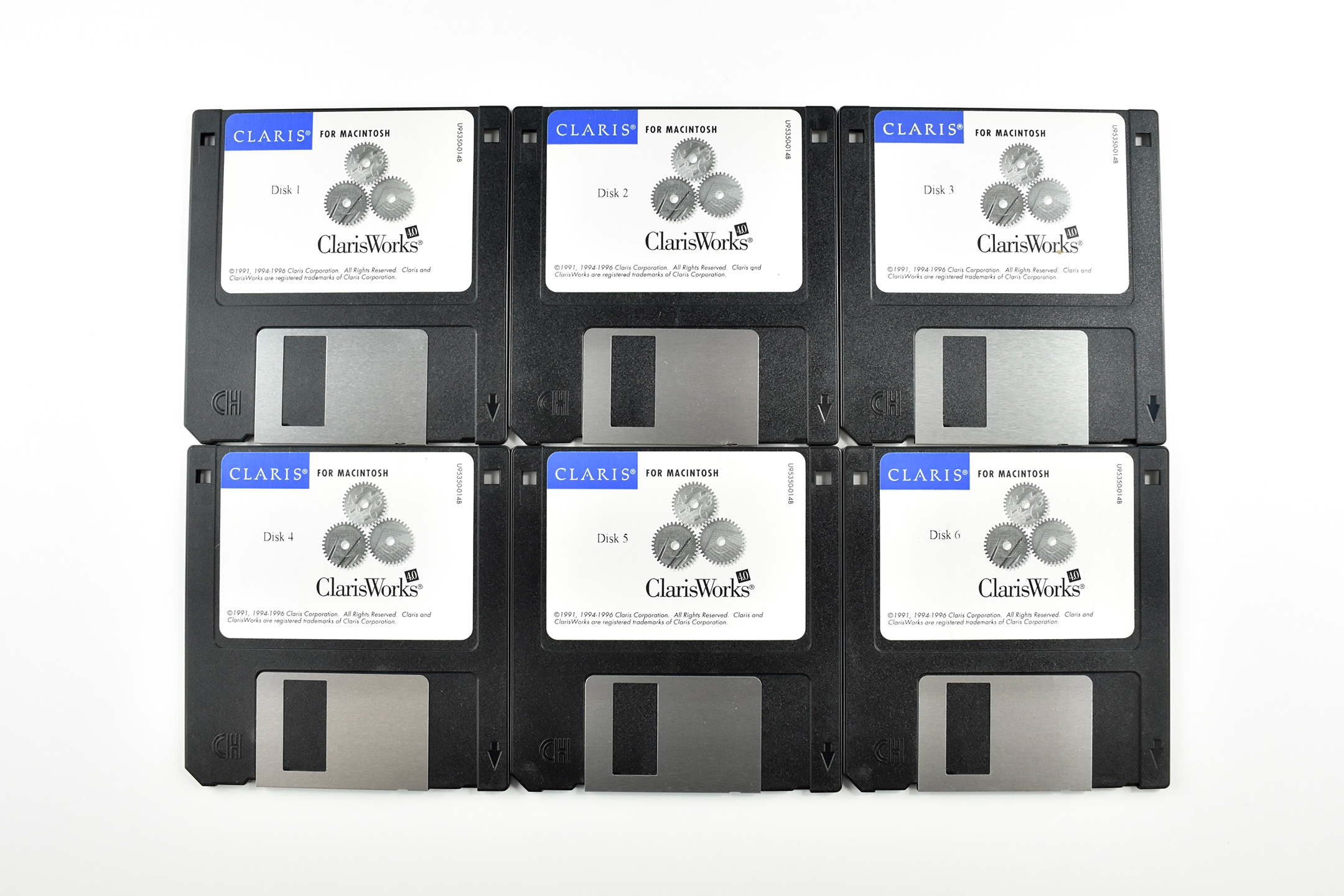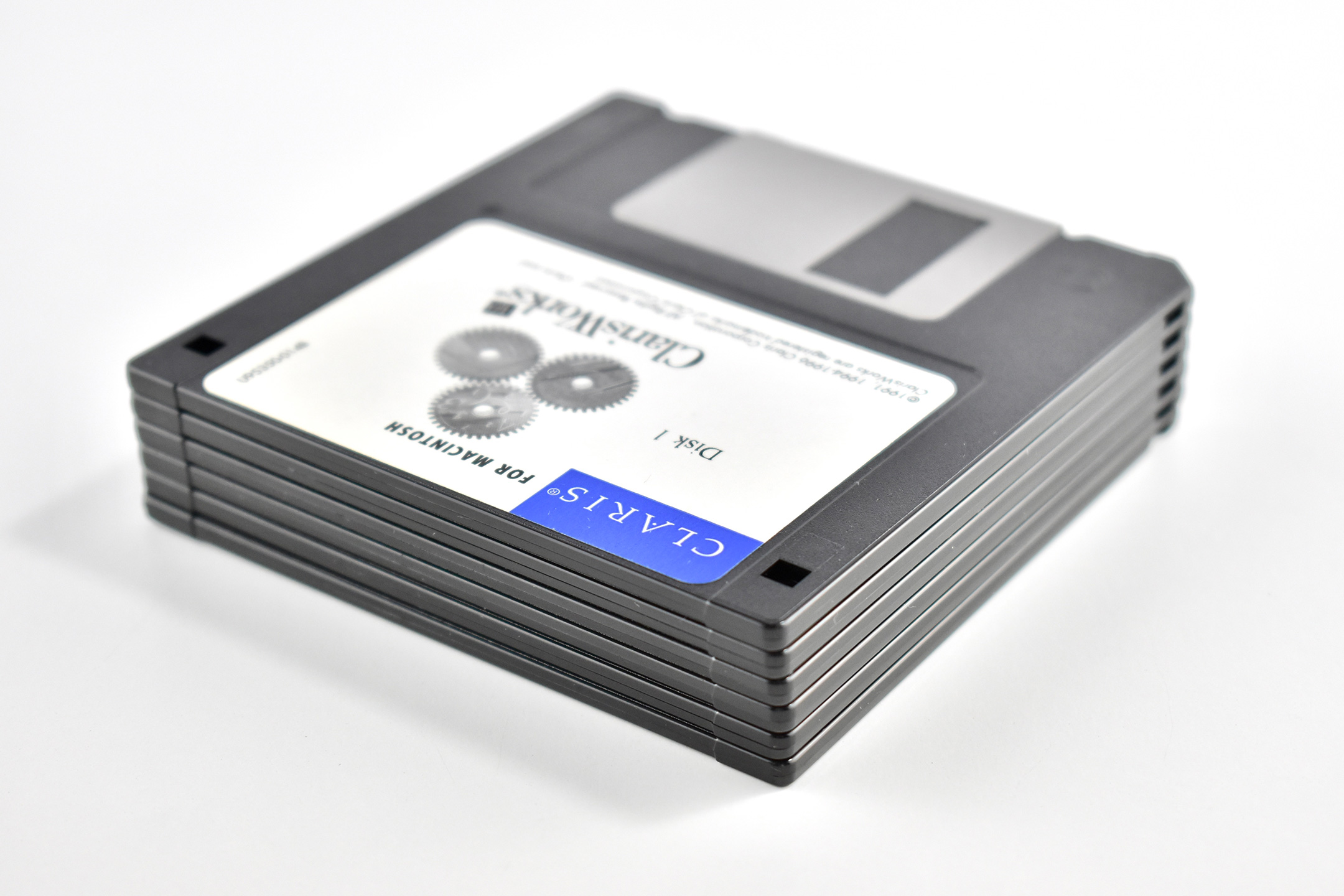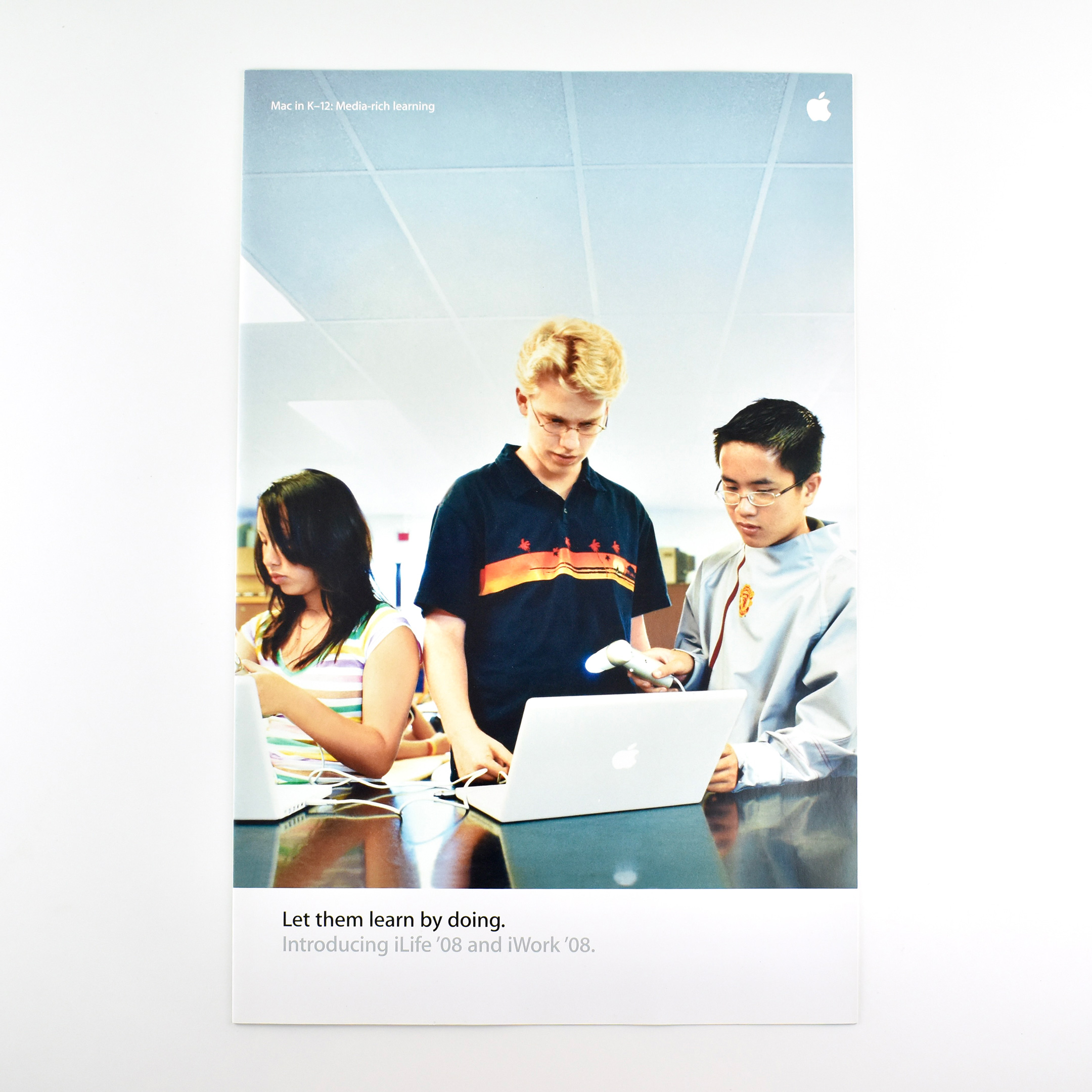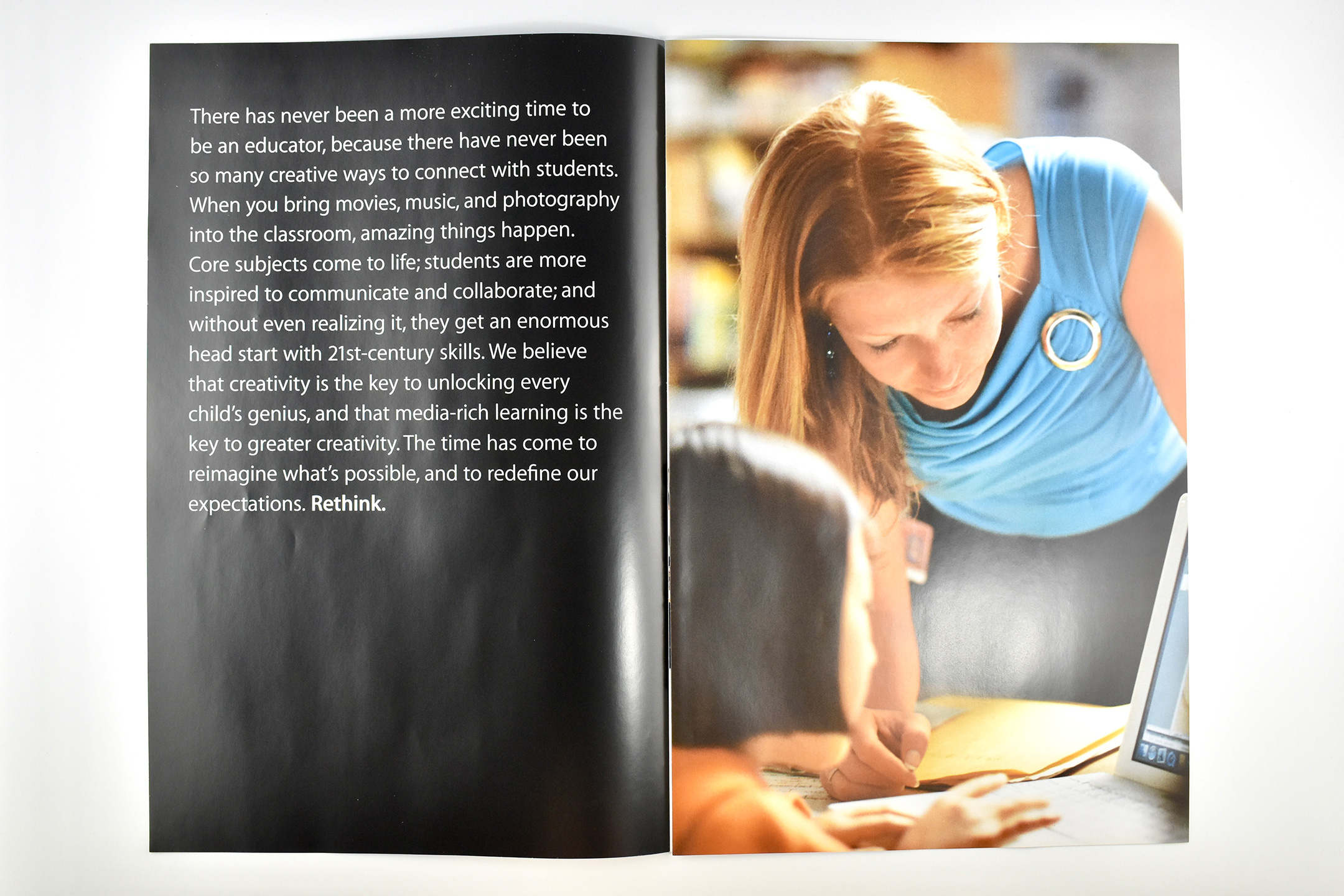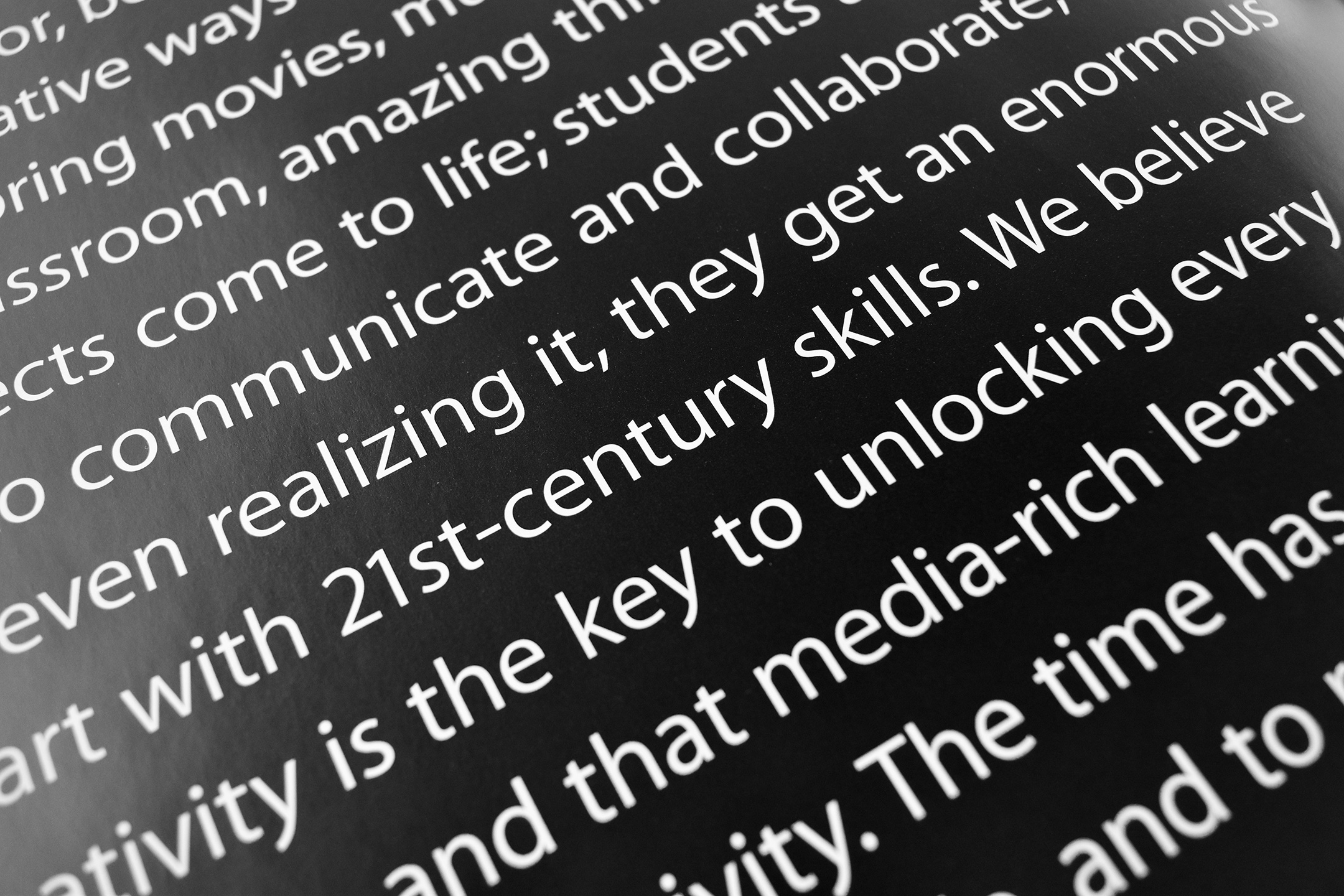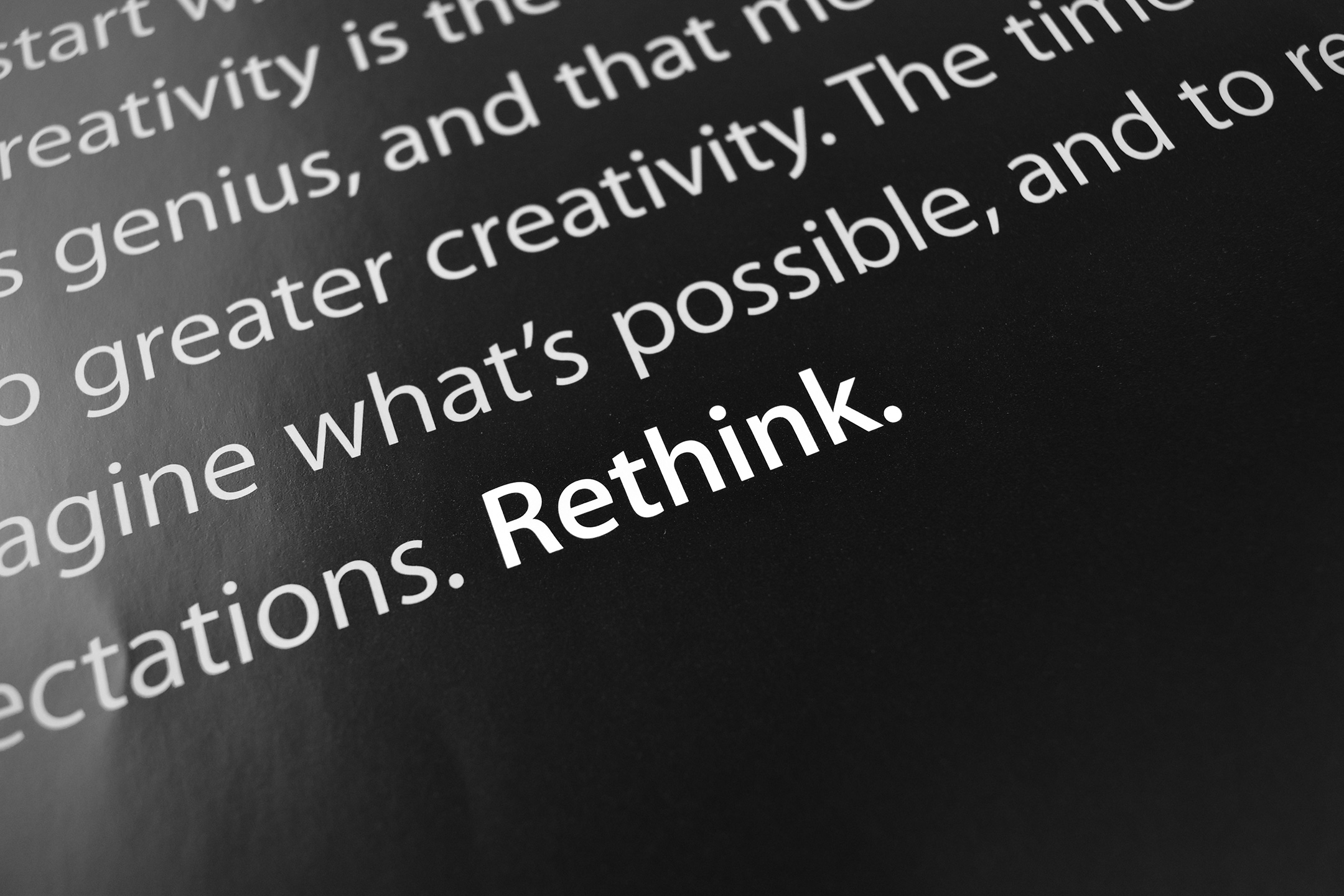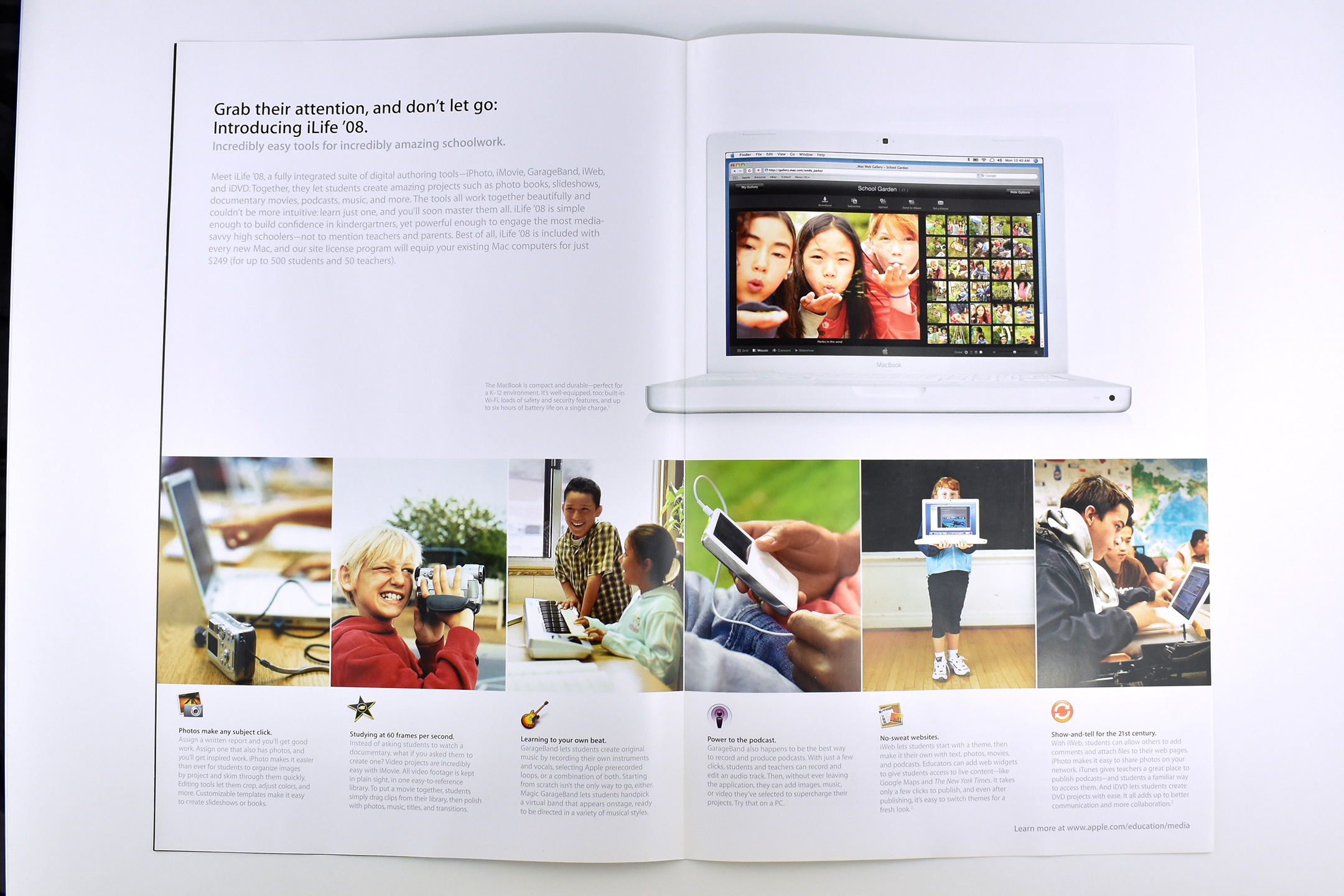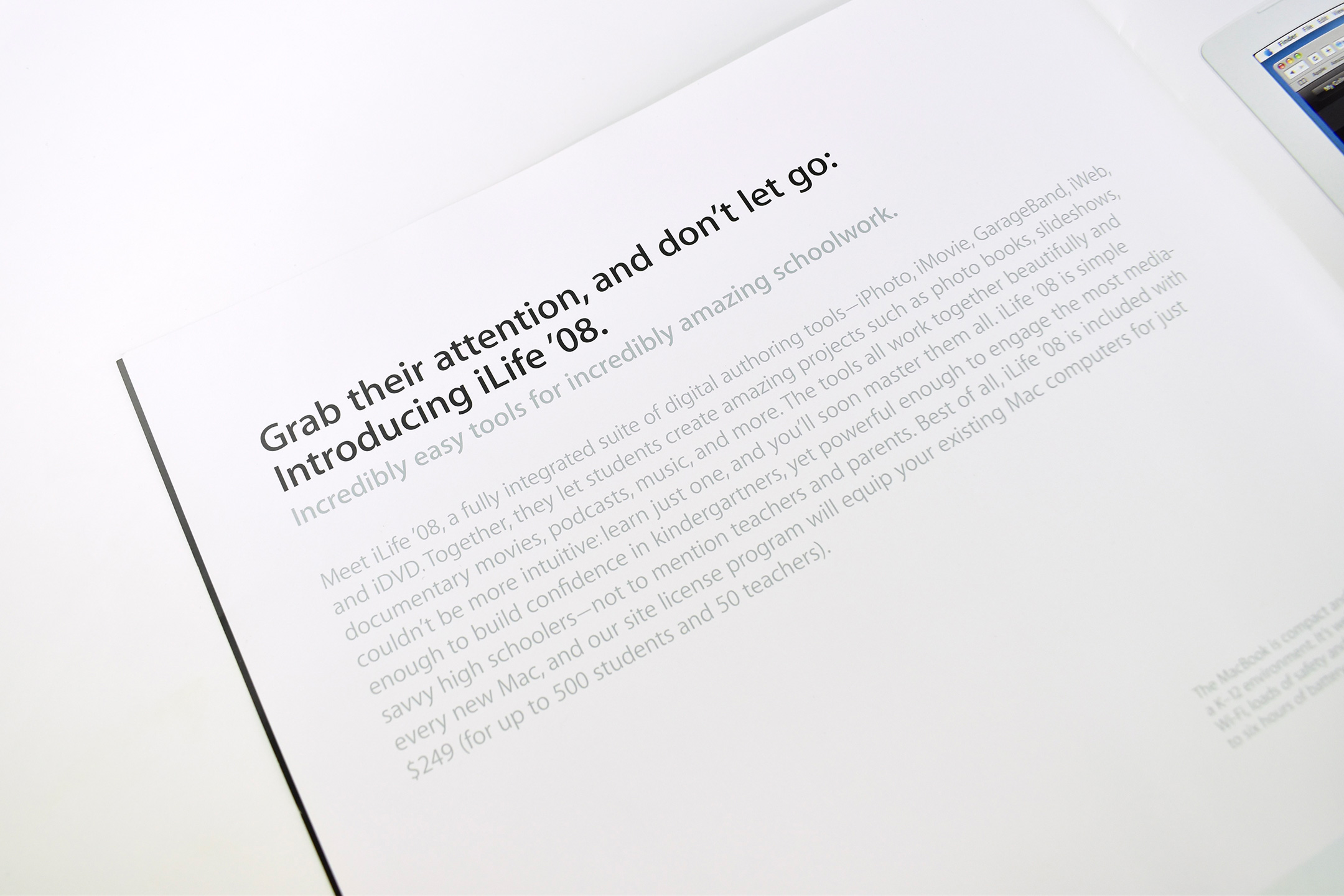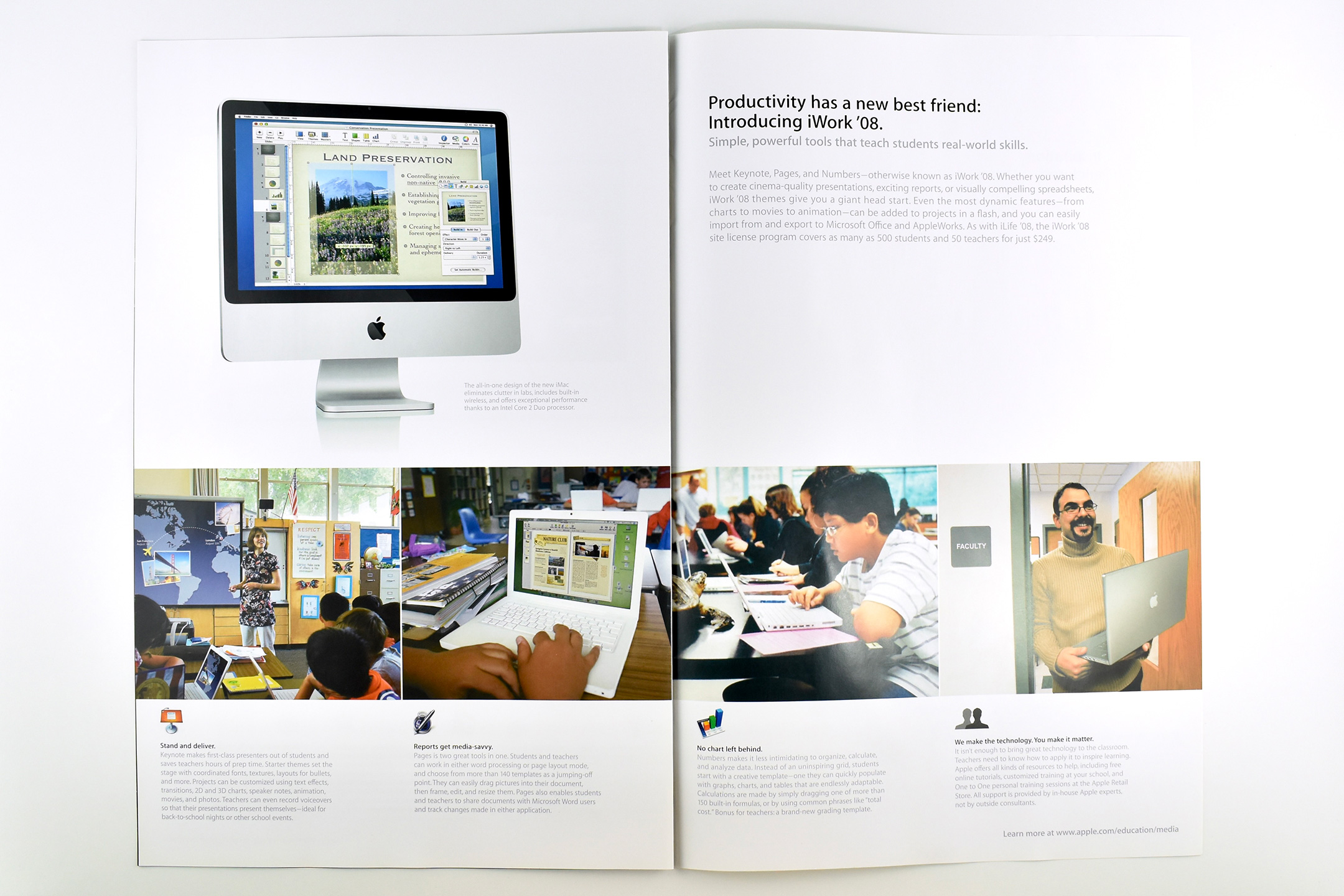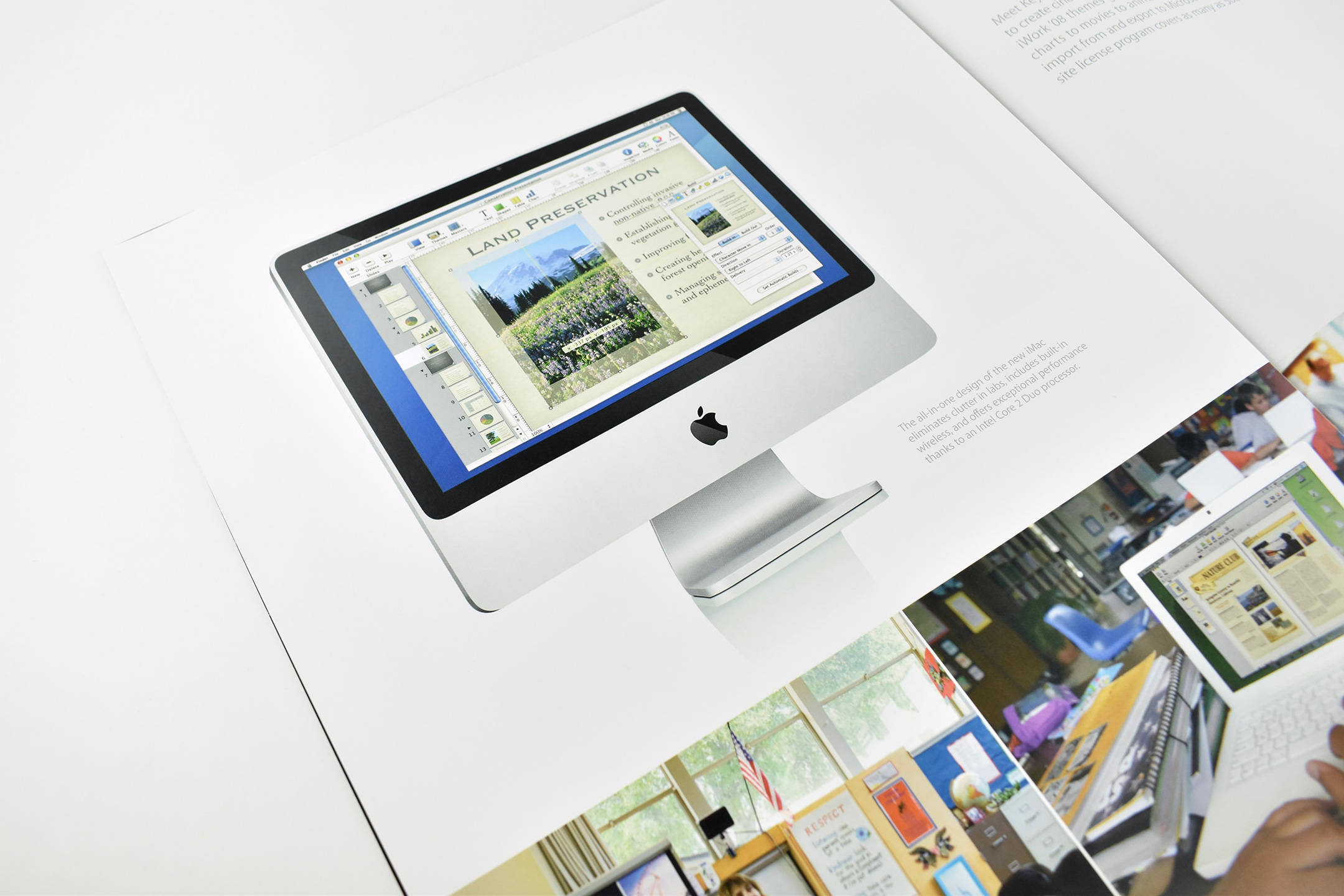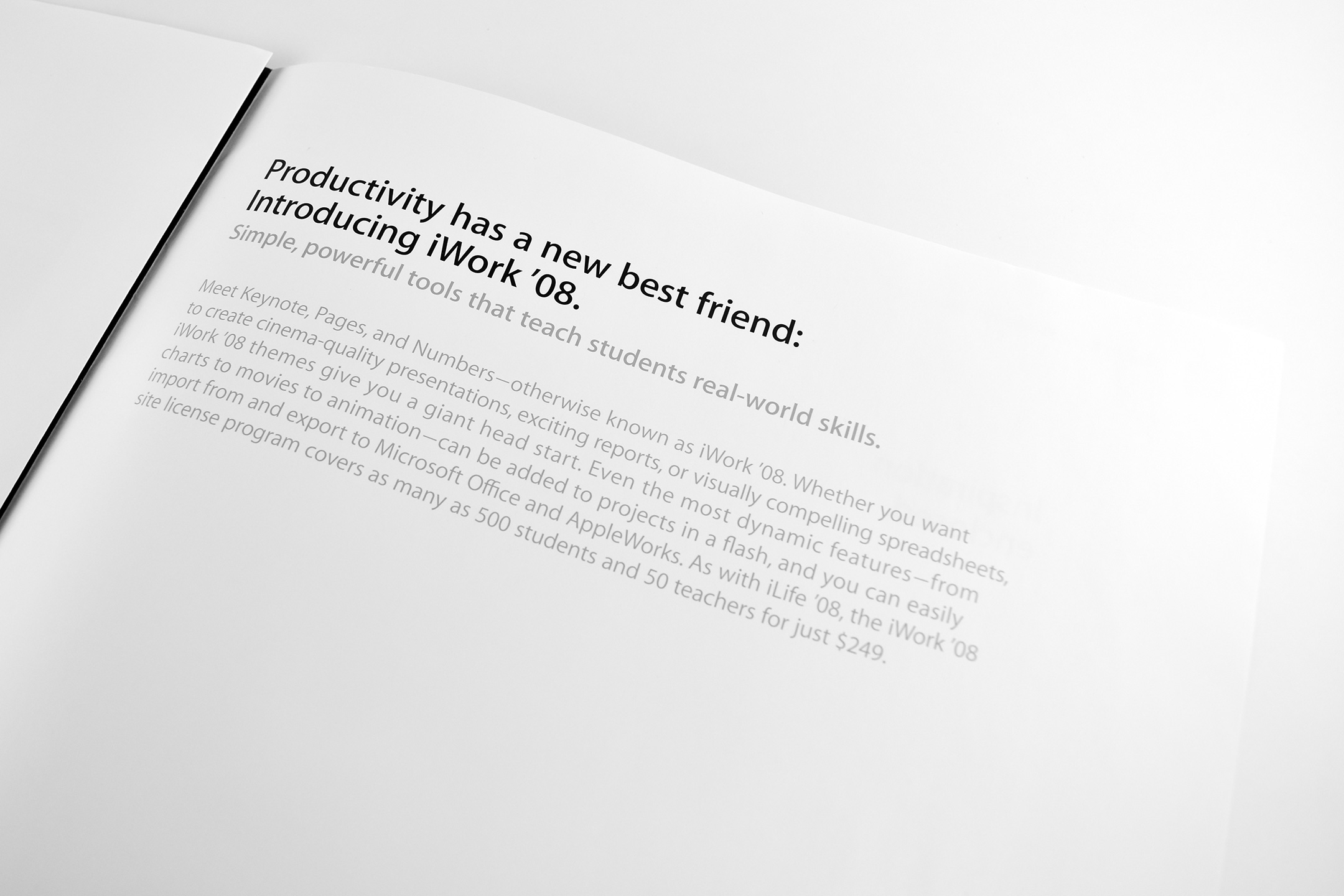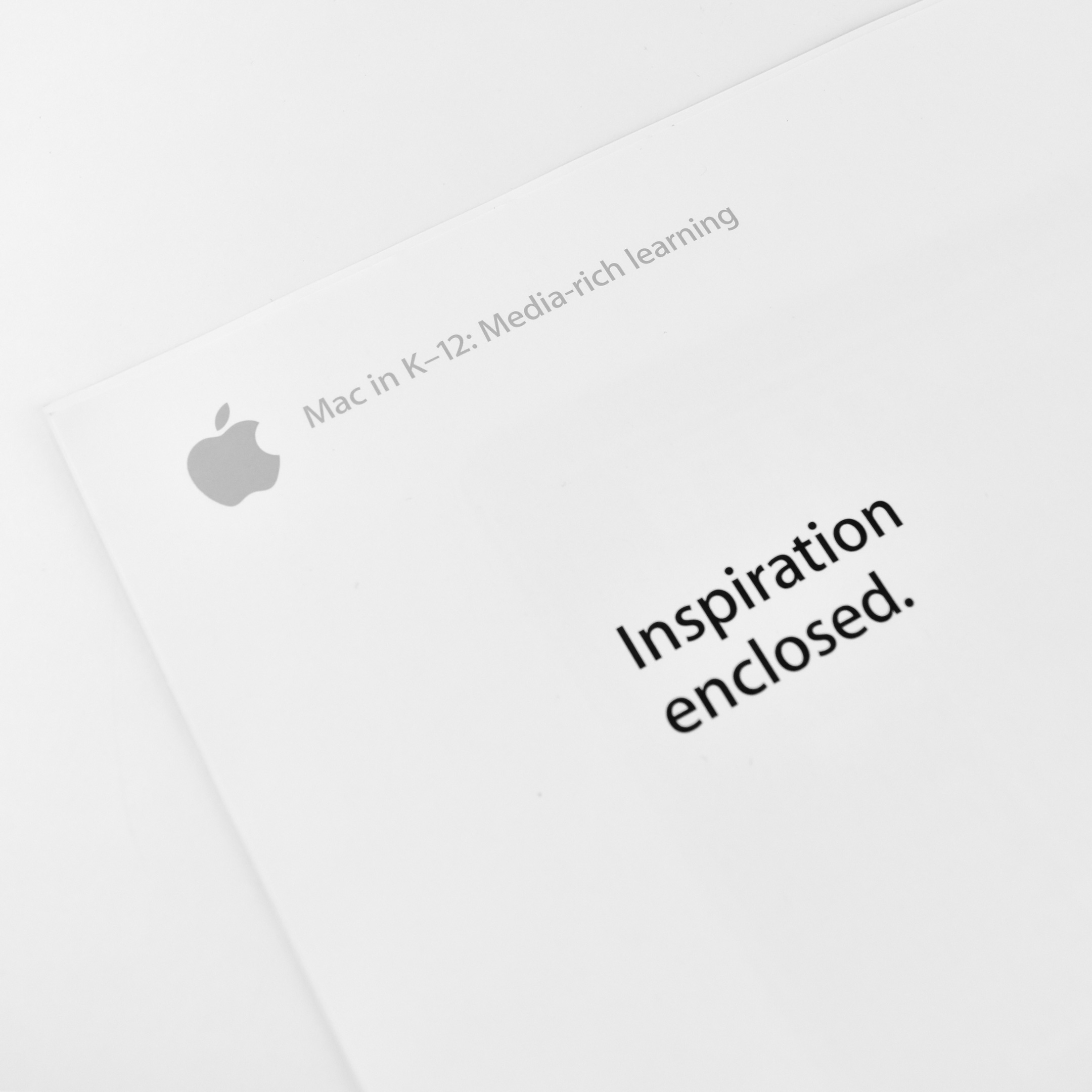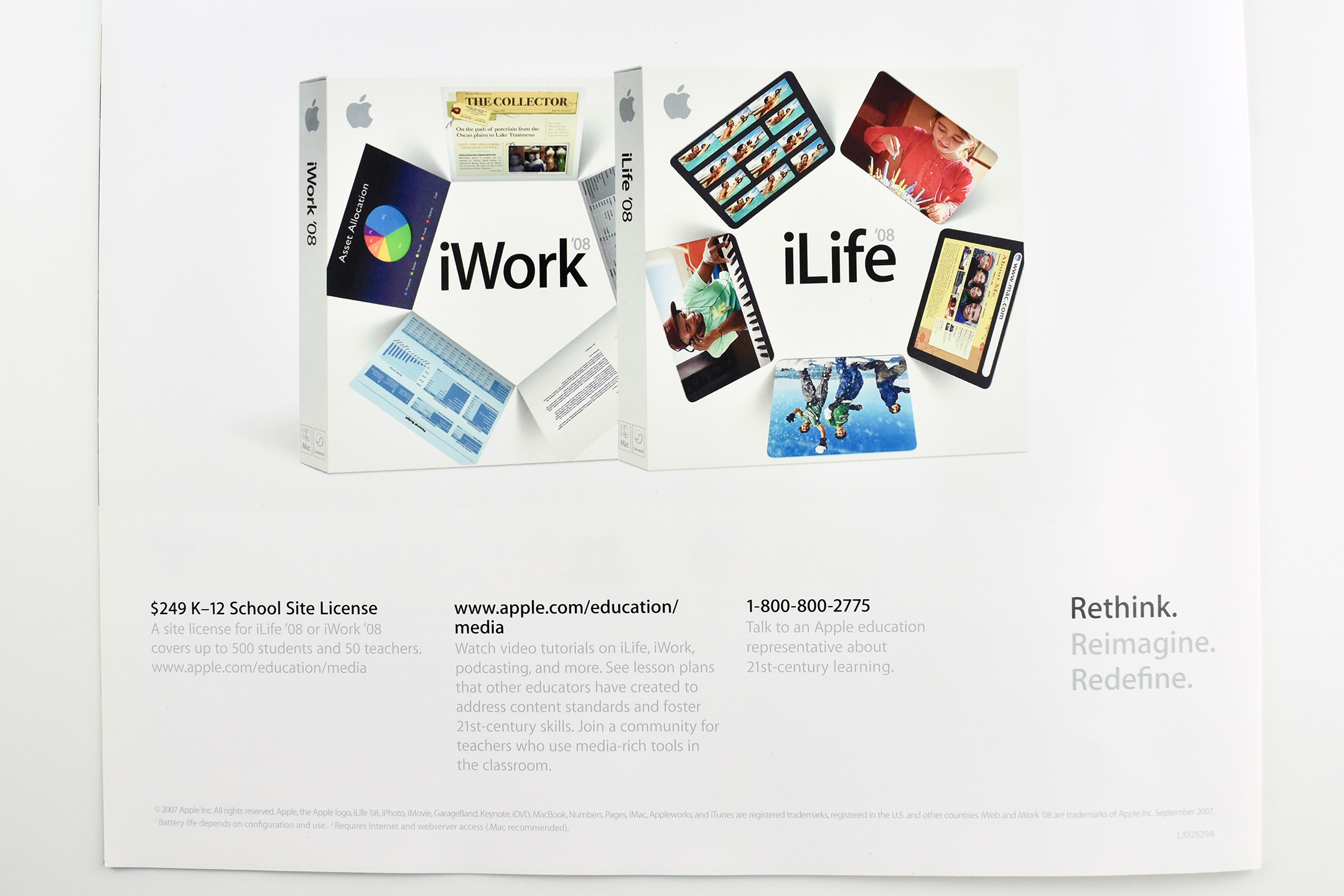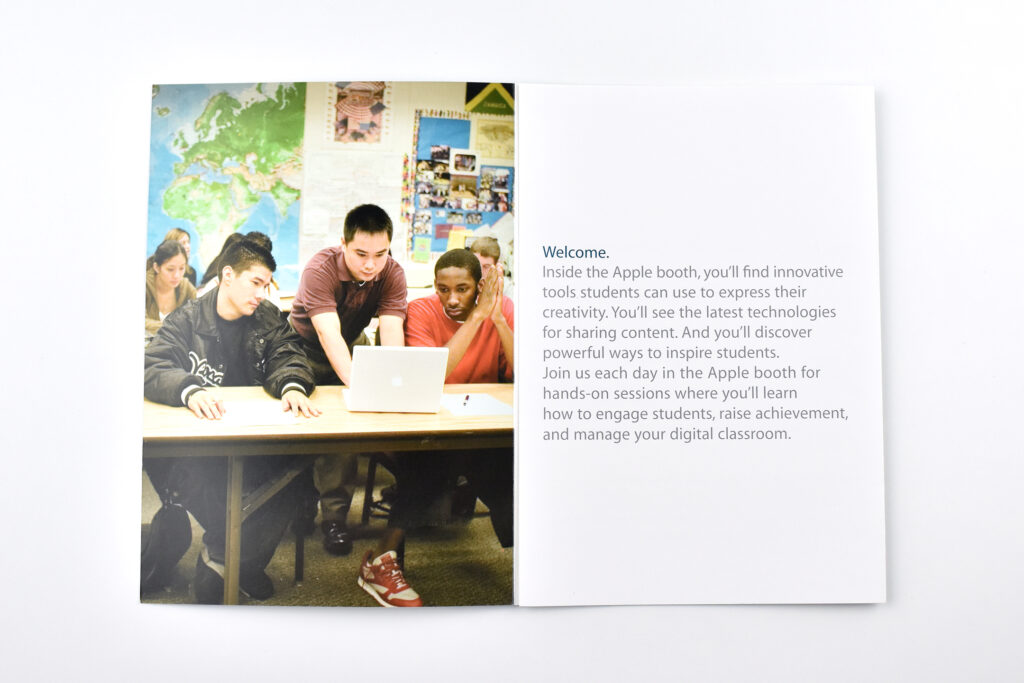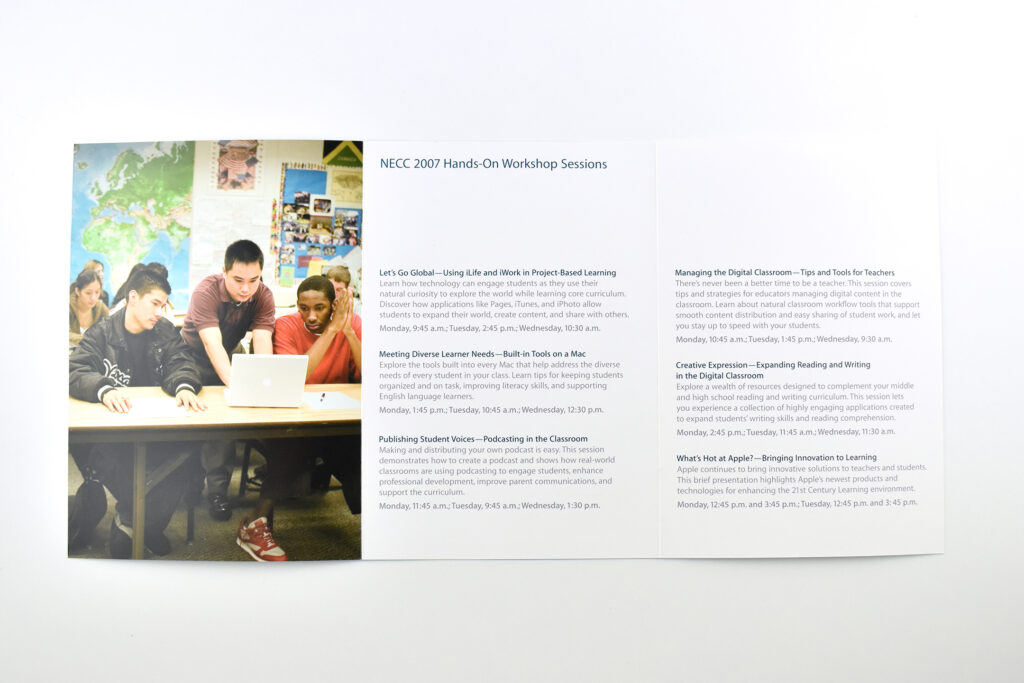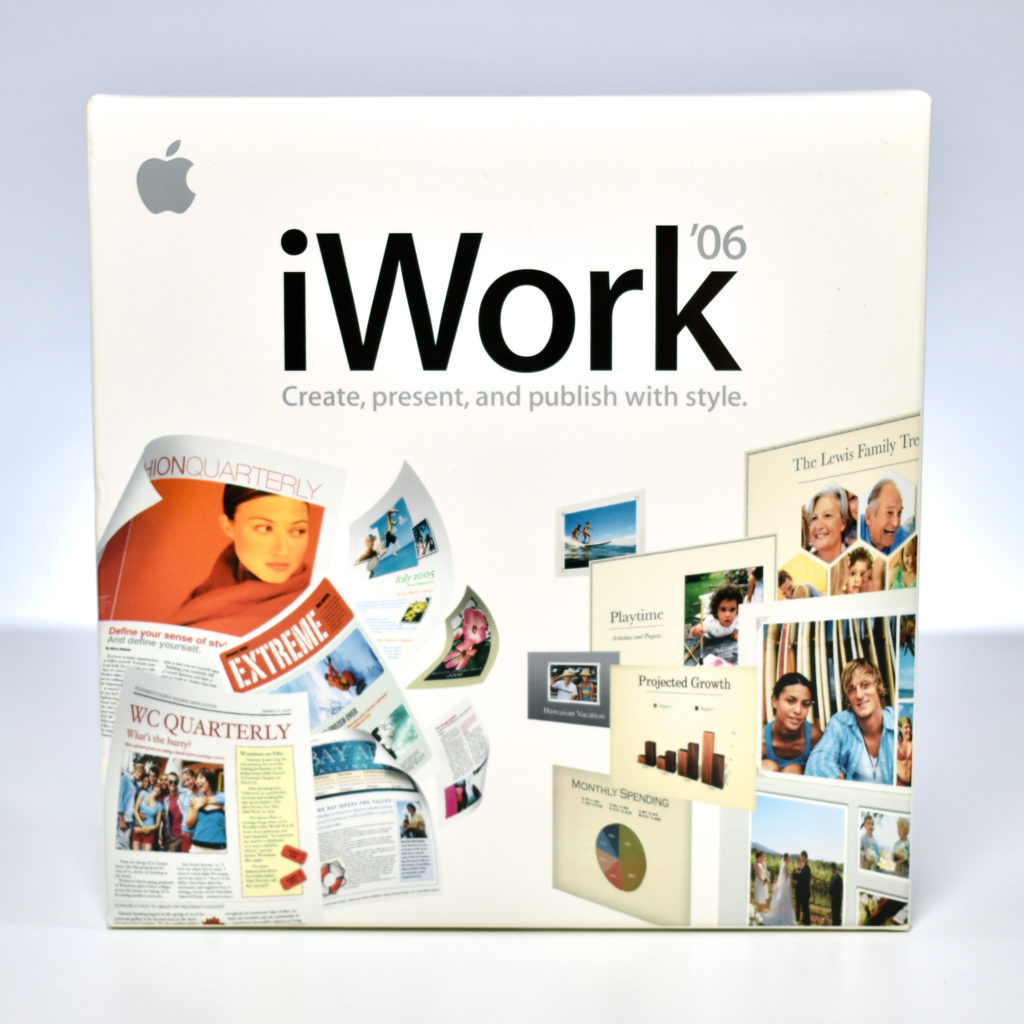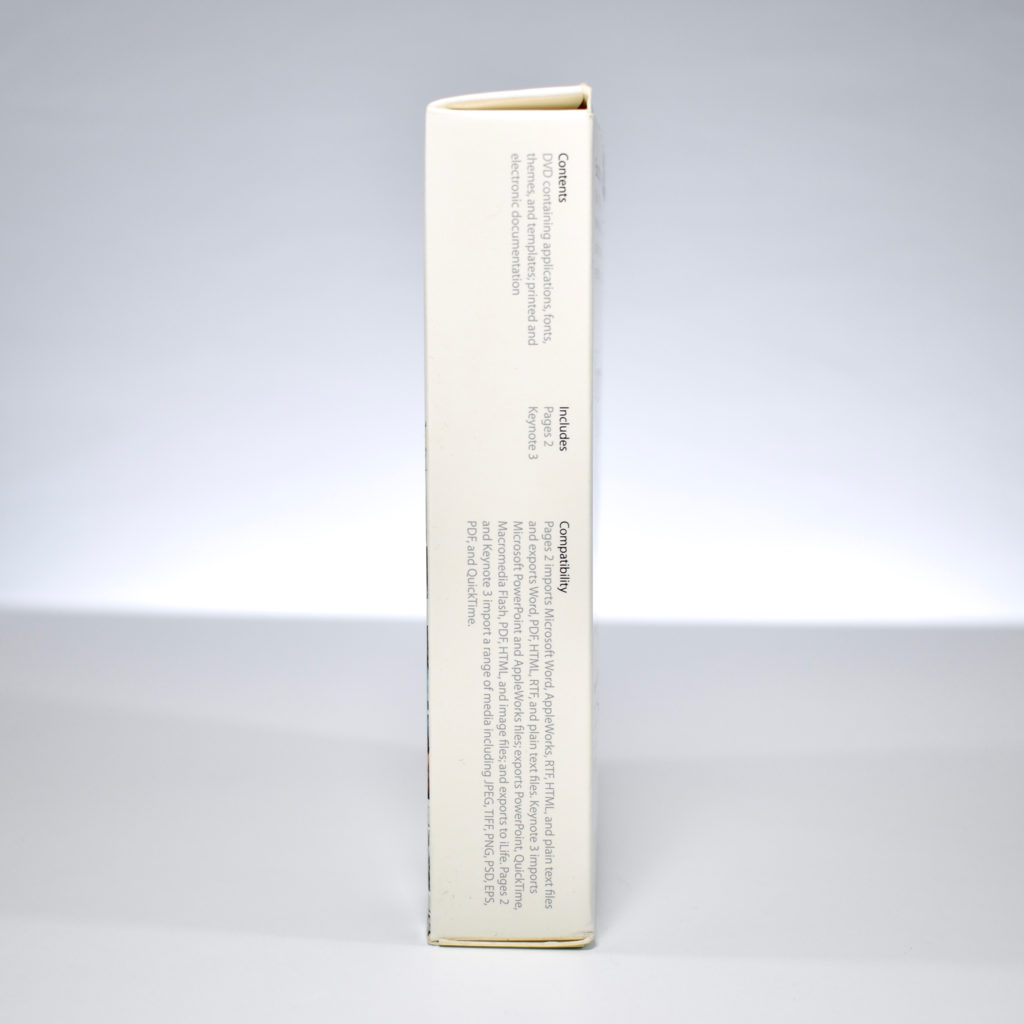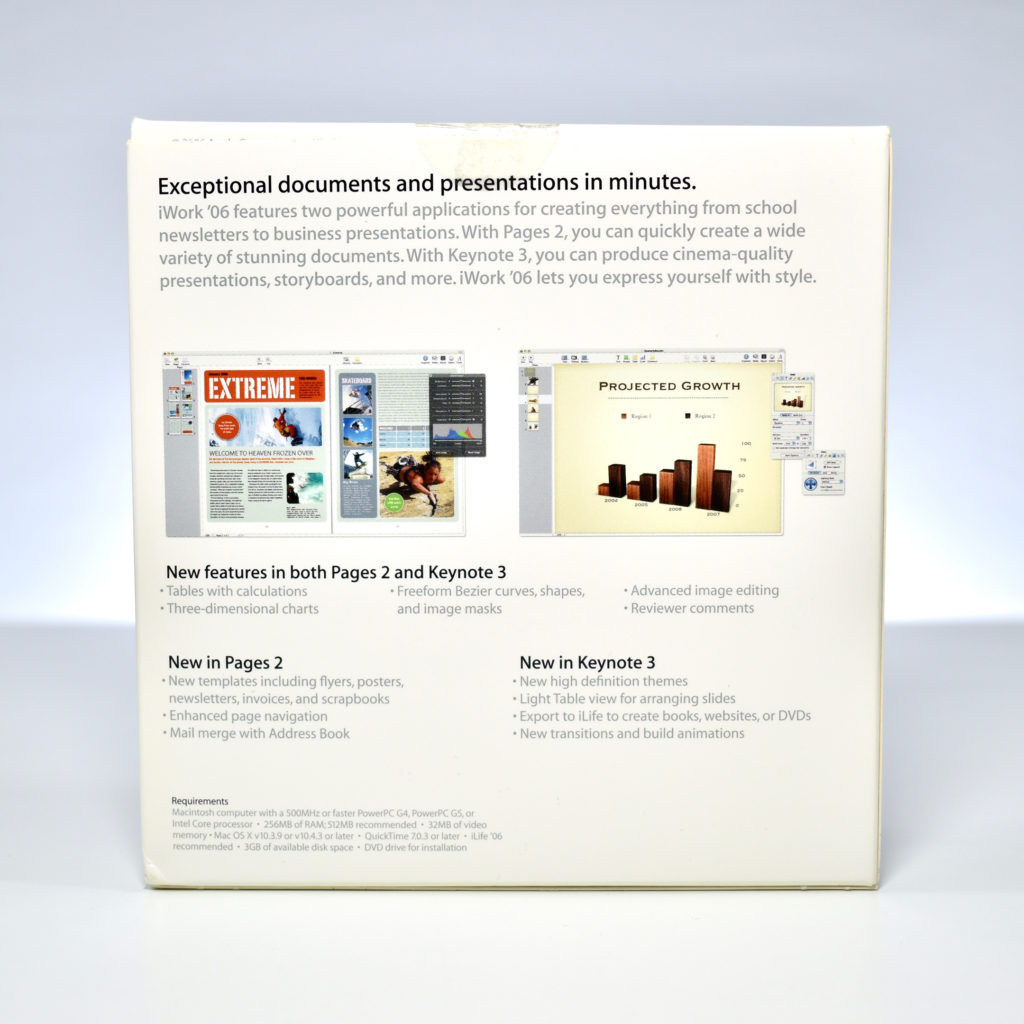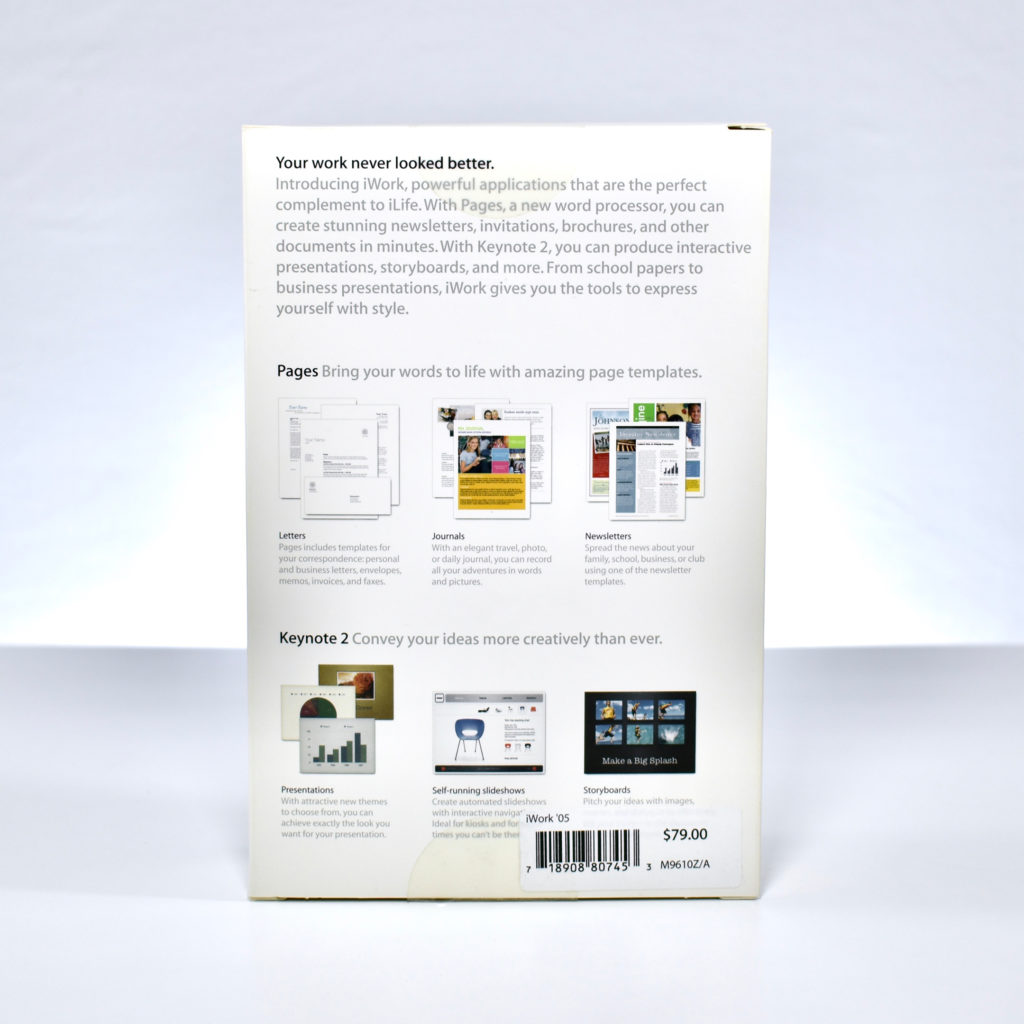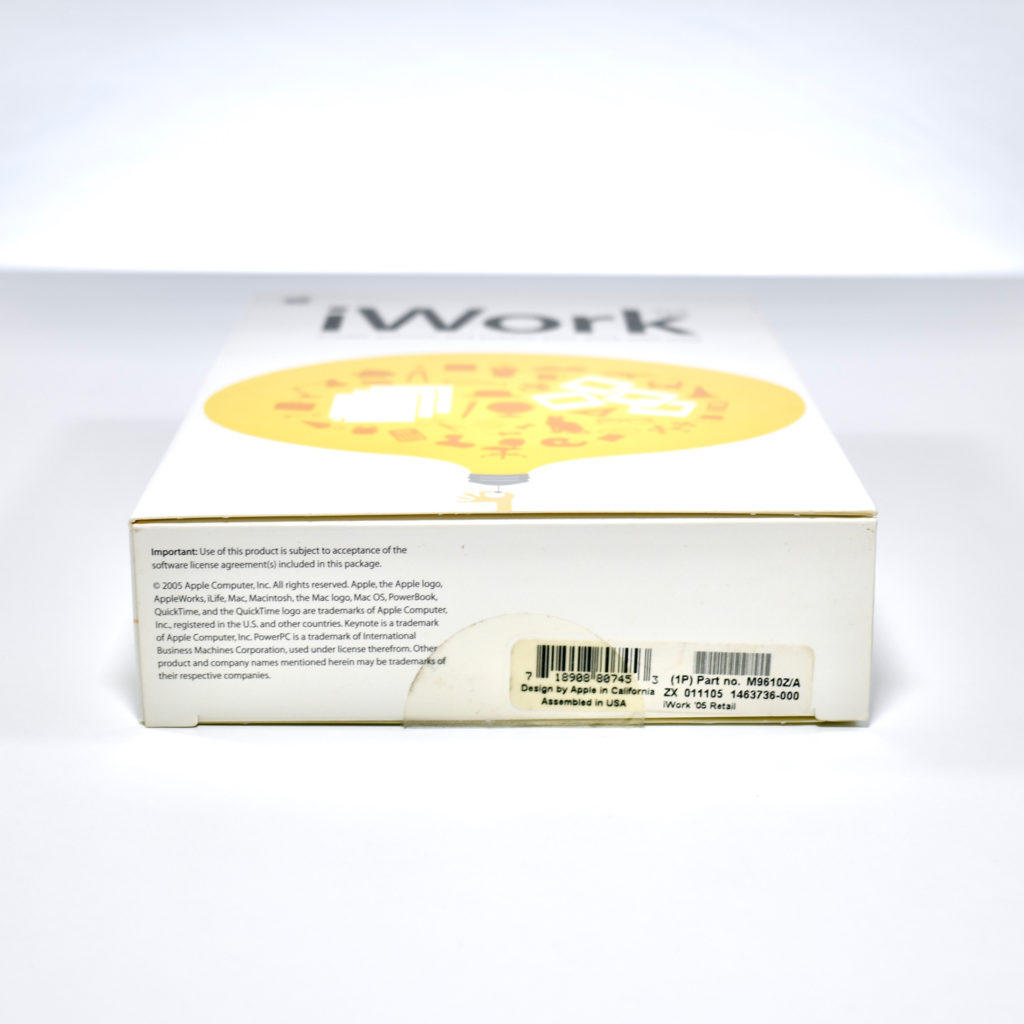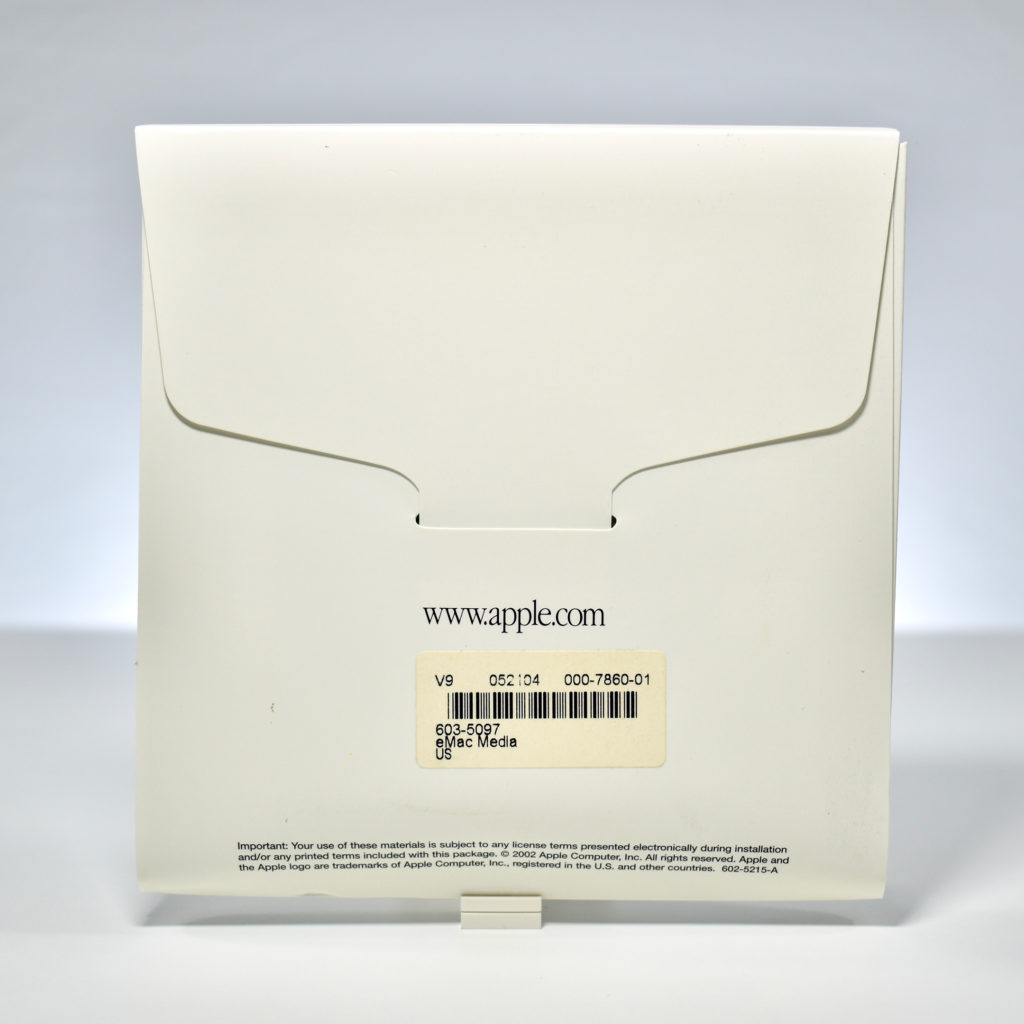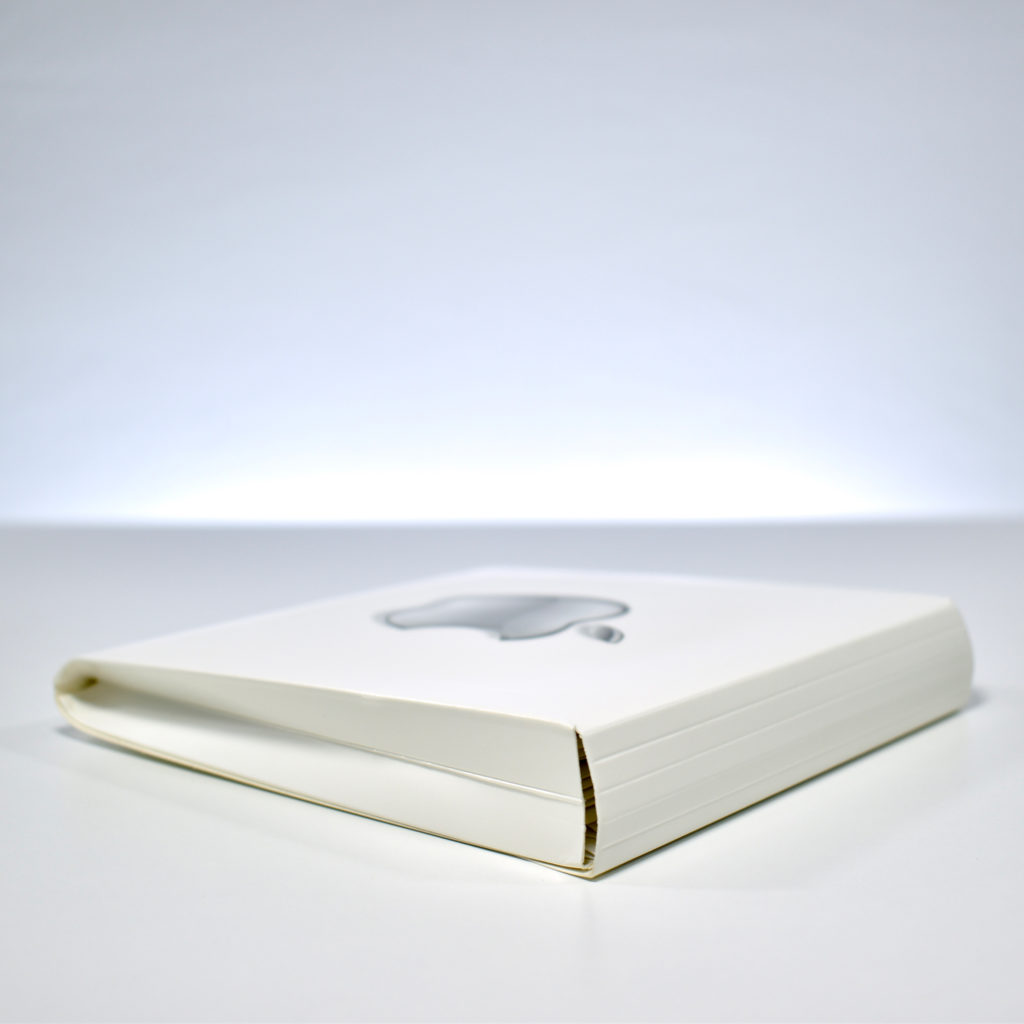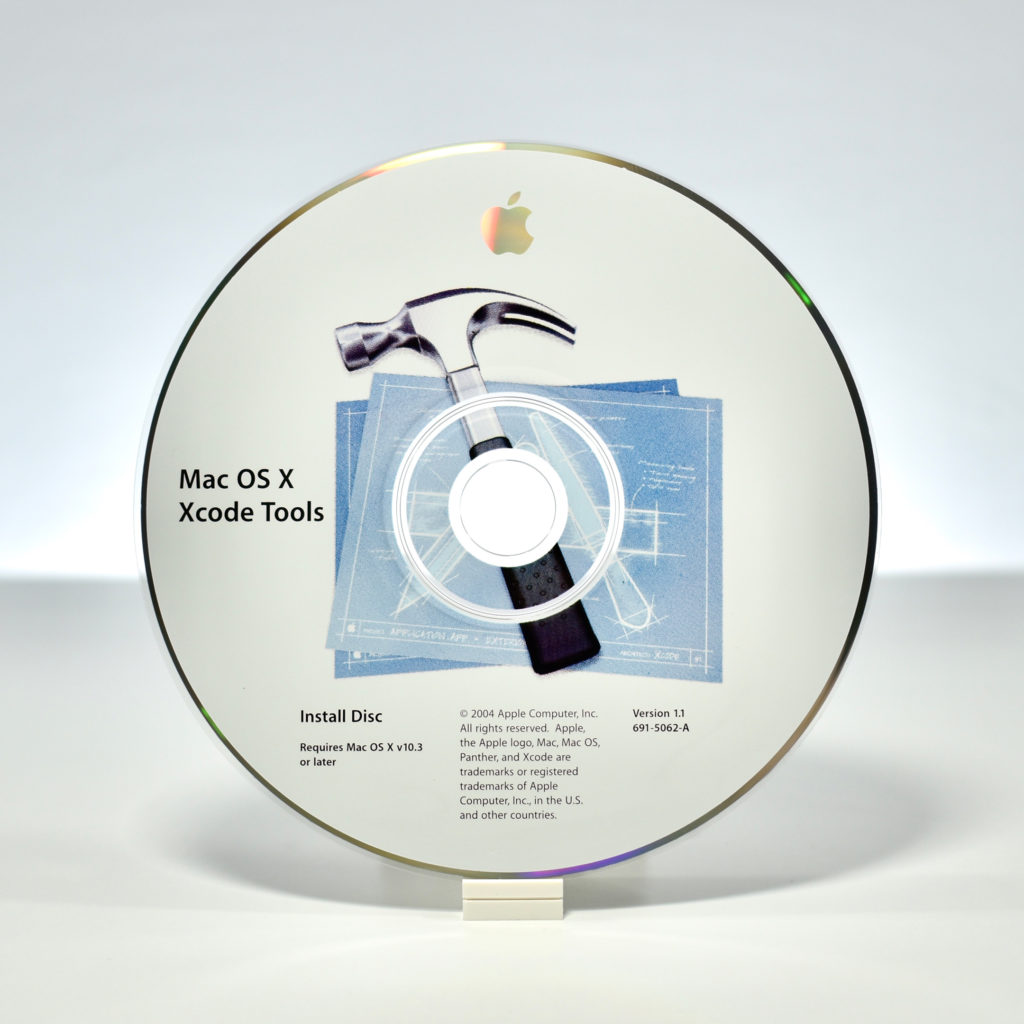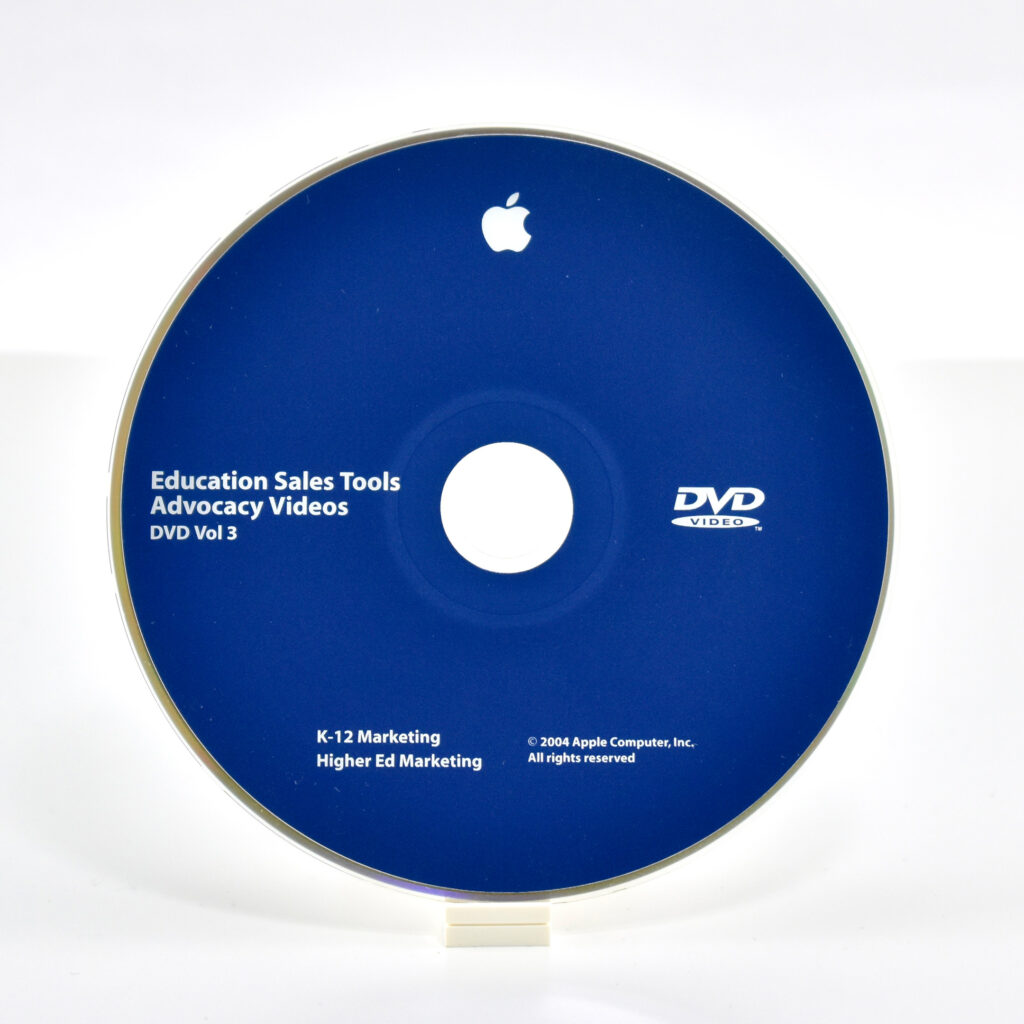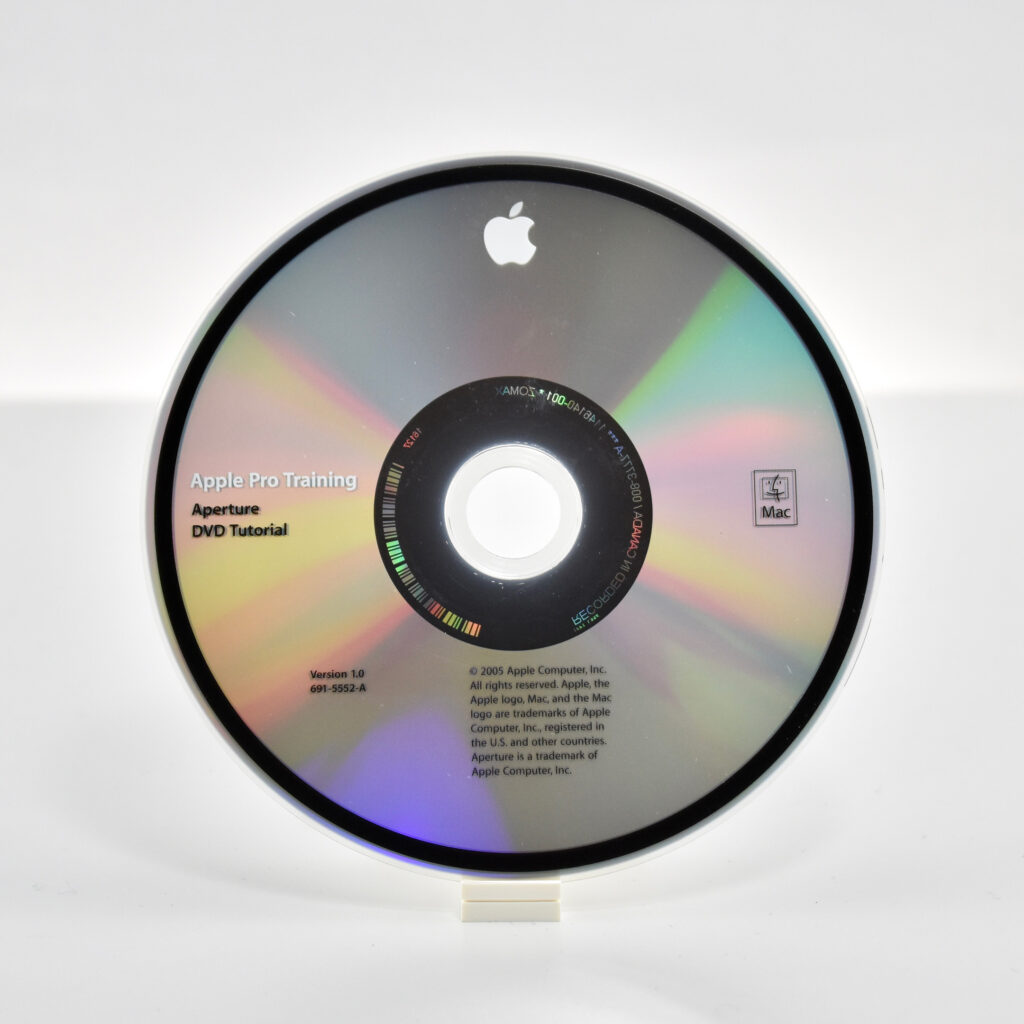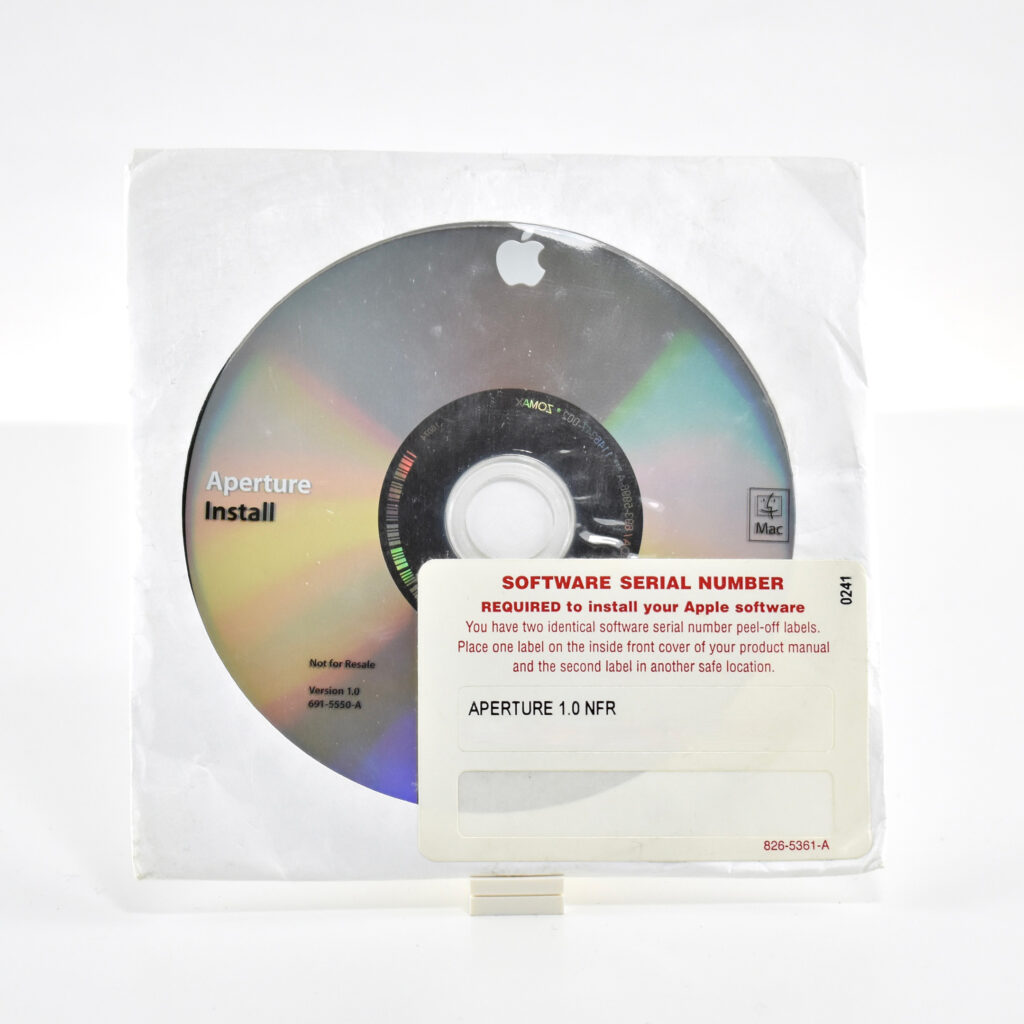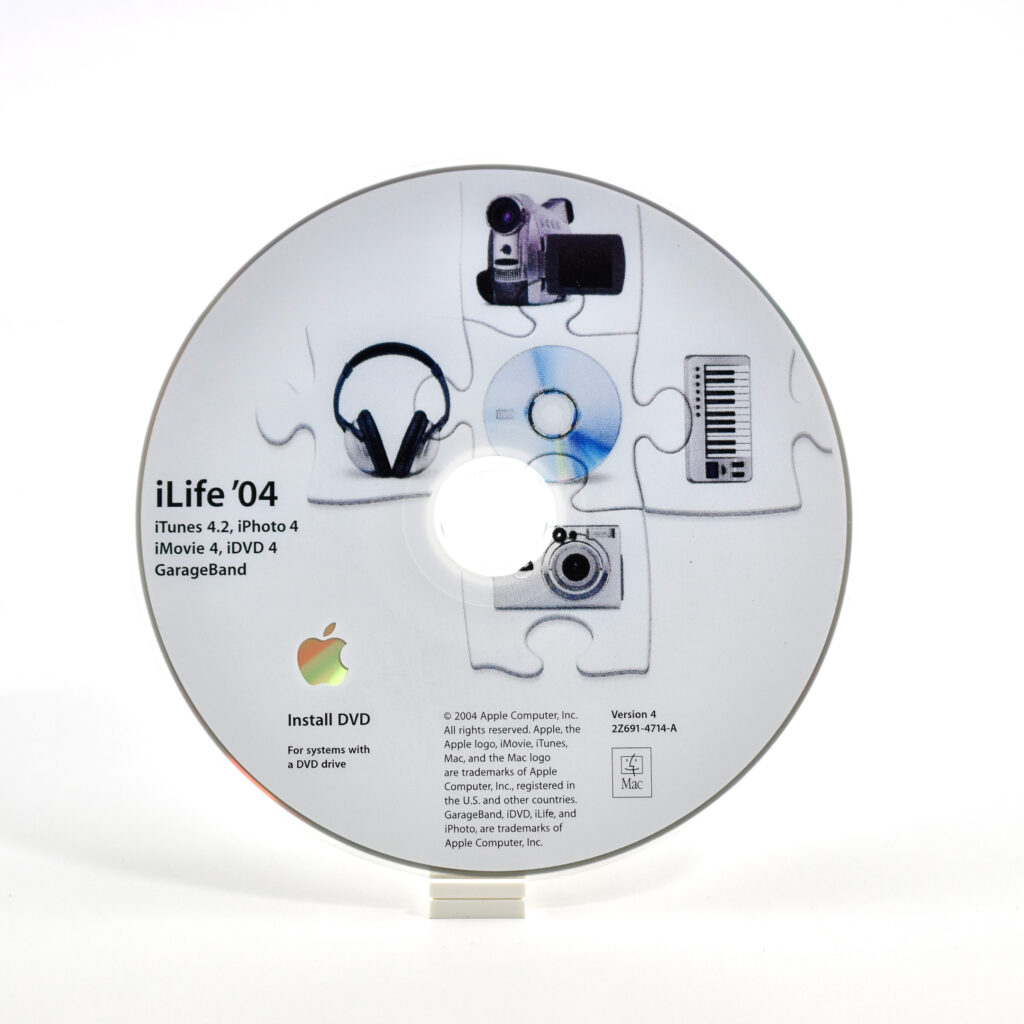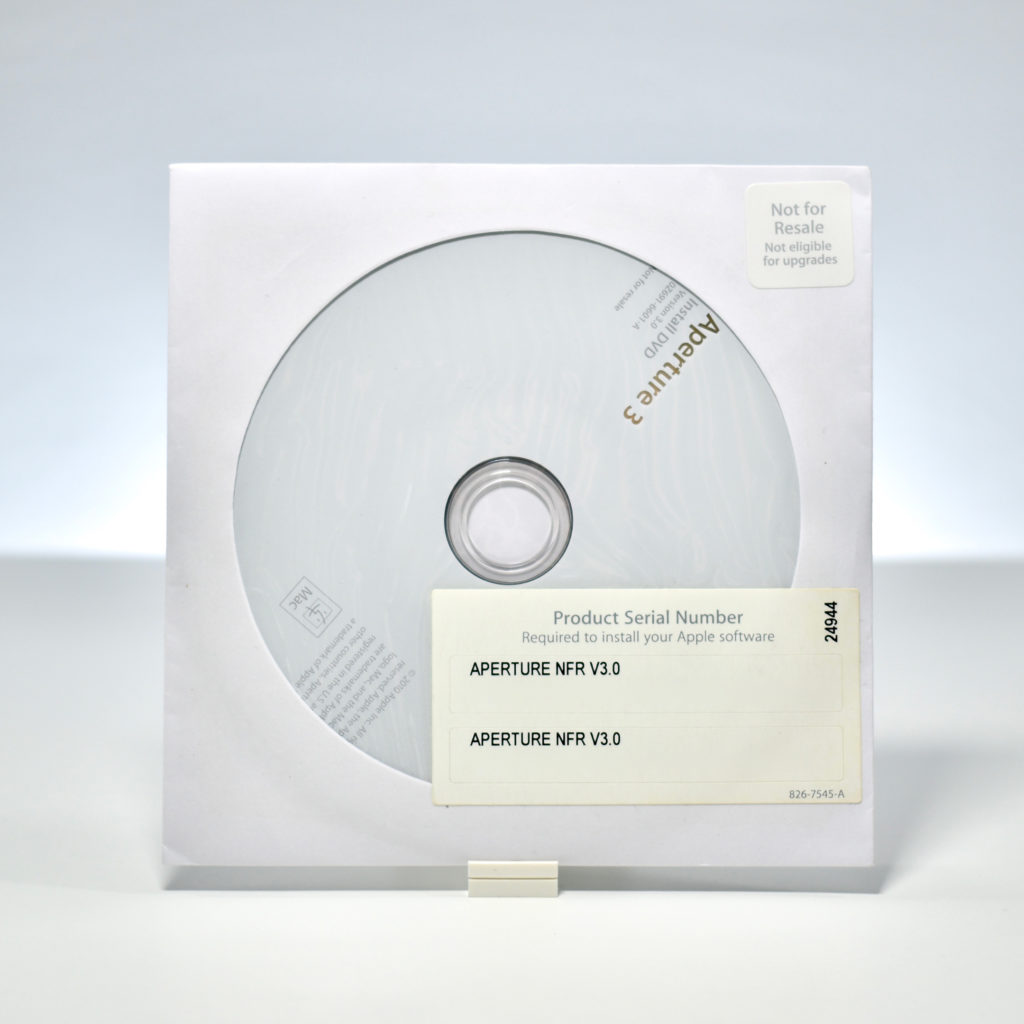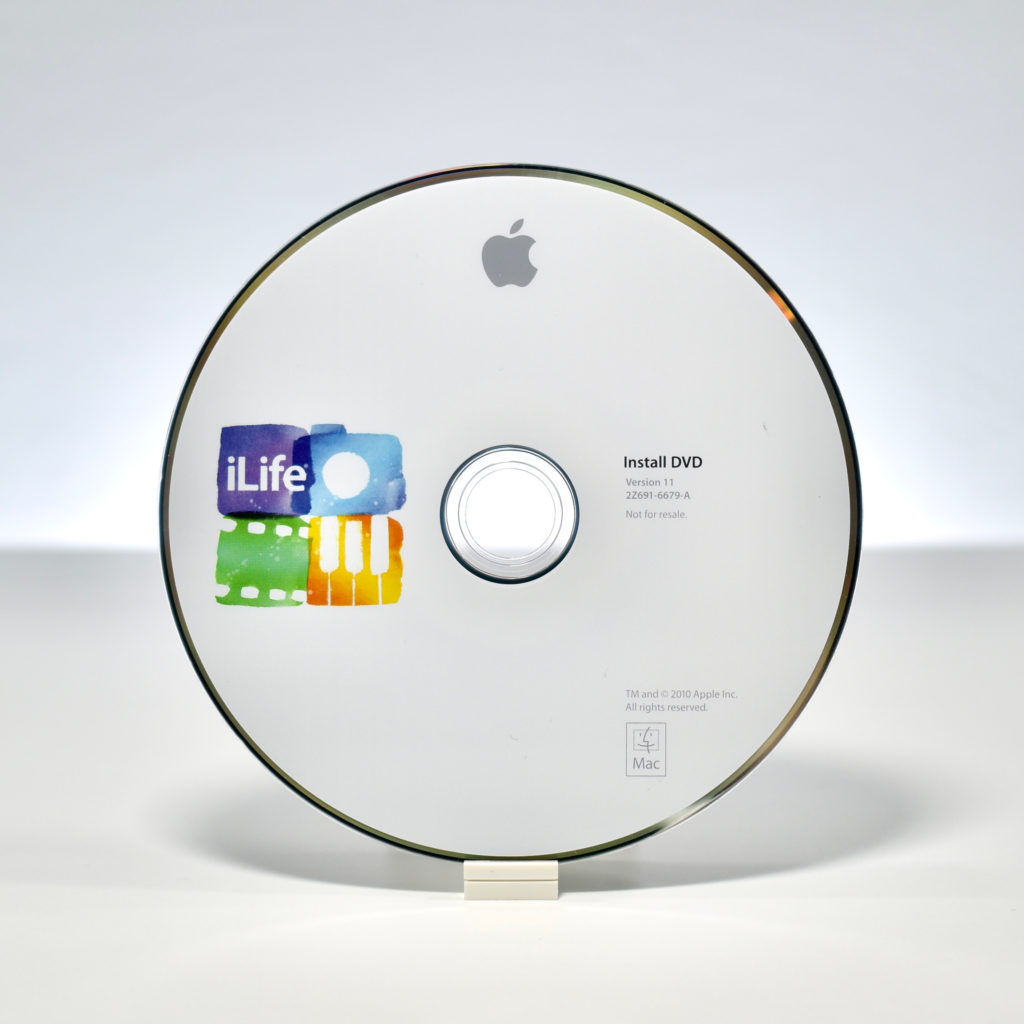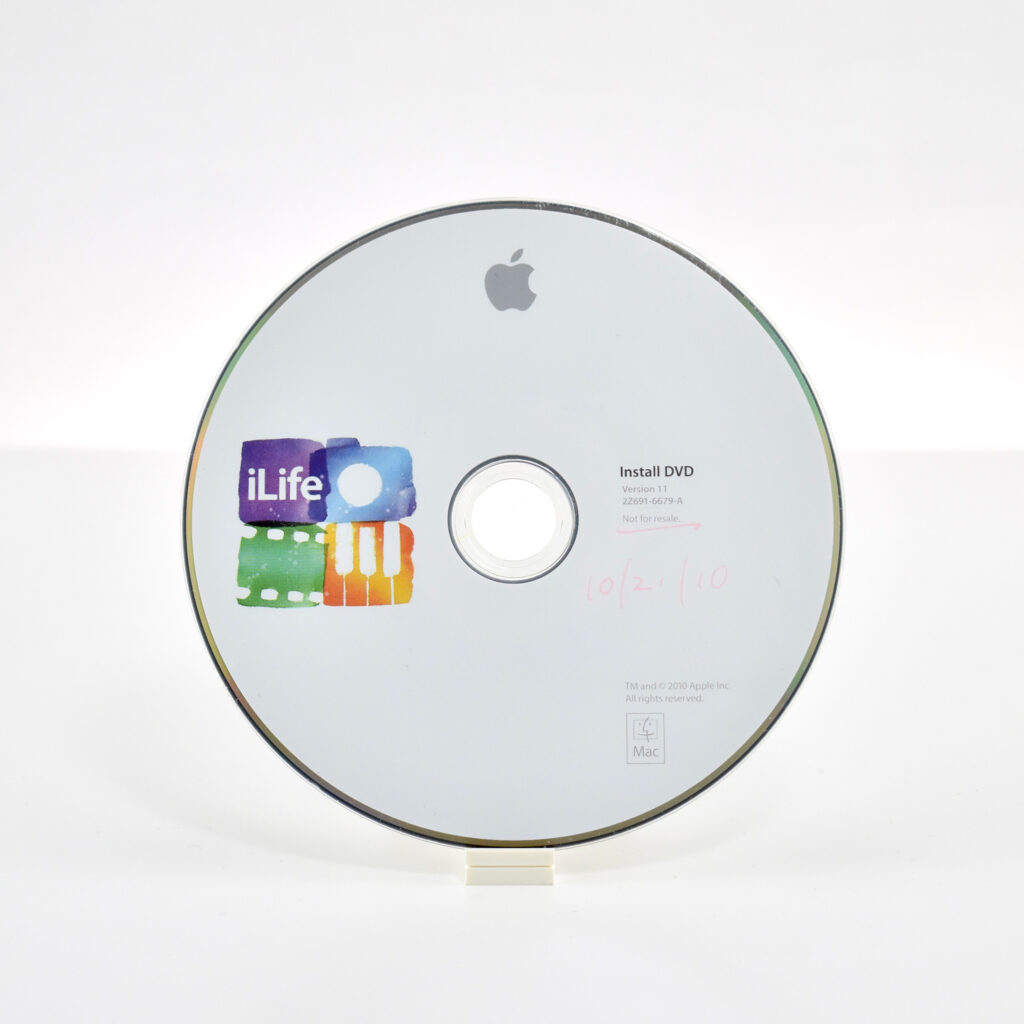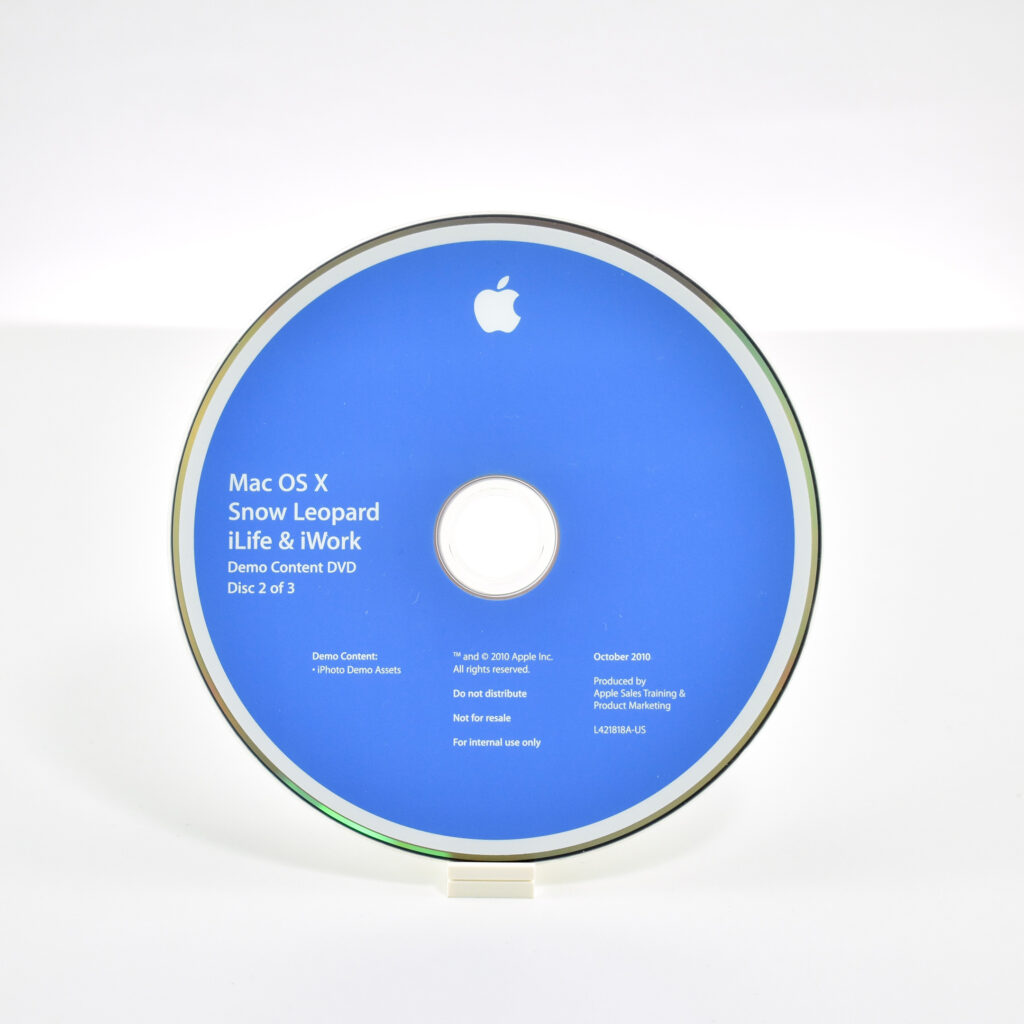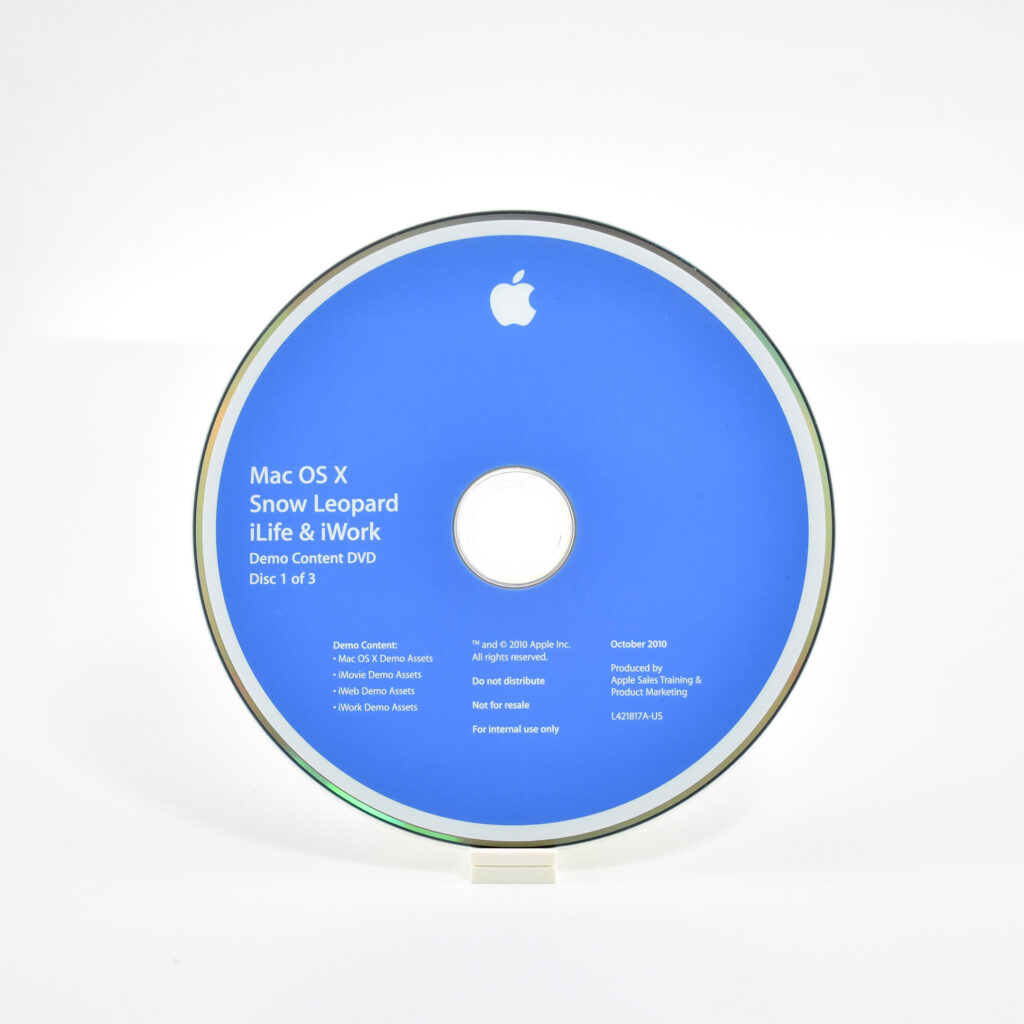This Mac Box Set included a set of software that allowed users to purchase one product and install several products at once. The front of the box specified: “Includes Mac OS X Leopard, iLife ’09, and iWork ’09” and showed images of icon-like depictions of each product.
The back of the box had the headline “An upgrade to the Apple software for your Mac. All in one box.” Mac OS X Leopard was described, and iLife and iWork listed each of their component apps with one to three bullets describing key features:
Mac OS X Leopard
The world’s most advanced operating system.
• Automatically back up your Mac with Time Machine
• Flip through your files in the Finder with Cover Flow
• Keep your files organized using Stacks
• Preview a file without opening it using Quick Look
• Group your windows in spaces and quickly switch between them
• Show off your photos, movies, and presentations with iChat Theater
• Email personalized stationery, create to-do lists, and take notes
iLife ’09
iPhoto
• Organize photos by people using facial recognition
• Browse and search photos based on GPS location
iMovie
• Fine-tune your movies with new Precision Editor
• Fix shaky clips using automatic stabilization
GarageBand
• Master piano or guitar basics with interactive lessons
• Learn how to play hit songs from original artists
iWeb
• Create custom websites and publish anywhere
iWork ’09
Pages
• Choose from over 180 Apple-designed templates
• Write with full-screen view
• Easily lay out newsletters, posters, flyers, and more
Numbers
• Mix tables, graphics, and charts on a freeform canvas
• Choose from over 250 functions
• Make sense of your data with interactive Table Categories
Keynote
• Create sophisticated presentations with ease
• Build stunning animations with simple transitions
• Edit with powerful graphics tools
The box contained three install DVDs and printed and electronic documentation.
Source: Apple (product package)