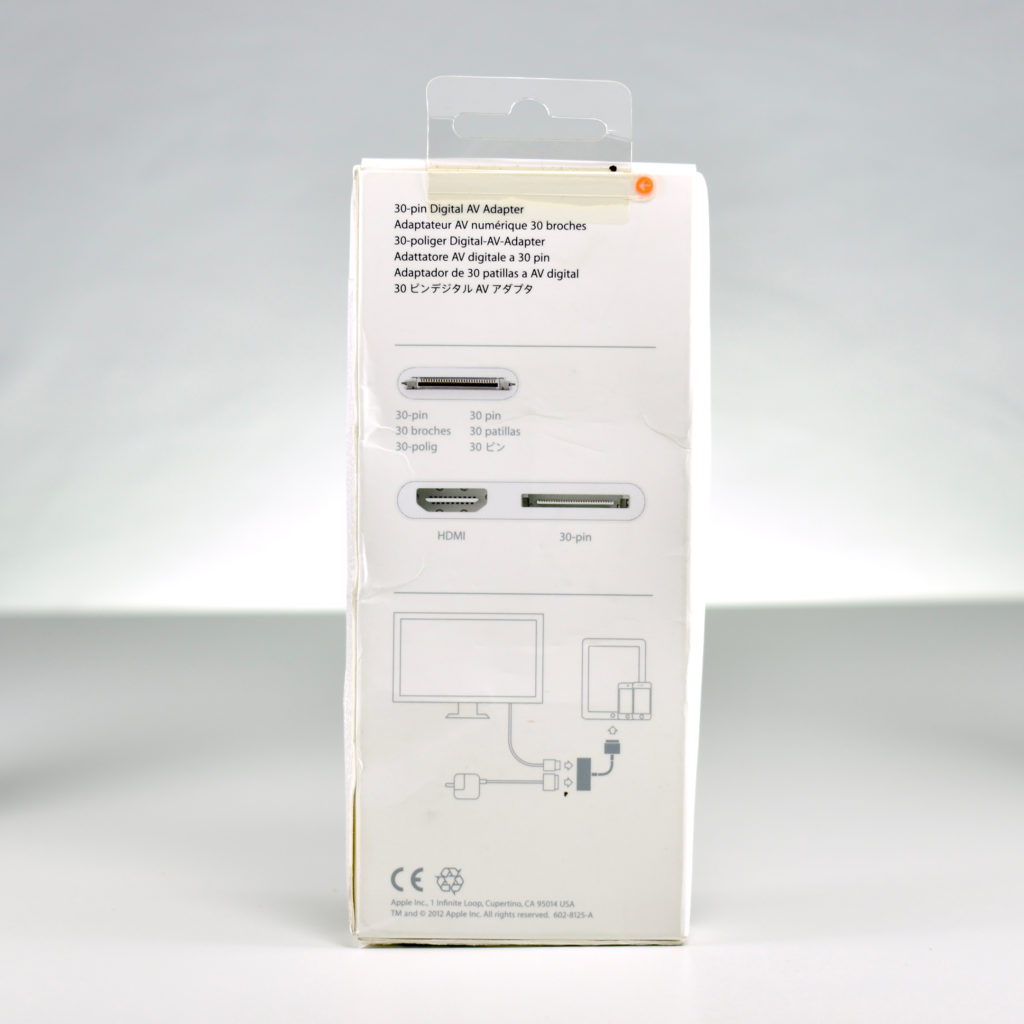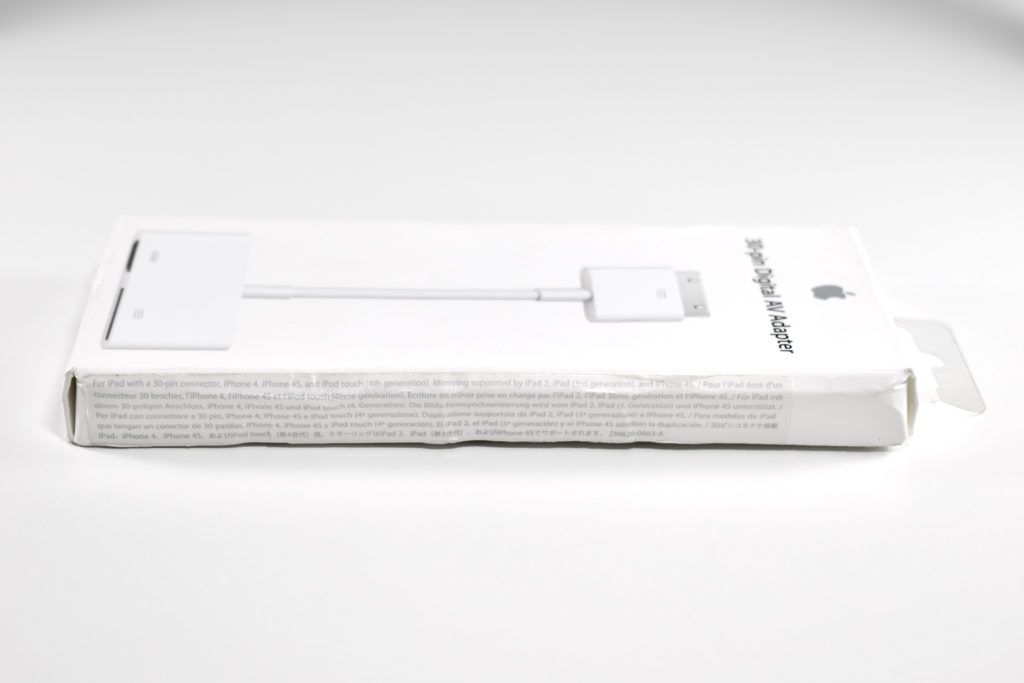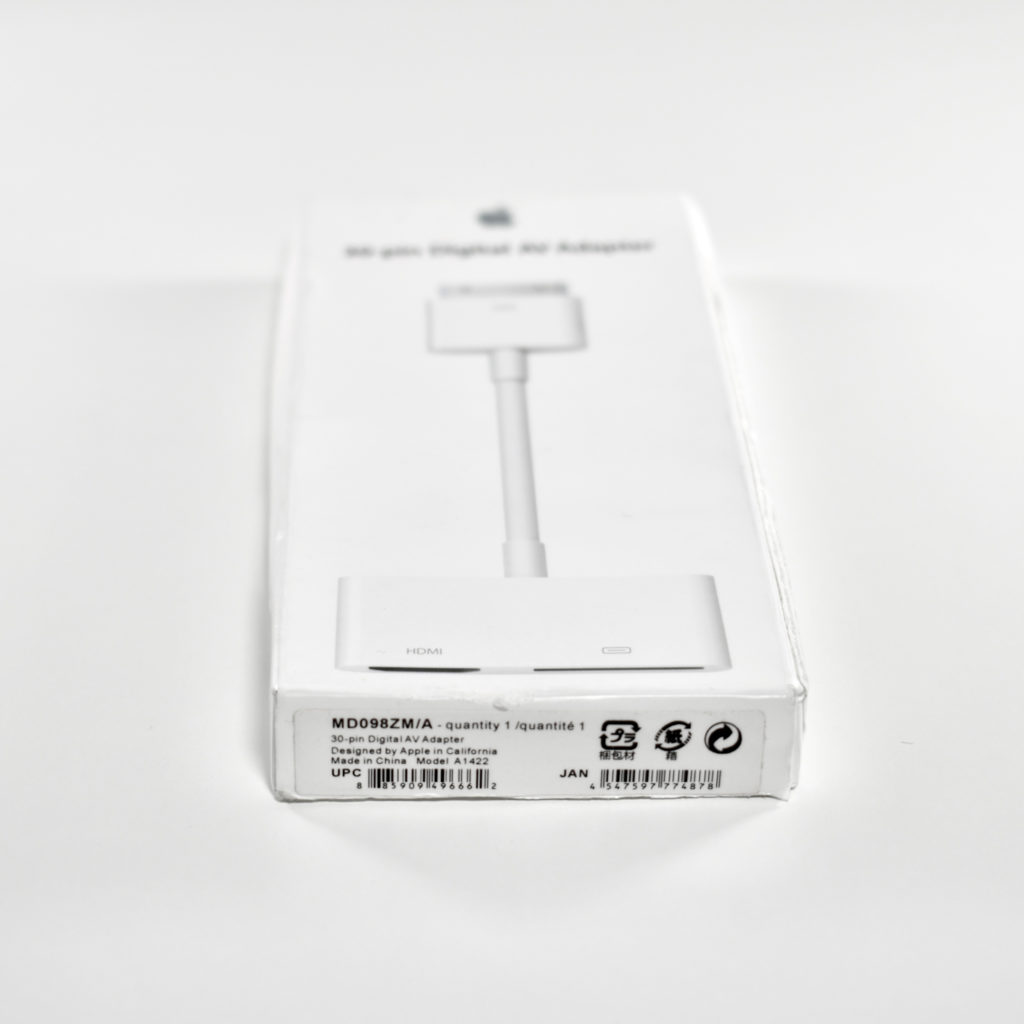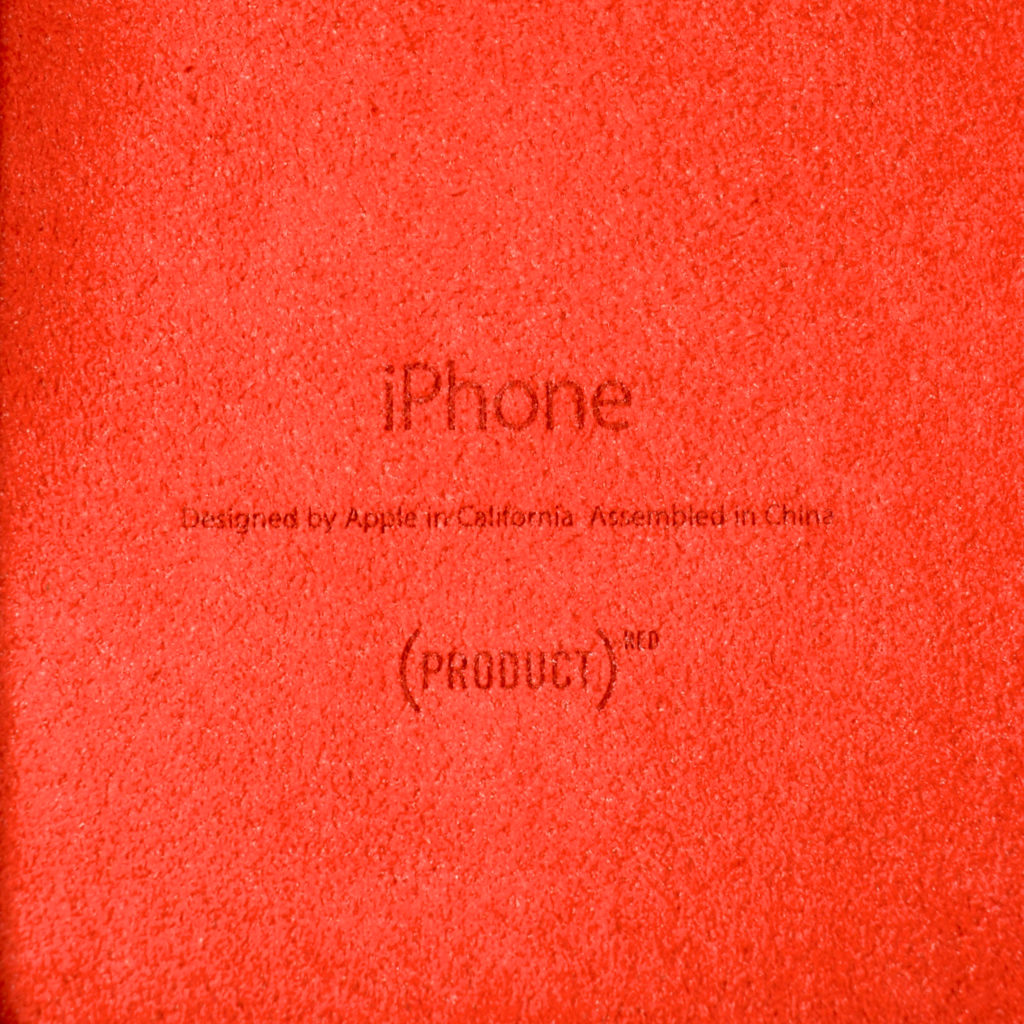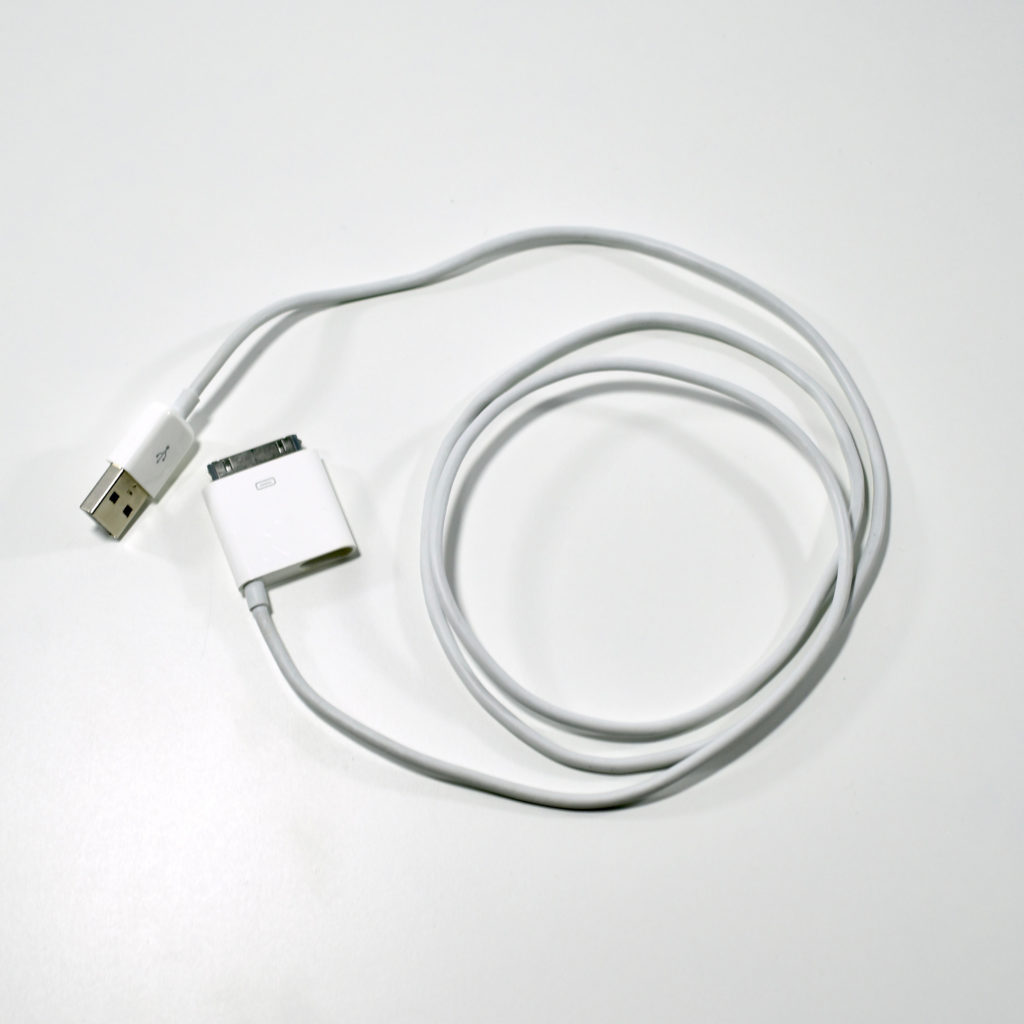This adapter allows an iPad with the original 30-pin connector to be connected to an HDMI display and simultaneously charged. It is compatible with any iPad with a 30-pin connector, iPhone 4 (or later with a 30-pin connector), and iPod touch Generation 4 (or later with a 30-pin connector). Mirroring is supported only by iPad 2 (or later with a 30-pin connector) and iPhone 4s (or later with a 30-pin connector).
From my experience, the ability of an iPad to be mirrored on an HDMI screen is frequently misunderstood. Because an iPad screen is in the 4:3 aspect raitio, when it is mirrored on an HD display (16:9 aspect ratio or other wide format), some users are surprised that the entire external display is not “filled.” I have never been able to understand what the user is expecting—a ridiculously stretched version of the iPad display; a “zoomed” version of the iPad display with the top and bottom cut off; or that somehow the iPad will magically rearrange itself to fill a widescreen display, thus making it a completely new display and, therefore, not mirrored. Instead, the iPad works as expected and appears centered in the middle of a larger display with black bars on both sides (this is called “letterboxing”). If a user launches an app that uses the full screen, such as a presentation designed in HD format or an HD movie, the iPad fills the entire screen.
This 30-pin Digital AV Adapter is unopened in its original, somewhat beat up, packaging.