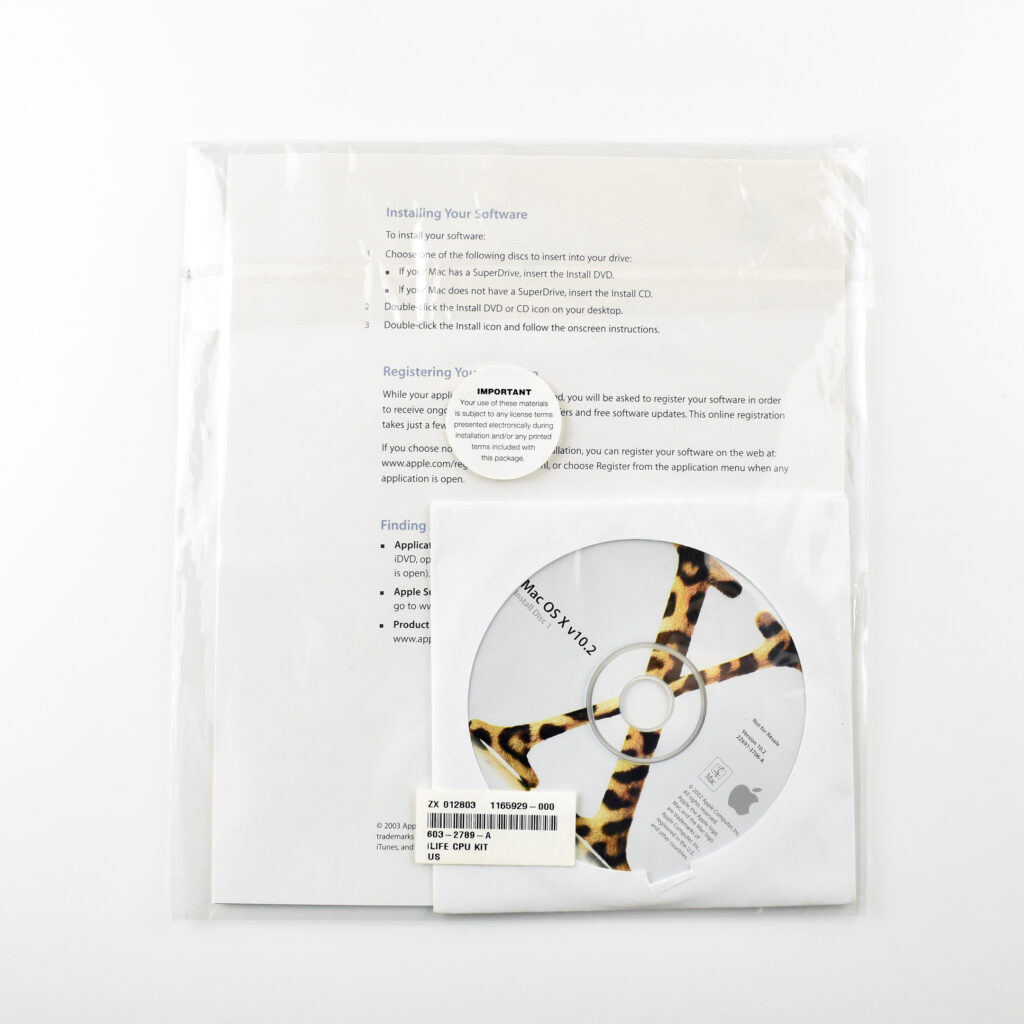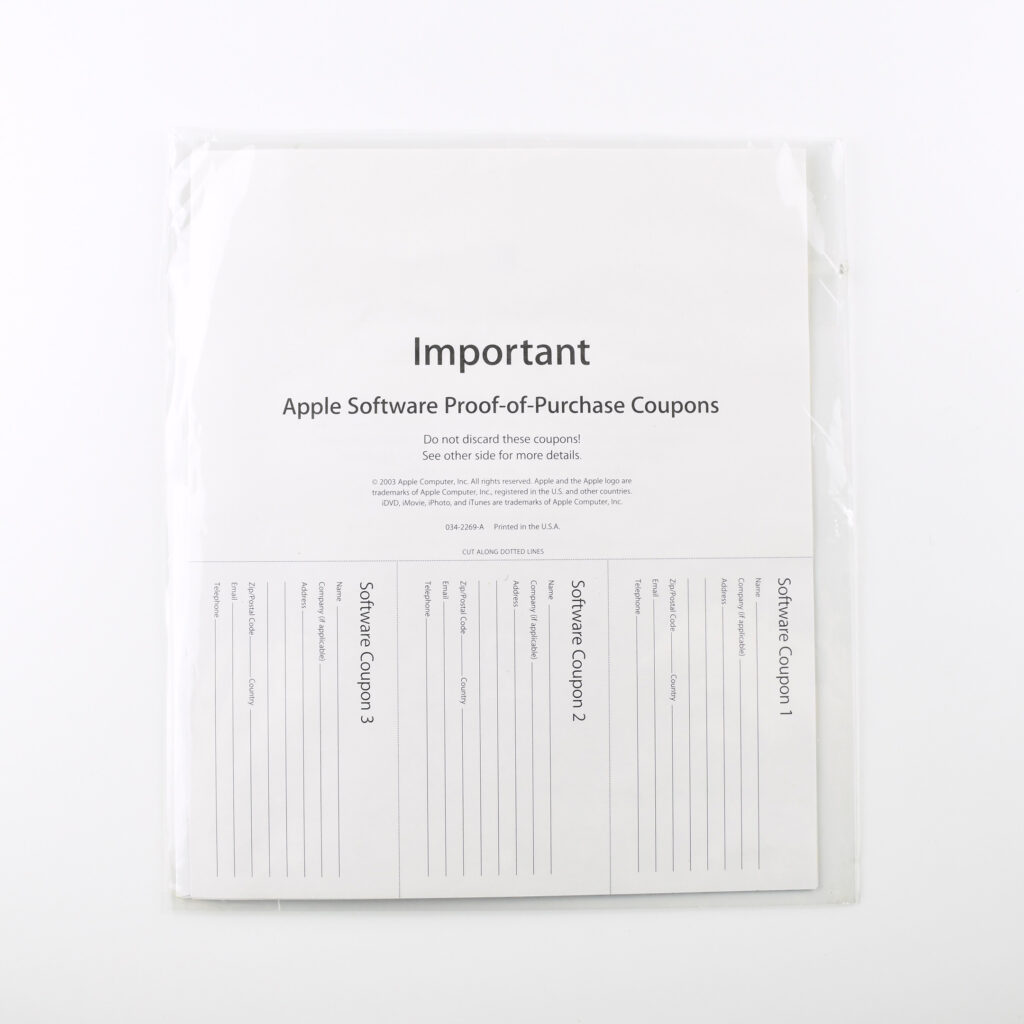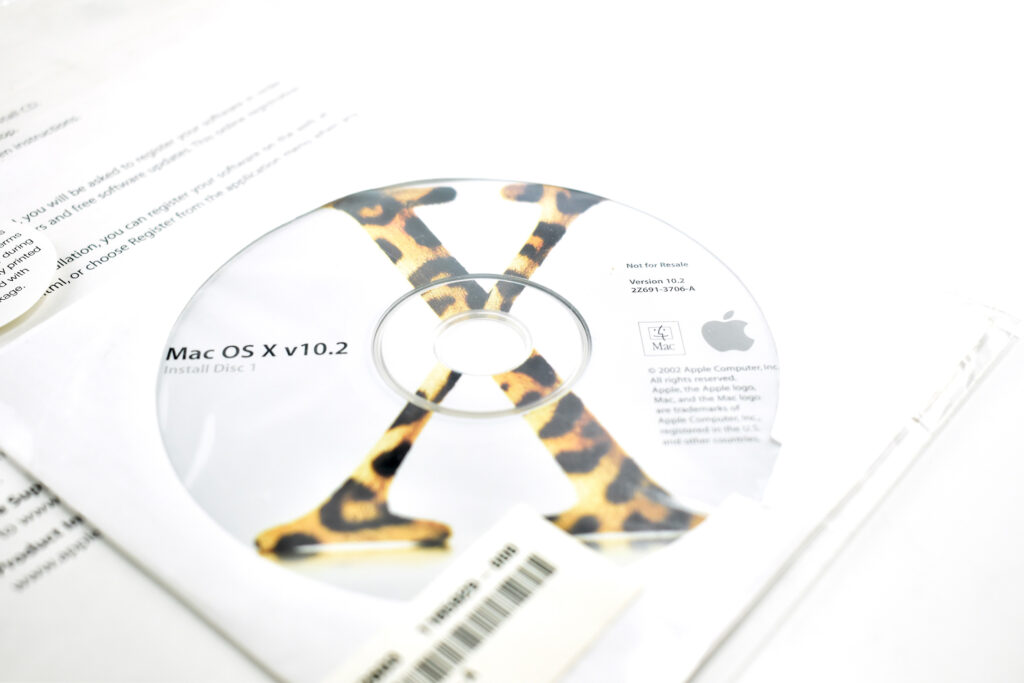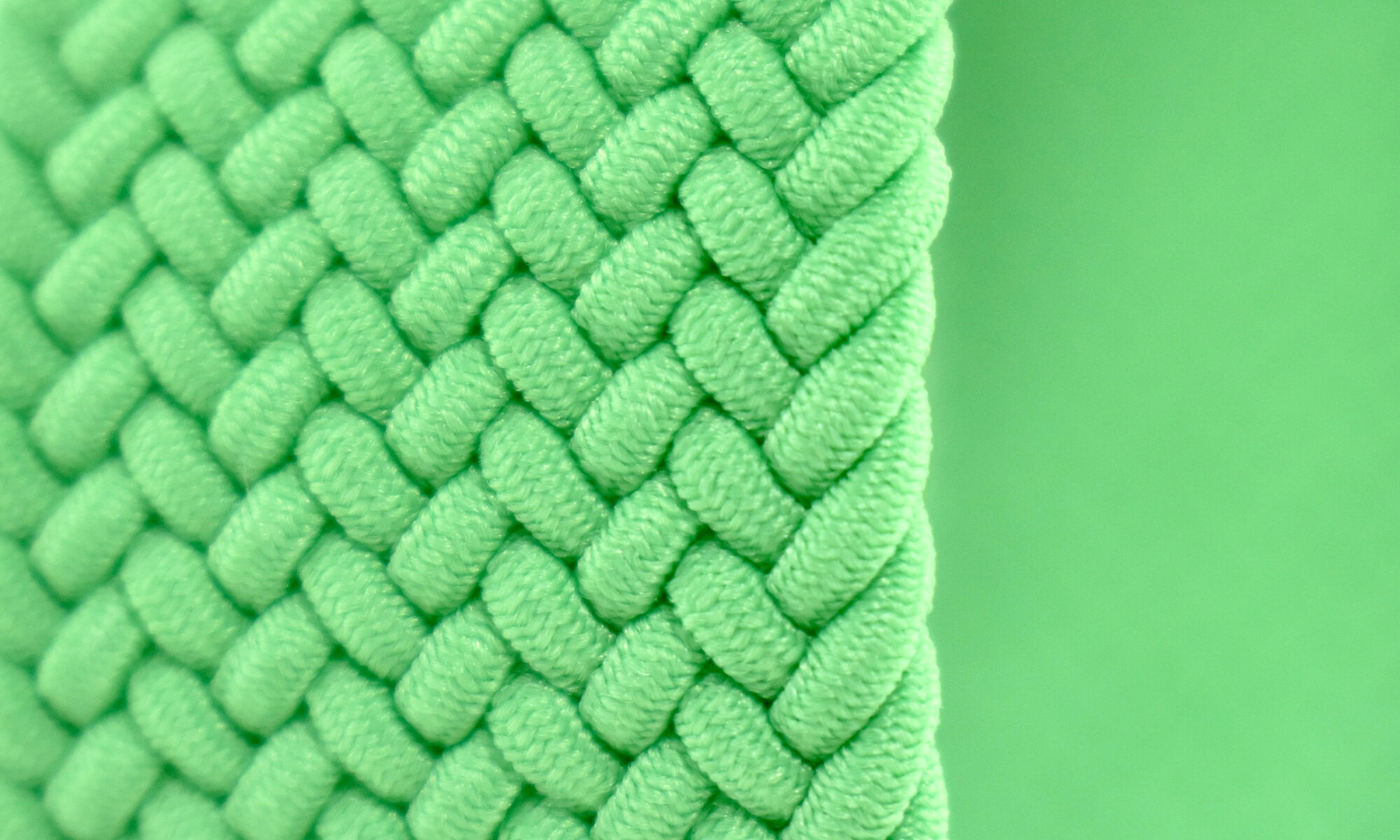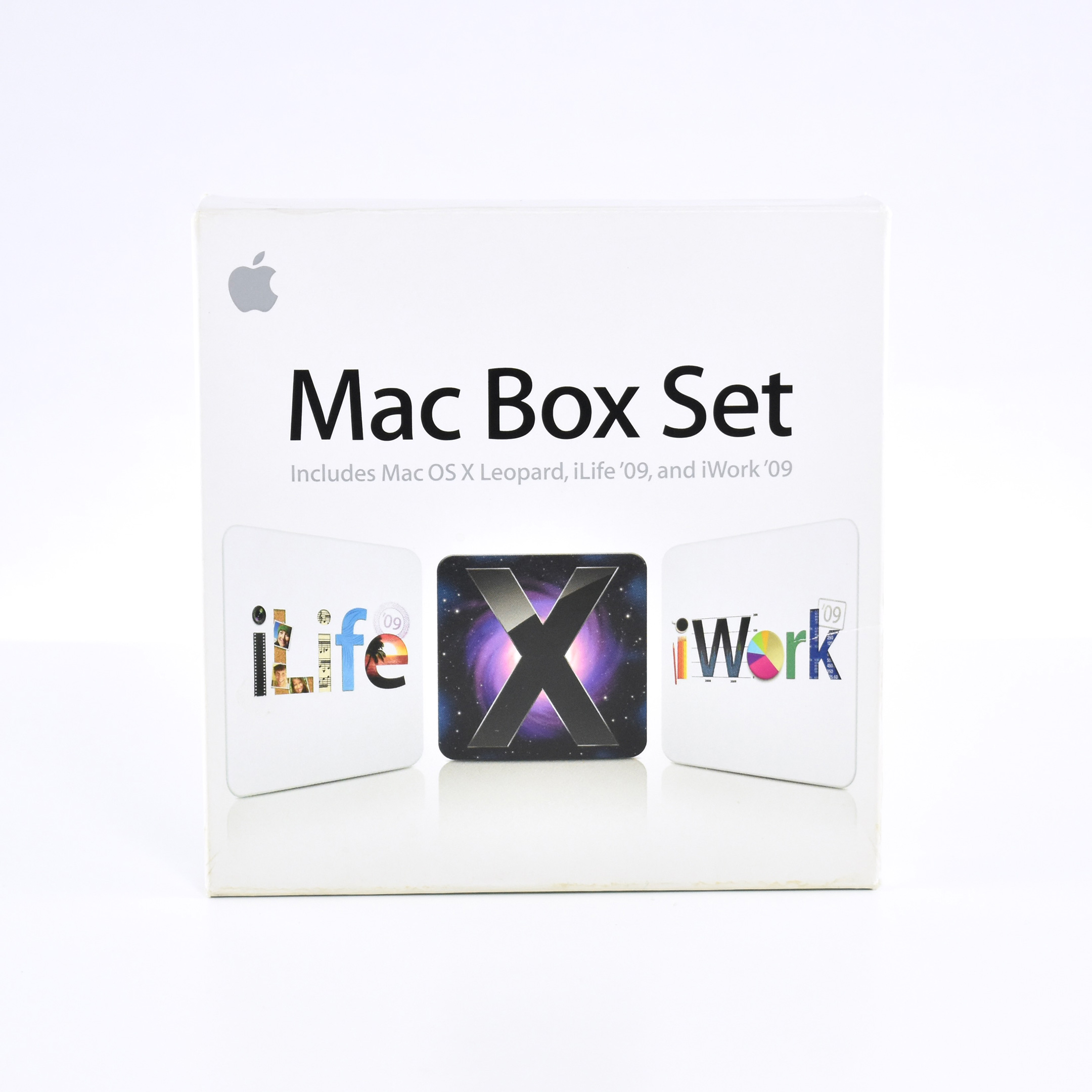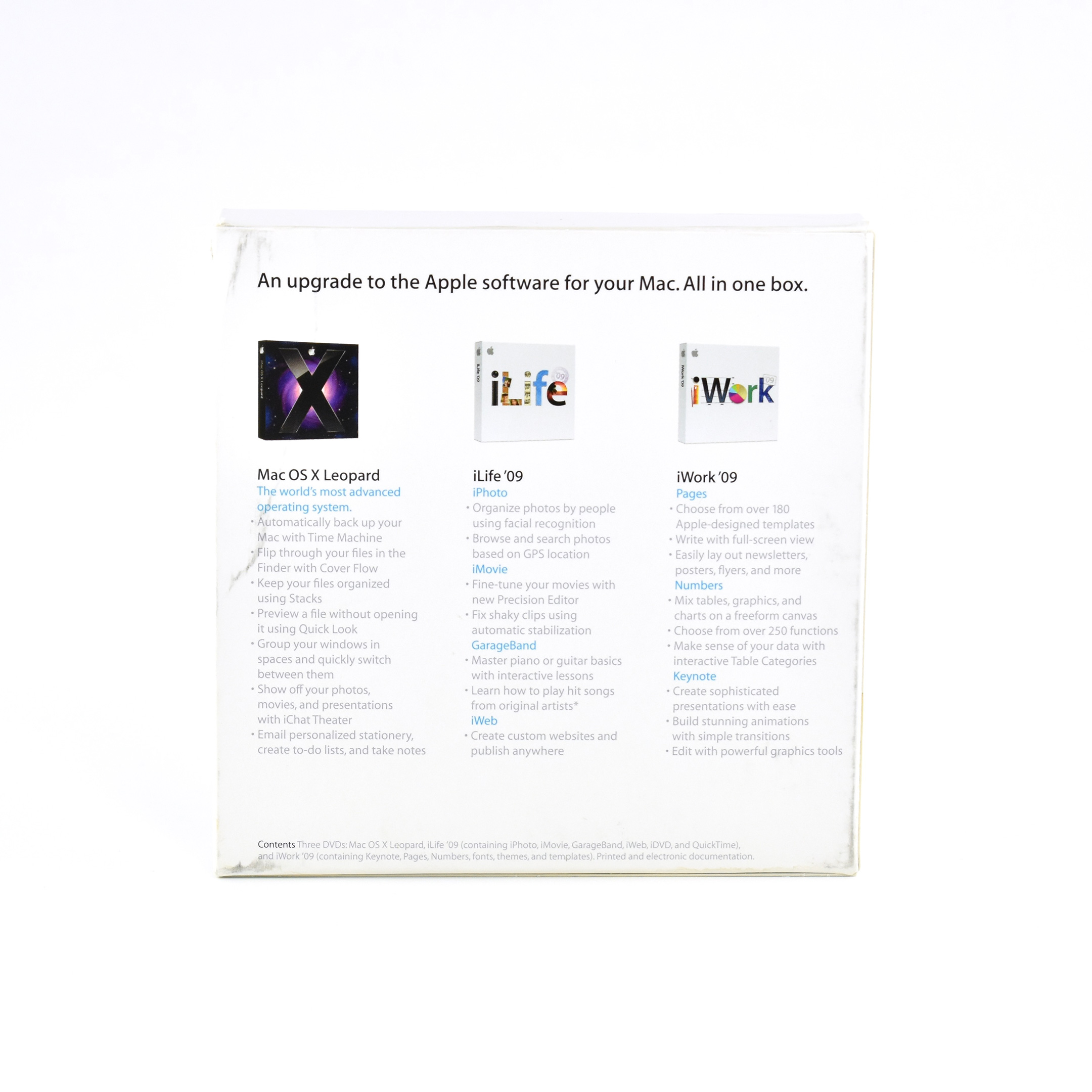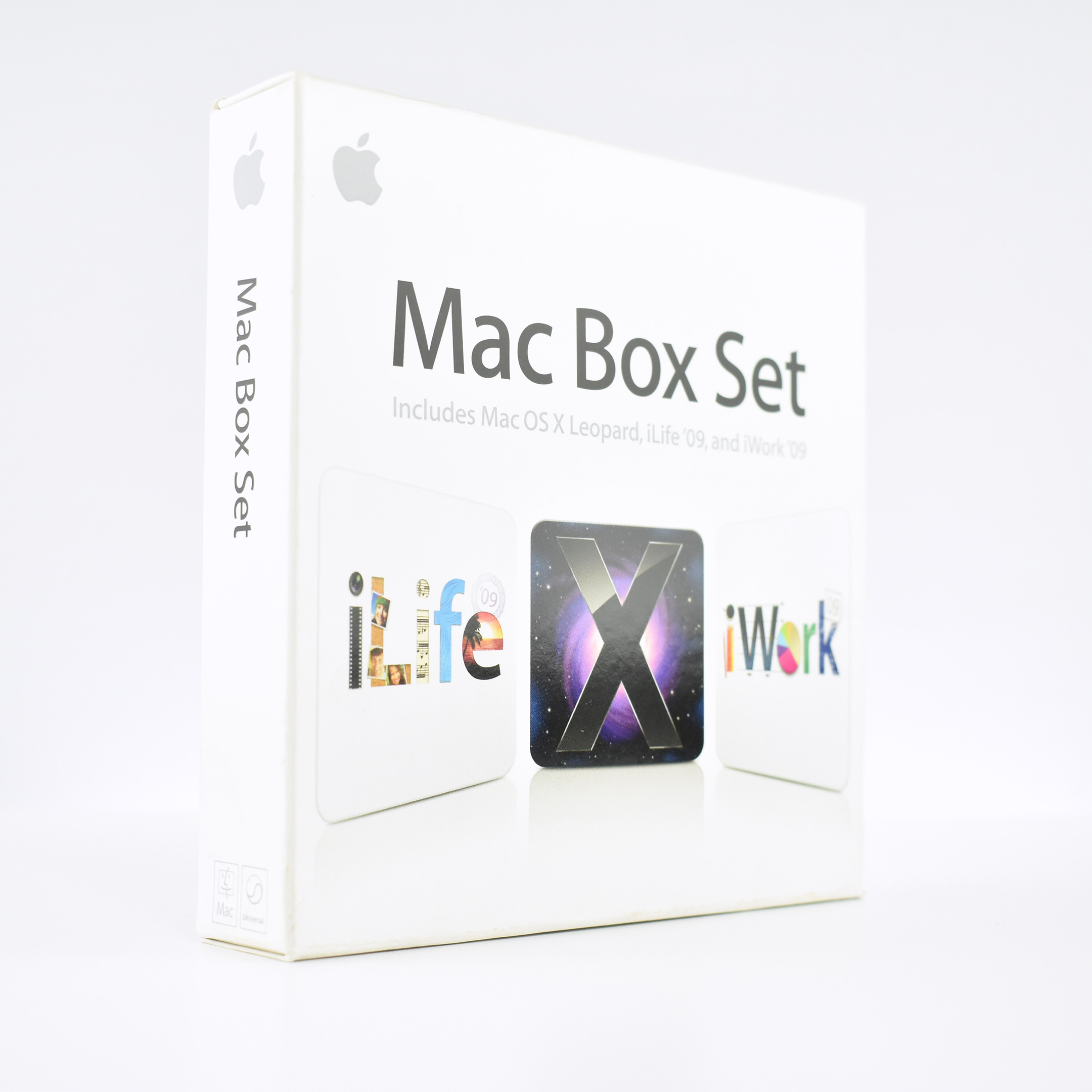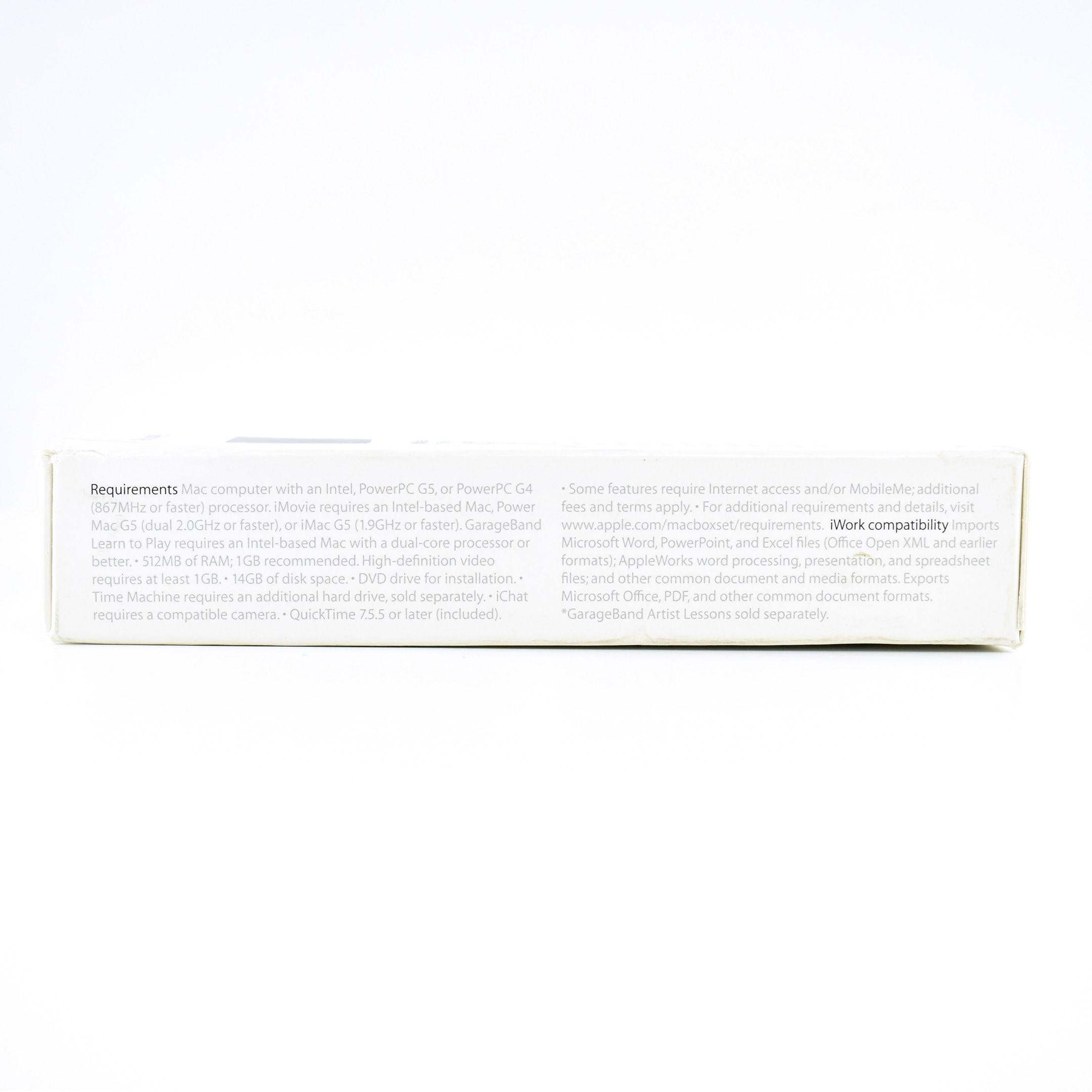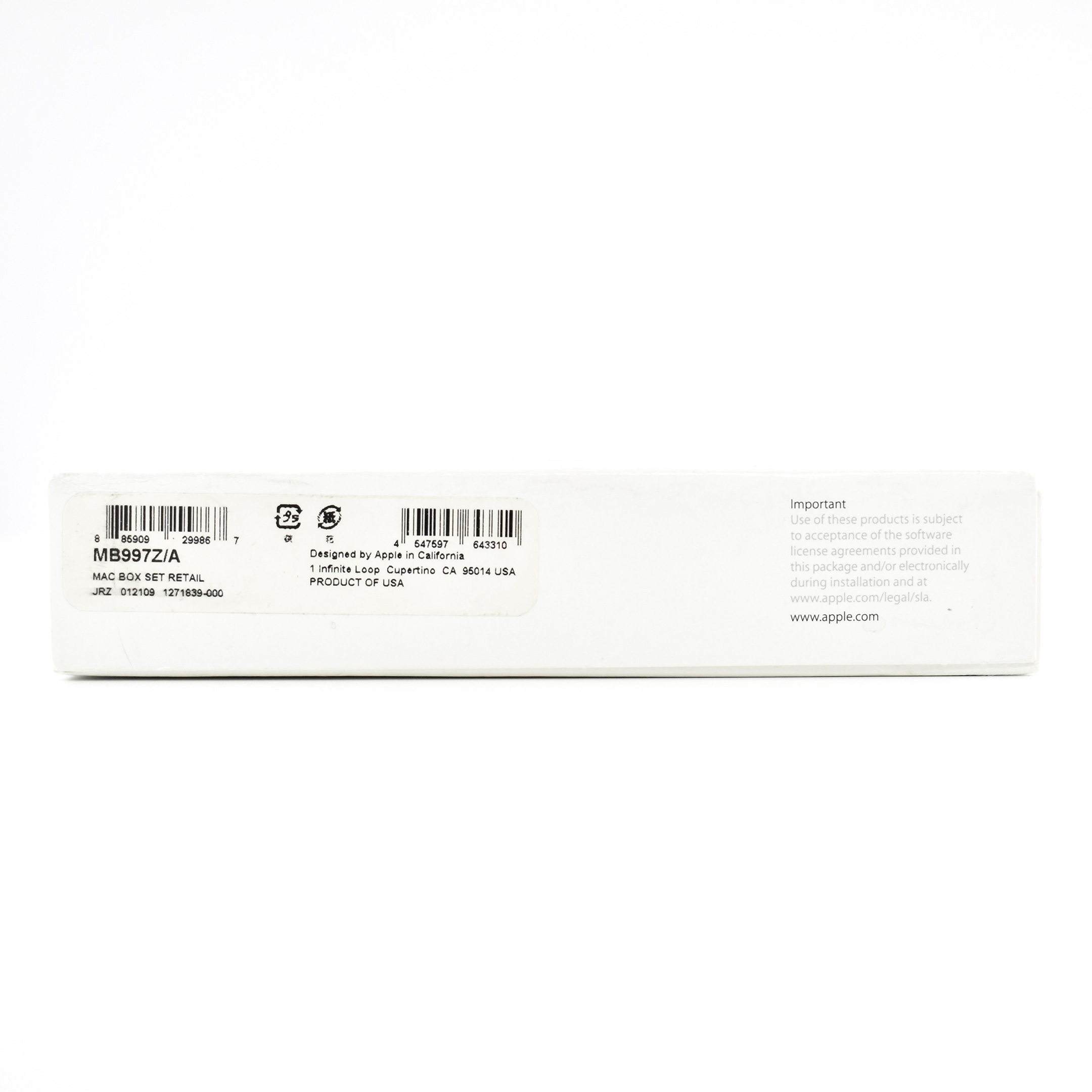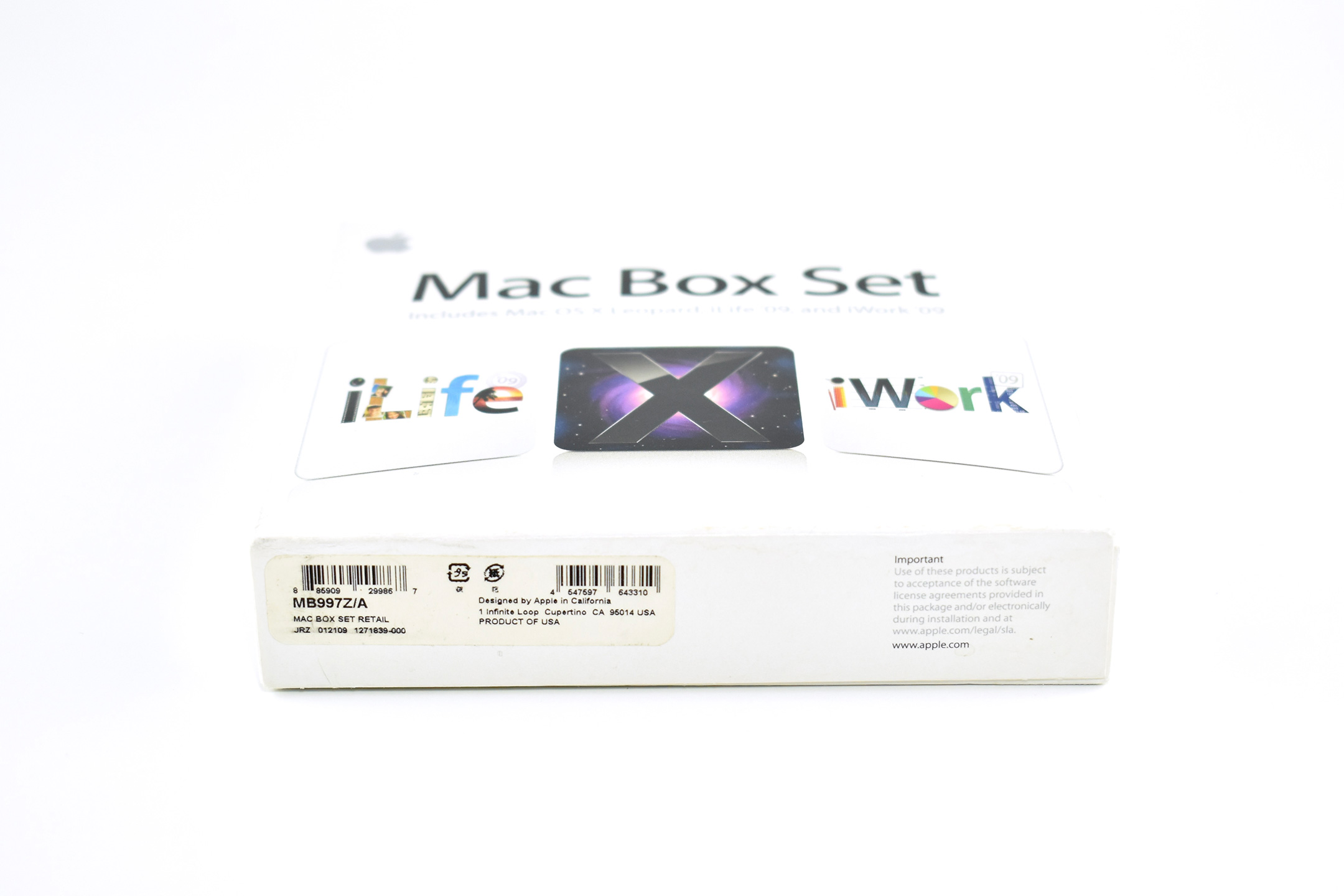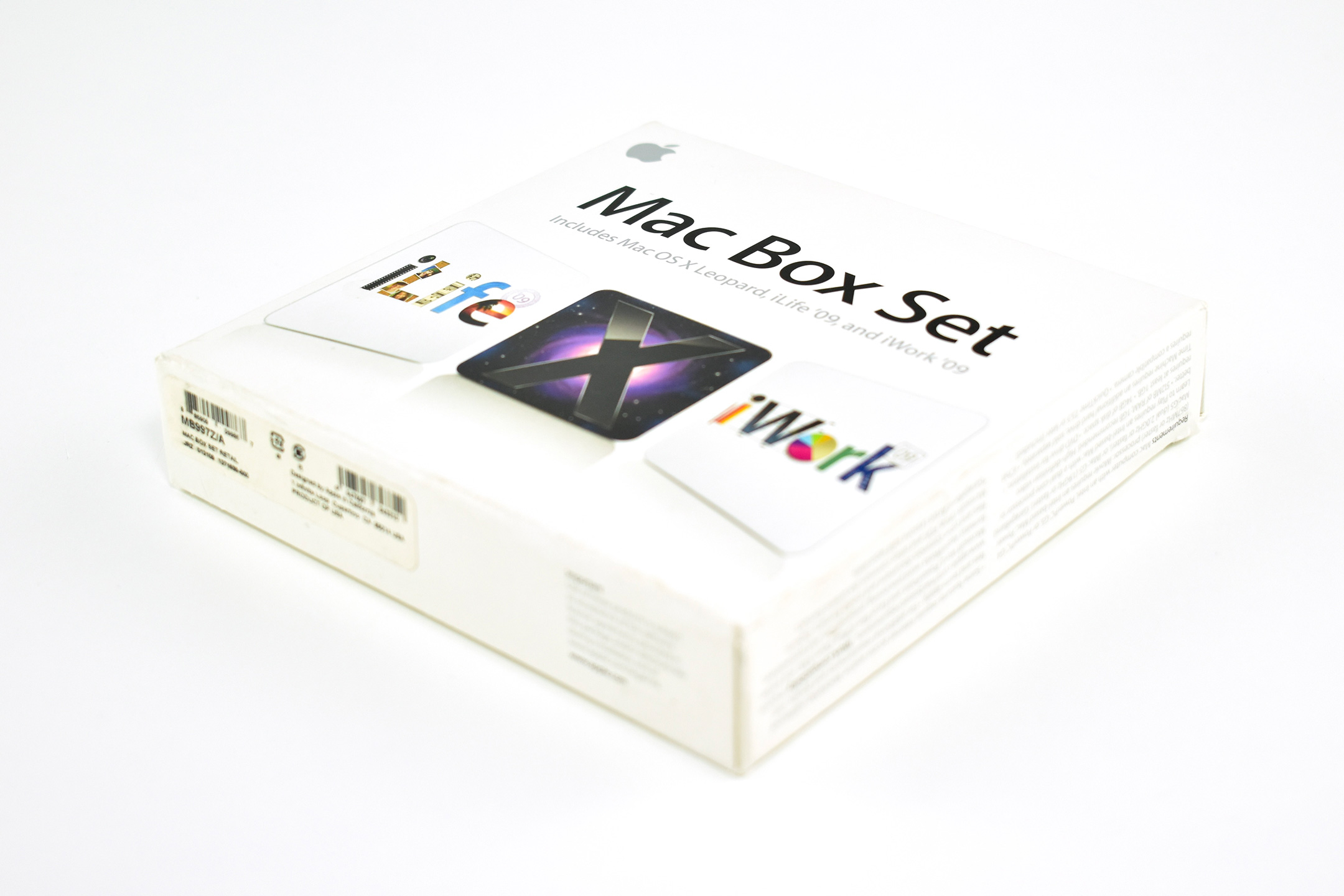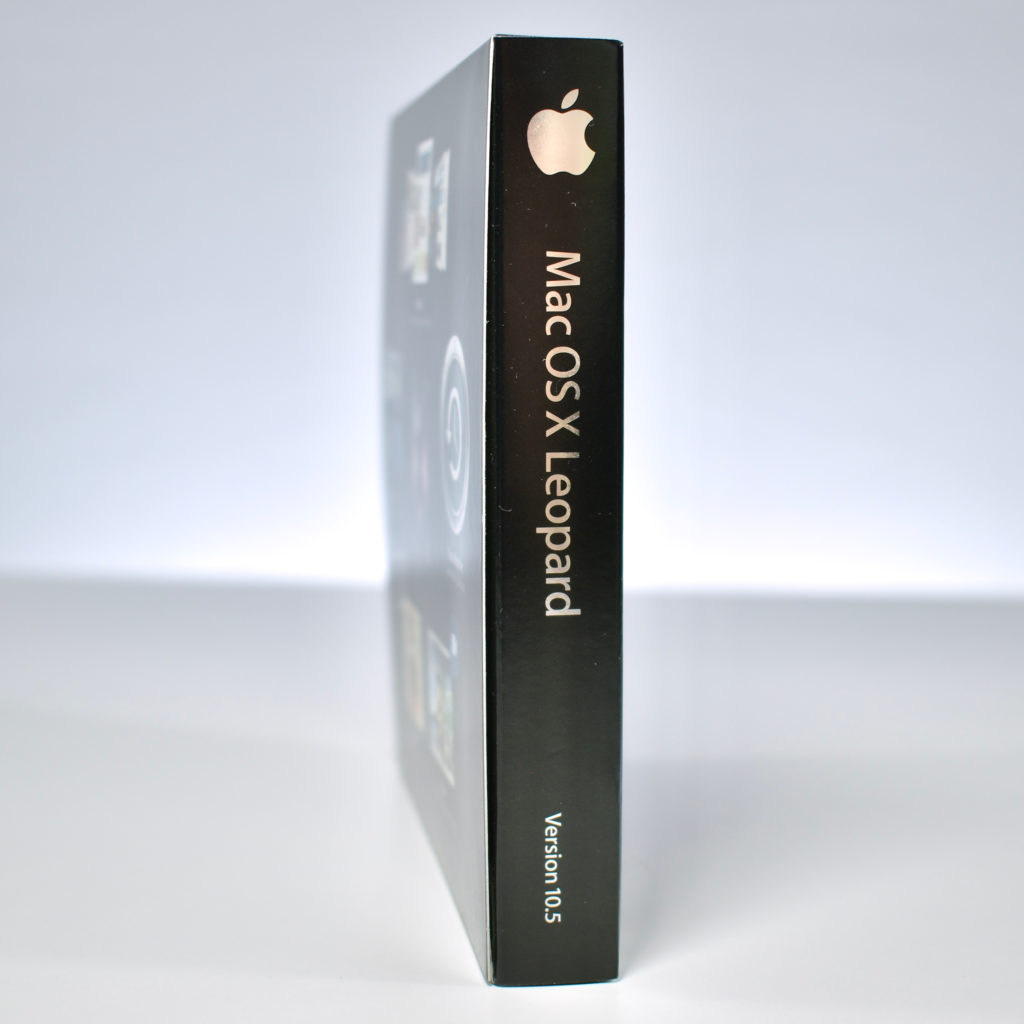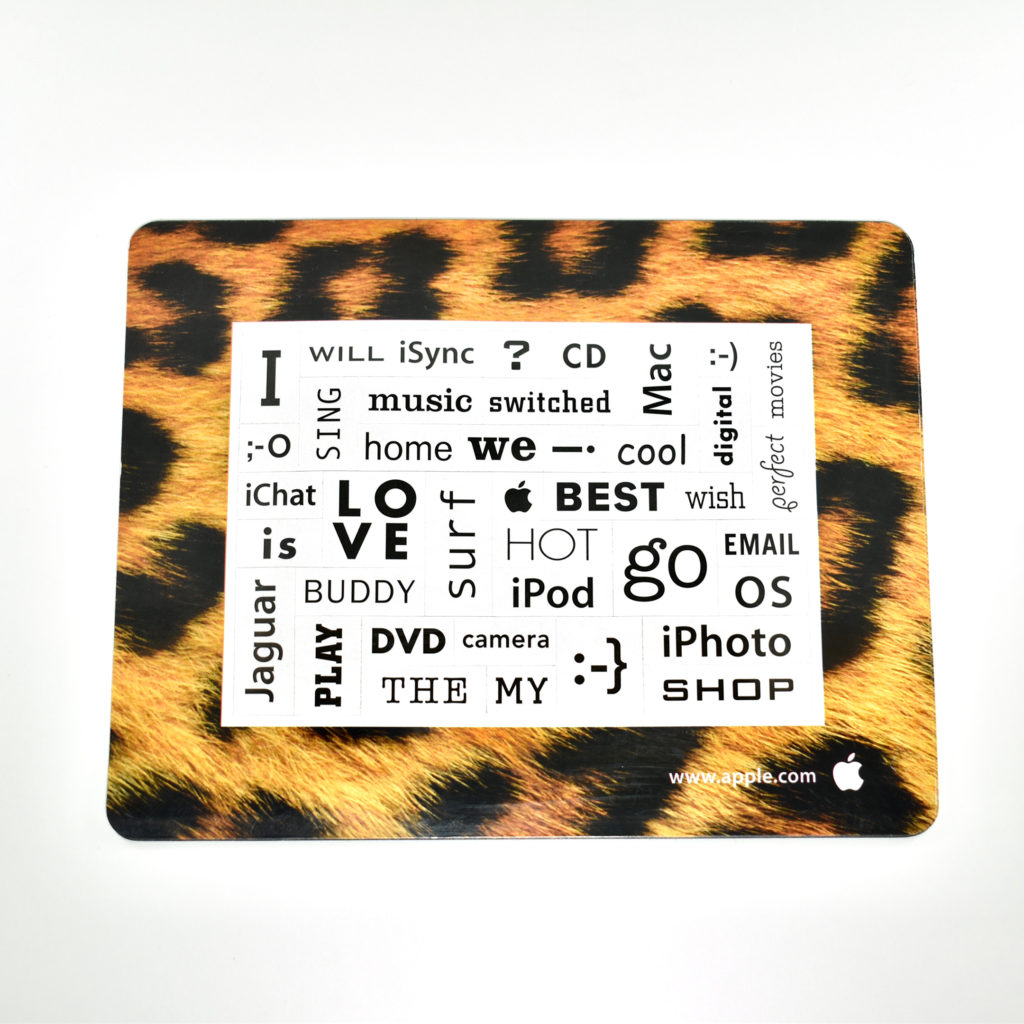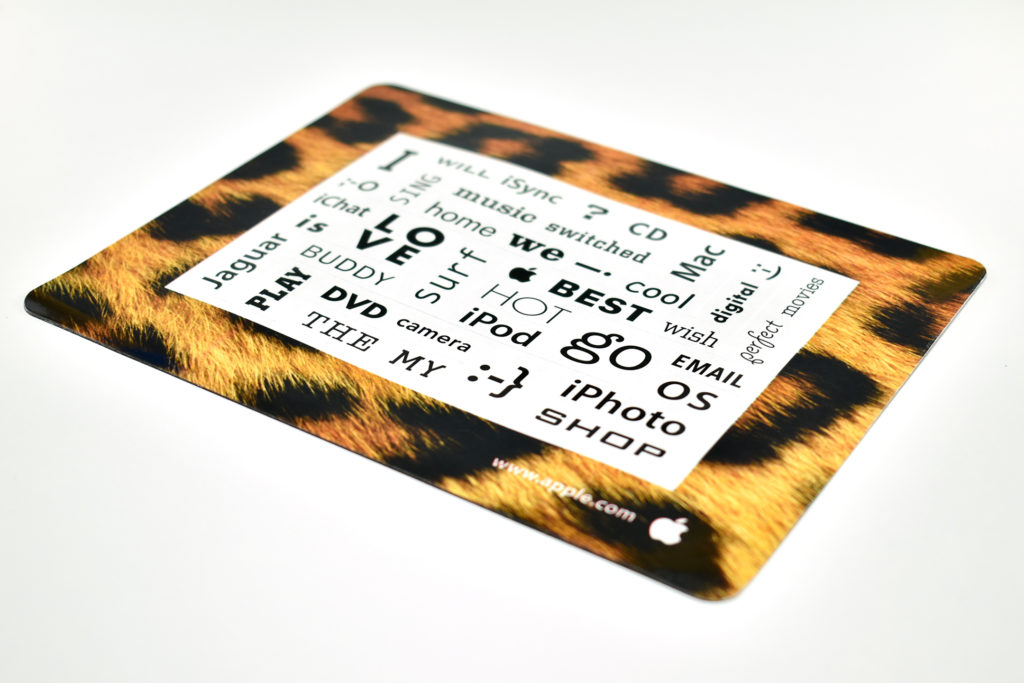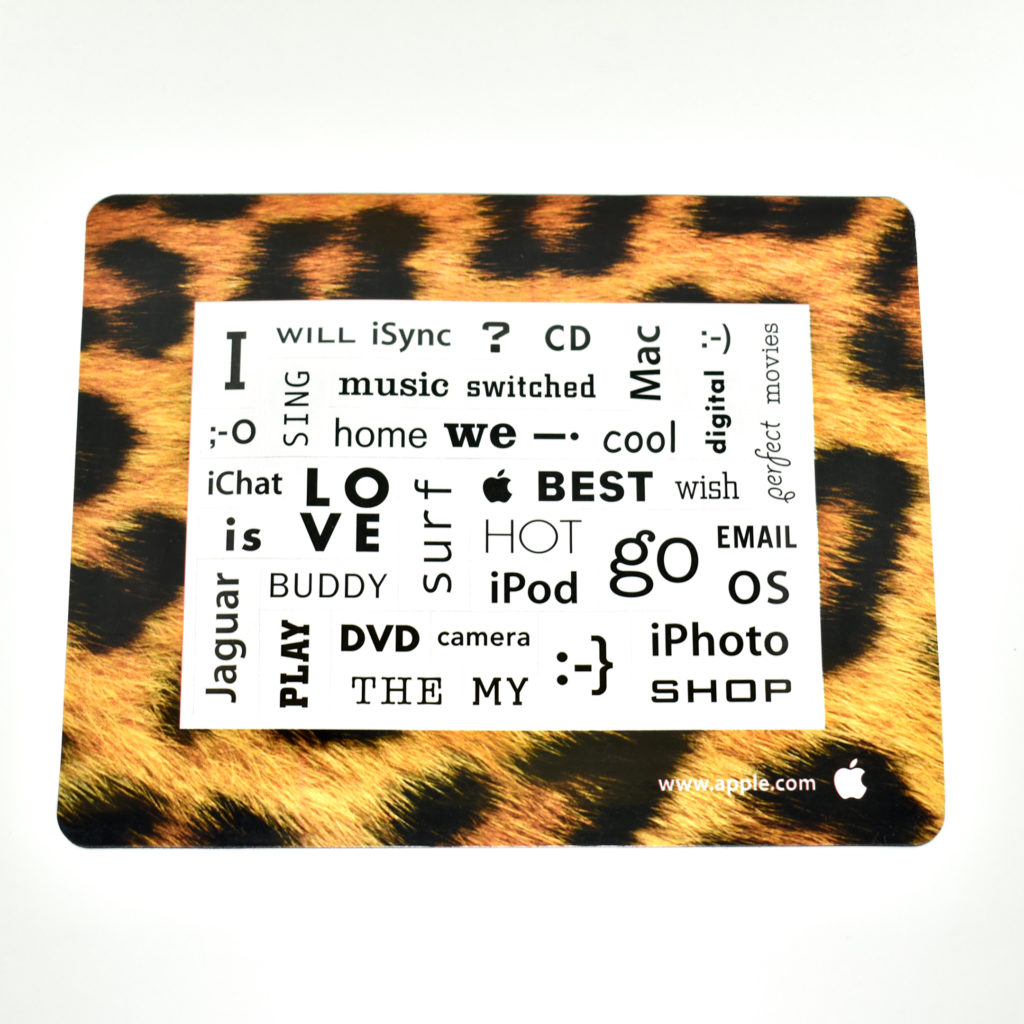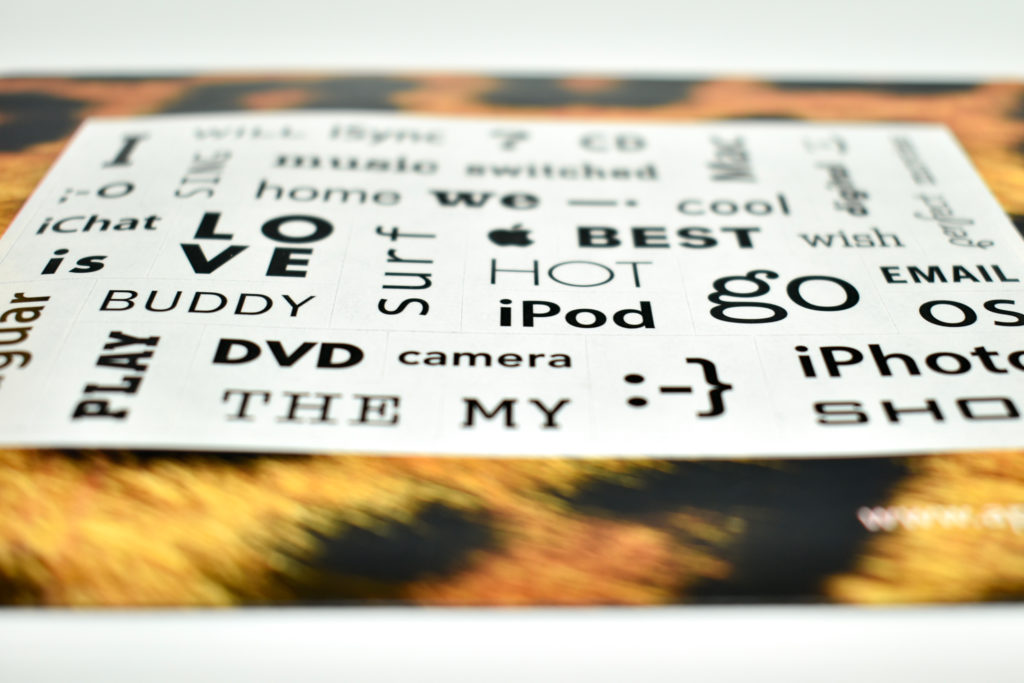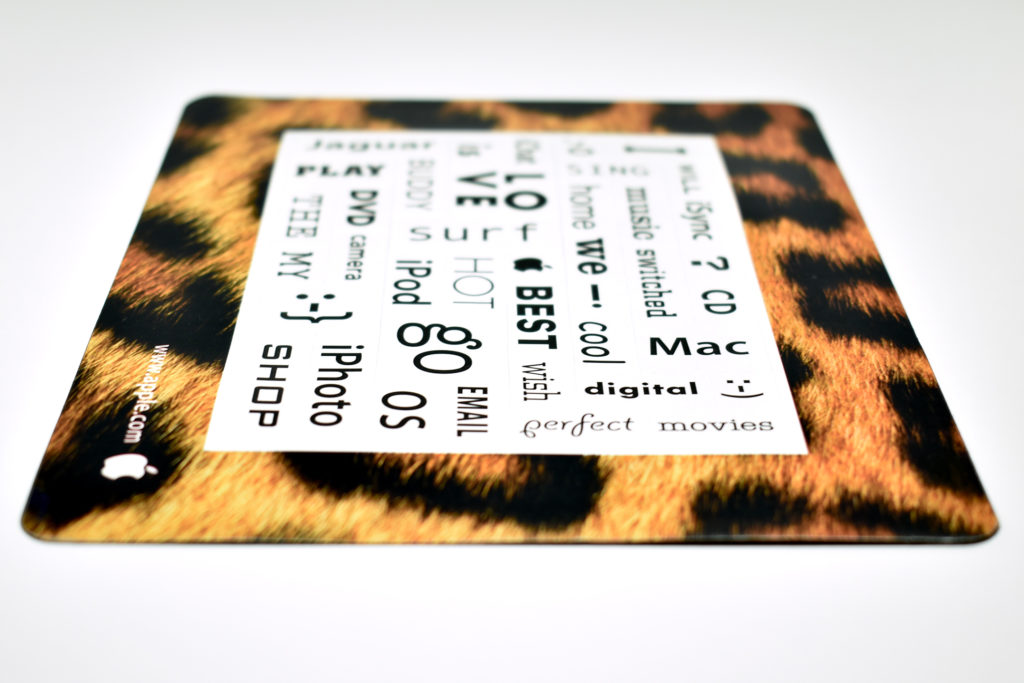Mac OS X Jaguar, Version 10.2, was the third major release of the Mac OS X [ten] operating system, and the first to be referred to by its codename, “Jaguar,” in its product marketing. The previous two versions were codenamed “Cheetah” (Version 10.0) and “Puma” (Version 10.1), but they were referred to only by their version numbers.
Among over 150 new features, Jaguar included Quartz Extreme, “which accelerates graphics performance by using the power of the Mac’s built-in graphics engine to make the desktop more responsive and deliver seamlessly blended 2D, 3D and QuickTime content directly onto the desktop.” This new graphics technology was used to render the Jaguar fur in high resolution on the “X” [Roman numeral 10] that was used in the image on the install CD and on other product marketing.
Other Jaguar features included:
“a new Mail application designed to eliminate junk mail, iChat AIM-compatible instant messenger, a system-wide Address Book, Inkwell handwriting recognition, QuickTime 6 with MPEG-4, improved Universal Access, an enhanced Finder, Sherlock 3 with Internet Services and Rendezvous, Apple’s revolutionary home networking technology.”
This is a “Not for Resale” set of all installer CDs and a 7.5 x 9-inch brochure with installation directions. The set is packaged in a 8.25 x 9.25-inch clear plastic envelope.